- Professional Development
- Medicine & Nursing
- Arts & Crafts
- Health & Wellbeing
- Personal Development
Master the advanced skills and techniques of creating vector images by taking this Adobe Illustrator course. Through this course, you will learn to create logos, graphics, animations and fonts for the photo-realistic layouts of Adobe Photoshop. After completing this course, you will be able to create pleasant logos and delightful vector images that can relate on various platforms. Why choose this course Earn an e-certificate upon successful completion. Accessible, informative modules taught by expert instructors Study in your own time, at your own pace, through your computer tablet or mobile device Benefit from instant feedback through mock exams and multiple-choice assessments Get 24/7 help or advice from our email and live chat teams Full Tutor Support on Weekdays Course Design The course is delivered through our online learning platform, accessible through any internet-connected device. There are no formal deadlines or teaching schedules, meaning you are free to study the course at your own pace. You are taught through a combination of Video lessons Online study materials Mock exams Multiple-choice assessment Certification After the successful completion of the final assessment, you will receive a CPD-accredited certificate of achievement. The PDF certificate is for £9.99, and it will be sent to you immediately after through e-mail. You can get the hard copy for £15.99, which will reach your doorsteps by post. Course Content Introduction Welcome! Introduction to this Illustrator Course 00:02:00 New to Adobe Illustrator? Here's the Crash Course to Get You Started. 00:05:00 Getting Set Up: All About Copyright Issues and Using Photos in Your Projects Important Copyright Issues You Need to Know & Choosing a Photo as a Guide 00:06:00 Let's Do IT! Make a Custom Illustration in Adobe Illustrator Placing Your Photo as a Guide in Illustrator 00:03:00 Setting Up Your Brush and Making a 'Drawing' Layer in Illustrator 00:03:00 Draw the Black and White Line Drawing in Illustrator 00:03:00 Pause Here to Learn How to Save Properly and Save Yourself Pain and Suffering 00:03:00 Adding Color: Option #1. Coloring With the Brush Tools in Illustrator 00:03:00 Adding Color: Option #2. Use The Live Paint Bucket Tool in Illustrator 00:03:00 Adding Color: Option #3. Cheat and Go Color It In Photoshop 00:04:00 Saving a Final Web Version in Illustrator 00:03:00 Saving a Final Web Version in Adobe Photoshop 00:02:00 Order your Certificates & Transcripts Order your Certificates & Transcripts 00:00:00 Frequently Asked Questions Are there any prerequisites for taking the course? There are no specific prerequisites for this course, nor are there any formal entry requirements. All you need is an internet connection, a good understanding of English and a passion for learning for this course. Can I access the course at any time, or is there a set schedule? You have the flexibility to access the course at any time that suits your schedule. Our courses are self-paced, allowing you to study at your own pace and convenience. How long will I have access to the course? For this course, you will have access to the course materials for 1 year only. This means you can review the content as often as you like within the year, even after you've completed the course. However, if you buy Lifetime Access for the course, you will be able to access the course for a lifetime. Is there a certificate of completion provided after completing the course? Yes, upon successfully completing the course, you will receive a certificate of completion. This certificate can be a valuable addition to your professional portfolio and can be shared on your various social networks. Can I switch courses or get a refund if I'm not satisfied with the course? We want you to have a positive learning experience. If you're not satisfied with the course, you can request a course transfer or refund within 14 days of the initial purchase. How do I track my progress in the course? Our platform provides tracking tools and progress indicators for each course. You can monitor your progress, completed lessons, and assessments through your learner dashboard for the course. What if I have technical issues or difficulties with the course? If you encounter technical issues or content-related difficulties with the course, our support team is available to assist you. You can reach out to them for prompt resolution.

Adobe Photoshop & Illustrator CC: Become a Professional Logo Designer
By OnlineCoursesLearning.com
Enroll in the online course "Photoshop & Illustrator CC: Become a Professional Logo Designer" and gain comprehensive knowledge of logo design workflow from beginning to end, complete with practical examples and step-by-step guidance. The course commences by providing a thorough understanding of logos, their functions, and significance. You will then examine some of the world's most recognizable logos and explore the best practices and latest trends in logo design. Additionally, crucial topics such as plagiarism and copyright will also be discussed. Subsequently, the course delves into the visual components of a logo and focuses on two critical elements: typography and color. Furthermore, the course will cover the fundamental graphics and logo design processes, leading to the most demanding stage: learning how to use Photoshop and Illustrator, and ultimately creating your first logo using both tools. Step-by-Step Secrets to Designing Great Logos Master the use of Adobe Photoshop and Illustrator for effective logo design Explore the function of logos and why some work better than others Discover the fundamental design principles behind great logos Learn how to land clients and understand what they want from a design Push your creative skills into an in-demand, specialized area Combine Technical Skills with Creative Principles The "Step-by-Step Secrets to Designing Great Logos" online course is tailored to individuals who wish to create effective logos, including designers, small business owners, art students, and prospective freelancers. This course does not require prior design experience, but it can be beneficial to have a basic understanding of Illustrator, Photoshop, and design principles. The course covers several important topics, including the importance and function of logos, fundamental design principles, client acquisition, and the use of Adobe Photoshop and Illustrator for logo design. By the end of the course, you will have a comprehensive understanding of the logo design workflow, complete with real-world examples and step-by-step instructions. Finally, you will have the opportunity to apply your skills and create your first logo using Adobe Photoshop and Illustrator. This online course is an excellent choice for those starting a business, studying design, or looking to improve their skills. Length of Study: 8 hours with 12 years of access to content

Certificate in Business and Commercial Law (CBCL) - Virtual Learning
By EMG Associates UK Limited
Certificate in Business and Commercial Law (CBCL) - Virtual Learning Why Attend This course is designed for professionals with little or no prior legal background but who are required to make organizational decisions involving legal matters. It will provide participants with the fundamental principles of commercial law, including commercial contracts and negotiation, sale of goods, intellectual property rights and employee relations. It also covers all the legal aspects of setting up a business, running a business and closing a business Participants will gain an in-depth understanding of international commercial law with emphasis on the common law system. Participants will have the opportunity to learn and analyze key legal issues regarding contracts and the business as a whole which they are likely to encounter within their organization. Course Methodology In this interactive training course participants will frequently work in pairs as well as in larger groups to complete exercises as well as regional and international case studies. Course Objectives By the end of the course, participants will be able to: Apply legal rules and principles to speciï¬c commercial situations through consideration of relevant case law Negotiate commercial contracts complying with commercial and legal requirements Increase proï¬tability within their organization by selecting appropriate methods of distribution of goods Recognize and analyze how intellectual property rights aï¬ect their organization Evaluate and modify organizational employment practices complying with labor law requirements Target Audience This course is suitable for those with little or no formal training in commercial law yet would be required to understand the fundamentals of commercial law as it may directly impact their work. It will particularly beneï¬t directors and executives who have direct responsibility for legal decisions within the organization. In-house council new to the region, and those working within a legal department, will also ï¬nd this course highly beneï¬cial. Target Competencies Drafting Contracts Contract Negotiation Understanding Commercial Terms Understanding Employment Law Implementing Organizational Employment Practices Understanding Intellectual Property Understanding corporate restructuring Understanding the effect of breach of commercial contract terms Note The Dubai Government Legal Aï¬airs Department has introduced a Continuing Legal Professional Development (CLPD) programme to legal consultants authorised to practise through a licensed ï¬rm in the Emirate of Dubai. We are proud to announce that the Dubai Government Legal Aï¬airs Department has accredited EMG Associates as a CLPD provider. In addition, all our legal programmes have been approved. This PLUS Specialty Training Legal course qualiï¬es for 4 elective CLPD points. Overview of commercial & business law Areas of commercial and business law Types of commercial contracts Commercial contracts in the civil law and common law systems Sources of English law Civil law v Common law Civil law in the GCC Formalities for a binding contract Elements required for an enforceable contract Rules for contract interpretation implied terms v express terms identifying risks and how to minimise risks Structure of a commercial contract Preliminary documents in international transactions Memorandum of Understanding/ Heads of Terms. Are they legally binding? Commercial implications Boilerplate/ miscellaneous provisions- the important but forgotten clauses- beware! Force majeure v Frustration Notices Set oï¬ No waiver Entire Agreement/ non- reliance clause Times is of the essence Assignment v Novation Governing law Common mistakes in choice of law Jurisdiction clause Exclusive v Non-exclusive Factors in deciding the jurisdiction clause International dispute resolution Litigation Importance of Alternative Dispute Resolution (ADR) Arbitration Mediations Conciliation Negotiation Remedies for breach of contract Damages Specific performance Injunctions Advantages and disadvantages of different business forms Types of business vehicles Sole trader Partnerships Limited Liability Partnerships Companies Cross Border Transactions Distributorship Agency Joint Venture Acquisitions Share purchase v Business purchase Apportioning risks and liabilities through warranties and indemnities Negotiating warranties and indemnities Corporate insolvency Tests identifying insolvency Consequence for directors who fail to react to insolvency Types of insolvency Administration Receivership Creditor Voluntary Liquidation Compulsory Liquidation Commercial Tort Tort of negligence Defamation Libel Slander Recent case law on defamation Managing risk Prevention is better than cure: Eï¬ective risk management Intellectual Property Rights management Types of Intellectual Property copyright trademark patent design rights confidential information Assignment v Granting a license The law of passing off Intellectual Property in the GCC Employment law issues in the common law systems and the GCC Types of employment contracts Grounds for dismissal Wrongful dismissal Redundancy Unfair dismissal Commercial real estate in the GCC Leasehold Freehold

Master the art of effective email marketing with our comprehensive course. From email list management to campaign optimisation, learn the strategies and techniques needed to drive results and boost engagement. Enrol now and take your digital marketing skills to the next level!

Description Feature Writing Diploma The feature involves writing where the story is presented in such a way that it invokes the readers' interest and keeps them engrossed in it. Good feature writing is a combination of journalism practices with creative writing. The field of writing has seen rapid changes in the last few years with businesses opting for written content to brand themselves. The requirement for professionals with good writing skills is thus on the rise. Good writers are now employed in various industries including mass media. This course will provide all the fundamentals to develop oneself into a professional feature writer. It is a detailed guide about the various techniques and skills that are essential to be employed as a feature writer or launch a freelance career. The learners will gather knowledge about research, interview techniques, building and describing the story, stylising as well as editing it. The learner will also have an insight into the interest of the readers and how to pitch a particular story to them. This course will enable the learner to identify and develop a story as per the requirements of the market and readers. They will emerge as professionals who can notice and mould a saleable story and be ready to be absorbed into any sector. It will also instil confidence in those who are in this competitive field. Anyone who is looking to take up a profession as a writer or a journalist can take this course. If you are an aspirant trying to make it big in the writing field, you can take this course. This course will benefit you if you are a professional. It will update you with the latest in the industry and help you be at the top of your profession. This course can be taken up by those who want to promote their business with the help of well-written content. Also, take this course if writing is your hobby and you would like to polish those skills. What you will learn 1: Basic building blocks of writing an article 2: Generating ideas 3: Writing for an online audience- analyse tone, style (writing age), and language- the web, blogs and Twitter 4: Interviewing techniques 5: Building your story 6: Developing a specialism 7: Review and pitching 8: Basics of subbing and style 9: How to dress an article or feature and the importance of understanding layout 10: Copyright, Libel and Getting Paid Course Outcomes After completing the course, you will receive a diploma certificate and an academic transcript from Elearn college. Assessment Each unit concludes with a multiple-choice examination. This exercise will help you recall the major aspects covered in the unit and help you ensure that you have not missed anything important in the unit. The results are readily available, which will help you see your mistakes and look at the topic once again. If the result is satisfactory, it is a green light for you to proceed to the next chapter. Accreditation Elearn College is a registered Ed-tech company under the UK Register of Learning( Ref No:10062668). After completing a course, you will be able to download the certificate and the transcript of the course from the website. For the learners who require a hard copy of the certificate and transcript, we will post it for them for an additional charge.

Intellectual property - the business perspective (In-House)
By The In House Training Company
This one-day programme explores the role of intellectual property (IP) in relation to innovation and creativity. It examines the different forms as well as the key processes, together with some of the oddities and idiosyncrasies of the legal regime that protects IP. It delves into the various IP models you should be aware of as well as key IP facts and figures and current IP trends across the global economy. This session is designed to give you a deeper understanding of: The main forms of intellectual property The importance of IP - both to your organisation and to the wider economy The key processes in the creation, commercial exploitation, and legal protection of IP The different models for the use of IP Some more advanced concepts for reviewing, valuing and managing IP 1 Main forms of intellectual property (IP) Patents Trademarks Copyright Design Trade secrets 2 Global IP business context Global IP facts and figures Figures for key jurisdictions Analysis of a company using IP data IP trends Overview of the key entities in the IP sector 3 Key IP processes IP creation IP portfolio management IP enforcement IP exploitation IP risk management 4 IP models IP models explained IP licensing IP litigation 5 IP concepts The IP maturity ladder Relative IP value and risk Axis of control 6 IP as an asset class Costs Valuation Financial perspective

Overview Uplift Your Career & Skill Up to Your Dream Job - Learning Simplified From Home! Kickstart your career & boost your employability by helping you discover your skills, talents and interests with our special Learn How To Create a Web App for iPad Course. You'll create a pathway to your ideal job as this course is designed to uplift your career in the relevant industry. It provides professional training that employers are looking for in today's workplaces. The Learn How To Create a Web App for iPad Course is one of the most prestigious training offered at StudyHub and is highly valued by employers for good reason. This Learn How To Create a Web App for iPad Course has been designed by industry experts to provide our learners with the best learning experience possible to increase their understanding of their chosen field. This Learn How To Create a Web App for iPad Course, like every one of Study Hub's courses, is meticulously developed and well researched. Every one of the topics is divided into elementary modules, allowing our students to grasp each lesson quickly. At StudyHub, we don't just offer courses; we also provide a valuable teaching process. When you buy a course from StudyHub, you get unlimited Lifetime access with 24/7 dedicated tutor support. Why buy this Learn How To Create a Web App for iPad? Unlimited access to the course for forever Digital Certificate, Transcript, student ID all included in the price Absolutely no hidden fees Directly receive CPD accredited qualifications after course completion Receive one to one assistance on every weekday from professionals Immediately receive the PDF certificate after passing Receive the original copies of your certificate and transcript on the next working day Easily learn the skills and knowledge from the comfort of your home Certification After studying the course materials of the Learn How To Create a Web App for iPad there will be a written assignment test which you can take either during or at the end of the course. After successfully passing the test you will be able to claim the pdf certificate for £5.99. Original Hard Copy certificates need to be ordered at an additional cost of £9.60. Who is this course for? This Learn How To Create a Web App for iPad course is ideal for Students Recent graduates Job Seekers Anyone interested in this topic People already working in the relevant fields and want to polish their knowledge and skill. Prerequisites This Learn How To Create a Web App for iPad does not require you to have any prior qualifications or experience. You can just enrol and start learning.This Learn How To Create a Web App for iPad was made by professionals and it is compatible with all PC's, Mac's, tablets and smartphones. You will be able to access the course from anywhere at any time as long as you have a good enough internet connection. Career path As this course comes with multiple courses included as bonus, you will be able to pursue multiple occupations. This Learn How To Create a Web App for iPad is a great way for you to gain multiple skills from the comfort of your home. Course Curriculum Section 01: Introduction About the Course 00:01:00 A Few Words before we Begin 00:02:00 Software You'll Need to Follow along 00:02:00 About the Project Files 00:02:00 Starting Your Project 00:01:00 Section 02: Creating the Graphics Creating the Web App-Specific Graphics for iPad 00:06:00 Creating the Content Graphics 00:05:00 Creating the Gallery Images 00:01:00 Section 03: Setting Up the HTML Examining the HTML and CSS Strategy for the Layout 00:03:00 Setting Up the Meta Tags and Icon Link 00:07:00 Setting Up the HTML Containers 00:04:00 Adding Container for iScroll and Google Map 00:03:00 Add Navigation Links and Copyright 00:03:00 Section 04: Add Style & Layout for Homepage and Navigation Add CSS Rules for Style and Layout 00:14:00 Add Homepage Positioning and Animation for Elements 00:06:00 Style the Navigation Links and Copyright 00:04:00 Section 05: Adding the Java Script and (jQuery) Detecting the Orientation of the iPad 00:10:00 Loading Page Contents with AJAX 00:15:00 Detecting the Home Page 00:04:00 Detecting the Contact us Page 00:06:00 Setting and Loading a Default Page on Load 00:05:00 Initializing Google Maps 00:04:00 Activating iScroll 00:05:00 Section 06: Adding Content for the Gallery and Video Pages Adding HTML for the Gallery 00:05:00 Adding CSS Rules for the Gallery 00:05:00 Activating the Gallery Thumbnails 00:10:00 Adding a Graphic and Video 00:05:00 Detecting and Replacing Graphics for Retina Displays 00:05:00 Section 07: Detecting iPads and Stand Alone Status Detecting an iPad 00:07:00 Detecting the Stand-alone Status 00:04:00 Replacing Click Events and Disabling Selections 00:05:00 Section 08: Where to Go from Here Where to Go from Here 00:02:00 Considering Web Apps for Android 00:01:00 Assignment Assignment - Learn How To Create a Web App for iPad 00:00:00

Criminal Law & Police Investigation
By Imperial Academy
Free Level 7 QLS Endorsed Certificate | CPD Accredited | 180 CPD Points | Advanced Learning Materials | Lifetime Access
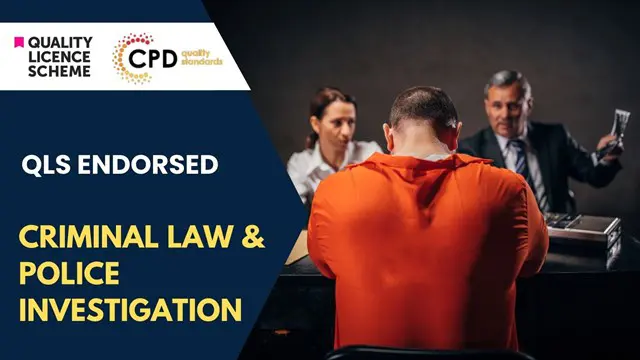
Photoshop Basics to Essentials Training
By London Design Training Courses
Why Choose Photoshop Basics to Essentials Training Course? Course Link Mastering Photoshop is crucial for securing positions in creative fields such as graphic design, digital design, and user interface (UI) design. Acquiring this skill serves as a foundation to excel in various design programs essential for creative professionals. Duration: 16 hrs. Method: 1-on-1, Personalized attention. Schedule: Tailor your own hours of your choice, available from Monday to Saturday between 9 am and 7 pm. Photoshop Course: Total 16 hrs Module 1: Keyboard and Toolbar Shortcuts Customize toolbars and keyboard shortcuts for efficient workflow Learn essential keyboard shortcuts for faster navigation Module 2: Advanced Layer Management Filter, search, and color code layers for better organization Group and merge layers to streamline your design process Explore Blending Modes for creative effects Module 3: Blending Modes Understand Blending Modes and their usage within layers and effects Apply Blending Modes to enhance your designs Module 4: Layer Comps Discover Layer Comps and their benefits in managing complex designs Create, edit, and update Layer Comps for different design versions Export Layer Comps to PSD, PDF, and JPEG formats Module 5: Drawing Vectors Work with Vector images using shapes and the Pen Tool Use the Direct Selection Tool for precise editing Apply colors and create Clipping Masks with vectors Module 6: Advanced Type Techniques Convert text into Shapes and utilize font style changes with the Pen Tool Use text as a Clipping Mask and create text Outlines Design 3D text for impactful typography Module 7: Advanced Adjustment Layers Master advanced adjustments like Curves, Levels, and Black and White Utilize Selective Color and Gradient Maps for creative color control Module 8: Advanced Selection Techniques Use Smart Radius and Select and Mask for precise selections Learn to select complex objects like hair using Color Range and the Pen Tool Save and manage selections using the Path Panel Module 9: Colorizing Black and White Images Module 10: Displacement Maps Module 11: Advanced Filters Create Trees, Frames, Clouds, and Fire with filters Use Polarized, Wave, and Extrusion for artistic effects like "Japanese Sun" Explore Vanishing Point Filter, Camera RAW, Blur for depth of field, and Filter Gallery Combine 3D text with Vanishing Point for stunning designs Use Liquify for image manipulation Module 12: Introduction to Actions Automate tasks using Photoshop's preset Actions Create your own Actions to save time and effort Module 13: Creating an Animated GIF Learn frame by frame animation Utilize the Timeline to create engaging animated GIFs Learning Outcomes: Master advanced selection techniques, including the Path and Pen Tool, for precise editing. Gain proficiency in advanced layer management and utilize Layer Comps for efficient design organization. Enhance your designs with a deeper understanding and application of Blending Modes. Create visually appealing 3D text and text outlines to add depth and impact to your artwork. Explore advanced Filters like Displacement Maps, Blurs, and Distortion for creative effects. Automate tasks with actions and batch processing, streamlining your workflow. Craft engaging animated GIFs to add dynamic elements to your designs. Skillfully set project requirements by identifying the purpose, target audience, copyright considerations, and project management tasks for successful project execution.

Discover the art of successful blogging with our 'Blogging For Beginners' course. From crafting engaging content to mastering SEO, design, and monetization strategies, this course empowers you to build a thriving online presence. Learn ethical and legal aspects while gaining insights into analytics. Start your journey to becoming a confident and successful blogger today!
