- Professional Development
- Medicine & Nursing
- Arts & Crafts
- Health & Wellbeing
- Personal Development
38 Courses in Cardiff delivered Online
The Ultimate Henna Art Course Level 3 - CPD Accredited
By Training Tale
Henna: Henna Course Online Are you trying to find a place of learning that can teach you the best concepts and methods for applying henna? Our Henna: Henna Course will provide priceless knowledge on henna principles and techniques, giving you the tools you need to succeed in this industry. The Henna: Henna Course provides comprehensive training in the art of applying henna for various occasions. This Henna: Henna Course is about henna's cultural significance, preparation techniques, and application methods. The Henna: Henna Course covers intricate designs, colour theory, and client consultations. Students in the henna course gain practical experience through hands-on practice sessions. Moreover, the Henna: Henna Course helps in mastering the skills necessary to create stunning henna designs for weddings, festivals, and other events. If you are ready to embark on an enriching journey into the world of henna, join our Henna: Henna Course. Special Offers of this Henna: Henna Course This Henna: Henna Course includes a FREE PDF Certificate. Lifetime access to this Henna: Henna Course Instant access to this Henna: Henna Course Get FREE Tutor Support from Monday to Friday in this Henna: Henna Course Course Included Henna: Henna Course Course 01: Henna Course Course 02: Brow Lamination Course 03: Level 5 Fashion & Beauty Course [ Note: Free PDF certificate as soon as completing the Henna: Henna Course] Henna: Henna Course Online Industry Experts Designed this Henna: Henna Course into 13 detailed modules. Course Curriculum of Henna Course Module 01: Introduction to Henna Art Module 02: Henna Ingredients and Tools Module 03: Basics of Henna Application Module 04: Traditional Henna Designs Module 05: Contemporary Henna Styles Module 06: Advanced Henna Techniques Module 07: Henna Application on Different Surfaces Module 08: Bridal Henna Artistry Module 09: Advanced Colour Enhancements Module 10: Henna Business and Marketing Module 11: Professional Henna Portfolio Development Module 12: Health and Safety in Henna Application Module 13: Henna Removal Techniques Assessment Method of Henna Course After completing each module of the Henna: Henna Course, you will find automated MCQ quizzes. To unlock the next module, you need to complete the quiz task and get at least 60% marks. Certification of Henna Course After completing the MCQ/Assignment assessment for this Henna: Henna Course, you will be entitled to a Certificate of Completion from Training Tale. The certificate is in PDF format, which is completely free to download. A printed version is also available upon request. It will also be sent to you through a courier for £13.99. Who is this course for? Henna: Henna Course Online This Henna: Henna Course is appropriate for students, professionals, beginners, and those changing careers in henna. Requirements Henna: Henna Course Online Students who intend to enrol in this Henna: Henna Course must meet the following requirements: Henna: Good command of the English language. Henna: Must be vivacious and self-driven Henna: Basic computer knowledge. Henna: A minimum of 16 years of age is required Career path Henna: Henna Course Online You can obtain employment in this field with the assistance of this Henna: Henna Course. Certificates Certificate of completion Digital certificate - Included
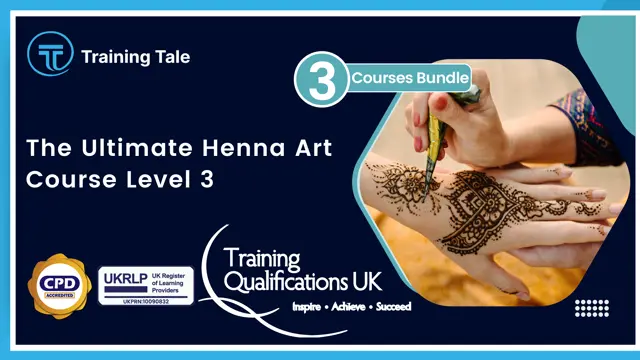
Basic Photoshop Training Course
By ATL Autocad Training London
Learn the Basic PhotoshopTraining Course Learn retouching, layers, color, correction, shapes, and symbols. Delve into graphic design, photo editing, and digital art. From beginner to pro, gaining expertise in UX strategies, ensuring your websites are impactful and user-friendly. Click here for more info: Website Duration: 10 hours Approach: 1-on1 sessions and Personalized guidance. Schedule: Customize your schedule by booking a convenient hour, available from Monday to Saturday between 9 am and 7 pm. Module 1: Interface and Preferences Familiarize yourself with the Photoshop Interface Customize Panels and Toolbars to match your workflow Explore Photoshop Preferences to optimize settings Discover various Photoshop CC Workspaces tailored for different tasks Begin with essential Keyboard Shortcuts Module 2: Image File Formats Understand diverse image file formats such as PSD, JPEG, PNG, and PDF Delve into File Compression and its influence on image quality Module 3: Creating a New Document Set dimensions and size for new documents Grasp media units for accurate design specifications Explore Color Profiles and their significance Save presets for swift document setups Module 4: Placing Images Differentiate Embedded vs. Linked images Introduction to Smart Objects for non-destructive editing Master the Selection tool for precise image placement Module 5: Image Size and Resolution Save images using various formats and compression settings Understand Image Size and Resolution for diverse output needs Module 6: Layers Introduction Organize your work with Layer management Master layer tasks such as reordering, renaming, grouping, locking, and hiding Module 7: Selection Tools Explore Selection Tools like Marquee, Magic Wand, Quick Selection, and Lasso Grasp Inverse Selection and Deselect for efficient editing Module 8: Layer Effects Apply captivating Layer Effects such as Drop Shadow, Stroke, and Outer Glow Save and replicate Effects Styles for quick application Combine multiple effects for creative designs Module 9: Introduction to Shapes Utilize the Shapes tool for fundamental design elements Create Custom Shapes for unique designs Understand Color principles and use the Properties Panel for adjustments Master the Direct Selection tool for precise shape editing Create a basic poster using provided examples Module 10: Type and Typography Work with Type and explore the Character and Paragraph Panel Utilize Styles Panel for consistent text formatting Save favorite fonts for easy access Apply Effects and Layer Styles on Type for impactful typography Learn about Leading, Tracking, and Kerning for optimal text spacing Module 11: Colors Understand RGB vs. CMYK color modes Select colors using the Eyedropper tool Save colors as Swatches for reuse Create gradients using the Gradient Tool Module 12: Creating a Clipping Mask Master the concept of Clipping Masks and their application Apply Clipping Masks to Type, Images, and Shapes Combine Layer Effects with Clipping Masks for creative designs Module 13: Introduction to Masking Understand Masking and its importance in image editing Utilize the Brush tool for mask creation Learn Masking shortcuts and use Gradient Mask for smooth transitions Module 14: Adjustment Layers Explore Color and Gradient Adjustment Layers for image enhancements Master Curves, Levels, and Hue/Saturation Adjustment Layers for precise color control Convert images to Black and White using Adjustment Layers Combine Adjustment Layer Masks for targeted edits Module 15: Image Touch Up Master various touch-up techniques, including Red Eye Removal, Spot Healing Brush, and Patch Tool Utilize Content Aware Removal for seamless object removal Restore old photos using Clone Stamp and Dodge/Burn tools Enhance portraits by removing blemishes and whitening teeth Module 16: Filters Introduction Understand Smart Objects and Filter usage for non-destructive editing Explore the Filters Gallery and experiment with Blur and Vantage filters Module 17: Blending Modes Introduction Master the concept of Blending Modes and their effects on layer overlays Understand different Blending Modes like Darken, Lighten, and Overlay Layer Mastery: Develop expertise in working with layers, mastering advanced techniques for seamless editing and design organization in Adobe Photoshop. Precision Editing: Skillfully employ a variety of selection tools, ensuring precise and meticulous editing, manipulation, and composition of images and elements. Creative Layer Effects: Apply captivating Layer Effects with finesse, enhancing your designs and visuals to achieve professional-grade aesthetics. Advanced Editing Techniques: Understand the functionalities of Adjustment Layers, Masking, and Clipping Masks, enabling you to perform advanced editing and compositing tasks with confidence and precision. Effective Photo Restoration: Acquire techniques to touch up and restore photographs effectively, ensuring professional-quality results in photo editing and retouching. Typography Expertise: Explore advanced typography techniques, enabling you to create visually appealing text designs that complement your overall compositions. Filter Applications: Gain an introductory understanding of Filters and their creative applications, enhancing your ability to add artistic effects and refine visuals. Practical Color Theory: Grasp the fundamental principles of Color Theory and apply them practically in your designs, ensuring harmonious and visually pleasing color schemes in your work. Course Highlights: Advanced Photoshop Skills: Learn intricate techniques for professional image editing, retouching, and manipulation. Creative Design Projects: Engage in hands-on projects to enhance your practical skills in real-world scenarios. Mastering Special Effects: Dive into advanced topics like layer effects, filters, and blending modes to create stunning visual effects. Typography and Design Principles: Explore typography styles, layout design, and color theory for compelling compositions. Professional Portfolio Development: Receive guidance on creating a professional portfolio showcasing your Photoshop expertise. Potential Job Roles: Graphic Designer: Craft visually appealing graphics for print and digital media. Digital Artist: Create digital artwork for various applications, from illustrations to advertisements. Photo Retoucher: Enhance and manipulate photos for professional use, including portrait retouching. UI/UX Designer: Design user interfaces and experiences for websites and applications. Web Designer: Develop visually engaging websites with expertise in Photoshop for web design. Marketing Content Creator: Produce marketing materials such as banners, brochures, and social media visuals. Freelance Designer: Work independently, offering design services to clients across different industries. Advertising Creative: Contribute to creative campaigns by designing impactful ad visuals. Print Production Specialist: Prepare print-ready materials, ensuring quality in printed products. Photography Post-Processing Specialist: Enhance and retouch photographs, optimizing them for professional use. Comprehensive Photoshop Proficiency: Develop a solid foundation in Photoshop, mastering essential tools and techniques vital for image editing and manipulation. Creative Editing Expertise: Learn advanced retouching, image enhancement, digital artwork creation, and graphic design using Photoshop's powerful features. Professional-Grade Results: Acquire skills for achieving professional-level outcomes in image editing, ensuring precise color correction, seamless retouching, and visually appealing compositions. Optimized Workflow: Discover time-saving tips, shortcuts, and efficient techniques to enhance your Photoshop workflow. Learn layer management, non-destructive editing, and automation for streamlined processes. Versatile Design Skills: Unlock creative possibilities by mastering text effects, digital collages, filters, and graphic design for diverse mediums. Access to Recorded Lessons: Revisit course material and reinforce learning through recorded lessons. Review specific techniques at your own pace, deepening your understanding of Photoshop. Lifetime Email Assistance: Benefit from continuous support with lifetime email assistance. Seek guidance, get answers to questions, and seek clarification even after completing the course.

Unveil the secrets to mastering the art of make-up with this dynamic online course. Whether you're interested in enhancing your personal look or exploring the exciting world of beauty artistry, this course provides a detailed, step-by-step approach to all the essential techniques. From creating flawless base layers to mastering eye-catching looks, you’ll learn the tricks and techniques that make professional make-up artists so sought after. We’ll cover everything from colour theory to the best tools for every type of application, helping you get the most out of your make-up routine. With our online format, you'll enjoy flexibility, learning at your own pace while gaining a deep understanding of the industry’s standards. Whether you're aiming to create the perfect day-time look or a dramatic evening effect, our course equips you with the knowledge to achieve it all. Delve into the fascinating world of face shapes, skin tones, and the importance of blending to achieve flawless results every time. Ready to refine your skills and discover how make-up can be your most powerful tool? This course will take you step by step through the process, guiding you to become a confident, skilled make-up artist. Key Features CPD Accredited FREE PDF + Hardcopy certificate Fully online, interactive course Self-paced learning and laptop, tablet and smartphone-friendly 24/7 Learning Assistance Discounts on bulk purchases Course Curriculum Module 01 : Introduction to Makeup Artistry and Sanitation Module 02 : Makeup Tools, Colour Theory, and Foundation Application Module 03 : Face Contouring and Highlighting Module 04 : Eye Makeup Module 05 : Brow Shaping, Lip Makeup, and Bridal Makeup Module 06 : Special Makeup Effects and Professional Business Skills Module 07 : Portfolio Development and Industry Practices Learning Outcomes: Master the art of makeup application for various occasions. Gain in-depth knowledge of colour theory and how to create stunning looks. Perfect the techniques for flawless foundation application. Learn the intricacies of face contouring and highlighting. Develop expertise in eye makeup, from subtle to dramatic. Hone your skills in brow shaping, lip makeup, and bridal looks. Accreditation This course is CPD Quality Standards (CPD QS) accredited, providing you with up-to-date skills and knowledge and helping you to become more competent and effective in your chosen field. CPD 10 CPD hours / points Accredited by CPD Quality Standards Who is this course for? Makeup enthusiasts seeking professional-level skills. Aspiring makeup artists looking to kickstart their careers. Beauty professionals aiming to expand their expertise. Individuals interested in the world of bridal makeup. Those keen on creating special makeup effects. Anyone desiring a deep understanding of makeup for personal use. Fashion and photography enthusiasts. Individuals with a passion for the artistry of makeup. Career path Makeup Artist Beauty Consultant Bridal Makeup Specialist Fashion Show Makeup Artist Film and Television Makeup Artist Beauty Blogger or Influencer Certificates Digital certificate Digital certificate - Included Once you've successfully completed your course, you will immediately be sent a FREE digital certificate. Hard copy certificate Hard copy certificate - Included Also, you can have your FREE printed certificate delivered by post (shipping cost £3.99 in the UK). For all international addresses outside of the United Kingdom, the delivery fee for a hardcopy certificate will be only £10. Our certifications have no expiry dates, although we do recommend that you renew them every 12 months.

Unlock the secrets of the fashion photography world with our comprehensive course! Master essential skills in equipment use, styling, and directing models. Dive into the art of editing, and explore the business side of photography. From sustainable practices to portfolio development, elevate your career with expert insights. Enroll now for a transformative journey into the dynamic realm of fashion photography.

Overview Master the UK Real Estate Agent - Essential Skills - Level 5 Course.Our comprehensive Level 5 training programme will help you become a top-tier estate agent. Master the fundamentals, from negotiation strategies to portfolio development. Learn time management and productivity hacks, as well as investment recommendations, to empower your clients.This course covers everything you need to succeed, whether you work for an agency or on your own.Enrol now to maximise your real estate potential! How will I get my certificate? You may have to take a quiz or a written test online during or after the course. After successfully completing the course, you will be eligible for the certificate. Who is this course for? There is no experience or previous qualifications required for enrolment on this Real Estate Agent - Essential Skills - Level 5. It is available to all students, of all academic backgrounds. Requirements Our Real Estate Agent - Essential Skills - Level 5 is fully compatible with PC's, Mac's, Laptop, Tablet and Smartphone devices. This course has been designed to be fully compatible on tablets and smartphones so you can access your course on wifi, 3G or 4G.There is no time limit for completing this course, it can be studied in your own time at your own pace. Career path Having these various qualifications will increase the value of your CV and open you up to multiple sectors, such as : Real Estate Agent: £50-65K, property sales negotiation. Real Estate Investment Analyst: £30-50K, market trends, investment analysis. Property Manager: £25-45K, oversee rental properties. Real Estate Broker: £40-70K, manage team, oversee transactions. Commercial Real Estate Agent: £35-60K, specialises in commercial property. Course Curriculum 24 sections • 81 lectures • 14:02:00 total length •Module 01 - Estate Agent: An Introduction: 00:24:00 •Module 02 - Different Types of Estate Agents: 00:18:00 •Module 03 - Getting Started on the Job: 00:19:00 •Module 04 - Listing Property: Finding the Sellers: 00:27:00 •Module 05 - Valuation Process: 00:24:00 •Module 06 - Negotiating as Estate Agent: 00:15:00 •Module 07 - Selling Property: Finding the Buyers: 00:26:00 •Module 08 - Letting Property: 00:34:00 •Module 09 - Technology for Estate Agents: 00:24:00 •Module 10 - Regulation of Estate Agents: 00:16:00 •Meet Your Instructor: 00:02:00 •Why Shawn as Your Instructor? - Personal Success Story: 00:04:00 •Roadmap to Do More Deals in Less Time: 00:01:00 •What is Tempo Methodology?: 00:02:00 •The First Step to BOOSTING Productivity: 00:08:00 •Personal Strategy Assessment Time!: 00:08:00 •How to Make the Necessary Changes: 00:05:00 •Developing a SUCCESSFUL Game-plan: 00:05:00 •It's Go Time..: 00:02:00 •The Tempo Methodology Machine: 00:03:00 •Avoiding Your Email Inbox Nightmare: 00:06:00 •SILENT but DEADLY Productivity Killers: 00:06:00 •What are Electives? How Do We Stop Them: 00:04:00 •Mind Blowing Social Media Trends: 00:04:00 •Step 1 is Always NUKE IT: 00:04:00 •Mastering the Art of Goal Setting: 00:07:00 •Prioritize - Prioritize - PRIORITIZE: 00:05:00 •Mini Strategies for Success!: 00:04:00 •Return on Time Invested (ROTI): 00:04:00 •How to Manage 1,000 Clients w/ 1 Click: 00:08:00 •Simple Tip for Staying Focused: 00:06:00 •How to Wake Up Every Day Ready to Succeed: 00:07:00 •Simple Technique to Sleep FASTER & Feel BETTER: 00:05:00 •How to Increase Efficiency by 300%: 00:08:00 •My Thanks to You: 00:03:00 •What's Next? (BONUS): 00:02:00 •Introduction Super Real Estate Investing: 00:11:00 •Why Real Estate Continues to Be the Best Investment for Most People: 00:13:00 •How to buy houses for super cheap: 00:21:00 •How to use direct marketing to reach motivated sellers: 00:16:00 •Secrets to financing all kinds of deals: 00:17:00 •Understanding Hard Money: 00:07:00 •More Hard Money Examples: 00:11:00 •The best exit strategies in real estate: 00:14:00 •Secrets to wholesaling properties to other investors: 00:14:00 •Secrets to rehabbing the property and maximizing profit: 00:07:00 •Secrets to buying tax lien certificates and tax deeds: 00:09:00 •Buying and renting for maximum passive income: 00:16:00 •REI Secrets, Tips, and Tricks: 00:13:00 •More REI Secrets, Tips, and Tricks: 00:11:00 •Even more REI Secrets, Tips, and Tricks: 00:09:00 •Conclusion Super Real Estate: 00:06:00 •Introduction: 00:07:00 •The answer is Property: 00:05:00 •Mortgage Types: 00:06:00 •Negative Mind Chatter: 00:08:00 •Steps in the Plan: 00:06:00 •Property Types: 00:02:00 •Set it up and Forget about it: 00:07:00 •Raising the Capital: 00:16:00 •Watch Your Cashflow: 00:08:00 •Look at the costs: 00:10:00 •Portfolio building strategy: 00:13:00 •Historic Property Cycles: 00:07:00 •Make your portfolio grow faster: 00:08:00 •Ways to Create Income: 00:02:00 •Understanding Inflation: 00:03:00 •What Is Influence & Why is It Important!: 00:06:00 •The Power To influence - Beginning Concepts: 00:13:00 •The 6 Master Principles Of Persuasion - Part 1: 00:15:00 •The 6 Master Principles Of Persuasion - Part 2: 00:16:00 •The MUST Have Persuasion Tool!: 00:09:00 •Emotional Reasoning: 00:06:00 •MORE Powerful Tools Of Persuasion: 00:17:00 •Rapport Building & Reputation - Part 1: 00:11:00 •Rapport Building & Reputation - Part 2: 00:16:00 •Powerful Tools Of Persuasion - Part 1: 00:13:00 •Powerful Tools Of Persuasion - Part 2: 00:12:00 •Powerful Tools Of Persuasion - Part 3: 00:15:00 •Mock Exam - Real Estate Agent - Essential Skills - Level 5: 00:20:00 •Final Exam - Real Estate Agent - Essential Skills - Level 5: 00:20:00

Adobe Photoshop Training course One to One Weekends
By Real Animation Works
Photoshop pay per hr training flexible time weekend evening

Adobe Premiere Pro CC
By NextGen Learning
Course Overview The Adobe Premiere Pro CC course is designed to provide learners with a comprehensive understanding of the software's advanced features, enabling them to create and edit professional-quality videos. Through this course, students will gain the essential skills to work efficiently with various multimedia elements, enhance their video editing techniques, and explore key tools such as colour correction, sound editing, and effects application. This course offers practical insights into working with Adobe Premiere Pro, equipping learners to create high-impact, visually appealing content. Upon completion, students will be proficient in all key aspects of video editing, ready to apply their skills in various industries such as film production, marketing, and online media. Course Description This Adobe Premiere Pro CC course takes an in-depth approach to mastering the video editing software. Learners will explore a range of topics, from setting up the workspace and understanding the interface to advanced techniques such as multi-camera editing, transitions, and colour grading. The course also covers sound editing, the use of effects, and tips for efficient workflows. Students will develop proficiency in editing both short and long-form content, ensuring that they are capable of handling a variety of editing tasks. With a focus on developing professional skills, learners will gain the confidence to use Adobe Premiere Pro CC for a wide array of video production needs. By the end of the course, learners will be well-equipped to produce polished video content for different platforms, making them highly marketable in the creative and media industries. Course Modules Module 01: Introduction to Adobe Premiere Pro CC Module 02: Setting up the Workspace and Interface Module 03: Importing and Organising Media Module 04: Basic Editing Tools and Techniques Module 05: Working with Audio Module 06: Transitions and Effects Module 07: Colour Correction and Grading Module 08: Advanced Video Editing Techniques Module 09: Multi-Camera Editing Module 10: Exporting and Rendering Video Projects Module 11: Working with Titles and Graphics Module 12: Final Project and Portfolio Development (See full curriculum) Who is this course for? Individuals seeking to enhance their video editing skills. Professionals aiming to develop expertise in video production. Beginners with an interest in video editing and media production. Creative individuals interested in improving their technical video editing abilities. Career Path Video Editor Content Creator Multimedia Specialist Film Production Assistant Digital Media Producer Marketing Video Editor Post-production Specialist

Photo Manipulation: Graphic Design Training
By NextGen Learning
Course Overview The "Photo Manipulation: Graphic Design Training" course is designed to teach you the fundamental principles of photo editing and graphic design, providing a solid foundation for creating visually striking imagery. This course covers the use of advanced tools and techniques, enabling learners to manipulate images creatively while maintaining high professional standards. Through a structured curriculum, students will explore various photo manipulation techniques, including colour correction, compositing, retouching, and applying creative effects. By the end of the course, learners will have the skills to produce high-quality graphic design work, enhancing their portfolio and expanding their career opportunities in the design field. Course Description This course delves into the core aspects of photo manipulation, equipping learners with essential skills to transform ordinary images into extraordinary works of art. Topics covered include advanced image editing tools, layer manipulation, masking, retouching techniques, and the creation of digital composites. Learners will also explore colour theory, typography, and composition, ensuring their designs are both technically proficient and aesthetically appealing. The course is structured to provide an in-depth understanding of the creative processes behind graphic design, with a focus on image enhancement and artistic expression. By the end of the course, students will be able to create complex graphic designs and refine their skills to a professional standard. Course Modules Module 01: Introduction to Photo Manipulation Overview of photo manipulation tools and techniques Key principles of image editing Understanding the graphic design process Module 02: Mastering Image Editing Tools In-depth exploration of Adobe Photoshop Working with layers, filters, and blending modes Basic and advanced selection tools Module 03: Colour Correction and Retouching Techniques for enhancing image colour Skin retouching and detail refinement Managing lighting and contrast Module 04: Compositing and Creative Effects Combining multiple images to create seamless compositions Adding special effects and textures Working with typography in designs Module 05: Final Project and Portfolio Development Applying learned techniques in a creative project Building a professional portfolio Preparing designs for various media formats (See full curriculum) Who is this course for? Individuals seeking to enhance their graphic design skills. Professionals aiming to advance their design portfolios. Beginners with an interest in photo manipulation and digital art. Anyone looking to pursue a career in creative industries such as advertising, marketing, or media. Career Path Graphic Designer Digital Media Specialist Visual Content Creator Advertising Designer Marketing and Brand Designer

Diploma in Graphic Design
By NextGen Learning
Diploma in Graphic Design Course Overview The Diploma in Graphic Design provides comprehensive training in visual communication, combining essential design principles with modern digital techniques. This course equips learners with the skills to create compelling visual content across various media, including branding, advertising, and digital platforms. Learners will develop proficiency in industry-standard software, enhancing their ability to produce creative and professional designs. Emphasis is placed on creativity, conceptual thinking, and effective use of typography, colour theory, and layout design. By the end of the course, students will be confident in delivering high-quality graphic design projects that meet industry expectations, making them well-prepared to pursue roles in marketing, media, or freelance design. Course Description This course covers a broad spectrum of graphic design topics, including design theory, digital illustration, image editing, and layout composition. Learners will explore branding strategies, visual identity creation, and the fundamentals of user experience design. The structured learning experience encourages the development of critical thinking and problem-solving abilities, enabling students to communicate messages visually with impact. Students will gain familiarity with key design software and techniques to produce professional-quality work suitable for print and digital media. This diploma prepares learners for the creative demands of the design industry, fostering the technical skills and conceptual understanding necessary for career advancement or further specialised study in graphic design. Diploma in Graphic Design Curriculum Module 01: Introduction to Graphic Design Principles Module 02: Colour Theory and Typography Module 03: Digital Illustration and Vector Graphics Module 04: Image Editing and Photo Manipulation Module 05: Branding and Visual Identity Design Module 06: Layout and Composition for Print and Digital Media Module 07: User Experience and Interface Basics Module 08: Portfolio Development and Presentation Skills (See full curriculum) Who is this course for? Individuals seeking to build a career in graphic design. Professionals aiming to enhance their creative and digital design skills. Beginners with an interest in visual communication and design. Marketing and media personnel wanting to improve design knowledge. Career Path Graphic Designer Brand Identity Designer Digital Media Specialist Visual Communication Officer Marketing and Advertising Coordinator Freelance Designer

Henna: Henna Course Online Do you want to be a professional henna artist? Then you should join our certified henna course and start your career as a henna artist. The henna course offers comprehensive training in the application of henna for diverse occasions. As a student of the henna course, you can learn about henna's cultural significance, preparation methods, and application techniques. The henna course curriculum covers intricate design principles, colour theory, and client consultations. Through henna course practical sessions, students gain hands-on experience. Moreover, this henna course helps in mastering the skills required to create stunning henna designs for weddings, festivals, and other events. Enrol in our henna course to lay a solid foundation for aspiring henna artists to excel in this craft. Main Course: Henna Course Free Courses included with Henna: Henna Course Course 01: Level 4 Beauty Therapy And Makeup [ Note: Free PDF certificate as soon as completing the Henna: Henna Course] Henna: Henna Course Online This Henna: Henna Course consists of 13 modules. Course Curriculum of Henna: Henna Course Module 1: Introduction to Henna Art Module 2: Henna Ingredients and Tools Module 3: Basics of Henna Application Module 4: Traditional Henna Designs Module 5: Contemporary Henna Styles Module 6: Advanced Henna Techniques Module 7: Henna Application on Different Surfaces Module 8: Bridal Henna Artistry Module 9: Advanced Colour Enhancements Module 10: Henna Business and Marketing Module 11: Professional Henna Portfolio Development Module 12: Health and Safety in Henna Application Module 13: Henna Removal Techniques Assessment Method of Henna: Henna Course After completing Henna: Henna Course, you will get quizzes to assess your learning. You will do the later modules upon getting 60% marks on the quiz test. Apart from this, you do not need to sit for any other assessments. Certification of Henna: Henna Course After completing the Henna: Henna Course, you can instantly download your certificate for FREE. The hard copy of the certification will also be delivered to your doorstep via post, which will cost £13.99. Who is this course for? Henna: Henna Course Online The henna course is intended to serve a broad spectrum of learners who are keen to advance their proficiency in henna. Requirements Henna: Henna Course Online To enrol in this Henna: Henna Course, students must fulfil the following requirements: Good Command over English language is mandatory to enrol in our Henna: Henna Course. Be energetic and self-motivated to complete our Henna: Henna Course. Basic computer Skill is required to complete our Henna: Henna Course. If you want to enrol in our Henna: Henna Course, you must be at least 15 years old. Career path Henna: Henna Course Online Successful completion of the henna course can lead to a variety of fascinating employment prospects in henna-related professions.
