- Professional Development
- Medicine & Nursing
- Arts & Crafts
- Health & Wellbeing
- Personal Development
Ceramic Arts
By St. Paul's College
This Ceramic Arts course delves into the technical processes that define the craft. You'll learn about the chemistry of clay and glazes, uncovering the scientific principles that enable the transformation of raw materials into intricate ceramic works.

IT Security Basics
By St. Paul's College
This IT Security Basics course provides a scientific approach to safeguarding information, delving into the core principles that protect our digital infrastructure. Equip yourself with the knowledge to defend against cyber threats and secure sensitive data.

Mindfulness Diploma
By IOMH - Institute of Mental Health
Overview In a world filled with constant noise and stress, finding calm can be a challenge. The "Meditation & Mindfulness Training for Teachers" course offers a way to bring peace and focus into your life and your classroom. This course is designed to help teachers like you learn and teach mindfulness and meditation techniques. You will start by understanding how meditation affects the nervous system and how to use breathing exercises to centre yourself. As you progress, you’ll gain practical skills for guiding meditation sessions and supporting your students. By the end of the course, you will feel confident in using mindfulness techniques to improve your teaching and well-being. Join us to make a positive impact on your classroom and your life with simple, effective mindfulness practices. Become proficient in Meditation & Mindfulness Training for Teachers by grasping all the essential knowledge from our top-quality course step by step. Enrol now to ensure that your Meditation & Mindfulness Training for Teachers mastery is not limited to only conceptual frameworks! This Meditation & Mindfulness Training for Teachers will assist you in standing out from the crowd and being more efficient in your chosen area of expertise. Furthermore, if you require assistance with the Meditation & Mindfulness Training for Teachers, we will provide experts who will support and guide you. So, add this Meditation & Mindfulness Training for Teachers to your cart and boost your personal and career development. In this Meditation & Mindfulness Training for Teachers, you will: Sharpen your skills to help you advance your career. Acquire a comprehensive understanding of various related topics and tips from industry experts. Learn in-demand knowledge and skills in high demand among UK employers, which will help to kickstart your Meditation & Mindfulness Training for Teachers career. Enrolling in the Meditation & Mindfulness Training for Teachers can assist you in getting into your desired career faster than you ever imagined. So, without further ado, start now! Process of Evaluation After studying the Mindfulness Diploma course, your skills and knowledge will be tested with a MCQ exam or assignment. You must get a score of 60% to pass the test and get your certificate. Certificate of Achievement Upon successfully completing the Mindfulness Diploma course, you will get your CPD accredited digital certificate immediately. And you can also claim the hardcopy certificate completely free of charge. All you have to do is pay a shipping charge of just £3.99. Who Is This Course for? This Mindfulness Diploma is suitable for anyone aspiring to start a career in Mindfulness Diploma; even if you are new to this and have no prior knowledge on Mindfulness Diploma, this course is going to be very easy for you to understand. And if you are already working in the Mindfulness Diploma field, this course will be a great source of knowledge for you to improve your existing skills and take them to the next level. Taking this Mindfulness Diploma course is a win-win for you in all aspects. This course has been developed with maximum flexibility and accessibility, making it ideal for people who don't have the time to devote to traditional education. Requirements This Mindfulness Diploma course has no prerequisite. You don't need any educational qualification or experience to enrol in the Mindfulness Diploma course. Do note: you must be at least 16 years old to enrol. Any internet-connected device, such as a computer, tablet, or smartphone, can access this online Mindfulness Diploma course. Moreover, this course allows you to learn at your own pace while developing transferable and marketable skills. Course Curriculum Mindfulness Diploma The Why of No - why No matters and why it's hard to say Why is No Important? 00:07:00 Why is No Difficult? Your Inner Gopher 00:09:00 Why is No Difficult? Six things that Drive you to Say Yes 00:09:00 The What of No - What to say No to, and when to say it What to do to Challenge your Instincts on No 00:05:00 What to Say No to 00:05:00 Specific things to Say No to 00:05:00 When to Say No 00:08:00 What are your Choices? 00:09:00 When to Say No to Relationships 00:04:00 What does No Mean? 00:04:00 What is Special Time? 00:05:00 The How of No - Here's the meat: how to say NO in lot's of situations How to be Happy with No 00:07:00 How to Decide Yes or No: Six Tools to Help Make Your Decision 00:10:00 How to Decide Yes or No: Six Ways of Thinking about Any Problem 00:05:00 How to Make No Feel Easier 00:09:00 How to Say No 00:04:00 How to say No to Friends and Loved Ones 00:02:00 How to say No to your Customers 00:03:00 How to say No to False Assumptions 00:06:00 How to say No to Temptation 00:04:00 How to Say No to your Colleagues at Work 00:03:00 How to Get on with it: How to say No to Procrastination 00:08:00 How to say No in Negotiations 00:11:00 More Tips on How to Say No 00:05:00 The What if of No - Oh wait! What if? ...Don't worry; I've got you covered What if they Resist your No? 00:12:00 What if you want to Say Yes? 00:04:00 Four 'What if?' Questions 00:04:00 What if you don't Follow my Advice? 00:02:00 Mindfulness Meditation for Daily Life Introduction : Let's begin the journey to true love! 00:09:00 Mindfulness Practice 01 : Breath- a doorway to freedom! 00:13:00 Meditation 02 : Are you ready to fall in love with your body as a sacred temple? 00:13:00 Practice 03 : Discover the mystery of the present through sensation tracking 00:13:00 Practice 04- If you like freedom this practice is for you! 00:10:00 Practice 05 : Opening to the Secret of the Magical Pause 00:11:00 Practice 06 : Lining Up Your Speech with Integrity 00:09:00 Practice 07 : Dropping Down Into the Mystery of the Golden Realms 00:09:00 Practice 08- A Return to the Bliss of Self-Love 00:07:00 Now You're Ready to Dive Into Practice - A Review of it All 00:04:00 Mindfulness in the Workplace Introduction 00:01:00 The Practice of Standing Tall 00:02:00 Move and Relate with Confidence 00:03:00 Knowing What You Know 00:06:00 Send the Inner Critic Packing 00:06:00 Taking Input 00:06:00 Build Bridges, Not Walls 00:04:00 Appreciation Makes Your Team Flow 00:04:00 The Quality of Your Attention Matters 00:04:00 Acknowledgement Pumps Us Up! 00:04:00 Grounding Meditation 00:03:00 Conclusion 00:02:00

Fitness Business - Sell Products, Training & Coaching Online
By IOMH - Institute of Mental Health
Overview This Fitness Business - Sell Products, Training & Coaching Online course will unlock your full potential and will show you how to excel in a career in Fitness Business - Sell Products, Training & Coaching Online. So upskill now and reach your full potential. Everything you need to get started in Fitness Business - Sell Products, Training & Coaching Online is available in this course. Learning and progressing are the hallmarks of personal development. This Fitness Business - Sell Products, Training & Coaching Online will quickly teach you the must-have skills needed to start in the relevant industry. In This Fitness Business - Sell Products, Training & Coaching Online Course, You Will: Learn strategies to boost your workplace efficiency. Hone your Fitness Business - Sell Products, Training & Coaching Online skills to help you advance your career. Acquire a comprehensive understanding of various Fitness Business - Sell Products, Training & Coaching Online topics and tips from industry experts. Learn in-demand Fitness Business - Sell Products, Training & Coaching Online skills that are in high demand among UK employers, which will help you to kickstart your career. This Fitness Business - Sell Products, Training & Coaching Online course covers everything you must know to stand against the tough competition in the Fitness Business - Sell Products, Training & Coaching Online field. The future is truly yours to seize with this Fitness Business - Sell Products, Training & Coaching Online. Enrol today and complete the course to achieve a Fitness Business - Sell Products, Training & Coaching Online certificate that can change your professional career forever. Additional Perks of Buying a Course From Institute of Mental Health Study online - whenever and wherever you want. One-to-one support from a dedicated tutor throughout your course. Certificate immediately upon course completion 100% Money back guarantee Exclusive discounts on your next course purchase from Institute of Mental Health Enrolling in the Fitness Business - Sell Products, Training & Coaching Online course can assist you in getting into your desired career quicker than you ever imagined. So without further ado, start now. Process of Evaluation After studying the Fitness Business - Sell Products, Training & Coaching Online course, your skills and knowledge will be tested with a MCQ exam or assignment. You must get a score of 60% to pass the test and get your certificate. Certificate of Achievement Upon successfully completing the Fitness Business - Sell Products, Training & Coaching Online course, you will get your CPD accredited digital certificate immediately. And you can also claim the hardcopy certificate completely free of charge. All you have to do is pay a shipping charge of just £3.99. Who Is This Course for? This Fitness Business - Sell Products, Training & Coaching Online is suitable for anyone aspiring to start a career in Fitness Business - Sell Products, Training & Coaching Online; even if you are new to this and have no prior knowledge on Fitness Business - Sell Products, Training & Coaching Online, this course is going to be very easy for you to understand. And if you are already working in the Fitness Business - Sell Products, Training & Coaching Online field, this course will be a great source of knowledge for you to improve your existing skills and take them to the next level. Taking this Fitness Business - Sell Products, Training & Coaching Online course is a win-win for you in all aspects. This course has been developed with maximum flexibility and accessibility, making it ideal for people who don't have the time to devote to traditional education. Requirements This Fitness Business - Sell Products, Training & Coaching Online course has no prerequisite. You don't need any educational qualification or experience to enrol in the Fitness Business - Sell Products, Training & Coaching Online course. Do note: you must be at least 16 years old to enrol. Any internet-connected device, such as a computer, tablet, or smartphone, can access this online Fitness Business - Sell Products, Training & Coaching Online course. Moreover, this course allows you to learn at your own pace while developing transferable and marketable skills. Course Curriculum Introduction Who this course is for 00:02:00 What you will learn 00:03:00 Fitness Business Models Fitness Business Models Overview 00:02:00 The Coaching Business Model 00:04:00 Selling Products Business Model 00:06:00 Affiliate Marketing Business Model 00:06:00 Fitness Sponsorships 00:02:00 Refining Your Business Idea The First Steps 00:03:00 Finding The Right Fitness Niche 00:04:00 How To Identify The Ideal Coaching Client 00:05:00 How To Identify Your Clients Pain Points 00:03:00 How To Become An Expert 00:04:00 Creating Your First Product Understand What You Are Selling 00:01:00 Creating Your First Fitness Information Product 00:07:00 MVP - Minimal Viable Product 00:03:00 Creating Your First Workout Routine / Diet Plan 00:04:00 Writing Your First Fitness eBook 00:06:00 Recording Your First Fitness Video Course 00:06:00 Creating A Coaching Offer 00:03:00 Selling & Marketing Fundamentals Overview 00:02:00 Most Common Fitness Marketing Mistakes 00:04:00 Setting SMART Marketing Goals 00:07:00 Crafting A Stong Marketing Message 00:06:00 Selling & Marketing Strategies Choosing The Right Marketing Channel 00:08:00 Email Marketing For Your Product 00:03:00 How To Build An Email List 00:03:00 Your First Autoresponder Series 00:10:00 How To Build The Perfect Lead Magnet 00:05:00 How To Use WordPress For Your Fitness Business 00:08:00 Installing WordPress 00:05:00 Building A Landing Page 00:06:00 Building A Thank You Page 00:03:00 Driving Traffic To Your Site Starting A Niche Youtube Channel 00:05:00 Keyword Research For Youtube 00:04:00 My Youtube Content Strategy 00:04:00 How To Set Up Your First Lead Ad In Facebook 00:06:00 Affiliate Marketing 3 lectures Affiliate Marketing Overview 00:01:00 Writing Blog Posts With Affiliate Links 00:04:00 Making Affiliate Sales With Youtube Videos 00:03:00 Online Business Motivation Motivation Intro 00:01:00 How To Deal With Difficult Customers / Clients 00:03:00 How To Deal With Email Overload 00:04:00 How To Develop The Mindset Of An Entrepreneur 00:04:00 How To Not Lose Track Of Your Business Goals 00:05:00

Overview Effective project managers drive success in every industry! Companies across the UK are looking for professionals who can oversee projects, manage resources, and deliver results efficiently. With the growing need for skilled project leaders, now is the perfect time to gain the expertise employers value and set yourself up for a rewarding career! After successful completion of this Project Management course you can acquire the required skills in this sector. You’ll learn essential techniques for planning, executing and delivering projects effectively. Learn key skills like risk management, budgeting, scheduling, team leadership, and communication. This course provides practical knowledge and real-world examples to help you manage projects of any size with confidence and succeed in your career. So enroll in this course today to fast-track your career ladder. How will I get my certificate? You may have to take a quiz or a written test online during or after the course. After successfully completing the course, you will be eligible for the certificate. Description The Project Management course teaches key skills in planning, executing, and leading projects, including risk management, budgeting, and scheduling. Ideal for anyone looking to start or advance their career in project management. Course Curriculum 10 sections • 10 lectures • 04:34:00 total length •Module 01: Introduction to Project Management •Module 02: PMBOK and PMI •Module 03: Global Project Management •Module 04: Project Life Cycle •Module 05: Time Management •Module 06: Quality Management •Module 07: Effective Planning & Scheduling •Module 08: Human Resource Management •Module 09: Performance Management •Module 10: Talent Management Who is This course for? This course is perfect for anyone looking to build a career in project management or those wanting to enhance their existing skills. Whether you're a beginner, a professional looking to advance, or someone who wants to take on more leadership responsibilities in managing projects, this course will provide the essential knowledge and tools to succeed. Requirements Our Project Management is fully compatible with PC's, Mac's, Laptop, Tablet and Smartphone devices. This course has been designed to be fully compatible with tablets and smartphones so you can access your course on Wi-Fi, 3G or 4G. There is no time limit for completing this course, it can be studied in your own time at your own pace. Career Path Completing this course will strengthen your CV and open up various roles in project management across industries. Project Coordinator Project Administrator Junior Project Manager Project Manager Senior Project Manager Project Management Director

Learn how to create an automated trading bot using Python with this comprehensive course. Master Python basics, understand trading fundamentals, build and integrate the bot with a broker API, and run it effectively. Learning Outcomes: Gain proficiency in Python programming for trading purposes. Understand the fundamental concepts of trading and market dynamics. Build a structured trading bot using Python and Github version control. Integrate the bot with a broker API for real-time trading functionality. Successfully run and manage the automated trading bot for efficient execution. Why buy this Making Automated Trading Bot Using Python? Unlimited access to the course for forever Digital Certificate, Transcript, student ID all included in the price Absolutely no hidden fees Directly receive CPD accredited qualifications after course completion Receive one to one assistance on every weekday from professionals Immediately receive the PDF certificate after passing Receive the original copies of your certificate and transcript on the next working day Easily learn the skills and knowledge from the comfort of your home Certification After studying the course materials of the Making Automated Trading Bot Using Python there will be a written assignment test which you can take either during or at the end of the course. After successfully passing the test you will be able to claim the pdf certificate for £5.99. Original Hard Copy certificates need to be ordered at an additional cost of £9.60. Who is this course for? This Making Automated Trading Bot Using Python course is ideal for Students Recent graduates Job Seekers Anyone interested in this topic People already working in the relevant fields and want to polish their knowledge and skill. Prerequisites This Making Automated Trading Bot Using Python does not require you to have any prior qualifications or experience. You can just enrol and start learning.This Making Automated Trading Bot Using Python was made by professionals and it is compatible with all PC's, Mac's, tablets and smartphones. You will be able to access the course from anywhere at any time as long as you have a good enough internet connection. Career path As this course comes with multiple courses included as bonus, you will be able to pursue multiple occupations. This Making Automated Trading Bot Using Python is a great way for you to gain multiple skills from the comfort of your home. Course Curriculum Section 01: Introduction About the course structure 00:05:00 Why working is important? 00:04:00 The free and perfect tools 00:07:00 Our editor: Atom 00:04:00 Version control: Github 00:07:00 Python download (Mac) 00:05:00 Python download (Windows) 00:02:00 Section 02: Python Basics for Trading Introduction 00:03:00 Python Libraries 00:05:00 Iterators: for 00:08:00 Iterators: while 00:08:00 Conditionals: if & else 00:10:00 Logic gates: and & or 00:09:00 Error handling: try & except 00:09:00 Functions and calls to libraries 00:13:00 Objects and classes (1) 00:10:00 Objects and classes (2) 00:07:00 Debugging the code 00:12:00 Closing and wrap up 00:01:00 Section 03: Trading Basics Introduction 00:03:00 Fundamental vs Technical Analysis 00:04:00 Stocks vs CFDs 00:05:00 Long and Short positions 00:04:00 Takeprofit and Stoploss 00:03:00 Setting a real Stoploss 00:08:00 Limit and Market orders 00:10:00 Don't forget the spread 00:04:00 Stock data visualisation: candles 00:08:00 Technical Indicators: about 00:05:00 Exponential Moving Average 00:08:00 EMA use and interpretation 00:06:00 Relative Strength Index 00:07:00 Stochastic Oscillator 00:09:00 Closing and wrap up 00:01:00 Section 04: Bot Code General Structure Introduction 00:02:00 Overview 00:08:00 The Entry Strategy 00:10:00 About Tradingview 00:12:00 When to enter (1) 00:08:00 When to enter (2) 00:08:00 Open and hold a position 00:12:00 Closing a position 00:08:00 Review (1) 00:06:00 Review (2) 00:13:00 Closing 00:02:00 Section 05: Github Basics Introduction 00:04:00 Download and install Github 00:01:00 Create a repo 00:10:00 Working with branches 00:13:00 Section 06: Building Your Bot Introduction 00:05:00 Create the first bot file 00:07:00 Building the bot scheme 00:08:00 Complete your code scheme (1) 00:11:00 Complete your code scheme (2) 00:11:00 Complete your code scheme (3) 00:18:00 A logger to remember (1) 00:14:00 A logger to remember (2) 00:14:00 Organising your code 00:07:00 Main function: run bot 00:23:00 Link the bot and the library 00:08:00 Traderlib control functions (1) 00:12:00 Traderlib control functions (2) 00:13:00 Check if tradable function 00:06:00 Set stoploss function 00:10:00 Set takeprofit function 00:04:00 Load historical data function 00:01:00 Get open positions function 00:04:00 Submit and cancel order functions 00:04:00 Check positions function 00:09:00 The Tulipy libraries 00:07:00 Importing all the libraries 00:03:00 First filter: get general trend 00:19:00 Second filter: get instant trend 00:14:00 Third filter: RSI 00:08:00 Fourth filter: Stochastic Oscillator 00:14:00 Enter position (1) 00:13:00 Enter position (2) 00:11:00 Enter position (3) 00:15:00 Enter position (4) 00:08:00 Last check before opening 00:13:00 Exit position and get out 00:10:00 Linking everything (1) 00:12:00 Linking everything (2) 00:12:00 Linking everything (3) 00:15:00 Fixing a mistake: going Short 00:05:00 Handling all your variables 00:18:00 Closing and wrap up 00:01:00 Run function scheme clarification and rebuild 00:13:00 Section 07: Integrating the Broker API Introduction 00:03:00 The Alpaca Python API Wrapper 00:07:00 Initialising the REST API 00:09:00 Running the program (crash!) 00:06:00 Integration with check account (1) 00:08:00 Integration with check account (2) 00:05:00 Clean open orders function 00:10:00 Importing the trading library 00:04:00 Running the main 00:05:00 Check position function 00:09:00 Check if asset exists function 00:08:00 Fetching barset data (theory) 00:07:00 Fetching barset data (practice) 00:12:00 Updating the code for the Alpaca API V2 (explanation) 00:03:00 Updating the code for the Alpaca API V2 (implementation) 00:08:00 Organizing data with Pandas 00:06:00 Get general trend function (1) 00:08:00 Reframing the timeframe with Pandas 00:23:00 Get general trend function (2) 00:13:00 Get instant trend function 00:08:00 Get RSI function 00:06:00 Get Stochastic function 00:10:00 Get current price function 00:05:00 Finishing get shares amount 00:09:00 Opening a position (1) 00:12:00 Opening a position (2) 00:09:00 Check the open position 00:07:00 Cancelling the order (1) 00:20:00 Cancelling the order (2) 00:08:00 Making sure we cancelled 00:03:00 Get average entry price function 00:10:00 Fixing bugs when getting price 00:18:00 Check Stochastic crossing 00:02:00 Holding an open position 00:11:00 Submitting the exit order 00:08:00 Closing position and out (1) 00:08:00 Closing position and out (2) 00:10:00 Closing and wrap up 00:01:00 Section 08: Running the Trading Bot Introduction 00:03:00 Filtering asset by price and volume 00:07:00 Get the bot ready to trade 00:04:00 Running the Trading Bot with AAPL 00:09:00 A real open position 00:08:00 Debugging and bug fixing 00:12:00 Fixing one (last) bug 00:02:00 Running the bot with TSLA 00:10:00 Discussing EMA implementations 00:12:00 Closing and wrap up 00:02:00

Follow your dreams by enrolling on the HR, Bookkeeping and Payroll Management course today and develop the experience, skills and knowledge you need to enhance your professional development. HR, Bookkeeping and Payroll Management will help you arm yourself with the qualities you need to work towards your dream job. Study the HR, Bookkeeping and Payroll Management training course online with Janets through our online learning platform and take the first steps towards a successful long-term career. The HR, Bookkeeping and Payroll Management course will allow you to enhance your CV, impress potential employers, and stand out from the crowd. This HR, Bookkeeping and Payroll Management course consists of a number of easy to digest, in-depth modules, designed to provide you with a detailed, expert level of knowledge. Study the HR, Bookkeeping and Payroll Management course through a mixture of instructional video lessons and online study materials. Receive online tutor support as you study the HR, Bookkeeping and Payroll Management course, to ensure you are supported every step of the way. Get a digital certificate as proof of your HR, Bookkeeping and Payroll Management course completion. Janets is one of the top online training course providers in the UK, and we want to make education accessible to everyone! Learn the essential skills you need to succeed and build a better future for yourself with the HR, Bookkeeping and Payroll Management course. The HR, Bookkeeping and Payroll Management course is designed by industry experts and is tailored to help you learn new skills with ease. The HR, Bookkeeping and Payroll Management is incredibly great value and allows you to study at your own pace. With full course access for one year, you can complete the HR, Bookkeeping and Payroll Management when it suits you. Access the HR, Bookkeeping and Payroll Management course modules from any internet-enabled device, including computers, tablets, and smartphones. The HR, Bookkeeping and Payroll Management course is designed to increase your employability and equip you with everything you need to be a success. Enrol on the HR, Bookkeeping and Payroll Management now and start learning instantly! What You Get Out Of Studying HR, Bookkeeping and Payroll Management With Janets: Receive a digital Certificate upon successful completion of the HR, Bookkeeping and Payroll Management course Get taught by experienced, professional instructors Study at a time and pace that suits your learning style Get instant feedback on assessments 24/7 help and advice via email or live chat Get full tutor support on weekdays (Monday to Friday) Description The HR, Bookkeeping and Payroll Management training course is delivered through Janets' online learning platform. Access the HR, Bookkeeping and Payroll Management content from any internet-enabled device whenever or wherever you want to. The HR, Bookkeeping and Payroll Management course has no formal teaching deadlines, meaning you are free to complete the course at your own pace. Method of Assessment To successfully complete the HR, Bookkeeping and Payroll Management course, students will have to take an automated multiple-choice exam. This exam will be online and you will need to score 60% or above to pass the HR, Bookkeeping and Payroll Management course. After successfully passing the HR, Bookkeeping and Payroll Management course exam, you will be able to apply for a CPD-accredited certificate as proof of your HR, Bookkeeping and Payroll Management qualification. Certification All students who successfully complete the HR, Bookkeeping and Payroll Management course can instantly download their digital certificate. You can also purchase a hard copy of the HR, Bookkeeping and Payroll Management course certificate, which will be delivered by post for £9.99. Who Is This Course For: The HR, Bookkeeping and Payroll Management is ideal for those who already work in this sector or are an aspiring professional. This HR, Bookkeeping and Payroll Management course is designed to enhance your expertise and boost your CV. Learn key skills and gain a professional qualification to prove your newly-acquired knowledge. Requirements: The HR, Bookkeeping and Payroll Management is open to all students and has no formal entry requirements. To study the HR, Bookkeeping and Payroll Management course, all your need is a passion for learning, a good understanding of English, numeracy, and IT skills. You must also be over the age of 16. Career Path: The HR, Bookkeeping and Payroll Management is ideal for anyone who wants to pursue their dream career in a relevant industry. Learn the skills you need to boost your CV and go after the job you want. Complete the HR, Bookkeeping and Payroll Management and gain an industry-recognised qualification that will help you excel in finding your ideal job.
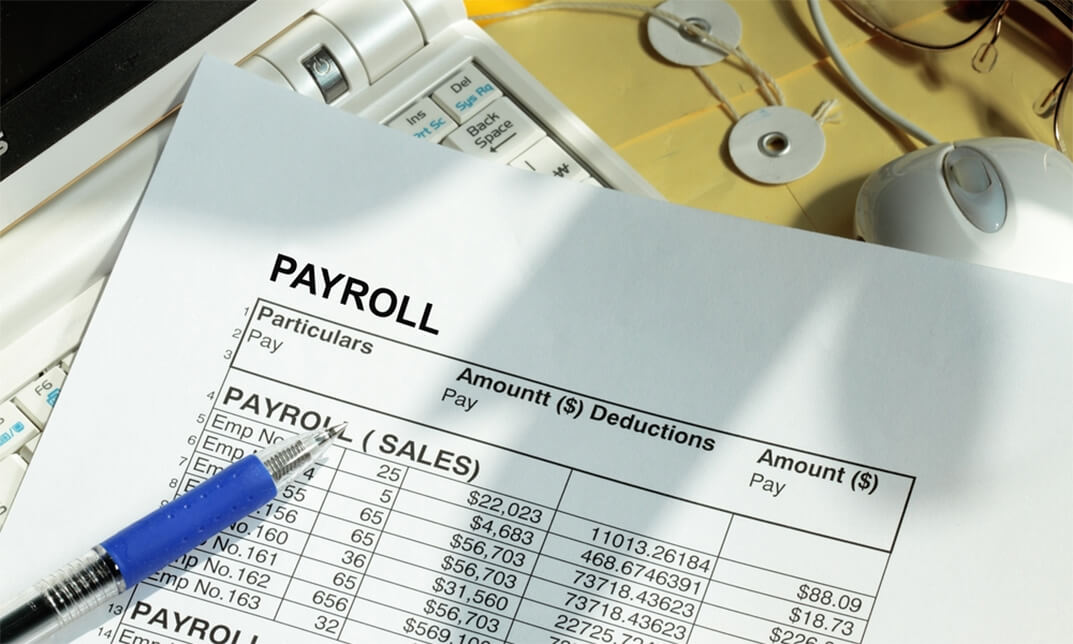
Teacher Training
By IOMH - Institute of Mental Health
Overview of Teacher Training The Teacher Training Course is designed to help you build the knowledge and confidence needed to teach and support students in today’s schools. There are over 625,000 teachers working in the UK, and the need for trained teachers continues to grow. This course gives you the skills to understand how children learn, different ways to teach, and how to support children with special needs like autism, ADHD, and dyslexia. You will also learn how to communicate clearly with students and parents, and follow important safety and safeguarding rules. Many children in UK schools have special educational needs (SEN), with around 15% of pupils needing extra help. This Teacher Training Course gives you the tools to support them better. You will study useful teaching methods, memory-building strategies, and how to check student progress. These lessons will help you feel more ready to teach in a wide range of classrooms and work with different kinds of learners. Choosing this Teacher Training Course can lead to a strong and meaningful career. Not only does it offer job security, but it also allows you to help children learn and grow. You’ll be able to use proven teaching techniques to support every student’s learning journey. This Teacher Training Course is your chance to build a better future for yourself—and your students. By the end of this Teacher Training Course, you will be able to: Understand how children and teenagers grow and learn. Use helpful teaching methods in different types of classrooms. Support students with special educational needs (SEN) using inclusive strategies. Build strong working relationships with students, parents, and team members. Spot safeguarding issues and know how to report them correctly. Check and understand student progress through smart assessment tools. Who Is This Course For? This Teacher Training Course is perfect for: New learners who want to start a career in teaching and learn about child development. Teachers who want to update their teaching styles and learn more about supporting SEN students. Teaching assistants looking to move forward in their careers with better skills and SEN training. People working with children who want to better understand how they learn and how to keep them safe. School leaders who want to support teachers and students by learning more about teaching and SEN needs. Process of Evaluation After studying the Teacher Training Course, your skills and knowledge will be tested with an MCQ exam or assignment. You have to get a score of 60% to pass the test and get your certificate. Certificate of Achievement Certificate of Completion - Digital / PDF Certificate After completing the Teacher Training Course, you can order your CPD Accredited Digital / PDF Certificate for £5.99. (Each) Certificate of Completion - Hard copy Certificate You can get the CPD Accredited Hard Copy Certificate for £12.99. (Each) Shipping Charges: Inside the UK: £3.99 International: £10.99 Requirements You don’t need any educational qualification or experience to enrol in the Teacher Training course. Career Path Completing the Teacher Training Course can lead to roles such as: Primary School Teacher – £25,000 to £41,000/year SEN Coordinator (SENCO) – £40,000 to £64,000/year Teaching Assistant – £18,000 to £25,000/year Autism Specialist Teacher – £30,000 to £45,000/year Educational Psychologist – £38,000 to £68,000/year

Proposal Writing and Document Proofreading
By IOMH - Institute of Mental Health
Join our Proposal Writing and Document Proofreading course and discover your hidden skills, setting you on a path to success in this area. Get ready to improve your skills and achieve your biggest goals. The Proposal Writing and Document Proofreading course has everything you need to get a great start in this sector. Improving and moving forward is key to getting ahead personally. The Proposal Writing and Document Proofreading course is designed to teach you the important stuff quickly and well, helping you to get off to a great start in the field. So, what are you looking for? Enrol now! You will Learn The Following Things: Learn strategies to boost your workplace efficiency. Hone your skills to help you advance your career. Acquire a comprehensive understanding of various topics and tips. Learn in-demand skills that are in high demand among UK employers This course covers the topic you must know to stand against the tough competition. The future is truly yours to seize with this Proposal Writing and Document Proofreading. Enrol today and complete the course to achieve a certificate that can change your career forever. Details Perks of Learning with IOMH One-to-one support from a dedicated tutor throughout your course. Study online - whenever and wherever you want. Instant Digital/ PDF certificate 100% money back guarantee 12 months access Process of Evaluation After studying the course, an MCQ exam or assignment will test your skills and knowledge. You have to get a score of 60% to pass the test and get your certificate. Certificate of Achievement After completing the Proposal Writing and Document Proofreading course, you will receive your CPD-accredited Digital/PDF Certificate for £5.99. To get the hardcopy certificate for £12.99, you must also pay the shipping charge of just £3.99 (UK) and £10.99 (International). Who Is This Course for? This Proposal Writing and Document Proofreading is suitable for anyone aspiring to start a career in relevant field; even if you are new to this and have no prior knowledge, this course is going to be very easy for you to understand. On the other hand, if you are already working in this sector, this course will be a great source of knowledge for you to improve your existing skills and take them to the next level. This course has been developed with maximum flexibility and accessibility, making it ideal for people who don't have the time to devote to traditional education. Requirements There is no prerequisite to enrol in this course. You don't need any educational qualification or experience to enrol in the Proposal Writing and Document Proofreading course. Do note: you must be at least 16 years old to enrol. Any internet-connected device, such as a computer, tablet, or smartphone, can access this online course. Career Path The certification and skills you get from this Proposal Writing and Document Proofreading Course can help you advance your career and gain expertise in several fields, allowing you to apply for high-paying jobs in related sectors. Course Curriculum Proposal Writing and Document Proofreading Module 01: Understanding Proposals 00:11:00 Module 02: Beginning the Proposal Writing Process 00:08:00 Module 03: Preparing an Outline 00:13:00 Module 04: Finding Facts 00:07:00 Module 05: Writing Skills (I) 00:11:00 Module 06: Writing Skills (II) 00:07:00 Module 07: Writing the Proposal 00:08:00 Module 08: Checking for Readability 00:05:00 Module 09: Document Proofreading and Editing Introduction to Proofreading 00:15:00 What does a Proofreader do? 00:15:00 Proofreading 00:15:00 Proofreading Symbols 00:15:00 Proofreading on Paper & Screen 00:15:00 Strategies to Check for Specific Errors 00:15:00 Editing & Proofreading Strategies 00:15:00 Proofreading an Essay 00:15:00 Module 10: Adding the Final Touches Module 10: Adding the Final Touches 00:07:00 Mock Exam Mock Exam - Proposal Writing and Document Proofreading 00:20:00 Final Exam Final Exam - Proposal Writing and Document Proofreading 00:20:00

Overview This comprehensive course on AutoCAD Programming Using C#.NET Level 7 will deepen your understanding on this topic. After successful completion of this course you can acquire the required skills in this sector. This AutoCAD Programming Using C#.NET Level 7 comes with accredited certification from CPD, which will enhance your CV and make you worthy in the job market. So enrol in this course today to fast track your career ladder. How will I get my certificate? You may have to take a quiz or a written test online during or after the course. After successfully completing the course, you will be eligible for the certificate. Who is This course for? There is no experience or previous qualifications required for enrolment on this AutoCAD Programming Using C#.NET Level 7. It is available to all students, of all academic backgrounds. Requirements Our AutoCAD Programming Using C#.NET Level 7 is fully compatible with PC's, Mac's, Laptop, Tablet and Smartphone devices. This course has been designed to be fully compatible with tablets and smartphones so you can access your course on Wi-Fi, 3G or 4G. There is no time limit for completing this course, it can be studied in your own time at your own pace. Career Path Having these various qualifications will increase the value in your CV and open you up to multiple sectors such as Business & Management, Admin, Accountancy & Finance, Secretarial & PA, Teaching & Mentoring etc. Course Curriculum 12 sections • 193 lectures • 16:44:00 total length •Module 01: Introduction: 00:01:00 •Module 02: Who is this course for?: 00:01:00 •Module 03: What Will I Learn from this Course?: 00:01:00 •Module 04: What is CSharp (C#)?: 00:01:00 •Module 05: What is AutoCAD .NET API?: 00:01:00 •Module 06: What are the advantages of programming in AutoCAD .NET API?: 00:02:00 •Module 01: Section Overview: 00:01:00 •Module 02:.NET Framework Architecture Overview: 00:03:00 •Module 03: .NET Framework Class Library, Common Type System, Common Language Runtime: 00:03:00 •Module 04: More about.NET Framework Common Language Runtime (CLR): 00:02:00 •Module 05: Visual Studio 2017 Integrated Development Environment (IDE): 00:03:00 •Module 06: Visual Studio 2017 IDE Demo: 00:07:00 •Module 01: Section Overview: 00:03:00 •Module 02: DataTypes and Variables - Value Types (signed/unsigned integers): 00:04:00 •Module 03: DataTypes and Variables - Signed and Unsigned Integer Demo: 00:06:00 •Module 04: DataTypes and Variables - Floating Point and Decimal: 00:02:00 •Module 05: DataTypes and Variables - Floating Point and Decimal Demo: 00:04:00 •Module 06: DataTypes and Variables - Boolean: 00:03:00 •Module 07: DataTypes and Variables - Reference Types: 00:03:00 •Module 08: DataTypes and Variables - Class Type: 00:03:00 •Module 09: DataTypes and Variables - Class Type - Demo: 00:11:00 •Module 10: DataTypes and Variables - Interface Type: 00:01:00 •Module 11: DataTypes and Variables - Array Type: 00:02:00 •Module 12: DataTypes and Variables - Array Type - Demo (Single Dimension): 00:08:00 •Module 13: DataTypes and Variables - Array Type - Demo (Multi Dimension): 00:10:00 •Module 14: C# Operators Overview: 00:02:00 •Module 15: C# Assignment Operators: 00:03:00 •Module 16: C# Assignment Operators - Demo: 00:06:00 •Module 17: C# Unary Operators: 00:02:00 •Module 18: C# Unary Operators - Demo: 00:02:00 •Module 19: C# Primary Operators: 00:03:00 •Module 20: C# Primary Operators - Demo: 00:07:00 •Module 21: C# Equality Operators: 00:01:00 •Module 22: C# Equality Operators - Demo: 00:02:00 •Module 23: C# Additive Operators: 00:02:00 •Module 24: C# Additive Operators - Demo: 00:01:00 •Module 25: C# Multiplicative Operators: 00:01:00 •Module 26: C# Multiplicative Operators - Demo: 00:01:00 •Module 27: C# - Relational and Type Operators: 00:04:00 •Module 28: C# - Logical, Conditional and Null Operators: 00:04:00 •Module 29: C# - Logical, Conditional and Null Operators - Demo: 00:07:00 •Module 30: C# Keywords (Reserved Words): 00:04:00 •Module 31: C# - Conditionals Overview: 00:01:00 •Module 32: C# Conditionals - If-Then-Else Statement: 00:03:00 •Module 33: C# Conditionals - If-Then-Else Statement - Demo: 00:07:00 •Module 34: C# Conditionals - Switch Statement: 00:03:00 •Module 35: C# Conditionals - Switch Statement - Demo: 00:00:00 •Module 36: C# - Loops Overview: 00:04:00 •Module 37: C# Loops - For Loop: 00:02:00 •Module 38: C# Loops - For Loop - Demo: 00:02:00 •Module 39: C# Loops - Foreach Loop: 00:02:00 •Module 40: C# Loops - Foreach Loop - Demo: 00:05:00 •Module 41: C# Loops - While Loop: 00:02:00 •Module 42: C# Loops - While Loop - Demo: 00:02:00 •Module 43: C# Loops - Do While Loop: 00:02:00 •Module 44: C# Loops - Do While Loop - Demo: 00:03:00 •Module 45: Modifiers Overview: 00:04:00 •Module 46: Debugging Overview: 00:03:00 •Module 47: Debugging - Demo 1: 00:05:00 •Module 48: Debugging - Demo 2: 00:12:00 •Module 49: Debugging - Demo 3: 00:06:00 •Module 50: Error and Exception Handling - Overview: 00:02:00 •Module 51: ExceptionHandling - Demo 1: 00:07:00 •Module 52: ExceptionHandling - Demo 2: 00:07:00 •Module 53: ExceptionHandling - Demo 3: 00:13:00 •Module 54: Introduction to Object Oriented Programming (OOP): 00:04:00 •Module 55: OOP - Encapsulation - Demo (Part 1): 00:11:00 •Module 56: OOP - Encapsulation - Demo (Part 2): 00:12:00 •Module 57: OOP - Inheritance - Demo (Part 1): 00:07:00 •Module 58: OOP - Inheritance - Demo (Part 2): 00:05:00 •Module 59: OOP - Polymorphism - Demo (Part 1): 00:10:00 •Module 60: OOP - Polymorphism - Demo (Part 2): 00:03:00 •Module 01: AutoCAD .NET API - Overview: 00:01:00 •Module 02: AutoCAD .NET API Assemblies: 00:02:00 •Module 03: Using AutoCAD .NET API in C# - Hello AutoCAD Demo Part 1: 00:12:00 •Module 04: Using AutoCAD .NET API in C# - Hello AutoCAD Demo - Part 2: 00:04:00 •Module 05: AutoCAD .NET API Object Hierarchy: 00:03:00 •Module 06: AutoCAD .NET API - Application Object Overview: 00:03:00 •Module 07: AutoCAD .NET API - Document Object Overview: 00:03:00 •Module 08: AutoCAD .NET API - Database Object Overview: 00:03:00 •Module 01: Creating AutoCAD Objects using AutoCAD .NET API - Overview: 00:01:00 •Module 02: Creating a Line Object - Lab (Part 1): 00:14:00 •Module 03: Creating a Line Object - Lab (Part 2): 00:03:00 •Module 04: Creating a MText Object - Lab: 00:10:00 •Module 05: Creating a Circle Object - Lab: 00:07:00 •Module 06: Creating an Arc Object - Lab: 00:05:00 •Module 07: Creating a LWPolyline Object - Lab: 00:05:00 •Module 01: Manipulate AutoCAD Objects - Overview: 00:01:00 •Module 02: Copy Object using C# - Theory: 00:01:00 •Module 03: Copy Object using C# - Lab (Part 1): 00:11:00 •Module 04: Copy Object using C# - Lab (Part 2): 00:02:00 •Module 05: Copy multiple objects using C# - Lab (Part 1): 00:09:00 •Module 06: Copy multiple objects using C# - Lab (Part 2): 00:01:00 •Module 07: Erase Object using C# - Lab (Part 1): 00:06:00 •Module 08: Erase Object using C# - Lab (Part 2): 00:05:00 •Module 09: Move Object using C# - Lab (Part 1): 00:06:00 •Module 10: Move Object using C# - Lab (Part 2): 00:02:00 •Module 11: Mirror Object using C# - Lab (Part 1): 00:10:00 •Module 12: Mirror Object using C# - Lab (Part 2): 00:02:00 •Module 13: Rotate Object using C# - Lab (Part 1): 00:07:00 •Module 14: Rotate Object using C# - Lab (Part 2): 00:03:00 •Module 15: Scale Object using C# - Lab: 00:05:00 •Module 16: Copy Object Exercise: 00:02:00 •Module 17: Copy Object Solution: 00:06:00 •Module 18: Erase Object Exercise: 00:02:00 •Module 19: Erase Object Solution: 00:07:00 •Module 20: Move Object Exercise: 00:02:00 •Module 21: Move Object Solution: 00:06:00 •Module 22: Mirror Object Exercise: 00:02:00 •Module 23: Mirror Object Solution: 00:06:00 •Module 24: Rotate Object Exercise: 00:02:00 •Module 25: Rotate Object Solution: 00:06:00 •Module 26: Scale Object Exercise: 00:01:00 •Module 27: Scale Object Solution: 00:05:00 •Module 01: Exploring AutoCAD Dictionaries - Layers Overview: 00:03:00 •Module 02: Listing all the Layers in the drawing using C#: 00:11:00 •Module 03: Creating a Layer in AutoCAD using C#: 00:09:00 •Module 04: Updating a Layer in AutoCAD using C#: 00:09:00 •Module 05: Turning the Layer On/Off in AutoCAD using C#: 00:05:00 •Module 06: Thawing/Freezing Layer in AutoCAD using C#: 00:04:00 •Module 07: Deleting a Layer in AutoCAD using C#: 00:03:00 •Module 08: Locking/UnLocking a Layer in AutoCAD using C#: 00:05:00 •Module 09: Assigning a Layer to an AutoCAD object using C#: 00:03:00 •Module 10: Exploring AutoCAD Dictionaries - LineTypes Overview: 00:01:00 •Module 11: Listing all the LineTypes in the drawing using C#: 00:07:00 •Module 12: Loading a LineType in the drawing using C#: 00:07:00 •Module 13: Setting the Current LineType in AutoCAD using C#: 00:03:00 •Module 14: Deleting a LineType in AutoCAD using C#: 00:03:00 •Module 15: Setting a LineType to an object using C#: 00:04:00 •Module 16: Exploring AutoCAD Dictionaries - TextStyles Overview: 00:01:00 •Module 17: Listing all the TextStyles in the drawing using C#: 00:08:00 •Module 18: Updating current TextStyle Font in AutoCAD using C#: 00:10:00 •Module 19: Setting the Current TextStyle in AutoCAD using C#: 00:08:00 •Module 20: Setting a TextStyle to an object using C#: 00:04:00 •Module 01: User Input Functions Overview: 00:01:00 •Module 02: Using GetString Method - Lab (Part 1): 00:13:00 •Module 03: Using GetString Method - Lab (Part 2): 00:10:00 •Module 04: Using GetPoint Method - Lab: 00:12:00 •Module 05: Using GetDistance Method - Lab: 00:04:00 •Module 06: Using GetKeyWords Method - Lab (Part 1): 00:12:00 •Module 07: Using GetKeyWords Method - Lab (Part 2): 00:02:00 •Module 01: Selection Sets and Filters - Overview: 00:02:00 •Module 01: Selection Sets and Filters - Overview: 00:02:00 •Module 03: Using SelectAll Method - Lab (Part 2): 00:02:00 •Module 04: Using SelectOnScreen Method - Lab (Part 1): 00:06:00 •Module 05: Using SelectOnScreen Method - Lab (Part 2): 00:01:00 •Module 06: Using SelectWindow Method - Lab: 00:08:00 •Module 07: Using SelectCrossingWindow Method - Lab: 00:08:00 •Module 08: Using SelectFence Method - Lab: 00:08:00 •Module 09: Using PickFirstSelection Method - Lab: 00:11:00 •Module 10: Using SelectionSet Filters - Overview: 00:01:00 •Module 11: Using SelectionSet Filters - Selecting Lines: 00:09:00 •Module 12: Using SelectionSet Filters - Selecting MTexts Lab: 00:07:00 •Module 13: Using SelectionSet Filters - Selecting Polylines Lab: 00:03:00 •Module 14: Using SelectionSet Filters - Selecting Blocks (FrenchDoors) Lab: 00:07:00 •Module 15: Using SelectionSet Filters - Selecting Blocks (BiFoldDoors) Lab: 00:04:00 •Module 16: Using SelectionSet Filters - Selecting objects in a Layer (Walls) Lab: 00:07:00 •Module 17: Using SelectionSet Filters - Selecting all objects in a Layer (Stairs) Lab: 00:05:00 •Module 18: Using SelectionSets and Filters - Exercises: 00:02:00 •Module 01: TitleBlock Project - Overview: 00:05:00 •Module 02: Creating Project and TBlock Class - Lab: 00:14:00 •Module 03: Creating Classes for each Paper Sizes - Lab: 00:07:00 •Module 04: Creating TitleBlock Class - Lab: 00:14:00 •Module 05: Handling User Selected Paper Size - Lab: 00:05:00 •Module 06: Creating the TitleBlock Border Lines - Lab: 00:06:00 •Module 07: Creating the Horizontal Partition Lines - Lab (Part 1): 00:11:00 •Module 08: Creating the Horizontal Partition Lines - Lab (Part 2): 00:05:00 •Module 09: Creating Vertical Partition Lines - Lab: 00:11:00 •Module 10: Project Check on the Partition Lines - Lab: 00:07:00 •Module 11: Creating the TitleBlock Labels - Lab (Part 1): 00:10:00 •Module 12: Creating the TitleBlock Labels - Lab (Part 2): 00:09:00 •Module 13: Creating the TitleBlock Labels - Lab (Part 3): 00:11:00 •Module 14: Project Check on the Labels: 00:07:00 •Module 15: Creating Drawing Information Texts: 00:08:00 •Module 16: Debugging the TitleBlock Project - Lab: 00:10:00 •Module 17: Completing and Running the TitleBlock Plugin: 00:05:00 •Module 18: Audit Drawing Project - Overview: 00:02:00 •Module 19: Audit Drawing Project - Demo: 00:07:00 •Module 20: Creating the AuditDrawing Project: 00:11:00 •Module 21: Creating the AuditDrawing DisplayOnScreen Method: 00:14:00 •Module 22: Creating the AuditDrawing Write to TXT File Method: 00:08:00 •Module 23: Creating the AuditDrawing Write to CSV File Method: 00:06:00 •Module 24: Creating the AuditDrawing Write to HTML File Method: 00:14:00 •Module 25: AuditDrawing Plugin Demo: 00:04:00 •Module 26: Creating the AuditBlock Method: 00:05:00 •Module 27: Creating the AuditBlock GatherBlocksAndCount Method: 00:16:00 •Module 28: Creating the AuditBlock DisplayOnScreen Method: 00:06:00 •Module 29: Creating the AuditBlock WriteToTXTFile Method: 00:05:00 •Module 30: Creating the AuditBlock WriteToCSVFile Method: 00:05:00 •Module 31: Creating the AuditBlock WriteToHTMLFile Method: 00:07:00 •Module 32: AuditBlock Completed Component - Demo: 00:12:00 •Module 01: Conclusion: 00:01:00 •Assignment - AutoCAD Programming Using C#.NET Level 7: 00:00:00
