- Professional Development
- Medicine & Nursing
- Arts & Crafts
- Health & Wellbeing
- Personal Development
Embark on a transformative journey into the realm of AutoCAD Plugin Development using VB.NET and Windows Forms with our meticulously crafted course. From the intricacies of Windows Form and Controls to the hands-on development of diverse projects like DrawRectangle, Automate Update Layer, and Multiple Object Extractor, this course promises to be a dynamic exploration of VB.NET's potential in the AutoCAD ecosystem. Delve into the heart of coding as you master the creation of utility classes, design intuitive user interfaces, and seamlessly integrate controls such as ComboBox, TextBox, RadioButton, and Checkbox. Elevate your programming prowess through real-world applications, ensuring you not only understand the theoretical foundations but also acquire the practical skills needed to thrive in the world of AutoCAD Plugin Development. Unlock the mysteries of AutoCAD Plugin Development as you navigate through engaging modules, honing your skills with each meticulously crafted project. By the end, you'll emerge not just as a student but as a proficient developer ready to create powerful plugins that enhance AutoCAD functionalities. Learning Outcomes Gain a comprehensive understanding of Windows Form and Controls, mastering their implementation in AutoCAD Plugin Development. Develop practical expertise in coding essential controls like ComboBox, TextBox, RadioButton, and Checkbox for seamless integration into your projects. Acquire the skills to design and execute diverse projects, from DrawRectangle to Multiple Object Extractor, elevating your proficiency in VB.NET. Learn the art of creating utility classes, a fundamental aspect of building robust and scalable AutoCAD plugins. Explore automation in AutoCAD through projects like Automate Update Layer and Multiple Plot DWG to PDF, enhancing your capabilities in streamlining tasks. Why choose this AutoCAD Plugin Development Using VB.NET and Windows Forms course? Unlimited access to the course for a lifetime. Opportunity to earn a certificate accredited by the CPD Quality Standards after completing this course. Structured lesson planning in line with industry standards. Immerse yourself in innovative and captivating course materials and activities. Assessments are designed to evaluate advanced cognitive abilities and skill proficiency. Flexibility to complete the AutoCAD Plugin Development Using VB.NET and Windows Forms Course at your own pace, on your own schedule. Receive full tutor support throughout the week, from Monday to Friday, to enhance your learning experience. Who is this AutoCAD Plugin Development Using VB.NET and Windows Forms course for? Aspiring developers eager to specialize in AutoCAD Plugin Development. Professionals seeking to expand their skill set in VB.NET and Windows Forms for application in the AutoCAD environment. Students pursuing a career in computer programming with a keen interest in CAD software development. Architects and engineers looking to customize and enhance AutoCAD functionalities for their specific needs. Individuals interested in exploring the intersection of coding and design within the AutoCAD ecosystem. Career path CAD Plugin Developer: £35,000 - £45,000 Automation Engineer in CAD: £40,000 - £50,000 VB.NET Developer: £30,000 - £40,000 Software Integration Specialist: £45,000 - £55,000 AutoCAD Customization Consultant: £50,000 - £60,000 Prerequisites This AutoCAD Plugin Development Using VB.NET and Windows Forms does not require you to have any prior qualifications or experience. You can just enrol and start learning.This AutoCAD Plugin Development Using VB.NET and Windows Forms was made by professionals and it is compatible with all PC's, Mac's, tablets and smartphones. You will be able to access the course from anywhere at any time as long as you have a good enough internet connection. Certification After studying the course materials, there will be a written assignment test which you can take at the end of the course. After successfully passing the test you will be able to claim the pdf certificate for £4.99 Original Hard Copy certificates need to be ordered at an additional cost of £8. Course Curriculum Course Outline Module 01: Landing Page 00:02:00 Module 02: Course Outline 00:03:00 Introduction Module 01: Introduction 00:05:00 Module 02: Who is this course for? 00:04:00 Module 03: Tools Needed for this Course 00:01:00 What Will You Learn From This Course? Module 01: What will you learn from this Course - Overview 00:06:00 Windows Form And Controls Module 01: Windows Form and Controls - Overview 00:04:00 Module 02: ControlsDemo Project - Overview 00:03:00 Module 03: ControlsDemo Project - Creating the Project 00:04:00 Module 04: Controls Demo Project - Designing the Form 00:19:00 Module 05: ControlsDemo Project - Creating the Utility Class 00:10:00 Module 06: ControlsDemo Project - Coding the Combobox Control 00:15:00 Module 07: ControlsDemo Project - Coding the Textbox Control 00:10:00 Module 08: ControlsDemo Project - Coding the Radiobutton Control 00:08:00 Module 09: ControlsDemo Project - Coding the Checkbox Control 00:17:00 Developing Projects Module 01: Draw Rectangle Project - Overview 00:03:00 Module 02: Creating the DrawRectangle Project 00:04:00 Module 03: DrawRectangle Project - Creating the Utility Class 00:20:00 Module 04: DrawRectangle Project - Designing the Form 00:15:00 Module 05: DrawRectangle Project - Coding the User Interface Part 1 00:24:00 Module 06: DrawRectangle Project - Coding the User Interface Part 2 00:18:00 Module 07: DrawRectangle Project - Running the Program 00:06:00 Module 08: Automate Update Layer Project - Overview 00:02:00 Module 09: Creating the AutomateUpdateLayer Project 00:03:00 Module 10: Automate Update Layer Project - Creating the Utility Class 00:17:00 Module 11: AutomateUpdateLayer Project - Designing the User Interface 00:07:00 Module 12: AutomateUpdateLayer Project - Coding the Form 00:18:00 Module 13: AutomateUpdateLayer Project - Running the Program 00:07:00 Module 14: Automatic Block Extractor Project - Overview 00:03:00 Module 15: AutomaticBlockExtractor Project - Creating the Project 00:03:00 Module 16: AutomaticBlockExtractor Project - Creating the User Interface 00:09:00 Module 17: AutomaticBlockExtractor Project - Coding the Form 00:27:00 Module 18: AutomaticBlockExtractor Project - Creating the Utility Class 00:27:00 Module 19: AutomaticBlockExtractor Project - Running the Program 00:10:00 Module 20: AutomateUpdateTextStyles Project - Overview 00:03:00 Module 21: AutomateUpdateTextStyle Project - Creating the Project 00:02:00 Module 22: AutomateUpdateTextStyle Project - Creating the User Interface 00:09:00 Module 23: AutomateUpdateTextStyle Project - Coding the Form 00:20:00 Module 24: AutomateUpdateTextStyle Project - Coding the Utility Class 00:16:00 Module 25: AutomateUpdateTextStyle Project - Running the Program 00:08:00 Module 26: Multiple Plot DWG to PDF Project - Overview 00:03:00 Module 27: MultiplePlotDWGtoPDF Project - Creating the Project 00:04:00 Module 28: MultiplePlotDWGtoPDF Project - Creating the User Interface 00:09:00 Module 29: MultiplePlotDWGtoPDF Project - Coding the Form 00:20:00 Module 30: MultiplePlotDWGtoPDF Project - Creating the Utility Class 00:30:00 Module 31: MultiplePlotDWGtoPDF Project - Running the Program 00:13:00 Module 32: Multiple Object Extractor Project - Overview 00:03:00 Module 33: MultipleObjectExtractor Project - Creating the Project 00:02:00 Module 34: MultipleObjectExtractor Project - Creating the User Interface 00:15:00 Module 35: MultipleObjectExtractor Project - Coding the Form Load Event 00:05:00 Module 36: MultipleObjectExtractor Project - Coding the Browse Buttons 00:10:00 Module 37: MultipleObjectExtractor Project - Coding the Extract Button 00:20:00 Module 38: MultipleObjectExtractor Project - Coding the ProcessDrawing Method 00:09:00 Module 39: MultipleObjectExtractor Project - Coding the ProcessObjectExtraction Method 00:11:00 Module 40: MultipleObjectExtractor Project - Coding the ExtractLine Method 00:09:00 Module 41: MultipleObjectExtractor Project - Coding the ExtractCircle Method 00:03:00 Module 42: MultipleObjectExtractor Project - Coding the ExtractPolyline Method 00:09:00 Module 43: MultipleObjectExtractor Project - Coding the ExtractMText Method 00:05:00 Module 44: MultipleObjectExtractor Project - Coding the ExtractBlock Method 00:05:00 Module 45: MultipleObjectExtractor Project - Running the Program 00:15:00

Welcome to 'Python Programming for Non Programmers Level 5,' a course specially designed for those new to the world of coding. This program starts with a comprehensive introduction to Python, a versatile programming language favored in numerous fields. Progressing to the second unit, participants will familiarize themselves with the initial steps of Python programming, setting a strong foundation for future learning. The course then advances to conditional branching in Python, an essential skill for logical problem-solving in coding. A highlight of this course is the practical project: building the game 'Rock Paper Scissors'. This engaging task not only consolidates learning but also adds a fun element to the process. The curriculum further includes critical topics like string operations, date and time functionalities, and the nuances of file handling in Python. Learners will navigate through the complexities of Python data structures-tuples, lists, and dictionaries-and learn to craft user functions, enhancing their coding capabilities. The course also covers email automation, ingenious import tactics, interfacing with operating systems, and handling exceptions with finesse. Furthermore, learners will get hands-on experience with package installation, scheduling tasks in Python, and managing databases using SQLite. The course wraps up with insights on running Python programs via command prompt and Jupyter Notebook, ensuring learners are well-equipped for real-world applications. Learning Outcomes Acquire foundational knowledge and setup skills in Python programming. Master conditional branching for effective problem-solving in code. Complete a practical coding project to solidify Python skills. Learn essential Python operations, including string handling and file management. Explore and apply advanced Python concepts for real-world applications. Why choose this Python Programming for Non Programmers Level 5 course? Unlimited access to the course for a lifetime. Opportunity to earn a certificate accredited by the CPD Quality Standards and CIQ after completing this course. Structured lesson planning in line with industry standards. Immerse yourself in innovative and captivating course materials and activities. Assessments designed to evaluate advanced cognitive abilities and skill proficiency. Flexibility to complete the Course at your own pace, on your own schedule. Receive full tutor support throughout the week, from Monday to Friday, to enhance your learning experience. Unlock career resources for CV improvement, interview readiness, and job success. Who is this Python Programming for Non Programmers Level 5 course for? Beginners eager to learn Python from scratch. Non-technical professionals desiring to add coding skills to their portfolio. Educators keen to integrate Python into their teaching methodologies. Businesspersons interested in understanding coding fundamentals for tech-based solutions. Enthusiasts exploring programming as a new hobby or career path. Career path Entry-Level Python Programmer: £25,000 - £40,000 Python-Enabled Data Analyst: £28,000 - £45,000 Python Automation Engineer: £30,000 - £50,000 Technical Support Analyst with Python Skills: £22,000 - £35,000 Python Web Developer: £26,000 - £42,000 Quality Assurance Analyst with Python Expertise: £24,000 - £38,000 Prerequisites This Python Programming for Non Programmers Level 5 does not require you to have any prior qualifications or experience. You can just enrol and start learning.This Python Programming for Non Programmers Level 5 was made by professionals and it is compatible with all PC's, Mac's, tablets and smartphones. You will be able to access the course from anywhere at any time as long as you have a good enough internet connection. Certification After studying the course materials, there will be a written assignment test which you can take at the end of the course. After successfully passing the test you will be able to claim the pdf certificate for £4.99 Original Hard Copy certificates need to be ordered at an additional cost of £8. Course Curriculum Unit 01: Introduction to Python Programming Section 01: Course Introduction 00:02:00 Unit 02: Getting Started with Python Section 01: Software Installation 00:02:00 Section 02: Hello World Program 00:06:00 Section 03: Input and Output 00:07:00 Section 04: Calculating Average of 5 Numbers 00:03:00 Unit 03: Conditional Branching with Python Section 01: If Loop In Python 00:06:00 Section 02: Program Using If Else part 1 00:03:00 Section 03: Program Using If Else part 2 00:08:00 Section 04: Program for Calculator 00:02:00 Section 05: Program Using For Loop 00:08:00 Section 06: For Table 00:05:00 Section 07: For loop and Mathematical Operator in Python 00:04:00 Section 08: Factorial of Number Using Python 00:06:00 Section 09: Program Using While 00:05:00 Section 10: While Loop Example 00:07:00 Section 11: Tasks for Practice 00:02:00 Unit 04: Importing external/internal library in python Section 01: Importing Library in Python 00:07:00 Unit 05: Project Rock Paper and Scissors Section 01: Rock Paper and Scissor Game 00:06:00 Unit 06: Strings Operation in Python Section 01: Program Using String part 1 00:05:00 Section 02: Program using String 2 00:06:00 Section 03: Program Using String 3 00:06:00 Section 04: Program Using String part 4 00:03:00 Unit 07: Date and time in Python Section 01: Use of Date and Time part 1 00:05:00 Section 02: Use of Date and Time part 2 00:05:00 Unit 08: File Handling, read and write using Python Section 01: File Handling Part 1 00:08:00 Section 02: File Handling Part 2 00:07:00 Unit 09: Data Storage Structures, Tuple, List and Dictionary Section 01: Tuple in Python Part 1 00:10:00 Section 02: Tuple in Python Part 2 00:07:00 Section 03: Using Lists part 1 00:07:00 Section 04: Using List part 2 00:12:00 Section 05: Using Lists part 3 00:06:00 Section 06: Using Lists part 4 00:08:00 Section 07: Using Lists part 5 00:02:00 Section 08: Use of Dictionary Part 1 00:04:00 Section 09: Use of Dictionary Part 2 00:05:00 Section 10: Use of Dictionary Part 3 00:08:00 Section 11: Use of Dictionary Part 4 00:07:00 Unit 10: Writing user functions in Python Section 01: Function in Python Part 1 00:06:00 Section 02: Function in Python Part 2 00:05:00 Section 03: Function in Python Part 3 00:04:00 Section 04: Function in Python Part 4 00:07:00 Section 05: Function in Python Part 5 00:08:00 Unit 11: Sending mail Section 01: Send Email 00:09:00 Unit 12: Import Tricks in Python Section 01: Import Study part 1 00:07:00 Section 02: Import Study part 2 00:03:00 Unit 13: Import Operating System and Platform Section 01: Importing OS 00:06:00 Section 02: Import Platform 00:05:00 Unit 14: Exceptions handling in python Section 01: Exception in Python part 1 00:11:00 Section 02: Exception in Python part 2 00:07:00 Section 03: Exception in Python part 3 00:05:00 Unit 15: Installing Packages and Scheduling In Python Section 01: Installing Packages using built in package manager 00:08:00 Section 02: Scheduler in Python 00:05:00 Unit 16: Data Base In Python using sqlite Section 01: Data Base 1 00:08:00 Section 02: Data Base 2 00:09:00 Section 03: Data Base 3 00:08:00 Section 04: Data base 4 00:07:00 Section 05: Data Base 5 00:06:00 Unit 17: Running Program from Command Prompt and jupyter Notebook Section 01: IDE_1 00:05:00 Section 02: IDE_2 00:07:00 Unit 18: Conclusion Section 01: Conclusion 00:02:00 Resources Resources - Diploma in Python Programming 00:00:00 Assignment Assignment - Diploma in Python Programming 00:00:00 Recommended Materials Workbook - Diploma in Python Programming 00:00:00

Overview Uplift Your Career & Skill Up to Your Dream Job - Learning Simplified From Home! Kickstart your career & boost your employability by helping you discover your skills, talents and interests with our special Start A T-Shirt Business Course. You'll create a pathway to your ideal job as this course is designed to uplift your career in the relevant industry. It provides professional training that employers are looking for in today's workplaces. The Start A T-Shirt Business Course is one of the most prestigious training offered at StudyHub and is highly valued by employers for good reason. This Start A T-Shirt Business Course has been designed by industry experts to provide our learners with the best learning experience possible to increase their understanding of their chosen field. This Start A T-Shirt Business Course, like every one of Study Hub's courses, is meticulously developed and well researched. Every one of the topics is divided into elementary modules, allowing our students to grasp each lesson quickly. At StudyHub, we don't just offer courses; we also provide a valuable teaching process. When you buy a course from StudyHub, you get unlimited Lifetime access with 24/7 dedicated tutor support. Why buy this Start A T-Shirt Business? Unlimited access to the course for forever Digital Certificate, Transcript, student ID all included in the price Absolutely no hidden fees Directly receive CPD accredited qualifications after course completion Receive one to one assistance on every weekday from professionals Immediately receive the PDF certificate after passing Receive the original copies of your certificate and transcript on the next working day Easily learn the skills and knowledge from the comfort of your home Certification After studying the course materials of the Start A T-Shirt Business there will be a written assignment test which you can take either during or at the end of the course. After successfully passing the test you will be able to claim the pdf certificate for £5.99. Original Hard Copy certificates need to be ordered at an additional cost of £9.60. Who is this course for? This Start A T-Shirt Business course is ideal for Students Recent graduates Job Seekers Anyone interested in this topic People already working in the relevant fields and want to polish their knowledge and skill. Prerequisites This Start A T-Shirt Business does not require you to have any prior qualifications or experience. You can just enrol and start learning.This Start A T-Shirt Business was made by professionals and it is compatible with all PC's, Mac's, tablets and smartphones. You will be able to access the course from anywhere at any time as long as you have a good enough internet connection. Career path As this course comes with multiple courses included as bonus, you will be able to pursue multiple occupations. This Start A T-Shirt Business is a great way for you to gain multiple skills from the comfort of your home. Course Curriculum Section 01: Introduction to the T-Shirt Business Welcome to the Course! 00:05:00 Start A T-Shirt Business | Course Overview 00:04:00 Section 02: How to Purchase T-shirt Designs Purchasing T-Shirt Designs | Section Overview 00:02:00 The Cheapest & Fastest Place to Purchase Shirt Designs! 00:08:00 Get Pre-Vetted Freelancers to Create Your Shirt Designs 00:04:00 Hold a Contest for Freelancers to Create Your T-Shirt Design 00:05:00 Section 03: How to Create Your Own T-shirt Designs for Free How to Create T-Shirt Designs | Section Overview 00:02:00 Download This FREE Photo Editor to Create & Edit Designs 00:04:00 Get Text & Font For Your DesignsFor Free! 00:04:00 My Favorite Place to Get Royalty Free Images 00:02:00 Become a Member Here to Access Thousands of Images for Your Designs 00:03:00 Create & Export Your First Completed T-Shirt Design! 00:05:00 Section 04: Create T-Shirt Designs Fast With Templates Placeit T-shirt Design Maker | Access 5000+ Design Templates 00:08:00 Canva T-shirt Designer | Access T-Shirt Design Templates, Images, Fonts & More! 00:07:00 Section 05: Market Research, Keywords & Trademarks for Your T-shirt Business Market Research, Keywords & Trademarks | Section Overview 00:02:00 Selecting A Niche | Create Your Niche List 00:02:00 Market Research | Check Market Trends & Demand 00:04:00 Market Research | What Is Already Selling? 00:06:00 Create A Keyword List | Keyword Research for SEO 00:04:00 Spy on Your Competitors Keywords | What Is Already Working? 00:03:00 How to Search 'Buyer' Keywords from Amazon 00:02:00 Trademarks & Copyright Research | Avoid Future Issues 00:05:00 Section 06: Getting Started on Merch by Amazon Getting Started on Merch by Amazon 00:02:00 Merch by Amazon | Platform Overview 00:04:00 Applying For Merch by Amazon | Request Invitation 00:09:00 Uploading Designs to Merch by Amazon 00:08:00 GIMP 2.10 for Merch by Amazon (Updated 2021) 00:09:00 Tiering Up on Merch by Amazon 00:10:00 Section 07: Getting Started on Spring (Teespring) Getting Started on Teespring | Section Overview 00:02:00 Create Your Teespring Account | Signup & Settings 00:04:00 Teespring Dashboard | Platform Overview 00:04:00 Build Your Teespring Storefront | Banner, Avatar & More 00:12:00 Upload Designs to Teespring | Edit Products & Publish Listings 00:06:00 6 Ways to Optimize Your Product Listings on Teespring 00:16:00 Teespring Analytics Tracking | Connect Google Analytics 00:06:00 Teespring Conversion Tracking | Facebook Pixel Example 00:10:00 Create Discount Codes | Teespring Promotions 00:08:00 Section 08: Getting Started on Redbubble Getting Started on Redbubble | Section Overview 00:02:00 Build Your Redbubble Shop | Banner, Avatar & Artist Bio 00:06:00 Redbubble | Upload Your First Design & Publish Your Product Listing 00:06:00 Tags & Keywords | Optimize Your Redbubble Listings 00:06:00 Create Collections | Organize Your Redbubble Shop 00:04:00 How to Select Default Product Views On Redbubble 00:07:00 Redbubble Markups | Edit Your Product Pricing 00:04:00 Connect Google Analytics to Redbubble 00:05:00 Section 09: Other Marketplaces & Platforms for Your Shirt Designs CafePress | Getting Started on CafePress 00:05:00 TeePublic | Getting Started on TeePublic 00:02:00 Zazzle | Getting Started on Zazzle 00:03:00 Spreadshirt | Getting Started on Spreadshirt 00:03:00 FunnyShirts | Getting Started on FunnyShirts 00:03:00 Section 10: Free Marketing Strategies to Promote Your Designs Free Marketing Strategies | Section Overview 00:01:00 Listing Optimization | SEO, Keywords & Quality 00:01:00 Facebook Marketing | Strategies to Promote for Free on Facebook 00:08:00 Instagram Marketing | Building Your Instagram Brand Page 00:04:00 Pinterest Marketing | Marketing Your Brand with Pinterest 00:03:00 Section 11: Paid Promotion Strategies | Create Ads for Your Designs Paid Promotion Strategies | Section Overview 00:02:00 Create Mock-Ups for Your Ads | Get High Quality Photo or Video Mockups 00:06:00 Facebook Post Boost | Boost Your Facebook Post to Increase Engagement 00:04:00 Facebook Targeted Ads | Custom Audience & Targeted Ads 00:13:00 Google Ads | Create Targeted Ads on Google & YouTube 00:05:00 Section 12: Thanks for Joining! Bonus Lecture 00:03:00 Assignment Assignment - Start A T-Shirt Business 00:00:00

Embark on a linguistic odyssey with our Copywriting course, a beacon for those yearning to harness the power of words in the digital marketplace. In the opening act, participants will be introduced to the captivating world of copywriting, exploring the foundational elements that make words not just read but felt. As the narrative unfolds, discover the alchemy of core concepts that transmute simple phrases into persuasive messages. This journey will sculpt your writing with the finesse of a master wordsmith, unlocking the secrets of creating compelling content that resonates and converts. The course curriculum is meticulously crafted to guide you through the labyrinth of marketing tactics, leading to the creation of copy that sells. With an entire section dedicated to the art of headlines, learn to captivate audiences with the allure of a powerful first impression. From the nine steps of a streamlined copywriting process to the tried-and-true formulas that evoke action, this course is an arsenal for those ready to conquer the world of content creation. A trove of hacks, tips, and practical exercises awaits to refine your craft and crown you as a sovereign of the written word. Learning Outcomes Comprehend the fundamental principles and core concepts of copywriting. Learn the strategies for developing marketing copy that effectively sells. Understand and apply proven copywriting formulas and processes. Master the art of crafting compelling headlines and engaging content. Enhance your copywriting expertise with practical exercises and actionable hacks. Why choose this Copywriting course? Unlimited access to the course for a lifetime. Opportunity to earn a certificate accredited by the CPD Quality Standards and CIQ after completing this course. Structured lesson planning in line with industry standards. Immerse yourself in innovative and captivating course materials and activities. Assessments designed to evaluate advanced cognitive abilities and skill proficiency. Flexibility to complete the Course at your own pace, on your own schedule. Receive full tutor support throughout the week, from Monday to Friday, to enhance your learning experience. Unlock career resources for CV improvement, interview readiness, and job success. Who is this Copywriting course for? Aspiring copywriters eager to learn the craft. Marketing professionals aiming to sharpen their content creation skills. Entrepreneurs seeking to enhance their brand messaging. Content creators and bloggers wanting to engage and expand their audience. Business owners looking to improve in-house marketing efforts. Career path Content Writer: £20,000 - £35,000 Marketing Executive: £23,000 - £30,000 SEO Specialist: £25,000 - £40,000 Brand Strategist: £28,000 - £50,000 Digital Marketing Manager: £30,000 - £45,000 Creative Director: £50,000 - £85,000 Prerequisites This Copywriting does not require you to have any prior qualifications or experience. You can just enrol and start learning.This Copywriting was made by professionals and it is compatible with all PC's, Mac's, tablets and smartphones. You will be able to access the course from anywhere at any time as long as you have a good enough internet connection. Certification After studying the course materials, there will be a written assignment test which you can take at the end of the course. After successfully passing the test you will be able to claim the pdf certificate for £4.99 Original Hard Copy certificates need to be ordered at an additional cost of £8. Course Curriculum Section 1: Introduction Unit 1: Welcome to the Copywriting Course 00:05:00 Unit 2: Course Overview 00:04:00 Section 2: Introduction to Copywriting Unit 1: What is Copywriting 00:05:00 Unit 2: Elements of Great Copy 00:11:00 Unit 3: Traditional vs Modern Copywriting 00:04:00 Unit 4: Career Options for Copywriters 00:12:00 Unit 5: Job Description and Responsibilities of a Copywriter 00:06:00 Unit 6: Copywriting vs Content Writing: The Difference 00:04:00 Section 3: Core Concepts of Copywriting Unit 1: What is a Short Form Copy 00:03:00 Unit 2: What is a Long Form Copy 00:02:00 Unit 3: Types of Tones Used for Writing Copy 00:06:00 Unit 4: Which Types of Tone You Should Use 00:07:00 Unit 5: Identifying the Target Audience 00:06:00 Unit 6: Qualities That Will Make You a Successful Copywriter 00:06:00 Section 4: Marketing Tactics to Write Copy That Sells Unit 1: The Secret to Understand Buyer's Mindset 00:04:00 Unit 2: Never Make Your Copy Look Like an Ad 00:06:00 Unit 3: 2 Second Hack to Become a Successful Copywriter 00:05:00 Unit 4: Features vs Benefits 00:04:00 Unit 5: The Shocking Truth about Buyers & Customers 00:04:00 Unit 6: So What Test 00:05:00 Unit 7: FOMO: How to Use This Most Powerful Marketing Tool 00:08:00 Unit 8: What's in It for Me 00:04:00 Unit 9: The Secret to Sell Instantly 00:05:00 Unit 10: Leveraging the Power of Emotions 00:04:00 Section 5: The Copywriting Process: 9 Steps to Make It Easier For You Unit 1: Steps in the Copywriting Process 00:08:00 Unit 2: Understand the Product 00:06:00 Unit 3: Performing Competitor Analysis 00:12:00 Unit 4: Create a Buyer Persona / Customer Avatar 00:06:00 Unit 5: Writing the copy 00:01:00 Unit 6: Editing the Copy 00:02:00 Unit 7: Adding Design Elements + Media 00:07:00 Unit 8: Publish the Copy + Promotion 00:02:00 Unit 9: Checking the Conversion from Copy - Measuring Results 00:03:00 Section 6: Copywriting Formulas Unit 1: AIDA: The 4 Step Formula 00:05:00 Unit 2: Storytelling: Best Tool for Converting Readers into Buyers 00:05:00 Unit 3: 3 STEP Formula: PAS 00:06:00 Section 7: Headlines Unit 1: Section Introduction 00:01:00 Unit 2: Intro to Headlines 00:07:00 Unit 3: Importance of Headlines 00:03:00 Unit 4: Formula to Write Amazing Headlines (Everytime) 00:09:00 Unit 5: How to Use This Formula (With Examples) 00:02:00 Unit 6: Free Tool to Create Attractive Headlines 00:03:00 Unit 7: Practice Exercise 00:01:00 Section 8: 6 Hacks to Write Headlines That Readers Cannot Resist Unit 1: Section Intro 00:02:00 Unit 2: Headline Hack # 1 00:01:00 Unit 3: Headline Hack # 2 00:02:00 Unit 4: Headline Hack # 3 00:02:00 Unit 5: Headline Hack # 4 00:04:00 Unit 6: Headline Hack # 5 00:02:00 Unit 7: Headline Hack # 6 00:03:00 Unit 8: Quick Recap 00:01:00 Section 9: Creating the Copy Unit 1: Creating Call to Actions (CTA) That Reader's Cannot Resist 00:04:00 Unit 2: Focus on the Customer 00:06:00 Unit 3: How to Write a Conversational Copy 00:03:00 Section 10: Hacks & Tips Unit 1: Collect Winning Pieces 00:04:00 Unit 2: 3 Extremely Powerful Words That You Must Use in a Copy 00:02:00 Unit 3: Using Customer's Words 00:05:00 Section 11: Practice Exercises Unit 1: Recreate Ads 00:01:00 Unit 2: Record Your Copy 00:02:00 Section 12: Conclusion Unit 1: Conclusion 00:01:00 Resources Resources - Copywriting 00:00:00 Assignment Assignment - Copywriting 00:00:00
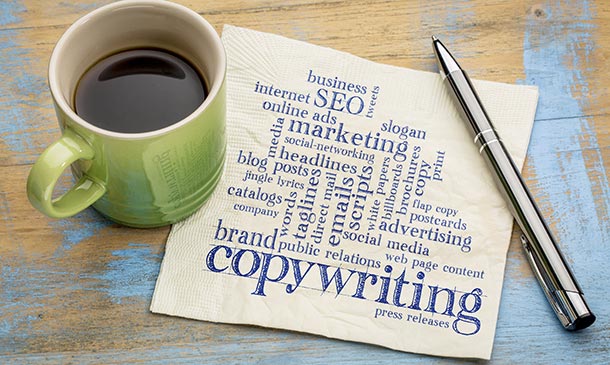
Empower families as a dedicated Family Support Worker. This course equips you with the skills to tackle family challenges, support addiction recovery, and safeguard children. Join us to make a meaningful difference in lives and build a rewarding career.

Develop Self-Awareness: Build Confidence
By IOMH - Institute of Mental Health
Overview This Develop Self-Awareness: Build Confidence course will unlock your full potential and will show you how to excel in a career in Develop Self-Awareness: Build Confidence. So upskill now and reach your full potential. Everything you need to get started in Develop Self-Awareness: Build Confidence is available in this course. Learning and progressing are the hallmarks of personal development. This Develop Self-Awareness: Build Confidence will quickly teach you the must-have skills needed to start in the relevant industry. In This Develop Self-Awareness: Build Confidence Course, You Will: Learn strategies to boost your workplace efficiency. Hone your Develop Self-Awareness: Build Confidence skills to help you advance your career. Acquire a comprehensive understanding of various Develop Self-Awareness: Build Confidence topics and tips from industry experts. Learn in-demand Develop Self-Awareness: Build Confidence skills that are in high demand among UK employers, which will help you to kickstart your career. This Develop Self-Awareness: Build Confidence course covers everything you must know to stand against the tough competition in the Develop Self-Awareness: Build Confidence field. The future is truly yours to seize with this Develop Self-Awareness: Build Confidence. Enrol today and complete the course to achieve a Develop Self-Awareness: Build Confidence certificate that can change your professional career forever. Additional Perks of Buying a Course From Institute of Mental Health Study online - whenever and wherever you want. One-to-one support from a dedicated tutor throughout your course. Certificate immediately upon course completion 100% Money back guarantee Exclusive discounts on your next course purchase from Institute of Mental Health Enrolling in the Develop Self-Awareness: Build Confidence course can assist you in getting into your desired career quicker than you ever imagined. So without further ado, start now. Process of Evaluation After studying the Develop Self-Awareness: Build Confidence course, your skills and knowledge will be tested with a MCQ exam or assignment. You must get a score of 60% to pass the test and get your certificate. Certificate of Achievement Upon successfully completing the Develop Self-Awareness: Build Confidence course, you will get your CPD accredited digital certificate immediately. And you can also claim the hardcopy certificate completely free of charge. All you have to do is pay a shipping charge of just £3.99. Who Is This Course for? This Develop Self-Awareness: Build Confidence is suitable for anyone aspiring to start a career in Develop Self-Awareness: Build Confidence; even if you are new to this and have no prior knowledge on Develop Self-Awareness: Build Confidence, this course is going to be very easy for you to understand. And if you are already working in the Develop Self-Awareness: Build Confidence field, this course will be a great source of knowledge for you to improve your existing skills and take them to the next level. Taking this Develop Self-Awareness: Build Confidence course is a win-win for you in all aspects. This course has been developed with maximum flexibility and accessibility, making it ideal for people who don't have the time to devote to traditional education. Requirements This Develop Self-Awareness: Build Confidence course has no prerequisite. You don't need any educational qualification or experience to enrol in the Develop Self-Awareness: Build Confidence course. Do note: you must be at least 16 years old to enrol. Any internet-connected device, such as a computer, tablet, or smartphone, can access this online Develop Self-Awareness: Build Confidence course. Moreover, this course allows you to learn at your own pace while developing transferable and marketable skills. Course Curriculum Awareness history, introduction and 9 pillars of awareness Introduction to Self-Awareness 00:12:00 Three Categories, Benefits of Self-Awareness and History 00:11:00 He or She Awareness & Your Awareness 00:07:00 What is Self Awareness & 9 Pillar with Examples 00:13:00 What is Internal Self Awareness and External Self Awareness 00:10:00 know Your Real Potential and Work Towards its Story with Awareness Test 00:14:00 Build 2 pillars of awareness - values and beliefs Why You Do, What You Do Mind Working With NPL 00:15:00 Methods to find your values with examples 00:10:00 Learn beliefs with scientists monkey banana experiment 00:05:00 What are beliefs: Learn from examples 00:08:00 Types of beliefs & 3 examples of believers Gandhi Disney Gates 00:07:00 Four steps to find and replace beliefs Copernicus example 00:12:00 Awareness of beliefs iceberg 90-10 model with examples 00:09:00 Find your strengths, unique abilities, weaknesses and mind patterns Find your 4 strengths open-feedback-passion-private with 4 room model 00:14:00 Examples of strengths and 10 questions to find your strengths 00:05:00 Find your weaknesses 7 questions with examples 00:10:00 Your thought patterns with an example 00:06:00 Learn your mind patterns with 2 examples fly, record 00:07:00 NLP method to break limiting patterns or feelings 00:09:00 Develop your emotional awareness Emotional awareness 6 emotions & emotions history 00:09:00 What are primary & secondary emotions 00:04:00 Find your emotions with the wheel of emotions tool 00:04:00 Increase +ve emotions with this activity 00:04:00 Emotion regulation with 2 techniques 00:10:00 Activity - Find 8 emotions just by looking at the face 00:03:00 Grow your awareness with 4 ideas, stimulus concept & Maslow's pyramid Four ideas to increase your awareness 00:11:00 Awareness of your freedom - stimulus and response by Dr. Viktor Frankl 00:05:00 Do you know your 5 needs -pyramid of human needs 00:13:00 What type of environment do you want - find 4 questions 00:07:00 Type of work environment - example 00:05:00 Build better relationships with knowing the impact on others and other's perception Awareness of your impact on others with examples - zoom technique 00:08:00 Others perception - Hydrogen & oxygen - 4 ways to know perception 00:10:00 Analyze your career and life in 8 aspects and set SMART goals Wheel of life - awareness of your happiness & satisfaction 00:06:00 8 ways to increase your awareness 00:08:00 SMART goal setting with examples 00:06:00 Course Summary What you learned in this course - quick review 00:07:00 Conclusion to awareness course 00:01:00

Embark on a comprehensive journey into the world of MySQL with a focus on its applications in Data Science and Analytics. This course is structured to take you from the fundamentals to advanced topics in MySQL Server. Covering SQL basics, data manipulation and definition, control and analytic functions, and database management, you'll acquire the essential skills for harnessing MySQL's power in data-driven decision-making. Learning Outcomes: Establish a strong foundation in SQL and MySQL. Set up and configure SQL Server for efficient data handling. Master SQL's Data Manipulation, Definition, and Control Language. Create and optimize SQL queries for data analysis. Perform advanced data analytics using SQL. Understand the power of GROUP BY and JOIN statements. Implement data constraints and views for data integrity and security. Develop proficiency in stored procedures, data import/export, and database backup/restore. Why buy this Learn MySQL from Scratch for Data Science and Analytics? Unlimited access to the course for forever Digital Certificate, Transcript, student ID all included in the price Absolutely no hidden fees Directly receive CPD accredited qualifications after course completion Receive one to one assistance on every weekday from professionals Immediately receive the PDF certificate after passing Receive the original copies of your certificate and transcript on the next working day Easily learn the skills and knowledge from the comfort of your home Certification After studying the course materials of the Learn MySQL from Scratch for Data Science and Analytics you will be able to take the MCQ test that will assess your knowledge. After successfully passing the test you will be able to claim the pdf certificate for £5.99. Original Hard Copy certificates need to be ordered at an additional cost of £9.60. Who is this course for? This Learn MySQL from Scratch for Data Science and Analytics course is ideal for Aspiring Data Scientists and Analysts. Database Administrators and Developers. Students and professionals seeking to enter the field of Data Science. Anyone looking to enhance their SQL and MySQL skills for data-related roles. Prerequisites This Learn MySQL from Scratch for Data Science and Analytics was made by professionals and it is compatible with all PC's, Mac's, tablets and smartphones. You will be able to access the course from anywhere at any time as long as you have a good enough internet connection. Career path Data Analyst: £25,000 - £50,000 per year. Database Administrator: £30,000 - £60,000 per year. SQL Developer: £30,000 - £60,000 per year. Data Scientist: £40,000 - £80,000 per year. Business Intelligence Analyst: £35,000 - £65,000 per year. Course Curriculum Learn MySQL from Scratch for Data Science and Analytics Section 01: Getting Started Introduction 00:02:00 How to get course requirements 00:01:00 Getting started on Windows, Linux or Mac 00:01:00 How to ask great questions 00:01:00 FAQ's 00:01:00 What is Source Code? 00:09:00 Section 02: SQL Server setting up Section Introduction 00:01:00 MySQL Server Installation 00:14:00 Connect MySQL Server Instance 00:06:00 MySQL Workbench overview 00:11:00 Download and Restore Sample Database 00:08:00 Section 03: SQL Database basics Section Introduction 00:01:00 Overview of Databases 00:09:00 Creating Database 00:07:00 SQL Data Types 00:04:00 Column Data Types on Workbench 00:07:00 Creating Table 00:04:00 Overview of Primary and Foreign Key 00:03:00 Primary Key 00:06:00 Foreign Key 00:12:00 Creating Temporary tables 00:12:00 EER - Enhanced Entity Relationship Diagrams 00:04:00 Section 04: SQL DML (Data Manipulation Language) Section Introduction 00:01:00 Insert statement 00:07:00 Update statement 00:06:00 Delete statement 00:03:00 Section 05: SQL DDL (Data Definition Language) Section Introduction 00:01:00 CREATE table statement 00:08:00 DROP statement 00:03:00 ALTER statement 00:05:00 TRUNCATE statement 00:03:00 COMMENT in query 00:02:00 RENAME table 00:03:00 Section 06: SQL DCL (Data Control Language) Create Database user 00:03:00 GRANT permissions 00:06:00 REVOKE permissions 00:04:00 Section 07: SQL Statement Basic Section Introduction 00:01:00 SQL Statement basic 00:03:00 SELECT Statement 00:03:00 SELECT DISTINCT 00:02:00 SELECT with column headings 00:01:00 Column AS statement 00:02:00 DASHBOARD Analytics 00:06:00 Section 08: Filtering Data rows SELECT WHERE Clause - theory 00:03:00 SELECT WHERE Clause - practical 00:06:00 Section 09: Aggregate functions for Data Analysis Sum() 00:06:00 Min()-Max() 00:03:00 Section 10: SQL Data Analyticstatements Order By statement 00:05:00 SELECT TOP 3 records 00:02:00 BETWEEN command 00:06:00 IN operator 00:03:00 Search Data usingLIKE cards 00:05:00 Section 11: SQL Group by statement Section Introduction 00:01:00 Group by - theory 00:04:00 Data Analytics with Group By 00:04:00 HAVING statement 00:03:00 Section 12: JOINS Overview of Joins 00:02:00 What are Joins 00:02:00 Inner join 00:07:00 Left outer join 00:02:00 Right outer join 00:02:00 Union 00:03:00 CERTESIAN Product or Cross Join 00:03:00 Query Exercise 00:01:00 Solution for Query Exercise 00:01:00 Section 13: SQL Constraints Section introduction 00:01:00 Check constraint 00:09:00 NOT NULL constraint 00:03:00 UNIQUE constraint 00:06:00 Section 14: Views Creating Views 00:03:00 Data Analytic Views from multiple tables 00:03:00 Section 15: Advanced SQL Functions Section Introduction 00:01:00 Timestamp 00:03:00 Extract from timestamp 00:03:00 Mathematical scalar functions 00:03:00 String functions3 00:07:00 Advanced functions 00:04:00 Sub Queries 00:03:00 SELECT with calculations 00:05:00 Section 16: SQL Stored procedures Create stored procedure 00:06:00 Stored procedure with parameter 00:03:00 Drop Procedure 00:01:00 Section 17: Import & Export data Section Introduction 00:01:00 Import .csv file 00:04:00 Export Data to .csv file 00:02:00 Section 18: Backup and Restore Database Section Introduction 00:01:00 Creating Database backup 00:02:00 Restoring Database backup 00:02:00

Learn how to establish and enforce security policies and procedures in the workplace with the Security Officer Training Course. This security risk management program is ideal for beginners who are new to this field. You will get a complete overview of the role and responsibilities of a security officer, and on completion, will be equipped with the skills and knowledge to kick-start your career. Throughout this security management course, you will explore the basic principles of security and the fundamental principles of security governance. You will also develop your understanding of the different types of crimes, prevention strategies and organisation security models. Learning Outcomes of The Security Officer Training Course: Understand the basics of security management, planning and implementing Explore the fundamental principles of security governance and the accountability framework Expand your knowledge of the different types of crimes and crime prevention tactics Familiarise with the role and responsibilities of a security office Learn about the different types of organisational security models Get a detailed overview of security risk management and how to conduct a risk assessment Understand how to effectively manage and report cases of domestic and sexual violence in the workplace Explore prevention strategies for domestic and violent abuse Why choose this course Earn an e-certificate upon successful completion. Accessible, informative modules taught by expert instructors Study in your own time, at your own pace, through your computer tablet or mobile device Benefit from instant feedback through mock exams and multiple-choice assessments Get 24/7 help or advice from our email and live chat teams Full Tutor Support on Weekdays Course Design The course is delivered through our online learning platform, accessible through any internet-connected device. There are no formal deadlines or teaching schedules, meaning you are free to study the course at your own pace. You are taught through a combination of Video lessons Online study materials Mock exams Multiple-choice assessment Certification After the successful completion of the final assessment, you will receive a CPD-accredited certificate of achievement. The PDF certificate is for £9.99, and it will be sent to you immediately after through e-mail. You can get the hard copy for £15.99, which will reach your doorsteps by post.

Overview This comprehensive course on 200 Common English Idioms and Phrases will deepen your understanding on this topic. After successful completion of this course you can acquire the required skills in this sector. This 200 Common English Idioms and Phrases comes with accredited certification from CPD, which will enhance your CV and make you worthy in the job market. So enrol in this course today to fast track your career ladder. How will I get my certificate? You may have to take a quiz or a written test online during or after the course. After successfully completing the course, you will be eligible for the certificate. Who is This course for? There is no experience or previous qualifications required for enrolment on this 200 Common English Idioms and Phrases. It is available to all students, of all academic backgrounds. Requirements Our 200 Common English Idioms and Phrases course is fully compatible with PC's, Mac's, Laptop, Tablet and Smartphone devices. This course has been designed to be fully compatible with tablets and smartphones so you can access your course on Wi-Fi, 3G or 4G. There is no time limit for completing this course, it can be studied in your own time at your own pace. Career Path Having these various qualifications will increase the value in your CV and open you up to multiple sectors such as Business & Management, Admin, Accountancy & Finance, Secretarial & PA, Teaching & Mentoring etc. Course Curriculum 12 sections • 202 lectures • 06:41:00 total length •Introduction: 00:02:00 •What are Idioms and Why We Must Learn Them?: 00:01:00 •More about this Course: 00:02:00 •Shoot Yourself in the Foot: 00:02:00 •My Lips are Sealed: 00:02:00 •Hit the Nail on the Head: 00:02:00 •Tighten Someone's Belt: 00:02:00 •Frog in Throat: 00:02:00 •Slip Someone's Mind: 00:02:00 •Lose Someone's Face: 00:02:00 •Come Rain or Shine: 00:02:00 •Turn Yourself in: 00:02:00 •Cost an Arm and Leg: 00:02:00 •Homie: 00:02:00 •Give Someone a Cold Shoulder: 00:02:00 •Have an Egg on Someone's Face: 00:02:00 •Get Butterfly in Someone's Stomach: 00:02:00 •Throw Someone's Money around: 00:02:00 •Play Innocent: 00:02:00 •Turn Someone's Stomach: 00:02:00 •Not Cut out for Something: 00:02:00 •Kick Someone out: 00:02:00 •To Put the Blame on Someone: 00:02:00 •Hands Off: 00:02:00 •Pass Away: 00:02:00 •Cut the Deal: 00:02:00 •For My Money: 00:02:00 •Burn Your Bridges: 00:02:00 •Come in Handy: 00:02:00 •Come at Price: 00:02:00 •In a Broad Daylight: 00:02:00 •In the Mood to do Something: 00:02:00 •In a Jiffy: 00:02:00 •In so Many Words: 00:02:00 •Put Your Mind to It: 00:02:00 •Joking Apart , Joking Aside: 00:02:00 •In Your Dreams: 00:02:00 •Green with Envy: 00:02:00 •Overstep the Line: 00:02:00 •Have a Craving for Something: 00:02:00 •Red Herring: 00:02:00 •Brush Up on Something: 00:02:00 •Clown Around: 00:02:00 •Top Banana: 00:02:00 •Work Like a Dog: 00:02:00 •Mouse Potato: 00:02:00 •Teeny-Weeny: 00:02:00 •Take Time Off: 00:02:00 •On the Eleventh Hour: 00:02:00 •How Dare You: 00:02:00 •Hush-Hush: 00:02:00 •Over Someone's Head: 00:02:00 •Not Lift a Finger: 00:02:00 •Fall Behind: 00:02:00 •Make a Fuss: 00:02:00 •That's no Excuse: 00:02:00 •Fender-Bender: 00:02:00 •Scare Someone to Death: 00:02:00 •Come Down to Earth: 00:02:00 •Nothing between the Ears: 00:02:00 •Lay an Egg: 00:02:00 •Feel Like a Million Dollars: 00:02:00 •I wasn't Born Yesterday: 00:02:00 •Peanut Money: 00:02:00 •Run Into: 00:02:00 •I'll Eat My Hat: 00:02:00 •Sing Like a Bird: 00:02:00 •Black Out: 00:02:00 •On Tip of Someone's Tongue: 00:02:00 •Time Flies: 00:02:00 •Tie the Knot: 00:02:00 •Something Sucks: 00:02:00 •Step on It: 00:02:00 •Creep by: 00:02:00 •Pull Someone's Leg: 00:02:00 •A Pain in the Neck: 00:02:00 •Out of the Blue: 00:02:00 •Off-Color Jokes: 00:02:00 •Heart in the Right Place: 00:02:00 •Hush Money: 00:02:00 •Chicken Out: 00:02:00 •Fill Someone's Shoes: 00:02:00 •Cut it Out: 00:02:00 •To be Off ( food ): 00:02:00 •Make Up ( story ): 00:02:00 •Soak Up: 00:02:00 •Make up for someone or something: 00:02:00 •Own Up: 00:02:00 •To be Taken Aback: 00:02:00 •Break Down: 00:02:00 •Hit Below the Belt: 00:02:00 •Get Carried Away: 00:02:00 •Make Ends Meet: 00:02:00 •look Down on Someone: 00:02:00 •Drop Off: 00:02:00 •All-Nighter: 00:02:00 •At the End of Your Rope: 00:02:00 •Basket Case: 00:02:00 •Cold Feet: 00:02:00 •Sell Someone Short: 00:02:00 •Go Bananas: 00:02:00 •Copycat: 00:02:00 •Jump Ship: 00:02:00 •Know-it-All: 00:02:00 •No-Brainer: 00:02:00 •To Mess Up with Someone: 00:02:00 •Knock on the Wood: 00:02:00 •If I Get my Hands on You: 00:02:00 •Come Clean: 00:02:00 •Have a Lot in Plate: 00:02:00 •It's Between to Our Ears: 00:02:00 •What a Mess: 00:02:00 •I'm All Eyes: 00:02:00 •To Have a Lot in Common: 00:02:00 •Go Dutch: 00:02:00 •Eye- Catching: 00:02:00 •Take Your Time: 00:02:00 •Tough Guy: 00:02:00 •Kick up Someone's Heels: 00:02:00 •Make a Boo-Boo!: 00:02:00 •Voracious: 00:02:00 •To Make a Fortune: 00:02:00 •To be on the Go: 00:02:00 •Cool Someone's Heels: 00:02:00 •Top Dog: 00:02:00 •Road Hog: 00:02:00 •To Put Someone on a Pedestal: 00:02:00 •Bury the Hatchet: 00:02:00 •Zip Someone's Mouth: 00:02:00 •To Ditch Someone: 00:02:00 •Henpecked Husband: 00:02:00 •Bury the Head in the Sand: 00:02:00 •Eager Beaver: 00:02:00 •Until the Cows Come Home: 00:02:00 •Worn Out: 00:02:00 •Drag Someone's Feet: 00:02:00 •Keep Someone's Words: 00:02:00 •Bookworm: 00:02:00 •To be an Old Hand: 00:02:00 •Runny Nose: 00:02:00 •That's News to Me: 00:02:00 •To Have a Heart of Gold: 00:02:00 •Get to the Point: 00:02:00 •To Get out of Bed on the Wrong Side: 00:02:00 •Barking Up the Wrong Tree: 00:02:00 •To Have Other Fish to Fry: 00:02:00 •No Offense: 00:02:00 •Two-Fisted: 00:02:00 •To Thumb Your Nose at Somebody: 00:02:00 •I Got Your 6: 00:02:00 •Act Your Age: 00:02:00 •Pig Out: 00:02:00 •To Make Up for Something: 00:02:00 •To Hell with Something or Somebody: 00:02:00 •Hop in: 00:02:00 •Cut the Comedy: 00:02:00 •Why the Long Face: 00:02:00 •Ta-ta for Now: 00:02:00 •The Damage is Done: 00:02:00 •Turn on the Waterworks: 00:02:00 •Home Sweet Home: 00:02:00 •A Dead Ringer for Someone: 00:02:00 •Your Wish is My Command: 00:02:00 •Just My Luck: 00:02:00 •What's It to You?: 00:02:00 •To Answer the Call of Nature: 00:02:00 •To be Stuffed: 00:02:00 •Not to be on Speaking Term: 00:02:00 •Wearing Odd Shoes / Gloves / Socks: 00:02:00 •Rise and Shine: 00:02:00 •Stand Someone Up: 00:02:00 •Pangs of Conscience: 00:02:00 •Leave It to Someone: 00:02:00 •Walking Papers: 00:02:00 •Jump Down Someone's Throat: 00:02:00 •To Soak Someone: 00:02:00 •To have a screw loose: 00:02:00 •To Blow the Fuse: 00:02:00 •Hit and Miss: 00:02:00 •Eat Like a Horse: 00:02:00 •Not in the Same Wave Length: 00:02:00 •Eat Your Words: 00:02:00 •From A to z: 00:02:00 •As White as a Sheet: 00:02:00 •Find Someone's Feet: 00:02:00 •Shake a Leg: 00:02:00 •Wind Your Neck in: 00:02:00 •Save Someone's Neck: 00:02:00 •It's Beyond Your Dignity: 00:02:00 •You are Over the Hump: 00:02:00 •Rainy Day: 00:02:00 •To have a Big Mouth: 00:02:00 •Not in a Good Mood: 00:02:00 •Dog Days: 00:02:00 •To Stab Somebody in the Back: 00:02:00 •To Get a Kick Out of Something: 00:02:00 •Feel Under the Weather: 00:02:00 •Pipe Down: 00:02:00 •Never Say Die: 00:02:00 •Get in Someone's Hair: 00:02:00 •Cat Got Your Tongue: 00:02:00 •Assignment - 200 Common English Idioms and Phrases: 00:00:00
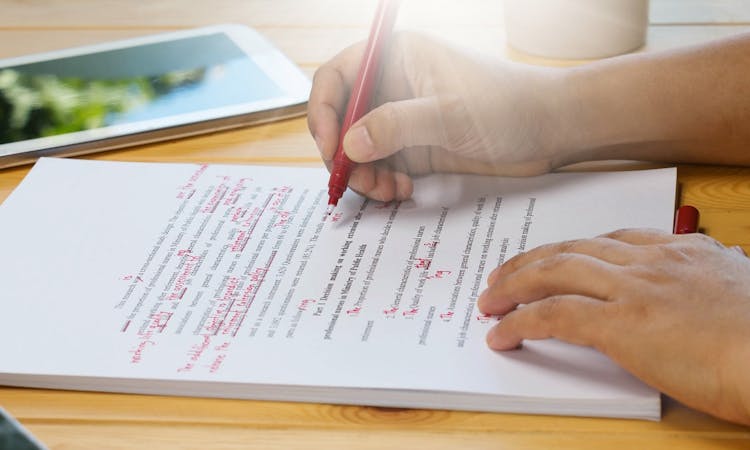
Overview This comprehensive course on Makeup Artistry Course will deepen your understanding on this topic. After successful completion of this course you can acquire the required skills in this sector. This Makeup Artistry Course comes with accredited certification from CPD, which will enhance your CV and make you worthy in the job market. So enrol in this course today to fast track your career ladder. How will I get my certificate? You may have to take a quiz or a written test online during or after the course. After successfully completing the course, you will be eligible for the certificate. Who is This course for? There is no experience or previous qualifications required for enrolment on this Makeup Artistry Course. It is available to all students, of all academic backgrounds. Requirements Our Makeup Artistry Course is fully compatible with PC's, Mac's, Laptop, Tablet and Smartphone devices. This course has been designed to be fully compatible with tablets and smartphones so you can access your course on Wi-Fi, 3G or 4G. There is no time limit for completing this course, it can be studied in your own time at your own pace. Career Path Learning this new skill will help you to advance in your career. It will diversify your job options and help you develop new techniques to keep up with the fast-changing world. This skillset will help you to- Open doors of opportunities Increase your adaptability Keep you relevant Boost confidence And much more! Course Curriculum 29 sections • 144 lectures • 06:16:00 total length •Promo: 00:01:00 •Introduction: Makeup Artistry from Basic to Masterclass: 00:02:00 •Personal Hygiene: 00:01:00 •Brush Hygiene: 00:02:00 •Product Contamination: 00:01:00 •Contraindications & how to deal with them: 00:01:00 •Product Expiry: 00:01:00 •Make Up Kit Hygiene: 00:01:00 •Sum Up: 00:01:00 •Intro & Must- Have Brushes for your Make Up Starter Kit: 00:08:00 •The Different Kind of Eye Blending Brushes: 00:03:00 •The Different Kind of Foundation Brushes: 00:02:00 •How to prepare for a professional & organized Make Up appointment: 00:04:00 •Intro: Color Theory in Make Up Artistry: 00:02:00 •Understanding the Pocket Color Wheel: 00:01:00 •Warm and Cool based Colors & the meaning of Complementary Colors: 00:02:00 •Why do we Color Correct?: 00:01:00 •Correcting Dark Eye Circles on different Skin Tones: 00:02:00 •Correcting other Surface Tones : Redness & Dullness: 00:02:00 •Begin with the Skin: 00:03:00 •Intro : What are Primers ?: 00:01:00 •An Overview of the main different Primers: 00:01:00 •Silicon Based Primers : A Good or Bad Choice for the skin?: 00:01:00 •Alternative to a Primer?: 00:01:00 •How to Prepare & Prime common skintypes : Dry/ Dehydrated & Combinational/Oily: 00:03:00 •The first Step before Foundation Matching: 00:02:00 •Introducing the Undertones: 00:01:00 •What is a Surface Tone?: 00:01:00 •How to determine the Undertone visually: 00:01:00 •Foundation Matching: Striping Method: 00:03:00 •The Different Foundation Coverages: 00:05:00 •How to apply Foundation correctly: 00:05:00 •Concealer's Purpose & Tools to apply: 00:02:00 •The Correct Concealer Application: 00:02:00 •The Term : 'Baking' in Make Up Artistry: 00:01:00 •Intro : What is the Purpose of Highlighting & Contouring ?: 00:01:00 •The Steps you need to take & The different Face Shapes: 00:01:00 •Highlight & Contour EVERY Face Shape easily: 00:02:00 •Products : Which Texture & Shade ?: 00:02:00 •Tools: 00:01:00 •Practice Time : Master the Highlight & Contour Game!: 00:04:00 •Blush : A pop of Color for a more healthy looking Face: 00:03:00 •The Different Parts of the Eyes & How to apply Eye Products on them: 00:02:00 •Tools for perfect Application + Shade & Texture of Eyeshadows: 00:02:00 •Practice Time: Flawless Eye Make Up Application: 00:06:00 •Intro Eyeliner : What to avoid ( Do's & Dont's): 00:04:00 •An Overview of the different Eyeliner Products: 00:02:00 •The Different Eyeshapes: 00:01:00 •Practice Time: Basic & Winged Eyeliner Application: 00:03:00 •Recommendations & Tips: 00:02:00 •The correct Mascara Application: 00:03:00 •How to apply False Lashes correctly: 00:04:00 •Determining the Shape of the Eyebrows: 00:01:00 •Different Eyebrow Products, different Applications: 00:01:00 •Practice Time: Eyebrow Application with Brow Pomade: 00:03:00 •Practice Time 2: Eyebrow Application with a Brow Pencil: 00:03:00 •Intro : Lip Product Application & How to Prep & Prime the Lips: 00:02:00 •Which Lip Shade & Texture to Choose: 00:01:00 •Practice Time : Apply the Perfect Red Lips + Strobe: 00:04:00 •Finding out the suitable Make Up look for your Client: 00:04:00 •The Definition of a 'Natural Look' to you and your Clients: 00:02:00 •Analyzing the Clients Facial Features: 00:02:00 •Build a good Clientelle: 00:02:00 •Create your own Price-List: 00:02:00 •Manage your Bookings: 00:01:00 •Consultation & Meeting with your Client: 00:06:00 •Foundation Matching: on Neutral Light Skin Undertone: 00:01:00 •Skin Prep & Prime on a dry Skintype: 00:01:00 •Halo Eye Make Up Look on Round, heavy Lidded Eyeshapes: 00:09:00 •Correct Light Blemishes, Apply Foundation , Highlight & Contour Long Face Shape: 00:07:00 •Applying Bronzer & Blush: 00:02:00 •Creating the Perfect 3D Glow Effect: For lifted Cheekbones area: 00:02:00 •Shaping & Filling in Eyebrows with Gaps: 00:01:00 •Creating Nude Brown Ombre Lips & the Final Results: 00:03:00 •Intro Course Content: Focus of this Lesson L21: 00:01:00 •Foundation Matching on dark Complexions: Lets find the Correct shade (Mixing): 00:01:00 •Skin Prep & Prime for Combinational Skin (Oily/ Dehydrated): 00:01:00 •Day Eye Make Up Look on Small Upturned Eye Shape: 00:03:00 •Color Correcting Hyperpigmentation/ Spots on dark Skin Colors: 00:01:00 •Highlight & Contour: Oblong Face Shape with short Chin part: 00:02:00 •Apply Warmth, Color & Glow on dark Complexions: 00:01:00 •Make Big Lips appear Smaller & Final Results of Day Make Up Look: 00:01:00 •Transform Day to Night: Nightout Eye Make Up Look: 00:02:00 •Touch Ups: Another method to make Lips appear smaller & Final Results: 00:03:00 •Intro Course Content: Focus of this Lesson L22: 00:01:00 •Monolid & Close-Set Eyeshapes : How to Enhance them with Eyeshadow: 00:03:00 •Monolid Eyeshapes : Apply Eyeliner: 00:07:00 •Triangular Face Shape: Soft Highlight & Contour: 00:02:00 •Asian Nose: Creating a Prominent Nose Bridge: 00:02:00 •Touch Up & Final Results: 00:02:00 •Intro Course Content: Focus of this Lesson L23: 00:01:00 •Downturned Eyeshapes : Create bright & flattering Eyes: 00:05:00 •Color Correct Redness & Cover large-scale Freckles: 00:01:00 •Round Face Shape: Highlight & Contour: 00:03:00 •Filling in Brows with Brow Pomade & applying Cherry Red Lipstick & Final Results: 00:02:00 •Intro Course Content: Focus of this Lesson L24: 00:01:00 •Foundation Mixing & Matching on Medium Dark Skin Colors: 00:01:00 •Skin Prep & Prime: Dry Skin: 00:02:00 •Round Upturned Eyeshapes Makeup Application: 00:07:00 •Round Upturned Eyeshapes : Apply Eyeliner & Lashes: 00:03:00 •Color Correct on Medium dark Skin Tones: 00:01:00 •Square Face Shape: Highlight & Contour: 00:03:00 •How to Contour a Wide Nose: 00:01:00 •Apply Bronzer, Blush & Glow on medium dark Skin Colors: 00:02:00 •How to Correct Wide-apart & Thin Eyebrow Shapes: 00:03:00 •Perfect Pumpkin Nude Shade for Medium dark Skin Tones: 00:01:00 •Setting Spray & Final Results: 00:01:00 •Intro Course Content : Focus of this Lesson L25: 00:01:00 •Foundation Matching on Neutral Warm (Tanned) Skin Tone: 00:01:00 •Skin Prep & Prime on Combinational/Oily Skintype: 00:01:00 •Soft Pink Eye Make Up Look for Daytime: 00:05:00 •Color Correct Dark Circles around the Eyes: 00:03:00 •Rectangle Face Shape: Highlight & Contour: 00:02:00 •How to apply Bushy Brows & Final Results of Daytime Look: 00:03:00 •The Night Out Eye Make Up Transformation: 00:05:00 •Final Touch Ups & Results for the Evening Make Up Look: 00:02:00 •Intro Course Content: Focus of this Lesson L26: 00:01:00 •Slightly Hooded Eyeshapes : How to apply Eyeliner correctly: 00:02:00 •Skin Prep & Prime: Very Dry Skintype: 00:01:00 •Brighten Up & Enhance the Eyes of Wearer of Glasses: 00:05:00 •How to Prevent Red Marks That Glasses Leave Behind & giving back Structure: 00:04:00 •Creating a dewy Look, Applying Brow Mascara & Lip Gloss & Final Results Day: 00:03:00 •Evening Make Up: Sparkly, Glittery Eye Make Up Look & smudgy Burgundy Eyeliner: 00:02:00 •Intro Course Content: Focus of this Lesson L27: 00:01:00 •Skin Prep & Prime on Acne Prone/Sensitive Skin: 00:01:00 •Deep-Set Eyeshapes: How to enhance them beautifully: 00:07:00 •Color Correcting & Evening out the Skin: 00:02:00 •Inverted Triangle Face Shape: Highlight & Contour: 00:03:00 •Applying Depth, Pop of Colour & Glow on problematic Skin: 00:01:00 •Tatooed Eyebrows: How to make the Eyebrow shade looking freshly pigmented again: 00:01:00 •Apply Matte Warm Pink Nude Lipstick: 00:01:00 •Set the Make Up & Final Results: 00:01:00 •Skin Prep & Prime on Combinational T-Zone to dry Cheek area: 00:03:00 •Application of Smokey Eye Makeup Look: 00:21:00 •Highlight & Contour Rectangle Face Shape: 00:03:00 •Last Touch Ups to Complete The Makeup: Setting, Bronzer, Blush,Highlighter etc.: 00:07:00 •Intro & Skincare Products Recommendations for Acne Prone+ Sensitive Skin Types: 00:02:00 •Roségold Eye Makeup Application: 00:14:00 •Individual Lashes Application: 00:04:00 •Color Correcting & Foundation Application on Acne Prone Skin: 00:08:00 •Slim Oval Face Shape : Contouring & Highlight: 00:05:00 •Eyebrow Application on Natural, full and well-shaped Brows: 00:01:00 •Overlining Lips naturally: 00:02:00 •Results & Ending: 00:02:00
