- Professional Development
- Medicine & Nursing
- Arts & Crafts
- Health & Wellbeing
- Personal Development
UK Employment Law, HR Management and Payroll - CPD Certified
4.7(47)By Academy for Health and Fitness
Updated On: April 2024 All good organisations know the importance of a good HR (Human Resources Training) department. And as remote working has become a popular choice among employees and employers, the way HR Management works has changed dramatically in the last few years. Get essential HR Management skills for 2024. Enrol in this HR Management, UK Payroll & Tax Accounting course to learn every on-demand HR Management skill that employers are looking for nowadays. The Advanced Diploma in (HR) Human Resources at QLS Level 7 Training Offers the Following Courses: Course 01: (HR) Human Resources at QLS Level 7 Course 02: Diploma in Recruitment Management Course 03: UK Payroll Management Course 04: Tax Accounting Course 05: Business Administration This Advanced Diploma in HR Management at QLS Level 7 course is endorsed by The Quality Licence Scheme and Accredited CPD QS. These prestigious accreditations validate its quality and align it with professional standards, making it an ideal choice for individuals seeking to broaden their knowledge and skills in the HR sector. Learning Outcomes of UK Employment Law, HR Management and Payroll Apply core HR practices like recruitment, performance management, and employee relations. Develop effective recruitment strategies to attract top talent. Master the intricacies of UK payroll processing and tax calculations. Gain a solid understanding of relevant employment law and regulations. Implement effective business administration practices to support HR functions. Develop strong analytical and problem-solving skills for the HR field. If you want to get a job in the HR Management industry, then it's time for you to enrol in this course. Experience well-structured, step-by-step lessons on HR Management activities. Start now. What Our Students Say About This UK Employment Law, HR Management and Payroll Course: "I would gladly recommend anyone to take up courses with Red.'' From: Francis Offiong "This is very good medium of learning new era of education." From: MUHAMMAD ANSAR ''It's an interesting course. I hope to use the knowledge to advance in my career as a health worker & carer'' From: Vivian Berenibara. UK Employment Law, HR Management and Payroll Take a step toward a brighter future with HR Management, UK Payroll & Tax Accounting course *** Course Curriculum of HR Management*** Here is the curriculum breakdown of the course: Module 01: Introduction Provides an overview of the recruitment industry, its significance, and the role of recruiters in talent acquisition. Module 02: An Overview of the Recruitment Industry Examines the structure, trends, and key players in the recruitment industry, both globally and in the UK. Module 03: The UK Recruitment Legislation Covers essential UK recruitment laws and regulations, ensuring compliance and ethical practices in hiring. Module 04: The Recruitment Process Details the end-to-end recruitment process, including job postings, candidate sourcing, and selection methods. Module 05: Negotiation Techniques Teaches effective negotiation skills for recruiters to secure the best terms for candidates and employers. Module 06: Key Performance Indicators for the Recruitment Industry Identifies important KPIs and metrics to measure and improve recruitment performance and effectiveness. Module 07: Employee Training and Development Process Explores methods for training and developing employees to enhance their skills and career progression. Module 08: Candidate Management Focuses on managing candidate relationships, from initial contact to job placement and beyond. Module 09: Candidate Interview Processes Covers best practices for conducting effective and fair candidate interviews to assess suitability. Module 10: Managing Meetings and Giving Feedback Provides techniques for managing recruitment meetings and delivering constructive feedback to candidates and clients. Module 11: Performance Appraisal Management Explains the process of conducting performance appraisals to evaluate and enhance employee performance. Module 12: Employee Relations Discusses strategies for maintaining positive employee relations and addressing workplace issues. Module 13: Motivation and Counselling Teaches methods for motivating employees and providing counselling to support their well-being and productivity. Module 14: Ensuring Health and Safety at the Workplace Covers the principles and practices for maintaining a safe and healthy work environment. Module 15: Employer Records and Statistics Focuses on maintaining accurate employer records and using statistics to inform recruitment strategies. Module 16: Conflict Management Provides techniques for managing and resolving conflicts in the workplace effectively. Module 17: Employee Termination Explains the legal and procedural aspects of terminating employment, ensuring compliance and fairness. Module 18: Organisational Skills Develops organizational skills essential for managing recruitment tasks and workflows efficiently. Module 19: Communication Skills Enhances communication skills for effective interactions with candidates, clients, and colleagues. Module 20: Stress Management Offers strategies for managing stress in the fast-paced recruitment industry to maintain well-being and performance. Module 21: Time Management Teaches effective time management techniques to optimize productivity and meet recruitment deadlines. Why Choose Our UK Employment Law, HR Management and Payroll Course: Get instant access to this UK Employment Law, HR Management and Payroll course. Learn UK Employment Law, HR Management and Payroll from anywhere in the world UK Employment Law, HR Management and Payroll is affordable and simple to understand UK Employment Law, HR Management and Payroll is entirely online, interactive lesson with voiceover audio Lifetime access to the UK Employment Law, HR Management and Payroll course materials UK Employment Law, HR Management and Payroll comes with 24/7 tutor support Assessment Process After completing an online HR Management and UK Payroll course module, you will be given a specially designed MCQ test. The passing score for each test will be set at 60%. After passing the Advanced Diploma in HR Management at QLS Level 7 exam, you will be able to request a certificate at an additional cost that has been endorsed by the Quality Licence Scheme. CPD 220 CPD hours / points Accredited by CPD Quality Standards Module 01: Introduction 15:18 1: Introduction Video Preview 00:53 2: Introduction to Human Resources Preview 14:25 Module 02: An Overview of the Recruitment Industry 19:09 3: An Overview of the Recruitment Industry Preview 19:09 Module 03: The UK Recruitment Legislation 18:25 4: The UK Recruitment Legislation Preview 18:25 Module 04: The Recruitment Process 20:54 5: The Recruitment Process Preview 20:54 Module 05: Negotiation Techniques 10:26 6: Negotiation Techniques Preview 10:26 Module 06: Key Performance Indicators for the Recruitment Industry 15:21 7: Key Performance Indicators for the Recruitment Industry 15:21 Module 07: Employee Training and Development Process 14:27 8: Employee Training and Development Process 14:27 Module 08: Candidate Management 12:51 9: Candidate Management 12:51 Module 09: Candidate Interview Processes 14:07 10: Candidate Interview Processes 14:07 Module 10: Managing Meetings and Giving Feedback 13:17 11: Managing Meetings and Giving Feedback 13:17 Module 11: Performance Appraisal Management 14:15 12: Performance Appraisal Management 14:15 Module 12: Employee Relations 09:35 13: Employee Relations 09:35 Module 13: Motivation and Counselling 13:32 14: Motivation and Counselling 13:32 Module 14: Ensuring Health and Safety at the Workplace 13:29 15: Ensuring Health and Safety at the Workplace 13:29 Module 15: Employer Records and Statistics 09:01 16: Employer Records and Statistics 09:01 Module 16: Conflict Management 07:47 17: Conflict Management 07:47 Module 17: Employee Termination 10:45 18: Employee Termination 10:45 Module 18: Organisational Skills 17:06 19: Organisational Skills 17:06 Module 19: Communication Skills 16:24 20: Communication Skills 16:24 Module 20: Stress Management 09:09 21: Stress Management 09:09 Module 21: Time Management 24:53 22: Time Management 24:53 Assessment (Optional) 03:00 23: Assignment On - HR (Human Resources) at QLS Level 7 03:00 Order Your Certificate 02:00 24: Order Your CPD Certificate 01:00 25: Order Your QLS Endorsed Certificate 01:00 Who is this course for? Anyone interested in learning more about the topic is advised to take this HR Management course. This course is open to everybody. Transformation: You can move forward once you've finished this course towards- HR Management CIPD HR Practice Level 3 Certificate in Principles of Human Resource (HR) Practice (RQF) Level 4 Diploma in Human Resource Management Level 7 Diploma in Human Resource Management NCFE Level 3 Diploma in Skills for Business: Human Resources Level 2 Certificate in Recruitment Resourcing Requirements You will not need any prior background or expertise to enrol in this course. Career path Our entire HR Management course will help you to gain a position of respect and dignity over your competitors. Human Resources Executive HR Administration Human Resources Officer Human Resources Assistant Depending on your position, you may receive anything between £25,500 - £70,500 per year in the UK. Certificates Certificate Accredited by CPDQS Digital certificate - Included Advanced Diploma in Human Resources Management at QLS Level 7 Hard copy certificate - £139 Show off Your New Skills with a Certificate of Completion After successfully completing the Advanced Diploma in Human Resources Management at QLS Level 7, you can order an original hardcopy certificate of achievement endorsed by the Quality Licence Scheme. The certificate will be home-delivered, with a pricing scheme of - 139 GBP inside the UK 149 GBP (including postal fees) for international delivery Certificate Accredited by CPDQS Upon finishing the HR (Human Resources) course, you will receive a Certificate Accredited by CPDQS that is recognised all over the UK and also internationally. The pricing schemes are - 29 GBP for Printed HardCopy Certificate inside the UK 39 GBP for Printed HardCopy Certificate outside the UK (international delivery)

Audio Typing Mini Bundle
By Compete High
The Audio Typing Mini Bundle offers the secret sauce behind smooth offices and swift replies. With modules in audio typing, touch typing, time management, Microsoft Word, and self-organisation, this bundle delivers structure with every keystroke—without the faintest whiff of coffee spills. Designed for those who work with headphones on and deadlines looming, it’s ideal for typing professionals aiming to boost speed, accuracy, and organisation. From deciphering audio to structuring your to-do list, this bundle helps you stay one sentence ahead—often literally. Learning Outcomes: Learn to transcribe audio into structured written content. Develop efficient typing habits for better workflow speed. Understand formatting and layout functions in Microsoft Word. Improve time planning through structured daily approaches. Explore methods of boosting professional self-organisation. Connect transcription, planning, and document formatting together. Who is this Course For: Secretaries managing typed records and correspondence. Admin staff working with audio-based note systems. Typists aiming to increase typing speed and structure. Individuals seeking better office and task management. Transcriptionists refining Microsoft Word document skills. Diary managers supporting executives remotely. Office juniors preparing for admin support roles. Anyone needing order between typing and time. Career Path: Audio Typist – £24,500/year Administrative Assistant – £23,000/year Data Entry Clerk – £22,000/year Word Processing Officer – £23,500/year Transcription Support Specialist – £25,000/year Office Coordinator – £26,000/year

Medical Teaching: 8 in 1 Premium Courses Bundle
By Compete High
The Medical Teaching: 8 in 1 Premium Courses Bundle offers a solid educational base for those seeking to better understand the healthcare field from a knowledge-sharing perspective. Covering key topics such as public health, biology, healthcare systems, and nursing, this bundle brings together essential subject matter for learners interested in both clinical understanding and medical instruction. With dedicated modules on paramedic training, phlebotomy, and laboratory technician roles, the bundle sharpens your awareness of healthcare operations. You’ll also explore pharmacy and lab procedures, all through an academic lens. It’s a great step for those considering medical education, or anyone needing a clearer grasp of healthcare functions without the need to locate a stethoscope. Learning Outcomes: Understand core healthcare topics and their academic frameworks Learn about nursing and paramedic theoretical responsibilities Explore biology relevant to healthcare and clinical settings Understand blood collection and phlebotomy techniques in theory Gain insights into pharmacy and laboratory technician duties Learn about public health systems and educational importance Who is this Course For: Future healthcare educators or medical tutors Nursing or public health theory enthusiasts Individuals aiming to teach clinical procedures Those pursuing roles in lab or technician sectors Biology learners focused on medical relevance Healthcare admin professionals exploring broader roles Paramedic theory learners with academic interests Pharmacy technician candidates studying online topics Career Path (UK Average Salaries): Medical Lecturer – £42,000/year Public Health Educator – £35,000/year Lab Technician – £25,000/year Phlebotomist – £23,000/year Pharmacy Technician – £26,000/year Paramedic (Theory Educator) – £37,000/year
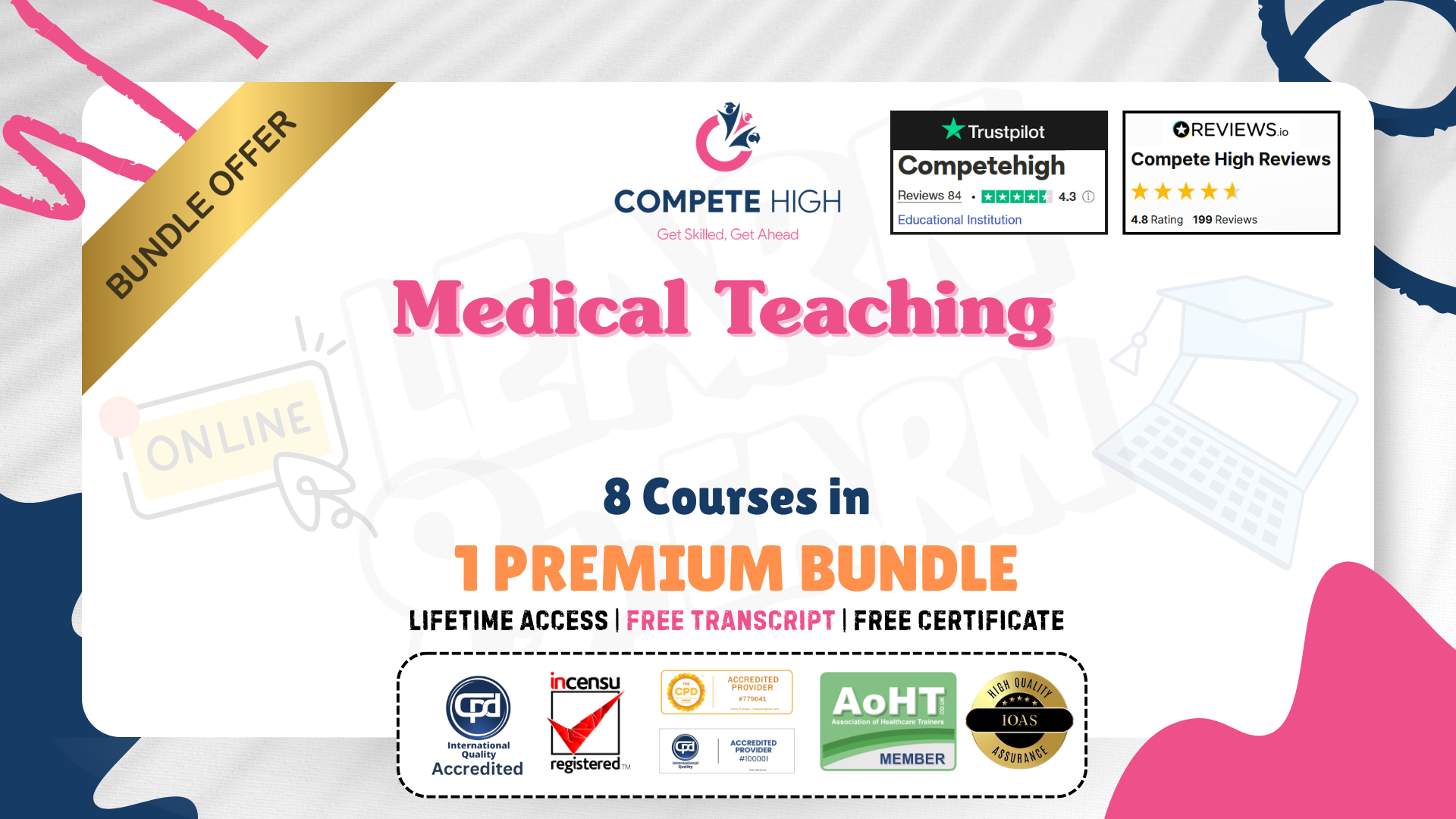
People Management: 8 in 1 Premium Courses Bundle
By Compete High
Managing people is as much about timing and tone as it is about targets. The People Management: 8 in 1 Premium Courses Bundle offers a punchy lineup of skills that managers, team leads, and rising professionals need to keep their workplace not only efficient—but mostly civil too. Whether you're aiming to calm a heated phone call or schedule three meetings at once (without losing your mind), this bundle covers essentials like communication skills, telephone etiquette, negotiation, and lean methodology. A bit of equality and diversity knowledge doesn’t go amiss either—it helps keep things human. Learning Outcomes Build effective communication for teams and professional settings. Understand leadership techniques for better team coordination. Apply time management methods to improve productivity. Use problem-solving approaches to handle workplace challenges. Learn telephone and digital communication etiquette. Recognise fairness and equality in team environments. Who is this Course For Team leaders managing daily operations and staff issues. Office managers wanting smoother people-handling skills. HR assistants supporting interpersonal workplace functions. Call centre staff aiming for confident phone communication. Business professionals improving task and time management. New managers building leadership experience online. Customer service supervisors learning negotiation basics. Coordinators managing multiple departments or teams. Career Path Team Leader – £25,000 to £35,000 per year HR Administrator – £23,000 to £30,000 per year Customer Service Manager – £28,000 to £40,000 per year Operations Supervisor – £30,000 to £42,000 per year Office Manager – £27,000 to £38,000 per year Training Coordinator – £25,000 to £35,000 per year

Computer Programming: 8 in 1 Premium Courses Bundle
By Compete High
Whether you're fluent in Python or still mistaking JavaScript for coffee, this bundle has your name scribbled somewhere in code. The 8-in-1 Computer Programming Premium Bundle rolls out a structured and digestible dive into popular languages and core computing essentials. From SQL queries to scripting secure networks, it’s all stacked neatly with zero techy overkill. Mix in a touch of Excel and computer security, and you've got the basics sorted for building a solid career foundation in programming, development, and IT roles—without rewriting your life. 🟨 Learning Outcomes Learn foundational programming skills in Python and Go language. Understand JavaScript functions and browser-side interactions. Use SQL to manage and extract data from databases. Build logic and server-side functionality with PHP. Explore basic concepts of computer and network security. Apply Excel in computing and data interpretation tasks. 🟨 Who is this Course For Beginners interested in learning multiple coding languages Aspiring web developers or software engineers Students keen on expanding programming foundations Data lovers curious about SQL and backend operations Tech enthusiasts with an eye on software development IT support staff wanting programming knowledge Professionals upskilling in coding and automation tools Curious minds ready to code without the jargon headache 🟨 Career Path (UK average salary) Junior Software Developer – £30,000/year Web Developer – £31,500/year Network Engineer – £35,000/year SQL Database Analyst – £32,000/year IT Security Technician – £33,500/year Python Developer (Entry-Level) – £36,000/year

Secretary: 8 in 1 Premium Courses Bundle
By Compete High
Behind every organised business is someone who knows where everything is—even when others don’t. The Secretary 8-in-1 Premium Courses Bundle takes a structured dive into the daily tasks that keep things running: scheduling, communication, file management, and more. From Excel spreadsheets to polite yet firm phone calls, it’s all here. Whether you’re assisting a manager, working remotely, or simply keeping the office calm amidst chaos, this bundle blends admin foundations with essential soft skills. Learn the art of managing online meetings, data entry with precision, and delivering messages that don’t go in one ear and out the other. Learning Outcomes: Manage online meetings and schedules with accuracy. Input and organise data using basic Excel functions. Communicate clearly via email, chat, and phone. Apply telephone etiquette in business communication. Support executive tasks with admin and assistant tools. Handle internal communication and negotiation with care. Who is this Course For: Aspiring or current administrative professionals. Office assistants wanting more structured training. Virtual assistants working remotely across teams. Receptionists handling digital and telephone communication. Jobseekers aiming for office-based support roles. Freelancers handling client data and meetings. Business owners needing assistant-level organisation. Team members improving internal communication skills. Career Path: Secretary – £20,000–£30,000 per year Virtual Assistant – £22,000–£32,000 per year Administrative Assistant – £21,000–£28,000 per year Data Entry Officer – £20,000–£26,000 per year Office Coordinator – £25,000–£32,000 per year Receptionist – £19,000–£25,000 per year

VMware NSX-T Data Center: Design [V3.2]
By Nexus Human
Duration 5 Days 30 CPD hours This course is intended for Network and security architects and consultants who design the enterprise and data center networks and VMware NSX environments Overview By the end of the course, you should be able to meet the following objectives: Describe and apply a design framework Apply a design process for gathering requirements, constraints, assumptions, and risks Design a VMware vSphere virtual data center to support NSX-T Data Center requirements Create a VMware NSX Manager⢠cluster design Create a VMware NSX Edge⢠cluster design to support traffic and service requirements in NSX-T Data Center Design logical switching and routing Recognize NSX-T Data Center security best practices Design logical network services Design a physical network to support network virtualization in a software-defined data center Create a design to support the NSX-T Data Center infrastructure across multiple sites Describe the factors that drive performance in NSX-T Data Center This five-day course provides comprehensive training on considerations and practices to design a VMware NSX-T? Data Center environment as part of a software-defined data center strategy. This course prepares the student with the skills to lead the design of NSX-T Data Center offered in release 3.2, including design principles, processes, and frameworks. The student gains a deeper understanding of the NSX-T Data Center architecture and how it can be used to create solutions to address the customer?s business needs. Course Introduction Introduction and course logistics Course objectives Design Concepts Identify design terms Describe framework and project methodology Describe VMware Validated Design? Identify customers? requirements, assumptions, constraints, and risks Explain the conceptual design Explain the logical design Explain the physical design NSX Architecture and Components Recognize the main elements in the NSX-T Data Center architecture Describe the NSX management cluster and the management plane Identify the functions and components of management, control, and data planes Describe the NSX Manager sizing options Recognize the justification and implication of NSX manager cluster design decisions Identify the NSX management cluster design options NSX Edge Design Explain the leading practices for edge design Describe the NSX Edge VM reference designs Describe the bare-metal NSX Edge reference designs Explain the leading practices for edge cluster design Explain the effect of stateful services placement Explain the growth patterns for edge clusters Identify design considerations when using L2 bridging services NSX Logical Switching Design Describe concepts and terminology in logical switching Identify segment and transport zone design considerations Identify virtual switch design considerations Identify uplink profile, VMware vSphere© Network I/O Control profile, and transport node profile design considerations Identify Geneve tunneling design considerations Identify BUM replication mode design considerations NSX Logical Routing Design Explain the function and features of logical routing Describe NSX-T Data Center single-tier and multitier routing architectures Identify guidelines when selecting a routing topology Describe the BGP and OSPF routing protocol configuration options Explain gateway high availability modes of operation and failure detection mechanisms Identify how multitier architectures provide control over stateful service location Identify VRF Lite requirements and considerations Identify the typical NSX scalable architectures NSX Security Design Identify different security features available in NSX-T Data Center Describe the advantages of an NSX Distributed Firewall Describe the use of NSX Gateway Firewall as a perimeter firewall and as an intertenant firewall Determine a security policy methodology Recognize the NSX-T Data Center security best practices NSX Network Services Identify the stateful services available in different edge cluster high availability modes Describe failover detection mechanisms Explain the design considerations for integrating VMware NSX© Advanced Load Balancer? with NSX-T Data Center Describe stateful and stateless NSX-T Data Center NAT Identify benefits of NSX-T Data Center DHCP Identify benefits of metadata proxy Describe IPSec VPN and L2 VPN Physical Infrastructure Design Identify the components of a switch fabric design Assess Layer 2 and Layer 3 switch fabric design implications Review guidelines when designing top-of-rack switches Review options for connecting transport hosts to the switch fabric Describe typical designs for VMware ESXi? compute hypervisors with two pNICs Describe typical designs for ESXi compute hypervisors with four or more pNICs Describe a typical design for a KVM compute hypervisor with two pNICs Differentiate dedicated and collapsed cluster approaches to SDDC design NSX Multilocation Design Explain scale considerations in an NSX-T Data Center multisite design Describe the main components of the NSX Federation architecture Describe the stretched networking capability in Federation Describe stretched security use cases in Federation Compare Federation disaster recovery designs NSX Optimization Describe Geneve Offload Describe the benefits of Receive Side Scaling and Geneve Rx Filters Explain the benefits of SSL Offload Describe the effect of Multi-TEP, MTU size, and NIC speed on throughput Explain the available N-VDS enhanced datapath modes and use cases List the key performance factors for compute nodes and NSX Edge nodes
![VMware NSX-T Data Center: Design [V3.2]](https://cademy-images-io.b-cdn.net/9dd9d42b-e7b9-4598-8d01-a30d0144ae51/4c81f130-71bf-4635-b7c6-375aff235529/original.png?width=3840)
Symantec PGP Universal Server 3.2 and PGP Desktop 10.2 Administration
By Nexus Human
Duration 5 Days 30 CPD hours This course is intended for This course is intended for those responsible for the installation, configuration, maintenance, or troubleshooting of PGP Universal Server or PGP Desktop. Overview This course provides instruction on PGP Universal Server 3.2 and PGP Desktop 10.2.At the completion of the course, you will be able to: Describe the features, concepts, components, and terminology of both the PGP Universal Server 3.2 and PGP Desktop 10.2products. Install PGP Universal Server 3.2 and complete setup using the most commonly configured options. Install a managed and customized PGP Desktop 10.2 client. Configure, complete administration tasks for, and use PGP Whole Disk Encryption and other PGP Desktop features. Configure policy-based messaging security for internal and external recipients. Create and modify users, user policies, and groups using either manual or directory integration methods. Combine two or more PGP Universal Servers into a cluster. This is designed to provide you with the fundamental knowledge a nd hands-on lab experience to install, administer, and troubleshoot the PGP Universal Management Server and primary client product. Cryptography Essentials Cryptography defined Caesar cipher Symmetric-Key Cryptography Public-Key Cryptography PGP Public-Key Cryptography Digital Signatures Trust Models Keys, Key Signatures and Key properties Verifying keys with key fingerprints Passphrases Certificates PGP Product Information PGP Universal Server PGP Desktop PGP Command Line PGP Support Package for BlackBerry PGP Mobile PGP iOS Viewer Installing PGP Universal Server PGP Universal Server overview Installation tasks and options Completing the PGP Universal Server Setup Assistant Administrative Keys A review of trust and verification The Organization Key The Organization Certificate Configuration and usage of the Additional Decryption Key Other certificates used for trust on PGP Universal Server Ignition key types and features Consumers and Groups Consumers and Groups PGP product user definition Consumer groups Introduction to consumer policy How users, groups, and policy work together Server Messaging Learn Mode In-depth look at Mail Proxy configuration Description of server mail flow and typical configurations Monitoring and Reporting Server monitoring and logging Updates, backups, and restoring Mail Policy Definition of policy chains and rules Rule conditions, actions, and key searches Default mail flow and message policy Adding custom chains to mail flow Overview of various types of policy chains Demonstration and detailed explanation of adding a rule Special messaging actions and dictionaries Key Not Found Problems that require a Key Not Found policy Introduction to Key Not Found configuration Web Messenger Definition of Web Messenger Description of functionality Demonstration of end-user inbox creation Inbox and service administration Inbox replication and backup Customization templates Regular Email option for Web Messenger PDF Messenger statement and certified delivery How the Out of Mail Stream Consumer Policy option functions PGP public key directories Smart Trailer invitation option overview PGP Desktop / S/MIME option overview PGP Universal Satellite overview Preparing Universal Server for PGP Desktop Clients Introduction to directory synchronization High-level overview of LDA P How the server uses a directory to add and assign users to groups Configuring PGP Universal Server Directory Synchronization Keys Managed key configuration Key modes Subkeys Key usage flags Smart card Introduction to key management services Installing PGP Desktop System requirements Citrix and TS compatibility Downloading a custom PGP Desktop installer Modifying installed components Configuring Client Enrollment Definition of enrollment Email, LDA P, and Silent enrollment type overview General PGP Desktop Policy General PGP Desktop Policy Options on the General Card of the PGP Desktop settings of a consumer policy Licensing managed PGP Desktop clients Updating settings for managed installations PGP Desktop Messaging How PGP Desktop affects messaging infrastructure Options on the Messaging Card of the PGP Desktop settings of a consumer policy MAPI encrypt and sign buttons and offline mail processing Configuring PGP Whole Disk Encryption What is Whole Dis k Encryption Configuring WDE PGP Whole Disk Encryption for Windows PGP Whole Disk Encryption for Mac OSX PGP w hole Disk Encryption for Linux PGP Whole Disk Encryption Management and Recover The pgpwd command-line tool Logon failure and reporting The WDE-ADMIN group for large-scale administration PGP Whole Disk Encryption in the PGP Desktop settings of a consumer policy, including authentication methods and user per missions Recovery options PGP NetShare Defining PGP NetShare Encrypted folder creation Configuration of the PGP Universal Server Consumer Policy options for NetShare, including automated folder protection and application-based file protection Client-side administration features for PGP NetShare Miscellaneous compatibility and feature information about PGP NetShare Active Directory Group integration and PGP NetShare usage demonstrations Other PGP Desktop Utilities PGP Zip file and folder protection Securely erasing information using PGP Shredder and the Shred Free Space features PGP Virtual Disk secure volumes Usage cases and PGP Portable definition Clustering How PGP Universal Server Clustering works Using the DMZ Clustering Zone Cluster failover Web Messenger inbox replication Demonstration of cluster creation

55301 Mastering Microsoft Project 2019
By Nexus Human
Duration 3 Days 18 CPD hours This course is intended for This course is intended for both novice and experienced project managers, managers, schedulers, and other project stake holders who need to incorporate the discipline of project management with Microsoft Project 2019. Overview Understand the discipline of project management as it applies to using Microsoft Project 2019. Create a Work Breakdown Structure. Identify Task Types & Relationships. Define Resources within Project. Make Work Package Estimates. Create an Initial Schedule. Create a Resource Leveled Schedule. Create Projects from templates, Excel files. Create Global templates. Create formulas and graphical indicators. The steps to record a macro. Format Output and Print Reports. Integrate Multiple Projects. Set up a Project with a Calendar, Start date, and scheduling method. Understand Manually Schedule vs. Auto Schedule. Manage multiple projects. Be able to create a master project list with shared resources. This three-day instructor-led course is intended for individuals who are interested in expanding their knowledge base and technical skills about Microsoft Project. The course begins with the basic concepts and leads students through all the functions they?ll need to plan and manage a small to medium-size project, including how to level resources and capture both cost and schedule progress. 1 - Introduction to Microsoft Project Describe how Project relates to the discipline of Project management. Learn what the new features are in Project 2019. Navigate to the primary views available using the Ribbon. Choose Views that display task, resource, or assignment information. Select table within views to change the information that is available to see and edit. Relate the features of Project to the 5 steps for building a plan in Project. Learn new accessibility features in Project 2 - A Quick and Easy Overview of Managing with Project Create a new project and prepare it for data entry. Enter project tasks. Sequence the tasks. Define resources. Estimate Task duration and assign resources. Baseline the project. Track project progress. 3 - Setting Up a Project Use multiple methods to create a new project from an Excel file and a SharePoint Tasks list. Establish one or more calendars to constrain resource availability. Configure Project to calculate the schedule from the Start Date forward, or from the Finish Date backward. 4 - Manually Schedule vs. Auto Schedule Students practice switching tasks between Manually Schedule and Auto Schedule modes. By switching modes, students learn the impact made on the project schedule and the individual tasks. 5 - Creating a Work Breakdown Structure Build and use summary and subordinate tasks. Understand and use milestones. Develop WBS Outlines. Assign completion criteria. Evaluate the WBS. Understand and use WBS templates. 6 - Identifying Task Relationships Understand the different types of task relationships. Understand and use various methods to create relationships. Determine and display task sequence. Understand and use lag, lead, and delay. Understand the new feature of Task Paths. 7 - Defining Resources within Project Define resource types. Define individual resources that will be used on the project. Record the cost (s) of using each type of resource. Record the limit of availability for each type of resource by establishing a resource calendar and defining the maximum units of that resource. 8 - Making Work Package Estimates Enter estimates for duration and costs for each task. Distinguish between task types and describe when each is appropriate. Describe the relationship between work, units, and duration. Describe the way Effort Driven scheduling is affected by work, units, and duration. Assign tasks to resources using the Team Planner view. 9 - Creating an Initial Schedule Calculate float and identify a project?s critical path. Understand and identify task constraints. Create milestones. Use the Task Inspector to troubleshoot the initial schedule. 10 - Create a Resource Leveled Schedule Adjust a project schedule to account for limited people and other resources. View the overall cost and schedule of a project. Identify resources that have been overallocated for a project schedule. Use multiple ways to adjust tasks and assignments to remove over allocation for any resource. 11 - Managing the Project Learn how to set a baseline. Lean how to enter and track project performance data. Learn how to apply different tracking methods. Learn how to perform a variance analysis on a project. Learn how to Reschedule Work Learn how to inactivate tasks Learn how to synch projects to SharePoint 12 - Formatting Output and Printing Reports Print Views Formats Sorting Filtering Grouping Custom Fields Reporting Other File Formats 13 - Managing Multiple Projects Learn how to use common resources among multiple projects. Learn how to link tasks between multiple projects. Learn how to create a consolidated view of multiple projects. 14 - Advanced Topics Learn how to customize the Ribbon and the Quick Access Toolbar. Learn how to customize WBS numbering. Learn the concepts of Formulas and Graphical indicators. Learn the purpose of the Global template and Organizer. Learn how to record a Macro.

VMware NSX: Design [V4.x]
By Nexus Human
Duration 5 Days 30 CPD hours This course is intended for Network and security architects and consultants who design the enterprise and data center networks and NSX environments Overview By the end of the course, you should be able to meet the following objectives: Describe and apply a design framework Apply a design process for gathering requirements, constraints, assumptions, and risks Design a VMware vSphere virtual data center to support NSX requirements Create a VMware NSX Manager⢠cluster design Create a VMware NSX Edge⢠cluster design to support traffic and service requirements in NSX Design logical switching and routing Recognize NSX security best practices Design logical network services Design a physical network to support network virtualization in a software-defined data center Create a design to support the NSX infrastructure across multiple sites Describe the factors that drive performance in NSX This five-day course provides comprehensive training on considerations and practices to design a VMware NSX© environment as part of a software-defined data center strategy. This course prepares the student with the skills to lead the design of an NSX environment, including design principles, processes, and frameworks. The student gains a deeper understanding of the NSX architecture and how it can be used to create solutions to address the customer?s business needs. Course Introduction Introduction and course logistics Course objectives NSX Design Concepts Identify design terms Describe framework and project methodology Describe the role of VMware Cloud Foundation? in NSX design Identify customers? requirements, assumptions, constraints, and risks Explain the conceptual design Explain the logical design Explain the physical design NSX Architecture and Components Recognize the main elements in the NSX architecture Describe the NSX management cluster and the management plane Identify the functions and components of management, control, and data planes Describe the NSX Manager sizing options Recognize the justification and implication of NSX Manager cluster design decisions Identify the NSX management cluster design options NSX Edge Design Explain the leading practices for edge design Describe the NSX Edge VM reference designs Describe the bare-metal NSX Edge reference designs Explain the leading practices for edge cluster design Explain the effect of stateful services placement Explain the growth patterns for edge clusters Identify design considerations when using L2 bridging services NSX Logical Switching Design Describe concepts and terminology in logical switching Identify segment and transport zone design considerations Identify virtual switch design considerations Identify uplink profile and transport node profile design considerations Identify Geneve tunneling design considerations Identify BUM replication mode design considerations NSX Logical Routing Design Explain the function and features of logical routing Describe the NSX single-tier and multitier routing architectures Identify guidelines when selecting a routing topology Describe the BGP and OSPF routing protocol configuration options Explain gateway high availability modes of operation and failure detection mechanisms Identify how multitier architectures provide control over stateful service location Identify EVPN requirements and design considerations Identify VRF Lite requirements and considerations Identify the typical NSX scalable architectures NSX Security Design Identify different security features available in NSX Describe the advantages of an NSX Distributed Firewall Describe the use of NSX Gateway Firewall as a perimeter firewall and as an intertenant firewall Determine a security policy methodology Recognize the NSX security best practices NSX Network Services Identify the stateful services available in different edge cluster high availability modes Describe failover detection mechanisms Compare NSX NAT solutions Explain how to select DHCP and DNS services Compare policy-based and route-based IPSec VPN Describe an L2 VPN topology that can be used to interconnect data centers Explain the design considerations for integrating VMware NSX© Advanced Load Balancer? with NSX Physical Infrastructure Design Identify the components of a switch fabric design Assess Layer 2 and Layer 3 switch fabric design implications Review guidelines when designing top-of-rack switches Review options for connecting transport hosts to the switch fabric Describe typical designs for VMware ESXi? compute hypervisors with two pNICs Describe typical designs for ESXi compute hypervisors with four or more pNICs Differentiate dedicated and collapsed cluster approaches to SDDC design NSX Multilocation Design Explain scale considerations in an NSX multisite design Describe the main components of the NSX Federation architecture Describe the stretched networking capability in Federation Describe stretched security use cases in Federation Compare the Federation disaster recovery designs NSX Optimization and DPU-Based Acceleration Describe Geneve Offload Describe the benefits of Receive Side Scaling and Geneve Rx Filters Explain the benefits of SSL Offload Describe the effect of Multi-TEP, MTU size, and NIC speed on throughput Explain the available enhanced datapath modes and use cases List the key performance factors for compute nodes and NSX Edge nodes Describe DPU-Based Acceleration Define the NSX features supported by DPUs Describe the hardware and networking configurations supported with DPUs
![VMware NSX: Design [V4.x]](https://cademy-images-io.b-cdn.net/9dd9d42b-e7b9-4598-8d01-a30d0144ae51/4c81f130-71bf-4635-b7c6-375aff235529/original.png?width=3840)