- Professional Development
- Medicine & Nursing
- Arts & Crafts
- Health & Wellbeing
- Personal Development
M.D.D V.I.P RELATIONSHIP CRISIS DELIVERY (V.I.P)
4.9(27)By Miss Date Doctor Dating Coach London, Couples Therapy
Has something just happened? Did you just break up? Did you have an argument? Found out you were being cheating on or feeling extremely low whatever the problem your M.D.D date coach will come to your home with a gourmet meal, magazines and fresh fruit and will stay with you for 90 mins to discuss the issue and give you a relationship coaching session.(Available between 9- 7 pm appointment based.) £300 https://relationshipsmdd.com/product/m-d-d-v-i-p-relationship-crisis-delivery/

M.D.D CONFLICT RESOLUTION PACKAGE (COUPLES)
4.9(27)By Miss Date Doctor Dating Coach London, Couples Therapy
Miss Date Doctor’s Conflict Resolution coaching is designed to help couples and individuals navigate conflicts in a healthy and constructive way. Our coaching provides you with the tools and techniques needed to resolve conflicts without damaging your relationship or emotional well-being. We understand that conflicts can arise in any relationship, and that dealing with them effectively is key to building stronger, more fulfilling relationships. Our Conflict Resolution coaching can help you develop skills such as active listening, empathy building, and problem-solving, as well as techniques to de-escalate tense situations and prevent conflicts from becoming destructive. Our coaching also includes strategies for preventing conflicts from arising in the first place, such as setting clear boundaries, communicating effectively, and building healthy habits. With our Conflict Resolution coaching, you can learn to navigate conflicts in a way that strengthens your relationship and helps you build a brighter future together. The Miss Date Doctor Conflict Resolution Package helps with the following: Relationship Conflict, Conflict Resolution Techniques, Conflict Management, Active Listening, Empathy Building, Problem-Solving, De-escalation, Preventing Conflicts, Healthy Habits, Clear Boundaries, Communication, Conflict Resolution Coaching, Conflict Resolution Skills. https://relationshipsmdd.com/product/conflict-resolution-package/

Level 7 Advanced Diploma in Investment Advisor Certification (IAC) - QLS Endorsed
4.7(47)By Academy for Health and Fitness
FREE PDF & Hard Copy Certificate|50 PDF and Hardcopy Certificates| FREE Student ID| Assessment| Lifetime Access| Enrolment Letter

Rust Programming 2023 - A Comprehensive Course for Beginners
By Packt
This comprehensive Rust-focused course is perfect for individuals seeking in-depth knowledge and expertise in the fields of systems programming, concurrency, and web development. Through practical examples, code-along, and expert theory, you will master Rust and become proficient in building efficient and scalable programs for various applications.
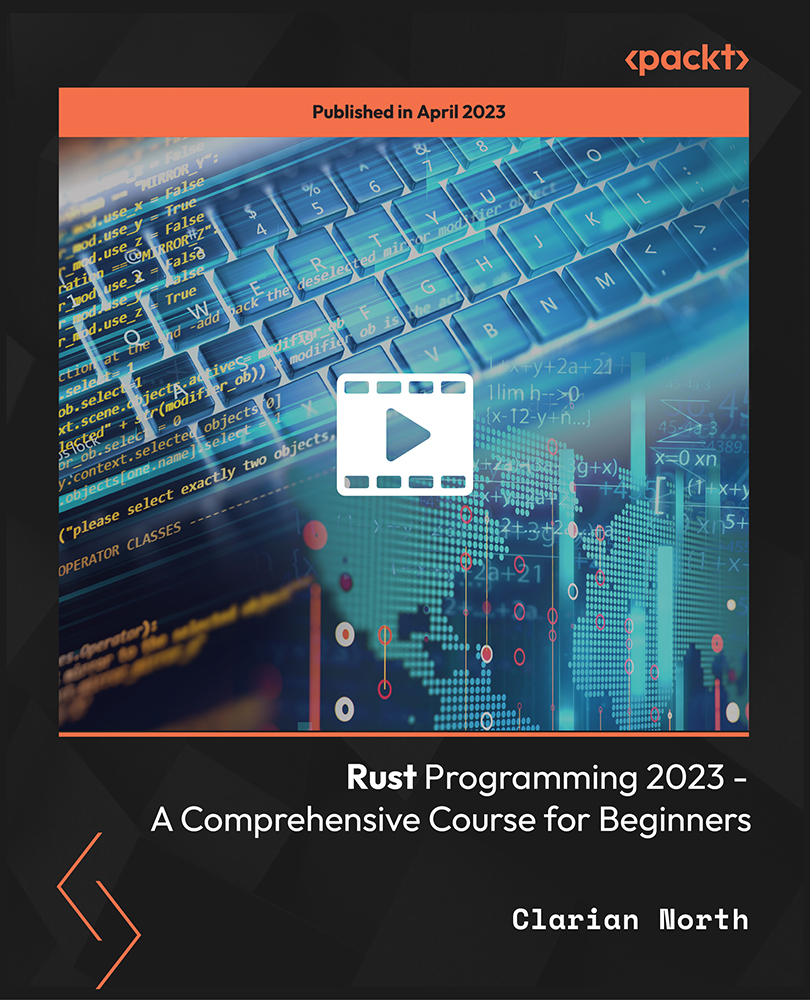
Adobe Photoshop, Illustrator & InDesign Master Online Training Bundle
By Compliance Central
Are you looking to enhance your Adobe Photoshop, Illustrator & InDesign skills? If yes, then you have come to the right place. Our comprehensive course on Adobe Photoshop, Illustrator & InDesign will assist you in producing the best possible outcome by mastering the Adobe Photoshop, Illustrator & InDesign skills. The Adobe Photoshop, Illustrator & InDesign course is for those who want to be successful. In the Adobe Photoshop, Illustrator & InDesign course, you will learn the essential knowledge needed to become well versed in Adobe Photoshop, Illustrator & InDesign. Our Adobe Photoshop, Illustrator & InDesign course starts with the basics of Adobe Photoshop, Illustrator & InDesign and gradually progresses towards advanced topics. Therefore, each lesson of this Adobe Photoshop, Illustrator & InDesign course is intuitive and easy to understand. Main Course: Advanced Photoshop CC You'll also get 1 free courses: Course 01: Adobe Design Bundle Course (illustrator and InDesign) Why would you choose the Adobe Photoshop course from Compliance Central: Lifetime access to Adobe Photoshop course materials Full tutor support is available from Monday to Friday with the Adobe Photoshop course Learn Adobe Photoshop skills at your own pace from the comfort of your home Gain a complete understanding of Adobe Photoshop course Accessible, informative Adobe Photoshop learning modules designed by expert instructors Get 24/7 help or advice from our email and live chat teams with the Adobe Photoshop bundle Study Adobe Photoshop in your own time through your computer, tablet or mobile device A 100% learning satisfaction guarantee with your Adobe Photoshop course Curriculum Breakdown of the Adobe Photoshop, Illustrator & InDesign Course Advanced Photoshop CC Module 01: Overview Module 02: Having Graphic Designs Created Module 03: Making PSD Thumbnails Visible on Your PC Module 04: Creating a Simple Design - Part 1 Module 05: Creating a Simple Design - Part 2 Module 06: Changing the Background Image Module 07: Changing the Font or Text Module 08: Working with Photoshop Actions Module 09: Sources for Photoshop Actions Module 10: Selecting Photoshop Actions Module 11: Producing Photoshop Actions - Part 1 Module 12: Show Transform Controls Module 13: Producing Photoshop Actions - Part 2 Module 14: Creating a Multiple 3D Image Shot Module 15: Sizing of File Formats Module 16: Saving For Certain File Formats Module 17: Live Application - Part 1 Module 18: Live Application - Part 2 Module 19: Multiple Short Live Application Module 20: Conclusion Adobe Design Bundle Course (illustrator and InDesign) Diploma in Adobe Illustrator Module: 01 Module: 02 Module: 03 Module: 04 Module: 05 Adobe InDesign Diploma Module: 01 Module: 02 Module: 03 Module: 04 CPD 25 CPD hours / points Accredited by CPD Quality Standards Who is this course for? The Adobe Photoshop, Illustrator & InDesign course helps aspiring professionals who want to obtain the knowledge and familiarise themselves with the skillsets to pursue a career in Adobe Photoshop, Illustrator & InDesign. Requirements To enrol in this Adobe Photoshop, Illustrator & InDesign course, all you need is a basic understanding of the English Language and an internet connection. Career path The Adobe Photoshop, Illustrator & InDesign course will enhance your knowledge and improve your confidence in exploring opportunities in various sectors. Certificates CPD Accredited PDF Certificate Digital certificate - Included CPD Accredited PDF Certificate CPD Accredited Hard Copy Certificate Hard copy certificate - £10.79 CPD Accredited Hard Copy Certificate Delivery Charge: Inside the UK: Free Outside of the UK: £9.99 each

Overview Embarking on the High School Math course opens doors to a world where numbers and equations form the backbone of countless real-world applications. In an era where data-driven decisions rule, this course stands as a cornerstone for those aspiring to thrive in numerous professional fields. A recent study by the Educational Research Center highlighted that proficiency in high school mathematics is strongly correlated with success in higher education and various career paths. This course not only equips students with fundamental mathematical knowledge but also sharpens analytical and problem-solving skills, making them indispensable in today's competitive landscape. Venture on a journey of mathematical mastery. Enrol in the High School Math course today and unlock the door to a world of opportunities and intellectual growth! How will I get my certificate? You may have to take a quiz or a written test online during or after the course. After successfully completing the course, you will be eligible for the certificate. Who is This course for? There is no experience or previous qualifications required for enrolment on this High School Math. It is available to all students, of all academic backgrounds. Requirements Our High School Math is fully compatible with PC's, Mac's, Laptop, Tablet and Smartphone devices. This course has been designed to be fully compatible with tablets and smartphones so you can access your course on Wi-Fi, 3G or 4G. There is no time limit for completing this course, it can be studied in your own time at your own pace. Career Path Learning this new skill will help you to advance in your career. It will diversify your job options and help you develop new techniques to keep up with the fast-changing world. This skillset will help you to- Open doors of opportunities Increase your adaptability Keep you relevant Boost confidence And much more! Course Curriculum 12 sections • 136 lectures • 23:03:00 total length •Introduction: 00:03:00 •What is Function?: 00:07:00 •Vertical Line Test: 00:04:00 •Value of a Function Graphically: 00:08:00 •Domain Range of a function Algebraically: 00:13:00 •Domain Range of a function Graphically: 00:06:00 •Even & Odd Functions: 00:07:00 •One to one Function: 00:05:00 •Composite Functions: 00:09:00 •How to draw Rational Functions- 1: 00:04:00 •How to draw Rational Functions- 2: 00:10:00 •Inverse of a function Algebraically: 00:05:00 •Inverse of a function Graphically: 00:09:00 •Practice Problems 1: 00:15:00 •Practice Problems 2: 00:11:00 •Resources Downloads: 00:40:00 •Introduction to Quadratic Equations: 00:04:00 •Solving Quadratic Equations by Factorization method: 00:10:00 •Writing in completed square form: 00:08:00 •Solving by completed square method: 00:08:00 •Sketching of Quadratic Graphs: 00:11:00 •Quadratic graphs using Transformations: 00:06:00 •Quadratic inequalities: 00:11:00 •Deriving Quadratic formula: 00:05:00 •Solving problems using Quadratic Formula: 00:06:00 •Equations reducible to Quadratic: 00:07:00 •Nature of Roots of Quadratic Equations: 00:04:00 •Nature of roots continues: 00:12:00 •Quadratic Equations (Resources): 00:50:00 •Distance formula: 00:15:00 •Mid point formula: 00:05:00 •Gradient of a line: 00:10:00 •Graphing using gradient and y intercept: 00:02:00 •Some standard lines: 00:04:00 •Slope intercept form y = m x +c: 00:05:00 •Intersection of line and parabola: 00:09:00 •Practice Problems from past papers (part 3): 00:12:00 •Sequence and series ( video): 00:08:00 •Arithmetic Sequence: 00:10:00 •General term of an A.P.: 00:07:00 •Finding given term is which term?: 00:05:00 •Writing sequence when two terms are known: 00:08:00 •Condition for three terms to be in A.P.: 00:05:00 •Sum to n terms of A.P.: 00:06:00 •Practice Problems 1 (A.P.): 00:08:00 •Practice problems 3 (A.P.): 00:07:00 •Practice problems 4 (A.P.): 00:10:00 •Geometric Progressions: 00:11:00 •Sum to n terms in G.P.: 00:14:00 •Sum to infinite Terms in G.P.: 00:13:00 •Practice Problems 1 (GP): 00:13:00 •Practice Problems 2 (GP): 00:06:00 •Practice Problems based on AP and GP both: 00:15:00 •Sequence and series Text 1: 00:40:00 •Sequence and series Text 2: 00:55:00 •What is Factorial?: 00:06:00 •n-choose -r problems: 00:06:00 •Properties of n - choose -r: 00:05:00 •Expanding using Binomial Theorem: 00:11:00 •Finding the indicated term in the Binomial expansion: 00:10:00 •Finding the indicated term from end: 00:09:00 •Finding the coefficient for given exponent (index) of the variable: 00:08:00 •Finding the term independent of variable: 00:05:00 •Expanding in increasing and decreasing powers of x: 00:09:00 •Practice problems 1: 00:12:00 •Practice Problems 2: 00:09:00 •Practice problems 3: 00:10:00 •Past papers problems 1: 00:15:00 •Past Paper problems 2: 00:13:00 •Past Paper problems 3: 00:09:00 •Resources in this section: 00:48:00 •What is Derivative?: 00:07:00 •Derivation of formula for Derivative: 00:06:00 •Differentiation by definition or First Principle: 00:06:00 •Power Rule: 00:20:00 •Practice Problems on Power Rule 1: 00:07:00 •Practice Problems on Power Rule 2: 00:07:00 •Practice Problems on Power Rule 3: 00:05:00 •Practice Problems on Power Rule 4: 00:11:00 •Practice Problems on Power Rule 5: 00:07:00 •Tangents and Normals- Basics: 00:12:00 •Practice- Tangents and Normals Part 1: 00:16:00 •Practice- Tangents and Normals Part 2: 00:13:00 •Practice- Tangents and Normals Part 3: 00:11:00 •Practice- Tangents and Normals Part 4: 00:14:00 •Stationary Points - Basics: 00:13:00 •Practice- Increasing Decreasing & Maxima Minima part 1: 00:11:00 •Practice- Increasing Decreasing & Maxima Minima part 2: 00:12:00 •Practice- Increasing Decreasing & Maxima Minima part 3: 00:10:00 •Concavity-Basics: 00:02:00 •Concavity & Second Derivative: 00:08:00 •Second Derivative Test: 00:09:00 •Practice Problems on second derivative: 00:04:00 •Practice Problem of Maxima Minima using second derivative test Part 1: 00:17:00 •Practice Problem of Maxima Minima using second derivative test Part 2: 00:10:00 •Practice Problem of Maxima Minima using second derivative test Part 3: 00:07:00 •Practice Problem of Maxima Minima using second derivative test Part 4: 00:07:00 •Applications of Maxima and Minima Part 1: 00:09:00 •Applications of Maxima and Minima Part 2: 00:07:00 •Applications of Maxima and Minima Part 3: 00:10:00 •Applications of Maxima and Minima Part 4: 00:09:00 •Applications of Maxima and Minima Part 5: 00:10:00 •Applications of Maxima and Minima Part 6: 00:08:00 •Past Paper Problems on applications of maxima and minima Part 1: 00:09:00 •Past Paper Problems on applications of maxima and minima Part 2: 00:09:00 •Past Paper Problems on applications of maxima and minima Part 3: 00:08:00 •Past Paper Problems on applications of maxima and minima Part 4: 00:07:00 •Chain Rule: 00:12:00 •Rate of change part 1: 00:05:00 •Rate of change part 2: 00:10:00 •Rate of change part 3: 00:07:00 •Past Paper Problems using chain rule -1: 00:06:00 •Past Paper Problems using chain rule - 2: 00:07:00 •Past Paper Problems using chain rule 3: 00:07:00 •Past Paper Problems using chain rule -4: 00:04:00 •Graphical Method of solving pair of linear equations: 00:10:00 •Video lecture on Graphical method: 00:05:00 •Method of elimination by substitution: 00:10:00 •Video lecture on substitution method: 00:06:00 •Method of elimination by equating the coefficients: 00:10:00 •Video lecture on equating coefficients method: 00:09:00 •Practice Problems on Linear equation: 00:20:00 •How to take up this course?: 00:10:00 •Background of Algebra: 00:10:00 •Language of Alg ebra: 00:10:00 •Finding Values of algebraic expressions: 00:14:00 •Fractional Indices: 00:10:00 •Higher Indices: 00:07:00 •Rules of Brackets: 00:04:00 •Simplification by removing brackets (BODMAS): 00:11:00 •Simplifications of Algebraic Fractions: 00:07:00 •Solving complex Linear Equations in one variable: 00:10:00 •Factorization by taking out common factor: 00:10:00 •Factorization by grouping the terms: 00:09:00 •Factorize using identity a ² - b ²: 00:07:00 •Factorization by middle term split: 00:12:00



