- Professional Development
- Medicine & Nursing
- Arts & Crafts
- Health & Wellbeing
- Personal Development
Social Media Marketing Update - July 2023
By Avocado Social
Our monthly Social Media Marketing Update will break down the need-to-know marketing trends across TikTok, Instagram, LinkedIn, YouTube and more!

Professional JavaScript
By Nexus Human
Duration 4 Days 24 CPD hours This course is intended for If you want to advance from being a front-end developer to a full-stack developer and learn how Node.js can be used for hosting full-stack applications, this course is for you. Knowledge of JavaScript's basic syntax and experience with popular front-end libraries such as jQuery is required. You should also have used JavaScript with HTML and CSS, but not necessarily Node.js. Overview By the end of this course, you'll have the skills you need to tackle any real-world JavaScript development problem using a modern JavaScript approach, both for client and server sides.After completing this course, you will be able to: Apply the core concepts of functional programming Build a Node.js project that uses the Express.js library to host an API Create unit tests for a Node.js project to validate it Use the Cheerio library with Node.js to create a basic web scraper Develop a React interface to build processing flows Use callbacks as a basic way to bring control back This is your one-stop solution to mastering modern JavaScript. This course covers the latest features of JavaScript and advanced concepts, such as modularity, testing, and asynchronous programming. By the end of the course, you?ll know how to create a full-stack JavaScript application using NodeJS and how to use JavaScript in functional programming. JavaScript, HTML, and the DOM HTML and the DOM Developer Tools Node.js and npm What is Node.js? Node Version Manager (nvm) Node Package Manager (npm) Node.js APIs and Web Scraping Globals FileSystem APIs HTTP APIs What is Scraping? RESTful APIs with Node.js What is an API? What is REST? Useful Defaults and Easy Inputs Middleware The Contents of a JWT MongoDB Modular JavaScript ES6 Modules Object-Oriented Programming (OOP) npm Package? Code Quality Clear Naming Unit Tests Integration Tests End-to-End Testing Puppeteer Advanced JavaScript Language Features Supported in ES5, ES6, ES7, ES8, and ES9 OOP in JavaScript Sorting Maps and Sets Math, Date, and String Symbols, Iterators, Generators, and Proxies Asynchronous Programming Callback Hell Async and Await Event-Driven Programming and Built-In Modules Eventing Node.js Built-In Modules Handling Large Files in Node.js Functional Programming with JavaScript Functions ? First-Class Citizens Pure Functions Higher-Order Functions Function Composition Immutability and Side Effects Introduction to GraphQL Language Schemas and Queries

Windows Server 2016 - Level 1 Hands-on Training Online
By Lead Academy
Windows Server 2016 - Level 1 Hands-on Training Course Overview Are you looking to begin your Microsoft Server 2016 career or want to develop more advanced skills in Microsoft Server 2016? Then this Windows Server 2016 - Level 1 Hands-on Training course will set you up with a solid foundation to become a confident Windows Server 2016 administrator and help you to develop your expertise in Microsoft Server 2016. This Windows Server 2016 - Level 1 Hands-on Training course is accredited by the CPD UK & IPHM. CPD is globally recognised by employers, professional organisations and academic intuitions, thus a certificate from CPD Certification Service creates value towards your professional goal and achievement. CPD certified certificates are accepted by thousands of professional bodies and government regulators here in the UK and around the world. Whether you are self-taught and you want to fill in the gaps for better efficiency and productivity, this Windows Server 2016 - Level 1 Hands-on Training course will set you up with a solid foundation to become a confident Windows Server 2016 administrator and develop more advanced skills. Gain the essential skills and knowledge you need to propel your career forward as a Windows Server 2016 administrator. The Windows Server 2016 - Level 1 Hands-on Training course will set you up with the appropriate skills and experience needed for the job and is ideal for both beginners and those currently working as a Windows Server 2016 administrator. This comprehensive Windows Server 2016 - Level 1 Hands-on Training course is the perfect way to kickstart your career in the field of Microsoft Server 2016. This Windows Server 2016 - Level 1 Hands-on Training course will give you a competitive advantage in your career, making you stand out from all other applicants and employees. If you're interested in working as a Windows Server 2016 administrator or want to learn more skills on Microsoft Server 2016 but unsure of where to start, then this Windows Server 2016 - Level 1 Hands-on Training course will set you up with a solid foundation to become a confident Windows Server 2016 administrator and develop more advanced skills. As one of the leading course providers and most renowned e-learning specialists online, we're dedicated to giving you the best educational experience possible. This Windows Server 2016 - Level 1 Hands-on Training course is crafted by industry expert, to enable you to learn quickly and efficiently, and at your own pace and convenience. Who should take this course? This comprehensive Windows Server 2016 - Level 1 Hands-on Training course is suitable for anyone looking to improve their job prospects or aspiring to accelerate their career in this sector and want to gain in-depth knowledge of Microsoft Server 2016. Entry Requirement There are no academic entry requirements for this Windows Server 2016 - Level 1 Hands-on Training course, and it is open to students of all academic backgrounds. As long as you are aged seventeen or over and have a basic grasp of English, numeracy and ICT, you will be eligible to enrol. Assessment Method This windows server 2016 - level 1 hands-on training online course assesses learners through multiple-choice questions (MCQs). Upon successful completion of the modules, learners must answer MCQs to complete the assessment procedure. Through the MCQs, it is measured how much a learner can grasp from each section. In the assessment pass mark is 60%. Course Curriculum Course Overview Course Overview Video Building Your Virtual Lab Environment Video - Downloading ISO and OVA Fles for VirtualBox Video and Lab - Create Virtual Install of Server 2016 Full GUI Using VirtualBox Video and Lab - Create Virtual Install of Server 2016 Core Using VirtualBox Video and Lab - Create Virtual Install of Windows 10 Pro Using VirtualBox Video - Take a Snapshot of Your Current Configuration Building a Microsoft Server 2016 Domain Video and Lab - Preparing Your Network for Active Directory Video and Lab - Prepare Server 2016 for Promotion to a Domain Controller Video and Lab - Promote Server 2016 to a Domain Controller Video and Lab - Join Server 2016 Core to Windows 2016 Domain Video and Lab - Promote Server Core to a Domain Controller Video and Lab - Add a Windows 10 Workstation to a Microsoft Domain Video - Create a Server 2016 Replica Domain Controller Domain Naming System (DNS) Video - Installing the DNS Role Using Server Manager Video - Create a secondary or backup DNS server using Server Core Video - Create a DNS reverse lookup zone in Server 2016 Video - Create a new DNS host record Video - Create a new MX record in DNS Dynamic Host Configuration Protocol (DHCP) Video and lab - Install and configure DHCP Using PowerShell Video - Authorize a Windows 2016 DHCP Server Video - Server and Scope options in Windows server 2016 Video - How to Edit the Default Gateway Settings in DHCP Video - How to Edit DNS Server List in DHCP Video - Use Filters in DHCP to Deny Clients DHCP Services Video - Use DHCP User Classes to Assign Alternate Scope Options Video - Edit a DHCP Scope Video - How to backup and restore the DHCP database video - Create predefined options in DHCP Speed Learning Active Directory Administration Video - Create a user in Active Directory Video - Create an administrator user in Server 2016 Video - Create a distribution group in Active Directory Video - Create and use a security group Video - Create an Organizational Unit Video - Unlock a User Account Video - Move an object to a New Organizational Unit in Active Directory Video - Change the domain administrator password Video - Fix Access Denied when deleting Active Directory objects Speed Learning Group Policy Video - Prevent automatic logoff due to inactivity Video - Create and link a Group Policy Object to an OU Video - Edit group policy objects to affect a user Video - Edit a group policy object to affect a computer Video - Backup and restore Group Policy objects Video - Force Screensaver and Timeouts Using Group Policy Video - Change Users Desktop Background Using Group Policy Speed Learning Server 2016 Administration Video - Overview of The New Start Menu for Server 2016 Video - Working with Task View in Server 2016 Video - Enable Remote Desktop Using PowerShell 623 Video - Rearm The 180-Day Evaluation Period for Wndows Server Video - Rearm The 30-Day Evaluation Period for Windows 10 Video - Create a Heads-up Display Using BgInfo Video - Change the date, time and numbers format in Server 2016. Video - Rename Windows Server 2016 Using PowerShell Manage Files and Shares Video and Lab - Setup Work Folders in a Windows Domain Video and Lab - Configure a Distributed File System Using Windows Server Video - Create a Shared Folder on a Windows Server Video - Create a Shared Folder Using Server Manager Speed Learning Managing Printers Video - Add a network printer in Windows server 2016 Video - Install and use the Print Management Role in Windows Server 2016 Video - Deploy printers using Group Policy in Windows Server 2016 Speed Learning Server 2016 Firewall Video - Turn the Firewall on or off in Windows 2016 Server Video - Allow an inbound port through a Windows Firewall Video - Enable PING for Server 2016 and Windows 10 Video - Using Netsh to Manage the Windows Firewall Video - Using Powershell to Gather Firewall Information Disk Management Video and Lab - Adding Additional Hard Disks Using VirtualBox Video - Shrink or Extend a Volume in Windows Server Video - Format a Volume With Refs in Windows Server Video - Format a volume with FAT32 in Windows Server Troubleshooting Video - NSLookup Video and Lab - Troubleshooting Internet Connectivity Overview of Windows Sysinternal Tools Video - Overview of Sysinternal's Process Explorer Order Your Certificate Now Order Your Certificate Now Feedback Feedback Certificate of Achievement Certificate of Achievement from Lead Academy After successfully passing the MCQ exam you will be eligible to order your certificate of achievement as proof of your new skill. The certificate of achievement is an official credential that confirms that you successfully finished a course with Lead Academy. Certificate can be obtained in PDF version at a cost of £12, and there is an additional fee to obtain a printed copy certificate which is £35. FAQs Is CPD a recognised qualification in the UK? CPD is globally recognised by employers, professional organisations and academic intuitions, thus a certificate from CPD Certification Service creates value towards your professional goal and achievement. CPD-certified certificates are accepted by thousands of professional bodies and government regulators here in the UK and around the world. Are QLS courses recognised? Although QLS courses are not subject to Ofqual regulation, they must adhere to an extremely high level that is set and regulated independently across the globe. A course that has been approved by the Quality Licence Scheme simply indicates that it has been examined and evaluated in terms of quality and fulfils the predetermined quality standards. When will I receive my certificate? For CPD accredited PDF certificate it will take 24 hours, however for the hardcopy CPD certificate takes 5-7 business days and for the Quality License Scheme certificate it will take 7-9 business days. Can I pay by invoice? Yes, you can pay via Invoice or Purchase Order, please contact us at info@lead-academy.org for invoice payment. Can I pay via instalment? Yes, you can pay via instalments at checkout. How to take online classes from home? Our platform provides easy and comfortable access for all learners; all you need is a stable internet connection and a device such as a laptop, desktop PC, tablet, or mobile phone. The learning site is accessible 24/7, allowing you to take the course at your own pace while relaxing in the privacy of your home or workplace. Does age matter in online learning? No, there is no age limit for online learning. Online learning is accessible to people of all ages and requires no age-specific criteria to pursue a course of interest. As opposed to degrees pursued at university, online courses are designed to break the barriers of age limitation that aim to limit the learner's ability to learn new things, diversify their skills, and expand their horizons. When I will get the login details for my course? After successfully purchasing the course, you will receive an email within 24 hours with the login details of your course. Kindly check your inbox, junk or spam folder, or you can contact our client success team via info@lead-academy.org

Windows Server 2016 - Level 1 Hands-on Training Online
By Lead Academy
Windows Server 2016 - Level 1 Hands-on Training Course Overview Are you looking to begin your Microsoft Server 2016 career or want to develop more advanced skills in Microsoft Server 2016? Then this Windows Server 2016 - Level 1 Hands-on Training course will set you up with a solid foundation to become a confident Windows Server 2016 administrator and help you to develop your expertise in Microsoft Server 2016. This Windows Server 2016 - Level 1 Hands-on Training course is accredited by the CPD UK & IPHM. CPD is globally recognised by employers, professional organisations and academic intuitions, thus a certificate from CPD Certification Service creates value towards your professional goal and achievement. CPD certified certificates are accepted by thousands of professional bodies and government regulators here in the UK and around the world. Whether you are self-taught and you want to fill in the gaps for better efficiency and productivity, this Windows Server 2016 - Level 1 Hands-on Training course will set you up with a solid foundation to become a confident Windows Server 2016 administrator and develop more advanced skills. Gain the essential skills and knowledge you need to propel your career forward as a Windows Server 2016 administrator. The Windows Server 2016 - Level 1 Hands-on Training course will set you up with the appropriate skills and experience needed for the job and is ideal for both beginners and those currently working as a Windows Server 2016 administrator. This comprehensive Windows Server 2016 - Level 1 Hands-on Training course is the perfect way to kickstart your career in the field of Microsoft Server 2016. This Windows Server 2016 - Level 1 Hands-on Training course will give you a competitive advantage in your career, making you stand out from all other applicants and employees. If you're interested in working as a Windows Server 2016 administrator or want to learn more skills on Microsoft Server 2016 but unsure of where to start, then this Windows Server 2016 - Level 1 Hands-on Training course will set you up with a solid foundation to become a confident Windows Server 2016 administrator and develop more advanced skills. As one of the leading course providers and most renowned e-learning specialists online, we're dedicated to giving you the best educational experience possible. This Windows Server 2016 - Level 1 Hands-on Training course is crafted by industry expert, to enable you to learn quickly and efficiently, and at your own pace and convenience. Who should take this course? This comprehensive Windows Server 2016 - Level 1 Hands-on Training course is suitable for anyone looking to improve their job prospects or aspiring to accelerate their career in this sector and want to gain in-depth knowledge of Microsoft Server 2016. Entry Requirement There are no academic entry requirements for this Windows Server 2016 - Level 1 Hands-on Training course, and it is open to students of all academic backgrounds. As long as you are aged seventeen or over and have a basic grasp of English, numeracy and ICT, you will be eligible to enrol. Assessment Method This windows server 2016 - level 1 hands-on training online course assesses learners through multiple-choice questions (MCQs). Upon successful completion of the modules, learners must answer MCQs to complete the assessment procedure. Through the MCQs, it is measured how much a learner can grasp from each section. In the assessment pass mark is 60%. Course Curriculum Course Overview Course Overview Video Building Your Virtual Lab Environment Video - Downloading ISO and OVA Fles for VirtualBox Video and Lab - Create Virtual Install of Server 2016 Full GUI Using VirtualBox Video and Lab - Create Virtual Install of Server 2016 Core Using VirtualBox Video and Lab - Create Virtual Install of Windows 10 Pro Using VirtualBox Video - Take a Snapshot of Your Current Configuration Building a Microsoft Server 2016 Domain Video and Lab - Preparing Your Network for Active Directory Video and Lab - Prepare Server 2016 for Promotion to a Domain Controller Video and Lab - Promote Server 2016 to a Domain Controller Video and Lab - Join Server 2016 Core to Windows 2016 Domain Video and Lab - Promote Server Core to a Domain Controller Video and Lab - Add a Windows 10 Workstation to a Microsoft Domain Video - Create a Server 2016 Replica Domain Controller Domain Naming System (DNS) Video - Installing the DNS Role Using Server Manager Video - Create a secondary or backup DNS server using Server Core Video - Create a DNS reverse lookup zone in Server 2016 Video - Create a new DNS host record Video - Create a new MX record in DNS Dynamic Host Configuration Protocol (DHCP) Video and lab - Install and configure DHCP Using PowerShell Video - Authorize a Windows 2016 DHCP Server Video - Server and Scope options in Windows server 2016 Video - How to Edit the Default Gateway Settings in DHCP Video - How to Edit DNS Server List in DHCP Video - Use Filters in DHCP to Deny Clients DHCP Services Video - Use DHCP User Classes to Assign Alternate Scope Options Video - Edit a DHCP Scope Video - How to backup and restore the DHCP database video - Create predefined options in DHCP Speed Learning Active Directory Administration Video - Create a user in Active Directory Video - Create an administrator user in Server 2016 Video - Create a distribution group in Active Directory Video - Create and use a security group Video - Create an Organizational Unit Video - Unlock a User Account Video - Move an object to a New Organizational Unit in Active Directory Video - Change the domain administrator password Video - Fix Access Denied when deleting Active Directory objects Speed Learning Group Policy Video - Prevent automatic logoff due to inactivity Video - Create and link a Group Policy Object to an OU Video - Edit group policy objects to affect a user Video - Edit a group policy object to affect a computer Video - Backup and restore Group Policy objects Video - Force Screensaver and Timeouts Using Group Policy Video - Change Users Desktop Background Using Group Policy Speed Learning Server 2016 Administration Video - Overview of The New Start Menu for Server 2016 Video - Working with Task View in Server 2016 Video - Enable Remote Desktop Using PowerShell 623 Video - Rearm The 180-Day Evaluation Period for Wndows Server Video - Rearm The 30-Day Evaluation Period for Windows 10 Video - Create a Heads-up Display Using BgInfo Video - Change the date, time and numbers format in Server 2016. Video - Rename Windows Server 2016 Using PowerShell Manage Files and Shares Video and Lab - Setup Work Folders in a Windows Domain Video and Lab - Configure a Distributed File System Using Windows Server Video - Create a Shared Folder on a Windows Server Video - Create a Shared Folder Using Server Manager Speed Learning Managing Printers Video - Add a network printer in Windows server 2016 Video - Install and use the Print Management Role in Windows Server 2016 Video - Deploy printers using Group Policy in Windows Server 2016 Speed Learning Server 2016 Firewall Video - Turn the Firewall on or off in Windows 2016 Server Video - Allow an inbound port through a Windows Firewall Video - Enable PING for Server 2016 and Windows 10 Video - Using Netsh to Manage the Windows Firewall Video - Using Powershell to Gather Firewall Information Disk Management Video and Lab - Adding Additional Hard Disks Using VirtualBox Video - Shrink or Extend a Volume in Windows Server Video - Format a Volume With Refs in Windows Server Video - Format a volume with FAT32 in Windows Server Troubleshooting Video - NSLookup Video and Lab - Troubleshooting Internet Connectivity Overview of Windows Sysinternal Tools Video - Overview of Sysinternal's Process Explorer Order Your Certificate Now Order Your Certificate Now Feedback Feedback Certificate of Achievement Certificate of Achievement from Lead Academy After successfully passing the MCQ exam you will be eligible to order your certificate of achievement as proof of your new skill. The certificate of achievement is an official credential that confirms that you successfully finished a course with Lead Academy. Certificate can be obtained in PDF version at a cost of £12, and there is an additional fee to obtain a printed copy certificate which is £35. FAQs Is CPD a recognised qualification in the UK? CPD is globally recognised by employers, professional organisations and academic intuitions, thus a certificate from CPD Certification Service creates value towards your professional goal and achievement. CPD-certified certificates are accepted by thousands of professional bodies and government regulators here in the UK and around the world. Are QLS courses recognised? Although QLS courses are not subject to Ofqual regulation, they must adhere to an extremely high level that is set and regulated independently across the globe. A course that has been approved by the Quality Licence Scheme simply indicates that it has been examined and evaluated in terms of quality and fulfils the predetermined quality standards. When will I receive my certificate? For CPD accredited PDF certificate it will take 24 hours, however for the hardcopy CPD certificate takes 5-7 business days and for the Quality License Scheme certificate it will take 7-9 business days. Can I pay by invoice? Yes, you can pay via Invoice or Purchase Order, please contact us at info@lead-academy.org for invoice payment. Can I pay via instalment? Yes, you can pay via instalments at checkout. How to take online classes from home? Our platform provides easy and comfortable access for all learners; all you need is a stable internet connection and a device such as a laptop, desktop PC, tablet, or mobile phone. The learning site is accessible 24/7, allowing you to take the course at your own pace while relaxing in the privacy of your home or workplace. Does age matter in online learning? No, there is no age limit for online learning. Online learning is accessible to people of all ages and requires no age-specific criteria to pursue a course of interest. As opposed to degrees pursued at university, online courses are designed to break the barriers of age limitation that aim to limit the learner's ability to learn new things, diversify their skills, and expand their horizons. When I will get the login details for my course? After successfully purchasing the course, you will receive an email within 24 hours with the login details of your course. Kindly check your inbox, junk or spam folder, or you can contact our client success team via info@lead-academy.org

Wedding Planner : Wedding Planner
By Training Tale
>> Wedding Planner Training << A wedding planner is a professional who works with a client to design, plan, and manage their wedding. Weddings are important events in people's lives, so couples are often willing to spend a significant amount of money to ensure that their weddings are well-organized. Our Wedding Planner course will teach you how to design, plan and host the wedding perfectly in simple and practical ways. The program is ideal for those who want to work as an event organizer. The course will place a strong emphasis on project methods. Discover how to turn your passion for weddings into a lucrative career. Our professional wedding planners will show you how to work with clients of all kinds, how to answer their questions and meet their needs at every stage of the process, from planning to execution. You'll also learn how to find and sign clients, price your work, market your skills, and grow your business. To become a professional wedding planner, this Wedding Planner course is perfect. This Wedding Planner course is a comprehensive online course that will provide you with a complete understanding of the nature of the related sector and your key roles within it. The Wedding Planner course includes event planning, wedding photography, videography, crafting as well as maintaining the catering section. This is a responsible position that requires a service minded professional attitude. Learning Outcomes By the end of the Wedding Planner course, learners will be able to: Learn how to set the tone for your wedding. Learn how to decide who the participants will be. Learn how to plan the ceremony location. Understand how to set a realistic wedding budget. Understand how to buy wedding invitations. Understand how to choose a wedding photographer. Understand special considerations. Understand the ceremony text. Understand how to arrange a wedding reception. Why Choose Wedding Planner Course from Us Self-paced course, access available from anywhere. Easy to understand, high-quality study materials. Diploma in Travel & Tourism Course Developed by industry experts. MCQ quiz after each module to assess your learning. Automated and instant assessment results. 24/7 support via live chat, phone call or email. Free PDF certificate as soon as completing the course. ***Courses are included in this Wedding Planner Bundle Course Course 01: Level 5 Diploma in Wedding Planner Course 02: Level 7 Diploma in Event Management Course 03: Level 2 Hospitality Management Course 04: level 4 Time Management Course 05: Level 7 Diploma in Facilities Management Course 06: Level 2 Food Hygiene and Safety For Catering ***Others Benefits of this Wedding Planner Course 6 Free PDF Certificate Lifetime Access Free Retake Exam Tutor Support [ Note: Free PDF certificate as soon as completing the Wedding Planner course ] >> Wedding Planner Training << Course Curriculum of Wedding Planner Module 01: Setting the Tone for Your Wedding Module 02: Deciding Who the Participants Will Be Module 03: Planning the Ceremony Location Module 04: How to Set a Realistic Wedding Budget Module 05: How to Buy Wedding Invitations Module 06:How to Choose a Wedding Photographer Module 07: Special Considerations Module 08: The Ceremony Text Module 09: Wedding Reception Assessment Method After completing each module of the Wedding Planner Course, you will find automated MCQ quizzes. To unlock the next module, you need to complete the quiz task and get at least 60% marks. Certification After completing the MCQ/Assignment assessment for this Wedding Planner course, you will be entitled to a Certificate of Completion from Training Tale. The certificate is in PDF format, which is completely free to download. Who is this course for? Our most advanced Wedding Planner : Wedding Planner is suitable for anybody wishing to acquire their first professional employment in this exciting field, or to develop in their current position. Requirements There are no specific requirements for this Wedding Planner : Wedding Planner course because it does not require any advanced knowledge or skills. Career path Students who successfully complete this Wedding Planner : Wedding Planner course may pursue a range of jobs.

Discover the power of virtualisation with our VMware vSphere Install, Configure & Manage [v7] online course. As an industry-standard platform, VMware vSphere 7 is integral for managing and optimising cloud infrastructure. Whether you're an IT professional seeking to expand your skills or a novice stepping into the world of virtualisation, this course will guide you through the complexities with ease. Our comprehensive curriculum delves deep into the core aspects of VMware vSphere 7. From the initial installation of ESXi, the deployment of vCenter Server to mastering VMware Storage, this course ensures you're well-equipped to navigate the platform. You'll also learn about the upgrade to vSphere 7, back up VMs, secure a vSphere 7 deployment, and leverage vSphere 6.7's monitoring tools for optimal performance. Crafted by experts and enriched with hands-on assignments, our course provides an interactive learning experience. Start your journey today and become a VMware vSphere 7 expert with us. Capitalise on the future of virtualisation - enrol now in the VMware vSphere Install, Configure & Manage [v7] course and drive your career forward! What will you learn in this course? Upon completion of the VMware vSphere Install Configure & Manage [v7] course, you should be able to: Gain a comprehensive understanding of the VMware vSphere 7 installation process. Develop skills to configure and manage the ESXi host and vCenter Server. Acquire expertise in setting up and managing VMware Virtual Switch and VMware Storage. Learn the ins and outs of vSphere 7 upgrade and vCenter features. Understand how to back up VMs and secure a vSphere 7 deployment effectively. Master troubleshooting techniques for a seamless vSphere 7 environment. Familiarise yourself with vSphere 6.7 monitoring tools for optimal system performance. Why buy this VMware vSphere course? Unlimited access to the course forever Digital Certificate, Transcript, and student ID are all included in the price Absolutely no hidden fees Directly receive CPD accredited qualifications after course completion Receive one-to-one assistance when needed Immediately receive the PDF certificate after passing Receive the original copies of your certificate and transcript immediately Easily learn the skills and knowledge from the comfort of your home Who is this course for? This VMware vSphere Install Configure & Manage [v7] course is ideal for: IT professionals keen on upscaling their skills in virtualisation. Aspiring cloud engineers exploring the world of VMware. Enterprises looking to optimise their cloud infrastructure. Computer science students aiming for a career in virtualisation and cloud services. Certification After studying the course materials of the VMware vSphere Install Configure & Manage [v7] course, there will be a written assignment test which you can take either during or at the end of the course. After passing the test, you will have a range of certification options. A CPD Accredited PDF Certificate costs £4.99, while a CPD Accredited Hardcopy Certificate is £8.00. We also offer transcript services. A PDF Transcript costs £4.99, and a Hardcopy Transcript is £9.99. Select according to your needs, and we assure timely delivery of your chosen certificate. Requirements This expertly designed VMware vSphere Install Configure & Manage [v7] course does not require you to have any prior qualifications or experience. It is open to everyone, and you can access the course from anywhere at any time. Just enrol and start learning! Career Path Our VMware vSphere Install Configure & Manage [v7] course will help you to pursue a range of career paths, such as: Junior VMware Specialist: £35,000 - £45,000 per annum. VMware System Administrator: £50,000 - £60,000 per annum. Senior VMware Consultant: £65,000 - £75,000 per annum. VMware Solution Architect: £80,000 - £90,000 per annum. Head of Cloud Infrastructure: £95,000 - £110,000 per annum. Director of Cloud Services: £120,000 - £140,000 per annum.
![VMware vSphere Install Configure & Manage [v7]](https://cademy-images-io.b-cdn.net/a19203a0-211b-4d5f-89f5-3bac7671da2f/bf670886-00fc-4121-bf8b-5d6f144c4816/original.png?width=3840)
AR-CPE-WS: Aruba ClearPass Essentials Workshop (Delivered by Fast Lane)
By Nexus Human
Duration 5 Days 30 CPD hours This course is intended for network professionals who are looking to build their foundational knowledge of the ClearPass product portfolio This training combines the following classes into one five day workshop, preparing you for the ACCP certification: ACF-Aruba ClearPass Fundamentals IAC-Implementing Aruba ClearPass Overview Ability to setup ClearPass as a AAA server Demostrate Configuration Guest, Ongurad, Onboard and Profiling features Integrate with External AD Server Understand Monitoring and Reporting Demostrate Scaling and deployment of best practices It prepares participants with foundational skills in Network Access Control using the ClearPass product portfolio. This 5-day classroom session includes both modules and labs to teach participants about the major features of the ClearPass portfolio Intro to ClearPass BYOD High Level Overview Posture and Profiling Guest and Onboard ClearPass for AAA Policy Service Rules Authentication Authorization and Roles Enforcement Policy and Profiles Authentication and Security Concepts Authentication Types Servers Radius COA Active Directory Certificates Intro to NAD NAD Devices Adding NAD to ClearPass Network Device Groups Network Device Attributes Aruba Controller as NAD Aruba Switch Aruba Instant Monitoring and Troubleshooting Monitoring Troubleshooting Logging Policy Simulation ClearPass Insight Insight Dashboard Insight Reports Insight Alerts Insight Search Insight Administration Insight Replication Active Directory Adding AD as Auth Source Joining AD domain Using AD services External Authentication Multiple AD domains LDAP Static Host Lists SQL Database External Radius Server Guest Guest Account creation Web Login pages Guest Service configuration Self-registration pages Configuring NADS for Guest Guest Manager Deep Dive Web Login Deep Dive Sponsor Approval MAC Caching Onboard Intro to Onboard Basic Onboard Setup Onboard Deepdive Single SSID Onboarding Dual SSID Onboarding Profiling Intro to Profiling Endpoint Analysis Deep Dive Posture Intro to Posture Posture Deployment Options OnGuard Agent Health Collection OnGuard workflow 802.1x with Posture using Persistent/dissolvable agent OnGuard web LoginMonitoring and Updates Operation and Admin Users Operations Admin Users Clustering and Redundancy Clustering Redundancy LAB Licensing ClearPass Licensing Base License Applications Single Sign-On Deployment Options ClearPass Admin Login SSO Access Network SSO ASO-Auto-Sign On Configuration and Demo ClearPass Exchange Intro Examples General HTTP Palo Alto Firewall Configuration Case Study Objectives Discussion Advanced Labs Overview

Explore the intricate world of fungi with our Mycology Diploma Course: Studying Fungi in Depth. From fungal cell biology to ecological roles, genetic mechanisms to practical applications in biotechnology, dive deep into the fascinating realm of mycology. Enroll now and unlock the secrets of edible mushrooms, fungal pathogens, and more.

AngularDart: Build Dynamic Web Apps with Angular and Dart
By Packt
Master Angular and Dart (AngularDart) and build high-performance, flexible, and dynamic web apps
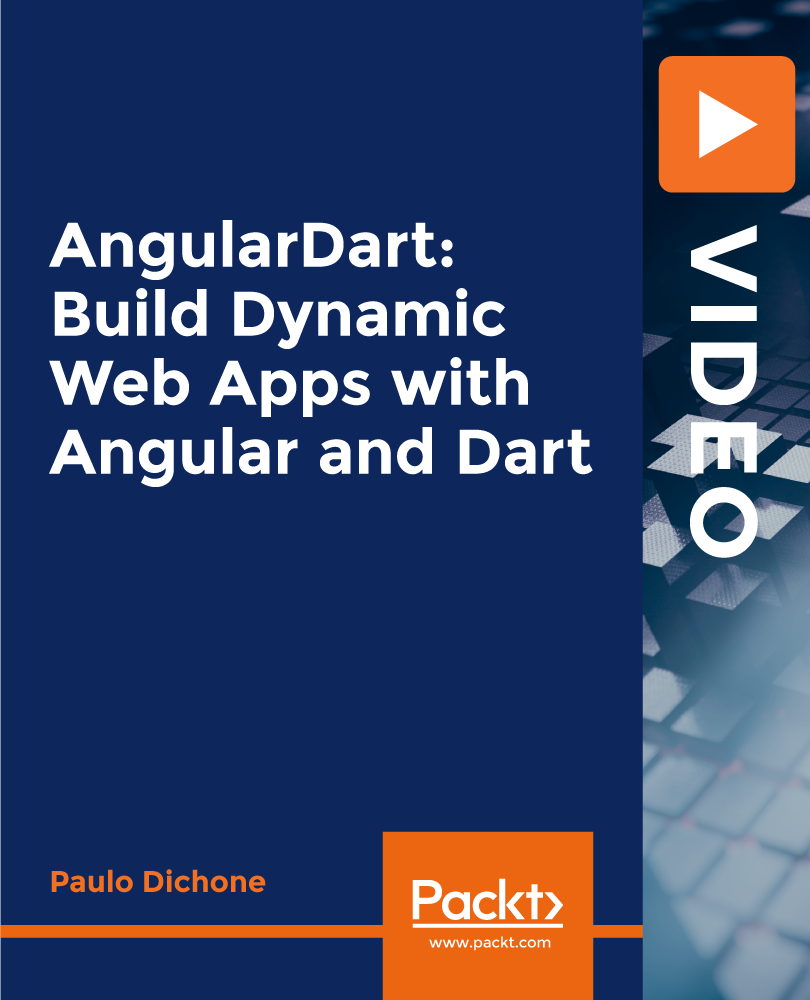
Cisco Configuring Cisco ISE Essentials for SD- Access v1.0 (ISESDA)
By Nexus Human
Duration 2 Days 12 CPD hours This course is intended for The primary audience for this course is as follows: System engineers Network engineers Technical architects Technical support engineers Cisco integrators and partners Overview Upon successful completion of this course, students will be able to meet these overall objectives: Describe Cisco ISE policies and authentication and authorization process Understand different AAA protocols Understand how Cisco ISE fits into Cisco DNA Center architecture Provide configuration examples of Cisco ISE and TrustSec solutions Describe Cisco ISE integration with Cisco DNA Center and policy enforcement using Security Groups Provide configuration examples for wired, wireless, and VPN network access Understand how inline tagging and SGT Exchange Protocol (SXP) works This course shows you how to deploy the Cisco© Identity Services Engine (ISE) to support the Software-Defined Access (SD-Access) solution within your enterprise networks. You will gain an understanding of how Cisco ISE is utilized by the SD-Access solution to provide security policies across the organization. You will learn Cisco ISE fundamentals and get hands-on practice configuring ISE, policies, AAA client configuration, VPN access, integration, wireless guest access, and more. Cisco ISE Overview Exploring the Cisco Identity Services Engine Examining AAA protocols Examining Authentication Examining Authorization Cisco ISE Guest Access Examining Guest Portal Types Examining Guest User Types Examining AAA Policies for Guest Access Cisco ISE and SD-Access Exploring Cisco SD-Access Examining Cisco ISE for SD-Access Cisco ISE SGT Exchange Protocol SD-Access Fabric and Host Provisioning Security Group Exchange Protocol Additional course details: Nexus Humans Cisco Configuring Cisco ISE Essentials for SD- Access v1.0 (ISESDA) training program is a workshop that presents an invigorating mix of sessions, lessons, and masterclasses meticulously crafted to propel your learning expedition forward. This immersive bootcamp-style experience boasts interactive lectures, hands-on labs, and collaborative hackathons, all strategically designed to fortify fundamental concepts. Guided by seasoned coaches, each session offers priceless insights and practical skills crucial for honing your expertise. Whether you're stepping into the realm of professional skills or a seasoned professional, this comprehensive course ensures you're equipped with the knowledge and prowess necessary for success. While we feel this is the best course for the Cisco Configuring Cisco ISE Essentials for SD- Access v1.0 (ISESDA) course and one of our Top 10 we encourage you to read the course outline to make sure it is the right content for you. Additionally, private sessions, closed classes or dedicated events are available both live online and at our training centres in Dublin and London, as well as at your offices anywhere in the UK, Ireland or across EMEA.
