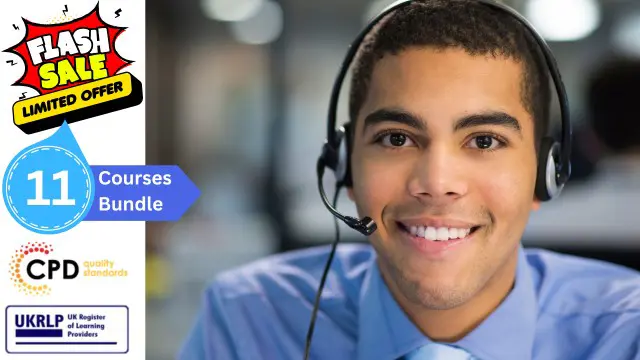- Professional Development
- Medicine & Nursing
- Arts & Crafts
- Health & Wellbeing
- Personal Development
GDPR (General Data Protection Regulation) is a recent regulation that requires businesses to protect the personal data and privacy of all EU citizens. Non-compliance could cost you and your company millions of pounds, which is why this expertly designed Certificate in General Data Protection Regulation is so necessary. This CPD accredited course aims to give you extensive knowledge and potential experience with the legislation, and also will provide you with professional skills which can be transferred to a range of different jobs in related fields. You will start by learning the aim of GDPR and the key changes with the 1995 data protection directive it replaced. You are then taught the definitions and principles of the law, processing, consent and subject rights and finally data controller, security and processor obligations. Learning outcomes: Learn about a crucial piece of legislation that impacts every organisation in Europe, as well as many outside the continent, which controls or processes personal data. Identify potential breaches of GDPR and how to resolve them without being fined. Understand the various sanctions involved and the risks these might place on your company. Develop new skills which can be used in a variety of related fields. Why choose this course Earn an e-certificate upon successful completion. Accessible, informative modules taught by expert instructors Study in your own time, at your own pace, through your computer tablet or mobile device Benefit from instant feedback through mock exams and multiple-choice assessments Get 24/7 help or advice from our email and live chat teams Full Tutor Support on Weekdays Course Design The course is delivered through our online learning platform, accessible through any internet-connected device. There are no formal deadlines or teaching schedules, meaning you are free to study the course at your own pace. You are taught through a combination of Video lessons Online study materials Mock exams Multiple-choice assessment Certification After the successful completion of the final assessment, you will receive a CPD-accredited certificate of achievement. The PDF certificate is for £9.99, and it will be sent to you immediately after through e-mail. You can get the hard copy for £15.99, which will reach your doorsteps by post.

CV832 IBM DB2 11 for z/OS Database Administration Workshop Part 1
By Nexus Human
Duration 5 Days 30 CPD hours This course is intended for This intermediate course is for future DB2 for z/OS database administrators who need to acquire the basic skills required to administer a DB2 database. Overview Implement a DB2 database designUse database utilities to load and reorganize dataDefine and implement a DB2 database recovery strategyControl access to database using DB2 authorization facilities This course provides students with instruction on how to physically implement a logical database design in DB2. The course includes instruction on DB2 data management, DB2 catalog tables, the bind process, database utilities, & security considerations. Course Outline Setting up a DB2 database Referential integrity Getting data into and out of DB2 Keeping your DB2 data in good shape Application data recovery basics Program preparation and Bind Security Serialization Additional course details: Nexus Humans CV832 IBM DB2 11 for z/OS Database Administration Workshop Part 1 training program is a workshop that presents an invigorating mix of sessions, lessons, and masterclasses meticulously crafted to propel your learning expedition forward. This immersive bootcamp-style experience boasts interactive lectures, hands-on labs, and collaborative hackathons, all strategically designed to fortify fundamental concepts. Guided by seasoned coaches, each session offers priceless insights and practical skills crucial for honing your expertise. Whether you're stepping into the realm of professional skills or a seasoned professional, this comprehensive course ensures you're equipped with the knowledge and prowess necessary for success. While we feel this is the best course for the CV832 IBM DB2 11 for z/OS Database Administration Workshop Part 1 course and one of our Top 10 we encourage you to read the course outline to make sure it is the right content for you. Additionally, private sessions, closed classes or dedicated events are available both live online and at our training centres in Dublin and London, as well as at your offices anywhere in the UK, Ireland or across EMEA.

Explore the intricate bond between plants and human societies in our Ethnobotany course. Uncover traditional plant uses, delve into botanical foundations, and master ethnobotanical research methods. Discover sustainability, biodiversity conservation, and future horizons in this interdisciplinary journey. Join us to deepen your understanding of the vital relationship shaping our cultural, ecological, and economic landscapes.

Description: Windows Internet Explorer 8 is a web browser developed by Microsoft in the Internet Explorer browser, released on October 22, 2009. It is the latest version of Microsoft's widely used Windows operating system. By taking this Microsoft Internet Explorer 8 you will get a complete overview of the new start screen, a comprehensive look at touch gesture, an introduction to the default Windows 8 applications (including Mail, Messaging, Photo, Travel, and Sports), and information on using the desktop and its applications. If are thinking to improve your skills and knowledge on Windows system, you are welcome to join this course. Learning Outcomes: Understanding the requirements of internet connection, different types of connections, and opening, setting up and closing Internet Explorer Get an overview of the user interface by using the command area, menu bar, explorer bar, search bar and status bar Discover the application window by learning how to minimize, maximize, restore, and manually resize the window; differences between full screen vs. normal mode; and using zoom feature Enabling, disabling and locking toolbars, along with customizing the command toolbar Get help from help menu, help file, using the table of contents, searching the help file, taking internet explorer tour and online support Learn how to use the navigation buttons, understand parts of web addresses, access your homepage, access websites using address bar and/or hyperlink, and opening page in a new window Opening and closing tabs, switching between tabs, access tabbed help, using tabbed thumbnails and tab list Search the web using search boxes, search engines, within a page, and get some general tips for searching and change the search options Copying text and pictures from the web, saving pictures and web pages, and sending page, link or picture using emails Examine the print preview, page setup, printing page or selection options Understand Favourites; opening, pinning and closing favourites centre; and accessing favourites without Internet Explorer Marking pages or multiple tabs, deleting, maintaining and accessing favourites Organise your favourites by renaming them, adding folders to favourites, and saving and moving them into the folders Understand and manage accelerators, use and get new ones Get to know what are web slices, and how to get, use and find them See the differences between secure and non-secure sites, learn about encryption, digital signatures, cookies, browser cache, and display options Protect your sites using passwords, form filling, learning about the Password Manager, and CAPTCHA Discover more about information bar, pop-up blocker, phishing filter, InPrivate browsing and filtering, and finally managing add-ons Get safety tips and learn about antiviral software, anti-spam software, and firewalls Import and export favourites and cookies Understand and open dialog boxes, set up your homepage, delete temporary internet files, setup parental filtering, automatically disconnect, and set internet explorer as default browser Manage browser history by understanding what it is, access history from address bar, manually delete history items, clear entire history, and set up history options Discover the meaning of RSS Feed, how to view it, subscribing and using feeds, changing feed properties and unsubscribing from feeds Explore HTML, JavaScript, and ActiveX; view and edit HTML source code, more plugins and add-ons, and reset options for internet explorer Assessment: At the end of the course, you will be required to sit for an online MCQ test. Your test will be assessed automatically and immediately. You will instantly know whether you have been successful or not. Before sitting for your final exam you will have the opportunity to test your proficiency with a mock exam. Certification: After completing and passing the course successfully, you will be able to obtain an Accredited Certificate of Achievement. Certificates can be obtained either in hard copy at a cost of £39 or in PDF format at a cost of £24. Who is this Course for? Microsoft Internet Explorer 8 is certified by CPD Qualifications Standards and CiQ. This makes it perfect for anyone trying to learn potential professional skills. As there is no experience and qualification required for this course, it is available for all students from any academic background. Requirements Our Microsoft Internet Explorer 8 is fully compatible with any kind of device. Whether you are using Windows computer, Mac, smartphones or tablets, you will get the same experience while learning. Besides that, you will be able to access the course with any kind of internet connection from anywhere at any time without any kind of limitation. Career Path After completing this course you will be able to build up accurate knowledge and skills with proper confidence to enrich yourself and brighten up your career in the relevant job market. Getting Started Definitions 00:15:00 Internet Explorer Basics 00:30:00 The Internet Explorer Interface 01:00:00 The Internet Explorer Window 00:30:00 More about Toolbars 00:15:00 Getting Help 01:00:00 Browsing the Web Accessing a Web Site 00:30:00 Using Tabs 00:30:00 Searching the Web 01:00:00 Working with Data 01:15:00 Printing from the Web 00:30:00 Favorites, Accelerators, and Web Slices Favorite Basics 00:15:00 Creating and Using Favorites 00:30:00 Organizing Favorites 00:30:00 Accelerators 01:00:00 Web Slices 00:15:00 Security Secure Sites 00:15:00 Accessing Protected Sites 00:15:00 Security Features 01:00:00 Keeping Yourself Safe 00:15:00 Managing Information 00:30:00 Advanced Topics Setting Your Options 01:00:00 Managing your History 00:30:00 RSS Feeds 00:30:00 Additional Components 00:30:00 Mock Exam Mock Exam- Microsoft Internet Explorer 8 00:20:00 Final Exam Final Exam- Microsoft Internet Explorer 8 00:20:00 Order Your Certificate and Transcript Order Your Certificates and Transcripts 00:00:00

25 Must-Know Tips for using QuickBooks Desktop
By Course Cloud
Course Overview Learn how to master one of the most comprehensive accounting software packages on the market with these 25 Must-Know Tips for using QuickBooks Desktop. Anybody responsible for their own administration and finance will find QuickBooks to be an excellent way to manage personal or business accounting in their field. However, it can be a little challenging to organise accounts initially, and even veteran users may be missing some useful tricks. These 25 tips will put a stop to those concerns for all types of software users. This QuickBooks course guides you through a series of tips and techniques that will have you streamlining your finances in no time at all. You will be given expert tuition in every aspect of the software, from setting up security to making crucial payments and viewing double entries. The training will give you full confidence to use all the available functions of QuickBooks, and you'll soon be printing invoices and online chatting with colleagues simultaneously with its help. Find out about all the opportunities that QuickBooks holds for you by enrolling now. This best selling 25 Must-Know Tips for using QuickBooks Desktop has been developed by industry professionals and has already been completed by hundreds of satisfied students. This in-depth 25 Must-Know Tips for using QuickBooks Desktop is suitable for anyone who wants to build their professional skill set and improve their expert knowledge. The 25 Must-Know Tips for using QuickBooks Desktop is CPD-accredited, so you can be confident you're completing a quality training course will boost your CV and enhance your career potential. The 25 Must-Know Tips for using QuickBooks Desktop is made up of several information-packed modules which break down each topic into bite-sized chunks to ensure you understand and retain everything you learn. After successfully completing the 25 Must-Know Tips for using QuickBooks Desktop, you will be awarded a certificate of completion as proof of your new skills. If you are looking to pursue a new career and want to build your professional skills to excel in your chosen field, the certificate of completion from the 25 Must-Know Tips for using QuickBooks Desktop will help you stand out from the crowd. You can also validate your certification on our website. We know that you are busy and that time is precious, so we have designed the 25 Must-Know Tips for using QuickBooks Desktop to be completed at your own pace, whether that's part-time or full-time. Get full course access upon registration and access the course materials from anywhere in the world, at any time, from any internet-enabled device. Our experienced tutors are here to support you through the entire learning process and answer any queries you may have via email.
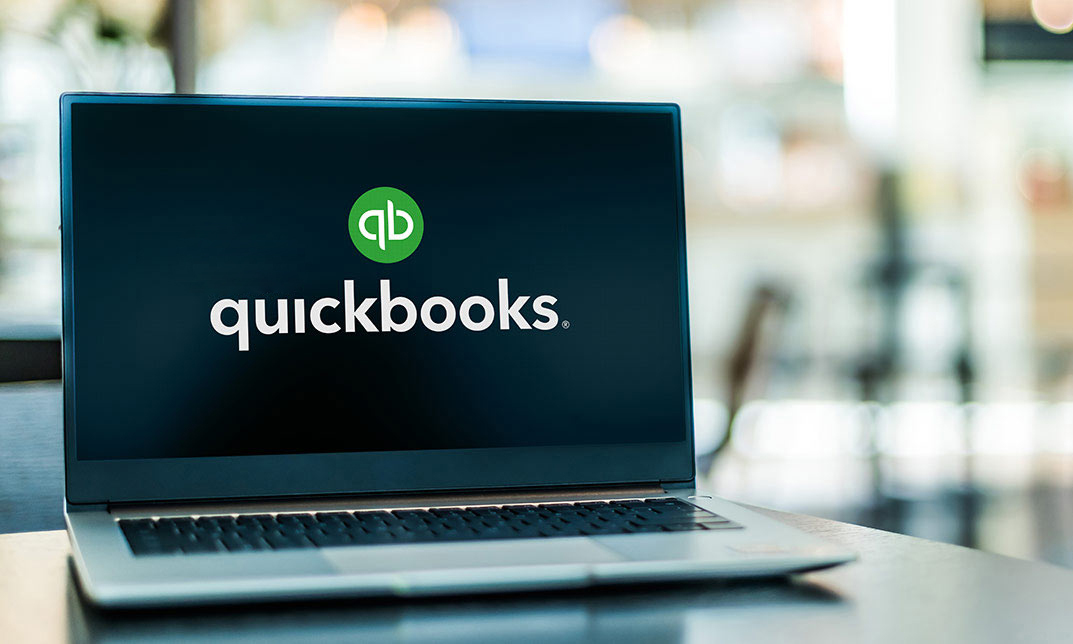
Looking to enhance your communication skills and provide top-notch customer service? Look no further than our comprehensive Call Centre Training course! This interactive course is designed to equip you with the skills and knowledge needed to excel in a fast-paced call centre environment. From developing effective speaking and active listening skills to handling customer complaints with empathy and professionalism, our training covers it all. You'll receive training in using call centre software and tools and learn how to think critically and creatively to find solutions to customer problems. This training helps you refine your abilities and opens up job opportunities as we provide you with a thorough overview of how to manage call centre sales. Then we look at consumer behaviour patterns to illustrate how to utilise the best language and tools to close more deals. Next, it covers the fundamental expectations for customer conduct during conversations and evaluates different communication channels. Lastly, set out the guidelines for proper phone etiquette, and highlight helpful resources and methods you might employ to excel at a contact centre. We understand the importance of time management in a call centre, so you'll also learn how to manage your time effectively to ensure you are providing excellent customer service while meeting your own performance goals. By the end of the course, you'll be equipped with the skills and knowledge needed to deliver exceptional customer service and drive customer satisfaction. So why wait? Join our Call Centre Training course today and take the first step towards a successful career in the call centre industry! Learning Outcome After this course, you will be able to: Determine what drives customers' purchases and the various conversational tenses. Describe the many methods and instruments that may be applied to leave clients with a favourable impression. Explore the steps involved in defining goals and benchmarks to build an effective call centre team. State the important terms and procedures that can help you get ready for a sales call. Analyse the strategies you may use to overcome the objections and rejections of clients. Determine the procedures necessary to turn calls into sales. Give a definition of "telemarketing" and describe how it became a significant industry. This Call Centre Training Bundle Consists of the following Premium courses: Course 01: Phone-Based Customer Service Course 02: Customer Relationship Management Course 03: Retail Strategy Course 04: Sales: Psychology of Customers Course 05: Telesales Executive Training Course 06: Facilities Management Level 3 Course 07: Data Protection and Data Security Level 2 Course 08: Effective Communication Skills Diploma Course 09: Public Speaking and Presentation Skill Course Course 10: The Formula to Talk with Strangers Course 11: Touch Typing Essential Skills Level 3 Enrol now in Call Centre Training to advance your career, and use the premium study materials from Apex Learning. The bundle incorporates basic to advanced level skills to shed some light on your way and boost your career. Hence, you can strengthen your Call Centre Training expertise and essential knowledge, which will assist you in reaching your goal. Certificate: PDF Certificate: Free (Previously it was £6*11 = £66) Hard Copy Certificate: Free (For The Title Course: Previously it was £10) CPD 120 CPD hours / points Accredited by CPD Quality Standards Who is this course for? Individuals who would benefit from enrolling in our Call Centre Training course include: Aspiring people who want to work in a call centre. Representatives, customer service managers, and technical support specialists. Sales representatives who handle customer interaction. People who want to learn about call centres for future benefits. Requirements This Call Centre Training course has been designed to be fully compatible with tablets and smartphones. Career path Upon successful completion of the course, the learner will have the opportunity to pursue a career in the relevant field. Here are some career choices one could go for: Training Officer: £15,000 to £35,000 Call Centre Operator: £15,000 to £28,000 Receptionist: £15,000 to £22,000 Certificates Certificate of completion Digital certificate - Included