- Professional Development
- Medicine & Nursing
- Arts & Crafts
- Health & Wellbeing
- Personal Development
2978 Courses in Cardiff delivered Online
UK Pension System.
By Compete High
Overview With the ever-increasing demand for UK Pension System in personal & professional settings, this online training aims at educating, nurturing, and upskilling individuals to stay ahead of the curve - whatever their level of expertise in UK Pension System may be. Learning about UK Pension System or keeping up to date on it can be confusing at times, and maybe even daunting! But that's not the case with this course from Compete High. We understand the different requirements coming with a wide variety of demographics looking to get skilled in UK Pension System . That's why we've developed this online training in a way that caters to learners with different goals in mind. The course materials are prepared with consultation from the experts of this field and all the information on UK Pension System is kept up to date on a regular basis so that learners don't get left behind on the current trends/updates. The self-paced online learning methodology by compete high in this UK Pension System course helps you learn whenever or however you wish, keeping in mind the busy schedule or possible inconveniences that come with physical classes. The easy-to-grasp, bite-sized lessons are proven to be most effective in memorising and learning the lessons by heart. On top of that, you have the opportunity to receive a certificate after successfully completing the course! Instead of searching for hours, enrol right away on this UK Pension System course from Compete High and accelerate your career in the right path with expert-outlined lessons and a guarantee of success in the long run. Who is this course for? While we refrain from discouraging anyone wanting to do this UK Pension System course or impose any sort of restrictions on doing this online training, people meeting any of the following criteria will benefit the most from it: Anyone looking for the basics of UK Pension System , Jobseekers in the relevant domains, Anyone with a ground knowledge/intermediate expertise in UK Pension System , Anyone looking for a certificate of completion on doing an online training on this topic, Students of UK Pension System , or anyone with an academic knowledge gap to bridge, Anyone with a general interest/curiosity Career Path This UK Pension System course smoothens the way up your career ladder with all the relevant information, skills, and online certificate of achievements. After successfully completing the course, you can expect to move one significant step closer to achieving your professional goals - whether it's securing that job you desire, getting the promotion you deserve, or setting up that business of your dreams. Course Curriculum Module 1 An Introduction to Pensions. An Introduction to Pensions. 00:00 Module 2 Understanding Pension Scheme Types. Understanding Pension Scheme Types. 00:00 Module 3 Investment Strategies for Pensions. Investment Strategies for Pensions. 00:00 Module 4 Pension Drawdown Strategies. Pension Drawdown Strategies. 00:00 Module 5 Pension taxation. Pension taxation. 00:00 Module 6 Pension Administration. Pension Administration. 00:00 Module 7 Retirement Income Management. Retirement Income Management. 00:00

Diploma in Tax Accounting
By Compete High
Overview With the ever-increasing demand for Tax Accounting in personal & professional settings, this online training aims at educating, nurturing, and upskilling individuals to stay ahead of the curve - whatever their level of expertise in Tax Accounting may be. Learning about Tax Accounting or keeping up to date on it can be confusing at times, and maybe even daunting! But that's not the case with this course from Compete High. We understand the different requirements coming with a wide variety of demographics looking to get skilled in Tax Accounting. That's why we've developed this online training in a way that caters to learners with different goals in mind. The course materials are prepared with consultation from the experts of this field and all the information on Tax Accounting is kept up to date on a regular basis so that learners don't get left behind on the current trends/updates. The self-paced online learning methodology by Compete High in this Diploma in Tax Accounting course helps you learn whenever or however you wish, keeping in mind the busy schedule or possible inconveniences that come with physical classes. The easy-to-grasp, bite-sized lessons are proven to be most effective in memorising and learning the lessons by heart. On top of that, you have the opportunity to receive a certificate after successfully completing the course! Instead of searching for hours, enrol right away on this Diploma in Tax Accounting course from Compete High and accelerate your career in the right path with expert-outlined lessons and a guarantee of success in the long run. Who is this course for? While we refrain from discouraging anyone wanting to do this Diploma in Tax Accounting course or impose any sort of restrictions on doing this online training, people meeting any of the following criteria will benefit the most from it: Anyone looking for the basics of Tax Accounting, Jobseekers in the relevant domains, Anyone with ground knowledge/intermediate expertise in Tax Accounting, Anyone looking for a certificate of completion on doing an online training on this topic, Students of Tax Accounting, or anyone with an academic knowledge gap to bridge, Anyone with a general interest/curiosity Career Path This Diploma in Tax Accounting course smoothens the way up your career ladder with all the relevant information, skills, and online certificate of achievements. After successfully completing the course, you can expect to move one significant step closer to achieving your professional goals - whether it's securing that job you desire, getting the promotion you deserve, or setting up that business of your dreams. Course Curriculum Module 01 Introduction to Tax Accounting Introduction to Tax Accounting 00:00 Module 02 Income Statement and Balance Sheet Income Statement and Balance Sheet 01:00:00 Module 03 Tax System and Administration in the UK Tax System and Administration in the UK 01:00:00 Module 04 Tax on Individuals Tax on Individuals 00:00 Module 05 National Insurance National Insurance 00:00 Module 06 Self-Assessment Tax Return Submission Self-Assessment Tax Return Submission 00:00 Module 07 Fundamentals of Income Tax Fundamentals of Income Tax 00:00 Module 08 PAYE, Payroll and Wages PAYE, Payroll and Wages 00:00 Module 09 Double Entry Accounting Double Entry Accounting 00:00 Module 10 Career as a Tax Accountant in the UK Career as a Tax Accountant in the UK 00:00

US History
By Compete High
Uncover the Rich Tapestry of America: ðºð¸ US History Course Overview Dive into the riveting narrative of the United States with our comprehensive US History course! ð Embark on a journey through time, exploring the events, people, and movements that have shaped the nation we know today. ð Whether you're a student eager to expand your knowledge or a history enthusiast seeking a deeper understanding of America's past, this course is your gateway to an enlightening experience. Why Choose Our US History Course? ð Broaden Your Understanding: Delve into the depths of America's past and gain insight into its rich heritage. From the early colonial period to contemporary times, explore the pivotal moments and influential figures that have sculpted the nation's identity. ð Connect the Dots: By unraveling the intricate tapestry of US history, you'll discover the interconnectedness of events and their enduring impact on society, politics, and culture. Gain a holistic perspective that transcends individual narratives. ð§ Critical Thinking Skills: Challenge your critical thinking faculties as you analyze historical events, debates, and interpretations. Learn to evaluate sources, discern biases, and construct informed opinions-an indispensable skill in navigating the complexities of the modern world. ð Academic Enrichment: For students, our US History course serves as a cornerstone of academic enrichment. Strengthen your comprehension of key concepts and historical themes while honing your research and writing abilities-essential assets for academic success. ð¡ Insight into Contemporary Issues: Unravel the threads of history to gain fresh insights into contemporary issues and societal dynamics. By understanding the past, you'll be better equipped to engage with the present and contribute meaningfully to shaping the future. Who is this for? Our US History course is designed for a diverse audience: Students: High school and college students seeking to fulfill academic requirements or deepen their understanding of American history. History Buffs: Enthusiasts eager to explore the intricate tapestry of America's past and uncover lesser-known stories and perspectives. Lifelong Learners: Individuals passionate about lifelong learning and intellectual enrichment, regardless of educational background or profession. Career Path The insights gleaned from our US History course can pave the way for various career paths, including: Education: Pursue a career in teaching, curriculum development, or educational administration with a solid foundation in US history. Public Service: Equip yourself with historical knowledge and critical thinking skills essential for roles in government, policy analysis, and public administration. Journalism and Media: Navigate the dynamic landscape of journalism and media with a nuanced understanding of historical context and social dynamics. Law and Advocacy: Advocate for justice and social change armed with insights into the historical precedents and constitutional principles that underpin contemporary legal issues. FAQ (Frequently Asked Questions) Q: Is prior knowledge of US history required to enroll in this course? A: No prior knowledge is necessary. Our course caters to learners of all levels, from beginners to seasoned history enthusiasts. Q: How is the course structured? A: The course is structured around key chronological periods and thematic modules, providing a comprehensive overview of US history from multiple perspectives. Q: Will there be assessments or exams? A: Yes, the course may include quizzes, assignments, and examinations to reinforce learning and assess comprehension. Q: Can I access course materials online? A: Yes, our course materials are accessible online, allowing for flexible learning at your own pace and convenience. Q: Is this course accredited? A: While our course itself may not offer accreditation, the knowledge and skills gained can supplement academic credentials and enrich personal and professional development. Q: How long does the course take to complete? A: The duration of the course may vary depending on the pace of study and individual learning goals. However, most learners complete the course within a specified timeframe, typically ranging from several weeks to a few months. Q: Are there opportunities for interaction and discussion with instructors and fellow learners? A: Absolutely! Our course fosters a vibrant learning community where participants can engage in discussions, exchange ideas, and receive guidance from experienced instructors. Q: Can I receive a certificate upon completion of the course? A: Yes, upon successfully completing the course requirements, learners may receive a certificate of completion as recognition of their achievement. Enroll in our US History course today and embark on a captivating voyage through the annals of American history. Uncover the stories, struggles, and triumphs that have shaped the nation-and discover the profound relevance of history in our lives today! ððð Course Curriculum Module 1 The Colonies The Colonies 00:00 Module 2 Arms and The Rights Of Man Draft Lesson 00:00 Module 3_ The American Revolution The American Revolution 00:00

Medical Receptionist
By Compete High
ð Unlock Your Potential with the Medical Receptionist Course! ð Are you ready to embark on a rewarding career in the healthcare industry? Look no further! Our comprehensive Medical Receptionist Course equips you with the essential skills and knowledge needed to thrive in this dynamic field. Whether you're a seasoned professional looking to enhance your expertise or a newcomer eager to break into the healthcare sector, this course is your gateway to success. Why Choose the Medical Receptionist Course? ð©âï¸ In-Demand Skills: Medical receptionists play a crucial role in healthcare facilities, serving as the first point of contact for patients and visitors. By enrolling in our course, you'll learn how to effectively manage front desk operations, handle patient inquiries, schedule appointments, and maintain organized medical records. ð¼ Career Advancement: With healthcare facilities continually seeking skilled professionals to manage their administrative tasks, completing our Medical Receptionist Course opens up a world of opportunities. Whether you aspire to work in hospitals, clinics, or specialized medical practices, this course provides you with the credentials and confidence to excel in your career. ð Comprehensive Curriculum: Our course covers a wide range of topics, including medical terminology, appointment scheduling software, patient confidentiality laws, and customer service best practices. Taught by industry experts, you'll gain practical insights and real-world experience that are invaluable in the healthcare field. ð¡ Flexible Learning Options: We understand that balancing work, family, and education can be challenging. That's why our Medical Receptionist Course offers flexible learning options, allowing you to study at your own pace and from the comfort of your own home. Whether you prefer to learn through interactive modules, video lectures, or written assignments, we've got you covered. ð Industry-Recognized Certification: Upon successful completion of the course, you'll receive a prestigious certificate that demonstrates your proficiency as a medical receptionist. This credential not only enhances your credibility but also increases your chances of landing your dream job in the healthcare industry. Who is this for? Our Medical Receptionist Course is perfect for individuals who are passionate about healthcare and possess strong interpersonal and organizational skills. Whether you're a recent high school graduate exploring career options or a professional seeking a career change, this course provides you with the necessary foundation to thrive in the medical field. Career Path Upon completing the Medical Receptionist Course, you'll be well-equipped to pursue various career paths within the healthcare industry. Some potential roles include: ð¥ Medical Receptionist: Work in hospitals, clinics, or medical offices, where you'll greet patients, schedule appointments, and manage administrative tasks. ð¼ Medical Administrative Assistant: Assist healthcare professionals with administrative duties, such as billing, coding, and insurance processing. ð©âð¼ Patient Services Representative: Serve as a liaison between patients and healthcare providers, ensuring their needs are met and concerns addressed. ð Medical Records Technician: Maintain accurate and confidential medical records, ensuring compliance with regulatory standards and privacy laws. With the demand for skilled medical receptionists on the rise, now is the perfect time to invest in your future and embark on a rewarding career in healthcare. Enroll in our Medical Receptionist Course today and take the first step towards a brighter tomorrow! FAQs Q: Is previous experience required to enroll in the Medical Receptionist course? A: No prior experience is necessary to enroll in the course. Our program is designed to cater to individuals at all skill levels, from beginners to experienced professionals. Q: How long does it take to complete the course? A: The duration of the course may vary depending on the learning format and individual pace. Typically, students can complete the program within a few months with full-time study or opt for part-time options to fit their schedule. Q: Will I receive a certification upon completion of the course? A: Yes, upon successfully completing the Medical Receptionist course, you will receive a certification that demonstrates your proficiency in medical office procedures, patient management, and healthcare administration. Q: Can I pursue further education after completing the Medical Receptionist course? A: Absolutely! Our course provides a solid foundation for those interested in advancing their career in healthcare administration. Many students choose to pursue additional certifications or degrees to enhance their skills and qualifications. Course Curriculum Module 1 Understanding the Role of a Medical Receptionist Understanding the Role of a Medical Receptionist 00:00 Module 2 Medical Terminology and Anatomy Medical Terminology and Anatomy 00:00 Module 3 Patient Data Management and Confidentiality Patient Data Management and Confidentiality 00:00 Module 4 Customer Service and Patient Care Customer Service and Patient Care 00:00 Module 5 Interpersonal Skills and Communication Interpersonal Skills and Communication 00:00

The Land Manager Course gives you a clear and practical understanding of how to manage land in a smart and sustainable way. You will explore topics such as land use, soil care, irrigation, and land laws. This course teaches you how to make the most of land while protecting the environment and following legal rules. You will learn how to plan land use, control weeds, stop land damage, and manage water. The course also covers land rights, ownership, and how land is registered and transferred. Whether you're just starting out or want to improve your knowledge, this course gives you the tools to manage land responsibly. Course Curriculum ✓ Module 01: Land Management: An Introduction ✓ Module 02: Land Use and Land Use Planning ✓ Module 03: Soil Management ✓ Module 04: Land Degradation and Management ✓ Module 05: Weed Management ✓ Module 06: Watershed Management ✓ Module 07: Irrigation Management ✓ Module 08: Land Tenure, Administration and Transection ✓ Module 09: Land Registration and Acquisition ✓ Module 10: Land Law Learning Outcomes Understand the basics of land management. Learn how land is used and planned. Know how to manage and protect soil. Discover how to prevent and fix land damage. Learn ways to control weeds. Understand how to manage water and watersheds. Explore smart irrigation methods. Learn about land ownership and how land is handled. Understand the process of land registration and buying. Gain knowledge of UK land laws and how they affect land use. Who is this course for? This course is perfect for anyone interested in land care, farming, environmental work, or real estate. It suits students, landowners, developers, and professionals who want to learn how to manage land in a simple and clear way. Eligibility Requirements You don’t need any background in land or law to take this course. Anyone with an interest in the subject can enrol. A basic understanding of the environment or property is helpful but not needed. Career Path Completing this course opens doors to a variety of careers in land management. You can explore roles in local councils, real estate, farming, forestry, conservation, and land planning. It’s also a strong step towards advanced study or professional roles related to land use and development. (Learn more about this online course)
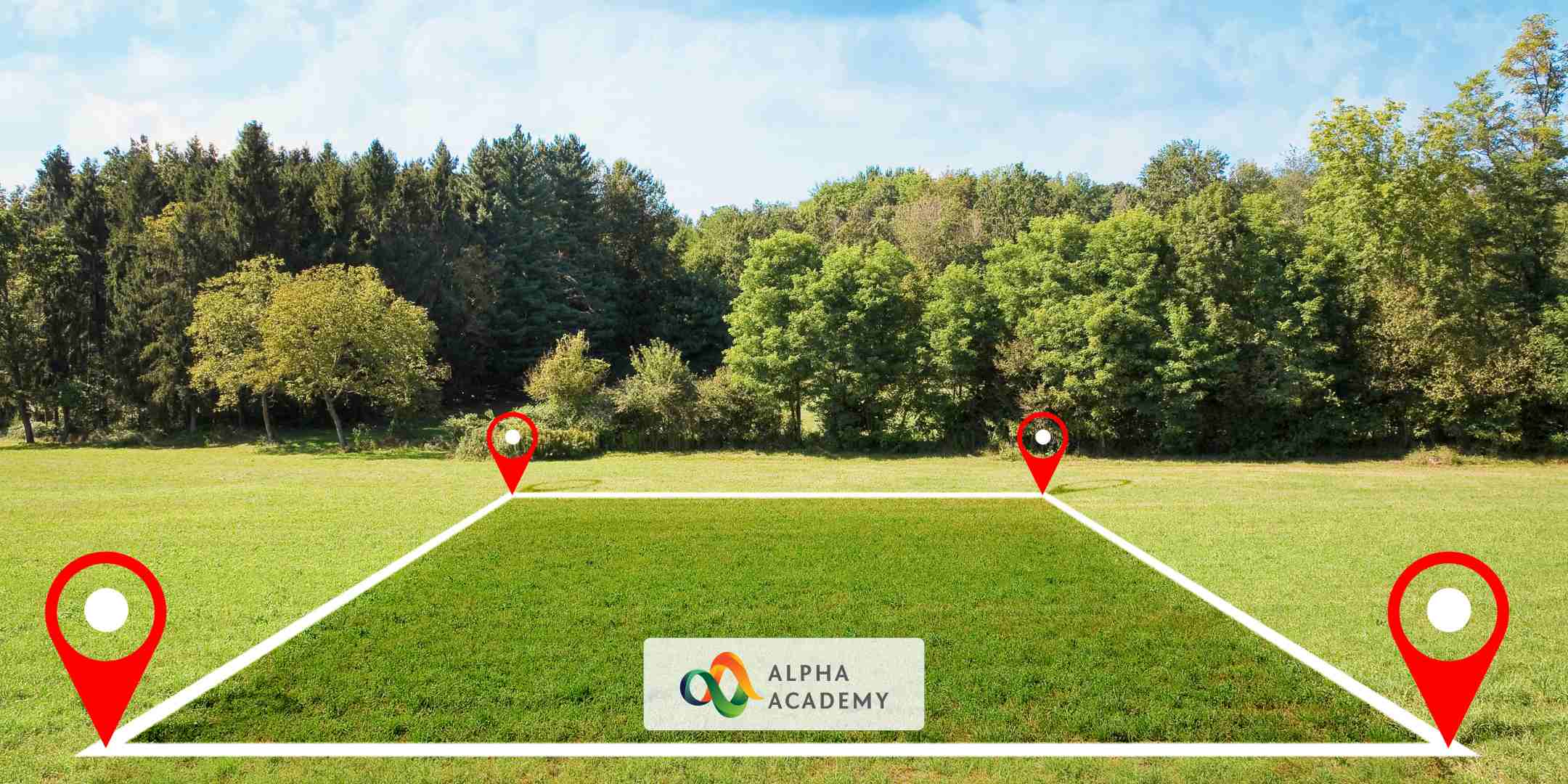
Safe Handling of Medicines Level 2
By Compete High
ð Unlock Your Potential with Safe Handling of Medicines Level 2 Course! ð Are you ready to take your career in healthcare to the next level? Look no further! Our comprehensive Safe Handling of Medicines Level 2 course is designed to equip you with the essential knowledge and skills needed to ensure the safe and effective handling of medications in various healthcare settings. Whether you're just starting out in your healthcare career or looking to enhance your existing skills, this course is your gateway to success! ð Why Choose Safe Handling of Medicines Level 2 Course? Safety First: In the healthcare sector, the safe handling of medicines is of paramount importance. Our course provides you with a thorough understanding of best practices and guidelines to minimize risks associated with medication handling, ensuring the safety of both patients and healthcare professionals. Legal Compliance: Stay up-to-date with the latest regulations and legislation governing the handling of medicines. Our course covers key legal requirements, empowering you to work confidently within the boundaries of the law. Enhanced Skills: Gain practical skills and techniques necessary for the safe administration, storage, and disposal of medications. From proper dosage calculations to understanding medication labels, you'll develop a comprehensive skill set that's highly valued in the healthcare industry. Professional Development: Stand out from the crowd and boost your professional credentials with a recognized qualification in safe handling of medicines. Our Level 2 certification demonstrates your commitment to excellence and dedication to delivering high-quality patient care. Career Advancement: Whether you're aiming for a promotion or seeking new job opportunities, completing our Safe Handling of Medicines Level 2 course can open doors to a wide range of career prospects within healthcare institutions, pharmacies, nursing homes, and more. ð©âï¸ Who is this for? ð¨âï¸ Aspiring Healthcare Professionals: Nurses, care assistants, pharmacists, and pharmacy technicians looking to expand their knowledge and skills in medication management. Current Healthcare Workers: Individuals already working in healthcare settings who want to refresh their understanding of safe medication practices and stay compliant with industry standards. Healthcare Students: Students pursuing degrees or certifications in healthcare-related fields who want to gain a competitive edge in the job market. ð Career Path ð¤ï¸ Completing the Safe Handling of Medicines Level 2 course can pave the way for exciting career opportunities, including: Medication Technician: Assist pharmacists with medication dispensing and administration in hospitals, clinics, or long-term care facilities. Nurse: Work in various healthcare settings, administering medications and providing patient education on safe medication use. Pharmacy Assistant: Support pharmacists in dispensing prescriptions, managing inventory, and providing customer service in retail or hospital pharmacies. Healthcare Assistant: Help patients with medication management, ensuring they take their medications safely and as prescribed. Care Coordinator: Coordinate medication schedules and assist with medication management for patients receiving home care services. Don't miss out on this opportunity to take your career to new heights! Enroll in our Safe Handling of Medicines Level 2 course today and unlock a world of possibilities in the healthcare industry. Start your journey towards success now! ð FAQs 1. What is the duration of the Safe Handling of Medicines Level 2 course? The duration of the course can vary depending on the learning format and the institution offering it. Typically, it ranges from a few weeks to several months. Some courses may offer flexible scheduling options to accommodate students' diverse needs. 2. Is there an exam at the end of the course? Yes, most Safe Handling of Medicines Level 2 courses include an assessment component to evaluate students' understanding of the material covered. This assessment may take the form of written exams, practical demonstrations, or a combination of both. 3. Can I take the course online? Many institutions offer Safe Handling of Medicines Level 2 courses in an online format, allowing students to study at their own pace and from the comfort of their own home. Online courses often include interactive modules, multimedia resources, and virtual simulations to enhance the learning experience. 4. Will I receive a certificate upon completion of the course? Yes, successful completion of the Safe Handling of Medicines Level 2 course typically results in the awarding of a certificate or qualification recognized by relevant industry bodies and employers. This certificate serves as formal documentation of your proficiency in safe medication handling practices. 5. Are there any prerequisites for enrolling in the course? While specific prerequisites may vary depending on the institution, most Safe Handling of Medicines Level 2 courses are open to individuals with a basic understanding of healthcare concepts and terminology. Some courses may require students to have completed a Level 1 course or have relevant work experience in the healthcare field. 6. How will this course benefit my career? Completing the Safe Handling of Medicines Level 2 course can enhance your career prospects in the healthcare industry by providing you with the knowledge and skills needed to ensure the safe and effective handling of medications. This qualification can open doors to a wide range of job opportunities in hospitals, clinics, pharmacies, and other healthcare settings. 7. Is financial aid available for this course? Many institutions offer financial aid options, such as scholarships, grants, or tuition assistance programs, to help students cover the cost of their education. Additionally, some employers may offer reimbursement or sponsorship opportunities for employees seeking to further their education in relevant fields such as healthcare. It's recommended to inquire with the institution or employer about available financial aid options. Course Curriculum Module 1_ The Importance of Safe Handling of Medicines The Importance of Safe Handling of Medicines 00:00 Module 2_ Proper Handling and Storage of Medications Proper Handling and Storage of Medications 00:00 Module 3_ Medication Reconciliation and Administratioin Records Medication Reconciliation and Administratioin Records 00:00 Module 4_ Patient Education and Adverse Drug Reaction Patient Education and Adverse Drug Reaction 00:00 Module 5_ Medicine Disposal Medicine Disposal 00:00

Cisco Communication Manager Administration v12.5 (CMA)
By Nexus Human
Duration 3 Days 18 CPD hours This course is intended for The primary audience for this course is as follows: Customers configuring and maintaining CUCM 8.x, 9.x, 10.x, 11.0, or 12.x. PBX System Administrators transitioning to CUCM administration IP networking professionals taking on responsibility for CUCM administration Workers being cross-trained for CUCM administration coverage The secondary audience for this course is as follows: Cisco Unified Communications system channel partners and resellers Overview Upon completing this course, the learner will be able to meet these overall objectives: Demonstrate an overall understanding of the Cisco Unified Communications Manager (CUCM) 12.x (or earlier version) system and its environment Configure CUCM to support IP Phones in multiple locations Configure CUCM to route calls to internal and PSTN destinations Configure User accounts and multi-level administration Understand User Web Page functionality Configure user features, including Hunt Groups, Call Pickup, and Call Park. Understand the capabilities of and demonstrate the Bulk Administration Tool Understand the SMART Licensing model for Cisco Unified Communications Understand and demonstrate the use of the Unified Reporting tool Understand and demonstrate the use of the Dialed Number Analyzer Communications Manager Administration for Version 12.5 (CMA v12.5) is an instructor-led course presented to system administrators and customers involved with the day-to-day operation of the Cisco Unified Communications Manager product. This course introduces you to the CUCM system, the necessary procedures for administering IP Phones and Users, understanding the Dial Plan and implementing Features. In addition to instructor-led lectures and discussions, you will configure CUCM and Cisco IP Phones in the lab, either in a live classroom or WebEx remote classroom environment. While the Cisco Unified Communications Manager software used in the class is version 12.5.1, the course material applies to versions 8.x, 9.x, 10.x, 11.x, or 12.x. The concepts and the lab tasks are the same for most of the Cisco Unified Communications Manager software versions CUCM System Basics Introduction to IP Telephony Traditional Voice vs. IP Telephony Clustering Overview Intra-Cluster Communications CUCM Redundancy Options Deployment Models Campus (Single Site) Deployment Centralized Call Processing Deployment Distributed Call Processing Deployment Clustering over the IP WAN Call Processing Deployment Hybrid Call Processing Deployment Basics of CUCM Configuration Administrative Interfaces Administration and Serviceability Unified Reporting and the Enterprise License Manager Disaster Recovery System and Unified OS Administration Navigation Bar Command Line Interface Server Redundancy: CM Groups CM Group Configuration Date/Time Group Regions and Codecs Locations Device Pool Configuration Service Parameters Configuration Enterprise Parameters Configuration Supporting Phones and Users Configuring CUCM to Support Phones Cisco Unified IP Phone Model Ranges Specialized Cisco IP 89xx and 99xx phones Cisco Jabber Client Phone Button Templates Softkey Template Cisco IP Phone Registration Device Defaults Phone Configuration Manual Phone Configuration Auto-Registration Self-Provisioning Using the Bulk Administration Tool (BAT) Deploying new phones and users Overview of the Auto-Register Phone Tool Configuring CUCM to Support Users Understanding CUCM Users Manual User Creation User Import with BAT Importing Users with LDAP Sync LDAP Authentication Understanding User Administration Configuring User Administration Working with Access Control Groups Assigning End Users to Access Control Groups User Web Pages Understanding the Dial Plan Dial Plan Overview Introduction to the Dial Plan Understanding Dial Plan Components Route Lists, Route Groups and Devices Call Routing Understanding Digit Analysis Basics of Dial Plan Configuration Basics of the Dial Plan Dial Plan Configuration Translation Patterns Route Plan Report Advanced Dial Plan Configuration Understanding Digit Manipulation External Phone Number Masks Transformation Masks Discard Digits Instructions: PreDot Class of Control Overview of Class of Control Partitions and Calling Search Space Traditional vs. Line/Device Approach Configuring Partitions and CSSs Time of Day Routing PLAR Application Forced Authorization Codes CUCM Features Media Resources Overview of Media Resources Conference Bridge Music on Hold Transcoder Annunciator Overview of Media Resource Management Configuring Media Resources User Features Configuring Call Coverage in Cisco Unified Communications Manager Call Coverage in Cisco Unified Communications Manager Hunt Group Overview Hunt Group Configuration Final Forwarding Shared Lines Call Pickup Directed and Group Call Pickup Call Park Lab Outline Configuring the System to Support Cisco IP Phones Creating and Associating Users Configuring Basic Dial Plan Elements Configuring Complex Dial Plan Elements Implementing Class of Control Configuring Media Resources Configuring Hunt Groups and Call Coverage Configuring Call Pickup and Call Park

M10961 Automating Administration with Windows PowerShell
By Nexus Human
Duration 5 Days 30 CPD hours This course is intended for This course is intended for IT Professionals who are already experienced in general Windows Server and Windows Client administration, and who want to learn more about using Windows PowerShell for administration. No prior experience with any version of Windows PowerShell, or any scripting language, is assumed. This course is also suitable for IT Professionals already experienced in server administration, including Exchange Server, SharePoint Server, SQL Server, System Center, and others. Overview After completing this course, students will be able to: Describe the functionality of Windows PowerShell and use it to run and find basic commands. Identify and run cmdlets for server administration. Work with Windows PowerShell pipeline. Describe the techniques Windows PowerShell pipeline uses. Use PSProviders and PSDrives to work with other forms of storage. Query system information by using WMI and CIM. Work with variables, arrays, and hash tables. Write basic scripts in Windows PowerShell. Write advanced scripts in Windows PowerShell. Administer remote computers. Use background jobs and scheduled jobs. Use advanced Windows PowerShell techniques. This course provides students with the fundamental knowledge and skills to use Windows PowerShell for administering and automating administration of Windows based servers. Getting Started with Windows PowerShell Overview and Background Understanding command syntax Finding commands Lab : Configuring Windows PowerShell Lab : Finding and Running Basic Commands Cmdlets for administration Active Directory administration cmdlets Network configuration cmdlets Other server administration cmdlets Lab : Windows Administration Working with the Windows PowerShell pipeline Understanding the Pipeline Selecting, Sorting, and Measuring Objects Filtering Objects Out of the Pipeline Enumerating Objects in the Pipeline Sending pipeline data as output Lab : Using the Pipeline Lab : Filtering Objects Lab : Enumerating Objects Lab : Sending output to a file Understanding How the Pipeline Works Passing the pipeline data Advanced considerations for pipeline data Lab : Working with Pipeline Parameter Binding Using PSProviders and PSDrives Using PSProviders Using PSDrives Lab : Using PSProviders and PSDrives Querying Management Information by Using WMI and CIM Understanding WMI and CIM Querying Data with WMI and CIM Making changes with WMI/CIM Lab : Working with WMI and CIM Working with variables, arrays, and hash tables Using variables Manipulating variables Manipulating arrays and hash tables Lab : Working with variables Basic scripting Introduction to scripting Scripting constructs Importing data from files Lab : Basic scripting Advanced scripting Accepting user input Overview of script documentation Troubleshooting and error handling Functions and modules Lab : Accepting data from users Lab : Implementing functions and modules Administering Remote Computers Using basic Windows PowerShell remoting Using advanced Windows PowerShell remoting techniques Using PSSessions Lab : Using basic remoting Lab : Using PSSessions Using Background Jobs and Scheduled Jobs Using Background Jobs Using Scheduled Jobs Lab : Using Background Jobs and Scheduled Jobs Using advanced Windows PowerShell techniques Creating profile scripts Using advanced techniques Lab : Practicing advanced techniques Lab : Practicing script development (optional)

10961 Automating Administration with Windows PowerShell
By Nexus Human
Duration 5 Days 30 CPD hours This course is intended for This course is intended for IT Professionals who are already experienced in general Windows Server and Windows Client administration, and who want to learn more about using Windows PowerShell for administration. No prior experience with any version of Windows PowerShell, or any scripting language, is assumed. This course is also suitable for IT Professionals already experienced in server administration, including Exchange Server, SharePoint Server, SQL Server, System Center, and others. Overview After completing this course, students will be able to:Describe the functionality of Windows PowerShell and use it to run and find basic commands.Identify and run cmdlets for server administration.Work with Windows PowerShell pipeline.Describe the techniques Windows PowerShell pipeline uses.Use PSProviders and PSDrives to work with other forms of storage.Query system information by using WMI and CIM.Work with variables, arrays, and hash tables.Write basic scripts in Windows PowerShell.Write advanced scripts in Windows PowerShell.Administer remote computers.Use background jobs and scheduled jobs.Use advanced Windows PowerShell techniques. This course provides students with the fundamental knowledge and skills to use Windows PowerShell for administering and automating administration of Windows based servers. Getting Started with Windows PowerShell Overview and Background Understanding command syntax Finding commands Lab : Configuring Windows PowerShell Lab : Finding and Running Basic Commands Cmdlets for administration Active Directory administration cmdlets Network configuration cmdlets Other server administration cmdlets Lab : Windows Administration Working with the Windows PowerShell pipeline Understanding the Pipeline Selecting, Sorting, and Measuring Objects Filtering Objects Out of the Pipeline Enumerating Objects in the Pipeline Sending pipeline data as output Lab : Using the Pipeline Lab : Filtering Objects Lab : Enumerating Objects Lab : Sending output to a file Understanding How the Pipeline Works Passing the pipeline data Advanced considerations for pipeline data Lab : Working with Pipeline Parameter Binding Using PSProviders and PSDrives Using PSProviders Using PSDrives Lab : Using PSProviders and PSDrives Querying Management Information by Using WMI and CIM Understanding WMI and CIM Querying Data with WMI and CIM Making changes with WMI/CIM Lab : Working with WMI and CIM Working with variables, arrays, and hash tables Using variables Manipulating variables Manipulating arrays and hash tables Lab : Working with variables Basic scripting Introduction to scripting Scripting constructs Importing data from files Lab : Basic scripting Advanced scripting Accepting user input Overview of script documentation Troubleshooting and error handling Functions and modules Lab : Accepting data from users Lab : Implementing functions and modules Administering Remote Computers Using basic Windows PowerShell remoting Using advanced Windows PowerShell remoting techniques Using PSSessions Lab : Using basic remoting Lab : Using PSSessions Using Background Jobs and Scheduled Jobs Using Background Jobs Using Scheduled Jobs Lab : Using Background Jobs and Scheduled Jobs Using advanced Windows PowerShell techniques Creating profile scripts Using advanced techniques Lab : Practicing advanced techniques Lab : Practicing script development (optional)

Red Hat System Administration II (RH134)
By Nexus Human
Duration 5 Days 30 CPD hours This course is intended for This course is geared toward Windows system administrators, network administrators, and other system administrators who are interested in supplementing current skills or backstopping other team members, in addition to Linux system administrators who are responsible for these tasks: Configuring, installing, upgrading, and maintaining Linux systems using established standards and procedures Providing operational support Managing systems for monitoring system performance and availability Writing and deploying scripts for task automation and system administration Successful completion of Red Hat System Administration I (RH124) is recommended. Experienced Linux administrators seeking to accelerate their path toward becoming a Red Hat Certified System Administrator should start with the RHCSA Rapid Track course (RH199). Overview You should be able to demonstrate these skills: - Install Red Hat Enterprise Linux using Kickstart - Manage file systems and logical volumes - Manage scheduled jobs - Access network file systems - Manage SELinux - Control firewalls - Perform troubleshooting tasks Red Hat System Administration II (RH134) is designed as the second part of the Red Hat© Certified System Administrator (RHCSA©) training track for IT professionals who have taken Red Hat System Administration I (RH124). The course goes deeper into core Linux© system administration skills, including storage configuration, security feature management, task control, and installation and deployment of Red Hat© Enterprise Linux. Prerequisites Successful completion of Red Hat System Administration I (RH124) is recommended. 1 - Automate installation with Kickstart Automate the installation of Red Hat Enterprise Linux systems with Kickstart. 2 - Use regular expressions with grep Write regular expressions that, when partnered with grep, will allow you to quickly isolate or locate content within text files. 3 - Create and Edit text files with vim Introduce the vim text editor, with which you can open, edit, and save text files. 4 - Schedule future Linux tasks Schedule tasks to automatically execute in the future. 5 - Manage priority of Linux processes Influence the relative priorities at which Linux processes run. 6 - Control access to files with access control lists (ACL) Manage file security using POSIX access control lists. 7 - Manage SELinux security Manage the Security Enhanced Linux (SELinux) behavior of a system to keep it secure in case of a network service compromise. 8 - Connect to network-defined users and groups Configure systems to use central identity management services. 9 - Add disks, partitions, and file systems to a Linux system Manage simple partitions and file systems. 10 - Manage logical volume management (LVM) storage Manage logical volumes from the command line. 11 - Access networked attached storage with network file system (NFS) Access (secure) NFS shares. 12 - Access networked storage with SMB Use autofs and the command line to mount and unmount SMB file systems. 13 - Control and troubleshoot the Red Hat Enterprise Linux boot process 14 - Limit network communication with firewall Configure a basic firewall. 15 - Comprehensive review Practice and demonstrate knowledge and skills learned in this course.
