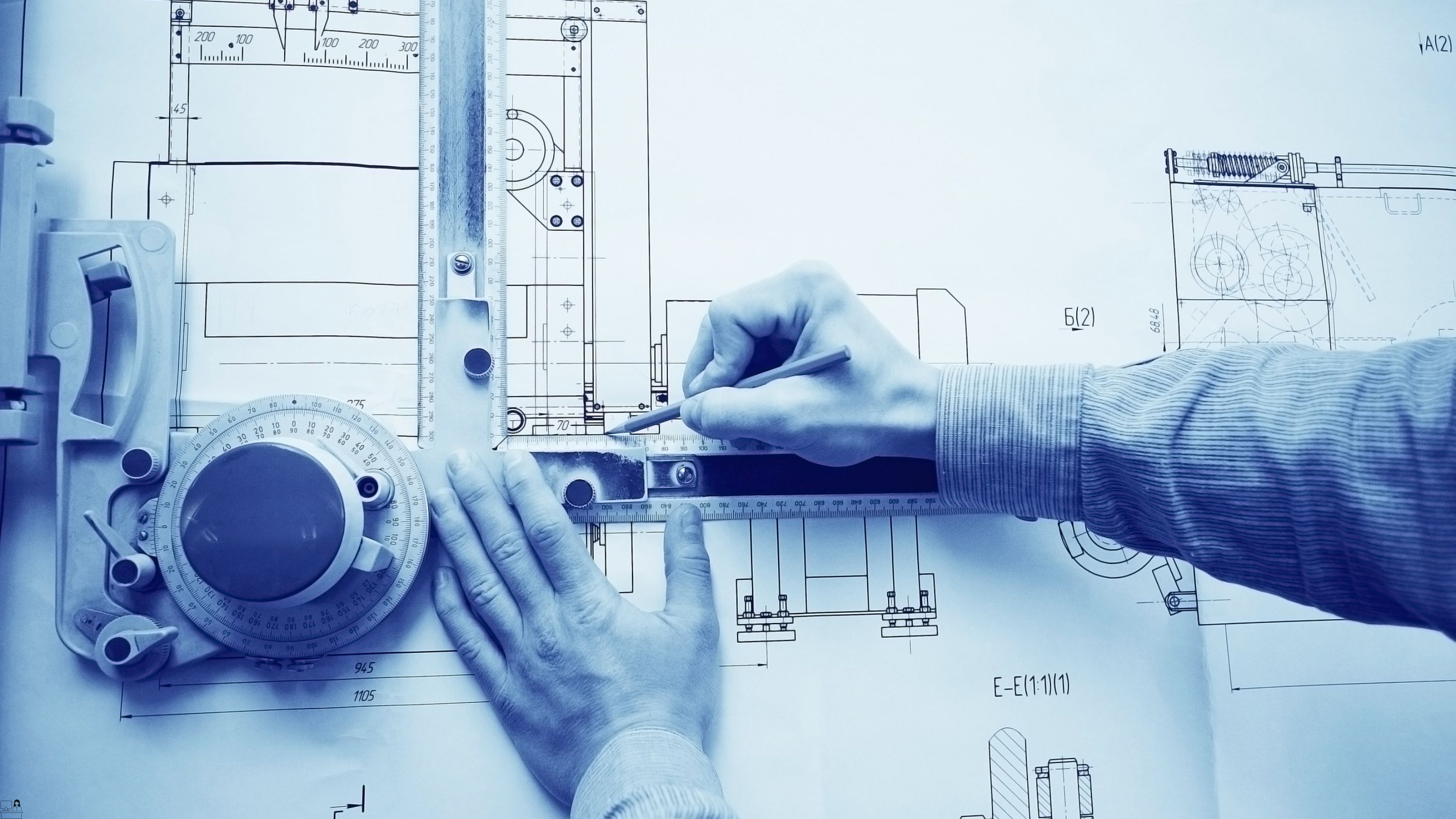- Professional Development
- Medicine & Nursing
- Arts & Crafts
- Health & Wellbeing
- Personal Development
2978 Courses in Cardiff delivered Online
CompTIA Security+ Certification is one of our best selling and most popular course. The CompTIA Security+ Certification is organised into 10 modules and includes everything you need to become successful in this profession. To make this course more accessible for you, we have designed it for both part-time and full-time students. You can study at your own pace or become an expert in just 17 hours! If you require support, our experienced tutors are always available to help you throughout the comprehensive syllabus of this course and answer all your queries through email. Why choose this course Earn an e-certificate upon successful completion. Accessible, informative modules taught by expert instructors Study in your own time, at your own pace, through your computer tablet or mobile device Benefit from instant feedback through mock exams and multiple-choice assessments Get 24/7 help or advice from our email and live chat teams Full Tutor Support on Weekdays Course Design The course is delivered through our online learning platform, accessible through any internet-connected device. There are no formal deadlines or teaching schedules, meaning you are free to study the course at your own pace. You are taught through a combination of Video lessons Online study materials Mock exams Multiple-choice assessment Certification After the successful completion of the final assessment, you will receive a CPD-accredited certificate of achievement. The PDF certificate is for £9.99, and it will be sent to you immediately after through e-mail. You can get the hard copy for £15.99, which will reach your doorsteps by post. Who Is This Course For? This course is ideal for IT professionals, network administrators, and cybersecurity beginners seeking a foundational security certification. It’s also suitable for help desk technicians, system admins, and military personnel transitioning into cybersecurity roles. No prior security experience is required, but basic IT knowledge (e.g., CompTIA Network+) is beneficial. Career Path Cybersecurity Analyst – £35,000 - £55,000 Network Security Engineer – £40,000 - £70,000 Security Consultant – £45,000 - £80,000 IT Auditor – £40,000 - £65,000 Systems Administrator (Security Focus) – £30,000 - £60,000

Picture yourself on a fascinating journey in the world of education. You can do this by taking the Level 4 Certificate in Education and Training (RQF) qualification. It's a special qualification given by Focus Awards, and it's approved by Ofqual, a trusted organization. Here's the thing: teaching and training can be a bit tricky, but this course helps you become really good at it. You'll learn how to welcome new students, make useful materials, and teach in a way that includes everyone. This course has four parts, and it's great for people who want to be teachers, those who already teach and want to get even better, and folks switching to teaching. There's also an extra part you can take about being inclusive, which means teaching everyone no matter who they are. By taking this course, you'll become a confident and respected educator. Plus, you'll get a special certificate that shows you know your stuff. And remember, Focus Awards and Ofqual make sure your qualification is top-notch and respected in the education world. Learning Outcomes Develop effective induction and registration procedures for educational settings. Create engaging information materials, presentations, and handouts for diverse learners. Demonstrate proficiency in designing and delivering unit-specific content and assessments. Apply inclusive teaching practices and templates to promote diversity and accessibility. Submit assignments demonstrating a comprehensive understanding of course content. Why choose Focus Awards Choosing Focus Awards for your educational and training programs offers several key advantages. As an Ofqual-governed accrediting body, their qualifications enjoy wide recognition, both nationally and internationally, ensuring you're held to the highest educational standards. Focus Awards' commitment to professionalism, rapid growth, and diverse qualification offerings makes them a dynamic choice for a relevant and exceptional learning experience. Opting for Focus Awards elevates your career prospects, personal development, and educational achievements. Benefits you will enjoy include: Exceptional customer service. Recognised qualification. Compliance with standards. User-friendly online platform. 24/7 module access. High-quality virtual learning materials. Guided Learning Hours "Guided Learning Hours" includes all direct teaching and support given to a learner by educators, trainers, or supervisors. For this qualification, there are a total of 140 Guided Learning Hours provided. Total Qualification Time Total Qualification Time (TQT) combines guided learning hours (GLH) and the hours students are expected to spend on independent learning, study, and assessments, all under the guidance of educational staff but without direct supervision. Qualification credit values are based on TQT, where one credit equals 10 learning hours. This particular qualification has a Total Qualification Time of 360 hours. Method of Assessment Assessment involves a series of short assignments. Assignments require demonstrating general reading and incorporating references. Submission of all assignments is done through the online portal. To pass, students must meet all learning outcomes; there's no grading system. Progression Progression after completing the Level 4 Certificate in Education and Training (RQF) offers individuals various career advancement avenues in education and training. Here are some common options: QTLS (Qualified Teacher Learning and Skills): Achieve QTLS status, recognizing you as a fully qualified teacher in post-compulsory education. Level 5 Diploma in Education and Training (RQF): Elevate your qualifications with comprehensive training in teaching and training principles. Higher Education: Consider pursuing a bachelor's degree or further academic studies in education or related fields. Specialised Courses: Explore subject-specific or specialized teaching courses to deepen expertise in your chosen area. Advanced Teaching Methods: Enhance your teaching skills through advanced methods, instructional design, or technology integration courses. Leadership and Management: Prepare for leadership roles with educational administration and management courses. Special Education: Focus on specialized courses in special education for a career in teaching students with special needs. Assessment and Evaluation: Learn advanced techniques for effective teaching through assessment and evaluation courses. Language and Communication Skills: Develop language and communication skills, particularly beneficial for language or communication-focused subjects. Professional Development: Stay updated with the latest teaching trends through ongoing professional development courses and workshops. Qualification Purpose The Focus Awards Level 4 Certificate in Education and Training (RQF) provides students with a thorough understanding of education and training delivery, learner assessment, resource management, and relevant role responsibilities. Who is this course for? Aspiring educators and trainers Teachers looking to enhance their skills Professionals transitioning to teaching roles Anyone passionate about inclusive education Requirements To enrol in the Focus Awards Level 3 Award in Supporting Teaching and Learning (RQF) course Age: Learners must be at least 19 years old. Foundational Skills: Basic proficiency in literacy, language, numeracy, and ICT is expected. Practical Experience: Successful completion of this qualification entails practical work or industry placement. Minimum Practice Hours: A minimum of 30 hours of hands-on practice is required. Career path Further Education (FE) Lecturer/Instructor - £30,000 - £40,000 per year Training and Development Specialist - £35,000 - £45,000 per year Adult Education Teacher - £25,000 - £35,000 per year Training Coordinator/Manager - £30,000 - £45,000 per year Assessor/Internal Verifier - £25,000 - £35,000 per year Educational Consultant - £35,000 - £55,000 per year Note: There is No Registration, Assessment, Certification fee included with this price.

Admin, Secretarial & PA Online Course
By Compete High
ð Unlock Your Potential with the Admin, Secretarial & PA Online Course! ð Are you ready to embark on a journey towards a rewarding career in administration, secretarial work, or personal assistance? Look no further! Our comprehensive Admin, Secretarial & PA Online Course is designed to equip you with the essential skills and knowledge needed to thrive in today's fast-paced business world. ð What to Expect: Our course covers a wide range of topics essential to excel in administrative roles. From mastering communication techniques to honing your organizational skills, you'll delve into the intricacies of office management, time management, and effective multitasking strategies. Gain proficiency in industry-standard software applications, learn the art of professional correspondence, and understand the importance of confidentiality and discretion in your role. With our engaging multimedia content, interactive quizzes, and practical exercises, you'll absorb the material effortlessly and apply your newfound knowledge with confidence. Whether you're a seasoned professional looking to refresh your skills or a newcomer to the field, our course is tailored to meet your needs and elevate your career prospects. ð Benefits of Taking the Admin, Secretarial & PA Online Course: Flexibility: Study at your own pace, from anywhere in the world, and fit your learning around your busy schedule. No need to sacrifice your current commitments - our online platform allows you to access course materials 24/7. Relevance: Stay up-to-date with the latest industry trends and best practices. Our course content is regularly updated to reflect the evolving demands of the administrative landscape, ensuring you're equipped with the most relevant skills employers are seeking. Career Advancement: Enhance your employability and unlock new career opportunities. Whether you're seeking entry-level positions or aiming for senior administrative roles, the skills acquired through our course will set you apart from the competition and open doors to advancement. Networking: Connect with like-minded professionals and industry experts through our online community. Exchange ideas, seek advice, and build valuable relationships that can propel your career forward. Increased Efficiency: Streamline your workflow and boost productivity with proven time management techniques and organizational strategies. Learn how to prioritize tasks, manage deadlines effectively, and optimize your workflow for maximum efficiency. Who is this for? ð¯ Our Admin, Secretarial & PA Online Course is perfect for: Aspiring administrative professionals seeking to kickstart their careers. Current administrative staff looking to enhance their skills and advance their careers. Individuals interested in pursuing roles in secretarial work or personal assistance. Entrepreneurs and small business owners seeking to improve their office management skills. Career Path ð£ï¸ Upon completion of our course, you'll be equipped to pursue a variety of exciting career paths, including: Administrative Assistant Executive Assistant Office Manager Personal Assistant Secretary Receptionist Virtual Assistant And more! Don't let your potential go untapped - enroll in our Admin, Secretarial & PA Online Course today and take the first step towards a fulfilling and prosperous career in administration! ð FAQ (Frequently Asked Questions) - Admin, Secretarial & PA Online Course Q1: What is the Admin, Secretarial & PA Online Course about? A1: The Admin, Secretarial & PA Online Course is a comprehensive program designed to equip individuals with the necessary skills and knowledge to excel in administrative roles, including secretarial and personal assistant positions. This course covers a wide range of topics, including office management, communication skills, time management, and organizational techniques. Participants will learn how to efficiently manage administrative tasks, handle correspondence, schedule appointments, and provide effective support to executives and teams. Q2: Who is this course suitable for? A2: This course is suitable for anyone interested in pursuing a career in administration, secretarial work, or personal assistance. Whether you're a recent graduate looking to enter the workforce or a professional seeking to enhance your skills and advance your career, this course provides valuable insights and practical techniques applicable across various industries and sectors. Additionally, entrepreneurs and small business owners can benefit from learning essential administrative skills to efficiently manage their operations. Q3: What are the key benefits of taking this online course? A3: By enrolling in the Admin, Secretarial & PA Online Course, participants can expect to gain a comprehensive understanding of administrative principles and practices. Some key benefits include: Acquiring essential skills in office management, communication, and organization. Learning effective time management techniques to optimize productivity. Developing proficiency in handling administrative tasks such as correspondence, scheduling, and document management. Enhancing interpersonal skills for effective communication with colleagues, clients, and stakeholders. Increasing employability and career advancement opportunities in administrative roles across various industries. Q4: How is the course structured, and what learning materials are provided? A4: The course is structured into modules, each focusing on specific aspects of administration, secretarial duties, and personal assistance. Participants will have access to comprehensive learning materials, including video lectures, reading materials, practical exercises, and quizzes. Additionally, interactive elements such as discussion forums and case studies are incorporated to facilitate engagement and application of knowledge. Learners can progress at their own pace, with flexibility to accommodate individual schedules and learning preferences. Q5: Is there any prerequisite for enrolling in this course? A5: No specific prerequisites are required for enrollment in the Admin, Secretarial & PA Online Course. This program is designed to cater to individuals with varying levels of experience and educational backgrounds. Whether you're a beginner seeking to enter the field of administration or an experienced professional looking to refine your skills, this course offers valuable insights and practical knowledge to support your career goals. Course Curriculum Module 1-Overview for the New Administrative Assistant Overview for the New Administrative Assistant 00:00 Module 2-Daily Routine Daily Routine 00:00 Module 3-Telephone Usage Telephone Usage 00:00 Module 4-Meetings Meetings 00:00 Module 5-Keeping Accurate Records Keeping Accurate Records 00:00 Module 6- Office Equipment Office Equipment 00:00

Office Facility Management Course
By One Education
Managing an office facility is much more than just keeping the lights on and the coffee flowing. This course is designed to provide learners with a thorough understanding of how to effectively oversee the daily operations and administration of office environments. It covers essential topics such as space optimisation, vendor relations, health and safety considerations, and sustainability practices—all tailored to enhance organisational efficiency and staff satisfaction. Whether you’re responsible for a small office or a sprawling corporate hub, the insights gained here will enable you to handle challenges with confidence and professionalism. Through this course, participants will explore the strategic side of facility management, including budget oversight, contract negotiation, and technology integration. Attention is given to the importance of maintaining a productive, safe, and pleasant working environment, ensuring that facilities support the broader goals of any organisation. Ideal for those aiming to deepen their knowledge or take on administrative responsibilities, this course strikes the perfect balance between theory and practical know-how—delivered in an engaging, easy-to-follow format designed for busy professionals. Meet the Accreditation This premium online course titled Office Facility Management ensures your professional development with CPD accreditation. You'll have the privilege of learning in your own time, at your own pace and earning an accredited certification. Key Benefits Eligibility for a CPD Quality Standards (CPD QS)-accredited certificate on successful completion of Office Facility Management Course Learning materials of the course contain engaging voiceover and visual elements for your comfort Freedom to study at your own pace 24/7 access to the Office Facility Management course materials for 12 months Full Tutor support on weekdays (Monday - Friday) On the Office Facility Management course, we guarantee that you will gain relevant skills and tremendous knowledge on the subject. The certificate you'll achieve after completing the Office Facility Management course will help you land the job you want in a related field. Enjoy a pleasant and professional 100% online learning experience, enrol in our Office Facility Management course today, and take control of your career! Course Curriculum: Module 01: Office Management Procedure Module 02: Managing Constraints Attached to Office Facilities Module 03: Office Environment Module 04: Maintain Equipment and Consumables Module 05: Office Systems and Procedure Module 06: Flow of Work Module 07: Manage the Maintenance of Office Equipment How is the Office Facility Management assessed? Upon completing an online module, you will immediately be given access to a specifically crafted MCQ test. For each test, the pass mark will be set to 60%. Exam & Retakes: It is to inform our learners that the initial exam for this online course is provided at no additional cost. In the event of needing a retake, a nominal fee of £9.99 will be applicable. Certification Upon successful completion of the assessment procedure, learners can obtain their certification by placing an order and remitting a fee of £9 for PDF Certificate and £15 for the Hardcopy Certificate within the UK ( An additional £10 postal charge will be applicable for international delivery). CPD 10 CPD hours / points Accredited by CPD Quality Standards Who is this course for? The Office Facility Management training is ideal for highly motivated individuals or teams who want to enhance their professional skills and efficiently skilled employees. Requirements There are no formal entry requirements for the Office Facility Management course, with enrollment open to anyone! Career path Learn the essential skills and knowledge you need to excel in your professional life with the help & guidance from our Office Facility Management training.

Diploma in School Management and Administration
By Compete High
Overview With the ever-increasing demand for School Management in personal & professional settings, this online training aims at educating, nurturing, and upskilling individuals to stay ahead of the curve - whatever their level of expertise in School Management may be. Learning about School Management or keeping up to date on it can be confusing at times, and maybe even daunting! But that's not the case with this course from Compete High. We understand the different requirements coming with a wide variety of demographics looking to get skilled in School Management. That's why we've developed this online training in a way that caters to learners with different goals in mind. The course materials are prepared with consultation from the experts of this field and all the information on School Management is kept up to date on a regular basis so that learners don't get left behind on the current trends/updates. The self-paced online learning methodology by Compete High in this Diploma in School Management and Administration course helps you learn whenever or however you wish, keeping in mind the busy schedule or possible inconveniences that come with physical classes. The easy-to-grasp, bite-sized lessons are proven to be most effective in memorising and learning the lessons by heart. On top of that, you have the opportunity to receive a certificate after successfully completing the course! Instead of searching for hours, enrol right away on this Diploma in School Management and Administration course from Compete High and accelerate your career in the right path with expert-outlined lessons and a guarantee of success in the long run. Who is this course for? While we refrain from discouraging anyone wanting to do this Diploma in School Management and Administration course or impose any sort of restrictions on doing this online training, people meeting any of the following criteria will benefit the most from it: Anyone looking for the basics of School Management, Jobseekers in the relevant domains, Anyone with a ground knowledge/intermediate expertise in School Management, Anyone looking for a certificate of completion on doing an online training on this topic, Students of School Management, or anyone with an academic knowledge gap to bridge, Anyone with a general interest/curiosity Career Path This Diploma in School Management and Administration course smoothens the way up your career ladder with all the relevant information, skills, and online certificate of achievements. After successfully completing the course, you can expect to move one significant step closer to achieving your professional goals - whether it's securing that job you desire, getting the promotion you deserve, or setting up that business of your dreams. Course Curriculum Module 1 - Introduction of School Administrator Introduction of School Administrator 00:00 Module 2 - Planning The Implementation of a Language Program Planning The Implementation of a Language Program 00:00 Module 3 - Organizing for Instruction in a Language Program Organizing for Instruction in a Language Program 00:00 Module 4 - Implementing The Language Program, Using Technology to Support a Language Program Implementing The Language Program, Using Technology to Support a Language Program 00:00 Module 5 - Monitoring The Language Program Monitoring The Language Program 00:00 Module 6 - Assessing The Success & Adjusting The Implementation Plan Assessing The Success & Adjusting The Implementation Plan 00:00 Module 7 - School Administrator Responsibilities School Administrator Responsibilities 00:00 Module 8 - School Administrator Requirements School Administrator Requirements 00:00 Module 9 - How to Evaluate Teachers How to Evaluate Teachers 00:00
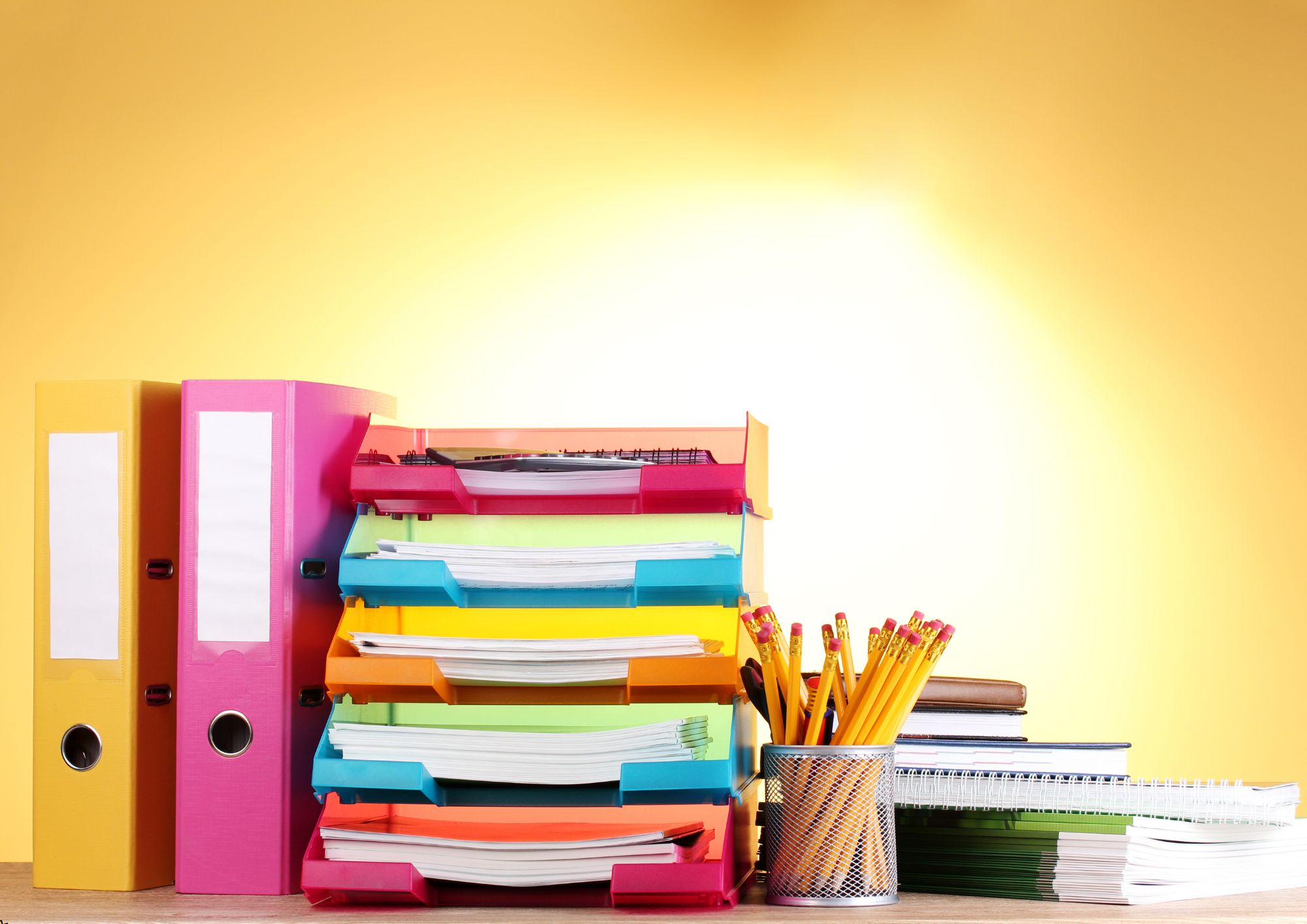
Invoice Clerk Training
By Compete High
ð¼ Invoice Clerk Training Course Overview: Mastering Efficiency in Financial Operations Are you eager to embark on a career in financial administration and enhance your organizational skills? Look no further than our comprehensive 'Invoice Clerk Training' course. Tailored to equip you with the essential knowledge and skills, this course is your key to becoming a proficient and detail-oriented invoice clerk. ð Module 1: Introduction to Invoice Clerk Training Dive into the world of invoice processing with a comprehensive introduction to the roles and responsibilities of an invoice clerk. Understand the significance of accurate financial record-keeping and the pivotal role you play in ensuring the financial health of an organization. ð Module 2: Basic Accounting Principles Build a solid foundation in accounting principles essential for effective invoice management. Learn the fundamentals of debits and credits, financial statements, and the overall accounting framework that forms the backbone of successful financial operations. ð» Module 3: Invoice Processing Become a master of efficiency in handling invoices from creation to reconciliation. Explore best practices in invoice validation, coding, and approval processes. Gain hands-on experience with various invoice processing systems and tools, ensuring accuracy and compliance with financial regulations. ð Module 4: Communication and Customer Service Elevate your interpersonal skills to enhance communication and customer service in the financial realm. Understand the importance of clear communication with vendors, internal teams, and other stakeholders. Develop strategies for effective issue resolution, creating a positive and collaborative environment. ð°ï¸ Module 5: Time Management and Organization Maximize your productivity and effectiveness as an invoice clerk with advanced time management and organizational techniques. Learn to prioritize tasks, manage deadlines, and create systems that streamline workflow, ensuring you meet the demands of a dynamic financial landscape. ð Why Choose Our Invoice Clerk Training Course? Practical Application: Hands-on exercises and simulations for real-world experience. Industry-Relevant Content: Stay updated with the latest trends and technologies in financial administration. Expert Guidance: Learn from seasoned professionals with extensive experience in invoice management. Career Advancement: Open doors to exciting opportunities in finance and accounting. ð Enroll Now and Master the Art of Invoice Management! Don't miss the chance to propel your career forward as a skilled and efficient invoice clerk. Our Invoice Clerk Training course is your gateway to success in the world of financial administration. Enroll now and unlock the skills that will set you apart in this dynamic and rewarding field! Course Curriculum Module 1_ Introduction to Invoice Clerk Training. Introduction to Invoice Clerk Training. 00:00 Module 2_ Basic Accounting Principles. Basic Accounting Principles. 00:00 Module 3_ Invoice Processing. Invoice Processing. 00:00 Module 4_ Communication and Customer Service. Communication and Customer Service. 00:00 Module 5_ Time Management and Organization. Time Management and Organization. 00:00

Payroll with Xero
By Compete High
Interested in Payroll with Xero. This is a great place to start. Take a look at this course if you want a quick and simple introduction to Payroll Management with Xero

Office Admin & Receptionist
By IOMH - Institute of Mental Health
Overview of Office Admin & Receptionist The Office Admin & Receptionist role is very important in every workplace. In the UK, more than 4.5 million people work in this field, which is about 15% of the total workforce. As companies keep growing and using more technology, the need for trained office staff continues to rise by around 4% every year. This course is built to help you get the right skills to start or grow your career in this field. The Office Admin & Receptionist course teaches you how to handle daily office tasks like answering phones, sending and receiving mail, booking travel, planning meetings, and keeping records in order. You will also learn how to manage your time well and improve your business writing and communication. These skills will help you work faster and better in any office. This course is useful for many industries, such as business offices, hospitals, schools, and government agencies. The skills you learn as an Office Admin & Receptionist can be used in many types of jobs. Whether you are new to this field or want to refresh your knowledge, this course is a great choice. With the Office Admin & Receptionist course, you will be ready to handle different office tasks and support a team in a smart and organised way. By the end of the Office Admin & Receptionist course, you will be able to: Handle professional phone calls and manage incoming and outgoing calls confidently as an Office Admin & Receptionist Set up and maintain easy-to-use filing systems and accurate records Write business emails and letters clearly and correctly, as expected in Office Admin & Receptionist roles Plan meetings, arrange travel, and organise events smoothly Use time wisely to complete office tasks quickly and efficiently Provide excellent customer service in an Office Admin & Receptionist environment Apply the skills learned to real office situations and grow in your Office Admin & Receptionist career Who is this course for? This Office Admin & Receptionist course is perfect for: Beginners who want to build strong basic skills in Office Admin & Receptionist work Current admin staff who wish to improve their office organisation, communication, and take their Office Admin & Receptionist career to the next level Job returners, school leavers, or career changers who want to learn modern office systems, including travel booking, meeting planning, and customer handling School leavers or career changers who want to learn how offices work, including travel booking and meeting setup Customer service workers who want to move into office-based receptionist roles Process of Evaluation After studying the Office Admin & Receptionist Course, your skills and knowledge will be tested with an MCQ exam or assignment. You have to get a score of 60% to pass the test and get your certificate. Certificate of Achievement Certificate of Completion - Digital / PDF Certificate After completing the Office Admin & Receptionist Course, you can order your CPD Accredited Digital / PDF Certificate for £5.99. (Each) Certificate of Completion - Hard copy Certificate You can get the CPD Accredited Hard Copy Certificate for £12.99. (Each) Shipping Charges: Inside the UK: £3.99 International: £10.99 Career Path Completing this course can help you move into roles like: Receptionist – £20K to £28K per year Office Administrator – £22K to £30K per year Administrative Assistant – £21K to £28K per year Secretary – £24K to £32K per year Front Office Coordinator – £23K to £29K per year Module 01: Introduction to Reception and Receptionist Module 01: Introduction to Reception and Receptionist 00:29:00 Module 02: Business Telephone Skills Module 02: Business Telephone Skills 00:21:00 Module 03: Representing Your Boss and Company Module 03: Representing Your Boss and Company 00:25:00 Module 04: Mail Services and Shipping Module 04: Mail Services and Shipping 00:26:00 Module 05: Travel Arrangements Module 05: Travel Arrangements 00:22:00 Module 06: Organising Meeting and Conferences Module 06: Organising Meeting and Conferences 00:19:00 Module 07: Time Management Module 07: Time Management 00:25:00 Module 08: Record Keeping and Filing Systems Module 08: Record Keeping and Filing Systems 00:24:00 Module 09: Business Writing Skills Module 09: Business Writing Skills 00:25:00 Module 10 :Organisational Skills Module 10 :Organisational Skills 00:19:00 Module 11: Communication Skills Module 11: Communication Skills 00:19:00 Module 12: Customer Service Module 12: Customer Service 00:22:00 Module 13: Effective Planning and Scheduling Module 13: Effective Planning and Scheduling 00:39:00 Module 14: Invoicing/Petty Cash Module 14: Invoicing/Petty Cash 00:20:00 Module 15: Business Environment Module 15: Business Environment 00:19:00 Assignment Assignment – Office Admin & Receptionist 00:00:00

HR, Payroll, PAYE, TAX
By IOMH - Institute of Mental Health
Overview of HR, Payroll, PAYE, TAX Do you dream of a career in Human Resources (HR) or Payroll? The UK HR industry is anticipated to reach a staggering £41.2 billion by 2025, with a rising demand for skilled professionals. This HR, Payroll, PAYE, TAX course provides a solid foundation in HR practices, payroll management, and tax implications, giving you a head start in this dynamic sector. More than just theoretical knowledge, this course equips you with practical skills and real-world experience, ensuring you're prepared and capable for the challenges of the HR, payroll, and tax industry. The dynamic world of HR, payroll, and taxation presents a wealth of opportunities for ambitious professionals. In the UK, these fields are paramount to the success of any organisation, with stringent regulations and ever-evolving best practices. Our HR, Payroll, PAYE, and TAX course empowers you with a comprehensive understanding of HR processes, payroll administration, and tax compliance, equipping you with the skills to navigate this intricate landscape seamlessly. By the end of this course, you'll have the confidence and expertise to excel in your chosen career path. Our course is designed to unlock your potential for success in the dynamic HR, payroll, and tax industries. With a focus on practical application and in-depth knowledge, you'll delve into the intricacies of employee recruitment, training, performance management, and termination, ensuring a cohesive and legally compliant workforce. Dive into the complexities of payroll systems, mastering the art of accurate calculations, deductions, and submissions. Gain invaluable insights into UK employment law, PAYE, and taxation, enabling you to make informed decisions and mitigate risks. This course is your gateway to a career in a high-demand industry, where HR, payroll, and tax professionals are in high demand, commanding competitive salaries and opportunities for growth. This HR, Payroll, PAYE, TAX course will help you to learn: Develop a comprehensive understanding of HR processes and payroll systems. Master employee lifecycle management from recruitment to termination. Acquire proficiency in administering payroll and ensuring compliance. Gain expertise in UK employment law and regulations. Implement effective strategies for employee engagement and retention. Calculate accurate payroll deductions and tax obligations. Details Perks of Learning with IOMH One-To-One Support from a Dedicated Tutor Throughout Your Course. Study Online — Whenever and Wherever You Want. Instant Digital/ PDF Certificate. 100% Money Back Guarantee. 12 Months Access. Process of Evaluation After studying the course, an MCQ exam or assignment will test your skills and knowledge. You have to get a score of 60% to pass the test and get your certificate. Certificate of Achievement Certificate of Completion – Digital / PDF Certificate After completing the HR, Payroll, PAYE, TAX course, you can order your CPD Accredited Digital/ PDF Certificate for £5.99. Certificate of Completion – Hard copy Certificate You can get the CPD Accredited Hard Copy Certificate for £12.99. Shipping Charges: Inside the UK: £3.99 International: £10.99 Who Is This Course for? This HR, Payroll, PAYE, TAX is suitable for anyone aspiring to start a career in relevant field; even if you are new to this and have no prior knowledge, this course is going to be very easy for you to understand. On the other hand, if you are already working in this sector, this course will be a great source of knowledge for you to improve your existing skills and take them to the next level. This course has been developed with maximum flexibility and accessibility, making it ideal for people who don’t have the time to devote to traditional education. Requirements You don’t need any educational qualification or experience to enrol in the HR, Payroll, PAYE, TAX course. Do note: you must be at least 16 years old to enrol. Any internet-connected device, such as a computer, tablet, or smartphone, can access this online course. Career Path The certification and skills you get from this HR, Payroll, PAYE, TAX Course can help you advance your career and gain expertise in several fields, allowing you to apply for high-paying jobs in related sectors. Course Curriculum HR Management Module 01: Introduction to Human Resource 00:17:00 Module 02: Employee Recruitment and Selection Procedure 00:32:00 Module 03: Employee Training and Development Process 00:22:00 Module 04: Performance Appraisal Management 00:19:00 Module 05: Employee Relations 00:14:00 Module 06: Motivation and Counselling 00:19:00 Module 07: Ensuring Health and safety at the Workplace 00:17:00 Module 08 :Employee Termination 00:15:00 Module 09: Employer Record and Statistics 00:11:00 Module 10: Essential UK Employment Law 00:26:00 Payroll Management Introduction to Payroll Management Introduction to Payroll Management 00:10:00 An Overview of Payroll 00:17:00 The UK Payroll System Running the payroll - Part 1 00:14:00 Running the payroll - Part 2 00:18:00 Manual payroll 00:13:00 Benefits in kind 00:09:00 Computerised systems 00:11:00 Total Photo scenario explained 00:01:00 Brightpay Brightpay conclude 00:03:00 Find software per HMRC Brightpay 00:03:00 Add a new employee 00:14:00 Add 2 more employees 00:10:00 Payroll settings 00:15:00 Monthly schedule - Lana 00:14:00 Monthly schedule - James 00:08:00 Directors NI 00:02:00 Reports 00:02:00 Paying HMRC 00:05:00 Paying Pensions 00:04:00 RTI Submission 00:02:00 Coding Notices 00:01:00 Journal entries 00:07:00 Schedule 00:03:00 AEO 00:06:00 Payroll run for Jan & Feb 2018 00:13:00 Leavers - p45 00:03:00 End of Year p60 00:02:00 Installing Brightpay 00:13:00 Payee Tax NI PAYE TAX 00:13:00 NI 00:11:00 Pensions 00:06:00 Online calculators 00:07:00 Payslips 00:03:00 Journal entries 00:07:00 Conclusion and Next Steps Conclusion and Next Steps 00:08:00

Structural Engineering
By Compete High
Overview With the ever-increasing demand for Structural Engineering in personal & professional settings, this online training aims at educating, nurturing, and upskilling individuals to stay ahead of the curve - whatever their level of expertise in Structural Engineering may be. Learning about Structural Engineering or keeping up to date on it can be confusing at times, and maybe even daunting! But that's not the case with this course from Compete High. We understand the different requirements coming with a wide variety of demographics looking to get skilled in Structural Engineering . That's why we've developed this online training in a way that caters to learners with different goals in mind. The course materials are prepared with consultation from the experts of this field and all the information on Structural Engineering is kept up to date on a regular basis so that learners don't get left behind on the current trends/updates. The self-paced online learning methodology by compete high in this Structural Engineering course helps you learn whenever or however you wish, keeping in mind the busy schedule or possible inconveniences that come with physical classes. The easy-to-grasp, bite-sized lessons are proven to be most effective in memorising and learning the lessons by heart. On top of that, you have the opportunity to receive a certificate after successfully completing the course! Instead of searching for hours, enrol right away on this Structural Engineering course from Compete High and accelerate your career in the right path with expert-outlined lessons and a guarantee of success in the long run. Who is this course for? While we refrain from discouraging anyone wanting to do this Structural Engineering course or impose any sort of restrictions on doing this online training, people meeting any of the following criteria will benefit the most from it: Anyone looking for the basics of Structural Engineering , Jobseekers in the relevant domains, Anyone with a ground knowledge/intermediate expertise in Structural Engineering , Anyone looking for a certificate of completion on doing an online training on this topic, Students of Structural Engineering , or anyone with an academic knowledge gap to bridge, Anyone with a general interest/curiosity Career Path This Structural Engineering course smoothens the way up your career ladder with all the relevant information, skills, and online certificate of achievements. After successfully completing the course, you can expect to move one significant step closer to achieving your professional goals - whether it's securing that job you desire, getting the promotion you deserve, or setting up that business of your dreams. Course Curriculum Module 1 Fundamentals of Structural Engineering Fundamentals of Structural Engineering 00:00 Module 2 Structural Analysis Structural Analysis 00:00 Module 3 Materials Science for Structural Engineering Materials Science for Structural Engineering 00:00 Module 4 Structural Design Structural Design 00:00 Module 5 Construction and Contract Administration Construction and Contract Administration 00:00