- Professional Development
- Medicine & Nursing
- Arts & Crafts
- Health & Wellbeing
- Personal Development
Price Action Day Trading with Tape Reading
By Course Cloud
The comprehensive Price Action Day Trading with Tape Reading has been designed by industry experts to provide learners with everything they need to enhance their skills and knowledge in their chosen area of study. Enrol on the Price Action Day Trading with Tape Reading today, and learn from the very best the industry has to offer! This best selling Price Action Day Trading with Tape Reading has been developed by industry professionals and has already been completed by hundreds of satisfied students. This in-depth Price Action Day Trading with Tape Reading is suitable for anyone who wants to build their professional skill set and improve their expert knowledge. The Price Action Day Trading with Tape Reading is CPD-accredited, so you can be confident you're completing a quality training course which will boost your CV and enhance your career potential. The Price Action Day Trading with Tape Reading is made up of several information-packed modules which break down each topic into bite-sized chunks to ensure you understand and retain everything you learn. After successfully completing the Price Action Day Trading with Tape Reading, you will be awarded a certificate of completion as proof of your new skills. If you are looking to pursue a new career and want to build your professional skills to excel in your chosen field, the certificate of completion from the Price Action Day Trading with Tape Reading will help you stand out from the crowd. You can also validate your certification on our website. We know that you are busy and that time is precious, so we have designed the Price Action Day Trading with Tape Reading to be completed at your own pace, whether that's part-time or full-time. Get full course access upon registration and access the course materials from anywhere in the world, at any time, from any internet-enabled device. Our experienced tutors are here to support you through the entire learning process and answer any queries you may have via email.

Present Financial Information
By Course Cloud
Course Overview How do you present financial data in an interesting way? It's a tricky job for sure, which is where the Present Financial Information course comes in. This practical training course will equip you with the skills to create super polished financial information presentations that share data in a clear and engaging way. Through this course, you will learn best practices for presenting financial information, taking a look at the hierarchy of performance indicators, as well as the principles of effective reports. It will teach you how to interpret performance data, master data visualisation, and design management reports. You will also learn how to present data using two important types of charts; the control chart and the Pareto chart. An example management report is also included in this course, which you can use as a template to present financial statements, results or analysis. Don't bore your audience with poor presentations. Learn how to powerfully present your financial data using a range of methods, with this step-by-step training course! This best selling Present Financial Information has been developed by industry professionals and has already been completed by hundreds of satisfied students. This in-depth Present Financial Information is suitable for anyone who wants to build their professional skill set and improve their expert knowledge. The Present Financial Information is CPD-accredited, so you can be confident you're completing a quality training course will boost your CV and enhance your career potential. The Present Financial Information is made up of several information-packed modules which break down each topic into bite-sized chunks to ensure you understand and retain everything you learn. After successfully completing the Present Financial Information, you will be awarded a certificate of completion as proof of your new skills. If you are looking to pursue a new career and want to build your professional skills to excel in your chosen field, the certificate of completion from the Present Financial Information will help you stand out from the crowd. You can also validate your certification on our website. We know that you are busy and that time is precious, so we have designed the Present Financial Information to be completed at your own pace, whether that's part-time or full-time. Get full course access upon registration and access the course materials from anywhere in the world, at any time, from any internet-enabled device. Our experienced tutors are here to support you through the entire learning process and answer any queries you may have via email.

PCB Design for Everyone
By Course Cloud
The comprehensive PCB Design for Everyone has been designed by industry experts to provide learners with everything they need to enhance their skills and knowledge in their chosen area of study. Enrol on the PCB Design for Everyone today, and learn from the very best the industry has to offer! This best selling PCB Design for Everyone has been developed by industry professionals and has already been completed by hundreds of satisfied students. This in-depth PCB Design for Everyone is suitable for anyone who wants to build their professional skill set and improve their expert knowledge. The PCB Design for Everyone is CPD-accredited, so you can be confident you're completing a quality training course which will boost your CV and enhance your career potential. The PCB Design for Everyone is made up of several information-packed modules which break down each topic into bite-sized chunks to ensure you understand and retain everything you learn. After successfully completing the PCB Design for Everyone, you will be awarded a certificate of completion as proof of your new skills. If you are looking to pursue a new career and want to build your professional skills to excel in your chosen field, the certificate of completion from the PCB Design for Everyone will help you stand out from the crowd. You can also validate your certification on our website. We know that you are busy and that time is precious, so we have designed the PCB Design for Everyone to be completed at your own pace, whether that's part-time or full-time. Get full course access upon registration and access the course materials from anywhere in the world, at any time, from any internet-enabled device. Our experienced tutors are here to support you through the entire learning process and answer any queries you may have via email.
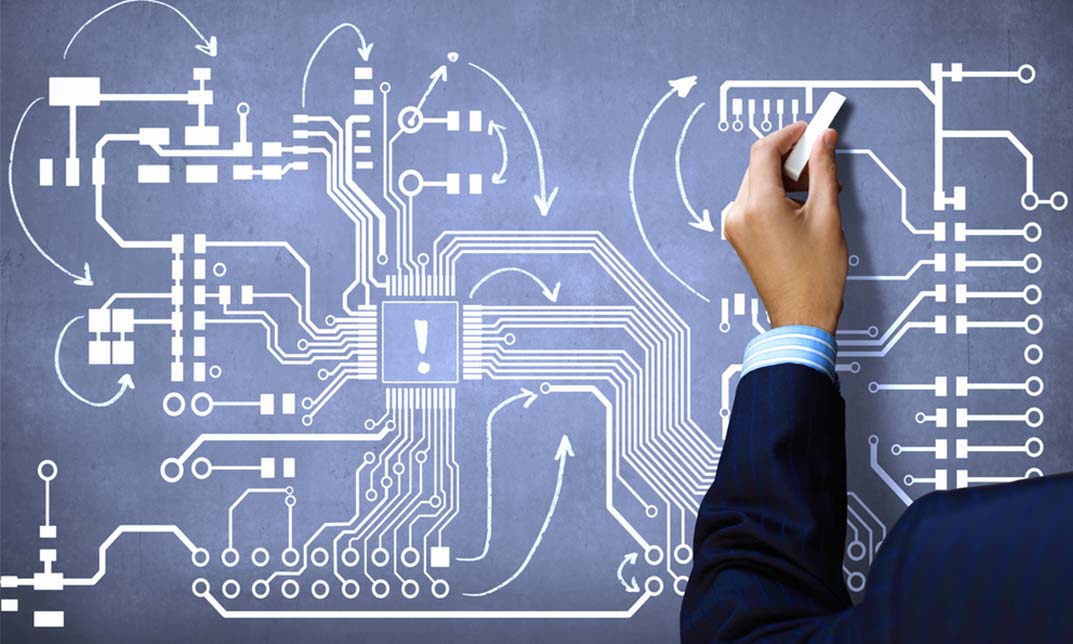
Paint Your Own Portraits in Watercolour
By Course Cloud
Course Overview The comprehensive Paint Your Own Portraits in Watercolour has been designed by industry experts to provide learners with everything they need to enhance their skills and knowledge in their chosen area of study. Enrol on the Paint Your Own Portraits in Watercolour today, and learn from the very best the industry has to offer! This best selling Paint Your Own Portraits in Watercolour has been developed by industry professionals and has already been completed by hundreds of satisfied students. This in-depth Paint Your Own Portraits in Watercolour is suitable for anyone who wants to build their professional skill set and improve their expert knowledge. The Paint Your Own Portraits in Watercolour is CPD-accredited, so you can be confident you're completing a quality training course will boost your CV and enhance your career potential. The Paint Your Own Portraits in Watercolour is made up of several information-packed modules which break down each topic into bite-sized chunks to ensure you understand and retain everything you learn. After successfully completing the Paint Your Own Portraits in Watercolour, you will be awarded a certificate of completion as proof of your new skills. If you are looking to pursue a new career and want to build your professional skills to excel in your chosen field, the certificate of completion from the Paint Your Own Portraits in Watercolour will help you stand out from the crowd. You can also validate your certification on our website. We know that you are busy and that time is precious, so we have designed the Paint Your Own Portraits in Watercolour to be completed at your own pace, whether that's part-time or full-time. Get full course access upon registration and access the course materials from anywhere in the world, at any time, from any internet-enabled device. Our experienced tutors are here to support you through the entire learning process and answer any queries you may have via email.
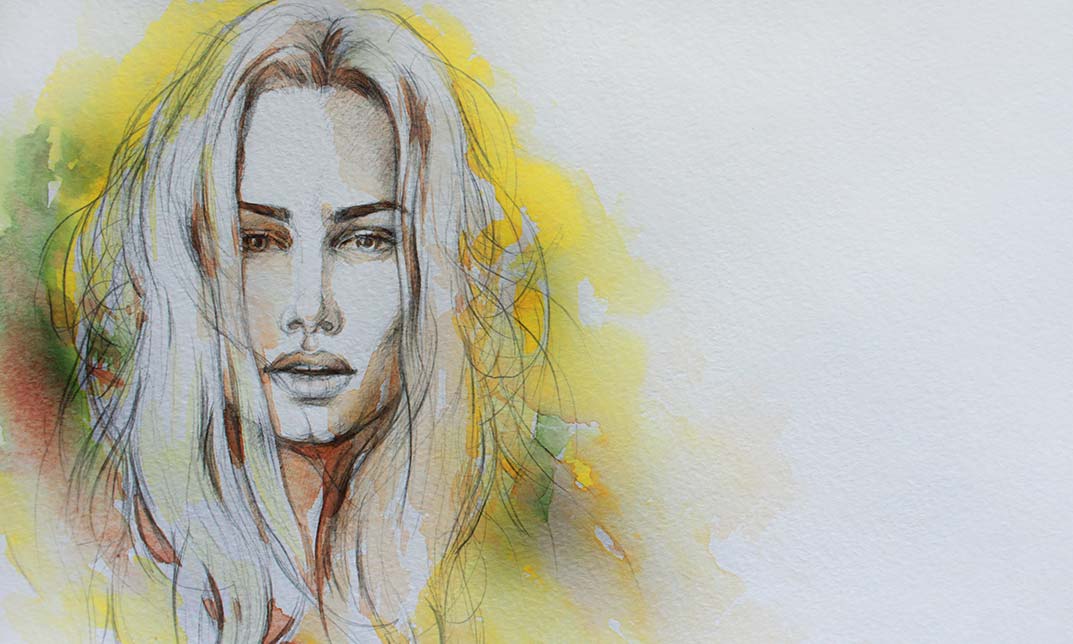
Outlook for Beginner
By Course Cloud
The innovative Outlook for Beginner has been compiled with the assistance and expertise of industry professionals. It has been carefully crafted to meet the business requirements needed for an outstanding contribution to this role and the career path beyond it. By enrolling in this tutorial, a significant advantage can be gained by the student for securing their dream job and building an excellent reputation in this sector. This popular Outlook for Beginner has been designed to help dedicated individuals train to become the absolute best in this business field. Many other entrepreneurs and talented students have already completed this course, and others like it, empowering them to move onto satisfying and rewarding careers. This unique Outlook for Beginner course is perfectly suited for those dedicated and ambitious individuals who are committed to genuinely becoming the best in the business. The Outlook for Beginner is recognised and accredited by CPD standards, so all contents are guaranteed to be accurate and reputable, adding valuable competencies and qualifications to a CV, making anyone stand out from other potential candidates or business rivals. For added convenience, the Outlook for Beginner consists of a range of educational modules that allow study sessions to be organised at any time and any place When the final assessment of the Outlook for Beginner has been completed, a certificate of completion is supplied to evidence newly acquired skills and knowledge. This will provide a significant boost for job-seeking or entry into a new and exciting career path. The valuable qualification from the Outlook for Beginner course can help to make all the difference in a dynamic employment sector and can also be validated on our website. We are aware that a student's lifestyles and work ethics may not allow much time for a dedicated study session, so the Outlook for Beginner has been specifically designed to be taken at a personally selected pace, and the hours that are suited to each individual. Full access is immediately available after registration, and this can be achieved via any online device, and at any global location you are sighted at. Our fully-trained tutors are committed to helping you throughout the course, and will instantly respond to any queries that are sent to them via email.

Outdoor Photos Photoshop
By Course Cloud
The comprehensive Outdoor Photos Photoshop has been designed by industry experts to provide learners with everything they need to enhance their skills and knowledge in their chosen area of study. Enrol on the Outdoor Photos Photoshop today, and learn from the very best the industry has to offer! This best selling Outdoor Photos Photoshop has been developed by industry professionals and has already been completed by hundreds of satisfied students. This in-depth Outdoor Photos Photoshop is suitable for anyone who wants to build their professional skill set and improve their expert knowledge. The Outdoor Photos Photoshop is CPD-accredited, so you can be confident you're completing a quality training course will boost your CV and enhance your career potential. The Outdoor Photos Photoshop is made up of several information-packed modules which break down each topic into bite-sized chunks to ensure you understand and retain everything you learn. After successfully completing the Outdoor Photos Photoshop, you will be awarded a certificate of completion as proof of your new skills. If you are looking to pursue a new career and want to build your professional skills to excel in your chosen field, the certificate of completion from the Outdoor Photos Photoshop will help you stand out from the crowd. You can also validate your certification on our website. We know that you are busy and that time is precious, so we have designed the Outdoor Photos Photoshop to be completed at your own pace, whether that's part-time or full-time. Get full course access upon registration and access the course materials from anywhere in the world, at any time, from any internet-enabled device. Our experienced tutors are here to support you through the entire learning process and answer any queries you may have via email.

OCR in Number plate using Python
By Course Cloud
Course Overview This course is a perfect introduction for those looking to become Computer Vision - Optical Character recognition (OCR) Specialists or engineers. Through this course, you will learn about OCR implementation to speed up the workflow of Text processes across various industries. It will teach you Optical Character Recognition (OCR) for data extraction from images and PDFs using Python, step-by-step. This course has been designed by industry experts to help you gain a complete understanding of OCR architecture, equipping you with basic Python programming skills. By the end of the course, you will be able to confidently apply optical character recognition to images to recognise text (tesseract and py-tesseract), as well as have an excellent understanding of the different applications of OCR. This best selling OCR in Number plate using Python has been developed by industry professionals and has already been completed by hundreds of satisfied students. This in-depth OCR in Number plate using Python is suitable for anyone who wants to build their professional skill set and improve their expert knowledge. The OCR in Number plate using Python is CPD-accredited, so you can be confident you're completing a quality training course will boost your CV and enhance your career potential. The OCR in Number plate using Python is made up of several information-packed modules which break down each topic into bite-sized chunks to ensure you understand and retain everything you learn. After successfully completing the OCR in Number plate using Python, you will be awarded a certificate of completion as proof of your new skills. If you are looking to pursue a new career and want to build your professional skills to excel in your chosen field, the certificate of completion from the OCR in Number plate using Python will help you stand out from the crowd. You can also validate your certification on our website. We know that you are busy and that time is precious, so we have designed the OCR in Number plate using Python to be completed at your own pace, whether that's part-time or full-time. Get full course access upon registration and access the course materials from anywhere in the world, at any time, from any internet-enabled device. Our experienced tutors are here to support you through the entire learning process and answer any queries you may have via email.

Microsoft Excel: Automated Dashboard
By Course Cloud
Course Overview The comprehensive Microsoft Excel: Automated Dashboard has been designed by industry experts to provide learners with everything they need to enhance their skills and knowledge in their chosen area of study. Enrol on the Microsoft Excel: Automated Dashboard today, and learn from the very best the industry has to offer! This best selling Microsoft Excel: Automated Dashboard has been developed by industry professionals and has already been completed by hundreds of satisfied students. This in-depth Microsoft Excel: Automated Dashboard is suitable for anyone who wants to build their professional skill set and improve their expert knowledge. The Microsoft Excel: Automated Dashboard is CPD-accredited, so you can be confident you're completing a quality training course will boost your CV and enhance your career potential. The Microsoft Excel: Automated Dashboard is made up of several information-packed modules which break down each topic into bite-sized chunks to ensure you understand and retain everything you learn. After successfully completing the Microsoft Excel: Automated Dashboard, you will be awarded a certificate of completion as proof of your new skills. If you are looking to pursue a new career and want to build your professional skills to excel in your chosen field, the certificate of completion from the Microsoft Excel: Automated Dashboard will help you stand out from the crowd. You can also validate your certification on our website. We know that you are busy and that time is precious, so we have designed the Microsoft Excel: Automated Dashboard to be completed at your own pace, whether that's part-time or full-time. Get full course access upon registration and access the course materials from anywhere in the world, at any time, from any internet-enabled device. Our experienced tutors are here to support you through the entire learning process and answer any queries you may have via email.

Procrastinator Eliminator Level 2
By Course Cloud
The comprehensive Procrastinator Eliminator Level 2 has been designed by industry experts to provide learners with everything they need to enhance their skills and knowledge in their chosen area of study. Enrol on the Procrastinator Eliminator Level 2 today, and learn from the very best the industry has to offer! This best selling Procrastinator Eliminator Level 2 has been developed by industry professionals and has already been completed by hundreds of satisfied students. This in-depth Procrastinator Eliminator Level 2 is suitable for anyone who wants to build their professional skill set and improve their expert knowledge. The Procrastinator Eliminator Level 2 is CPD-accredited, so you can be confident you're completing a quality training course will boost your CV and enhance your career potential. The Procrastinator Eliminator Level 2 is made up of several information-packed modules which break down each topic into bite-sized chunks to ensure you understand and retain everything you learn. After successfully completing the Procrastinator Eliminator Level 2, you will be awarded a certificate of completion as proof of your new skills. If you are looking to pursue a new career and want to build your professional skills to excel in your chosen field, the certificate of completion from the Procrastinator Eliminator Level 2 will help you stand out from the crowd. You can also validate your certification on our website. We know that you are busy and that time is precious, so we have designed the Procrastinator Eliminator Level 2 to be completed at your own pace, whether that's part-time or full-time. Get full course access upon registration and access the course materials from anywhere in the world, at any time, from any internet-enabled device. Our experienced tutors are here to support you through the entire learning process and answer any queries you may have via email.

Process Improvement: Reduce Waste
By Course Cloud
Course Overview Learn how to take your organisation's potential to the next level by taking this course on the fundamentals of Process Improvement: Reduce Waste. Most businesses and companies have an element of 'accepted' waste in their procedures, but you can highlight this and deliver solutions for practical wastage removal, effectively evolving routines and making them more efficient. This comprehensive Process Improvement tutorial offers step-by-step guidance for identifying unnecessary activities and eliminating them. By embracing Lean methodology in a work environment, you will be able to calculate the genuine value of tasks and their outcomes. You will be surprised as to how useful and successful this philosophy is in everyday working practice. After training, you will completely understand the best process improvement initiatives and use them to make a positive difference to your business. This best selling Process Improvement: Reduce Waste has been developed by industry professionals and has already been completed by hundreds of satisfied students. This in-depth Process Improvement: Reduce Waste is suitable for anyone who wants to build their professional skill set and improve their expert knowledge. The Process Improvement: Reduce Waste is CPD-accredited, so you can be confident you're completing a quality training course will boost your CV and enhance your career potential. The Process Improvement: Reduce Waste is made up of several information-packed modules which break down each topic into bite-sized chunks to ensure you understand and retain everything you learn. After successfully completing the Process Improvement: Reduce Waste, you will be awarded a certificate of completion as proof of your new skills. If you are looking to pursue a new career and want to build your professional skills to excel in your chosen field, the certificate of completion from the Process Improvement: Reduce Waste will help you stand out from the crowd. You can also validate your certification on our website. We know that you are busy and that time is precious, so we have designed the Process Improvement: Reduce Waste to be completed at your own pace, whether that's part-time or full-time. Get full course access upon registration and access the course materials from anywhere in the world, at any time, from any internet-enabled device. Our experienced tutors are here to support you through the entire learning process and answer any queries you may have via email.
