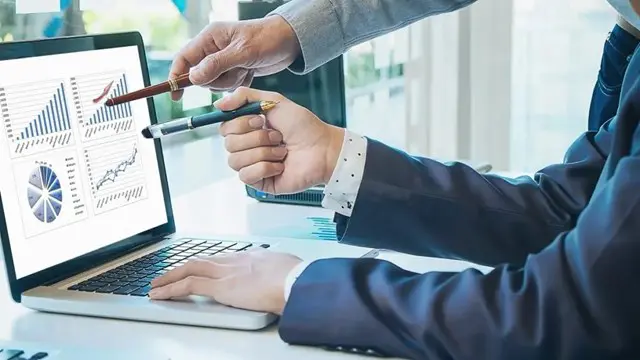- Professional Development
- Medicine & Nursing
- Arts & Crafts
- Health & Wellbeing
- Personal Development
518 Courses in Cardiff delivered Online
Learn Excel for Business Accounting with our comprehensive course. From basic worksheet creation to advanced functions like pivot tables, charts, and data analysis, master Excel's features for efficient accounting tasks. Ideal for business professionals and students looking to enhance their Excel skills for financial management.

Certified Secure Web Application Engineer
By Nexus Human
Duration 5 Days 30 CPD hours This course is intended for Coders Web Application Engineers IS Managers Application Engineers Developers Programmers Overview Upon completion, Certified Secure Web Application Engineer students will be able to establish industry acceptable auditing standards with current best practices and policies. Students will also be prepared to competently take the CSWAE exam. Secure Web Application Engineers work to design information systems that are secure on the web. Organizations and governments fall victim to internet-based attacks every day. In many cases, web attacks could be thwarted but hackers, organized criminal gangs, and foreign agents are able to exploit weaknesses in web applications. The Secure Web programmer knows how to identify, mitigate and defend against all attacks through designing and building systems that are resistant to failure. With this course you will learn how to develop web applications that aren?t subject to common vulnerabilities, and how to test and validate that their applications are secure, reliable and resistant to attack. Course Outline Web Application Security OWASP Top 10 Threat Modeling & Risk Management Application Mapping Authentication and Authorization Attacks Session Management Attacks Application Logic Attacks Data Validation AJAX Attacks Code Review And Security Testing Web Application Penetration Testing Secure SDLC Cryptography Additional course details: Nexus Humans Certified Secure Web Application Engineer training program is a workshop that presents an invigorating mix of sessions, lessons, and masterclasses meticulously crafted to propel your learning expedition forward. This immersive bootcamp-style experience boasts interactive lectures, hands-on labs, and collaborative hackathons, all strategically designed to fortify fundamental concepts. Guided by seasoned coaches, each session offers priceless insights and practical skills crucial for honing your expertise. Whether you're stepping into the realm of professional skills or a seasoned professional, this comprehensive course ensures you're equipped with the knowledge and prowess necessary for success. While we feel this is the best course for the Certified Secure Web Application Engineer course and one of our Top 10 we encourage you to read the course outline to make sure it is the right content for you. Additionally, private sessions, closed classes or dedicated events are available both live online and at our training centres in Dublin and London, as well as at your offices anywhere in the UK, Ireland or across EMEA.

Overview Mastering data science skills and expertise can open new doors of opportunities for you in a wide range of fields. Learn the fundamentals and develop a solid grasp of Python data science with the comprehensive Data Science with Python course. This course is designed to assist you in securing a valuable skill set and boosting your career. This course will provide you with quality training on the fundamentals of data analysis with Python. From the step-by-step learning process, you will learn the techniques of setting up the system. Then the course will teach you Python data structure and functions. You will receive detailed lessons on NumPy, Matplotlib, and Pandas. Furthermore, you will develop the skills for Algorithm Evaluation Techniques, visualising datasets and much more. After completing the course you will receive a certificate of achievement. This certificate will help you create an impressive resume. So join today! How will I get my certificate? You may have to take a quiz or a written test online during or after the course. After successfully completing the course, you will be eligible for the certificate. Who is This course for? This course Data Science with Python course is ideal for beginners in data science. It will help them develop a solid grasp of Python and help them pursue their dream career in the field of data science. Requirements The students will not require any formal qualifications or previous experience to enrol in this course. Anyone can learn from the course anytime from anywhere through smart devices like laptops, tabs, PC, and smartphones with stable internet connections. They can complete the course according to their preferable pace so, there is no need to rush. Career Path This course will equip you with valuable knowledge and effective skills in this area. After completing the course, you will be able to explore career opportunities in the fields such as Data Analyst Data Scientist Data Manager Business Analyst And much more! Course Curriculum 90 sections • 90 lectures • 10:19:00 total length •Course Overview & Table of Contents: 00:09:00 •Introduction to Machine Learning - Part 1 - Concepts , Definitions and Types: 00:05:00 •Introduction to Machine Learning - Part 2 - Classifications and Applications: 00:06:00 •System and Environment preparation - Part 1: 00:04:00 •System and Environment preparation - Part 2: 00:06:00 •Learn Basics of python - Assignment 1: 00:10:00 •Learn Basics of python - Assignment 2: 00:09:00 •Learn Basics of python - Functions: 00:04:00 •Learn Basics of python - Data Structures: 00:12:00 •Learn Basics of NumPy - NumPy Array: 00:06:00 •Learn Basics of NumPy - NumPy Data: 00:08:00 •Learn Basics of NumPy - NumPy Arithmetic: 00:04:00 •Learn Basics of Matplotlib: 00:07:00 •Learn Basics of Pandas - Part 1: 00:06:00 •Learn Basics of Pandas - Part 2: 00:07:00 •Understanding the CSV data file: 00:09:00 •Load and Read CSV data file using Python Standard Library: 00:09:00 •Load and Read CSV data file using NumPy: 00:04:00 •Load and Read CSV data file using Pandas: 00:05:00 •Dataset Summary - Peek, Dimensions and Data Types: 00:09:00 •Dataset Summary - Class Distribution and Data Summary: 00:09:00 •Dataset Summary - Explaining Correlation: 00:11:00 •Dataset Summary - Explaining Skewness - Gaussian and Normal Curve: 00:07:00 •Dataset Visualization - Using Histograms: 00:07:00 •Dataset Visualization - Using Density Plots: 00:06:00 •Dataset Visualization - Box and Whisker Plots: 00:05:00 •Multivariate Dataset Visualization - Correlation Plots: 00:08:00 •Multivariate Dataset Visualization - Scatter Plots: 00:05:00 •Data Preparation (Pre-Processing) - Introduction: 00:09:00 •Data Preparation - Re-scaling Data - Part 1: 00:09:00 •Data Preparation - Re-scaling Data - Part 2: 00:09:00 •Data Preparation - Standardizing Data - Part 1: 00:07:00 •Data Preparation - Standardizing Data - Part 2: 00:04:00 •Data Preparation - Normalizing Data: 00:08:00 •Data Preparation - Binarizing Data: 00:06:00 •Feature Selection - Introduction: 00:07:00 •Feature Selection - Uni-variate Part 1 - Chi-Squared Test: 00:09:00 •Feature Selection - Uni-variate Part 2 - Chi-Squared Test: 00:10:00 •Feature Selection - Recursive Feature Elimination: 00:11:00 •Feature Selection - Principal Component Analysis (PCA): 00:09:00 •Feature Selection - Feature Importance: 00:06:00 •Refresher Session - The Mechanism of Re-sampling, Training and Testing: 00:12:00 •Algorithm Evaluation Techniques - Introduction: 00:07:00 •Algorithm Evaluation Techniques - Train and Test Set: 00:11:00 •Algorithm Evaluation Techniques - K-Fold Cross Validation: 00:09:00 •Algorithm Evaluation Techniques - Leave One Out Cross Validation: 00:05:00 •Algorithm Evaluation Techniques - Repeated Random Test-Train Splits: 00:07:00 •Algorithm Evaluation Metrics - Introduction: 00:09:00 •Algorithm Evaluation Metrics - Classification Accuracy: 00:08:00 •Algorithm Evaluation Metrics - Log Loss: 00:03:00 •Algorithm Evaluation Metrics - Area Under ROC Curve: 00:06:00 •Algorithm Evaluation Metrics - Confusion Matrix: 00:10:00 •Algorithm Evaluation Metrics - Classification Report: 00:04:00 •Algorithm Evaluation Metrics - Mean Absolute Error - Dataset Introduction: 00:06:00 •Algorithm Evaluation Metrics - Mean Absolute Error: 00:07:00 •Algorithm Evaluation Metrics - Mean Square Error: 00:03:00 •Algorithm Evaluation Metrics - R Squared: 00:04:00 •Classification Algorithm Spot Check - Logistic Regression: 00:12:00 •Classification Algorithm Spot Check - Linear Discriminant Analysis: 00:04:00 •Classification Algorithm Spot Check - K-Nearest Neighbors: 00:05:00 •Classification Algorithm Spot Check - Naive Bayes: 00:04:00 •Classification Algorithm Spot Check - CART: 00:04:00 •Classification Algorithm Spot Check - Support Vector Machines: 00:05:00 •Regression Algorithm Spot Check - Linear Regression: 00:08:00 •Regression Algorithm Spot Check - Ridge Regression: 00:03:00 •Regression Algorithm Spot Check - Lasso Linear Regression: 00:03:00 •Regression Algorithm Spot Check - Elastic Net Regression: 00:02:00 •Regression Algorithm Spot Check - K-Nearest Neighbors: 00:06:00 •Regression Algorithm Spot Check - CART: 00:04:00 •Regression Algorithm Spot Check - Support Vector Machines (SVM): 00:04:00 •Compare Algorithms - Part 1 : Choosing the best Machine Learning Model: 00:09:00 •Compare Algorithms - Part 2 : Choosing the best Machine Learning Model: 00:05:00 •Pipelines : Data Preparation and Data Modelling: 00:11:00 •Pipelines : Feature Selection and Data Modelling: 00:10:00 •Performance Improvement: Ensembles - Voting: 00:07:00 •Performance Improvement: Ensembles - Bagging: 00:08:00 •Performance Improvement: Ensembles - Boosting: 00:05:00 •Performance Improvement: Parameter Tuning using Grid Search: 00:08:00 •Performance Improvement: Parameter Tuning using Random Search: 00:06:00 •Export, Save and Load Machine Learning Models : Pickle: 00:10:00 •Export, Save and Load Machine Learning Models : Joblib: 00:06:00 •Finalizing a Model - Introduction and Steps: 00:07:00 •Finalizing a Classification Model - The Pima Indian Diabetes Dataset: 00:07:00 •Quick Session: Imbalanced Data Set - Issue Overview and Steps: 00:09:00 •Iris Dataset : Finalizing Multi-Class Dataset: 00:09:00 •Finalizing a Regression Model - The Boston Housing Price Dataset: 00:08:00 •Real-time Predictions: Using the Pima Indian Diabetes Classification Model: 00:07:00 •Real-time Predictions: Using Iris Flowers Multi-Class Classification Dataset: 00:03:00 •Real-time Predictions: Using the Boston Housing Regression Model: 00:08:00 •Resources - Data Science & Machine Learning with Python: 00:00:00

24-Hour Knowledge Knockdown! Prices Reduced Like Never Before Did you know that nearly half of all UK businesses are actively seeking data entry professionals? There are over 1 million data entry vacancies advertised each year. With the ever-growing amount of digital information, data entry skills are in high demand. But mastering data entry is just the first step. This comprehensive bundle offers you the opportunity to develop a much broader skillset, making you a highly sought-after data management professional. Are you ready to take your career to the next level? Our Level 3 Diploma in Data Entry Administrator equips you with everything you need to excel in today's data-driven world. From mastering essential Microsoft Office applications like Word and Excel to understanding data protection and workplace confidentiality, this course provides a well-rounded foundation for a successful career. Learn how to create professional documents, manage databases efficiently, and ensure the accuracy and security of sensitive information. This Data Entry Administrator at QLS Level 3 course is endorsed by The Quality Licence Scheme and accredited by CPD QS (with 120 CPD points) to make your skill development & career progression more accessible than ever! With a single payment, you will gain access to the Data Entry Administrator course, including 10 premium courses, a QLS Endorsed Hardcopy certificate (for the title course) and 11 PDF certificates for Absolutely free. This Data Entry Administrator Bundle Package includes: Main Course: Diploma in Data Entry Administrator at QLS Level 3 10 Additional CPD Accredited Premium Courses - Course 02: Complete Microsoft Word Course 03: Microsoft Excel - Beginner, Intermediate & Advanced Course 04: Craft Excel Pivot Tables for Data Reporting Course 05: Office Administration & Skills Diploma Course 06: Email Etiquette Course 07: Touch Typing Masterclass - Updated Version Course 08: Transcription Level 3 Course 09: Understanding Data Protection and Data Security Course 10: Workplace Confidentiality Course 11: Document Control Empower yourself for success. Enrol today and unlock a world of exciting opportunities in the data entry and administrative field! Learning Outcomes of Data Entry Administrator Apply data entry best practices for accuracy and efficiency. Utilize advanced MS Office features to optimize data management. Maintain data integrity through data protection and security protocols. Develop clear and concise communication skills for professional emails. Ensure adherence to workplace confidentiality and document control procedures. Transcribe audio recordings with accuracy and efficiency. Why Choose Us? Get a Free QLS Endorsed Certificate upon completion of Data Entry Administrator Get a free student ID card with Data Entry Administrator Training The Data Entry Administrator is affordable and simple to understand This course is entirely online, interactive lesson with voiceover audio Lifetime access to the Data Entry Administrator course materials The Data Entry Administrator comes with 24/7 tutor support Take a step toward a brighter future! *** Course Curriculum *** Main Course: Diploma in Data Entry Administrator at QLS Level 3 Module 1: Introduction to Data Entry Module 2: Using the Computer for Data Entry Module 3: Common Rules and Guidelines for Data Entry Module 4: Using Excel for Efficient Data Entry Module 5: Using Excel's Flash Fill and Autofill to Automate Data Entry Module 6: How to Create a Data Entry Form in Excel? Module 7: Using Statistics Packages in Data Entry Course 02: Complete Microsoft Word Manipulating Images Using Custom Graphic Elements Collaborating On Documents Adding Document References And Links Securing A Document Using Forms To Manage Content Automating Repetitive Tasks With Macros Course 03: Microsoft Excel - Beginner, Intermediate & Advanced Unit 01: Excel From A-Z Course Introduction Unit 02: Getting Started With Excel Unit 03: Values, Referencing And Formulas Unit 04: Intro To Excel Functions Unit 05: Adjusting Excel Worksheets Unit 06: Visually Pleasing Cell Formatting Unit 07: How To Insert Images And Shapes! Unit 08: Visualize Data With Charts Unit 09: Excel's Printing Options Unit 10: Benefits Of Using Excel Templates Unit 11: Working With Excel Datasets Unit 12: Excel Database Functions Unit 13: Excel Data Validation Unit 14: Excel PivotTables Unit 15: Excel's PowerPivot Add-In Unit 16: Excel's Conditional Functions Unit 17: Excel's Lookup Function Unit 18: Text Based Functions In Excel Unit 19: Auditing Formulas And Views In Excel Unit 20: Excel's 'What If?' Tools Unit 21: Welcome To Excel VBA Unit 22: The VBA Language Unit 23: Writing VBA Code Unit 24: Important VBA Tools And Logic Unit 25: Excel VBA Lopps Unit 26: Triggering Macros Unit 27: Excel User Forms Unit 28: Starting A Career In Excel =========>>>>> And 8 More Courses <<<<<========= How will I get my Certificate? After successfully completing the course, you will be able to order your Certificates as proof of your achievement. PDF Certificate: Free (Previously it was £12.99*11 = £143) CPD Hard Copy Certificate: Free (For The First Course: Previously it was £29.99) QLS Endorsed Hard Copy Certificate: Free (For The Title Course: Previously it was £89) CPD 225 CPD hours / points Accredited by CPD Quality Standards Who is this course for? Anyone interested in learning more about the topic is advised to take this course. This course is open to everybody. Newcomers to data entry Career changers Administrative professionals Individuals seeking to upskill Requirements You will not need any prior background or expertise to enrol in this course. Career path This bundle will allow you to kickstart or take your career to the next stage in the related sector such as: Data Entry Clerk Data Entry Specialist Database Administrator Records Management Specialist Certificates CPD Accredited Digital Certificate Digital certificate - Included Upon passing the Course, you need to order a Digital Certificate for each of the courses inside this bundle as proof of your new skills that are accredited by CPD QS for Free. Diploma in Data Entry Administrator at QLS Level 3 Hard copy certificate - Included Please note that International students have to pay an additional £10 as a shipment fee.

BA04 - Eliciting and Writing Effective Requirements
By Nexus Human
Duration 3 Days 18 CPD hours This course is intended for This course is intended for beginner to intermediate business and requirements analysts who are looking to improve their elicitation and requirements writing and documentation skills. This course is also a great fit for technical writers, product and software testers, project managers, product owners who work closely with business analysts or who perform some for of business analysis themselves. Overview Understand the role of the business analyst and core competencies for performing successfully Discuss the criticality of business analysis and requirements for successful project outcomes Understand the main professional associations and standards supporting business analysts in the industry Discuss the common problems with requirements and explore approaches to address these issues Obtain a clear understanding of the various requirements types and the significance for eliciting each type Demonstrate your ability to identify stakeholders Explore various methods for understanding and analyzing stakeholders Discuss and apply good planning practices to requirements elicitation efforts Obtain knowledge and understanding of over 15 current and commonly applied elicitation techniques Understand how to progress from elicitation to analysis to documentation Write well-formed and validated requirements Gain understanding of the best practices for writing quality requirements Learn the technical writing techniques that apply directly to writing requirements documents Discuss writing pitfalls, risks that impact requirements, and how to address them Learn best practices for communicating and collaborating with stakeholders, sharing the results of elicitation and the resulting documentation Learn approaches for validating requirements Understand the difference between validating requirements and validating the solution With elicitation serving as a major component of the requirements process, it is imperative that business analysts maintain high competency levels in elicitation practices and technique use to help organizations overcome the requirements related challenges faced on projects. Regardless whether you are a practitioner just starting off your career in business analysis or whether you have been performing the role for some years, this course will provide insight into the latest thoughts on elicitation and writing effective requirements and present a number of current techniques that are being applied on projects across industries today. Review of Foundational Concepts Definition of a business analysis Definition of business analyst BA role vs. PM role Business analysis competencies Benefits of business analysis Purpose for having a BA standard IIBA?s BABOK© Guide and PMI?s Practice Guide in Business Analysis Business analysis core concepts Discussion: Project challenges Understanding Requirements Common problems with requirements Understand the problem first Define the business need Situation statements and moving to requirements Understanding requirement types Business requirements Stakeholder/User Requirements Solution Requirements Functional Requirements Non-Functional Requirements Assumptions and Constraints Discussions: Requirement problems, business needs, and identifying non-functional requirements Discovering Stakeholders Definition of a stakeholder Stakeholder types Identifying stakeholders Performing stakeholder analysis Stakeholders and requirements Tips for identifying stakeholders Grouping stakeholders Creating a RACI model Tips for analyzing stakeholders Documenting results of stakeholder analysis Workshop: Discovering stakeholders Preparing for Requirements Elicitation Planning for elicitation Benefits of elicitation planning What do you plan? The elicitation plan Setting objectives for elicitation Determining the scope for elicitation Establishing pre-work Determining the outputs for the session The iterative nature of elicitation Elicitation roles Elicitation planning techniques Discussions: Who to involve in elicitation, planning impacts, and unplanned elicitation Workshop: Planning for elicitation Conduct Requirements Elicitation Elicitation skillset Types of elicitation techniques Using active listening in elicitation Techniques for performing elicitation Benchmarking/Market Analysis Brainstorming Business Rules Analysis Collaborative Games Concept Modeling Data Mining Data Modeling Document Analysis Focus Groups Interface Analysis Interviews Observation Process Modeling Prototyping Survey or Questionnaire Workshops Write Effective Requirements Elicitation and Analysis Requirements related issues Implications of bad requirements Elicitation and documentation Writing skillset Documenting requirements Modeling requirements Defining the project life cycle Impact of project life cycle on documentation Requirements specifications Characteristics of good requirements Guidelines for writing textual requirements Structuring a requirement Writing pitfalls Traceability Requirements attributes Risks associated to requirements Discussions: Project Life Cycle and Correcting Poorly Written Requirements Workshops: Documenting Requirements and Identify Characteristics of Good Requirements Confirm and Communicate Elicitation Requirements Business analysis communication Requirements communication Communication skills The 7 Cs Timing of communication Planning communication Importance of Collaboration Planning collaboration Documenting communication/collaboration needs Confirming elicitation results Verify requirements Characteristics of good requirements (revisited) Requirements checklist Requirements validation Signing off on requirements Discussions: Responsibility for Communication, Eliciting Communication Needs, Validation Signoff Workshops: Communicating Requirements and Obtaining Signoff Evaluate the Solution Business analyst role in solution evaluation Why solutions under perform What we are looking for in solution evaluation When does solution evaluation occur Performing solution evaluation Planning solution evaluation Metrics that might exist Evaluating long term performance Qualitative vs. quantitative measures Tools & techniques used in solution evaluation Comparing expected to actuals When solution evaluation discovers a variance Tools/techniques for analyzing variances Proposing a recommendation Communicating results of solution evaluation Discussion: Addressing Variance Wrap up and Next Steps Useful books and links on writing effective requirements BABOK© Guide Business Analysis for Practitioners: A Practice Guide Additional course details: Nexus Humans BA04 - Eliciting and Writing Effective Requirements training program is a workshop that presents an invigorating mix of sessions, lessons, and masterclasses meticulously crafted to propel your learning expedition forward. This immersive bootcamp-style experience boasts interactive lectures, hands-on labs, and collaborative hackathons, all strategically designed to fortify fundamental concepts. Guided by seasoned coaches, each session offers priceless insights and practical skills crucial for honing your expertise. Whether you're stepping into the realm of professional skills or a seasoned professional, this comprehensive course ensures you're equipped with the knowledge and prowess necessary for success. While we feel this is the best course for the BA04 - Eliciting and Writing Effective Requirements course and one of our Top 10 we encourage you to read the course outline to make sure it is the right content for you. Additionally, private sessions, closed classes or dedicated events are available both live online and at our training centres in Dublin and London, as well as at your offices anywhere in the UK, Ireland or across EMEA.

Course overview Take a practical approach to enhance your Excel modelling skills with the Advanced Excel Models using Formulas, VBA & Power Query course. In this course, you will learn how to build robust Excel models using Formulas, VBA and Power Query. This Advanced Excel Models using Formulas, VBA & Power Query course offers a wide range of training modules to enhance your abilities to create better models. You will discover the advanced Excel formulas to prepare reports, forecast and perform mathematical calculations. We will introduce you to the three excel models and show the functions used to prepare these pro models. In addition, you will learn the Excel formulas for prepaid expenses and explore the steps to create dynamic dashboards based on Power Query and Pivot Table without any formula. Learning outcomes Familiarize yourself with the advanced Excel formulas Be able to manage prepaid expenses Deepen your understanding of the prepaid expense models Learn about the pro Excel models and formulas Strengthen your knowledge of Power Query and PowerPivot Learn how to create Power query and pivot table based dashboard without any formula Who Is This Course For? This Advanced Excel Models using Formulas, VBA & Power Query course is recommended to anyone interested in learning how to prepare robust Excel models using advanced formulas, Power Query and VBA. In addition, the skills gained from this training will provide excellent opportunities for career advancement. Entry Requirement This course is available to all learners of all academic backgrounds. Learners should be aged 16 or over. Good understanding of English language, numeracy and ICT skills are required to take this course. Certification After you have successfully completed the course, you will obtain an Accredited Certificate of Achievement. And, you will also receive a Course Completion Certificate following the course completion without sitting for the test. Certificates can be obtained either in hardcopy for £39 or in PDF format at the cost of £24. PDF certificate's turnaround time is 24 hours, and for the hardcopy certificate, it is 3-9 working days. Why Choose Us? Affordable, engaging & high-quality e-learning study materials; Tutorial videos and materials from the industry-leading experts; Study in a user-friendly, advanced online learning platform; Efficient exam systems for the assessment and instant result; United Kingdom & internationally recognized accredited qualification; Access to course content on mobile, tablet and desktop from anywhere, anytime; Substantial career advancement opportunities; 24/7 student support via email. Career Path The Advanced Excel Models using Formulas, VBA & Power Query Course provides essential skills that will make you more effective in your role. It would be beneficial for any related profession in the industry, such as: Data Analyst System Support and Reporting Analyst Introduction Course Outline and Introduction 00:04:00 Minimum Requirements for the Course 00:01:00 Prepayments Introduction 00:01:00 Prepaid Expenses Models: Resources Download Month End Date Prepaid Expenses Amortization Calculation 00:00:00 Exact Prepaid Expenses Payment Date Calculation 00:00:00 Accounting for Prepaid Expenses Prepaid Expenses Accounting Definition: Prepayments 00:03:00 Prepaid Expense Example: How Accounting works for Prepayments 00:03:00 Advantages and Disadvantages of Prepaid Expenses 00:03:00 Excel Formulas Detailed: Introduction to three Excel Models Introduction to PRO Excel Models and Formulas 00:06:00 Date Function 00:05:00 EOMONTH Function 00:04:00 DATEVALUE function 00:03:00 IF Function 00:08:00 IFS Function (Office 365 Only) 00:07:00 VLOOKUP Function 00:07:00 MATCH Function 00:05:00 INDIRECT Function 00:02:00 NAMED Ranges: Name Manager 00:03:00 Advanced Version of VLOOKUP Function 00:07:00 Formula Based Prepaid Expenses Model Introduction to Model and Control Panel Tab (Important Sheet Tab) 00:08:00 Formula Based Prepaid Expenses Model - Deep Dive (Part 1) 00:05:00 Formula Based Prepaid Expenses Model - Deep Dive (Part 2) 00:06:00 Formula Based Prepaid Expenses Model - Deep Dive (Part 3) 00:06:00 IFS Function - Month End date Prepayment calculation 00:04:00 Prepaid Expenses - Closing Balance Summary Tab (Formula Based Summary) 00:09:00 Protecting Formulas Cells and Fields in the Model 00:04:00 Calculate Prepaid Expenses Amortisation from Exact Start Date Exact Date Prepaid Amortisation calculation Intro 00:03:00 Formulas update and Model Changes for Exact Prepaid Exps Calculation 00:03:00 Formulas Update for Exact Date Prepaid Exps Amortisation (Part 1) 00:04:00 Formulas Update for Exact Date Prepaid Exps Amortisation (Part 2) 00:03:00 Formulas Update for Exact Date Prepaid Exps Amortisation (Part 3) 00:02:00 Formulas Update for Exact Date Prepaid Exps Amortisation (Part 4) 00:07:00 IFS Function - Exact Date Prepayments Amortisation 00:04:00 Data Validation Controls (Enhancing Data Input Controls with Protection) 00:10:00 Bonus: Prepayment Model with Opening Balance Calculation (Part 1) 00:08:00 Bonus: Prepayment Model with Opening Balance Calculation (Part 2) 00:09:00 Additional Material: Resources 00:00:00 Prepaid Expenses Summary with Power Query and Pivot Table Power Query and Pivot Table Prepayment Summary Table Intro 00:06:00 What is Power Query and Some Awesome Resources for Power Query learning 00:07:00 Power Query and Pivot Table Summary - Deep Dive (Part 1) 00:05:00 Power Query and Pivot Table Summary - Deep Dive (Part 2) 00:04:00 Power Query and Pivot Table Summary - Deep Dive (Part 3) 00:05:00 Power Query and Pivot Table Summary - Deep Dive (Part 4) 00:09:00 Using Array Formulas to Add Formula Protection 00:04:00 Bonus: Allocate Prepaid Expenditure Cost Centre Wise - 1 00:02:00 Bonus: Allocate Prepaid Expenditure Cost Centre Wise - 2 00:08:00 Bonus: Prepayment Model with Opening Balance Calculation (PQ and PT Version) 00:13:00 Advanced VBA Prepaid Expenses Amortisation Model Changing Macros Security in Excel 00:05:00 Complete Walkthrough - Advanced VBA Prepaid Expenses Amortisation Model 00:06:00 Bonus : New Version - Excel VBA Model for Prepayment Expenditure 00:08:00 BONUS: Dynamic Dashboard for Divisional Profit and Loss statements: Easy Way Dynamic Dashboard Overview 00:07:00 Importing Profit and Loss Statements Source Files and creating YTD P&L Sheets 00:08:00 Creating Dynamic Data Validation 00:02:00 Creating Named Ranges for Dynamic Table Arrays 00:03:00 Dynamic Date Column Headings for each Divisional PL Table 00:02:00 Dynamic Month and YTD Dashboard tables headings (PRO TIP) 00:03:00 Dynamic VLOOKUP Formula - Preparing First section of the Dashboard 00:04:00 Creating Rolling Dashboard with Dynamic VLOOKUP Function 00:08:00 IMPORTANT : Error Checking for your reports/Dashboard (PRO TIP) 00:03:00 Data Prep for Visualization: AREA Charts (Awesome trick using #NA Function) 00:05:00 Visualization: AREA Charts for Month - Revenue, Gross Profit and Net Profit 00:05:00 Visualization DONUT Charts Revenue, Gross Profit and Net Profit (Part 1) 00:03:00 Visualization DONUT Charts Revenue, Gross Profit and Net Profit (Part 2) 00:06:00 Power Query & Pivot Tables based Dashboard without any Formulas, Fully Dynamic Introduction - Formula-less Dashboard - Fully Dynamic and easily refreshed 00:05:00 Understanding the data files before building dashboard 00:02:00 Consolidating Reports with Power Query (Get & Transform) , How to install PQ 00:08:00 Dynamic File Path Trick in Power Query with Parameters (Amazing trick) 00:06:00 Conditional Cumulative totals with SUMIFS Function 00:04:00 Bonus: Conditional Cumulative totals with Power Query Custom Formula (M Code) 00:06:00 Dashboard Creation - Pivot Table showing Month and YTD KPIs division wise 00:06:00 Dashboard Creation Donuts Charts linked with Pivot Table (Replicate Charts fast) 00:08:00 Dashboard Creation - Line Charts 00:08:00 Update Dashboard with Additional Divisional Data with Few Click (Magical) 00:03:00 Thankyou Thank you 00:02:00 Ultimate Prepaid Expenditure Model (Super Bonus) 00:02:00 Resources Resources - Microsoft Excel: Automated Dashboard Using Advanced Formula, VBA, Power Query 00:00:00 Certificate and Transcript Order Your Certificates and Transcripts 00:00:00

Overview This comprehensive course on Diploma in PHP Web Development will deepen your understanding on this topic. After successful completion of this course you can acquire the required skills in this sector. This Diploma in PHP Web Development comes with accredited certification, which will enhance your CV and make you worthy in the job market. So enrol in this course today to fast track your career ladder. How will I get my certificate? You may have to take a quiz or a written test online during or after the course. After successfully completing the course, you will be eligible for the certificate. Who is This course for? There is no experience or previous qualifications required for enrolment on this Diploma in PHP Web Development. It is available to all students, of all academic backgrounds. Requirements Our Diploma in PHP Web Development is fully compatible with PC's, Mac's, Laptop, Tablet and Smartphone devices. This course has been designed to be fully compatible with tablets and smartphones so you can access your course on Wi-Fi, 3G or 4G. There is no time limit for completing this course, it can be studied in your own time at your own pace. Career Path Having these various qualifications will increase the value in your CV and open you up to multiple sectors such as Business & Management, Admin, Accountancy & Finance, Secretarial & PA, Teaching & Mentoring etc. Course Curriculum 5 sections • 39 lectures • 12:08:00 total length •Introduction: 00:06:00 •Module 01: Setup a PHP Environment using XAMPP: 00:16:00 •Module 02: Install Composer Package Manager: 00:03:00 •Module 03: Visual Studio Code - Web Development Add ons: 00:12:00 •Module 04: Create a GitHub Account: 00:13:00 •Module 05: Create a Heroku Account: 00:08:00 •Module 01: How PHP Works: 00:29:00 •Module 02: IFELSE Statements: 00:19:00 •Module 03: Switch Statements: 00:09:00 •Module 04: FOR Loop: 00:10:00 •Module 05: WHILE AND DOWHILE Loops: 00:14:00 •Module 06: PHP Arrays and Manipulation: 00:13:00 •Module 07: String Manipulation Functions: 00:28:00 •Module 08: Date and Time Manipulation Functions: 00:15:00 •Module 09: User Defined Functions: 00:22:00 •Module 10: PHP Include and Require: 00:22:00 •Module 11: PHP Website Layout - With Bootstra: 00:23:00 •Module 12: Add Project to Github: 00:08:00 •Module 13: Publish Website to Heroku: 00:20:00 •Module 01: Project and Website Setup: 00:21:00 •Module 02: Create a Bootstrap 4 Form: 00:28:00 •Module 03: PHP Form - $_GET Action: 00:23:00 •Module 04: PHP Form - $_POST Action: 00:11:00 •Module 05: Design Database with phpMyAdmin: 00:19:00 •Module 06: Connect to Database using PHP PDO: 00:18:00 •Module 07: Save Records to Database: 00:38:00 •Module 08: View Database Records: 00:36:00 •Module 09: View One Record's Details: 00:28:00 •Module 10: Update Database Records: 00:34:00 •Module 11: Delete Database Records: 00:11:00 •Module 12: Final Touches: Form Validation, Error Messages, Success Messages: 00:17:00 •Module 13: Create Heroku App and Remote Database: 00:21:00 •Module 14: Setup Authentication Tables in Database: 00:20:00 •Module 15: Setup Login and Authentication: 00:29:00 •Module 16: Control User Access: 00:08:00 •Module 17: Sending Confirmation Emails: 00:31:00 •Module 18: Upload Profile Pictures: 00:31:00 •Module 19: Final Touches: 00:14:00 •Resources - Modern PHP Web Development: 00:00:00

Overview This comprehensive course on Entrepreneurship Fundamentals: 60 Day Startup Launch Blueprint will deepen your understanding on this topic. After successful completion of this course you can acquire the required skills in this sector. This Entrepreneurship Fundamentals: 60 Day Startup Launch Blueprint comes with accredited certification, which will enhance your CV and make you worthy in the job market. So enrol in this course today to fast track your career ladder. How will I get my certificate? You may have to take a quiz or a written test online during or after the course. After successfully completing the course, you will be eligible for the certificate. Who is This course for? There is no experience or previous qualifications required for enrolment on this Entrepreneurship Fundamentals: 60 Day Startup Launch Blueprint. It is available to all students, of all academic backgrounds. Requirements Our Entrepreneurship Fundamentals: 60 Day Startup Launch Blueprint is fully compatible with PC's, Mac's, Laptop, Tablet and Smartphone devices. This course has been designed to be fully compatible with tablets and smartphones so you can access your course on Wi-Fi, 3G or 4G. There is no time limit for completing this course, it can be studied in your own time at your own pace. Career Path Having these various qualifications will increase the value in your CV and open you up to multiple sectors such as Business & Management, Admin, Accountancy & Finance, Secretarial & PA, Teaching & Mentoring etc. Course Curriculum 8 sections • 34 lectures • 03:29:00 total length •Entrepreneurs are Resourceful: 00:02:00 •Entrepreneurship is a Mindset: 00:01:00 •What is a Startup?: 00:01:00 •The Entrepreneurship Trap: 00:01:00 •Startup Core Characteristics and Failure Rates: 00:02:00 •Failure Implications for Startup Investors and Failure Rates by Industry: 00:04:00 •There's No Survivorship Bias: 00:01:00 •Why Startups Fail - Reason 20: 00:03:00 •Why Startups Fail - Reason 19 - 15: 00:08:00 •Why Startups Fail - Reason 14 - 10: 00:05:00 •Why Startups Fail - Reason 9 - 5: 00:05:00 •Why Startups Fail - Reason 4 - 2: 00:03:00 •Reason Why Most Startups on the Face of Planet Earth Have Failed: 00:04:00 •Start by Asking These 5 Questions: 00:06:00 •Spotting Problems Simplified - Overview: 00:02:00 •Problem Spotting Simplified - Part 1: 00:08:00 •Problem Spotting Simplified - Part 2: 00:09:00 •Problem Spotting Simplified - Part 3: 00:06:00 •Problem Spotting Simplified - Part 4: 00:06:00 •Problem Spotting Simplified - Part 5: 00:02:00 •Problem Spotting Simplified - Part 6: 00:03:00 •Problem Spotting Simplified - Part 7: 00:05:00 •Problem Spotting Simplified - Part 8: 00:05:00 •Problem Spotting Simplified - Part 9: 00:08:00 •Evaluating The Problem-Solution Fit: 00:06:00 •Problem Assessment - Evaluating the Problem-Solution Fit: 00:11:00 •Solution Assessment - Evaluating the Problem-Solution Fit: 00:08:00 •Identifying your Core Customers - Draw your Buyer Avatar/Persona: 00:05:00 •Assessing The Potential of your Startup Idea - Start with the Competition: 00:13:00 •Assessing the Market for your Startup - Evaluating the Playground: 00:08:00 •Draw your Startup Blueprint on 'Lean Canvas': 00:12:00 •Profitable App Development Blueprint for Startups: 00:38:00 •13 Approaches Final: 00:06:00 •Results of Idea Validation: 00:02:00

Description: This course follows up from the Beginners Excel 2010 course by delving even deeper into features and functions of this powerful spreadsheet software. This Microsoft Office 2010 Excel Advanced - Complete Video Course builds on the skills and concepts taught in Excel 2010: intermediate. In this series you will learn to work with advanced formulas, as well lookup functions such as VLOOKUP, MATCH, and INDEX. In addition, you will learn about data validation and database functions such as DSUM. You will learn how to work with Pivot Tables and PivotCharts, how to import and export data, and how to query external databases. Finally, you will learn about the analytical features of Excel, running and recording macros, SmartArt graphics and conditional formatting with graphics, and more. Before you taking this course you should have a firm grasp of the basics. This course will pull up your basic knowledge. So join this course to be an expert. Assessment: At the end of the course, you will be required to sit for an online MCQ test. Your test will be assessed automatically and immediately. You will instantly know whether you have been successful or not. Before sitting for your final exam you will have the opportunity to test your proficiency with a mock exam. Certification: After completing and passing the course successfully, you will be able to obtain an Accredited Certificate of Achievement. Certificates can be obtained either in hard copy at a cost of £39 or in PDF format at a cost of £24. Who is this Course for? Microsoft Office 2010 Excel Advanced - Complete Video Course is certified by CPD Qualifications Standards and CiQ. This makes it perfect for anyone trying to learn potential professional skills. As there is no experience and qualification required for this course, it is available for all students from any academic background. Requirements Our Microsoft Office 2010 Excel Advanced - Complete Video Course is fully compatible with any kind of device. Whether you are using Windows computer, Mac, smartphones or tablets, you will get the same experience while learning. Besides that, you will be able to access the course with any kind of internet connection from anywhere at any time without any kind of limitation. Career Path After completing this course you will be able to build up accurate knowledge and skills with proper confidence to enrich yourself and brighten up your career in the relevant job market. Logical and Statistical Functions Logical Functions FREE 00:17:00 Math and Statistical Functions 00:19:00 Financial and Date Functions Financial Functions 00:04:00 Date and Time Functions 00:10:00 Array Formulas 00:09:00 Displaying and Printing Formulas 00:08:00 Lookups and Data Tables Using Lookup Functions 00:14:00 Using MATCH and INDEX 00:06:00 Array Formulas 00:07:00 Advanced Data Management Validating Cell Entries 00:08:00 Exploring Database Functions 00:06:00 Exporting and Importing Exporting and Importing Text Files 00:11:00 Exporting and Importing XML Data 00:03:00 Querying External Databases 2 hours agoMore 00:09:00 Analytical Tools Goal Seek and Solver 00:15:00 The Analysis ToolPak 00:05:00 Scenarios 1 hour agoMore 00:06:00 Macros and Custom Functions Running and Recording a Macro 00:19:00 Working with VBA Code 00:07:00 Creating Functions 00:05:00 Mock Exam Mock Exam- Microsoft Office 2010 Excel Advanced - Complete Video Course 00:20:00 Final Exam Final Exam- Microsoft Office 2010 Excel Advanced - Complete Video Course 00:20:00 Order Your Certificates and Transcripts Order Your Certificates and Transcripts 00:00:00

24 Hours Left! Enrol Now in this Data Analyst Course! Today's world revolves around data. Organisations across all industries increasingly depend on Data Analysts to make crucial business decisions. So, if you want to collect, evaluate, and understand data using various methods and business intelligence tools and further enhance your Data Analyst skills, our comprehensive Data Analyst course is perfect for you. Designed for success, this Data Analyst course covers everything from basics to advanced topics in Data Analyst. Each lesson in this Data Analyst course is crafted for easy understanding, enabling you to become proficient in Data Analyst. Whether you are a beginner or looking to sharpen your existing skills, this Data Analyst is the ideal choice. Learning Outcomes of Data Analyst course: Introduce yourself to the critical concepts of analysing data. Know how to build, change, and format charts. Become well-versed in working with multiple worksheets and workbooks. Master the key aspects of modifying a worksheet. Discover how to work with lists. Understand how to use PivotTables, PivotCharts, Lookup Functions, and Formula Auditing. Explore the process of applying data validation, searching for invalid data and formulas with errors, and working with macros. Find out how to automate workbook functionality, create sparklines, and map data. Why Prefer this Course? Get a Free CPD Accredited Certificate upon completion of Data Analyst Get a free student ID card with Data Analyst Training Get instant access to this Data Analyst course. Learn Data Analyst from anywhere in the world The Data Analyst is affordable and simple to understand The Data Analyst is an entirely online, interactive lesson with voiceover audio Lifetime access to the Data Analyst course materials The Data Analyst comes with 24/7 tutor support Start your Data Analyst Diploma journey straightaway! This Data Analyst's curriculum has been designed by Data Analyst experts with years of Data Analyst experience behind them. The Data Analyst course is extremely dynamic and well-paced to help you understand Data Analyst with ease. You'll discover how to master the Data Analyst skill while exploring relevant and essential topics. *** Course Curriculum *** Here is the curriculum breakdown of this course: Module 01: Modifying a Worksheet Module 02: Working with Lists Module 03: Analysing Data Module 04: Visualizing Data with Charts Module 05: Using Pivot Tables and Pivot Charts Module 06: Working with Multiple Worksheets and Workbooks Module 07: Using Lookup Functions and Formula Auditing Module 08: Automating Workbook Functionality Module 09: Creating Sparklines and Mapping Data Module 10: Forecasting Data Assessment Process After passing the Diploma in Data Analyst exam, you will be able to request a certificate with additional cost that has been endorsed by the Quality Licence Scheme. CPD 150 CPD hours / points Accredited by CPD Quality Standards Who is this course for? Data Analyst Diploma Anyone willing to gain a better understanding. Already working in this field and want to learn more about Data Analyst Requirements Data Analyst Diploma You will not need any prior background or expertise. Career path Career Path: Data Analyst Data Scientist Data Analytics Manager Certificates CPD Accredited Certificate Digital certificate - £10 Diploma in Data Analysis at QLS Level 5 Hard copy certificate - £119 Show off Your New Skills with a Certificate of Completion Endorsed Certificate of Achievement from the Quality Licence Scheme After successfully completing the Diploma in Data Analysis at QLS Level 5, you can order an original hardcopy certificate of achievement endorsed by the Quality Licence Scheme. The certificate will be home-delivered, with a pricing scheme of - 119 GBP inside the UK 129 GBP (including postal fees) for international delivery CPD Accredited Certificate Upon finishing the Data Analyst (Data Analytics)course, you need to order to receive a Certificate Accredited by CPD that is accepted all over the UK and also internationally. The pricing schemes are: 29 GBP for Printed Hardcopy Certificate inside the UK 39 GBP for Printed Hardcopy Certificate outside the UK (international delivery)