- Professional Development
- Medicine & Nursing
- Arts & Crafts
- Health & Wellbeing
- Personal Development
CMI Level 5 Award in Professional Consulting
By School of Business and Technology London
Getting Started The CMI Level 5 Award in Professional Consulting is designed for practising and aspiring Professional Consultants wishing to develop key skills in professional consulting, such as planning and managing consultancy interventions, client relationships, communication and problem-solving tools and techniques. This CMI Level 5 Award in Professional Consulting qualification has been developed in cooperation with the Institute of Consulting. It's a shorter course than the CMI Level 5 Certificate and Diploma, allowing you to develop the most important skills and competencies required to become a consultant. We have a range of modules available for this CMI Level 5 Award in Professional Consulting course, and you can select the modules depending on your career goals and progression. Key Benefits For learners Build strategic skills with consulting, such as organisational structure and culture Develop your skills in one specific area of consulting, such as consultancy interventions, communication, client relationships or problem-solving tools and techniques Attain a good understanding of consulting essentials Focuses on the nature of consulting, personal development and effective communication Develop group dynamics Facilitating core skills Organisation Communicating core strategies for consulting Gives more comprehensive knowledge of the role of a Professional Consultant while focusing on the specific consulting subjects appropriate to the role of a Professional Consultant Gives you the skills and competencies needed to become a consultant Key Highlights Want to get noticed and develop yourself into a successful Professional Consultant? The CMI Level 5 Professional Consulting offered by the School of Business and Technology London is the ideal starting point for your career journey. Remember! The assessment for the qualification is done based on assignments only, and you do not need to worry about writing any exam. With the School of Business and Technology London, you can complete the qualification at your own pace, choosing online or blended learning from the comfort of your home. Learning and pathway materials and study guides developed by our CMI-approved tutors will be available around the clock in our cutting-edge learning management system. Most importantly, at the School of Business and Technology London, we will provide comprehensive tutor support through our dedicated support desk. If you choose your course with blended learning, you will also enjoy live sessions with an assigned tutor, which you can book at your convenience. Career Pathways The CMI Level 5 Professional Consulting can open many career pathways including, but not limited to: Management Consultant, with an estimated salary of £55,343 per annum Consultant, with an estimated salary of £46,317 per annum Professional Consultant with an estimated salary of £50,205 per annum About Awarding Body Chartered Management Institute established over 60 years ago as the British Institute of Management back then; it has developed the UK's very first diploma in management studies. In the years that followed CMI has consistently been at the forefront of all aspects of management and leadership. Today CMI is the only chartered professional awarding body committed to offering the highest standards in management and leadership excellence. Presently over 100,000 managers use its unique services daily. CMI qualifications aim for managers and leaders at any level, and it remains the only Awarding Body which can award Chartered Manager status - the ultimate management accolade. Employers highly value the qualifications awarded by CMI, and boost your career prospects. What is included? Learn 100% online at your own pace Dedicated support from expert tutors Dedicated Support Desk Portal: You can raise queries, request tutor support and ask for a call back whenever you need guidance and assistance. Elevate Knowledge: Your tutors will provide formative assessment feedback for each module, helping you improve your achievements throughout the program Schedule online personal tutor meetings whenever you want, which will help you get the most out of your studies and provide guidance, support and encouragement 6 months support period 24-hour access to the online learning platform 'MyLearnDirect' Schedule live online classes for each module at your convenience. (Blended learning only) Quality learning resources and study guides developed by CMI-approved tutors. All assessment materials are conveniently accessible through the online learning platform 'MyLearnDirect' Induction: We offer online and flexible learning induction to help you settle in and prepare for your online studies Access to CMI Management Direct. It has 100,000s of reliable and validated management and leadership resources, including company and industry reports, videos, checklists, E-books, and journals. You have access to CMI Membership and Support for the duration of your study. Assessment For each module you study, you will complete a written assignment of 2500 to 3000 words and submit it online at your MyLearnDirect learning portal. The submitted assignments will be assessed by your CMI-approved tutor. Entry Requirements The CMI Level 5 Award in Professional Consulting is aimed at practising and aspiring Professional Consultants wishing to develop key skills and knowledge to succeed and progress in professional consulting. To be eligible for this course, you must: Be 19 years of age and over Have some work experience as a consultant in any sector or similar job role Possess the ability to complete the Level 5 Qualification Our friendly admissions advisors will provide the best advice, considering your needs and goals. Progression IC and CMI recommend for progression once completing the Professional Consulting qualifications would be to progress onto: CMI Level 5 Qualifications in Management and Leadership (RQF) CMI Level 5 Qualifications in Professional Consulting(Certificate or Diploma) CMI Level 7 Qualifications in Professional Consulting (RQF) Why gain a CMI Qualification? You will develop important strategic skills with consulting and have the opportunity to attain a good understanding of the essentials of consulting upon completing this course. Achieving this CMI Level 5 qualification in Professional Consulting will provide you with a significant understanding of the role of a Professional Consultant while focusing on the specific consulting subjects appropriate to the role of a Professional Consultant. Studying for a CMI qualification offers you more than just academic standing. When you enrol with us for the CMI Level 5 Professional Consulting, you will have access to CMI Membership and Support for the duration of your study alongside your qualification. CMI graduates achieve remarkable things: 72% agree that their CMI qualification gave them a competitive edge in the job application process. 89% agree they use the skills learnt on their accredited qualification in their current role. 88% agree that the accredited qualification gave them good career prospects. Recent CMI graduates earn a median of 28k compared to just 21k for a typical business studies graduate. Employers highly value the qualifications awarded by CMI, and over 80% of managers agree that a CMI qualification is essential to becoming a professional manager. Learners must request before enrolment to interchange unit(s) other than the preselected units shown in the SBTL website because we need to make sure the availability of learning materials for the requested unit(s). SBTL will reject an application if the learning materials for the requested interchange unit(s) are unavailable. Learners are not allowed to make any request to interchange unit(s) once enrolment is complete. UNIT1- Planning and managing consultancy interventions Reference No : Unit 5030 Credit : 8 || TQT : 80 LEARNING OUTCOMES 1. Understand the need to adopt a structured approach to managing consultancy interventions. 2. Be able to use project management techniques in a consultancy intervention. 3. Know how to conduct a consultancy intervention. UNIT2- Problem solving tools and techniques for consultants Reference No : Unit 5034 Credit : 9 || TQT : 90 LEARNING OUTCOMES 1. Understand how to identify the client need. 2. Understand data collection methods and confidentiality in a consultancy intervention. 3. Be able to apply analysis tools within consultancy interventions. UNIT3- The client relationship Reference No : Unit 5032 Credit : 8 || TQT : 80 LEARNING OUTCOMES 1. Understand the importance of the client/consultant relationship 2. Be able to develop and manage the client relationship. 3. Be able to use negotiation and influencing skills in the client/consultant relationship. UNIT4- Introduction to consulting essentials Reference No : Unit 5029 Credit : 8 || TQT : 80 LEARNING OUTCOMES 1. Understand the nature of consulting. 2. Be able to prepare for professional personal development as a consultant. 3. Know how to communicate effectively with clients. UNIT5- Communication for consultants Reference No : Unit 5033 Credit : 7 || TQT : 70 LEARNING OUTCOMES 1. Understand the importance of communication. 2. Be able to run effective meetings with clients. 3. Be able to present information, findings, conclusions and recommendations to clients. Delivery Methods School of Business & Technology London provides various flexible delivery methods to its learners, including online learning and blended learning. Thus, learners can choose the mode of study as per their choice and convenience. The program is self-paced and accomplished through our cutting-edge Learning Management System. Learners can interact with tutors by messaging through the SBTL Support Desk Portal System to discuss the course materials, get guidance and assistance and request assessment feedbacks on assignments. We at SBTL offer outstanding support and infrastructure for both online and blended learning. We indeed pursue an innovative learning approach where traditional regular classroom-based learning is replaced by web-based learning and incredibly high support level. Learners enrolled at SBTL are allocated a dedicated tutor, whether online or blended learning, who provide learners with comprehensive guidance and support from start to finish. The significant difference between blended learning and online learning methods at SBTL is the Block Delivery of Online Live Sessions. Learners enrolled at SBTL on blended learning are offered a block delivery of online live sessions, which can be booked in advance on their convenience at additional cost. These live sessions are relevant to the learners' program of study and aim to enhance the student's comprehension of research, methodology and other essential study skills. We try to make these live sessions as communicating as possible by providing interactive activities and presentations. Resources and Support School of Business & Technology London is dedicated to offering excellent support on every step of your learning journey. School of Business & Technology London occupies a centralised tutor support desk portal. Our support team liaises with both tutors and learners to provide guidance, assessment feedback, and any other study support adequately and promptly. Once a learner raises a support request through the support desk portal (Be it for guidance, assessment feedback or any additional assistance), one of the support team members assign the relevant to request to an allocated tutor. As soon as the support receives a response from the allocated tutor, it will be made available to the learner in the portal. The support desk system is in place to assist the learners adequately and streamline all the support processes efficiently. Quality learning materials made by industry experts is a significant competitive edge of the School of Business & Technology London. Quality learning materials comprised of structured lecture notes, study guides, practical applications which includes real-world examples, and case studies that will enable you to apply your knowledge. Learning materials are provided in one of the three formats, such as PDF, PowerPoint, or Interactive Text Content on the learning portal. Management Direct As part of the program, you will get access to CMI Management Direct, which provides a rich foundation of management and resource for students. The Management Direct is packed with content, including: E-Books Articles Leader videos Idea for leaders Models and so much more... How does the Online Learning work at SBTL? We at SBTL follow a unique approach which differentiates us from other institutions. Indeed, we have taken distance education to a new phase where the support level is incredibly high.Now a days, convenience, flexibility and user-friendliness outweigh demands. Today, the transition from traditional classroom-based learning to online platforms is a significant result of these specifications. In this context, a crucial role played by online learning by leveraging the opportunities for convenience and easier access. It benefits the people who want to enhance their career, life and education in parallel streams. SBTL's simplified online learning facilitates an individual to progress towards the accomplishment of higher career growth without stress and dilemmas. How will you study online? With the School of Business & Technology London, you can study wherever you are. You finish your program with the utmost flexibility. You will be provided with comprehensive tutor support online through SBTL Support Desk portal. How will I get tutor support online? School of Business & Technology London occupies a centralised tutor support desk portal, through which our support team liaise with both tutors and learners to provide guidance, assessment feedback, and any other study support adequately and promptly. Once a learner raises a support request through the support desk portal (Be it for guidance, assessment feedback or any additional assistance), one of the support team members assign the relevant to request to an allocated tutor. As soon as the support receive a response from the allocated tutor, it will be made available to the learner in the portal. The support desk system is in place to assist the learners adequately and to streamline all the support process efficiently. Learners should expect to receive a response on queries like guidance and assistance within 1 - 2 working days. However, if the support request is for assessment feedback, learners will receive the reply with feedback as per the time frame outlined in the Assessment Feedback Policy.

Tue 9 Sep 2025 - Retail Networking
By Hospice Income Generation Network
Sharing & Networking - Hospice Retail Session aimed at those in retail leadership roles: directors, heads of, deputy heads of THIS SESSION WILL NOT BE RECORDED

Data Science: Basics, Data Mining, Excel, Python, SQL, Machine Learning & Tableau
By Imperial Academy
Data Is The Language Of The Powerholders | Designed By Industry Specialists | Level 7 QLS Endorsed Career Objective Driven Data Science Courses | 10 QLS Endorsed Hard Copy Certificates Included | Lifetime Access | Installment Payment | Tutor Support
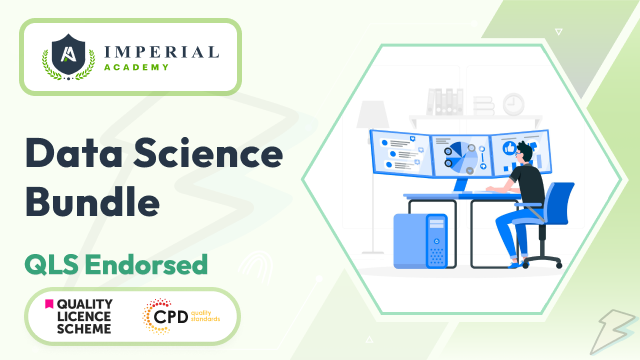
Warehouse Management
By Apprise Consulting Ltd
This online warehouse management course is ideal for supervisors and warehouse managers who have had very little formal training. It is also ideal for warehouse and logistics managers who want to know what new tools, techniques and technologies are available to them to improve their operations and become more efficient and cost effective. The course is endorsed by the Chartered Institute of Logistics and Transport. It has been written by Gwynne Richards who has over 35 years of experience in the logistics sector and is the author of Warehouse Management, published by Kogan Page.

ILM Level 2 Award in Effective Mentoring Skills
By School of Business and Technology London
Getting Started The ILM Level 2 Award in Effective Mentoring Skills course is designed for individuals who are seeking to acquire comprehensive knowledge and practical skills to effectively mentor others in various settings. Whether it's within an organisation, the voluntary sector, or community groups, this course aims to equip you with the necessary expertise to support and guide others in their career development and educational pursuits. By delving into the particulars of mentoring, you will gain the insight and tools needed to make a meaningful impact within your respective spheres of influence. Key Benefits For Learners Gain a comprehensive insight into the role and nature of mentoring, including its impact on professional development and organisational success. Acquire and apply advanced mentoring skills to critically evaluate personal performance, while utilising key listening and questioning techniques to facilitate meaningful and impactful interactions. Develop a thorough understanding of how to strategically organise mentoring activities and meticulously plan and execute effective mentoring sessions that drive tangible results. Engage in reflective practices to assess personal performance, define objectives, monitor progress, and identify necessary actions for continuous improvement and success. For Organisations Enables employees to acquire the necessary skills and knowledge to become effective mentors within their respective roles. Fosters a culture of mentoring within the organisation by introducing key skills and techniques essential for successful mentoring. Key Highlights This qualification is intended for learners who wish to start a career in mentoring in an organizational context. It is also ideal for existing coaches and mentors. We will ensure your access to the first-class education needed to achieve your goals and dreams and to maximise future opportunities. Remember! The assessment for the qualification is done based on assignments only, and you do not need to worry about writing any exam With the School of Business and Technology London, you can complete the qualification at your own pace choosing online or blended learning from the comfort of your home. Learning and pathway materials and study guides developed by our qualified tutors will be available around the clock in our cutting-edge learning management system. Most importantly, at the School of Business and Technology London, we will provide you with comprehensive tutor support through our dedicated support desk. If you choose your course with blended learning, you will also enjoy live sessions with an assigned tutor, which you can book at your convenience. Career Pathways The ILM Level 2 Award in Effective Mentoring Skills course can open many career pathways including, but not limited to: Training Manager, with an estimated average salary of £30,163 per annum Academic Mentor, with an estimated average salary of £33,156 per annum Business Mentor, with an estimated average salary of £37,216 per annum About Awarding Body Institute of Leadership & Management (ILM) is a professional body that helps people worldwide improve their leadership capabilities and advance their careers. All ILM qualifications are awarded by The City and Guilds of London Institute, founded in 1878 and incorporated into the Royal Charter. ILM qualifications are regulated and approved by Ofqual, the governing body for qualifications in the UK. What is included? Learn 100% online at your own pace Dedicated support from expert tutors Dedicated Support Desk Portal: You can raise queries, request tutor support and ask for a call back whenever you need guidance and assistance. Elevate Knowledge: Your tutors will provide formative assessment feedback for each module, helping you improve your achievements throughout the program Schedule online personal tutor meetings whenever you want, which will help you get the most out of your studies and provide guidance, support and encouragement 6 months support period 24-hour access to the online learning platform 'MyLearnDirect' Schedule live online classes for each module at your convenience. (Blended learning only) Quality learning resources and study guides developed by ILM-approved tutors. All assessment materials are conveniently accessible through the online learning platform 'MyLearnDirect' Induction: We offer online and flexible learning induction to help you settle in and prepare for your online studies ILM Membership - You will receive 12 months of the Institute of Leadership & Management membership, bringing access to a wealth of resources to support your leadership development. ILM Digital credentials - Validate your skills and share achievements anywhere, anytime using Digital Credentials 25% off membership with EMCC UK for all ILM learners studying for a coaching and mentoring qualification. Assessment For each module you study, you will complete a written assignment of 1500-2000 words and submit it online at your MyLearnDirect learning portal. The submitted assignments will be assessed by your ILM-approved tutor. Entry Requirements The ILM Level 2 Award in Effective Mentoring Skills course is designed for individuals who wish to understand mentoring and develop their mentoring skills to effectively mentor others. To be eligible for this course, you must: Be 18 years of age and over Have some work experience as a mentor or related role Possess the ability to complete the Level 2 course Our friendly admissions advisors will provide the best advice, considering your needs and goals. Why gain a ILM Qualification? The ILM Level 2 Award in Effective Mentoring Skills course is designed for individuals who wish to understand mentoring and develop their mentoring skills to effectively mentor others. The course is designed to provide in-depth knowledge and practical skills in the field of mentoring. It consists of two comprehensive modules: "Understanding Mentoring" and "Developing Mentoring Skills." These modules cover a wide range of topics including the principles of effective mentoring, communication techniques, goal setting, feedback methods, and strategies for building successful mentoring relationships. By completing the course, you will gain a thorough understanding of mentoring and develop the necessary skills to become successful mentors. Successful completion of the course could lead you to progression to a range of qualifications including: • ILM Level 3 Certificate in Effective Coaching and Mentoring • ILM Level 3 Award or Certificate in Leadership & Management ILM graduates achieve remarkable things: An impressive 70,000 people take ILM qualifications every year, with 93% of employers agreeing that their managers improved after completion. Through the collaboration with European Mentoring and Coaching Council UK (EMCC UK), both existing ILM coaching and mentoring learners and those newly qualified coaches/mentors will have access to the membership of the Council at a discounted price (25% off EMCC UK annual membership fee), plus up-to-date guidance, thought leading support via joint webinars and CPD events. An ILM level 3 learners would be an affiliate EMCC UK member. Whilst an ILM level 5 leaners would fall into the associate membership and ILM level 7 learners would either qualify for the associate or professional membership. ILM learners who successfully become an EMCC UK member will have access to their resources. ILM learners will also receive documents including competency frameworks as well as a range of free resources including access to the International Journal, free e-books, discounted publications and research papers. ILM Membership - All ILM learners receive a minimum of 12 months membership of the Institute of Leadership & Management, bringing access to a wealth of resources to support their leadership development ILM Digital credentials - Validate skills and share achievements anywhere, anytime using Digital Credentials Learners must request before enrolment to interchange unit(s) other than the preselected units shown in the SBTL website because we need to make sure the availability of learning materials for the requested unit(s). SBTL will reject an application if the learning materials for the requested interchange unit(s) are unavailable. Learners are not allowed to make any request to interchange unit(s) once enrolment is complete. UNIT1- Understanding Mentoring Reference No : 8584-200 Credit : 2 || TQT : 20 LEARNING OUTCOME 1. Understand the role of the mentor and the benefits of mentoring. 2. Understand what makes a mentor effective in their role. 3. Understand how to organise mentoring. UNIT2- Developing Mentoring Skills Reference No : 8584-201 Credit : 3 || TQT : 30 LEARNING OUTCOME 1. Be able to commence mentoring sessions to develop an individual. 2. Be able to undertake 3 hours of effective mentoring. 3. Be able to review their own performance as a mentor. Delivery Methods School of Business & Technology London provides various flexible delivery methods to its learners, including online learning and blended learning. Thus, learners can choose the mode of study as per their choice and convenience. The program is self-paced and accomplished through our cutting-edge Learning Management System. Learners can interact with tutors by messaging through the SBTL Support Desk Portal System to discuss the course materials, get guidance and assistance and request assessment feedbacks on assignments. We at SBTL offer outstanding support and infrastructure for both online and blended learning. We indeed pursue an innovative learning approach where traditional regular classroom-based learning is replaced by web-based learning and incredibly high support level. Learners enrolled at SBTL are allocated a dedicated tutor, whether online or blended learning, who provide learners with comprehensive guidance and support from start to finish. The significant difference between blended learning and online learning methods at SBTL is the Block Delivery of Online Live Sessions. Learners enrolled at SBTL on blended learning are offered a block delivery of online live sessions, which can be booked in advance on their convenience at additional cost. These live sessions are relevant to the learners' program of study and aim to enhance the student's comprehension of research, methodology and other essential study skills. We try to make these live sessions as communicating as possible by providing interactive activities and presentations. Resources and Support School of Business & Technology London is dedicated to offering excellent support on every step of your learning journey. School of Business & Technology London occupies a centralised tutor support desk portal. Our support team liaises with both tutors and learners to provide guidance, assessment feedback, and any other study support adequately and promptly. Once a learner raises a support request through the support desk portal (Be it for guidance, assessment feedback or any additional assistance), one of the support team members assign the relevant to request to an allocated tutor. As soon as the support receives a response from the allocated tutor, it will be made available to the learner in the portal. The support desk system is in place to assist the learners adequately and streamline all the support processes efficiently. Quality learning materials made by industry experts is a significant competitive edge of the School of Business & Technology London. Quality learning materials comprised of structured lecture notes, study guides, practical applications which includes real-world examples, and case studies that will enable you to apply your knowledge. Learning materials are provided in one of the three formats, such as PDF, PowerPoint, or Interactive Text Content on the learning portal. How does the Online Learning work at SBTL? We at SBTL follow a unique approach which differentiates us from other institutions. Indeed, we have taken distance education to a new phase where the support level is incredibly high.Now a days, convenience, flexibility and user-friendliness outweigh demands. Today, the transition from traditional classroom-based learning to online platforms is a significant result of these specifications. In this context, a crucial role played by online learning by leveraging the opportunities for convenience and easier access. It benefits the people who want to enhance their career, life and education in parallel streams. SBTL's simplified online learning facilitates an individual to progress towards the accomplishment of higher career growth without stress and dilemmas. How will you study online? With the School of Business & Technology London, you can study wherever you are. You finish your program with the utmost flexibility. You will be provided with comprehensive tutor support online through SBTL Support Desk portal. How will I get tutor support online? School of Business & Technology London occupies a centralised tutor support desk portal, through which our support team liaise with both tutors and learners to provide guidance, assessment feedback, and any other study support adequately and promptly. Once a learner raises a support request through the support desk portal (Be it for guidance, assessment feedback or any additional assistance), one of the support team members assign the relevant to request to an allocated tutor. As soon as the support receive a response from the allocated tutor, it will be made available to the learner in the portal. The support desk system is in place to assist the learners adequately and to streamline all the support process efficiently. Learners should expect to receive a response on queries like guidance and assistance within 1 - 2 working days. However, if the support request is for assessment feedback, learners will receive the reply with feedback as per the time frame outlined in the Assessment Feedback Policy.

Electrical Design Engineering Distribution Training Online Course
By Study Plex
Recognised Accreditation This course is accredited by continuing professional development (CPD). CPD UK is globally recognised by employers, professional organisations, and academic institutions, thus a certificate from CPD Certification Service creates value towards your professional goal and achievement. Course Curriculum Introduction to Autocad Introduction To Electrical Design Drawing 00:04:00 Introduction To Autocad 00:02:00 Free Activation for Students 00:04:00 Starting Autocad and Changing Background 00:02:00 Drawing a Line in Autocad 00:04:00 Drawing a Rectangle in Autocad 00:04:00 Drawing a Circle in Autocad 00:01:00 Drawing a Polygon in Autocad 00:03:00 Drawing an Arc in Autocad 00:01:00 Drawing a PolyLine in Autocad 00:03:00 Multiple Lines Using the Offset Feature 00:03:00 Adding Text to Autocad 00:03:00 Extending Lines in Autocad 00:01:00 Selection in Autocad 00:04:00 F-shortcuts in Autocad 00:01:00 Dimensions in Autocad 00:04:00 Multi Spiral Line and MLD in Autocad 00:02:00 Block and Explode Commands In Autocad 00:02:00 Move and Scale Commands in Autocad 00:01:00 Rotate, Mirror and Fillet Commands in Autocad 00:02:00 Area Calculation and Adding Layer in Autocad 00:03:00 Saving your File and Autosave Feature 00:07:00 Drawing Fluorescent Symbol Using Autocad 00:06:00 Autocad Classic Mode and Workspace 00:03:00 Complete Electrical Design Drawing Of Distribution System Introduction to Dialux 00:02:00 Types of Electrical Drawings 00:02:00 Different Lighting Situations 00:05:00 Understanding Different Lighting Schemes 00:02:00 Properties of Good Lighting Scheme 00:01:00 Important Definitions For Lighting 00:09:00 Utilization and Maintanence Factor 00:03:00 Important Notes when Designing 00:06:00 Steps of Project Design 00:04:00 Manual Calculation of Lighting 00:06:00 Understanding Catalogs and Photometric data 00:05:00 Dialux Interior Design Task Part 1 00:32:00 Dialux Interior Design Task Part 2 00:22:00 Dialux Interior Design Task Part 3 00:25:00 Wiring Of Luminaries And Switches Using Autocad 00:39:00 Types of Sockets 00:02:00 Panel Schedule For Lighting And Power Circuits 00:31:00 Adding And Wiring Of Sockets 00:40:00 Circuit Breakers And Cable Selection 00:36:00 Single Line Diagram For Industrial Area And Riser Of The Residential Building 00:22:00 Voltage Drop And Short Circuit Analysis Voltage Drop In Low Voltage Distribution System And Manual Calculations 00:20:00 Short Circuit In Low Voltage Distribution System And Manual Calculations 00:32:00 Earthing System Design Effect Of Current On Human Body 00:09:00 Types Of Electric Hazards 00:08:00 Classification Of Earthing Systems 00:23:00 Components Of Earthing System 00:09:00 Generator Sizing Sizing Of Electrical Generator For Power Engineering 00:51:00 Extra Free Lessons and Courses for Being One of Our Big Family UPS Or Uninterruptible Power Supply Function, Types And Specs 00:32:00 Obtain Your Certificate Order Your Certificate of Achievement 00:00:00 Get Your Insurance Now Get Your Insurance Now 00:00:00 Feedback Feedback 00:00:00

CMI Level 7 Award in Leadership Coaching and Mentoring
By School of Business and Technology London
Getting Started The CMI Level 7 Award in Leadership Coaching and Mentoring is designed for managers and leaders with the authority and responsibility to develop and implement a coaching and mentoring strategy across the organisation. Achieving this renowned CMI Level 7 qualification will help you achieve the skills for leadership training for your lower-level employees and learn the techniques to improve the efficiency of the workforce in the organisation. This concise CMI Level 7 Leadership Coaching and Mentoring course requires managers and leaders to develop their strategic management and leadership skills and focus on embedding these skills into an organisation's strategy. Key Benefits For Learners Developing core coaching and mentoring skills Achieve the skills for leadership training for lower-level employees Learn the techniques to improve the efficiency of the workforce in the organisation For Organisations Build strategic management and leadership skills to focus on the requirements of embedding into your organisation's strategy Key Highlights Are you a responsible leader for developing and implementing coaching and mentoring strategies across your organisation, or who wants to enhance your competency? The CMI Level 7 Leadership Coaching & Mentoring offered by the School of Business and Technology London is the ideal starting point for your career journey. Remember! The assessment for the qualification is done based on assignments only, and you do not need to worry about writing any exam. With the School of Business and Technology London, you can complete the qualification at your own pace, choosing online or blended learning from the comfort of your home. Learning and pathway materials and study guides developed by our CMI-approved tutors will be available around the clock in our cutting-edge learning management system. Most importantly, at the School of Business and Technology London, we will provide you with comprehensive tutor support through our dedicated support desk. If you choose your course with blended learning, you will also enjoy live sessions with an assigned tutor, which you can book at your convenience. Career Pathways The CMI Level 7 Leadership Coaching and Mentoring can open many career pathways, including but not limited to: Executive Leadership Coach with an estimated salary of £44,027 Senior Training Manager, with an estimated average salary of £47,465 per annum Senior Learning and Development Manager, with an estimated average salary of £67,550 per annum Leadership & Development Mentor, with an estimated average salary of £66,885 per annum Business Coach or Mentor with an estimated average salary of £78,000 per annum Senior Corporate Coach or Mentor with an estimated average salary of £68,950 per annum About Awarding Body Chartered Management Institute established over 60 years ago as the British Institute of Management back then; it has developed the UK's very first diploma in management studies. In the years that followed CMI has consistently been at the forefront of all aspects of management and leadership. Today CMI is the only chartered professional awarding body committed to offering the highest standards in management and leadership excellence. Presently over 100,000 managers use its unique services daily. CMI qualifications aim for managers and leaders at any level, and it remains the only Awarding Body which can award Chartered Manager status - the ultimate management accolade. Employers highly value the qualifications awarded by CMI, and boost your career prospects. What is included? Learn 100% online at your own pace Dedicated support from expert tutors Dedicated Support Desk Portal: You can raise queries, request tutor support and ask for a call back whenever you need guidance and assistance. Elevate Knowledge: Your tutors will provide formative assessment feedback for each module, helping you improve your achievements throughout the program Schedule online personal tutor meetings whenever you want, which will help you get the most out of your studies and provide guidance, support and encouragement 6 months support period 24-hour access to the online learning platform 'MyLearnDirect' Schedule live online classes for each module at your convenience. (Blended learning only) Quality learning resources and study guides developed by CMI-approved tutors. All assessment materials are conveniently accessible through the online learning platform 'MyLearnDirect' Induction: We offer online and flexible learning induction to help you settle in and prepare for your online studies Access to CMI Management Direct. It has 100,000s of reliable and validated management and leadership resources, including company and industry reports, videos, checklists, E-books, and journals. You have access to CMI Membership and Support for the duration of your study. Assessment For each module you study, you will complete a written assignment of 3000 to 3500 words and submit it online at your MyLearnDirect learning portal. The submitted assignments will be assessed by your CMI-approved tutor. Entry Requirements The CMI Level 7 Award in Leadership Coaching and Mentoring is designed for managers and leaders. To be eligible for this course, you must: Be 21 years of age and over Have some work experience in the middle or senior management level, coach, mentor, or a similar role Possess the ability to complete the Level 7 Qualification Our friendly admissions advisors will provide the best advice, considering your needs and goals. Progression CMI would recommend the below qualifications as a possible progression route, once complete the Leadership Coaching and Mentoring qualifications: CMI Level 7 Qualifications in Strategic Management and Leadership Why gain a CMI Qualification? Upon completing this CMI Level 7 course, you will have the professionalism to deliver impact, behave ethically and demonstrate a commitment to continual learning and development. The CMI Level 7 Award in Leadership Coaching and Mentoring is a prestigious qualification that allows you to develop core coaching and mentoring skills and build strategic management and leadership skills to focus on the requirements of embedding into your organisation's strategy. Studying for a CMI qualification offers you more than just academic standing. When you enrol with us for the CMI Level 7 Award in Leadership Coaching and Mentoring course, you will have access to CMI Membership and Support for the duration of your study alongside your qualification. CMI graduates achieve remarkable things: 72% agree that their CMI qualification gave them a competitive edge in the job application process. 89% agree they use the skills learnt on their accredited qualification in their current role. 88% agree that the accredited qualification gave them good career prospects. Recent CMI graduates earn a median of 28k compared to just 21k for a typical business studies graduate. Employers highly value the qualifications awarded by CMI, and over 80% of managers agree that a CMI qualification is essential to becoming a professional manager. Learners need to complete any combination of units to a minimum of 6 credits. The Total Qualification Time is 60 hours. Learners must request before enrolment to interchange unit(s) other than the preselected units shown in the SBTL website because we need to make sure the availability of learning materials for the requested unit(s). SBTL will reject an application if the learning materials for the requested interchange unit(s) are unavailable. Learners are not allowed to make any request to interchange unit(s) once enrolment is complete. UNIT1- Coaching and mentoring policies Reference No : Unit 7016V1 Credit : 6 || TQT : 60 LEARNING OUTCOME 1. Be able to construct organisational coaching and mentoring policies. 2. Be able to demonstrate how impact, support and recognition of coaching and mentoring is accepted in the organisation. UNIT2- Coaching and mentoring within organisational culture Reference No : Unit 7015V1 Credit : 7 || TQT : 70 LEARNING OUTCOME 1. Be able to demonstrate the links between strategic performance and coaching and mentoring. 2. Understand the impact of organisational culture on coaching and mentoring. 3. Understand how coaching and mentoring can impact the organisation. UNIT3- Organisational coaching and mentoring Reference No : Unit 7017V1 Credit : 6 || TQT : 60 LEARNING OUTCOME 1. Be able to analyse the issues involved during the adoption of organisational coaching and mentoring. 2. Be able to develop changes through the coaching and mentoring process. 3. Be able to determine the need for continual high level support for coaching and mentoring. UNIT4- Strategic impact of coaching and mentoring Reference No : Unit 7018V1 Credit : 6 || TQT : 60 LEARNING OUTCOME 1. Understand individual, team and departmental development from the coaching and mentoring process. 2. Understand the effect of coaching and mentoring on strategic performance objectives. UNIT5- Embedding coaching and mentoring in the organisation Reference No : Unit 7019V1 Credit : 7 || TQT : 70 LEARNING OUTCOMES 1. Be able to develop coaching and mentoring for individuals and organisations. 2. Be able to support evolving organisational objectives through coaching and mentoring. UNIT6- Leadership coaching and mentoring skills Reference No : Unit 7020V1 Credit : 7 || TQT : 70 LEARNING OUTCOMES 1. Understand how coaching and mentoring programmes support business objectives. 2. Understand the implementation of coaching and mentoring to achieve organisational objectives. 3. Be able to devise an implementation plan. Delivery Methods School of Business & Technology London provides various flexible delivery methods to its learners, including online learning and blended learning. Thus, learners can choose the mode of study as per their choice and convenience. The program is self-paced and accomplished through our cutting-edge Learning Management System. Learners can interact with tutors by messaging through the SBTL Support Desk Portal System to discuss the course materials, get guidance and assistance and request assessment feedbacks on assignments. We at SBTL offer outstanding support and infrastructure for both online and blended learning. We indeed pursue an innovative learning approach where traditional regular classroom-based learning is replaced by web-based learning and incredibly high support level. Learners enrolled at SBTL are allocated a dedicated tutor, whether online or blended learning, who provide learners with comprehensive guidance and support from start to finish. The significant difference between blended learning and online learning methods at SBTL is the Block Delivery of Online Live Sessions. Learners enrolled at SBTL on blended learning are offered a block delivery of online live sessions, which can be booked in advance on their convenience at additional cost. These live sessions are relevant to the learners' program of study and aim to enhance the student's comprehension of research, methodology and other essential study skills. We try to make these live sessions as communicating as possible by providing interactive activities and presentations. Resources and Support School of Business & Technology London is dedicated to offering excellent support on every step of your learning journey. School of Business & Technology London occupies a centralised tutor support desk portal. Our support team liaises with both tutors and learners to provide guidance, assessment feedback, and any other study support adequately and promptly. Once a learner raises a support request through the support desk portal (Be it for guidance, assessment feedback or any additional assistance), one of the support team members assign the relevant to request to an allocated tutor. As soon as the support receives a response from the allocated tutor, it will be made available to the learner in the portal. The support desk system is in place to assist the learners adequately and streamline all the support processes efficiently. Quality learning materials made by industry experts is a significant competitive edge of the School of Business & Technology London. Quality learning materials comprised of structured lecture notes, study guides, practical applications which includes real-world examples, and case studies that will enable you to apply your knowledge. Learning materials are provided in one of the three formats, such as PDF, PowerPoint, or Interactive Text Content on the learning portal. Management Direct As part of the program, you will get access to CMI Management Direct, which provides a rich foundation of management and resource for students. The Management Direct is packed with content, including: E-Books Articles Leader videos Idea for leaders Models and so much more... How does the Online Learning work at SBTL? We at SBTL follow a unique approach which differentiates us from other institutions. Indeed, we have taken distance education to a new phase where the support level is incredibly high.Now a days, convenience, flexibility and user-friendliness outweigh demands. Today, the transition from traditional classroom-based learning to online platforms is a significant result of these specifications. In this context, a crucial role played by online learning by leveraging the opportunities for convenience and easier access. It benefits the people who want to enhance their career, life and education in parallel streams. SBTL's simplified online learning facilitates an individual to progress towards the accomplishment of higher career growth without stress and dilemmas. How will you study online? With the School of Business & Technology London, you can study wherever you are. You finish your program with the utmost flexibility. You will be provided with comprehensive tutor support online through SBTL Support Desk portal. How will I get tutor support online? School of Business & Technology London occupies a centralised tutor support desk portal, through which our support team liaise with both tutors and learners to provide guidance, assessment feedback, and any other study support adequately and promptly. Once a learner raises a support request through the support desk portal (Be it for guidance, assessment feedback or any additional assistance), one of the support team members assign the relevant to request to an allocated tutor. As soon as the support receive a response from the allocated tutor, it will be made available to the learner in the portal. The support desk system is in place to assist the learners adequately and to streamline all the support process efficiently. Learners should expect to receive a response on queries like guidance and assistance within 1 - 2 working days. However, if the support request is for assessment feedback, learners will receive the reply with feedback as per the time frame outlined in the Assessment Feedback Policy.

Certificate in Corporate Governance
By The Association of Governance, Risk & Compliance
Whether you’re a board member or just curious about corporate governance, this AGRC certificate is for you! Learn what it takes for any firm to build and maintain a robust, dependable, and responsible corporate governance backbone with this self-paced, online certificate delivered by LGCA.

Business Developer Bundle - QLS Endorsed
By Imperial Academy
10 QLS Endorsed Courses for Business Developer | 10 QLS Endorsed Hard Copy Certificates Included | Lifetime Access | Tutor Support

Description: Performing basic word processing functions is essential to utilize the Microsoft Word 2007. Through this course, you will learn the necessary skills, knowledge, and information about Microsoft Word 2007. You will learn how to select text; use drag and drop function, and even using how to cut, copy, and paste into your document. You will know all about the basic Word's interface and utilize the basic functions this program could offer. Who is the course for? Professionals who want to learn about the Microsoft Word 2007 People who have an interest in the basics and features of the Word 2007 Entry Requirement: This course is available to all learners, of all academic backgrounds. Learners should be aged 16 or over to undertake the qualification. Good understanding of English language, numeracy and ICT are required to attend this course. Assessment: At the end of the course, you will be required to sit an online multiple-choice test. Your test will be assessed automatically and immediately so that you will instantly know whether you have been successful. Before sitting for your final exam you will have the opportunity to test your proficiency with a mock exam. Certification: After you have successfully passed the test, you will be able to obtain an Accredited Certificate of Achievement. You can however also obtain a Course Completion Certificate following the course completion without sitting for the test. Certificates can be obtained either in hard copy at a cost of £39 or in PDF format at a cost of £24. PDF certificate's turnaround time is 24 hours and for the hardcopy certificate, it is 3-9 working days. Why choose us? Affordable, engaging & high-quality e-learning study materials; Tutorial videos/materials from the industry leading experts; Study in a user-friendly, advanced online learning platform; Efficient exam systems for the assessment and instant result; The UK & internationally recognized accredited qualification; Access to course content on mobile, tablet or desktop from anywhere anytime; The benefit of career advancement opportunities; 24/7 student support via email. Career Path: The Microsoft Word 2007 for Beginners course is a useful qualification to possess and would be beneficial for professions or careers from industries which are: Administrative Assistant PA Secretary Administrator Office Manager Microsoft Word 2007 for Beginners Module One - Getting Started 00:30:00 Module Two - Opening and Closing Word 01:00:00 Module Three - Working with Documents 01:00:00 Module Four - Your First Document 01:00:00 Module Five - Basic Editing Tasks 01:00:00 Module Six - Basic Formatting Tasks 01:00:00 Module Seven - Advanced Formatting Tasks 01:00:00 Module Eight - Formatting Paragraphs 01:00:00 Module Nine - Working with Styles 01:00:00 Module Ten - Formatting the Page 01:00:00 Module Eleven - Adding the Finishing Touches 01:00:00 Module Twelve - Wrapping Up 00:30:00 Activities Activities-Microsoft Word 2007 for Beginners 00:00:00 Mock Exam Final Exam Certificate and Transcript Order Your Certificates and Transcripts 00:00:00
