- Professional Development
- Medicine & Nursing
- Arts & Crafts
- Health & Wellbeing
- Personal Development
Yoga for Absolute Beginners Training
By Compete High
Starting something new doesn’t have to be overwhelming. Yoga for Absolute Beginners Training is your gateway to inner peace, confidence, and everyday calm—without the pressure, sweat, or time commitment. Whether you're craving more balance in your life or just need a quiet space to breathe, Yoga for Absolute Beginners Training is built for real people with real schedules. This is a self-paced, zero-intimidation path to self-development that respects your time, your energy levels, and your life. And right now? It's never been easier—or more affordable—to start. Enroll in Yoga for Absolute Beginners Training before the next enrollment wave closes! Description Feel like you need to be flexible or fit to do yoga? Not here. Yoga for Absolute Beginners Training strips away the pressure, judgment, and unrealistic expectations. This is a gentle invitation to reconnect with yourself, right where you are. No prior experience? Perfect. Limited energy? Even better. Yoga for Absolute Beginners Training is low-effort by design and flows at your pace. You decide when to show up. You decide how far to go. And through it all, you’ll be building emotional strength, mental clarity, and a quiet confidence that stays with you—on and off the mat. We built Yoga for Absolute Beginners Training with everyday stress in mind. With bite-sized segments and simple guidance, this is a course you’ll actually finish—and feel great about. Don’t wait for the “right” time. Create it. Benefits ✅ Self-paced freedom — complete Yoga for Absolute Beginners Training on your terms, not ours. ✅ Zero judgment — made for real bodies, real lives, and real goals. ✅ Stress relief without sweat — let go of tension in minutes, not hours. ✅ Lifelong tools for calm — use what you learn from Yoga for Absolute Beginners Training anywhere, anytime. ✅ Unbeatable value — gain access for a fraction of the price of studio sessions. ✅ Progress you can feel — even a few minutes a day makes a difference. ✅ No strings attached — jump in and out without guilt or commitment anxiety. FAQ Q: Is this course suitable for someone who’s never tried yoga before? Absolutely. Yoga for Absolute Beginners Training is built from the ground up for true first-timers and those returning after a long break. Q: How long does it take to complete? That’s up to you. Yoga for Absolute Beginners Training is 100% self-paced. Whether you have five minutes or fifty, it fits your day. Q: Do I need any equipment or flexibility? Nope. All you need is a quiet space and a willingness to start. Yoga for Absolute Beginners Training meets you exactly where you are. Q: Is this a workout course? No, this is about self-development and stress management—not sweat. Yoga for Absolute Beginners Training is gentle and restorative by nature. N:B: This is not a Naked Yoga Course

MyAssignment Help.Expert
By MyAssignmenthelp.Expert
Yes

Cyber Security Online Course For Non-Tech People Our lives are getting more and more drawn to technology. Both companies and entities are collecting more and more confidential data that can theoretically fall into the wrong hands at any time. As a result, the need for relevant expertise to deter cyber threats has grown in several respects. The course shows you how firms and employees should keep their vital assets secure from disruptive threats, such as computers, servers, mobile devices, automated platforms, networks, and records. The course is devised for students who have little or no previous experience or knowledge in the cybersecurity field. So the course would help you learn in-depth with wise step-by-step instructions, particularly though you know very few about the fundamentals. Our course is free for all, and no specific entry requirement is needed to enrol in this course. Anyone interested in, and committed to developing their concept about cybersecurity are cordially invited to undertake this course. Therefore, all you need is a passion for learning and proficiency in English. Course Curriculum Basic Introduction to Cyber security & Information Security Some Basics About A Hacker Attacks From Hackers Malware Digital Wallets Defenses Email & Security Extras & Gifts For You (Learn more about this online course)

Generative AI for Non-Tech Roles
By Elite Forums UK
Course Duration: Half-day or full-day (can also be delivered as a 3-part virtual workshop series) Target Audience: Professionals in non-technical roles (e.g. executive assistants, HR, marketing, project managers, operations staff, trainers, and admin support) who want to use generative AI to enhance their work—without needing coding skills. Course Objectives By the end of this course, participants will be able to: Understand what generative AI is and how it works in plain language. Identify use cases relevant to their role or industry. Use popular generative AI tools (like ChatGPT, Gemini, and Copilot) confidently. Write effective prompts to get better, more relevant results. Apply AI ethically and responsibly in the workplace. Course Outline Module 1: Demystifying Generative AI What is generative AI? (Plain language explanation) How AI models like ChatGPT, Copilot, and Gemini work Examples of what generative AI can (and can’t) do Myths, risks, and benefits of AI in non-tech roles Module 2: Everyday Use Cases for Professionals Time-saving applications: Drafting emails, reports, meeting summaries Creating checklists, plans, or SOPs Enhancing creativity: Brainstorming ideas for events, campaigns, or training Writing social media posts, newsletters, or job ads Organising information: Summarising documents Structuring spreadsheets or creating templates Supporting communication: Improving tone and clarity Translating or simplifying content Module 3: Prompting Essentials What is a “prompt” and why does it matter? How to write clear, specific, and effective prompts Prompting frameworks (e.g., “Role–Task–Goal” method) Live practice: transforming a vague prompt into a powerful one Troubleshooting: when AI gives poor answers and how to improve them Module 4: Hands-On Exploration Try-it-yourself exercises using ChatGPT or Gemini (guided) Real workplace examples and team challenges Create an AI-generated email, checklist, or idea list Optional: use industry-specific examples (e.g., HR, admin, events, comms) Module 5: Responsible AI Use at Work Understanding AI limitations and biases Protecting privacy and sensitive data When not to use AI Workplace policies and guidelines (customisable for your organisation) Ethical use: attribution, transparency, and human review Module 6: Getting Started in Your Role Tools overview: free vs paid options (ChatGPT, Microsoft Copilot, Gemini) Building your own AI toolkit Tips for staying up to date as tools evolve 30-day challenge: how to build AI into your daily workflow Delivery Style Highly interactive, practical, and low-jargon No coding or tech background required Hands-on demos, guided practice, and scenario-based activities Group discussion and peer learning Course Materials Provided Quick-start guide: Top 10 prompts for non-tech roles AI Prompt Library for your job type Do’s and Don’ts for ethical use of AI at work “AI in Action” workbook with examples and checklists Personal AI Action Plan Optional Add-ons Team-based AI hackathon (mini workplace challenge) Tailored follow-up webinar for Q&A and deeper use cases Co-branded playbook for organisational AI use Integration with digital transformation or innovation initiatives

Generative AI for Non-Tech Roles
By Elite Forums AU
Course Duration: Half-day or full-day (can also be delivered as a 3-part virtual workshop series) Target Audience: Professionals in non-technical roles (e.g. executive assistants, HR, marketing, project managers, operations staff, trainers, and admin support) who want to use generative AI to enhance their work—without needing coding skills. Course Objectives By the end of this course, participants will be able to: Understand what generative AI is and how it works in plain language. Identify use cases relevant to their role or industry. Use popular generative AI tools (like ChatGPT, Gemini, and Copilot) confidently. Write effective prompts to get better, more relevant results. Apply AI ethically and responsibly in the workplace. Course Outline Module 1: Demystifying Generative AI What is generative AI? (Plain language explanation) How AI models like ChatGPT, Copilot, and Gemini work Examples of what generative AI can (and can’t) do Myths, risks, and benefits of AI in non-tech roles Module 2: Everyday Use Cases for Professionals Time-saving applications: Drafting emails, reports, meeting summaries Creating checklists, plans, or SOPs Enhancing creativity: Brainstorming ideas for events, campaigns, or training Writing social media posts, newsletters, or job ads Organising information: Summarising documents Structuring spreadsheets or creating templates Supporting communication: Improving tone and clarity Translating or simplifying content Module 3: Prompting Essentials What is a “prompt” and why does it matter? How to write clear, specific, and effective prompts Prompting frameworks (e.g., “Role–Task–Goal” method) Live practice: transforming a vague prompt into a powerful one Troubleshooting: when AI gives poor answers and how to improve them Module 4: Hands-On Exploration Try-it-yourself exercises using ChatGPT or Gemini (guided) Real workplace examples and team challenges Create an AI-generated email, checklist, or idea list Optional: use industry-specific examples (e.g., HR, admin, events, comms) Module 5: Responsible AI Use at Work Understanding AI limitations and biases Protecting privacy and sensitive data When not to use AI Workplace policies and guidelines (customisable for your organisation) Ethical use: attribution, transparency, and human review Module 6: Getting Started in Your Role Tools overview: free vs paid options (ChatGPT, Microsoft Copilot, Gemini) Building your own AI toolkit Tips for staying up to date as tools evolve 30-day challenge: how to build AI into your daily workflow Delivery Style Highly interactive, practical, and low-jargon No coding or tech background required Hands-on demos, guided practice, and scenario-based activities Group discussion and peer learning Course Materials Provided Quick-start guide: Top 10 prompts for non-tech roles AI Prompt Library for your job type Do’s and Don’ts for ethical use of AI at work “AI in Action” workbook with examples and checklists Personal AI Action Plan Optional Add-ons Team-based AI hackathon (mini workplace challenge) Tailored follow-up webinar for Q&A and deeper use cases Co-branded playbook for organisational AI use Integration with digital transformation or innovation initiatives

Generative AI for Non-Tech Roles
By Elite Forums Events
Course Duration: Half-day or full-day (can also be delivered as a 3-part virtual workshop series) Target Audience: Professionals in non-technical roles (e.g. executive assistants, HR, marketing, project managers, operations staff, trainers, and admin support) who want to use generative AI to enhance their work—without needing coding skills. Course Objectives By the end of this course, participants will be able to: Understand what generative AI is and how it works in plain language. Identify use cases relevant to their role or industry. Use popular generative AI tools (like ChatGPT, Gemini, and Copilot) confidently. Write effective prompts to get better, more relevant results. Apply AI ethically and responsibly in the workplace. Course Outline Module 1: Demystifying Generative AI What is generative AI? (Plain language explanation) How AI models like ChatGPT, Copilot, and Gemini work Examples of what generative AI can (and can’t) do Myths, risks, and benefits of AI in non-tech roles Module 2: Everyday Use Cases for Professionals Time-saving applications: Drafting emails, reports, meeting summaries Creating checklists, plans, or SOPs Enhancing creativity: Brainstorming ideas for events, campaigns, or training Writing social media posts, newsletters, or job ads Organising information: Summarising documents Structuring spreadsheets or creating templates Supporting communication: Improving tone and clarity Translating or simplifying content Module 3: Prompting Essentials What is a “prompt” and why does it matter? How to write clear, specific, and effective prompts Prompting frameworks (e.g., “Role–Task–Goal” method) Live practice: transforming a vague prompt into a powerful one Troubleshooting: when AI gives poor answers and how to improve them Module 4: Hands-On Exploration Try-it-yourself exercises using ChatGPT or Gemini (guided) Real workplace examples and team challenges Create an AI-generated email, checklist, or idea list Optional: use industry-specific examples (e.g., HR, admin, events, comms) Module 5: Responsible AI Use at Work Understanding AI limitations and biases Protecting privacy and sensitive data When not to use AI Workplace policies and guidelines (customisable for your organisation) Ethical use: attribution, transparency, and human review Module 6: Getting Started in Your Role Tools overview: free vs paid options (ChatGPT, Microsoft Copilot, Gemini) Building your own AI toolkit Tips for staying up to date as tools evolve 30-day challenge: how to build AI into your daily workflow Delivery Style Highly interactive, practical, and low-jargon No coding or tech background required Hands-on demos, guided practice, and scenario-based activities Group discussion and peer learning Course Materials Provided Quick-start guide: Top 10 prompts for non-tech roles AI Prompt Library for your job type Do’s and Don’ts for ethical use of AI at work “AI in Action” workbook with examples and checklists Personal AI Action Plan Optional Add-ons Team-based AI hackathon (mini workplace challenge) Tailored follow-up webinar for Q&A and deeper use cases Co-branded playbook for organisational AI use Integration with digital transformation or innovation initiatives

How To Double The Profit of your Practice In The Next 12 Months Without Working Longer Hours
4.6(10)By CelticSMR
Free webinar on business development for healthcare practitioners

Pilates HAPPY MAT - Online
By Happy Mat
Exercise Pilates Yoga FREE Training

BTEC Assignment Writing Service
By New Assignment Help
Get help with you BTEC assignments at affordable prices and live a stress free life.
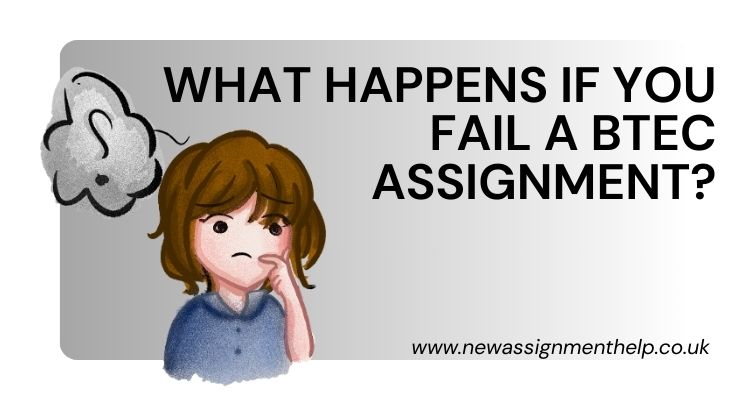
Risk Assessment - Principles of Prevention - ERIC PD
By Learning for Hire Limited
This free of charge short course helps learners understand the Principles of Prevention - ERIC PD, its ideal for those studying CITB SMSTS, SSSTS, NEBOSH and IOSH Managing Safely and anyone who is required to carry out risk assessments
