- Professional Development
- Medicine & Nursing
- Arts & Crafts
- Health & Wellbeing
- Personal Development
Petroleum refining is a complex method. This process included various steps and techniques. Therefore, without adequate knowledge, it isn't easy to pursue a career in this industry. The Petroleum Refining Demystified Course is the perfect place to develop a clear understanding of petroleum refining if you want to establish a brilliant career in the petroleum industry. The Petroleum Refining Demystified Course will first introduce you to the basics of crude oil refining. From the easy to follow modules, you will enrich your knowledge about the properties found in petroleum. Then this course will help you understand the process of distillation and fractionation. You will also grasp the techniques used in converting and hydrofining petroleum cuts. In addition, the course will introduce you to the methods of blending operations and making asphalt. This comprehensive Petroleum Refining Demystified Course will provide you with an overall understanding of the subject. You will acquire the essential knowledge and skills to become a part of the oil industry. Enrol now and prepare yourself to climb the career ladder. Learning Objectives Understand the basic principles of crude oil refining Familiarise yourself with the petroleum properties Learn about the process of distillation and fractionation Know the techniques of converting and hydrofining petroleum cuts Develop a clear understanding of blending operations and making asphalt Gain in-depth knowledge of a typical refinery operation Who is this Course for? This Petroleum Refining Demystified Course is ideal for aspiring oil industry professionals or those who wish to gain the relevant skills and knowledge to fast track their careers. It is for those who have little or no knowledge of the principles of petroleum refining or those who are new to the field and want to test their skills and knowledge. There are no entry requirements for this course; however, an eye for detail and a creative mind is essential. Entry Requirement Anyone interested in learning more about this subject should take this Petroleum Refining Demystified Course. This course will help you grasp the basic concepts as well as develop a thorough understanding of the subject. The course is open to students from any academic background, as there is no prerequisites to enrol on this course. The course materials are accessible from an internet enabled device at anytime of the day. CPD Certificate from Course Gate At the successful completion of the course, you can obtain your CPD certificate from us. You can order the PDF certificate for £4.99 and the hard copy for £9.99. Also, you can order both PDF and hardcopy certificates for £12.99. Career path Upon successfully completing the Petroleum Refining Demystified Course, learners can progress to a more advanced program from our course list. Career opportunities in this field include freelancing or working in-house, within a range of professional settings, with the opportunity to earn a high salary. Related professions in this industry include: Refinery operators Refinery technicians Course Curriculum Module 01: About the Course Course learning objectives 00:06:00 Module 02: Overview of Crude Oil Refining Refining activity overview 00:03:00 Module 03: Petroleum Properties Crude oil: Composition and characteristics 00:28:00 Module 04: Distillation and Fractionation Atmospheric distillation 00:12:00 Vacuum distillation 00:03:00 Light cut fractionation 00:04:00 Module 05: Converting Petroleum Cuts Isomerization 00:08:00 Alkylation 00:05:00 Catalytic reforming 00:09:00 Module 06: Hydrofining Petroleum Cuts Hydrotreating 00:08:00 Sulfur plant 00:05:00 Module 07: Cracking Heavy Petroleum Cuts Fluid catalytic cracking 00:09:00 Hydrocracking 00:04:00 Delayed coking 00:03:00 Module 08: Blending Operation Blending of finished petroleum products 00:04:00 Module 09: Making Asphalts Asphalts 00:06:00 Module 10: A Typical Refinery Operation A typical refinery scheme 00:07:00 Certificate and Transcript Order Your Certificates or Transcripts 00:00:00

Learn the art of landscape sketching and give wings to your creativity! Get started with this Landscape Sketching Course and kickstart a rewarding landscape artist career. Through this Landscape Sketching Course, you'll get equipped with the skills to create stunning landscape sketches. The course covers clear instructions from drawing basic shapes to adding details, definitions and finishing touches. Going through the lessons, you'll look into the essential elements of landscape design in more facts. On top of that, you'll learn about the line language and how to use it in your sketch. Furthermore, you'll get information on the various linear perspectives and schematics and know how to measure your drawings for maximum accuracy. Enrol now! Learning Objectives Learn to create excellent landscape sketches Familiarise yourself with the vital landscape elements Know about line language and how to use it in your sketches Learn about one-point, two-point and three-point perspective drawings Learn how to add human figures and cars to your landscapes Who is this Course for? This Landscape Sketching Course is ideal for aspiring professionals who wish to gain the relevant skills and knowledge to fast track their careers. It is for those who have little or no knowledge of landscape sketching or those who are new to the field and want to test their skills and knowledge. There are no entry requirements for this course. However, an eye for detail and a creative mind is essential. Entry Requirement This course is available to all learners of all academic backgrounds. A good understanding of the English language, numeracy, and ICT are required to attend this course. CPD Certificate from Course Gate At the successful completion of the course, you can obtain your CPD certificate from us. You can order the PDF certificate for £4.99 and the hard copy for £9.99. Also, you can order both PDF and hardcopy certificates for £12.99. Career Path On successfully completing the Landscape Sketching Course, learners can progress to a more advanced program from our course list. Career opportunities in this field include freelancing or working in-house, within a range of professional settings, with the opportunity to earn a high salary. Related professions in this industry include: Professional Landscape Sketch Designer Professional Landscape Sketch Tricks and Hints Tutor Course Curriculum Module 01: Introduction Introduction 00:03:00 Module 02: First approach, first sketch Preparation to sketching 00:02:00 Placement, measurement, outline 00:05:00 We do sketch: when to stop? 00:06:00 Module 03: Sketching without shading, language of lines The line language 00:06:00 Preparatory part of the line sketch 00:05:00 Using the line language in sketch 00:05:00 Module 04: Linear perspective in landscape Types of linear perspective 00:06:00 One-point perspective scheme in landscape 00:10:00 Two-point perspective scheme in landscape 00:06:00 Module 05: Addendum Adding human figures and cars to landscape 00:05:00 Supplemental Files 00:15:00 Module 06: Two-point perspective Grid, helping with perspective drawing 00:05:00 Using perspective grid in sketch 00:07:00 Finalizing sketch with perspective grid 00:05:00 Module 07: Three-point perspective Three-point perspective using grid 00:07:00 Three-point perspective sketch from life 00:08:00 Three-point perspective without horizon line 00:05:00 Supplemental Files 2 00:35:00 Certificate and Transcript Order Your Certificates or Transcripts 00:00:00

Boost your energy levels to experience greater happiness and well-being. Through this Improve Your Energy and Well-Being Course, you'll know how to make a significant difference in your energy level and mood and bring joy to others. This Improve Your Personal Energy, and Well-Being Course breaks down tools and techniques to grow your energetic inspiration. It will show you how to facilitate a more positive attitude and carry the same amount of positivity wherever you go. From this training, you'll understand the concept of powerful questioning and how to focus on your creative mind. In addition, you will get to know how breathing affects mood and how a positive attitude can heal your body. The course will also provide some great ideas to develop your everyday routine to become more mindful and productive. Learning Objectives Understand the concept of energy Know the advantage of positive thinking Determine how positive energy enhances well being and boosts productivity Learn to stay motivated and encourage others Be able to surround yourself with positive energy and promote your mental health Know about the spectacular benefits of self-care Gain the skills to instil confidence in others Get to know how your mind can heal your body Who is this Course for? This Improve Your Personal Energy and Well-Being Course is ideal for aspiring professionals who wish to gain the relevant skills and knowledge to fast track their careers. It is for those who have little or no knowledge of personal energy and well-being or those who are new to the field and want to test their skills and knowledge. There are no entry requirements for this course. However, an eye for detail and a creative mind is essential. Entry Requirement This course is available to all learners of all academic backgrounds. A good understanding of the English language, numeracy, and ICT are required to attend this course. CPD Certificate from Course Gate At the successful completion of the course, you can obtain your CPD certificate from us. You can order the PDF certificate for £4.99 and the hard copy for £9.99. Also, you can order both PDF and hardcopy certificates for £12.99. Career path On successfully completing the Improve Your Personal Energy and Well-Being Course, learners can progress to a more advanced program from our course list. Career opportunities in this field include freelancing or working in-house, within a range of professional settings, with the opportunity to earn a high salary. Related professions in this industry include: Social Worker Mental Health Nurse Primary Care Physicians Course Curriculum How to Increase Your Personal Energy, and Help More People Course Summary 00:03:00 Introduction 00:02:00 Energy Follows Thought 00:02:00 Asking Power Questions 00:04:00 What Is Energy 00:04:00 Get Grounded 00:04:00 Your Breathing Affects Your Mood 00:03:00 How Your Head and Heart Interact 00:02:00 Be More Selfish 00:04:00 Look After Yourself Better 00:07:00 Increase Your Confidence 00:06:00 The Learning State 00:02:00 The Energy of Appreciation 00:02:00 Intuition 00:05:00 Go for a Walk 00:02:00 Smile More 00:02:00 Forgiveness 00:04:00 Stop Comparing 00:06:00 How Your Mind Can Heal Your Body 00:05:00 Setting Your Energy Space 00:05:00 Sometimes You Have To Get Worse Before You Get Better - My Story 00:09:00 Have More Fun 00:02:00 Certificate and Transcript Order Your Certificates or Transcripts 00:00:00

If you want to explore your creativity, enjoy freedom in your work, or become an editor or writer, then Screenwriting and Playwriting Course is inevitable for you. The precise contents of the course teach you all the important techniques of screenwriting and playwriting to pursue the highest position in this role. The course teaches you how to explore your creativity in your writing stating lucid statements, dialogues, and incorporating witty words. It assists you to create a situation that holds your reader's or audiences' attention magnetically. It guides you to incorporate different structures, methodology, and manipulative tension rising techniques to give a great insight into your writing. It teaches you all the techniques how to depict the audience view through your narrative skills. Learn all the aforesaid aspects and kick-start your career in this role in a sound-bite. Who is this course for? Screenwriting and Playwriting Course is suitable for anyone who wants to gain extensive knowledge, potential experience and professional skills in the related field. This course is CPD accredited so you don't have to worry about the quality. Requirements Our Screenwriting and Playwriting Course is open to all from all academic backgrounds and there are no specific requirements to attend this course. It is compatible and accessible from any device including Windows, Mac, Android, iOS, Tablets etc. CPD Certificate from Course Gate At the successful completion of the course, you can obtain your CPD certificate from us. You can order the PDF certificate for £9 and the hard copy for £15. Also, you can order both PDF and hardcopy certificates for £22. Career path This course opens a new door for you to enter the relevant job market and also gives you the opportunity to acquire extensive knowledge along with required skills to become successful. You will be able to add our qualification to your CV/resume which will help you to stand out in the competitive job industry. Course Curriculum INTRODUCTION TO SCREENWRITING AND PLAYWRITING What is Screenwriting and Playwriting? 00:15:00 What is a Story? 00:05:00 Screenwriting Vs. Playwriting 00:15:00 Screenplay Format 00:15:00 Playwriting Format 00:15:00 GENERATING & ARRANGING IDEAS Stages of Screenwriting-Loglines, Synopsis, Treatment, Script 00:15:00 Generating, Judging and Testing Ideas 00:15:00 Generating Backstory for Screenplay 00:15:00 BUILDING YOUR NARRATIVE Conflict - The Building Block of Drama 00:15:00 The Hero's Journey and the 3 Act Structure 00:15:00 Sequences 00:05:00 Scenes 00:15:00 CHARACTERISATION Character Functions 00:05:00 Character Development 00:05:00 Characterisation through Action, Dialogue & Description 00:05:00 WRITING YOUR SCRIPT Pulling Your Ingredients Together into a Plan 00:15:00 Tools of Screenwriting 00:15:00 Dialogue - purposes, subtext, exercises, hiding exposition 00:15:00 Description - Dos and Don'ts 00:05:00 Pace & writing visually 00:30:00 MARKETPLACE Market - Who is the market? 00:30:00 Agents, Meetings & Pitching 00:05:00 Marketing Self, Networking, Building a Career 00:05:00 Pay 00:15:00 Playwriter Pay 00:05:00 Case Studies of Screenwriters Breaking Through 00:15:00 Case Studies of Playwright Breaking Through 00:15:00 Certificate and Transcript Order Your Certificates or Transcripts 00:00:00
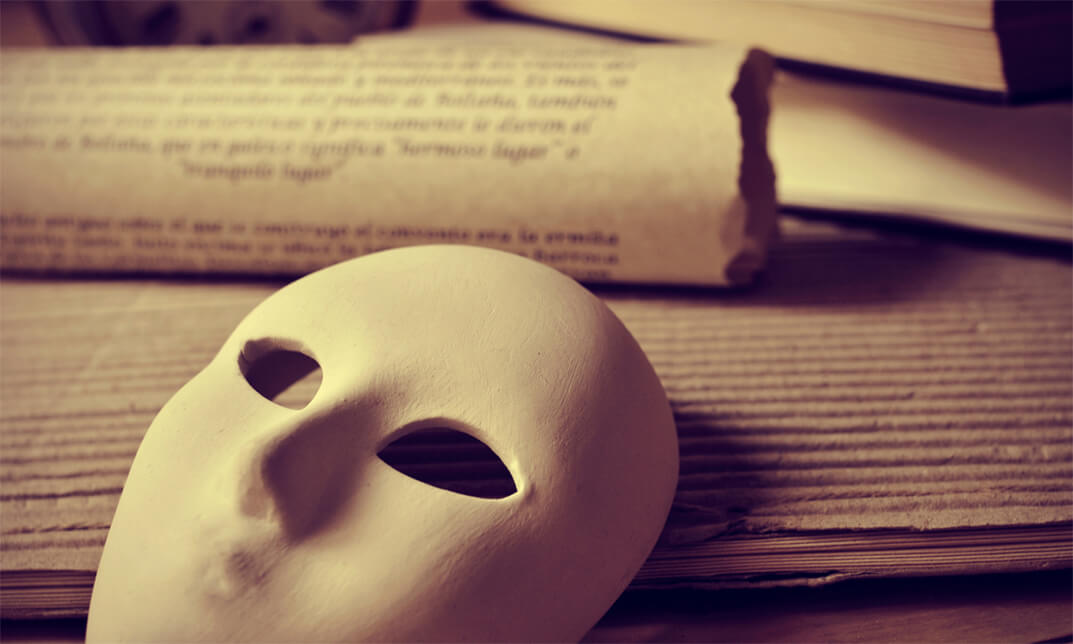
Diploma in AutoCAD
By Compete High
Master AutoCAD with Compete High’s Diploma in AutoCAD course! Learn essential tools, drawing techniques, and advanced features through expert-led online training. Study at your own pace and earn a certificate. Enrol today!

Diploma in Counselling
By Compete High
Counselling provides lucrative career opportunities to all kinds of people. You can find positions at your current workplace as a counsellor or even find a new job. Take this course to grasp the fundamental concepts of counselling.

Newspapers are one of the most accessible and highly circulated popular mass media to convey news of all sorts. Newspaper journalism plays the key role in bringing news to the audience. The course, Newspaper Journalism has been developed to teach you the skills and knowledge a newspaper journalist needs to establish a career in Newspaper Journalism. This comprehensive Newspaper Journalism course is developed by industry-leading experts with the utmost care and thorough research. All the topics are broken down into simply digestible bite-sized modules, allowing our students to understand each lesson quickly. After completing the Newspaper Journalism Course, you will acquire accurate knowledge and skills with proper confidence to enrich yourself. These skills will brighten up your career in the relevant job market. Get enrolled in the course and avail the opportunity to play and contribute a respective role in the field of journalism with our well-designed Newspaper Journalism course. Get a certificate fast and boost your career as a Newspaper Journalist or other relevant job sectors with our Newspaper Journalism Course prepared by qualified professionals. You will receive an e-certificate immediately after completing the Newspaper Journalism course, which will help you find work in the sector and will boost your CV. Enrol in this Newspaper Journalism course from Course Gate if you want to learn more about this skill and become an excellent journalist. Learning Objectives Learn about the history of newspaper journalism Familiarise with the basic principle and fundamentals of newspaper journalism Know about the roles and responsibilities of a newspaper journalist Learn how to identify real news Be able to remove misleading content from the news Understand the ethical and legal obligations for publishing a news Familiarise with different steps of newspaper journalism Be able to edit and report a news Who is this Course for? This introductory Newspaper Journalism course is ideal for aspiring Newspaper Journalists who wish to gain the relevant skills and knowledge to fast track their careers. It is for those who have little or no knowledge of the principles of Newspaper Journalism, or those who are new to the field and want to test their skills and knowledge. There are no entry requirements for this course; however, an eye for detail and a creative mind is essential. Entry Requirement This course is available to all learners of all academic backgrounds. A good understanding of English language, numeracy and ICT are required to attend this course. CPD Certificate from Course Gate At the successful completion of the course, you can obtain your CPD certificate from us. You can order the PDF certificate for £4.99 and the hard copy for £9.99. Also, you can order both PDF and hardcopy certificates for £12.99. Career path On successful completion of the Newspaper Journalism course, learners can progress to a more advanced program from our course list. Career opportunities in this field include freelancing or working in-house, within a range of professional settings, with the opportunity to earn a high salary. Related professions in this industry include: Newspaper Journalists News Editors Proofreaders News Researchers Journalists Reporters Course Curriculum Module 01: Introduction and Principles of Newspaper Journalism Introduction and Principles of Newspaper Journalism 00:23:00 Module 02: History and Development of Newspaper Journalism History and Development of Newspaper Journalism 00:26:00 Module 03: Interviewing for Newspaper Journalism Interviewing for Newspaper Journalism 00:25:00 Module 04: News Writing News Writing 00:20:00 Module 05: News Production News Production 00:27:00 Module 06: News Reporting News Reporting 00:21:00 Module 07: Writing Skills for Newspaper Journalists Writing Skills for Newspaper Journalists 00:31:00 Module 08: Newspaper Journalism law Newspaper Journalism law 00:36:00 Module 09: Court Reporting Court Reporting 00:14:00 Module 10: Journalism Ethics Journalism Ethics 00:16:00 Module 11: Niche Journalism Niche Journalism 00:27:00 Module 12: Tips on Writing a Good Feature Story Tips on Writing a Good Feature Story 00:34:00 Module 13: Health and Safety for Journalists Health and Safety for Journalists 00:36:00 Certificate and Transcript Order Your Certificates or Transcripts 00:00:00
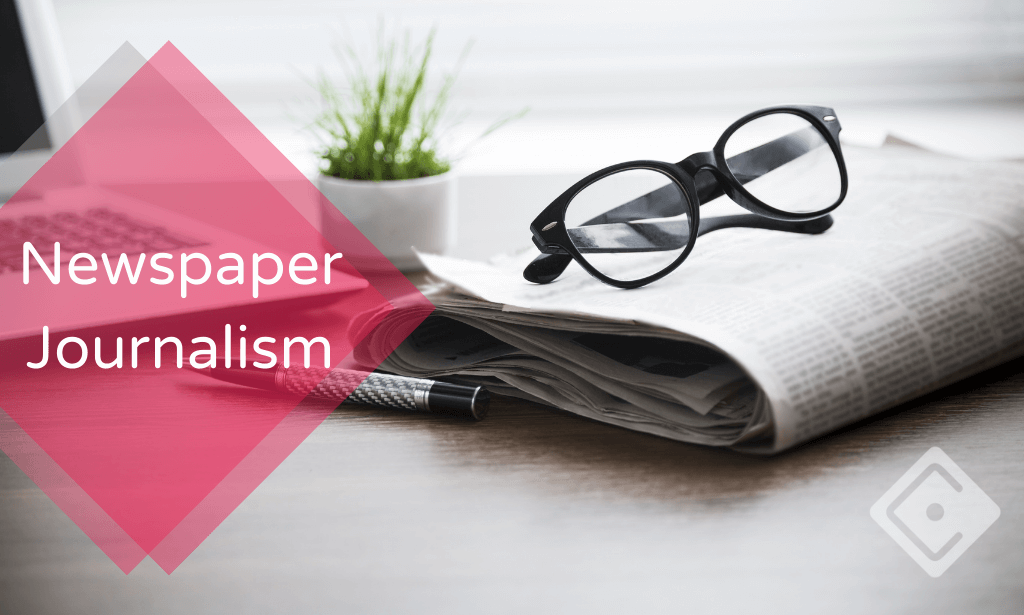
Message therapy functions to reduce the pain and stress of the body. Now a day, it becomes much popular among the people. So, it creates a great opportunity to start a career as a therapist professionally. If you want to kick-start your career as a therapist, look at our Massage Therapist Course course. This course teaches you all the basics and different types of therapy. It makes you understand the roles of a therapist in order to serve the customers, relieve their injuries, and attract them providing with efficient service. Getting practical and theoretical knowledge of massage therapy and its marketing procedures, you can start your career in this field in a sound bite. Who is the course for? Beginners looking to get into massage therapy Professionals or freelancers wanting to start their own massage therapy business Entry Requirement: This course is available to all learners, of all academic backgrounds. Learners should be aged 16 or over to undertake the qualification. Good understanding of English language, numeracy and ICT are required to attend this course. CPD Certificate from Course Gate At the successful completion of the course, you can obtain your CPD certificate from us. You can order the PDF certificate for £9 and the hard copy for £15. Also, you can order both PDF and hardcopy certificates for £22. Career path This course opens a new door for you to enter the relevant job market and also gives you the opportunity to acquire extensive knowledge along with required skills to become successful. You will be able to add our qualification to your CV/resume which will help you to stand out in the competitive job industry. Course Curriculum Module :01 Introduction to Massage Therapy 00:05:00 Massage History 00:15:00 The Role of A Massage Therapist 00:30:00 Tissues, Organs, & Neuromuscular systems 00:15:00 General Benefits of Massage 00:15:00 Indian Head Massage 00:15:00 Facial Massage 00:30:00 Neck Massage 00:30:00 Back Massage 00:30:00 Module :02 Full Body Massage 00:10:00 Swedish Massage 00:15:00 Sports Massage 00:30:00 LomiLomi Massage 00:15:00 Anti-Cellulite Massage 00:15:00 Hot Stone Massage 00:30:00 Thai Foot Massage 00:15:00 Prenatal Massage 00:15:00 Medical Massage 01:00:00 Module :03 Baby Massage 01:00:00 Trigger Point Therapy 01:00:00 Thai Massage 01:00:00 Reflexology 01:00:00 How A Massage Therapist Can Start A Business 01:00:00 Marketing Your Business 01:00:00 Complimentary Massages 00:15:00 Building Your Clientele 00:30:00 Other Ways To Market Your Business 01:00:00 Conclusion to Massage 00:15:00 Mock Exam Mock Exam- Massage Therapist Course 00:20:00 Final Exam Final Exam- Massage Therapist Course 00:20:00 Certificate and Transcript Order Your Certificates or Transcripts 00:00:00

Do your inner guts tell you to pursue a career in the hairdresser industry? Have you spent a lot of time watching videos on hair designs? If you are one of them, the Hairdressing Training course is one of the best online hairdressing courses for you. In the UK, the hairdressing sector has grown 35%. Luckily, a hairdresser's average income is more than £25,000 annually, making it a lucrative career in the UK. The first module of this CPD-accredited online hairdressing course focuses on the role of hairdressers and how it evolves with the trend. This module will educate you to assess the human skull so that you can create fabulous hairstyles for your clients. You will also explore versatile hair types like curly, straight, and wavy. It will help you to understand hair properties and the impact of specific hair types on hairstyling. The first module ends with introducing you to the hair salon equipment and furniture. The second module will teach you how to create sleek and timeless one-length hairstyles. Moreover, you will discover the hidden technique that leads to a smooth, balanced, uniform layer. Furthermore, the skills to add volume and texture to the long hair will also be introduced. With the completion of module three, you will become a master in cutting and styling curly hair and fringe hair. Module three of this online hairdresser course for beginners focuses on hair braiding. You will learn about multiple types of hair braids and their applications. Besides, an in-depth lesson on health and safety will help you to ensure a safe & hygienic salon environment for the clients. Get enrolled in this online hairdressing course with certificates for a secure future in the hairdressing industry. Learning Outcome Ability to identify versatile hair types and to recommend suitable styling & products Gain expertise in analysing face shape to provide top-notch hairstyles to enhance client's facial shape Achieve the skills to perform multiple hair cutting along with precisions Acquire the proficiency to create intricate braided hairstyles Learn salon safety & hygiene to ensure the healthy well-being of clients Capable of doing creative hair styling for clients Entry Requirement Passionate about hairdressing Basic academic knowledge Fast internet connection Smartphone/Laptop/PC Career path Professional Hair Stylist Salon Manager Freelance Hairdresser Hair Educator Fashion Stylist Product Sales Representative Course Curriculum Introduction to Hairdressing Who are Hairdressers? 00:15:00 Anatomy of the skull 00:15:00 Hair Type 00:15:00 Face shapes, Characteristics & Style concepts 00:15:00 Hair Salon Equipments & Furnitures 00:15:00 Hair Cutting Cutting the Hair 00:15:00 Cutting hair - One length hair 00:15:00 Cutting hair - Uniform Layer 00:15:00 Cutting hair - Short graduation 00:15:00 Cutting hair - Long graduation 00:15:00 Cutting hair - Curly hair 00:15:00 Cutting hair - Fringes 00:15:00 Hair Braiding Braiding Hair 00:00:00 Applying Braiding Techniques 01:00:00 Finishing Hair 00:15:00 Health & Safety in Hairdressing 01:00:00 Hair Styling About Of Hair Style 00:30:00 Check Out Your Face Shape 01:00:00 Choosing Your Style On Your Shape 01:00:00 Best Hairstyles For A Long Face 00:30:00 Best Hairstyles For A Square Face 00:30:00 Best Hairstyles For A Round Face 00:30:00 Best Hairstyles For A Heart Shaped Face 01:00:00 How To Love Your Style 00:30:00 Wrapping Up 00:02:00 Recommended Materials Workbook - Hairdressing Training 00:00:00 Certificate and Transcript Order Your Certificates or Transcripts 00:00:00

Do you love animations? Have you ever imagined becoming an individual who can produce mind-boggling animations using Adobe software? Well, the 2D Animation course with Adobe Animate for beginners is your dream course. With the successful completion of the course, you can enter the job market with an average salary of more than £30,000 annually. Module one focuses on building a solid foundation on Adobe Animate. As you dive into the 'Workplace' lesson, you will begin to understand toolbars, menus, and the layout of panels. The 'Selection Tools' lesson will give you insights into manipulating plus transforming objects within the animation. Lessons on 'Drawing Tools will increase your skill in crafting and modifying shapes, curves, and lines to add the foundation of animations. At the end of the first module, you can create smooth animations. In module two of this 2D animation course, you will learn to brainstorm ideas, build character concepts, and sketch rough character outlines, which will develop your foundation on character design. The next lesson will make you skilled enough to create visually pleasing characters. Moreover, the idea of choosing suitable colour pallets to express the emotions, moods, and traits of the characters will be introduced in this lesson. You can produce mouth shapes for your animated characters at the end of this module. The third module will help you to create versatile movements and expressions for animated characters, like blinking, waving, nodding, etc. The main focus of the module is to develop character walking. It will teach you the movement and pose related to the animation walk. Moreover, it explains in detail about adding fluidity in the animation to keep the smooth vibe. Join the best 2D animation course for beginners right now and move forward to a bright career. Learning Outcome Gain excellent proficiency in Adobe Animate Achieve mastery in using tools to craft precise shapes Ability to create versatile symbol types for efficient animation Become an expert in frame-by-frame animation Capable of crafting high-quality character design Create realistic anime characters with simple expressions Proficiency in colour and shape application Career path 2D Animator Graphic Designer UI/UX Animator Character Designer Motion Graphics Designer Storyboard Artist Freelance Animator Course Curriculum Introduction Introduction 00:01:00 Adobe Animate Basics Workspace 00:06:00 Selection Tools 00:10:00 Drawing Tools 00:08:00 Remaining Tools Overview 00:08:00 Object Drawing 00:03:00 Graphic Symbols 00:10:00 Movie Clip 00:06:00 Button 00:05:00 Timeline 00:09:00 Shape Tween 00:04:00 Classic Tween 00:04:00 Motion Tween 00:03:00 Frame-by-frame animation 00:10:00 Designing the Character Character Design-Part 1 00:06:00 Character Design-Part 2 00:13:00 Character Design-Part 3 00:11:00 Colouring The Shapes 00:11:00 Converting Shapes To Symbols 00:08:00 Creating Mouth Shapes 00:15:00 Character Rigging 00:14:00 Character Animation Character Simple Animation 00:25:00 Character Walk Cycle Part-1 00:11:00 Character Walk Cycle Part-2 00:12:00 Character Walk Cycle Part-3 00:12:00 Downloadable Files Downloadable Files - Learn 2D Animation with Adobe Animate 00:00:00 Certificate and Transcript Order Your Certificates or Transcripts 00:00:00
