- Professional Development
- Medicine & Nursing
- Arts & Crafts
- Health & Wellbeing
- Personal Development
26305 Courses in Cardiff delivered Online
F5 Networks Configuring BIG-IP APM : Access Policy Manager
By Nexus Human
Duration 3 Days 18 CPD hours This course is intended for This course is intended for network administrators, operators, and engineers responsible for managing the normal day-to-day operation and administration of BIG-IP Access Policy Manager. This three-day course gives network administrators, network operators, and network engineers a functional understanding of BIG-IP Access Policy Manager as it is commonly deployed in both application delivery network and remote access settings. The course introduces students to BIG-IP Access Policy Manager, its configuration objects, how it commonly deployed, and how typical administrative and operational activities are performed. The course includes lecture, hands-on labs, interactive demonstrations, and discussions. Module 1: Setting Up the BIG-IP System Introducing the BIG-IP System Initially Setting Up the BIG-IP System Archiving the BIG-IP Configuration Leveraging F5 Support Resources and Tools Module 2: Configuring Web Application Access Review of BIG-IP LTM Introduction to the Access Policy Web Access Application Configuration Overview Web Application Access Configuration in Detail Module 3: Exploring the Access Policy Navigating the Access Policy Module 4: Managing BIG-IP APM BIG-IP APM Sessions and Access Licenses Session Variables and sessiondump Session Cookies Access Policy General Purpose Agents List Module 5: Using Authentication Introduction to Access Policy Authentication Active Directory AAA Server RADIUS One-Time Password Local User Database Module 6: Understanding Assignment Agents List of Assignment Agents Module 7: Configuring Portal Access Introduction to Portal Access Portal Access Configuration Overview Portal Access Configuration Portal Access in Action Module 8: Configuring Network Access Concurrent User Licensing VPN Concepts Network Access Configuration Overview Network Access Configuration Network Access in Action Module 9: Deploying Macros Access Policy Macros Configuring Macros An Access Policy is a Flowchart Access Policy Logon Agents Configuring Logon Agents Module 10: Exploring Client-Side Checks Client-Side Endpoint Security Module 11: Exploring Server-Side Checks Server-Side Endpoint Security Agents List Server-Side and Client-Side Checks Differences Module 12: Using Authorization Active Directory Query Active Directory Nested Groups Configuration in Detail Module 13: Configuring App Tunnels Application Access Remote Desktop Network Access Optimized Tunnels Landing Page Bookmarks Module 14: Deploying Access Control Lists Introduction to Access Control Lists Configuration Overview Dynamic ACLs Portal Access ACLs Module 15: Signing On with SSO Remote Desktop Single Sign-On Portal Access Single Sign-On Module 16: Using iRules iRules Introduction Basic TCL Syntax iRules and Advanced Access Policy Rules Module 17: Customizing BIG-IP APM Customization Overview BIG-IP Edge Client Advanced Edit Mode Customization Landing Page Sections Module 18: Deploying SAML SAML Conceptual Overview SAML Configuration Overview Module 19: Exploring Webtops and Wizards Webtops Wizards Module 20: Using BIG-IP Edge Client BIG-IP Edge Client for Windows Installation BIG-IP Edge Client in Action Module 21: Configuration Project Configuration Project Additional course details: Nexus Humans F5 Networks Configuring BIG-IP APM : Access Policy Manager training program is a workshop that presents an invigorating mix of sessions, lessons, and masterclasses meticulously crafted to propel your learning expedition forward. This immersive bootcamp-style experience boasts interactive lectures, hands-on labs, and collaborative hackathons, all strategically designed to fortify fundamental concepts. Guided by seasoned coaches, each session offers priceless insights and practical skills crucial for honing your expertise. Whether you're stepping into the realm of professional skills or a seasoned professional, this comprehensive course ensures you're equipped with the knowledge and prowess necessary for success. While we feel this is the best course for the F5 Networks Configuring BIG-IP APM : Access Policy Manager course and one of our Top 10 we encourage you to read the course outline to make sure it is the right content for you. Additionally, private sessions, closed classes or dedicated events are available both live online and at our training centres in Dublin and London, as well as at your offices anywhere in the UK, Ireland or across EMEA.

VMware Spring: Core Training
By Nexus Human
Duration 4 Days 24 CPD hours This course is intended for Application developers who want to increase their understanding of Spring and Spring Boot with hands-on experience and a focus on fundamentals Overview By the end of the course, you should be able to meet the following objectives: Spring configuration using Java Configuration and Annotations Aspect oriented programming with Spring Testing Spring applications using JUnit 5 Spring Data Access - JDBC, JPA and Spring Data Spring Transaction Management Simplifying application development with Spring Boot Spring Boot auto-configuration, starters and properties Build a simple REST application using Spring Boot, embedded Web Server and fat JARs or classic WARs Implementing REST client applications using RestTemplate and WebClient Spring Security Enable and extend metrics and monitoring capabilities using Spring Boot actuator Utilize Spring Boot enhancements to testing This course offers hands-on experience with the major features of Spring and Spring Boot, which includes configuration, data access, REST, AOP, auto-configuration, actuator, security, and Spring testing framework to build enterprise and microservices applications. On completion, participants will have a foundation for creating enterprise and cloud-ready applications. Introduction to Spring Java configuration and the Spring application context @Configuration and @Bean annotations @Import: working with multiple configuration files Defining bean scopes Launching a Spring Application and obtaining Beans Spring JAVA Configuration: A Deeper Look External properties & Property sources Environment abstraction Using bean profiles Spring Expression Language (SpEL) Annotation-based Dependency Injection Component scanning Autowiring using @Autowired Java configuration versus annotations, mixing. Lifecycle annotations: @PostConstruct and @PreDestroy Stereotypes and meta-annotations Factory Pattern in Spring Using Spring FactoryBeans Advanced Spring: How Does Spring Work Internally? The Spring Bean Lifecycle The BeanFactoryPostProcessor interception point The BeanPostProcessor interception point Spring Bean Proxies @Bean method return types Aspect-oriented programming What problems does AOP solve? Defining pointcut expressions Implementing various types of advice Testing a Spring-based Application Spring and Test-Driven Development Spring 5 integration testing with JUnit 5 Application context caching and the @Dirties Context annotation Profile selection with @Active Profiles Easy test data setup with @Sql Data Accss and JDBC with Spring How Spring integrates with existing data access technologies Data Access Exception hierarchy Spring?s Jdbc Template Database Transactions with Spring Transactions overview Transaction management with Spring Transaction propagation and rollback rules Transactions and integration testing Spring Boot Introduction Introduction to Spring Boot Features Value Proposition of Spring Boot Creating a simple Boot application using Spring Initializer website Spring Boot Dependencies, Auto-configuration, and Runtime Dependency management using Spring Boot starters How auto-configuration works Configuration properties Overriding auto-configuration Using Command Line Runner JPA with Spring and Spring Data Quick introduction to ORM with JPA Benefits of using Spring with JPA JPA configuration in Spring Configuring Spring JPA using Spring Boot Spring Data JPA dynamic repositories Spring MVC Architecture and Overview Introduction to Spring MVC and request processing Controller method signatures Using @Controller, @RestController and @GetMapping annotations Configuring Spring MVC with Spring Boot Spring Boot packaging options, JAR or WAR Rest with Spring MVC An introduction to the REST architectural style Controlling HTTP response codes with @ResponseStatus Implementing REST with Spring MVC, @RequestMapping, @RequestBody and @ResponseBody Spring MVC?s HttpMessageConverters and automatic content negotiation Spring Security What problems does Spring Security solve? Configuring authentication Implementing authorization by intercepting URLs Authorization at the Java method level Understanding the Spring Security filter chain Spring security testing Actuators, Metrics and Health Indicators Exposing Spring Boot Actuator endpoints Custom Metrics Health Indicators Creating custom Health Indicators External monitoring systems Spring Boot Testing Enhancements Spring Boot testing overview Integration testing using @SpringBootTest Web slice testing with MockMvc framework Slices to test different layers of the application Spring Security Oauth (Optional Topic) OAuth 2 Overview Implementing OAuth 2 using Spring Security OAuth Reactive Applications with Spring (Optional Topic) Overview of Reactive Programming concepts Reactive Programming support in Spring Using Spring?s reactive WebClient Additional course details:Notes Delivery by TDSynex, Exit Certified and New Horizons an VMware Authorised Training Centre (VATC) Nexus Humans VMware Spring: Core Training training program is a workshop that presents an invigorating mix of sessions, lessons, and masterclasses meticulously crafted to propel your learning expedition forward. This immersive bootcamp-style experience boasts interactive lectures, hands-on labs, and collaborative hackathons, all strategically designed to fortify fundamental concepts. Guided by seasoned coaches, each session offers priceless insights and practical skills crucial for honing your expertise. Whether you're stepping into the realm of professional skills or a seasoned professional, this comprehensive course ensures you're equipped with the knowledge and prowess necessary for success. While we feel this is the best course for the VMware Spring: Core Training course and one of our Top 10 we encourage you to read the course outline to make sure it is the right content for you. Additionally, private sessions, closed classes or dedicated events are available both live online and at our training centres in Dublin and London, as well as at your offices anywhere in the UK, Ireland or across EMEA.

Data Engineering on Google Cloud
By Nexus Human
Duration 4 Days 24 CPD hours This course is intended for This class is intended for experienced developers who are responsible for managing big data transformations including: Extracting, loading, transforming, cleaning, and validating data. Designing pipelines and architectures for data processing. Creating and maintaining machine learning and statistical models. Querying datasets, visualizing query results and creating reports Overview Design and build data processing systems on Google Cloud Platform. Leverage unstructured data using Spark and ML APIs on Cloud Dataproc. Process batch and streaming data by implementing autoscaling data pipelines on Cloud Dataflow. Derive business insights from extremely large datasets using Google BigQuery. Train, evaluate and predict using machine learning models using TensorFlow and Cloud ML. Enable instant insights from streaming data Get hands-on experience with designing and building data processing systems on Google Cloud. This course uses lectures, demos, and hand-on labs to show you how to design data processing systems, build end-to-end data pipelines, analyze data, and implement machine learning. This course covers structured, unstructured, and streaming data. Introduction to Data Engineering Explore the role of a data engineer. Analyze data engineering challenges. Intro to BigQuery. Data Lakes and Data Warehouses. Demo: Federated Queries with BigQuery. Transactional Databases vs Data Warehouses. Website Demo: Finding PII in your dataset with DLP API. Partner effectively with other data teams. Manage data access and governance. Build production-ready pipelines. Review GCP customer case study. Lab: Analyzing Data with BigQuery. Building a Data Lake Introduction to Data Lakes. Data Storage and ETL options on GCP. Building a Data Lake using Cloud Storage. Optional Demo: Optimizing cost with Google Cloud Storage classes and Cloud Functions. Securing Cloud Storage. Storing All Sorts of Data Types. Video Demo: Running federated queries on Parquet and ORC files in BigQuery. Cloud SQL as a relational Data Lake. Lab: Loading Taxi Data into Cloud SQL. Building a Data Warehouse The modern data warehouse. Intro to BigQuery. Demo: Query TB+ of data in seconds. Getting Started. Loading Data. Video Demo: Querying Cloud SQL from BigQuery. Lab: Loading Data into BigQuery. Exploring Schemas. Demo: Exploring BigQuery Public Datasets with SQL using INFORMATION_SCHEMA. Schema Design. Nested and Repeated Fields. Demo: Nested and repeated fields in BigQuery. Lab: Working with JSON and Array data in BigQuery. Optimizing with Partitioning and Clustering. Demo: Partitioned and Clustered Tables in BigQuery. Preview: Transforming Batch and Streaming Data. Introduction to Building Batch Data Pipelines EL, ELT, ETL. Quality considerations. How to carry out operations in BigQuery. Demo: ELT to improve data quality in BigQuery. Shortcomings. ETL to solve data quality issues. Executing Spark on Cloud Dataproc The Hadoop ecosystem. Running Hadoop on Cloud Dataproc. GCS instead of HDFS. Optimizing Dataproc. Lab: Running Apache Spark jobs on Cloud Dataproc. Serverless Data Processing with Cloud Dataflow Cloud Dataflow. Why customers value Dataflow. Dataflow Pipelines. Lab: A Simple Dataflow Pipeline (Python/Java). Lab: MapReduce in Dataflow (Python/Java). Lab: Side Inputs (Python/Java). Dataflow Templates. Dataflow SQL. Manage Data Pipelines with Cloud Data Fusion and Cloud Composer Building Batch Data Pipelines visually with Cloud Data Fusion. Components. UI Overview. Building a Pipeline. Exploring Data using Wrangler. Lab: Building and executing a pipeline graph in Cloud Data Fusion. Orchestrating work between GCP services with Cloud Composer. Apache Airflow Environment. DAGs and Operators. Workflow Scheduling. Optional Long Demo: Event-triggered Loading of data with Cloud Composer, Cloud Functions, Cloud Storage, and BigQuery. Monitoring and Logging. Lab: An Introduction to Cloud Composer. Introduction to Processing Streaming Data Processing Streaming Data. Serverless Messaging with Cloud Pub/Sub Cloud Pub/Sub. Lab: Publish Streaming Data into Pub/Sub. Cloud Dataflow Streaming Features Cloud Dataflow Streaming Features. Lab: Streaming Data Pipelines. High-Throughput BigQuery and Bigtable Streaming Features BigQuery Streaming Features. Lab: Streaming Analytics and Dashboards. Cloud Bigtable. Lab: Streaming Data Pipelines into Bigtable. Advanced BigQuery Functionality and Performance Analytic Window Functions. Using With Clauses. GIS Functions. Demo: Mapping Fastest Growing Zip Codes with BigQuery GeoViz. Performance Considerations. Lab: Optimizing your BigQuery Queries for Performance. Optional Lab: Creating Date-Partitioned Tables in BigQuery. Introduction to Analytics and AI What is AI?. From Ad-hoc Data Analysis to Data Driven Decisions. Options for ML models on GCP. Prebuilt ML model APIs for Unstructured Data Unstructured Data is Hard. ML APIs for Enriching Data. Lab: Using the Natural Language API to Classify Unstructured Text. Big Data Analytics with Cloud AI Platform Notebooks What's a Notebook. BigQuery Magic and Ties to Pandas. Lab: BigQuery in Jupyter Labs on AI Platform. Production ML Pipelines with Kubeflow Ways to do ML on GCP. Kubeflow. AI Hub. Lab: Running AI models on Kubeflow. Custom Model building with SQL in BigQuery ML BigQuery ML for Quick Model Building. Demo: Train a model with BigQuery ML to predict NYC taxi fares. Supported Models. Lab Option 1: Predict Bike Trip Duration with a Regression Model in BQML. Lab Option 2: Movie Recommendations in BigQuery ML. Custom Model building with Cloud AutoML Why Auto ML? Auto ML Vision. Auto ML NLP. Auto ML Tables.

Overview Mastering English tenses is pivotal for effective communication, and the importance of this skill cannot be overstated. This Explore the Fundamentals of English Tenses course delves into the core principles that underpin effective communication, emphasising the importance of precise tense usage in academic, professional, and everyday contexts. It begins with a foundational understanding in 'Lesson 1a - Simple vs Perfect,' progressing systematically to intricate topics like 'Lesson 36a - Conditional perfect continuous tense questions.' By the time you conclude with 'Lesson 20e - Table of all the tenses,' you'll possess a robust, unshakeable grasp of English tenses. Empower your communication and amplify your opportunities by mastering the very essence of the English language. How will I get my certificate? You may have to take a quiz or a written test online during or after the course. After successfully completing the course, you will be eligible for the certificate. Who is This course for? There is no experience or previous qualifications required for enrolment on this Explore the Fundamentals of English Tenses. It is available to all students, of all academic backgrounds. Requirements Our Explore the Fundamentals of English Tenses is fully compatible with PC's, Mac's, Laptop, Tablet and Smartphone devices. This course has been designed to be fully compatible with tablets and smartphones so you can access your course on Wi-Fi, 3G or 4G. There is no time limit for completing this course, it can be studied in your own time at your own pace. Career Path Learning this new skill will help you to advance in your career. It will diversify your job options and help you develop new techniques to keep up with the fast-changing world. This skillset will help you to- Open doors of opportunities Increase your adaptability Keep you relevant Boost confidence And much more! Course Curriculum 37 sections • 90 lectures • 05:43:00 total length •Fly Through English Verb Tenses Introduction: 00:01:00 •Lesson 1a - Simple vs Perfect: 00:03:00 •Lesson 1b - Continuous tenses: 00:03:00 •Lesson 1c - Practice with WALK: 00:02:00 •Lesson 2a - Non-continuous simple future: 00:03:00 •Lesson 2b - Non-continuous simple future contracted: 00:03:00 •Lesson 2c - Non-continuous simple future negative: 00:03:00 •Lesson 2d - Non-continuous simple future practice: 00:03:00 •Lesson 2e - Non-continuous simple future practice 2: 00:02:00 •Lesson 3a - Non-continuous simple conditional: 00:03:00 •Lesson 3b - Non-continuous simple conditional contracted: 00:03:00 •Lesson 3c - Non-continuous simple conditional negative: 00:03:00 •Lesson 3d - Non-continuous simple conditional practice: 00:03:00 •Lesson 4a - Non-continuous simple present: 00:04:00 •Lesson 4b - Non-continuous simple present negative: 00:03:00 •Lesson 4c - Non-continuous simple present practice: 00:04:00 •Lesson 4d - Non-continuous simple present irregular: 00:05:00 •Lesson 4e - Non-continuous simple present BE: 00:05:00 •Lesson 4f - Non-continuous simple present regular verb list: 00:03:00 •Lesson 5a - Non-continuous simple past: 00:03:00 •Lesson 5b - Non-continuous simple past negative: 00:03:00 •Lesson 5c - Non-continuous simple past practice: 00:03:00 •Lesson 5d - Non-continuous simple past irregular: 00:04:00 •Lesson 5e - Non-continuous simple past very irregular: 00:05:00 •Lesson 5f - Non-continuous simple past BE: 00:04:00 •Lesson 6a - Non-continuous perfect tenses: 00:04:00 •Lesson 6b - Non-continuous perfect tenses past participle: 00:09:00 •Lesson 7a - Non-continuous present perfect: 00:03:00 •Lesson 7b - Non-continuous present perfect contracting: 00:03:00 •Lesson 7c - Non-continuous present perfect negative: 00:03:00 •Lesson 7d - Non-continuous present perfect practice: 00:03:00 •Lesson 8a - Non-continuous past perfect: 00:04:00 •Lesson 8b - Non-continuous past perfect negative: 00:04:00 •Lesson 8c - Non-continuous past perfect practice: 00:04:00 •Lesson 9a - Non-continuous future perfect: 00:04:00 •Lesson 9b - Non-continuous future perfect negative: 00:03:00 •Lesson 9c - Non-continuous future perfect practice: 00:03:00 •Lesson 10a - Non-continuous conditional perfect: 00:02:00 •Lesson 10b - Non-continuous conditional perfect contracted: 00:03:00 •Lesson 10c - Non-continuous conditional perfect negative: 00:03:00 •Lesson 10d - Non-continuous conditional perfect practice: 00:04:00 •Lesson 11a - Simple continuous tenses: 00:03:00 •Lesson 11b - Simple continuous tenses present participle: 00:03:00 •Lesson 11c - Simple continuous tenses present participle irregulars: 00:03:00 •Lesson 12a - Simple present continuous tense: 00:04:00 •Lesson 12b - Simple present continuous negative: 00:04:00 •Lesson 12c - Simple present continuous tense negative practice: 00:03:00 •Lesson 12d - Simple present continuous practice: 00:03:00 •Lesson 13a - Simple past continuous tense: 00:04:00 •Lesson 13b - Simple past continuous tense negative: 00:04:00 •Lesson 13c - Simple past continuous tense practice: 00:03:00 •Lesson 14a - Simple future continuous tense: 00:03:00 •Lesson 14b - Simple future continuous negative: 00:04:00 •Lesson 14c - Simple future continuous practice: 00:04:00 •Lesson 15a - Simple conditional continuous tense: 00:04:00 •Lesson 15b - Simple conditional continuous negative: 00:04:00 •Lesson 15c - Simple conditional continuous practice: 00:04:00 •Lesson 16a - Perfect continuous tenses: 00:04:00 •Lesson 17a - Present perfect continuous tense: 00:04:00 •Lesson 17b - Present perfect continuous negative: 00:04:00 •Lesson 17c - Present perfect continuous practice: 00:04:00 •Lesson 18a - Past perfect continuous tense: 00:03:00 •Lesson 18b - Past perfect continuous negative: 00:04:00 •Lesson 18c - Past perfect continuous practice: 00:04:00 •Lesson 19a - Future perfect continuous tense: 00:04:00 •Lesson 19b - Future perfect continuous negative: 00:05:00 •Lesson 19c - Future perfect continuous practice: 00:05:00 •Lesson 20a - Conditional perfect continuous tense: 00:03:00 •Lesson 20b - Conditional perfect continuous contractions: 00:04:00 •Lesson 20c - Conditional perfect continuous negative: 00:03:00 •Lesson 20d - Conditional perfect continuous practice: 00:05:00 •Lesson 20e - Table of all the tenses: 00:01:00 •Lesson 21a - Simple present tense questions: 00:04:00 •Lesson 21b - Simple present tense negative questions: 00:04:00 •Lesson 22a - Simple past tense questions: 00:04:00 •Lesson 22b - Simple past tense negative questions: 00:03:00 •Lesson 23a - Simple future tense questions: 00:05:00 •Lesson 24a - Simple conditional tense questions: 00:05:00 •Lesson 25a - Present perfect tense questions: 00:05:00 •Lesson 26a - Past perfect tense questions: 00:05:00 •Lesson 27a - Future perfect tense questions: 00:05:00 •Lesson 28a - Conditional perfect tense questions: 00:05:00 •Lesson 29a - Present continuous tense questions: 00:06:00 •Lesson 30a - Past continuous tense questions: 00:05:00 •Lesson 31a - Future continuous tense questions: 00:05:00 •Lesson 32a - Conditional continuous tense questions: 00:05:00 •Lesson 33a - Present perfect continuous tense questions: 00:05:00 •Lesson 34a - Past perfect continuous tense questions: 00:06:00 •Lesson 35a - Future perfect continuous tense questions: 00:06:00 •Lesson 36a - Conditional perfect continuous tense questions: 00:06:00
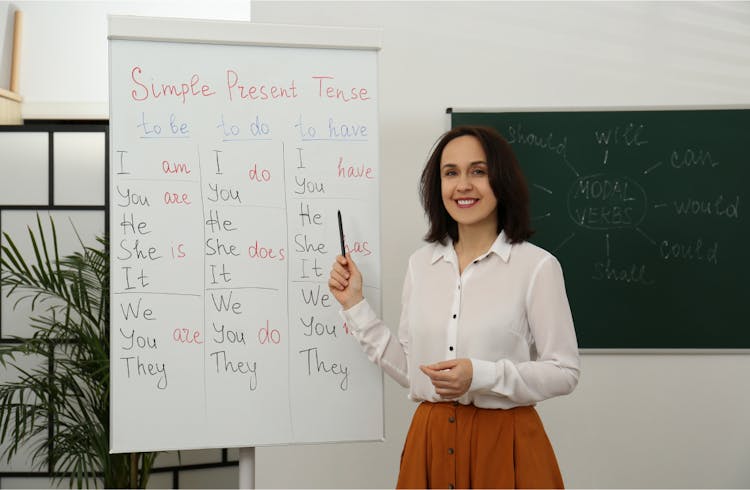
Overview This comprehensive course on Ultimate PHP & MySQL Web Development Course & OOP Coding will deepen your understanding on this topic. After successful completion of this course you can acquire the required skills in this sector. This Ultimate PHP & MySQL Web Development Course & OOP Coding comes with accredited certification from CPD, which will enhance your CV and make you worthy in the job market. So enrol in this course today to fast track your career ladder. How will I get my certificate? You may have to take a quiz or a written test online during or after the course. After successfully completing the course, you will be eligible for the certificate. Who is This course for? There is no experience or previous qualifications required for enrolment on this Ultimate PHP & MySQL Web Development Course & OOP Coding. It is available to all students, of all academic backgrounds. Requirements Our Ultimate PHP & MySQL Web Development Course & OOP Coding is fully compatible with PC's, Mac's, Laptop, Tablet and Smartphone devices. This course has been designed to be fully compatible with tablets and smartphones so you can access your course on Wi-Fi, 3G or 4G. There is no time limit for completing this course, it can be studied in your own time at your own pace. Career Path Learning this new skill will help you to advance in your career. It will diversify your job options and help you develop new techniques to keep up with the fast-changing world. This skillset will help you to- Open doors of opportunities Increase your adaptability Keep you relevant Boost confidence And much more! Course Curriculum 15 sections • 133 lectures • 10:06:00 total length •Introduction: 00:02:00 •Setup On Windows: 00:15:00 •Setup On Mac: 00:11:00 •Setup On Linux: 00:12:00 •Online Code Editor: 00:03:00 •Basic File Syntax: 00:05:00 •Printing (echo): 00:06:00 •Comments: 00:05:00 •Variables: 00:06:00 •Variable Data Types: 00:07:00 •Variable Naming: 00:03:00 •Constants: 00:02:00 •Arrays: 00:05:00 •Associative Arrays: 00:06:00 •Multidimensional Arrays: 00:04:00 •if Statement: 00:06:00 •ifelse Statement: 00:02:00 •ifelseifelse Statement: 00:05:00 •Switch Statement: 00:06:00 •while Loop: 00:06:00 •doWhile Loop: 00:03:00 •for Loop: 00:03:00 •foreach Loop: 00:05:00 •Break Statement: 00:02:00 •Continue Statement: 00:02:00 •Basic Function: 00:03:00 •Passing Function Arguments: 00:03:00 •Passing Function Arguments By Reference: 00:04:00 •Default Argument Value: 00:02:00 •Function Returning Values: 00:05:00 •Dynamic Function Calls: 00:03:00 •Variable Scope: 00:04:00 •Simple HTML Form: 00:07:00 •GET vs POST: 00:05:00 •$_SERVER ['PHP_SELF']: 00:07:00 •Validating Form Data With PHP: 00:07:00 •Required Fields: 00:05:00 •Display Error Messages: 00:05:00 •Validate Name: 00:03:00 •Validate Email: 00:03:00 •Validate URL: 00:07:00 •Keep The Values In The Form: 00:04:00 •Read File (readfile()): 00:02:00 •Open, Read & Close A File (fopen(), fread(), fclose()): 00:04:00 •Read Single Line (fgets()): 00:03:00 •Check End-Of-File (feof()): 00:02:00 •Read Single Character (fgetc()): 00:02:00 •Write To File (fwrite()): 00:03:00 •Configure php.ini File For File Uploading: 00:02:00 •Front End HTML Upload Form: 00:04:00 •PHP Upload Script: 00:15:00 •Check If File Exists: 00:03:00 •Limit File Size: 00:05:00 •Limit File Type: 00:04:00 •MySQL vs MySQLi vs PDO: 00:05:00 •Creating A Database & Table (phpMyAdmin): 00:06:00 •Connecting To A Database: 00:06:00 •Get Data Using SELECT Query: 00:10:00 •WHERE Property For Filtering: 00:03:00 •LIKE Property For Pattern Search: 00:02:00 •Sorting Results Using ORDER BY Property: 00:01:00 •Using JOINS: 00:08:00 •Insert Data Using INSERT Query: 00:04:00 •Get ID Of The Last Inserted Row: 00:02:00 •Insert Multiple Rows: 00:05:00 •Update Data Using UPDATE Query: 00:03:00 •Delete Data Using DELETE Query: 00:02:00 •Delete All Rows In A Table Using TRUNCATE Query: 00:02:00 •Delete Table Using DROP Query: 00:02:00 •Limit Data Selections Using LIMIT, ROWNUM: 00:04:00 •Create Table Using CREATE Query: 00:03:00 •Clone/Duplicate Table: 00:03:00 •Alter Table: 00:05:00 •Create Database: 00:02:00 •Drop Database: 00:02:00 •SQL Injection & Prepared Statements: 00:09:00 •What Is XML?: 00:02:00 •What Is SimpleXML?: 00:02:00 •Parse XML String: 00:08:00 •Parse XML File: 00:02:00 •Get Node Values: 00:02:00 •Get Node Values of Specific Elements: 00:03:00 •Get Node Values - Loop: 00:03:00 •Get Attribute Values: 00:02:00 •What Is The XML Expat Parser?: 00:02:00 •Initializing The XML Expat Parser: 00:10:00 •Load and Output XML Using DOM Parser: 00:02:00 •Looping Through XML Using DOM Parser: 00:03:00 •What Is AJAX?: 00:02:00 •Load Simple Data Using AJAX Front End: 00:08:00 •Load Simple Data Using AJAX Back End: 00:05:00 •Load Data From A Database Using AJAX: 00:08:00 •Send A Plain Text Email: 00:04:00 •Send A HTML Email: 00:06:00 •Email Attachments: 00:17:00 •PHPMailer Setup: 00:03:00 •Send Email Using PHPMailer: 00:04:00 •Send HTML Email Using PHPMailer: 00:04:00 •Email Attachments Using PHPMailer: 00:02:00 •What Is Object Oriented Programming (OOP)?: 00:03:00 •Basic Class With Variables: 00:04:00 •Functions: 00:05:00 •Constructor: 00:04:00 •Destructor: 00:02:00 •Inheritance: 00:06:00 •Multi Class Inheritance: 00:03:00 •Function Overriding: 00:03:00 •Public vs Private vs Protected: 00:05:00 •Interfaces: 00:04:00 •Constants: 00:03:00 •Abstract Class: 00:06:00 •Static Keyword: 00:03:00 •Final Keyword: 00:02:00 •Initiating Parent Constructor: 00:02:00 •die() Function: 00:02:00 •Custom Error Handler: 00:04:00 •Triggering An Exception: 00:03:00 •Exception Handling: 00:05:00 •Create Database & Table: 00:04:00 •User Class & Database Connection: 00:15:00 •Register User Form: 00:09:00 •Inserting User Data Into Database: 00:10:00 •Registration Form Field Validation: 00:12:00 •Securing User Password: 00:03:00 •Check If Username or Email Already Exists: 00:11:00 •Retain Data After Failed Registration: 00:03:00 •Validate an Integer Within a Range: 00:04:00 •Validate IPv6 Address: 00:03:00 •Validate URL - Must Contain QueryString: 00:03:00 •Remove Characters With ASCII Value > 127: 00:04:00 •Including & Requiring External PHP Files: 00:05:00 •Resource: 00:00:00 •Assignment - Ultimate PHP & MySQL Web Development Course & OOP Coding: 00:00:00

Diploma in AutoCAD
By Compete High
Master AutoCAD with Compete High’s Diploma in AutoCAD course! Learn essential tools, drawing techniques, and advanced features through expert-led online training. Study at your own pace and earn a certificate. Enrol today!

Dog First Aid Training
By Compete High
Dog first aid is an absolute necessity as a vet or a pet owner. You need to know how to treat wounds and basic injuries. The world is fast and dogs are hard to take care of all the time. You need to be prepared for all kinds of scenarios.

Diploma in Security Management
By Compete High
Security management opens a lot of doors for your career. You may not have considered security management as a career choice but with the lucrative and flexible jobs you can find in it, it's definitely an option you should consider. Check out our course for more information.

Administrative Skills Training Bundle
By iStudy UK
The life of Office Administration and all you need to know Do you have an interest in working at the office as an admin? Think about it, if you have right organizing and leadership skills, you can have a successful career as an office admin where the pay is also really high. So what do you need to do to be a good office administrator? This course will give you the guide you need. The administrative office is the department assigned to craft and ensure that the rules and procedures are well implemented in a business or organization. This would help in the operations and functions of each department work well. Every office needs an efficient administrator who can ensure that everything behind the scenes of a successful company is running efficiently. Without one, things quickly start to fall apart. As an Office Administrator you'll be expected to turn your hand to jobs such as sorting out the post, answering the phones, ordering office stationery supplies, greeting clients, typing, filing, managing diaries.The course is meant for prospective office administrator so get on board and become the administrator that you dream of becoming. Course Highlights Administrative Skills Training Bundle is an award winning and the best selling course that has been given the CPD Certification & IAO accreditation. It is the most suitable course anyone looking to work in this or relevant sector. It is considered one of the perfect courses in the UK that can help students/learners to get familiar with the topic and gain necessary skills to perform well in this field. We have packed Administrative Skills Training Bundle into several modules for teaching you everything you need to become successful in this profession. To provide you ease of access, this course is designed for both part-time and full-time students. You can become accredited in just 20/30 hours and it is also possible to study at your own pace. We have experienced tutors who will help you throughout the comprehensive syllabus of this course and answer all your queries through email. For further clarification, you will be able to recognize your qualification by checking the validity from our dedicated website. Why You Should Choose Administrative Skills Training Bundle Lifetime access to the course No hidden fees or exam charges CPD Accredited certification on successful completion Full Tutor support on weekdays (Monday - Friday) Efficient exam system, assessment and instant results Download Printable PDF certificate immediately after completion Obtain the original print copy of your certificate, dispatch the next working day for as little as £9. Improve your chance of gaining professional skills and better earning potential. Who is this Course for? Administrative Skills Training Bundle is CPD certified and IAO accredited. This makes it perfect for anyone trying to learn potential professional skills. As there is no experience and qualification required for this course, it is available for all students from any academic backgrounds. Requirements Our Administrative Skills Training Bundle is fully compatible with any kind of device. Whether you are using Windows computer, Mac, smartphones or tablets, you will get the same experience while learning. Besides that, you will be able to access the course with any kind of internet connection from anywhere at any time without any kind of limitation. Career Path You will be ready to enter the relevant job market after completing this course. You will be able to gain necessary knowledge and skills required to succeed in this sector. All our Diplomas' are CPD and IAO accredited so you will be able to stand out in the crowd by adding our qualifications to your CV and Resume. Administrative Management Module One - Getting Started FREE 01:00:00 Module Two - Why Your Office Needs Administrative Procedures FREE 01:00:00 Module Three - Gathering the Right Tools 01:00:00 Module Four - Identifying Procedures to Include 01:00:00 Module Five - Top Five Procedures to Record 01:00:00 Module Six - What to Include in Your Binder (I) 01:00:00 Module Seven - What to Include in Your Binder (II) 01:00:00 Module Eight - Organizing Your Binder 01:00:00 Module Nine - What Not to Include in the Procedure Guide 01:00:00 Module Ten - Share Office Procedure Guide 01:00:00 Module Eleven - Successfully Executing the Guide 01:00:00 Module Twelve - Wrapping Up 01:00:00 Admin Support Module One - Getting Started FREE 00:30:00 Module Two - Getting Organized (I) FREE 01:00:00 Module Three - Getting Organized (II) 01:00:00 Module Four - Managing Time 01:00:00 Module Five - Getting It All Done On Time 01:00:00 Module Six - Special Tasks 01:00:00 Module Seven - Verbal Communication Skills 01:00:00 Module Eight - Non-Verbal Communication Skills 01:00:00 Module Nine - Empowering Yourself 01:00:00 Module Ten - The Team of Two 01:00:00 Module Eleven - Taking Care of Yourself 01:00:00 Module Twelve - Wrapping Up 00:30:00 Personal Assistant Module One - Getting Started FREE 00:30:00 Module Two - Working with Your Manager FREE 01:00:00 Module Three - Administrative Soft Skills 01:00:00 Module Four - Effective Time Management 01:00:00 Module Five - Meeting Management 01:00:00 Module Six - Tools of the Trade (I) 01:00:00 Module Seven - Tools of the Trade (II) 01:00:00 Module Eight - Being an Effective Gatekeeper 01:00:00 Module Nine - Organizational Skills 01:00:00 Module Ten - Confidentiality Guidelines 01:00:00 Module Eleven - Special Tasks 01:00:00 Module Twelve - Wrapping Up 00:30:00 Executive Secretarial and PA Course - Activities 00:00:00 Business Writing Module One - Getting Started FREE 00:30:00 Module Two - Working with Words FREE 01:00:00 Module Three - Constructing Sentences 01:00:00 Module Four - Creating Paragraphs 01:00:00 Module Five - Writing Meeting Agendas 01:00:00 Module Six - Writing E-mails 01:00:00 Module Seven - Writing Business Letters 01:00:00 Module Eight - Writing Proposals 01:00:00 Module Nine - Writing Reports 01:00:00 Module Ten - Other Types of Documents 01:00:00 Module Eleven - Proofreading and Finishing 01:00:00 Module Twelve - Wrapping Up 00:30:00 Customer Service Introduction To Customer Service FREE 00:15:00 The Power of Positive Thinking in Customer Service FREE 00:30:00 Types of Difficult Customers and How to Help them 01:00:00 How to Deal with Difficult Customers 00:30:00 Conclusion 00:15:00 Time Management Where Do You Spend Your Time FREE 01:00:00 Managing Tasks FREE 01:00:00 Planning 01:00:00 Goals 01:00:00 Tips From The Gurus 01:00:00 Wrapping Up 00:15:00 Organisational Skills Module One - Getting Started FREE 00:30:00 Module Two - Remove the Clutter FREE 01:00:00 Module Three - Prioritize 01:00:00 Module Four - Scheduling Your Time 01:00:00 Module Five - To Do Lists 01:00:00 Module Six - Paper and Paperless Storage 01:00:00 Module Seven - Organization in Your Work Area 01:00:00 Module Eight - Tools to Fight Procrastination 01:00:00 Module Nine - Organizing Your Inbox 01:00:00 Module Ten - Avoid the Causes of Disorganization 01:00:00 Module Eleven - Discipline is the Key to Stay Organized 01:00:00 Module Twelve - Wrapping Up 00:30:00 Administrative Skills Developing Diploma- Activities 00:00:00 Self Esteem & Confidence Building Module One - Getting Started FREE 01:00:00 Module Two - What Does Self-Confidence Mean To You FREE 01:00:00 Module Three - Obstacles to Our Goals 01:00:00 Module Four - Communication Skills 01:00:00 Module Five - The Importance of Goal Setting 01:00:00 Module Six - Feeling the Part 01:00:00 Module Seven - Looking the Part 01:00:00 Module Eight - Sounding the Part 01:00:00 Module Nine - Powerful Presentations 00:30:00 Module Ten - Coping Techniques 01:00:00 Module Eleven - Dealing with Difficult Behavior 00:30:00 Module Twelve - Wrapping Up 00:15:00 Microsoft Word Module One - Getting Started FREE 00:30:00 Module Two - Opening Word FREE 01:00:00 Module Three - Working with the Interface 01:00:00 Module Four - Your First Document 01:00:00 Module Five - Basic Editing Tasks 01:00:00 Module Six - Basic Formatting Tasks 01:00:00 Module Seven - Formatting Paragraphs 01:00:00 Module Eight - Advanced Formatting Tasks 01:00:00 Module Nine - Working with Styles 01:00:00 Module Ten - Formatting the Page 01:00:00 Module Eleven - Sharing Your Document 01:00:00 Module Twelve - Wrapping Up 00:30:00 Microsoft PowerPoint Module One - Getting Started FREE 00:30:00 Module Two - Opening PowerPoint FREE 01:00:00 Module Three - Working with the Interface 01:00:00 Module Four - Your First Presentation 01:00:00 Module Five - Working with Text 01:00:00 Module Six - Formatting Text and Paragraphs 01:00:00 Module Seven - Adding Pictures 01:00:00 Module Eight - Advanced Formatting Tasks 01:00:00 Module Nine - Working with Transitions and Animations 01:00:00 Module Ten - Setting Up Your Slide Show 01:00:00 Module Eleven - Showtime! 01:00:00 Module Twelve - Wrapping Up 00:30:00 Microsoft Excel Module One - Getting Started FREE 00:30:00 Module Two - Opening Excel FREE 01:00:00 Module Three - Working with the Interface 01:00:00 Module Four - Your First Worksheet 01:00:00 Module Five - Viewing Excel Data 01:00:00 Module Six - Building Formulas 01:00:00 Module Seven - Using Excel Functions 01:00:00 Module Eight - Using Quick Analysis 01:00:00 Module Nine - Formatting Your Data 01:00:00 Module Ten - Using Styles, Themes, and Effects 01:00:00 Module Eleven - Printing and Sharing Your Workbook 01:00:00 Module Twelve - Wrapping Up 01:00:00 Mock Exam Mock Exam - Administrative Skills Training Bundle 00:30:00 Final Exam Final Exam - Administrative Skills Training Bundle 00:30:00

