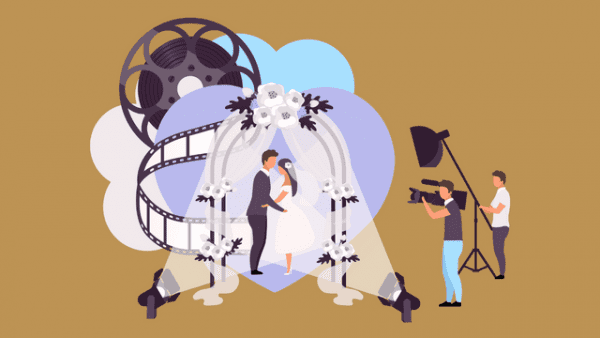- Professional Development
- Medicine & Nursing
- Arts & Crafts
- Health & Wellbeing
- Personal Development
25738 Courses in Cardiff delivered Online
Overview This comprehensive course on Computer Science With Python will deepen your understanding on this topic. After successful completion of this course you can acquire the required skills in this sector. This Computer Science With Python comes with accredited certification from CPD, which will enhance your CV and make you worthy in the job market. So enrol in this course today to fast track your career ladder. How will I get my certificate? You may have to take a quiz or a written test online during or after the course. After successfully completing the course, you will be eligible for the certificate. Who is This course for? There is no experience or previous qualifications required for enrolment on this Computer Science With Python. It is available to all students, of all academic backgrounds. Requirements Our Computer Science With Python is fully compatible with PC's, Mac's, Laptop, Tablet and Smartphone devices. This course has been designed to be fully compatible with tablets and smartphones so you can access your course on Wi-Fi, 3G or 4G. There is no time limit for completing this course, it can be studied in your own time at your own pace. Career Path Learning this new skill will help you to advance in your career. It will diversify your job options and help you develop new techniques to keep up with the fast-changing world. This skillset will help you to- Open doors of opportunities Increase your adaptability Keep you relevant Boost confidence And much more! Course Curriculum 5 sections • 152 lectures • 04:54:00 total length •Introduction: 00:03:00 •Quiz 1: 00:02:00 •Quiz 1 Solution: 00:01:00 •What is Programming: 00:03:00 •Quiz 2: 00:01:00 •Quiz 2 Solution: 00:01:00 •Meeting the interpreter and Problem Quiz 3: 00:01:00 •Quiz 3 solution: 00:01:00 •Congratulations: 00:01:00 •Why programming and Quiz 4: 00:02:00 •Quiz 4 Solution: 00:03:00 •Grammar and Python Rules: 00:04:00 •Backus Naur Form: 00:03:00 •Quiz 4 part 2: 00:01:00 •Quiz 4 part 2 Solution: 00:01:00 •Python Grammar and Quiz 5: 00:05:00 •Quiz 5 Solution: 00:03:00 •Quiz 6: 00:01:00 •Quiz 6 Solution: 00:02:00 •Processors: 00:02:00 •Introducing Variables: 00:05:00 •Variables Quiz 7: 00:02:00 •Variables Can Vary: 00:03:00 •Variables Quiz 8: 00:01:00 •Quiz 8 Solution: 00:01:00 •Variables Quiz 9: 00:01:00 •Quiz 9 Solution: 00:01:00 •Variables Quiz 10: 00:01:00 •Quiz 10 Solution: 00:03:00 •Introducing Strings: 00:04:00 •Using Strings Quiz 11: 00:01:00 •Quiz 11 Solution: 00:03:00 •Strings and Numbers - String Concatenation Quiz Solution: 00:03:00 •String indexing: 00:02:00 •Quiz 13: 00:01:00 •Quiz 13 Solution: 00:03:00 •String subsequences: 00:04:00 •String subsequences quiz 14: 00:01:00 •Quiz 14 solution: 00:02:00 •Understanding selection quiz 15: 00:01:00 •Quiz 15 solution: 00:04:00 •Finding string in string quiz 16: 00:04:00 •Quiz 16 solution: 00:02:00 •Testing and quiz 17: 00:02:00 •Quiz 17 solution: 00:03:00 •Find With Parameter Quiz 18: 00:02:00 •Quiz 18 solution: 00:01:00 •Extracting links from a web page Quiz 19: 00:03:00 •Extracting links from a web page Quiz 19 Solution: 00:02:00 •Final Quiz: 00:01:00 •Final Quiz Solution: 00:02:00 •Congratulations: 00:01:00 •Unit Overview: 00:03:00 •Procedural Abstraction: 00:03:00 •Introducing Procedures: 00:04:00 •Procedure code quiz 1: 00:04:00 •Quiz 1 Solution: 00:01:00 •Output and quiz 2: 00:01:00 •Quiz 2 Solution: 00:02:00 •Return Statement and Quiz 3: 00:03:00 •Quiz 3 solution: 00:02:00 •Inc Procedure Quiz 4: 00:01:00 •Quiz 4 Solution: 00:01:00 •Sum Procedure and Quiz 5: 00:01:00 •Quiz 5 Solution: 00:02:00 •Sum procedure with a return statement: 00:02:00 •Square procedure quiz 6: 00:01:00 •Quiz 6 Solution: 00:02:00 •Sum 3 Quiz 7: 00:01:00 •Quiz 7 Solution: 00:02:00 •Double string procedure quiz 8: 00:01:00 •Quiz 8 Solution: 00:01:00 •Find second quiz 9: 00:02:00 •Quiz 9 Solution: 00:02:00 •Equality Comparison Quiz 10: 00:04:00 •Quiz 10 Solution: 00:01:00 •If statement quiz 11: 00:03:00 •Quiz 11 Solution: 00:03:00 •Is friend quiz 12: 00:02:00 •Quiz 12 solution: 00:02:00 •Is friend quiz 13: 00:02:00 •Quiz 13 Solution: 00:02:00 •The Or construct: 00:03:00 •Quiz 14 solution: 00:06:00 •While loop quiz 15: 00:05:00 •Quiz 15 solution: 00:03:00 •While loop quiz 16: 00:01:00 •Quiz 16 solution: 00:02:00 •Print numbers quiz 17: 00:01:00 •Quiz 17 solution: 00:02:00 •Factorial quiz 18: 00:02:00 •Quiz 18 solution: 00:02:00 •Break quiz 19: 00:04:00 •Quiz 19 solution: 00:03:00 •Quiz 20: 00:05:00 •Quiz 20 Solution: 00:01:00 •No links quiz 21: 00:01:00 •Print all links quiz 21 solution: 00:03:00 •Final Quiz: 00:01:00 •Final Quiz Solution: 00:02:00 •Unit Overview: 00:03:00 •Stooges and quiz 1: 00:01:00 •Quiz 1 Solution: 00:01:00 •Countries quiz: 00:01:00 •Quiz 3 solution: 00:01:00 •Relative Size Quiz: 00:01:00 •Quiz 4 Solution: 00:01:00 •Lists Mutation: 00:01:00 •Different Stooges quiz: 00:01:00 •Quiz 5 Solution: 00:01:00 •Secret Agent Man Quiz: 00:01:00 •Replace Spy Quiz: 00:01:00 •Quiz 7 Solution: 00:03:00 •Python List Addition and Length: 00:02:00 •List Operations In Python: 00:02:00 •Python lists length quiz: 00:01:00 •Quiz 8 Solution: 00:01:00 •Append Quiz: 00:01:00 •Hard drive quiz: 00:01:00 •Quiz 11 Solution: 00:01:00 •Python Loops on Lists Quiz: 00:02:00 •Quiz 12 solution: 00:02:00 •Python For loops: 00:03:00 •Sum List Quiz: 00:01:00 •Measure a String Quiz: 00:01:00 •Find Element Quiz: 00:02:00 •Quiz 15 solution: 00:04:00 •Quiz 16 solution: 00:01:00 •Python Union Procedure Quiz: 00:01:00 •Quiz 17 solution: 00:01:00 •Pop in Python Quiz 18: 00:02:00 •Quiz 18 solution: 00:03:00 •Collecting Links: 00:01:00 •Get All Links: 00:02:00 •Starting Get All Links Quiz: 00:01:00 •Quiz 19 solution: 00:01:00 •Updating Links Quiz: 00:01:00 •Quiz 20 Solution: 00:01:00 •Finishing Get All Links Quiz: 00:01:00 •Quiz 21 Solution: 00:01:00 •Finishing the Python Web Crawler: 00:03:00 •Crawling Process Quiz: 00:01:00 •Quiz 22 Solution: 00:01:00 •Crawl Web Quiz: 00:01:00 •Quiz 23 Solution: 00:01:00 •Crawl Web Loop Quiz: 00:01:00 •Quiz 24 Solution: 00:02:00 •Crawl If Quiz: 00:01:00 •Quiz 25 Solution: 00:01:00 •Finishing Crawl Web and Final Quiz: 00:02:00 •Final Quiz Solution & Conclusion: 00:03:00 •Assignment - Computer Science With Python: 00:00:00

Overview This comprehensive course on General Inorganic Chemistry will deepen your understanding on this topic. After successful completion of this course you can acquire the required skills in this sector. This General Inorganic Chemistry comes with accredited certification from CPD, which will enhance your CV and make you worthy in the job market. So enrol in this course today to fast track your career ladder. How will I get my certificate? You may have to take a quiz or a written test online during or after the course. After successfully completing the course, you will be eligible for the certificate. Who is This course for? There is no experience or previous qualifications required for enrolment on this General Inorganic Chemistry. It is available to all students, of all academic backgrounds. Requirements Our General Inorganic Chemistry is fully compatible with PC's, Mac's, Laptop, Tablet and Smartphone devices. This course has been designed to be fully compatible with tablets and smartphones so you can access your course on Wi-Fi, 3G or 4G. There is no time limit for completing this course, it can be studied in your own time at your own pace. Career Path Having these various qualifications will increase the value in your CV and open you up to multiple sectors such as Business & Management, Admin, Accountancy & Finance, Secretarial & PA, Teaching & Mentoring etc. Course Curriculum 22 sections • 151 lectures • 14:47:00 total length •Learning objectives: 00:10:00 •Example of a solved problem: 00:06:00 •System of measurement: 00:02:00 •International system of units: 00:05:00 •Temperature units and scales: 00:04:00 •Use and misuse of units: 00:03:00 •Dimensional analysis: 00:03:00 •Quantities and units: Solved problems: 00:10:00 •Atoms: 00:02:00 •Nuclei: 00:04:00 •Periodic table: 00:08:00 •Relative atomic masses: 00:04:00 •Moles: 00:05:00 •Symbols, formulas and molar masses: 00:04:00 •Atomic, molecular and molar masses - Problems with solutions: 00:16:00 •Empirical formula from composition: 00:04:00 •Composition from formula: 00:04:00 •Nuclidic molecular masses and chemical formulas: 00:05:00 •Formulas and compositions: Solved problems: 00:24:00 •Introduction to nomenclature: 00:03:00 •Naming binary compounds of nonmetals: 00:05:00 •Naming ionic compounds: 00:01:00 •Naming monoatomic cations: 00:06:00 •Naming polyatomic cations: 00:03:00 •Naming monoatomic anions: 00:02:00 •Naming oxyanions: 00:05:00 •Naming special anions: 00:01:00 •Putting the names of the ions together: 00:02:00 •Writing formulas for ionic compounds: 00:08:00 •Naming inorganic acids: 00:06:00 •Naming acid salts: 00:04:00 •Naming hydrates: 00:01:00 •Introduction to chemical equations: 00:02:00 •Molecular relations from equations: 00:05:00 •Mass relations from equations: 00:06:00 •Limiting reactant: 00:01:00 •Calculations from chemical equations: Solved problems: 00:24:00 •Types of chemical reactions: 00:04:00 •Pressure: 00:07:00 •Gas laws: 00:02:00 •Boyle's law: Constant temperature: 00:01:00 •Charles' law: Constant pressure: 00:01:00 •Gay-Lussac's law: Constant volume: 00:01:00 •Combined gas law: 00:01:00 •Density of an ideal gas: 00:03:00 •Dalton's law for partial pressures: 00:01:00 •Collecting a gas over a liquid: 00:02:00 •Deviation from ideal beahvior: 00:01:00 •Measurement of gases: Solved problems: 00:13:00 •Avogadro's hypothesis: 00:03:00 •Molar volume: 00:01:00 •Ideal gas law: 00:05:00 •Gas volume relations from equations: 00:04:00 •Gas stoichiometry involving mass: 00:05:00 •The ideal gas law: Solved problems: 00:13:00 •Heat: 00:04:00 •Energy and enthalpy: 00:05:00 •Enthalpy changes for various processes: 00:12:00 •Rules of thermochemistry: 00:09:00 •Thermochemistry - Problems with solutions: 00:21:00 •Characters of light: 00:05:00 •Interaction of light with matter: 00:08:00 •Particles and waves: 00:03:00 •Orbitals: 00:17:00 •The Pauli exclusion principle: 00:01:00 •Aufbau principle: 00:03:00 •Electron configuration: 00:11:00 •Atomic radii: 00:04:00 •Ionization energies: 00:03:00 •Electron affinity and magnetic properties: 00:05:00 •Atomic structure - Problems with solutions: 00:16:00 •Introduction to chemical bonding: 00:02:00 •Octet rule: 00:03:00 •Ionic bonding: 00:09:00 •Electron dot notation: 00:05:00 •Covalent bonding: 00:17:00 •Distinction between ionic and covalent bonding: 00:03:00 •Predicting the nature of bonding in compounds: 00:05:00 •Formal charges: 00:08:00 •Dipole moment and electronegativity: 00:04:00 •Hybrid orbitals: 00:10:00 •Crystals: 00:08:00 •Close packing: 00:04:00 •Crystal forces: 00:06:00 •Liquid forces: 00:03:00 •Solids and liquids: Solved problems: 00:22:00 •Introduction to redox reactions: 00:04:00 •Oxidation number: 00:09:00 •Oxidizing and reducing agents: 00:05:00 •Ionic notation for equations: 00:04:00 •Balancing oxidation-reduction equations: 00:11:00 •Oxidation-reduction: Solved problems: 00:14:00 •Composition of solutions: 00:01:00 •Concentrations: 00:02:00 •Molarity: 00:02:00 •Normality: 00:05:00 •Molality: 00:01:00 •Mole fraction: 00:01:00 •Comparison and summary of the concentration units: 00:04:00 •Dilution problems: 00:01:00 •Concentration of solutions: Solved problems: 00:14:00 •Reactions involving standard solutions: 00:04:00 •Reaction involving standard solutions: Solved problems: 00:13:00 •Introduction to chemical solutions: 00:02:00 •Vapor pressure lowering: 00:04:00 •Freezing point lowering: 00:05:00 •Boiling point lowering: 00:03:00 •Osmotic pressure: 00:03:00 •Solution of gases in liquids: 00:02:00 •Law of distribution: 00:01:00 •Properties of solutions: Solved problems: 00:13:00 •The first law: 00:02:00 •The second law: 00:06:00 •Entropy: 00:04:00 •The third law: 00:01:00 •Standard states: 00:06:00 •Chemical equilibrium: 00:03:00 •The equilibrium constant: 00:10:00 •Le Chatelier's principle: 00:14:00 •Thermodynamics - Problems with solutions: 00:18:00 •Arrhenius concept: 00:03:00 •Brönsted-Lowry concept: 00:08:00 •Lewis concept: 00:02:00 •Ionization of water: 00:07:00 •Hydrolysis: 00:06:00 •Buffer solutions: 00:06:00 •Indicators: 00:03:00 •Polytropic acids: 00:05:00 •Titration: 00:08:00 •Acids and bases - Problems with solutions: 00:21:00 •Coordination complexes: 00:08:00 •Solubility product: 00:02:00 •Precipitation: 00:05:00 •Complex ions and precipitates: Solved problems: 00:06:00 •Electrical units: 00:03:00 •Faraday's laws: 00:04:00 •Voltaic cells: 00:06:00 •Standard half-cell potential: 00:07:00 •Combining couples: 00:04:00 •Free energy and Nernst equation: 00:08:00 •Electrolysis: 00:06:00 •Electrochemistry: Solved problems: 00:16:00 •Introduction to rates of reactions: 00:01:00 •Rate constants and order of reactions: 00:11:00 •First order reactions: 00:02:00 •Other rate laws: 00:01:00 •Energy of activation: 00:01:00 •Mechanism of reaction: Molecularity: 00:05:00 •Mechanism of reaction: Energetics: 00:05:00 •Rates of reactions: Solved problems: 00:13:00 •Assignment -General Inorganic Chemistry: 00:00:00

Overview This comprehensive course on Data Visualization and Reporting with Power BI will deepen your understanding on this topic. After successful completion of this course you can acquire the required skills in this sector. This Data Visualization and Reporting with Power BI comes with accredited certification from CPD, which will enhance your CV and make you worthy in the job market. So enrol in this course today to fast track your career ladder. How will I get my certificate? You may have to take a quiz or a written test online during or after the course. After successfully completing the course, you will be eligible for the certificate. Who is This course for? There is no experience or previous qualifications required for enrolment on this Data Visualization and Reporting with Power BI. It is available to all students, of all academic backgrounds. Requirements Our Data Visualization and Reporting with Power BI is fully compatible with PC's, Mac's, Laptop, Tablet and Smartphone devices. This course has been designed to be fully compatible with tablets and smartphones so you can access your course on Wi-Fi, 3G or 4G. There is no time limit for completing this course, it can be studied in your own time at your own pace. Career Path Learning this new skill will help you to advance in your career. It will diversify your job options and help you develop new techniques to keep up with the fast-changing world. This skillset will help you to- Open doors of opportunities Increase your adaptability Keep you relevant Boost confidence And much more! Course Curriculum 15 sections • 140 lectures • 14:25:00 total length •Welcome!: 00:01:00 •What is Power BI?: 00:03:00 •Download & Installing Power BI Desktop: 00:04:00 •Getting to know the interface: 00:03:00 •Mini Project: Transform Data: 00:07:00 •Mini Project: Visualize Data: 00:05:00 •Mini Project: Creating a Data Model: 00:07:00 •Course Outline: What will you learn in this course?: 00:05:00 •How to learn best with this course?: 00:03:00 •Creating our initial project file: 00:04:00 •Working with the attached project files: 00:04:00 •Exploring the Query Editor: 00:06:00 •Connecting to our data source: 00:07:00 •Editing rows: 00:08:00 •Changing data types: 00:08:00 •Replacing values: 00:03:00 •Close & Apply: 00:03:00 •Connecting to a csv file: 00:03:00 •Connecting to a web page: 00:05:00 •Extracting characters: 00:06:00 •Splitting & merging columns: 00:09:00 •Creating conditional columns: 00:06:00 •Creating columns from examples: 00:09:00 •Merging Queries: 00:17:00 •Pivoting & Unpivoting: 00:06:00 •Appending Queries: 00:08:00 •Practice & Solution: Population table: 00:15:00 •The Fact-Dimension-Model: 00:09:00 •Practice: Load the dimension table: 00:04:00 •Organizing our queries in groups: 00:03:00 •Entering data manually: 00:05:00 •Creating an index column: 00:03:00 •Workflow & more transformations: 00:05:00 •Module summary: 00:05:00 •Exercise 1 - Instruction: 00:02:00 •Exercise 1 - Exercise Solution: 00:11:00 •Advanced Editor - Best practices: 00:09:00 •Performance: References vs. Duplicating: 00:10:00 •Performance: Enable / Disable Load & Report Refresh: 00:05:00 •Group by: 00:05:00 •Mathematical Operations: 00:05:00 •Run R Script: 00:15:00 •Using Parameters to dynamically transform data: 00:06:00 •M formula language: Basics: 00:07:00 •M formula language: Values, Lists & Tables: 00:14:00 •M formula language: Functions: 00:13:00 •M formula language: More functions & steps: 00:05:00 •Exercise 2 - Instructions: 00:01:00 •Exercise 2 - solution: 00:05:00 •Understanding the relationship: 00:05:00 •Create & edit relationships: 00:06:00 •One-to-many & one-to-one relationship: 00:06:00 •Many-to-many (m:n) relationship: 00:08:00 •Cross filter direction: 00:06:00 •Activate & deactivate relationships: 00:06:00 •Model summary: 00:03:00 •Exercise 3 Create Model: 00:02:00 •Exercise 3 Solution: 00:02:00 •Our first visual: 00:08:00 •The format tab: 00:12:00 •Understanding tables: 00:10:00 •Conditional formatting: 00:09:00 •The Pie Chart: 00:06:00 •All about the filter visual: 00:13:00 •The filter pane for developers: 00:09:00 •Cross filtering & edit interactions: 00:04:00 •Syncing slicers across pages: 00:07:00 •Creating drill downs: 00:08:00 •Creating drill throughs: 00:07:00 •The tree map visual: 00:07:00 •The decomposition tree: 00:05:00 •Understanding the matrix visual: 00:05:00 •Editing pages: 00:07:00 •Buttons & Actions: 00:09:00 •Bookmarks to customize your report: 00:10:00 •Analytics and Forecasts with line charts: 00:10:00 •Working with custom visuals: 00:07:00 •Get data using R Script & R Script visual: 00:08:00 •Asking questions - Q&A visual: 00:04:00 •Wrap up - data visualization: 00:08:00 •Python in Power BI - Plan of attack: 00:03:00 •Setting up Python for Power BI: 00:03:00 •Transforming data using Python: 00:11:00 •Creating visualizations using Python: 00:08:00 •Violin plots, pair plots & ridge plots using Python: 00:15:00 •Machine learning (BayesTextAnalyzer) using Python: 00:00:00 •Performance & Troubleshooting: 00:03:00 •Introduction: 00:01:00 •Show Empathy & Identify the Requirement: 00:03:00 •Finding the Most Suitable KPI's: 00:02:00 •Choose an Effective Visualization: 00:04:00 •Make Use of Natural Reading Pattern: 00:03:00 •Tell a Story Using Visual Cues: 00:05:00 •Avoid Chaos & Group Information: 00:02:00 •Warp Up - Storytelling with Data: 00:02:00 •Introduction: 00:03:00 •The project data: 00:04:00 •Measures vs. Calculated Columns: 00:15:00 •Automatically creating a date table in DAX: 00:08:00 •CALENDAR: 00:05:00 •Creating a complete date table with features: 00:04:00 •Creating key measure table: 00:03:00 •Aggregation functions: 00:06:00 •The different versions of COUNT: 00:14:00 •SUMX - Row based calculations: 00:09:00 •CALCULATE - The basics: 00:11:00 •Changing the context with FILTER: 00:07:00 •ALL: 00:08:00 •ALL SELECTED: 00:03:00 •ALL EXCEPT: 00:07:00 •How to go on now?: 00:03:00 •Power BI Pro vs Premium & Signing up: 00:04:00 •Exploring the interface: 00:04:00 •Discovering your workspace: 00:03:00 •Connecting Power BI Desktop & Cloud: 00:04:00 •Understanding datasets & reports: 00:03:00 •Working on reports: 00:04:00 •Updating reports from Power BI Desktop: 00:04:00 •Creating and working with workspaces: 00:07:00 •Installing & using a data gateway: 00:13:00 •Get Quick Insights: 00:03:00 •Creating dashboards: 00:04:00 •Sharing our results through Apps: 00:10:00 •Power BI Mobile App: 00:05:00 •Creating the layout for the Mobile App: 00:04:00 •Wrap up - Power BI Cloud: 00:07:00 •Introduction: 00:03:00 •Creating a Row-Level Security: 00:05:00 •Row-Level Security in the Cloud: 00:04:00 •Row-Level Security & Data Model: 00:05:00 •Dynamic Row-Level Security: 00:07:00 •Dynamic Many-to-Many RLS: 00:04:00 •Hierarchical Row-Level Security: 00:13:00 •JSON & REST API: 00:10:00 •Setting up a local MySQL database: 00:14:00 •Connecting to a MySQL database in Power BI: 00:05:00 •Connecting to a SQL database (PostgreSQL): 00:05:00 •Congratulations & next steps: 00:06:00 •The End: 00:01:00 •Resources - Data Visualization and Reporting with Power BI: 00:00:00

Overview This comprehensive course on Complete Microsoft Power BI 2021 will deepen your understanding on this topic. After successful completion of this course you can acquire the required skills in this sector. This Complete Microsoft Power BI 2021 comes with accredited certification from CPD, which will enhance your CV and make you worthy in the job market. So enrol in this course today to fast track your career ladder. How will I get my certificate? You may have to take a quiz or a written test online during or after the course. After successfully completing the course, you will be eligible for the certificate. Who is This course for? There is no experience or previous qualifications required for enrolment on this Complete Microsoft Power BI 2021. It is available to all students, of all academic backgrounds. Requirements Our Complete Microsoft Power BI 2021 is fully compatible with PC's, Mac's, Laptop, Tablet and Smartphone devices. This course has been designed to be fully compatible with tablets and smartphones so you can access your course on Wi-Fi, 3G or 4G. There is no time limit for completing this course, it can be studied in your own time at your own pace. Career Path Learning this new skill will help you to advance in your career. It will diversify your job options and help you develop new techniques to keep up with the fast-changing world. This skillset will help you to- Open doors of opportunities Increase your adaptability Keep you relevant Boost confidence And much more! Course Curriculum 15 sections • 140 lectures • 14:25:00 total length •Welcome!: 00:01:00 •What is Power BI?: 00:03:00 •Download & Installing Power BI Desktop: 00:04:00 •Getting to know the interface: 00:03:00 •Mini Project: Transform Data: 00:07:00 •Mini Project: Visualize Data: 00:05:00 •Mini Project: Creating a Data Model: 00:07:00 •Course Outline: What will you learn in this course?: 00:05:00 •How to learn best with this course?: 00:03:00 •Creating our initial project file: 00:04:00 •Working with the attached project files: 00:04:00 •Exploring the Query Editor: 00:06:00 •Connecting to our data source: 00:07:00 •Editing rows: 00:08:00 •Changing data types: 00:08:00 •Replacing values: 00:03:00 •Close & Apply: 00:03:00 •Connecting to a csv file: 00:03:00 •Connecting to a web page: 00:05:00 •Extracting characters: 00:06:00 •Splitting & merging columns: 00:09:00 •Creating conditional columns: 00:06:00 •Creating columns from examples: 00:09:00 •Merging Queries: 00:17:00 •Pivoting & Unpivoting: 00:06:00 •Appending Queries: 00:08:00 •Practice & Solution: Population table: 00:15:00 •The Fact-Dimension-Model: 00:09:00 •Practice: Load the dimension table: 00:04:00 •Organizing our queries in groups: 00:03:00 •Entering data manually: 00:05:00 •Creating an index column: 00:03:00 •Workflow & more transformations: 00:05:00 •Module summary: 00:05:00 •Exercise 1 - Instruction: 00:02:00 •Exercise 1 - Exercise Solution: 00:11:00 •Advanced Editor - Best practices: 00:09:00 •Performance: References vs. Duplicating: 00:10:00 •Performance: Enable / Disable Load & Report Refresh: 00:05:00 •Group by: 00:05:00 •Mathematical Operations: 00:05:00 •Run R Script: 00:15:00 •Using Parameters to dynamically transform data: 00:06:00 •M formula language: Basics: 00:07:00 •M formula language: Values, Lists & Tables: 00:14:00 •M formula language: Functions: 00:13:00 •M formula language: More functions & steps: 00:05:00 •Exercise 2 - Instructions: 00:01:00 •Exercise 2 - solution: 00:05:00 •Understanding the relationship: 00:05:00 •Create & edit relationships: 00:06:00 •One-to-many & one-to-one relationship: 00:06:00 •Many-to-many (m:n) relationship: 00:08:00 •Cross filter direction: 00:06:00 •Activate & deactivate relationships: 00:06:00 •Model summary: 00:03:00 •Exercise 3 Create Model: 00:02:00 •Exercise 3 Solution: 00:02:00 •Our first visual: 00:08:00 •The format tab: 00:12:00 •Understanding tables: 00:10:00 •Conditional formatting: 00:09:00 •The Pie Chart: 00:06:00 •All about the filter visual: 00:13:00 •The filter pane for developers: 00:09:00 •Cross filtering & edit interactions: 00:04:00 •Syncing slicers across pages: 00:07:00 •Creating drill downs: 00:08:00 •Creating drill throughs: 00:07:00 •The tree map visual: 00:07:00 •The decomposition tree: 00:05:00 •Understanding the matrix visual: 00:05:00 •Editing pages: 00:07:00 •Buttons & Actions: 00:09:00 •Bookmarks to customize your report: 00:10:00 •Analytics and Forecasts with line charts: 00:10:00 •Working with custom visuals: 00:07:00 •Get data using R Script & R Script visual: 00:08:00 •Asking questions - Q&A visual: 00:04:00 •Wrap up - data visualization: 00:08:00 •Python in Power BI - Plan of attack: 00:03:00 •Setting up Python for Power BI: 00:03:00 •Transforming data using Python: 00:11:00 •Creating visualizations using Python: 00:08:00 •Violin plots, pair plots & ridge plots using Python: 00:15:00 •Machine learning (BayesTextAnalyzer) using Python: 00:00:00 •Performance & Troubleshooting: 00:03:00 •Introduction: 00:01:00 •Show Empathy & Identify the Requirement: 00:03:00 •Finding the Most Suitable KPI's: 00:02:00 •Choose an Effective Visualization: 00:04:00 •Make Use of Natural Reading Pattern: 00:03:00 •Tell a Story Using Visual Cues: 00:05:00 •Avoid Chaos & Group Information: 00:02:00 •Warp Up - Storytelling with Data: 00:02:00 •Introduction: 00:03:00 •The project data: 00:04:00 •Measures vs. Calculated Columns: 00:15:00 •Automatically creating a date table in DAX: 00:08:00 •CALENDAR: 00:05:00 •Creating a complete date table with features: 00:04:00 •Creating key measure table: 00:03:00 •Aggregation functions: 00:06:00 •The different versions of COUNT: 00:14:00 •SUMX - Row based calculations: 00:09:00 •CALCULATE - The basics: 00:11:00 •Changing the context with FILTER: 00:07:00 •ALL: 00:08:00 •ALL SELECTED: 00:03:00 •ALL EXCEPT: 00:07:00 •How to go on now?: 00:03:00 •Power BI Pro vs Premium & Signing up: 00:04:00 •Exploring the interface: 00:04:00 •Discovering your workspace: 00:03:00 •Connecting Power BI Desktop & Cloud: 00:04:00 •Understanding datasets & reports: 00:03:00 •Working on reports: 00:04:00 •Updating reports from Power BI Desktop: 00:04:00 •Creating and working with workspaces: 00:07:00 •Installing & using a data gateway: 00:13:00 •Get Quick Insights: 00:03:00 •Creating dashboards: 00:04:00 •Sharing our results through Apps: 00:10:00 •Power BI Mobile App: 00:05:00 •Creating the layout for the Mobile App: 00:04:00 •Wrap up - Power BI Cloud: 00:07:00 •Introduction: 00:03:00 •Creating a Row-Level Security: 00:05:00 •Row-Level Security in the Cloud: 00:04:00 •Row-Level Security & Data Model: 00:05:00 •Dynamic Row-Level Security: 00:07:00 •Dynamic Many-to-Many RLS: 00:04:00 •Hierarchical Row-Level Security: 00:13:00 •JSON & REST API: 00:10:00 •Setting up a local MySQL database: 00:14:00 •Connecting to a MySQL database in Power BI: 00:05:00 •Connecting to a SQL database (PostgreSQL): 00:05:00 •Congratulations & next steps: 00:06:00 •The End: 00:01:00 •Resources - Complete Microsoft Power BI 2021: 00:00:00

Overview This comprehensive course on Digital Marketing Agency Elite Consultants Masterclass will deepen your understanding on this topic. After successful completion of this course you can acquire the required skills in this sector. This Digital Marketing Agency Elite Consultants Masterclass comes with accredited certification from CPD, which will enhance your CV and make you worthy in the job market. So enrol in this course today to fast track your career ladder. How will I get my certificate? You may have to take a quiz or a written test online during or after the course. After successfully completing the course, you will be eligible for the certificate. Who is This course for? There is no experience or previous qualifications required for enrolment on this Digital Marketing Agency Elite Consultants Masterclass. It is available to all students, of all academic backgrounds. Requirements Our Digital Marketing Agency Elite Consultants Masterclass is fully compatible with PC's, Mac's, Laptop, Tablet and Smartphone devices. This course has been designed to be fully compatible with tablets and smartphones so you can access your course on Wi-Fi, 3G or 4G. There is no time limit for completing this course, it can be studied in your own time at your own pace. Career Path Having these various qualifications will increase the value in your CV and open you up to multiple sectors such as Business & Management, Admin, Accountancy & Finance, Secretarial & PA, Teaching & Mentoring etc. Course Curriculum 8 sections • 141 lectures • 21:55:00 total length •DMA Elite Consultant Course Overview: 00:10:00 •Best Way To Learn These Skills: 00:10:00 •Rewiring Your Brain For MAX Success: 00:53:00 •The Business Model: 00:29:00 •How We Help Businesses: 00:47:00 •2 Types of Digital Marketing Agencies: 00:06:00 •Your Agency Starter Kit: 00:05:00 •Moving Parts of Your Agency: 00:15:00 •Business Applications Overview: 00:06:00 •Set Up Your Free Agency Website: 00:04:00 •Setup Hosting Name Servers: 00:01:00 •How To Install WordPress: 00:01:00 •Install Your Agency Website: 00:17:00 •Setup Your Business Email: 00:06:00 •Your Daily Productivity Hub: 00:14:00 •Laser Focus & Productivity Tools: 00:06:00 •5 Step Agency Success Blueprint: 00:08:00 •Step by Step Action Plan: 00:05:00 •Targeting Your Ideal Clients: 00:14:00 •The Best Niches To Target: 00:08:00 •How To Find Hot Leads Part 1: 00:21:00 •How To Find Hot Leads Part 2: 00:28:00 •How To Find Hot Leads Part 3: 00:20:00 •Google Ads Prospecting: 00:26:00 •Google Ads Advanced Prospecting: 00:15:00 •Google Ads Secret Prospecting Tool: 00:04:00 •Google LSA Prospecting: 00:05:00 •Get Clients With Video Audits: 00:06:00 •Video Audit Email Template Overview: 00:05:00 •Google Ads Video Audit Walkthrough: 00:07:00 •Google Ads Example Video Audit: 00:12:00 •Example Video Audit: 00:02:00 •Example Video Audit #2: 00:04:00 •Facebook Ads Video Audit Walkthrough: 00:07:00 •Facebook Ads Video Audit Script: 00:03:00 •Secret Lead Finder Tool: 00:10:00 •Cold Email Lead Generation System: 00:06:00 •How To Find Case Studies: 00:11:00 •Free Ready To Use Case Studies: 00:02:00 •Where To Get Email Lists: 00:07:00 •How To Write Emails That Convert: 00:28:00 •Get Clients With These Email Templates: 00:16:00 •Get Clients With Social Media Audits: 00:06:00 •Email Guidelines To Follow: 00:08:00 •Good Prospect vs Bad Prospect: 00:06:00 •My Secret Email Template: 00:07:00 •Converting Emails Into Meetings: 00:10:00 •Schedule Calendar Appointments: 00:03:00 •Booking Software Walkthrough: 00:11:00 •Cold Email Automation Tool: 00:07:00 •How To Get Clients on Linkedin: 00:17:00 •Linkedin Basic Search Overview: 00:05:00 •Finding Hot Leads on Linkedin: 00:10:00 •Get Free Leads Sent To Your Inbox: 00:03:00 •Get Instant Credibility on Linkedin: 00:04:00 •Get Clients With Facebook Ads: 00:03:00 •Setup Your Facebook Ads Campaign: 00:08:00 •Automate FB Leads + Landing Page Booking: 00:07:00 •4 Step Cold Calling System: 00:09:00 •Psychology of Cold Calling: 00:07:00 •Working With Gatekeepers: 00:06:00 •Digital Marketing Agency Sales Foundations: 00:07:00 •How To Build Rapport: 00:07:00 •How To Use Tonality: 00:05:00 •Influencing With Language Patterns: 00:07:00 •The 3 Types of Prospects: 00:06:00 •Sales Objection Mastery: 00:16:00 •The Mindset Challenges of Sales: 00:09:00 •The Perfect Discovery Call: 00:20:00 •The Perfect Presentation Call: 00:10:00 •Sales Pipeline CRM Walk-Through: 00:04:00 •How To Collect Payments: 00:05:00 •How To Onboard Clients: 00:09:00 •Step by Step Action Plan: 00:05:00 •Google Ads Overview: 00:18:00 •Google Ads Keyword Overview: 00:14:00 •Create Google Ads Account: 00:08:00 •Google Ads Campaign Creation: 00:20:00 •Google Ads Tools and Settings: 00:04:00 •Google Ads Keyword Research: 00:17:00 •Google Ads Advanced KW Research: 00:08:00 •Setting Up Google Ad Extensions: 00:06:00 •How To Install Google Analytics: 00:05:00 •Google Ads Copywriting Mastery: 00:29:00 •Google Ads Keyword Optimization: 00:03:00 •Google Ads Remarketing: 00:08:00 •WordPress Walkthrough: 00:11:00 •Landing Page Builder Walk-Through: 00:31:00 •Zapier Lead Automation: 00:04:00 •How To Setup Call Tracking: 00:07:00 •Google Ads Cost Calculator: 00:08:00 •Google Ads Presentation Walkthrough: 00:13:00 •Google Local Service Ads: 00:19:00 •Google Local Service Ads Presentation: 00:14:00 •Additional Materials: 00:00:00 •Facebook Ads Overview: 00:14:00 •The Ultimate Facebook Ads Formula: 00:14:00 •7 Principles of Influence: 00:08:00 •The Value Ladder: 00:05:00 •Facebook ROAS Calculator: 00:06:00 •Business Manager Overview: 00:08:00 •Ads Manager Walkthrough: 00:13:00 •Facebook Pixel Setup Walkthrough: 00:08:00 •Traffic Campaign Ad Setup: 00:12:00 •Setting Ad Budget and Schedule: 00:04:00 •Clicks Campaign To Conversions: 00:06:00 •Conversion Campaign Ad Setup: 00:04:00 •Page Post Campaign Setup: 00:07:00 •Traffic and PPE Ad Stacking: 00:09:00 •Lead Ads Campaign Setup: 00:04:00 •How To Create Video Ads: 00:07:00 •Facebook Naming Structure Overview: 00:03:00 •Campaign, Adset & Ad Naming Walkthrough: 00:04:00 •Facebook Ads Copywriting Templates: 00:10:00 •Facebook Ads Split Testing: 00:04:00 •Facebook Ads Policy: 00:03:00 •Facebook CBO Overview: 00:06:00 •Facebook Retargeting Overview: 00:05:00 •Creating Retargeting Audiences: 00:05:00 •Creating LAL Audiences: 00:03:00 •Creating Audience From Customer List: 00:04:00 •Facebook Audience Insights Tool: 00:09:00 •Get Access To Competitors Ads: 00:04:00 •Facebook Ad Performance Metrics: 00:07:00 •Digital Marketing KPI's: 00:07:00 •Facebook Ads Pitchdeck: 00:13:00 •Additional Materials: 00:00:00 •Doing The Work Yourself: 00:05:00 •Outsourcing To White-label Agency: 00:06:00 •Service Fulfillment Partner: 00:48:00 •Hiring Independent Contractors: 00:05:00 •How To Find Appointment Setters: 00:11:00 •How To Find Sales Reps: 00:06:00 •How To Make Easy Money Selling Websites: 00:00:00 •How To Find Web Design Clients: 00:14:00 •Crawl Space Services Funnel: 00:00:00 •Auto Detail Funnel: 00:00:00 •Dental Implants Funnel: 00:00:00 •DUI Attorney Funnel: 00:00:00 •Divorce Attorney Funnel: 00:00:00 •Assignment - Digital Marketing Agency Elite Consultants Masterclass: 00:00:00

Performance Management
By IOMH - Institute of Mental Health
Performance management is crucial in today's busy world. This course helps you understand how to manage pressure and improve performance. Many UK companies now see performance management as a top priority. In this course, you'll learn how pressure affects your mind and behaviour, and how to cope with stress. You will also study the Inverted-U Theory, which explains the link between stress and performance. Gain practical strategies to handle pressure and learn about Cognitive Behavioural Therapy (CBT). We’ll teach you how to communicate effectively under pressure and lead with confidence. This course is perfect for managers, leaders, and anyone looking to improve their performance under stress. With our guidance, you'll build team resilience and manage work-related stress. Enhance your skills in performance management and boost your career today. Become proficient in Workplace Performance Management by grasping all the essential knowledge from our top-quality course step by step. Enrol now to ensure that your Workplace Performance Management mastery is not limited to only conceptual frameworks! This Workplace Performance Management will assist you in standing out from the crowd and being more efficient in your chosen area of expertise. Furthermore, if you require assistance with the Workplace Performance Management, we will provide experts who will support and guide you. So, add this Workplace Performance Management to your cart and boost your personal and career development. In this Workplace Performance Management, you will: Sharpen your skills to help you advance your career. Acquire a comprehensive understanding of various related topics and tips from industry experts. Learn in-demand knowledge and skills in high demand among UK employers, which will help to kickstart your Workplace Performance Management career. Enrolling in the Workplace Performance Management can assist you in getting into your desired career faster than you ever imagined. So, without further ado, start now! Details Perks of Learning with IOMH One-to-one support from a dedicated tutor throughout your course. Study online - whenever and wherever you want. Instant Digital/ PDF certificate 100% money back guarantee 12 months access Process of Evaluation After studying the course, an MCQ exam or assignment will test your skills and knowledge. You have to get a score of 60% to pass the test and get your certificate. Certificate of Achievement Certificate of Completion - Digital/PDF Certificate After completing the Performance Management course, you can order your CPD-accredited Digital/PDF Certificate for £5.99. Certificate of Completion - Hard copy Certificate You can get the CPD Accredited Hard Copy Certificate for £12.99. (Each) Shipping Charges: Inside the UK: £3.99 International: £10.99 Who Is This Course for? This Performance Management is suitable for anyone aspiring to start a career in relevant field; even if you are new to this and have no prior knowledge, this course is going to be very easy for you to understand. On the other hand, if you are already working in this sector, this course will be a great source of knowledge for you to improve your existing skills and take them to the next level. This course has been developed with maximum flexibility and accessibility, making it ideal for people who don't have the time to devote to traditional education. Requirements There is no prerequisite to enrol in this course. You don't need any educational qualification or experience to enrol in the Performance Management course. Do note: you must be at least 16 years old to enrol. Any internet-connected device, such as a computer, tablet, or smartphone, can access this online course. Career Path The certification and skills you get from this Performance Management Course can help you advance your career and gain expertise in several fields, allowing you to apply for high-paying jobs in related sectors. Course Curriculum Module 01: Understanding Pressure Understanding Pressure 00:11:00 Module 02: Understanding How Pressure Affects Our Psychology and Behaviour Understanding How Pressure Affects Our Psychology and Behavior 00:11:00 Module 03: The Relationship Between Stress and Performance: The Inverted-U Theory The Relationship Between Stress and Performance: The Inverted-U Theory 00:17:00 Module 04: Strategies to Cope With Pressure Strategies to Cope With Pressure 00:17:00 Module 05: Cognitive Behavioral Therapy (CBT) Cognitive Behavioral Therapy (CBT) 00:15:00 Module 06: Effective Communication Under Pressure: Part 1 Effective Communication Under Pressure: Part 1 00:29:00 Module 07: Effective Communication Under Pressure: Part 2 Effective Communication Under Pressure: Part 2 00:10:00 Module 08: Leadership Under Pressure Leadership Under Pressure 00:15:00 Module 09: Team Resilience to Work Under Pressure Team Resilience to Work Under Pressure 00:21:00 Module 10: Work Related Stress by HSA (Health and Safety Authority) & HSE (Health and Safety Executive) Work Related Stress by HSA and HSE 00:26:00

Portable Appliance Testing Course - PAT
By Xpert Learning
About Course Ensure Electrical Safety and Compliance: A Comprehensive Portable Appliance Testing Course - PATMeeting Legal Obligations & Understanding PAT Fundamentals The Electricity at Work Regulations 1989 hold businesses accountable for maintaining the safety of all their electrical equipment. This means any device with the potential to cause harm must be kept in proper working order. Portable Appliance Testing (PAT) is a valuable tool for businesses to fulfill this crucial legal obligation. This process ensures the safety of employees, customers, and anyone who come into contact with their electrical equipment. This Portable Appliance Testing Course aims to offer learners with the skills necessary to carry out theoretical understanding of electrical equipment testing. The course covers the necessary standards, test kinds and test equipment, results, and results recording. Learning Outcomes Identify and classify portable electrical equipment, distinguishing between Class I and Class II appliances. Understand the legal requirements for workplaces using portable electrical equipment and perform risk assessments using the hierarchy of control. Recognize the potential risks associated with portable electrical equipment and specific work environments, and implement appropriate safety measures. Safely select, use, and inspect portable electrical equipment, including cables and plugs, by conducting pre-use checks, visual inspections, and combined visual Determine suitable inspection and test frequencies, understand emergency procedures, and ensure compliance with relevant statutory provisions for Portable Appliances PAT - Portable Appliance Testing course will teach you how to test technical appliances: how to assess risks and manage them while conducting inspections. The course will familiarize you with safety protocols, how they work, and which ones must be followed when utilizing portable appliances. Almost every office now has portable appliances. Portable Appliance Testing course (PAT) will illustrate conduct frequencies for maintenance to avoid the potential problems that can occur. Portable Appliance Testing (PAT) can be performed by anyone working in low-risk locations such as offices and shops to ensure that workplace and health procedures are followed. There is no prior training required, and you may begin immediately. The course will teach you the strategies and techniques for doing the many types of PAT examinations. Disclaimer: This course is not appropriate for employees who work in environments rated as greater than low risk. This includes schools, gymnasiums, and any industrial facility. While we provide accurate advice, the responsibility lies with the individual conducting appliance testing to apply these techniques safely and confidently. This course provides awareness level knowledge. In low risk environments, such as offices, it provides sufficient knowledge to allow the learner to conduct PAT Tests. However, in higher risk areas, one requires a greater level of knowledge and this course is not suitable. The Portable Appliance Testing Training Course intends to familiarize you with testing technical appliances. Also, it teaches you how to assess and minimize risks as well as conduct inspections. Overall, it elaborates on the safety procedures that must be followed when using portable appliances at work. What Will You Learn? Identify and classify portable electrical equipment, distinguishing between Class I and Class II appliances. Understand the legal requirements for workplaces using portable electrical equipment and perform risk assessments using the hierarchy of control. Recognize the potential risks associated with portable electrical equipment and specific work environments, and implement appropriate safety measures. Safely select, use, and inspect portable electrical equipment, including cables and plugs, by conducting pre-use checks, visual inspections, and combined visual Determine suitable inspection and test frequencies, understand emergency procedures, and ensure compliance with relevant statutory provisions for Portable Appliances Course Content Introduction to Portable Appliance Testing - PAT Introduction to Portable Appliance Testing - PAT Basic Definitions and Terms of the Electrical World Basic Definitions and Terms of the Electrical World The Inspections, Safety Checks and Competence The Inspections, Safety Checks and Competence The Testing procedure The Testing procedure Test Equipment Test Equipment The Standard Tests The Standard Tests Risk assessment Risk assessment A course by Xpert Learning RequirementsThere are no specific prerequisites for taking this course. A basic understanding of electrical concepts and familiarity with workplace safety regulations would be beneficial. Additionally, access to portable electrical equipment for hands-on practice during the course would enhance the learning experience. Portable Appliance Testing Training Course is designed to help you familiarise yourself with testing technical appliances, training you to know how to assess and minimise risks, carry out inspections and understand the safety procedures that need to be in place when using portable appliances at work. Audience Anyone interested in becoming trained in portable appliance testing Electricians, technicians, and maintenance staff Property owners, landlords, and business owners Facilities managers and office maintenance staff This course is not suitable for employees working in environments that are considered higher than low risk. This includes schools, gyms, and any industrial premises. Audience Anyone interested in becoming trained in portable appliance testing Electricians, technicians, and maintenance staff Property owners, landlords, and business owners Facilities managers and office maintenance staff This course is not suitable for employees working in environments that are considered higher than low risk. This includes schools, gyms, and any industrial premises.

In this competitive job market, you need to have some specific skills and knowledge to start your career and establish your position. This Video Animation With Vyond - Advanced will help you understand the current demands, trends and skills in the sector. The course will provide you with the essential skills you need to boost your career growth in no time. The Video Animation With Vyond - Advanced will give you clear insight and understanding about your roles and responsibilities, job perspective and future opportunities in this field. You will be familiarised with various actionable techniques, career mindset, regulations and how to work efficiently. This course is designed to provide an introduction to Video Animation With Vyond - Advanced and offers an excellent way to gain the vital skills and confidence to work toward a successful career. It also provides access to proven educational knowledge about the subject and will support those wanting to attain personal goals in this area. Learning Objectives Learn the fundamental skills you require to be an expert Explore different techniques used by professionals Find out the relevant job skills & knowledge to excel in this profession Get a clear understanding of the job market and current demand Update your skills and fill any knowledge gap to compete in the relevant industry CPD accreditation for proof of acquired skills and knowledge Who is this Course for? Whether you are a beginner or an existing practitioner, our CPD accredited Video Animation With Vyond - Advanced is perfect for you to gain extensive knowledge about different aspects of the relevant industry to hone your skill further. It is also great for working professionals who have acquired practical experience but require theoretical knowledge with a credential to support their skill, as we offer CPD accredited certification to boost up your resume and promotion prospects. Entry Requirement Anyone interested in learning more about this subject should take this Video Animation With Vyond - Advanced. This course will help you grasp the basic concepts as well as develop a thorough understanding of the subject. The course is open to students from any academic background, as there is no prerequisites to enrol on this course. The course materials are accessible from an internet enabled device at anytime of the day. CPD Certificate from Course Gate At the successful completion of the course, you can obtain your CPD certificate from us. You can order the PDF certificate for £9 and the hard copy for £15. Also, you can order both PDF and hardcopy certificates for £22. Career path The Video Animation With Vyond - Advanced will help you to enhance your knowledge and skill in this sector. After accomplishing this course, you will enrich and improve yourself and brighten up your career in the relevant job market. Course Curriculum Video Animation With Vyond - Advanced Lesson 01: Overview 00:01:00 Lesson 02: Video Script From Existing Video 00:03:00 Lesson 03: Video Script From Existing Audio 00:03:00 Lesson 04: Creating Video Scripts from An Existing Article Document 00:01:00 Lesson 05: Creating Video Scripts From Existing PowerPoints 00:02:00 Lesson 06: Structuring Your Script and Storyboard Document 00:03:00 Lesson 07: Setting Up for the Audio Recording and Voiceover Process 00:02:00 Lesson 08: Narration of your Audio Script 00:03:00 Lesson 09: Creation of Scene Timings 00:02:00 Lesson 10: Uploading The Audio to Vyond 00:01:00 Lesson 11: Adding In Music 00:03:00 Lesson 12: Scene Theme Selections 00:02:00 Lesson 13: Storyboarding Scenes 00:02:00 Lesson 14: Business and Contemporary Vs Whiteboard Style 00:02:00 Lesson 15: Storyboarding Whiteboard Style Videos 00:03:00 Lesson 16: Adding Images to Whiteboard Style Videos 00:03:00 Lesson 17: Adding the Camera and Exit Effect to Images 00:03:00 Lesson 18: Changing the Background and the Text 00:02:00 Lesson 19: Adding Scene Transitions to Sync Up Your Audio and Video 00:02:00 Lesson 20: Conclusion 00:01:00 Certificate and Transcript Order Your Certificates or Transcripts 00:00:00

In this competitive job market, you need to have some specific skills and knowledge to start your career and establish your position. This Advanced Diploma in Cleaning will help you understand the current demands, trends and skills in the sector. The course will provide you with the essential skills you need to boost your career growth in no time. The Advanced Diploma in Cleaning will give you clear insight and understanding about your roles and responsibilities, job perspective and future opportunities in this field. You will be familiarised with various actionable techniques, career mindset, regulations and how to work efficiently. This course is designed to provide an introduction to Advanced Diploma in Cleaning and offers an excellent way to gain the vital skills and confidence to work toward a successful career. It also provides access to proven educational knowledge about the subject and will support those wanting to attain personal goals in this area. Learning Objectives Learn the fundamental skills you require to be an expert Explore different techniques used by professionals Find out the relevant job skills & knowledge to excel in this profession Get a clear understanding of the job market and current demand Update your skills and fill any knowledge gap to compete in the relevant industry CPD accreditation for proof of acquired skills and knowledge Who is this Course for? Whether you are a beginner or an existing practitioner, our CPD accredited Advanced Diploma in Cleaning is perfect for you to gain extensive knowledge about different aspects of the relevant industry to hone your skill further. It is also great for working professionals who have acquired practical experience but require theoretical knowledge with a credential to support their skill, as we offer CPD accredited certification to boost up your resume and promotion prospects. Entry Requirement Anyone interested in learning more about this subject should take this Advanced Diploma in Cleaning. This course will help you grasp the basic concepts as well as develop a thorough understanding of the subject. The course is open to students from any academic background, as there is no prerequisites to enrol on this course. The course materials are accessible from an internet enabled device at anytime of the day. CPD Certificate from Course Gate At the successful completion of the course, you can obtain your CPD certificate from us. You can order the PDF certificate for £9 and the hard copy for £15. Also, you can order both PDF and hardcopy certificates for £22. Career path The Advanced Diploma in Cleaning will help you to enhance your knowledge and skill in this sector. After accomplishing this course, you will enrich and improve yourself and brighten up your career in the relevant job market. Course Curriculum Module 01: An Introduction to the Cleaning Job An Introduction to the Cleaning Job 00:19:00 Module 02: The Diversity of Cleaning Jobs The Diversity of Cleaning Jobs 00:26:00 Module 03: Cleaning Equipment, Products and Clothing Cleaning Equipment, Products and Clothing 00:24:00 Module 04: House Cleaning House Cleaning 00:22:00 Module 05: Food Kitchen and Commercial Kitchen Cleaning Food Kitchen and Commercial Kitchen Cleaning 00:23:00 Module 06: Bathrooms and Toilets Bathrooms and Toilets 00:22:00 Module 07: Office Cleaning Office Cleaning 00:19:00 Module 08: Cleaning External Surfaces and Areas Cleaning External Surfaces and Areas 00:18:00 Module 09: Dealing with Non-Routine Waste Dealing with Non-Routine Waste 00:21:00 Module 10: Chemical Safety, Keyholding and Alarm Codes for Cleaners Chemical Safety, Keyholding and Alarm Codes for Cleaners 00:21:00 Module 11: Starting a Cleaning Business and Planning for it Starting a Cleaning Business and Planning for it 00:14:00 Module 12: Running the Business with Quality Service Running the Business with Quality Service 00:22:00 Module 13: Customer Satisfaction Customer Satisfaction 00:23:00 Module 14: Management of Staff Management of Staff 00:22:00 Module 15 Marketing, Advertising and Sales Marketing, Advertising and Sales 00:24:00 Module 16: Expansion Management Expansion Management 00:00:00 Module 17: Business Insurance, Tax and Additional Equipment Business Insurance, Tax and Additional Equipment 00:24:00 Certificate and Transcript Order Your Certificates or Transcripts 00:00:00