- Professional Development
- Medicine & Nursing
- Arts & Crafts
- Health & Wellbeing
- Personal Development
Oracle SQL Advanced training course description The Oracle SQL Advanced course is designed to give delegates practical experience in using some of the more advanced features of Oracle SQL. Additional datatypes and the use of advanced SQL functions and expressions are covered together with enhanced table handling features. What will you learn Retrieve data using correlated subqueries, in-line views and multi-column subqueries. Use the WITH Clause. Inserting and Updating Rows Using Complex Subqueries Create Hierarchical Queries. Use ROLLUP, CUBE and GROUPING SETS group by enhancements. Implement the GROUPING and GROUPING_ID functions. Manage large data sets. Insert data conditionally and unconditionally. Merge Rows in a Table. Create TIMESTAMP and INTERVAL Datatypes. Use TIMESTAMP, TIMEZONE and INTERVAL functions and literals. Use regular expressions and implement related functions. Manage objects with the data dictionary. Manage schema objects. Perform flashback operations. Create and using external tables. Control user access to database objects. Oracle SQL Advanced training course details Who will benefit: Anyone who needs to use the more advanced features of SQL to improve their productivity in querying and updating an Oracle database. Prerequisites: Delegates should have attended the Oracle SQL course or have a similar level of experience. Duration 2 days Oracle SQL Advanced training course contents Retrieve data using subqueries ANY, ALL or SOME operators, Correlated subqueries, In-Line views, The Exists operator, The WITH clause, Multi-Column subqueries, Insert and update using a query, Correlated update and delete. Hierarchical queries Hierarchical data, The START WITH and CONNECT BY clauses, The LEVEL pseudo-column, Sequencing the output, Eliminating nodes and branches. Enhanced grouping features Review of basic grouping concepts, The ROLLUP and CUBE extensions, The GROUPING SETS extension, Using the GROUPING and GROUPING_ID functions. Manage large data sets Multi-table Inserts, Conditional and unconditional Inserts, Merging data into a table, Table and view based merge, A sub query based merge. Flashback technology Flashback query, The AS clause, Flashback table, Flashback drop. Date, time and time zone support Date, Timestamp and Interval datatypes, Handling dates and times, Handling intervals, Date, timestamp and interval functions and literals, Related NLS parameters. Regular expression support Regular expression notation, Character matching, Repetition operators, Sub expression grouping, Regular expression functions. Manage objects with the Data Dictionary The Data Dictionary, Useful Data Dictionary tables, Using the Data Dictionary. Manage schema objects Column operations, Constraint operations, Creating and dropping Indexes, B-Tree indexes, Function based indexes, Descending indexes, Creating and using external tables. Access control System privileges and roles, Create users, Alter user details, Grant and revoke object privileges.

Dashboard design
By Fire Plus Algebra
Data dashboards provide key information to stakeholders so that they can make informed decisions. While there are plenty of software solutions for building these essential data products, there is much less guidance on how to design dashboards to meet the diverse needs of users. This course is for anyone who is building or implementing dashboards, and wants to know more about design principles and best practice. You could be using business intelligence software (such as Power BI or Tableau), or implementing bespoke solutions. The course will give your team the ability to evaluate user needs and levels of understanding, make informed decisions about chart selections, and make effective use of interactivity dynamic data. We’ll work with you before the course to ensure that we understand your organisation and what you’re hoping to achieve. Sample learning content Session 1: Data with a purpose Understanding the different types of dashboard. Information overload and other common dashboard pitfalls. Assessing user needs and levels of data fluency. Session 2: Planning a dashboard Assessing diverse user needs and levels of data fluency. Taking a User Experience (UX) approach to design and navigation. Applying an interative and collaborative approach to onboarding. Session 3: Graphs, charts and dials Understanding how graphical perception informs chart choices. Making intelligent design choices to help users explore. Design principles for layout and navigation. Session 4: Using interactivity Making effective use of filters to slice and dice data sets. Using layers of information to enable drilldown data exploration. Complenting dashboards with automated alerts and queries. Delivery We deliver our courses over Zoom, to maximise flexibility. The training can be delivered in a single day, or across multiple sessions. All of our courses are live and interactive – every session includes a mix of formal tuition and hands-on exercises. To ensure this is possible, the number of attendees is capped at 16 people. Tutor Alan Rutter is the founder of Fire Plus Algebra. He is a specialist in communicating complex subjects through data visualisation, writing and design. He teaches for General Assembly and runs in-house training for public sector clients including the Home Office, the Department of Transport, the Biotechnology and Biological Sciences Research Council, the Health Foundation, and numerous local government and emergency services teams. He previously worked with Guardian Masterclasses on curating and delivering new course strands, including developing and teaching their B2B data visualisation courses. He oversaw the iPad edition launches of Wired, GQ, Vanity Fair and Vogue in the UK, and has worked with Condé Nast International as product owner on a bespoke digital asset management system for their 11 global markets. Testimonial “Alan was great to work with, he took us through the concepts behind data visualisation which means our team is now equipped for the future. He has a wide range of experience across the topic that is delivered in a clear, concise and friendly manner. We look forward to working with Alan again in the future.” John Masterson | Chief Product Officer | ImproveWell

Netgear switches training course description A hands on course covering the product specifics of Netgear switches. Installation, configuration, maintenance and troubleshooting are all covered in a practical oriented way. What will you learn Install Netgear switches. Use the command line interface and the web based interface to manage Netgear switches. Configure and troubleshoot Netgear switches. Perform software upgrades. Netgear switches training course details Who will benefit: Anyone working with Netgear switches. Particularly aimed at engineers and technicians supporting Netgear switches. Prerequisites: None. Duration 2 days Netgear switches training course content Introduction How Ethernet works with hubs, How Ethernet works with switches. Installing Netgear switches. Hands on Building a network with a hub, building a network with a Netgear switch. Basic troubleshooting The Netgear switch range, LEDs, cabling issues, factory resets, default settings. Hands on Building a network with multiple Netgear switches. Configuration methods Managed vs. unmanaged switches, Console port access, telnet, web based access, SNMP, saving configurations, NVRAM, switch stacks, stacking ports. Hands on Accessing the switch using the console, IP address configuration, telnet. Console interface Password protection, the menus, menu options. Hands on Setting a password, displaying the switch configuration. Web based interface Getting started, basic format. Hands on Configuring the switch using the web interface. Port configuration Common port configuration tasks, port trunking. Hands on Configuring ports. STP configuration What is STP? Configuring STP. Hands on Enabling and disabling STP, configuring STP VLAN configuration What are VLANS? 802.1Q, tagged/untagged, creating VLANS, applying VLANS. Hands on Setting up VLANS, setting up 802.1Q, Inter VLAN traffic. Housekeeping TFTP, upgrades Hands on Boot from net. SNMP SNMP configuration, NMS's. Hands on Using SNMP to manage a Netgear switch, putting it all together: troubleshooting.

Docker for engineers training course description Docker is the container platform of choice. This course covers how to use Docker to package your applications with all of their dependencies and then test, deploy, scale and support your containers. Hands on sessions follow all the major sessions. What will you learn Work with Docker images, containers and command line tools. Deploy and test Docker containers. Debug Docker containers. Describe Docker networking, deployment tools, orchestration and security. Docker for engineers training course details Who will benefit: Anyone working with Docker. Prerequisites: Introduction to virtualization. Duration 2 days Docker for engineers training course contents Introduction The birth of Docker, the promise of Docker, what Docker isn't. Docker at a glance Process simplification, broad support and adoption, architecture, getting the most from Docker, the Docker workflow. Installing Docker Important terminology, Docker client, Docker server, test the setup. Working with Docker images Anatomy of a Dockerfile, building an image, running your image, custom base images, storing images. Working with Docker containers What are containers? creating a container, starting a container, auto-restarting a container, stopping a container, killing a container, pausing and unpausing a container, cleaning up containers and images, next steps. Exploring Docker Printing the Docker version, server information, downloading image updates, inspecting a container, getting inside a running container, exploring the shell, returning a result, docker logs, monitoring Docker, exploration. The path to production containers Deploying, testing containers. Debugging containers Process output, process inspection, controlling processes, network inspection, image history, inspecting a container, filesystem inspection, moving along. Docker at scale Docker swarm, centurion, amazon EC2 container service. Advanced topics Pluggable backends, containers in detail, security, networking. Designing your production container platform The twelve-factor app, the reactive manifesto. Conclusion The challenges, the Docker workflow, minimizing deployment artifacts, optimizing storage and retrieval, the payoff, the final word.

Network virtualization training course description This course covers network virtualization. It has been designed to enable network engineers to recognise and handle the requirements of networking Virtual Machines. Both internal and external network virtualization is covered along with the technologies used to map overlay networks on to the physical infrastructure. Hands on sessions are used to reinforce the theory rather than teach specific manufacturer implementations. What will you learn Evaluate network virtualization implementations and technologies. Connect Virtual Machines with virtual switches. Explain how overlay networks operate. Describe the technologies in overlay networks. Network virtualization training course details Who will benefit: Engineers networking virtual machines. Prerequisites: Introduction to virtualization. Duration 2 days Network virtualization training course contents Virtualization review Hypervisors, VMs, containers, migration issues, Data Centre network design. TOR and spine switches. VM IP addressing and MAC addresses. Hands on VM network configuration Network virtualization What is network virtualization, internal virtual networks, external virtual networks. Wireless network virtualization: spectrum, infrastructure, air interface. Implementations: Open vSwitch, NSX, Cisco, others. Hands on VM communication over the network. Single host network virtualization NICs, vNICs, resource allocation, vSwitches, tables, packet walks. vRouters. Hands on vSwitch configuration, MAC and ARP tables. Container networks Single host, network modes: Bridge, host, container, none. Hands on Docker networking. Multi host network virtualization Access control, path isolation, controllers, overlay networks. L2 extensions. NSX manager. OpenStack neutron. Packet walks. Distributed logical firewalls. Load balancing. Hands on Creating, configuring and using a distributed vSwitch. Mapping virtual to physical networks VXLAN, VTEP, VXLAN encapsulation, controllers, multicasts and VXLAN. VRF lite, GRE, MPLS VPN, 802.1x. Hands on VXLAN configuration. Orchestration vCenter, vagrant, OpenStack, Kubernetes, scheduling, service discovery, load balancing, plugins, CNI, Kubernetes architecture. Hands on Kubernetes networking. Summary Performance, NFV, automation. Monitoring in virtual networks.

CIRCLES OF ADULTS
By Inclusive Solutions
Circles of adults is a process that ‘listens deeper’ to generate reflective problem solving that can create lasting behaviour change and effective behaviour intervention plans. This is a particularly valuable process for those looking to enhance their leadership and facilitation skills or to build such processes into their school or team approach to complex pupils. ‘The question is not should they be here anymore. Now it’s how can we figure out how best to include them?’ In this practical workshop session we will explore ways of problem solving around complex situations. The session will be practical and will aim to allow the sharing of experiences and good practice as well promoting innovative approaches to problem solving around systemic, organisational as well as individual inclusion issues. Behaviour problems, relationship challenges and personnel dilemmas can all be worked on with these team oriented problem solving processes. We will introduce participants to a powerful and effective approach. The ‘Circles of Adults’ approach addresses the need for a problem solving process that is able to take an in-depth look at meeting the emotional needs that commonly underlie challenging behaviour in schools. The approach is co-facilitated and is designed to enable the participation of teacher teams to reach a deeper understanding of a young person and to evolve a set of hypotheses and emerging strategies that better accommodate to unmet emotional and learning needs. The approach takes at least 90 minutes and is intended for use with the most challenging young people, those at high risk of being permanently excluded from the regular school system. Learning Objectives Increased confidence regarding problem solving around inclusion in mainstream settings Access to a wider range of practical strategies and techniques to impact on communication, realtionship, learning and behaviour issues Learn new problem solving processes Course Content The course answers the questions : How to set up and run a Circle of Adults process How can we work out how to include this child best? How can we understand what lies beneath their behaviour? Is there a more structured way to run this meeting? Can we explore the emotional impact the person is having on us and still agree strategies? How can I get unstuck from this problem?
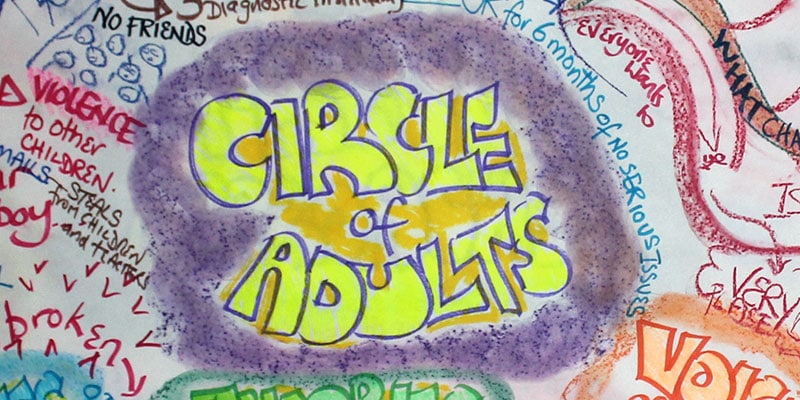
Level 3 Certificate in Supporting Teaching and Learning
By Step Into Learning
This course is aimed at those who would like to work as a learning support assistant in a school or further education setting. Level 3 Certificate in Supporting Teaching and Learning will give you an understanding of the skills and knowledge needed to support learners in the classroom.

Change Management Foundation
By Nexus Human
Duration 3 Days 18 CPD hours This course is intended for CxO?s IT Managers/ Directors Senior Project Officers Project & Program Coordinator/Managers Operations Managers Quality Managers Business Analysts Engineering Managers IT Infrastructure Managers Internal Consultants Professional Consultants Overview Change and the individual Change and the organization Communication and stakeholder engagement Change practice Dealing with change and more importantly, the impact of change is a high priority for all organisations. The Change Management Certification has been developed by APMG in partnership with the Change Management Institute (CMI), an independent, global professional association of change managers. Together they have developed a professional ?body of knowledge? for the discipline of change management. This body of knowledge now provides an independent benchmark for the professional knowledge expected of an effective change manager. APMG?s refreshed Change Management certification is fully aligned with the change management body of knowledge. Prerequisites There is no prerequisite to attending this foundation course, although it is recommended that candidates should have a good understanding of business practices. 1 - Change and the Organization Drivers for change Developing a vision Culture and climate Emergent change and lifecycle Organizational metaphors Models of change Roles required for change 2 - Stakeholders Principles Identification Analysis Influencing and listening Emotion and demonstration Communications Cognitive biases Remaining people focused Improving Communications Communications channels Collaboration Communications Planning Larger workshops 2 - Change Impact Assessing impact McKinsey 7 S Stakeholder impact assessment Assessing change readiness Large change ? how to staff Building a change team Preparing for resistance Building team effectiveness 4 - Individual Change Learning theory Motivation Change Curve Personality differences


