- Professional Development
- Medicine & Nursing
- Arts & Crafts
- Health & Wellbeing
- Personal Development
26840 Courses in Cardiff delivered Online
Xero Accounting and Bookkeeping Online
By iStudy UK
Xero Accounting and Bookkeeping Online Overview This step-by-step training course will teach you from the experts and provide you with the skills and credentials you need to start a successful career. In order to provide students with a strong foundation of information necessary to become qualified professionals, this online course on Xero Accounting and Bookkeeping has been specifically created to assist them in developing a strong grasp of the subject. You will quickly expand your earning potential, become more employable in this industry, and differentiate yourself from the competition by gaining a theoretical and practical understanding of Xero Accounting and Bookkeeping with this Online course. In addition, this training will provide you with the most recent knowledge and methods, ensuring that you have the most in-demand abilities to become the best in your field. This completely recognised programme is divided into multiple doable units, making it perfect for aspiring professionals. Why You Should Choose Xero Accounting and Bookkeeping Online Lifetime access to the course No hidden fees or exam charges CPD Accredited certification on successful completion Full Tutor support on weekdays (Monday - Friday) Efficient exam system, assessment and instant results Download Printable PDF certificate immediately after completion Obtain the original print copy of your certificate, dispatch the next working day for as little as £9. Improve your chance of gaining professional skills and better earning potential. Who is this Course for? Xero Accounting and Bookkeeping Online is CPD certified and IAO accredited. This makes it perfect for anyone trying to learn potential professional skills. As there is no experience and qualification required for this course, it is available for all students from any academic backgrounds. Requirements Our Xero Accounting and Bookkeeping Online is fully compatible with any kind of device. Whether you are using Windows computer, Mac, smartphones or tablets, you will get the same experience while learning. Besides that, you will be able to access the course with any kind of internet connection from anywhere at any time without any kind of limitation. Career Path You will be ready to enter the relevant job market after completing this course. You will be able to gain necessary knowledge and skills required to succeed in this sector. All our Diplomas' are CPD and IAO accredited so you will be able to stand out in the crowd by adding our qualifications to your CV and Resume. Xero Accounting and Bookkeeping Online Introduction Introduction FREE 00:02:00 Getting Started Introduction - Getting Started FREE 00:01:00 Signing up to Xero 00:04:00 Quick Tour of Xero 00:12:00 Initial Xero Settings 00:13:00 Chart of Accounts 00:14:00 Adding a Bank Account 00:08:00 Demo Company 00:04:00 Tracking Categories 00:06:00 Contacts 00:12:00 Invoices and Sales Introduction - Invoices and Sales 00:01:00 Sales Screens 00:04:00 Invoice Settings 00:13:00 Creating an Invoice 00:18:00 Repeating Invoices 00:07:00 Credit Notes 00:10:00 Quotes Settings 00:03:00 Creating Quotes 00:07:00 Other Invoicing Tasks 00:03:00 Sending Statements 00:03:00 Sales Reporting 00:05:00 Bills and Purchases Introduction - Bills and Purchases 00:01:00 Purchases Screens 00:04:00 Bill Settings 00:02:00 Creating a Bill 00:13:00 Repeating Bills 00:05:00 Credit Notes 00:06:00 Purchase Order Settings 00:02:00 Purchase Orders 00:08:00 Batch Payments 00:13:00 Other Billing Tasks 00:02:00 Sending Remittances 00:03:00 Purchases Reporting 00:05:00 Bank Accounts Introduction - Bank Accounts 00:01:00 Bank Accounts Screens 00:07:00 Automatic Matching 00:04:00 Reconciling Invoices 00:06:00 Reconciling Spend Money 00:05:00 Reconciling Receive Money 00:04:00 Find and Match 00:04:00 Bank Rules 00:09:00 Cash Coding 00:03:00 Remove and Redo vs Unreconcile 00:04:00 Uploading Bank Transactions 00:07:00 Automatic Bank Feeds 00:06:00 Products and Services Introduction - Products and Services 00:01:00 Products and Services Screen 00:02:00 Adding Services 00:03:00 Adding Untracked Products 00:03:00 Adding Tracked Products 00:07:00 Fixed Assets Introduction - Fixed Assets 00:01:00 Fixed Assets Settings 00:06:00 Adding Assets from Bank Transactions 00:06:00 Adding Assets from Spend Money 00:05:00 Adding Assets from Bills 00:02:00 Depreciation 00:04:00 Payroll Introduction - Payroll 00:01:00 Payroll Settings 00:15:00 Adding Employees 00:18:00 Paying Employees 00:10:00 Payroll Filing 00:04:00 VAT Returns Introduction - VAT Returns 00:01:00 VAT Settings 00:02:00 VAT Returns - Manual Filing 00:06:00 VAT Returns - Digital Filing 00:02:00
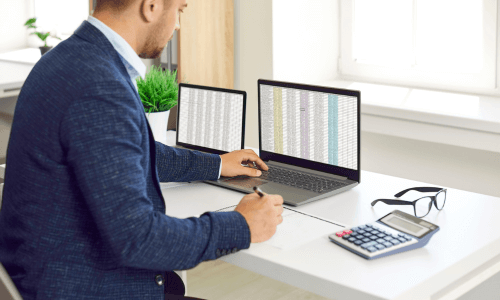
Dealing With Difficult People In Life & Work - Powerful!
By iStudy UK
The course, Dealing with Difficult People in Life & Work - Powerful!, will help you to take strategic steps towards difficult people. It might not be possible to step away from difficult people, especially if it is your job to cope with them. There are ways to manage your relationships in a positive manner. The course on dealing with difficult people is designed by Prof. Paul Cline (PhD) and Sador Kiss. The instructors are experts in the field of psychology and years of experience in mentoring people. Throughout the course, you'll learn how to control your emotions in relation to your power and strength under particular circumstances. You'll discover techniques of setting up boundaries and enhancing day-to-day collaborations. What you'll learn You Will Have Specific Skills to Handle Each Major Type Of Difficult Person Effectively Be More Effective In Dealing With Office Politics Be Better Able To Set Boundaries Understand Difficult People Better - Understand Why They Do What they Do You Will Have Unique Strategies For Dealing With Difficult People Not Found Elsewhere Why You Should Choose 'Dealing with Difficult People in Life & Work' Access from all types of devices with internet access and optimum screen size 2 hours of video lessons 1 full-length article 1 downloadable resource A CPD-accredited certificate of completion Opportunity to download PDF certification promptly after successful completion of the course. Gaining the skills to deal with the majority of difficult people successfully Setting up boundaries Learning about some uniques strategies for dealing with difficult people Dealing with office politics Understanding the actions and perspectives of difficult people Who is this course for? The course is applicable to anyone who deals with difficult people in their job or professional life. It especially relates to managers, HR professionals, supervisors, mental health workers and teachers. Requirements PC Beginner Level and Internet Access Career Path If you are good with people, you make quick progress in your job. In your family, people approach you for suggestions and you can help others with their relationships. More importantly, you can maintain a healthy balance in your personal life and workplace if you can deal well with difficult people. Dealing With Difficult People In Life & Work - Powerful! Fundamentals of Dealing With Difficult People AND Ourselves FREE 00:08:00 Powerful Insights and Strategies 00:16:00 Problem Solving! Specific Techniques For Handling Difficult People 00:13:00 Problem Solving (Part 2)! Specific Techniques For Handling Difficult People 00:13:00 Problem Solving (Part 3)! Specific Techniques For Handling Difficult People 00:14:00 Final TIPS and Recommendations! 00:10:00 BONUS LECTURE! Learn How To Make Difficult Emotions PASS you by! 00:10:00

Quickbooks Online - Level 2 Bookkeeping
By iStudy UK
Description Quickbooks Online Accounts course is about how to use Quickbooks Online based on the most popular functions which you as a Quickbooks Online operator needs to know how to use, in order to be proficient in using the online software. The learning is structured in a practical way. You are given a practical scenario assignment. There are various tasks to complete. You are given the task to do and have a go at, and then the video answer is available. It is suggested that you: Read the task Watch the video Have a go at it yourself on your own system Rewatch the video (if necessary) - to reinforce the learning You'll learn how to set up a QuickBooks system from scratch, how to enter opening balances, post customer invoices and credit notes, post supplier bills and credit notes, pay suppliers, petty cash, prepare a VAT return, reconcile the bank, post journals, run reports amongst over things. This is a useful course if: You are thinking of working with the online software, You are going for jobs which have a requirement for you to be able to use this software You want to put this skill on your CV, or You are a bookkeeper or accountant and will be using this for clients or even You run your own business and want to know how to use Quickbooks for yourself. You will need to have access to a Quickbooks Online. The instructor is usually online to answer student queries for 2 hours each day. The course materials include: the handout of the assignment task access to the QuickBooks Online software for FREE for 21 days A 384 page manual on QuickBooks online Successful completion of the course is the equivalent to being at the level of having a level 2 certificate in computerised accounts. The next step would then be to take our QuickBooks Online Level 3. Note - there is no level 1. The course will take about 3-4 hours to complete. What Will I Learn? By the end of this course, you will be able to complete various common functions using Quickbooks Online. In this course you will learn how to: Enter the opening balances Amend the nominal ledger Add new customer and supplier details Post customer invoices and credit notes to the sales ledger Post supplier invoices and credit notes to the purchase ledger Enter the supplier cheques and record the customer receipts Post-Petty Cash transactions Prepare the VAT return Reconcile the bank Post the wages journal Post adjustments to the accounts and produce month-end reports Requirements You will need access to Quickbooks Online (a free link will be provided in the course) - the software will be available (free) for 21 days Who is the target audience? Students who are going for jobs where the requirement is working knowledge of Quickbooks Online Those who have studied accounting, but want practical knowledge of how to use a popular accounting software which will help them find employment Previous knowledge of accounting is not presumed or required Getting prepared - access the software and course materials The structure of the course - first things first! FREE 00:05:00 Set up free trial FREE 00:03:00 Getting started Starting A New Company File 00:11:00 Setting up the system set up nominal accounts 00:11:00 Enter opening balances 00:02:00 Reverse opening balances - accruals and prepayments 00:05:00 report journal 00:05:00 Nominal ledger amend the nominal ledger 00:07:00 Report listing the nominal ledgers 00:02:00 Customers Enter customers 00:09:00 Report on customer contact information 00:01:00 Suppliers enter suppliers 00:05:00 supplier contact list 00:02:00 Sales ledger Enter invoices 00:09:00 Invoice entering 00:03:00 Invoice batch 00:06:00 Post Sales Credit Notes 00:08:00 Report showing Customer Activity 00:03:00 Aged Debtors 00:02:00 Purchases ledger Post Supplier Invoices 00:03:00 Entering a batch of supplier bills 00:09:00 Credit Notes Suppliers 00:05:00 Reclassify supplier bills - flash bulbs purchased 00:04:00 Supplier Account Activity Report 00:04:00 Sundry payments Post Cheques 00:07:00 Report showing supplier payments 00:01:00 Sundry receipts Receipts from customers 00:07:00 Report showing customer receipts 00:02:00 Petty cash Post Petty Cash Transactions and Report 00:04:00 Post cash payments to ledgers 00:02:00 Enter petty cash items 00:14:00 Report on Petty Cash Payments Proper 00:05:00 Post Sundry Payments 00:05:00 Report Bank Payments 00:03:00 VAT - Value Added Tax VAT Return 00:03:00 Bank reconciliation Reconcile The Bank 00:10:00 Provide A Report Showing Any Unreconciled Transaction 00:02:00 Payroll / Wages Post the Wages Journal 00:08:00 Posting Journal Adjustments 00:02:00 Reports Month end adjustments 00:03:00 Month end reports 00:06:00 Tasks Task- Crearing the accounts 00:06:00 Task - Customer report 00:01:00 Additional Resources Course Paper 00:00:00 Further Reading - QuickBooks Online 2014 The Handbook 00:00:00

Disruptive Leadership: Delivering Twice the Work in Half the Time
By IIL Europe Ltd
Disruptive Leadership: Delivering Twice the Work in Half the Time Disruptive Leadership: Delivering Twice the Work in Half the Time Abstract: The inventor and co-creator of Scrum will describe its origins in military strategy, medical research on complex systems, and its application in product development and other domains such as education and defense. This and other IIL Learning in Minutes presentations qualify for PDUs. Some titles, such as Agile-related topics may qualify for other continuing education credits such as SEUs, or CEUs. Each professional development activity yields one PDU for one hour spent engaged in the activity. Some limitations apply and can be found in the Ways to Earn PDUs section that discusses PDU activities and associated policies. Fractions of PDUs may also be reported. The smallest increment of a PDU that can be reported is 0.25. This means that if you spent 15 minutes participating in a qualifying PDU activity, you may report 0.25 PDU. If you spend 30 minutes in a qualifying PDU activity, you may report 0.50 PDU.

Introduction to Photography: 8-in-1 Premium Online Courses Bundle
By Compete High
If you want to stand out in the creative industries, mastering photography and digital photography alongside professional communication skills is essential. The Introduction to Photography: 8-in-1 Premium Online Courses Bundle empowers you with skills in Adobe Premiere Pro, freelancing, telephone etiquette, negotiation skills, and self organisation—everything today’s employers and clients demand. This bundle is perfectly crafted to make you highly hireable in fields like media, advertising, event management, content creation, and freelance photography. The blend of technical mastery and soft skills such as communication skills and negotiation skills ensures you can not only create stunning visuals but also manage client relationships and projects effectively. Don’t wait while others sharpen their Adobe Premiere Pro editing or polish their telephone etiquette. With Compete High’s 4.8 rating on Reviews.io and 4.3 on Trustpilot, you’re investing in trusted quality that employers recognize. 📘 Description Professionals who combine solid photography fundamentals with digital photography techniques have an edge. Add to that advanced editing skills using Adobe Premiere Pro, and you position yourself for creative roles in marketing, media production, and freelancing. This bundle is also packed with essential career skills—mastering communication skills and negotiation skills helps you seal deals and build lasting client relationships, while telephone etiquette ensures you communicate professionally at every touchpoint. Strong self organisation skills allow you to manage projects and deadlines efficiently, making you reliable and trusted in any creative workplace. Whether you’re aiming for a full-time role or to build a freelancing career, this bundle offers comprehensive training in every skill employers look for—from technical prowess in photography to client-facing excellence. ❓FAQ Q: Is this bundle right for someone new to photography? A: Yes! It covers everything from basics of photography to essential soft skills like communication skills and negotiation skills for career success. Q: How will freelancing skills help me? A: Freelancing skills give you the tools to run your own photography business confidently, negotiate contracts, and handle client communications with ease. Q: Does the course cover editing? A: Yes, Adobe Premiere Pro training equips you with powerful video editing skills sought after in many creative roles.
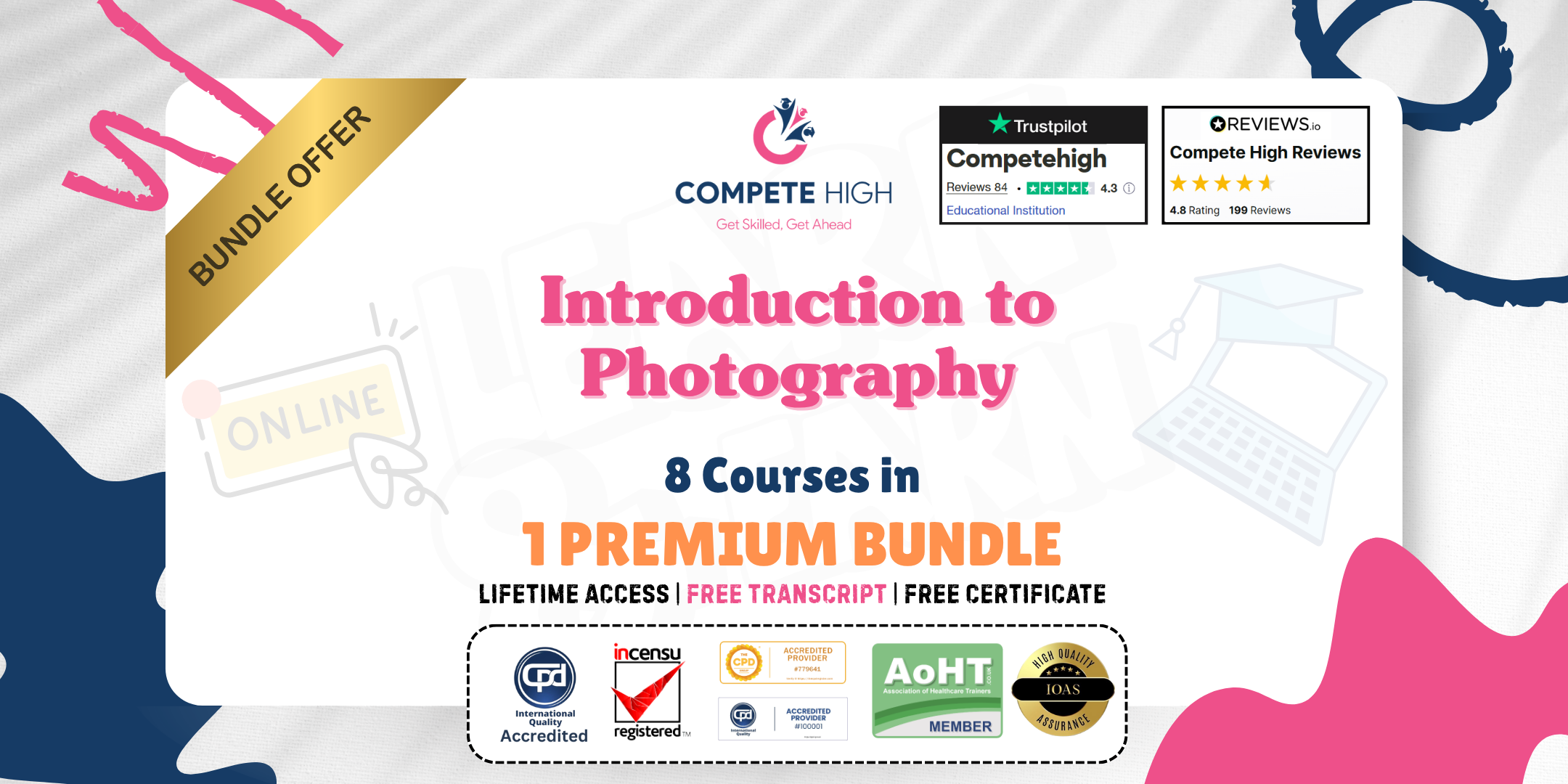
English Pronunciation Certificate
By The Teachers Training
Obtain an English Pronunciation Certificate and refine your spoken communication skills. Enhance clarity, fluency, and accuracy in English pronunciation through our comprehensive program. Enroll now to boost your confidence and proficiency in spoken English.

SEN Teacher
By The Teachers Training
Join our SEN Teacher course to gain the skills needed to make a real difference in special education. Learn effective strategies and inspire every student.

Corporate and Investment Banking Mini Bundle
By Compete High
The world of finance is evolving at breakneck speed—and employers aren’t just looking for degrees. They want skill-rich, business-savvy candidates who can handle pressure, think critically, and communicate clearly. The Corporate and Investment Banking Mini Bundle is built to get you hired in high-stakes financial environments—from analyst desks to compliance units. Whether you're aiming for corporate finance roles, investment banking, or business law advisory, this bundle arms you with the most in-demand career skills today: banking, finance, financial analysis, business law, and elite-level communication skills. Description Let’s be blunt: the finance industry doesn’t wait. If you want to break into banking or level up in financial analysis, the time to act is now. This bundle is your shortcut to building serious credibility in interviews and real-world scenarios. Banking recruiters, corporate clients, and consulting firms all want one thing—talent that speaks the language of finance and business law, backed by strong communication skills. And if you think technical knowledge alone is enough, think again. Today’s most employable candidates know how to present data clearly, negotiate deals with confidence, and translate complex financial analysis into strategy. That’s why communication skills are threaded through this entire bundle. Because it’s not just what you know—it’s how well you can share it. Still hesitating? Think about the roles you’re eyeing. Banking, finance, compliance, risk, mergers & acquisitions, client management—all demand cross-disciplinary fluency in financial analysis, business law, and high-level communication skills. Don’t let others get the edge while you stall. FAQ Is this bundle relevant for entry-level jobs? Absolutely. Whether you’re trying to break into banking or looking to add value in finance, this bundle gives you the right talking points and credibility. Financial analysis, business law, and strong communication skills can move your resume to the top of the stack. What industries can this apply to? Think beyond just banking. Corporate finance, asset management, investment advisory, legal compliance, fintech startups, and even government auditing all require deep understanding of financial analysis, business law, and professional communication skills. Why is this a smart investment now? Because the hiring landscape is competitive. And because this bundle compresses five high-value areas—banking, finance, financial analysis, business law, and communication skills—into one actionable track. It’s the kind of high-impact, low-cost decision that changes careers.

Excel Courses - Build Excel Skills Mini Bundle
By Compete High
Boost your career prospects with the Excel Courses - Build Excel Skills Mini Bundle, tailored to make you highly hireable in industries relying on data, finance, administration, and HR. Master MS Excel, streamline workflows with Data Entry, sharpen your analytical edge through Mathematics, understand payroll essentials with Payroll, and enhance database skills using MS Access. This bundle delivers exactly what employers seek in candidates ready for operational and office-based roles. Whether you're aiming for roles in finance, administration, or HR, the combination of MS Excel, Data Entry, Mathematics, Payroll, and MS Access makes your profile stand out in a competitive job market. Don’t miss the chance to skill up and secure the position you deserve. Description The workplace demands professionals who can navigate spreadsheets, databases, and payroll systems efficiently. This bundle’s focus on MS Excel guarantees your ability to handle complex data, while Data Entry sharpens your speed and accuracy—skills recruiters value immensely. Employers look for candidates with strong foundations in Mathematics to ensure precise calculations, and with Payroll knowledge, you show readiness for HR or finance administration. Additionally, MS Access adds a critical edge for managing and querying databases, rounding out your technical toolkit. This is more than just learning tools—it’s about becoming a candidate employers actively pursue. Excel, Data Entry, Mathematics, Payroll, and MS Access are the must-have skills in today’s office jobs. Seize this bundle before your competition does. FAQ Q: What job roles does this bundle target? A: Roles in administration, finance support, HR assistant, data entry clerk, and office operations where MS Excel, Data Entry, Mathematics, Payroll, and MS Access are essential. Q: Can this bundle help with payroll processing jobs? A: Yes, the inclusion of Payroll ensures you're equipped for finance and HR roles involving salary and benefits management. Q: Why is Mathematics important here? A: Precise calculations and numerical confidence are crucial across all data and payroll-related tasks. Q: Does MS Access really add value? A: Absolutely. MS Access skills set you apart for roles that require database management beyond spreadsheets. Q: Will this help me get hired faster? A: Yes, hiring managers specifically look for candidates proficient in MS Excel, Data Entry, Mathematics, Payroll, and MS Access. Q: Is this bundle better than buying courses separately? A: Definitely. You get all five skills—MS Excel, Data Entry, Mathematics, Payroll, and MS Access—in one streamlined, affordable package.

Description: Microsoft Word is a windows based application which lets you create and edit different types of documents that you can type. It is one of the most fundamental types of software that anyone learns for using a computer. Level 3 Diploma in Microsoft Word 2016 is a complete course on all the aspects of this program. In this course, you will learn about MS word interface, how to create and edit a document, backups, etc. As you move up the hierarchy of modules, you will know about different formatting tools available in MS Word. These tools will allow you to add styles, borders, tables, graphics objects, and other customization. In the end, these skillsets will be very helpful. Learning Outcomes: Word 2016 user interface, creating basic documents and utilizing help Managing text through modifying, finding and replacing, and selecting them; and arranging texts through tabs and lists Understanding the commands on the home tab and mini toolbar Paragraph layout tool, borders, shading, styles and formatting management techniques Maximizing your ability to utilize tables within Word 2016 Inserting symbols and special characters along with techniques for adding them Managing your page's appearance with colours, borders, watermarks, headers, footers and page setup dialogue box Reviewing documents through spell check, research pane and thesaurus Document accessibility options Customizing the user interface, modifying save options and managing other file types Sorting data, controlling cell layout, performing calculations, and creating and modifying charts for tables Creating and modifying text, list and table styles along with applying and customizing document themes Modifying images, integrating them with texts, adding screenshots and videos to documents Discussion on text boxes, shapes, WordArt and SmartArt Inserting building blocks, specially Quick Parts and fields Controlling text flow through setting paragraph options, using section breaks, formatting text as columns, and linking text boxes Utilizing templates to the best of your abilities Ways to merge mail along with creating data source and merging envelopes and labels Best ways to use Macros in order to automate tasks Changing user information, sharing documents, working with comments and comparing document changes Collaborate on documents by reviewing them, merging changes and co-authoring Discover how to best use reference tools, like captions, cross-references, bookmarks, hyperlinks, footnotes, endnotes, citations and bibliographies Working with master documents and subdocuments Adding cover page; creating an index, table of contents, and ancillary tables; and managing outlines to simplify and manage large documents Suppressing information from a document, setting editing restrictions, adding digital signature platforms, and restricting document access Find out techniques for saving and exporting form data, along with creating and manipulating forms Using SharePoint Server with Word in order to create, compare and combine different document versions Assessment: At the end of the course, you will be required to sit for an online MCQ test. Your test will be assessed automatically and immediately. You will instantly know whether you have been successful or not. Before sitting for your final exam you will have the opportunity to test your proficiency with a mock exam. Certification: After completing and passing the course successfully, you will be able to obtain an Accredited Certificate of Achievement. Certificates can be obtained either in hard copy at a cost of £39 or in PDF format at a cost of £24. Who is this Course for? Level 3 Diploma in Microsoft Word 2016 is certified by CPD Qualifications Standards and CiQ. This makes it perfect for anyone trying to learn potential professional skills. As there is no experience and qualification required for this course, it is available for all students from any academic background. Requirements Our Level 3 Diploma in Microsoft Word 2016 is fully compatible with any kind of device. Whether you are using Windows computer, Mac, smartphones or tablets, you will get the same experience while learning. Besides that, you will be able to access the course with any kind of internet connection from anywhere at any time without any kind of limitation. Career Path After completing this course you will be able to build up accurate knowledge and skills with proper confidence to enrich yourself and brighten up your career in the relevant job market. Module : 1 Identify the Components of the Word Interface 00:30:00 Create a Word Document 00:30:00 Help 00:30:00 Navigate and Select Text 00:30:00 Modify Text 00:30:00 Find and Replace Text 00:30:00 Apply Character Formatting 00:30:00 Align Text Using Tabs 00:30:00 Display Text as List Items 00:30:00 Control Paragraph Layout 00:30:00 Apply Borders and Shading 00:30:00 Apply Styles 00:30:00 Manage Formatting 00:30:00 Insert a Table 00:30:00 Modify a Table 00:30:00 Format a Table 00:30:00 Convert Text to a Table 00:30:00 Sort a List 00:30:00 Renumber a List 00:30:00 Customize a List 00:30:00 Insert Symbols and Special Characters 00:30:00 Add Images to a Document 00:30:00 Apply a Page Border and Color 00:30:00 Add a Watermark 00:30:00 Add Headers and Footers 00:30:00 Control Page Layout 00:30:00 Check Spelling and Grammar 00:30:00 Other Proofing Tools 00:30:00 Check Accessibility 00:30:00 Customize the Word Interface 00:30:00 Additional Save Options 00:30:00 Manage Additional File Types 00:30:00 Module : 2 Sort Table Data 00:30:00 Control Cell Layout 00:30:00 Perform Calculations in a Table 00:30:00 Create a Chart 00:30:00 Create and Modify Text Styles 00:30:00 Create Custom List or Table Styles 00:30:00 Apply and Customize Document Themes 00:30:00 Resize an Image 00:30:00 Adjust Image Appearance 00:30:00 Integrate Pictures and Text 00:30:00 Insert and Format Screenshots 00:30:00 Insert Video 00:30:00 Create Text Boxes and Pull Quotes 00:30:00 Draw Shapes 00:30:00 Add WordArt and Other Text Effects 00:30:00 Create Complex Illustrations with SmartArt 00:30:00 Insert Building Blocks 00:30:00 Insert Fields Using Quick Parts 00:30:00 Control Paragraph Flow 00:30:00 Insert Section Breaks 00:30:00 Insert Columns 00:30:00 Link Text Boxes to Control Text Flow 00:30:00 Create a Document Using a Template 00:30:00 The Mail Merge Features 00:30:00 Merge Envelopes and Labels 00:30:00 Create a Data Source Using Word 00:30:00 Automate Tasks Using Macros 00:30:00 Create a Macro 00:30:00 Module : 3 Modify User Information 00:15:00 Share a Document 00:30:00 Work with Comments 00:15:00 Compare Document Changes 00:15:00 Review a Document 00:15:00 Merge Document Changes 00:15:00 Coauthor Documents 00:15:00 Add Captions 00:15:00 Add Cross-References 00:15:00 Add Bookmarks 00:15:00 Add Hyperlinks 00:15:00 Insert Footnotes and Endnotes 00:15:00 Add Citations 00:30:00 Insert a Bibliography 00:15:00 Insert Blank and Cover Pages 00:15:00 Insert an Index 00:30:00 Insert a Table of Contents 00:30:00 Insert an Ancillary Table 00:15:00 Manage Outlines 00:30:00 Create a Master Document 00:30:00 Suppress Information 00:30:00 Set Editing Restrictions 00:30:00 Restrict Document Access 00:15:00 Create Forms 00:30:00 Manipulate Forms 00:15:00 Form Data Conversion 00:15:00 Create a New Document Version 00:30:00 Compare Document Versions 00:15:00 Merge Document Versions 00:15:00 Mock Exam Mock Exam- Level 3 Diploma in Microsoft Word 2016 00:30:00 Final Exam Final Exam- Level 3 Diploma in Microsoft Word 2016 00:30:00 Order Your Certificate and Transcript Order Your Certificates and Transcripts 00:00:00
