- Professional Development
- Medicine & Nursing
- Arts & Crafts
- Health & Wellbeing
- Personal Development
Description Nowadays, SQL Developers are in-demand and becoming a SQL developer can be a rewarding and fulfilling profession. This SQL Developer 2014 Beginner is intended for absolute beginners that concentrate on giving the appropriate knowledge of Microsoft SQL Server and help to acquire the skills and abilities to become an SQL Server developer as well as offer many job opportunities in the competitive job market. In this course, you will learn how to create databases, tables, design databases and tables. You will also learn to create flat file database, confidently use SSMS Tool as well as write basic T-SQL Queries. In addition to that, learn to create constraints and views in the most dynamic way possible. Enrol right now and start exploring SQL, the most popular relational database management system. Entry Requirement: This course is available to all learners, of all academic backgrounds. Learners should be aged 16 or over to undertake the qualification. Good understanding of English language, numeracy and ICT are required to attend this course. Assessment: At the end of the course, you will be required to sit an online multiple-choice test. Your test will be assessed automatically and immediately so that you will instantly know whether you have been successful. Before sitting for your final exam, you will have the opportunity to test your proficiency with a mock exam. Certification: After completing and passing the course successfully, you will be able to obtain an Accredited Certificate of Achievement. Certificates can be obtained either in hard copy at a cost of £39 or in PDF format at a cost of £24. Why choose us? Affordable, engaging & high-quality e-learning study materials; Tutorial videos/materials from the industry leading experts; Study in a user-friendly, advanced online learning platform; Efficient exam systems for the assessment and instant result; The UK & internationally recognized accredited qualification; Access to course content on mobile, tablet or desktop from anywhere anytime; The benefit of career advancement opportunities; 24/7 student support via email. Career Path After completing this course you will be able to build up accurate knowledge and skills with proper confidence to enrich yourself and brighten up your career in the relevant job market. Module: 01 Introduction FREE 00:16:00 Tools for Creating Views 00:11:00 Examples 00:21:00 Updating Data Using a View 00:13:00 Columns and Indexed Views 00:18:00 Module: 02 Introduction Stored Procedures 00:18:00 Creating Stored Procedures 00:19:00 Returning Data 00:14:00 Module: 03 Testing and Debugging 00:17:00 Execute with Result Sets 00:11:00 Creating Triggers 00:26:00 Module: 04 Overview and Scalar Functions 00:20:00 Inline Table Valued Functions 00:11:00 Multi Statement 00:16:00 Views and Stored Procedures 00:18:00 Module: 05 Transaction Concepts 00:30:00 Applications and Transactions 00:13:00 Creating Explicit Transactions 00:29:00 Structured Error Handling 00:25:00 Module: 06 Introduction to SQL CLR 00:08:00 Writing SQL CLR Code 00:24:00 Using SQL CLR Code 00:22:00 SQL CLR Code 00:13:00 SQL CLR Security 00:20:00 Certificate and Transcript Order Your Certificates and Transcripts 00:00:00

Tarot Card Reading Course - from Beginner to Professional!
By Study Plex
This Online Training Course offers you the opportunity to learn from Myself, Aya - Arrow Sister. I began to use Tarot professionally a few years ago. Now when I realized how powerful it was, how it helped people see very clearly what was happening in their lives, why and where it might possibly lead. I am a reader with years of learning behind my readings and teachings and with a gift of being able to break down complex information into manageable and practical ways of understanding. I can show you how to unlock your spiritual potential and instinctively read the Tarot. There is no magic in the Tarot cards, but the symbols contained within each card, connects to a facet of human life that everyone can relate to. The power of the Tarot lies in its ability to offer significant direction, and in this Tarot Training Course, you'll venture into the world of symbolism, so that you're able to answer life's questions, and find meaning in the direction you are taking. Why spend hours, weeks and even months reading books trying to learn how to read the Tarot cards? You'll also share your experiences with others, and the more ideas everyone has, the more you gain from this powerful Tarot Training Course. Become a trusted Tarot Advisor and gain the confidence, credibility and impact that it brings. Whether you want to simply read for yourself and loved ones, or go on to become a professional Tarot reader, this is opportunity to make next step and qualify your skills and knowledge as a Tarot reader. Online Tarot Training Course with Arrow Sisters is designed for beginners and accomplished readers. Check our all courses to upgrade your skills and become a professional in your desired field. Recognised Accreditation This course is accredited by continuing professional development (CPD). CPD UK is globally recognised by employers, professional organisations, and academic institutions, thus a certificate from CPD Certification Service creates value towards your professional goal and achievement. The Quality Licence Scheme is a brand of the Skills and Education Group, a leading national awarding organisation for providing high-quality vocational qualifications across a wide range of industries. What is CPD? Employers, professional organisations, and academic institutions all recognise CPD, therefore a credential from CPD Certification Service adds value to your professional goals and achievements. Benefits of CPD Improve your employment prospects Boost your job satisfaction Promotes career advancement Enhances your CV Provides you with a competitive edge in the job market Demonstrate your dedication Showcases your professional capabilities What is IPHM? The IPHM is an Accreditation Board that provides Training Providers with international and global accreditation. The Practitioners of Holistic Medicine (IPHM) accreditation is a guarantee of quality and skill. Benefits of IPHM It will help you establish a positive reputation in your chosen field You can join a network and community of successful therapists that are dedicated to providing excellent care to their client You can flaunt this accreditation in your CV It is a worldwide recognised accreditation What is Quality Licence Scheme? This course is endorsed by the Quality Licence Scheme for its high-quality, non-regulated provision and training programmes. The Quality Licence Scheme is a brand of the Skills and Education Group, a leading national awarding organisation for providing high-quality vocational qualifications across a wide range of industries. Benefits of Quality License Scheme Certificate is valuable Provides a competitive edge in your career It will make your CV stand out Course Curriculum Supplementary Resources Supplementary Resources - Tarot Card Reading Course - from Beginner to Professional! 00:00:00 Introduction to Tarot Cards - History, Myths, Card Rituals Introduction to Tarot Cards - History, Myths, Card Rituals 01:18:00 Tarot Online Course - Class Nr. 2 Numerology and Minor Arkana Suits Tarot Online Course - Nr. 2 Numerology and Minor Arkana Suits 02:11:00 Tarot Online Course - Class Nr. 3 - Minor Arkana meanings from Aces - V Tarot Online Course - Class Nr. 3 - Minor Arkana meanings from Aces - V 02:28:00 Tarot Online Course - Class Nr. 4 - Minor Arkana meanings from VI - X Tarot Online Course - Class Nr. 4 - Minor Arkana Meanings From VI - X 02:50:00 Tarot Online Course - Class Nr. 5 - Minor Arkana Court Cards Tarot Online Course - Class Nr. 5 - Minor Arkana Court Cards 02:09:00 Tarot Online Course - Class Nr. 6 - Major Arkana Cards (Part 1) Tarot Online Course - Class Nr. 6 - Major Arkana Cards (Part 1) 02:01:00 Tarot Online Course - Class Nr. 6 - Major Arkana Cards (Part 2) 03:31:00 Assessment Assessment - Tarot Card Reading Course - from Beginner to Professional! 00:10:00 Obtain Your Certificate Order Your Certificate of Achievement 00:00:00

Description Register on the A Beginner Crash Course on ChatGPT today and build the experience, skills and knowledge you need to enhance your professional development and work towards your dream job. Study this course through online learning and take the first steps towards a long-term career. The course consists of a number of easy to digest, in-depth modules, designed to provide you with a detailed, expert level of knowledge. Learn through a mixture of instructional video lessons and online study materials. Receive online tutor support as you study the course, to ensure you are supported every step of the way. Get a certificate as proof of your course completion. The A Beginner Crash Course on ChatGPT course is incredibly great value and allows you to study at your own pace. Access the course modules from any internet-enabled device, including computers, tablets, and smartphones. The course is designed to increase your employability and equip you with everything you need to be a success. Enrol on the now and start learning instantly! What You Get With This Course Receive a digital certificate upon successful completion of the course Get taught by experienced, professional instructors Study at a time and pace that suits your learning style Get instant feedback on assessments 24/7 help and advice via email or live chat Get full tutor support on weekdays (Monday to Friday) Certificate of Achievement After the successful completion of the final assessment, you will receive a CPD-accredited certificate of achievement. The PDF certificate is for 9.99, and it will be sent to you immediately after through e-mail. You can get the hard copy for 15.99, which will reach your doorsteps by post. Method of Assessment You need to attend an assessment right after the completion of this course to evaluate your progression. For passing the assessment, you need to score at least 60%. After submitting your assessment, you will get feedback from our experts immediately. Who Is This Course For The course is ideal for those who already work in this sector or are aspiring professionals. This course is designed to enhance your expertise and boost your CV. Learn key skills and gain a professional qualification to prove your newly-acquired knowledge. Course Content Sign Up For An OpenAI Account Sign up for an OpenAI Account 00:01:00 What Can ChatGPT Do For You? Using ChatGPT for language translation 00:04:00 Using ChatGPT for Asking Questions 00:03:00 Code generation and code debugging with ChatGPT 00:02:00 Creating social media posts with ChatGPT 00:08:00 Blogging Articles and Editing 00:04:00 Using ChatGPT for Letters and Resumes 00:05:00 ChatGPT For Business Generating Business Ideas 00:05:00 Do marketing Research 00:16:00 Generate Marketing Ideas 00:04:00 Provide an agreement for writing service 00:02:00 ChatGPT For Teaching ChatGPT for Teaching (Accounting) 00:03:00 Solve a Math Question 00:01:00 Create Short Story 00:04:00 Role Play 00:02:00 Write article 00:07:00 Write a speech 00:09:00 Write a Conversation 00:02:00 ChatGPT For Research Suggest Research Ideas and Topics 00:03:00 Find creative titles for your article 00:04:00 Create an outline or structure for your paper 00:02:00 Summarization of Paper 00:22:00 Keyword Extraction 00:02:00 Plagiarism detection? (actually, not) 00:03:00 Limitations Of ChatGPT Limitations of ChatGPT part - 01 00:02:00 Limitations of ChatGPT part - 02 00:05:00 Will ChatGPT generate junk information to flood internet 00:06:00 Additional Videos Limitations of ChatGPT-Map function not included 00:03:00 List Outline for your book 00:01:00 My first Chat with ChatGPT, I love it! 00:22:00 Shorten or Summarize an article 00:01:00 Suggest a title for your Online publishing 00:12:00 Use ChatGPT as a dictionary 00:07:00 Using ChatGPT as Your Personal Secretary 00:06:00 Using ChatGPT for Buzz Word Explanation 00:03:00 Using ChatGPT for Word Definition 00:03:00 Frequently Asked Questions Are there any prerequisites for taking the course? There are no specific prerequisites for this course, nor are there any formal entry requirements. All you need is an internet connection, a good understanding of English and a passion for learning for this course. Can I access the course at any time, or is there a set schedule? You have the flexibility to access the course at any time that suits your schedule. Our courses are self-paced, allowing you to study at your own pace and convenience. How long will I have access to the course? For this course, you will have access to the course materials for 1 year only. This means you can review the content as often as you like within the year, even after you've completed the course. However, if you buy Lifetime Access for the course, you will be able to access the course for a lifetime. Is there a certificate of completion provided after completing the course? Yes, upon successfully completing the course, you will receive a certificate of completion. This certificate can be a valuable addition to your professional portfolio and can be shared on your various social networks. Can I switch courses or get a refund if I'm not satisfied with the course? We want you to have a positive learning experience. If you're not satisfied with the course, you can request a course transfer or refund within 14 days of the initial purchase. How do I track my progress in the course? Our platform provides tracking tools and progress indicators for each course. You can monitor your progress, completed lessons, and assessments through your learner dashboard for the course. What if I have technical issues or difficulties with the course? If you encounter technical issues or content-related difficulties with the course, our support team is available to assist you. You can reach out to them for prompt resolution.
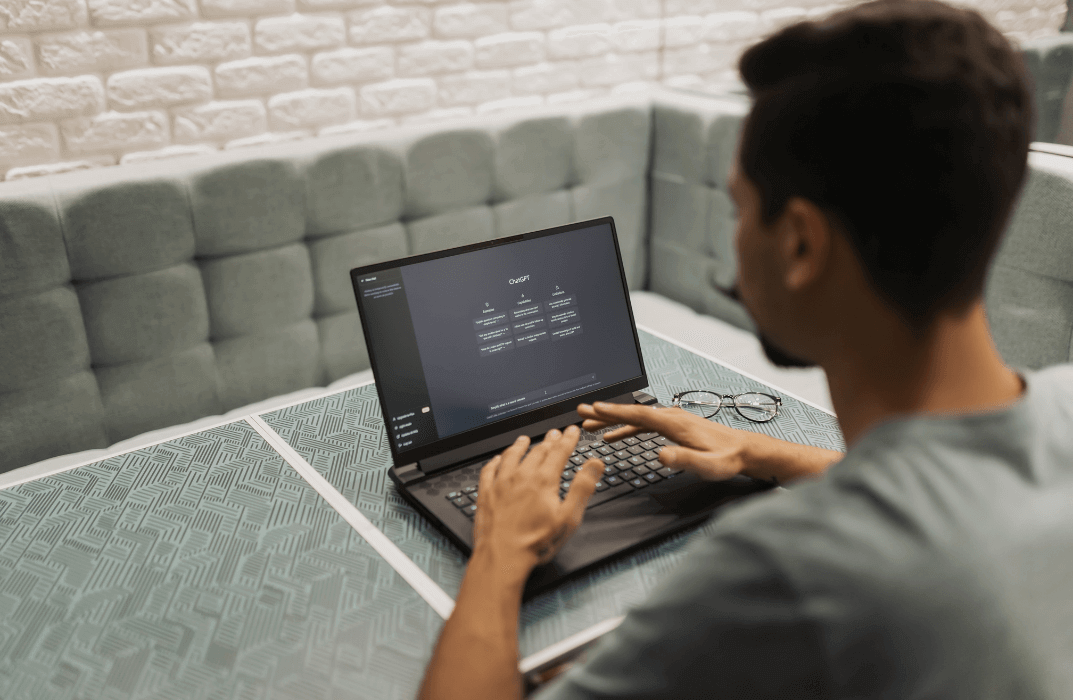
Complete Solidworks Training: Beginner to Advanced
By Compete High
ð Unlock Your Design Potential with 'Complete Solidworks Training: Beginner to Advanced' ð Are you ready to transform your engineering and design skills? Dive into the world of 3D modeling and product design with our comprehensive online course - 'Complete Solidworks Training: Beginner to Advanced.' Whether you're just starting or looking to master advanced techniques, this course is your gateway to becoming a Solidworks pro. Here's a sneak peek into what each module has in store for you: ð Module 1: Slides Get familiar with the Solidworks interface and set the stage for your learning journey. ð Module 2: Introduction Understand the core concepts of Solidworks and how it revolutionizes the design process. ð Module 3: Sketch Tools Master the art of sketching in Solidworks to lay the foundation for your 3D models. ð© Module 4: Random Part 2 Dive into creating random parts and elevate your design skills. ð Module 5: Random Screw Learn the intricacies of designing screws and fasteners for practical applications. ð Module 6: Flange Explore the Flange tool to create sheet metal components with precision. ð ï¸ Module 7: Assembly Interface Grasp the essentials of assembling parts seamlessly, a crucial skill for any designer. ï¸ Module 8: Crank Mechanism Delve into the complexities of designing a crank mechanism, enhancing your engineering prowess. ð¾ Module 9: Soda Bottle Bring your creativity to life by designing a realistic soda bottle using Solidworks. 𥤠Module 10: Soda Can Extend your beverage packaging design skills with a detailed study on soda can creation. ð© Module 11: Bearing Parts 1,2,3 Unravel the intricacies of bearing design, from individual parts to the complete assembly. ð§ Module 12: Jet Engine Parts, Casing, and Assembly Take your skills to new heights by designing jet engine components and mastering assembly techniques. ð Module 13: Rocket, Rocket Assembly Conclude your journey with a blast! Design a rocket and assemble it, showcasing your newfound Solidworks expertise. ⨠Why Choose Our Course? Comprehensive Curriculum: Covering everything from basics to advanced assemblies, ensuring no aspect is left untouched. Hands-On Projects: Apply your knowledge with real-world projects, making the learning experience practical and engaging. Expert Instruction: Learn from seasoned professionals with years of experience in Solidworks and product design. Lifetime Access: Access the course content anytime, anywhere, and revisit the material as needed. Ready to embark on your Solidworks adventure? Enroll now and revolutionize your design capabilities! ðð Course Curriculum Lecture 01 Draft Lesson 00:00 Lecture 02 Introduction 00:00 Lecture 03 Sketch Tools 00:00 Lecture 04 Random Part 2 00:00 Lecture 05 Random Screw (2) 00:00 Lecture 06 Flange 00:00 Lecture 07 Assembly Interface 00:00 Lecture 08 Crank Mechanism 00:00 Lecture 09 Soda Bottle 00:00 Lecture 10 Soda Can 00:00 Lecture 11 Bearing Parts 1 00:00 Bearing Parts 2 00:00 Bearing Assembly 00:00 Lecture 12 Jet Endgine Parts 1 00:00 Jet Engine Casing and Assembly 00:00 Lecture 13 Rocket 00:00 Rocket Assembly 00:00

Adobe Illustrator CC Beginner
By iStudy UK
Learning Objectives Introduction , Introduction to Illustrator , Creating Documents , Drawing Basics , Measuring and Transforming Objects , Applying Fills and Strokes , Setting Type , Painting with Brushes , Applying Effects , Exporting from Illustrator , Conclusion Pre-Requisites Basic computer skills. Description Adobe Illustrator is the premier drawing program used by artists and graphic designers to create vector images. In this introductory course, students will learn what Illustrator is about and when to use Illustrator. Students will learn how to use selection tools, create and save new documents, how to navigate, and how to use Adobe Bridge. In addition, students will learn how to create basic shapes, use drawing tools, master the pen tool, editing shapes, and using layers. Students will learn how to measure and transform objects, apply fills, strokes, and gradients, work with the CC libraries, and set type. Students will also learn to paint with brushes, apply special effects, and export to other file formats. Introduction to the Course Introduction 00:01:00 Section 01 Why Adobe Illustrator? 00:03:00 Navigating the Interface 00:08:00 Managing Workspaces 00:05:00 Using Selection Tools 00:02:00 Section 02 Creating New Documents 00:08:00 Saving Illustrator Files 00:06:00 Section 03 Creating Shapes 00:13:00 Using the Drawing Tools 00:10:00 Mastering the Pen Tool 00:09:00 Editing Shapes 00:08:00 Grouping and Aligning Shapes 00:06:00 Understanding Layers 00:06:00 Putting it all Together 00:07:00 Section 04 Working with Rules and Guides 00:05:00 Discovering the Transform Panel 00:08:00 Using Transform and Distort 00:04:00 Section 05 Editing Fills with the Color Panel 00:08:00 Editing Fills with the Swatches Panel 00:09:00 Modifying Strokes 00:09:00 Creating Gradients 00:09:00 Using the Freeform Gradient 00:06:00 Section 06 Using Type Tools 00:10:00 Discovering Type Panels 00:08:00 Working with Adobe Fonts 00:04:00 Section 07 Discovering the Brush Panel 00:06:00 Creating Custom Brushes 00:06:00 Using the Blob Brush 00:08:00 Section 08 Understanding the Effects Menu 00:07:00 Using the Appearance Panel 00:04:00 Section 09 Creating PDFs 00:07:00 Exporting to Other Formats 00:08:00 Importing Adobe PDFs 00:03:00 Understanding Metadata 00:04:00 Printing your Document 00:07:00 Course Recap Recap 00:01:00 New Features in Illustrator 2022 New Features in Illustrator 2022 00:11:00 Final Exam Final Exam - Adobe Illustrator CC Beginner 00:20:00
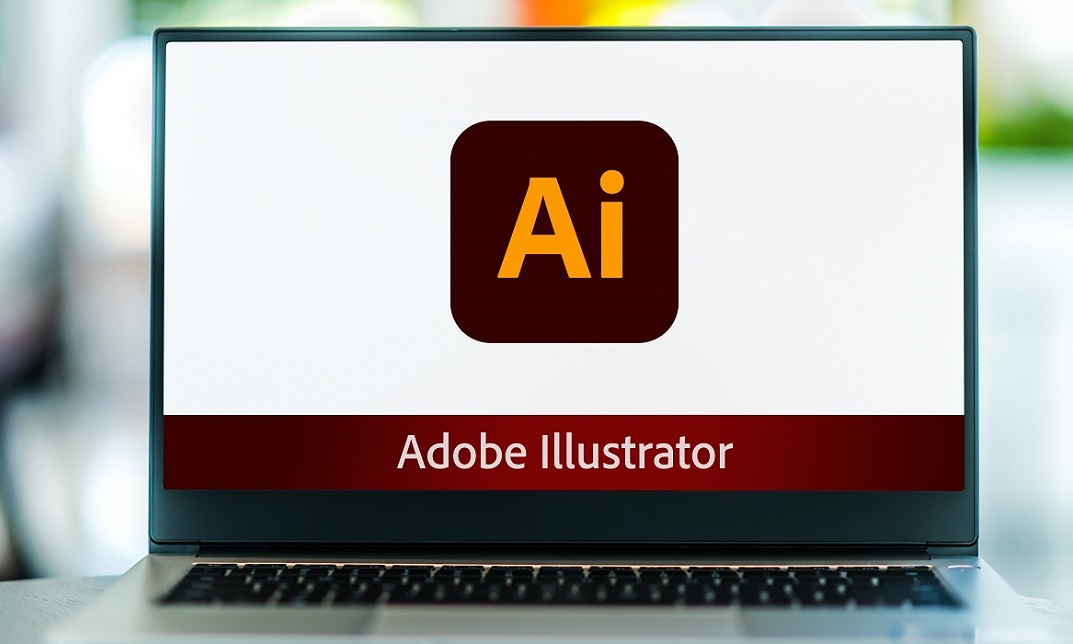
DERMAL FILLER COURSE
By Harley Elite Academy (HeLa)
Foundation • Advanced • Masterclass 8 CPD POINTS 1 DAY INTENSIVE COURSE ONLINE or IN-CLINIC NOTE! After booking we will contact you for scheduling the exact course date! Courses dates are subject to change due to mentors availability. We will inform you via email if a date becomes available! Additional information ATTENDANCE ONLINE (theory), IN-CLINIC (Practice) COURSE LEVEL BEGINNER | Foundation Course, INTERMEDIATE | Advanced Course, EXPERT | Masterclass Course, ALL LEVELS 10% OFF
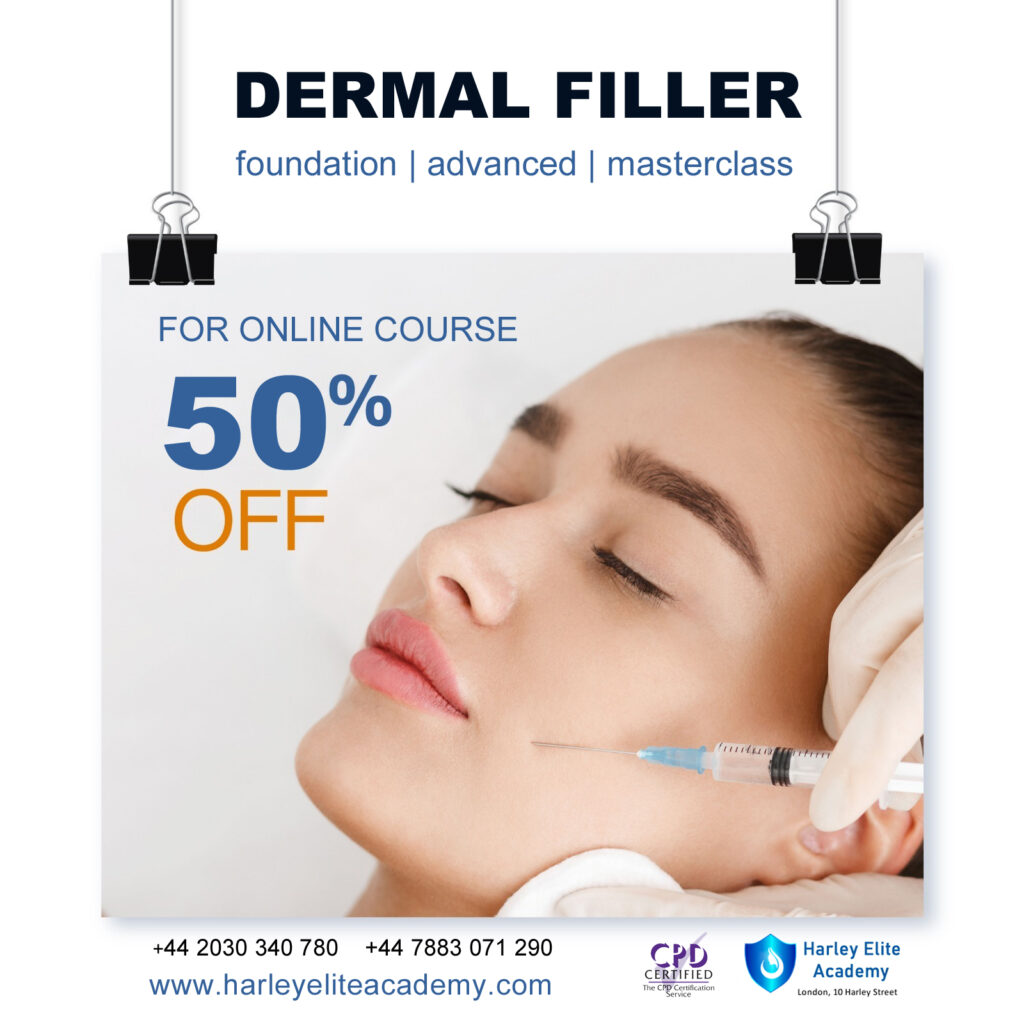
An Introduction to CSS - A Complete Beginner to Expert Course
By Packt
Learn how to style HTML components with CSS3 to build websites and web pages that are visually appealing from beginning to end. Those who want to learn CSS should take this course.
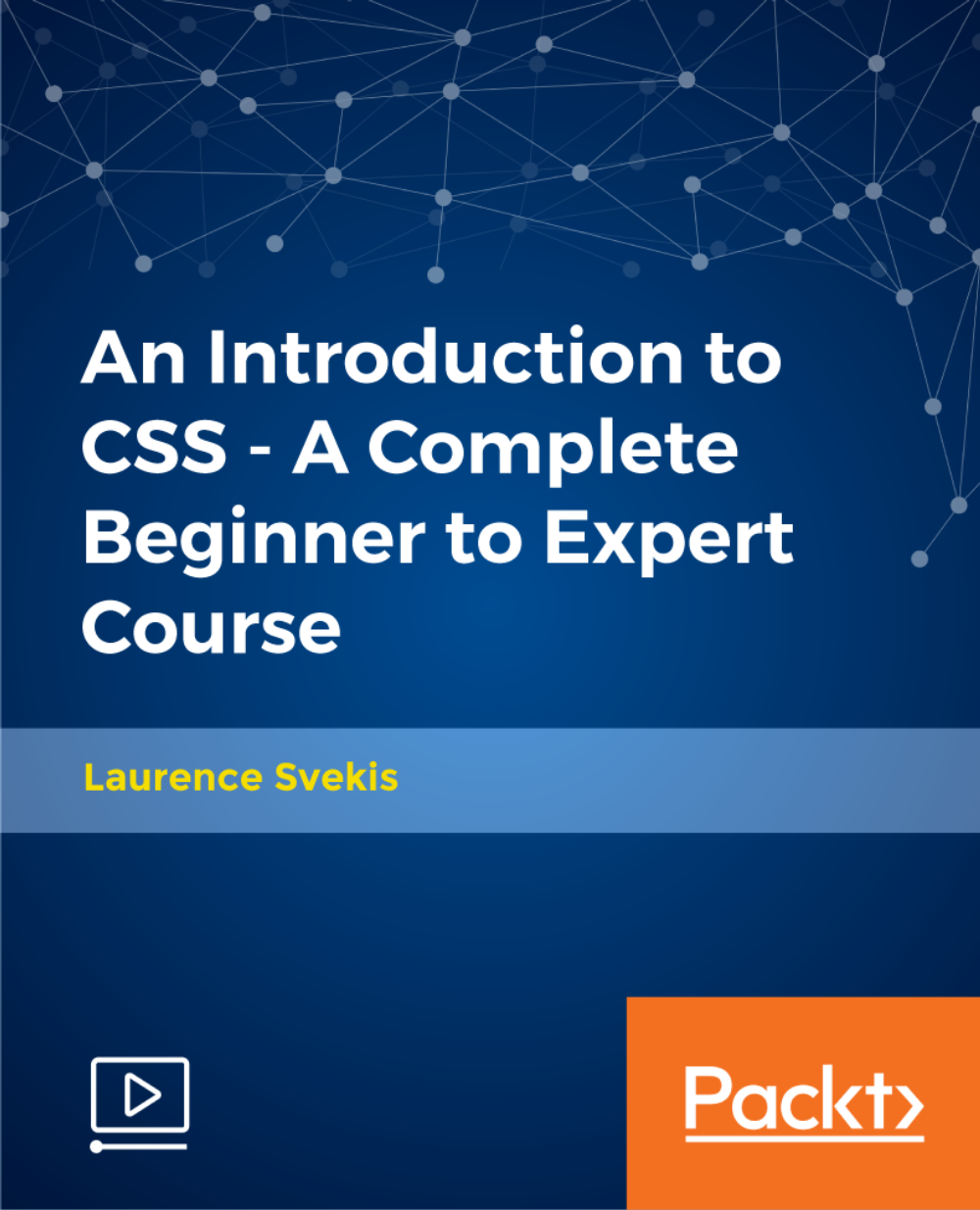
Excel 365 Beginner
By iStudy UK
Learning Objectives Introduction , Getting Started with Excel , Creating Workbooks and Using Templates , Entering Data , Excel Formula Basics , Adjusting a Worksheet , Formatting and Aligning Data , Using Cell Styles and Themes , Inserting Objects and Graphics , Proofing a Workbook , Printing an Excel File , Managing Worksheets , Navigating and Viewing Excel Files , Conclusion Pre-Requisites Basic Computer Skills Description Microsoft Excel is one of the major workhorses in the Microsoft Office suite of applications and arguably the most widely-used Office product. A solid understanding of how to use this program is vital to nearly everyone in most industries today. This course is designed specifically to teach you the fundamentals of Excel and give you the skills you need to begin to create and manipulate worksheets. Specifically, you will understand how to create, save, enter data, and print spreadsheets in addition to learning how to create formulas and use functions to calculate in Excel. You will learn how to enter data, format spreadsheets, manipulate columns and rows, add headers and footers, and use page setup options to prepare them for printing. You will also learn how to handle large worksheets or multiple workbooks, use styles and themes, insert various graphic objects, and options for proofing your workbooks. Section 01 Lesson 01: What is Excel 00:03:00 Lesson 02: Opening Excel 00:04:00 Lesson 03: Navigating the Excel User Interface-v2 00:06:00 Lesson 04: Navigating the Excel User Interface 00:04:00 Lesson 05: Using the Excel Ribbon 00:07:00 Lesson 06: Understanding Excel Worksheet Components 00:07:00 Lesson 07: Using the Backstage View 00:06:00 Section 02 Lesson 01: Creating a New Workbook 00:06:00 Lesson 02: Saving an Excel Workbook 00:05:00 Lesson 03: Using the Accessibility Checker 00:04:00 Lesson 04: Using the Accessibility Checker-v3 00:04:00 Section 03 Lesson 01: Navigating a Worksheet by Mouse or Keyboard 00:05:00 Lesson 02: Understanding Excel Data Types 00:04:00 Lesson 03: Using the Inking Tools 00:05:00 Lesson 04: Using the Inking Tools-v3 00:03:00 Lesson 05: Working with Cell and Range Addressing 00:05:00 Lesson 06: Using Various Data Selection Techniques 00:05:00 Lesson 07: Working with Common Excel Commands 00:06:00 Lesson 08: Using Flash Fill and Autofill 00:06:00 Section 04 Lesson 01: What are Formulas and Functions 00:05:00 Lesson 02: Understanding the Components of a Formula 00:05:00 Lesson 03: Understanding Calculation Hierarchy and the Order of Operations 00:03:00 Lesson 04: Creating Basic Formulas 00:05:00 Lesson 05: Working with Basic Functions and AutoSum 00:06:00 Lesson 06: Using Cell References 00:05:00 Lesson 07: Using the Quick Analysis Tool 00:03:00 Section 05 Lesson 01: Modifying Columns and Rows 00:06:00 Lesson 02: Hiding and Unhiding Columns and Rows 00:06:00 Section 06 Lesson 01: Formatting and Aligning Data 00:07:00 Lesson 02: Merging Data 00:07:00 Lesson 03: Wrapping Text and Adjusting Orientation 00:06:00 Lesson 04: Formatting Numbers 00:05:00 Lesson 05: Using the Format Painter 00:04:00 Section 07 Lesson 01: Using Cell Styles 00:06:00 Lesson 02: Applying Themes 00:05:00 Section 08 Lesson 01: Inserting and Formatting Images and Shapes 00:08:00 Lesson 02: Inserting and Formatting SmartArt 00:05:00 Lesson 03: Working with Icons 00:04:00 Lesson 04: Inserting Hyperlinks 00:06:00 Lesson 05: Inserting Symbols and Equations 00:05:00 Lesson 06: Inserting WordArt and Text Boxes 00:05:00 Lesson 07: Inserting 3-D Models 00:04:00 Lesson 08: Arranging Objects 00:06:00 Section 09 Lesson 01: Using Find and Replace 00:05:00 Lesson 02: Using Go To and Go To Special 00:03:00 Lesson 03: Using the Spell Checker 00:05:00 Lesson 04: Using the Thesaurus and Translation Features 00:05:00 Lesson 05: Using the resolve Feature-v3 00:02:00 Section 10 Lesson 01: Printing and Previewing Excel Files 00:06:00 Lesson 02: Creating Custom Margins and Scaling 00:05:00 Lesson 03: Adding Headers and Footers 00:04:00 Lesson 04: Formatting a Page with the Page Layout Tab 00:06:00 Lesson 05: Printing Titles and Specific Worksheet Areas 00:03:00 Lesson 06: Exporting to PDF-v3 00:02:00 Lesson 07: Exporting to PDF and XPS 00:04:00 Section 11 Lesson 01: Renaming and Coloring Worksheet Tabs 00:03:00 Lesson 02: Adding, Deleting and Navigating Worksheets 00:03:00 Lesson 03: Hiding and Unhiding Worksheets 00:03:00 Section 12 Lesson 01: Viewing Workbooks 00:03:00 Lesson 02: Using Zoom Tools 00:03:00 Lesson 03: Configuring Sheet Options 00:05:00 Lesson 04: Using the Freeze Panes and Split Commands 00:04:00 Lesson 05: Adjusting Worksheet Properties 00:04:00 Lesson 06: Viewing Workbook Statistics-v3 00:02:00 Course Recap Recap 00:02:00 Final Exam Final Exam - Excel 365 Beginner 00:20:00

Stretching For The Inflexible - Beginner Stretching
By iStudy UK
Stretching is a popular form of physical freehand exercise which is great for improving the muscle's flexibility and achieve comfortable muscle tone. Have you ever faced trouble in stretching? You may face difficulties in stretching if your muscles are inflexible than normal people. However, you can avoid these difficulties by following the right ways of stretching and thus, you can achieve more muscular elasticity, increased muscle control, flexibility, and range of motion. In this Stretching For The Inflexible - Beginner Stretching Course, our expert instructor will walk you through the right strategies and techniques of stretching. You'll learn the reasons behind your inflexibility and how to beat it. What you'll learn The Right Way To Stretch Unique Techniques To Help You Stretch MULTIPLE Systems Of Stretching How To Safely Go At Your Own Pace & Level How To Get The BEST Results BONUS - Learn About Special Stretching Tools Who is this Course for? This course is a perfect fit for anyone who is enthusiast about fitness and especially for those who have failed before to stretch properly due to their muscular inflexibility. Requirements No formal qualification is required for this course. This course fully compatible with any kind of device. Whether you are using a Windows computer, Mac, smartphone or tablet, you will get the same experience while learning. Besides that, you will be able to access the course with any kind of internet connection from anywhere at any time, without any kind of limitation. Career Path You will be ready to enter the relevant job market after completing this course and will be equipped with the necessary knowledge and skills required to succeed in this sector. All of our courses are CPD and IAO accredited, so you will be able to stand out in the crowd by adding our qualifications to your CV and Resume. Intro & Beginning Concepts Intro and Key Concepts FREE 00:11:00 Warm Up - Understanding Static Stretching 00:14:00 Breathing - Stretching Secrets 00:09:00 The Secret Of Nerve Flossing The Secret Of Nerve Flossing (Part 1) 00:03:00 The Secret Of Nerve Flossing (Part 2) 00:02:00 The Secret Of Nerve Flossing (Part 3) 00:02:00 Stretching Techniques Magic Of The Bear-Hug Stretch 00:04:00 Shoulder and Trapezius Stretch 00:11:00 Groin Stretch - Inner Thigh 00:02:00 Benefits Of Yoga Stretching 00:07:00 Special Tools Tools To Release Fascia & Tension 00:08:00 Additional Content Extra Stretching Fitness Resources 00:08:00

