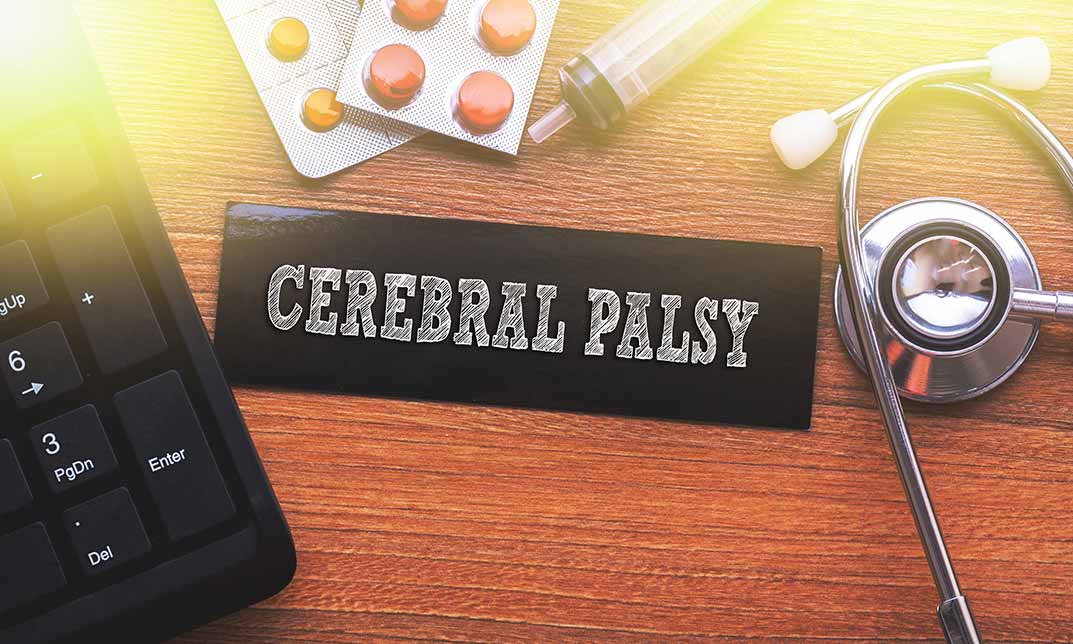- Professional Development
- Medicine & Nursing
- Arts & Crafts
- Health & Wellbeing
- Personal Development
Register on the Cross-Cultural Awareness Training today and build the experience, skills and knowledge you need to enhance your professional development and work towards your dream job. Study this course through online learning and take the first steps towards a long-term career. The course consists of a number of easy to digest, in-depth modules, designed to provide you with a detailed, expert level of knowledge. Learn through a mixture of instructional video lessons and online study materials. Receive online tutor support as you study the course, to ensure you are supported every step of the way. Get an e-certificate as proof of your course completion. The Cross-Cultural Awareness Training is incredibly great value and allows you to study at your own pace. Access the course modules from any internet-enabled device, including computers, tablet, and smartphones. The course is designed to increase your employability and equip you with everything you need to be a success. Enrol on the now and start learning instantly! What You Get With The Cross-Cultural Awareness Training Receive a e-certificate upon successful completion of the course Get taught by experienced, professional instructors Study at a time and pace that suits your learning style Get instant feedback on assessments 24/7 help and advice via email or live chat Get full tutor support on weekdays (Monday to Friday) Course Design The course is delivered through our online learning platform, accessible through any internet-connected device. There are no formal deadlines or teaching schedules, meaning you are free to study the course at your own pace. You are taught through a combination of Video lessons Online study materials Certification Upon successful completion of the course, you will be able to obtain your course completion e-certificate free of cost. Print copy by post is also available at an additional cost of £9.99 and PDF Certificate at £4.99. Who Is This Course For: The course is ideal for those who already work in this sector or are an aspiring professional. This course is designed to enhance your expertise and boost your CV. Learn key skills and gain a professional qualification to prove your newly-acquired knowledge. Requirements: The online training is open to all students and has no formal entry requirements. To study the Cross-Cultural Awareness Training, all your need is a passion for learning, a good understanding of English, numeracy, and IT skills. You must also be over the age of 16. Course Content Module 1: Introduction to Cross-Cultural Awareness Introduction to Cross-Cultural Awareness 00:13:00 Module 2: Cross-Cultural Communication Cross-Cultural Communication 00:14:00 Module 3: Corporate Cross-Cultural Awareness Corporate Cross-Cultural Awareness 00:15:00 Module 4: Cross-Cultural Design Cross-Cultural Design 00:11:00 Module 5: Cross-Cultural Competency Cross-Cultural Competency 00:15:00 Module 6: Cultural Values Cultural Values 00:12:00 Module 7: Working with and Managing a Culturally Diverse Team Working with and Managing a Culturally Diverse Team 00:14:00 Assignment Assignment - Cross-Cultural Awareness Training 6 days, 6 hours Frequently Asked Questions Are there any prerequisites for taking the course? There are no specific prerequisites for this course, nor are there any formal entry requirements. All you need is an internet connection, a good understanding of English and a passion for learning for this course. Can I access the course at any time, or is there a set schedule? You have the flexibility to access the course at any time that suits your schedule. Our courses are self-paced, allowing you to study at your own pace and convenience. How long will I have access to the course? For this course, you will have access to the course materials for 1 year only. This means you can review the content as often as you like within the year, even after you've completed the course. However, if you buy Lifetime Access for the course, you will be able to access the course for a lifetime. Is there a certificate of completion provided after completing the course? Yes, upon successfully completing the course, you will receive a certificate of completion. This certificate can be a valuable addition to your professional portfolio and can be shared on your various social networks. Can I switch courses or get a refund if I'm not satisfied with the course? We want you to have a positive learning experience. If you're not satisfied with the course, you can request a course transfer or refund within 14 days of the initial purchase. How do I track my progress in the course? Our platform provides tracking tools and progress indicators for each course. You can monitor your progress, completed lessons, and assessments through your learner dashboard for the course. What if I have technical issues or difficulties with the course? If you encounter technical issues or content-related difficulties with the course, our support team is available to assist you. You can reach out to them for prompt resolution.

AutoCAD Basic-Intermediate Training Courses 1 on 1
By London Design Training Courses
Why choose AutoCAD Basic-Intermediate Training Courses 1 on 1? Course info. Designed for absolute beginners, this practical and interactive course offers comprehensive AutoCAD1-2-1 training, enabling participants to create 2D plans and elevations proficiently. "Call 02077202581 or WhatsApp 07970325184 to reserve your preferred dates and times. Duration: 10 hrs. Method: 1-2-1, Personalized attention. Schedule: Tailor your own schedule available from Mon to Sat between 9 am and 7 pm. Upon completion, you'll confidently navigate various AutoCAD features. Comprehensive beginners' course covering basics. Personalized attention, ample room for inquiries. Accomplished trainers, one-to-one sessions. All-inclusive course materials provided. Lifetime email support post-training. Gain the ability to: Effectively use AutoCAD features. Create, edit, manipulate plans and drawings. Utilize layers, templates, and dimensions efficiently. No prior AutoCAD experience needed. Basic computer skills are required. You'll receive a detailed PDF manual, free AutoCAD Blocks, and a Certificate of Attendance. AutoCAD Basic to Intermediate Training Course: Session 1: 1. Introduction to AutoCAD Interface, Commands, and Tools - Familiarization with the AutoCAD user interface on Mac - Overview of essential commands and tools 2. Creating and Managing Drawings - Starting a new drawing and setting up units - Saving, opening, and managing drawing files 3. Drawing Basic Shapes and Objects - Drawing lines, circles, arcs, rectangles, ellipses, and other basic shapes - Exploring the creation of precise geometries 4. Basic Modification Techniques - Erasing unwanted objects - Moving objects to new locations - Rotating objects to specific angles - Scaling objects uniformly Session 2: 5. Working with Layers and Properties - Creating layers and organizing objects - Assigning properties to objects based on layers 6. Creating and Modifying Text and Dimensions - Adding text annotations to the drawing - Inserting and customizing dimensions for accurate measurements 7. Introduction to Blocks and Attributes - Understanding the concept of blocks and their benefits - Adding attributes to blocks for dynamic data input Session 3: 8. Advanced Object Modification Techniques - Using fillet and chamfer to create smooth transitions - Trimming and extending objects to desired endpoints 9. Using Grips to Modify Objects - Leveraging grips for easy and intuitive object editing 10. Creating and Modifying Polylines and Splines - Drawing and editing complex shapes using polylines and splines Session 4: 11. Creating and Editing Tables - Generating tables to organize and present data - Modifying table content and appearance 12. Creating and Working with Layouts and Viewports - Setting up layout sheets for plotting and printing - Managing multiple viewports to display different parts of the drawing 13. Printing and Exporting Drawings - Configuring printing options and settings for output - Exporting drawings in different file formats Throughout the course, participants will actively engage in hands-on exercises and projects to practice their skills and reinforce their understanding of AutoCAD 2D for Mac. The training will also provide ample time for Q&A and troubleshooting to address specific concerns and challenges. Download AutoCAD 2024 | AutoCAD Free Trial Autodesk https://www.autodesk.co.uk › products › free-trial Download a free 30-day trial of AutoCAD or any of the toolsets that are included when you subscribe. Note: each trial must be downloaded separately.

Abrasive Wheels Training
By Study Plex
Highlights of the Course Course Type: Self-paced online course Duration: 1 hour 40 minutes Tutor Support: Tutor support is included Customer Support: 24/7 customer support is available Quality Training: The course is designed by an industry expert Recognised Credential: Recognised and Valuable Certification Completion Certificate: Free Course Completion Certificate Included Instalment: 3 Installment Plan on checkout What you will learn from this course? Understand the fundamentals of abrasive wheels Recognise the anatomy of abrasive wheels Identify the potential dangers that abrasive wheels pose Discover the various types of abrasive wheels and the tools used with each one Learn how to do a risk analysis for the safe usage of abrasive wheels Know how to monitor and maintain the maximum wheel speed Recognise and decipher the various wheel markings Learn how to handle and store different abrasive wheels appropriately Demonstrate the significance of periodically examining, testing, and checking abrasive wheels Determine the longevity of abrasive wheel through routine inspections Understand how to use the skills you gained in this course in a practical setting Abrasive Wheels Training This course will equip you with the knowledge and skills you need to work safely with abrasive wheels, identify risks associated with them and take the necessary precautions to minimise potential risks and injuries they pose. You will learn from expert instructors with experience in the field who will impart the most relevant expertise and best practices. Perform risk analysis Types of abrasive wheels Appropriate wheel speed and markings Routine checking and testing Effective inspection Safe handling and storage of abrasive wheels Essential skills, confidence and competence to assist you in the health and safety industry Core competencies required to drive a successful career in the health and safety industry This Abrasive Wheels Training course is endorsed by the Quality Licence Scheme for its high-quality, non-regulated provision and training programmes. The Quality Licence Scheme is a brand of the Skills and Education Group, a leading national awarding organisation for providing high-quality vocational qualifications across a wide range of industries. This Abrasive Wheels Training course has been endorsed by the Quality Licence Scheme for its high-quality, non-regulated provision and training programmes. This course is not regulated by Ofqual and is not an accredited qualification. Who is this course for? This course is ideal for supervisors and managers who are in charge of organising, directing, or overseeing the health and safety procedures of their workplace Employers thinking of implementing proper abrasive wheels management plans within the workplace can also take this Abrasive Wheels Training Course Electricians, builders or carpenters can also take this course to enhance their skills and knowledge for a rewarding career in this field Anyone who wants to gain comprehensive knowledge about abrasive wheels regardless of their career can also take this Abrasive Wheels Training Course Entry Requirements This Abrasive Wheels Training Course has no academic prerequisites and is open to students from all academic disciplines. You will, however, need a laptop, desktop, tablet, or smartphone and a reliable internet connection. Assessment This Abrasive Wheels Training Course assesses learners through multiple-choice questions (MCQs). Upon successful completion of the modules, learners must answer MCQs to complete the assessment procedure. Through the MCQs, it is measured how much a learner can grasp from each section. In the assessment, the pass mark is 60%. Advance Your Career This Abrasive Wheels Training Course will provide you with significant opportunities to enter the relevant job market and select your desired career path. Additionally, by showcasing these skills on your resume, you will be able to develop your career, face more competitors in your chosen sector, and increase your level of competition. If you are looking for Display Screen Equipment Awareness Training, enrol into our affordable and highly informative course, which will open your door towards a wide range of opportunities within your chosen sector. Recognised Accreditation This course is accredited by continuing professional development (CPD). CPD UK is globally recognised by employers, professional organisations, and academic institutions, thus a certificate from CPD Certification Service creates value towards your professional goal and achievement. The Quality Licence Scheme is a brand of the Skills and Education Group, a leading national awarding organisation for providing high-quality vocational qualifications across a wide range of industries. What is CPD? Employers, professional organisations, and academic institutions all recognise CPD, therefore a credential from CPD Certification Service adds value to your professional goals and achievements. Benefits of CPD Improve your employment prospects Boost your job satisfaction Promotes career advancement Enhances your CV Provides you with a competitive edge in the job market Demonstrate your dedication Showcases your professional capabilities What is IPHM? The IPHM is an Accreditation Board that provides Training Providers with international and global accreditation. The Practitioners of Holistic Medicine (IPHM) accreditation is a guarantee of quality and skill. Benefits of IPHM It will help you establish a positive reputation in your chosen field You can join a network and community of successful therapists that are dedicated to providing excellent care to their client You can flaunt this accreditation in your CV It is a worldwide recognised accreditation What is Quality Licence Scheme? This course is endorsed by the Quality Licence Scheme for its high-quality, non-regulated provision and training programmes. The Quality Licence Scheme is a brand of the Skills and Education Group, a leading national awarding organisation for providing high-quality vocational qualifications across a wide range of industries. Benefits of Quality License Scheme Certificate is valuable Provides a competitive edge in your career It will make your CV stand out Course Curriculum Module 1: Introducing Abrasive Wheels Module 2: The Anatomy of an Abrasive Wheel Module 3: The Dangers of Abrasive Wheels Module 4: Abrasive Wheel Safety Module 5: Safe Speeds Module 6: Other Wheel Markings Module 7: Storage and Handling Module 8: Checking and Testing Module 9: Training and Certification Module 10: Inspections Module 11: Course Summary Obtain Your Certificate of Achievement Order Your Certificate of Achievement 00:00:00

Portable Appliance Testing (PAT) Online Training Course
By Lead Academy
Portable Appliance Testing (PAT) Training Course Overview Are you looking to begin your portable appliance testing career or want to develop more advanced skills in portable appliance testing? Then this portable appliance testing (PAT) online training course will set you up with a solid foundation to become a confident electrician and help you to develop your expertise in portable appliance testing. This portable appliance testing (PAT) online training course is accredited by the CPD UK & IPHM. CPD is globally recognised by employers, professional organisations and academic intuitions, thus a certificate from CPD Certification Service creates value towards your professional goal and achievement. CPD-certified certificates are accepted by thousands of professional bodies and government regulators here in the UK and around the world. Whether you are self-taught and you want to fill in the gaps for better efficiency and productivity, this portable appliance testing (PAT) online training course will set you up with a solid foundation to become a confident electrician and develop more advanced skills. Gain the essential skills and knowledge you need to propel your career forward as an electrician. The portable appliance testing (PAT) online training course will set you up with the appropriate skills and experience needed for the job and is ideal for both beginners and those currently working as an electrician. This comprehensive portable appliance testing (PAT) online training course is the perfect way to kickstart your career in the field of portable appliance testing. This portable appliance testing (PAT) online training course will give you a competitive advantage in your career, making you stand out from all other applicants and employees. If you're interested in working as a electrician or want to learn more skills on portable appliance testing but unsure of where to start, then this portable appliance testing (PAT) online training course will set you up with a solid foundation to become a confident electrician and develop more advanced skills. As one of the leading course providers and most renowned e-learning specialists online, we're dedicated to giving you the best educational experience possible. This portable appliance testing (PAT) online training course is crafted by industry experts, to enable you to learn quickly and efficiently and at your own pace and convenience. Who should take this course? This comprehensive portable appliance testing (PAT) online training course is suitable for anyone looking to improve their job prospects or aspiring to accelerate their career in this sector and want to gain in-depth knowledge of portable appliance testing. Entry Requirements There are no academic entry requirements for this portable appliance testing (PAT) online training course, and it is open to students of all academic backgrounds. As long as you are aged seventeen or over and have a basic grasp of English, numeracy and ICT, you will be eligible to enrol. Career path This portable appliance testing (PAT) online training course opens a brand new door for you to enter the relevant job market and also provides you with the chance to accumulate in-depth knowledge at the side of needed skills to become flourishing in no time. You will also be able to add your new skills to your CV, enhance your career and become more competitive in your chosen industry. Course Curriculum Module 1: Understanding Portable Appliance Testing Module 1: Understanding Portable Appliance Testing Module 2: Key Legislation and Legal Duties Module 2: Key Legislation and Legal Duties Module 3: Basic Electrical Theory Revision Module 3: Basic Electrical Theory Revision Assessment Mock 1 Assessment Mock 1 - Portable Appliance Testing (PAT) Online Training Course Module 4: PAT Testing Risk Assessment Module 4: PAT Testing Risk Assessment Module 5: Mitigating and Controlling Risks Module 5: Mitigating and Controlling Risks Module 6: Equipment and Appliance Classification Module 6: Equipment and Appliance Classification Assessment Mock 2 Assessment Mock 2 - Portable Appliance Testing (PAT) Online Training Course Module 7: Effective Maintenance of Portable Equipment Module 7: Effective Maintenance of Portable Equipment Module 8: Testing Internal Electrical Installation Module 8: Testing Internal Electrical Installation Module 9: Instruments for Effective Inspection Module 9: Instruments for Effective Inspection Module 10: Reporting and Record Keeping Module 10: Reporting and Record Keeping Assessment Mock 3 Assessment Mock 3 - Portable Appliance Testing (PAT) Online Training Course Conclusion - Portable Appliance Testing (PAT) Course Conclusion - Portable Appliance Testing (PAT) Course Final Assessment Final Assessment - Portable Appliance Testing (PAT) Online Training Course Recognised Accreditation CPD Certification Service This course is accredited by continuing professional development (CPD). CPD UK is globally recognised by employers, professional organisations, and academic institutions, thus a certificate from CPD Certification Service creates value towards your professional goal and achievement. CPD certificates are accepted by thousands of professional bodies and government regulators here in the UK and around the world. Many organisations look for employees with CPD requirements, which means, that by doing this course, you would be a potential candidate in your respective field. Certificate of Achievement Certificate of Achievement from Lead Academy After successfully passing the MCQ exam you will be eligible to order your certificate of achievement as proof of your new skill. The certificate of achievement is an official credential that confirms that you successfully finished a course with Lead Academy. Certificate can be obtained in PDF version at a cost of £12, and there is an additional fee to obtain a printed copy certificate which is £35. FAQs Is CPD a recognised qualification in the UK? CPD is globally recognised by employers, professional organisations and academic intuitions, thus a certificate from CPD Certification Service creates value towards your professional goal and achievement. CPD-certified certificates are accepted by thousands of professional bodies and government regulators here in the UK and around the world. Are QLS courses recognised? Although QLS courses are not subject to Ofqual regulation, they must adhere to an extremely high level that is set and regulated independently across the globe. A course that has been approved by the Quality Licence Scheme simply indicates that it has been examined and evaluated in terms of quality and fulfils the predetermined quality standards. When will I receive my certificate? For CPD accredited PDF certificate it will take 24 hours, however for the hardcopy CPD certificate takes 5-7 business days and for the Quality License Scheme certificate it will take 7-9 business days. Can I pay by invoice? Yes, you can pay via Invoice or Purchase Order, please contact us at info@lead-academy.org for invoice payment. Can I pay via instalment? Yes, you can pay via instalments at checkout. How to take online classes from home? Our platform provides easy and comfortable access for all learners; all you need is a stable internet connection and a device such as a laptop, desktop PC, tablet, or mobile phone. The learning site is accessible 24/7, allowing you to take the course at your own pace while relaxing in the privacy of your home or workplace. Does age matter in online learning? No, there is no age limit for online learning. Online learning is accessible to people of all ages and requires no age-specific criteria to pursue a course of interest. As opposed to degrees pursued at university, online courses are designed to break the barriers of age limitation that aim to limit the learner's ability to learn new things, diversify their skills, and expand their horizons. When I will get the login details for my course? After successfully purchasing the course, you will receive an email within 24 hours with the login details of your course. Kindly check your inbox, junk or spam folder, or you can contact our client success team via info@lead-academy.org
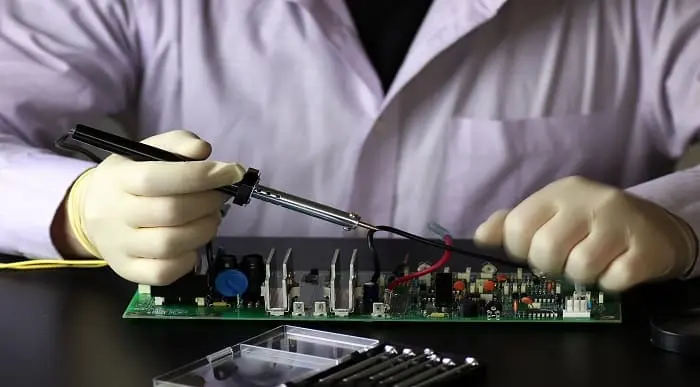
Do you want to prepare for your dream job but strive hard to find the right courses? Then, stop worrying, for our strategically modified Office Administration Management Masterclass bundle will keep you up to date with the relevant knowledge and most recent matters of this emerging field. So, invest your money and effort in our 30 course mega bundle that will exceed your expectations within your budget. The Office Administration Management Masterclass related fields are thriving across the UK, and recruiters are hiring the most knowledgeable and proficient candidates. It's a demanding field with magnitudes of lucrative choices. If you need more guidance to specialise in this area and need help knowing where to start, then StudyHub proposes a preparatory bundle. This comprehensive Office Administration Management Masterclass bundle will help you build a solid foundation to become a proficient worker in the sector. This Office Administration Management Masterclass Bundle consists of the following 25 CPD Accredited Premium courses - Course 01 :Office Management Course 02 :Office Skills and Administration Level 3 Course 03 :Office Admin and Reception Course 04 :Stress Management Training Course 05 :Positive Psychology Masterclass Course 06 :Dialectical Behaviour Therapy Course 07 :Emotional Intelligence and Human Behaviour Course 08 :Contract Manager Diploma Course 09 :Delegation Skills Course 10 :Interpersonal Skills in Management Course 11 :Effective Listening Skills for Leaders Course 12 :Personal and Networking Skills Course 13 :Performance Centered Asset Management Course 14 :Advanced Excel Course (Formula, VLOOKUP & Power Query) Course 15 :Virtual Interviewing for HR Course 16 :Virtual Training Masterclass Course 17 :Recruitment Officer Diploma Course 18 :HR and Recruitment Consultant Training Course 19 :HR Advisor and Recruitment Training Diploma Course 20 :HR and Marketing Level 4 Course 21 :HR Practice Essentials Level 4 Course 22 :HR - Crisis Communication Course 23 :HR Assistant Skills Certification Course 24 :Motivational Interviewing Course 25 :Motivation Skills 5 Extraordinary Career Oriented courses that will assist you in reimagining your thriving techniques- Course 01 :Career Development Plan Fundamentals Course 02 :CV Writing and Job Searching Course 03 :Interview Skills: Ace the Interview Course 04 :Video Job Interview for Job Seekers Course 05 :Create a Professional LinkedIn Profile Learning Outcome This tailor-made Office Administration Management Masterclass bundle will allow you to- Uncover your skills and aptitudes to break new ground in the related fields Deep dive into the fundamental knowledge Acquire some hard and soft skills in this area Gain some transferable skills to elevate your performance Maintain good report with your clients and staff Gain necessary office skills and be tech savvy utilising relevant software Keep records of your work and make a report Know the regulations around this area Reinforce your career with specific knowledge of this field Know your legal and ethical responsibility as a professional in the related field This Office Administration Management Masterclass Bundle resources were created with the help of industry experts, and all subject-related information is kept updated on a regular basis to avoid learners from falling behind on the latest developments. Certification After studying the complete training you will be able to take the MCQ test that will assess your knowledge. After successfully passing the test you will be able to claim all courses pdf certificates and 1 hardcopy certificate for the Title Course for free. Other Hard Copy certificates need to be ordered at an additional cost of •8. CPD 300 CPD hours / points Accredited by CPD Quality Standards Who is this course for? Ambitious learners who want to strengthen their CV for their desired job should take advantage of the Office Administration Management Masterclass bundle! This bundle is also ideal for professionals looking for career advancement. Requirements To participate in this Administration course, all you need is - A smart device A secure internet connection And a keen interest in Office Administration Management Masterclass Career path Upon completing this essential Bundle, you will discover a new world of endless possibilities. These courses will help you to get a cut above the rest and allow you to be more efficient in the relevant fields.

24 Hour Flash Deal **33-in-1 Business Management Mega Bundle** Business Management Enrolment Gifts **FREE PDF Certificate**FREE PDF Transcript ** FREE Exam** FREE Student ID ** Lifetime Access **FREE Enrolment Letter ** Take the initial steps toward a successful long-term career by studying the Business Management package online with Studyhub through our online learning platform. The Business Management bundle can help you improve your CV, wow potential employers, and differentiate yourself from the mass. This Business Management course provides complete 360-degree training on Business Management. You'll get not one, not two, not three, but thirty-threebusiness management courses included in this course. Plus Studyhub's signature Forever Access is given as always, meaning these Business Management courses are yours for as long as you want them once you enrol in this course This Business Management Bundle consists the following career oriented courses: Course 01: Business Management Course 02: Strategic Business Management Course 03: Enterprise Resource Planning (ERP) Course 04: Lean Organisation Management Principles, Process and Techniques Course 05: Leadership Skills Training Course 06: Operations and Time Management Course 07: Project Management Course 08: Agile Project Management Diploma Course 09: Risk Management Course 10: Corporate Risk And Crisis Management Course 11: Strategic Planning and Implementation Course 12: Business Analysis Certification & Corporate Investigation Training Course 13: Financial Planning Course 14: Tax Strategy and Financial Planning for Beginners Course 15: Cash Flow Management in Small Businesses: Key Considerations Course 16: Business Model Canvas for Business Plan Course 17: Corporate Relationship Goals for Success Course 18: Public Speaking: Presentations like a Boss Course 19: Business Networking Skills Course 20: Fundamentals of Entrepreneurship Course 21: Advanced Pitching Course 22: Principles of Marketing - Online Course Course 23: Product Management Course 24: Lean Production, Logistics and Supply Chain Management Training Course 25: Production Manager Course 26: Digital Marketing Business Tips Course 27: Social Media for Business Course 28: SEO - Search Engine Optimisation Course 29: Content Marketing Certification Course Course 30: Sales and Marketing: Email Marketing Course 31: Complete Online Marketing & Advertising Course Course 32: Customer Relationship Management (CRM) Course 33: Increase Your Sales Through a Profitable Pricing Strategy In this exclusive Business Management bundle, you really hit the jackpot. Here's what you get: Step by step Business Management lessons One to one assistance from Business Management professionals if you need it Innovative exams to test your knowledge after the Business Management course 24/7 customer support should you encounter any hiccups Top-class learning portal Unlimited lifetime access to all thirty-three Business Management courses Digital Certificate, Transcript and student ID are all included in the price PDF certificate immediately after passing Original copies of your Business Management certificate and transcript on the next working day Easily learn the Business Management skills and knowledge you want from the comfort of your home The Business Management course has been prepared by focusing largely on Business Management career readiness. It has been designed by our Business Management specialists in a manner that you will be likely to find yourself head and shoulders above the others. For better learning, one to one assistance will also be provided if it's required by any learners. The Business Management Bundle is one of the most prestigious training offered at StudyHub and is highly valued by employers for good reason. This Business Management bundle course has been created with thirty-three premium courses to provide our learners with the best learning experience possible to increase their understanding of their chosen field. This Business Management Course, like every one of Study Hub's courses, is meticulously developed and well researched. Every one of the topics is divided into Business Management Elementary modules, allowing our students to grasp each lesson quickly. The Business Management course is self-paced and can be taken from the comfort of your home, office, or on the go! With our Student ID card you will get discounts on things like music, food, travel and clothes etc. CPD 330 CPD hours / points Accredited by CPD Quality Standards Who is this course for? This Business Management training is suitable for - Students Recent graduates Job Seekers Individuals who are already employed in the relevant sectors and wish to enhance their knowledge and expertise in Business Management After completing this course you can progress towards- Level 5 Diploma in Business Management (RQF) Level 5 Diploma in Business and Management Level 5 Diploma in Business and Management (Extended) Level 5 Diploma Extended Diploma in Business and Management BA (Hons) Business and Management EDI Business Management FdA Business and Management Level 6 Diploma in Business Management Level 7 Diploma Business Management Level 3 Diploma in Management (RQF) Business Management Please Note: Studyhub is a Compliance Central approved resale partner for Quality Licence Scheme Endorsed courses. Requirements To participate in this Business Management course, all you need is - A smart device A secure internet connection And a keen interest in Business Management Level 5 Diploma in business and managemnt Please Note: this course is not a regulated course. To get a professional qualification, you may like to choose: ABMA Education Ltd Career path You will be able to kickstart your Business Management career because this course includes various courses as a bonus. This Business Management is an excellent opportunity for you to learn multiple skills from the convenience of your own home and explore Business Management career opportunities. Certificates CPD Accredited Certificate Digital certificate - Included CPD Accredited e-Certificate - Free CPD Accredited Hardcopy Certificate - Free Enrolment Letter - Free Student ID Card - Free

Adult Nursing Training
By SkillWise
Uplift Your Career & Skill Up to Your Dream Job - Learning Simplified From Home! Kickstart your career & boost your employability by helping you discover your skills, talents, and interests with our special Adult Nursing Training Course. You'll create a pathway to your ideal job as this course is designed to uplift your career in the relevant industry. It provides the professional training that employers are looking for in today's workplaces. The Adult Nursing Training Course is one of the most prestigious training offered at Skillwise and is highly valued by employers for good reason. This Adult Nursing Training Course has been designed by industry experts to provide our learners with the best learning experience possible to increase their understanding of their chosen field. This Adult Nursing Training Course, like every one of Skillwise's courses, is meticulously developed and well-researched. Every one of the topics is divided into elementary modules, allowing our students to grasp each lesson quickly. At Skillwise, we don't just offer courses; we also provide a valuable teaching process. When you buy a course from Skillwise, you get unlimited Lifetime access with 24/7 dedicated tutor support. Why buy this Adult Nursing Training? Unlimited access to the course forever Digital Certificate, Transcript, and student ID are all included in the price Absolutely no hidden fees Directly receive CPD-accredited qualifications after course completion Receive one-to-one assistance every weekday from professionals Immediately receive the PDF certificate after passing Receive the original copies of your certificate and transcript on the next working day Easily learn the skills and knowledge from the comfort of your home Certification After studying the course materials of the Adult Nursing Training there will be a written assignment test which you can take either during or at the end of the course. After successfully passing the test you will be able to claim the pdf certificate for free. Original Hard Copy certificates need to be ordered at an additional cost of £8. Who is this course for? This Adult Nursing Training course is ideal for Students Recent graduates Job Seekers Anyone interested in this topic People already working in the relevant fields and want to polish their knowledge and skills. Prerequisites This Adult Nursing Training does not require you to have any prior qualifications or experience. You can just enroll and start learning. This Adult Nursing Training was made by professionals and it is compatible with all PCs, Macs, tablets, and smartphones. You will be able to access the course from anywhere at any time as long as you have a good enough internet connection. Career path As this course comes with multiple courses included as a bonus, you will be able to pursue multiple occupations. This Adult Nursing Training is a great way for you to gain multiple skills from the comfort of your home. Adult Nursing Training Module1: Introduction to Nursing 00:17:00 Module 2: Working in Different Healthcare Settings 00:15:00 Module 3: Understanding legal, professional standards of practice and ethical aspects of health care- Part 1 00:52:00 Module 4: Understanding legal, professional standards of practice and ethical aspects of health care- Part 2 00:50:00 Module 5: Effective Communication in Nursing 00:47:00 Module 6: Health and Safety in Nursing 00:47:00 Module 7: Hygiene in Nursing 00:30:00 Module 8: Infection Control 00:57:00 Module 9: Asepsis in Nursing 00:16:00 Module 10: Medication Administration in Nursing 00:18:00 Module 11: Adult Care in Different Life Stages 00:17:00 Module 12: Understanding Immune System in Nursing 00:28:00 Module 13: Rest and Sleep Management in Nursing 00:19:00 Module 14: Mobility and Immobility Issues of Patients in Nursing 00:17:00 Module 15: Pain Management for Nurses 00:24:00 Module 16: Nutrition in Nursing 00:25:00 Module 17: Fluid and Electrolyte Balance 00:23:00 Module 18: Assisting with Elimination 00:30:00 Module 19: Oxygenation in Nursing 00:30:00 Mock Exam Final Exam

Level 3 Teaching Assistant Diploma - Specialist Support with Children (RQF)
4.5(212)By The Learning College Group
If you’re interested in becoming a fully qualified Teaching Assistant, but don’t know where to start your learning journey, then the Teaching Assistant Level 3 Diploma training course could be the perfect option for you. Learn the skills and knowledge needed to succeed! The Teaching Assistant Level 3 Diploma course has been designed by our team of teaching experts to provide you with a complete overview of what is needed to become a successful TA. Enrol on the Teaching Assistant Level 3 Diploma course today and kickstart a new and exciting career helping children reach their full potential.