- Professional Development
- Medicine & Nursing
- Arts & Crafts
- Health & Wellbeing
- Personal Development
Discover the art of furniture restoration and interior decorating with our comprehensive course. Master wood finishing techniques, explore historical furniture periods, and develop skills in room analysis and decor selection. Perfect for aspiring restorers, decorators, and DIY enthusiasts.

Overview This comprehensive course on Python for Data Analysis will deepen your understanding on this topic. After successful completion of this course you can acquire the required skills in this sector. This Python for Data Analysis comes with accredited certification, which will enhance your CV and make you worthy in the job market. So enrol in this course today to fast track your career ladder. How will I get my certificate? You may have to take a quiz or a written test online during or after the course. After successfully completing the course, you will be eligible for the certificate. Who is this course for? There is no experience or previous qualifications required for enrolment on this Python for Data Analysis. It is available to all students, of all academic backgrounds. Requirements Our Python for Data Analysis is fully compatible with PC's, Mac's, Laptop, Tablet and Smartphone devices. This course has been designed to be fully compatible with tablets and smartphones so you can access your course on Wi-Fi, 3G or 4G. There is no time limit for completing this course, it can be studied in your own time at your own pace. Career path Having these various qualifications will increase the value in your CV and open you up to multiple sectors such as Business & Management, Admin, Accountancy & Finance, Secretarial & PA, Teaching & Mentoring etc. Course Curriculum 19 sections • 99 lectures • 00:08:00 total length •Welcome & Course Overview: 00:07:00 •Set-up the Environment for the Course (lecture 1): 00:09:00 •Set-up the Environment for the Course (lecture 2): 00:25:00 •Two other options to setup environment: 00:04:00 •Python data types Part 1: 00:21:00 •Python Data Types Part 2: 00:15:00 •Loops, List Comprehension, Functions, Lambda Expression, Map and Filter (Part 1): 00:16:00 •Loops, List Comprehension, Functions, Lambda Expression, Map and Filter (Part 2): 00:20:00 •Python Essentials Exercises Overview: 00:02:00 •Python Essentials Exercises Solutions: 00:22:00 •What is Numpy? A brief introduction and installation instructions.: 00:03:00 •NumPy Essentials - NumPy arrays, built-in methods, array methods and attributes.: 00:28:00 •NumPy Essentials - Indexing, slicing, broadcasting & boolean masking: 00:26:00 •NumPy Essentials - Arithmetic Operations & Universal Functions: 00:07:00 •NumPy Essentials Exercises Overview: 00:02:00 •NumPy Essentials Exercises Solutions: 00:25:00 •What is pandas? A brief introduction and installation instructions.: 00:02:00 •Pandas Introduction: 00:02:00 •Pandas Essentials - Pandas Data Structures - Series: 00:20:00 •Pandas Essentials - Pandas Data Structures - DataFrame: 00:30:00 •Pandas Essentials - Handling Missing Data: 00:12:00 •Pandas Essentials - Data Wrangling - Combining, merging, joining: 00:20:00 •Pandas Essentials - Groupby: 00:10:00 •Pandas Essentials - Useful Methods and Operations: 00:26:00 •Pandas Essentials - Project 1 (Overview) Customer Purchases Data: 00:08:00 •Pandas Essentials - Project 1 (Solutions) Customer Purchases Data: 00:31:00 •Pandas Essentials - Project 2 (Overview) Chicago Payroll Data: 00:04:00 •Pandas Essentials - Project 2 (Solutions Part 1) Chicago Payroll Data: 00:18:00 •Matplotlib Essentials (Part 1) - Basic Plotting & Object Oriented Approach: 00:13:00 •Matplotlib Essentials (Part 2) - Basic Plotting & Object Oriented Approach: 00:22:00 •Matplotlib Essentials (Part 3) - Basic Plotting & Object Oriented Approach: 00:22:00 •Matplotlib Essentials - Exercises Overview: 00:06:00 •Matplotlib Essentials - Exercises Solutions: 00:21:00 •Seaborn - Introduction & Installation: 00:04:00 •Seaborn - Distribution Plots: 00:25:00 •Seaborn - Categorical Plots (Part 1): 00:21:00 •Seaborn - Categorical Plots (Part 2): 00:16:00 •Seborn-Axis Grids: 00:25:00 •Seaborn - Matrix Plots: 00:13:00 •Seaborn - Regression Plots: 00:11:00 •Seaborn - Controlling Figure Aesthetics: 00:10:00 •Seaborn - Exercises Overview: 00:04:00 •Seaborn - Exercise Solutions: 00:19:00 •Pandas Built-in Data Visualization: 00:34:00 •Pandas Data Visualization Exercises Overview: 00:03:00 •Panda Data Visualization Exercises Solutions: 00:13:00 •Plotly & Cufflinks - Interactive & Geographical Plotting (Part 1): 00:19:00 •Plotly & Cufflinks - Interactive & Geographical Plotting (Part 2): 00:14:00 •Plotly & Cufflinks - Interactive & Geographical Plotting Exercises (Overview): 00:11:00 •Plotly & Cufflinks - Interactive & Geographical Plotting Exercises (Solutions): 00:37:00 •Project 1 - Oil vs Banks Stock Price during recession (Overview): 00:15:00 •Project 1 - Oil vs Banks Stock Price during recession (Solutions Part 1): 00:18:00 •Project 1 - Oil vs Banks Stock Price during recession (Solutions Part 2): 00:18:00 •Project 1 - Oil vs Banks Stock Price during recession (Solutions Part 3): 00:17:00 •Project 2 (Optional) - Emergency Calls from Montgomery County, PA (Overview): 00:03:00 •Introduction to ML - What, Why and Types..: 00:15:00 •Theory Lecture on Linear Regression Model, No Free Lunch, Bias Variance Tradeoff: 00:15:00 •scikit-learn - Linear Regression Model - Hands-on (Part 1): 00:17:00 •scikit-learn - Linear Regression Model Hands-on (Part 2): 00:19:00 •Good to know! How to save and load your trained Machine Learning Model!: 00:01:00 •scikit-learn - Linear Regression Model (Insurance Data Project Overview): 00:08:00 •scikit-learn - Linear Regression Model (Insurance Data Project Solutions): 00:30:00 •Theory: Logistic Regression, conf. mat., TP, TN, Accuracy, Specificityetc.: 00:10:00 •scikit-learn - Logistic Regression Model - Hands-on (Part 1): 00:17:00 •scikit-learn - Logistic Regression Model - Hands-on (Part 2): 00:20:00 •scikit-learn - Logistic Regression Model - Hands-on (Part 3): 00:11:00 •scikit-learn - Logistic Regression Model - Hands-on (Project Overview): 00:05:00 •scikit-learn - Logistic Regression Model - Hands-on (Project Solutions): 00:15:00 •Theory: K Nearest Neighbors, Curse of dimensionality .: 00:08:00 •scikit-learn - K Nearest Neighbors - Hands-on: 00:25:00 •scikt-learn - K Nearest Neighbors (Project Overview): 00:04:00 •scikit-learn - K Nearest Neighbors (Project Solutions): 00:14:00 •Theory: D-Tree & Random Forests, splitting, Entropy, IG, Bootstrap, Bagging.: 00:18:00 •scikit-learn - Decision Tree and Random Forests - Hands-on (Part 1): 00:19:00 •scikit-learn - Decision Tree and Random Forests (Project Overview): 00:05:00 •scikit-learn - Decision Tree and Random Forests (Project Solutions): 00:15:00 •Support Vector Machines (SVMs) - (Theory Lecture): 00:07:00 •scikit-learn - Support Vector Machines - Hands-on (SVMs): 00:30:00 •scikit-learn - Support Vector Machines (Project 1 Overview): 00:07:00 •scikit-learn - Support Vector Machines (Project 1 Solutions): 00:20:00 •scikit-learn - Support Vector Machines (Optional Project 2 - Overview): 00:02:00 •Theory: K Means Clustering, Elbow method ..: 00:11:00 •scikit-learn - K Means Clustering - Hands-on: 00:23:00 •scikit-learn - K Means Clustering (Project Overview): 00:07:00 •scikit-learn - K Means Clustering (Project Solutions): 00:22:00 •Theory: Principal Component Analysis (PCA): 00:09:00 •scikit-learn - Principal Component Analysis (PCA) - Hands-on: 00:22:00 •scikit-learn - Principal Component Analysis (PCA) - (Project Overview): 00:02:00 •scikit-learn - Principal Component Analysis (PCA) - (Project Solutions): 00:17:00 •Theory: Recommender Systems their Types and Importance: 00:06:00 •Python for Recommender Systems - Hands-on (Part 1): 00:18:00 •Python for Recommender Systems - - Hands-on (Part 2): 00:19:00 •Natural Language Processing (NLP) - (Theory Lecture): 00:13:00 •NLTK - NLP-Challenges, Data Sources, Data Processing ..: 00:13:00 •NLTK - Feature Engineering and Text Preprocessing in Natural Language Processing: 00:19:00 •NLTK - NLP - Tokenization, Text Normalization, Vectorization, BoW.: 00:19:00 •NLTK - BoW, TF-IDF, Machine Learning, Training & Evaluation, Naive Bayes : 00:13:00 •NLTK - NLP - Pipeline feature to assemble several steps for cross-validation: 00:09:00 •Resources- Python for Data Analysis: 00:00:00

Overview This comprehensive course on Italian Language for Beginners will deepen your understanding on this topic. After successful completion of this course you can acquire the required skills in this sector. This Italian Language for Beginners comes with accredited certification from CPD, which will enhance your CV and make you worthy in the job market. So enrol in this course today to fast track your career ladder. How will I get my certificate? You may have to take a quiz or a written test online during or after the course. After successfully completing the course, you will be eligible for the certificate. Who is This course for? There is no experience or previous qualifications required for enrolment on this Italian Language for Beginners. It is available to all students, of all academic backgrounds. Requirements Our Italian Language for Beginners is fully compatible with PC's, Mac's, Laptop, Tablet and Smartphone devices. This course has been designed to be fully compatible with tablets and smartphones so you can access your course on Wi-Fi, 3G or 4G. There is no time limit for completing this course, it can be studied in your own time at your own pace. Career Path Having these various qualifications will increase the value in your CV and open you up to multiple sectors such as Business & Management, Admin, Accountancy & Finance, Secretarial & PA, Teaching & Mentoring etc. Course Curriculum 11 sections • 70 lectures • 04:29:00 total length •Introduction: 00:05:00 •Lesson 1a: 00:03:00 •Lesson 1b: 00:04:00 •Lesson 1c: 00:04:00 •Lesson 1d: 00:04:00 •Lesson 2a: 00:03:00 •Lesson 2b: 00:04:00 •Lesson 2c: 00:03:00 •Lesson 2d: 00:03:00 •Lesson 2e: 00:04:00 •Lesson 3a: 00:03:00 •Lesson 3b: 00:03:00 •Lesson 3c: 00:04:00 •Lesson 3d: 00:03:00 •Lesson 3e: 00:05:00 •Lesson 3f: 00:04:00 •Lesson 4a: 00:03:00 •Lesson 4b: 00:03:00 •Lesson 4c: 00:03:00 •Lesson 4d: 00:03:00 •Lesson 4e: 00:03:00 •Lesson 4f: 00:03:00 •Lesson 4g: 00:05:00 •Lesson 5a: 00:03:00 •Lesson 5b: 00:03:00 •Lesson 5c: 00:03:00 •Lesson 5d: 00:03:00 •Lesson 5e: 00:03:00 •Lesson 5f: 00:03:00 •Lesson 5g: 00:03:00 •Lesson 5h: 00:03:00 •Lesson 5i: 00:03:00 •Lesson 5j: 00:03:00 •Lesson 6a: 00:03:00 •Lesson 6b: 00:03:00 •Lesson 6c: 00:03:00 •Lesson 6d: 00:03:00 •Lesson 6e: 00:03:00 •Lesson 6f: 00:03:00 •Lesson 6g: 00:05:00 •Lesson 7a: 00:03:00 •Lesson 7b: 00:03:00 •Lesson 7c: 00:03:00 •Lesson 7d: 00:03:00 •Lesson 7e: 00:03:00 •Lesson 7f: 00:03:00 •Lesson 7g: 00:03:00 •Lesson 7h: 00:04:00 •Lesson 8a: 00:03:00 •Lesson 8b: 00:03:00 •Lesson 8c: 00:03:00 •Lesson 8d: 00:04:00 •Lesson 8e: 00:03:00 •Lesson 8f: 00:03:00 •Lesson 8g: 00:03:00 •Lesson 8h: 00:03:00 •Lesson 8i: 00:04:00 •Lesson 8j: 00:03:00 •Lesson 8k: 00:03:00 •Lesson 8l: 00:03:00 •Lesson 8m: 00:03:00 •Lesson 8n: 00:04:00 •Lesson 9a: 00:03:00 •Lesson 9b: 00:03:00 •Lesson 9c: 00:03:00 •Lesson 9d: 00:03:00 •Lesson 9e: 00:03:00 •Lesson 9f: 00:03:00 •Lesson 9g: 00:04:00 •Resources - Italian Language for Beginners: 00:42:00

SC-300: Microsoft Identity and Access Administrator
By Packt
Learn all about Microsoft identity and Azure security the right way with tons of lab exercises. A course that aims to prepare students for the prestigious SC-300: Microsoft Identity and Access administrator exam. The course adheres to the new curriculum and objectives.
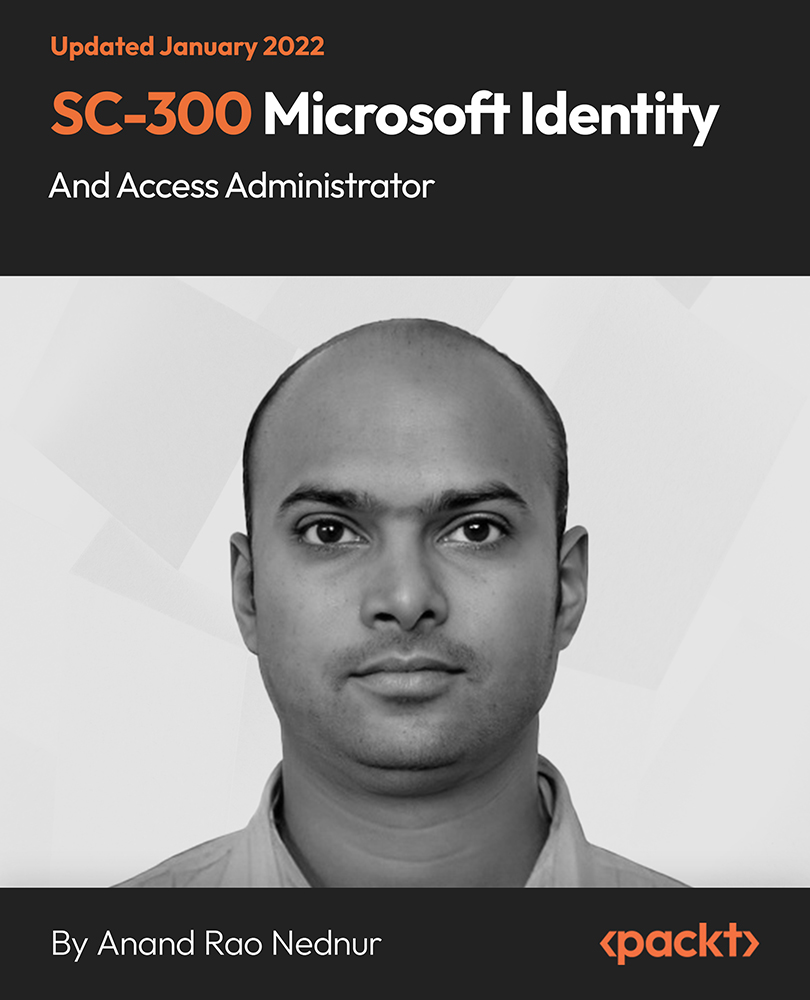
Learn RabbitMQ: Asynchronous Messaging with Java and Spring
By Packt
Learn RabbitMQ: Asynchronous Messaging with Java and Spring
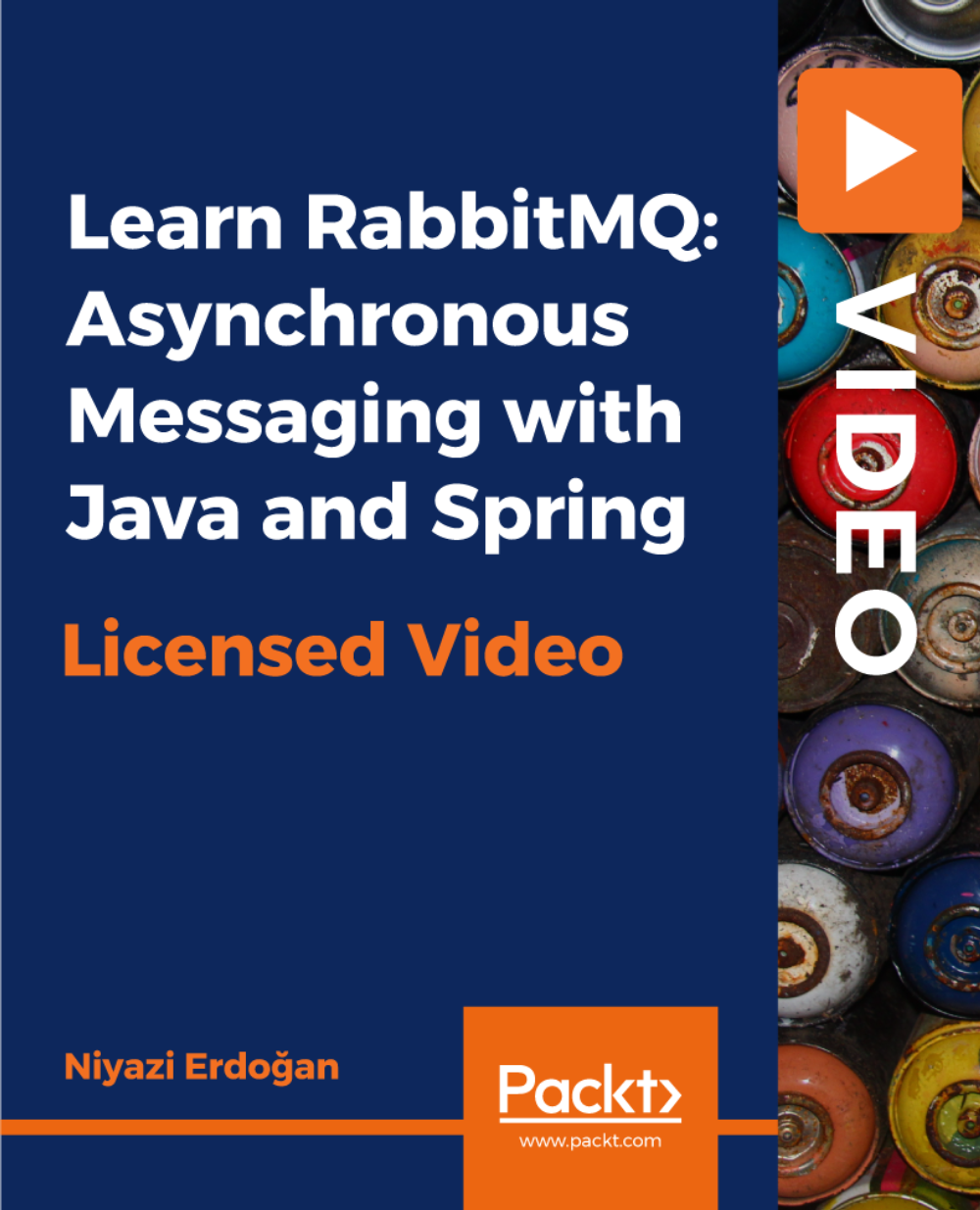
Introduction to Confluence (TTDV7545)
By Nexus Human
Duration 2 Days 12 CPD hours This course is intended for This introductory-level course is ideal for project managers, team leaders, and collaboration-focused roles who are already familiar with Jira and are looking to integrate Confluence into their project workflows. Overview Throughout the course you will learn to: Master the fundamentals of Confluence, including understanding its history, navigation, and the distinction between pages and blogs. Gain proficiency in creating, editing, copying, moving, and deleting pages, along with managing file directories and executing advanced editing features. Develop the ability to use and create blueprints and templates, aiding in the standardization and productivity enhancement of your team's work. Understand the collaborative features of Confluence such as sharing links, commenting, mentioning, liking, and watching content to promote a culture of teamwork and collaboration in your organization. Learn how to effectively integrate Confluence with Jira, linking issues and filters, and using auto-links for smoother project management. OPTIONAL: Acquire skills in Confluence administration, including managing notifications and watchers, linking to other applications, customizing the look and feel of your workspace, and creating various types of spaces (public, private, team, etc.) Boost your project management and team collaboration skills with our hands-on, interactive course, Getting Started with Confluence (with Jira). Confluence, as a powerful project collaboration tool, seamlessly integrates with Jira, allowing you to create, share, and collaborate on projects in a more efficient and visually appealing way. This course will equip you with the skills to manage projects, improve workflow efficiency, and promote transparency in your organization. You will gain practical knowledge about Confluence's core features such as creating and editing pages, managing file directories, using tasks, macros, and gadgets, and differentiating between pages and blogs.Working in a hands-on learning environment guided by our expert instructor, you?ll gain experience with Confluence's unique features like using and creating blueprints and templates, enhancing standardization and productivity in your team. The program includes a deep dive into collaborative features of Confluence and its integration with Jira, which will enhance your ability to foster a collaborative environment. Administrative aspects like managing notifications, watchers, linking to other applications, and creating various types of spaces will also be covered.You?ll leave the course with the skills to apply Confluence within your existing Jira environment effectively, ready to use its collaborative tools and features to streamline workflows and boost project productivity. Introduction History Navigation Space Directory Shortcuts Pages VS Blogs Pages Creating Pages Editing Pages File Directory Advanced Editing (Markup, Undefined links, etc.) Copying and Moving Pages Deleting Pages Tasks Macros/Gadgets Macro overview and use Using JIRA Gadgets Editing Existing Macros Blueprints/Templates Working with Blueprints Creating/Using Templates Collaboration Sharing Links Commenting Mentioning 'Liking' Content 'Watching' Content JIRA Integration Linking your JIRA and Confluence Instances Linking Issues and Filters Auto Links Administration Page vs Space vs System Admin Notifications Watchers Linking to Other Applications Workbox Notifications Look and Feel Creating Spaces Public Space Private Space Team Space Technical Documentation Meeting Minutes Blog Additional course details: Nexus Humans Introduction to Confluence (TTDV7545) training program is a workshop that presents an invigorating mix of sessions, lessons, and masterclasses meticulously crafted to propel your learning expedition forward. This immersive bootcamp-style experience boasts interactive lectures, hands-on labs, and collaborative hackathons, all strategically designed to fortify fundamental concepts. Guided by seasoned coaches, each session offers priceless insights and practical skills crucial for honing your expertise. Whether you're stepping into the realm of professional skills or a seasoned professional, this comprehensive course ensures you're equipped with the knowledge and prowess necessary for success. While we feel this is the best course for the Introduction to Confluence (TTDV7545) course and one of our Top 10 we encourage you to read the course outline to make sure it is the right content for you. Additionally, private sessions, closed classes or dedicated events are available both live online and at our training centres in Dublin and London, as well as at your offices anywhere in the UK, Ireland or across EMEA.

Cisco Multicloud Management with Cisco CloudCenter Suite (CLDCCS) v1.0
By Nexus Human
Duration 3 Days 18 CPD hours This course is intended for This course is ideal for developers and engineers including: Cloud administrators Cloud solution architects Customer sales engineers DevOps engineers Sales engineers Systems engineers Technical solutions architects Overview After completing the course, you should be able to: Explain business and technical challenges of going to the cloud Understand benefits of an application-centric hybrid cloud multicloud management platform Navigate Cisco CloudCenter Suite architecture Understand Cisco CloudCenter Suite administrative capabilities including cloud management, multitenancy, governance, and policy enforcement Describe application lifecycle management and provisioning in cloud Describe how to use Cisco CloudCenter Suite to manage the workloads in multicloud The course, Mulitcloud Management with Cisco© CloudCenter Suite (CLDCCS) v1.0 is an intensive training course that teaches you to securely design, automate, and deploy applications across multiple clouds while optimizing cost and compliance with comprehensive reporting, visibility, and policy-enforcement. Through a combination of lessons with hands-on lab exercises, you will learn to simplify the lifecycle management of multicloud applications, workflows, and their infrastructure Understanding Cloud Transitions Overview of Traditional IT Introducing Cisco CloudCenter Suite Cisco CloudCenter Suite Definition Setting Up Cisco CloudCenter Workload Manager Artifact Repository Overview and Configuration Understanding User Administration and Multitenancy in Cisco CloudCenter Suite Cisco CloudCenter Suite User Roles Grasping Application Modeling in Cisco CloudCenter Workload Manager Model an Application Identifying Resource Placement Callouts and Lifecycle Actions in Cisco CloudCenter Workload Manager Resource Placement and Validation Callout Understanding Application Deployment Framework in Cisco CloudCenter Workload Manager Workload Manager Application Parameters Exploring Application Services in Cisco CloudCenter Workload Manager Application Services Framework Integrating Cisco CloudCenter Workload Manager with Cisco Application-Centric Infrastructure Configure CloudCenter Workload Manager for Cisco ACI Introducing Application Management in Cisco CloudCenter Workload Manager Cisco CloudCenter Workload Manager Actions Library Exploring Advanced Features in CloudCenter Workload Manager Scheduling an Application in Cisco CloudCenter Workload Manager Comprehending Policies and Tagless Governance in CloudCenter Workload Manager Cisco CloudCenter Workload Manager Policies Introducing Action Orchestrator and Cost Optimizer in Cisco CloudCenter Suite Action Orchestrator in Cisco CloudCenter Suite Lab outline Explore Cisco CloudCenter Suite Admin GUI Discover Cisco CloudCenter Workload Manager GUI Create Cisco CloudCenter Workload Manager Repository Design Deployment Environments in Cisco CloudCenter Workload Manager Create Images in Cisco CloudCenter Workload Manager Form Cost Bundles and Usage Plans in Cisco CloudCenter Workload Manager Explore Multitenancy in Cisco CloudCenter Suite Model and Deploy Two-Tier Application Model and Deploy Multitier Application Perfect and Arrange Multitier Application on Docker Model and Deploy Application on Kubernetes Cloud Deploy Application in Hybrid Cloud Arrange Application Using Automated Resource Placement Perform Lifecycle Actions on Deployed Applications Create User-Defined Parameters and Explore Macros Understand Application Services in Cisco CloudCenter Workload Manage Benchmark, Schedule, and Share Applications in Cisco CloudCenter Workload Manager Continuous Integration/Continuous Delivery (CI/CD) Project Board Manage Policies in Cisco CloudCenter Workload Manager Manage System Tags and Governance in Cisco CloudCenter Workload Manager Explore Action Orchestrator Explore Cost Optimizer Additional course details: Nexus Humans Cisco Multicloud Management with Cisco CloudCenter Suite (CLDCCS) v1.0 training program is a workshop that presents an invigorating mix of sessions, lessons, and masterclasses meticulously crafted to propel your learning expedition forward. This immersive bootcamp-style experience boasts interactive lectures, hands-on labs, and collaborative hackathons, all strategically designed to fortify fundamental concepts. Guided by seasoned coaches, each session offers priceless insights and practical skills crucial for honing your expertise. Whether you're stepping into the realm of professional skills or a seasoned professional, this comprehensive course ensures you're equipped with the knowledge and prowess necessary for success. While we feel this is the best course for the Cisco Multicloud Management with Cisco CloudCenter Suite (CLDCCS) v1.0 course and one of our Top 10 we encourage you to read the course outline to make sure it is the right content for you. Additionally, private sessions, closed classes or dedicated events are available both live online and at our training centres in Dublin and London, as well as at your offices anywhere in the UK, Ireland or across EMEA.

Overview This comprehensive course on Train the Trainer will deepen your understanding on this topic. After successful completion of this course you can acquire the required skills in this sector. This Train the Trainer comes with accredited certification, which will enhance your CV and make you worthy in the job market. So enrol in this course today to fast track your career ladder. How will I get my certificate? After successfully completing the course you will be able to order your certificate, these are included in the price. Who is This course for? There is no experience or previous qualifications required for enrolment on this Train the Trainer. It is available to all students, of all academic backgrounds. Requirements Our Train the Trainer is fully compatible with PC's, Mac's, Laptop, Tablet and Smartphone devices. This course has been designed to be fully compatible with tablets and smartphones so you can access your course on Wi-Fi, 3G or 4G. There is no time limit for completing this course, it can be studied in your own time at your own pace. Career Path Having these various qualifications will increase the value in your CV and open you up to multiple sectors such as Business & Management, Admin, Accountancy & Finance, Secretarial & PA, Teaching & Mentoring etc. Course Curriculum 35 sections • 98 lectures • 18:47:00 total length •Introduction to Trainer Bootcamp: 00:13:00 •What Makes a Great Trainer?: 00:18:00 •Make Them Feel Safe Before Class Introduction: 00:05:00 •Make Comfortable Small Talk - Part 1: 00:17:00 •Make Comfortable Small Talk - Part 2: 00:20:00 •Make Comfortable Small Talk - Activity Feedback: 00:09:00 •Make an Impressive First Impression: 00:15:00 •Give Last Minute Reminders - Part 1: 00:19:00 •Give Last Minute Reminders - Part 2: 00:15:00 •Give Your Introduction - Part 1: 00:18:00 •Give Your Introduction - Part 2: 00:20:00 •Give Your Introduction - Part 3: 00:00:00 •Find Out About Them: 00:18:00 •Reveal the Takeaways: 00:13:00 •Set Boundaries and Expectations - Part 1: 00:18:00 •Set Boundaries and Expectations - Part 2: 00:06:00 •Give the Lesson Hook: 00:07:00 •Do an Oral Review - Part 1: 00:17:00 •Do an Oral Review - Part 2: 00:04:00 •Send Them to Break: 00:04:00 •Walk and Talk During Break: 00:11:00 •Bring Them Back From Break: 00:13:00 •Workbook - Train the Trainer - Part 1: 00:00:00 •Introduction: 00:11:00 •Build Pre-Activity Credibility and Rapport: 00:15:00 •Hook the Trainees on the Activity - Part 1: 00:15:00 •Hook the Trainees on the Activity - Part 2: 00:12:00 •Craig Czarnecki - 1-3 Get Buy-In for the Activity: 00:06:00 •Craig Czarnecki - 1-1 Part 1 Activity - Get Buy In for the Activity: 00:11:00 •Craig Czarnecki - 2-1 Find Trainees Who Need Help: 00:10:00 •Craig Czarnecki - 2-2 Find Trainees Who Need Help: 00:19:00 •Craig Czarnecki - 2-3 Activity Find Trainees Who Need Help: 00:18:00 •Craig Czarnecki - 3-1 Activity Tutor Effectively During Activities: 00:17:00 •Craig Czarnecki - 3-2 Tutor Effectively During Activities: 00:11:00 •Craig Czarnecki - 3-3 Tutor Effectively During Activities: 00:20:00 •Craig Czarnecki - 3-4 Activity Tutor Effectively During Activities: 00:19:00 •Craig Czarnecki - 3-5 Activity Tutor Effectively During Activities: 00:09:00 •Craig Czarnecki - 4-1 Manage the Activity Pace: 00:17:00 •Craig Czarnecki - 4-2 Activity Manage the Activity Pace: 00:14:00 •Craig Czarnecki - 5 Activity Prepare to Lead an Activity: 00:18:00 •Craig Czarnecki - Activity Highlight Video: 00:00:00 •Workbook - Training on Facilitating Classroom Activity: 00:00:00 •0.1 Craig Czarnecki - Coach Intro Part 1: 00:19:00 •0.2 Craig Czarnecki - Coach Intro Part 2: 00:07:00 •1.1 Craig Czarnecki - Coach Learn About the Trainer - Recognize the Trainers Strengths: 00:13:00 •1.2 Craig Czarnecki - Coach Learn About the Trainer - Gauge areas for improvement: 00:07:00 •1.3 Craig Czarnecki - Coach Learn About the Trainer - Identify what's Important to the trainer: 00:03:00 •1.4 Craig Czarnecki - Coach Identify the Trainers Style: 00:01:00 •2.1 Craig Czarnecki - Coach Create Initial Value for the Trainer - Create Deliverables for the kickoff meeting: 00:08:00 •2.2 Craig Czarnecki - Coach Create Initial Value for the Trainer - Create a hook for the kickoff meeting: 00:10:00 •2.3 Craig Czarnecki - Coach Create Initial Value for the Trainer - Prepare for the kickoff meeting: 00:07:00 •3.1.1 Craig Czarnecki - Make a Good First Impression - Build a Teammate Relationship Immediately Part 1: 00:10:00 •3.1.2 Craig Czarnecki - Make a Good First Impression - Build a Teammate Relationship Immediately Part 2: 00:14:00 •3.1.3 Craig Czarnecki - Make a Good First Impression - Build a Teammate Relationship Immediately Part 3: 00:16:00 •3.2.1 Craig Czarnecki - Make a Good First Impression - Discuss the Process for Trainer Growth Part 1: 00:12:00 •3.2.2 Craig Czarnecki - Make a Good First Impression - Discuss the Process for Trainer Growth part 2: 00:12:00 •4.1 Craig Czarnecki - Observe the Trainer in the Classroom - Prepare for the Classroom Observation: 00:15:00 •4.2.1 Craig Czarnecki - Observe the Trainer in the Classroom - Master 7 Keys to Effective Note-Taking Part 1: 00:14:00 •4.2.2 Craig Czarnecki - Observe the Trainer in the Classroom - Master 7 Keys to Effective Note-Taking Part 2: 00:14:00 •4.3 Craig Czarnecki - Observe the Trainer in the Classroom - Apply 4 Quick Steps to Classroom Oberserations: 00:09:00 •4.4.1 Craig Czarnecki - Observe trainer activity part 1: 00:19:00 •4.4.2 Craig Czarnecki - Observe trainer activity part 2: 00:18:00 •5.1.1 Craig Czarnecki - Write a Classroom Observation Summary - Identify Strengths and Areas for Improvement Part 1: 00:12:00 •5.1.2 Craig Czarnecki - Write a Classroom Observation Summary - Identify Strengths and Areas for Improvement part 2: 00:13:00 •5.2.1 Craig Czarnecki - Write a Classroom Observation - Record Strengths and Areas for Improvement Part 1: 00:19:00 •5.2.2 Craig Czarnecki - Write a Classroom Observation - Record Strengths and Areas for Improvement Part 2: 00:17:00 •5.2.3 Craig Czarnecki - Write a Classroom Observation - Record Strengths and Areas for Improvement Part 3: 00:18:00 •5.3 Craig Czarnecki - Write a Classroom Observation - Record the Main Strength of the Trainer: 00:35:00 •Introduction and Welcome: 00:00:00 •Open Well: 00:27:00 •Communicate Effectively: 00:15:00 •Provide In Class Support: 00:17:00 •Workbook - Train the Trainer Coliseum: How to Train Very Large Classes: 00:00:00 •Introduction and Welcome: 00:19:00 •Take Good Care Of Yourself: 00:06:00 •Manage Your Stress: 00:09:00 •Anticipate Unexpected Issues: 00:08:00 •Get Help And Make It Helpful: 00:00:00 •Help Them Get It: 00:14:00 •Manage Large Classes: 00:09:00 •Have Fun Your Way: 00:13:00 •Control Tough Customers: 00:10:00 •Engage Adult Students With Ease: 00:02:00 •Interpret Your Feedback: 00:02:00 •Wrap Up Questions And Answers: 00:04:00 •Introduction and Welcome: 00:06:00 •Hog-Tie the Talk Hogs: 00:20:00 •Give the Experts the Spotlight: 00:12:00 •Simmer Down the Know-it-Alls: 00:11:00 •Placate Resenters - Part 1: 00:11:00 •Placate Resenters - Part 2: 00:14:00 •Handle the Fault-Finders: 00:11:00 •Shut Down the Hecklers: 00:10:00 •Stimulate Stubborn Passivists: 00:06:00 •Engage the Distracted Inefficient: 00:07:00 •Workbook - Train the Trainer Serenity Course: 00:00:00 •Assignment - Train the Trainer: 00:00:00 •Order Your Certificate: 00:00:00

Overview This comprehensive course on British Sign Language Interpreter Training will deepen your understanding on this topic. After successful completion of this course you can acquire the required skills in this sector. This British Sign Language Interpreter Training comes with accredited certification, which will enhance your CV and make you worthy in the job market. So enrol in this course today to fast track your career ladder. How will I get my certificate? You may have to take a quiz or a written test online during or after the course. After successfully completing the course, you will be eligible for the certificate. Who is This course for? There is no experience or previous qualifications required for enrolment on this British Sign Language Interpreter Training. It is available to all students, of all academic backgrounds. Requirements Our British Sign Language Interpreter Training is fully compatible with PC's, Mac's, Laptop, Tablet and Smartphone devices. This course has been designed to be fully compatible with tablets and smartphones so you can access your course on Wi-Fi, 3G or 4G. There is no time limit for completing this course, it can be studied in your own time at your own pace. Career Path Having these various qualifications will increase the value in your CV and open you up to multiple sectors such as Business & Management, Admin, Accountancy & Finance, Secretarial & PA, Teaching & Mentoring etc. Course Curriculum 17 sections • 129 lectures • 09:18:00 total length •What is British Sign Language?: 00:01:00 •Fingerspelling A-Z with Subtitles: 00:02:00 •Fingerspelling A-Z without Subtitles: 00:01:00 •Fingerspelling A-Z: 00:00:00 •Fingerspelling Right or Left Handed: 00:01:00 •A to Z Cards: 00:10:00 •1st Name A to Z in 3 parts - Fingerspelling: 00:07:00 •1st Name A to Z Fingerspelling: 00:10:00 •Fingerspelling - Fill in the blanks: 00:02:00 •Fingerspelling - Fill in the Blanks: 00:10:00 •What is my name and Live, Where? (UK): 00:03:00 •Who am I and Live Where in UK: 00:10:00 •Meeting People and Introduction with Subtitles: 00:02:00 •Meeting People and Introduction without Subtitles DONE: 00:02:00 •Questions Signs with without Subtitles: 00:01:00 •Family sentences Homework: 00:04:00 •Meeting People: 00:10:00 •Families: 00:10:00 •Families Sign Part 1 with Subtitles: 00:01:00 •Families Sign Part 2 with Subtitles: 00:02:00 •Families Sign Part 1 without Subtitles DONE: 00:01:00 •Families Sign Part 2 without Subtitles: 00:02:00 •Number 0 to 100: 00:05:00 •Numbers: 00:10:00 •Numbers: 00:02:00 •Numbers: 00:10:00 •Bingo Numbers Games (4): 00:04:00 •BINGO 4 Games: 00:10:00 •Phone Numbers: 00:10:00 •Time and Calendar Signs with Subtitles: 00:01:00 •Time and Calendar without Subtitles: 00:01:00 •Calendars: 00:10:00 •Calendars Birthday Ages and Names: 00:10:00 •What is the Time? With Subtitles: 00:01:00 •What is the Time? Without Subtitles: 00:01:00 •What is the time: 00:10:00 •Calendar Signs with Subtitles: 00:05:00 •Calendar Signs without Subtitles: 00:05:00 •Birthday, When?: 00:02:00 •Birthday When: 00:10:00 •Colour Signs with Subtitles: 00:01:00 •Colour Signs without Subtitles: 00:01:00 •Colours: 00:04:00 •Colours: 00:10:00 •Draw a colour Elephant: 00:02:00 •HNADOUT ANSWER Draw a colour Elephant: 00:00:00 •Transports: 00:10:00 •Transports sign with Subtitles: 00:02:00 •Transports sign without Subtitles: 00:01:00 •Transport and Time Signs with Subtitles: 00:01:00 •Transport and Time Signs without Subtitles: 00:01:00 •Weather Signs with Subtitles: 00:01:00 •Weather Signs without Subtitles: 00:01:00 •Weather: 00:10:00 •Weather and Questions: 00:01:00 •Directions Signs with Subtitles: 00:02:00 •Directions Signs without Subtitles: 00:02:00 •Directions: 00:06:00 •Questions for Directions Signs with Subtitles: 00:01:00 •Questions on Directions Signs without Subtitles: 00:01:00 •Non-Manual Features (NMF) in BSL: 00:10:00 •Affirmative & Negative Signs with Subtitles: 00:01:00 •Affirmative & Negative Signs without Subtitles: 00:01:00 •Affirmative and Negative: 00:10:00 •Activities Interests and Sports Handouts: 00:10:00 •Information about different clubs: 00:10:00 •Interests and Hobbies with Subtitles: 00:03:00 •Interests and Hobbies without Subtitles: 00:01:00 •Sports Signs with Subtitles: 00:03:00 •Sports Signs without Subtitles: 00:03:00 •Hobbies/Interests Questions with Subtitles: 00:01:00 •Hobbies/Interests Questions without Subtitles: 00:01:00 •Sports Clubs: 00:01:00 •Description of a Person with Subtitles: 00:04:00 •Description of a Person without Subtitles: 00:04:00 •Describing a Person: 00:13:00 •Describing Clothes with Subtitles: 00:02:00 •Describing Clothes without Subtitles: 00:02:00 •Wearing Clothes: 00:13:00 •A -Z of Animals with Subtitles: 00:02:00 •A -Z of Animals without Subtitles: 00:02:00 •Animal A to Z: 00:22:00 •Questions about Pets with Subtitles: 00:01:00 •Questions about Pets without Subtitles: 00:01:00 •STUDY About Pets: 00:02:00 •STUDY ANSWERS About Pets: 00:01:00 •Money Signs (Part 1) with Subtitles: 00:01:00 •Money Signs (Part 1) without Subtitles: 00:01:00 •Money Signs (Part 2) with Subtitles: 00:01:00 •Money Signs (Part 2) without Subtitles: 00:01:00 •How Much is it?: 00:01:00 •How much is it: 00:01:00 •Foods and Drinks with Subtitles: 00:09:00 •Foods and Drinks without Subtitles: 00:09:00 •Food and Drinks: 00:12:00 •Hurley's Food and Drink Menu with Images: 00:09:00 •Hurley's Food and Drink Menu without Images: 00:09:00 •HANDOUT Top Eat Menu: 00:02:00 •Hurley' s Food and Drink Menu: 00:10:00 •STUDY At the Restaurant: 00:10:00 •STUDY HANDOUT ANSWERS At the Restaurant: 00:02:00 •STUDY: BSL LEVEL 1 EXAM: 00:04:00 •STUDY ANSWERS : BSL LEVEL 1 EXAM: 00:01:00 •Asking Questions about the Jobs without Subtitles: 00:02:00 •Asking Questions about the Jobs without Subtitles: 00:02:00 •STUDY What is My Job: 00:05:00 •Job Vocabulary with Subtitles: 00:06:00 •Job Vocabulary without Subtitles: 00:06:00 •Jobs Signs with Images: 00:02:00 •Jobs Signs without Images: 00:02:00 •Type of Buildings with Subtitles: 00:03:00 •Type of Buildings without Subtitles: 00:03:00 •At Home (Room) with subtitles: 00:03:00 •At Home (Room) without Subtitles: 00:01:00 •At Home - What is in each room with subtitles: 00:05:00 •At Home - What is in each room without Subtitles: 00:05:00 •How to describe each room with Subtitles: 00:12:00 •Day to Day Routine with Images: 00:02:00 •Day to Day Routine without images: 00:02:00 •Emotional Signs with Subtitles: 00:02:00 •Emotional Signs without Subtitles: 00:02:00 •Emotional Signs: 00:02:00 •Emotional Stories Study: 00:05:00 •Countries and Flags: 00:04:00 •L2 Itemising_Listings inc 4 Stories: 00:09:00 •L2 Multi-Channels Sign with Subtitles: 00:03:00 •L2 Multi-Channels Sign without Subtitles: 00:03:00 •Transport HOMEWORK: 00:03:00 •Assignment - British Sign Language Interpreter Training: 00:00:00

Overview This comprehensive course on Learn AutoCAD Programming using VB.NET - Hands On! will deepen your understanding on this topic. After successful completion of this course you can acquire the required skills in this sector. This Learn AutoCAD Programming using VB.NET - Hands On! comes with accredited certification from CPD, which will enhance your CV and make you worthy in the job market. So enrol in this course today to fast track your career ladder. How will I get my certificate? You may have to take a quiz or a written test online during or after the course. After successfully completing the course, you will be eligible for the certificate. Who is This course for? There is no experience or previous qualifications required for enrolment on this Learn AutoCAD Programming using VB.NET - Hands On!. It is available to all students, of all academic backgrounds. Requirements Our Learn AutoCAD Programming using VB.NET - Hands On! is fully compatible with PC's, Mac's, Laptop, Tablet and Smartphone devices. This course has been designed to be fully compatible with tablets and smartphones so you can access your course on Wi-Fi, 3G or 4G. There is no time limit for completing this course, it can be studied in your own time at your own pace. Career Path Having these various qualifications will increase the value in your CV and open you up to multiple sectors such as Business & Management, Admin, Accountancy & Finance, Secretarial & PA, Teaching & Mentoring etc. Course Curriculum 11 sections • 105 lectures • 12:09:00 total length •Module 01: Course Outline: 00:05:00 •Module 02: Introduction: 00:01:00 •Module 03: Who is this Course for?: 00:01:00 •Module 04: What will I learn from this Course?: 00:01:00 •Module 05: What is VB.NET?: 00:01:00 •Module 06: What is AutoCAD .NET API?: 00:01:00 •Module 07: What are the advantages of programming in AutoCAD .NET API?: 00:01:00 •Module 08: Hands-on Projects overview: 00:06:00 •Module 01: AutoCAD .NET API Components Overview: 00:01:00 •Module 02: AutoCAD .NET API Assemblies: 00:02:00 •Module 03: Understanding AutoCAD Object Hierarchy: 00:03:00 •Module 04: AutoCAD .NET API Application Object: 00:02:00 •Module 05: AutoCAD .NET API Document Object: 00:02:00 •Module 06: AutoCAD .NET API Database Object: 00:04:00 •Module 01: Section Overview: 00:04:00 •Module 02: Installing Visual Studio 2019: 00:05:00 •Module 03: Setting up Visual Studio 2019 Integrated Development Environment (IDE): 00:04:00 •Module 04: Creating First VB.NET Plugin (Hello AutoCAD): 00:12:00 •Module 05: Different ways to communicate with the User: 00:04:00 •Module 06: Configuring VS2019 Target Processor: 00:10:00 •Module 01: Creating AutoCAD Object using VB.NET Overview: 00:01:00 •Module 02: Creating DrawObjects Project: 00:04:00 •Module 03: Creating a Line Object using VB.NET: 00:15:00 •Module 04: Creating a MText Object using VB.NET: 00:12:00 •Module 05: Creating a Circle Object using VB.NET: 00:09:00 •Module 06: Creating an Arc Object using VB.NET: 00:07:00 •Module 07: Creating a Polyline Object using VB.NET: 00:08:00 •Module 08: Creating Multiple Circles Vertically: 00:09:00 •Module 09: Creating Multiple Circles Horizontally: 00:05:00 •Module 01: Manipulating AutoCAD Objects Overview: 00:01:00 •Module 02: Creating the Project ManipulateObjects: 00:04:00 •Module 03: Creating the SingleCopy Method: 00:13:00 •Module 04: Creating the MultipleCopy Method: 00:11:00 •Module 05: Creating the EraseObject Method: 00:12:00 •Module 06: Creating the MoveObject method: 00:07:00 •Module 07: Creating the MirrorObject method: 00:10:00 •Module 08: Creating the RotateObject method: 00:07:00 •Module 09: Creating the ScaleObject method: 00:05:00 •Module 10: Creating the OffsetObject method: 00:05:00 •Module 01: Exploring AutoCAD Dictionaries - Overview: 00:02:00 •Module 02: Creating LayersLineTypesAndStyles Project: 00:06:00 •Module 03: Creating the ListLayers Method: 00:11:00 •Module 04: Creating the CreateLayer Method: 00:10:00 •Module 05: Creating the UpdateLayer Method: 00:12:00 •Module 06: Creating the SetLayerOnOff Method: 00:08:00 •Module 07: Creating the SetLayerFrozenOrThaw Method: 00:04:00 •Module 08: Creating the DeleteLayer Method: 00:05:00 •Module 09: Creating the LockUnlockLayer Method: 00:04:00 •Module 10: Creating the SetLayerToObject Method: 00:08:00 •Module 11: Creating the ListLineTypes Method: 00:09:00 •Module 12: Creating the LoadLineType Method: 00:07:00 •Module 13: Creating the SetCurrentLineType Method: 00:05:00 •Module 14: Creating the DeleteLineType Method: 00:09:00 •Module 15: Creating the SetLineTypeToObject Method: 00:05:00 •Module 16: Exploring TextStyles - Overview: 00:01:00 •Module 17: Creating the ListStyles Method: 00:08:00 •Module 18: Creating the UpdateCurrentTextStyleFont Method: 00:12:00 •Module 19: Creating the SetCurrentTextStyle Method: 00:08:00 •Module 20: Creating the SetTextStyleToObject Method: 00:08:00 •Module 01: User Input Functions - Overview: 00:02:00 •Module 02: Creating the UserInteractions Project: 00:03:00 •Module 03: Creating the GetName Method: 00:11:00 •Module 04: Creating the SetLayer Method using the GetString function: 00:12:00 •Module 05: Creating the CreateLineUsingGetpoint Method: 00:11:00 •Module 06: Creating the CalculateDefinedArea Method: 00:17:00 •Module 07: Creating the DrawObjectsUsingGetKeywords Method: 00:14:00 •Module 08: Creating the GetDistanceBetweenTwoPoints Method: 00:05:00 •Module 09: Creating the CountObjects Method: 00:15:00 •Module 01: Selection Sets and Filters - Overview: 00:13:00 •Module 02: Creating the SelectionSets Project: 00:05:00 •Module 03: Creating the SelectAllAndChangeLayer Method: 00:12:00 •Module 04: Creating the SelectObjectOnScreen Method: 00:08:00 •Module 05: Creating the SelectWindowAndChangeColor Method: 00:06:00 •Module 06: Creating the SelectCrossingAndDelete Method: 00:05:00 •Module 07: Creating the SelectFenceAndChangeLayer Method: 00:06:00 •Module 08: Creating the CountPickFirstSelection Method: 00:07:00 •Module 09: Creating the SelectLines Method: 00:13:00 •Module 10: Creating the SelectMTexts Method: 00:05:00 •Module 11: Creating the SelectPlines Method: 00:04:00 •Module 12: Creating the SelectWalls Method: 00:07:00 •Module 13: Creating the SelectStairs Method: 00:03:00 •Module 14: Creating the SelectFrenchDoors Method: 00:04:00 •Module 15: Creating the SelectBifoldDoors Method: 00:03:00 •Module 16: Creating CountReceptacles Method: 00:04:00 •Module 17: Creating the CountLightingFixtures Method: 00:10:00 •Module 01: Developing Projects - Hands on Overview: 00:02:00 •Module 02: BlocksCounter Plugin Demo: 00:03:00 •Module 03: Creating the BlocksCounter Project: 00:04:00 •Module 04: Creating the CountBlocksToTable Method: 00:08:00 •Module 05: Creating the PromptUser Function: 00:08:00 •Module 06: Creating the GatherBlocksAndDrawTable Method: 00:12:00 •Module 07: Continuation of GatherBlocksAndDrawTable Method: 00:17:00 •Module 08: Running and Debugging the BlocksCounter Project - Part 1: 00:15:00 •Module 09: Running and Debugging the BlocksCounter Project - Part 2: 00:11:00 •Module 10: Running and Debugging the BlocksCounter Project - Part 3: 00:01:00 •Module 11: Creating the ObjectExtractor Plugin Project: 00:04:00 •Module 12: Creating the ExtractObjects Method: 00:07:00 •Module 13: Creating the ExtractLine Method: 00:16:00 •Module 14: Running and Debugging the ExtractLine Method: 00:05:00 •Module 15: Creating the ExtractCircle Method: 00:11:00 •Module 16: Creating the ExtractMText Method: 00:13:00 •Module 17: Creating the ExtractPolyline Method: 00:19:00 •Module 18: Creating the ExtractBlock Method: 00:10:00 •Module 01: Congratulations and Thank you very much!: 00:01:00 •Assignment - Learn AutoCAD Programming using VB.NET - Hands On!: 00:00:00
