- Professional Development
- Medicine & Nursing
- Arts & Crafts
- Health & Wellbeing
- Personal Development
Para quién es el curso? Artistas o pintores que quieren pinturas caseros como un negocio. Las personas que tienen un interés en la pintura profesional Requisito de entrada: Este curso está disponible para todos los estudiantes, de todos los antecedentes académicos. Los estudiantes deben tener 16 años o más para realizar la calificación. Se requiere una buena comprensión del idioma inglés, aritmética y TIC para asistir a este curso. Evaluación: Este curso no implica ninguna prueba de MCQ. Los estudiantes deben responder las preguntas de asignación para completar el curso, las respuestas serán en forma de trabajo escrito en PDF o en Word. Los estudiantes pueden escribir las respuestas en su propio tiempo. Una vez que se envÃan las respuestas, el instructor verificará y evaluará el trabajo. Proceso de dar un tÃtulo: Después de completar y aprobar el curso con éxito, podrá obtener un Certificado de Logro Acreditado. Los certificados pueden obtenerse en copia impresa a un costo de £39 o en formato PDF a un costo de £24. Por qué elegirnos? Materiales de estudio de e-learning accesibles, atractivos y de alta calidad; Videos tutoriales / materiales de los principales expertos de la industria; Estudia en una plataforma de aprendizaje en lÃnea avanzada y fácil de usar; Sistemas de examen eficientes para la evaluación y el resultado instantáneo; La calificación acreditada reconocida internacionalmente y en el Reino Unido; Acceda al contenido del curso en dispositivos móviles, tabletas o computadoras desde cualquier lugar en cualquier momento; El beneficio de solicitar la tarjeta de descuento extra de NUS; Asistencia 24/7 por correo electrónico. Trayectoria profesional: Después de completar este curso, podrá desarrollar conocimientos y habilidades precisas con la confianza adecuada para enriquecerse y alegrar su carrera en el mercado laboral relevante. Desarrollar un Almuerzo y Aprendizaje Módulo Uno: Primeros Pasos 00:05:00 Módulo Dos: Preparación 00:15:00 Módulo Tres: Creando el Contenido (I) 00:15:00 Módulo Cuatro: Creando el Contenido (II) 00:15:00 Módulo Cinco: Durante la Sesión 00:15:00 Módulo Seis: Comida e Instalaciones 00:15:00 Módulo Siete: Impresos y Materiales Para que los Participantes Lleven 00:15:00 Módulo Ocho: Personas o Situaciones DifÃciles 00:15:00 Módulo Nueve: Aquello Que Los Almuerzo y Aprendizaje No Son 00:15:00 Módulo Diez: Mejores Prácticas (I) 00:15:00 Módulo Once: Mejores Prácticas (II) 00:15:00 Módulo Doce: Cierre 00:05:00 Entrenamiento en Exposiciones para el Personal Módulo Uno: Primeros Pasos 00:15:00 Módulo Dos: Preparación Pre-Exposición 00:30:00 Módulo Tres: CaracterÃsticas y Armado del Stand (I) 00:30:00 Módulo Cuatro: CaracterÃsticas y Armado del Stand (II) 00:30:00 Módulo Cinco: Durante la Exposición (I) 00:30:00 Módulo Seis: Durante la Exposición (II) 00:30:00 Módulo Siete: Clasificando a los Visitantes 00:30:00 Módulo Ocho: Involucrando a las Personas Correctas 00:15:00 Módulo Nueve: Reglas del Involucramiento (I) 00:15:00 Módulo Diez: Reglas del Involucramiento (II) 00:30:00 Módulo Once: Después de la Exposición 00:15:00 Módulo Doce: Cierre 00:15:00 Evaluación Presente su tarea 00:00:00 Order Your Certificate and Transcript Order Your Certificates and Transcripts 00:00:00

Para quién es el curso? Artistas o pintores que quieren pinturas caseros como un negocio. Las personas que tienen un interés en la pintura profesional Requisito de entrada: Este curso está disponible para todos los estudiantes, de todos los antecedentes académicos. Los estudiantes deben tener 16 años o más para realizar la calificación. Se requiere una buena comprensión del idioma inglés, aritmética y TIC para asistir a este curso. Evaluación: Este curso no implica ninguna prueba de MCQ. Los estudiantes deben responder las preguntas de asignación para completar el curso, las respuestas serán en forma de trabajo escrito en PDF o en Word. Los estudiantes pueden escribir las respuestas en su propio tiempo. Una vez que se envÃan las respuestas, el instructor verificará y evaluará el trabajo. Proceso de dar un tÃtulo: Después de completar y aprobar el curso con éxito, podrá obtener un Certificado de Logro Acreditado. Los certificados pueden obtenerse en copia impresa a un costo de £39 o en formato PDF a un costo de £24. Por qué elegirnos? Materiales de estudio de e-learning accesibles, atractivos y de alta calidad; Videos tutoriales / materiales de los principales expertos de la industria; Estudia en una plataforma de aprendizaje en lÃnea avanzada y fácil de usar; Sistemas de examen eficientes para la evaluación y el resultado instantáneo; La calificación acreditada reconocida internacionalmente y en el Reino Unido; Acceda al contenido del curso en dispositivos móviles, tabletas o computadoras desde cualquier lugar en cualquier momento; El beneficio de solicitar la tarjeta de descuento extra de NUS; Asistencia 24/7 por correo electrónico. Trayectoria profesional: Después de completar este curso, podrá desarrollar conocimientos y habilidades precisas con la confianza adecuada para enriquecerse y alegrar su carrera en el mercado laboral relevante. Inteligencia Emocional Módulo Uno: Inicio 00:05:00 Módulo Dos: ¿Qué es la inteligencia emocional? 00:10:00 Módulo Tres: Habilidades de la Inteligencia Emocional 00:05:00 Módulo Cuatro: Habilidades de Comunicación Verbal 00:10:00 Módulo Cinco: Habilidades de Comunicación No Verbal 00:05:00 Módulo Seis: Gestión Social y Responsabilidad 00:05:00 Módulo Siete: Herramientas para Regular tus Emociones 00:05:00 Módulo Ocho: Tomando el Control 00:10:00 Módulo Nueve: Prácticas de Negocio (I) 00:10:00 Módulo Diez: Prácticas de Negocio (II) 00:05:00 Módulo Once: Haciendo un Impacto 00:10:00 Módulo Doce: Finalizando 00:05:00 Conceptos Basicos del Lenguaje Corporal Módulo Uno: Primeros Pasos 00:05:00 Módulo Dos: Comunicando con Lenguaje Corporal 00:20:00 Módulo Tres: Leyendo el Lenguaje Corporal 00:30:00 Módulo Cuatro: Errores Relacionados con el Lenguaje Corporal 00:20:00 Módulo Cinco: Diferencias de Genero 00:30:00 Módulo Seis: Comunicación No Verbal 00:30:00 Módulo Siete: Expresiones Faciales 00:30:00 Módulo Ocho: El Lenguaje Corporal en los Negocios 00:20:00 Módulo Nueve: Las Mentiras y el Lenguaje Corporal 00:20:00 Módulo Diez: Mejorar El Lenguaje Corporal 00:30:00 Módulo Once: Combinando Las Palabras con Los Movimientos 00:20:00 Módulo Doce: Cierre 00:05:00 Evaluación Presente su tarea 00:00:00

Para quién es el curso? Artistas o pintores que quieren pinturas caseros como un negocio. Las personas que tienen un interés en la pintura profesional Requisito de entrada: Este curso está disponible para todos los estudiantes, de todos los antecedentes académicos. Los estudiantes deben tener 16 años o más para realizar la calificación. Se requiere una buena comprensión del idioma inglés, aritmética y TIC para asistir a este curso. Evaluación: Este curso no implica ninguna prueba de MCQ. Los estudiantes deben responder las preguntas de asignación para completar el curso, las respuestas serán en forma de trabajo escrito en PDF o en Word. Los estudiantes pueden escribir las respuestas en su propio tiempo. Una vez que se envÃan las respuestas, el instructor verificará y evaluará el trabajo. Proceso de dar un tÃtulo: Después de completar y aprobar el curso con éxito, podrá obtener un Certificado de Logro Acreditado. Los certificados pueden obtenerse en copia impresa a un costo de £39 o en formato PDF a un costo de £24. Por qué elegirnos? Materiales de estudio de e-learning accesibles, atractivos y de alta calidad; Videos tutoriales / materiales de los principales expertos de la industria; Estudia en una plataforma de aprendizaje en lÃnea avanzada y fácil de usar; Sistemas de examen eficientes para la evaluación y el resultado instantáneo; La calificación acreditada reconocida internacionalmente y en el Reino Unido; Acceda al contenido del curso en dispositivos móviles, tabletas o computadoras desde cualquier lugar en cualquier momento; El beneficio de solicitar la tarjeta de descuento extra de NUS; Asistencia 24/7 por correo electrónico. Trayectoria profesional: Después de completar este curso, podrá desarrollar conocimientos y habilidades precisas con la confianza adecuada para enriquecerse y alegrar su carrera en el mercado laboral relevante. Como Propiciar Criticas Constructivas Módulo Uno: Primeros Pasos 00:05:00 Módulo Dos: ¿Cuándo DeberÃan Darse Comentarios? 00:20:00 Módulo Tres: Preparación y Planeamiento 00:30:00 Módulo Cuatro: Eligiendo un Momento y Lugar 00:20:00 Módulo Cinco: Durante la Sesión (I) 00:30:00 Módulo Seis: Durante la Sesión (II) 00:20:00 Módulo Siete: Estableciendo Metas 00:30:00 Módulo Ocho: Esparcir Enojo o Emociones Negativas 00:30:00 Módulo Nueve: Qué Cosas No Hacer 00:20:00 Módulo Diez: Después de la Sesión (I) 00:30:00 Módulo Once: Después de la Sesión (II) 00:20:00 Módulo Doce: Cierre 00:05:00 Desarrollo de la Creatividad Módulo Uno: Inici 00:15:00 Módulo Dos: ¿Qué Es La Creatividad? 00:15:00 Módulo Tres: Inspirarse 00:15:00 Módulo Cuatro: Vencer La Procrastinación 00:15:00 Módulo Cinco: Mejorar Su Mentalidad Creativa (I) 00:15:00 Módulo Seis: Mejorar Su Mentalidad Creativa (II) 00:15:00 Módulo Siete: Curiosidad 00:15:00 Módulo Ocho: Tomar Riesgos 00:15:00 Módulo Nueve: Pensar Como Niños 00:15:00 Módulo Diez: Factores Ambientales 00:15:00 Módulo Once: Lluvia De Ideas Individual 00:15:00 Módulo Doce: Finalizando 00:12:00 Evaluación Presente su tarea 00:00:00 Certificate and Transcript Order Your Certificates and Transcripts 00:00:00

Para quién es el curso? Artistas o pintores que quieren pinturas caseros como un negocio. Las personas que tienen un interés en la pintura profesional Requisito de entrada: Este curso está disponible para todos los estudiantes, de todos los antecedentes académicos. Los estudiantes deben tener 16 años o más para realizar la calificación. Se requiere una buena comprensión del idioma inglés, aritmética y TIC para asistir a este curso. Evaluación: Este curso no implica ninguna prueba de MCQ. Los estudiantes deben responder las preguntas de asignación para completar el curso, las respuestas serán en forma de trabajo escrito en PDF o en Word. Los estudiantes pueden escribir las respuestas en su propio tiempo. Una vez que se envÃan las respuestas, el instructor verificará y evaluará el trabajo. Proceso de dar un tÃtulo: Después de completar y aprobar el curso con éxito, podrá obtener un Certificado de Logro Acreditado. Los certificados pueden obtenerse en copia impresa a un costo de £39 o en formato PDF a un costo de £24. Por qué elegirnos? Materiales de estudio de e-learning accesibles, atractivos y de alta calidad; Videos tutoriales / materiales de los principales expertos de la industria; Estudia en una plataforma de aprendizaje en lÃnea avanzada y fácil de usar; Sistemas de examen eficientes para la evaluación y el resultado instantáneo; La calificación acreditada reconocida internacionalmente y en el Reino Unido; Acceda al contenido del curso en dispositivos móviles, tabletas o computadoras desde cualquier lugar en cualquier momento; El beneficio de solicitar la tarjeta de descuento extra de NUS; Asistencia 24/7 por correo electrónico. Trayectoria profesional: Después de completar este curso, podrá desarrollar conocimientos y habilidades precisas con la confianza adecuada para enriquecerse y alegrar su carrera en el mercado laboral relevante. Manejo de la Ira Módulo Uno: Inicio 00:05:00 Módulo Dos: Entendiendo la Ira 00:30:00 Módulo Tres: Qué hacer y Qué no Hacer 00:15:00 Módulo Cuatro: Tomando el Control 00:30:00 Módulo Cinco: Separar a las Personas de los Problemas 00:30:00 Módulo Seis: Trabajar en el Problema 00:30:00 Módulo Siete: Resolver el Problema 00:15:00 Módulo Ocho: Un Plan Personal 00:15:00 Módulo Nueve: El Enfoque CEA 00:15:00 Módulo Diez: Tratar con Gente Enojada 00:30:00 Módulo Once: Integrando Todo 00:15:00 Módulo Doce: Finalizando 00:05:00 Resolucion Creativa De Problemas Módulo Uno: Inicio 00:05:00 Módulo Cuatro: Costos y Recompensas 00:15:00 Módulo Tres: Recopilar Información 00:10:00 Módulo Cuatro: Definición Del Problema 00:15:00 Módulo Cinco: Prepararse Para La Lluvia De Ideas 00:15:00 Módulo Seis: Generar Soluciones (I) 00:15:00 Módulo Siete: Generar Soluciones (II) 00:15:00 Módulo Ocho: Analizar Soluciones 00:10:00 Módulo Nueve: Elegir Una Solución 00:10:00 Módulo Diez: Planear Sus Siguientes Pasos 00:10:00 Módulo Once: Registrar Las Lecciones Aprendidas 00:05:00 Módulo Doce: Finalizando 00:05:00 Evaluación Presente su tarea 00:00:00 Certificate and Transcript Order Your Certificates and Transcripts 00:00:00
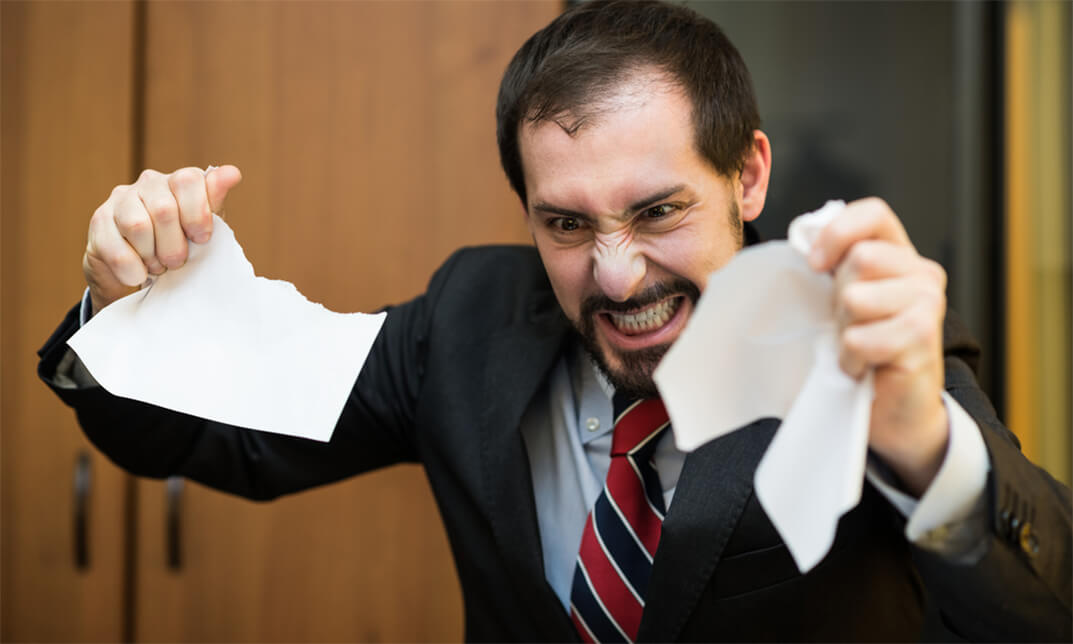
Para quién es el curso? Artistas o pintores que quieren pinturas caseros como un negocio. Las personas que tienen un interés en la pintura profesional Requisito de entrada: Este curso está disponible para todos los estudiantes, de todos los antecedentes académicos. Los estudiantes deben tener 16 años o más para realizar la calificación. Se requiere una buena comprensión del idioma inglés, aritmética y TIC para asistir a este curso. Evaluación: Este curso no implica ninguna prueba de MCQ. Los estudiantes deben responder las preguntas de asignación para completar el curso, las respuestas serán en forma de trabajo escrito en PDF o en Word. Los estudiantes pueden escribir las respuestas en su propio tiempo. Una vez que se envÃan las respuestas, el instructor verificará y evaluará el trabajo. Proceso de dar un tÃtulo: Después de completar y aprobar el curso con éxito, podrá obtener un Certificado de Logro Acreditado. Los certificados pueden obtenerse en copia impresa a un costo de £39 o en formato PDF a un costo de £24. Por qué elegirnos? Materiales de estudio de e-learning accesibles, atractivos y de alta calidad; Videos tutoriales / materiales de los principales expertos de la industria; Estudia en una plataforma de aprendizaje en lÃnea avanzada y fácil de usar; Sistemas de examen eficientes para la evaluación y el resultado instantáneo; La calificación acreditada reconocida internacionalmente y en el Reino Unido; Acceda al contenido del curso en dispositivos móviles, tabletas o computadoras desde cualquier lugar en cualquier momento; El beneficio de solicitar la tarjeta de descuento extra de NUS; Asistencia 24/7 por correo electrónico. Trayectoria profesional: Después de completar este curso, podrá desarrollar conocimientos y habilidades precisas con la confianza adecuada para enriquecerse y alegrar su carrera en el mercado laboral relevante. Estrategias de Reclutamiento Módulo Uno: Inicio 00:05:00 Módulo Dos: Definir Y Conocer El Puesto 00:10:00 Módulo Tres: Estrategia De Reclutamiento Y Selección 00:10:00 Módulo Cuatro: Atraer Excelentes Candidatos 00:10:00 Módulo Cinco: Filtrar A Los Aspirantes Para Entrevistar 00:10:00 Módulo Seis: La Entrevista (I) 00:10:00 Módulo Siete: La Entrevista (II) 00:10:00 Módulo Ocho: Proceso De Selección (I) 00:10:00 Módulo Nueve: Proceso De Selección (II) 00:10:00 Módulo Diez: Hacer Una Oferta 00:10:00 Módulo Once: Onboarding 00:10:00 Módulo Doce: Finalizando 00:05:00 Integracion (Onboarding) de Empleados Módulo Uno: Primeros Pasos 00:05:00 Módulo Dos: Propósitos del Onboarding 00:10:00 Módulo Tres: Introducción 00:10:00 Módulo Cuatro: Preparación para el Onboarding 00:10:00 Módulo Cinco: Planilla de Control del Onboarding 00:10:00 Módulo Seis: Creando un Programa que Involucre 00:10:00 Módulo Siete: Haciendo el Seguimiento con los Nuevos Empleados 00:10:00 Módulo Ocho: Estableciendo las Expectativas 00:10:00 Módulo Nueve: Resiliencia y Flexibilidad 00:10:00 Módulo Diez: Asignando Tareas 00:10:00 Módulo Once: Proveyendo Comentarios y Opiniones 00:10:00 Módulo Doce: Cierre 00:05:00 Evaluación Presente su tarea 00:00:00

Airport Ground Handling Management
By NextGen Learning
Airport Ground Handling Management Course Overview: This comprehensive course on Airport Ground Handling Management equips learners with essential knowledge about the operational aspects of airport management. Covering a wide range of topics, from passenger terminal management to cargo handling and security protocols, the course provides a solid foundation for managing various airport functions effectively. Learners will gain valuable insights into the complex dynamics of airport operations, which are critical for maintaining seamless air travel. By completing this course, participants will develop the skills necessary to oversee ground handling activities, enhance customer service, and contribute to operational efficiency in the aviation industry. Course Description: The Airport Ground Handling Management course delves deep into essential areas of airport operations. Topics include passenger terminal management, airport components, cargo handling, and security measures, offering learners a comprehensive understanding of how each function contributes to overall airport efficiency. Learners will explore complex issues such as peak periods, airline scheduling, aviation noise control, and weather management, all within the context of sustainable airport practices. The course also addresses modern innovations in the aviation industry, equipping learners with up-to-date knowledge to meet the evolving demands of airport management. Upon completion, participants will gain the expertise required to manage and optimise airport ground operations, ensuring smooth, safe, and efficient passenger and cargo handling. Airport Ground Handling Management Curriculum: Module 01: Introduction to Airport Management Module 02: Airport Customer Service Module 03: Passenger Terminal Management Module 04: Airport Components Module 05: Airport Peaks and Airline Scheduling Module 06: Cargo Management Module 07: Aviation Noise Control Module 08: Weather Control Module 09: Sustainable Airport Management Module 10: Security Management Module 11: Innovation and Growth (See full curriculum) Who is this course for? Individuals seeking to build a career in airport management. Professionals aiming to advance their expertise in ground handling operations. Beginners with an interest in the aviation industry. Those looking to contribute to the efficient functioning of airports. Career Path Airport Ground Handling Supervisor Airport Operations Manager Airline Ground Operations Coordinator Cargo Operations Manager Airport Customer Service Manager Aviation Safety and Security Officer

Listening Course - The Power of Listening
By NextGen Learning
Listening Course - The Power of Listening Course Overview The "Listening Course - The Power of Listening" equips learners with essential listening skills, enabling them to effectively engage in conversations and enhance communication. By exploring various listening techniques and understanding the difference between active and passive listening, this course helps individuals sharpen their ability to listen attentively. It will empower learners to build stronger relationships, improve professional communication, and foster a more understanding environment. Upon completion, participants will have developed advanced listening abilities that will enhance both personal and professional interactions. Course Description In this comprehensive course, learners will delve into the different types of listening and explore the distinct approaches of active versus passive listening. Through examining key listening techniques, they will discover ways to improve their skills and recognise the difference between simply hearing and truly listening. Learners will also gain an understanding of the benefits of strong listening skills, such as enhanced decision-making and improved relationships. This course will provide learners with valuable insights into refining their communication, both in everyday conversations and in professional settings, making them more effective listeners. Listening Course - The Power of Listening Curriculum Module 01: Introduction Module 02: Lead Generation with Attraction Marketing for Business Module 03: Types of Listening Module 04: Difference Between Active and Passive Listening Module 05: Difference Between Listening and Hearing Module 06: Ways to Improve Your Listening Skills Module 07: What are Good Listening Skills Module 08: Benefits of Good Listening Skills Module 09: Conclusion (See full curriculum) Who is this course for? Individuals seeking to improve their communication skills. Professionals aiming to enhance their leadership and interpersonal abilities. Beginners with an interest in developing effective listening techniques. Anyone wanting to build stronger relationships through better communication. Career Path Customer Service Representative HR Professional Communications Specialist Sales and Marketing Expert Leadership and Management Roles Mediation and Conflict Resolution Specialist

Business Startup
By NextGen Learning
Business Startup Course Overview This course is designed for aspiring entrepreneurs and business professionals looking to gain essential knowledge and skills for launching a successful startup. It covers key concepts such as identifying business models, creating innovative ideas, building a brand, and implementing both active and passive sales strategies. Learners will explore the stages of business creation from conception to execution and develop a clear business action plan. By the end of the course, participants will be equipped with the tools necessary to develop their own business and take confident steps toward growth and sustainability. Course Description The "Business Startup" course delves into the fundamental components required to start and run a successful business. Topics include the Adonis Business Model, which provides a framework for building a profitable business, the steps involved in creating a viable business idea, and the methods for constructing a strong brand identity. The course also covers effective sales techniques, both active and passive, to drive revenue. Additionally, learners will be guided through the process of creating a comprehensive business and action plan to set the foundation for long-term success. This course is ideal for anyone looking to start their own business or develop their entrepreneurial mindset. Business Startup Curriculum: Module 01: Adonis Business Model – The Model of Successful Businesses Module 02: Creation of A Business Idea Module 03: Building A Successful Brand Module 04: Active Sales Module 05: Passive Sales Module 06: Create A Business and Action Plan (See full curriculum) Who is this course for? Individuals seeking to start their own business. Professionals aiming to expand their entrepreneurial skills. Beginners with an interest in business development. Entrepreneurs looking to refine their business strategies. Career Path Business Owner Entrepreneur Brand Manager Sales Manager Marketing Manager Business Development Executive

Listening Masterclass
By NextGen Learning
Listening Masterclass Course Overview: The "Listening Masterclass" is designed to enhance learners' listening abilities, focusing on effective communication and comprehension. This course delves into the key components of listening, exploring the difference between hearing and listening, as well as the nuances of active and passive listening. It highlights various listening types and offers techniques to improve listening skills. Upon completion, learners will be able to engage in more focused and empathetic conversations, benefiting both their personal and professional relationships. This course is ideal for those who wish to refine their communication abilities, develop stronger listening techniques, and understand the power of listening in various contexts. Course Description: This course provides a deep dive into the fundamentals of listening, including the distinction between hearing and listening, and the differences between active and passive listening. Learners will explore various types of listening, from empathetic to critical listening, and how each plays a role in communication. The course also covers practical strategies for enhancing listening skills, such as mindfulness techniques and the importance of body language. Learners will gain a comprehensive understanding of the benefits of listening, including improved personal interactions, better professional relationships, and enhanced problem-solving capabilities. By the end of the course, participants will be able to apply effective listening strategies in diverse situations, from the workplace to social interactions, resulting in stronger connections and more effective communication. Listening Masterclass Curriculum: Module 01: What are Good Listening Skills? Module 02: Difference between Active and Passive Listening Module 03: Difference between Listening and Hearing Module 04: Ways to Improve Your Listening Skills Module 05: Types of Listening Module 06: Benefits of Good Listening Skills Module 07: Conclusion (See full curriculum) Who is this course for? Individuals seeking to improve their communication skills. Professionals aiming to enhance their ability to engage with others effectively. Beginners with an interest in refining their listening abilities. Anyone looking to foster stronger personal and professional relationships. Career Path Customer Service Representative Human Resources Professional Sales and Marketing Specialist Public Relations Officer Educational Instructor or Trainer Mediator or Conflict Resolution Specialist Healthcare Provider (e.g., Nurses, Therapists)

Office Management & Business Communication Skills
By EduXpress
Our comprehensive program is meticulously crafted to equip you with the essential skills and knowledge required to thrive in your chosen field. Developed by seasoned professionals with years of industry experience, this course is ideal for those seeking to kickstart their careers or enhance their existing skill set. Featuring an engaging audio-visual presentation and easily digestible modules, our program facilitates a self-paced learning experience. Our dedicated online support team is available on weekdays to provide assistance throughout your journey. Key Learning Outcomes: Grasp the fundamentals and their practical applications. Cultivate the necessary skills for success in your field. Apply newfound knowledge to real-world scenarios. Develop effective solutions for relevant topics. Elevate your employability and career prospects. Designed to give you a competitive edge in the job market, this course offers lifetime access to materials and the flexibility to learn at your own pace, from the comfort of your home. Why Choose Us? Learn at your own pace with 24/7 online access to course materials. Benefit from full tutor support available Monday through Friday. Acquire essential skills in the convenience of your home through informative video modules. Enjoy 24/7 assistance and advice via email and live chat. Study on your preferred device - computer, tablet, or mobile. Gain a thorough understanding of the course content. Improve professional skills and earning potential upon completion. Access lifetime course materials and expert guidance. Enjoy the convenience of online learning with flexible schedules. Why Enroll in This Course? Our program provides a comprehensive introduction to the subject matter, laying a solid foundation for further study. It empowers students to acquire knowledge and skills applicable to both their professional and personal lives. Assessment: The course incorporates quizzes to evaluate your understanding and retention of the material. These quizzes pinpoint areas for further practice, allowing you to review course materials as needed. Successfully passing the final quiz qualifies you for a certificate of achievement. Career Path: Our course is meticulously designed to equip you for success in your chosen field. Upon completion, you'll have the qualifications to pursue diverse career opportunities across various industries. Course Content Diploma of Paralegal (Legal Secretary)
