- Professional Development
- Medicine & Nursing
- Arts & Crafts
- Health & Wellbeing
- Personal Development
Build HR Dashboard using Excel Course
By One Education
Numbers tell stories—but only if you know how to read them. This course is designed to guide learners through the fine art of building HR dashboards using Excel, helping you turn columns and cells into clear, strategic insights. Whether you're navigating headcount data, analysing attrition, or tracking recruitment pipelines, you’ll gain the structured knowledge to bring clarity to the chaos of workforce figures. No fluffy jargon or corporate riddles—just solid Excel techniques that speak directly to HR needs. Through well-organised lessons, you'll explore how to compile, format, and visualise essential HR data in a way that even senior leadership won’t scroll past. From pivot tables to conditional formatting and dynamic charts, this course will help you create dashboards that don’t just look good, but actually mean something. If you're in HR and Excel is your daily battleground, this course will teach you how to build dashboards that do the talking for you—neatly, clearly, and without needing a 50-slide presentation. Learning Outcomes: Develop an understanding of the principles and practices of HR dashboard analysis using Excel Learn effective strategies for index and tab designing, MOM headcount, and employee compensation front face Develop analytical skills for departmental and location analysis, tenure wise analysis, and job rating analysis Understand how to utilize Excel to gain insights on complex HR data sets Be able to make informed decisions and navigate the complex and dynamic world of HR analytics using Excel The "Build HR Dashboard using Excel" course is designed to provide a comprehensive understanding of the principles and practices that underpin successful HR dashboard analysis using Excel. Through engaging modules and real-world case studies, learners will gain insights into effective strategies for index and tab designing, MOM headcount, employee compensation frontface, departmental and location analysis, tenure wise analysis, and job rating analysis. By the end of the course, learners will be equipped with the knowledge and skills to make informed decisions and navigate the complex and dynamic world of HR analytics using Excel. Whether you're an HR professional looking to enhance your skills or a beginner looking to enter the world of HR analytics, this course is a must-have for anyone interested in building a comprehensive HR dashboard using Excel. Build HR Dashboard using Excel Course Curriculum Section 01: Introduction Section 02: Data Introduction Section 03: Index Design and Tab Designing Section 04: Employee Frontface Section 05: Pivot Data List Section 06: MOM Headcount Section 07: Departmental and Location Analysis Section 08: Tenure wise Analysis Section 09: Age wise Analysis Section 10: Emp Demo and Quality Circles Section 11: Time Sheet Late Marks Analysis Section 12: Full and Final Analysis Section 13: Training Analysis Section 14: Employee Compensation Frontface Section 15: Job Rating Analysis Section 16: HR Update Section 17: Conclusion How is the course assessed? Upon completing an online module, you will immediately be given access to a specifically crafted MCQ test. For each test, the pass mark will be set to 60%. Exam & Retakes: It is to inform our learners that the initial exam for this online course is provided at no additional cost. In the event of needing a retake, a nominal fee of £9.99 will be applicable. Certification Upon successful completion of the assessment procedure, learners can obtain their certification by placing an order and remitting a fee of __ GBP. £9 for PDF Certificate and £15 for the Hardcopy Certificate within the UK ( An additional £10 postal charge will be applicable for international delivery). CPD 10 CPD hours / points Accredited by CPD Quality Standards Who is this course for? HR professionals looking to enhance their data analysis skills using Excel Beginners interested in the world of HR dashboard analysis using Excel Business students interested in the field of HR analytics using Excel Entrepreneurs looking to incorporate data analysis into their HR practices using Excel Anyone interested in gaining a comprehensive understanding of HR analytics using Excel Career path HR Analyst: £25,000 - £50,000 per year HR Manager: £35,000 - £70,000 per year HR Business Partner: £35,000 - £90,000 per year HR Director: £70,000 - £150,000 per year Chief Human Resources Officer (CHRO): £100,000 - £250,000+ per year Certificates Certificate of completion Digital certificate - £9 You can apply for a CPD Accredited PDF Certificate at the cost of £9. Certificate of completion Hard copy certificate - £15 Hard copy can be sent to you via post at the expense of £15.

Hands on Machine Learning Project - Covid Mask Detector Course
By One Education
Machine learning isn’t just for self-driving cars and game-playing robots—it’s also helping identify whether someone’s wearing a mask or not. This course takes you through the full project lifecycle of building a Covid Mask Detector, using one of the most relevant applications of computer vision in recent years. Whether you're a data enthusiast or a coding hobbyist, you’ll enjoy diving into this machine learning challenge with a purpose that’s easy to relate to and timely. With clear, structured guidance, you'll explore how to prepare image data, train a neural network, and apply detection techniques—all from the comfort of your own screen. The content is delivered with clarity and a dash of wit, making the learning journey not just informative, but surprisingly enjoyable. You’ll walk away with confidence in building a full machine learning project, specifically tailored for image classification, and yes—taught in plain, human English (no jargon jungle here). Whether you're brushing up your Python skills or simply curious how AI spots face masks, this course offers an insightful experience in smart automation, delivered with a professional tone and just enough character to keep you grinning as you code. Learning Outcomes: Develop a Covid mask detector using machine learning. Master OpenCV, a popular computer vision library. Build models with TensorFlow. Design and build the app, upload files, and deploy it on AWS. Gain valuable experience in machine learning app development. The Hands-on Machine Learning Project - Covid Mask Detector course is designed to provide you with the skills and knowledge needed to develop a mask detector using deep learning. In this course, you'll learn how to master OpenCV, an open-source computer vision library used for image processing and face detection. You'll also learn how to build and train a deep learning model using Tensorflow, a popular machine learning framework. The course is perfect for aspiring data scientists, machine learning engineers, and developers who want to make a positive impact on society by contributing to public health and safety efforts. By the end of this course, you'll have a deep understanding of how to develop a mask detector app that can be used to detect whether individuals are wearing masks in public spaces. You'll be able to master OpenCV and use it to preprocess and detect faces in images. You'll also learn how to build and train a deep learning model using TensorFlow and how to deploy your mask detector app on AWS. This course provides a unique opportunity for individuals to gain real-world experience in developing cutting-edge technology that can make a positive impact on society. Hands on Machine Learning Project - Covid Mask Detector Course Curriculum Section 01: Introduction Introduction to Course Section 02: Mastering OpenCV Getting System Ready Read and Write Images Resize and Crop Working with Shapes Working with Text Section 03: Pre-Requisite for Face Detection Pre-Requisite for Face Detection Detect the Face Section 04: Deep Learning with Tensorflow Introduction to Deep Learning with Tensorflow Model Building Training the Mask Detector Saving the Best Model Basic Front End Design of App File Upload Interface for App App Prep App Build and Testing AWS Deployment AWS Deployment Continued How is the course assessed? Upon completing an online module, you will immediately be given access to a specifically crafted MCQ test. For each test, the pass mark will be set to 60%. Exam & Retakes: It is to inform our learners that the initial exam for this online course is provided at no additional cost. In the event of needing a retake, a nominal fee of £9.99 will be applicable. Certification Upon successful completion of the assessment procedure, learners can obtain their certification by placing an order and remitting a fee of __ GBP. £9 for PDF Certificate and £15 for the Hardcopy Certificate within the UK ( An additional £10 postal charge will be applicable for international delivery). CPD 10 CPD hours / points Accredited by CPD Quality Standards Who is this course for? Aspiring data scientists. Machine learning engineers. Developers interested in machine learning app development. Anyone interested in developing technology to fight the pandemic. Professionals looking to upskill in the latest technology. Career path Data Scientist: £40,000 to £80,000 per year. Machine Learning Engineer: £55,000 to £90,000 per year. Artificial Intelligence Developer: £40,000 to £80,000 per year. Computer Vision Engineer: £40,000 to £80,000 per year. Deep Learning Engineer: £55,000 to £90,000 per year. Certificates Certificate of completion Digital certificate - £9 You can apply for a CPD Accredited PDF Certificate at the cost of £9.
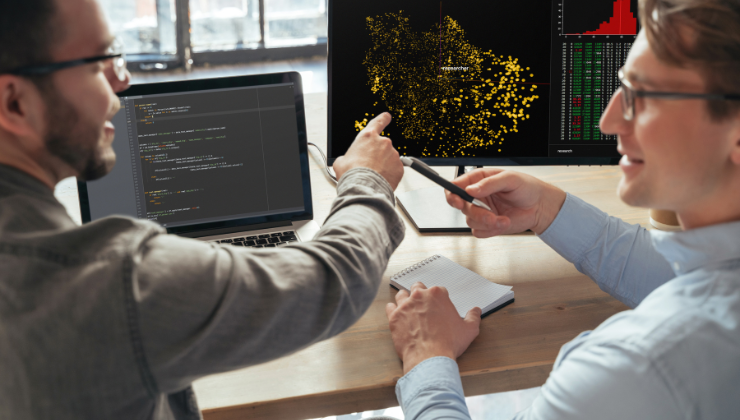
Hands on Machine Learning Project - Auto Image Captioning for Social Media Course
By One Education
Looking to bring your AI knowledge to life in a visually powerful way? Our Hands-on Machine Learning Project – Auto Image Captioning for Social Media Course takes you deep into the fascinating world of machine-generated descriptions. With social media driving more engagement through visuals than ever, this course helps you grasp how AI can generate captions that not only describe but also engage, contextualise, and communicate effectively. The focus is sharply tuned to image captioning technology and its role in today’s media-driven, attention-tight landscape. Expect to work your way through a structured learning journey where you’ll explore the building blocks of machine learning and how these elements are applied in automated image captioning. Whether you're aiming to polish your ML project portfolio or understand how AI is quietly shaping the way content is created and consumed online, this course gives you just the right amount of edge — no gimmicks, no fluff, just what matters. All content is delivered fully online, making it a flexible and accessible way to deepen your understanding of AI-powered communication tools used across social media platforms. Learning Outcomes: Develop an auto image captioning system using machine learning. Preprocess image and caption data. Define and evaluate the model. Deploy your machine learning app on AWS EC2 instance.Gain real-world experience in machine learning app development. The Hands-on Machine Learning Project - Auto Image Captioning for Social Media Platform course is designed to give you a comprehensive understanding of how to develop an auto image captioning system using machine learning. The course covers topics such as importing libraries, preprocessing text and image data, defining and evaluating the model, and deploying your machine learning app on AWS EC2 instance. You'll have access to the caption dataset and image dataset for training and test purposes, providing you with hands-on experience in machine learning app development. This course is perfect for aspiring data scientists, machine learning engineers, and developers who want to gain real-world experience in machine learning app development. With the skills and knowledge gained from this course, you'll be able to create your own auto image captioning system and start a career in the exciting field of machine learning. Hands on Machine Learning Project - Auto Image Captioning for Social Media Course Curriculum Section 01: Introduction Introduction to Course Section 02: Building the Auto Image Captioning Import the Libraries Accessing the Caption Dataset for Training Accessing the Image DataSet for Training Preprocessing the Text Data Pre-Process and Load Captions Data Loading the Captions for Training and Test Data Preprocessing of Image Data Loading Features for Train and Test Dataset Text Tokenization and Sequence Text Data Generators Define the Model Evaluation of Model Test the Model Section 03: Deployment of Machine Learning App Create Streamlit App Streamlit Prediction Test Streamlit App Deploy Streamlit on AWS EC2 Instance How is the course assessed? Upon completing an online module, you will immediately be given access to a specifically crafted MCQ test. For each test, the pass mark will be set to 60%. Exam & Retakes: It is to inform our learners that the initial exam for this online course is provided at no additional cost. In the event of needing a retake, a nominal fee of £9.99 will be applicable. Certification Upon successful completion of the assessment procedure, learners can obtain their certification by placing an order and remitting a fee of __ GBP. £9 for PDF Certificate and £15 for the Hardcopy Certificate within the UK ( An additional £10 postal charge will be applicable for international delivery). CPD 10 CPD hours / points Accredited by CPD Quality Standards Who is this course for? Aspiring data scientists. Machine learning engineers. Developers interested in machine learning app development. Anyone interested in the field of machine learning. Professionals looking to upskill in the latest technology. Requirements There are no formal entry requirements for the course, with enrollment open to anyone! Career path Data Scientist: £40,000 to £80,000 per year. Machine Learning Engineer: £55,000 to £90,000 per year. Software Developer: £30,000 to £60,000 per year. Artificial Intelligence Developer: £40,000 to £80,000 per year. Computer Vision Engineer: £45,000 to £85,000 per year. Certificates Certificate of completion Digital certificate - £9 You can apply for a CPD Accredited PDF Certificate at the cost of £9. Certificate of completion Hard copy certificate - £15 Hard copy can be sent to you via post at the expense of £15.

Prevention and Control of Infection (Online)
By Training Tale
Infection prevention and control are more important than ever. Germs spread from person to person through a regular sequence of events. This Prevention and Control of Infection (Online) aims to help people prevent germs from infecting people by breaking the chain of infection. We can prevent infection by breaking a link in the chain. Understanding how to properly prevent and control the spread of infection is essential in ensuring that individuals do not unintentionally cause people they come into contact with to get infected. The qualification covers the importance of risk assessment and the use of Personal Protective Equipment (PPE), as well as the causes and transmission of infection, cleaning, proper waste management practices, and decontamination. By the end of this Prevention and Control of Infection (Online) course, you will have a solid understanding of preventing and controlling the spread of infection in the workplace and at home. You will also learn how to identify infections and their types. Learning Outcomes After completing this Prevention and Control of Infection (Online) course, the learner will be able to: Understand the responsibilities of healthcare organisations in terms of current infection prevention and control legislation. Know how to obtain information about infection prevention and control within the organisation. Know the term healthcare-associated infections. Understand the chain of infection and how this informs infection prevention and control practice. Understand the routes of transmission of microorganisms. Understand individual roles and responsibilities for the three levels of decontamination. Use single-use items appropriately. Conduct a risk assessment in respect of ensuring infection prevention and control. Know how to manage patients with specific alert organisms safely. Explain different alert organisms and conditions that pose an infection risk. Why Choose This Prevention and Control of Infection (Online) Course from Us Self-paced course, access available from anywhere. Easy to understand, high-quality study materials. Course developed by industry experts. MCQ quiz after each module to assess your learning. Automated and instant assessment results. 24/7 support via live chat, phone call or email. Free PDF certificate as soon as completing the course. ***Others Benefits of this Prevention and Control of Infection (Online) Course Free One PDF Certificate Access to Content - Lifetime Exam Fee - Totally Free Unlimited Retake Exam [ Note: Free PDF certificate as soon as completing the Prevention and Control of Infection (Online) course] Detailed course curriculum of this Course Prevention and Control of Infection (Online) Module 01: The Principles of Infection Prevention and Control Understand roles and responsibilities in the prevention and control of infections Understand legislation and policies relating to prevention and control of infections Understand systems and procedures relating to the prevention and control of infections Understand the importance of risk assessment in relation to the prevention and control of infections Understand the importance of using Personal Protective Equipment (PPE) in the prevention and control of infections Understand the importance of good personal hygiene in the prevention and control of infections Module 02: Causes and Spread of Infection Understand the causes of infection Understand the transmission of infection Module 03: Cleaning, Decontamination and Waste Management Understand how to maintain a clean environment to prevent the spread of infection Understand the principles and steps of the decontamination process Understand the importance of good waste management practice in the prevention of the spread of infection <-----------------------> Assessment Method After completing each module of this Prevention and Control of Infection (Online) Course, you will find automated MCQ quizzes. To unlock the next module, you need to complete the quiz task and get at least 60% marks. Once you complete all the modules in this manner, you will be qualified to request your certification. Certification After completing the MCQ/Assignment assessment for this Prevention and Control of Infection (Online) course, you will be entitled to a Certificate of Completion from Training Tale. It will act as proof of your extensive professional development. The certificate is in PDF format, which is completely free to download. A printed version is also available upon request. It will also be sent to you through a courier for £13.99. Who is this course for? This Prevention and Control of Infection (Online) course is ideal for a wide range of learners who wish to understand the prevention and control of infection within healthcare settings. Requirements There are no specific requirements for this Prevention and Control of Infection (Online) course because it does not require any advanced knowledge or skills. Career path This Prevention and Control of Infection (Online) course will make your CV stand out from the crowd and will prepare you for future lessons. Certificates Certificate of completion Digital certificate - Included

This course on Information and Communication Technology (ICT) provides a comprehensive understanding of emerging technologies, input and output devices, storage media, networks, databases, and expert systems. It covers various ICT applications and their impact on society and businesses. Learning Outcomes: Understand the impact of emerging technologies on the field of ICT. Identify and describe different types of input and output devices used in computing. Familiarize with various storage devices and media and their applications. Gain knowledge about computer networks and their configurations. Explore the fundamentals of database systems and their importance in data management. Learn about expert systems and their role in decision-making processes. Discover practical ICT applications and their relevance in various domains. Why buy this ICT: Information and Communication Technology? Unlimited access to the course for forever Digital Certificate, Transcript, student ID all included in the price Absolutely no hidden fees Directly receive CPD accredited qualifications after course completion Receive one to one assistance on every weekday from professionals Immediately receive the PDF certificate after passing Receive the original copies of your certificate and transcript on the next working day Easily learn the skills and knowledge from the comfort of your home Certification After studying the course materials of the ICT: Information and Communication Technology there will be a written assignment test which you can take either during or at the end of the course. After successfully passing the test you will be able to claim the pdf certificate for £5.99. Original Hard Copy certificates need to be ordered at an additional cost of £9.60. Who is this course for? This ICT: Information and Communication Technology course is ideal for Students Recent graduates Job Seekers Anyone interested in this topic People already working in the relevant fields and want to polish their knowledge and skill. Prerequisites This ICT: Information and Communication Technology does not require you to have any prior qualifications or experience. You can just enrol and start learning.This ICT: Information and Communication Technology was made by professionals and it is compatible with all PC's, Mac's, tablets and smartphones. You will be able to access the course from anywhere at any time as long as you have a good enough internet connection. Career path As this course comes with multiple courses included as bonus, you will be able to pursue multiple occupations. This ICT: Information and Communication Technology is a great way for you to gain multiple skills from the comfort of your home. Course Curriculum Section 01: Introduction Introduction 00:06:00 What is ICT? 00:05:00 Hardware and Software 00:08:00 Information Processing Cycle 00:05:00 Software Explained 00:06:00 Human-Computer -Interface 00:07:00 Section 02: Impact of Emerging Technologies Introduction-Impact of Emerging Technology 00:01:00 Artificial intelligence 00:03:00 Biometrics 00:03:00 Vision enhancement 00:02:00 Robotics 00:03:00 Quantum cryptography 00:03:00 Computer-assisted translation 00:02:00 3D and holographic imaging 00:03:00 Virtual reality 00:06:00 Section 03: Types of Input Devices Types of Input Devices - Introduction 00:02:00 Manual input 00:07:00 Pointing devices 00:02:00 Inputting Images Devices 00:08:00 Inputting Sound & Music Devices 00:05:00 Direct input systems 00:07:00 Direct Input systems Part-2 00:05:00 Direct Input Systems Part-3 00:06:00 Direct Input Systems devices. Part-4 00:04:00 Sensors 00:05:00 Section 04: Types of Output Devices Types of Input Devices - Introduction 00:02:00 Monitors 00:06:00 Printers 00:08:00 Plotters 00:03:00 3D Printers 00:04:00 Speakers 00:02:00 Control Devices 00:06:00 Section 05: Storage Devices and Media Types of Storage Devices and Media 00:06:00 Magnetic Media 00:06:00 Optical media 00:10:00 Solid-State media 00:04:00 Backups 00:02:00 Section 06: Networks WHAT IS COMPUTER COMMUNICATION? 00:02:00 What is a computer network? 00:07:00 Types of NETWORK- Local Area Network 00:07:00 Wide Area Network 00:07:00 Bluetooth and WI-FI in Networks 00:07:00 Network Hardware 00:03:00 Network Switch 00:05:00 Network Bridge 00:02:00 Networking Hardware Router 00:05:00 Modem 00:04:00 Network Cables 00:03:00 How to set up a small network? 00:07:00 Section 07: Database What is a Database? 00:03:00 Database File 00:04:00 Database Types 00:09:00 Using Database 00:06:00 Data validation and verification 00:10:00 Section 08: Expert Systems What is an expert system? 00:10:00 Section 09: ICT Applications Applications in Banking: ATM, Electronic Fund Transfer 00:04:00 Applications in Banking: Internet Banking Telephone Banking 00:04:00 Applications in Banking: Cheque Clearing 00:05:00 RETAIL INDUSTRY Applications: POS 00:05:00 Retail: Stock Control 00:04:00 Retail: Automatic Reordering of Stock 00:03:00 Assignment Assignment - ICT: Information and Communication Technology 00:00:00

Microsoft Office 2016 Word Complete Video Course - Beginner, Intermediate & Advanced
4.3(43)By John Academy
Microsoft Office word is a word processor that allows you to type, format and design your written document. The Microsoft Office 2016 Word Complete Video Course - Beginner, Intermediate & Advanced covers a complete step-by-step guide for becoming a prolific user of the application. The course is sectioned into three parts - beginner, intermediate and advanced. The course contents are graded according to the level of complexity. The course starts with the basic concepts of the program by introducing the system of opening a word file or saving a file. As the course develops, you will learn the advanced features so that you may not face difficulty while learning. The course covers everything you need to know about the program. You will learn paragraph formatting, managing lists, creating tables, Thesaurus, spell check, comments, margins, printing. In the intermediate section, you will know how to use the editing tools, placing and sizing images, wrapping text around images, and using borders and effects, etc. Finally, you will master the advanced features of Microsoft Word such as using footnotes and endnotes, inserting bibliographies and indexes, using comments, etc. In short, the Microsoft Office 2016 Word Complete Video Course - Beginner, Intermediate & Advanced course will prepare you to use the program efficiently. Assessment: At the end of the course, you will be required to sit for an online MCQ test. Your test will be assessed automatically and immediately. You will instantly know whether you have been successful or not. Before sitting for your final exam you will have the opportunity to test your proficiency with a mock exam. Certification: After completing and passing the course successfully, you will be able to obtain an Accredited Certificate of Achievement. Certificates can be obtained either in hard copy at a cost of £39 or in PDF format at a cost of £24. Who is this Course for? Microsoft Office 2016 Word Complete Video Course - Beginner, Intermediate & Advanced is certified by CPD Qualifications Standards and CiQ. This makes it perfect for anyone trying to learn potential professional skills. As there is no experience and qualification required for this course, it is available for all students from any academic background. Requirements Our Microsoft Office 2016 Word Complete Video Course - Beginner, Intermediate & Advanced is fully compatible with any kind of device. Whether you are using Windows computer, Mac, smartphones or tablets, you will get the same experience while learning. Besides that, you will be able to access the course with any kind of internet connection from anywhere at any time without any kind of limitation. Career Path After completing this course you will be able to build up accurate knowledge and skills with proper confidence to enrich yourself and brighten up your career in the relevant job market. Microsoft Office 2016 Word - Beginner Getting Started with Word Navigate in Microsoft Word FREE 00:12:00 Create and Save Word Documents 00:24:00 Manage Your Workspace 00:06:00 Edit Documents 00:16:00 Preview and Print Documents 00:04:00 Customize the Word Environment 00:08:00 Formatting Text and Paragraphs Apply Character Formatting 00:17:00 Control Paragraph Layout 00:19:00 Align Text Using Tabs 00:07:00 Display Text in Bulleted or Numbered Lists 00:03:00 Apply Borders and Shading 00:04:00 Working More Efficiently Make Repetitive Edits 00:06:00 Apply Repetitive Formatting 00:10:00 Use Styles to Streamline Repetitive Formatting Tasks 00:14:00 Managing Lists Sort a List 00:05:00 Format a List 00:06:00 Adding Tables Insert a Table 00:07:00 Modify a Table 00:06:00 Format a Table 00:03:00 Convert Text to a Table 00:04:00 Inserting Graphic Objects Insert Symbols and Special Characters 00:04:00 Add Images to a Document 00:11:00 Controlling Page Appearance Apply a Page Border and Color 00:03:00 Add Headers and Footers 00:06:00 Control Page Layout 00:05:00 Add a Watermark 00:04:00 Preparing to Publish a Document Check Spelling Grammar and Readability 00:07:00 Use Research Tools 00:06:00 Check Accessibility 00:03:00 Save a Document to Other Formats 00:04:00 Workbooks - Microsoft Office 2016 Word (Beginner) Workbooks - Microsoft Office 2016 Word Beginners 00:00:00 Microsoft Office 2016 Word - Intermediate Organizing Content Using Tables and Charts Sort Table Data FREE 00:07:00 Control Cell Layout 00:08:00 Perform Calculations in a Table 00:10:00 Create a Chart 00:11:00 Add an Excel Table to a Word Document 00:05:00 Customizing Formats Using Styles and Themes Create and Modify Text Styles 00:17:00 Create Custom List or Table Styles 00:07:00 Apply Document Themes 00:09:00 Inserting Content Using Quick Parts Insert Building Blocks 00:10:00 Create and Modify Building Blocks 00:07:00 Insert Fields Using Quick Parts 00:10:00 Using Templates to Automate Document Formatting Create a Document Using a Template 00:09:00 Create a Template 00:10:00 Manage Templates with the Template Organizer 00:05:00 Controlling the Flow of a Document Control Paragraph Flow 00:07:00 Insert Section Breaks 00:04:00 Insert Columns 00:05:00 Link Text Boxes to Control Text Flow 00:09:00 Simplifying and Managing Long Documents Insert Blank and Cover Pages 00:05:00 Insert an Index 00:09:00 Insert a Table of Contents 00:06:00 Insert an Ancillary Table 00:10:00 Manage Outlines 00:06:00 Create a Master Document 00:09:00 Using Mail Merge to Create Letters, Envelopes, and Labels The Mail Merge Feature 00:23:00 Merge Envelopes and Labels 00:08:00 Workbooks - Microsoft Office 2016 Word (Intermediate) Workbooks - Microsoft Office 2016 Word Intermediate 00:00:00 Microsoft Office 2016 Word - Advanced Manipulating Images Integrate Pictures and Text FREE 00:15:00 Adjust Image Appearance 00:09:00 Insert Other Media Elements 00:02:00 Using Custom Graphic Elements Create Text Boxes and Pull Quotes 00:06:00 Add WordArt and Other Text Effects 00:05:00 Draw Shapes 00:07:00 Create Complex Illustrations with SmartArt 00:08:00 Collaborating on Documents Prepare a Document for Collaboration 00:09:00 Mark Up a Document 00:06:00 Review Markups 00:04:00 Merge Changes from Other Documents 00:06:00 Adding Document References and Links Add Captions 00:06:00 Add Cross References 00:08:00 Add Bookmarks 00:05:00 Add Hyperlinks 00:06:00 Insert Footnotes and Endnotes 00:05:00 Add Citations and a Bibliography 00:11:00 Securing a Document Suppress Information 00:07:00 Set Formatting and Editing Restrictions 00:06:00 Restrict Document Access 00:02:00 Add a Digital Signature to a Document 00:04:00 Using Forms to Manage Content Create Forms 00:09:00 Modify Forms 00:03:00 Automating Repetitive Tasks with Macros Automate Tasks by Using Macros 00:10:00 Create a Macro 00:19:00 Workbooks - Microsoft Office 2016 Word (Advanced) Workbooks - Microsoft Office 2016 Word Advanced 00:00:00 Certificate and Transcript Order Your Certificates and Transcripts 00:00:00

Description: Affiliate programs are some of the most popular online marketing tools, and the same is true for WordPress affiliate programs. With this course, learn how the product creators create initial advertising and pay out only on performance. The product promoters can get paid to recommend great products. WordPress affiliate programs work very simply: you promote products on your blog, social media and/or email list using a unique link and if readers click your link and buy the product within a certain number of days, you get a percentage share of the revenue. But if you know the tricks, you will understand how to do this right. So, why not join this course and find out! Entry Requirement This course is available to all learners, of all academic backgrounds. Learners should be aged 16 or over to undertake the qualification. Good understanding of English language, numeracy and ICT are required to attend this course. Assessment: At the end of the course, you will be required to sit an online multiple-choice test. Your test will be assessed automatically and immediately so that you will instantly know whether you have been successful. Before sitting for your final exam you will have the opportunity to test your proficiency with a mock exam. Certification: After completing and passing the course successfully, you will be able to obtain an Accredited Certificate of Achievement. Certificates can be obtained either in hard copy at a cost of £39 or in PDF format at a cost of £24. Why choose us? Affordable, engaging & high-quality e-learning study materials; Tutorial videos/materials from the industry leading experts; Study in a user-friendly, advanced online learning platform; Efficient exam systems for the assessment and instant result; The UK & internationally recognized accredited qualification; Access to course content on mobile, tablet or desktop from anywhere anytime; The benefit of career advancement opportunities; 24/7 student support via email. Career Path After completing this course you will be able to build up accurate knowledge and skills with proper confidence to enrich yourself and brighten up your career in the relevant job market. Introduction To The Course Welcome How To Build Easy Drag & Drop 00:01:00 Why WordPress? 00:01:00 Sales Pages Vs. Landing Pages 00:02:00 Comparing Landing Page Plugins Comparing Your Landing Page Options 00:01:00 WordPress Landing Pages - Free Plugin 00:03:00 Instapage 00:02:00 OptimizePress 00:03:00 LeadPages 00:03:00 Marketer Plugin 00:02:00 Visual Composer for WordPress 00:04:00 Thrive Themes Content Builder 00:03:00 Thrive Themes vs. Lead Pages - Added 2016 00:03:00 Examples Of Landing Pages I've Built Digital Marketing Website - Thrive Content Builder 00:01:00 SEO Service Website - Thrive Content Builder 00:03:00 Course Sales Page - Thrive Content Builder 00:01:00 Contractor Website - Visual Composer Plugin 00:01:00 Using Thrive Themes for Landing Pages and Sales Pages Good WordPress Themes To Use With Thrive Themes 00:02:00 Building Out Your Landing Page From Scratch 00:06:00 Using Pre-existing Templates 00:03:00 Introduction to Affiliate Marketing Introduction 00:11:00 Home Base 00:05:00 Start Now 00:06:00 Know Numbers 00:05:00 Audience Relationships 00:06:00 Authority by Association 00:05:00 Value, Value, Value 00:05:00 Networking 00:05:00 Build your list 00:07:00 Create Products 00:06:00 Where the heck is the money 00:05:00 The Secret to Scaling 00:04:00 How the heck do I get started? 00:06:00 Step Two Find a high converting product on Munch Eye 00:02:00 Contact the product creator and get the Sales Page and product access 00:04:00 Go through the product and make a quick presell video prior to launch 00:05:00 Make a 5-10 minute review video showing the sales page and product 00:03:00 Show the review to the product creator and ask if you can add a bonus 00:05:00 Send the presell video to your list the night before 00:01:00 Send your review video to your list when the product launches 00:04:00 Repeat 00:04:00 Taking it to the next level 00:04:00 Introduction Introduction To The Course 00:03:00 Expectations for Cost of Tools and Resources To Build Your Store 00:05:00 Focus & Mindset 00:04:00 Setting Goals 00:02:00 Recommended Site Setup & Tools Learning about WordPress 00:01:00 WordPress Hosting 00:09:00 Becoming an Amazon Affiliate 00:01:00 Organization With Evernote & Google Drive 00:06:00 Niche Selection Choosing Your Niche 00:04:00 Keyword Research 00:05:00 Using the Google Keyword Tool 00:07:00 Amazon Plugin Comparison WordPress WooCommerce & Prosociate 00:04:00 Amazon Affiliate Plugin Comparison 00:05:00 Introduction to Fresh Store Builder 00:04:00 Site Setup (Using Prosociate) Selecting a WooCommerce Theme 00:06:00 Setting Up Google Analytics & Webmaster Tools 00:05:00 Creating Important Content Pages - Contact, About, Privacy Policy & More 00:05:00 How To Add Products With Prosociate 00:13:00 Site Conversions Essential WordPress Plugins for Your Site 00:10:00 Designing Your Site The Right Way 00:08:00 Optimizing Your Site For Maximum Conversions 00:07:00 Getting Advice From Experts 00:06:00 SEO On-Page SEO 00:07:00 Off-Page SEO 00:06:00 Social Media Promotion Intro to Social Media 00:03:00 How To Utilize Pinterest Traffic 00:11:00 How To Utilize Wanelo Traffic 00:05:00 Staying Consistent With Social Media On Your Cell Phone 00:02:00 Paid Advertising, Blogging & Promotion Buying Paid Traffic with BuySellAds 00:04:00 Using Interviews To Get Traffic & Free Backlinks 00:11:00 Blogging With Your eCommerce Store 00:05:00 Outsourcing Help & Hiring Virtual Assistants Outsourcing and Hiring on oDesk (Now UpWork) 00:10:00 Finding Friends and Family To Help With Your Store 00:05:00 Starting Out With Email Marketing 00:05:00 Beyond Being Just an Amazon Affiliate - Phasing Into eCommerce Dropshipping Product & Buying Wholesale 00:08:00 Finding Brands On Other Competitor Sites 00:03:00 Getting Organized by Finding Suppliers & Making Smart Purchases 00:07:00 Dropshipping T-Shirts with Printful 00:06:00 Installing an SSL Certificate & Why You Need One 00:01:00 The Free Amazon Payments Plugin for WooCommerce 00:03:00 Registering a Business LLC with LegalZoom 00:03:00 What is Amazon FBA? 00:05:00 My Amazon Fulfillment Process & My Mini Warehouse 00:04:00 Using FBA Multi-Channel Fulfillment To Sell on eBay and Your Own Site 00:07:00 Bonus: My Success With Freelancing on UpWork 00:04:00 Selling Your Site On An Auction Site 00:07:00 Checking out the Etsy Affiliate Program 00:02:00 An Example Etsy Affiliate Product On My Store 00:04:00 Etsy Affiliate Dashboard in Affiliate Window 00:03:00 Certificate and Transcript Order Your Certificates and Transcripts 00:00:00

BSL Level 2
By The Teachers Training
Advance your British Sign Language skills with our Level 2 Course. Perfect for learners seeking to enhance communication with the Deaf community. Enroll today and unlock new opportunities for personal and professional growth.

Discover insights, support, and resources for understanding and navigating the realms of Teaching Assistance (TA), Special Educational Needs (SEN), Autism, ADHD, and Dyslexia. Explore strategies, tips, and community discussions tailored to educators, parents, and individuals seeking to empower and advocate for diverse learning needs.

Register on the Gel Manicure and Nail Artist today and build the experience, skills and knowledge you need to enhance your professional development and work towards your dream job. Study this course through online learning and take the first steps towards a long-term career. The course consists of a number of easy to digest, in-depth modules, designed to provide you with a detailed, expert level of knowledge. Learn through a mixture of instructional video lessons and online study materials. Receive online tutor support as you study the course, to ensure you are supported every step of the way. Get a digital certificate as a proof of your course completion. The Gel Manicure and Nail Artist is incredibly great value and allows you to study at your own pace. Access the course modules from any internet-enabled device, including computers, tablet, and smartphones. The course is designed to increase your employability and equip you with everything you need to be a success. Enrol on the now and start learning instantly! What You Get With The Gel Manicure and Nail Artist Receive an e-certificate upon successful completion of the course Get taught by experienced, professional instructors Study at a time and pace that suits your learning style Get instant feedback on assessments 24/7 help and advice via email or live chat Get full tutor support on weekdays (Monday to Friday) Certification After the successful completion of the final assessment, you will receive a CPD-accredited certificate of achievement. The PDF certificate is for £9.99, and it will be sent to you immediately after through e-mail. You can get the hard copy for £15.99, which will reach your doorsteps by post. Who Is This Course For: The course is ideal for those who already work in this sector or are an aspiring professional. This course is designed to enhance your expertise and boost your CV. Learn key skills and gain a professional qualification to prove your newly-acquired knowledge. Requirements: The online training is open to all students and has no formal entry requirements. To study the Gel Manicure and Nail Artist, all your need is a passion for learning, a good understanding of English, numeracy, and IT skills. You must also be over the age of 16.
