- Professional Development
- Medicine & Nursing
- Arts & Crafts
- Health & Wellbeing
- Personal Development
TQUK Level 3 Diploma for the Early Years Practitioner (Early Years Educator)
4.5(212)By The Learning College Group
Train to become a Nursery Practitioner, 1-2-1 Tutor support and practical Assessors provided. Easy to use learner platform to guide you through your study step by step. The Level 3 Childcare and Education Diploma (Early Years Educator) is for anyone looking to work in a Nursery as a Nursery Practitioner. This fully recognised Childcare and Education qualification will give you what is required when applying for jobs in Nurseries.
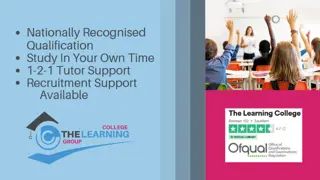
Diploma in Business Innovation and Entrepreneurship - Level 3 (Fast Track)
4.0(2)By London School Of Business And Research
This Diploma in Business Innovation and Entrepreneurship - Level 3 (Fast Track) qualification (Accredited by Qualifi, UK) has been created to develop and reward business innovators and entrepreneurs of today and the future, and to continue to bring recognition and professionalism to a wide range of sectors. The rationale of the Diploma in Business Innovation and Entrepreneurship - Level 3 (Fast Track) is to provide a career path for learners who wish to develop their care capabilities within any business-related sector. The outcome of the Diploma, which is a recognised UK Qualification, is for learners to develop the skills required by organisations globally. Key Highlights of this Diploma in Business Innovation and Entrepreneurship - Level 3 (Fast Track) qualification are: Program Duration: Fast Track 6 Months (Regular 9 months duration course also available) Program Credits: 60 Designed for working Professionals Format: Online No Written Exam. The Assessment is done via Submission of Assignment Tutor Assist available Dedicated Student Success Manager Timely Doubt Resolution Regular Networking Events with Industry Professionals Become eligible to gain direct entry into relevant Undergraduate degree programme. Alumni Status No Cost EMI Option Requirements This Diploma in Business Innovation and Entrepreneurship - Level 3 (Fast Track) (Accredited by Qualifi) qualifications has been designed to be accessible without artificial barriers that restrict access and progression. Entry to the qualification will be through centre interview and learners will be expected to hold the following: Qualifications at Level 2 OR A Level 3 qualification in another discipline and want to develop their careers in business and entrepreneurship. Career path Learners completing this Fast Track Courses progress to: Level 4 Diploma in Business Management, or BA (Hons) in Business Management Degree qualification, or Combined Level 4 + Level 5 Diploma in Business Management - 240 Credits qualification, or The first year of undergraduate study in Business, or Directly into employment in an associated profession. Certificates Certificate of Achievement Hard copy certificate - Included Once you complete the course, you would be receiving a Physical hard copy of your Diploma along with its Transcript which we would Courier to your address via DHL or Royal Mail without any additional charge

Diploma In Business Enterprise - Level 5 (Fast Track mode)
4.0(2)By London School Of Business And Research
This fast track Diploma In Business Enterprise - Level 5 qualification provides comprehensive coverage of the issues, challenges and disciplines growth organisations or business start-ups face. Learners who want to make a success of their own business venture or to develop their skills in promoting or creating growth in organisations will gain significantly from this qualification. After completing this fast track Diploma In Business Enterprise - Level 5 qualification the inspired student or entrepreneur will gain valuable insights into the characteristics, skills, resources and tools required to drive a growing organisation or business start-up forward. Learners will be required to be proactive and engage with businesses that have growth strategies or start-ups with ambition. Learners will be expected to create ideas and plans that support their personal business goals or those of organisations that they are involved with. Key Highlights of Level 5 Diploma In Business Enterprise qualification are: Program Duration: 6 Months Program Credits: 120 Designed for working Professionals Format: Online No Written Exam. The Assessment is done via Submission of Assignment Tutor Assist available Dedicated Student Success Manager Timely Doubt Resolution Regular Networking Events with Industry Professionals Become eligible to gain direct entry into relevant Undergraduate degree programme. Alumni Status No Cost EMI Option Requirements This fast track Level 5 Diploma in Business Enterprise (Accredited by Qualifi) qualifications has been designed to be accessible without artificial barriers that restrict access and progression. Learners will be expected to hold the following: Learners who have demonstrated some ability and possess Qualifications at Level 4 or an equivalent international qualification OR learners may have a first degree in another discipline and want to develop their own business or shift careers Career path Learners completing the Level 5 Diploma in Business Enterprise can progress to: The Final year of an Undergraduate Degree, or Level 6 Diploma qualifications (click here to view) Directly into employment in an associated profession. Certificates Certificate of Achievement Hard copy certificate - Included Once you complete the course, you would be receiving a Physical hard copy of your Diploma along with its Transcript which we would Courier to your address via DHL or Royal Mail without any additional charge

Foundation Diploma in Accountancy - Level 3 (Fast Track mode)
4.0(2)By London School Of Business And Research
The objective of this fast track Foundation Diploma in Accountancy - Level 3 qualification (accredited by Othm, UK) is to provide learners with a foundation for a career in a range of organisations in relation to financial management and accountancy. It is designed to ensure that each learner is equipped with knowledge of accountancy, and the skills to adapt rapidly to change and progress with their learning. Successful completion of this fast track Foundation Diploma in Accountancy Level 3 provides learners with the opportunity to progress to further study or employment. Key Highlights of Foundation Diploma in Accountancy - Level 3 (Fast Track) Program Duration: 6 Months (Regular 9 months duration programme available) Program Credits: 60 Designed for working Professionals Format: Online No Written Exam. The Assessment is done via Submission of Assignment Tutor Assist available Dedicated Student Success Manager Timely Doubt Resolution Regular Networking Events with Industry Professionals Direct entry into Year 1 of a three-year UK Bachelor's degree LSBR Alumni Status No Cost EMI Option Who is this course for? Working Professionals, O-Level holders, professionals working in range of industries looking for a career in finance and accountancy Requirements OTHM Level 3 qualifications can be offered to learners from age 16. OTHM does not specify entry requirements for these qualifications. The learners admitted to the programme should have sufficient capability at the right level to undertake the learning and assessment criteria. The qualification is offered in English. English requirements: If a learner is not from a majority English-speaking country must provide evidence of English language competency. For more information visit English Language Expectations page. Career path Progress to Year 1 of a 3 Year UK Undergraduate Degree qualification after completion of this course Completion of your fast track Foundation Diploma in Accountancy qualification will meet the University standard academic entry requirements. However, each applicant will be subject to individual assessment and other entry requirements which may affect university entry. Certificates Certificate of Achievement Digital certificate - Included Othm courses: Once you complete the course, you would be receiving a digital copy of your Diploma along with its Transcript which can be downloaded from the awarding body website without any additional charge. You can also order Hard copy certificate by paying a nominal cost directly to the awarding body.

Othm Diploma in Information Technology - Level 4 (Fast Track mode)
4.0(2)By London School Of Business And Research
The objective of the fast track Level 4 Diploma in Information Technology qualification (accredited by Othm, UK) is to provide learners with an excellent foundation for a career in a range of organisations. It is designed to ensure that each learner is 'business ready': a confident, independent thinker with a detailed knowledge of Information Technology, and equipped with the skills to adapt rapidly to change. This fast track Level 4 Diploma in Information Technology qualification is ideal for those who have started, or are planning to move into, a career in private or public sector business. Successful completion of the Level 4 Diploma in Information Technology in fast track mode will provide learners with the opportunity to progress to further study or employment. Some of the Key Highlights of this fast track Diploma in Information Technology - Level 4 are: Program Duration: 6 Months (Regular duration mode also available) Program Credits: 120 Designed for working Professionals Format: Online No Written Exam. The Assessment is done via Submission of Assignment Tutor Assist available Dedicated Student Success Manager Timely Doubt Resolution Regular Networking Events with Industry Professionals Direct entry into Year 1 of a three-year UK Bachelor's degree LSBR Alumni Status No Cost EMI Option Who is this course for? Working Professionals, A-Level holders, learners who are looking for Career Progression and a formal undergraduate qualification leading to award of degrees in future. Requirements For entry onto the fast track Level 4 Diploma in Information Technology qualification, learners must possess: Relevant NQF/QCF/RQF Level 3 Award/Diploma or at the level of GCE/GCSE or equivalent qualification Learner must be 18 years or older at the beginning of the course OR No formal qualification is required from Mature learners who are over 21 years of age and having management experience Career path Progress to: Year 2 of a Three-year UK Bachelor's degree Completion of your qualification will meet the University standard academic entry requirements. However, each applicant will be subject to individual assessment and other entry requirements which may affect university entry. Certificates Certificate of Achievement Digital certificate - Included Othm courses: Once you complete the course, you would be receiving a digital copy of your Diploma along with its Transcript which can be downloaded from the awarding body website without any additional charge. You can also order Hard copy certificate by paying a nominal cost directly to the awarding body.

This Level 4 Diploma in Cyber Security (Fast Track) (Accredited by Qualifi, UK) has been created to develop those learners who are looking to choose, or already have chosen, a career in a business-related sector. It is envisaged that this programme will encourage both academic and professional development so that your learners move forward to realise not just their own potential but also that of organisations across a broad range of sectors. The Level 4 Diploma in Cyber Security (Fast Track) rationale of the programme is to provide a career path for learners who wish to develop their core capabilities within the cyber security and risk management sector. The outcome of the Diploma, which is a recognised UK qualification, is for learners to develop the cyber security skills required by organisations globally. In doing so, the qualification looks to develop the cyber security team leaders, managers and leaders of the future through the creation and delivery of learning appropriate for that industry. Key Highlights of this Level 4 Diploma in Cyber Security (Fast Track mode) qualification are: Program Duration: Fast Track 6 months (Regular 9 months course also available) Program Credits: 120 Designed for working Professionals Format: Online No Written Exam. The Assessment is done via Submission of Assignment Tutor Assist available Dedicated Student Success Manager Timely Doubt Resolution Regular Networking Events with Industry Professionals Become eligible to gain direct entry into relevant Undergraduate degree programme. Alumni Status No Cost EMI Option Requirements This Level 4 Diploma in Cyber Security (Fast Track) (Accredited by Qualifi, UK) qualifications has been designed to be accessible without artificial barriers that restrict access and progression. Entry to the qualification will be through centre interview and learners will be expected to hold the following: Qualifications at Level 3 OR A Level 4 qualification in another discipline and want to develop their careers in Cyber Security or Information Technology. Career path Learners after completing this course progress to: Level 5 Diploma in Cyber Security, Diploma in Information Technology level - 5 (fast track) , BEng (Hons) in Software Engineering Degree, BSc (Hons) in Business Computing and Information Systems, Level 5 Diploma in Business Enterprise (fast track), The Second Year of Undergraduate study, Directly into employment in an associated profession. Certificates Certificate of Achievement Hard copy certificate - Included Qualifi courses: Once you complete the course, you would be receiving a Physical hard copy of your Diploma along with its Transcript which we would Courier to your address via DHL or Royal Mail without any additional charge

Foundation Diploma for Higher Education Studies - Level 3 (fast track mode)
4.0(2)By London School Of Business And Research
The objective of the fast track Level 3 Foundation Diploma for Higher Education Studies is to provide learners with a foundation to provide an entry route to UK and international university courses. It is designed to ensure that each learner is equipped with knowledge of study skills, mathematics, computing, society and culture, business and accounting, providing the knowledge and skills to adapt rapidly to change and progress with their learning. Successful completion of the fast track Level 3 Foundation Diploma for Higher Education Studies provides learners with the opportunity to progress to further study or employment. Key Highlights of Foundation Diploma for Higher Education Studies - Level 3 (Fast track mode) Program Duration: 6 Months (Regular duration of 9 months also available) Program Credits: 120 Designed for working Professionals Format: Online No Written Exam. The Assessment is done via Submission of Assignment Tutor Assist available Dedicated Student Success Manager Timely Doubt Resolution Regular Networking Events with Industry Professionals Direct entry into Year 1 of a three-year UK Bachelor's degree LSBR Alumni Status No Cost EMI Option Who is this course for? Open Entry. No formal qualification is required Career path After completion of this course qualification will meet the University standard academic entry requirements. However, each applicant will be subject to individual assessment and other entry requirements which may affect university entry. University of Sunderland, UK Progress to all Undergraduate courses within the Faculty of Business, Law and Tourism Certificates Certificate of Achievement Digital certificate - Included Othm courses: Once you complete the course, you would be receiving a digital copy of your Diploma along with its Transcript which can be downloaded from the awarding body website without any additional charge. You can also order Hard copy certificate by paying a nominal cost directly to the awarding body.

The rationale for this fast track Level 4 Diploma in IT - E-Commerce qualification (Accredited by Qualifi, UK) is that it provides a career path for learners who wish to develop a broad base of knowledge and skills that will enable them to work in a variety of roles in the information technology (IT) industry, notably in programming, website design or PC maintenance. The technical skills and knowledge delivered through the successful achievement of the fast track Level 4 Diploma in IT - E-Commerce qualification are required and recognised internationally. The diploma is accredited at Level 4 and has a total equivalence of 120 credits. Key Highlights of this Level 4 Diploma in IT - E-commerce (Fast Track) qualification are: Program Duration: 6 Months (Regular 9 months duration course also available) Program Credits: 120 Designed for working Professionals Format: Online No Written Exam. The Assessment is done via Submission of Assignment Tutor Assist available Dedicated Student Success Manager Timely Doubt Resolution Regular Networking Events with Industry Professionals Become eligible to gain direct entry into relevant Undergraduate degree programme. Alumni Status No Cost EMI Option Requirements This Level 4 Diploma in IT - E-commerce (Fast Track) (Accredited by Qualifi, UK) qualifications has been designed to be accessible without artificial barriers that restrict access and progression. Entry to the qualification will be through centre interview and learners will be expected to hold the following: Qualifications at Level 3 OR Level 4 qualification in another discipline and want to develop their careers in information technology or E-Commerce. Career path Learners after completing this course progress to: BSc (Hons) in Business Computing and Information Systems degree, Combined Level 5 + Level 6 Diploma in Information Technology , Combined Level 4 + Level 5 Diploma in Cyber Security, Level 5 Diploma in Information Technology (Fast Track Mode), The Second year of Undergraduate study, Directly into employment in an associated profession. Certificates Certificate of Achievement Hard copy certificate - Included Qualifi courses: Once you complete the course, you would be receiving a Physical hard copy of your Diploma along with its Transcript which we would Courier to your address via DHL or Royal Mail without any additional charge

Qualifi Diploma in Information Technology - Level 4 (Fast Track)
4.0(2)By London School Of Business And Research
This Diploma in Information Technology - Level 4 (Fast Track) rationale for the qualification (Accredited by Qualifi, UK) is that it provides a career path for learners who wish to develop a broad base of knowledge and skills that will enable them to work in a variety of roles in the information technology (IT) industry, notably in programming, website design or PC maintenance. Diploma in Information Technology - Level 4 (Fast Track) technical skills and knowledge delivered through the successful achievement of the qualification are required and recognised internationally. The diploma is accredited at Level 4 and has a total equivalence of 120 credits. Key Highlights of this Diploma in Information Technology - Level 4 (Fast Track) qualification are: Program Duration: Fast Track 6 Months (Regular 9 months duration course also available) Program Credits: 120 Designed for working Professionals Format: Online No Written Exam. The Assessment is done via Submission of Assignment Tutor Assist available Dedicated Student Success Manager Timely Doubt Resolution Regular Networking Events with Industry Professionals Become eligible to gain direct entry into relevant Undergraduate degree programme. Alumni Status No Cost EMI Option Requirements This Diploma in Information Technology - Level 4 (Fast Track) (Accredited by Qualifi, UK) qualifications has been designed to be accessible without artificial barriers that restrict access and progression. Entry to the qualification will be through centre interview and learners will be expected to hold the following: Qualifications at Level 3 OR A Level 3 qualification in another discipline and want to develop their careers in business and entrepreneurship. Career path Learners after completing of this course progress to: Combined Level 5 + Level 6 Diploma in Information Technology , BSc (Hons) in Business Computing and Information Systems degree, Combined Level 4 + Level 5 Diploma in Cyber Security, Level 5 Diploma in Information Technology (Fast Track Mode), The Second year of Undergraduate study, Directly into employment in an associated profession. Certificates Certificate of Achievement Hard copy certificate - Included Qualifi courses: Once you complete the course, you would be receiving a Physical hard copy of your Diploma along with its Transcript which we would Courier to your address via DHL or Royal Mail without any additional charge.

The rationale for the fast track Level 4 Diploma in IT - Networking qualification (Accredited by Qualifi, UK) is that it provides a career path for learners who wish to develop a broad base of knowledge and skills that will enable them to work in a variety of roles in the information technology (IT) industry, notably in programming, website design or PC maintenance. The technical skills and knowledge delivered through the successful achievement of this fast track Level 4 Diploma in IT - Networking qualification are required and recognised internationally. The diploma is accredited at Level 4 and has a total equivalence of 120 credits. Key Highlights of this Fast Track Level 4 Diploma in IT - Networking qualification are: Program Duration: Fast Track 6 Months (Regular 9 months duration course also available) Program Credits: 120 Designed for working Professionals Format: Online No Written Exam. The Assessment is done via Submission of Assignment Tutor Assist available Dedicated Student Success Manager Timely Doubt Resolution Regular Networking Events with Industry Professionals Become eligible to gain direct entry into relevant Undergraduate degree programme. Alumni Status No Cost EMI Option Requirements This Level 4 Diploma in IT - Networking (Fast Track) (Accredited by Qualifi, UK) qualifications has been designed to be accessible without artificial barriers that restrict access and progression. Entry to the qualification will be through centre interview and learners will be expected to hold the following: Qualifications at Level 3 OR Level 4 qualification in another discipline and want to develop their careers in information technology or networking. Career path Learners after completing this course progress to: BSc (Hons) in Business Computing and Information Systems degree, Combined Level 5 + level 6 Diploma in Information Technology , Combined Level 4 + Level 5 Diploma in Cyber Security, Level 5 Diploma in Information Technology (Fast Track Mode), The Second year of Undergraduate study, Directly into employment in an associated profession. Certificates Certificate of Achievement Hard copy certificate - Included Qualifi courses: Once you complete the course, you would be receiving a Physical hard copy of your Diploma along with its Transcript which we would Courier to your address via DHL or Royal Mail without any additional charge
