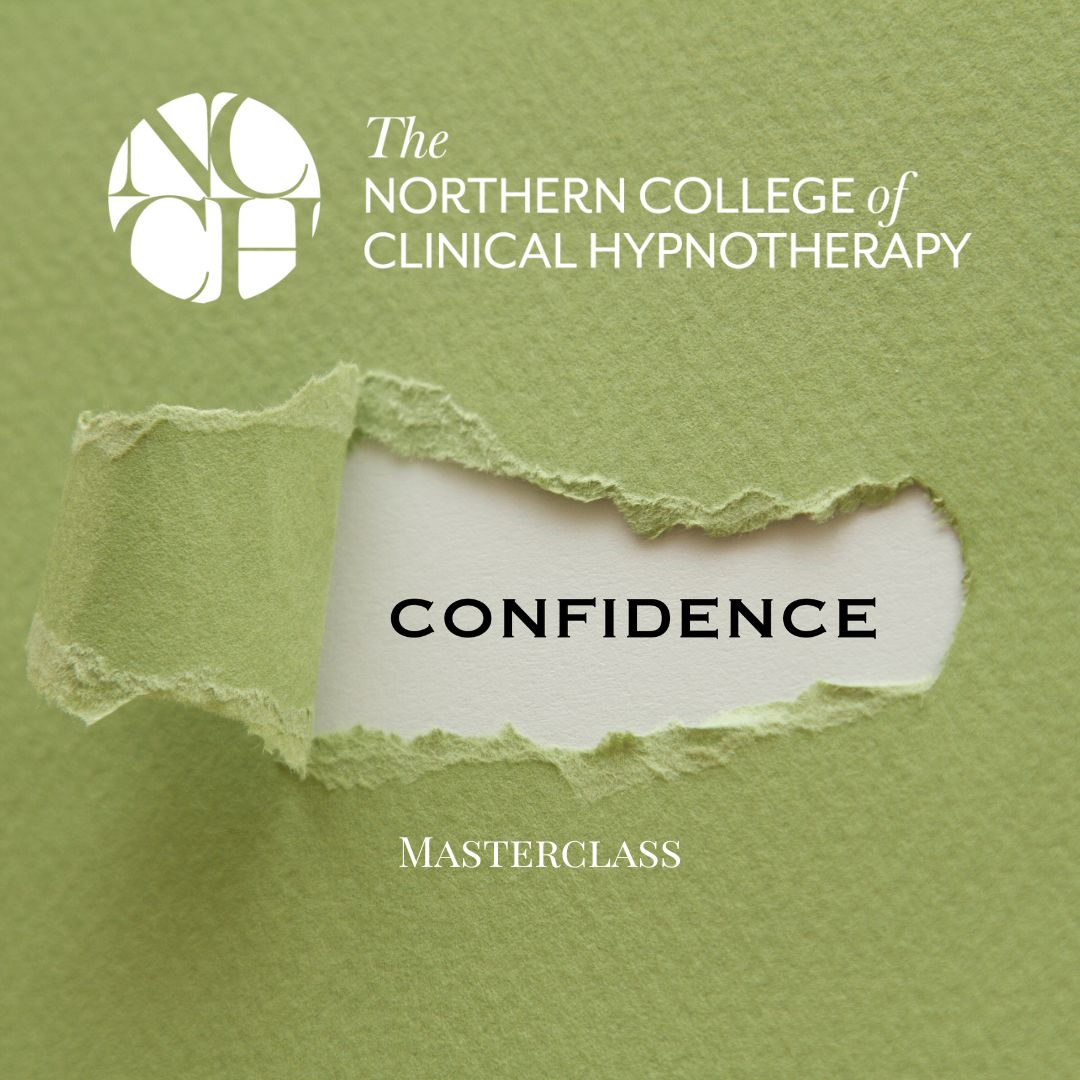- Professional Development
- Medicine & Nursing
- Arts & Crafts
- Health & Wellbeing
- Personal Development
18128 Courses in Cardiff delivered Online
PMI-RMP Certification Training
By Packt
This PMI-RMP Certification Training will help you master the processes of risk management and the structured and objective approach to addressing uncertainty in projects. You will learn how to conduct risk planning, identification and analysis, and control both known and unknown risks in projects.

Dermatology and Gel Manicure - QLS Endorsed Training
By Imperial Academy
Level 5 | Two Endorsed Diploma | QLS Hard Copy Certificate Included | Plus 5 CPD Courses | Lifetime Access

HR Management (Recruitment and Crisis Communication)
By Imperial Academy
Level 3 & 7 Endorsed Diploma | QLS Hard Copy Certificate Included | Plus 5 CPD Courses | Lifetime Access

Nail Technician and Bridal Makeup Artist - QLS Endorsed
By Imperial Academy
Level 3 & 5 Endorsed Diploma | FREE QLS Hard Copy Certificate | FREE 5 CPD Courses | Lifetime Access

JavaScript Interview Preparation: Practice Problems
By Packt
Succeed in your next JavaScript coding interview by working through practice questions and learning important JavaScript skills and concepts
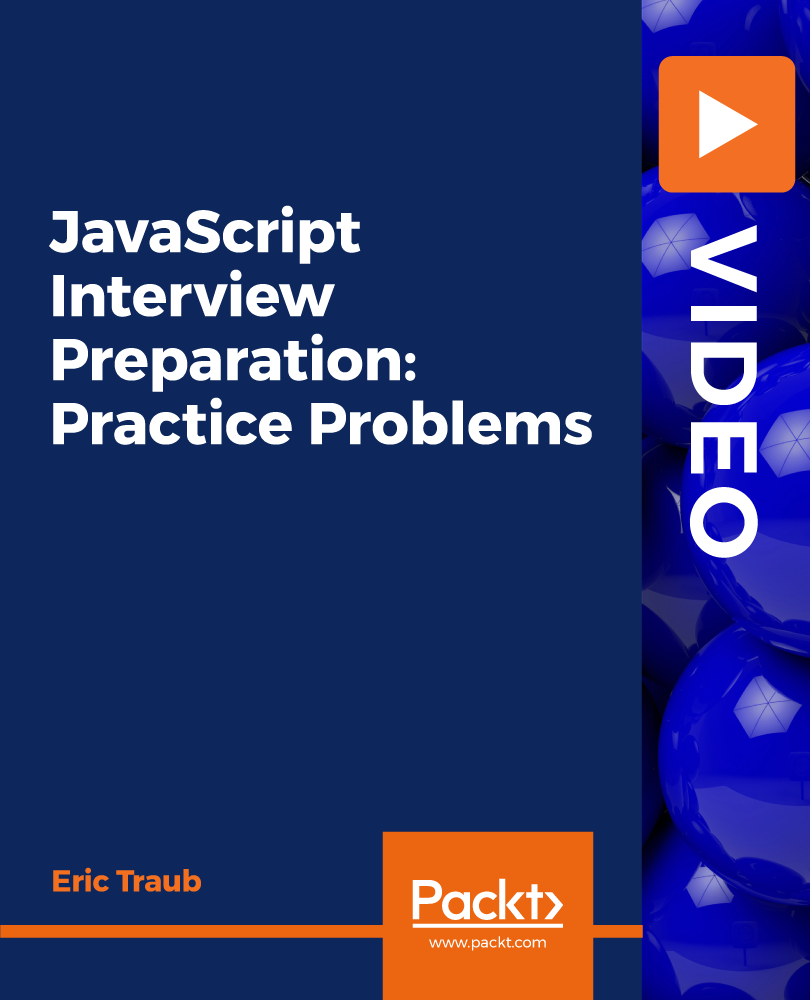
R Ultimate 2023 - R for Data Science and Machine Learning
By Packt
Get involved in a learning adventure, mastering R from foundational basics to advanced techniques. This course is a gateway to the realm of data science. Explore statistical machine learning models and intricacies of deep learning and create interactive Shiny apps. Unleash the power of R and elevate your proficiency in data-driven decision-making.

Overview This comprehensive course on Watercolor Workout Basics and Beyond will deepen your understanding on this topic. After successful completion of this course you can acquire the required skills in this sector. This Watercolor Workout Basics and Beyond comes with accredited certification, which will enhance your CV and make you worthy in the job market. So enrol in this course today to fast track your career ladder. How will I get my certificate? After successfully completing the course you will be able to order your certificate, these are included in the price. Who is This course for? There is no experience or previous qualifications required for enrolment on this Watercolor Workout Basics and Beyond. It is available to all students, of all academic backgrounds. Requirements Our Watercolor Workout Basics and Beyond is fully compatible with PC's, Mac's, Laptop, Tablet and Smartphone devices. This course has been designed to be fully compatible with tablets and smartphones so you can access your course on Wi-Fi, 3G or 4G. There is no time limit for completing this course, it can be studied in your own time at your own pace. Career Path Having these various qualifications will increase the value in your CV and open you up to multiple sectors such as Business & Management, Admin, Accountancy & Finance, Secretarial & PA, Teaching & Mentoring etc. Course Curriculum 5 sections • 51 lectures • 07:19:00 total length •Welcome: 00:03:00 •Materials & Setup: 00:05:00 •Transparency: 00:05:00 •Transparency with Three Hues: 00:04:00 •Water & Gravity: 00:07:00 •Stroke Speed: 00:04:00 •Water & Hues: 00:05:00 •Hue Transitions: 00:04:00 •Silverware: 00:08:00 •Silverware Continued: 00:05:00 •Abstract Squares: 00:12:00 •Sphere & Cube: 00:09:00 •Red Sphere & Cube: 00:09:00 •Random Painting: 00:10:00 •Value & Color Challenge: 00:12:00 •Quick Mountain Demo: 00:05:00 •Quick Tree Demo: 00:09:00 •Easy Landscape Demo: 00:08:00 •Light on Form: 00:09:00 •Light on Form Continued: 00:11:00 •Chairs with Some Magic: 00:05:00 •Chairs with Some Magic Part 2: 00:08:00 •Chairs with Some Magic Part 3: 00:10:00 •Red Barn: 00:09:00 •Barn Demo Part 2: 00:10:00 •Barn Demo Part 3: 00:12:00 •Drawing with Brush: 00:16:00 •Blend Drawing with Painting: 00:09:00 •Blend Drawing with Painting Part 2: 00:13:00 •Going Bananas: 00:14:00 •Melons: 00:11:00 •Exploit Drawing: 00:07:00 •Exploiting Drawing Part 2: 00:13:00 •Projects Introduction: 00:01:00 •Three Scoops, Please: 00:07:00 •Metal Pots: 00:13:00 •Slotted Spoons: 00:15:00 •Lipstick and Perfume: 00:15:00 •Tea Cup: 00:08:00 •Tea Cup Continued: 00:06:00 •Random Landscape Painting: 00:15:00 •Recap & Projects: 00:02:00 •Galloping Horses: 00:05:00 •Galloping Horses Continued: 00:11:00 •Fish: 00:07:00 •Fish Continued: 00:09:00 •Horses with Negative Space: 00:10:00 •Horses with Negative Space Continued: 00:05:00 •Abstract Floral - Gray: 00:07:00 •Abstract Floral - Reds: 00:13:00 •Abstract Floral - Rainbow: 00:09:00

Design & Make Your Own Granny Square Sweater - Online Course Starting 22nd April 2024
By Merrian Holland
Learn how to design and customize a perfect fitting sweater using DK or 4ply/fingering weight yarn. From layout and shape to color placement and professional finishing, this 12-week course will guide you through every step with personalized assistance from expert crochet tutor, Merrian. You'll also be part of a small community of crochet students, all making the sweater together over the 12 weeks.

Vectorworks Landmark Training
By London Design Training Courses
Why choose Vectorworks Landmark Training Course? Course info Explore the Vectorworks Landmark Training Course! 1-on-1 Live Online sessions led by certified tutors and industry experts. Master Vectorworks Landmark for landscape and site design, creating captivating outdoor spaces. Enroll now to unleash your design skills. Duration: 16 hrs. Method: 1-on-1, Personalized attention. Schedule: Tailor your own schedule by pre-booking a convenient hour of your choice, available from Mon to Sat between 9 am and 7 pm. This course focuses on Vectorworks Landmark fundamentals, providing essential tools and techniques for landscape architecture, design, and related disciplines. Participants should have a basic understanding of Vectorworks software. The course covers 2D and 3D drawing, file organization, landscape plan/model creation, and more. Learning Objectives: Organize drawing files using industry standards and best practices for effective collaboration. Utilize imported files and field-collected data for base plans and site inventories. Integrate 2D and 3D elements for plan documentation and model analysis. Utilize worksheet features for material quantification and project efficiency. Course Prerequisites: Participants should be familiar with basic drafting concepts, computer operations, and keyboard shortcuts. This training demonstrates sustainable design principles and the use of CAD tools for erosion control, runoff calculations, plant tracking, and sun/shade analysis. Participants will learn to create a 3D site digital terrain model and assess proposed plantings' effects on solar heat gain and water usage. Vectorworks Landmark Basic to Intermediate Training Course Duration: 16 hours Join our comprehensive Vectorworks Landmark Basic to Intermediate Training, designed for landscape architects and designers. Master 2D and 3D landscape design with essential techniques, covering site analysis, plans, irrigation, and 3D visualization. Unleash your creativity with custom plant symbols and detailed planting plans using the plant database. Course Outline: I. Introduction to Vectorworks Landmark (1 hour) An overview of Vectorworks Landmark for landscape design Interface orientation and basic tool usage Navigation and viewport controls Landscape design project creation and management II. Site Analysis and Site Plans (3 hours) Collecting site information and producing site analysis drawings Crafting site plans and hardscape design Working with contours, elevations, and terrain models Incorporating site amenities like paths, fences, and walls III. Planting Plans (5 hours) Utilizing the plant database to select suitable plants for specific regions Creating personalized plant symbols Developing comprehensive planting plans and plant lists Understanding plant compatibility and growth patterns IV. Irrigation Design (2 hours) Designing and editing irrigation systems and zones Integrating irrigation components into the site plan Generating irrigation reports for efficient planning V. 3D Visualization (3 hours) Creating captivating 3D models of landscape designs Applying textures and materials to hardscape elements and plants Utilizing the Renderworks engine for high-quality rendering Enhancing designs with lighting and special effects VI. Customization (1 hour) Tailoring the interface for landscape design efficiency Creating custom object styles and resource libraries VII. Collaboration and Sharing (1 hour) Importing and exporting data from other software platforms Sharing landscape design drawings with colleagues and collaborators VIII. Conclusion and Next Steps (1 hour) Comprehensive review of course content Guidance on further learning resources Q&A session and feedback gathering Enroll in our Vectorworks Landmark Basic to Intermediate Training to enhance your landscape design expertise and unleash your creative prowess. Download Vectorworks Landmark https://www.vectorworks.net/en-GB/landmark By the end of the Vectorworks Landmark Training Course, participants will: Understand the key features and functionalities of Vectorworks Landmark for landscape design. Demonstrate proficiency in using essential tools for site analysis, site plans, and hardscape design. Create detailed planting plans, selecting appropriate plants, and understanding their compatibility and growth patterns. Design efficient and effective irrigation systems, including generating irrigation reports. Create 3D visualizations of landscape designs, applying textures, materials, lighting, and special effects. Customize the interface and create personalized object styles and resources. Collaborate and share landscape design drawings with other software users. Have the foundation to pursue further learning and exploration in landscape design using Vectorworks Landmark.