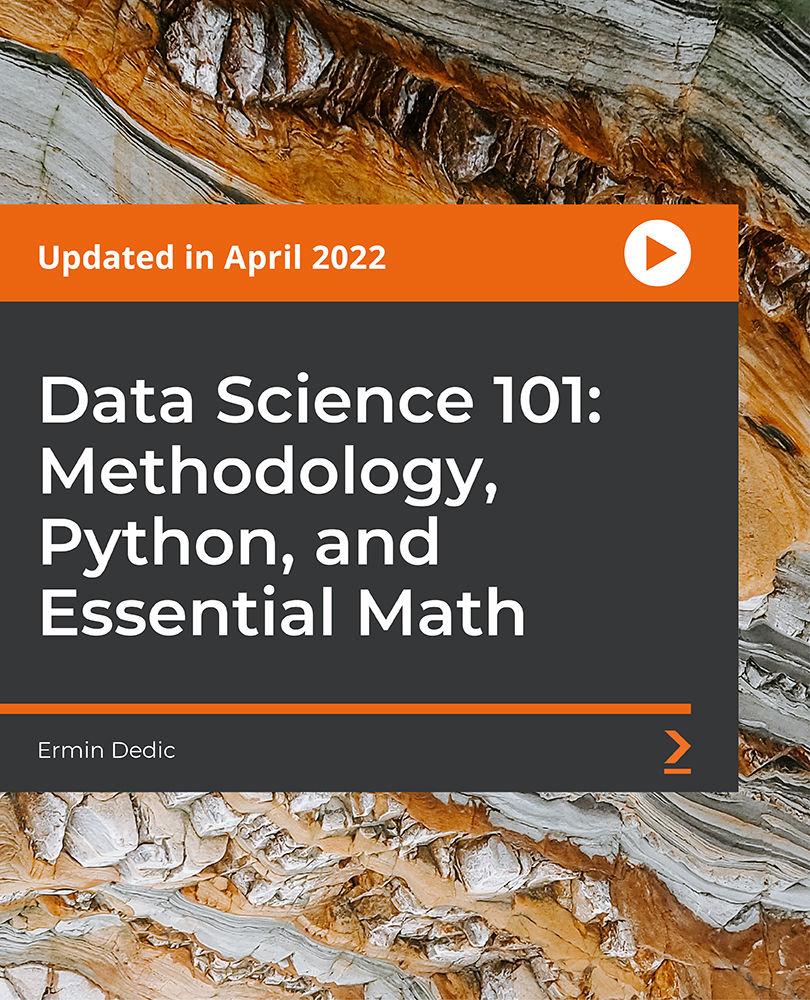- Professional Development
- Medicine & Nursing
- Arts & Crafts
- Health & Wellbeing
- Personal Development
18050 Courses in Cardiff delivered Online
Culinary Skills Training
By NextGen Learning
Culinary Skills Training Course Overview Culinary Skills Training offers a comprehensive introduction to the art of cooking, aimed at equipping learners with essential kitchen techniques, food preparation methods, and an understanding of various cuisines. Whether you're pursuing a career in the culinary field or enhancing your home cooking, this course provides the foundational skills needed to excel. Through a structured approach, learners will gain valuable expertise in ingredient selection, cooking methods, and recipe creation, preparing them for a range of culinary opportunities. By the end, students will be confident in creating diverse dishes and managing kitchen operations efficiently. Course Description This course dives into the core aspects of culinary arts, covering key topics such as recipe formulation, ingredient preparation, cooking techniques, and food presentation. Learners will explore various cuisines, understanding both traditional and modern cooking styles. Each module is designed to foster an appreciation for the science of food, from balancing flavours to selecting the right tools. Participants will develop a strong understanding of kitchen management, hygiene standards, and the techniques needed to create high-quality dishes. Upon completion, learners will have the skills to work in diverse culinary environments, from restaurants to catering businesses. Culinary Skills Training Curriculum: Module 01: Introduction to Culinary Techniques Module 02: Recipe Development and Ingredient Selection Module 03: Cooking Methods and Techniques Module 04: Culinary Arts Across Cuisines Module 05: Kitchen Management and Hygiene Module 06: Food Presentation and Plating (See full curriculum) Who is this course for? Individuals seeking to improve their cooking skills for personal or professional use. Professionals aiming to enhance their culinary expertise for career advancement. Beginners with an interest in learning the basics of cooking. Aspiring chefs or individuals looking to switch to a culinary career. Career Path Chef Kitchen Manager Caterer Food Stylist Restaurant Owner Culinary Instructor

The Alternative Medicine - Homeopathy - CPD Accredited 3 Courses Bundle offers an enriching opportunity to dive deep into the world of homeopathy, a respected form of natural healing. With a focus on the scientific foundations and key practices of this therapeutic approach, this bundle provides you with an insightful understanding of how homeopathic remedies work. Through three expertly designed courses, learners can explore a wide range of homeopathic principles, case-taking techniques, and effective treatment strategies that are integral to this holistic discipline. This bundle is suitable for those keen to enhance their knowledge and proficiency in homeopathy without the need for in-person attendance. It’s ideal for individuals seeking to refine their understanding of alternative medicine, as it delivers an accessible, flexible learning path with the credibility of CPD accreditation. Whether you are looking to broaden your professional practice or simply develop an interest in this healing method, these courses will guide you every step of the way, equipping you with the essential knowledge for success in the field. These comprehensive courses are available in this Alternative Medicine - Homeopathy - CPD Accredited 3 Courses Bundle Course 01: Alternative Medicine - Homeopathy Course 02: Paramedicine Study Course 03: Safe Handling of Medicines **Special Offer: Free PDF and Hard Copy Certificates** Key Benefits Get instant PDF and Hard Copy certificate Fully online courses Developed by qualified professionals Self-paced learning and laptop, tablet, and smartphone-friendly 24/7 Learning Assistance Course Curriculum: Course 01: Alternative Medicine - Homeopathy Module 01: Introduction to Homeopathy Module 02: Principles and Theories behind the Practice Module 03: Homoeopathic Remedies Module 04: Practice of Homoeopathy on the Nervous System Module 05: Practice of Homeopathy on the Respiratory System Module 06: Practice of Homoeopathy on the Circulatory System Module 07: Practice of Homoeopathy on the Digestive System Module 08: Practice of Homeopathy on the Musculoskeletal System Module 09: Practice of Homoeopathy on The Reproductive Systems Module 10: Practice of Homoeopathy on the Immune System Module 11: Practice of Homoeopathy on the Limbic System Module 12: Homoeopathy for Skin Problems Module 13: Homoeopathy for Children and Women's Health Module 14: First Aid with Homoeopathic Remedies Module 15: How to Treat Patients Module 16: Homoeopathy's Role in Present and Future Course 02: Paramedicine Study Module 01: Introduction to Paramedicine Module 02: Roles and Responsibilities of Paramedics in the UK Module 03: Basic Human Anatomy Module 04: Initial Assessment Module 05: Medication Administration Module 06: Common Injuries Module 07: Major Injuries Module 08: Other Medical Emergencies Module 09: Infection Control Module 10: Paediatric Paramedicine Module 11: Pain Management Module 12: Emergency Response Planning and Management Module 13: Paramedicine Risk Management Module 14: CPR and AED Administration Module 15: Ambulance Administration Module 16: Law and Legislations for Paramedics Module 17: Paramedic Procedures in Response to Covid-19 Course 03: Safe Handling of Medicines Module 01: Introduction to Medicines Module 02: Legislation and Licensing Module 03: Key Principles of Medication Management Module 04: Professional Communication and Medication Safety Module 05: Safe Administration of Medicines Module 06: Patient Involvement in Medication Safety Module 07: Storage, Supply and Disposal of Medication Module 08: Safe Handling of Hazardous Drugs Module 09: Record-Keeping and Audit Process Module 10: The Safe Use of Medication during the COVID-19 Pandemic Course Assessment You will immediately be given access to a specifically crafted MCQ test upon completing each Alternative Medicine - Homeopathy - CPD Accredited 3 Courses Bundle course. For each test, the pass mark will be set to 60%. Accredited Certificate After successfully completing this Alternative Medicine - Homeopathy - CPD Accredited 3 Courses Bundle course, you will qualify for the CPD Quality Standards (CPD QS) certified certificate from Training Express. CPD 35 CPD hours / points Accredited by The CPD Quality Standards (CPD QS) Who is this course for? The Alternative Medicine - Homeopathy - CPD Accredited 3 Courses Bundle training is ideal for highly motivated individuals or teams who want to enhance their skills and efficiently skilled employees. Requirements There are no formal entry requirements for the course, with enrollment open to anyone! Please Note: This course is not a regulated course and doesn't provide any professional qualifications. This course aims to provide basic information about the topics. Career path Learn the essential skills and knowledge you need to excel in your professional life with the help & guidance from our Alternative Medicine - Homeopathy - CPD Accredited 3 Courses Bundle training.

Harmony Within: Exploring Zen Principles for Personal Growth
By Compete High
ð¿ Unlock Your Inner Harmony: Join 'Harmony Within' - Your Journey to Personal Growth with Zen Principles! ð¿ Are you ready to embark on a transformative journey towards inner peace, balance, and personal growth? Introducing our exclusive online course, 'Harmony Within: Exploring Zen Principles for Personal Growth.' ð§âï¸ What's Inside? ð¸ Module 1: Zen Foundations Dive deep into the essence of Zen philosophy. Learn the art of mindfulness and living in the present moment. ð¼ Module 2: Finding Balance Discover how to balance work, relationships, and self-care. Embrace simplicity and let go of unnecessary complexities. ð Module 3: Inner Peace Practices Explore meditation techniques for a calm and centered mind. Cultivate a sense of inner peace that radiates in your daily life. ðº Module 4: Embracing Change Understand the Zen approach to change and impermanence. Transform challenges into opportunities for personal growth. ð Module 5: Mindful Living in Action Apply Zen principles to your everyday life. Foster meaningful connections and nurture positive habits. ð Why Choose 'Harmony Within'? ⨠Expert Guidance: Led by seasoned instructors well-versed in Zen philosophy and personal development. ð Flexible Learning: Access modules at your own pace, anytime, anywhere. ð¿ Community Support: Join a community of like-minded individuals for discussions, insights, and encouragement. ð Comprehensive Resources: Access a wealth of supplementary materials, including guided meditations and reflective exercises. ð Lifetime Access: Enjoy ongoing access to course updates and new content. ð¤ Who is This Course For? Anyone seeking a more harmonious and balanced life. Individuals navigating life changes and seeking personal growth. Those interested in integrating Zen principles into their daily routines. Invest in yourself and embark on a life-changing adventure. Join 'Harmony Within' today and start living a life guided by Zen principles. ð¸ Enroll now and discover the transformative power of inner harmony! ð¸ Course Curriculum Harmony Within: Exploring Zen Principles for Personal Growth Beginning Concepts 00:00 What is ZEN? 00:00 Past- Future Problem/Trap 00:00 Major ZEN Teachings 00:00 The 5 Precepts 00:00 The 5 Roots Of Suffering 00:00 Thinking & Beliefs 00:00 The Problem of 'EGO' 00:00 Watching the Thinker 00:00 Defeating Negative Thinking 00:00 Escaping Your Prison 00:00 The Sword Of Meditation 00:00 More ZEN Concepts - Part 1 00:00 More ZEN Concepts - Part 2 00:00 More ZEN Concepts - Part 3 00:00 Powerful ZEN Philosophies - Part 1 00:00 Powerful ZEN Philosophies - Part 2 00:00 Learning Powerful Emotional Control 00:00 BONUS VIDEO - Embrace Your Gifts 00:00

In this competitive job market, you need to have some specific skills and knowledge to start your career and establish your position. This SEO Content Writing & Copy Writing course will help you understand the current demands, trends and skills in the sector. The course will provide you with the essential skills you need to boost your career growth in no time. The SEO Content Writing & Copy Writing course will give you clear insight and understanding about your roles and responsibilities, job perspective and future opportunities in this field. You will be familiarised with various actionable techniques, career mindset, regulations and how to work efficiently. This course is designed to provide an introduction to SEO Content Writing & Copy Writing and offers an excellent way to gain the vital skills and confidence to work toward a successful career. It also provides access to proven educational knowledge about the subject and will support those wanting to attain personal goals in this area. Learning Objectives Learn the fundamental skills you require to be an expert Explore different techniques used by professionals Find out the relevant job skills & knowledge to excel in this profession Get a clear understanding of the job market and current demand Update your skills and fill any knowledge gap to compete in the relevant industry CPD accreditation for proof of acquired skills and knowledge Who is this Course for? Whether you are a beginner or an existing practitioner, our CPD accredited SEO Content Writing & Copy Writing course is perfect for you to gain extensive knowledge about different aspects of the relevant industry to hone your skill further. It is also great for working professionals who have acquired practical experience but require theoretical knowledge with a credential to support their skill, as we offer CPD accredited certification to boost up your resume and promotion prospects. Entry Requirement Anyone interested in learning more about this subject should take this SEO Content Writing & Copy Writing course. This course will help you grasp the basic concepts as well as develop a thorough understanding of the subject. The course is open to students from any academic background, as there is no prerequisites to enrol on this course. The course materials are accessible from an internet enabled device at anytime of the day. CPD Certificate from Course Gate At the successful completion of the course, you can obtain your CPD certificate from us. You can order the PDF certificate for £4.99 and the hard copy for £9.99. Also, you can order both PDF and hardcopy certificates for £12.99. Career path The SEO Content Writing & Copy Writing will help you to enhance your knowledge and skill in this sector. After accomplishing this course, you will enrich and improve yourself and brighten up your career in the relevant job market. Course Curriculum Section 01: Introduction Introduction 00:05:00 How to Navigate This Course - Watch This Video 00:03:00 Section 02: Free Taster 13 Copywriting and Sales Buttons You Need to Know How to Push 00:07:00 Copywriting to Sell 10 Steps you must know 00:06:00 14 Step Formula to Writing Great Sales Copy 00:06:00 Section 03: BASICS: 12 Essential Steps to Great Copy Writing AIDA is not just an Opera! 00:02:00 Have you any idea who you are talking to? 00:02:00 Who cares what format you use? 00:03:00 Hurting? Want someone to heal your pain? 00:02:00 I haven't got time or money for Objections! 00:02:00 Don't worry, there's always plenty of Scarcity to go round! 00:02:00 So, why are YOU reading my Headlines? 00:02:00 Why do you always want to know whats in it for you? 00:02:00 Endorsements? Pah! Prove it to me! 00:03:00 I Guarantee to you that I love Risk! Or do I? 00:02:00 Right it Wright to Be Red! or you won't be Readable! 00:03:00 Keep it Simple S. and throw away your Theasaurus 00:02:00 Section 04: BASICS: Copywriting Formulation - Understanding Copywriting Building Blocks Introduction to Copywriting Formulation 00:02:00 Starting with AIDA 00:06:00 PAS - Problem, Agitation, Solution 00:04:00 The 4 Ps 00:03:00 QUEST 00:04:00 Section 05: BASICS: How to Write Headline What You Need to Know to Write Great Headlines 00:06:00 Section 06: BASICS: Proofreading and Editing - How to Edit Sales Copy Writing Editing: Can You Write Better Copy? 00:06:00 Proof Reading and Editing: 20 Ways to Write Better Copy 00:11:00 Editing Writing: Seven Guidelines for Editing Writing 00:06:00 Section 07: PSYCHOLOGY: The Psychology behind Copywriting Get Your Copywriting Psychology Right! 00:06:00 What are the Eight Universal Motivators? 00:07:00 100 Motivations 00:05:00 Overcoming Objections 00:08:00 Section 08: COPYWRITING FOR Blogging - Web Posts Copywriting for Blogs 00:09:00 A Simple Formula for Blog Posts 00:04:00 Blog Post Copywriting Formula 00:09:00 Blog Post Editing Checklist 00:08:00 Section 09: COPYWRITING FOR Landing Pages Copywriting for Landing Pages 00:04:00 Copywriting for Testimonials 00:06:00 Copywriting for Bullet Points 00:05:00 Section 10: COPYWRITING FOR Sales Letters Five Formulations for Sales Letters 00:03:00 The Five Point Sales Letter Formula 00:03:00 The Seven Step Copywriting Formula for Sales Letters 00:05:00 The Nine Point Formula 00:05:00 The 18 Step Sales Letter 00:06:00 The 21 Part Sales Letter Formula 00:08:00 Bonus: 32 Step Power Copywriting Formula 00:08:00 Section 11: COPYWRITING FOR Video Sales Letters What is a Video Sales Letter 00:03:00 How to Write an Attention Grabbing Video Sales Letter Headline 00:03:00 Video Sales Letter Basics - Some Simple Guidance for Better VSLs 00:04:00 Video Sales Letter Outline - with Downloadable Templates 00:07:00 Section 12: COPYWRITING FOR Email Copywriting for Email 00:07:00 How to Write Effective Welcome Emails 00:10:00 ACTIVITY: Analysis of a Long Form Story Telling Email 00:07:00 Email Copywriting Analysis 1 00:05:00 Copywriting Formulas for Email Sequences 00:06:00 Section 13: COPYWRITING FOR Advertisements Copywriting for Advertisements 00:04:00 Section 14: COPYWRITING FOR Twitter Copywriting for Twitter - Engage, Entertain, Be Brief! 00:07:00 Section 15: COPYWRITING FOR Promotional Videos How to Create a High Converting Promotional Video 00:06:00 The Promotional Video for This Course Following the Script 00:02:00 The Promotional Video - Version 2 00:02:00 Promotional Video SlideDeck 00:20:00 Promotional Video Script Checklist 00:04:00 2018 Update: The Formula for an Effective Promotional Video 00:04:00 2018 New Copywriting Course Promo Video 00:03:00 Section 16: Conclusion and Course Wrap Up Conclusion and Course Wrap Up 00:03:00 Additional File Additional File 00:00:00 Certificate and Transcript Order Your Certificates or Transcripts 00:00:00
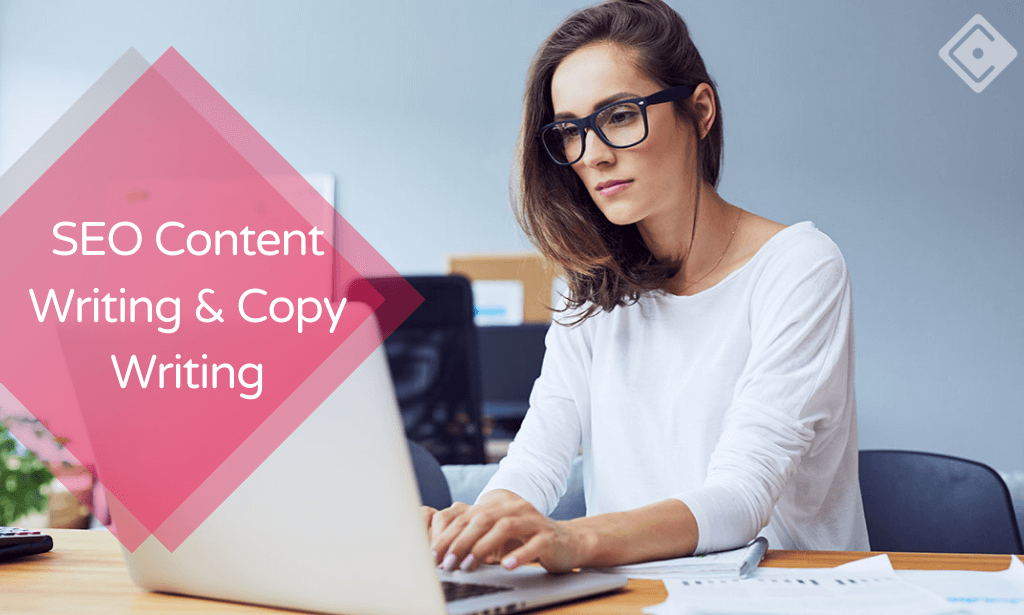
Acrylic Nail Extension Course
By NextGen Learning
Acrylic Nail Extension Course Course Overview: This Acrylic Nail Extension course is designed to equip learners with the essential skills to master acrylic nail extension techniques. From understanding nail anatomy and product chemistry to advanced nail art, this course covers everything you need to know about acrylic nails. Learners will develop proficiency in applying acrylic nail extensions, performing maintenance, and ensuring client care and safety. By the end of the course, students will have the knowledge and expertise to apply various nail techniques, making them confident in offering professional services. Whether you are a beginner or seeking to refine your skills, this course provides all the necessary knowledge to build a successful career in the beauty industry. Course Description: This comprehensive course offers a detailed exploration of acrylic nail extensions, starting with the basics of nail anatomy and product chemistry. Learners will delve into essential techniques such as applying tips, overlays, and creating nail art. With modules focusing on nail diseases, disorders, and proper maintenance, the course ensures learners can safely and professionally care for their clients' nails. The course also includes in-depth modules on client communication and salon safety, making sure that students can provide excellent customer service while following industry best practices. Upon completion, learners will have a complete understanding of acrylic nail extensions, from application to removal, and will be equipped to confidently enter the beauty industry with practical skills and a professional approach. Acrylic Nail Extension Course Curriculum: Module 01: Nail Extension Techniques: An Introduction Module 02: Nail Anatomy Module 03: Nail Diseases and Disorders Module 04: Nail Product Chemistry Simplified Module 05: Nail Extension Techniques Module 06: Acrylic Nail Extension: Part-1 (Applying Tips to the Nails) Module 07: Acrylic Nail Extension: Part-2 (Applying Overlays) Module 08: Art in Acrylic Nails: Basic to Advance Module 09: Hands-on Nail Art Training Module 10: Maintaining Artificial Nails Module 11: Acrylic Nail Removal Module 12: Health and Safety in Beauty Salon Module 13: Client Care and Communication (See full curriculum) Who is this course for? Individuals seeking to master acrylic nail extension techniques. Professionals aiming to expand their beauty industry skills. Beginners with an interest in nail care and beauty treatments. Beauty enthusiasts looking to enter the nail extension field. Career Path Nail Technician Beauty Salon Specialist Freelance Nail Artist Nail Care Educator Beauty Consultant Spa and Salon Owner

Overview This comprehensive course on Algebra Fundamentals will deepen your understanding on this topic. After successful completion of this course you can acquire the required skills in this sector. This Algebra Fundamentals comes with accredited certification from CPD, which will enhance your CV and make you worthy in the job market. So enrol in this course today to fast track your career ladder. How will I get my certificate? You may have to take a quiz or a written test online during or after the course. After successfully completing the course, you will be eligible for the certificate. Who is This course for? There is no experience or previous qualifications required for enrolment on this Algebra Fundamentals. It is available to all students, of all academic backgrounds. Requirements Our Algebra Fundamentals is fully compatible with PC's, Mac's, Laptop, Tablet and Smartphone devices. This course has been designed to be fully compatible with tablets and smartphones so you can access your course on Wi-Fi, 3G or 4G. There is no time limit for completing this course, it can be studied in your own time at your own pace. Career Path Learning this new skill will help you to advance in your career. It will diversify your job options and help you develop new techniques to keep up with the fast-changing world. This skillset will help you to- Open doors of opportunities Increase your adaptability Keep you relevant Boost confidence And much more! Course Curriculum 17 sections • 83 lectures • 11:02:00 total length •Lecture 1 Introduction: 00:03:00 •Lecture 2 What is Algebra: 00:02:00 •Lecture 3 Simple Equations: 00:05:00 •Lecture 4 What are Polynomials: 00:04:00 •Lecture 5 Terms in Polynomials: 00:03:00 •Lecture 6 Degree of Polynomials: 00:05:00 •Lecture 7 Writing statements to algebraic form: 00:04:00 •Lecture 8 Integers and common mistakes in solving integers: 00:13:00 •Lecture 9 Arrangement of Terms: 00:07:00 •Lecture 10 Powers on integers: 00:04:00 •Lecture11 Simplification using BODMAS: 00:08:00 •Lecture 12 Distributive Properties in Polynomials: 00:04:00 •Lecture 13 Simplify Polynomials: 00:10:00 •Lecture 14 Additions of Polynomials: 00:06:00 •Lecture 15 Subtractions of Polynomials: 00:10:00 •Lecture 16 The rules of Indices in algebra: 00:11:00 •Lecture 17 Fractional indices: 00:10:00 •Lecture 18 Understanding indices (practice questions): 00:07:00 •Lecture 19 Problems from IGCSE Last year papers: 00:09:00 •Lecture 20 Multiplication of monomial to Polynomial: 00:09:00 •Lecture 21 Multiplication of Polynomial by Polynomial: 00:06:00 •Lecture 22 Division of algebraic expression by a monomial: 00:08:00 •Lecture 23 Division of algebraic expression by another polynomial: 00:09:00 •Lecture 24 Division of a polynomial by another polynomial with remainder: 00:11:00 •Lecture 25 Rules of brackets: 00:04:00 •Lecture 26 Simplification by removing brackets: 00:11:00 •Lecture 27 Simplification of algebraic fractions: 00:07:00 •Lecture 28 Rules to solve linear equations in one variable: 00:03:00 •Lecture 29 Solving linear equations in one variable: 00:07:00 •Lecture 30 Solving complex linear equations in one variable: 00:10:00 •Lecture 31 Word problems on linear equations in one variable: 00:13:00 •Lecture 32 What are Identities?: 00:05:00 •Lecture 33 Identity ( a + b ) ²: 00:13:00 •Lecture 35 Identity a² - b² = (a-b) (a +b ) new: 00:07:00 •Lecture 36 -- Standard Identities ( a + b + c ) ² = a ² + b ² + c ² + 2 a b + 2 a c +2 b c old: 00:07:00 •Lecture 37 Identity (x + a) (x + b) Identity Derivation & Application new: 00:08:00 •Lecture 38 Pascal's Triangle _ Identity ( a + b ) ³ new: 00:07:00 •Lecture 39 Identities( a - b ) ³, ( a ³ + b ³) and (a ³ - b ³) new: 00:13:00 •Lecture 40 - Standard Identities a ³ + b ³ + c ³ - 3 a b c: 00:10:00 •Lecture 41 -Changing the subject of formula: 00:08:00 •Lecture 42 - Linear Inequalities: 00:12:00 •Lecture 43 - Factorization by taking out common factor: 00:10:00 •Lecture 44 - Factorization by grouping the terms: 00:09:00 •Lecture 45 - factorize using identity a ² - b ²: 00:07:00 •Lecture 46 - factorize using identity (a + b )² and (a - b )² (2): 00:08:00 •Lecture 47 - factorize using identity ( a + b + c ) ²: 00:05:00 •Lecture 48 - factorization by middle term split: 00:12:00 •Lecture 49 -Simplification of algebraic fractions: 00:06:00 •Lecture 50 All that you need to know about co ordinate axis: 00:04:00 •Lecture 51 Some important facts needed to draw line graph: 00:03:00 •Lecture 52 - How to draw a line graph on coordinate plane: 00:03:00 •Lecture 53 Drawing line graphs: 00:06:00 •Lecture 54 Simultaneous Linear Equations in two variables- intro: 00:03:00 •Lecture 55 Graphical method of solving linear equations: 00:06:00 •Lecture 56 Graphical method - more problems: 00:10:00 •Lecture 57 Method of Elimination by substitution: 00:09:00 •Lecture 58 Method of Elimination by Equating coefficients: 00:11:00 •Lecture 59 Method of Elimination by cross multiplication: 00:07:00 •Lecture 60 Equations reducible to simultaneous linear equations: 00:12:00 •Lecture 61 Word Problems on Linear equations: 00:18:00 •Lecture 62 Polynomials and Zeros of polynomials: 00:10:00 •Lecture 63 Remainder Theorem: 00:04:00 •Lecture 64 Factor Theorem: 00:08:00 •Lecture 65 Practice problems on Remainder and Factor Theorem: 00:09:00 •Lecture 66 Factorization using factor Theorem: 00:10:00 •Lecture 67 Zeros of polynomials α, β & γ: 00:10:00 •Lecture 68 Relation between zeros and coefficients of a polynomials: 00:13:00 •Lecture 69 Finding polynomials if zeros are known: 00:06:00 •Lecture 70 Practice problems on zeros of polynomials: 00:10:00 •Lecture 71Problems solving with α and β (part 1): 00:11:00 •Lecture 72 Problems solving with α and β (part 2): 00:10:00 •Lecture73 what are Quadratic equations: 00:03:00 •Lecture 74 Solutions by factorization method: 00:12:00 •Lecture 75 Solutions by completing square formula: 00:06:00 •Lecture 76 Deriving Quadratic formula: 00:05:00 •Lecture 77 Practice problems by Quadratic formula: 00:07:00 •Lecture 78 Solving complex quadratic equations by Quadratic Formula: 00:11:00 •Lecture 79 Solutions of reducible to Quadratic Formula: 00:09:00 •Lecture 80 Skilled problems on Quadratic Equations: 00:07:00 •Lecture 81 Exponential problems reducible to Quadratic Equations: 00:06:00 •Lecture 82 Nature of Roots of Quadratic Equations: 00:09:00 •Lecture 83 Word problems on quadratic Equations Part 1: 00:13:00 •Lecture 84 Word problems on quadratic Equations Part 2: 00:11:00
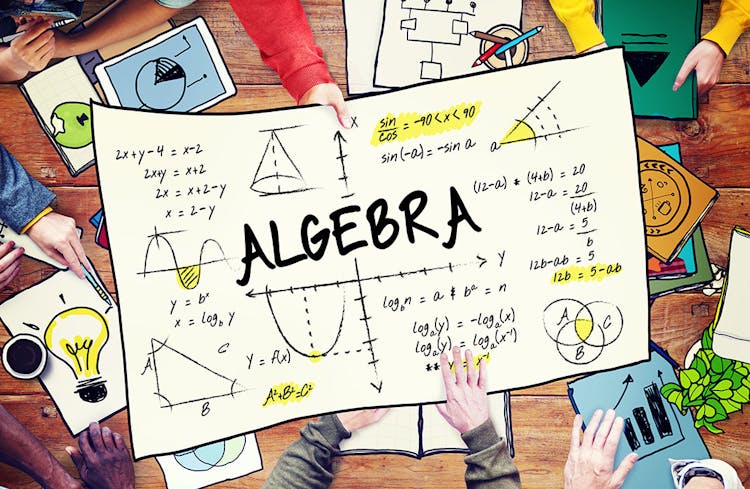
Overview This comprehensive course on Programming AutoCAD to Excel using VB.NET will deepen your understanding on this topic. After successful completion of this course you can acquire the required skills in this sector. This Programming AutoCAD to Excel using VB.NET comes with accredited certification from CPD, which will enhance your CV and make you worthy in the job market. So enrol in this course today to fast track your career ladder. How will I get my certificate? You may have to take a quiz or a written test online during or after the course. After successfully completing the course, you will be eligible for the certificate. Who is This course for? There is no experience or previous qualifications required for enrolment on this Programming AutoCAD to Excel using VB.NET. It is available to all students, of all academic backgrounds. Requirements Our Programming AutoCAD to Excel using VB.NET is fully compatible with PC's, Mac's, Laptop, Tablet and Smartphone devices. This course has been designed to be fully compatible with tablets and smartphones so you can access your course on Wi-Fi, 3G or 4G. There is no time limit for completing this course, it can be studied in your own time at your own pace. Career Path Learning this new skill will help you to advance in your career. It will diversify your job options and help you develop new techniques to keep up with the fast-changing world. This skillset will help you to- Open doors of opportunities Increase your adaptability Keep you relevant Boost confidence And much more! Course Curriculum 7 sections • 102 lectures • 09:34:00 total length •Introduction: 00:04:00 •Who is this course for?: 00:02:00 •What will you learn from this course?: 00:05:00 •Tools needed: 00:01:00 •Course Prerequisites: 00:04:00 •Section Overview - Export AutoCAD Objects to Excel: 00:02:00 •Exporting Lines to Excel - Overview: 00:02:00 •Creating the VB.NET-Excel Project: 00:06:00 •Design of User Interface to Export Lines: 00:10:00 •Creating the Common Utility Class: 00:19:00 •Creating the ExportLines Method: 00:12:00 •Running and Testing ExportLines Method: 00:06:00 •Exporting MTexts to Excel - Overview: 00:02:00 •Creating the ExportMTexts Method: 00:11:00 •Export Polylines to Excel - Overview: 00:01:00 •Creating the ExportPolylines Method: 00:12:00 •Running and Testing ExportPoylines Method: 00:12:00 •Export Blocks (Without Attributes) to Excel - Overview: 00:01:00 •Creating the ExportBlocks Method: 00:12:00 •Creating Export Blocks UI and Running the Code: 00:06:00 •Exporting Blocks (With Attributes) to Excel - Overview: 00:02:00 •Creating the User Interface for exporting Blocks to Excel: 00:05:00 •Creation of BlocksForm UI: 00:04:00 •Coding the BlocksForm Load Event: 00:08:00 •Testing the BlocksForm UI: 00:03:00 •Coding the BlocksForm to populate the Listboxes: 00:15:00 •Coding the BlocksForm Export Button: 00:04:00 •Coding the ExportBlocksWithAttributes Method: 00:21:00 •Running and Testing ExportBlocksWithAttributes Method: 00:02:00 •Section Overview - Import Excel File into AutoCAD: 00:01:00 •Importing Lines from Excel File into AutoCAD - Overview: 00:01:00 •Creating ImportExcelUtil Class: 00:02:00 •Creating the ImportLines Method: 00:19:00 •Creating the UI for the ImportLines Method: 00:02:00 •Coding the ImportLines UI code behind.: 00:07:00 •Running and Testing ImportLines Method: 00:08:00 •Importing MTexts into AutoCAD - Overview: 00:01:00 •Creating the ImportMTexts Method: 00:11:00 •Creating ImportMTexts User Interface: 00:02:00 •Running and Testing ImportMTexts Method: 00:02:00 •Importing Polylines from Excel File into AutoCAD - Overview: 00:01:00 •Creating the ImportPolylines Method: 00:14:00 •Creating ImportPolylines User Interface: 00:02:00 •Running and Testing ImportPolylines Method: 00:03:00 •Running and Testing ImportPolylines (from a File) Method: 00:02:00 •Importing Blocks (without Attributes) from Excel File into AutoCAD - Overview: 00:01:00 •Creating the ImportBlocks Method: 00:09:00 •Creating the ImportBlocks User Interface: 00:02:00 •Running and Testing ImportBlocks Method: 00:03:00 •Importing Blocks (with Attirubtes) from Excel File into AutoCAD - Overview: 00:02:00 •Creating the ImportBlocksWithAttributes Method: 00:25:00 •Creating the UI for ImportBlocksWithAttributes Method: 00:04:00 •Running and Testing ImportBlocksWithAttributes Method: 00:03:00 •Exporting Lines to a File - Overview: 00:02:00 •Creating the ExportToFile Utility Class: 00:04:00 •Creating ExportLinesToFile Method: 00:14:00 •Creating the UI for ExportLinesToFile Method: 00:08:00 •Running and Testing ExportLinesToFile Method: 00:02:00 •Exporting MTexts to File - Overview: 00:01:00 •Creating the MTextToFile Method: 00:06:00 •Creating the UI for the ExportMTextToFile Method: 00:01:00 •Running and Testing ExportMTextToFile Method.: 00:08:00 •Exporting Polylines to File - Overview: 00:02:00 •Creating ExportPolylinesToFile Method: 00:11:00 •Exporting Polylines to File - User Interface: 00:01:00 •Running and Testing ExportPolylinesToFile Method: 00:02:00 •Exporting Blocks (without Attributes) to File - Overview: 00:02:00 •Creating the ExportBlocksToFile Method: 00:10:00 •Creating ExportBlocksToFile User Interface: 00:02:00 •Running and Testing ExportBlocksToFile Method: 00:02:00 •Exporting Blocks (With Attributes) to a File - Overview: 00:02:00 •Creating the EXportBlocksWithAttributesToFile Method: 00:19:00 •Creating the UI for ExportBlocksWithAttributesToFile Method: 00:06:00 •Coding the BlocksForm for ExportBlocksWithAttributeToFile Method: 00:04:00 •Running and Testing ExportBlocksWithAttributesToFile Method: 00:03:00 •Importing Text File into AutoCAD - Overview: 00:01:00 •Importing Lines from a Text File into AutoCAD - Overview: 00:02:00 •Creating the ImportFileUtil Class: 00:01:00 •Creating the ImportLinesMethod: 00:17:00 •Creation of ImportLines User Interface: 00:03:00 •Coding the ImportLines UI button: 00:05:00 •Running and Testing the ImportLines Method: 00:04:00 •Importing MTexts from Text File into AutoCAD - Overview: 00:02:00 •Creating the ImportMTexts Method: 00:09:00 •Creating the TextStyle Manipulation Code: 00:02:00 •Creating the UI for the ImportMTexts Method: 00:01:00 •Running and Testing the ImportMTexts Method: 00:04:00 •Importing Polylines from a Text File into AutoCAD - Overview: 00:02:00 •Creating the ImportPolylines Method: 00:18:00 •Creating the ImportPolylines UI: 00:02:00 •Running and Testing ImportPolylines (from a File) Method: 00:02:00 •Importing BLocks (without Attributes) from a Text File into AutoCAD - Overview: 00:02:00 •Creating the ImportBlocks (without Attributes) Method: 00:15:00 •Creating the ImportBlocks UI: 00:05:00 •Running and Testing ImportBlocks (without Attributes) Method: 00:04:00 •Importing Blocks (with Attributes) from a Text File into AutoCAD - Overview: 00:02:00 •Creating the ImportBlocksWithAttributes from a File Method: 00:24:00 •Creating the ImportBlocksWithAttributes (from a File) UI (Part 1): 00:06:00 •Creating the ImportBlocksWithAttributes (from a File) UI (Part 2): 00:04:00 •Running and Testing ImportBlocksWithAttributes (from a File) Method: 00:03:00 •Conclusion: 00:01:00 •Assignment - Programming AutoCAD to Excel using VB.NET: 00:00:00

Overview This comprehensive course on VMware vSphere Course will deepen your understanding on this topic. After successful completion of this course you can acquire the required skills in this sector. This VMware vSphere Course comes with accredited certification from CPD, which will enhance your CV and make you worthy in the job market. So enrol in this course today to fast track your career ladder. How will I get my certificate? After successfully completing the course you will be able to order your certificate, these are included in the price. Who is This course for? There is no experience or previous qualifications required for enrolment on this VMware vSphere Course. It is available to all students, of all academic backgrounds. Requirements Our VMware vSphere Course is fully compatible with PC's, Mac's, Laptop, Tablet and Smartphone devices. This course has been designed to be fully compatible with tablets and smartphones so you can access your course on Wi-Fi, 3G or 4G. There is no time limit for completing this course, it can be studied in your own time at your own pace. Career Path Learning this new skill will help you to advance in your career. It will diversify your job options and help you develop new techniques to keep up with the fast-changing world. This skillset will help you to- Open doors of opportunities Increase your adaptability Keep you relevant Boost confidence And much more! Course Curriculum 11 sections • 109 lectures • 08:15:00 total length •Who's the Intended Audience?: 00:02:00 •Getting VMware Certified: 00:05:00 •What is Virtual Machine and Hypervisor?: 00:04:00 •vSphere Licensing Editions: 00:04:00 •What's the New in VMware vSphere7: 00:03:00 •vCenter and the Role: 00:03:00 •VMware Hands on Lab: 00:06:00 •What This Module Covers: 00:01:00 •Virtualization System Requirements: 00:04:00 •What do we need to start the course?: 00:05:00 •Download VMware workstation: 00:01:00 •Install VMware workstation: 00:02:00 •Download ESXi and vCenter server: 00:04:00 •Download ESXi and vCenter server: 00:04:00 •How to boot a VM from in VMware Workstation: 00:07:00 •Configure ESX Part 1: 00:09:00 •Configure ESX Part 2: 00:05:00 •ESXi by a Browser: 00:03:00 •ESXi Settings: 00:05:00 •Create a Datastore in ESXi: 00:04:00 •Upload a Windows ISO file to ESXi: 00:01:00 •Install a Virtual Machine in ESXi: 00:07:00 •Connect to an ESXi by VMware Workstation: 00:02:00 •What This Module Covers: 00:01:00 •Why Do We Need Active Directory: 00:01:00 •Prepare Active Directory Windows 2019: 00:06:00 •Create Virtual Machine Template for VMware Workstation: 00:06:00 •Install Active Directory Role: 00:05:00 •Creating DNS Record for vCenter: 00:02:00 •Deploy and install vCenter Appliance: 00:12:00 •Adding ESXis to VC: 00:03:00 •AUTO start VM: 00:02:00 •Verify AUTO Start VM: 00:03:00 •Take Snapshot from vSphere Lab: 00:03:00 •Enable SSH on ESX: 00:02:00 •ESXi DCUI Console: 00:01:00 •vCSA's Management Ul: 00:06:00 •Install ftp Server Using FileZilla Server: 00:05:00 •Backing up VCSA with ftp Server: 00:06:00 •Restore VCSA: 00:09:00 •Exploring vCSA with vSphere Client: 00:07:00 •Overview of VM Tools: 00:02:00 •Install VM Tools: 00:04:00 •Virtual Machine Files: 00:02:00 •Virtual Machine Power off: 00:04:00 •OVA and OVF Files: 00:03:00 •Demo OVF (Importing and Exporting): 00:04:00 •What This Module Covers: 00:01:00 •Virtual Switch (vSwitch) Overview: 00:03:00 •Standard vSwitches: 00:02:00 •Distributed vSwitches: 00:02:00 •Adding Network Adapter: 00:03:00 •vSwitch Creation and Configuration: 00:07:00 •Assign New Switch to the Virtual Machine: 00:02:00 •Verify New vSwitch Configuration: 00:06:00 •Adding VMkernel for Management and Vmotion Traffic: 00:03:00 •Create a vSphere Distributed Switch: 00:10:00 •What This Module Covers: 00:01:00 •Overview of Using ESXi with a SAN: 00:02:00 •Types of Storage: 00:03:00 •What Is Software-Defined Storage (SEIS): 00:04:00 •What is File Level Storage and Block Level Storage?: 00:03:00 •What is an iScsi Storage?: 00:08:00 •Adding vSwitch for iScsi Target: 00:05:00 •Adding Disk to Active Directory: 00:02:00 •Enable iScsi Target on Windows Server: 00:05:00 •Adding iSsci Disk as ESXi Datastore: 00:08:00 •Expand and Extend Datastore: 00:09:00 •Enable NFS on Windows Server: 00:05:00 •Creating an NFS Datastore: 00:03:00 •Migrate a VM to NFS Share: 00:04:00 •VM Add to Inventory: 00:02:00 •What This Module Covers: 00:01:00 •Update Sequence: 00:03:00 •vCenter 6.7 Upgrade to vCenter 7: 00:08:00 •Upgrade ESXi 6.7 ESXi 7: 00:04:00 •Upgrade ESXi 6.7 ESXi 7 using Bundle File: 00:07:00 •Introduction to vSphere 7 Lifecycle Management: 00:03:00 •Demo vSphere 7 Lifecycle Management: 00:17:00 •What This Module Covers: 00:01:00 •vCenter 7 MultiMorning: 00:02:00 •Demo Configure vCenter J MultiMorning: 00:04:00 •vCenter 7 PNID and FQDN Changes: 00:10:00 •vCenter Server Profiles: 00:04:00 •vSphere 7 Licensing: 00:03:00 •What the Module Covers: 00:01:00 •Manual Backup and restore from a VM: 00:06:00 •Backup a VM using Filezilla: 00:05:00 •Backup a VM using OVF Files: 00:06:00 •Clone and Snapshot: 00:08:00 •Installing Veeam Backup and Replication: 00:05:00 •Backup and Restore Using Veeam Backup Software: 00:09:00 •Upload VM from Workstation to ESXi: 00:04:00 •What This Module Covers: 00:01:00 •User Identity: 00:04:00 •Users and Poles: 00:11:00 •Define a New Role in vSphere: 00:04:00 •Account Policy and Message: 00:03:00 •Firewall and Service: 00:11:00 •Enable Lockdown Mode: 00:09:00 •What This Module Covers: 00:01:00 •Troubleshooting using ESXi Management Agents: 00:05:00 •Working with vCenter 7 Logs: 00:04:00 •ESXi Shell Power on and off Commands: 00:05:00 •What This Module Covers: 00:01:00 •Monitoring Virtual Machines in vSphere 7: 00:15:00 •Introduction to ESXTOP Command in ESXi: 00:03:00 •Using ESXTOP to Monitor an ESXi 6.0 Host: 00:07:00 •Monitor Vsphere with Veeam ONE: 00:07:00

Data Science 101: Methodology, Python, and Essential Math
By Packt
Start your data science journey with this carefully constructed comprehensive course and get hands-on experience with Python for data science. Gain in-depth knowledge about core Python and essential mathematical concepts in linear algebra, probability, and statistics. Complete data science training with 13+ hours of content.