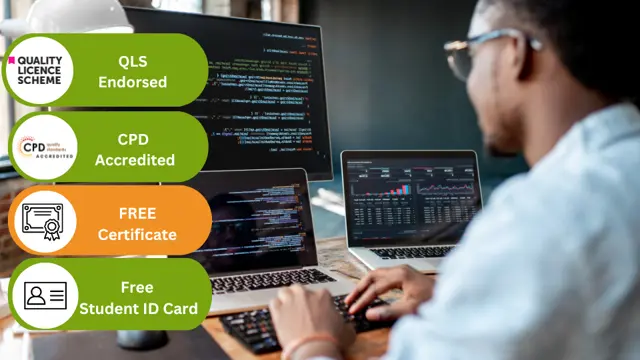- Professional Development
- Medicine & Nursing
- Arts & Crafts
- Health & Wellbeing
- Personal Development
Crystal Therapy Practitioner – Diploma Course
By Atlantis Institute
Diploma Course in Practioner Crystal Therapy. This is a great learning journey into the world of Crystals and how Crystals, through their own growth process, can mirror our human existence and offer healing in ways we never thought possible. The course will give you insights into how Crystals and their energy can Heal the human anatomy both physically, emotionally and ethereally. This course will allow you to engage with the energy of the Crystal and therefore bring that energy forth to help with the healing process of self and others.

SCRUM Developer Certified Course (SDC®) Online
By Aspire People and Business Development
Scrum Developer Certified (SDC®) is an entry level certification for Scrum Team members (developers) and those who interact with any Scrum Team. The objective of this certification is to ensure that Scrum Team members know enough about Scrum to effectively contribute to a Scrum project. The courseware and preparation tools required for the certification exam will be available online on SCRUMstudy.com. An online proctored exam will be conducted at the end of the course.

Shopping Skills Course
By iStudy UK
Choose the best product when you go out to Shop Shopping can be a stressful activity, specially when you don't know what to buy. This can mainly happen because you don't know which product has the better quality while also providing a reasonable price tag. But this can easily be solved with this course on Shopping Skills Course. Many of us need a few simple reminders of how to shop smart. Many people overspend or buy things they don't want, don't need and never end up using because they haven't prepared properly. This is your hard earned cash and precious time you are spending - it's worth a few minutes of preparation, don't you think? Sure it is. People overspend on things they don't want, need or use because they had no parameters around their spending. However you can avoid all these common problem with this helpful course. You will learn through this course how to offer your clients personalized wardrobe advice based on their preferences and what's trending in the fashion industry and Much more! Course Highlights Shopping Skills Course is an award winning and the best selling course that has been given the CPD Certification & IAO accreditation. It is the most suitable course anyone looking to work in this or relevant sector. It is considered one of the perfect courses in the UK that can help students/learners to get familiar with the topic and gain necessary skills to perform well in this field. We have packed Shopping Skills Course into several modules for teaching you everything you need to become successful in this profession. To provide you ease of access, this course is designed for both part-time and full-time students. You can become accredited in just 20/30 hours and it is also possible to study at your own pace. We have experienced tutors who will help you throughout the comprehensive syllabus of this course and answer all your queries through email. For further clarification, you will be able to recognize your qualification by checking the validity from our dedicated website. Why You Should Choose Shopping Skills Course Lifetime access to the course No hidden fees or exam charges CPD Accredited certification on successful completion Full Tutor support on weekdays (Monday - Friday) Efficient exam system, assessment and instant results Download Printable PDF certificate immediately after completion Obtain the original print copy of your certificate, dispatch the next working day for as little as £9. Improve your chance of gaining professional skills and better earning potential. Who is this Course for? Shopping Skills Course is CPD certified and IAO accredited. This makes it perfect for anyone trying to learn potential professional skills. As there is no experience and qualification required for this course, it is available for all students from any academic backgrounds. Requirements Our Shopping Skills Course is fully compatible with any kind of device. Whether you are using Windows computer, Mac, smartphones or tablets, you will get the same experience while learning. Besides that, you will be able to access the course with any kind of internet connection from anywhere at any time without any kind of limitation. Career Path You will be ready to enter the relevant job market after completing this course. You will be able to gain necessary knowledge and skills required to succeed in this sector. All our Diplomas' are CPD and IAO accredited so you will be able to stand out in the crowd by adding our qualifications to your CV and Resume. Module 1: Online Shopping Introduction to Online Shopping 00:15:00 Reasons of Online Stores Become so Popular 00:30:00 Online Shopping Savings With Cards 01:00:00 Benefits of Online Shopping 00:30:00 Quick Orders and Tips for Placing Orders 01:00:00 Security Concerns Weigh of Online Shopping 01:00:00 How To Deal With a Defective Item Purchased Online 01:00:00 Solution of Online Shopping Problems 00:30:00 The Fine Print of Online Shopping 00:30:00 Where to Find Product Reviews Before Shopping Online 01:00:00 Module 2: Mystery Shopping The Mystery Shopping 00:30:00 Introduction to Mystery Shopping 01:00:00 Why Firms Use Mystery Shoppers 01:00:00 Types of Mystery Shopping 00:30:00 Typical Assignments 00:30:00 Things You Need For Your First Apartment 00:15:00 Essential Opportunities of Mystery Shopping 01:00:00 A Typical Working Day 00:30:00 Paperwork 00:30:00 Getting Paid 00:15:00 Tips 01:00:00 Summary of Mystery Shopper Course online 00:30:00 Illustration One 00:15:00 Illustration Two 00:15:00 Worldwide Mystery Shopping Companies, Newsgroups and Discussion Groups, Link Sites 00:30:00 Mock Exam Final Exam

Legal Secretary Fast-Track Course: Part 2
By iStudy UK
Course Description Get instant knowledge from this bite-sized Legal Secretary Fast-Track Course: Part 2 course. This course is very short and you can complete it within a very short time. In this Legal Secretary Fast-Track Course: Part 2 course you will get fundamental ideas of legal secretary, the key understanding of property law, conveyancing practice and so on. Enrol in this course today and start your instant first step towards learning about wills, probate and estate law practice. Learn faster for instant implementation. Learning outcome Familiarise with wills, probate and estate law practice Understand property law and conveyancing practice Gain in-depth knowledge of family law and insurance practice Deepen your understanding of professional writings and documents Learn about document proofreading and editing How Much Do Legal Secretaries Earn? Senior - £49,000(Appx.) Average - £36,000(Appx.) Starting - £26,000(Appx.) Requirement Our Legal Secretary Fast-Track Course: Part 2is fully compatible with any kind of device. Whether you are using Windows computer, Mac, smartphones or tablets, you will get the same experience while learning. Besides that, you will be able to access the course with any kind of internet connection from anywhere at any time without any kind of limitation. Legal Secretary Fast-Track Course: Part 2 Wills, Probate and Estate Law Practice 00:15:00 Property Law & Conveyancing Practice 00:19:00 Family Law and Insurance Practice 00:24:00 Professional Writings and Documents 00:27:00 Document Proofreading and Editing 00:19:00 Assignment Assignment - Legal Secretary Fast-Track Course: Part 2 00:00:00

Wellbeing Champion Facilitator Training - Secondary Schools
By Brightcore Consultancy
Wellbeing Champion Facilitator Training course enables you to train your students or pupils to become Wellbeing Champions within your school or college.

Professional Certificate Course in Legal Considerations in E-Commerce Licencing and Sales in London 2024
4.9(261)By Metropolitan School of Business & Management UK
This course aims to provide a comprehensive understanding of agency and sales law, with a focus on the formation of agency relationships, different types of agency relationships, the distinction between employees and independent contractors, fiduciary duties, and liability for torts of agents. The course will also cover product liability, sales of goods, legal issues in international transactions, the nature of securities regulation, and franchising licensing outside the technological context. Upon completion of this course, students will have a solid foundation in the legal principles governing agency and sales, and will be equipped with the knowledge necessary to navigate the legal landscape in these areas. After the successful completion of the course, you will be able to learn about the following, Agency: Formation of agency Relationship. Types of agency relationship. Distinguish between employees and independent contractors. Fiduciary duty. Liability for torts of agents. Sales, Licensing, and E-Commerce: Product Liability Sales of goods. Legal issues in international transactions. The Nature of Securities Regulation. Franchising: Licensing outside the technological context. The aim of this course is to provide an understanding of the legal principles governing agency relationships and sales transactions in various contexts, including e-commerce, international trade, and franchising. By the end of this course, students will be able to identify the different types of agency relationships, distinguish between employees and independent contractors, recognize fiduciary duties, and understand the liability for torts of agents. Students will also gain knowledge on product liability, sales of goods, legal issues in international transactions, securities regulation, and franchising, including licensing outside of the technological context. This course aims to provide students with an in-depth understanding of the legal principles that govern agency relationships and sales transactions in diverse contexts, such as e-commerce, international trade, and franchising. By the end of this course, students will have the ability to distinguish between different types of agency relationships, identify the differences between employees and independent contractors, acknowledge fiduciary duties, and comprehend the liability for agents' torts. Students will also acquire knowledge on product liability, sales of goods, legal issues in international transactions, securities regulation, and franchising, including licensing beyond the technological domain. VIDEO - Course Structure and Assessment Guidelines Watch this video to gain further insight. Navigating the MSBM Study Portal Watch this video to gain further insight. Interacting with Lectures/Learning Components Watch this video to gain further insight. Legal Considerations in E-Commerce, Licencing and Sales Self-paced pre-recorded learning content on this topic. Legal Considerations In E-Commerce Licencing And Sales Put your knowledge to the test with this quiz. Read each question carefully and choose the response that you feel is correct. All MSBM courses are accredited by the relevant partners and awarding bodies. Please refer to MSBM accreditation in about us for more details. There are no strict entry requirements for this course. Work experience will be added advantage to understanding the content of the course. The certificate is designed to enhance the learner's knowledge in the field. This certificate is for everyone eager to know more and get updated on current ideas in their respective field. We recommend this certificate for the following audience. E-commerce Legal Counsel Licensing Attorney Sales Contract Specialist Corporate Counsel for E-Commerce International Trade Lawyer Franchise Attorney Intellectual Property Counsel Online Marketplace Legal Advisor Commercial Transactions Lawyer Consumer Protection and Privacy Attorney Average Completion Time 2 Weeks Accreditation 3 CPD Hours Level Advanced Start Time Anytime 100% Online Study online with ease. Unlimited Access 24/7 unlimited access with pre-recorded lectures. Low Fees Our fees are low and easy to pay online.

Professional Certificate Course in Principles of Taxation in London 2024
4.9(261)By Metropolitan School of Business & Management UK
Explore the world of taxation and learn about its principles to make informed decisions for yourself and your business. After the successful completion of the course, you will be able to learn about the following; Understand taxation's basic concept, purpose, history, and evolution in different societies and economic systems. Explore the fundamental principles of taxation and learn how they shape tax policy and practice. Analyze the nature of progressive and regressive taxes and their impact on income distribution and social justice. Distinguish between direct and indirect taxes and explore their characteristics, advantages, and disadvantages. Identify direct and indirect taxes and their application in other countries and economic systems. Evaluate the impact of taxation on investment decisions, including the role of tax in shaping savings, investment, and capital allocation. In the Principles of Taxation course, you will learn about the fundamentals of taxation, including its purpose, history, and evolution. You'll explore the principles of taxation and how they shape tax policy and practice in different societies and economic systems. We'll analyze the nature of progressive and regressive taxes and their impact on income distribution and social justice. This course will provide you with a comprehensive understanding of the nature of direct and indirect taxes, including their respective characteristics and advantages and disadvantages. You'll be introduced to different types of direct and indirect taxes and their application in different countries and economic systems. We'll also evaluate the impact of taxation on investment decisions, including the role of taxation in shaping savings, investment, and capital allocation. By the end of this course, you can make informed decisions regarding taxation for yourself and your business. Enroll now and start mastering the principles of taxation! In the Principles of Taxation course, the learner will learn about the fundamentals of taxation, including its purpose, history, and evolution. The learner will explore the principles of taxation and how they shape tax policy and practice in different societies and economic systems. The student will analyze the nature of progressive and regressive taxes and their impact on income distribution and social justice. VIDEO - Course Structure and Assessment Guidelines Watch this video to gain further insight. Navigating the MSBM Study Portal Watch this video to gain further insight. Interacting with Lectures/Learning Components Watch this video to gain further insight. Principles of Taxation Self-paced pre-recorded learning content on this topic. Principles of Taxation Put your knowledge to the test with this quiz. Read each question carefully and choose the response that you feel is correct. All MSBM courses are accredited by the relevant partners and awarding bodies. Please refer to MSBM accreditation in about us for more details. There are no strict entry requirements for this course. Work experience will be added advantage to understanding the content of the course. The certificate is designed to enhance the learner's knowledge in the field. This certificate is for everyone eager to know more and get updated on current ideas in their respective field. We recommend this certificate for the following audience. CEO, Director, Manager, Supervisor Accountant Tax Analyst Financial Analyst Tax Preparer Tax Manager Tax Attorney Business Owner Entrepreneur Investment Advisor Financial Planner Average Completion Time 2 Weeks Accreditation 3 CPD Hours Level Advanced Start Time Anytime 100% Online Study online with ease. Unlimited Access 24/7 unlimited access with pre-recorded lectures. Low Fees Our fees are low and easy to pay online.

SC-400T00 Administering Information Protection and Compliance in Microsoft 365
By Nexus Human
Duration 4 Days 24 CPD hours This course is intended for The information protection administrator translates an organization?s risk and compliance requirements into technical implementation. They are responsible for implementing and managing solutions for content classification, data loss prevention (DLP), information protection, data lifecycle management, records management, privacy, risk, and compliance. They also work with other roles that are responsible for governance, data, and security to evaluate and develop policies to address an organization's risk reduction and compliance goals. This role assists workload administrators, business application owners, human resources departments, and legal stakeholders to implement technology solutions that support the necessary policies and controls. Learn how to protect information in your Microsoft 365 deployment. This course focuses on data lifecycle management and information protection and compliance within your organization. The course covers implementation of data loss prevention policies, sensitive information types, sensitivity labels, data retention policies, Microsoft Purview Message Encryption, audit, eDiscovery, and insider risk among other related topics. The course helps learners prepare for the Microsoft Information Protection Administrator exam (SC-400). Prerequisites Foundational knowledge of Microsoft security and compliance technologies. Basic knowledge of information protection concepts. Understanding of cloud computing concepts. Understanding of Microsoft 365 products and services. 1 - Introduction to information protection and data lifecycle management in Microsoft Purview Know your data Protect your data Prevent data loss Govern your data 2 - Classify data for protection and governance Data classification overview Classify data using sensitive information types Classify data using trainable classifiers Review sensitive information and label usage Explore labeled and sensitive content Understand activities related to your data 3 - Create and manage sensitive information types Compare built-in versus custom sensitive information types Create and manage custom sensitive information types Describe custom sensitive information types with exact data match Implement document fingerprinting Create keyword dictionary 4 - Understand Microsoft 365 encryption Learn how Microsoft 365 data is encrypted at rest Understand service encryption in Microsoft Purview Explore customer key management using Customer Key Learn how data is encrypted in-transit 5 - Deploy Microsoft Purview Message Encryption Implement Microsoft Purview Message Encryption Implement Microsoft Purview Advanced Message Encryption Use Microsoft Purview Message Encryption templates in mail flow rules 6 - Protect information in Microsoft Purview Information protection overview Configure sensitivity labels Configure sensitivity label policies Configure auto-labeling policies Manage, monitor, and remediate information protection 7 - Apply and manage sensitivity labels Apply sensitivity labels to Microsoft Teams, Microsoft 365 groups, and SharePoint sites Plan on-premises labeling Configure on-premises labeling for the Unified Labeling Scanner Apply protections and restrictions to email and files Monitor label performance using label analytics 8 - Prevent data loss in Microsoft Purview Data loss prevention overview Identify content to protect Define policy settings for your DLP policy Test and create your DLP policy Prepare Endpoint DLP Manage DLP alerts in the Microsoft Purview compliance portal View data loss prevention reports Implement the Microsoft Purview Extension 9 - Configure DLP policies for Microsoft Defender for Cloud Apps and Power Platform Configure data loss prevention policies for Power Platform Integrate data loss prevention in Microsoft Defender for Cloud Apps Configure policies in Microsoft Defender for Cloud Apps Manage data loss prevention violations in Microsoft Defender for Cloud Apps 10 - Manage data loss prevention policies and reports in Microsoft 365 Configure data loss prevention for policy precedence Implement data loss prevention policies in test mode Explain data loss prevention reporting capabilities Manage permissions for data loss prevention reports Manage and respond to data loss prevention policy violations 11 - Manage the data lifecycle in Microsoft Purview Data Lifecycle Management overview Configure retention policies Configure retention labels Configure manual retention label policies Configure auto-apply retention label policies Import data for Data Lifecycle Management Manage, monitor, and remediate Data Lifecycle Management 12 - Manage data retention in Microsoft 365 workloads Explain retention in Exchange Online Explain retention in SharePoint Online and OneDrive Explain retention in Microsoft Yammer Activate archive mailboxes in Microsoft Exchange Apply mailbox holds in Microsoft Exchange Recover content in Microsoft Exchange 13 - Manage records in Microsoft Purview Records management overview Import a file plan Configure retention labels Configure event driven retention Manage, monitor, and remediate records 14 - Explore compliance in Microsoft 365 Plan for security and compliance in Microsoft 365 Plan your beginning compliance tasks in Microsoft Purview Manage your compliance requirements with Compliance Manager Examine the Compliance Manager dashboard Analyze the Microsoft Compliance score 15 - Search for content in the Microsoft Purview compliance portal Explore Microsoft Purview eDiscovery solutions Create a content search View the search results and statistics Export the search results and search report Configure search permissions filtering Search for and delete email messages 16 - Manage Microsoft Purview eDiscovery (Standard) Explore Microsoft Purview eDiscovery solutions Implement Microsoft Purview eDiscovery (Standard) Create eDiscovery holds Search for content in a case Export content from a case Close, reopen, and delete a case 17 - Manage Microsoft Purview eDiscovery (Premium) Explore Microsoft Purview eDiscovery (Premium) Implement Microsoft Purview eDiscovery (Premium) Create and manage an eDiscovery (Premium) case Manage custodians and non-custodial data sources Analyze case content 18 - Manage Microsoft Purview Audit (Standard) Explore Microsoft Purview Audit solutions Implement Microsoft Purview Audit (Standard) Search the audit log Export, configure, and view audit log records Use audit log searching to investigate common support issues 19 - Prepare Microsoft Purview Communication Compliance Plan for communication compliance Identify and resolve communication compliance workflow Case study--Configure an offensive language policy Investigate and remediate communication compliance alerts 20 - Manage insider risk in Microsoft Purview Insider risk management overview Create and manage insider risk policies Investigate insider risk alerts Take action on insider risk alerts through cases Manage insider risk management forensic evidence Create insider risk management notice templates 21 - Implement Microsoft Purview Information Barriers Explore Microsoft Purview Information Barriers Configure information barriers in Microsoft Purview Examine information barriers in Microsoft Teams Examine information barriers in OneDrive Examine information barriers in SharePoint 22 - Manage regulatory and privacy requirements with Microsoft Priva Create and manage risk management policies Investigate and remediate risk management alerts Create rights requests Manage data estimate and retrieval for rights requests Review data from rights requests Get reports from rights requests 23 - Implement privileged access management Case study--Implementing privileged access management 24 - Manage Customer Lockbox Manage Customer Lockbox requests

SAFe Agile Product Management: In-House Training
By IIL Europe Ltd
SAFe® Agile Product Management: In-House Training Discover and apply the mindset, skills, and tools you need to create successful products and solutions that are desirable, viable, feasible, and sustainable. The Agile Product Management course harnesses the power of Design Thinking to develop innovative solutions with proven SAFe® capabilities to execute on those visions. Learn the right mindset, skills, and tools to create successful products from inception to retirement using Agile techniques. Recognize how Continuous Exploration fuels innovation and helps you define a vision, strategy, and roadmap to tap into new markets. Find out how to accelerate the product life cycle to get fast feedback and quickly deliver exceptional products and solutions that delight customers all while aligning with your organization's strategy, portfolio, evolving architecture, and solution intent. What you will Learn After completing the class, you should be able to: Use Design Thinking to achieve desirable, feasible, and sustainable outcomes Explore market needs, segmentation, sizing, and competitive landscape Manage value stream economics, including pricing and licensing Use empathy to drive design Apply product strategy and vision Develop and evolve roadmaps Execute and deliver value using SAFe® Explore innovation in the value stream Analyzing your Role as a Product Manager in the Lean Enterprise Continuously Exploring Markets and Users Driving Strategy with Market Segmentation Using Empathy to Drive Design Defining Product Strategy and Vision Creating Roadmaps to Build Solutions Delivering Value Managing Value Stream Economics Creating Innovation in the Value Stream

Learn C++ from Scratch: The Complete Coding Guide - CPD Certified
4.7(47)By Academy for Health and Fitness
***24 Hour Limited Time Flash Sale*** Learn C++ Admission Gifts FREE PDF & Hard Copy Certificate| PDF Transcripts| FREE Student ID| Assessment| Lifetime Access| Enrolment Letter Are you a professional feeling stuck in your career, struggling to keep up with the ever-changing demands of the industry? Or perhaps you're a beginner, unsure of where to start or how to break into your desired field. Whichever stage you're in, our exclusive Learn C++ from Scratch: The Complete Coding Guide Bundle provides unique insights and tools that can help you achieve your goals. Designed to cater to the needs of both seasoned professionals and aspiring newcomers, our Learn C++ from Scratch: The Complete Coding Guide bundle is a comprehensive program that will equip you with the essential skills and knowledge you need to succeed. Whether you're looking to advance in your current role or embark on a new career journey, this bundle has everything you need to take your professional life to the next level. But that's not all. When you enrol in Learn C++ from Scratch: The Complete Coding Guide Online Training, you'll receive 30 CPD-Accredited PDF Certificates, Hard Copy Certificates, and our exclusive student ID card, all absolutely free. Courses Are Included In this Learn C++ from Scratch: The Complete Coding Guide Career Bundle: Course 01: C++ Development: The Complete Coding Guide Course 02: Basic C# Coding Course 03: Computer Vision: C++ and OpenCV with GPU support Course 04: Python Basic Programming for Absolute Beginners Course 05: Python Programming for Everybody Course 06: Intermediate Python Coding Course 07: Higher Order Functions in Python - Level 03 Course 08: Javascript Programming for Beginners Course 09: JavaScript Masterclass: ES6 Modern Development Course 10: JavaScript Foundations for Everyone Course 11: Basic Asynchronous JavaScript Course 12: SQL NoSQL Big Data and Hadoop Course 13: Level-3 Machine Learning Course with Python Course 14: Data Analytics with Tableau Course 15: R Programming for Data Science Course 16: JavaScript Functions Course 17: Introduction to Data Analysis Course 18: SQL Programming Masterclass Course 19: Complete Google Analytics Course Course 20: JavaScript Promises Course 21: jQuery Masterclass Course: JavaScript and AJAX Coding Bible Course 22: Quick Data Science Approach from Scratch Course 23: Microsoft SQL Server Development for Everyone Course 24: Learn to Use Python for Spatial Analysis in ArcGIS Course 25: Data Science with Python Course 26: C++ Coding Masterclass Course 27: C++ Programming for Absolute Beginners Course 28: Game Development using Cocos2d-x v3 C++ Course 29: Tic-Tac-Toe Clone - The Complete SFML C++ Game Course Course 30: Computer Vision by Using C++ and OpenCV With Learn C++ from Scratch: The Complete Coding Guide, you'll embark on an immersive learning experience that combines interactive lessons with voice-over audio, ensuring that you can learn from anywhere in the world, at your own pace. And with 24/7 tutor support, you'll never feel alone in your journey, whether you're a seasoned professional or a beginner. Don't let this opportunity pass you by. Enrol in Learn C++ from Scratch: The Complete Coding Guide today and take the first step towards achieving your goals and dreams. Why buy this Learn C++ from Scratch: The Complete Coding Guide? Free CPD Accredited Certificate upon completion of Learn C++ from Scratch: The Complete Coding Guide Get a free student ID card with Learn C++ from Scratch: The Complete Coding Guide Lifetime access to the Learn C++ from Scratch: The Complete Coding Guide course materials Get instant access to this Learn C++ from Scratch: The Complete Coding Guide course Learn Learn C++ from Scratch: The Complete Coding Guide from anywhere in the world 24/7 tutor support with the Learn C++ from Scratch: The Complete Coding Guide course. Start your learning journey straightaway! Learn C++ from Scratch: The Complete Coding Guide premium bundle consists of 30 precisely chosen courses on a wide range of topics essential for anyone looking to excel in this field. Each segment of Learn C++ from Scratch: The Complete Coding Guide is meticulously designed to maximise learning and engagement, blending interactive content and audio-visual modules for a truly immersive experience. Certification You have to complete the assignment given at the end of the Learn C++ from Scratch: The Complete Coding Guide course. After passing the Learn C++ from Scratch: The Complete Coding Guide exam You will be entitled to claim a PDF & Hardcopy certificate accredited by CPD Quality standards completely free. CPD 300 CPD hours / points Accredited by CPD Quality Standards Who is this course for? This bundle is ideal for: Students seeking mastery in this field Professionals seeking to enhance their skills Anyone who is passionate about this topic Requirements This Learn C++ from Scratch: The Complete Coding Guide doesn't require prior experience and is suitable for diverse learners. Career path This Learn C++ from Scratch: The Complete Coding Guide bundle will allow you to kickstart or take your career in the related sector to the next stage. Certificates CPD Accredited Digital certificate Digital certificate - Included CPD Accredited Hard copy certificate Hard copy certificate - Included If you are an international student, then you have to pay an additional 10 GBP for each certificate as an international delivery charge.