- Professional Development
- Medicine & Nursing
- Arts & Crafts
- Health & Wellbeing
- Personal Development
Accredited Microsoft Outlook for Beginners
By iStudy UK
Do you want to be an expert in e-mail management? Do you need to learn Microsoft Outlook? The course will teach you the basics about Microsoft Outlook. Course Description: Microsoft Outlook is a service offered by Microsoft. It is a part of Microsoft Office suite together with Microsoft Word, Microsoft Excel, Microsoft Access and Microsoft Power point. Microsoft Outlook offers free email and calendar services. It also allows you to take notes or set a reminder for your next program. The course will help you to know how to use the program. You will also learn how to customise the Outlook interface and how to use Quick Steps to automate regular actions. By the end of the course, you will be an expert user of Microsoft Outlook. Course Highlights Accredited Microsoft Outlook for Beginners is an award winning and the best selling course that has been given the CPD Certification & IAO accreditation. It is the most suitable course anyone looking to work in this or relevant sector. It is considered one of the perfect courses in the UK that can help students/learners to get familiar with the topic and gain necessary skills to perform well in this field. We have packed Accredited Microsoft Outlook for Beginners into 13 modules for teaching you everything you need to become successful in this profession. To provide you ease of access, this course is designed for both part-time and full-time students. You can become accredited in just 11 hours, 40 minutes hours and it is also possible to study at your own pace. We have experienced tutors who will help you throughout the comprehensive syllabus of this course and answer all your queries through email. For further clarification, you will be able to recognize your qualification by checking the validity from our dedicated website. Why You Should Choose Accredited Microsoft Outlook for Beginners Lifetime access to the course No hidden fees or exam charges CPD Accredited certification on successful completion Full Tutor support on weekdays (Monday - Friday) Efficient exam system, assessment and instant results Download Printable PDF certificate immediately after completion Obtain the original print copy of your certificate, dispatch the next working day for as little as £9. Improve your chance of gaining professional skills and better earning potential. Who is this Course for? Accredited Microsoft Outlook for Beginners is CPD certified and IAO accredited. This makes it perfect for anyone trying to learn potential professional skills. As there is no experience and qualification required for this course, it is available for all students from any academic backgrounds. Requirements Our Accredited Microsoft Outlook for Beginners is fully compatible with any kind of device. Whether you are using Windows computer, Mac, smartphones or tablets, you will get the same experience while learning. Besides that, you will be able to access the course with any kind of internet connection from anywhere at any time without any kind of limitation. Career Path You will be ready to enter the relevant job market after completing this course. You will be able to gain necessary knowledge and skills required to succeed in this sector. All our Diplomas' are CPD and IAO accredited so you will be able to stand out in the crowd by adding our qualifications to your CV and Resume. Module One - Getting Started FREE 00:30:00 Module Two - Opening and Closing Outlook FREE 01:00:00 Module Three - Understanding the Interface 01:00:00 Module Four - Working with the Message List and the Reading Pane 01:00:00 Module Five - Using Message List Commands 01:00:00 Module Six - Creating a New Email 01:00:00 Module Seven - Managing Email 01:00:00 Module Eight - Searching for Items 01:00:00 Module Nine - An Introduction to the Calendar 01:00:00 Module Ten - An Introduction to Tasks 01:00:00 Module Eleven - An Introduction to Contact 01:00:00 Module Twelve - Wrapping Up 00:30:00 Activities Activities - Accredited Microsoft Outlook for Beginners 00:00:00 Mock Exam Mock Exam- Accredited Microsoft Outlook for Beginners 00:20:00 Final Exam Final Exam- Accredited Microsoft Outlook for Beginners 00:20:00
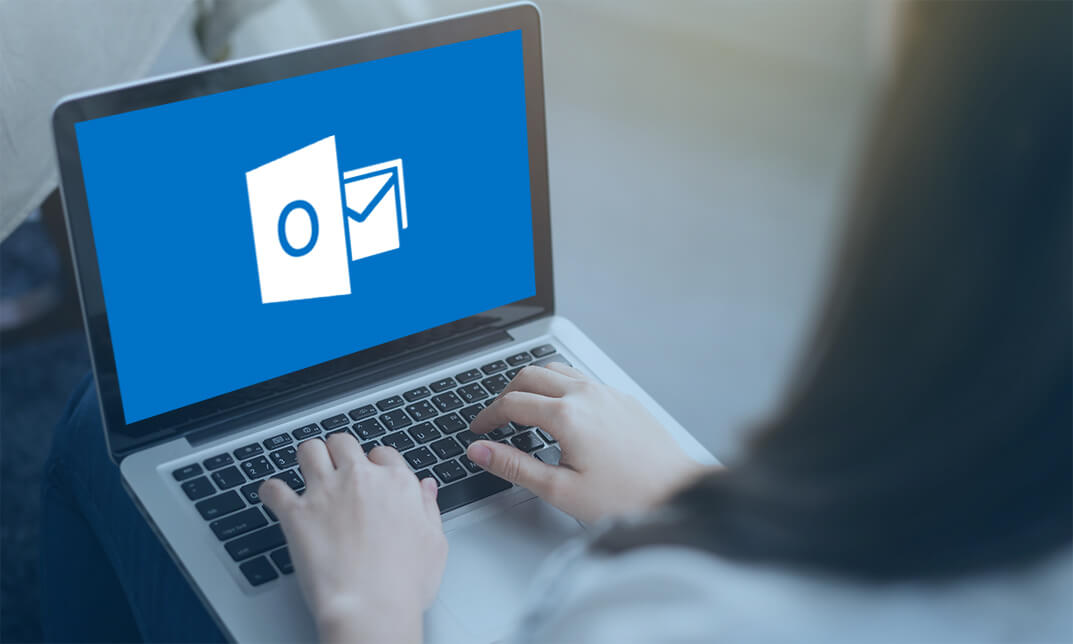
Description: Whether you are a professional, an employee in a company or hard working student or business owner this course is designed for all those who wish to develop their skills and abilities using Microsoft Outlook 365. This online course will allow you to learn advanced Microsoft Outlook techniques, which will gear you to a good fresh start. It will also help you will experience the design to provide you documents and emails to look exactly like they would when printed. In this course you will learn the necessary skills, knowledge and information of Microsoft Outlook 365. Who is this course for? This course is perfect for individuals who are willing to develop their skills of using Microsoft Outlook 365. New users and beginners can benefit from this course. Entry Requirement: This course is available to all learners, of all academic backgrounds. Learners should be aged 16 or over to undertake the qualification. Good understanding of English language, numeracy and ICT are required to attend this course. Assessment: At the end of the course, you will be required to sit an online multiple-choice test. Your test will be assessed automatically and immediately so that you will instantly know whether you have been successful. Before sitting for your final exam, you will have the opportunity to test your proficiency with a mock exam. Certification: After you have successfully passed the test, you will be able to obtain an Accredited Certificate of Achievement. You can however also obtain a Course Completion Certificate following the course completion without sitting for the test. Certificates can be obtained either in hard copy at the cost of £39 or in PDF format at the cost of £24. PDF certificate's turnaround time is 24 hours, and for the hardcopy certificate, it is 3-9 working days. Why choose us? Affordable, engaging & high-quality e-learning study materials; Tutorial videos/materials from the industry leading experts; Study in a user-friendly, advanced online learning platform; Efficient exam systems for the assessment and instant result; The UK & internationally recognized accredited qualification; Access to course content on mobile, tablet or desktop from anywhere anytime; The benefit of career advancement opportunities; 24/7 student support via email. Career path: The Microsoft Outlook 365 for Beginners will be very beneficial and helpful, especially to the following professionals: Administrative Assistant. PA. Secretary. Administrator. Office Manager. Microsoft Outlook 365 for Beginners Module One - Getting Started 01:00:00 Module Two - Welcome to Office 365 Web Apps 01:00:00 Module Three - Working with Your Inbox (I) 01:00:00 Module Four - Working with Your Inbox (II) 01:00:00 Module Five - Creating a New E-Mail 01:00:00 Module Six - Managing E-Mail Messages 01:00:00 Module Seven - Using Outlook's Organizational Tools 01:00:00 Module Eight - Outlook Options 01:00:00 Module Nine - An Introduction to the Calendar 01:00:00 Module Ten - An Introduction to Contacts 01:00:00 Module Eleven - An Introduction to Tasks 01:00:00 Module Twelve - Wrapping Up 00:30:00 Activities Activities-Microsoft Outlook 365 for Beginners 00:00:00 Mock Exam Mock Exam- Microsoft Outlook 365 for Beginners 00:20:00 Final Exam Final Exam- Microsoft Outlook 365 for Beginners 00:20:00 Certificate and Transcript Order Your Certificates and Transcripts 00:00:00
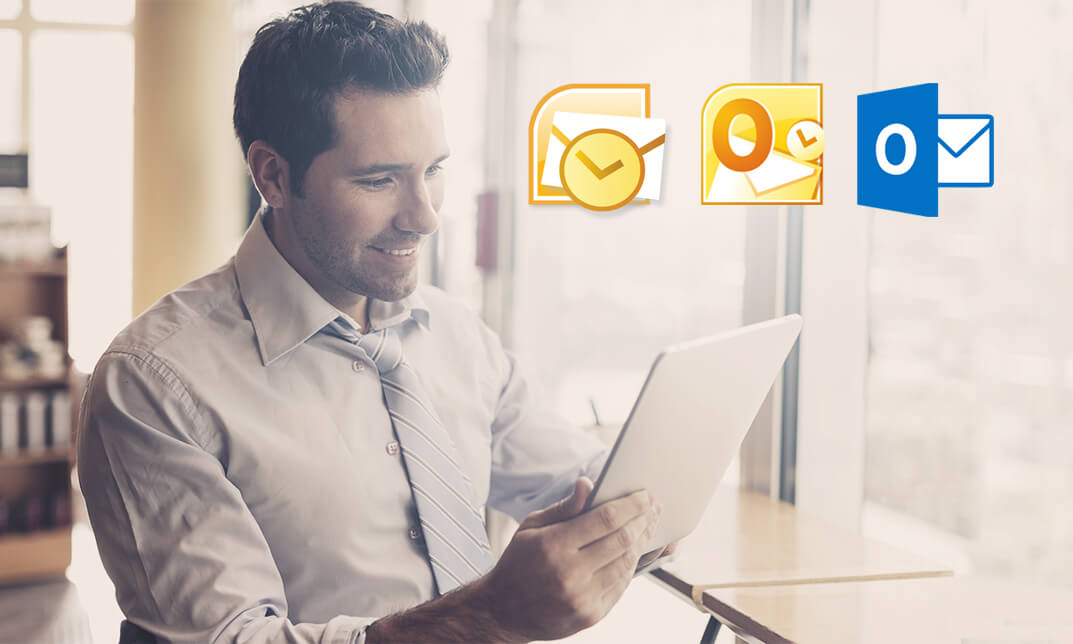
Accredited Microsoft Outlook 365 for Beginners
By iStudy UK
Whether you are a professional, an employee in a company or hard working student or business owner this course is designed for all those who wish to develop their skills and abilities using Microsoft Outlook 365. This online course will allow you to learn advanced Microsoft Outlook techniques, which will gear you to a good fresh start. It will also help you will experience the design to provide you documents and emails to look exactly like they would when printed. In this course you will learn the necessary skills, knowledge and information of Microsoft Outlook 365. Course Highlights Accredited Microsoft Outlook 365 for Beginners is an award winning and the best selling course that has been given the CPD Certification & IAO accreditation. It is the most suitable course anyone looking to work in this or relevant sector. It is considered one of the perfect courses in the UK that can help students/learners to get familiar with the topic and gain necessary skills to perform well in this field. We have packed Accredited Microsoft Outlook 365 for Beginners into 13 modules for teaching you everything you need to become successful in this profession. To provide you ease of access, this course is designed for both part-time and full-time students. You can become accredited in just 12 hours, 10 minutes hours and it is also possible to study at your own pace. We have experienced tutors who will help you throughout the comprehensive syllabus of this course and answer all your queries through email. For further clarification, you will be able to recognize your qualification by checking the validity from our dedicated website. Why You Should Choose Accredited Microsoft Outlook 365 for Beginners Lifetime access to the course No hidden fees or exam charges CPD Accredited certification on successful completion Full Tutor support on weekdays (Monday - Friday) Efficient exam system, assessment and instant results Download Printable PDF certificate immediately after completion Obtain the original print copy of your certificate, dispatch the next working day for as little as £9. Improve your chance of gaining professional skills and better earning potential. Who is this Course for? Accredited Microsoft Outlook 365 for Beginners is CPD certified and IAO accredited. This makes it perfect for anyone trying to learn potential professional skills. As there is no experience and qualification required for this course, it is available for all students from any academic backgrounds. Requirements Our Accredited Microsoft Outlook 365 for Beginners is fully compatible with any kind of device. Whether you are using Windows computer, Mac, smartphones or tablets, you will get the same experience while learning. Besides that, you will be able to access the course with any kind of internet connection from anywhere at any time without any kind of limitation. Please Note: For practice purpose, you should have an account with Microsoft Office 365. You can either buy or use free trial version account from Microsoft. Career Path You will be ready to enter the relevant job market after completing this course. You will be able to gain necessary knowledge and skills required to succeed in this sector. All our Diplomas' are CPD and IAO accredited so you will be able to stand out in the crowd by adding our qualifications to your CV and Resume. Module One - Getting Started 01:00:00 Module Two - Welcome to Office 365 Web Apps 01:00:00 Module Three - Working with Your Inbox (I) 01:00:00 Module Four - Working with Your Inbox (II) 01:00:00 Module Five - Creating a New E-Mail 01:00:00 Module Six - Managing E-Mail Messages 01:00:00 Module Seven - Using Outlook's Organizational Tools 01:00:00 Module Eight - Outlook Options 01:00:00 Module Nine - An Introduction to the Calendar 01:00:00 Module Ten - An Introduction to Contacts 01:00:00 Module Eleven - An Introduction to Tasks 01:00:00 Module Twelve - Wrapping Up 00:30:00 Activities Activities-Accredited Microsoft Outlook 365 for Beginners 00:00:00 Mock Exam Mock Exam- Accredited Microsoft Outlook 365 for Beginners 00:20:00 Final Exam Final Exam- Accredited Microsoft Outlook 365 for Beginners 00:20:00

Are you a camera hobbyist? Or are you someone who just loves taking photos and want to upgrade your skills? If yes, then this course will help you take pictures with this Diploma in Digital Camera Photography Course. Description: Whether you are someone who likes taking pictures or someone who considers a hobby, this digital camera for beginners course is perfect for beginners. In this course, you be learning what the right camera is right for professional digital photography that will help any beginners upgrade their photography skills. You will also be able to know the pros and cons of using a digital camera. There will also be a discussion on the easiest way to learn to use a digital camera which is perfect for beginners. Moreover, you will learn more about digital photography in connection to the compelling artwork. The guide to Digital Photography will be provided to you. You will also learn the advances in digital technology that affect the photographic industry. Then this Digital Camera for Beginners course will also help you assess whether you are fit to upgrade your digital camera or just stick with the basic one. This course will assist you with your digital camera photography journey. Who is the course for? Photographers and other hobbyists who want to upgrade their photography skills People who have an interest in photography and want to acquire photography skills Entry Requirement: This Digital Camera for Beginners course is available to all learners, of all academic backgrounds. Learners should be aged 16 or over to undertake the qualification. Good understanding of English language, numeracy and ICT are required to attend this course. Assessment: At the end of the course, you will be required to sit an online multiple-choice test. Your test will be assessed automatically and immediately so that you will instantly know whether you have been successful. Before sitting for your final exam you will have the opportunity to test your proficiency with a mock exam. Certification: After you have successfully passed the test, you will be able to obtain an Accredited Certificate of Achievement. You can however also obtain a Course Completion Certificate following the course completion without sitting for the test. Certificates can be obtained either in hardcopy at a cost of £39 or in PDF format at a cost of £24. PDF certificate's turnaround time is 24 hours and for the hardcopy certificate, it is 3-9 working days. Why choose us? Affordable, engaging & high-quality e-learning study materials; Tutorial videos/materials from the industry leading experts; Study in a user-friendly, advanced online learning platform; Efficient exam systems for the assessment and instant result; The UK & internationally recognised accredited qualification; Access to course content on mobile, tablet or desktop from anywhere anytime; The benefit of career advancement opportunities; 24/7 student support via email. Career Path: The Digital Cameras for Beginners course is a useful qualification to possess, and would be beneficial for the following careers: Creative Artworker Digital Imaging Advisor Digital Assets Coordinator Product Still Life Photographer Photographer/Portrait Consultant Studio Photographer Social Content Photographer/Designer Visual Arts Technician Visual Resources Imaging Specialist. Module 01 Introduction To Digital Camera 00:30:00 The Pros and Cons of Using a Digital Camera 01:00:00 The Movement from Film to Download 00:30:00 The Easiest Way to Learn to Use a Digital Camera 00:30:00 Digital Cameras For Beginners 00:30:00 Module 02 A Beginner's Guide to Digital Photography 01:00:00 How Technology Changed Photography 01:00:00 Are We Headed Toward Obsolescence of the 35mm Camera? 01:00:00 Are You Ready for the Next Level in Digital Cameras? 00:30:00 Become Familiar with Digital Camera Manufacturers 00:30:00 Module 03 Choosing a Digital Camera for a Beginner 01:00:00 Compare Different Digital Camera Models Before You Buy 00:30:00 Digital Cameras Do Not Eliminate the Need for a Camcorder 01:00:00 Digital Cameras for Kids 01:00:00 Difference Between Digital Photography and the Cell Phone 00:30:00 Module 04 Digital Photography as a Profession 00:30:00 Do You Need the Newest Digital Camera? 00:30:00 Where to Buy Digital Cameras 00:30:00 Film Cameras Are Cheaper - Why Switch? 00:30:00 What is the Difference Between DSLRs And Normal Camera 00:30:00 Module 05 Getting to Know Digital Camera Features 01:00:00 How Important Are Megapixels in a Digital Camera? 01:00:00 How to Choose the Best Digital Camera 00:15:00 Innovative Changes in Digital Cameras 00:30:00 Read Specifications Before You Buy 00:30:00 Mock Exam Mock Exam-Digital Camera for Beginners 00:20:00 Final Exam Final Exam-Digital Camera for Beginners 00:20:00 Certificate and Transcript Order Your Certificates and Transcripts 00:00:00

Description: Microsoft Excel is one of the most popular spreadsheet programs in the world and is used throughout every single type of business out there. This program is designed to help people analyze large amounts of data through tabulation, charts, graphs and more. If you want to start learning about this program, then this Microsoft Excel 2010 for Beginners is for you. This is a basic course designed to help you get familiarized with the workings of Microsoft Excel. You will first start with simple tasks like opening and closing excel and work in worksheets. You will then start reviewing excel data and printing them as well. This course will help you further by teaching you to build formulas, functions and utilize time-saving tools. Finally, you will also look into formatting from both a beginner and advanced perspective. This is a great course for anyone that wants to learn about MS Excel and would prove invaluable if you want to use it for problem-solving through data analysis. So what are you waiting for, get this course now to make your life easier? Who is the course for? Professionals who want to learn how to use Microsoft Office Excel. People who have a need to analyze and organise large amounts of data. Entry Requirement: This course is available to all learners, of all academic backgrounds. Learners should be aged 16 or over to undertake the qualification. Good understanding of English language, numeracy and ICT are required to attend this course. Assessment: At the end of the course, you will be required to sit an online multiple-choice test. Your test will be assessed automatically and immediately so that you will instantly know whether you have been successful. Before sitting for your final exam, you will have the opportunity to test your proficiency with a mock exam. Certification: After you have successfully passed the test, you will be able to obtain an Accredited Certificate of Achievement. You can however also obtain a Course Completion Certificate following the course completion without sitting for the test. Certificates can be obtained either in hard copy at the cost of £39 or in PDF format at the cost of £24. PDF certificate's turnaround time is 24 hours, and for the hardcopy certificate, it is 3-9 working days. Why choose us? Affordable, engaging & high-quality e-learning study materials; Tutorial videos/materials from the industry leading experts; Study in a user-friendly, advanced online learning platform; Efficient exam systems for the assessment and instant result; The UK & internationally recognized accredited qualification; Access to course content on mobile, tablet or desktop from anywhere anytime; The benefit of career advancement opportunities; 24/7 student support via email. Career Path: Microsoft Excel 2010 for Beginners is a useful qualification to possess and would be beneficial for any professions or career from any industry you are in such as: Accounting Management consultant Investment Banking Analyst Marketing Engineering Academics Microsoft Excel 2010 for Beginners Module One - Getting Started 00:30:00 Module Two - Opening and Closing Excel 01:00:00 Module Three - Your First Worksheet 01:00:00 Module Four - Working with Excel Files 01:00:00 Module Five - Viewing Excel Data 01:00:00 Module Six - Printing Excel Data 01:00:00 Module Seven - Building Formulas 01:00:00 Module Eight - Using Excel Functions 01:00:00 Module Nine - Using Time Saving Tools 00:30:00 Module Ten - Formatting Your Data 01:00:00 Module Eleven - Advanced Formatting Tools 01:00:00 Module Twelve - Wrapping Up 00:30:00 Activities Activities-Microsoft Excel 2010 for Beginners 00:00:00 Mock Exam Mock Exam- Microsoft Excel 2010 for Beginners 00:20:00 Final Exam Final Exam- Microsoft Excel 2010 for Beginners 00:20:00 Certificate and Transcript Order Your Certificates and Transcripts 00:00:00

Microsoft InfoPath for Beginners
By iStudy UK
Course for Newbies to Microsoft InfoPath Don't know anything about one of the most useful software in microsoft office? Don't worry this course will teach you what you need to know. Designing your own customized form has never been easier using Microsoft Infopath. Use infopath to write your own expense report with offline support, increased accuracy and higher efficiency. Fill out your own insurance claim, permit application and other forms at your own convenience. Other benefits include inventory management and market research. Use this software to design, distribute, and to fill and submit electronic forms containing structured data. This course consists of units designed to teach you to use infopath. This course can teach people want to learn how to design their own forms for professional purposes. At the end of the course you will be tested on your knowledge on infopath. All the important features will taught to you so that you can operate infopath smoothly. Course Highlights Microsoft InfoPath for Beginners is an award winning and the best selling course that has been given the CPD Certification & IAO accreditation. It is the most suitable course anyone looking to work in this or relevant sector. It is considered one of the perfect courses in the UK that can help students/learners to get familiar with the topic and gain necessary skills to perform well in this field. We have packed Microsoft InfoPath for Beginners into 13 modules for teaching you everything you need to become successful in this profession. To provide you ease of access, this course is designed for both part-time and full-time students. You can become accredited in just 11 hours, 30 minutes hours and it is also possible to study at your own pace. We have experienced tutors who will help you throughout the comprehensive syllabus of this course and answer all your queries through email. For further clarification, you will be able to recognize your qualification by checking the validity from our dedicated website. Why You Should Choose Microsoft InfoPath for Beginners Lifetime access to the course No hidden fees or exam charges CPD Accredited certification on successful completion Full Tutor support on weekdays (Monday - Friday) Efficient exam system, assessment and instant results Download Printable PDF certificate immediately after completion Obtain the original print copy of your certificate, dispatch the next working day for as little as £9. Improve your chance of gaining professional skills and better earning potential. Who is this Course for? Microsoft InfoPath for Beginners is CPD certified and IAO accredited. This makes it perfect for anyone trying to learn potential professional skills. As there is no experience and qualification required for this course, it is available for all students from any academic backgrounds. Requirements Our Microsoft InfoPath for Beginners is fully compatible with any kind of device. Whether you are using Windows computer, Mac, smartphones or tablets, you will get the same experience while learning. Besides that, you will be able to access the course with any kind of internet connection from anywhere at any time without any kind of limitation. Career Path You will be ready to enter the relevant job market after completing this course. You will be able to gain necessary knowledge and skills required to succeed in this sector. All our Diplomas' are CPD and IAO accredited so you will be able to stand out in the crowd by adding our qualifications to your CV and Resume. Module One - Getting Started 00:30:00 Module Two - Opening and Closing InfoPath 01:00:00 Module Three - Using the InfoPath Filler 2010 01:00:00 Module Four - Designing a Form Framework 01:00:00 Module Five - Adding Labels 01:00:00 Module Six - Adding Controls 01:00:00 Module Seven - Formatting Controls 01:00:00 Module Eight - Working with Data Sources 01:00:00 Module Nine - Creating a View 01:00:00 Module Ten - Finishing the Form 01:00:00 Module Eleven - Distributing Your Form 01:00:00 Module Twelve - Wrapping Up 01:00:00 Activities - Microsoft InfoPath for Beginners 00:00:00 Mock Exam Final Exam

Description: Microsoft Visio is a diagramming and vector graphics application. The Microsoft Visio 2016 for Beginners provides the basic information about the diagramming software. In the course, you will learn the essential features of the latest version of Microsoft Visio. The course will teach you how to start with the software and how to create workflow diagram, how to create the organisational diagram, etc. Throughout the course, you will also know the procedures of making a flood plan, creating a cross-functional diagram, and styling the diagram. The Microsoft Visio 2016 for Beginners provides you with the adequate knowledge about Microsoft Visio so that you can convert the complex information into simple, easy-to-understand diagrams. Learning Outcomes: Navigation throughout Visio interface, creating basic drawing and using the help system Drawing components, modifying drawings and work with callouts and groups Organization charts creation, modifying their layouts, positioning and spacing Create and integrate organization chart copies and compare them Making a basic floor plan and custom room shapes, utilizing the program as a modelling tool and modelling room layouts Creating cross-functional flowcharts and related features like - swimlanes and separators Altering orientation and direction, changing margins and choosing styles for flowcharts Creating network diagrams, and utilizing shape data and layers Other network diagram relevant topics such as network shapes, shape data, adding layers, activating, colouring and more Working with shape, connector styles, themes, variants and containers Assessment: At the end of the course, you will be required to sit for an online MCQ test. Your test will be assessed automatically and immediately. You will instantly know whether you have been successful or not. Before sitting for your final exam you will have the opportunity to test your proficiency with a mock exam. Certification: After completing and passing the course successfully, you will be able to obtain an Accredited Certificate of Achievement. Certificates can be obtained either in hard copy at a cost of £39 or in PDF format at a cost of £24. Who is this Course for? Microsoft Visio 2016 for Beginners is certified by CPD Qualifications Standards and CiQ. This makes it perfect for anyone trying to learn potential professional skills. As there is no experience and qualification required for this course, it is available for all students from any academic background. Requirements Our Microsoft Visio 2016 for Beginners is fully compatible with any kind of device. Whether you are using Windows computer, Mac, smartphones or tablets, you will get the same experience while learning. Besides that, you will be able to access the course with any kind of internet connection from anywhere at any time without any kind of limitation. Career Path After completing this course you will be able to build up accurate knowledge and skills with proper confidence to enrich yourself and brighten up your career in the relevant job market. Getting Started with Visio 2016 Navigate the Visio Environment 00:15:00 Create a Basic Drawing 00:30:00 Use the Help System 00:15:00 Creating a Workflow Diagram Use Drawing Components 00:30:00 Modify a Drawing 00:15:00 Work with Callouts and Groups 00:15:00 Creating an Organization Chart Create a Basic Organization Chart 00:30:00 Do More with Organization Charts 00:15:00 Making a Floor Plan Make a Basic Floor Plan 00:30:00 Model a Room Layout 00:15:00 Creating a Cross-Functional Flowchart Create a Cross-Functional Flowchart 00:30:00 Modify a Cross-functional Flowchart 00:15:00 Creating a Network Diagram Create Network Diagrams 00:15:00 Use Shape Data 00:15:00 Use Layers 00:30:00 Styling a Diagram Work with Shape and Connector Styles 00:15:00 Work with Themes and Variants 00:15:00 Work with Containers 00:15:00 Activities Activities - Microsoft Visio 2016 for Beginners 00:00:00 Mock Exam Mock Exam- Microsoft Visio 2016 for Beginners 00:20:00 Final Exam Final Exam- Microsoft Visio 2016 for Beginners 00:20:00 Order Your Certificate and Transcript Order Your Certificates and Transcripts 00:00:00

Description: Create your amazing websites with WordPress. Making website has become super-easy after the emergence of CMS or Content Management Software. WordPress is one of the popular CMSs that powers 25 percent of all sites across the web. The WordPress Design for Beginners course teaches you the simple procedures of creating your WordPress website in one hour. You will learn to manage, customise and control your WordPress hosted website. The course shows you how to add categories, pages, how to add texts and images, include tags, scheduling and publishing a post. You will also learn to create and manage menu. Apart from these, the course teaches you to use plugins, to customise WordPress themes, managing users and permissions, and more. After finishing the WordPress Design for Beginners course, you will be able to create and customise your website using WordPress. Assessment: At the end of the course, you will be required to sit for an online MCQ test. Your test will be assessed automatically and immediately. You will instantly know whether you have been successful or not. Before sitting for your final exam you will have the opportunity to test your proficiency with a mock exam. Certification: After completing and passing the course successfully, you will be able to obtain an Accredited Certificate of Achievement. Certificates can be obtained either in hard copy at a cost of £39 or in PDF format at a cost of £24. Who is this Course for? WordPress Design for Beginners is certified by CPD Qualifications Standards and CiQ. This makes it perfect for anyone trying to learn potential professional skills. As there is no experience and qualification required for this course, it is available for all students from any academic background. Requirements Our WordPress Design for Beginners is fully compatible with any kind of device. Whether you are using Windows computer, Mac, smartphones or tablets, you will get the same experience while learning. Besides that, you will be able to access the course with any kind of internet connection from anywhere at any time without any kind of limitation. Career Path After completing this course you will be able to build up accurate knowledge and skills with proper confidence to enrich yourself and brighten up your career in the relevant job market. Introduction to the Course and WordPress Starter Essentials Introduction to WordPress in 1 Hour: Quick and Easy Essentials for Beginners FREE 00:02:00 WordPress.com vs. WordPress.org? How to Get Set Up and What You Need 00:02:00 Have a WordPress Account and All Set Up? Let's Start the Tour Have Your WordPress Login Information? Let's Get Started! 00:02:00 Tour the WordPress Dashboard 00:02:00 How to Make (or Edit) a Post in WordPress 00:08:00 How to Make a Page in WordPress ( & The Difference Between a Page and a Post) 00:02:00 The Rundown on WordPress Plugins 00:07:00 All About WordPress Themes 00:05:00 Fun With WordPress Widgets 00:04:00 Setting Up or Editing Menus in WordPress 00:03:00 How to Use Your Tools in WordPress 00:01:00 How to Be the Boss of Your WordPress Settings 00:04:00 Adding or Editing Links in WordPress 00:03:00 Managing Users and Permissions in WordPress 00:04:00 Conclusion Conclusion 00:03:00 New Case Study: How to Use Color Psychology to Boost Your Website 00:12:00 Order Your Certificate and Transcript Order Your Certificates and Transcripts 00:00:00

Register on the Python For Beginners Part 1 today and build the experience, skills and knowledge you need to enhance your professional development and work towards your dream job. Study this course through online learning and take the first steps towards a long-term career. The course consists of a number of easy to digest, in-depth modules, designed to provide you with a detailed, expert level of knowledge. Learn through a mixture of instructional video lessons and online study materials. Receive online tutor support as you study the course, to ensure you are supported every step of the way. Get a digital certificate as a proof of your course completion. The Python For Beginners Part 1 is incredibly great value and allows you to study at your own pace. Access the course modules from any internet-enabled device, including computers, tablet, and smartphones. The course is designed to increase your employability and equip you with everything you need to be a success. Enrol on the now and start learning instantly! What You Get With The Python For Beginners Part 1 Receive an e-certificate upon successful completion of the course Get taught by experienced, professional instructors Study at a time and pace that suits your learning style Get instant feedback on assessments 24/7 help and advice via email or live chat Get full tutor support on weekdays (Monday to Friday) Certificate of Achievement Endorsed Certificate of Achievement from the Quality Licence Scheme Upon successful completion of the final assessment, you will be eligible to apply for the Quality Licence Scheme Endorsed Certificate of achievement. This certificate will be delivered to your doorstep through the post for £99. An extra £10 postage charge will be required for students leaving overseas. CPD Accredited Certificate After the successful completion of the final assessment, you will receive a CPD-accredited certificate of achievement. The PDF certificate is for 9.99, and it will be sent to you immediately after through e-mail. You can get the hard copy for 15.99, which will reach your doorsteps by post. Who Is This Course For The course is ideal for those who already work in this sector or are an aspiring professional. This course is designed to enhance your expertise and boost your CV. Learn key skills and gain a professional qualification to prove your newly-acquired knowledge. Requirements The online training is open to all students and has no formal entry requirements. To study the Python For Beginners Part 1, all your need is a passion for learning, a good understanding of English, numeracy, and IT skills. You must also be over the age of 16. Course Content Module 01: Introduction to the Python for Beginners Course Introduction to the Python for Beginners Course 00:08:00 Module 02: Getting Started with Python Getting Started with Python 00:53:00 Module 03: Data Types and Operators Data Types and Operators 01:54:00 Module 04: Data Structures Data Structures 01:59:00 Module 05: Control Flow Control Flow 01:14:00 Order your Certificates & Transcripts Order your Certificates & Transcripts 00:00:00 Frequently Asked Questions Are there any prerequisites for taking the course? There are no specific prerequisites for this course, nor are there any formal entry requirements. All you need is an internet connection, a good understanding of English and a passion for learning for this course. Can I access the course at any time, or is there a set schedule? You have the flexibility to access the course at any time that suits your schedule. Our courses are self-paced, allowing you to study at your own pace and convenience. How long will I have access to the course? For this course, you will have access to the course materials for 1 year only. This means you can review the content as often as you like within the year, even after you've completed the course. However, if you buy Lifetime Access for the course, you will be able to access the course for a lifetime. Is there a certificate of completion provided after completing the course? Yes, upon successfully completing the course, you will receive a certificate of completion. This certificate can be a valuable addition to your professional portfolio and can be shared on your various social networks. Can I switch courses or get a refund if I'm not satisfied with the course? We want you to have a positive learning experience. If you're not satisfied with the course, you can request a course transfer or refund within 14 days of the initial purchase. How do I track my progress in the course? Our platform provides tracking tools and progress indicators for each course. You can monitor your progress, completed lessons, and assessments through your learner dashboard for the course. What if I have technical issues or difficulties with the course? If you encounter technical issues or content-related difficulties with the course, our support team is available to assist you. You can reach out to them for prompt resolution.

