- Professional Development
- Medicine & Nursing
- Arts & Crafts
- Health & Wellbeing
- Personal Development
5357 Courses in Cardiff delivered Online
Diary Management Training Course
By Compete High
Unlock Your Productivity Potential with Diary Management Training Course! Are you tired of feeling overwhelmed by your daily schedule? Do you struggle to keep track of important appointments and deadlines? It's time to take control of your time and boost your productivity with our Diary Management Training Course! ð What is Diary Management? Diary management is the art of efficiently organizing and prioritizing your schedule to optimize productivity and minimize stress. Whether you're a busy professional, a small business owner, or a stay-at-home parent, effective diary management skills are essential for success in today's fast-paced world. Our Diary Management Training Course is designed to equip you with the tools, techniques, and strategies you need to master your schedule and take charge of your time. Benefits of Taking Our Diary Management Training Course: Maximize Efficiency: Learn how to streamline your schedule and eliminate time-wasting activities, allowing you to focus on what truly matters. Reduce Stress: Say goodbye to last-minute scrambles and missed appointments. Our course will teach you how to stay organized and in control, leading to reduced stress and improved well-being. Enhance Productivity: Discover proven methods for prioritizing tasks, setting achievable goals, and managing distractions, so you can accomplish more in less time. Improve Communication: Effective diary management isn't just about managing your own time-it's also about coordinating schedules with colleagues, clients, and family members. Learn how to communicate effectively and coordinate schedules with ease. Boost Confidence: With a well-managed diary, you'll feel more confident in your ability to meet deadlines, fulfill commitments, and achieve your goals, both personally and professionally. ð¯ Who is this for? Our Diary Management Training Course is perfect for anyone looking to take control of their schedule and supercharge their productivity. Whether you're a busy executive juggling multiple meetings and appointments, a freelancer trying to balance work and personal life, or a student managing a hectic academic schedule, this course is for you! No matter your profession or background, mastering diary management skills can help you succeed in both your personal and professional life. ð Career Path The skills you'll learn in our Diary Management Training Course are highly transferable and can benefit you in a variety of career paths: Administrative Professionals: Improve your efficiency and effectiveness as an administrative assistant, secretary, or office manager by mastering diary management techniques. Entrepreneurs and Small Business Owners: Take your business to the next level by optimizing your schedule and maximizing your productivity. Sales and Marketing Professionals: Stay organized and on top of your game with effective diary management strategies that help you juggle client meetings, deadlines, and presentations. Students and Educators: Manage your academic schedule with ease, ensuring you stay on top of assignments, exams, and extracurricular activities. Stay-at-Home Parents: Balance family commitments, appointments, and household tasks more effectively, allowing you to enjoy more quality time with your loved ones. ð FAQs (Frequently Asked Questions) Q: Is this course suitable for beginners? A: Absolutely! Our Diary Management Training Course is designed to cater to individuals of all skill levels, from beginners to experienced professionals. Whether you're just starting out or looking to refine your existing skills, you'll find valuable insights and practical tips to enhance your diary management abilities. Q: How long is the course? A: The duration of the course may vary depending on the format and delivery method. Typically, our Diary Management Training Course consists of several modules that can be completed at your own pace. You can expect to invest anywhere from a few hours to several days, depending on your schedule and learning preferences. Q: Will I receive a certificate upon completion? A: Yes! Upon successfully completing our Diary Management Training Course, you'll receive a certificate of completion that you can proudly showcase on your resume or LinkedIn profile. Our certificate validates your newfound skills and demonstrates your commitment to personal and professional development. Q: Can I access the course materials on mobile devices? A: Absolutely! Our course materials are accessible across a variety of devices, including smartphones, tablets, and laptops. Whether you prefer to learn on the go or from the comfort of your own home, you can access our content anytime, anywhere, at your convenience. Q: Is there ongoing support available after completing the course? A: Yes! We believe in providing continuous support to our students even after they've completed the course. You'll have access to our online community forums, where you can connect with fellow learners, ask questions, and share insights and best practices. Additionally, our dedicated support team is always here to assist you with any questions or concerns you may have along your learning journey. Don't let a chaotic schedule hold you back from achieving your goals and living your best life. Enroll in our Diary Management Training Course today and take the first step towards mastering your schedule, boosting your productivity, and reclaiming control of your time! Course Curriculum Module 1_ Introduction to Diary Management. Introduction to Diary Management. 00:00 Module 2_ Planning and Scheduling. Planning and Scheduling. 00:00 Module 3_ Efficient Diary Management Techniques. Efficient Diary Management Techniques. 00:00 Module 4_ Managing Meetings and Appointments. Managing Meetings and Appointments. 00:00 Module 5_ Managing Deadlines. Managing Deadlines. 00:00
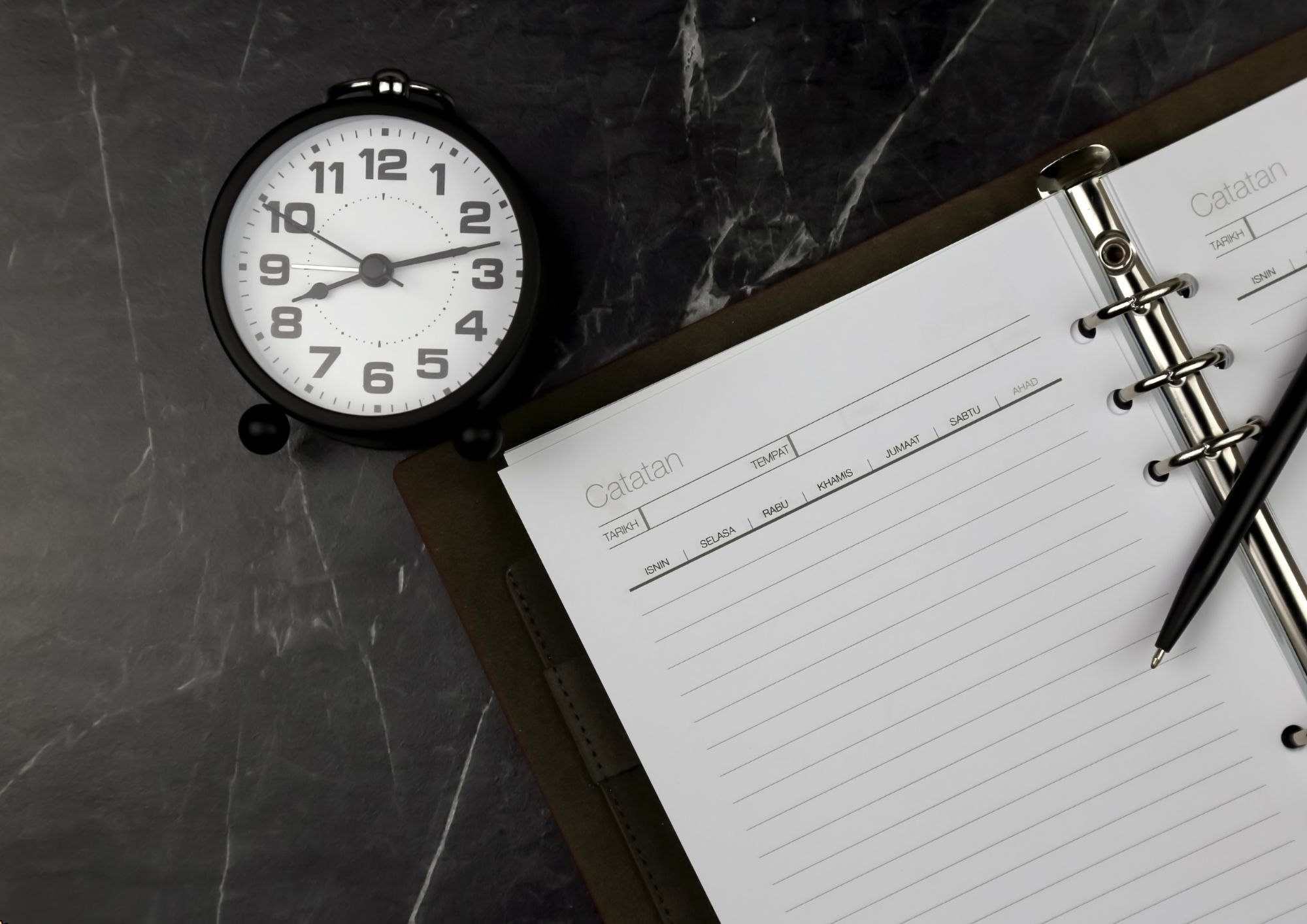
PL-900T00 Microsoft Power Platform Fundamentals
By Nexus Human
Duration 1 Days 6 CPD hours This course is intended for Candidates for this exam are users who aspire to improve productivity by automating business processes, analyzing data to produce business insights, and acting more effectively by creating simple app experiences. Overview After completing this course, you will be able to: Describe Microsoft Power Platform components Describe Microsoft Dataverse and connectors Describe cross-cloud scenarios across M365, Dynamics 365, Microsoft Azure and 3rd party services Identify benefits and capabilities of Microsoft Power Platform Identify the basic functionality and business value Microsoft Power Platform components Implement simple solutions with Power Apps, Power Automate, and Power BI Learn the business value and product capabilities of Microsoft Power Platform. Create simple Power Apps, connect data with Dataverse, build a Power BI Dashboard, and automate processes with Power Automate. Module 1: Introduction to Microsoft Power Platform Identify when to use each Microsoft Power Platform component application to create business solution Learn the value of using Microsoft Power Platform to create business solutions Learn the components and features of Microsoft Power Platform Module 2: Introduction to Microsoft Dataverse Microsoft Dataverse Overview Module 3: Get Started with Power Apps Introduction to Power Apps How to build a canvas app How to build a model-driven app Module 4: Get Started with Power Automate Power Automate Overview How to Build an Automated Solution Module 5: Get Started with Power BI Power BI Overview How to Build a Simple Dashboard Module 6: Introduction to Power Virtual Agents Power Virtual Agents overview Additional course details: Nexus Humans PL-900T00 Microsoft Power Platform Fundamentals training program is a workshop that presents an invigorating mix of sessions, lessons, and masterclasses meticulously crafted to propel your learning expedition forward. This immersive bootcamp-style experience boasts interactive lectures, hands-on labs, and collaborative hackathons, all strategically designed to fortify fundamental concepts. Guided by seasoned coaches, each session offers priceless insights and practical skills crucial for honing your expertise. Whether you're stepping into the realm of professional skills or a seasoned professional, this comprehensive course ensures you're equipped with the knowledge and prowess necessary for success. While we feel this is the best course for the PL-900T00 Microsoft Power Platform Fundamentals course and one of our Top 10 we encourage you to read the course outline to make sure it is the right content for you. Additionally, private sessions, closed classes or dedicated events are available both live online and at our training centres in Dublin and London, as well as at your offices anywhere in the UK, Ireland or across EMEA.

Secretary PA Training
By EduTech - Taylor Mason
During this 2 day course, you will develop a learning-based action plan to use in your workplace ensuring that you can put the learning into action.

Secretary PA Training
By EduTech - Taylor Mason
During this 2 day course, you will develop a learning-based action plan to use in your workplace ensuring that you can put the learning into action.

Secretary PA Training
By EduTech - Taylor Mason
During this 2 day course, you will develop a learning-based action plan to use in your workplace ensuring that you can put the learning into action.

Efficiency Mastery Program
By Compete High
ð Unlock Your Peak Productivity with the Efficiency Mastery Program! ð Are you tired of feeling overwhelmed by your never-ending to-do list? Do you wish you could accomplish more in less time, without sacrificing quality? It's time to transform the way you work and live with our game-changing 'Efficiency Mastery Program'! ð Why Choose the Efficiency Mastery Program? â Proven Results: Our program is built on tried-and-true methods that have transformed the lives of countless individuals. â Expert Guidance: Learn from industry experts and productivity gurus who have mastered the art of efficiency. â Flexible Learning: Access the course anytime, anywhere. Fit your learning into your busy schedule. â Lifetime Access: Enjoy lifetime access to course materials and updates, ensuring you stay at the forefront of productivity techniques. ð¥ Ready to Upgrade Your Efficiency? Enroll Now! ð¥ Don't let inefficiency hold you back. Join the Efficiency Mastery Program and unlock your full potential. Take control of your time, boost your productivity, and achieve the success you've always dreamed of. Invest in yourself and transform your life today! ðª Course Curriculum Introduction Introduction 00:00 Module 1 Module 1 00:00 Module 2 Module 2 00:00 Module 3 Module 3 00:00 Module 4 Module 4 00:00 Module 5 Module 5 00:00 Module 6 Module 6 00:00 Module 7 Module 7 00:00 Module 8 Module 8 00:00 Module 9 Module 9 00:00 Module 10 Module 10 00:00 Module 11 Module 11 00:00 Module 12 Module 12 00:00 Module 13 Module 13 00:00

Learn touch typing efficiently and accurately with our comprehensive Touch Typing Course. Suitable for beginners and those looking to refine their skills, this course covers everything from basic setup to mastering the entire keyboard.

Gold Time & Productivity Management
By Mpi Learning - Professional Learning And Development Provider
This programme is aimed at helping participants to manage their time more effectively and to be more productive with the time available to them.

Microsoft Excel 2021/365 - Beginner to Advanced
By Packt
A comprehensive and detailed course containing premium beginner, intermediate, and advanced level content. Start with the fundamentals and build a strong foundation before gradually studying Excel 2021's advanced features, formulae, and functions that will help you become a master.

Excel - Automating Excel with Macros and Analysis Tools
By Nexus Human
Duration 1 Days 6 CPD hours This course is intended for To ensure success, students should have completed Excel Essentials and Excel Functions Including Pivot Tables and Lookups or have the equivalent knowledge and experience. Overview Upon successful completion of this course, students will be able to enhance productivity and efficiency by streamlining workflow, collaborate with others, and audit and analyse data. This course is designed for students desiring to gain skills necessary to create macros, collaborate with others, audit and analyse data, incorporate multiple data sources, and import data. Working with Multiple Worksheets and Workbooks Working with Named Ranges Link Cells Across Worksheets and Workbooks Use 3D References to Calculate Across Worksheets Consolidate Data Use Formula Auditing and Error Checking Reveal Formulas Trace Cell Precedents and Dependents Locate Errors in Formulas Watch and Evaluate Formulas Reviewing and Protecting Workbooks Control Data Entry via Data Validation Protect Workbook Access Protect Worksheets and Cell Content Add and Edit Comments Prepare a Workbook for Distribution Modify Excel's Default Settings Using Macros to Automate Workbook Functionality Create Macros via Recording Run Macros via Buttons and Shortcuts Assign Macros to the Quick Access Toolbar and Ribbon Assign Macros to Objects View Macro Code Forecasting and Analysis Data Use Conditional Formatting to Highlight, Sort and Filter Key Data Advanced Conditional Formatting using Formulas Create Sparklines to Visualise Data Add Trendlines to Charts to Visualise and Forecast Trends Use Data Tables and Scenarios to Project Potential Outcomes Use Goal Seek to Calculate Outcomes Forecast Data Trends Using Solver
