- Professional Development
- Medicine & Nursing
- Arts & Crafts
- Health & Wellbeing
- Personal Development
5415 Courses in Cardiff delivered Online
Supercharge your skills and career and learn in-demand knowledge needed to build business intelligence dashboards. This beginner to intermediate level course will introduce you to all the Power BI technologies i.e. Power Query, DAX, Data Modelling (Power Pivot), M, types of visualizations, etc.

Office Skills (Admin, Secretarial, PA & Document Control)- QLS Endorsed
4.7(47)By Academy for Health and Fitness
FREE PDF & Hard Copy Certificate| PDF Transcripts| FREE Student ID| Assessment| Lifetime Access| Enrolment Letter

The Complete Project Management Fundamentals Course
By Packt
Dive into the world of project management with our comprehensive course! Master the fundamentals, explore advanced tools such as Jira, Microsoft Teams, and Trello, and gain real-world insights. From Agile methodologies to effective communication strategies, this course equips you with the skills to excel as a confident and successful project manager.
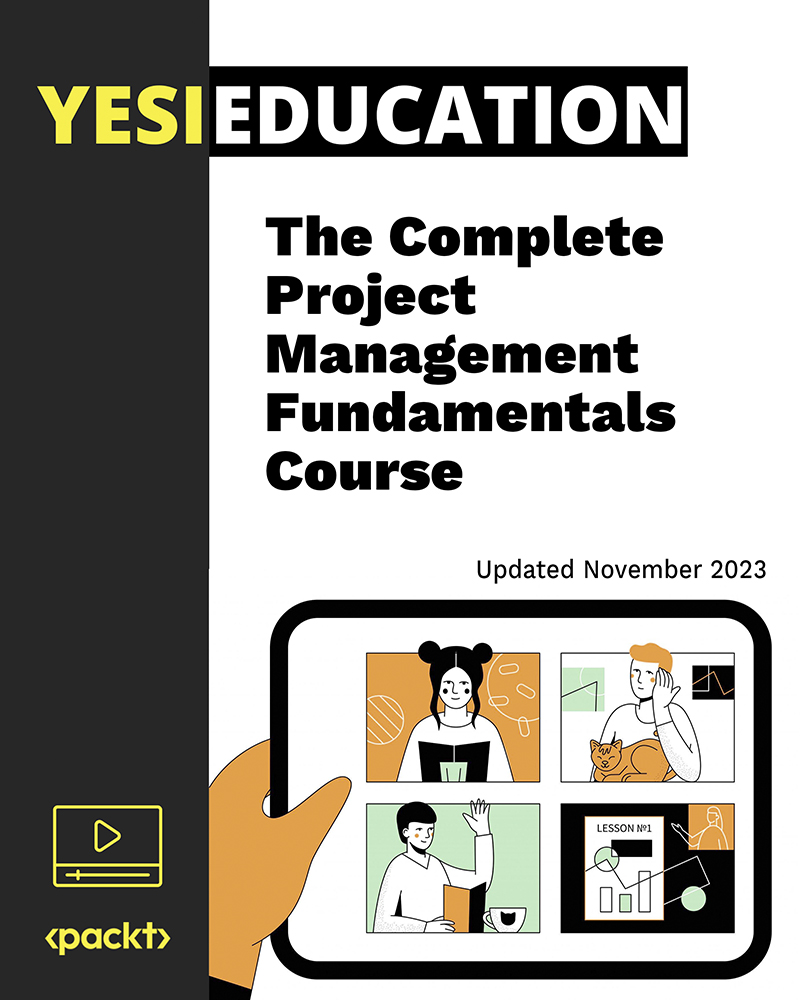
Microsoft Excel Macros & VBA - In-company
By Microsoft Office Training
Course Objectives At the end of this course you will be able to: Record and edit a Macro Assign macros to keyboard shortcuts, Quick Access Toolbar, Buttons and Shape objects. Use the Visual Basic Editor; change the properties of an object; add a module to a project; write the code for a procedure and then run it; and use the Object Browser to search procedures Manipulate data by declaring variables of different data types; combine data by using expressions; use functions to accept input and display output; and declare variables and procedures with the appropriate scope Use decision structures to create procedures that make decisions; and use loop structures to perform repetitive tasks Create an error handling routine in case things go wrong with VBA code ' 1 year email support service Take a closer look at the consistent excellent feedback from our growing corporate clients visiting our site ms-officetraining co uk Customer Feedback Best Training Ever! Just finished a bespoke 1-1 training course in Excel Advanced, Macros & VBA. Pedro is an excellent trainer, imparting his skills and knowledge in the best way - appropriately to audience skills, knowledge and ability. Pedro is always approachable, encouraging and supportive, giving delegates the optimum learning environment. I would not hesitate to recommend Pedro as a trainer, whatever your level of ability. Amanda Morris - Treasury & Systems Accountant at Reall - Real Equity for All The trainer was very knowledgeable, kept everyone involved and was enthusiastic. A great experience.. Simon Harper - Lloyd's of London My learning experience was awesome. Perdinand Reagan - Subsea7 Very nice and relaxed approach to teaching. Was definitely a good learning experience. Jerome Pupe - S5 Agency World The Trainer – Very positive + patient + helpful + thorough Agnes Souza - Direct Wines ' With more than 20 years experience, we deliver courses on all levels of the Desktop version of Microsoft Office and Office 365; ranging from Beginner, Intermediate, Advanced to the VBA level. Our trainers are Microsoft certified professionals with a proven track record with several years experience in delivering public, one to one, tailored and bespoke courses. Our competitive rates start from £550.00 per day of training Tailored training courses: You can choose to run the course exactly as they are outlined by us or we can customise it so that it meets your specific needs. A tailored or bespoke course will follow the standard outline but may be adapted to your specific organisational needs. Introduction to Macros and VBA Introducing Visual Basic for Applications Recording a Macro Naming conventions for Macro Procedures Running a Macro Absolute or Relative Cell Referencing Saving and Opening Files with Macros Making macros always available Adding Macros to Keyboard Shortcuts, Quick Access Toolbar, Buttons and Shapes Editing a Macro in the Visual Basic Editor Understanding the Development Environment Customising the Editor Tips for General Typing in VBA Using Visual Basic Help Working with Procedures Program Design Understanding Modules Naming Rules Creating a Module Understanding Procedures Programming Macro Concepts Creating a Subroutine Creating a Function Understanding Arguments Exiting Procedures Calling Procedures Objects, Properties, Methods and Events Understanding Objects Properties, Methods, and Events Navigating the Object Hierarchy Understanding Collections Accessing a Member of a Collection Understanding Hierarchy Using the Object Browser Using the With Statement Working with Properties Working with Methods Creating an Event Procedure Reserved Macro Names Using Expressions, Variables and Intrinsic Functions Understanding Expressions and Statements Declaring Variables Understanding Data Types Determining the Value of Variables Working with Variable Scope Using Built-in VBA Functions Understanding Constants Using Message Boxes Controlling the Answer to a Message Box Using Input Boxes Declaring and Using Object Variables Controlling Program Execution Understanding Control-of-Flow Structures Using the If...End If Decision Structures Nested If Statements Using the Select Case ... End Select Structure Using the Do ... Loop Structure Using the For ... Next Structure Using the For Each ... Next Structure Guidelines for Use of Control-of-Flow Structures Debugging and Handling Errors Understanding Errors Using Debugging Tools Setting Breakpoints and Using Break Mode Stepping Through Code Trapping Errors with the On Error Statement Understanding the Err Object Working with Inline Error Handling Writing an Error-Handling Routine Working with Forms and Controls Understanding UserForms Creating a Form Displaying and Removing a Form Aligning and Sizing Controls Using the Toolbox Working with a Form's Properties, Methods, and Events Working with Form and Control Properties, Methods and Event Setting the Tab Order Populating a Control Who is this course for? Who is this course for? This course is designed to give proficiency in the Visual Basic Editor (VBE), predominantly making use of Excel objects, understanding Object's Properties, Events and Methods, basic VBA Object oriented programming, event handling, control structures, and debugging tools. Requirements Requirements Preferably, delegates should have attended the Excel Advanced course. Certificates Certificates Certificate of completion Digital certificate - Included

Secrets of Success - They Dont Want You To Know
By Compete High
ð Unlock the Secrets of Success They Don't Want You to Know! ð Are you ready to uncover the keys to unparalleled success that have been hidden from the masses? Introducing our groundbreaking online course: 'Secrets of Success - They Don't Want You to Know.' ð Discover Proven Strategies: Gain exclusive access to insider tips and strategies that successful individuals use to reach the pinnacle of achievement. Learn how to set achievable goals, maximize productivity, and overcome obstacles like never before. ð§ Master Your Mindset: Understand the power of a winning mindset and how it shapes your journey to success. Harness the secrets of top performers and reprogram your thinking for limitless possibilities. ð¡ Insider Knowledge Revealed: Uncover closely guarded secrets that industry leaders, influencers, and high achievers utilize daily. Leverage this knowledge to elevate your career, business, and personal life. ð Comprehensive Curriculum: Our course offers a comprehensive curriculum designed by experts in various fields. From effective time management to mastering the art of negotiation, each module is crafted to empower you with actionable insights. ð Learn at Your Pace: Access our course anytime, anywhere, and on any device. Study at your own pace and implement strategies immediately, transforming your life step by step. ð Take Control of Your Future: Stop relying on chance and start shaping your destiny. Empower yourself with the tools and knowledge necessary to unlock your true potential. Join the ranks of those in the know and revolutionize your path to success today! Course Curriculum Module- 1 00:00 Module- 2 00:00 Module- 3 00:00 Module- 4 00:00 Module- 5 00:00 Module- 6 00:00 Module- 7 00:00 Module- 8 00:00 Module- 9 00:00 Module- 10 00:00

Development : Personal Development
By Training Tale
Development : Personal Development Online One of the few things that every organisation has in common is a complete dependence on capable leadership. Without talented leadership, the workforce and the entire business cannot reach their full potential. Management and leadership are two different concepts that are intrinsically connected. A strategic combination of Personal Development and Organisational Development is required for an organisation to perform at its best. Mastering the art of effective delegation, instruction, and supervision is one thing. It's something else to inspire a workforce to achieve more by setting an example. To become a talented manager and an inspiring leader means having extraordinary career opportunities all over the world. This Personal Development course will help candidates in taking the most important step in their lifelong career journey. Taking on a leadership role for the first time can be both exciting and intimidating. Taking charge of a team or business of any size means taking on much more responsibility and accountability. This Personal Development course will assist candidates in dealing with the various challenges that come with entry-level leadership positions in an organisation. By the end of this Personal Development course, candidates will have the skills, knowledge, and confidence to take on a leadership role for the first time. Enrol today and take the first important step toward the leadership career you know you're capable of! >> Main Course: Personal Development >> Free Courses Course 01: Level 5 Negotiation Skills Course Course 02: Anger Management Course 03: Dealing with Difficult People [ Note: Free PDF certificate as soon as completing the Personal Development course ] Development : Personal Development Detailed Course Curriculum of Personal Development Module 1: Personal Effectiveness and Productivity Module 2: Building Block of A Good Organisational System Module 3: Prioritise Your Time Module 4: Assertiveness and Self Confidence Module 5: Developing Corporate Behaviour Module 6: Managing Workplace Stress Module 7: Strategies for Anger Management Module 8: Understanding Body Language Module 9: Developing Creativity Module 10: Developing Communication Skills Module 11: Developing Research Skills Module 12: Developing Your Executive Presence Assessment Method of Development : Personal Development After completing each module of the Personal Development Course, you will find automated MCQ quizzes. To unlock the next module, you need to complete the quiz task and get at least 60% marks. Certification of Development : Personal Development After completing the MCQ/Assignment assessment for this Personal Development course, you will be entitled to a Certificate of Completion from Training Tale which is completely free to download. Who is this course for? Development : Personal Development This Personal Development course is suitable for anyone who is dedicated to their professional development. Requirements Development : Personal Development There are no specific requirements for this Personal Development course because it does not require any advanced knowledge or skills. Career path Development : Personal Development This Level 5 Diploma in Personal Development could be the key to the leadership career of your dreams. Certificates Certificate of completion Digital certificate - Included

Agile Project Management
By Compliance Central
Are you looking to enhance your Agile Project Management skills? If yes, then you have come to the right place. Our comprehensive course on Agile Project Management will assist you in producing the best possible outcome by mastering the Agile Project Management skills. The Agile Project Management course is for those who want to be successful. In the Agile Project Management course, you will learn the essential knowledge needed to become well versed in Agile Project Management. Our Agile Project Management course starts with the basics of Agile Project Management and gradually progresses towards advanced topics. Therefore, each lesson of this Agile Project Management course is intuitive and easy to understand. Why would you choose the Agile Project Management course from Compliance Central: Lifetime access to Agile Project Management course materials Full tutor support is available from Monday to Friday with the Agile Project Management course Learn Agile Project Management skills at your own pace from the comfort of your home Gain a complete understanding of Agile Project Management course Accessible, informative Agile Project Management learning modules designed by expert instructors Get 24/7 help or advice from our email and live chat teams with the Agile Project Management bundle Study Agile Project Management in your own time through your computer, tablet or mobile device. A 100% learning satisfaction guarantee with your Agile Project Management Course Improve your chance of gaining in demand skills and better earning potential by completing the Agile Project Management Agile Project Management Curriculum Breakdown of the Agile Project Management Course Introduction Basic concepts Traditional Project Management Agile Project Management Which way to go: Traditional or Agile? The Skeleton and Heart of Scrum Let's Simulate a Project! [Initiation] Guaranteeing Project Success Since its Kickoff [Planning] Plan to Deliver Value [Execution] Managing the Execution [Inspection and Adaptation] Closing and Validation and Sprint [Closure] Closing a Project [EXTRA] Getting certified! [Bonus Course 1] Crash Course on Leadership [Bonus Course 2] Crash Course on Negotiation [Bonus Course 3] Crash Course on Productivity CPD 10 CPD hours / points Accredited by CPD Quality Standards Who is this course for? The Agile Project Management course helps aspiring professionals who want to obtain the knowledge and familiarise themselves with the skillsets to pursue a career in Agile Project Management. It is also great for professionals who are already working in Agile Project Management and want to get promoted at work. Requirements To enrol in this Agile Project Management course, all you need is a basic understanding of the English Language and an internet connection. Career path The Agile Project Management course will enhance your knowledge and improve your confidence in exploring opportunities in various sectors related to Agile Project Management. Certificates CPD Accredited PDF Certificate Digital certificate - Included CPD Accredited PDF Certificate CPD Accredited Hard Copy Certificate Hard copy certificate - £10.79 CPD Accredited Hard Copy Certificate Delivery Charge: Inside the UK: £3.99 each Outside of the UK: £9.99 each

Admin, Secretarial & PA with Office Management & Minute Taking QLS Endorsed Diploma
By Compliance Central
Recent statistics indicate a growing demand for skilled professionals in administrative, secretarial, and personal assistant roles, underlining the indispensable nature of these positions across industries. In response to this trend, our comprehensive Admin, Secretarial & PA with Office Management & Minute Taking QLS Endorsed Diploma bundle offers a strategic blend of QLS endorsed courses and CPD QS accredited modules designed to elevate your proficiency and advance your career in the administrative realm. With a holistic approach encompassing technical expertise and personal development, this Admin, Secretarial & PA with Office Management & Minute Taking bundle equips you with the essential tools to excel in diverse administrative environments. In today's dynamic workplace landscape, adaptability and multifaceted competencies are paramount. This Admin, Secretarial & PA with Office Management & Minute Taking bundle empowers you with the knowledge and skills necessary to navigate the complexities of office management, minute taking, and administrative support roles efficiently. Whether you're aspiring to enter the field or aiming to enhance your existing capabilities, this curated collection of courses provides a robust foundation for professional growth and success. Bundle Include includes: QLS Endorsed Courses: Course 01: Advance Certificate in Office Management & Administration at QLS Level 3 Course 02: Diploma in Minute Taking at QLS Level 5 Course 03: Diploma in Admin, Secretarial & PA at QLS Level 5 CPD QS Accredited Courses: Course 04: Online Meeting Management Course 05: UK Employment Law Course 06: HR and Leadership Management Course 07: Report Writing Course 08: Document Control Course 09: Delegation Skills Course 10: Paralegal Training Course 11: Process Improvement: How to Reduce Waste Take your career to the next level with our bundle that includes technical courses and five guided courses focused on personal development and career growth. Course 12: Career Development Plan Fundamentals Course 13: CV Writing and Job Searching Course 14: Networking Skills for Personal Success Course 15: Ace Your Presentations: Public Speaking Masterclass Course 16: Decision Making and Critical Thinking Seize this opportunity to elevate your career with our comprehensive bundle, endorsed by the prestigious QLS and accredited by CPD.Admin, Secretarial & PA with Office Management & Minute Taking QLS Endorsed Diploma. Learning Outcomes: Upon completion of this Admin, Secretarial & PA with Office Management & Minute Taking bundle, participants will: Demonstrate advanced proficiency in office management and administration techniques. Execute effective minute taking procedures in various organizational settings. Implement administrative best practices in secretarial and personal assistant roles. Apply UK employment law principles to ensure compliance within the workplace. Cultivate leadership and HR management skills essential for effective team coordination. Employ critical thinking and decision-making strategies to enhance problem-solving abilities. Embark on a transformative journey towards professional excellence with our comprehensive Admin, Secretarial & PA with Office Management & Minute Taking course bundle designed to elevate your administrative prowess and career trajectory. Dive into the intricacies of office management and administration, gaining proficiency in essential tasks ranging from scheduling and budgeting to team coordination and facility management. Explore the art of minute taking, mastering techniques to capture vital meeting discussions accurately and succinctly, ensuring effective communication and documentation within your organization. Moreover, immerse yourself in the dynamic landscape of UK employment law, equipping yourself with the knowledge and insights necessary to navigate legal frameworks and safeguard organizational compliance. Harness the power of HR and leadership management, honing your abilities to foster a cohesive and productive work environment while nurturing talent and driving strategic initiatives. From enhancing your report writing skills to implementing efficient document control processes, each module is meticulously crafted to equip you with the tools and techniques needed to thrive in today's competitive administrative arena. CPD 160 CPD hours / points Accredited by CPD Quality Standards Who is this course for? Individuals aspiring to pursue careers in administrative, secretarial, or personal assistant roles. Professionals seeking to enhance their skill set and advance their career prospects. Graduates looking to augment their theoretical knowledge with practical administrative expertise. Entrepreneurs or small business owners aiming to streamline administrative processes within their organizations. HR professionals interested in bolstering their leadership capabilities and strategic decision-making skills. Anyone keen on refining their networking abilities and maximizing personal success in the professional arena. Requirements You are warmly invited to register for this bundle. Please be aware that there are no formal entry requirements or qualifications necessary. This curriculum has been crafted to be open to everyone, regardless of previous experience or educational attainment. Career path Administrative Assistant Executive Assistant Office Manager HR Coordinator Legal Secretary Personal Assistant Business Administrator Certificates 13 CPD Quality Standard Certificates Digital certificate - Included 3 QLS Endorsed Certificate Hard copy certificate - Included

Microsoft Power BI Desktop In-company (now with live online classes)
By Microsoft Office Training
This course will allow you to explore the potential of self-service business intelligence using Power BI Desktop to analyse and connect to different sources of data, creating Relationships between those different datasets, Query the data using Shaping and data Modelling, to create Visualizations, and publish Reports to different platforms . Course Objectives At the end of this course you will be able to: Connect to data from different sources. Use the Query Editor Perform Power BI desktop data Shaping and Transformation. Create Power BI desktop Modelling. Create Power BI desktop Visualizations and Reports. ' 1 year email support service Take a closer look at the consistent excellent feedback from our growing corporate clients visiting our site ms-officetraining co uk With more than 20 years experience, we deliver courses on all levels of the Desktop version of Microsoft Office and Office 365; ranging from Beginner, Intermediate, Advanced to the VBA level and Business Intelligence. Our trainers are Microsoft certified professionals with a proven track record with several years experience in delivering public, one to one, tailored and bespoke courses. Our competitive rates start from £550.00 per day of training Tailored training courses: You can choose to run the course exactly as they are outlined by us or we can customise it so that it meets your specific needs. A tailored or bespoke course will follow the standard outline but may be adapted to your specific organisational needs. Please visit our site (ms-officetraining co uk) to get a feel of the excellent feedback our courses have had and look at other courses you might be interested in. Introduction to Power BI Power BI Jargon explained A quick look at Power BI Desktop A quick look at the Power BI service Helpful resources Power BI and Excel Introduction to using Excel data in Power BI Upload Excel data to Power BI Import Power View and Power Pivot to Power BI Getting started with Power BI Desktop Overview of Power BI Desktop Accessing Help and Helpful resources Connect to data sources in Power BI Desktop Shaping and Transforming Data with Query Editor Introduction to the Query Editor Data Sources Power BI Desktop can Connect to Introduction to Steps and M code Combining Data Using Merge and Append Queries Data Type Properties Working with Delimiters Clean and transform your data with the Query Editor Text Specific Transformation Tools Number Specific Transformation Tools Date Specific Transformation Tools Split and Merge columns Creating an Index Column Adding Conditional Columns Columns From Examples Grouping and Aggregating data Pivoting and Unpivoting Using filters Modeling the data Introduction to modeling your data How to manage your data relationships Create calculated columns Optimizing data models Create calculated measures Show Values As and Quick Measures Create calculated tables Explore your time-based data Introduction to DAX DAX calculation types DAX functions Visualizations Introduction to visuals in Power BI Create and customize simple visualizations Modify colors in charts and visuals Shapes, text boxes, and images Page layout and formatting Group interactions among visualizations Visual hierarchies and drill-down Using custom visualizations Create a KPI Visualization Geo-Data and Maps Reports, Publishing and Sharing Introduction to the Power BI service Quick insights in Power BI Create and configure a dashboard Ask questions of your data with natural language Create custom Q&A suggestions Share dashboards with your organization Introduction to content packs, security, and groups Publish Power BI Desktop reports Print and export dashboards and reports Create groups in Power BI Use content packs Update content packs Publish to web Who is this course for? Who is this course for? This course facilitates you with knowledge on the potential for Power BI Desktop to analyse and connect to different sources of data, creating Relationships between those different datasets, Query the data using Shaping and data Modelling, and to create Visualizations, and publish Reports to different platforms. Requirements Requirements Before attending this course, delegates should have: - A general knowledge of database concepts (fields, records and relationships) - Familiarity with Excel. Career path Career path Business Intelligence Data Analysis ETL & Data Warehousing

