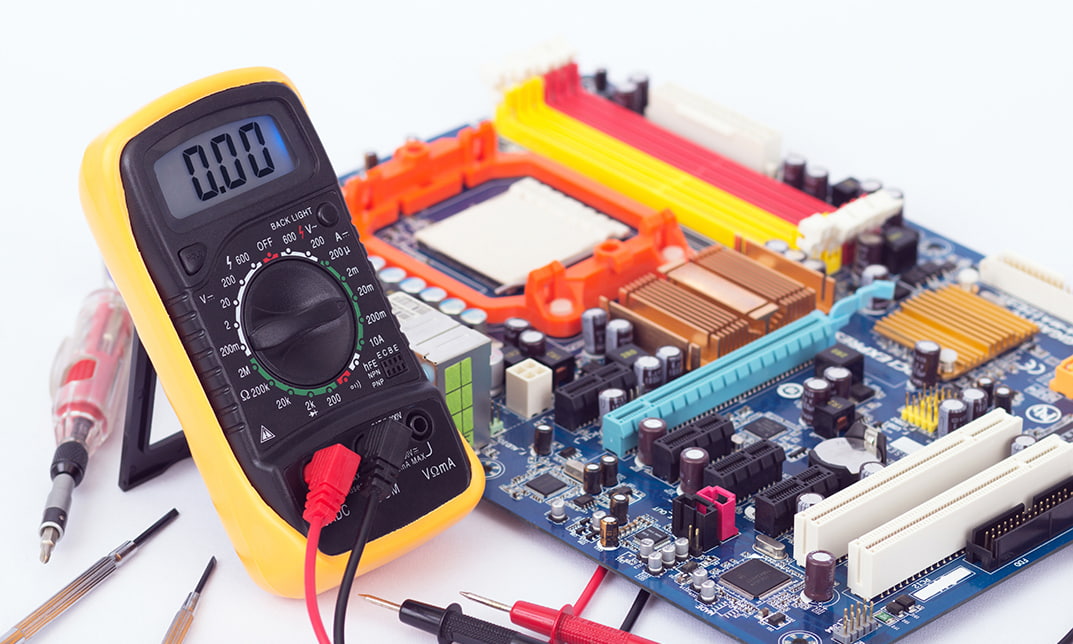- Professional Development
- Medicine & Nursing
- Arts & Crafts
- Health & Wellbeing
- Personal Development
EFQM Innovation Lens Leader Training - May
By Centre for Competitiveness
Designed to help individuals and their organisations develop new products, services and ways of working to create sustainable value. The EFQM Innovation Leader Training is designed to help individuals and their organisations understand what innovation means for them and challenge them to focus on developing new products, services and ways of working to add new value. The training will focus on how to: Develop your understanding of innovation and how it can be successfully implemented using a structured innovation management approach Demonstrate the ability to effectively manage innovation activities to achieve the intended outcomes Course Content Overview of the EFQM Lens Concept Introduction to Innovation Lens Groupwork – Megatrends and how they impact on you Innovation Lens Framework – Structure and Content Groupwork – Completion of Innovation Questionnaire Discussion – Feedback on the Questionnaire and Outcomes How to manage the Innovation process Using Assess Base to baseline performance/conduct a gap analysis Pre-course Work Pre-reading on the new EFQM Model. Delivery The course is delivered through virtual trainer led live workshop. Upon registration, you will receive a link to the workshop. Cost £450 + VAT which includes the training course, the Innovation Lens e-book and your EFQM Innovation Leader Certificate. If you are not yet a member but are already thinking about joining CforC, you can find more information on how to become a member and the benefits by clicking here.

Microsoft Project Blue Belt 2013: Virtual In-House Training
By IIL Europe Ltd
Microsoft Project Blue Belt® 2013: Virtual In-House Training This course introduces Project Server 2013 features that expedite scheduling projects and simplify managing tasks within an enterprise environment. Learn different aspects of Project Server and their benefits to varying roles in the enterprise, and gain hands-on experience and insights on best practices from SMEs around the world. This course introduces Project Server 2013 features that expedite scheduling projects and simplify managing tasks within an enterprise environment. Learn different aspects of Project Server and their benefits to varying roles in the enterprise, and gain hands-on experience and insights on best practices from SMEs around the world. What you Will Learn You'll learn how to: Identify the project's life cycle Understand the Enterprise Project Management (EPM) environment Apply the basic project management principles to selecting, initiating, planning, executing, monitoring and controlling, and closing your Project 2013 schedules Take advantage of new features Explain Project Server 2013 views and project sites Meet deadlines and budget restrictions Keep the workloads of your resources within their available limits Efficiently update your schedule Take advantage of the standard reports, custom views, and visual reports for your projects Take a brief look at the Business Intelligence potential Efficiently and effectively manage your project(s) and programs Work comfortably within Project Server 2013 or Project Online Getting Started with Microsoft® Project Server 2013 Describing the EPM context Discovering Project Server 2013 and Project Online Differentiating the users of Project Server 2013 Working with Project Professional 2013 and Project Server 2013 Recognizing the Life Cycle within EPM Projects and Portfolio Management Portfolio management and governance Originating new initiatives within EPTs and workflows Prioritizing initiatives, analyzing scenarios, optimizing, and selecting the portfolio Initiating Projects Initiating processes with Project Professional, SharePoint lists, Enterprise Projects, and Resource Plans Importing projects and managing project owner and permissions Planning Projects - Scope and Schedule Management Planning context and framework Scheduling in PWA Using the Deliverables feature Planning Projects - Staffing Management Plan Building a project team Managing resource availability Reviewing the assignment cycle Resolving resource overallocation Planning Projects - Cost Components, Baseline, and Consolidated Schedules Developing components of the Cost Management Planning processes Working with the baseline in projects and programs or master schedules Improving the Collaboration in the Project Sites Creating the Project Sites Developing components of the Risk Management Plan and Issues Tracking Linking planning documents Additional apps and customization Executing Projects Understanding executing processes Managing resources using Build Team and other features Working with timesheets Reporting administrative time Configuring personal settings Monitoring and Controlling Projects - Tracking Task and Project Progress Understanding the Monitoring and Controlling processes Task progress and updates in PWA including considerations for different tracking methods Task progress and updates in Project Professional 2013 Monitor and Control Projects - Measuring Performance and Reporting Progress Understanding status reports Reviewing performance metrics and progress reports Taking advantage of preloaded reports at the Business Intelligence Center Considerations for defining custom reports Closing Projects Reviewing the closing processes and closing tasks to updates Supporting the closing process

Petroleum Geochemistry in Petroleum Exploration
By EnergyEdge - Training for a Sustainable Energy Future
Enhance your knowledge in petroleum geochemistry with EnergyEdge's course on petroleum exploration. Enroll now!

Microsoft Project Orange Belt 2013: Virtual In-House Training
By IIL Europe Ltd
Microsoft Project Orange Belt® 2013: Virtual In-House Training This workshop gives participants a full insight into creating effective schedules using Microsoft® Project 2013, allowing you to estimate, coordinate, budget, staff, and control projects and support other users. This workshop gives participants a full insight into creating effective schedules using Microsoft® Project 2013, allowing you to estimate, coordinate, budget, staff, and control projects and support other users. This workshop provides the eBook Dynamic Scheduling with Microsoft® Project 2013, and is kept up to date with the framework of knowledge outlined by the Project Management Institute's PMBOK® Guide and the Practice Standard for Scheduling. What you Will Learn You'll learn how to: Understand what's new in Project 2013 Explain where Project 2013 fits in the Microsoft® EPM solution Initialize Project 2013 to start project planning Create a well-formed project schedule Understand task types and the schedule formula Assign resources and costs to tasks Analyze resource utilization and optimize the schedule Set a baseline and track progress Create and manage project reports Customize views and fields Apply Earned Value Management Understand the basics of managing multiple projects Getting Started Introductions Course structure Course goals and objectives Enterprise Project Management Concepts and Framework Getting Started with Project 2013 Project 2013: What's New and General Overview Setting Up a New Project Schedule (templates, options, save, etc.) Setting the Project Calendar Entering Tasks The Planning Processes Importing Tasks (Word, Excel, SharePoint) Synchronizing with SharePoint Tasks List Creating and managing the WBS (include tasks, manually scheduled tasks, summary tasks and milestones, as well as custom WBS coding) Entering Estimates Tendencies in Estimating The Rolling Wave Approach Entering Duration and Work Estimates Types of Tasks Entering Dependencies The Principle of Dynamic Scheduling Choosing the Right Type of Dependency Entering Dependencies in Project 2013 Different Applications of Dependencies Entering Deadlines, Constraints, and Task Calendars Use of Deadlines and Constraints Entering Deadlines and Constraints in Project 2013 Entering Resources and Costs Types of Resources Entering Resources in Project 2013 Calendars and Resources Entering Costs in Project 2013 Entering Assignments Assignments in a Schedule Assignments and Task Types Entering Assignments in Project 2013 Assignments, Budgets, and Costs Optimizing the Schedule The Critical Path Method and the Resource Critical Path Resource Leveling Optimizing Time, Cost, and Resources in Project 2013 Updating the Schedule The Baseline Updating Strategies and Situations Prepare the Status and Forecast Report in Project 2013 Reporting Using Reports Using Visual Reports Formatting and Printing in Project 2013 Customizing Fields in Project 2013 Earned Value Management (EVM) Overview of EVM Applying EVM with Project 2013 Evaluating the Project Evaluating the Project Performance Project Benefits and Results Templates for Future Projects Summary Tools and Checklist Best Practices Checklist Consolidated Schedules Creating Consolidated Schedules Using a Resource Pool Links across Projects Solving common problems Analyzing the Critical Path across Projects

LTE optimization training course description This course gives delegates an understanding of the Key Performance Indicators used within the 3G LTE (4G) network environment. We investigate the 3GPP standards for KPIs (including TR 32.814, TS 32.410 & TS 32.455) these cover GERAN, UMTS & LTE environments. The course details the optimisation procedures and the use of Self optimisation, Selforganising & Self-healing equipment now being deployed across all releases of mobile networks. What will you learn Explain the RF optimisation flowchart. Describe the importance of Reference Signal Received Power (RSRP). List many of the 3GPP recommended KPIs. Describe the concept of APN AMBR and UE AMBR within LTE. Describe the use of planning and optimisation computer tools. LTE optimization training course details Who will benefit: Anyone working with LTE. Prerequisites: Essential LTE Duration 2 days LTE optimization training course contents Introduction to the cellular environment The architecture, 2G (GSM), GPRS/EDGE, The NGMN (Next Generation Mobile Network), media gateway controller, 3GPP Rel99 the 3G introduction, HSPA deployments, 3G LTE (4G). Cellular network procedures GSM/GPRS call setup, GPRS data call setup, 3G UMTS data call setup, Data call (Voice over LTE) in LTE (using IMS), Circuit Switched Fall Back (CSFB) in LTE, IP packet session in LTE. Introduction to the standards The 3GPP specifications body, The numbering structure for KPIs, 2G KPIs, 3G/UMTS KPIs, 3G LTE KPIs, IMS KPIs. Introduction to the KPI definitions KPI definitions, accessibility KPIs, retainability KPIs, mobility KPIs, utilisation KPIs. In-depth overview of the air Interfaces GSM/GPRS FDMA & TDMA solution, 3G UMTS WCDMA solution, HSPA+ sharing spare power (Codes), The 3G LTE uplink & downlink interface explained, Initial attach procedures explained. Problem analysis Reference Signal Received Power (RSRP), Signal to Interference Noise Ratio (SINR), handover success rates, power adjustments, classification of coverage problems, weak coverage & coverage holes, lack of dominant cells, cross coverage, improper tilt settings, uplink/downlink imbalance, signal quality, Azimuths & tilts to reduce interference, Handover failure due to interference, Service drop causes. Mobile RF performance in 2G/3G Performance counters, KPIs, testing & measurement, Drive testing and survey, Data collection and post processing of data, LTE service optimization, bandwidth, poor coverage, Quality, optimization process, KPI optimization, Root Cause Analysis (RCA) applied to RF issues, optimization tools and software. Advanced LTE network planning & optimization LTE UE measurements (RSRP/RSRQ), LTE capacity planning, RF configuration parameters, LTE cell selection/reselection planning, LTE radio network KPIs, LTE user-centric KPIs, LTE network performance KPIs, LTE system utilization KPIs, LTE RF channel performance predictions, LTE channel information processing, LTE channel multiplexing, Physical layer and structure, MIMO in LTE, LTE resource plan LTE and Self-Organizing Networks (SON). Radio network optimization work flow Work flow, the existing network, Optimization team establishment and cluster division, Single site verification, Alarm check, Cell state check, Radio parameters check, Site verification, Statistics analysis, Coverage problem analysis. Mobile internet and QoS issues Cellular QoS reference models. How QoS impact on KPIs and measurements, Introduction to mobile internet, The concept of shared access technologies, Support for QoS in the WCDMA environment, The PDP context model, Supporting end-to-end QoS, EPS bearer concepts, Default EPS bearer, Dedicated EPS bearer, APN-AMBR, UE-AMBR.

Tired of searching and accumulating all the relevant courses for this specific field? It takes a substantial amount of your time and, more importantly, costs you a fortune! Well, we have just come up with the ultimate solution for you by giving this all-inclusive Teaching and Learning Assistant mega bundle. This 33 courses mega bundle keeps you up-to-date in this field and takes you one step ahead of others. Keeping in mind the latest advancements in this ever-emerging sector, the Teaching and Learning Assistant bundle covers all the state-of-the-art tools and techniques required to become a competent worker in this area. You will encounter specific courses relevant to the sector. We take you from the most introductory fundamentals to advance knowledge in a step-by-step manner. In addition, the Teaching and Learning Assistant bundle also consists of courses related to some soft skills that you will need to succeed in any industry or job sector. This Teaching and Learning Assistant Bundle consists of the following premium courses: Course 01: ESL Teaching Masterclass Course 02: Teaching and Learning Assistant Course 03: Online Teaching Course 04: Teacher Leadership Course 05: Educational Psychology & Development Training Course 06: Education and Pedagogy Diploma Course 07: Essentials of Teaching Psychology Course 08: Child Playwork Course 09: Child Neglect Awareness Training Course 10: Cross-Cultural Awareness Course Course 11: SEN Teaching Assistant Course 12: Teaching Phonics Level 4 Course 13: Lesson Planning in Teaching Course 14: Managing online meetings Course 15: Performance Management Course 16: Decision Making and Critical Thinking Course 17: ADHD Awareness Course 18: Learning Support Assistant Training Course 19: Autism & Dyslexia Awareness Training Course 20: Child Language Disorder (CLD) Course 21: Coaching & Mentoring Diploma Course 22: School Shadow Support Course 23: Primary Teacher Course 24: Communication Skills Masterclass Course 25: Mastering the presentation skills course Course 26: Blended Learning Course for Teachers Course 27: Learning Disability Nursing Course 28: Nursery Teacher Course 29: Time Management Training Course 30: Document Control and Management Moreover, this bundles include 3 career-focused courses: Course 01: Career Development Plan Fundamentals Course 02: CV Writing and Job Searching Course 03: Interview Skills: Ace the Interview Our cutting-edge learning package offers top-notch digital aid and first-rate tutor support. You will acquire the crucial hard and soft skills needed for career advancement because this bundle has been thoroughly examined and is career-friendly. So don't overthink! Enrol today. Learning Outcomes This unique Teaching and Learning Assistant mega bundle will help you to- Quench your thirst for knowledge Be up-to-date about the latest advancements Achieve your dream career goal in this sector Know the applicable rules and regulations needed for a professional in this area Acquire some valuable knowledge related to Teaching and Learning Assistant to uplift your morale The bundle incorporates basic to advanced level skills to shed some light on your way and boost your career. Hence, you can strengthen your expertise and essential knowledge, which will assist you in reaching your goal. Moreover, you can learn from any place in your own time without travelling for classes. Certificate: PDF Certificate: Free for all 33 courses Hard Copy Certificate: Free (For The Title Course: Previously it was £10) CPD 330 CPD hours / points Accredited by CPD Quality Standards Who is this course for? The Teaching and Learning Assistant bundle is designed to assist anyone with a curious mind, anyone looking to boost their CVs or individuals looking to upgrade their career to the next level can also benefit from the learning materials. Requirements The courses in this bundle has been designed to be fully compatible with tablets and smartphones. Career path This Teaching and Learning Assistant bundle will give you an edge over other competitors and will open the doors for you to a plethora of career opportunities. Certificates Certificate of completion Digital certificate - Included Certificate of completion Hard copy certificate - Included You will get the Hard Copy certificate for the title course (ESL Teaching Masterclass) absolutely Free! Other Hard Copy certificates are available for £10 each. Please Note: The delivery charge inside the UK is £3.99, and the international students must pay a £9.99 shipping cost.

Agile Sprint Planning: Virtual In-House Training
By IIL Europe Ltd
Agile Sprint Planning: Virtual In-House Training The goal of the course is to provide you and your team with the ability to develop effective and realistic Sprint plans. Without effective Sprint Plans, iterations are set up for failure. But Sprint Planning cannot be improved on its own, in isolation. The Scrum processes are highly intertwined and influence each other. The surrounding artifacts, events, and roles must be examined closely, and enhanced, in order to improve Sprint Planning. This course will remind you of the theory to reinforce the principles, but will concentrate on next-level skills, so that you and the team are able to create realistic and usable Sprint Plans. This course is not introductory. You are already aware of the Scrum framework and have been implementing Scrum on your projects. Now is the time to improve efficiency and effectiveness, to facilitate successful Agile projects. What you will Learn You'll learn how to: Identify and correlate the key symptoms and root causes of ineffective sprint plans Improve key Product Backlog elements Evaluate Agile roles in sprint planning Appraise key product practices Enhance project transparency The Product Backlog User stories Acceptance Criteria Backlog Refinement Supporting Roles Product Owner (the Backlog) Development Team Stakeholders and SMEs Supporting Product Practices Roadmaps and release plans and story maps Definition of Done Technical Debt Transparency Daily Scrums Information radiators Retrospectives Sprint Planning Capacity and Velocity Sprint Planning Meetings The Sprint Backlog Summary What did we learn, and how can we implement this in our work environments?

Mastering Unity 3D Intermediate Level Training Course
By ATL Autocad Training London
Who is this Course for? Mastering Unity 3D Intermediate Level Training Course Our Unity 3D training programs are tailored for individuals aspiring to become game developers, creative minds, & enthusiasts keen to explore the realm of game development. Learn 3D & 2D games or looking to master Unity's cross-platform features. Click here for more info: Website Duration: 20 hours Approach: 1-on-1 Individualized Attention & Customized Content Timetable: Scheduling any hour between 9 am and 7 pm, from Mon to Sat Course Overview: Sessions 1-2: Introduction to Unity Familiarize yourself with Unity's interface and workspace Create a new Unity project and set up the initial scene and navigation Sessions 3-4: Asset Management Explore and download free assets Import various asset types into Unity and understand their applications Sessions 5-6: Environmental Design Utilize Unity's terrain tools for environment creation Enhance scenes with textures, materials, and environmental objects Sessions 7-8: Character Development Design 3D character models Rig, animate, and import characters into Unity Sessions 9-10: Player Interaction Set up player controls and script basic movements Implement camera controls for seamless gameplay experiences Sessions 11-12: Physics and Realism Understand and implement physics in Unity Configure collisions, gravity, force, and torque for realistic interactions Sessions 13-14: Audio Enhancement Master audio implementation with sound effects and background music Fine-tune volume and pitch for immersive gameplay Sessions 15-16: Lighting and Visual Effects Employ advanced lighting techniques, including dynamic day-night cycles Enhance visuals with lens flares and particle systems Sessions 17-18: User Interface Design Construct user interfaces using Unity's canvas system Integrate interactive elements such as buttons and menus, ensuring smooth functionality Sessions 19-20: Optimization and Performance Implement optimization techniques and utilize the profiler for performance analysis Improve frame rates and reduce memory usage for seamless gameplay Session 21-22: Multiplayer Integration Explore multiplayer implementation and set up local multiplayer games Session 23-24: Mobile Game Development Discover mobile game development in Unity Build, deploy, and optimize games for mobile devices, focusing on performance and controls Session 25: Advanced Topics Delve into advanced scripting techniques, including coroutines, delegates, and events Explore shader programming and visual effects, and venture into VR development with Unity and Oculus Quest Final Project: Create a Comprehensive Game Test the game thoroughly, identify and resolve bugs Make necessary adjustments and improvements for a polished final product Experience the Real-Time Development Platform: Unleash your creativity and create 3D, 2D, VR, and AR experiences across various industries, including games, automotive, AEC, film, and more. Unity Pro offers a complete solution to develop better, iterate faster, and grow your business. Enjoy amazing games and immersive experiences with multi-platform support. Get started today: Unity Pro. Learning Outcomes: Participants will gain expertise in Unity 3D, mastering asset management, environmental design, character animation, player interaction, physics, audio, lighting, UI, optimization, and advanced scripting. They will develop a complete game, honing skills in debugging and project completion. Career Opportunities: Graduates can pursue roles as Game Developers, Mobile Game Developers, VR/AR Developers, Game Designers, UI/UX Designers, Game Testers, Indie Game Developers, Educational Game Developers, Freelance Developers, or Game Development Instructors, leveraging their Unity 3D skills for diverse and exciting career paths in the gaming industry. Skills Acquired: Participants in the Mastering Unity 3D Intermediate Level Training Course will gain advanced proficiency in Unity 3D game development, including: Advanced 3D Game Development Techniques Real-time Physics and Animation Skills Multiplatform Game Deployment Expertise Job Opportunities: Upon completion, individuals can pursue roles such as: Game Developer Unity 3D Programmer AR/VR Developer Interactive Simulation Designer This course equips participants with the expertise required for exciting opportunities in game development studios, AR/VR companies, and interactive media agencies, setting the stage for a successful career in the gaming and simulation industry. Course Advantages: Comprehensive Unity Mastery: Develop expertise in various Unity aspects, including game design, scripting, animation, and optimization. Hands-On Project Experience: Engage in practical projects mirroring real-world game development, enhancing your skills and portfolio. Interactive Live Instruction: Learn from experienced instructors in real-time, encouraging interactive discussions, Q&A sessions, and personalized guidance. Flexible Learning Paths: Opt for in-person or online classes, ensuring accessible and convenient learning tailored to your needs. Lesson Revisions: Access recorded lessons, allowing flexible review and reinforcement of concepts at your own pace. Lifetime Email Support: Benefit from ongoing support via email, where experts are available to assist with any questions or challenges, even after the course concludes.

Level 3 Diploma in Beauty and Personal Image Expert Training - QLS Endorsed
By Kingston Open College
QLS Endorsed + CPD QS Accredited - Dual Certification | Instant Access | 24/7 Tutor Support | All-Inclusive Cost