- Professional Development
- Medicine & Nursing
- Arts & Crafts
- Health & Wellbeing
- Personal Development
4272 Courses in Cardiff delivered Online
Full Stack Frontend Developer - Job Ready Program + Career Support & Money Back Guarantee
4.5(3)By Studyhub UK
The world of web development is constantly changing. New technologies are emerging all the time, and businesses are always looking for ways to stay ahead of the curve. This means that web developers need to be constantly learning and adapting. Our Full Stack Web Development Training program is designed to give you the skills you need to succeed in this ever-changing industry. We cover everything from HTML and CSS to JavaScript and React. We also teach you about the latest technologies, such as Node.js and Angular. Our program is more than just training. We also offer career mentoring and support. We will help you build your resume, practice your interviewing skills, and find a job. We are committed to helping you succeed in your career. The demand for web developers is only going to increase in the future. Don't miss out on this opportunity to learn the skills you need to succeed. Enrol in our Full Stack Web Development Training program today! To learn more about our program, visit our website or give us a call. We would be happy to answer any questions you have. Why Choose Us Here's what makes our Full Stack Web Development Training Program stand out from the crowd: Personalised Job Search Assistance: We're in this together! Our dedicated team will work tirelessly to support your entire job searching process. From crafting a standout resume to submitting it to top companies, we'll ensure you have a compelling application that gets noticed. Expertly Crafted CV: Your resume is your ticket to the interview room. Our professional resume writers will create a customised CV highlighting your unique skills and experiences. This will maximise your chances of standing out among the competition. Strategic Placement: We understand the power of casting a wide net. We'll strategically submit your CV to various platforms and networks, expanding your reach and connecting you with valuable opportunities that align with your career goals. One-On-One Consultation Sessions with Industry Experts: Gain invaluable insights and guidance from seasoned professionals who have thrived in the Full Stack Web Development field. Our consultation sessions provide you with insider tips, tricks, and advice, empowering you to navigate the industry with confidence and expertise. Comprehensive Skill Development: Our program is designed to equip you with the most sought-after skills in the Full Stack Web Development sector. From mastering cutting-edge tools to honing your skills, we'll ensure you have the knowledge and expertise to excel in any coding-driven environment. Ongoing Support: We understand that the journey to landing your dream job doesn't end with placement. That's why our commitment to your success extends well beyond your initial training. Our support team will be available to answer your questions, provide guidance, and assist you as you progress in your career. Here are the 40 courses we will provide once you enrol in the program: Building Responsive Websites with HTML5 and CSS3 Mastering CSS Grid Layout Advanced CSS Techniques for Modern Web Development JavaScript Fundamentals for Frontend Development DOM Manipulation with Vanilla JavaScript Modern JavaScript ES6 and Beyond Asynchronous Programming with Promises and Async/Await Frontend Development with React.js State Management in React with Redux React Router and Navigation Styled Components for React Styling Responsive Web Design with Bootstrap Testing React Applications Progressive Web Apps (PWAs) Essentials Web Accessibility (A11y) for Frontend Developers Optimizing Web Performance for Better User Experience Frontend Build Tools: Webpack and Babel Frontend Unit Testing with Jest Introduction to TypeScript for Frontend Developers GraphQL Fundamentals for Frontend Development Apollo Client for React and GraphQL Frontend Development with Vue.js Vue Router and Navigation State Management in Vue.js with Vuex Web Components: Building Reusable UI Elements Frontend Animation and Interactivity with CSS and JavaScript Single Page Application (SPA) Architecture Design Systems for Consistent User Interfaces Web Security Best Practices for Frontend Developers Responsive Images and Media for the Web Building Scalable and Maintainable CSS Internationalization and Localization in Frontend Development Serverless Frontend Development with AWS Amplify Frontend Development Best Practices Building a Portfolio Website: From Concept to Deployment Web Design Principles for Frontend Developers Frontend Interview Preparation Career Development for Frontend Developers Version Control with Git for Frontend Projects Advanced Frontend Topics: WebGL and 3D Graphics in the Browser The Program is completed in 5 easy steps: Step 1 - Enrol in the program and start learning from the courses we provide After you enrol in this Full Stack Web Development Training Program, you will get lifetime access to 6 premium courses related to Full Stack Web Development. These courses will teach you the knowledge and skills required to become a successful Full Stack Web Developer. Our customer service team will help you and keep in contact with you every step of the way. Step 2 - Complete your courses and get certifications After learning from the courses, you must obtain certificates for each course. There will be exams for every course, and you have to pass them to get your certificate. To pass successfully, you must get 90% marks for the first course and 80% for the rest relevant courses. Once you pass the exams, you will receive hardcopy certificates. These certificates will prove that you're an expert in the subject. Step 3 - Get a consultation session from a professional Web Developer Take your Full Stack Web Development skills to new heights with a one-on-one consultation session led by a seasoned professional. Gain invaluable insights, expert tips, and tailored advice that will propel your career forward. Step 4 - Complete the CV and attend the interview Once you've successfully obtained the certifications, our team of professionals will build you a compelling CV and LinkedIn profile. With these powerful tools in hand, you'll be fully prepared to tackle job interviews confidently. Kickstart your Full Stack Web Development career with a starting salary ranging from •30,000 to •50,000 annually. Step into the Web Development industry with the assurance of a promising future. Step 5 - We will not leave you until you get a job Our commitment to your success goes above and beyond. We won't stop until you land that dream job. With personalised support, expert guidance, and unwavering dedication, we'll be by your side until you secure the perfect opportunity. Your job search becomes our mission, ensuring you have the best chance at a successful career in Full Stack Web Development. Don't let your dream career as a Full Stack Web Developer remain out of reach. You just have to learn and gain knowledge and skills. Finding a job is our task! We will remove most of your worries and help you focus on only developing your skills. So join our Full Stack Web Development Training Program today, and let us be your trusted partner on your journey to success. CPD 1000 CPD hours / points Accredited by CPD Quality Standards Who is this course for? This Full Stack Web Development Training program is ideal for: Aspiring web developers looking to gain comprehensive skills and knowledge in full stack web development. Career changers seeking a transition into the dynamic field of web development. Recent graduates and students looking to enhance their employability in the tech industry. Professionals seeking to upskill or reskill in order to stay competitive in the rapidly evolving web development landscape. Please Note: Studyhub is a Compliance Central approved resale partner for Quality Licence Scheme Endorsed courses. Requirements No experience required. Just enrol & start learning. Career path Completing our Full Stack Web Development Training program opens up exciting career opportunities in the UK tech industry. Become a sought-after web developer, secure positions in top companies, work as a freelance developer, or even start your own web development agency. The possibilities are endless! Certificates CPD Accredited e-Certificate Digital certificate - Included CPD Accredited Framed (Hardcopy) Certificate Hard copy certificate - Included Enrolment Letter Digital certificate - Included Student ID Card Digital certificate - Included The Quality Licence Scheme Endorsed Certificate of Achievement Digital certificate - Included

Docker - Swarm, Services, and Stack - Hands-On
By Packt
This course will help you to learn the Docker concepts and Docker support on a public cloud platform. You will become well-versed with Docker Service, Docker Swarm, Docker Stack, overlay networks, and load balancer. You will also explore the techniques of integrating Continuous Integration/Continuous Delivery (CI/CD) pipeline with Docker and advanced networking in Docker.
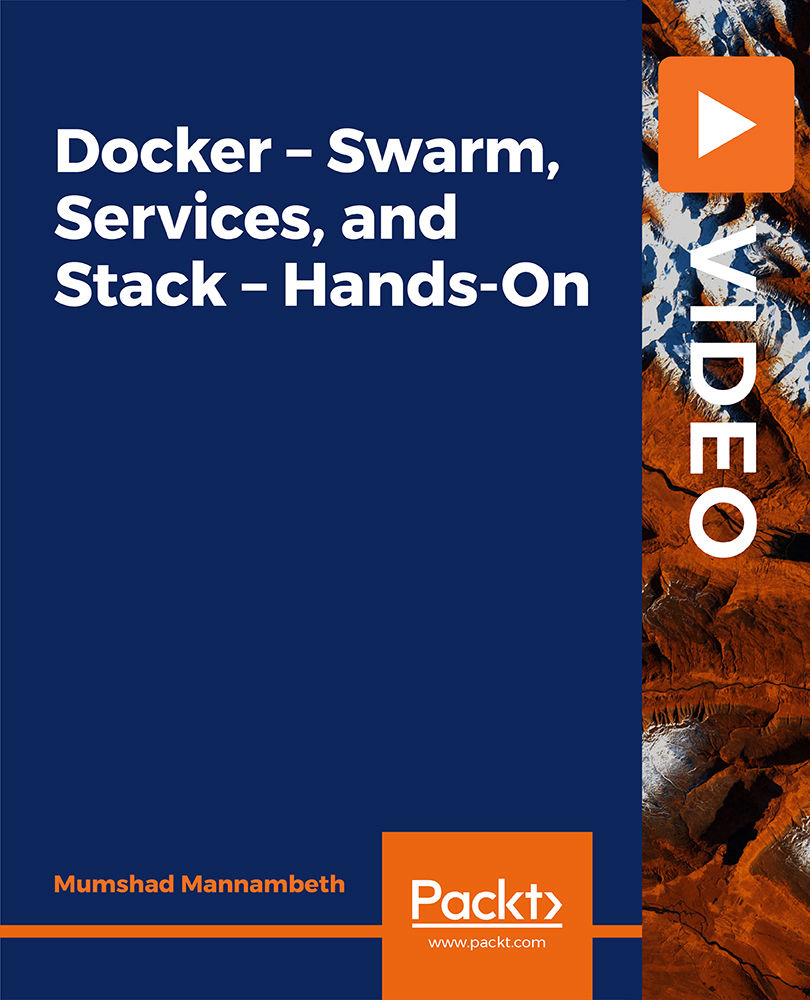
Cypress - Modern Automation Testing from Scratch + Framework
By Packt
This course is perfect for quality assurance professionals who want to step into automation testing with Cypress. You will learn Cypress from scratch and become a specialist in building a solid Cypress automation framework to test any real-world web application.
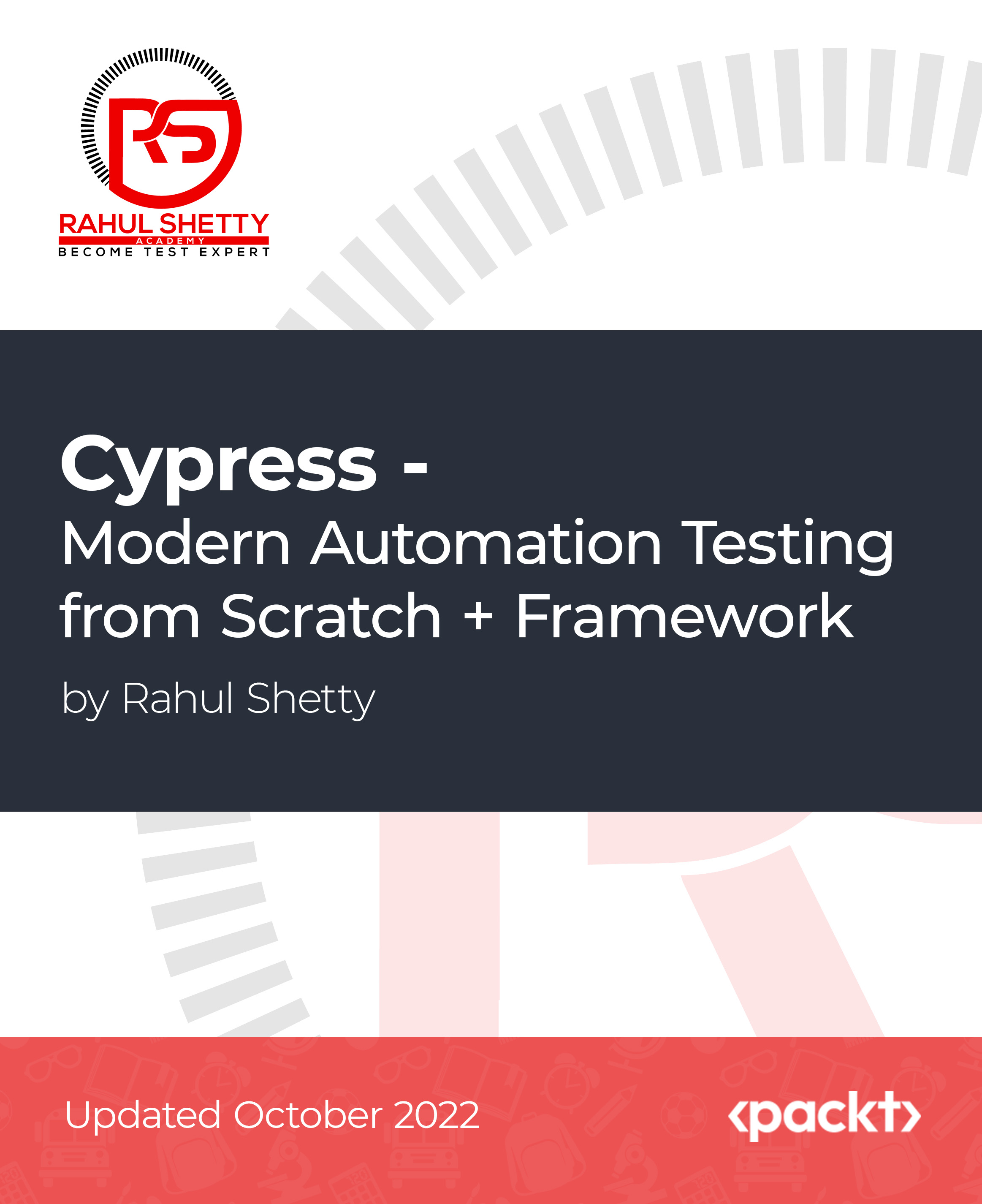
Description: This An Introduction to PCs Using Windows 8 - Video Training Course has been designed to help you understand what an operating system is and how it helps you to interact with the hardware. You will get an overview of PCs and the Windows 8 interface, using modern apps and navigation tools which coherently works with desktop applications. Firstly, in this course, you will learn about the different devices that are available in a PC; input, output, storage devices, etc. Windows 8 is an updated OS version from Microsoft which incorporates a lot of new and exciting features and interface. This course will provide you a guideline on using the navigation features and desktop applications. You will also be introduced with the refurbished Internet Explorer 10. Customizing Windows 8 environment to suit your needs is also possible. Overall, including the security features, this course will prepare you for the professional field. Assessment: At the end of the course, you will be required to sit for an online MCQ test. Your test will be assessed automatically and immediately. You will instantly know whether you have been successful or not. Before sitting for your final exam you will have the opportunity to test your proficiency with a mock exam. Certification: After completing and passing the course successfully, you will be able to obtain an Accredited Certificate of Achievement. Certificates can be obtained either in hard copy at a cost of £39 or in PDF format at a cost of £24. Who is this Course for? An Introduction to PCs Using Windows 8 - Video Training Course is certified by CPD Qualifications Standards and CiQ. This makes it perfect for anyone trying to learn potential professional skills. As there is no experience and qualification required for this course, it is available for all students from any academic background. Requirements Our An Introduction to PCs Using Windows 8 - Video Training Course is fully compatible with any kind of device. Whether you are using Windows computer, Mac, smartphones or tablets, you will get the same experience while learning. Besides that, you will be able to access the course with any kind of internet connection from anywhere at any time without any kind of limitation. Career Path After completing this course you will be able to build up accurate knowledge and skills with proper confidence to enrich yourself and brighten up your career in the relevant job market. Getting to Know PCs and the Windows 8 User Interface Identify Components of a Personal Computer IPU FREE 00:08:00 Sign In to Windows 8 00:07:00 Signing In to Windows 8 and Managing Tiles 00:08:00 Navigate the Start Screen 00:18:00 Using the Account ID Menu 00:02:00 Using Modern Apps and Navigation Features Access and Identify the Charms 00:03:00 Viewing the Charms 00:02:00 Modern Apps and Common Navigation Features 00:03:00 Navigating a Modern App 00:07:00 Multitasking with Apps 00:05:00 Working with Multiple Apps 00:05:00 Working with Desktop Applications Navigate the Desktop IPU 00:07:00 Navigating The desktop 00:07:00 Manage Files and Folders with File Explorer IPU 00:09:00 Managing Files and Folders 00:15:00 Elements of a Desktop Window 00:12:00 Working with the Elements of a Desktop Window 00:10:00 Creating and Modifying Files with Wordpad 00:14:00 Printing a Document 00:05:00 Using Internet Explorer 10 Navigate Internet Explorer 10 00:08:00 Navigating Internet Explorer 10 00:09:00 Browse the Web 00:12:00 Using Internet Explorer and Share 00:08:00 Customizing the Windows 8 Environment Customize the Start Screen 00:07:00 Creating Groups on the Start Screen 00:02:00 Changing PC Setting 00:07:00 Customize the Desktop IPU 00:08:00 Personalizing the Desktop 00:11:00 Using Windows 8 Security Features Set Privacy Levels and Passwords 00:05:00 Changing Your Password 00:05:00 Use Windows Defender IPU 00:05:00 Changing Windows Defender Settings 00:05:00 Store and Share Files with SkyDrive 00:03:00 Mock Exam Mock Exam- An Introduction to PCs Using Windows 8 - Video Training Course 00:20:00 Final Exam Final Exam- An Introduction to PCs Using Windows 8 - Video Training Course 00:20:00 Certificate and Transcript Order Your Certificates and Transcripts 00:00:00

Intrauterine Counselling and Removal
By BBO Training
'A Half-Day Course on the Pre-counselling, Management of, and Safe Removal of Intrauterine Contraception' Introduction Welcome to our focused half-day course on 'Intrauterine Contraception Counselling and Removal,' a comprehensive training designed for clinicians seeking to deepen their understanding and skills in the safe management of IUC (Intrauterine Contraception). Our aim is to provide you with the essential knowledge and hands-on experience needed for confident counselling, checking, and removal of IUC, paving the way for effective and safe practice after a period of supervised application. Course Overview This engaging and informative session is led by esteemed faculty members, Hanna Smith, a Faculty Registered Trainer with the FSRH, and Dr. Ruth Reakes, bringing together a wealth of expertise and real-world experience. The course is structured to ensure a thorough understanding of the mechanisms, applications, and considerations vital to intrauterine devices (IUD/IUS), focusing on the nuances of pre-counselling, routine checks, and the critical aspects of safe removal. Programme Outline 09:15 - Introduction and Setting Course Objectives: A warm welcome and outlining our goals for the day. 09:30 - Comprehensive Overview of IUC Methods: A detailed exploration of the various IUC options available in clinical practice. 10:00 - Effective Counselling Strategies: Key insights into counselling for IUC insertion and removal, including considerations for pregnancy risk, infection risk, and cycle timings. 10:45 - Coffee Break: A moment to relax and network with peers. 11:00 - Best Practices in IUC Checks and Removal: Guidelines on when and how to check IUC, and crucial factors in deciding when to remove or not to remove. 11:20 - Managing Removal Expectations and Referrals: Understanding what to anticipate during removal and identifying scenarios that require specialist referral. 11:50 - Interactive Case Studies: Applying learned concepts to real-world scenarios to enhance practical understanding. 12:30 - Action Plan and Closing: Wrapping up with a discussion on competencies, an evaluation of the course, and final remarks. Learning Outcomes Update on IUC Options: Refresh your understanding of available intrauterine contraception methods. Pre-Procedure Patient Consultation: Master the critical information required before IUC fitting and removal. Criteria for IUC Procedures: Acquire a thorough comprehension of the indications for fitting and removing IUC. Practical Confidence in IUC Management: Enhance your skills and confidence in IUC checking, removal, and follow-up care. Navigating IUC Challenges: Learn about developing effective referral pathways for IUD complications. Problem-Solving in Practice: Engage in collaborative problem-solving for common clinical challenges related to IUC. (Please note that the programme may be subject to minor changes.)

HashiCorp Certified - Consul Associate Course
By Packt
The course will provide a comprehensive overview of Consul and its capabilities, including deploying a single data center, registering services using service discovery, and accessing Consul Key/Value (KV). It is designed for individuals who possess basic terminal skills and have an understanding of application and data center/cloud networking architectures for running applications.
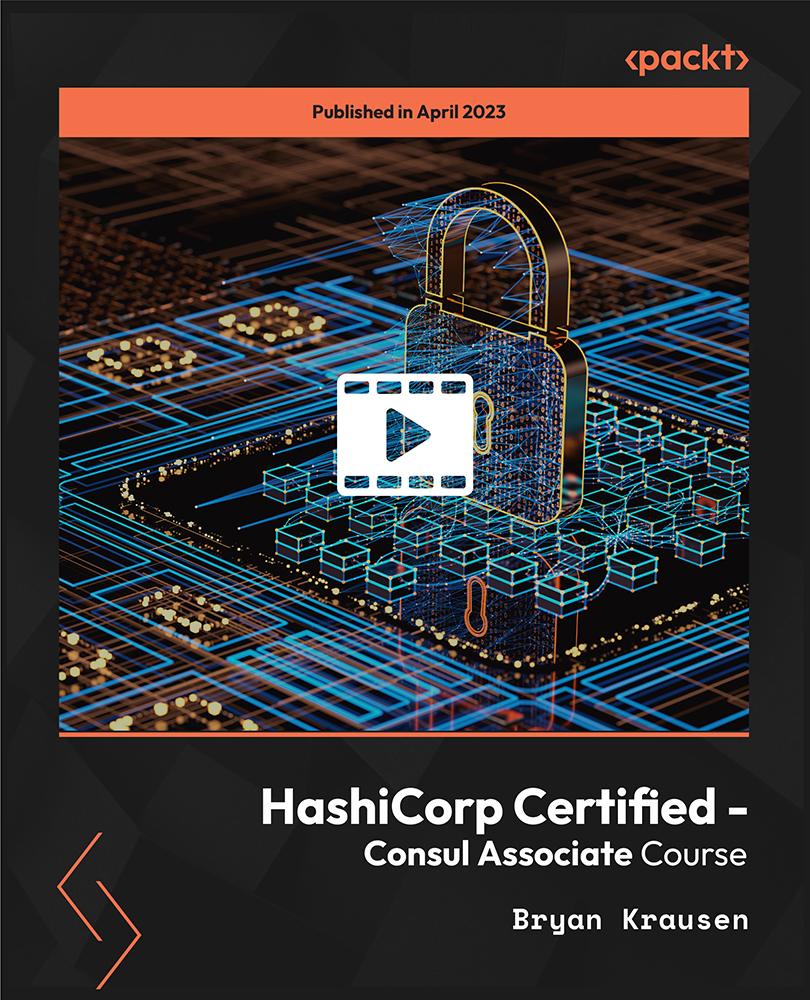
Art Therapy - Double Endorsed Certificate
By Imperial Academy
2 QLS Endorsed Course | CPD Certified | Free PDF + Hardcopy Certificates | 80 CPD Points | Lifetime Access

QUALIFI Level 4 Diploma in Cyber Security
By School of Business and Technology London
Getting Started The method of study adopted for the Cybersecurity courses program is intended to guide the learners who wish to enhance their core capacities within the cybersecurity field. The result of the Cyber Security Diploma, an accepted UK qualification, is for the aspirants to expertise in the skills needed by organisations worldwide. All the programs are designed to provide learning based on concepts and practical insights necessary for the present and future companies. Apart from this, we look forward to building up efficient team leaders, managers and leaders through the invention and delivery of learning required for the industry. The qualification will: Prepare learners for employment, and Support a range of senior IT and digital, data and security roles in the workplace. Key Benefits The ability to read and utilise relevant technical and security literature (including threat intelligence feeds). To apply subject knowledge & understanding to address familiar and unfamiliar problems. To appreciate the interdisciplinary nature of cyber security within business and service provision and broader operating environments and supply chains. Transferable skills and knowledge - including Project Management and Incident Response Instil a sense of respect and understanding of the global nature of the cyber threat environment. Upon completing this Level 4 diploma, learners can progress to a higher education Level 5 course in Cyber Security. Key Highlights How do you get hired to the next level of your career advancement as a unique team leader, manager or leader in Cyber Security Systems? Then, the Qualifi Level 4 Diploma in Cyber Security is the ideal starting point for your career journey. The course allows individuals to develop a more advanced career in a specific business or public organisation area by developing analytical knowledge and a deeper understanding of several core cybersecurity operational domains. It will also provide helpful generic management and leadership teaching at crucial points to help learners build essential support from within the business. Remember! The assessment for the qualification is done based on assignments only, and you do not need to worry about writing any exam. With the School of Business and Technology London, you can complete the qualification at your own pace, choosing online or blended learning from the comfort of your home. Learning and pathway materials and study guides developed by our Qualifi-approved tutors will be available around the clock in our cutting-edge learning management system. Most importantly, at the School of Business and Technology London, we will provide comprehensive tutor support through our dedicated support desk. If you choose your course with blended learning, you will also enjoy live sessions with an assigned tutor, which you can book at your convenience. Career Pathways The Qualifi Level 4 Level 4 Diploma in Cyber Security can open many career pathways including, but not limited to: Junior Cyber Security Consultant; with an estimated average salary of £44,490 per annum Junior Security Analyst; with an estimated average salary of £45,000 per annum IT Security Analyst; with an estimated average salary of £45,723 per annum Ethical Hackers; with an estimated average salary of £63,600 per annum Forensic Computer Analyst; with an estimated average salary of £44,391 per annum Penetration Tester; with an estimated average salary of £60,000 per annum Cyber Security Analyst; with an estimated average salary of £56,449 per annum Associate- Cyber Security; with an estimated average salary of £52,156 per annum About Awarding Body QUALIFI, recognised by Ofqual awarding organisation has assembled a reputation for maintaining significant skills in a wide range of job roles and industries which comprises Leadership, Hospitality & Catering, Health and Social Care, Enterprise and Management, Process Outsourcing and Public Services. They are liable for awarding organisations and thereby ensuring quality assurance in Wales and Northern Ireland. What is included? Outstanding tutor support that gives you supportive guidance all through the course accomplishment through the SBTL Support Desk Portal. Access our cutting-edge learning management platform to access vital learning resources and communicate with the support desk team. Quality learning materials such as structured lecture notes, study guides, and practical applications, including real-world examples and case studies, will enable you to apply your knowledge. Learning materials are provided in one of the three formats: PDF, PowerPoint, or Interactive Text Content on the learning portal. The tutors will provide Formative assessment feedback to improve the learners' achievements. Assessment materials are accessible through our online learning platform. Supervision for all modules. Multiplatform accessibility through an online learning platform. This facilitates SBTL in providing learners with course materials directly through smartphones, laptops, tablets or desktops, allowing students to study at their convenience. Live Classes (for Blended Learning Students only) Assessment Time-constrained scenario-based assignments No examinations. Entry Requirements The qualifications have been made available to all without artificial barriers denying access and progression. The primary requirement is to get through the interview, and they are expected to hold the following: Qualifications at Level 3 and; Some technical and risk management experience in a computing or security business environment and demonstrate ambition with clear career goals; A Level 4 qualification in another discipline and who want to develop their careers in cyber security Progression Learners completing the QUALIFI Level 4 Diploma can progress to: A Higher Education Level 5 course in Cyber Security, or Directly into employment in an associated profession. Why gain a QUALIFI Qualification? This suite of qualifications provides enormous opportunities to learners seeking career and professional development. The highlighting factor of this qualification is that: The learners attain career path support who wish to pursue their career in their denominated sectors; It helps provide a deep understanding of the health and social care sector and managing the organisations, which will, in turn, help enhance the learner's insight into their chosen sector. The qualification provides a real combination of disciplines and skills development opportunities. The Learners attain in-depth awareness concerning the organisation's functioning, aims and processes. They can also explore how to respond positively to this challenging and complex health and social care environment. The learners will be introduced to managing the wide range of health and social care functions using theory, practice sessions and models that provide valuable knowledge. As a part of this suite of qualifications, the learners will be able to explore and attain hands-on training and experience in this field. Learners also learn to face and solve issues then and there by exposure to all the Units. The qualification will also help to Apply scientific and evaluative methods to develop those skills. Find out threats and opportunities. Develop knowledge in managerial, organisational and environmental issues. Develop and empower critical thinking and innovativeness to handle issues and difficulties. Practice judgement, own and take responsibility for decisions and actions. Develop the capacity to perceive and reflect on individual learning and improve their social and other transferable aptitudes and skills. Learners must request before enrolment to interchange unit(s) other than the preselected units shown in the SBTL website because we need to make sure the availability of learning materials for the requested unit(s). SBTL will reject an application if the learning materials for the requested interchange unit(s) are unavailable. Learners are not allowed to make any request to interchange unit(s) once enrolment is complete. UNIT1- Cyber Security Threat and Risk Reference No : CSEC01 Credit : 20 || TQT : 200 "The unit covers a total of 20 credits, 200 TQT,120 GLH. Cybersecurity is defined as the process of securing essential data's, programs, network from cyber-attacks including harmful viruses and unauthorised logins. A threat to security will put everyone's sensitive information at risk. The module helps to focus on the security dangers threats and vulnerabilities to the organisation and implement security protection against it. " UNIT2- network security and Data Communications Reference No : CSEC02 Credit : 20 || TQT : 200 "The unit covers a total of 20 credits, 200 TQT,120 GLH. This unit takes us to the Research in data communications, networking, and security cover both guided and wireless communications of voice, data, images and video and their impact on the organisations in which they are used. " UNIT3- Database Security and Computer Programming Reference No : CSEC03 Credit : 20 || TQT : 200 "The unit covers a total of 20 credits, 200 TQT,120 GLH. Database security is a complex and challenging endeavour that involves all aspects of information security technologies and practices. The more accessible and usable the database, the more vulnerable it is to security threats; the more secure the database is to threats, the more difficult it is to access. " UNIT4- Incident Response, Investigations and Forensics Reference No : CSEC04 Credit : 20 || TQT : 200 "The unit covers a total of 20 credits, 200 TQT,120 GLH. With the number of devices connected to the Internet exploding in recent years, the incidences of security breaches have likewise become a hot and rather disturbing topic. Within this scope, companies must know how to respond and deal with the consequences. All organisations should have an incident response plan that includes incident detection in addition to a response. From this unit, we get to know about these plans and technique and how to deal with it. " UNIT5- Security Strategy: Laws, Policies and Implementation Reference No : CSEC05 Credit : 20 || TQT : 200 "The unit covers a total of 20 credits, 200 TQT,120 GLH. The purpose of this unit is to investigate potential success factors related to the implementation of information security in organisations, with a specific focus on the role of top management in implementing information security policies in organisations. " UNIT6- Cyber Security Threats and Risk: Banking and Finance Reference No : CSEC06 Credit : 20 || TQT : 200 "The unit covers a total of 20 credits, 200 TQT,120 GLH. Cyber risk has emerged as a critical threat to financial stability, following recent attacks on financial institutions. This unit presents novel documentation of cyber risk around the world for financial institutions by analysing the different types of cyber incidents (data breaches, fraud, and business disruption) and identifying patterns using a variety of datasets. " UNIT7- Cyber Wars Reference No : CSEC07 Credit : 20 || TQT : 200 "The unit covers a total of 20 credits, 200 TQT,120 GLH. The Internet must be considered a very dangerous battlefield. Nobody is secure. It is a paradox that those countries which do not feel vulnerable may be the most threatened by cyberwar. A cyberattack may easily be ordered through the Internet. Such an attack is cheaper than an attack by conventional weapons, and at the same time, it causes more significant economic losses. This unit focuses on the techniques and tools to ensure cyber security. " Delivery Methods School of Business & Technology London provides various flexible delivery methods to its learners, including online learning and blended learning. Thus, learners can choose the mode of study as per their choice and convenience. The program is self-paced and accomplished through our cutting-edge Learning Management System. Learners can interact with tutors by messaging through the SBTL Support Desk Portal System to discuss the course materials, get guidance and assistance and request assessment feedbacks on assignments. We at SBTL offer outstanding support and infrastructure for both online and blended learning. We indeed pursue an innovative learning approach where traditional regular classroom-based learning is replaced by web-based learning and incredibly high support level. Learners enrolled at SBTL are allocated a dedicated tutor, whether online or blended learning, who provide learners with comprehensive guidance and support from start to finish. The significant difference between blended learning and online learning methods at SBTL is the Block Delivery of Online Live Sessions. Learners enrolled at SBTL on blended learning are offered a block delivery of online live sessions, which can be booked in advance on their convenience at additional cost. These live sessions are relevant to the learners' program of study and aim to enhance the student's comprehension of research, methodology and other essential study skills. We try to make these live sessions as communicating as possible by providing interactive activities and presentations. Resources and Support School of Business & Technology London is dedicated to offering excellent support on every step of your learning journey. School of Business & Technology London occupies a centralised tutor support desk portal. Our support team liaises with both tutors and learners to provide guidance, assessment feedback, and any other study support adequately and promptly. Once a learner raises a support request through the support desk portal (Be it for guidance, assessment feedback or any additional assistance), one of the support team members assign the relevant to request to an allocated tutor. As soon as the support receives a response from the allocated tutor, it will be made available to the learner in the portal. The support desk system is in place to assist the learners adequately and streamline all the support processes efficiently. Quality learning materials made by industry experts is a significant competitive edge of the School of Business & Technology London. Quality learning materials comprised of structured lecture notes, study guides, practical applications which includes real-world examples, and case studies that will enable you to apply your knowledge. Learning materials are provided in one of the three formats, such as PDF, PowerPoint, or Interactive Text Content on the learning portal. How does the Online Learning work at SBTL? We at SBTL follow a unique approach which differentiates us from other institutions. Indeed, we have taken distance education to a new phase where the support level is incredibly high.Now a days, convenience, flexibility and user-friendliness outweigh demands. Today, the transition from traditional classroom-based learning to online platforms is a significant result of these specifications. In this context, a crucial role played by online learning by leveraging the opportunities for convenience and easier access. It benefits the people who want to enhance their career, life and education in parallel streams. SBTL's simplified online learning facilitates an individual to progress towards the accomplishment of higher career growth without stress and dilemmas. How will you study online? With the School of Business & Technology London, you can study wherever you are. You finish your program with the utmost flexibility. You will be provided with comprehensive tutor support online through SBTL Support Desk portal. How will I get tutor support online? School of Business & Technology London occupies a centralised tutor support desk portal, through which our support team liaise with both tutors and learners to provide guidance, assessment feedback, and any other study support adequately and promptly. Once a learner raises a support request through the support desk portal (Be it for guidance, assessment feedback or any additional assistance), one of the support team members assign the relevant to request to an allocated tutor. As soon as the support receive a response from the allocated tutor, it will be made available to the learner in the portal. The support desk system is in place to assist the learners adequately and to streamline all the support process efficiently. Learners should expect to receive a response on queries like guidance and assistance within 1 - 2 working days. However, if the support request is for assessment feedback, learners will receive the reply with feedback as per the time frame outlined in the Assessment Feedback Policy.

Basics to Essential Photoshop Skills Course
By ATL Autocad Training London
Basics to Essential Photoshop Skills Course, Master retouching, layers, color, correction, shapes, and symbols. Delve into graphic design, photo editing, and digital art. Elevate your skills from beginner to pro, gaining expertise in UX strategies, ensuring your websites are impactful and user-friendly. Click here for more info: Website Duration: 16 hours Method: Personalized 1-on-1 sessions ensure individual attention. Schedule: Customize your learning with pre-booked sessions available Monday to Saturday, from 9 am to 7 pm. Module 1: Introduction to Photoshop (2 hours) Understanding the Photoshop interface and workspace Navigating tools, panels, and menus Essential keyboard shortcuts for efficient workflow Introduction to different file formats and their uses Module 2: Basic Image Editing Techniques (2 hours) Cropping, resizing, and straightening images Color adjustments and corrections using adjustment layers Removing blemishes and distractions with healing tools Introduction to layers and blending modes Module 3: Advanced Image Manipulation (2 hours) Creating composite images with layer masks Utilizing advanced selection tools for precise editing Applying filters and special effects for creative enhancements Mastering text and typography in Photoshop Module 4: Graphic Design and Layout (2 hours) Designing banners, posters, and social media graphics Working with shapes, gradients, and patterns Creating visually appealing typography compositions Introduction to vector graphics and custom shapes Module 5: Web and UI Design (2 hours) Designing user interfaces for websites and applications Creating web-ready graphics and optimizing images Prototyping interactive elements and buttons Designing responsive layouts for various devices Module 6: Introduction to 3D and Animation (2 hours) Creating 3D objects and text Basic 3D manipulation and lighting effects Introduction to animation with the Timeline panel Exporting animations and interactive multimedia Module 7: Project-Based Learning (2 hours) Applying learned techniques to real-world projects Designing a digital artwork, website mockup, or social media campaign Receiving instructor feedback for skill refinement Final presentation of completed projects and portfolio building Upon completing our personalized Photoshop Mastery course, you'll: Master Tools: Excel in Photoshop's essential and advanced tools, including image manipulation and graphic design techniques. Design Expertise: Develop skills in creating compelling graphics, web layouts, and interactive UI designs. 3D & Animation Skills: Understand 3D manipulation, lighting, and basic animation techniques. Career Opportunities: This course prepares you for roles such as Graphic Designer, Web/UI Designer, Digital Artist, Photo Retoucher, 3D Artist, or Entrepreneur in the design industry. Dive deep into the world of Photoshop with our exclusive 1-on-1 training program. Tailored to your pace and skill level, this course offers a comprehensive understanding of Photoshop's essentials and advanced features. From image editing to graphic design and 3D manipulation, master Photoshop with personalized attention and hands-on guidance. Key Details: Personalized Attention: Enjoy dedicated 1-on-1 sessions with an experienced Photoshop instructor, ensuring focused learning and personalized guidance. Tailored Curriculum: The course content is customized based on your goals, allowing you to explore specific areas of interest and address individual challenges. Flexible Scheduling: Schedule sessions at your convenience, accommodating your busy lifestyle. Choose from weekdays or weekends, morning or evening, for a flexible learning experience. Hands-on Learning: Engage in practical, real-time exercises and projects tailored to your interests, reinforcing your skills and boosting confidence. In-depth Exploration: Cover a wide range of topics, including image editing, graphic design, 3D manipulation, web design, and more, delving deep into each area for a thorough understanding. Interactive Q&A: Participate in interactive Q&A sessions during each class, clarifying doubts and gaining valuable insights from your instructor. Lesson Recordings: Access recordings of your sessions for review and reinforcement, ensuring you grasp every concept and technique thoroughly. Ongoing Support: Benefit from continuous email support even after the course completion, receiving guidance on projects and addressing any post-training queries. Solid Foundation: Develop foundational Photoshop skills, mastering essential techniques for image editing and graphic design. Versatile Editing: Learn retouching, color correction, and photo enhancement for professional-quality results. Efficient Workflow: Optimize your work with layer management, non-destructive editing, and time-saving tricks. Creative Mastery: Harness Photoshop's power to create digital art, manipulate images, and design stunning graphics. Real-world Application: Apply skills to diverse projects like photo editing, web design, and social media graphics. Flexible Review: Access recorded lessons for convenient review of specific techniques or workflows. Lifelong Support: Enjoy lifetime email assistance for guidance, questions, and clarifications even after course completion.

Who hasn't heard about Windows 10! It has been the most popular operating system in the world for a few years. But learning how to use it if you're unfamiliar with computers can be tough. That's where our Basic Training on Windows 10 course comes in. We'll cover all you need to know to get started with Windows 10 in this course. You will learn everything, from the fundamentals of navigating the UI to more complex topics such as file management and security. We'll also show you how to use some of Windows 10's most popular features, such as Cortana, the Start menu, and the Action Center. The course begins by giving you an overview of Windows 10 and then moves into File Explorer's complexities. You'll learn the best ways to manage and access your files with detailed lessons on the File, Home, Share, View, and Search menus. Following this, you'll acquire the skills to manage your Desktop and Display efficiently, along with learning how to utilise Cortana, Windows' Voice Assistant, effectively. Moreover, the Basic Training on Windows 10 course sheds light on vital tools such as Quick Assist settings and Media Streaming settings. The course also guides you through the process of recording screen videos and audio, taking snapshots, and recording steps for troubleshooting purposes. You'll also learn to capture Webcam videos and add applications to your system. By the end of the course, you'll become an expert at navigating and utilising Windows 10, making your daily digital interactions effortless and productive. Enrol in the Basic Training on Windows 10 course today and open the doors to a more improved computing experience! Learning Outcomes: Upon completion of the Basic Training on Windows 10 course, you will be able to: Gain an in-depth understanding of the Windows 10 operating system. Master the functionality of the File Explorer for efficient file management. Learn to utilise the Desktop and Display settings for optimal workspace. Become proficient in using Cortana, Windows' voice assistant, for enhanced productivity. Understand Quick Assist and Media Streaming settings for optimal system usage. Acquire the skills to record screen videos, audio, and capture snapshots. Develop an ability to troubleshoot by learning how to record steps. Learn how to add and manage applications on your Windows 10 system. Who is this Course for? This Basic Training on Windows 10 course is ideal for: Beginners wanting to learn the fundamentals of Windows 10. IT professionals needing to brush up on Windows 10 functionality. Individuals aiming to improve their digital literacy skills. Students looking to boost their tech-savviness for academic purposes. Office workers seeking to increase their productivity using Windows 10. Career Path: This course will be helpful for anyone looking to pursue a career as: IT Support Specialist: £22,000 to £35,000 annually. Desktop Support Analyst: £25,000 to £40,000 per year. Systems Administrator: Annual salary ranges from £30,000 to £50,000. IT Consultant: Potential salary between £35,000 to £70,000. IT Project Manager: Salary can range from £40,000 to over £80,000 annually. IT Manager: Potential salary between £45,000 to £90,000 per year. Certification After studying the course materials of the Basic Training on Windows 10 there will be a written assignment test which you can take either during or at the end of the course. After successfully passing the test you will be able to claim the pdf certificate for £5.99. Original Hard Copy certificates need to be ordered at an additional cost of £9.60. Prerequisites This Basic Training on Windows 10 does not require you to have any prior qualifications or experience. You can just enrol and start learning.This Basic Training on Windows 10 was made by professionals and it is compatible with all PC's, Mac's, tablets and smartphones. You will be able to access the course from anywhere at any time as long as you have a good enough internet connection. Course Curriculum Get Started With Windows 10 - Basics Lesson 01: Overview 00:01:00 Lesson 02: File Explorer - File Menu Part 1 00:03:00 Lesson 03: File Explorer - File Menu Part 2 00:03:00 Lesson 04: File Explorer - Home Menu 00:02:00 Lesson 05: File Explorer - Share Menu 00:03:00 Lesson 06: File Explorer - View Menu 00:03:00 Lesson 07: File Explorer - View Menu Part 2 00:02:00 Lesson 08: File Explorer - Search Menu 00:03:00 Lesson 09: Managing Your Desktop 00:02:00 Lesson 10: Managing Your Display 00:02:00 Lesson 11: Managing Cortana - Voice Assist 00:02:00 Lesson 12: Quick Assist Settings 00:02:00 Lesson 13: Media Streaming Settings 00:02:00 Lesson 14: Recording A Screen Video 00:02:00 Lesson 15: Recording An Audio 00:01:00 Lesson 16: Taking A Snapshot of Your Screen 00:02:00 Lesson 17: Recording Your Steps 00:01:00 Lesson 18: Capturing Webcam Video 00:02:00 Lesson 19: Adding Applications 00:02:00 Lesson 20: Conclusion 00:02:00
