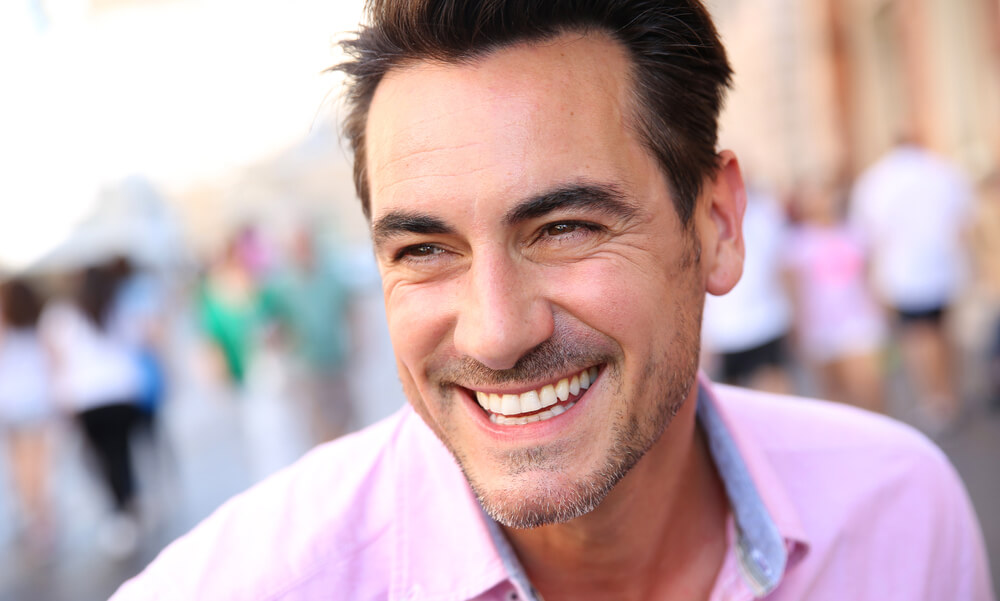- Professional Development
- Medicine & Nursing
- Arts & Crafts
- Health & Wellbeing
- Personal Development
5393 Courses in Cardiff delivered Online
Accounting, Business Performance Management, Data Analysis, and Marketing - 4 Courses in 1 Bundle
By Lead Academy
Whether you are self-taught and you want to fill in the gaps for better efficiency and productivity, this Accounting, Business Performance Management, Data Analysis, and Marketing - 4 in 1 course will set you up with a solid foundation to become a confident accountant and finance assistant and develop more advanced skills. Lead Academy Scholarship Programme | Enrol Today & Save £347 This comprehensive Accounting, Business Performance Management, Data Analysis, and Marketing - 4 in 1 course is the perfect way to kickstart your career in the field of accounting & finance. This course will give you a competitive advantage in your career, making you stand out from all other applicants and employees. As one of the leading course providers and most renowned e-learning specialists online, we're dedicated to giving you the best educational experience possible. This course is crafted by industry expert, to enable you to learn quickly and efficiently, and at your own pace and convenience. How Will I Benefit? Boost your career in accounting & finance Deepen your knowledge and skills in your chosen field just in hours not years! Study a course that is easy to follow. Save money and time by studying at your convenient time Have access to a tutor whenever you are in need So, what are you thinking about! Start getting the benefits by enrolling today! Why Choose Lead Academy: Lifetime Access High-quality e-learning study materials Learn the most in-demand skills Self-paced, no fixed schedules 24/7 customer support through email Available to students anywhere in the world No hidden fee Study in a user-friendly, advanced online learning platform Who is this course for? This comprehensive Accounting, Business Performance Management, Data Analysis, and Marketing - 4 in 1 course is suitable for anyone looking to improve their job prospects or aspiring to accelerate their career in this sector and want to gain in-depth knowledge of accounting & finance. Entry Requirement There are no academic entry requirements for this Business Accounting and Finance course, and it is open to students of all academic backgrounds. As long as you are aged seventeen or over and have a basic grasp of English, numeracy and ICT, you will be eligible to enrol. Career path This Business Finance course opens a brand new door for you to enter the relevant job market and also provides you with the chance to accumulate in-depth knowledge at the side of needed skills to become flourishing in no time. You will also be able to add your new skills to your CV, enhance your career and become more competitive in your chosen industry. Course Curriculum Business Accounting and Finance What is Business finance. What is Business finance. Why Businesses Fail Why Businesses Fail The Principles of Business Finance Part 1 The Principles of Business Finance Part 1 The Principles of Business Finance Part 2 The Principles of Business Finance Part 2 The Balance Sheet The Balance Sheet The Income Statement The Income Statement The Cashflow Statement The Cashflow Statement A Business Finance Exercise A Business Finance Exercise Financial Performance Indicators Financial Performance Indicators Investment Analysis Investment Analysis Investment Analysis Exercise Investment Analysis Exercise Key Learning Points in Business Finance Key Learning Points in Business Finance Business Performance Management Assessment Social Media Marketing Masterclass 2019 Introduction General Tips & Tricks Series SEO (Search Engine Optimization) YouTube Google Analytics Email Marketing Linkedln Facebook Instagram Mobile App

Electrician : Electrical Training
By Compliance Central
Electrician Training Course is Now The Most Demanding Course to Advance Your Career! Electrician Course is for those who want to advance in this field. Throughout this course, you will learn the essential skills and gain the knowledge needed to become well versed in Compliance. Our course starts with the basics of Electrician and gradually progresses towards advanced topics. Therefore, each lesson of this course intuitive and easy to understand. Here are the 4 Courses included in this Electrician (Electrical Training) Course Bundle: Course 01: Basic Electricity Certification for Beginner Course 02: PAT - Portable Appliance Testing Training Course 03: Electrical Safety Course 04: Fire Safety Officer Training This Electrician Course has been designed and developed by Electrician industry specialists who have been in the business for years. You'll get easy to understand lessons, and you will gain valuable insights into the world of Electrician. Electrician Learning Outcomes: Upon successful completion of this highly appreciated Electrician Course, you'll be a skilled professional, besides- You can provide services related to Electrician with complete knowledge and confidence. You'll be competent and proficient enough to start an Electrician related business on your own. Furthermore, you can train up others and grow an efficient peer community on your locality and serve people. It will enhance your portfolio, you can use the certificate as proof of your efficiency to the employer. It will boost up your productivity, you can use the skill and credentials, and become more competent in your vocation with increased earning! So, stand out in the job market by completing the IT Course. Get an accredited certificate and add it to your resume to impress your employers. Join today, be skilled, learn with positive energy and enthusiasm, create an excellent career in Electrician using your full potential! Become the best in the Electrician business. Get Started Now. Learn at your own pace from the comfort of your home, as the rich learning materials of this course are accessible from any place at any time. The curriculums are divided into tiny, bite-sized modules by industry specialists. And you will get answers to all your queries from our experts. So, enrol and excel in your career with Compliance Central. Basic Electricity Course Curriculum Breakdown: Module 01: Introduction and Basics Module 02: Electrical Units and Ohm's Law Module 03: Direct Current Module 04: Alternating Current Basics Module 05: Voltage and Resistance Module 06: Capacitance and Capacitors Module 07: Magnetism Module 08: Safety Precautions Electrician Courses-Assessment & Certification Give a short online assessment after studying the Electrician courses. You will get unlimited chances to retake the exam. After passing the assessment of this Electrician course, you can get a digital certificate for just £3.99. You can also order the hard copy certificate for just £8.99 with free shipping inside the UK. Who is this course for? This Electrician course is for anyone interested in learning about or working in Electrician. Requirements This Electrician course has no requirements. Career path The Electrician course will enable you to get hired in Electrician-related jobs.

MB-910T00 Microsoft Certified: Dynamics 365 Fundamentals (CRM)
By Nexus Human
Duration 1 Days 6 CPD hours This course is intended for People in different roles and at various stages in their careers can benefit from this fundamentals course. This includes IT professionals, business stakeholders and others who want to be exposed to the customer engagement capabilities of Dynamics 365, students, recent graduates, and people changing careers who want to leverage Dynamics 365 to move to the next level. Overview Describe the customer engagement apps and what they have in common Describe the standard marketing processes and how Dynamics 365 Marketing addresses them Describe Dynamics 365 Marketing features and capabilities Describe additional marketing apps Describe the standard sales processes and how Dynamics 365 Sales addresses them Describe Dynamics 365 Sales capabilities Describe additional sales apps such as Sales Insights and Sales Navigator Describe the standard customer service processes and how Dynamics 365 Customer Serviceaddresses them Describe Dynamics Customer Service capabilities Describe additional sales apps such as Sales Insights and Sales Navigator Describe the standard field service business processes and how Dynamics 365 Field Service addresses Describe how to generate Work Orders Describe the scheduling capabilities of Dynamics 365 Field Service Describe the inventory management capabilities of Dynamics 365 Field Service Describe the asset management capabilities of Dynamics 365 Field Service Describe project-based customer engagement processes addressed by Dynamics 365 Project Operations Describe the sales capabilities of Dynamics 365 Project Operations Describe the project management capabilities of Dynamics 365 Project Operations Describe the resource utilization capabilities of Dynamics 365 Project Operations This course will provide you with a broad introduction to the customer engagement capabilities of Dynamics 365. You will become familiar with the concept of customer engagement, as well as each of the customer engagement apps, including Dynamics 365 Marketing, Dynamics 365 Sales, Dynamics 365 Customer Service, Dynamics 365 Field Service, and the customer relationship management (CRM) capabilities of Dynamics 365 Project Operations. This course will include lecture as well as hands-on labs. Learn the Fundamentals of Dynamics 365 Marketing Get introduced to the Dynamics 365 customer engagement apps Examine Dynamics 365 Marketing Describe Dynamics 365 Marketing capabilities Review Additional Marketing Apps Learn the Fundamentals of Dynamics 365 Sales Explore Dynamics 365 Sales Manage the sales lifecycle with Dynamics 365 Sales Review additional sales apps Learn the Fundamentals of Dynamics 365 Customer Service Examine Dynamics 365 Customer Service Describe Dynamics Customer Service capabilities Review additional customer service apps Learn the Fundamentals of Dynamics 365 Field Service Examine Dynamics Field Service Generate Work Orders in Dynamics 365 Field Service Describe the scheduling capabilities of Dynamics 365 Field Service Examine the inventory management capabilities of Dynamics 365 Field Service Review the asset management capabilities of Dynamics 365 Field Service Learn the Fundamentals of Dynamics 365 Project Operations (CRM) Examine Dynamics 365 Project Operations Describe the sales capabilities of Dynamics 365 Project Operations Plan projects with Dynamics 365 Project Operations Review the resource utilization capabilities of Dynamics 365 Project Operations Additional course details: Nexus Humans MB-910T00 Microsoft Dynamics 365 Fundamentals (CRM) training program is a workshop that presents an invigorating mix of sessions, lessons, and masterclasses meticulously crafted to propel your learning expedition forward. This immersive bootcamp-style experience boasts interactive lectures, hands-on labs, and collaborative hackathons, all strategically designed to fortify fundamental concepts. Guided by seasoned coaches, each session offers priceless insights and practical skills crucial for honing your expertise. Whether you're stepping into the realm of professional skills or a seasoned professional, this comprehensive course ensures you're equipped with the knowledge and prowess necessary for success. While we feel this is the best course for the MB-910T00 Microsoft Dynamics 365 Fundamentals (CRM) course and one of our Top 10 we encourage you to read the course outline to make sure it is the right content for you. Additionally, private sessions, closed classes or dedicated events are available both live online and at our training centres in Dublin and London, as well as at your offices anywhere in the UK, Ireland or across EMEA.

Overview Learn the principles of occupational health and safety, and save your company from costly legal battles by enrolling in our exclusively designed Occupational Health and Safety Level 3 course.This course maintains clear standards and practices to equip you with specialised technical health and safety skills to engage yourself in self-health practices, avoid workplace hazards, and strengthen your company's reputation.Without the perception of potential risk in the workplace, there's a higher risk of workplace injury or death. After your successful completion, you will be more than capable of managing health and safety in your area of responsibility, making less productivity loss due to health and injury, taking safety measures to cut down on workplace accidents and more. Make sure you're ready for unexpected emergencies. How will I get my certificate? You may have to take a quiz or a written test online during or after the course. After successfully completing the course, you will be eligible for the certificate. Who is this course for? There is no experience or previous qualifications required for enrolment on this Occupational Health and Safety Level 3. It is available to all students, of all academic backgrounds. Requirements Our Occupational Health and Safety Level 3 is fully compatible with PC's, Mac's, Laptop, Tablet and Smartphone devices. This course has been designed to be fully compatible on tablets and smartphones so you can access your course on wifi, 3G or 4G. There is no time limit for completing this course, it can be studied in your own time at your own pace. Career path Having these various qualifications will increase the value in your CV and open you up to multiple sectors such as Business & Management , Admin, Accountancy & Finance, Secretarial & PA, Teaching & Mentoring etc. Course Curriculum 1 sections • 12 lectures • 05:13:00 total length •Introduction to Workplace First Aid: 00:34:00 •Legal Framework for Workplace First Aid: 00:29:00 •Incident Management at Work: 00:34:00 •Primary Survey: 00:20:00 •Secondary Survey: 00:21:00 •Basic First-Aid Techniques: 00:38:00 •Dealing With Fractures and Dislocations: 00:19:00 •Secondary Illness Loss of Responsiveness and CPR: 00:18:00 •Secondary Illness Breathing Problems: 00:17:00 •Secondary Illnesses and Injuries: 00:27:00 •Dealing with Minor Injuries at the Workplace: 00:42:00 •Call for an Emergency: 00:14:00

Cleaning Diploma - QLS Endorsed
By Imperial Academy
Level 7 QLS Diploma | FREE QLS Hard Copy Certificate | FREE 10 CPD Courses & PDF Certificates | CPD Accredited

Managing the Virtual Workplace
By Nexus Human
Duration 1 Days 6 CPD hours This course is intended for Leaders, Managers, Individuals who lead meetings This course is designed to help leaders run effective virtual meetings as well as managing their team virtually. We will explore communication styles and understanding their team as well as productivity. This course involves a lot of open discussion as well as teaching leaders how to manage the virtual workplace and run productive meetings. Defining the Virtual Workplace What does it look like? Tools available Communication strategies Understanding communication styles Leading different communication styles Building a Virtual Workplace Strategy Goals & agenda Check-ins Communication strategies Virtual Leadership Strategies Making connections & check ins Managing virtual meetings with team members Defining availability & creating schedules Open Discussion & Action Plan

Time Management Skills Course (£395 total for this half-day course for a group of up to 15 people)
By Buon Consultancy
This interactive course has been designed to help participants manage their time more efficiently and to develop the skills for effective workplace planning

HR (HR Management, Payroll & Performance Management) - 3 QLS Bundle
4.7(47)By Academy for Health and Fitness
Sale Ends Today HR (HR Management, Payroll & Performance Management) Admission Gifts FREE PDF & Hard Copy Certificate| PDF Transcripts| FREE Student ID| Assessment| Lifetime Access| Enrolment Letter In the ever-evolving business landscape of the United Kingdom, effective human resource management has become a cornerstone of organizational success. According to a recent survey by the Chartered Institute of Personnel and Development (CIPD), over 60% of UK businesses struggle to recruit and retain top talent, highlighting the critical need for skilled HR professionals. Do you possess the tools to attract, develop, and retain top talent while fostering a culture of excellence? Our HR Management, Payroll & Performance Management Bundle provides a powerful combination of fundamental HR practices, payroll processing expertise, and performance management techniques. You'll master essential skills like conducting virtual interviews, recruiting top talent, maintaining workplace confidentiality, resolving conflict, and staying compliant with employment law. Key Features of the HR (HR Management, Recruitment & Performance Management ) Bundle: 3 QLS-Endorsed Courses: We proudly offer 3 QLS-endorsed courses within our HR (HR Management, Recruitment & Performance Management ) bundle, providing you with industry-recognised qualifications. Plus, you'll receive a free hardcopy certificate for each of these courses. QLS Course 01: HR Management at QLS Level 2 QLS Course 02: Payroll Management at QLS Level 4 QLS Course 03: Performance Management Level 3 5 CPD QS Accredited Courses: Additionally, our bundle includes 5 relevant CPD QS accredited courses, ensuring that you stay up-to-date with the latest industry standards and practices. Course 01: Virtual Interviewing for HR Course 02: Recruitment Training Course Course 03: Workplace Confidentiality Course 04: Dealing with Conflict at Work Course 05: Employment Law In Addition, you'll get Five Career Boosting Courses absolutely FREE with this Bundle. Course 01: Professional CV Writing Course 02: Job Search Skills Course 03: Self-Esteem & Confidence Building Course 04: Professional Diploma in Stress Management Course 05: Complete Communication Skills Master Class Convenient Online Learning: Our HR (HR Management, Recruitment & Performance Management ) courses are accessible online, allowing you to learn at your own pace and from the comfort of your own home. Learning Outcomes of HR Management, Payroll & Performance Management Develop a comprehensive understanding of human resource management principles. Master payroll management techniques and ensure compliance with regulations. Learn effective performance management strategies to optimize workforce productivity. Acquire skills in virtual interviewing and recruitment best practices. Understand employment laws and maintain workplace confidentiality standards. Develop conflict resolution abilities for a harmonious work environment. Why Choose Us? Get 3Free QLS Endorsed Certificate upon completion of HR Management Get a free student ID card with HR Management Training program (£10 postal charge will be applicable for international delivery) The HR Management is affordable and simple to understand This course is entirely online, interactive lesson with voiceover audio Get Lifetime access to the HR Management course materials The HR Management comes with 24/7 tutor support Start your learning journey straight away! Moreover, this diploma offers learners the opportunity to acquire skills that are highly valued in the field of HR. With this Certification, graduates are better positioned to pursue career advancement and higher responsibilities within the HR setting. The skills and knowledge gained from this course will enable learners to make meaningful contributions to HR-related fields, impacting their HR experiences and long-term development. Course Curriculum Course 01: HR Management at QLS Level 2 Module 01: Introduction to Human Resource Management Module 02: Strategic Human Resource Management Module 03: People Resourcing Module 04: Performance Management Module 05: Conflict Management Module 06: Health and Safety Management Course 02: Payroll Management at QLS Level 4 Module 01: Payroll System in the UK Module 02: Payroll Basics Module 03: Company Settings Module 04: Legislation Settings Module 05: Pension Scheme Basics Module 06: Pay Elements Module 07: The Processing Date Module 08: Adding Existing Employees Module 09: Adding New Employees Module 10: Payroll Processing Basics Module 11: Entering Payments Module 12: Pre-Update Reports Module 13: Updating Records Module 14: e-Submissions Basics Module 15: Process Payroll (November) Module 16: Employee Records and Reports Module 17: Editing Employee Records Module 18: Process Payroll (December) Module 19: Resetting Payments Module 20: Quick SSP Module 21: An Employee Leaves Module 22: Final Payroll Run Module 23: Reports and Historical Data Module 24: Year-End Procedures Course 03: Performance Management Level 3 Module 01: The Basics (I) Module 02: The Basics (II) Module 03: Goal Setting Module 04: Establishing Performance Goals Module 05: 360 Degree Feedback Module 06: Competency Assessments Module 07: Kolb's Learning Cycle Module 08: Motivation Module 09: The Performance Journal Module 10: Creating a Performance Plan =========>>>>> And 10 More Courses <<<<<========= How will I get my Certificate? After successfully completing the course, you will be able to order your Certificates as proof of your achievement. PDF Certificate: Free (Previously it was £12.99*13 = £169) CPD Hard Copy Certificate: Free (For The First 3 Courses: Previously it was £90) QLS Endorsed Hard Copy Certificate: Free (For The First 3 Courses: Previously it was £267) CPD 460 CPD hours / points Accredited by CPD Quality Standards Who is this course for? Anyone interested in learning more about the topic is advised to take this bundle. This bundle is ideal for: HR professionals Recruitment Specialists Team leaders Career developers Aspiring HR managers Payroll administrators Requirements You will not need any prior background or expertise to enrol in this course. Career path After completing this bundle, you are to start your career or begin the next phase of your career. HR Manager: £35,000 - £70,000 Payroll Specialist: £25,000 - £50,000 Recruitment Consultant: £22,000 - £40,000 HR Consultant: £30,000 - £60,000 Employee Relations Manager: £30,000 - £55,000 Learning and Development Coordinator: £25,000 - £45,000 Certificates Award in Modern HR Management Intro at QLS Level 2 Hard copy certificate - Included Please note that International students have to pay an additional £10 as a shipment fee. CPD Accredited Digital Certificate Digital certificate - Included Upon passing the Course, you need to order a Digital Certificate for each of the courses inside this bundle as proof of your new skills that are accredited by CPD QS for Free. CPD Accredited Hard Copy Certificate Hard copy certificate - Included Please note that International students have to pay an additional £10 as a shipment fee. Diploma in Payroll Management at QLS Level 4 Hard copy certificate - Included Please note that International students have to pay an additional £10 as a shipment fee.

AZ-040T00 Automating Administration with Powershell
By Nexus Human
Duration 5 Days 30 CPD hours This course is intended for This course is intended for IT Professionals who are already experienced in general Windows Server, Windows client, Azure, and Microsoft 365 administration, and who want to learn more about using Windows PowerShell for administration. No prior experience with any version of PowerShell or any scripting language is assumed. This course is also suitable for IT Professionals already experienced in server administration, including Microsoft Exchange Server, Microsoft SharePoint Server, and Microsoft SQL Server. This course provides students with the fundamental knowledge and skills to use PowerShell for administering and automating administration of Windows servers. This course provides students the skills to identify and build the command they require to perform a specific task. In addition, students learn how to build scripts to accomplish advanced tasks such as automating repetitive tasks and generating reports. This course provides prerequisite skills supporting a broad range of Microsoft products, including Windows Server, Windows Client, Microsoft Azure, and Microsoft 365. In keeping with that goal, this course will not focus on any one of those products, although Windows Server, which is the common platform for all of those products, will serve as the example for the techniques this course teaches. Prerequisites Before attending this course, students must have: -Experience with Windows networking technologies and implementation. - Experience with Windows Server administration, maintenance, and troubleshooting. 1 - Review Windows PowerShell Learn about Windows PowerShell Get familiar with Windows PowerShell applications Identify factors to install and use Windows PowerShell Configure the Windows PowerShell console Configure the Windows PowerShell Integrated Scripting Environment (ISE) Use Visual Studio Code with PowerShell 2 - Understand the command syntax in Windows PowerShell Discover the structure of PowerShell cmdlets Discover the parameters for using PowerShell cmdlets Review the tab completion feature in PowerShell Display the About files content in PowerShell 3 - Find commands and Get-Help in Windows PowerShell Define modules in PowerShell Find cmdlets in PowerShell Use command aliases in PowerShell Use Show-Command and Get-Help in PowerShell Interpret the help file contents and update the local help content in PowerShell 4 - Manage Active Directory Domain Services using PowerShell cmdlets Manage user accounts in PowerShell Manage groups and group memberships in PowerShell Manage computer accounts in PowerShell Manage organizational units and Active Directory objects in PowerShell 5 - Manage network service settings for Windows devices using PowerShell cmdlets Manage IP addresses in PowerShell Manage IP routing in PowerShell Manage DNS clients in PowerShell Manage Windows Firewall settings in PowerShell 6 - Manage Windows Server settings using PowerShell cmdlets Automate management tasks using the Group Policy management cmdlets Manage server roles and services using PowerShell cmdlets Manage Hyper-V Virtual Machines using PowerShell cmdlets Manage Internet Information Services using PowerShell cmdlets 7 - Manage settings for a local Windows machine using PowerShell cmdlets Manage Windows 10 using PowerShell Manage permissions with PowerShell 8 - Understand the Windows PowerShell pipeline Review Windows PowerShell pipeline and its output Discover object members in PowerShell Control the formatting of pipeline output 9 - Select, sort, and measure objects using the pipeline Sort and group objects by property in the pipeline Measure objects in the pipeline Select a set of objects in the pipeline Select object properties in the pipeline Create and format calculated properties in the pipeline 10 - Filter objects out of the pipeline Learn about the comparison operators in PowerShell Review basic filter syntax in the pipeline Review advanced filter syntax in the pipeline Optimize the filter performance in the pipeline 11 - Enumerate objects in the pipeline Learn about enumerations in the pipeline Review basic syntax to enumerate objects in the pipeline Review advanced syntax to enumerate objects in the pipeline 12 - Send and pass data as output from the pipeline Write pipeline data to a file Convert pipeline objects to other forms of data representation in PowerShell Control additional output options in PowerShell 13 - Pass pipeline objects Pipeline parameter binding Identify ByValue parameters Pass data by using ByValue Pass data by using ByPropertyName Identify ByPropertyName parameters Use manual parameters to override the pipeline Use parenthetical commands Expand property values 14 - Connect with data stores using PowerShell providers Define Windows PowerShell providers Review the built-in providers in PowerShell Access provider help in PowerShell 15 - Use PowerShell drives in PowerShell Explain PowerShell drives in PowerShell Use PowerShell drive cmdlets in PowerShell Manage the file system in PowerShell Manage the registry in PowerShell Work with certificates in PowerShell Work with other PowerShell drives in PowerShell 16 - Review CIM and WMI Review architecture of CIM and WMI Review repositories in CIM and WMI Locate online class documentation by using CIM and WMI cmdlets 17 - Query configuration information by using CIM and WMI List local repository namespaces and classes by using CIM and WMI Query instances by using commands and WMI Query Language Connect to remote computers by using CIM and WMI cmdlets Query repository classes from remote computers by using CIMSession objects 18 - Query and manipulate repository objects by using CIM and WMI methods Discover methods of repository objects by using CIM and WMI Locate class methods and documentation by using CIM and WMI Invoke methods of repository objects by using CIM and WMI 19 - Manage variables in Windows PowerShell scripts Define variables in Windows PowerShell scripts Create variable names in Windows PowerShell scripts Assign values and types to variables in Windows PowerShell scripts Identify the methods and properties of variables in Windows PowerShell scripts Use string variables and methods in Windows PowerShell scripts Use date variables and methods in Windows PowerShell scripts 20 - Work with arrays and hash tables in Windows PowerShell scripts Define an array in Windows PowerShell scripts Work with array lists in Windows PowerShell scripts Define hash tables in Windows PowerShell Scripts Work with hash tables in Windows PowerShell scripts 21 - Create and run scripts by using Windows PowerShell Review Windows PowerShell scripts Modify scripts in the PowerShell Gallery Create scripts using Windows PowerShell Review the PowerShellGet module in Windows PowerShell Run scripts and set the execution policy in Windows PowerShell Review Windows PowerShell and AppLocker Sign the scripts digitally in Windows PowerShell 22 - Work with scripting constructs in Windows PowerShell Review and use the ForEach loop in Windows PowerShell scripts Review and use the If construct in Windows PowerShell scripts Review and use the Switch construct in Windows PowerShell scripts Review the For construct in Windows PowerShell scripts Review other loop constructs in Windows PowerShell scripts Review Break and Continue in Windows PowerShell scripts 23 - Import data in different formats for use in scripts by using Windows PowerShell cmdlets Use the Get-Content command in Windows PowerShell scripts Use the Import-Csv cmdlet in Windows PowerShell scripts Use the Import-Clixml cmdlet in Windows PowerShell scripts Use the ConvertFrom-Json cmdlet in Windows PowerShell scripts 24 - Use methods to accept user inputs in Windows PowerShell scripts Identify values that might change in Windows PowerShell scripts Use the Read-Host cmdlet in Windows PowerShell scripts Use the Get-Credential cmdlet in Windows PowerShell scripts Use the Out-GridView cmdlet in Windows PowerShell scripts Pass parameters to a Windows PowerShell script 25 - Troubleshoot scripts and handle errors in Windows PowerShell Interpret error messages generated for Windows PowerShell commands Add output to Windows PowerShell scripts Use breakpoints in Windows PowerShell scripts Interpret error actions for Windows PowerShell commands 26 - Use functions and modules in Windows PowerShell scripts Review functions in Windows PowerShell scripts Use variable scope in Windows PowerShell scripts Create modules in Windows PowerShell scripts Use the dot sourcing feature in Windows PowerShell 27 - Manage single and multiple computers by using Windows PowerShell remoting Review the remoting feature of Windows PowerShell Compare remoting with remote connectivity Review the remoting security feature of Windows PowerShell Enable remoting by using Windows PowerShell Use one-to-one remoting by using Windows PowerShell Use one-to-many remoting by using Windows PowerShell Compare remoting output with local output 28 - Use advanced Windows PowerShell remoting techniques Review common remoting techniques of Windows PowerShell Send parameters to remote computers in Windows PowerShell Set access protection to variables, aliases, and functions by using the scope modifier Enable multi-hop remoting in Windows PowerShell 29 - Manage persistent connections to remote computers by using Windows PowerShell sessions Review persistent connections in Windows PowerShell Create and manage persistent PSSessions by using Windows PowerShell Disconnect PSSessions by using Windows PowerShell Review the feature of implicit remoting in Windows PowerShell 30 - Review Azure PowerShell module Review Azure PowerShell Review the benefits of the Azure PowerShell module Install the Azure PowerShell module Migrate Azure PowerShell from AzureRM to Azure Review Microsoft Azure Active Directory module for Windows PowerShell and Azure Active Directory PowerShell for Graph modules 31 - Review the features and tools for Azure Cloud Shell Review the characteristics of Azure Cloud Shell Review the features and tools of Azure Cloud Shell Configure and experiment with Azure Cloud Shell 32 - Manage Azure resources with Windows PowerShell Create a new Azure virtual machine by using Windows PowerShell commands Manage Azure virtual machines by using Windows PowerShell commands Manage Azure related storage by using Azure PowerShell Manage Azure subscriptions by using Azure PowerShell 33 - Manage users, groups, and licenses in Microsoft Entra ID by using Windows PowerShell Review benefits to manage Microsoft 365 services by using Windows PowerShell Connect to the Microsoft 365 tenant by using Windows PowerShell Manage users in Microsoft 365 by using Windows PowerShell Manage groups in Microsoft 365 by using Windows PowerShell Manage roles in Microsoft 365 by using Windows PowerShell Manage licenses in Microsoft 365 by using Windows PowerShell 34 - Manage Exchange Online by using Windows PowerShell Connect to Exchange Online by using Windows PowerShell Manage mailboxes in Exchange Online by using Windows PowerShell Manage resources in Exchange Online by using Windows PowerShell Manage admin roles in Exchange Online by using Windows PowerShell 35 - Manage SharePoint Online by using Windows PowerShell Install and connect to SharePoint Online Management Shell by using Windows PowerShell Manage SharePoint Online users and groups by using Windows PowerShell Manage SharePoint sites by using Windows PowerShell Manage SharePoint Online external user sharing by using Windows PowerShell 36 - Manage Microsoft Teams by using Windows PowerShell Review Microsoft Teams PowerShell module Install the Microsoft Teams PowerShell module Manage teams with Microsoft Teams PowerShell module 37 - Create and manage background jobs using Windows PowerShell Define the types of background jobs in Windows PowerShell Start remote jobs and CIM/WMI jobs in Windows PowerShell Monitor jobs in Windows PowerShell Retrieve results for running jobs in Windows PowerShell 38 - Create and manage scheduled jobs using Windows PowerShell Create and run Windows PowerShell scripts as scheduled tasks Define scheduled jobs in Windows PowerShell Create job option and job trigger objects in Windows PowerShell Create and register a scheduled job in Windows PowerShell Retrieve the results from a scheduled job in Windows PowerShell