- Professional Development
- Medicine & Nursing
- Arts & Crafts
- Health & Wellbeing
- Personal Development
18155 Courses in Cardiff delivered Online
M.D.D ONLINE DATING TIPS PACKAGE (SINGLES)
4.9(27)By Miss Date Doctor Dating Coach London, Couples Therapy
Introducing our comprehensive “Online Dating Tips for Miss Date Doctor” package, designed to equip you with expert guidance and proven strategies for navigating the digital dating landscape with confidence and success. Discover the secrets to standing out in the online dating world and attracting quality matches who are genuinely compatible with you. In this package, you’ll gain access to a wealth of valuable resources and personalized coaching from Miss Date Doctor, a trusted relationship expert. With her guidance, you’ll learn how to optimize your online dating profile, enhance your communication skills, and overcome common challenges faced in the world of online dating. Here’s what you can expect from our “Online Dating Tips for Miss Date Doctor” package: Profile Optimization Techniques: Craft an enticing and authentic online dating profile that captures attention and showcases your unique personality. Learn the art of choosing the perfect profile picture, writing engaging bios, and optimizing your presence on popular dating platforms like Tinder, Bumble, or OkCupid. Effective Communication Strategies: Master the art of online conversation and learn how to engage potential partners in meaningful dialogue. Discover techniques for initiating conversations, keeping them flowing, and creating a genuine connection that translates from the digital realm to real-life interactions. Gain insights into flirting, banter, and maintaining interesting conversations. Navigating Online Platforms: Understand the nuances of different online dating platforms and maximize your chances of finding success on each one. Whether it’s a mainstream app or a specialized dating website, you’ll learn how to tailor your approach and increase your visibility among potential matches. Explore related terms such as “best dating apps,” “dating site tips,” and “online dating platform comparison” to gain a comprehensive understanding. Safety and Security Guidelines: Prioritize your well-being with essential safety tips for online dating. Learn to identify red flags, protect your personal information, and ensure your online interactions remain secure. Explore related topics like “online dating safety,” “scam awareness,” and “privacy precautions” to stay informed and confident while navigating the digital dating world. Overcoming Common Challenges: Gain insights into overcoming common hurdles and setbacks encountered in online dating. From handling rejection gracefully to managing expectations, you’ll develop resilience and a positive mindset that will propel you forward on your dating journey. Explore related terms such as “dealing with rejection in online dating,” “managing dating expectations,” and “building dating confidence” for additional guidance. Enroll in our “Online Dating Tips for Miss Date Doctor” package today and empower yourself with the tools and knowledge necessary to transform your online dating experience. Let us guide you toward attracting meaningful connections and finding the love you deserve. Don’t let online dating become a source of frustration; embrace it as an exciting opportunity for personal growth and fulfilling relationships. With the “Online Dating Tips for Miss Date Doctor” package, you’ll be equipped to navigate the digital landscape confidently and embark on a journey towards love and happiness. https://relationshipsmdd.com/product/online-dating-tips-package/

IELTS Level 6-7
By Scotland Study Centre (SSC)
IELTS Level 6-7 prepares you for the IELTS exam aiming at Levels 6 or 7. You train in the Language and Techniques that will help you pass the exam.
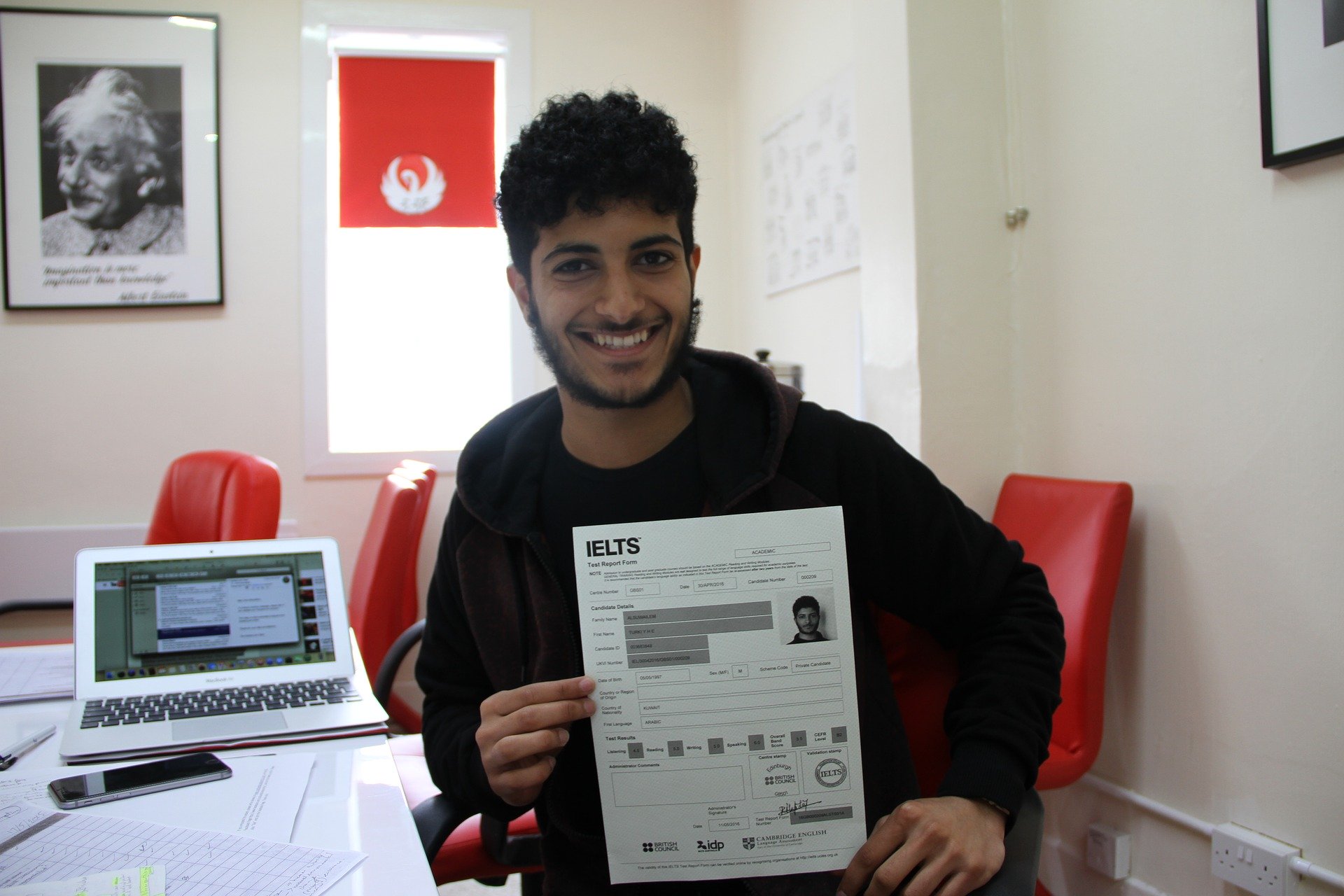
Vectorworks Spotlight Training Courses
By ATL Autocad Training London
Why Learn Vectorworks Spotlight Training Courses? VectorWorks Spotlight Course offers strong 2D drawing tools and lighting skills. while. Spotlight goes beyond fundamentals, offering solution for designing, modeling, and sharing entertainment projects. It's the industry standard for lighting, scenery, sets, corporate events, theater, and exhibits. Click here for more info: Website When can I book this course? 1-on-1 training. Duration: 16 hrs, Flexible scheduling (Mon to Sat, 9 am - 7 pm). Choose your own day and time. Training Course: Vectorworks Spotlight Duration: 16 hours Course Overview: I. Introduction to Vectorworks (1 hour) Overview of Vectorworks software and its diverse applications Familiarization with the user interface and navigation Customizing preferences and settings to optimize workflow II. 2D Drawing Tools (2 hours) Utilizing basic drawing tools for creating lines, rectangles, circles, and polygons Implementing text and dimension tools for annotations Applying modify tools for object editing and transformation Organizing elements using layers and classes III. 3D Modeling Tools (3 hours) Introduction to extrude, revolve, sweep, and loft tools for 3D modeling Creating 3D objects from 2D shapes for spatial representation Modifying and refining 3D models Exploration of the 3D modeling environment IV. Advanced 3D Modeling Tools (2 hours) Utilization of solid modeling tools for complex geometry creation Performing Boolean operations to combine or subtract shapes Creation and use of symbols for efficient workflow V. Introduction to Spotlight (1 hour) Overview of the Spotlight workspace and its features Adding and configuring lighting devices for stage and event design Creation and modification of lighting positions for precise placement VI. Spotlight Tools and Techniques (3 hours) Creation and editing of lighting instruments for customized setups Use of visualization tools for lighting simulations Creation and application of labels and legends for documentation Generation of worksheets and reports for lighting analysis VII. Advanced Spotlight Techniques (2 hours) Utilization of video and projection tools for multimedia presentations Incorporation of audio and sound systems for immersive experiences Understanding rigging and hoisting for stage setup Management of paperwork and documentation for effective planning VIII. Integration with Other Software (1 hour) Importing and exporting files for collaborative work with other software Utilizing Vectorworks in CAD and BIM workflows for seamless interoperability Exploration of plugins and add-ons for expanded functionality IX. Project-based Exercises (1 hour) Application of learned techniques to real-world scenarios Creation of a lighting plan for a concert or theater production Designing a 3D model of a building or interior space Free 30-day BIM & CAD Software Trial Request: Vectorworks After completing Vectorworks 2D | 3D and Spotlight Training Course? Vectorworks Proficiency: Master Vectorworks software, including interface and tools. 2D Drafting: Create precise technical drawings using fundamental 2D tools. 3D Modeling: Develop skills in 3D modeling, modification, and spatial representation. Spotlight Expertise: Learn stage and event design tools, focusing on lighting setups. Advanced Techniques: Explore complex 3D modeling and Spotlight features. Interdisciplinary Integration: Integrate Vectorworks with other software in CAD and BIM workflows. Project Application: Apply skills to real-world scenarios, creating plans and models. Job Opportunities: CAD Technician: Draft detailed plans for architecture and engineering firms. Stage Designer: Plan lighting, sound, and multimedia setups for events. Event Planner: Design event layouts with lighting and audio-visual setups. Architectural Drafter: Create accurate architectural plans and models. Interior Designer: Visualize interior spaces in 2D and 3D for clients. Lighting Designer: Specialize in various lighting applications, from buildings to stages. BIM Specialist: Work with architectural firms on Building Information Modeling projects. Freelance Designer: Offer services in 2D/3D modeling, event planning, or architectural visualization. What is Vectorworks Spotlight? Vectorworks Spotlight is a specialized package tailored for entertainment design professionals, offering both 2D and 3D capabilities. It is the industry-standard CAD software for entertainment design, ideal for lighting, scenery, sets, events, theater, and exhibits. Training Details: Duration: 16 hrs (flexible scheduling) Method: Personalized 1-on-1 training (In-person or Live Online over Zoom) Tailored content, adaptable pace, individual support Differences from Vectorworks Fundamentals: Vectorworks Fundamentals serves general modeling and drawing needs, while Spotlight provides comprehensive solutions for design, modeling, documentation, and collaborative project sharing, catering specifically to industry experts. Applications of Spotlight: Spotlights have diverse uses, including emergency situations and when a powerful light source surpassing a flashlight is required. Interior Designers and Vectorworks: Yes, interior designers use Vectorworks software, particularly Vectorworks Architect, for efficient workflow and effective realization of creative visions. Course Structure: Individualized Instruction (1-2-1) Customized Content Adaptable Learning Pace Flexible Scheduling: Monday to Saturday, 9 am to 7 pm Get Vectorworks: For more information and to download Vectorworks, visit Vectorworks Website. Individualized Training: Get personalized attention and tailored guidance during your training sessions. Flexible Timings: Select your preferred schedule and training days to fit your convenience. Post-Training Assistance: Access complimentary online support even after course completion. Comprehensive Resources: Receive detailed PDF notes and handouts for effective learning. Certification of Completion: Receive a recognition certificate upon successfully finishing the course. Affordable Pricing: Take advantage of budget-friendly training rates. Software Setup Support: Receive assistance in configuring the software on your device. Referral Benefits: Recommend a friend and enjoy discounts on upcoming courses. Group Training Offers: Benefit from special discounts for group training programs. Convenient Hours: Attend sessions from Monday to Sunday, with extended operating hours. Tailored Learning: Experience customized training designed to meet your specific requirements.

Diploma in Continuing Professional Development for Leadership - Level 7
4.0(2)By London School Of Business And Research
This Diploma in Continuing Professional Development (CPD) for Leadership (Accredited by Qualifi, UK) qualification has been created to develop CPD (continuing professional development) in Leadership, for those who want to draw from their personal experience and develop their leadership understanding and skills, professionally academically and practically for their personal and professional development. The focus of this qualification is the exploration and practical research into leadership as a subject in order to apply this knowledge into a new environment. The Level 7 Diploma in Continuing Professional Development (CPD) in Leadership qualification will require Learners to critically evaluate, challenge and synthesise a wide range of current leadership roles, tools, techniques and models. The emphasis placed on current Leadership concepts and models is on those that are relevant to the 21st century business environment and context and goes beyond the normal examination of Anglo-American management models. Program Overview: Diploma in CPD (Continuing Professional Development) for Leadership - Level 7 Key Highlights of Diploma in CPD (Continuing Professional Development) for Leadership - Level 7 qualification are: Program Duration: 6 Months (Fast Track Mode Available) Program Credits: 60 Designed for working Professionals Format: Online No Written Exam. The Assessment is done via Submission of Assignment Tutor Assist available Dedicated Student Success Manager Timely Doubt Resolution Regular Networking Events with Industry Professionals Become eligible to gain direct entry into relevant Masters Degree programme. Alumni Status No Cost EMI Option Career ProgressionLearners completing the Diploma in Continuing Professional Development for Leadership - Level 7 can progress to: A University partner to complete a Dissertation to then receive a full master's degree, subject to approval or Directly into employment in an associated profession University ExemptionsQUALIFI has exemptions for learners to progress to a number of universities to complete a Master's Degree after completing their Diploma in Continuing Professional Development for Leadership - Level 7. The pathways are an indication of a learner's progress towards a university degree and are based on the university's review of QUALIFI's learning programmes and outcomes. As our Qualifi accredited qualifications are approved and regulated by Ofqual (Office of the Qualifications and Examinations Regulation) and Qualifications Wales, learners are also eligible to progress to a Top-Up Degree, Master's programme, or MBA at many universities in UK and Overseas with advanced standing.

Vray for 3ds max Training
By London Design Training Courses
Why Learn Vray for 3ds max Training Course? Course Link 3ds Max - Rendering with V-Ray training offers an extensive master class in utilizing V-Ray, a widely used tool in architecture, interior design, film, and various industries. Topics covered include lighting techniques for interiors using both natural and artificial light sources. Duration: 10 hrs Method: 1-2-1, Personalized attention. Schedule: Tailor your own hours of your choice, available from Mon to Sat between 9 am and 7 pm. Module 1: Introduction to Vray for 3ds Max (2 hours) Learn the purpose and advantages of Vray for 3ds Max. Install and set up Vray for 3ds Max. Get familiar with the Vray interface and workflow. Understand Vray materials and their usage in 3ds Max. Module 2: Lighting with Vray (2 hours) Explore lighting techniques using Vray in 3ds Max. Work with different types of Vray lights and their settings. Create and control Vray sun and sky for outdoor scenes. Utilize Vray dome lighting for interior scenes. Learn about IES lights in Vray and their usage. Establish an efficient lighting workflow with Vray. Module 3: Vray Camera (2 hours) Understand Vray camera settings and their impact on renders. Control exposure and use Vray depth of field. Create camera animations with Vray for dynamic shots. Explore Vray frame buffer functionalities for post-processing. Module 4: Vray Materials (2 hours) Learn about properties and settings of Vray materials. Create realistic and visually appealing materials with Vray. Save and organize custom Vray material libraries. Use Vray material overrides for efficient material changes. Module 5: Vray Rendering and Post Production (2 hours) Get an overview of Vray rendering settings for high-quality output. Render still images and animations using Vray. Enhance Vray renders in Photoshop with post-production techniques. Utilize Vray frame buffer for fine-tuning renders. Composit Vray render elements in Photoshop for added control. Work with Vray denoiser for noise reduction in renders. You can access the free trial of Vray for 3ds Max here: (https://www.chaosgroup.com/vray/sketchup/free-trial), material libraries here: (https://www.vray-materials.de/), and textures here: (https://textures.com/).

The Immediate Care Process
By Simon Lee Maryan Lt
The Negative Thought Pattern Interrupt does exactly what it says Course curriculum 1 Welcome to the course! Welcome from Simon Lee Maryan, Course Creator What is the Immediate Care Process? CPD Accreditation About the Course Creator How to Navigate this course What Are Your Initial Outcomes Individual Change Readiness Assess 2 Part 1 - Theory Part 1 - Introduction Video 3 Bonus Module 1: Psychological and Physiological Effects of Stress Lesson BM1.1: Stress and Work Lesson BM1.2: Types of Stress and Causes Lesson BM1.3: Physical Effects of Stress - Musculoskeletal Lesson BM1.4: Physical Effects of Stress - Respiratory Lesson BM 1.5: Physical Effects of Stress - Cardiovascular Lesson BM 1.6: Physical Effects of Stress - Endocrine Lesson BM 1.7: Physical Effects of Stress - Gastrointestinal Lesson BM 1.8: Physical Effects of Stress - Nervous Lesson BM 1.9 - Psychological Effects of Stress 4 Bonus Module 2: Psychological and Physiological Effects of Fatigue Lesson BM 2.1: Definition of Fatigue Lesson BM 2.2: Types of fatigue and Causes Lesson BM 2.3: Psychological Effects of Fatigue Lesson BM 2.4: Methods to Manage Stress and Fatigue 5 Module 1: Foundation Theory Lesson 1.1: The Principles for Success Lesson 1.2: Creating Outcomes with Positive Effect Lesson 1.3: Cause and Effect Lesson 1.4: The Mind-Body Connection Lesson 1.5: Neurological Connections Lesson 1.6: The Presuppositions for Life 6 Module 2: Communication Principles and Skills Module 2: Introduction Video Lesson 2.1: A Communication Model Lesson 2.2: Observing Body Language and Non-Verbal Communication Lesson 2.2.1: Behavioural Profiling Aide Memoire Lesson 2.2.2: Basic Behavioural Profiling Exercises Lesson 2.3: Rapport - What is it, how do we build and maintain it? Lesson 2.4: Our Senses and Language Lesson 2.4.1: Exercise - Sensory Preference Lesson 2.4.1 - Exercise Worksheet Lesson 2.5: Predicate Language Module 2 Assessment 7 Module 3: The Limbic System, Memory and Brain Activity Lesson 3.1: How the Limbic System Affects Memory Lesson 3.1.1: Memory Graphics - Downloads Lesson 3.2: Perceptual Blindness and Conscious Overload Lesson 3.3: Brain Activity and Brain Waves Lesson 3.4: Circadian Rhythm Lesson 3.4.1: Exercise Worksheet - Sleep Diary Lesson 3.5:Ultradian Rhythm Module 3 Assessment 8 Module 4: Influences on Your State of Mind, Emotions, Beliefs and Decisions Lesson 4.1: Influences on Your State of Mind Lesson 4.2: Emotional Response vs Decisions Lesson 4.3: Beliefs Lesson 4.4: Identifying Limiting Beliefs Lesson 4.4.1: Exercise Worksheet - Identify Your Limiting Beliefs Lesson 4.5: Limiting Beliefs - Framing Principle, Frame of Reference Lesson 4.5.1: Reframing, Schemas, Meaning Lesson 4.5.2 - Exercise Worksheet - Identify Your Frames of Reference, Schemas and Meaning Lesson 4.6: Values Lesson 4.6.1: Values Exercise Video Explanation Lesson 4.6.1 - Values Exercise WorkSheet Lesson 4.6.2: Beliefs Behind Your Values Video Explanation Lesson 4.6.2 - Exercise Worksheet 2 - Beliefs Behind Your Values Module 4 Assessment 9 Module 5: Behavioural Change Module 5: Introduction Video Lesson 5.1: The Behavioural Change Learning Cycle Behavioural Change Learning Cycle - Video Explanation Behavioural Change Learning Cycle PDF Lesson 5.2: The Intentional Change Model Lesson 5.2.1: Reflective Exercise - Who Helped Me and Who Tried Lesson 5.3: The Intentional Change Model Cont. Module 5 Assessment 10 Part 2 - Techniques Part 2 - Techniques Introduction 11 Module 6: Negative Thought Pattern Interrupt Lesson 6.1: Negative Thought Pattern Interrupt - What Is It? Lesson 6.2: NTPI - The Process Overview Lesson 6.3: NTPI - The Process in Detail Lesson 6.4: NTPI - Live Video Demo with Client 12 Module 7: The Whole Brain State Lesson 7.1: The Whole Brain State (WBS) - Description Lesson 7.2: WBS - The Process Lesson 7.3: The Whole Brain State - Live Video Demo with Client 13 Module 8: Anchoring Lesson 8.1: Brief History of Anchoring Lesson 8.2: Uses of Anchoring Lesson 8.4.1: Icarus Anchoring Process - PDF Download Lesson 8.4: The Anchoring Process Lesson 8.5: Anchoring - Live Video Demo with Client Lesson 8.6: Hot to Bring All Three Techniques Together 14 Bonus Module 3: Personal Needs Lesson B3.1: How are Your Personal Needs Being Fulfilled? Lesson B 3.2 - Exercise Worksheet - Hierarchy of Needs 15 Next steps More resources for you Before you go...
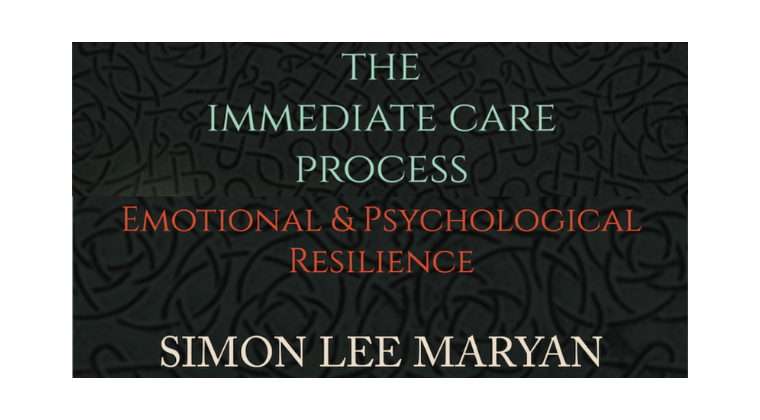
Vectorworks Basics to Intermediate Training
By London Design Training Courses
Why learn Vectorworks Basics to Intermediate Training Course? Course Link Vectorworks skills with our course! Led by certified expert tutors, this course takes you from basics to intermediate level, enabling you to create plans and sections. The course will cover 2D and 3D modeling, rendering, and visualization. Duration: 16 hrs. Method: 1-on-1, Personalized attention. Schedule: Tailor your own schedule by pre-booking a convenient hour of your choice, available from Mon to Sat between 9 am and 7 pm. At London Design Training Course, we offer a range of Vectorworks training options to meet your specific needs and those of your business. Explore the links below for detailed information about the various training types and their content. On-Site Training: London Design Training Course comes to your location, eliminating the need for you to travel. This approach allows us to fully understand your business culture and requirements. Training can be conducted in your studio or conference room, with scheduling flexibility tailored to your preferences. In-House Training: Our studio in London SW96DE, hosts In-House Vectorworks training for both individuals and groups. During the sessions, we provide the necessary software and hardware to ensure a seamless learning experience. Vectorworks Basic to Intermediate Course Course Duration: 16 hours The Vectorworks Basic to Intermediate Course is tailored for individuals with basic Vectorworks knowledge, aiming to master advanced 2D and 3D techniques, including modeling and rendering. Participants will customize Vectorworks to their needs, create custom tools, and automate tasks with scripting. I. Review of Basic Concepts (1 hour) - Vectorworks interface and navigation - Creating and editing 2D and 3D geometry - Working with layers and classes - Utilizing views and viewports II. Advanced 2D Drawing Techniques (2 hours) - Creating complex geometry using advanced drawing tools - Editing and modifying intricate geometry - Customizing line types and hatches - Utilizing advanced annotation tools III. Advanced 3D Modeling (3 hours) - Creating 3D forms and custom 3D objects - Exploring advanced 3D tools such as Solid Modeling - Converting 2D plans into 3D models IV. Visualization and Rendering (3 hours) - Setting up cameras and lights for visualization purposes - Utilizing the Renderworks engine for rendering - Enhancing visuals with the visualization palette - Creating and editing textures and materials V. Customizing Vectorworks (3 hours) - Personalizing the interface to suit specific preferences - Creating custom tools and automating tasks using the scripting language - Developing custom object styles and resources - Creating custom plug-ins and scripts VI. Collaboration and Sharing (2 hours) - Importing and exporting data from other software - Collaborating with others on the same project - Utilizing cloud-based collaboration tools VII. Conclusion and Next Steps (1 hour) - Review of course content and key skills learned - Tips for further learning and available resources - Q&A and feedback session Free 30-day, BIM & CAD Software Trial Request | Vectorworks https://www.vectorworks.net/trial Vectorworks Trial Version Request. Please fill out the following form. We will provide you with an evaluation serial number to activate your trial copy. Learning Outcomes of the Vectorworks Basics to Intermediate Training Course: Proficiency in Vectorworks interface, tools, and navigation. Master 2D drafting and 3D modeling skills. Efficiently manage workflows using layers, classes, and views. Spotlighting techniques for lighting design and stage productions. Advanced object manipulation with solid modeling and Boolean operations. Utilize the symbol library for enhanced productivity. Create professional presentation drawings using viewports and annotations. Integrate with other software and CAD/BIM workflows. Apply skills to real-world projects for practical application. Upon completing the course, participants will have essential skills to effectively use Vectorworks, advancing their proficiency to an intermediate level.

Diploma in Project and Quality Management - Level 7 (Fast track mode)
4.0(2)By London School Of Business And Research
Diploma in Project and Quality Management - Level 7 (fast track) is a 120 credits qualification. Project and quality management can be used in a variety of industries to bring projects in on time, on budget and to the right quality. Project management elements of this Diploma in Project and Quality Management - Level 7 (fast track) course will focus on management techniques and applications to help you plan and implement activities to complete projects to your customers expectations. Quality management elements of the course will help you make sure that the outcome of the project is fit for your customer's purposes. Program Overview: Diploma in Project and Quality Management - Level 7 (Fast track) Key Highlights of fast track Diploma in Project and Quality Management - Level 7 qualification are: Program Duration: 6 Months (Regular duration mode available) Program Credits: 120 Designed for working Professionals Awarded by the London School of Business and Research, UK Format: Online No Written Exam. The Assessment is done via Submission of Assignment Tutor Assist available Dedicated Student Success Manager Timely Doubt Resolution Regular Networking Events with Industry Professionals Become eligible to gain direct entry into relevant Masters Degree programme. Alumni Status No Cost EMI Option Key facts about fast track Level 7 Diploma in Project and Quality Management 100% Online: Study online with the UK's leading online course provider. Global programme: Study anytime, anywhere using your laptop, phone or a tablet. Study material: Comprehensive study material and e-library support available at no additional cost. Payment plans: Interest free monthly, quarterly and half yearly payment plans available for all courses. Why choose LSBR ? Transform your career: Enrol today and make a life changing decision, get necessary knowledge to transform your career. Move up in your career: With our fully accredited course, you can move up to the next level in your organisation with ease. Upgrade your skills: Add value to your current educational profile and achieve skill sets to compete in your job role. Cost effective: Typically a British qualification starts from GBP £3000 per annum, but with LSBR, you enjoy savings of up to 60% on your educational investment. Assessments: Assessment is done through written assignments and/ or dissertation project. Support: We offer live tutor support via online chat and email for all qualifications delivered by us. Career Progression Learners completing the fast track Diploma in Project and Quality Management - Level 7 can progress to: Level 8 Diploma qualification, or Directly into employment in an associated profession

Diploma in Health and Social Care - Level 3 (Fast track mode)
4.0(2)By London School Of Business And Research
This Diploma in Health and Social Care - Level 3 (fast track) qualification (Accredited by Qualifi, UK) has been created to develop and reward the health and social care workers of today and the future, and to continue to bring recognition and professionalism to the health and social care sector. The rationale of this fast track Level 3 Diploma in Health and Social Care programme is to provide a career path for learners who wish to develop their care capabilities within the health and social care sector. The programme provides the opportunity for individuals to forge a career in health and social care by seeking a greater knowledge and understanding industry, and to support the individual's development into senior positions. Program Overview: Diploma in Health and Social care - Level 3 (Fast track) Key Highlights of this fast track Level 3 Diploma in Health and Social care qualification are: Program Duration: 3 Months (Regular duration mode Available) Program Credits: 60 Designed for working Professionals Format: Online No Written Exam. The Assessment is done via Submission of Assignment Tutor Assist available Dedicated Student Success Manager Timely Doubt Resolution Regular Networking Events with Industry Professionals Become eligible to gain direct entry into relevant Undergraduate degree programme. Alumni Status No Cost EMI Option Aims of this fast track Level 3 Diploma in Health and Social Care qualification To equip individuals with the knowledge, understanding and skills required for success in employment in the health and social care sector To enable progression to the first year of a degree or related professional qualification To provide specialist study relevant to individual vocations and environments in which learners are currently working, or to which learners are aiming to work, within the health and/or social care sector To develop learners' ability to contribute positively to good practice in the health and social care environment through effective use and combination of the knowledge and skills gained in the qualifications To develop skills and techniques, personal qualities and attributes essential for successful performance in working life and thereby enabling learners to make an immediate contribution to employment. Career Progression Learners completing the fast track Level 3 Diploma in Health and Social Care can progress to: Level 4 Diploma in Health and Social Care, or The first year of undergraduate study in health and social care, or Directly into employment in an associated profession. As our Qualifi accredited qualifications are approved and regulated by Ofqual (Office of the Qualifications and Examinations Regulation), learners are also eligible to progress to a Top-Up Degree, Master's programme, or MBA at many universities in UK and Overseas with advanced standing.

Leading Cross-Cultural Virtual Teams (Virtual)
By IIL Europe Ltd
Leading Cross-Cultural Virtual Teams (Virtual) High-performing teams are a must in this world of intense competition and higher expectations. Global virtual teaming has become a necessity as organizations become increasingly distributed and suppliers and clients actively engage in joint projects. Teams work across geographical and organizational boundaries to deliver solutions and services to global users where distance and differences, both geographic and cultural, amplify the effect of issues and factors that are relatively straightforward when managing a team of people in the same location. This course delivers practical concepts and techniques that participants will start using immediately on their global projects. What you will Learn At the end of this program, you will be able to: Define relationships among foundational concepts (leadership and three dimensions of diversity) and explain their potential impacts on project performance Describe key components of successful project leadership and build selected Transformational Leadership skills Prepare to convert project challenges stemming from personal or cultural diversity into potential competitive advantage Implement selected best practices to meet key challenges facing virtual project teams Foster and grow an environment that supports continued success for CCVTs Getting Started Foundation Concepts Basic definitions Critical success factors for leading cross-cultural virtual teams (CCVTs) A roadmap to success for leading CCVTs Leadership Excellence in Any Project Environment Leading effectively in a global environment Transformational leadership The four components of Transformational Leadership Leveraging Personal Diversity Overview of personal diversity Mind styles The theory of multiple intelligences Connecting Transformational Leadership and personal diversity Embracing Cultural Diversity Introduction to cultural intelligence The impact of culture Cultural Dimensions Theory The Culture Map Managing Virtual Diversity Overview of virtual diversity Virtual time management Virtual processes and technology Virtual leadership Creating an Environment for Success Supporting a cross-cultural virtual-team (CCVT-) friendly environment Building a foundation of trust Developing a team charter Recap and review Summary and Next Steps Personal action plan
