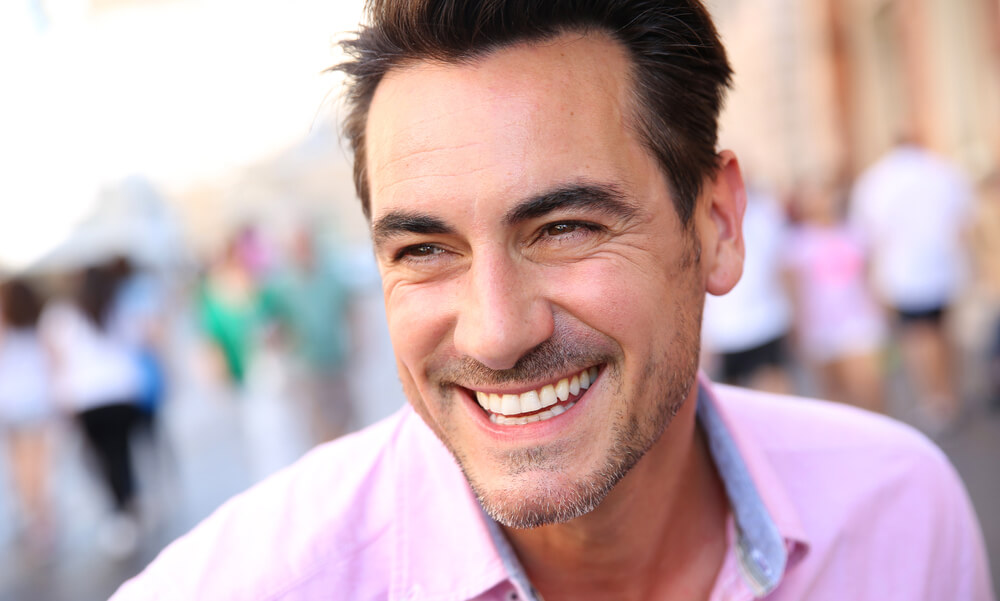- Professional Development
- Medicine & Nursing
- Arts & Crafts
- Health & Wellbeing
- Personal Development
5393 Courses in Cardiff delivered Online
Level 3 Award in Education & Training (RQF) and Educational Psychology & Development
4.9(27)By Apex Learning
Level 3 Award in Education & Training (RQF) and Educational Psychology & Development Education is one of the most influential and noble sectors globally. Be a part of this extremely rewarding profession and build a better tomorrow with this Level 3 Award in Education and Training (RQF)qualification. The Level 3 Award in Education and Training (RQF)qualification is a level 3 Award in Education & Training AET(former PTLLS) which has been regulated by the UK's Govt. and awarded by Focus, the UK's fastest-growing awarding organisation. Focus is a well-established awarding organisation governed by Ofqual, ensuring professionalism and appreciation of the qualifications. This Level 3 Award in Education and Training (RQF) qualification will provide you with the opportunity to walk through every aspect of education and training, its history, and much more. You will get a professional insight into the education and training sector, know more about the opportunities and choices you will have after completing this course. You will also get a widely accepted renowned professional certificate which will change your career curve. With this intensive Level 3 Award in Education and Training (RQF) qualification, learners will get a Premium CPD accredited Educational Psychology and Development course completely FREE!!! These courses will boost the Level 3 Award in Education and Training (RQF) qualification and grow to understand children's psychology, its role and development, and so on. With this Level 3 Award in Education and Training (RQF) qualification, learners will get 20 Premium CPD accredited courses completely FREE!!! With this Level 3 Award in Education & Training AET (former PTLLS) Course, learners will get the 20 Premium courses absolutely FREE. Course 01: Education Management Course 02: Educational Psychology and Development Course 03: Advanced Teaching Assistant Diploma Course 04: Special Education Needs (SEN) Training - Level 2 Course 05: EYFS Teaching - Level 3 Course 06: Phonics Teaching Diploma Level 3 Course 07: Leadership in Teaching Course 08: Lesson Planning for Teaching Course 09: Remote Teaching Online Course 10: Classroom Behaviour Management Course 11: Performance Management Course 12: Work Area Organisation for Increased Office Productivity Course 13: Report Writing Course 14: Domestic Violence and Abuse Awareness - Level 2 Course 15: Child Neglect Awareness Certificate Course Course 16: Level 3 Mental Health and Adolescent Course Course 17: Safeguarding Children Level 3 Course 18: Functional Skills English Practice Level 2 Course 19: Train the Trainer Course 20: Leadership & Management Diploma Educational Psychology & Development This course will help you enrich your learning and grow your understanding of educational psychology, development and so on. Enrol today and step forward to achieve greater things in your career! Qualification Summary Qualification type: Focus Level 3 Award Qualification title: Focus Level 3 Award in Education and Training (RQF) Accreditation status: Accredited Level: 3 Guided Learning Hours (GLH): 48 Total Qualification Time (TQT): 120 Qualification number (QN): 601/6099/8 ****Qualification Curriculum**** **Level 3 Award in Education and Training (RQF)** Unit 1: Understanding Roles, Responsibilities and Relationships in Education and Training Unit 2: Understanding and Using Inclusive Teaching and Learning Approaches in Education and Training Unit 5: Understanding Assessment in Education and Training ***Curriculum of The FREE Course*** **Educational Psychology and Development** Module 1: Educational Psychology: An Overview Module 2: Educational Psychology and its History Module 3: Behavioural Views of Learning Module 4: Cognitive Development Module 5: Social, Moral and Emotional Development Module 6: Constructivism and Motivation Module 7: Dyslexia and Learning Difficulties Module 8: Applying Educational Psychology to Teaching Module 9: Effective Instruction and Technology in Education Module 10: Opportunities and Careers in Educational Psychology Learning Outcomes What skills will I gain from this Level 3 Award in Education & Training (RQF) and Educational Psychology and Development Course? Inclusive Teaching and Learning Teaching, Learning and Assessment Approaches Providing opportunities for English, Maths, ICT and Wider Skills Theories of Learning Communication Induction, Icebreakers and Ground Rules Creating a Scheme of Work Devising an Inclusive Teaching and Learning Plan (Session Plan) Self-Evaluation and Continuing Professional Development Course Duration Total Qualification Time This is an estimate of the total length of time it is expected that a learner will typically take to achieve and demonstrate the level of attainment necessary for the award of the qualification i.e. to achieve all learning outcomes. Total Qualification Time is GLH and an estimate of the number of hours a learner is likely to spend in preparation, study, or any other learning including assessment, which takes place as directed by, but not under the supervision of a lecturer, supervisor, or tutor. The credit value, where given, for qualification, is determined by TQT, as one credit corresponds to 10 hours of learning. Total Qualification Time for this qualification is 120 hours. Guided Learning Hours These hours are made up of all contact time, guidance, or supervision of a learner by a lecturer, supervisor, tutor, trainer, or other appropriate provider of education or training. Guided Learning Hours for this qualification is 48. Assessment Unit 1: Understanding roles, responsibilities and relationships in education and training: You will be required to submit a written assignment demonstrating your knowledge of legal responsibilities, equality and diversity, individual learner needs, maintaining a safe and supportive learning environment, and your role as a teacher and your superiors. Unit 2: Understanding and using inclusive teaching and learning approaches in education You will be required to complete a written assignment demonstrating your knowledge and understanding of inclusive teaching and learning, as well as your understanding of your own role's strengths and limitations, how to motivate learners, ground rules, and teaching and learning resources.You must perform a micro-teach (15 minutes - 1 hour long) to a group of at least three people of your choosing. Unit 5 - Understanding assessment in education and training You will be required to complete a written assignment that reflects your knowledge of the purpose of assessment, different assessment types, how to conduct assessments, understanding learner involvement in assessment, reasons for constructive feedback, and effective assessment record keeping. Video Assessment You have to plan many things, such as observation, questioning/ professional discussion, and inspection of supporting work product evidence. Detailed assignment instructions will be made available to you in the 'Guidance for Achieving the Unit' section of your learning portal with a careful and clear explanation. You have to submit all your assignments via the online portal. Certification Successful candidates will be awarded a Level 3 Award in Education and Training (RQF) Qualification Certificate from Focus Awards Limited. Learners will also get CPD accredited Phonics Teaching Diploma and Special Education Needs (SEN) Training certificate from Apex Learning. Progression Level 4 Certificate in Education and Training Level 5 Diploma in Education and Training Level 3 Award in Understanding the Principles and Practices of Assessment Level 3 Award in Assessing Competence in the Work Environment Level 3 Award in Assessing Vocational Related Achievement Level 3 Certificate in Assessing Vocational Achievement Level 4 Award in Understanding the Internal Quality Assurance of Assessment Processes and Practice Level 4 Award in the Internal Quality Assurance of Assessment Processes and Practice Level 4 Certificate in Leading the Internal Quality Assurance of Assessment Processes and Practice Level 4 Award in Learning and Development Level 4 Diploma in Learning and Development. Who is this course for? Those who have already worked in the teaching profession The aspiring professionals who want to add new skills to their CV Individuals who want to start their career as a teacher or teaching assistant ** Completing this course does not imply that you are qualified to work as a Practitioner Psychologist. If you are seeking a course that fits the HCPC's standards, please contact the HCPC or the RCSLT. ** Requirements Level 3 Award in Education & Training (RQF) qualification does not have any specific entry requirements for students. However, you must be at least 19 years old or above to register. Career path Level 3 Award in Education & Training (RQF) You will have the ability to accomplish a lot of things with this certificate. Here are just a few examples: Primary School Teacher Secondary School Teacher Private Tutor Freelance Teacher/ Trainer

Explore effective techniques and strategies for farm management in this comprehensive course. Learn about crop and livestock management, financial planning, sustainable agriculture practices, equipment maintenance, and business management to optimize productivity and profitability in modern farming. Enroll now to gain practical skills for success in the agricultural industry.

Electrician : Electrical Training
By Compliance Central
Electrician Training Course is Now The Most Demanding Course to Advance Your Career! Electrician Course is for those who want to advance in this field. Throughout this course, you will learn the essential skills and gain the knowledge needed to become well versed in Compliance. Our course starts with the basics of Electrician and gradually progresses towards advanced topics. Therefore, each lesson of this course intuitive and easy to understand. Here are the 4 Courses included in this Electrician (Electrical Training) Course Bundle: Course 01: Basic Electricity Certification for Beginner Course 02: PAT - Portable Appliance Testing Training Course 03: Electrical Safety Course 04: Fire Safety Officer Training This Electrician Course has been designed and developed by Electrician industry specialists who have been in the business for years. You'll get easy to understand lessons, and you will gain valuable insights into the world of Electrician. Electrician Learning Outcomes: Upon successful completion of this highly appreciated Electrician Course, you'll be a skilled professional, besides- You can provide services related to Electrician with complete knowledge and confidence. You'll be competent and proficient enough to start an Electrician related business on your own. Furthermore, you can train up others and grow an efficient peer community on your locality and serve people. It will enhance your portfolio, you can use the certificate as proof of your efficiency to the employer. It will boost up your productivity, you can use the skill and credentials, and become more competent in your vocation with increased earning! So, stand out in the job market by completing the IT Course. Get an accredited certificate and add it to your resume to impress your employers. Join today, be skilled, learn with positive energy and enthusiasm, create an excellent career in Electrician using your full potential! Become the best in the Electrician business. Get Started Now. Learn at your own pace from the comfort of your home, as the rich learning materials of this course are accessible from any place at any time. The curriculums are divided into tiny, bite-sized modules by industry specialists. And you will get answers to all your queries from our experts. So, enrol and excel in your career with Compliance Central. Basic Electricity Course Curriculum Breakdown: Module 01: Introduction and Basics Module 02: Electrical Units and Ohm's Law Module 03: Direct Current Module 04: Alternating Current Basics Module 05: Voltage and Resistance Module 06: Capacitance and Capacitors Module 07: Magnetism Module 08: Safety Precautions Electrician Courses-Assessment & Certification Give a short online assessment after studying the Electrician courses. You will get unlimited chances to retake the exam. After passing the assessment of this Electrician course, you can get a digital certificate for just £3.99. You can also order the hard copy certificate for just £8.99 with free shipping inside the UK. Who is this course for? This Electrician course is for anyone interested in learning about or working in Electrician. Requirements This Electrician course has no requirements. Career path The Electrician course will enable you to get hired in Electrician-related jobs.

Accounting, Business Performance Management, Data Analysis, and Marketing - 4 Courses in 1 Bundle
By Lead Academy
Whether you are self-taught and you want to fill in the gaps for better efficiency and productivity, this Accounting, Business Performance Management, Data Analysis, and Marketing - 4 in 1 course will set you up with a solid foundation to become a confident accountant and finance assistant and develop more advanced skills. Lead Academy Scholarship Programme | Enrol Today & Save £347 This comprehensive Accounting, Business Performance Management, Data Analysis, and Marketing - 4 in 1 course is the perfect way to kickstart your career in the field of accounting & finance. This course will give you a competitive advantage in your career, making you stand out from all other applicants and employees. As one of the leading course providers and most renowned e-learning specialists online, we're dedicated to giving you the best educational experience possible. This course is crafted by industry expert, to enable you to learn quickly and efficiently, and at your own pace and convenience. How Will I Benefit? Boost your career in accounting & finance Deepen your knowledge and skills in your chosen field just in hours not years! Study a course that is easy to follow. Save money and time by studying at your convenient time Have access to a tutor whenever you are in need So, what are you thinking about! Start getting the benefits by enrolling today! Why Choose Lead Academy: Lifetime Access High-quality e-learning study materials Learn the most in-demand skills Self-paced, no fixed schedules 24/7 customer support through email Available to students anywhere in the world No hidden fee Study in a user-friendly, advanced online learning platform Who is this course for? This comprehensive Accounting, Business Performance Management, Data Analysis, and Marketing - 4 in 1 course is suitable for anyone looking to improve their job prospects or aspiring to accelerate their career in this sector and want to gain in-depth knowledge of accounting & finance. Entry Requirement There are no academic entry requirements for this Business Accounting and Finance course, and it is open to students of all academic backgrounds. As long as you are aged seventeen or over and have a basic grasp of English, numeracy and ICT, you will be eligible to enrol. Career path This Business Finance course opens a brand new door for you to enter the relevant job market and also provides you with the chance to accumulate in-depth knowledge at the side of needed skills to become flourishing in no time. You will also be able to add your new skills to your CV, enhance your career and become more competitive in your chosen industry. Course Curriculum Business Accounting and Finance What is Business finance. What is Business finance. Why Businesses Fail Why Businesses Fail The Principles of Business Finance Part 1 The Principles of Business Finance Part 1 The Principles of Business Finance Part 2 The Principles of Business Finance Part 2 The Balance Sheet The Balance Sheet The Income Statement The Income Statement The Cashflow Statement The Cashflow Statement A Business Finance Exercise A Business Finance Exercise Financial Performance Indicators Financial Performance Indicators Investment Analysis Investment Analysis Investment Analysis Exercise Investment Analysis Exercise Key Learning Points in Business Finance Key Learning Points in Business Finance Business Performance Management Assessment Social Media Marketing Masterclass 2019 Introduction General Tips & Tricks Series SEO (Search Engine Optimization) YouTube Google Analytics Email Marketing Linkedln Facebook Instagram Mobile App

Level 5 Diploma in Customer Service - QLS Endorsed
By Kingston Open College
QLS Endorsed + CPD QS Accredited - Dual Certification | Instant Access | 24/7 Tutor Support | All-Inclusive Cost

Microsoft Word Intermediate - In-company (now with live online classes)
By Microsoft Office Training
Course Objectives At the end of this course you will be able to: Customise tables and charts Customise formatting with styles and themes Modify pictures in a document Create customised graphic elements Insert content using Quick Parts Control text flow Use templates to automate document creation Perform mail merges Use macros to automate common tasks '1 year email support service Take a look at the consistent excellent feedback from our corporate clients visiting our site ms-officetraining co uk Customer Feedback Excelent enviroment for training. Tahnk you. Jenny Price - ACER ' With more than 20 years experience, we deliver courses on all levels of the Desktop version of Microsoft Office and Office 365; ranging from Beginner, Intermediate, Advanced to the VBA level. Our trainers are Microsoft certified professionals with a proven track record with several years experience in delivering public, one to one, tailored and bespoke courses. Our competitive rates start from £550.00 per day of training Tailored training courses: You can choose to run the course exactly as they are outlined by us or we can customise it so that it meets your specific needs. A tailored or bespoke course will follow the standard outline but may be adapted to your specific organisational needs. Working with Tables and Charts Sort Table Data Control Cell Layout Perform Calculations in a Table Create a Chart Customising Formats Using Styles and Themes Create and Modify Text Styles Create Custom List or Table Styles Apply Document Themes Using Images in a Document Resize an Image Adjust Image Appearance Integrate Pictures and Text Insert and Format Screenshots Use the Snipping tool Creating Custom Graphic Elements Create Text Boxes and Pull Quotes Draw Shapes Add WordArt and Other Text Effects Create Complex Illustrations with SmartArt Inserting Content Using Quick Parts Insert Building Blocks Create and Modify Building Blocks Insert Fields Using Quick Parts Controlling Text Flow Control Paragraph Flow Insert Section Breaks Insert Columns Link Text Boxes to Control Text Flow Using Templates Create a Document Using a Template Create a Template Using Mail Merge The Mail Merge Features Merge Envelopes and Labels Create a Data Source Using Word Using Macros Automate Tasks Using Macros Create a Macro Who is this course for? Who is this course for? This course is designed for users who to create or modify complex business documents as well as customised Word efficiency tools Requirements Requirements Preferably, delegates should have attended the Word Introduction course. Career path Career path Microsoft Office know-how can instantly increase your job prospects as well as your salary. 80 percent of job openings require spreadsheet and word-processing software skills Certificates Certificates Certificate of completion Digital certificate - Included

Overview Learn the principles of occupational health and safety, and save your company from costly legal battles by enrolling in our exclusively designed Occupational Health and Safety Level 3 course.This course maintains clear standards and practices to equip you with specialised technical health and safety skills to engage yourself in self-health practices, avoid workplace hazards, and strengthen your company's reputation.Without the perception of potential risk in the workplace, there's a higher risk of workplace injury or death. After your successful completion, you will be more than capable of managing health and safety in your area of responsibility, making less productivity loss due to health and injury, taking safety measures to cut down on workplace accidents and more. Make sure you're ready for unexpected emergencies. How will I get my certificate? You may have to take a quiz or a written test online during or after the course. After successfully completing the course, you will be eligible for the certificate. Who is this course for? There is no experience or previous qualifications required for enrolment on this Occupational Health and Safety Level 3. It is available to all students, of all academic backgrounds. Requirements Our Occupational Health and Safety Level 3 is fully compatible with PC's, Mac's, Laptop, Tablet and Smartphone devices. This course has been designed to be fully compatible on tablets and smartphones so you can access your course on wifi, 3G or 4G. There is no time limit for completing this course, it can be studied in your own time at your own pace. Career path Having these various qualifications will increase the value in your CV and open you up to multiple sectors such as Business & Management , Admin, Accountancy & Finance, Secretarial & PA, Teaching & Mentoring etc. Course Curriculum 1 sections • 12 lectures • 05:13:00 total length •Introduction to Workplace First Aid: 00:34:00 •Legal Framework for Workplace First Aid: 00:29:00 •Incident Management at Work: 00:34:00 •Primary Survey: 00:20:00 •Secondary Survey: 00:21:00 •Basic First-Aid Techniques: 00:38:00 •Dealing With Fractures and Dislocations: 00:19:00 •Secondary Illness Loss of Responsiveness and CPR: 00:18:00 •Secondary Illness Breathing Problems: 00:17:00 •Secondary Illnesses and Injuries: 00:27:00 •Dealing with Minor Injuries at the Workplace: 00:42:00 •Call for an Emergency: 00:14:00

Managing the Virtual Workplace
By Nexus Human
Duration 1 Days 6 CPD hours This course is intended for Leaders, Managers, Individuals who lead meetings This course is designed to help leaders run effective virtual meetings as well as managing their team virtually. We will explore communication styles and understanding their team as well as productivity. This course involves a lot of open discussion as well as teaching leaders how to manage the virtual workplace and run productive meetings. Defining the Virtual Workplace What does it look like? Tools available Communication strategies Understanding communication styles Leading different communication styles Building a Virtual Workplace Strategy Goals & agenda Check-ins Communication strategies Virtual Leadership Strategies Making connections & check ins Managing virtual meetings with team members Defining availability & creating schedules Open Discussion & Action Plan