- Professional Development
- Medicine & Nursing
- Arts & Crafts
- Health & Wellbeing
- Personal Development
5379 Courses in Cardiff delivered Online
The Level 7 Advanced Diploma in Strategic Learning and Development offers a comprehensive understanding of organisational behaviour management within the context of strategic learning initiatives. This course integrates principles of organisational behaviour with strategic planning and development practices to equip learners with the skills needed to drive organisational performance through effective learning strategies. In this course, you will learn the principles of organisational behaviour management. We will teach you about the essentials of leadership, decision-making, power and politics in an organisational setting. Explore the importance of effective team management, conflict resolution and negotiation in promoting a harmonious workplace. Learn to use practical learning and performance management insights to drive productivity and job satisfaction. This course also addresses the vital aspect of managing organisational change, enabling you to lead your team smoothly through transitions. Finally, learn about organisational culture and its impact on behaviour. The curriculum ends with an understanding of how you can leverage these principles to build a culture that promotes positivity and overall well-being. By the end of the course, you will know how to build and maintain a positive work culture. Enrol today, and embark on a path to transforming your work environment into a beacon of positivity and productivity! Learning Outcomes: Upon completion of the Level 7 Advanced Diploma in Strategic Learning and Development course, you will be able to: Understand the fundamental principles of Organisational Behaviour Management. Comprehend the influence of individual behaviour, personality, and values in organisations. Gain insights into managing workplace emotions, attitudes, and stress effectively. Learn the principles of employee motivation and effective communication. Acquire skills in leadership and performance management. Understand the dynamics of power, politics, and decision-making in organisations. Master techniques for managing conflict, negotiation, and organisational change. Grasp the impact of organisational culture on behaviour and performance. Who is this course for: This Level 7 Advanced Diploma in Strategic Learning and Development course is ideal for: Aspiring and existing managers seeking to enhance their leadership skills. HR professionals aiming to create a positive work environment. Team leaders and supervisors focused on boosting team performance. Professionals seeking a career change into organisational development roles. Business owners wanting to improve their company culture. Certification After studying the course materials of the Level 7 Advanced Diploma in Strategic Learning and Development course, there will be a written assignment test which you can take either during or at the end of the course. After passing the test, you will have a range of certification options. A CPD Accredited PDF Certificate - £4.99 A CPD Accredited Hardcopy Certificate - £8.00. A PDF Transcript - £4.99 A Hardcopy Transcript - £9.99. Select according to your needs, and we assure timely delivery of your chosen certificate. Requirements This professionally designed Level 7 Advanced Diploma in Strategic Learning and Development course does not require you to have any prior qualifications or experience. It is open to everyone, and you can access the course from anywhere at any time. Just enrol and start learning! Career Path: Completing this course paves the way for many exciting career opportunities. Participants can consider roles such as Organisational Development Manager, HR Manager, or Team Lead. Additionally, it opens doors to consultative roles, offering guidance to businesses on fostering a positive work culture. The skills acquired also equip learners for leadership positions across various sectors. Course Curriculum Module 01: Introduction to Organisational Behaviour Management Introduction to Organisational Behaviour Management 00:07:00 Module 02: Individual Behaviour, Personality and Values in Organisations Individual Behaviour, Personality and Values in Organisations 00:10:00 Module 03: Workplace Emotions, Attitudes and Stress Workplace Emotions, Attitudes and Stress 00:09:00 Module 04: Foundations of Employee Motivation Foundations of Employee Motivation 00:09:00 Module 05: Perception and Communication Perception and Communication 00:10:00 Module 06: Leadership Management in Organisations Leadership Management in Organisations 00:09:00 Module 07: Understanding Management Understanding Management 00:10:00 Module 08: Learning and Performance Management Learning and Performance Management 00:09:00 Module 09: Work Teams and Groups Management Work Teams and Groups Management 00:10:00 Module 10: Managing Power and Political Behaviour in Organisations Managing Power and Political Behaviour in Organisations 00:09:00 Module 11: Decision-making in Organisations Decision-making in Organisations 00:08:00 Module 12: Organisational Culture: The Impact on Organisational Behaviour Organisational Culture: The Impact on Organisational Behaviour 00:09:00 Module 13: Managing Conflict and Negotiation Managing Conflict and Negotiation 00:10:00 Module 14: Organisational Change Management Organisational Change Management 00:10:00

The 'Leadership, Personal Development, and Networking' course is designed to equip individuals with essential management and leadership skills, along with personal development techniques. Participants will explore various leadership theories, communication strategies, negotiation techniques, and stress management methods, among other topics, to excel in their professional roles and build effective networks. Learning Outcomes: Understand the fundamental concepts of management and leadership and their roles in organizational success. Explore different leadership theories to identify effective leadership styles suitable for various situations. Improve management and leadership performance through the application of proven strategies and best practices. Foster high-performance teams by promoting collaboration, communication, and shared goals among team members. Learn motivational techniques to inspire and engage employees, enhancing their productivity and job satisfaction. Develop organizational skills to enhance efficiency, time management, and resource allocation. Master talent management principles to attract, retain, and develop a skilled and motivated workforce. Implement succession planning strategies to ensure smooth leadership transitions within the organization. Understand the fundamentals of business process management and its impact on organizational effectiveness. Enhance communication skills to convey ideas, instructions, and feedback effectively to team members and stakeholders. Learn negotiation techniques to achieve mutually beneficial outcomes in professional settings. Manage meetings efficiently and provide constructive feedback for continuous improvement. Navigate and manage organizational change effectively, minimizing resistance and maximizing positive outcomes. Improve time management skills to optimize productivity and achieve personal and professional goals. Develop stress management techniques to cope with workplace pressures and maintain overall well-being. Cultivate emotional intelligence in leadership to build better relationships and make well-informed decisions. Learn conflict management strategies to address and resolve conflicts constructively. Navigate office politics with tact and professionalism, fostering a harmonious work environment. Understand risk management principles and methods to mitigate potential risks and uncertainties. Explore the concepts of corporate responsibility and ethics, promoting ethical conduct and social responsibility within the organization. Why buy this Leadership, Personal Development and Networking? Unlimited access to the course for forever Digital Certificate, Transcript, student ID all included in the price Absolutely no hidden fees Directly receive CPD accredited qualifications after course completion Receive one to one assistance on every weekday from professionals Immediately receive the PDF certificate after passing Receive the original copies of your certificate and transcript on the next working day Easily learn the skills and knowledge from the comfort of your home Certification After studying the course materials of the Leadership, Personal Development and Networking you will be able to take the MCQ test that will assess your knowledge. After successfully passing the test you will be able to claim the pdf certificate for £5.99. Original Hard Copy certificates need to be ordered at an additional cost of £9.60. Who is this course for? This Leadership, Personal Development and Networking does not require you to have any prior qualifications or experience. You can just enrol and start learning. Prerequisites This Leadership, Personal Development and Networking was made by professionals and it is compatible with all PC's, Mac's, tablets and smartphones. You will be able to access the course from anywhere at any time as long as you have a good enough internet connection. Career path As this course comes with multiple courses included as bonus, you will be able to pursue multiple occupations. This Leadership, Personal Development and Networking is a great way for you to gain multiple skills from the comfort of your home. Course Curriculum Module 1: Understanding Management and Leadership Understanding Management and Leadership 00:39:00 Module 2: Leadership Theories Leadership Theories 00:25:00 Module 3: Improving Management and Leadership Performance Improving Management and Leadership Performance 00:15:00 Module 4: High Performance Teams High Performance Teams 00:32:00 Module 5: Motivating Employees Motivating Employees 00:26:00 Module 6: Organisational Skills Organisational Skills 00:26:00 Module 7: Talent Management Talent Management 00:37:00 Module 8: Succession Planning Succession Planning 00:24:00 Module 9: Business Process Management Business Process Management 00:29:00 Module 10: Communication Skills Communication Skills 00:28:00 Module 11: Negotiation Techniques Negotiation Techniques 00:15:00 Module 12: Managing Meetings and Giving Feedback Managing Meetings and Giving Feedback 00:22:00 Module 13: Managing Change Managing Change 00:22:00 Module 14: Time Management Time Management 00:37:00 Module 15: Stress Management Stress Management 00:15:00 Module 16: Emotional Intelligence in Leadership Emotional Intelligence in Leadership 00:32:00 Module 17: Managing Conflict Managing Conflict 00:14:00 Module 18: Dealing with Office Politics Dealing with Office Politics 00:34:00 Module 19: Risk Management Risk Management 00:35:00 Module 20: Corporate Responsibility and Ethics Corporate Responsibility and Ethics 00:20:00

Business Management Diploma - QLS Level 7
By Imperial Academy
5-in-1 Exclusive QLS Bundle | FREE 5 QLS Hard Copy Certificates | 180 CPD Points | Lifetime Access | Tutor Support

Ergonomics in Industrial Facilities Training
By Compete High
ð ï¸ Forge a Healthier Workplace: Ergonomics in Industrial Facilities Training Course! ð Are you ready to revolutionize the well-being of your workforce and enhance productivity in industrial settings? Enroll in our Ergonomics in Industrial Facilities Training Course, a comprehensive program crafted to identify, assess, and address ergonomic risk factors unique to industrial environments. Join us on a journey where ergonomic excellence meets industrial innovation. ð Module 1: Introduction to Identifying and Assessing Ergonomic Risk Factors Embark on your journey with Module 1, providing a comprehensive introduction to identifying and assessing ergonomic risk factors in industrial facilities. Develop the skills to recognize potential hazards, conduct thorough assessments, and lay the foundation for a proactive approach to ergonomic safety. ð§ Module 2: Ergonomic Solutions and Interventions Training for Industrial Facility Master the art of ergonomic solutions in Module 2, focusing on interventions tailored for industrial facilities. Explore innovative strategies to address ergonomic challenges, implement effective solutions, and enhance the ergonomic design of workstations and processes in industrial settings. ð Module 3: Ergonomics Committees and Coordinators for Industrial Facility Design and Planning Optimize your ergonomic practices with Module 3, dedicated to establishing ergonomic committees and coordinators for industrial facility design and planning. Learn how to integrate ergonomic considerations into facility design, fostering a collaborative approach to ergonomic excellence. ð Module 4: Ergonomic Assessments and Improvements of Interventions and Sustaining Programs Enhance your ergonomic initiatives in Module 4, focusing on assessments, improvements, and sustaining ergonomic programs. Learn to conduct regular assessments, implement improvements based on feedback, and ensure the longevity and effectiveness of ergonomic interventions in industrial facilities. ð Module 5: Emerging Trends and Technologies for Holistic Approach Stay ahead of the curve with Module 5, exploring emerging trends and technologies for a holistic ergonomic approach. Delve into the latest advancements shaping the field of industrial ergonomics, ensuring your workplace is at the forefront of innovation and well-being. ð Module 6: Ergonomics Maintenance Evaluation and Future Considerations Cap off your training with Module 6, where you'll focus on ergonomics maintenance evaluation and future considerations. Summarize key takeaways, assess the success of your ergonomic initiatives, and explore future considerations to keep your industrial facility at the forefront of ergonomic excellence. ï¸ Why Choose Our Ergonomics in Industrial Facilities Training Course? Expert-Led Training: Learn from seasoned ergonomics professionals with expertise in industrial settings. Practical Simulations: Engage in hands-on simulations, real-world scenarios, and practical exercises to reinforce theoretical knowledge. Customizable Training: Tailor the course to suit the specific needs of your industrial facility, ensuring maximum relevance. Future-Ready Focus: Explore emerging trends and technologies, future-proofing your ergonomic practices in industrial environments. Don't let ergonomic challenges hinder the well-being and productivity of your workforce! Enroll now in the Ergonomics in Industrial Facilities Training Course and empower yourself with the knowledge and skills needed to create a healthier and more efficient workplace. Your journey to ergonomic excellence in industrial settings begins here! ð ï¸â¨ð Course Curriculum Module 1 Introduction to Identifying and Assessing Ergonomic Risk Factors Introduction to Identifying and Assessing Ergonomic Risk Factors 00:00 Module 2 Ergonomic Solutions and Interventions Training for Industrial Facility Ergonomic Solutions and Interventions Training for Industrial Facility 00:00 Module 3 Ergonomics Committees and Coordinators for Industrial Facility Design and Planning Ergonomics Committees and Coordinators for Industrial Facility Design and Planning 00:00 Module 4 Ergonomic Assessments and Improvements of Interventions and Sustaining Programs Ergonomic Assessments and Improvements of Interventions and Sustaining Programs 00:00 Module 5 Emerging Trends and Technologies for Holistic Approach Emerging Trends and Technologies for Holistic Approach 00:00 Module 6 Ergonomics Maintenance Evaluation and Future Considerations Ergonomics Maintenance Evaluation and Future Considerations 00:00
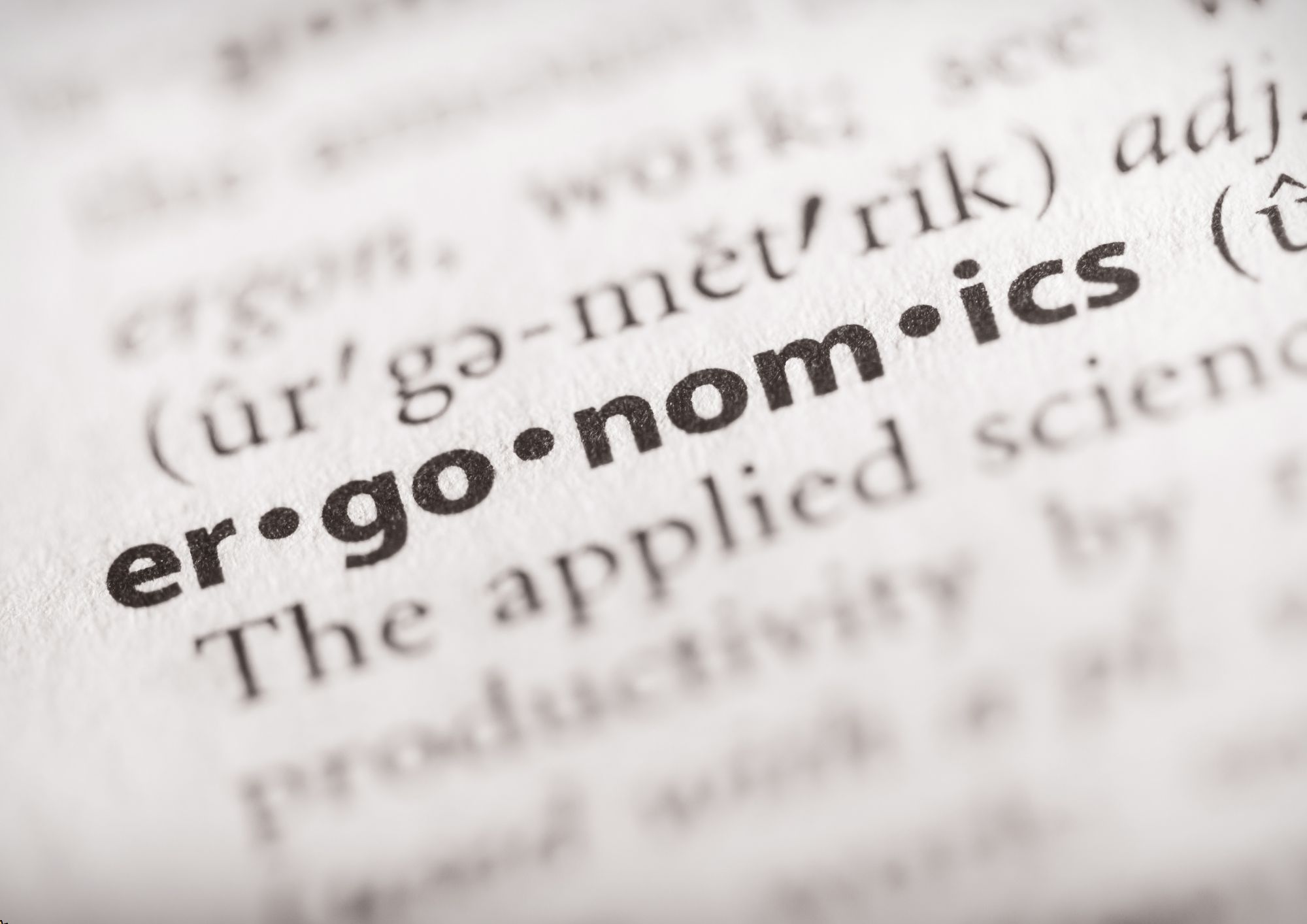
Advanced Adobe InDesign Training Program
By ATL Autocad Training London
Advanced Adobe InDesign Training Program Learn InDesign with a course at Real Animation Works. Choose from Weekend, Weekday or Evening Courses and learn from expert tutors. Benefit from professional InDesign training conducted by Adobe Certified Instructors with extensive graphic design expertise. Check our Website Duration: 10 hours. Approach: 1-on-1 and personalized attention. Schedule: 1-on-1 sessions, available Monday to Saturday from 9 am to 7 pm. Course Title: Comprehensive Adobe InDesign Training Duration: 10 Hours Session 1: Introduction to Adobe InDesign (1 hour) Overview of InDesign interface and tools Document setup: page size, margins, and columns Basic text formatting and paragraph styles Introduction to working with images and graphics Session 2: Advanced Text Formatting and Styles (1 hour) In-depth exploration of character and paragraph styles Advanced text composition techniques Managing text flow with threaded frames Incorporating special characters for typographic control Session 3: Mastering Images and Graphics (1 hour) Advanced image manipulation: resizing, cropping, and effects Text wrap options and integrating text with images Creating image frames and working with transparency Interactive elements: buttons and hyperlinks Session 4: Layout Design Techniques (1.5 hours) Grids and guides: precise alignment and spacing Working with layers for efficient design management Advanced object arrangement and distribution Utilizing master pages for consistent layout elements Session 5: Advanced Document Features (1.5 hours) Tables and data merge: organizing and automating data Interactive PDFs: forms, multimedia, and navigation Advanced print preparation: color management and preflighting Exporting for various digital and print outputs Session 6: Advanced Special Effects (1 hour) Creating drop shadows, gradients, and blending modes Working with typography on a path Advanced text and image effects Integrating Adobe Illustrator and Photoshop files Session 7: Project-Based Learning (1 hour) Participants work on a comprehensive project applying learned skills Instructor-guided project review and feedback Session 8: Tips, Tricks, and Time-Saving Techniques (1 hour) Productivity hacks and shortcuts Troubleshooting common issues and errors Best practices for efficient workflow and collaboration Session 9: Portfolio Building and Career Guidance (0.5 hour) Creating a professional portfolio showcasing InDesign projects Career advice and industry insights from the instructor Session 10: Q&A, Certification, and Course Completion (0.5 hour) Addressing participant questions and concerns Certificate of Completion distribution and course review Celebrating the completion of the Adobe InDesign training journey Upon completion of the Comprehensive Adobe InDesign Training course, participants will: Master Core Skills: Develop proficiency in essential InDesign tools, functions, and techniques for effective layout design. Advanced Text and Typography: Understand advanced text formatting, paragraph styles, and typographic controls for professional typography. Image Manipulation Expertise: Acquire skills in advanced image manipulation, text wrapping, transparency, and integration of multimedia elements. Advanced Layout Design: Learn precise layout techniques using grids, guides, layers, and master pages for consistency and visual appeal. Interactive Document Creation: Create interactive PDFs, forms, multimedia-rich content, and navigation elements for digital publications. Data Management and Automation: Master tables, data merge, and automation features for organized data presentation and streamlined workflow. Print and Export Proficiency: Understand color management, preflighting, and export settings for high-quality print and digital output. Special Effects and Integration: Apply advanced effects, gradients, blending modes, and integrate InDesign with Illustrator and Photoshop files seamlessly. Project-Based Expertise: Develop a comprehensive portfolio-worthy project, showcasing a range of InDesign skills and creativity. Efficient Workflow and Troubleshooting: Implement time-saving techniques, shortcuts, and troubleshoot common design challenges effectively. Career Readiness: Gain valuable insights into industry practices, portfolio building, and career guidance for pursuing opportunities in graphic design and desktop publishing. Versatile Learning Choices: Opt for either in-person sessions at our London center or engage in interactive online learning. Both options offer hands-on experience, detailed demonstrations, and ample chances for inquiries. Compatibility and Assistance: InDesign operates smoothly on Windows and Mac systems. Participants receive a comprehensive InDesign training manual for reference and an electronic certificate upon course completion. Additionally, enjoy lifelong email assistance from your InDesign instructor. Entry Requirements: No prior InDesign expertise is necessary. The training concentrates on InDesign 2023, relevant to recent software updates. Guarantees: We ensure exceptional value for your investment, guaranteeing your acquisition of essential skills and concepts during the training. Course Highlights: Master advanced typography techniques, including paragraph styles, character styles, and nested styles. Explore multi-page layout design, long document management, and advanced table formatting. Acquire skills to create and manipulate complex shapes, vector graphics, and custom illustrations. Learn efficient workflows for data merging, interactive documents, and digital/print output. Collaborate seamlessly with other Adobe Creative Cloud applications. Upon completion, receive a Certificate of Completion and access recorded lessons for self-paced learning. Expert Instruction: Learn from certified tutors and industry experts, gaining valuable insights, tips, and best practices for professional-level designs. Flexible Learning Options: Choose between in-person or live online sessions based on your schedule. Sessions are available Monday to Sunday, from 9 am to 8 pm, accommodating your convenience. Lifetime Support: Benefit from lifetime email support for continuous assistance. Our dedicated team is available to address your queries and challenges. Explore Adobe InDesign - Free Trial: https://www.adobe.com/uk/products/indesign/free-trial-download.html

Bespoke AutoCAD Mac Basic-Intermediate Course
By ATL Autocad Training London
Why Learn Bespoke AutoCAD Mac Basic-Intermediate Course? Learn AutoCAD using your projects and learn how to use powerful tools and techniques for drawing, dimensioning, and printing 2D drawings with our Intermediate AutoCAD course. Check our Website How long is the training? 10 hours, Choose and split 10 hrs Mon to Sat 9 am to 7 pm. Book online or call 02077202581 or 07970325184. Method? 1-on-1, available in both in-person and Live Online. Course Topics Include: Building Fundamental Shapes Working with Lines, Arcs, and Polylines Utilizing Grip Tools Precision Object Alignment Data Management and Backups Exploring File Formats Ensuring Disaster Recovery Mastering Object Creation Handling Measurement Units Dynamic Input Techniques Inquiring Commands and Measurement Tools Effective Object Viewing Navigating Zoom and Pan Object Manipulation Strategies Object Selection Methods Swift Object Management Object Transformation Techniques Scaling and Altering Objects Trim, Extend, and Offset Functions Creating Geometric Variations Object Joining and Editing Corner Filleting and Chamfering Stretching Objects Organizing Your Drawings Layer Management Customizing Object Properties Applying Linetypes Layout Design and Setup Efficient Page Configurations Scaling Drawing Views Adding Annotations Multiline and Single-Line Text Creation Text Styling and Editing Dimensioning Concepts Customizing Dimension Styles Dimension Editing Implementing Multileaders Object Hatching Hatching Editing Reusable Content Management Blocks and Symbols Tool Palette Usage Working with Groups Model Space and Paper Space Understanding Layout Creation and Viewports Viewport Scaling Plotting and PDF Output Managing Multiple Sheet Drawings Utilizing Plotstyles Crafting Custom Drawing Templates Download AutoCAD Mac https://www.autodesk.co.uk After completing the AutoCAD for Mac course, learners can expect the following learning outcomes: Proficiency in AutoCAD: Participants will acquire the skills and knowledge needed to confidently use AutoCAD for Mac, including creating and editing drawings, managing objects, and applying precision techniques. Effective Design Skills: They will gain the ability to produce accurate 2D drawings, making them valuable assets in design-related professions. Jobs that individuals can pursue after completing this course include: Draftsperson: Working in architectural, engineering, or construction firms to create technical drawings and plans. CAD Technician: Assisting in the development of designs for various projects, such as product design or urban planning. Interior Designer: Using AutoCAD for space planning and layout design in the interior design industry. Architectural Designer: Collaborating on architectural projects, including creating floor plans and elevations. Mechanical Designer: Participating in the design and development of mechanical components and systems. Civil Engineering Technician: Supporting civil engineers in designing infrastructure projects, such as roads and bridges. Electrical or Electronics Designer: Assisting in the creation of electrical schematics and electronic circuit diagrams. Landscape Designer: Planning and visualizing outdoor spaces, gardens, and landscapes. Completing this AutoCAD course opens doors to various industries where precise and detailed 2D drawing skills are highly valued. The AutoCAD Mac Bespoke 1 on 1 Basics to Intermediate Level Training Course provides participants with a comprehensive skill set, enabling them to attain proficiency in using AutoCAD Mac. This course covers a wide range of functionalities and caters to individuals at all skill levels, whether they are beginners or experienced users. Participants will begin by learning fundamental features such as drawing, editing, annotations, and dimensioning. As they progress, they will delve into more advanced topics like object manipulation, customizing workspaces, and streamlining workflows. Key Benefits of the Course: Mastery of Mac-AutoCAD: Acquire expertise in both essential and advanced techniques for creating precise 2D drawings. Enhanced Productivity: Increase efficiency by implementing time-saving tips and optimizing your work processes. Versatile Design Abilities: Develop the skills to undertake diverse projects in fields such as architecture, engineering, and more. Industry-Relevant Competencies: Elevate your career prospects across various industries by gaining in-demand AutoCAD skills. Access to Recorded Lessons: Review and reinforce your learning at your convenience with access to recorded lesson sessions. Ongoing Email Support: Receive continuous assistance and guidance via email even after completing the course. Enroll today to benefit from interactive learning experiences guided by experienced instructors. Choose between flexible in-person or online sessions, gain access to lesson recordings, and enjoy a lifetime of email support. Tailored Guidance: Get personalized coaching and instruction tailored to your unique learning needs and objectives. Convenient Scheduling: Choose from flexible training slots available Monday to Saturday from 9 am to 7 pm, accommodating your busy schedule. Versatile Learning Options: Select between in-person training at our location, conveniently situated just 5 minutes away from Oval Tube Station, or participate in live online sessions from anywhere. Engaging Interactions: Participate in interactive sessions designed for questions, discussions, and problem-solving, creating an immersive learning experience. Effective Progression: Accelerate your learning with focused guidance, allowing you to advance at your own pace while mastering the material. Tailored Curriculum: Customize the course content to align with your prior knowledge and specific areas of interest, ensuring a relevant and engaging learning experience. Real-Time Guidance: Receive immediate feedback from the instructor, enhancing your comprehension and skill development. Comprehensive Support: Enjoy ongoing assistance and clarification opportunities through email or additional sessions beyond the course for an in-depth learning experience.

This course covers the commitments that should be laid out in your company’s anti-harassment and bullying policy so as to comply with UK law. It explains the differences between harassment and bullying, the steps that can be taken if either of these occur in or out of work, and some case studies to illustrate the points covered throughout the course.

Cleaning: House-cleaning level 3 & 4 at QLS
By Imperial Academy
Level 4 QLS Endorsed Course | Endorsed Certificate Included | Plus 5 Career Guided Courses | CPD Accredited

Boost Your Career with Apex Learning and Get Noticed By Recruiters in this Hiring Season! Get Hard Copy + PDF Certificates + Transcript + Student ID Card worth £160 as a Gift - Enrol Now With a single payment you will gain access to Agile including 10 Career development courses, original hardcopy certificate, transcript and a student ID card which will allow you to get discounts on things like music, food, travel and clothes etc. Don't be left behind in the world of Project Management. Learn to embrace Agile principles and software and lead the pack. This certificated Agile course will tutor you in the expert use of Agile practises and learn how to harness the collective power of your team. If you are confused by the use or terminology of Kanban and Waterfall, this course delivers all of the training that you'll need to incorporate their methodologies into your working routines. By adopting these proven Project Management philosophies, you will rapidly see a change in your department's productivity and work ethics. Take this course anywhere and at any time. Don't let your lifestyle limit your learning or your potential. Agile will provide you with the CPD certificate that you'll need to succeed. Gain experience online and interact with experts. This can prove to be the perfect way to get noticed by a prospective employer and stand out from the crowd. Agile has been rated and reviewed highly by our learners and professionals alike. We have a passion for teaching, and it shows. All of our courses have interactive online modules that allow studying to take place where and when you want it to. The only thing you need to take Agile is Wi-Fi and a screen. You'll never be late for class again. Experienced tutors and mentors will be there for you whenever you need them, and solve all your queries through email and chat boxes. What other courses are included with this Agile? Level 3- Project Management Microsoft Teams Applied Business Analysis Diploma Working from Home Essentials Mental Health and Working from Home Online Meeting Management Effective Communication Skills Time Management Leadership & Management Diploma Emotional Intelligence and Human Behaviour Course Curriculum of Agile Course Introduction Agile Overview Understanding Lean Software Development Understanding Kanban Introduction to Scrum Understanding XP Software Development Other Agile Models How will I get my Certificate? After successfully completing the course you will be able to order your CPD Accredited Certificates (PDF + Hard Copy) as proof of your achievement. PDF Certificate: Free (Previously it was £6*11 = £66) Hard Copy Certificate: Free (For The Title Course: Previously it was £10) CPD 110 CPD hours / points Accredited by CPD Quality Standards Who is this course for? There is no experience or previous qualifications required for enrolment on this Agile. It is available to all students of all academic backgrounds. Note: This is not a professional course. This course only covers theoretical knowledge about the topic. Requirements Our Agile is fully compatible with PC's, Mac's, Laptop, Tablet and Smartphone devices. This course has been designed to be fully compatible on tablets and smartphones so you can access your course on wifi, 3G or 4G. There is no time limit for completing this course, it can be studied in your own time at your own pace. Career path Having this CPD certificate will increase the value in your CV and open you up to multiple sectors such as Business & Management, Admin, Accountancy & Finance, Secretarial & PA, Teaching & Mentoring etc. Certificates Certificate of completion Digital certificate - Included Certificate of completion Hard copy certificate - Included You will get the Hard Copy certificate for the title course (Agile Project Management) absolutely Free! Other Hard Copy certificates are available for £10 each. Please Note: The delivery charge inside the UK is £3.99, and the international students must pay a £9.99 shipping cost

Microsoft OneNote (Desktop App)
By Nexus Human
Duration 1 Days 6 CPD hours This course is intended for This course is intended for people in a variety of roles and fields who have a basic understanding of Microsoft 365 and want to incorporate digital note taking and note collaboration by using Microsoft OneNote. Overview In this course, you will develop note-taking skills by creating, modifying, and managing OneNote notebooks that work with other Microsoft 365 applications. You will: Navigate and customize the OneNote environment and create your first notebook. Add and format various types of notes and note elements, including text, links, and drawing objects. Add images, video, audio, Excel spreadsheets, and other types of files to a notebook. Organize, categorize, and search notebook content. Finalize notebook content by checking spelling, printing copies, and password-protecting notebooks. Manage notebooks by exporting content and working with history and backups. Share notebooks using Outlook and collaborate with colleagues using OneDrive. In our fast-paced digital world, the need to capture ideas, meeting notes, and to-do items is ever present. Microsoft's OneNote app provides a way for you to efficiently create and collect your notes in an electronic notebook. This course will help you use OneNote notebooks to store a wide variety of content in an organized structure, access the content from anywhere, and also share it with others. Additionally, learning how OneNote and other applications in the Microsoft 365 suite are integrated will increase your productivity. Lesson 1: Getting Started with OneNote Topic A: Navigate the OneNote Environment Topic B: Create Notebook Pages from Page Templates Topic C: Customize the OneNote User Interface Lesson 2: Adding and Formatting Notebook Content Topic A: Format Notebook Content Topic B: Add Quick Notes and Linked Notes to a Notebook Topic C: Use Drawing Tools in a Notebook Topic D: Use Dictation in a Notebook Lesson 3: Adding Files to Notebooks Topic A: Insert Images, Video, and Audio into a Notebook Topic B: Embed Excel Spreadsheets in a Notebook Topic C: Attach Other File Types to a Notebook Lesson 4: Organizing Notebook Content Topic A: Use Tags to Categorize Notes Topic B: Organize and Search Notebooks Lesson 5: Finalizing Notebooks Topic A: Proof and Print a Notebook Topic B: Configure Password Protection and Notebook Properties Lesson 6: Managing Notebooks Topic A: Export Content from a Notebook Topic B: Manage Notebook History Lesson 7: Sharing OneNote Content Topic A: Send Notebook Pages to Others Topic B: Work with Integrated Outlook Features Topic C: Collaborate on Notebooks Additional course details: Nexus Humans Microsoft OneNote (Desktop App) training program is a workshop that presents an invigorating mix of sessions, lessons, and masterclasses meticulously crafted to propel your learning expedition forward. This immersive bootcamp-style experience boasts interactive lectures, hands-on labs, and collaborative hackathons, all strategically designed to fortify fundamental concepts. Guided by seasoned coaches, each session offers priceless insights and practical skills crucial for honing your expertise. Whether you're stepping into the realm of professional skills or a seasoned professional, this comprehensive course ensures you're equipped with the knowledge and prowess necessary for success. While we feel this is the best course for the Microsoft OneNote (Desktop App) course and one of our Top 10 we encourage you to read the course outline to make sure it is the right content for you. Additionally, private sessions, closed classes or dedicated events are available both live online and at our training centres in Dublin and London, as well as at your offices anywhere in the UK, Ireland or across EMEA.
