- Professional Development
- Medicine & Nursing
- Arts & Crafts
- Health & Wellbeing
- Personal Development
Relay Protection in Power Systems
By EnergyEdge - Training for a Sustainable Energy Future
Elevate your understanding of relay protection in power systems with EnergyEdge's specialized classroom training course and gain valuable insights.

Sales And Marketing Coaching Programme
By The School of Sales
The School of Sales: Master Strategic Communication, Build Rapport, Overcome Fear & Ego, and Close Any Deal. Transform your career with Noah Laguda’s proven techniques and insights sales leadership training elevate results personal development motivation never give up
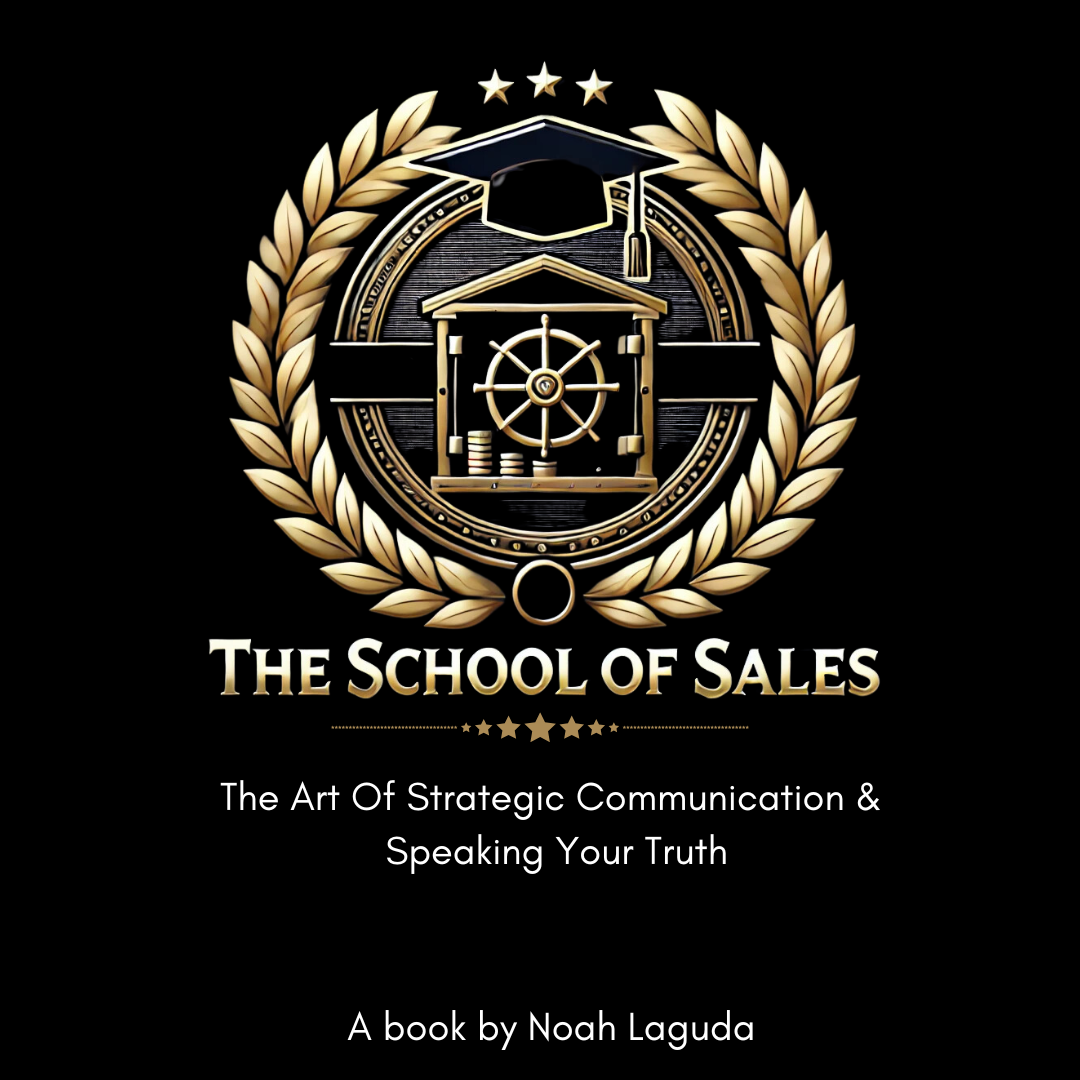
Microsoft Project Orange Belt 2016: In-House Training
By IIL Europe Ltd
Microsoft Project Orange Belt® 2016: In-House Training This workshop gives participants a full insight into creating effective schedules using Microsoft® Project 2016, allowing you to estimate, coordinate, budget, staff, and control projects and support other users. This workshop gives participants a full insight into creating effective schedules using Microsoft® Project 2016, allowing you to estimate, coordinate, budget, staff, and control projects and support other users. This workshop provides the eBook Dynamic Scheduling with Microsoft® Project 2013, and is kept up to date with the framework of knowledge outlined by the Project Management Institute's PMBOK® Guide and the Practice Standard for Scheduling. What you Will Learn You'll learn how to: Understand what's new in Project 2016 Explain where Project 2016 fits in the Microsoft® EPM solution Initialize Project 2016 to start project planning Create a well-formed project schedule Understand task types and the schedule formula Assign resources and costs to tasks Analyze resource utilization and optimize the schedule Set a baseline and track progress Create and manage project reports Customize views and fields Apply Earned Value Management Understand the basics of managing multiple projects Getting Started Introductions Course structure Course goals and objectives Concepts of Project Management Getting Started with Project 2016 Project 2016: What's New and General Overview Setting Up a New Project Schedule (templates, options, save, etc.) Setting the Project Calendar Entering Tasks The planning processes Importing tasks (Word, Excel, SharePoint) Synchronizing with SharePoint Tasks List Creating and managing the WBS (include tasks, manually scheduled tasks, summary tasks, milestones, and custom WBS coding) Entering Estimates Tendencies in estimating The rolling wave approach Entering duration and work estimates Types of tasks Entering Dependencies The principle of dynamic scheduling Choosing the right Type of dependency Entering dependencies in Project 2016 Different applications of dependencies Entering Deadlines, Constraints, and Task Calendars Use of deadlines and constraints Entering deadlines and constraints in Project 2016 Entering Resources and Costs Types of resources Entering resources in Project 2016 Calendars and resources Entering costs in Project 2016 Entering Assignments Assignments in a schedule Assignments and task types Entering assignments in Project 2016 Assignments, budgets, and costs Optimizing the Schedule The critical path method (CPM) and the resource critical path (RCP) Resource leveling Optimizing time, cost, and resources in Project 2016 Updating the Schedule The baseline Updating strategies and situations Prepare the status and forecast report in Project 2016 Reporting Using reports Using Visual Reports Formatting and printing in Project 2016 Customizing fields in Project 2016 Earned Value Management (EVM) Overview of EVM Applying EVM with Project 2016 Evaluating the Project Evaluating the project performance Project benefits and results Templates for future projects Summary and Next steps Tools and checklist Best practices checklist Certification options

PfMP Exam Prep: In-House Training
By IIL Europe Ltd
PfMP® Exam Prep: In-House Training This is an intensive PfMP® Exam preparation course. This learning experience guides you through the multi-faceted discipline of portfolio management by focusing on the related technical, leadership, and business skills required to navigate it in the real world. First and foremost, this is an intensive PfMP® exam preparation course. Over the course, we go beyond exam prep to provide selected practice in applying key portfolio management skills, tools, and techniques. This learning experience guides you through the multi-faceted discipline of portfolio management by focusing on the related technical, leadership, and business skills required to navigate it in the real world. The journey zooms in and out between governance context and specific operational activities. The ultimate goal is practical application, with the bonus of certification along the way. What You Will Learn By the end of this program, you will be able to: Align and manage the portfolio, strategically, to satisfy organizational objectives and priorities, through benefit realization Articulate and emulate the role of a portfolio manager Apply the principles and skills of a portfolio manager to your real-world environment Study and prepare for the PfMP® Examination Apply for the certification, per the PMI PfMP Handbook and pass the initial panel review on your application Getting Started Course Overview Details of the PfMP® Certification process Foundation Concepts Projects, program, and portfolios A portfolio management process Strategy and value The role of the portfolio manager The role of key stakeholders Life cycle management The Portfolio Life Cycle Overview of Life Cycle Portfolio Management Information System (PMIS) Governance within the Portfolio Life Cycle Strategic Management Strategy concepts Supporting documentation and the strategic plan Planning and optimization Organizational risk appetite Managing strategic change Governance Management Overview and Guiding Principles The Concept of Governance Effective Design Factors Governance Roles Capacity and Capability Management Overview and Guiding Principles Capacity Management and Planning Supply and Demand (Management and Optimization) Organization Capabilities (Assessment and Development) Performance Management (Reporting, Analytics, and Balance) Stakeholder Engagement The Importance of Stakeholders Overview and Guiding Principles Definition and Identification Analysis and Planning Communications Approaches and Management Value Management Overview (Guiding Principles, Definition, and Components) Negotiating Expected Value Maximizing Value Assuring Value Realizing Value Measuring and Reporting Value A Look at Tools Risk Management Overview and Guiding Principles Portfolio Risk Planning Portfolio Risk Identification Portfolio Risk Assessment Portfolio Risk Response Examination Content Outline (ECO) Overview Structure Strategic Tasks Mapping Governance Tasks Mapping Performance Tasks Mapping Risk Tasks Mapping Communication Tasks Mapping List of Knowledge and Skills Exam Prep and Practice Overview Documenting experience Submitting the application Preparing to sit for the exam

Microsoft Project Blue Belt 2013: In-House Training
By IIL Europe Ltd
Microsoft Project Blue Belt® 2013: In-House Training This course introduces Project Server 2013 features that expedite scheduling projects and simplify managing tasks within an enterprise environment. Learn different aspects of Project Server and their benefits to varying roles in the enterprise, and gain hands-on experience and insights on best practices from SMEs around the world. This course introduces Project Server 2013 features that expedite scheduling projects and simplify managing tasks within an enterprise environment. Learn different aspects of Project Server and their benefits to varying roles in the enterprise, and gain hands-on experience and insights on best practices from SMEs around the world. What you Will Learn You'll learn how to: Identify the project's life cycle Understand the Enterprise Project Management (EPM) environment Apply the basic project management principles to selecting, initiating, planning, executing, monitoring and controlling, and closing your Project 2013 schedules Take advantage of new features Explain Project Server 2013 views and project sites Meet deadlines and budget restrictions Keep the workloads of your resources within their available limits Efficiently update your schedule Take advantage of the standard reports, custom views, and visual reports for your projects Take a brief look at the Business Intelligence potential Efficiently and effectively manage your project(s) and programs Work comfortably within Project Server 2013 or Project Online Getting Started with Microsoft® Project Server 2013 Describing the EPM context Discovering Project Server 2013 and Project Online Differentiating the users of Project Server 2013 Working with Project Professional 2013 and Project Server 2013 Recognizing the Life Cycle within EPM Projects and Portfolio Management Portfolio management and governance Originating new initiatives within EPTs and workflows Prioritizing initiatives, analyzing scenarios, optimizing, and selecting the portfolio Initiating Projects Initiating processes with Project Professional, SharePoint lists, Enterprise Projects, and Resource Plans Importing projects and managing project owner and permissions Planning Projects - Scope and Schedule Management Planning context and framework Scheduling in PWA Using the Deliverables feature Planning Projects - Staffing Management Plan Building a project team Managing resource availability Reviewing the assignment cycle Resolving resource overallocation Planning Projects - Cost Components, Baseline, and Consolidated Schedules Developing components of the Cost Management Planning processes Working with the baseline in projects and programs or master schedules Improving the Collaboration in the Project Sites Creating the Project Sites Developing components of the Risk Management Plan and Issues Tracking Linking planning documents Additional apps and customization Executing Projects Understanding executing processes Managing resources using Build Team and other features Working with timesheets Reporting administrative time Configuring personal settings Monitoring and Controlling Projects - Tracking Task and Project Progress Understanding the Monitoring and Controlling processes Task progress and updates in PWA including considerations for different tracking methods Task progress and updates in Project Professional 2013 Monitor and Control Projects - Measuring Performance and Reporting Progress Understanding status reports Reviewing performance metrics and progress reports Taking advantage of preloaded reports at the Business Intelligence Center Considerations for defining custom reports Closing Projects Reviewing the closing processes and closing tasks to updates Supporting the closing process

Microsoft Project Orange Belt 2013: In-House Training
By IIL Europe Ltd
Microsoft Project Orange Belt® 2013: In-House Training This workshop gives participants a full insight into creating effective schedules using Microsoft® Project 2013, allowing you to estimate, coordinate, budget, staff, and control projects and support other users. This workshop gives participants a full insight into creating effective schedules using Microsoft® Project 2013, allowing you to estimate, coordinate, budget, staff, and control projects and support other users. This workshop provides the eBook Dynamic Scheduling with Microsoft® Project 2013, and is kept up to date with the framework of knowledge outlined by the Project Management Institute's PMBOK® Guide and the Practice Standard for Scheduling. What you Will Learn You'll learn how to: Understand what's new in Project 2013 Explain where Project 2013 fits in the Microsoft® EPM solution Initialize Project 2013 to start project planning Create a well-formed project schedule Understand task types and the schedule formula Assign resources and costs to tasks Analyze resource utilization and optimize the schedule Set a baseline and track progress Create and manage project reports Customize views and fields Apply Earned Value Management Understand the basics of managing multiple projects Getting Started Introductions Course structure Course goals and objectives Enterprise Project Management Concepts and Framework Getting Started with Project 2013 Project 2013: What's New and General Overview Setting Up a New Project Schedule (templates, options, save, etc.) Setting the Project Calendar Entering Tasks The Planning Processes Importing Tasks (Word, Excel, SharePoint) Synchronizing with SharePoint Tasks List Creating and managing the WBS (include tasks, manually scheduled tasks, summary tasks and milestones, as well as custom WBS coding) Entering Estimates Tendencies in Estimating The Rolling Wave Approach Entering Duration and Work Estimates Types of Tasks Entering Dependencies The Principle of Dynamic Scheduling Choosing the Right Type of Dependency Entering Dependencies in Project 2013 Different Applications of Dependencies Entering Deadlines, Constraints, and Task Calendars Use of Deadlines and Constraints Entering Deadlines and Constraints in Project 2013 Entering Resources and Costs Types of Resources Entering Resources in Project 2013 Calendars and Resources Entering Costs in Project 2013 Entering Assignments Assignments in a Schedule Assignments and Task Types Entering Assignments in Project 2013 Assignments, Budgets, and Costs Optimizing the Schedule The Critical Path Method and the Resource Critical Path Resource Leveling Optimizing Time, Cost, and Resources in Project 2013 Updating the Schedule The Baseline Updating Strategies and Situations Prepare the Status and Forecast Report in Project 2013 Reporting Using Reports Using Visual Reports Formatting and Printing in Project 2013 Customizing Fields in Project 2013 Earned Value Management (EVM) Overview of EVM Applying EVM with Project 2013 Evaluating the Project Evaluating the Project Performance Project Benefits and Results Templates for Future Projects Summary Tools and Checklist Best Practices Checklist Consolidated Schedules Creating Consolidated Schedules Using a Resource Pool Links across Projects Solving common problems Analyzing the Critical Path across Projects

The Magic of Mentoring
By Mpi Learning - Professional Learning And Development Provider
In this course you will understand what mentoring is about, understand your roles in the process. Gain self-insight into your own interpersonal style and way of relating to others that may affect mentoring interactions.

Leading SAFe: Virtual In-House Training
By IIL Europe Ltd
Leading SAFe®: Virtual In-House Training During this course, attendees gain the knowledge necessary to lead a Lean-Agile enterprise by using the Scaled Agile Framework® (SAFe®) and its underlying principles derived from Lean, systems thinking, Agile development, product development flow, and DevOps. Participants in the class gain insights into mastering business agility to thrive in competitive markets. They discuss how to establish team and technical agility and organize and re-organize around the flow of value. Attendees also learn and practice the skills to support and execute PI Planning events and coordinate multiple Agile Release Trains (ARTs). Class participants will explore the importance of adopting a customer-centric mindset and Design-Thinking approach to Agile Product Delivery. Learners will also understand how to implement a Lean Portfolio Management function within their enterprise. What you will Learn After attending this class, attendees should be able to: Lead the transformation to business agility with SAFe® Become a Lean-Agile leader Understand customer needs Design Thinking Enable Agile Product delivery Implement Lean Portfolio Management Thrive in the digital age with business agility Become a Lean-Agile leader Establish Team and Technical Agility Build solutions with Agile Product Delivery Explore Lean Portfolio Management Lead the change Become a Certified SAFe® Agilist

SHRM Essentials of HR Management
By Nexus Human
Duration 2 Days 12 CPD hours Overview This program is designed to provide you with the knowledge and skills necessary to: Build a solid foundation in human resource management. Discuss key pieces of federal legislation that impact HR. Understand the role of the EEOC and its investigatory process. Improve your employee recruitment and selection process to help avoid legal pitfalls. Understand the importance of effectively communicating base pay, incentive compensation, and benefits information to staff at all levels. Gain knowledge of employee orientation, onboarding, and training and development. Learn the process, methods and purpose of performance appraisals. Gain the critical knowledge necessary to help reduce costs, avoid potential lawsuits, and improve your ability to handle challenging HR issues. This program is ideal if you are just starting out in the HR profession. 1 - HUMAN RESOURCE MANAGEMENT The HR profession Strategic and human resource planning 2 - EMPLOYMENT LAW Federal CEO legislation The EEOC and affirmative action Compensation legislation Other federal 3 - RECRUITMENT AND SELECTION Recruiting The selection process Evaluating applicants 4 - COMPENSATION AND BENEFITS Total compensation Pay increases and incentives Compensation system design Benefits overview 5 - EMPLOYEE DEVELOPMENT Orientation, training, and development Training program design Training evaluation 6 - PERFORMANCE MANAGEMENT Performance management systems Performance appraisal process Disciplinary action Termination Additional course details: Nexus Humans SHRM Essentials of HR Management training program is a workshop that presents an invigorating mix of sessions, lessons, and masterclasses meticulously crafted to propel your learning expedition forward. This immersive bootcamp-style experience boasts interactive lectures, hands-on labs, and collaborative hackathons, all strategically designed to fortify fundamental concepts. Guided by seasoned coaches, each session offers priceless insights and practical skills crucial for honing your expertise. Whether you're stepping into the realm of professional skills or a seasoned professional, this comprehensive course ensures you're equipped with the knowledge and prowess necessary for success. While we feel this is the best course for the SHRM Essentials of HR Management course and one of our Top 10 we encourage you to read the course outline to make sure it is the right content for you. Additionally, private sessions, closed classes or dedicated events are available both live online and at our training centres in Dublin and London, as well as at your offices anywhere in the UK, Ireland or across EMEA.

Disciplined Agile Senior Scrum Master (DASSM): In-House Training
By IIL Europe Ltd
Disciplined Agile Senior Scrum Master (DASSM): In-House Training Do you want to take Disciplined Agile® to a new level? Are you looking for tools to solve complex problems and enhance your organization's agility? Do you want to learn how to lead your team to excellence? Expand your knowledge and build practical skills around Disciplined Agile®, business agility, leadership, and team development. Disciplined Agile Senior Scrum Master is a nine-lesson, instructor-led course that shows you how to use the Disciplined Agile tool kit to solve a variety of advanced problems, work with allies within your organization, and optimize how teams work. You will gain knowledge in planning, reporting and metrics, and coordinating activities, as well as how to meet challenges in these areas. And you'll develop the skills you need to foster emotional intelligence, resolve conflicts, and lead high-performance teams at any stage of development. Filled with activities, supplemental reading, and more, this course will prepare you to take the Disciplined Agile Senior Scrum Master (DASSM) exam and, equally important, start using Disciplined Agile immediately within your leadership role. What You Will Learn After the completion of this course, you will be able to: Accelerate your ability to lead high-profile initiatives that are critical to enterprise success Take a deep dive into the Disciplined Agile® tool kit to develop a comprehensive understanding of the hundreds of practices and strategies it contains and the trade-offs of applying them Apply the Disciplined Agile tool kit in hands-on exercises to guide your team in choosing and evolving your best way of working (WoW) in real-life situations Use the tool kit to solve complex challenges commonly encountered in development and operational teams, the value stream, and at the enterprise level Learn how to design and implement metrics that measure your improvements in areas where your teams are struggling Understand how to nurture emotional intelligence Feel confident empowering others on your team(s) Learn how to lead your teams in any situation to improve value delivery for your customers Apply the Disciplined Agile tool kit to guide your team in choosing and evolving the best way of working (WoW) in the situation you face Be prepared to take the Disciplined Agile® Senior Scrum Master (DASSM) exam and earn a valuable, credible certification Roles and responsibilities of DASSM Tuckman Team Development Model Emotional intelligence and why it is essential to team performance Business agility Tactical scaling factors in more complex situations Disciplined DevOps layer 'Test-first' method as it relates to the quality of requirements Scope and purpose of the value stream layer Coordinate activities process goal and why it is important Value creation structure of teams DA™ tool kit to optimize the flow of work and solve challenges related to coordinating and collaborating across teams, or within a larger team of teams Thomas-Kilmann Conflict Resolution Planning Five levels of scope Metrics
