- Professional Development
- Medicine & Nursing
- Arts & Crafts
- Health & Wellbeing
- Personal Development
Technical Author/Technical Writing Course (With Certificate Version)
By Cherryleaf
An affordable way to master the skills of technical writing, with assessments and a certificate. Cherryleaf’s popular, and affordable, online Technical Author/technical writing course teaches you the key skills of technical writing for IT and software user documentation. It's ideal if you’re: Looking to start your career as a Technical Author, Technical Writer, or similar role Writing instructions, but you’ve never had any proper training in how to do this well You’ll gain confidence you’re approaching each writing project in the right way, and creating content that follows best practice. With our reviewed assessments option, you’ll get feedback on your work from experts. You’ll discover what you’re doing right, and how you could make it even better. This technical communication course is accredited by the Institute of Scientific and Technical Communicators The Technical Author/technical writing training course’s content is accredited by the Institute of Scientific and Technical Communicators, the professional body for Technical Communicators in the United Kingdom. It is an independent assessment of the course’s quality. This course is also recommended by the Society for Technical Communication (USA), the Australian Society for Technical Communication, and the Technical Communicators Association of New Zealand to their members. Now in 1080p HD resolution The video presentations in the course have been recently updated. They are in Full HD (1080p) with subtitles. Who is this course for? This course is ideal for you if you’re: Looking to start your career as a Technical Author, Technical Writer, or a similar role. Writing instructions, but you’ve never had any proper training in how to do this well. Looking to put together your own technical author apprenticeship scheme for your staff. This course is ideal for you if you need to: Create end-user documentation and other forms of instructional content with ease Master the fundamentals of technical writing Get a solid understanding of the Technical Author’s role. What is a Technical Author or a Technical Writer? Technical Authors are sometimes known as: Technical Communicators, Technical Writers, Content Developers, Information Developers and Documentarians. From prospects.ac.uk: Technical Authors communicate specialist information about how products and services work and how they can be applied or used in a way that's easy to understand. The information may be presented in the form of user guides for software applications, reference and instruction manuals for appliances, training guides, instructional videos or online help incorporated into software and operating guides. For a successful career as a Technical Author you'll need to be a fast learner, with excellent communication skills and the ability to convey factual information clearly and concisely. The work is often varied, interesting and rewarding. Comments from delegates There is something new to learn for most technical authors who are in the early stages of their career. Overall, I would say that the course did benefit me, and I can see myself revisiting parts of it in the future. Emma W., ARM plc I attended a job interview which included a written exercise where I had to jot down how I would go about designing and presenting information for the users of the service unit I was applying to. I could not believe my luck, it was as if the interviewer had designed it with the contents of this course in mind, and, as a result, I got the job! Amber A. I thought it was an excellent course – very thought-provoking and useful. The exercises were enjoyable and really helped, far beyond simply reading from a book about the tasks involved in the job. And I greatly appreciate all your advice and support. Karl D. Thank you very much for all your feed-back – I’ve been reading through this as it has come in this morning. This is really useful and very much appreciated. David H. What will I learn? In this course, we’ll take you through the process of creating technical documentation. You’ll learn and practise: The purpose and value of technical documentation (aka having an answer if people ask why you should be doing this work). The entire documentation process. We’ll explain what you need to do, from beginning to end. We cover planning, writing, editing, indexing, and production. The skills you need as a technical communicator. How to work more efficiently. This framework will help you avoid wasting time. How to work more effectively. We’ll show you how to write and design your information in a structured, useful, usable and informed way. What the course does not cover We don’t like to overhype our courses, so here are some reasons why not to get our technical writing training course. Those are: If you have requirements for your documents to meet specific regulatory documentation standards in these industry sectors: aerospace, military, railway, or automotive. Where documentation must be written to a specific XML standard. (You’ll need to take our DITA module in our advanced course as well). If you need to write technical API documentation for developers. (You’ll need to take our API module in our advanced course as well). Apart from that, this course will help you create the user assistance for your application or product. Duration and delivery format Learning Materials The course comprises 15 modules in total, which you can complete at your own pace. The course modules are delivered over the Web in small, manageable video presentations. You can pause the videos at any time and return to the course at times that suit you. These are full of practical examples and techniques you can use right away. You can download the course handouts as Word or PDF files. Your project You’ll be given a project to work on throughout the course. This is a great way to put your learning to practice. Feedback You’ll also have option of getting feedback on your exercises from an instructor. Duration With the time needed to complete the exercises, you will need to allocate around two days in order to complete the course. You can spread this time over a few days, weeks or months. You have access to the course for 13 months. If you need more time, contact us. Based in the United States or mainland Europe? We've designed the course to work for people living all around the world. On the videos, you'll hear a lovely, clear British accent. Our expertise As well as teaching technical communication, we also create end-user documentation, Help and UI text for clients. This means every course is based on practical experience of technical writing in today’s environment. The techniques you’ll learn on this course are the same ones used by our projects team. Professional certification as a technical communicator Cherryleaf’s training courses can help you be admitted to the national professional body for technical communicators in the UK (it also has members around the world) - The Institute of Scientific and Technical Communicators (ISTC). Junior Members, Members and Fellows are certified by the ISTC through a vetting process, with Members and Fellows entitled to use the initials MISTC or FISTC after their names. Being a member of the ISTC can help in having your skills and experience recognized by others. Reviewed assessments and certificate This reviewed option comes with a certificate at the end of the course. You send your answers to the exercises in the course back to us for review and feedback. Your Instructor Cherryleaf Cherryleaf is a technical writing services company formed in 2002 by people with a passion for technical communication and learning development. Cherryleaf is recognised as a leader within the technical communication profession. Our staff have written articles for the Society for Technical Communication's (STC) Intercom magazine, the Institute of Scientific and Technical Communicator's Communicator journal and tekom's TCWorld magazine. They've also written books on technical communication. We've presented webinars for Adobe, Madcap Software or the STC, and we've spoken at various conferences around the world. Today, organisations throughout Europe use Cherryleaf’s services so they can provide clear information that enables users and staff to complete tasks productively. Course Curriculum First Section The purpose of technical documentation (8:53) The different models for technical documentation (9:52) What is a technical author? (21:24) Adopting a user-centred design approach (10:38) Overview of the writing process (10:40) Planning your content (10:24) Researching the product and audience (13:20) The Information Design stage (9:57) Software tools (10:40) Writing the topics – Overview (30:31) Writing the topics – How to write and present different types of information (13:33) Writing the topics – Using images and videos (11:43) Writing the topics – Index, Search and Metadata (16:57) Hyperlinking (5:20) Reviewing and editing (9:42) Reviewing and editing video (duplicate) (9:42) End of course (7:21) Feedback form Bonus content Frequently Asked Questions When does the course start and finish? It is a completely self-paced online course - you decide when you start and when you finish.How long do I have access to the course?You have access for 13 months. If you need more time to complete the course, contact us.What if I am unhappy with the course?We would never want you to be unhappy! If you are unsatisfied with your purchase, contact us in the first 14 days and we will give you a full refund.Is it possible to make one payment for multiple delegates?Yes. Contact info@cherryleaf.com for more information, and we'll explain how we can arrange this for you.

Adobe XD for Web Design: Essential Principles for UI and UX
By Packt
This course will guide you on how to design a responsive website from scratch without any previous experience in Adobe XD. You will also learn the principles of UI and UX and get your design ready for coding.
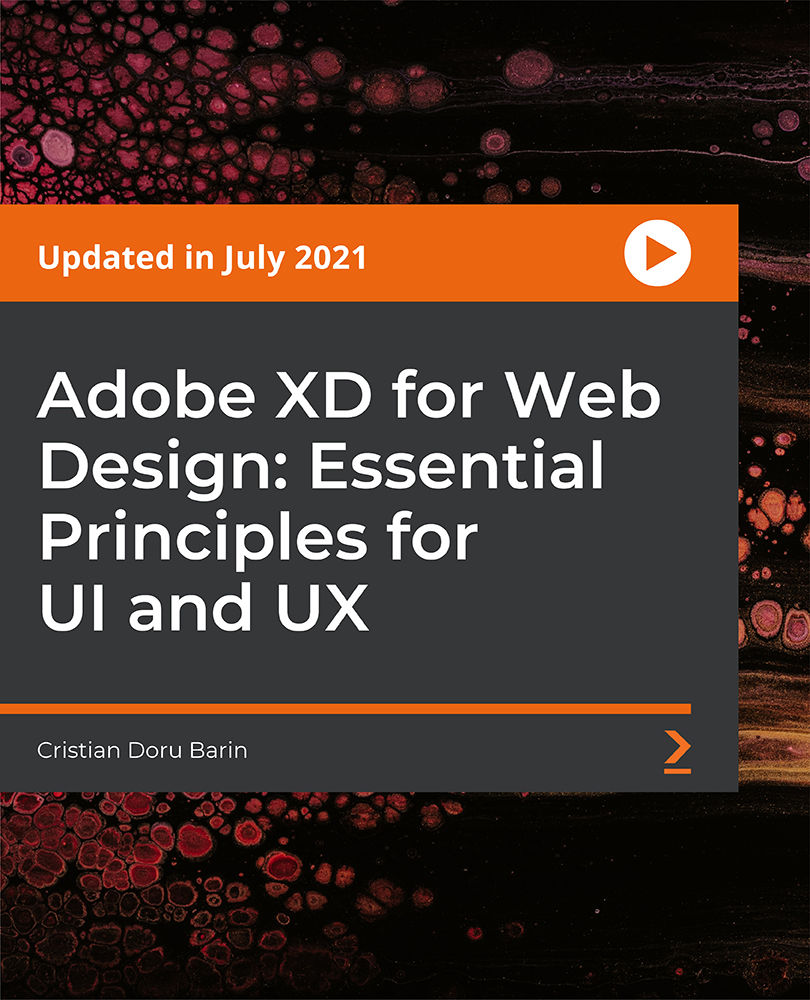
Adobe Anime Presentation Learning Program
By Study Plex
Highlights of the Course Course Type: Online Learning Duration: 1 to 2 hours Tutor Support: Tutor support is included Customer Support: 24/7 customer support is available Quality Training: The course is designed by an industry expert Recognised Credential: Recognised and Valuable Certification Completion Certificate: Free Course Completion Certificate Included Instalment: 3 Installment Plan on checkout What you will learn from this course? Gain comprehensive knowledge about animation Understand the core competencies and principles of animation Explore the various areas of animation Know how to apply the skills you acquired from this course in a real-life context Become a confident and expert animator expert Adobe Anime Presentation Learning Program Course Master the skills you need to propel your career forward in animation. This course will equip you with the essential knowledge and skillset that will make you a confident animator expert and take your career to the next level. This comprehensive animated presentation course is designed to help you surpass your professional goals. The skills and knowledge that you will gain through studying this animated presentation course will help you get one step closer to your professional aspirations and develop your skills for a rewarding career. This comprehensive course will teach you the theory of effective animation practice and equip you with the essential skills, confidence and competence to assist you in the animation industry. You'll gain a solid understanding of the core competencies required to drive a successful career in animation. This course is designed by industry experts, so you'll gain knowledge and skills based on the latest expertise and best practices. This extensive course is designed for animator expert or for people who are aspiring to specialise in animation. Enrol in this animated presentation course today and take the next step towards your personal and professional goals. Earn industry-recognised credentials to demonstrate your new skills and add extra value to your CV that will help you outshine other candidates. Who is this Course for? This comprehensive animated presentation course is ideal for anyone wishing to boost their career profile or advance their career in this field by gaining a thorough understanding of the subject. Anyone willing to gain extensive knowledge on this animation can also take this course. Whether you are a complete beginner or an aspiring professional, this course will provide you with the necessary skills and professional competence, and open your doors to a wide number of professions within your chosen sector. Entry Requirements This animated presentation course has no academic prerequisites and is open to students from all academic disciplines. You will, however, need a laptop, desktop, tablet, or smartphone, as well as a reliable internet connection. Assessment This animated presentation course assesses learners through multiple-choice questions (MCQs). Upon successful completion of the modules, learners must answer MCQs to complete the assessment procedure. Through the MCQs, it is measured how much a learner could grasp from each section. In the assessment pass mark is 60%. Recognised Accreditation This course is accredited by continuing professional development (CPD). CPD UK is globally recognised by employers, professional organisations, and academic institutions, thus a certificate from CPD Certification Service creates value towards your professional goal and achievement. The Quality Licence Scheme is a brand of the Skills and Education Group, a leading national awarding organisation for providing high-quality vocational qualifications across a wide range of industries. What is CPD? Employers, professional organisations, and academic institutions all recognise CPD, therefore a credential from CPD Certification Service adds value to your professional goals and achievements. Benefits of CPD Improve your employment prospects Boost your job satisfaction Promotes career advancement Enhances your CV Provides you with a competitive edge in the job market Demonstrate your dedication Showcases your professional capabilities What is IPHM? The IPHM is an Accreditation Board that provides Training Providers with international and global accreditation. The Practitioners of Holistic Medicine (IPHM) accreditation is a guarantee of quality and skill. Benefits of IPHM It will help you establish a positive reputation in your chosen field You can join a network and community of successful therapists that are dedicated to providing excellent care to their client You can flaunt this accreditation in your CV It is a worldwide recognised accreditation What is Quality Licence Scheme? This course is endorsed by the Quality Licence Scheme for its high-quality, non-regulated provision and training programmes. The Quality Licence Scheme is a brand of the Skills and Education Group, a leading national awarding organisation for providing high-quality vocational qualifications across a wide range of industries. Benefits of Quality License Scheme Certificate is valuable Provides a competitive edge in your career It will make your CV stand out Course Curriculum Introduction Introduction 00:03:00 Engagement 00:03:00 Efficiency 00:04:00 Using Excel for Production and Planning 00:03:00 The Project Our Goal - A Lesson Animation from the Course: âBody Language in Animationâ 00:06:00 Getting After Effects 00:04:00 Planning Importance of the Breakdown 00:03:00 Breaking down a Script 00:04:00 Different Tags in a Breakdown 00:04:00 Making a List 00:03:00 Organizing the Breakdown in Excel 00:04:00 Creating a Table with Categories in Excel 00:04:00 Preparing the Breakdown for Production 00:05:00 How to use the Breakdown for Production 00:04:00 Production Outsourcing 00:04:00 Getting all the Images 00:05:00 Awesome Images, Illustrations, icons and Designs for FREE 00:05:00 Pipeline 00:03:00 Research for Color Palette 00:03:00 Create a New Comp 00:04:00 Creating Color Palette 00:04:00 Importing the Audio and Following Pipeline 00:04:00 Creating The Intro Screen Downloading FREE Franchise Animography 00:03:00 Create the Introductions 00:04:00 Preparing the Color for Franchise Animated 00:05:00 Animating the Text for the Introductions 00:04:00 Animating the Scale and Size of the Logo for the Intro Screen 00:06:00 Completing the Introduction Screen 00:04:00 Rendering the introductions 00:03:00 Preparing the Animation Creating a Master Composition 00:05:00 Adding the Ending Screen 00:05:00 Finishing the Ending Screen 00:03:00 Using Animation Composer to Finish Master Comp 00:05:00 Creating All Comps for the Lessons 00:02:00 Durations and Audios for all Comps 00:03:00 Customizing the Intros 00:03:00 Customizing the Outros 00:05:00 Adding Markers 00:06:00 Setting Every Screen Creating the First Screen 00:05:00 Adding Images to the Animation 00:06:00 Moving Objects Around in Groups 00:04:00 Changing Source Text 00:06:00 Ease and Wizz Explanation 00:04:00 Ease and Wizz and Animation Composer Hate Each Other 00:04:00 Moving Layers with Null Objects 00:06:00 Customizing Text Size and Color in a Line 00:02:00 Telling a Story with Illustrations 00:05:00 Adding Dialogue Bubbles 00:04:00 Setting up Text Screens Quickly 00:04:00 Important points about setting the screens 00:03:00 Animating The Explainer Video and Rendering Animate Screens with Animation Composer 00:05:00 Prepare Renders 00:02:00 Render and Revisions 00:05:00 Closing Thoughts 00:03:00 Obtain Your Certificate Order Your Certificate of Achievement 00:00:00 Get Your Insurance Now Get Your Insurance Now 00:00:00 Feedback Feedback 00:00:00

Flow Assurance for Offshore Production
By EnergyEdge - Training for a Sustainable Energy Future
About this training course This 5-days comprehensive training not only an introduction into the issue associated with the development of oil and gas fields but also provides an in depth understanding of the issues to be considered in the development of these fields. The theme throughout this training course is Flow Assurance and Innovative Technologies. Each day consists of lectures in the morning and a hands-on workshop in the afternoon. The workshop allows the participants to appreciate the design process associated with field developments. Various software will be available during the workshop to predict Multiphase flows through wells, pipelines and risers, as well as evaluating reservoir production profiles using alternative technologies to develop reservoirs. Further software to assess Surge and environmental safety will also be available. The field design approach will consider an integrated solution through modelling the reservoir decline, wells, flowlines, risers and the host facility. The participants will have a total appreciation of the methodology required to develop offshore oil and gas fields and have an understanding of all of the Flow Assurance issues and technology requirements. Training Objectives After the completion of this training course, participants will be able to: Understand the process required and identify data to analyse Flow Assurance for oil and gas fields. Examine and Identify the Flow Assurance issues required to be evaluated for oil and gas fields design. These include; Wax, Hydrates, Slugging, Corrosion, Sand Erosion, Scaling and Surge. Establish the studies to be undertaken for each area of Flow Assurance including 'Rules of Thumb' and software to be used. Prioritize the need for innovative methods and the technologies to solve Flow Assurance issues and the need for economics considerations. Appreciate the need for an integrated analysis of the oil and fields from the reservoir to the host processing facility. Gain an appreciation of the emerging and enabling technologies for offshore fields application. Dive deeper into the operational strategies requirements to mitigate Flow Assurance issues. Target Audience This training course is suitable and will greatly benefit the following specific groups: Reservoir Engineers Flow Assurance Engineers Thermodynamics Engineers Process and Chemical Engineers Pipeline Engineers Facilities Engineers Control and Subsea Engineers working in the Oil and Gas industries Engineers in other disciplines may attend that require an appreciation of Flow Assurance Course Level Intermediate Training Methods The training instructor relies on a highly interactive training method to enhance the learning process. This method ensures that all participants gain a complete understanding of all the topics covered. The training environment is highly stimulating, challenging, and effective because the participants will learn by case studies which will allow them to apply the material taught in their own organization. Course Duration: 5 days in total (35 hours). Training Schedule 0830 - Registration 0900 - Start of training 1030 - Morning Break 1045 - Training recommences 1230 - Lunch Break 1330 - Training recommences 1515 - Evening break 1530 - Training recommences 1700 - End of Training Course delivery: This course is limited to a maximum of 20 participants only. A basic understanding of thermo-hydraulics would be advantageous. Morning Lectures and afternoon hands-on practical workshop. Special features: PC-based simulation software demonstration Workshop for hands-on training Course References & Additional resources: 'Flow Assurance for Oil and Gas Fields Production Transport', 1st Edition Handouts Pre & Post Assessment Trainer Your expert course leader is a renowned specialist in flow assurance management for the oil & gas field developments. His expertise enables him to support the operating and contracting companies as well as financial institutions regarding due diligence on offshore development investment decisions and associated operational system risks. Technical assessment of fields for acquisition and production enhancement opportunity. He possesses specialist expertise in evaluating difficult pipeline fluids transport such as Ethylene, Carbon Dioxide and Hydrogen through feasibility studies and technical reviews for clients. He has an exceptional academic background and natural leadership abilities are supported by practical experience of diverse projects worldwide, along with numerous publications at key conferences and publication of four books. Particular interests in developing novel and innovative technologies for subsea applications to solve difficult flow assurance problem areas and improve field development economics. He has worked on major industry projects including; Concorde aircraft fuelling system, the Channel Tunnel aerodynamics and the first deep water oil field development (Foinaven) in the West of Shetland. He is also currently developing a renewable energy solar farm and carbon neutral energy crop (Miscanthus) for domestic and commercial power generation application. He has developed in-house resources including specialist oil & gas field development evaluation software for subsea and onshore field infrastructure development options including; costing and financial analysis, reservoir viability, flow assurance assessment, subsea processing and boosting technologies, flow induced vibrations, surge analysis, heat transfer and chemical injection systems.

UI Design Diploma
By iStudy UK
Do you think that UI Designers use Photoshop in the same way as other Designers? Do you know what are the basic concepts, settings and tools UI Designers know and you don't? So if you want to learn UI Design with Photoshop and upgrade your confidence and Skill levels in Photoshop; this course is for YOU. This course is equally good for Beginners and Experts so don't worry if you haven't used Photoshop before. Most of us don't know the basic settings, shortcuts, tools and extension we need in Photoshop to become a UI Designer, we make same mistakes and keep on wasting time online searching for different settings and answers to common UI Design issues and problems. What Will I Learn? Start your Career as UI Designer Learn the settings necessary for UI Design Process Learn all the Basic tools of Photoshop for UI Design Start using Photoshop with solid foundation in UI Design Learn all the Photoshop Shortcuts for UI Design How to use Photoshop Extensions to speed up UI Desing Process Tips and Techniques for Efficient usage of Photoshop for UI Design Learn how to use Custom Scripts in Photoshop for UI Design Learn about Color schemes and Typography Online tools Learn how to use Gradients and Patterns in UI Design Create Wireframes and learn the tools needed to create them Learn how to design MODERN DASHBOARD graphs and elements Learn how to design MODERN HERO/HEADERS of Websites Who is the target audience? Novice/Beginner Level Designers Web Designer Graphic Designer Web Developers who wants to learn UI Design UI Designer who wants more advaced techniques Requirements Passion to become a UI Designer Minimum Photoshop CC or Latest version of Photoshop Introductions 1.1) Upload And Review Your Work-1 00:03:00 Setting Up Photoshop for UI Design 2.2) Setting up Photoshop CC Preferences 00:06:00 2.3) Color Profile Settings for ui design 00:05:00 2.5) Creating Custom Shortcut Keys 00:04:00 2.6) Installing scripts in Photoshop 00:06:00 2.8) What area Photoshop Extensions 00:07:00 2.9) Power of Photoshop Extensions 00:09:00 2.10) How to install Extension in mac and win update 00:16:00 (Optional - Can watch at the end) Color Calibration and Monitors for Designers 2.5-1 Color Calibration 00:08:00 2.5-2 Monitor You Need-1 00:02:00 2.5 - 3 OS Based clor Calibration 00:07:00 Basics of Photoshop for Beginners 00.Customize Toolbar 00:04:00 01.how Photoshop interface works 00:05:00 02.creating photoshop new document 00:04:00 03.what are artboards 00:06:00 04.Layers Panel Part 1 00:06:00 05.Layer Panel Filtering And Finding Part 2 00:06:00 07.Type tool 00:05:00 08.Character Panel 00:07:00 09.Paragraph Panel 00:04:00 10.New Shape Tool 00:08:00 12.Deep dive in Pen Tool 00:16:00 12.selections april2017 New 00:07:00 13.pen tool in web design 00:04:00 14.Alignments 00:06:00 15.common-shortcuts 00:15:00 16.Clipping_Masks 00:02:00 17.exercise clipping mask 00:01:00 18.Layer Masks HB 00:05:00 19.smart_objects 00:08:00 20.linked smart objects_Revised 00:07:00 21.Layer comps usage 00:06:00 22 Using Smart Guides In Photoshop-1 00:05:00 Layer Styles Basics for UI Design 1.drop_shadow_layer_effect 00:04:00 2.inner_shadow_UI_Design 00:02:00 3.stroke effect 00:03:00 4. Re-using layer styles 00:02:00 Gradients in Web and UI Design 1.what.are.gradients 00:02:00 2.uses.of.gradients 00:04:00 3.3ways-to-create-gradients 00:05:00 4.how to use gradient editor 00:08:00 5.using-gradient-overlay 00:06:00 Using Patterns in Web and UI Design 1.what are patterns 00:02:00 2. two methods of applying patterns 00:05:00 3.create Pattern From an Img File 00:03:00 04. using .pat files in photoshop 00:05:00 Basics of UI Design | Light, Shadows, Color schemes & Typography 01. How light and shadow works in UI Design 00:01:00 2.examples of lightshadow 00:02:00 3.color schemes for beginners 00:02:00 4.getting scheme from logo and hsb 00:01:00 5.online tools for color schemes 00:06:00 6.how to choose fonts and typography 00:09:00 7.Using Grids for Web Design 00:06:00 8.Creating Grids In Photoshop 00:06:00 UI Design Exercises & Challanges with Step by Step solutions 1.soft-shadow button challange 00:01:00 2.soft_button_solution 00:13:00 3.3d Button Challange 00:01:00 4.Pressed effect in Photoshop 00:07:00 5.modern pattern part 1 00:09:00 6.modern header design part 2 00:09:00 7.moder header design new variation 00:09:00 8.color overlay header 00:11:00 09 Gradienteffect Header Design-audiosynced 00:13:00 9.Actual Exercise Transparent Image Header-1 00:13:00 10.tabs intro 00:01:00 11.tabs-part1 00:14:00 12.tabs-part2 00:08:00 Image Editing 101 for UI Designers 1.removing White Bg With Blending Options 00:03:00 2.Spot Healing brush usage 00:04:00 3.making Colors Pop in Photohsop 00:07:00 4.magnetic Lasso Tool to remove background 00:16:00 5.select And Mask Tool 00:10:00 IOS App Design : Exercise Iphone Food Deals App 1.Gathering Resources IOS App-Design 00:04:00 2.Lets Start The IOS App Design 00:05:00 3.Adding Images To Design the App design 00:06:00 4.Adding Text On App Screen 00:06:00 5.Adding Phone And Book Now Buttons 00:12:00 6.Using Mobile Mockups 00:04:00 UDEMY ONLY App Design Challane-exercise 00:06:00 BONUS: Dribbble styled Dashboard UI Design (Student Request) 1.area graph base design 00:04:00 2area graph grid 00:05:00 3.adding text to graph area 00:08:00 4.drwaing area graph with pen tool 00:04:00 5.designing extras adding dots and hover info 00:06:00 7.final Adjustments To Area Graph-1 00:10:00 8.area graph to line graph 00:04:00 9.circular bar graph base shape.mp4 00:06:00 10.adding Gradients And Shadows To Circular Graphs-1 00:13:00 11.designing stats with text 00:09:00 12.bar Graph Design In Photoshop Pt 00:09:00 13.Bar Graph Adding Text 00:06:00 14.Student-request-ciruclar-percentage graph 00:08:00 Wifreframes in UI Design + Ultimate Web Design Challange 1.what Are Wirefreams 00:00:00 2.Tools Used For Wireframes 00:12:00 Dribbble Shot Redesign Exercise - Student Request dribbble redesig part 1 00:15:00 dribble shot part 2 00:15:00 Exercises : Form UI Design with Photoshop 1.Base Of Login Form 00:07:00 2.Form Fields Design 00:12:00 3.Finishing Form Design 00:12:00 Pro Secret Tips and Tools for Designers and Developers Converting psd to CSS 00:07:00 Exporting Images from Photoshop 00:07:00 Tips on Using Grids 00:02:00 Photoshop Features Updates and New Versions 3.Match Fonts Cc2015.5-1 00:03:00 Cc2018 Update-1 00:04:00

Cognitive Stimulation Therapy (CST) Training online via Zoom
By Dementia Pathfinders Community Interest Company
This one day training will give learners an overview of how to deliver Cognitive Stimulation Therapy (CST). CST is a brief evidence-based group treatment for people with dementia. This interactive course will include a background about CST and how it can be used, research overview and detailed presentation of the treatment, including video footage and role-play.

Our unique 5 day workshop prepares you for a first time pass of your CISSP exam. Covering each of the famous 8 CBK's, cram the theory before testing your knowledge during exam simulations. Led by a multi-award winning InfoSec consultant, this workshop delivers everything you need to pass,

Evidencing excellent Safeguarding Practice: Record Keeping, File Reviews, Supervision & Conducting Internal/External Reviews
By Brightcore Consultancy
This must-attend masterclass will provide a comprehensive understanding of all the key developments in the latest statutory and non-statutory guidance documents from a DSLs perspective, and how they relate to safeguarding provision in schools and colleges.
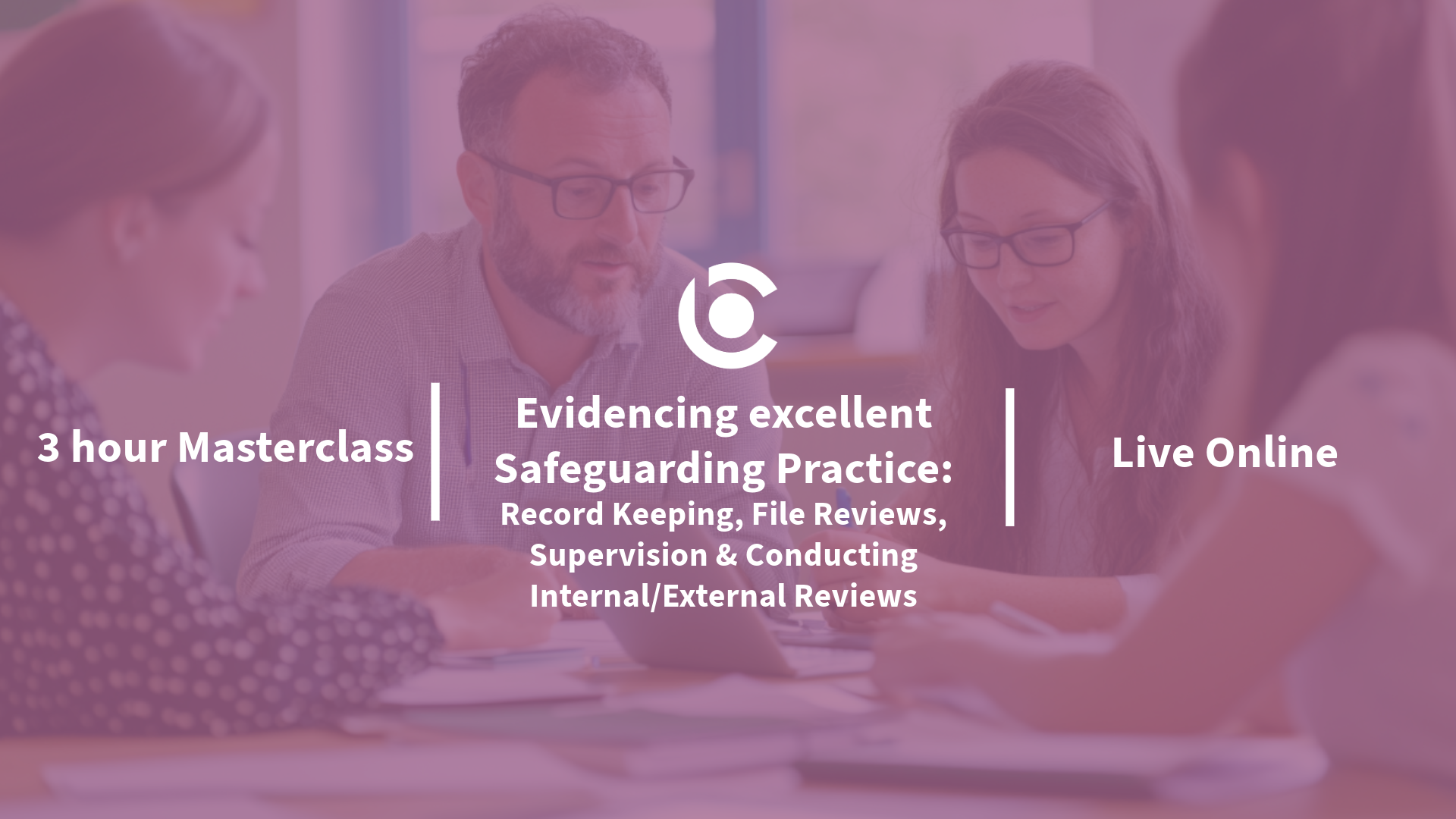
MicroStrategy Desktop 2020
By Packt
From downloading and installing to creating beautiful dashboards, this course takes you through all the essential concepts of the MicroStrategy Desktop application. You will learn to import data from Excel and transform this data into appealing charts, filters, and graphs that are easy to understand.
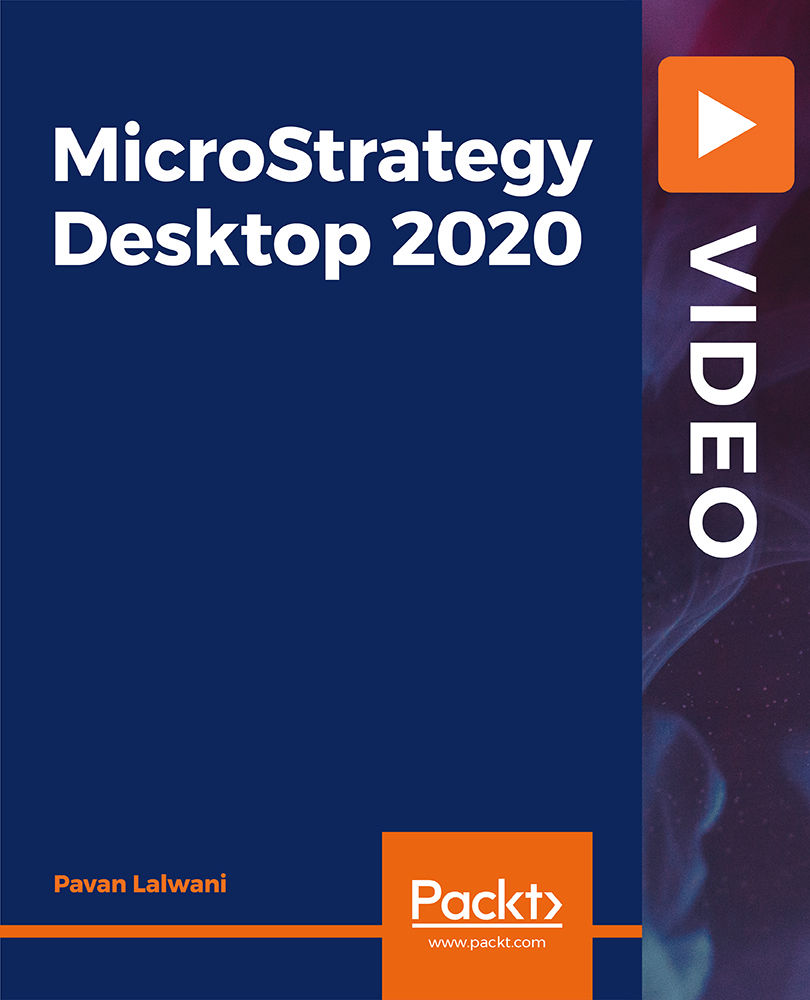
How to Write Better Emails
By OnlineCoursesLearning.com
The most effective method to Write Better Emails Certification In the present quick moving, data driven society, there is no getting away from email. Near 3.8 billion individuals across the globe use email consistently for everything from staying in contact with loved ones to guaranteeing that their business runs easily. Lamentably, in spite of the commonness of this innovation, very few individuals realize how to compose messages that convey data plainly, briefly or in a way that can be effectively perceived or tended to. This course expounds on the methodologies and procedures you can utilize to compose better messages. We start by setting out in detail the most ideal way you can guarantee that your message is perused and goes over plainly to your beneficiary. Then, we proceed onward to examining approaches to guarantee your email hangs out in the beneficiary's inbox, by giving you data you can use to make headlines that stand out. We at that point proceed onward to talking about the body of the email, telling you the most ideal approach to structure your substance. At last, we alert you on a couple of basic irritations numerous individuals experience when getting email, to assist you with keeping away from them. You Will Learn: Why legitimate spelling and sentence structure ought to be preferred over emoticon and text-talk Step by step instructions to make a title that will stand out enough to be noticed The most effective method to zero in on the body of the email to guarantee your message goes across well Why quickness is a urgent ability to realize when drafting messages The "lethal sins" of email composing Advantages of Taking This Course: Figuring out how to compose successful messages that impart your message obviously Understanding the means associated with developing a suitable headline Understanding why you need to zero in on being compact and clear altogether types of correspondence Figuring out how to utilize your email customer's unmistakable component appropriately Understanding what not to do when inspecting, composing and reacting to messages
