- Professional Development
- Medicine & Nursing
- Arts & Crafts
- Health & Wellbeing
- Personal Development
Description Learn easy and nice pattern with the step by step guides. Crochet is the name of a love. The history of Crochet is long. Probably your mother does this while you were in the womb. Crochet For Beginners course is the perfect course for the crochet lovers. Crochet is the handicraft of making a textured fabric by using a hooked needle. In this process, you will create fabric by interlocking loops of yarn, thread, or strands of other materials using a crochet hook. Using crochet, you can make cloth out of cotton, or design many other things. The course introduces you the necessary types of equipment for crochet such as types of hooks, yarn, etc. Then, you will learn how to read crochet charts and know to read the sign. For practical work, the course shows you some of the easy patterns such as creating a heart, granny square, triangle, filet blocks, circle, flower, and spiral shell. Upon completion, you will be able to do the above mention crochet pattern. Assessment: This course does not involve any MCQ test. Students need to answer assignment questions to complete the course, the answers will be in the form of written work in pdf or word. Students can write the answers in their own time. Once the answers are submitted, the instructor will check and assess the work. Certification: After completing and passing the course successfully, you will be able to obtain an Accredited Certificate of Achievement. Certificates can be obtained either in hard copy at a cost of £39 or in PDF format at a cost of £24. Who is this Course for? Crochet For Beginners is certified by CPD Qualifications Standards and CiQ. This makes it perfect for anyone trying to learn potential professional skills. As there is no experience and qualification required for this course, it is available for all students from any academic background. Requirements Our Crochet For Beginners is fully compatible with any kind of device. Whether you are using Windows computer, Mac, smartphones or tablets, you will get the same experience while learning. Besides that, you will be able to access the course with any kind of internet connection from anywhere at any time without any kind of limitation. Career Path After completing this course you will be able to build up accurate knowledge and skills with proper confidence to enrich yourself and brighten up your career in the relevant job market. What is crochet? What is it good for? Introduction FREE 00:05:00 How to Study 00:04:00 Hooks 00:04:00 What is Needed 00:01:00 Crochet Basics Holding the Hook 00:03:00 Slip Knot 00:01:00 Chain Stitch 00:03:00 Double Crochet 00:03:00 Treble Crochet 00:03:00 Half Treble Crochet 00:02:00 Double Treble Crochet 00:04:00 Triple Treble Crochet 00:03:00 Slip Stitch 00:04:00 Increase Decrease 00:04:00 Front Back Loop 00:04:00 FSC 00:05:00 Simple Crochet Items, Based on What We Already Know Triangle 00:12:00 Filet Crochet 00:12:00 Heart 00:13:00 Circle 00:09:00 Granny squares 00:13:00 Five Petal Flower 00:16:00 Spiral Shell 00:13:00 Goodbye 00:01:00 Certificate and Transcript Order Your Certificates and Transcripts 00:00:00

In this competitive job market, you need to have some specific skills and knowledge to start your career and establish your position. This Beautiful Product photography will help you understand the current demands, trends and skills in the sector. The course will provide you with the essential skills you need to boost your career growth in no time. The Beautiful Product photography will give you clear insight and understanding about your roles and responsibilities, job perspective and future opportunities in this field. You will be familiarised with various actionable techniques, career mindset, regulations and how to work efficiently. This course is designed to provide an introduction to Beautiful Product photography and offers an excellent way to gain the vital skills and confidence to work toward a successful career. It also provides access to proven educational knowledge about the subject and will support those wanting to attain personal goals in this area. Learning Objectives Learn the fundamental skills you require to be an expert Explore different techniques used by professionals Find out the relevant job skills & knowledge to excel in this profession Get a clear understanding of the job market and current demand Update your skills and fill any knowledge gap to compete in the relevant industry CPD accreditation for proof of acquired skills and knowledge Who is this Course for? Whether you are a beginner or an existing practitioner, our CPD accredited Beautiful Product photography is perfect for you to gain extensive knowledge about different aspects of the relevant industry to hone your skill further. It is also great for working professionals who have acquired practical experience but require theoretical knowledge with a credential to support their skill, as we offer CPD accredited certification to boost up your resume and promotion prospects. Entry Requirement Anyone interested in learning more about this subject should take this Beautiful Product photography. This course will help you grasp the basic concepts as well as develop a thorough understanding of the subject. The course is open to students from any academic background, as there is no prerequisites to enrol on this course. The course materials are accessible from an internet enabled device at anytime of the day. CPD Certificate from Course Gate At the successful completion of the course, you can obtain your CPD certificate from us. You can order the PDF certificate for £9 and the hard copy for £15. Also, you can order both PDF and hardcopy certificates for £22. Career path The Beautiful Product photography will help you to enhance your knowledge and skill in this sector. After accomplishing this course, you will enrich and improve yourself and brighten up your career in the relevant job market. Course Curriculum Section 01: Photography 101 -Your Simple Outline! Introduction to Photography 101 00:03:00 General Overview 00:08:00 Camera Angles The Pros Use 00:06:00 Branding Basics You MUST Identify Before Photography Begins 00:04:00 Product Photography Harmony - Your Keyword List 00:04:00 Section 02: Learning to shoot in Manual Mode Overview 00:08:00 Learn to Adjust Aputure & Shutter Speed Setting (ISO) 00:07:00 Section 03: The 'Pre-Production' Phase Storage + Digital Organization 00:06:00 Media Management: Learn Folder Structure & Tagging 00:09:00 Time Management: Product Photoshoot Success 00:06:00 General Time Management Mindsets for Business Success! 00:05:00 Materials 00:02:00 Section 04: The Background The Psychology & Methodology of Background Selection 00:04:00 Section 05: Lighting & Love Beautiful Natural Sunlight is always THE WINNER! 00:04:00 What the Heck Is 'Diffusion'? 00:04:00 Section 06: The Actual Photoshoot! The Actual Photoshoot 00:07:00 2 Important Tips 00:03:00 Section 07: Post-Production Phase Save & Edit 00:05:00 Edit Like a Pro! & Color Grading 00:07:00 Cropping & Text 00:05:00 Section 08: The Final Word The Final Word 00:06:00 The Banana Challenge Project 00:02:00 Certificate and Transcript Order Your Certificates or Transcripts 00:00:00

Did you know that the human brain processes visual information 60,000 times faster than text? That's why Microsoft PowerPoint is the world's leading presentation software. Microsoft PowerPoint allows you to create visually appealing and engaging presentations that will help you communicate your ideas more effectively. This Microsoft PowerPoint Bundle Course will teach you everything you need to know to create professional-looking and effective presentations. You'll learn how to use Microsoft PowerPoint's features and tools to create informative, engaging, and visually appealing slides. You'll also learn how to deliver your presentations confidently and professionally. Learning Outcomes of Microsoft PowerPoint Bundle: Master the fundamentals of Microsoft PowerPoint Learn how to create visually appealing and informative slides Discover advanced PowerPoint features and techniques Develop your public speaking and presentation skills Boost your confidence and deliver effective presentations in any setting This Microsoft PowerPoint Bundle Consists of the following Premium courses: => Course 01: PowerPoint Diploma => Course 02: MS Word Diploma => Course 03: Advanced Diploma in MS Excel => Course 04: Touch Typing Essentials => Course 05: Document Control => Course 06: GDPR => Course 07: Leadership & Management Diploma => Course 08: Motivation Skills => Course 09: Functional Skills IT => Course 10: Public Speaking and Presentation Skill Course => Course 11: Time Management Key features of this Microsoft PowerPoint bundle: This Microsoft PowerPoint bundle is CPD QS Accredited Learn from anywhere in the world Lifetime access Our Microsoft PowerPoint is entirely online 24/7 Learner support Enroll in the Microsoft PowerPoint Bundle Course today and start creating presentations that will impress your audience! In today's digital world, effective communication is essential for success. Microsoft PowerPoint is one of the most popular and powerful presentation tools available, and it can be used to create engaging and informative presentations for a variety of purposes, from business meetings to educational lectures. This Microsoft PowerPoint Bundle Course provides you with the comprehensive skills and knowledge you need to master Microsoft PowerPoint and use it to create effective presentations that will captivate your audience. This Microsoft PowerPoint Bundle course covers everything from the basics of creating and editing presentations to advanced techniques such as animation, transitions, and multimedia elements. You will also learn how to design effective slides, deliver presentations confidently, and use PowerPoint to create professional-looking documents. Whether you are a beginner or an experienced user, this Microsoft PowerPoint bundle course has something to offer you. Its comprehensive coverage of all aspects of Microsoft PowerPoint is the perfect way to take your presentation skills to the next level. The Curriculum of Microsoft PowerPoint Bundle => Course 01: PowerPoint Diploma Module 01 Customize the User Interface Set PowerPoint 2016 Options Module 02 Modify Slide Masters and Slide Layouts Add Headers and Footers Modify the Notes Master and the Handout Master Module 03 Create SmartArt Modify SmartArt Write Math Equations Module 04 Add Audio to a Presentation Add Video to a Presentation Customize Animations and Transitions Module 05 Review a Presentation Store and Share Presentations on the Web Module 06 Annotate a Presentation Set Up a Slide Show Create a Custom Slide Show Add Hyperlinks and Action Buttons Record a Presentation Module 07 Secure a Presentation Broadcast a Slide Show Create a Video or a CD =========>>>>> And 10 More Courses <<<<<========= How will I get my Certificate? After successfully completing the Microsoft PowerPoint course, you can order your CPD Accredited Certificates (PDF + Hard Copy) as proof of your achievement. PDF Certificate: Free (Previously it was £10 * 11 = £110) Hard Copy Certificate: Free (For The Title Course) P.S. The delivery charge inside the U.K. is £3.99 and international students have to pay £9.99. CPD 120 CPD hours / points Accredited by CPD Quality Standards Who is this course for? Microsoft PowerPoint Bundle: Students and graduates who want to develop their Microsoft PowerPoint skills and make themselves more employable. Professionals who want to improve their presentation skills and advance their careers. Anyone who wants to learn how to create engaging and informative presentations for any purpose. Requirements Our Microsoft PowerPoint bundle is fully compatible with PCs, Macs, laptops, tablets and Smartphone devices. This course has been designed to be fully compatible with tablets and smartphones so you can access your course on Wi-Fi, 3G or 4G. There is no time limit for completing this Microsoft PowerPoint bundle course, it can be studied in your own time at your own pace. Career path Having this Microsoft PowerPoint bundle course will increase the value of your CV and open you up to multiple job sectors: Presentation Designer: £25,000 to £50,000 Trainer: £25,000 to £50,000 Sales Representative: £25,000 to £100,000 Marketing Manager: £40,000 to £80,000 Teacher: £25,000 to £70,000 Public Speaker: £25,000 to £100,000 Certificates Certificate of Completion (PDF) Digital certificate - Included Certificate of Completion (Hard Copy) Hard copy certificate - £10 You will get the Hard Copy certificate for the title course (Microsoft PowerPoint Diploma) absolutely Free! Other hard-copy certificates are available for £10 each. Please Note: The delivery charge inside the UK is £3.99, and the international students must pay a £9.99 shipping cost.

UX Writing Crafting Effective Microcopy
By Compete High
Overview: 'UX Writing: Crafting Effective Microcopy' Welcome to 'UX Writing: Crafting Effective Microcopy,' your comprehensive guide to mastering the art of UX writing. In today's digital landscape, every word matters, and with this course, you'll learn how to wield language to create seamless user experiences that captivate and engage. Module 1: Introduction to UX Writing Begin your journey into the world of UX writing by understanding its fundamental principles and importance in product design. Explore the role of UX writers and how they contribute to enhancing user experiences across various platforms and devices. Module 2: Understanding User Flows and User Journeys Delve into the psychology behind user behavior and learn how to map out user flows and journeys effectively. Discover how to anticipate user needs and pain points, ensuring a smooth and intuitive navigation experience. Module 3: Writing Clear and Concise Headings and Labels Master the art of crafting clear and concise headings and labels that guide users through your product seamlessly. Learn techniques for choosing the right words to convey meaning effectively while maintaining consistency and clarity. Module 4: Creating Effective Button Texts and CTAs Explore the impact of persuasive button texts and calls-to-action (CTAs) on user engagement and conversion rates. Discover strategies for crafting compelling CTAs that compel users to take action and drive desired outcomes. Module 5: Writing Helpful Form Instructions and Error Messages Learn how to write form instructions and error messages that alleviate user frustration and promote successful completion of tasks. Discover best practices for providing clear guidance and feedback throughout the user interaction process. Module 6: Creating Engaging Microcopy for Empty States and Loading Screens Elevate your user experience with engaging microcopy for empty states and loading screens. Explore creative techniques for keeping users informed, entertained, and engaged during moments of inactivity or waiting. By the end of this course, you'll possess the skills and knowledge needed to craft compelling microcopy that enhances user satisfaction, drives conversions, and sets your product apart in today's competitive market. Join us on this journey to unlock the power of words in shaping unforgettable user experiences. Course Curriculum Module 1_ Introduction to UX Writing Introduction to UX Writing 00:00 Module 2_ Understanding User Flows and User Journeys Understanding User Flows and User Journeys 00:00 Module 3_ Writing Clear and Concise Headings and Labels Writing Clear and Concise Headings and Labels 00:00 Module 4_ Creating Effective Button Texts and CTAs Creating Effective Button Texts and CTAs 00:00 Module 5_ Writing Helpful Form Instructions and Error Messages Writing Helpful Form Instructions and Error Messages 00:00 Module 6_ Creating Engaging Microcopy for Empty States and Loading Screens Creating Engaging Microcopy for Empty States and Loading Screens 00:00

Accredited Microsoft Publisher 2007 Professional
By iStudy UK
The Microsoft Publisher 2007 is word processing and publishing software. Since Publisher is a task-based desktop publishing tool, you will learn more advanced skills on working with publications, including print, e-mail, and web-based. Through this, you will learn the advanced skills, knowledge, and information about Publisher 2007 advanced level and learn how to use the Publisher task panes to help guide you through your tasks. Find out how to save your publications in a variety of formats to make your work easier. Course Highlights Accredited Microsoft Publisher 2007 Professional is an award-winning and the best selling course that has been given the CPD Qualification Standards & IAO accreditation. It is the most suitable course anyone looking to work in this or relevant sector. It is considered one of the perfect courses in the UK that can help students/learners to get familiar with the topic and gain necessary skills to perform well in this field. We have packed Accredited Microsoft Publisher 2007 Professional into 13 modules for teaching you everything you need to become successful in this profession. To provide you ease of access, this course is designed for both part-time and full-time students. You can become accredited in just 11 hours, 40 minutes hours and it is also possible to study at your own pace. We have experienced tutors who will help you throughout the comprehensive syllabus of this course and answer all your queries through email. For further clarification, you will be able to recognize your qualification by checking the validity from our dedicated website. Why You Should Choose Accredited Microsoft Publisher 2007 Professional Lifetime access to the course No hidden fees or exam charges CPD Qualification Standards certification on successful completion Full Tutor support on weekdays (Monday - Friday) Efficient exam system, assessment and instant results Download Printable PDF certificate immediately after completion Obtain the original print copy of your certificate, dispatch the next working day for as little as £9. Improve your chance of gaining professional skills and better earning potential. Who is this Course for? Accredited Microsoft Publisher 2007 Professional is CPD Qualification Standards and IAO accredited. This makes it perfect for anyone trying to learn potential professional skills. As there is no experience and qualification required for this course, it is available for all students from any academic backgrounds. Requirements Our Accredited Microsoft Publisher 2007 Professional is fully compatible with any kind of device. Whether you are using Windows computer, Mac, smartphones or tablets, you will get the same experience while learning. Besides that, you will be able to access the course with any kind of internet connection from anywhere at any time without any kind of limitation. Career Path You will be ready to enter the relevant job market after completing this course. You will be able to gain necessary knowledge and skills required to succeed in this sector. All our Diplomas' are CPD Qualification Standards and IAO accredited so you will be able to stand out in the crowd by adding our qualifications to your CV and Resume. Module One - Getting Started 00:30:00 Module Two - Publisher Tasks 01:00:00 Module Three - Graphics and Objects 01:00:00 Module Four - Moving and Grouping Objects 01:00:00 Module Five - File Management 01:00:00 Module Six - Designing and Creating Websites 01:00:00 Module Seven - Page Layout 01:00:00 Module Eight - Working with Pictures 01:00:00 Module Nine - Media Files 01:00:00 Module Ten - Working With Text 01:00:00 Module - Eleven Mail E-mail and Catalog 01:00:00 Module Twelve - Wrapping Up 00:30:00 Activities Activities - Accredited Microsoft Publisher 2007 Professional 00:00:00 Mock Exam Mock Exam- Accredited Microsoft Publisher 2007 Professional 00:20:00 Final Exam Final Exam- Accredited Microsoft Publisher 2007 Professional 00:20:00
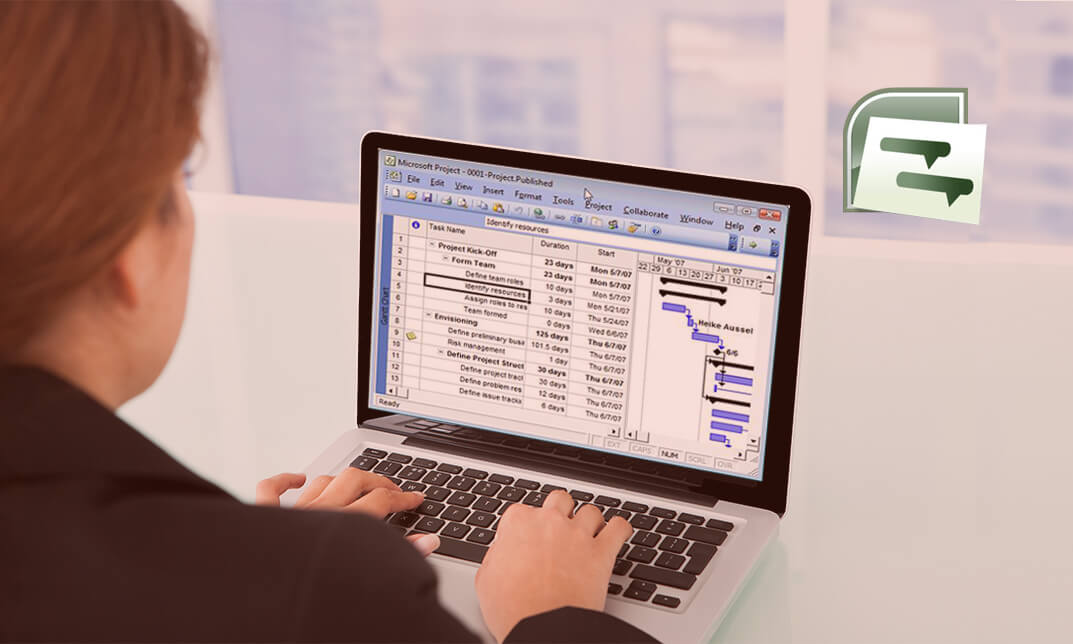
Description: A secretary or personal assistants need as much skills, if not more, than the managers they work for. They often have to work late, organize schedules and carry out other office tasks that the boss isn't able to do themselves. So if you want to seat in the forefront of all major deals with your boss, this Executive Secretarial & PA Course would be perfect for you. The course starts with improving your administrative management skills as you learn the importance of administrative procedures, using the right tools, important procedures to note, organising and much more. Next you explore the world of secretarial interpersonal skills as you improve you communication, negotiation and influencing skills. You will also get tips to remember many different names and how to make an impact in the workplace. As part of the personal assistant section you further improve your soft skills, time & meeting management and discover different tools of the trade. Finally you also learn the basic use of Microsoft Word, Excel and PowerPoint in this course which will help you become an invaluable asset to the company. Who is the course for? This course would be ideal for people who want to start working in admin support People who want to improve their skills in general office and administrative tasks Entry Requirement: This course is available to all learners, of all academic backgrounds. Learners should be aged 16 or over to undertake the qualification. Good understanding of English language, numeracy and ICT are required to attend this course. Assessment: At the end of the course, you will be required to sit an online multiple-choice test. Your test will be assessed automatically and immediately so that you will instantly know whether you have been successful. Before sitting for your final exam, you will have the opportunity to test your proficiency with a mock exam. Certification: After you have successfully passed the test, you will be able to obtain an Accredited Certificate of Achievement. You can however also obtain a Course Completion Certificate following the course completion without sitting for the test. Certificates can be obtained either in hardcopy at the cost of £39 or in PDF format at the cost of £24. PDF certificate's turnaround time is 24 hours, and for the hardcopy certificate, it is 3-9 working days. Why choose us? Affordable, engaging & high-quality e-learning study materials; Tutorial videos/materials from the industry leading experts; Study in a user-friendly, advanced online learning platform; Efficient exam systems for the assessment and instant result; The UK & internationally recognized accredited qualification; Access to course content on mobile, tablet or desktop from anywhere anytime; The benefit of career advancement opportunities; 24/7 student support via email. Career Path: Executive Secretarial & PA Course is a useful qualification to possess and would be beneficial for any professions or career from any industry you are in such as: Secretary Personal Assistant Receptionist Office administrator Administrative Management skills Module One - Getting Started 00:30:00 Module Two - Why Your Office Needs Administrative Procedures 01:00:00 Module Three - Gathering the Right Tools 01:00:00 Module Four - Identifying Procedures to Include 01:00:00 Module Five - Top Five Procedures to Record 01:00:00 Module Six - What to Include in Your Binder (I) 01:00:00 Module Seven - What to Include in Your Binder (II) 01:00:00 Module Eight - Organizing Your Binder 01:00:00 Module Nine - What Not to Include in the Procedure Guide 01:00:00 Module Ten - Share Office Procedure Guide 01:00:00 Module Eleven - Successfully Executing the Guide 01:00:00 Module Twelve - Wrapping Up 00:30:00 Secretarial Interpersonal Skills Module One - Getting Started 00:30:00 Module Two - Verbal Communication Skills 01:00:00 Module Three - Non-Verbal Communication Skills 01:00:00 Module Four - Making Small Talk and Moving Beyond 01:00:00 Module Five - Moving the Conversation Along 00:30:00 Module Six - Remembering Names 01:00:00 Module Seven - Influencing Skills 01:00:00 Module Eight - Bringing People to Your Side 01:00:00 Module Nine - Sharing Your Opinion 01:00:00 Module Ten - Negotiation Basics 01:00:00 Module Eleven - Making an Impact 01:00:00 Module Twelve - Wrapping Up 00:30:00 Developing Interpersonal Skills Course- Activities 00:00:00 Personal Assistant Module One - Getting Started 00:30:00 Module Two - Working with Your Manager 01:00:00 Module Three - Administrative Soft Skills 01:00:00 Module Four - Effective Time Management 01:00:00 Module Five - Meeting Management 01:00:00 Module Six - Tools of the Trade (I) 01:00:00 Module Seven - Tools of the Trade (II) 01:00:00 Module Eight - Being an Effective Gatekeeper 01:00:00 Module Nine - Organizational Skills 01:00:00 Module Ten - Confidentiality Guidelines 01:00:00 Module Eleven - Special Tasks 01:00:00 Module Twelve - Wrapping Up 00:30:00 Executive and Personal Assistant Training Course- Activities 00:00:00 Computer Literacy Module 01: Microsoft Word Module One - Getting Started 00:30:00 Module Two - Opening 01:00:00 Module Three - Working with the Interface 01:00:00 Module Four - Your First Document 01:00:00 Module Five - Basic Editing Tasks 01:00:00 Module Six - Basic Formatting Tasks 01:00:00 Module Seven - Formatting Paragraphs 01:00:00 Module Eight - Advanced Formatting Tasks 01:00:00 Module Nine - Working with Styles 01:00:00 Module Ten - Formatting the Page 01:00:00 Module Eleven - Sharing Your Document 01:00:00 Module Twelve - Wrapping Up 00:30:00 Module 02: Microsoft Excel Module One - Getting Started 00:30:00 Module Two - Opening Excel 01:00:00 Module Three - Working with the Interface 01:00:00 Module Four - Your First Worksheet 01:00:00 Module Five - Viewing Excel Data 01:00:00 Module Six - Building Formulas 01:00:00 Module Seven - Using Excel Functions 01:00:00 Module Eight - Using Quick Analysis 01:00:00 Module Nine - Formatting Your Data 01:00:00 Module Ten - Using Styles, Themes, and Effects 01:00:00 Module Eleven - Printing and Sharing Your Workbook 01:00:00 Module Twelve - Wrapping Up 01:00:00 Module 03: Microsoft PowerPoint Module One - Getting Started 00:30:00 Module Two - Opening PowerPoint 01:00:00 Module Three - Working with the Interface 01:00:00 Module Four - Your First Presentation 01:00:00 Module Five - Working with Text 01:00:00 Module Six - Formatting Text and Paragraphs 01:00:00 Module Seven - Adding Pictures 01:00:00 Module Eight - Advanced Formatting Tasks 01:00:00 Module Nine - Working with Transitions and Animations 01:00:00 Module Ten - Setting Up Your Slide Show 01:00:00 Module Eleven - Showtime! 01:00:00 Module Twelve - Wrapping Up 00:30:00 Refer A Friend Refer A Friend 00:00:00 Mock Exam Mock Exam- Executive Secretarial & PA Course 00:30:00 Final Exam Final Exam- Executive Secretarial & PA Course 00:30:00 Certificate and Transcript Order Your Certificates and Transcripts 00:00:00

Overview Enrol in our Microsoft Teams programme today and build the necessary skills, knowledge and experience to transform your career. Microsoft Teams could enhance your continuing professional development, thus propelling you more towards your dream job. Microsoft Teams could be your key if you are interested in a long term career in the field of Microsoft Teams.This Microsoft Teams course consists of a number of easier to digest, in-depth modules that are designed to provide you with detailed knowledge of Microsoft Teams. Microsoft Teams aim to accompany you through your journey to help you become a master of Microsoft Teams. Learn through a mixture of interactive lessons and online study materials. How will I get my certificate? Upon successful completion of the Microsoft Teams course, obtaining your certificate is a straightforward process. Here's how it works: Course Completion: Once you've successfully finished the course, you'll be eligible to receive your certificate. Order Your Certificate: You can conveniently order your certificate directly through our platform. Who is this course for? Microsoft Teams is specially designed for a variety of learners: Open to all: No prior experience or certifications are required. Inclusive Learning: Welcoming students from various academic backgrounds. Universal Accessibility: Open to everyone interested in studying Microsoft Teams. Requirements Our Microsoft Teams course is designed for maximum flexibility and accessibility: It is optimised for use on PCs, Macs, laptops, tablets, and smartphones. Study easily on your tablet or smartphone, accessible with any Wi-Fi connection. No time limit for completion, study at your own pace and on your own schedule. Basic English proficiency is required to ensure effective learning. This course structure allows for a convenient and adaptable learning experience. Career path Enrol in our Microsoft Teams program today to embark on these career paths and unlock your earning potential in GBP:Technical Support Specialist: Career Path: Junior > Senior Salary Range: £25,000 - £45,000 Systems Administrator: Career Path: Admin > Engineer > Architect Salary Range: £35,000 - £65,000 IT Project Manager: Career Path: Coordinator > Manager > Senior > Program Manager Salary Range: £40,000 - £80,000 Acquire comprehensive skills through our Microsoft Teams course, featuring interactive lessons and study materials. Elevate your professional development and open doors to a fulfilling career in the field of Microsoft Teams. Course Curriculum 4 sections • 30 lectures • 01:35:00 total length •PROMO Video: 00:01:00 •Introduction on Microsoft Teams: 00:02:00 •Free and Paid versions: 00:02:00 •Accessing Teams - Web or Desktop: 00:02:00 •Installing Desktop: 00:02:00 •Managing Teams and Members: 00:05:00 •Inviting Members: 00:05:00 •Managing Channels: 00:07:00 •Chat: 00:04:00 •Collaboration with Word, Excel, PowerPoint: 00:10:00 •Voice & Video Calls: 00:05:00 •Meetings - Available on the Paid version of Microsoft Teams: 00:03:00 •Adding More Apps: 00:08:00 •Activity: 00:02:00 •Search Bar: 00:03:00 •Settings: 00:05:00 •Multiple Organizations: 00:02:00 •Microsoft Teams Mobile: 00:05:00 •TIP#1 - Forwarding Email: 00:03:00 •TIP#2 - Saving Items: 00:01:00 •TIP #3 - Naming Group Chats: 00:01:00 •TIP #4 - Connectors: 00:03:00 •TIP #5 - Live Captions in Meetings: 00:02:00 •TIP #6 - Top Shortcuts: 00:03:00 •TIP #7 - Customize the Environment: 00:02:00 •TIP #8 - Channel Notifications: 00:02:00 •TIP #9 - Private Channels: 00:02:00 •TIP #10 - Pin Channels: 00:01:00 •TIP #11 - Post Announcements: 00:02:00 •Order your Certificate: 00:00:00

In the world of customer service excellence, mastery is not just a possibility but a necessity. Picture yourself as the maestro orchestrating seamless interactions, transforming ordinary calls into extraordinary opportunities. Dive deep into the artistry of communication, where every word becomes a brushstroke painting a masterpiece of customer satisfaction. Key Features: CPD Certified Developed by Specialist Lifetime Access From the very basics to the pinnacle of persuasive prowess, embark on a journey where etiquette meets efficiency. Explore the toolbox of techniques, honing your skills to speak with the confidence of a star. Uncover the secrets of questions, benchmarks, and goals, crafting a roadmap to success that's as clear as a bell. Elevate your sales game, turning objections into opportunities and rejections into triumphs. With each module, you'll sharpen your wit, refine your approach, and emerge as the virtuoso of the call centre stage. In this symphony of salesmanship, every interaction becomes a chance to shine. With the right words, the perfect pitch, and a dash of determination, you'll not only close deals but open doors to boundless success. So, step into the spotlight and let your voice be the instrument of your ascent. Course Curriculum Module 01: The Basics (I) Module 02: The Basics (II) Module 03:: Phone Etiquette Module 04: Tools Module 05: Speaking Like a Star Module 06: Types of Questions Module 07: Benchmarking Module 08: Goal Setting Module 09: Key Steps Module 10: All About Telemarketing Module 11: Elevate Sales on Telephone Module 12: Prospective Telephone-Sales Expert Module 13: The Right Words and Phrases to Use on a Sales Call Module 14: Preparing the Call Module 15: Opening the Call Module 16: Structuring the Call Module 17: Verbal Communication Skills Module 18: Dealing with Objections Module 19: Closing the Sale/ Gaining Commitment Module 20: Dealing with Rejection Module 21: Close a Sale Call Module 22: Increasing your Earnings by Expanding Sales Module 23: Closing Learning Outcomes: Master phone etiquette, tools, and speaking techniques for excellence. Develop effective questioning strategies and benchmarking skills for performance. Set achievable goals and implement key steps for call center success. Elevate telemarketing skills, sales techniques, and verbal communication proficiency. Overcome objections, close sales, and handle rejection with resilience. Increase earnings through expanding sales and mastering the art of closing. CPD 10 CPD hours / points Accredited by CPD Quality Standards Who is this course for? Aspiring call center managers seeking comprehensive training. Customer service professionals aiming to enhance their career prospects. Individuals looking to excel in telemarketing and telephone sales roles. Sales representatives keen on mastering objection handling and closing techniques. Anyone interested in boosting their earnings through effective sales strategies. Career path Call Centre Manager Customer Service Team Leader Telesales Executive Sales Support Coordinator Customer Relationship Manager Telemarketing Manager Certificates Digital certificate Digital certificate - Included Will be downloadable when all lectures have been completed.


