- Professional Development
- Medicine & Nursing
- Arts & Crafts
- Health & Wellbeing
- Personal Development
Register on the Foundations of Business Strategy Consulting today and build the experience, skills and knowledge you need to enhance your professional development and work towards your dream job. Study this course through online learning and take the first steps towards a long-term career. The course consists of a number of easy to digest, in-depth modules, designed to provide you with a detailed, expert level of knowledge. Learn through a mixture of instructional video lessons and online study materials. Receive online tutor support as you study the course, to ensure you are supported every step of the way. Get an e-certificate as proof of your course completion. The Foundations of Business Strategy Consulting is incredibly great value and allows you to study at your own pace. Access the course modules from any internet-enabled device, including computers, tablet, and smartphones. The course is designed to increase your employability and equip you with everything you need to be a success. Enrol on the now and start learning instantly! What You Get With The Foundations of Business Strategy Consulting Receive a e-certificate upon successful completion of the course Get taught by experienced, professional instructors Study at a time and pace that suits your learning style Get instant feedback on assessments 24/7 help and advice via email or live chat Get full tutor support on weekdays (Monday to Friday) Course Design The course is delivered through our online learning platform, accessible through any internet-connected device. There are no formal deadlines or teaching schedules, meaning you are free to study the course at your own pace. You are taught through a combination of Video lessons Online study materials Certification Upon successful completion of the course, you will be able to obtain your course completion e-certificate free of cost. Print copy by post is also available at an additional cost of £9.99 and PDF Certificate at £4.99. Who Is This Course For: The course is ideal for those who already work in this sector or are an aspiring professional. This course is designed to enhance your expertise and boost your CV. Learn key skills and gain a professional qualification to prove your newly-acquired knowledge. Requirements: The online training is open to all students and has no formal entry requirements. To study the Foundations of Business Strategy Consulting, all your need is a passion for learning, a good understanding of English, numeracy, and IT skills. You must also be over the age of 16. Course Content Section 01: Welcome to this Mini MBA Business Strategy Consulting Course! Welcome to this Mini MBA Business Strategy Consulting Course 00:03:00 Mini MBA Business Strategy - Executive Summary - What you will learn 00:10:00 Section 02: What is MBA Level Business Strategy? What is Business Strategy? 00:05:00 Business Vision and the Mission Statement 00:04:00 The Strategy Hierarchy within a Firm 00:06:00 Section 03: Designing Your Business Strategy Introduction to Business Strategy Design 00:02:00 Business Model Design with the Business Model Canvas 00:13:00 Business Model Canvas Template 00:01:00 Lafley & Martin's Five Step Strategy Model 00:05:00 Hambrick & Frederickson's Strategy Diamond 00:06:00 Section 04: Business Strategy Over Time: Life Cycle Models Understanding Life Cycles 00:02:00 The Industry Life Cycle 00:07:00 The Business Life Cycle 00:06:00 The Product Life Cycle 00:05:00 The Corporate Funding Life Cycle 00:04:00 Section 05: External Strategic Environment of the Firm: PEST and PESTEL Analysis External Analysis Using Broad Factors 00:02:00 PEST Analysis 00:08:00 PESTEL Analysis 00:05:00 PESTEL Analysis Template 00:01:00 CASE STUDY EXERCISE: PESTEL Analysis of Starbucks 00:02:00 CASE STUDY SOLUTION: PESTEL Analysis of Starbucks 00:07:00 CASE STUDY EXERCISE: PESTEL Analysis of the Global Aviation Industry 00:07:00 CASE STUDY SOLUTION: PESTEL Analysis of the Global Aviation Industry 00:02:00 Section 06: Strategic Options arising Internal and External Analysis: SWOT, TOWS and SOAR Strategic Options from Internal and External Analysis 00:16:00 SWOT Analysis 00:05:00 Conducting A SWOT Analysis 00:04:00 SWOT Analysis Template 00:02:00 TOWS Matrix Analysis 00:05:00 TOWS Analysis Template 00:14:00 SOAR 00:04:00 SOAR Analysis Template 00:01:00 CASE STUDY EXERCISE: SWOT Analysis - Amazon 00:02:00 CASE STUDY SOLUTION: SWOT ANALYSIS - Amazon 00:09:00 Section 07: Michael Porter - Industry Analysis, Generic Strategies and Competitive Advantage Michael Porter and Business Strategy Analysis 00:02:00 Industry Analysis and Introducing Michael Porter 00:10:00 Competitive Forces Model - Porter's Five Forces 00:12:00 Full List of Porter's Five Forces Factors 00:02:00 Michael Porter's Five Forces Template 00:01:00 CASE STUDY EXERCISE PORTERS FIVE FORCES Global Aviation Industry 00:02:00 CASE STUDY SOLUTION: Porter's Five Forces - Global Airline Industry 00:15:00 Generic Strategies and Industry Forces 00:10:00 Michael Porter's Value Chain Analysis 00:07:00 Value Chain Analysis Template 00:02:00 Section 08: Strategic Prioritisation: Boston Consulting Group (BCG) Growth Share Matrix Boston Consulting Group (BCG) Matrix 00:07:00 BCG Matrix and the Life Cycle 00:03:00 BCG Matrix Advantages and Disadvantages 00:03:00 Adapting the BCG Matrix 00:05:00 Boston Consulting Group (BCG) Matrix Template 00:03:00 CASE STUDY EXERCISE: BCG Matrix - Facebook 00:02:00 CASE STUDY SOLUTION: BCG Matrix - Facebook 00:04:00 CASE STUDY EXERCISE: BCG Matrix - Apple 00:02:00 CASE STUDY SOLUTION: BCG Matrix - Apple 00:04:00 CASE STUDY EXERCISE: BCG Matrix - Unilever 00:02:00 CASE STUDY SOLUTION: BCG Matrix - Unilever 00:05:00 Section 09: MBA Strategy: Building Sustainable Competitive Advantage Competitive Advantage - Deriving Strategy from Inside the Firm 00:03:00 Core Competency 00:05:00 VRIO - Resources to Competitive Advantage 00:06:00 CASE STUDY EXERCISE: Core Competency - Apple 00:02:00 CASE STUDY SOLUTION: Core Competency - Apple 00:05:00 Defining the Unique Selling Proposition 00:05:00 ADL Matrix - Understanding Your Competitive Position 00:07:00 ADL Matrix Template 00:02:00 Section 10: Strategy MBA: Growth Strategy Options Ansoff Product Market Matrix - How to Grow Your Business 00:05:00 Organic vs Inorganic Growth 00:02:00 Internal and External Growth Strategies Expanded 00:11:00 CASE STUDY EXERCISE: Amazon's Growth Strategy 00:02:00 CASE STUDY SOLUTION - Amazon's Growth Strategy 00:06:00 Section 11: Strategic Responses to Mature and Declining Markets Blue Ocean Strategy 00:05:00 Blue Ocean Case Study - Apple 00:05:00 Comparing Red Ocean and Blue Ocean Strategies 00:04:00 How to Survive in an Over Fished Ocean 00:05:00 Section 12: How to Create a Comparative Competitive Analysis on a Page How to Create a Comparative Competitive Analysis on a Page 00:04:00 Section 13: Connecting MBA Strategy and Finance with Financial Modelling Making the Connection between Strategy and Finance 00:04:00 What is an Integrated Financial Model? 00:06:00 Key Drivers of an Integrated Financial Model 00:08:00 Model Structure 00:03:00 Detailed Model Schedules 00:07:00 Chart of Accounts 00:02:00 Financial Statement Inputs and Outputs 00:03:00 10 Steps to Building an Integrated Financial Model 00:05:00 Section 14: Strategy MBA Implementation: Understanding the Strategic Planning Process Summary of the Strategic Analysis Process 00:03:00 Understanding the Strategic Planning Process 00:06:00 Four Step Strategic Management Process 00:03:00 Strategy Formulation in Six Steps 00:07:00 Mintzberg's Five Configurations 00:05:00 Section 15: Summary and Wrap Up Course Summary and Wrap Up 00:05:00 Additional Resource Additional Materials 00:00:00 Assignment Assignment - Foundations of Business Strategy Consulting 00:00:00 Frequently Asked Questions Are there any prerequisites for taking the course? There are no specific prerequisites for this course, nor are there any formal entry requirements. All you need is an internet connection, a good understanding of English and a passion for learning for this course. Can I access the course at any time, or is there a set schedule? You have the flexibility to access the course at any time that suits your schedule. Our courses are self-paced, allowing you to study at your own pace and convenience. How long will I have access to the course? For this course, you will have access to the course materials for 1 year only. This means you can review the content as often as you like within the year, even after you've completed the course. However, if you buy Lifetime Access for the course, you will be able to access the course for a lifetime. Is there a certificate of completion provided after completing the course? Yes, upon successfully completing the course, you will receive a certificate of completion. This certificate can be a valuable addition to your professional portfolio and can be shared on your various social networks. Can I switch courses or get a refund if I'm not satisfied with the course? We want you to have a positive learning experience. If you're not satisfied with the course, you can request a course transfer or refund within 14 days of the initial purchase. How do I track my progress in the course? Our platform provides tracking tools and progress indicators for each course. You can monitor your progress, completed lessons, and assessments through your learner dashboard for the course. What if I have technical issues or difficulties with the course? If you encounter technical issues or content-related difficulties with the course, our support team is available to assist you. You can reach out to them for prompt resolution.

Description Do you want to know about the function of Microsoft SharePoint? Are you interested to be an expert in this field? Be the first and look at the MS SharePoint 2016 Site Owner course. The proper guideline for this course may assist you to reach your acme of goal. The purpose of the course is to assist students to know the key issues of MS SharePoint providing the knowledge with their role and responsibilities. It enables students to know how to add and configure sites, create libraries and lists, generate and modify views. It provides them the idea of management and creation of content, and document and helps them to know how to manage it. It enhances the students' ability to navigate the site by using web parts and working with web page along with its change of regional setting. Assessment: This course does not involve any MCQ test. Students need to answer assignment questions to complete the course, the answers will be in the form of written work in pdf or word. Students can write the answers in their own time. Once the answers are submitted, the instructor will check and assess the work. Certification: After completing and passing the course successfully, you will be able to obtain an Accredited Certificate of Achievement. Certificates can be obtained either in hard copy at a cost of £39 or in PDF format at a cost of £24. Who is this Course for? MS SharePoint 2016 Site Owner is certified by CPD Qualifications Standards and CiQ. This makes it perfect for anyone trying to learn potential professional skills. As there is no experience and qualification required for this course, it is available for all students from any academic background. Requirements Our MS SharePoint 2016 Site Owner is fully compatible with any kind of device. Whether you are using Windows computer, Mac, smartphones or tablets, you will get the same experience while learning. Besides that, you will be able to access the course with any kind of internet connection from anywhere at any time without any kind of limitation. Career Path After completing this course you will be able to build up accurate knowledge and skills with proper confidence to enrich yourself and brighten up your career in the relevant job market. Introduction Introduction FREE 00:02:00 Role of the Site Owner Understanding the Role of the Site Owner 00:04:00 The Limitations of Folders 00:05:00 Adding and Configuring Sites Working with Collaboration Site Templates 00:02:00 Creating a Subsite with the Team Site Template 00:05:00 Creating a Subsite with the Project Site Template 00:04:00 Creating a Subsite with a Blog Site Template 00:05:00 Creating a Subsite with a Community Site Template 00:05:00 Understanding Site Settings 00:05:00 Customizing the Look of a Site 00:06:00 Changing a Site´s Title, Description, Logo, or URL 00:04:00 Creating Libraries Adding Apps 00:04:00 Creating a Document Library 00:04:00 Reviewing Library Settings 00:04:00 Switching Between the New and Classic Views 00:04:00 Creating a Picture Library 00:03:00 Deleting and Restoring a Library 00:03:00 Changing the Name of a Library or List 00:02:00 Modifying Library Versioning Options 00:04:00 Restoring a Previous Version 00:03:00 Overriding a Checked Out Document 00:03:00 Saving a Library as a Template 00:03:00 Adding Enterprise Key Words to a Library or List 00:03:00 Allowing Folder Creation in Libraries and Lists 00:02:00 Adding or Removing the Sync Library Feature 00:03:00 Using Content Approval for a Library 00:04:00 Using Content Approval with Alerts for Simple Workflows 00:06:00 Creating Lists Creating Lists 00:04:00 Reviewing List Settings 00:02:00 Deleting and Restoring a List 00:02:00 Creating a Calendar List 00:02:00 Adding or Removing the Group Calendar Option 00:02:00 Creating a Task List 00:03:00 Creating an Announcement List 00:02:00 Creating a Links List or Promoted Links List 00:04:00 Creating a Contact List 00:02:00 Creating a Survey 00:05:00 Creating an Issue Tracking List 00:03:00 Creating a List From an Excel Worksheet 00:04:00 Creating a Custom List 00:02:00 Changing a List Name or Description 00:02:00 Adding or Removing Versioning From a List 00:03:00 Adding or Disabling the Add Attachments Feature for a List 00:02:00 Adding or Removing the Quick Edit Feature for a Library or List 00:02:00 Creating and Modifying Views Changing or Modifying the List or Library Default View 00:04:00 Creating Public Views 00:06:00 Creating a Grouped Library or List View 00:05:00 Creating a Flat Library View 00:03:00 Creating and Customizing Columns Understanding SharePoint Columns 00:04:00 Adding an Existing Site Column to a Library or List 00:03:00 Creating a Site Column 00:05:00 Modifying, Renaming, or Deleting a Site Column 00:03:00 Creating a Library or List Column 00:04:00 Modifying or Renaming a List or Library Column 00:03:00 Removing a Column from a List or Library 00:03:00 Creating a Text Column 00:03:00 Creating a Choice Column 00:05:00 Creating a Number Column 00:03:00 Creating a Currency Column 00:02:00 Creating a Date and Time Column 00:03:00 Creating a Look Up Column 00:05:00 Creating a Calculated Column 00:04:00 Creating and Managing Content Types Exploring Content Types 00:03:00 Creating a Custom Content Type 00:08:00 Adding a Custom Content Type into a List or Library 00:03:00 Removing a Content Type from a Library or List 00:03:00 Creating a Document Set 00:08:00 Modifying a Content Type 00:03:00 Managing Permissions Understanding Permissions 00:05:00 Editing Permission Level Priveleges 00:04:00 Understanding Default Permission Groups 00:04:00 Viewing and Editing Group Permissions 00:04:00 Changing Permission Levels for a Group 00:02:00 Viewing, Adding, or Removing Users from a Group 00:03:00 Creating New SharePoint Groups 00:05:00 Changing a Group Name or Group Owner 00:02:00 Adding a SharePoint Group to a Site 00:03:00 Adding, Removing, or Editing Permission Levels for an Individual 00:02:00 Checking an Individuals Permission on a Site 00:02:00 Granting Access to the Site Using the Share Option 00:03:00 Changing the Default Share Group for the Site 00:02:00 Creating and Removing Unique Permissions for a Site 00:05:00 Creating and Removing Unique Permissions for a Library 00:06:00 Creating and Removing Unique Permissions for a Document or Folder 00:06:00 Enhancing the Site Working with Pages in SharePoint 00:04:00 Modifying or Adding Text to a Page 00:06:00 Understanding Web Parts or App Parts 00:09:00 Creating a Page in SharePoint 00:06:00 Adding a Page to the Quick Launch 00:03:00 Adding the Excel Web Access Web Part 00:07:00 Adding the Relevant Documents Web Part 00:04:00 Navigation and Regional Settings Changing Regional Time and Work Week Settings 00:05:00 Inheriting Top Links Navigation 00:02:00 Working with Top Links Bar 00:05:00 Working with the Quick Launch Area 00:06:00 Enabling Tree View 00:03:00 Conclusion Course Recap 00:01:00 Certificate and Transcript Order Your Certificates and Transcripts 00:00:00

Overview This comprehensive course on Mastering Microsoft Office: Word, Excel, PowerPoint, and 365 will deepen your understanding on this topic. After successful completion of this course you can acquire the required skills in this sector. This Mastering Microsoft Office: Word, Excel, PowerPoint, and 365 comes with accredited certification from CPD, which will enhance your CV and make you worthy in the job market. So enrol in this course today to fast-track your career ladder. How will I get my certificate? You may have to take a quiz or a written test online during or after the course. After successfully completing the course, you will be eligible for the certificate. Who is This course for? There is no experience or previous qualifications required for enrolment on this Mastering Microsoft Office: Word, Excel, PowerPoint, and 365. It is available to all students, of all academic backgrounds. Requirements Our Mastering Microsoft Office: Word, Excel, PowerPoint, and 365 is fully compatible with PC's, Mac's, Laptop, Tablet and Smartphone devices. This course has been designed to be fully compatible with tablets and smartphones so you can access your course on Wi-Fi, 3G or 4G. There is no time limit for completing this course, it can be studied in your own time at your own pace. Career Path Learning this new skill will help you to advance in your career. It will diversify your job options and help you develop new techniques to keep up with the fast-changing world. This skillset will help you to- Open doors of opportunities Increase your adaptability Keep you relevant Boost confidence And much more! Course Curriculum 34 sections • 135 lectures • 08:20:00 total length •Introduction: 00:03:00 •Getting started on Windows, macOS, and Linux: 00:01:00 •How to ask great questions: 00:01:00 •FAQ's: 00:01:00 •Excel Overview: 00:05:00 •Start Excel Spreadsheet: 00:04:00 •Enter Text and Numbers: 00:07:00 •Relative References: 00:04:00 •Working with ranges: 00:07:00 •Save and Save as Actions: 00:08:00 •File Extensions, Share, Export, and Publish files: 00:06:00 •Adding Rows and Columns: 00:03:00 •Modifying Rows and Column lengths: 00:05:00 •Copy, Cut, and Paste: 00:07:00 •Copying Formulas: 00:03:00 •Page setup options: 00:06:00 •Fit to print on One Page: 00:03:00 •Print Workbooks: 00:03:00 •Sorting Data Ascending Order: 00:04:00 •Sorting Data Descending Order: 00:02:00 •Filter Data: 00:04:00 •Creating Basic Formulas: 00:06:00 •Datetime Formulas: 00:06:00 •Mathematical formulas phase1: 00:20:00 •Mathematical formulas phase2: 00:12:00 •VLOOKUP formula: 00:12:00 •HLOOKUP formula: 00:04:00 •XLOOKUP: 00:08:00 •Handling #NA and Approximates match in XLOOKUP: 00:11:00 •Split Text into columns: 00:07:00 •Flash Fill: 00:07:00 •Data Validation: 00:07:00 •Remove Duplicates: 00:08:00 •Import Data from Text files: 00:06:00 •Import Data from .CSV files: 00:03:00 •Formatting Font: 00:04:00 •Formatting Alignment: 00:06:00 •Formatting Numbers: 00:05:00 •Formatting Date: 00:03:00 •Formatting Tables: 00:05:00 •Pivot Tables: 00:07:00 •Pivot Charts: 00:02:00 •Excel Charts - Categories: 00:03:00 •Elements of a chart: 00:04:00 •Creating Charts: 00:02:00 •Column or Bar charts: 00:04:00 •Formatting charts: 00:04:00 •Line Charts: 00:02:00 •Pie and Doughnut charts: 00:04:00 •Overview: 00:04:00 •Start PowerPoint Presentation: 00:05:00 •Screen setting and Views: 00:05:00 •Presentation Tips and Guidelines: 00:06:00 •Creating a New Presentation: 00:04:00 •Working with Slides: 00:04:00 •Save a Presentation: 00:04:00 •Print Slides: 00:03:00 •Formatting Text: 00:05:00 •Slide Text Alignments: 00:03:00 •Multi-Column Text Alignments: 00:02:00 •Adding Bullets and Numbered List Items: 00:03:00 •Insert Shapes: 00:03:00 •Insert Icons: 00:03:00 •Insert Graphics: 00:04:00 •Add 3D Models: 00:03:00 •Insert Pictures: 00:03:00 •Picture Options: 00:04:00 •Picture Cropping: 00:03:00 •Applying Built-in Picture Styles: 00:04:00 •Add SmartArt Graphic: 00:03:00 •Modifying SmartArt: 00:03:00 •Creating a Target Chart using SmartArt: 00:03:00 •Create a Table on Slide: 00:04:00 •Formatting Tables: 00:02:00 •Inserting Tables: 00:02:00 •Table Layouts: 00:01:00 •Add a Chart: 00:02:00 •Formatting Charts: 00:02:00 •Insert Chart from Microsoft Excel: 00:03:00 •Adding Video to a Presentation: 00:03:00 •Adding Audio to a Presentation: 00:02:00 •Screen Recording and Adding: 00:02:00 •Applying Transitions to Presentation: 00:04:00 •Object Animation: 00:03:00 •Effect Options: 00:02:00 •Advanced Animation: 00:02:00 •Triggers to control animation: 00:02:00 •Onscreen Presentation: 00:02:00 •Hiding Slides: 00:02:00 •Changing Order of Slides: 00:02:00 •Copying Slides: 00:02:00 •Overview of MS Word: 00:04:00 •Start MS Word 2021: 00:05:00 •Create a new blank document: 00:04:00 •Creating a paragraph text: 00:05:00 •Non-printing characters: 00:03:00 •Save a document: 00:03:00 •Open a document: 00:01:00 •Find and replace: 00:04:00 •AutoCorrect options: 00:03:00 •Formatting text: 00:04:00 •Copy cut and paste: 00:04:00 •Character formatting: 00:02:00 •Format painter: 00:04:00 •Work with numbers: 00:02:00 •Add bullets: 00:03:00 •Outline creation: 00:04:00 •Creating a table: 00:03:00 •Adding rows and columns to a table: 00:02:00 •Formatting table data: 00:02:00 •Borders and shading: 00:02:00 •Sorting in a table: 00:04:00 •Draw a table: 00:04:00 •Convert text to table: 00:03:00 •Convert table to text: 00:02:00 •Insert a spreadsheet: 00:02:00 •Quick tables - readily available formats: 00:02:00 •Working with styles: 00:02:00 •Creating styles: 00:02:00 •Clear formatting: 00:01:00 •Margins: 00:02:00 •Orientation: 00:01:00 •Page size setting: 00:01:00 •Adding columns: 00:03:00 •Page break - section break: 00:02:00 •Adding watermark: 00:03:00 •Headers and footers: 00:03:00 •Create envelops: 00:02:00 •Creating labels: 00:02:00 •Creating a mail merge document: 00:03:00 •Thesaurus and spell check: 00:01:00 •Word count: 00:01:00 •Speech - read aloud: 00:01:00 •Language - translate: 00:01:00 •Tracking: 00:01:00

Optimizing Email Delivery with SendGrid Mastery
By Compete High
ð Supercharge Your Email Delivery with SendGrid Mastery! ð Are you tired of your emails getting lost in the digital abyss? Is your important message ending up in the dreaded spam folder instead of your recipient's inbox? Say goodbye to email delivery woes and hello to a seamless, high-impact communication strategy with our exclusive online course: ð Optimizing Email Delivery with SendGrid Mastery ð ⨠What's Inside? ð Master the Art of Deliverability: Dive deep into the world of email deliverability and learn how to ensure your messages reach the right audience every time. Say farewell to the spam folder and boost your sender reputation. ð SendGrid Unleashed: Unlock the full potential of SendGrid, the industry-leading email delivery platform. Navigate its powerful features with ease and harness its capabilities to skyrocket your email performance. ð¡ Proven Strategies for Inbox Success: Discover insider tips and tricks from industry experts on crafting compelling content, optimizing subject lines, and structuring emails for maximum impact. Watch your open rates soar! ð Course Highlights: Comprehensive SendGrid Training: From setup to advanced features, become a SendGrid maestro in no time. Deliverability Deep Dive: Uncover the secrets to landing in the inbox consistently. Hands-On Exercises: Apply your knowledge with practical exercises for real-world success. Troubleshooting Tactics: Learn how to diagnose and fix delivery issues like a seasoned pro. Exclusive Q&A Sessions: Get your burning questions answered by our expert instructorsð¥ Why Choose Our Course?ð Accessible Anytime, Anywhere: Learn at your own pace from the comfort of your home or office. ð Expert Instructors: Benefit from the wisdom of seasoned professionals with hands-on experience in email marketing and deliverability. ð Immediate Impact: Put your newfound knowledge into action and watch your email metrics transform. ð Enroll Today and Get Exclusive Bonuses: Email Marketing Toolkit: A curated collection of resources to enhance your email marketing efforts. Certificate of Completion: Showcase your mastery of SendGrid and email deliverability. ð¨ Don't let your messages go unnoticed! Take control of your email destiny and elevate your communication game. Enroll now in the 'Optimizing Email Delivery with SendGrid Mastery' course and witness the transformation of your email campaigns. ð§â¨ Course Curriculum Basic SendGrid Course Overview 00:00 Pricing and Billing 00:00 Account Details and Settings 00:00 Sendgrid for Transactions 00:00 Creating Transactional Templates 00:00 Whitelabeling 00:00 Custom Footers 00:00 Event Notification 00:00 Other Mail Settings 00:00 Sendgrid For Marketing 00:00 Unsubscribe Groups 00:00 Sender Identities 00:00 Contacts 00:00 Campaigns 00:00 Templates 00:00 Authentication 00:00 Tracking and Reputation 00:00 Supressions and Reputation 00:00 Research 00:00 Conclusion and Statistics 00:00 Advanced Advanced Overview 00:00 WordPress E-Mail and Spam 00:00 WordPress Memberships and Systems 00:00 WP Sendgrid Plugin 00:00 WP Swift Mailer Plugin for SMTP 00:00 Creating A Second SendGrid Account 00:00 Adding New a SendGrid Account to WordPress 00:00 Transactional Template Set Up 00:00 Whitelabel Domain Walk Through 00:00 Whiteabeling E-Mail Walk Through 00:00 WP Marketing E-Mail Widget 00:00 Uploading And Exporting Contacts 00:00 Whitelabel Domain Walk Through 00:00 Split Testing Campaigns 00:00 Split Testing Campaigns - E-Mail-Content 00:00 Integrations and Zapier 00:00 Paypal and SendGrid Integration Through Zapier 00:00 Survey Monkey Connections With SendGrid Through 00:00 Shopify Connection with SendGrid 00:00 Advanced Conclusion 00:00

Overview Uplift Your Career & Skill Up to Your Dream Job - Learning Simplified From Home! Kickstart your career & boost your employability by helping you discover your skills, talents and interests with our special German Course. You'll create a pathway to your ideal job as this course is designed to uplift your career in the relevant industry. It provides professional training that employers are looking for in today's workplaces. The German Course is one of the most prestigious training offered at StudyHub and is highly valued by employers for good reason. This German Course has been designed by industry experts to provide our learners with the best learning experience possible to increase their understanding of their chosen field. This German Course, like every one of Study Hub's courses, is meticulously developed and well researched. Every one of the topics is divided into elementary modules, allowing our students to grasp each lesson quickly. At StudyHub, we don't just offer courses; we also provide a valuable teaching process. When you buy a course from StudyHub, you get unlimited Lifetime access with 24/7 dedicated tutor support. Why buy this German? Unlimited access to the course for forever Digital Certificate, Transcript, student ID all included in the price Absolutely no hidden fees Directly receive CPD accredited qualifications after course completion Receive one to one assistance on every weekday from professionals Immediately receive the PDF certificate after passing Receive the original copies of your certificate and transcript on the next working day Easily learn the skills and knowledge from the comfort of your home Certification After studying the course materials of the German there will be a written assignment test which you can take either during or at the end of the course. After successfully passing the test you will be able to claim the pdf certificate for £5.99. Original Hard Copy certificates need to be ordered at an additional cost of £9.60. Who is this course for? This German course is ideal for Students Recent graduates Job Seekers Anyone interested in this topic People already working in the relevant fields and want to polish their knowledge and skill. Prerequisites This German does not require you to have any prior qualifications or experience. You can just enrol and start learning.This German was made by professionals and it is compatible with all PC's, Mac's, tablets and smartphones. You will be able to access the course from anywhere at any time as long as you have a good enough internet connection. Career path As this course comes with multiple courses included as bonus, you will be able to pursue multiple occupations. This German is a great way for you to gain multiple skills from the comfort of your home. Course Curriculum Module 1 Learn German - Find out all about this course in less than two min 00:02:00 Learn German - The Alphabet 00:14:00 Learn German - Pronouncing certain combinations of letters 00:09:00 Learn German - Introduce yourself and others 00:07:00 Learn German - Greet someone - say good-bye to someone 00:09:00 Learn German - The Gender - the Articles 00:08:00 Learn German - Where do you come from- 00:07:00 Learn German - What languages do you speak- 00:06:00 Learn German - The numbers until 20 00:11:00 Learn German - The numbers until 100 00:08:00 Module 2 The personal pronouns and conjugation of the verbs 'to be' and 't 00:11:00 Learn German - The conjugation in the present part 1 00:10:00 Learn German - The conjugation in the present part 2 00:18:00 Learn German - The conjugation in the present part 3 00:15:00 Learn German - Recap dictation 00:22:00 Learn German - The possessive pronoun 00:19:00 Learn German - The Family 00:16:00 Learn German - More detailed information about the person- pers 00:17:00 Learn German - The food-Going shopping 00:20:00 Learn German - The price- How much does it cost- 00:12:00 Module 3 Learn German - The question words with W-The Yes- No questions 00:16:00 Learn German - The times of the day-The days of the week 00:15:00 Learn German - The daily routine 00:23:00 Learn German - The apartment 00:19:00 Learn German - The real estate announce 00:21:00 Learn German - The furniture- The interior equipment 00:18:00 Learn German - The plural 00:18:00 Learn German - The gender-the grammatical gender 00:18:00 Learn German - Country information 00:19:00 Learn German - The negation with 'nicht' and 'kein' 00:17:00 Module 4 Learn German - Separable and non-separable verbs 00:20:00 Learn German - The colors 00:12:00 Learn German - Hobbies 00:17:00 Learn German - Let's cook 00:17:00 Learn German - Repeat Dictation 00:17:00 Learn German - Test 00:14:00 Learn German - Test - Part 2 00:19:00 Learn German - The syntax 00:18:00 Learn German - Introduction to the cases 00:22:00 Learn German - The Perfect 00:20:00 Module 5 Learn German - The Participle II 00:17:00 Learn German - Exercises for Participle II and Perfect 00:19:00 Learn German - Occupations and work environment 00:24:00 Learn German - Understanding a job advertisement 00:19:00 Learn German - Introduction to the prepositions 00:23:00 Learn German - When traveling 00:20:00 Learn German - Fill out a form 00:25:00 Learn German - The body parts 00:21:00 Learn German - Health and sickness 00:18:00 Learn German - At the doctor's 00:22:00 Module 6 Learn German - The comparative 00:20:00 Learn German - The superlative 00:18:00 Learn German - What is a healthy diet 00:20:00 Learn German - To be in a city 00:20:00 Learn German - Local prepositions 00:15:00 Learn German - The polite speech-The subjunctive 2 00:21:00 Learn German - The clothing 00:27:00 Learn German - The ordinal numbers 00:17:00 Learn German - Important holidays in Germany 00:20:00 Learn German - The big Germany quiz 00:21:00

Unlock your true potential with the Reclaiming Your Masculine and Feminine Toolkit! This comprehensive resource offers transformative exercises, including daily self-awareness prompts, boundary-building tools, emotional regulation techniques, and breathwork practices. Balance your energies, enhance self-awareness, and align with your purpose. Perfect for anyone looking to deepen their personal growth journey. Embrace your power today!
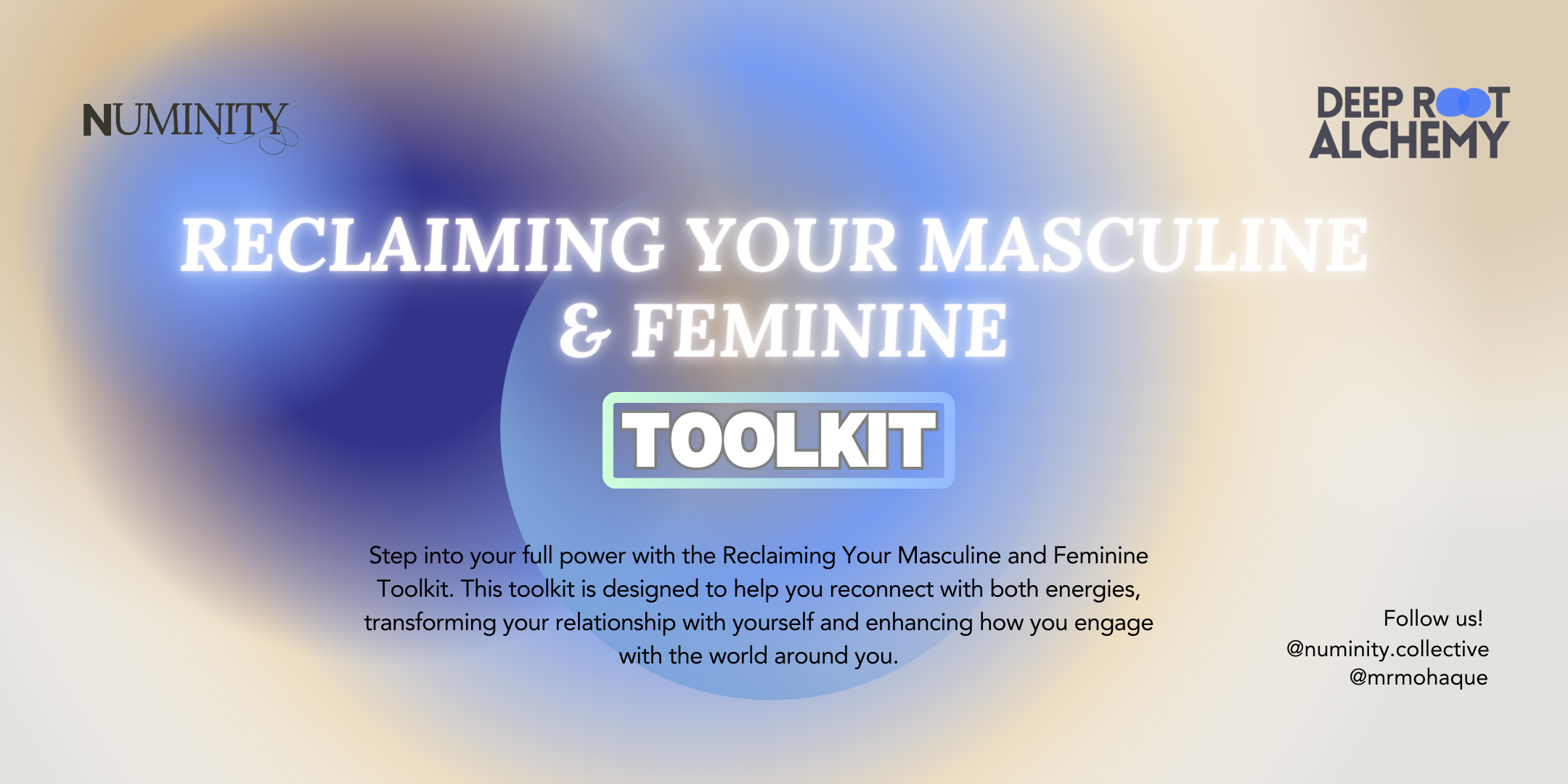
Follow your dreams by enrolling on the Body Language and Non-verbal Communication Training course today and develop the experience, skills and knowledge you need to enhance your professional development. Body Language and Non-verbal Communication Training will help you arm yourself with the qualities you need to work towards your dream job. Study the Body Language and Non-verbal Communication Training training course online with Janets through our online learning platform and take the first steps towards a successful long-term career. The Body Language and Non-verbal Communication Training course will allow you to enhance your CV, impress potential employers, and stand out from the crowd. This Body Language and Non-verbal Communication Training course consists of a number of easy to digest, in-depth modules, designed to provide you with a detailed, expert level of knowledge. Study the Body Language and Non-verbal Communication Training course through a mixture of instructional video lessons and online study materials. Receive online tutor support as you study the Body Language and Non-verbal Communication Training course, to ensure you are supported every step of the way. Get a digital certificate as proof of your Body Language and Non-verbal Communication Training course completion. Janets is one of the top online training course providers in the UK, and we want to make education accessible to everyone! Learn the essential skills you need to succeed and build a better future for yourself with the Body Language and Non-verbal Communication Training course. The Body Language and Non-verbal Communication Training course is designed by industry experts and is tailored to help you learn new skills with ease. The Body Language and Non-verbal Communication Training is incredibly great value and allows you to study at your own pace. With full course access for one year, you can complete the Body Language and Non-verbal Communication Training when it suits you. Access the Body Language and Non-verbal Communication Training course modules from any internet-enabled device, including computers, tablets, and smartphones. The Body Language and Non-verbal Communication Training course is designed to increase your employability and equip you with everything you need to be a success. Enrol on the Body Language and Non-verbal Communication Training now and start learning instantly! What You Get Out Of Studying Body Language and Non-verbal Communication Training With Janets Free PDF certificate upon successful completion of the Body Language and Non-verbal Communication Training Full one-year access to Body Language and Non-verbal Communication Training Course materials Instant assessment results with the Body Language and Non-verbal Communication Training No hidden fees with the Body Language and Non-verbal Communication Training Full tutor support available from Monday to Friday with the Body Language and Non-verbal Communication Training Study the Body Language and Non-verbal Communication Training at your own pace Benefit from instant feedback through mock exams and multiple-choice assessments Gain a complete understanding of Body Language and Non-verbal Communication Training Accessible, informative modules taught by expert instructors Get 24/7 help or advice from our email and live chat teams with the Body Language and Non-verbal Communication Training Study the Body Language and Non-verbal Communication Training in your own time through your computer, tablet or mobile device Improve your chance of gaining professional skills and better earning potential by completing the Body Language and Non-verbal Communication Training Description The Body Language and Non-verbal Communication Training training course is delivered through Janets' online learning platform. Access the Body Language and Non-verbal Communication Training content from any internet-enabled device whenever or wherever you want to. The Body Language and Non-verbal Communication Training course has no formal teaching deadlines, meaning you are free to complete the course at your own pace. Method of Assessment To successfully complete the Body Language and Non-verbal Communication Training course, students will have to take an automated multiple-choice exam. This exam will be online and you will need to score 60% or above to pass the Body Language and Non-verbal Communication Training course. After successfully passing the Body Language and Non-verbal Communication Training course exam, you will be able to apply for a CPD-accredited certificate as proof of your Body Language and Non-verbal Communication Training qualification. Certification All students who successfully complete the Body Language and Non-verbal Communication Training course can instantly download their digital certificate. You can also purchase a hard copy of the Body Language and Non-verbal Communication Training course certificate, which will be delivered by post for £9.99. Who is this course for: The Body Language and Non-verbal Communication Training is ideal for those who already work in this sector or are an aspiring professional. This Body Language and Non-verbal Communication Training course is designed to enhance your expertise and boost your CV. Learn key skills and gain a professional qualification to prove your newly-acquired knowledge. Requirements: The Body Language and Non-verbal Communication Training is open to all students and has no formal entry requirements. To study the Body Language and Non-verbal Communication Training course, all your need is a passion for learning, a good understanding of English, numeracy, and IT skills. You must also be over the age of 16. Career Path: The Body Language and Non-verbal Communication Training is ideal for anyone who wants to pursue their dream career in a relevant industry. Learn the skills you need to boost your CV and go after the job you want. Complete the Body Language and Non-verbal Communication Training and gain an industry-recognised qualification that will help you excel in finding your ideal job. Course Content Introduction to Body Language What Is Body Language 00:15:00 How to Read Body Language 00:30:00 How to Read People's Minds 00:30:00 How To Understand Eyes Contact 00:15:00 The Role of Head and Face in Body Language 00:30:00 The Role of Neck, Chest and Back in Body Language 00:15:00 The Role of Hands and Arms in Body Language 00:30:00 The Role of Legs in Body Language 00:15:00 The Role of the Lips in Body Language 00:15:00 Tips to Improve Body Language 00:15:00 Wrapping Up 00:15:00 Body Language Secrets Introduction 00:15:00 Aggressive Body Language 00:15:00 Attentive Body Language 00:15:00 Closed Body Language 00:30:00 Deceptive Body Language 00:30:00 Defensive Body Language 00:15:00 Dominant Body Language 00:15:00 Emotional Body Language 00:30:00 Evaluating Body Language 00:15:00 Greeting Body Language 00:30:00 Open Body Language 00:15:00 Relaxed Body Language 00:15:00 Power Body Language 00:15:00 Ready Body Language 00:15:00 Romantic Body Language 00:15:00 Submissive Body Language 00:15:00 Conclusion 00:15:00 Mastering Your Body Language Introduction To Body Language 00:15:00 Understand The Positive And Negative Positions 00:15:00 Observe How People React To Certain Body Language 00:15:00 Set A Goal For The Image You Wish To Project 00:15:00 Practice Scenarios In The Mirror 00:15:00 Train Your Body To React Positively 00:30:00 Learn How To Take Down Someone's Wall with Positive Body Positions 00:30:00 Understand The Importance Of Symmetry 00:15:00 Understand The Importance Of Matching The Other Person 00:15:00 What You Can Get Into With The Incorrect Body Language 00:15:00 Communicating Effectively Module One - Getting Started 00:30:00 Module Two - Communicating with Body Language 01:00:00 Module Three - Reading Body Language 01:00:00 Module Four - Body Language Mistakes 00:30:00 Module Five - Gender Differences 00:30:00 Module Six - Nonverbal Communication 01:00:00 Module Seven - Facial Expressions 02:00:00 Module Eight - Body Language in Business 01:00:00 Module Nine - Lying and Body Language 01:00:00 Module Ten - Improve Your Body Language 01:00:00 Module Eleven - Matching Your Words to Your Movement 01:00:00 Module Twelve - Wrapping Up 00:30:00 Effective Communication: Body Language- Activities 00:00:00 Recommended Reading Recommended Reading : Body Language and Non-verbal Communication Training 00:00:00 Mock Exam Mock Exam - Body Language and Non-verbal Communication Training 00:30:00 Final Exam Final Exam - Body Language and Non-verbal Communication Training 00:30:00 Frequently Asked Questions Are there any prerequisites for taking the course? There are no specific prerequisites for this course, nor are there any formal entry requirements. All you need is an internet connection, a good understanding of English and a passion for learning for this course. Can I access the course at any time, or is there a set schedule? You have the flexibility to access the course at any time that suits your schedule. Our courses are self-paced, allowing you to study at your own pace and convenience. How long will I have access to the course? For this course, you will have access to the course materials for 1 year only. This means you can review the content as often as you like within the year, even after you've completed the course. However, if you buy Lifetime Access for the course, you will be able to access the course for a lifetime. Is there a certificate of completion provided after completing the course? Yes, upon successfully completing the course, you will receive a certificate of completion. This certificate can be a valuable addition to your professional portfolio and can be shared on your various social networks. Can I switch courses or get a refund if I'm not satisfied with the course? We want you to have a positive learning experience. If you're not satisfied with the course, you can request a course transfer or refund within 14 days of the initial purchase. How do I track my progress in the course? Our platform provides tracking tools and progress indicators for each course. You can monitor your progress, completed lessons, and assessments through your learner dashboard for the course. What if I have technical issues or difficulties with the course? If you encounter technical issues or content-related difficulties with the course, our support team is available to assist you. You can reach out to them for prompt resolution.

Unlock the power of data with our 'Data Analytics with Tableau' course, a gateway to visualising and understanding your business's most crucial insights. Whether you're analysing sales, human resources, or stock prices, our expertly curated projects will equip you with the prowess to transform raw data into actionable strategies. With Tableau at your fingertips, you'll navigate diverse datasets from Discount Mart's profits to Tesla's stock prices, and more. This course isn't just about data; it's about weaving compelling stories that drive decision-making, all while delving into the foundations of database concepts. Learning Outcomes Understand the core functionalities of Tableau for data visualisation. Analyse and interpret datasets from various business domains such as sales, HR, and stock markets. Craft Tableau stories that effectively communicate insights and drive decisions. Acquire foundational knowledge of database concepts pertinent to data analytics. Gain proficiency in executing projects and transforming business questions into analytical solutions. Why choose this Certificate in Data Analytics with Tableau at QLS Level 3 course? Unlimited access to the course for a lifetime. Opportunity to earn a certificate accredited by the CPD Quality Standards after completing this course. Structured lesson planning in line with industry standards. Immerse yourself in innovative and captivating course materials and activities. Assessments are designed to evaluate advanced cognitive abilities and skill proficiency. Flexibility to complete the course at your own pace, on your own schedule. Receive full tutor support throughout the week, from Monday to Friday, to enhance your learning experience. Who is this Certificate in Data Analytics with Tableau at QLS Level 3 for? Individuals seeking to elevate their data visualisation skills using Tableau. Business analysts and consultants aiming to harness the power of data-driven storytelling. Marketing professionals keen on deriving actionable insights from data. Finance and HR professionals looking to analyse datasets effectively. Entrepreneurs aiming to make data-driven decisions for their enterprises. Career path Data Analyst: £25,000 - £40,000 Tableau Developer: £30,000 - £55,000 Business Intelligence Analyst: £28,000 - £50,000 Data Visualisation Expert: £32,000 - £57,000 HR Analytics Specialist: £29,000 - £52,000 Stock Market Data Analyst: £27,000 - £48,000 Prerequisites This Certificate in Data Analytics with Tableau at QLS Level 3 does not require you to have any prior qualifications or experience. You can just enrol and start learning. This course was made by professionals and it is compatible with all PC's, Mac's, tablets and smartphones. You will be able to access the course from anywhere at any time as long as you have a good enough internet connection. Certification After studying the course materials, there will be a written assignment test which you can take at the end of the course. After successfully passing the test you will be able to claim the pdf certificate for £4.99 Original Hard Copy certificates need to be ordered at an additional cost of £8. Endorsed Certificate of Achievement from the Quality Licence Scheme Learners will be able to achieve an endorsed certificate after completing the course as proof of their achievement. You can order the endorsed certificate for only £85 to be delivered to your home by post. For international students, there is an additional postage charge of £10. Endorsement The Quality Licence Scheme (QLS) has endorsed this course for its high-quality, non-regulated provision and training programmes. The QLS is a UK-based organisation that sets standards for non-regulated training and learning. This endorsement means that the course has been reviewed and approved by the QLS and meets the highest quality standards. Please Note: Studyhub is a Compliance Central approved resale partner for Quality Licence Scheme Endorsed courses. Course Curriculum Module 01: Introduction to the Course Introduction to the Course 00:02:00 What is Tableau?An Introduction to Tableau 00:03:00 How this course is Structured 00:01:00 Installing the Free Full Version of Tableau 00:02:00 Module 02: Project 1: Discount Mart (Sales and Profit Analytics) Project Brief for Discount Mart 00:03:00 Connecting and Preparing Data for Discount Mart 00:15:00 Building Charts on Tableau for Discount Mart (Part 1) 00:33:00 Building Charts on Tableau for Discount Mart (Part 2) 00:16:00 Creating Headline Cards on Tableau for Discount Mart 00:10:00 Building and Publishing Dashboards on Tableau 00:15:00 Module 03: Project 2: Green Destinations (HR Analytics) Project Brief for Green Destinations 00:02:00 Connecting and Preparing Data for Green Destinations 00:09:00 Building Charts on Tableau (Part 1) for Green Destinations 00:28:00 Building Charts on Tableau (Part 2) for Green Destinations 00:08:00 Creating Headline Cards on Tableau 00:12:00 Building a Dashboard for Green Destinations 00:12:00 Publish your Dashboard to Tableau Public 00:03:00 Module 04: Project 3: Superstore (Sales Agent Tracker) Project Brief for Super Store 00:02:00 Connecting and Preparing Data for Super Store 00:17:00 Building Charts on Tableau (Part 1) for Super Store 00:34:00 Building Charts on Tableau (Part 2) for Super Store 00:23:00 Building a Dashboard 00:18:00 Publish your Dashboard to Tableau Public 00:03:00 Module 05: Northwind Trade (Shipping Analytics) Project Brief for Northwind Trade 00:03:00 Connecting and Preparing Data for Northwind Trade 00:14:00 Building Charts on Tableau for Northwind Trade 00:37:00 Building and Publishing Dashboards for Northwind Trade 00:10:00 Module 06: Project 5: Tesla (Stock Price Analytics) Project Brief for Tesla 00:02:00 Creating a Data Source through Google Sheet Functions 00:05:00 Connect to the Data for Tesla 00:04:00 Building Charts on Tableau for Tesla 00:22:00 Building Headline Cards 00:09:00 Building a Tesla Dashboard 00:08:00 Publish your Dashboard to Tableau Public 00:03:00 Module 07: Bonus: Introduction to Database Concepts Introduction to Database Concepts 00:01:00 Understanding Relational Databases 00:04:00 Relationships of Database Entities 00:02:00 Primary and Foreign Keys 00:01:00 Data types and Naming Conventions 00:04:00 Module 08: Tableau Stories Creating Stories on Tableau 00:05:00 Resources Resources - Certificate in Data Analytics with Tableau at QLS Level 3 00:00:00 Assignment Assignment - Certificate in Data Analytics with Tableau at QLS Level 3 04:00:00 Order your QLS Endorsed Certificate Order your QLS Endorsed Certificate 00:00:00

Project Management Template Kit
By OnlinePMCourses
Make Rapid Progress with a Comprehensive Set of Project Management Templates

Complete ASP.NET Core MVC 6: A Project guide
By Xpert Learning
About Course ASP.NET Core MVC 6: Master the Latest Web Development Framework Become a full-stack web developer with this comprehensive course on ASP.NET Core MVC 6, taught by a lead instructor with 20+ years of experience. This course is designed for beginners with zero or basic programming experience. You will learn everything you need to know to build modern web applications with ASP.NET Core MVC 6, including: HTML5 and CSS3 Bootstrap 4 C# ASP.NET Core MVC 6 Entity Framework Core SQL Server Express You will also learn about important web development concepts such as routing, controllers, views, and models. The course includes HD video tutorials, code challenges, and coding exercises to help you learn and practice the material. You will also build a real-world project to apply your skills. By the end of this course, you will be fluent in ASP.NET Core MVC 6 and ready to build any website you can dream of. Enroll today and start your journey to becoming a full-stack web developer! Benefits of taking this course: Learn from a lead instructor with 20+ years of experience Become a full-stack web developer with just one course Learn the latest tools and technologies used at large companies such as Apple, Facebook, Google, and Netflix Get comprehensive student testing and feedback from students who are working and applying these coding examples Learn by building real-world websites and web apps Get access to HD video tutorials, code challenges, and coding exercises Target audience: Beginners with zero or basic programming experience who want to learn how to build modern web applications with ASP.NET Core MVC 6 What Will You Learn? Learn structure of ASP .NET MVC Core (.NET 6) Project Create websites and webapp for your business needs Get a job as a junior web developer on Microsoft technologies Identify a case study to manage a project development Master front-end development using HTML & CSS back-end development using C# & MS SQL Create fully function dynamic MVC Core web applications using Asp .NET Core Creating Functional Model, View and Controller functionality on Movie Project Learn to Add Entity Framework Packages to Project Using NuGet Package Manager Applying SQL Server Database Connection to your application Running Power Shell Commands for Scaffolding and CRUD function Webforms Identify and applying Database Migrations You will learn fully functional Validations for your project Course Content Getting Started Course Introduction Course Curriculum How to Get Course Requirements Getting Started on Windows, Linux or Mac How to Ask Great Questions FAQ's ASP.NET Basics Section Introduction What You Can Build with ASP.NET Core What is ASP.NET Core How to Get Visual Studio Installing Visual Studio and ASP.NET Creating New Project Summary Prerequisites: HTML, CSS and Bootstrap Section Introduction HTML Overview Paragraph HTML List Items Forms CSS Overview CSS Internal CSS External CSS Forms Bootstrap Overview First Bootstrap Website Bootstrap Grids System Bootstrap Cards Summary ASP.NET MVC: Movie Project Section Introduction Source Code Reference MVC - Model View Controller Create a MVC Project Exploring the MVC Template Creating Controller Add a Controller URL Routing Logic Creating View Add a View Change Views and Layout Pages Passing Data from Controller to View Creating Model Add a Model Add Entity Framework Packages Scaffold Movie Pages-CRUD Database Migrations Initial Migration Generated Database Context Class Dependency Injection Database Connection String Summary Working with Database Section Introduction SQL Server Express Local DB Seed the Database Add the Seed Initializer Summary Add Search to ASP.NET Core MVC App Section Introduction Add Search Method to Controller Add Search to Page Search by Parameter Summary Model Update Section Introduction Add a New Field to Model Add-Migration Update Database Summary Validations Add Validation Rules to Model Required and Minimum Length Regular Expression Range String Length Validation on Error UI Enable JavaScript on Browser Examine the Details and Delete Code Review on Details Method Code Review on Delete Method Course Files and Resources Course Files and Resources A course by Sekhar Metla IT Industry Expert Xpert Learning RequirementsBasic C# programming experience needed(optional). You will learn MVC Core need to knowNo software is required in advance of the course (all software used in the course is free)No pre-knowledge is required on MVC - you will learn from basic Audience Beginner Asp .Net MVC Core C# coding, Microsoft SQL and CSS developers curious about web development Anyone who wants to generate new income streams Anyone who wants to build dynamic web applications Anyone who wants to become financially independent Anyone who wants to start their own business or become freelance Anyone who wants to become a Full stack web developer Anyone who wants to build fully functional asp .net core mvc database applications Audience Beginner Asp .Net MVC Core C# coding, Microsoft SQL and CSS developers curious about web development Anyone who wants to generate new income streams Anyone who wants to build dynamic web applications Anyone who wants to become financially independent Anyone who wants to start their own business or become freelance Anyone who wants to become a Full stack web developer Anyone who wants to build fully functional asp .net core mvc database applications
