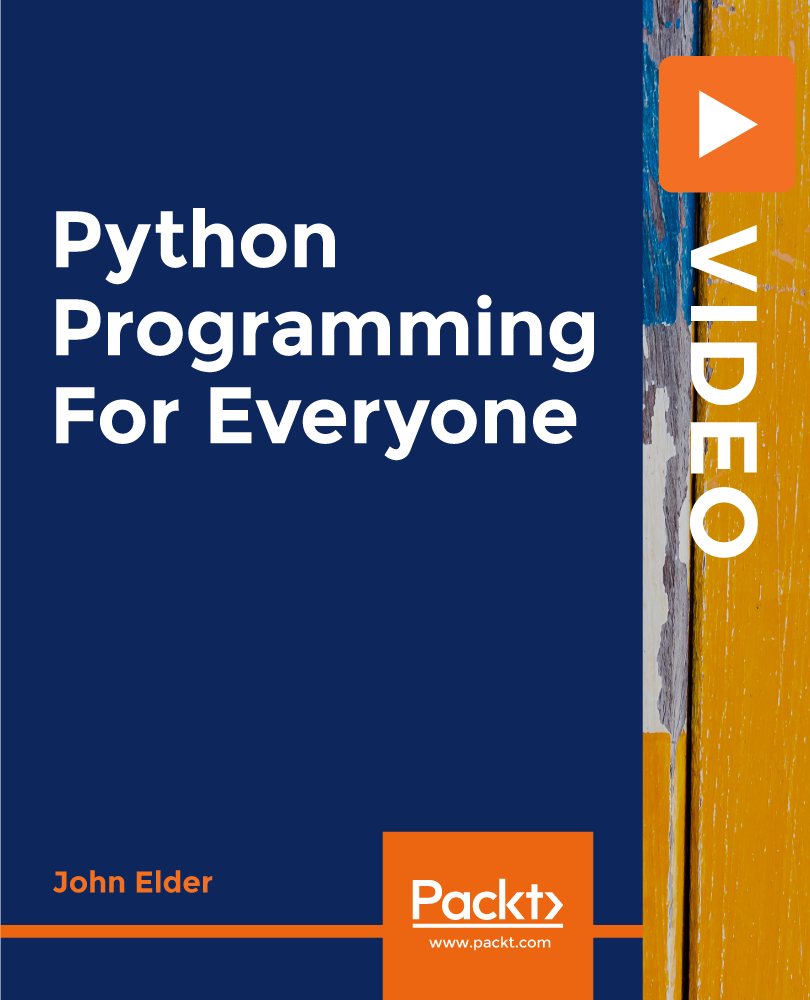- Professional Development
- Medicine & Nursing
- Arts & Crafts
- Health & Wellbeing
- Personal Development
Microsoft Office 2016 Complete Course For Beginners
By The Teachers Training
Master Microsoft Office 2016 with our comprehensive course tailored for beginners. Learn essential skills in Word, Excel, PowerPoint, and more to boost your productivity and efficiency. Perfect for beginners looking to enhance their proficiency in office software. Enroll now and unlock the full potential of Microsoft Office!

In this competitive job market, you need to have some specific skills and knowledge to start your career and establish your position. This Fundamentals of English for Beginners course will help you understand the current demands, trends and skills in the sector. The course will provide you with the essential skills you need to boost your career growth in no time. The Fundamentals of English for Beginners course will give you clear insight and understanding about your roles and responsibilities, job perspective and future opportunities in this field. You will be familiarised with various actionable techniques, career mindset, regulations and how to work efficiently. This course is designed to provide an introduction to Fundamentals of English for Beginners and offers an excellent way to gain the vital skills and confidence to work toward a successful career. It also provides access to proven educational knowledge about the subject and will support those wanting to attain personal goals in this area. Who is this Course for? Whether you are a beginner or an existing practitioner, our CPD accredited Fundamentals of English for Beginners course is perfect for you to gain extensive knowledge about different aspects of the relevant industry to hone your skill further. It is also great for working professionals who have acquired practical experience but require theoretical knowledge with a credential to support their skill, as we offer CPD accredited certification to boost up your resume and promotion prospects. Entry Requirement Anyone interested in learning more about this subject should take this Fundamentals of English for Beginners course. This course will help you grasp the basic concepts as well as develop a thorough understanding of the subject. The course is open to students from any academic background, as there is no prerequisites to enrol on this course. The course materials are accessible from an internet enabled device at anytime of the day. CPD Certificate from Course Gate At the successful completion of the course, you can obtain your CPD certificate from us. You can order the PDF certificate for £4.99 and the hard copy for £9.99. Also, you can order both PDF and hardcopy certificates for £12.99. Career path The Fundamentals of English for Beginners will help you to enhance your knowledge and skill in this sector. After accomplishing this course, you will enrich and improve yourself and brighten up your career in the relevant job market. Course Curriculum Section 01: Introduction Introduction 00:06:00 Section 02: Basics of English Language The Alphabet 00:09:00 The Alphabet (Special Letter Y) 00:03:00 Basic Structure of Sentences in English 00:10:00 Numbers 00:13:00 Time and Dates 00:08:00 Nouns 00:04:00 Pronouns 00:05:00 Verbs 00:06:00 Adjectives 00:04:00 Adverbs 00:05:00 Prepositions 00:04:00 Conjunctions 00:16:00 Interjections 00:04:00 Articles 00:05:00 List of Basic Words in English 00:06:00 Section 03: Basic Grammar Lessons Singular and Plural Nouns 00:07:00 Count and Non-Count Nouns 00:02:00 Possessive Nouns 00:06:00 Pronouns (Detailed) 00:08:00 Action Verbs 00:07:00 Adjectives (Detailed) 00:08:00 Comparative and Superlative Adjectives 00:09:00 Adverbs (Detailed) 00:06:00 Verb Tenses and Irregular Verbs 00:13:00 Gerunds 00:05:00 Infinitives 00:09:00 Active and Passive Voice 00:07:00 Conditionals 00:06:00 Direct and Indirect Speech 00:08:00 Prepositions (Detailed) 00:23:00 Phrases and Idioms 00:04:00 Auxiliary Verbs 00:20:00 Either and Neither 00:07:00 Indicative, Imperative, Subjunctive Mood 00:04:00 Section 04: Punctuation Rules Full Stop - Period 00:09:00 Comma 00:08:00 Question Mark 00:02:00 Exclamation Mark 00:03:00 Colon 00:06:00 Semicolon 00:07:00 Apostrophe 00:08:00 Hyphen & Dash 00:10:00 Quotation Marks 00:04:00 Parentheses & Brackets 00:06:00 Ellipsis 00:05:00 Asterisk 00:04:00 Section 05: Final Section Final Lecture 00:06:00 Certificate and Transcript Order Your Certificates or Transcripts 00:00:00
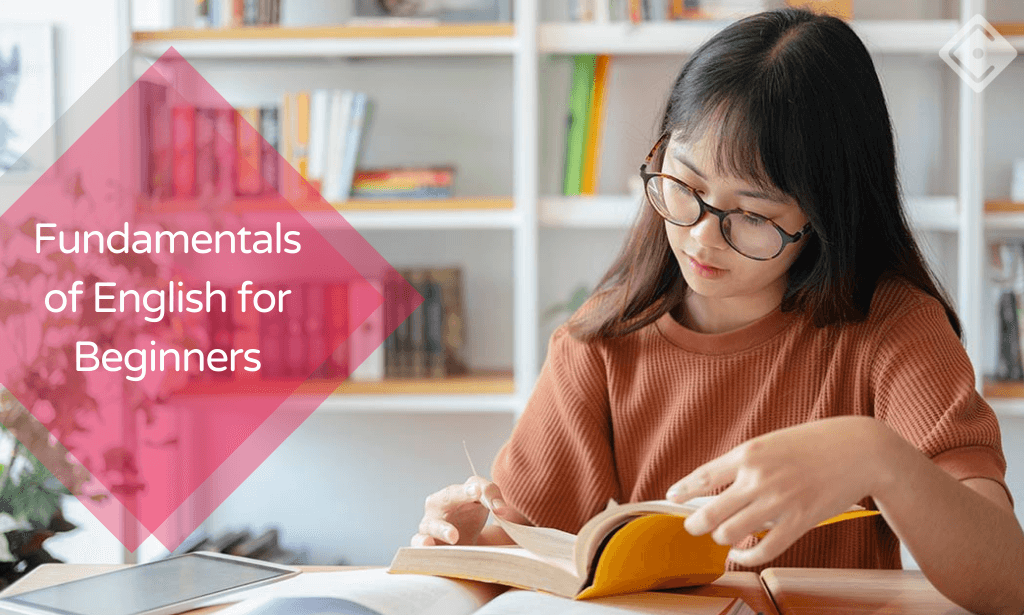
Learn Spanish: Complete Spanish Course Spanish for Beginners
By iStudy UK
Language unquestionably has a particularly strong social purpose since it usually practised for linguistic communication. Anyone can learn foreign languages, all it takes a commitment and a 'not giving up' attitude. The Learn Spanish: Complete Spanish Course Spanish for Beginners course will assist you to learn the fundamental vocabulary to speak about yourself and your daily life in Spanish, in manageable and compact conversation states, in the present and past, and for the future. The course begins with Spanish vocabulary, explains the grammatical structure, techniques for making accurate sentences, various use of introductive words and more. Upon successful completion of the course, you will be able to communicate in everyday situations and use a proper structure of tense to make sentences. What you'll learn The #1 Comprehensive Spanish Course. Start speaking real, grammatically correct Spanish fluently, effortlessly and confidently today. Improve your listening and Spanish comprehension skills with native Spanish through ear training and visual learning thanks to the native Spanish speaking teacher, interactive board, subtitles and included .pdf materials. Be confident regarding your Spanish skills (A1, A2, A2+ levels) by lots of practice after every lesson. Understand and use familiar everyday expressions. Reach your Spanish language goals now and in the future, increasing your opportunities for both personal and professional success. By the end of the course, you will build and develop your practical communication skills in Spanish speaking, writing, reading and, of course, your fluency and grammatical accuracy. Requirements No previous Spanish language knowledge is required. The course is recommended to anyone who wants to learn Spanish language fast and easy and is designed for beginners. We start with the absolute basics. Videos are in Spanish with captions / subtitles. Spanish Immersion is widely considered to be the best method of learning Spanish. If you're a visual learner you'll love the interactive board, the subtitles and the included .pdf materials. Native Spanish speaking teacher, free demo lessons and quizzes. Who is the target audience? Anyone who wants to learn Spanish fast and easy. This Spanish course is designed for beginners. We start with the absolute basics. If you are nearly intermediate you can improve your Spanish with this course. Start Here Spanish Course- Find out all about this course in less than two min FREE 00:02:00 Spanish Course- The Alphabet. Pronunciation. Part 1 FREE 00:18:00 Spanish Course- The Alphabet. Pronunciation. Part 2. 00:17:00 Spanish Course- Personal pronouns. Gender and number. Ser. Part 1. 00:10:00 Spanish Course- Personal pronouns. Gender and number. Ser. Part 2. 00:14:00 Estar. Vocabulary to describe the space. Numbers from 1 to 30. Part 1 00:10:00 Estar. Vocabulary to describe the space. Numbers from 1 to 30. Part 2 00:11:00 Learn Spanish Present tense The articles Use of the verb Tener 1 Part 1 00:18:00 Learn Spanish- Present tense. The articles. Use of the verb Tener 1 Part 2 00:21:00 Use of the verb Tener 2. More numbers. Age. Vocabulary about classroom. Part 1 00:14:00 Use of the verb Tener 2. More numbers. Age. Vocabulary about classroom. Part 2 00:15:00 Learn Spanish- The hour. The times of day. Calendar. Frequency. Part 1 00:11:00 Learn Spanish The hour. The times of day. Calendar. Frequency. Part 2 00:12:00 Learn Spanish- The question and exclamation. Recap. Part 1 00:19:00 Learn Spanish- The question and exclamation. Recap. Part 2. 00:15:00 Learn Spanish The weather. Months and seasons. Hace and dentro de. Part 1 00:11:00 Learn Spanish The weather. Months and seasons. Hace and dentro de. Part 2. 00:10:00 Learn Spanish- Present tense irregular. Vowel exchange. Part 1. 00:13:00 Learn Spanish- Present tense irregular. Vowel exchange. Part 2. 00:14:00 Learn Spanish- Present tense irregular. Irregular first person. Part 1. 00:11:00 Learn Spanish- Present tense irregular. Irregular first person. Part 2. 00:12:00 Irregular verbs with y. Total irregular verbs. Verbs with two irregularities. 1 00:14:00 Irregular verbs with y. Total irregular verbs. Verbs with two irregularities. 2 00:11:00 Learn Spanish- The verb Haber and the past perfect. Part 1. 00:15:00 Learn Spanish- The verb Haber and the past perfect. Part 2. 00:16:00 Learn Spanish- The verb Haber and the past perfect. Part 3. 00:09:00 Learn Spanish- Prepositions. Part 1. 00:14:00 Learn Spanish- Prepositions. Part 2. 00:17:00 Learn Spanish- Numbers. Recap. Part 1. 00:13:00 Learn Spanish- Numbers. Recap. Part 2. 00:13:00 Learn Spanish- Reflexive verbs. Reciprocal verbs. Part 1. 00:11:00 Learn Spanish- Reflexive verbs. Reciprocal verbs. Part 2. 00:11:00 Learn Spanish- Personal hygiene and clothing. Part 1. 00:09:00 Learn Spanish- Personal hygiene and clothing. Part 2 00:12:00 Learn Spanish- Direct and Indirect Object Pronouns. 00:20:00 Learn Spanish- 'To like' and similar verbs. Indirect Object Verbs 00:17:00 Learn Spanish- 'To like' and similar verbs. Vocabulary 00:16:00 Learn Spanish- Present perfect tense 00:23:00 Learn Spanish- Present continuous 00:22:00 Learn Spanish- The near or immediate future 00:14:00 Learn Spanish- Shopping 00:26:00 Learn Spanish- Present, Past, Future 00:20:00 Learn Spanish- Your house 00:31:00 Learn Spanish- Comparative 00:17:00 Learn Spanish- Superlatives 00:19:00 Learn Spanish- Demonstrative 00:24:00 Learn Spanish- Possesive 00:23:00 Learn Spanish- Basic conjunctions 00:22:00 Learn Spanish- Past Simple or Indefinite 00:39:00 Learn Spanish- The accent 00:43:00 Learn Spanish- The imperfect tense and the description 00:22:00 Learn Spanish- Of the future 00:19:00 Resources Resources - Learn Spanish: Complete Spanish Course Spanish for Beginners 00:00:00 Course Certification

Cheesecake for Beginners
By iStudy UK
What you'll learn Successfully make a cheesecake that has a desirable taste, texture, and visual appeal. Understand how to use the base cheesecake recipe to create a multitude of variations. Make different types of crust for cheesecakes. Discover how to successfully use ricotta, another type of soft cheese, in cheesecakes. Make a simple whipped cream, perfect for topping any cheesecake. Carefully slice and serve cheesecake for maximum appeal. Understand the necessary tools and processes to make the best cheesecakes from scratch! Requirements An electric mixer will be useful in completing all of the techniques in this course. A springform pan will be necessary to bake the cheesecakes in the course. No prior cheesecake baking knowledge required. Other common kitchen smallwares. Equipment and supplies list included with the course. Who this course is for: Those who wish to master the cheesecake. Complete beginners who feel that cheesecakes are 'too complicated' to make. Anyone who has struggled with their cheesecakes in the past and wants to know what went wrong. Bakery business owners looking to add cheesecakes to their menu. Someone who feels that homemade is always better than store bought. Introduction Welcome to the Course! FREE 00:02:00 Equipment 00:03:00 Crusts Cookie Crumb Crusts 00:05:00 Whole Cookie Crusts 00:02:00 Short Crust 00:15:00 Cheesecake Batters Basic Vanilla Recipe 00:08:00 Chocolate Recipe 00:03:00 Raspberry Swirl Recipe 00:05:00 Amaretto Ricotta Recipe 00:08:00 Baking Preparing to Bake 00:05:00 The Water Bath 00:01:00 Checking for Doneness 00:01:00 Cooling 00:01:00 Finishing Touches Whipped Cream 00:04:00 Unpanning the Cheesecake 00:03:00 Serving 00:04:00 Resource Cheesecake Supplies and Recipes 00:00:00 Conclusion Thank You! 00:01:00

Learn Microsoft Excel to create and format spreadsheets, analyse and share information to make knowledgeable resolutions. This Microsoft Office 2016 Excel Beginners is intended to teach you creating high-level workbooks and worksheets. Upon completion, you will have the ability to explain massive amounts of data and present that information to increase your understanding of the organisational account. Why choose this course Earn an e-certificate upon successful completion. Accessible, informative modules taught by expert instructors Study in your own time, at your own pace, through your computer tablet or mobile device Benefit from instant feedback through mock exams and multiple-choice assessments Get 24/7 help or advice from our email and live chat teams Full Tutor Support on Weekdays Course Design The course is delivered through our online learning platform, accessible through any internet-connected device. There are no formal deadlines or teaching schedules, meaning you are free to study the course at your own pace. You are taught through a combination of Video lessons Online study materials Mock exams Multiple-choice assessment Certification After the successful completion of the final assessment, you will receive a CPD-accredited certificate of achievement. The PDF certificate is for £9.99, and it will be sent to you immediately after through e-mail. You can get the hard copy for £15.99, which will reach your doorsteps by post.

Python for Beginners: Learn Python Programming (Python 3)
By Packt
Learn Python Programming the Easy Way, Complete with Examples, Quizzes, Exercises and more. Learn Python 2 and Python 3.
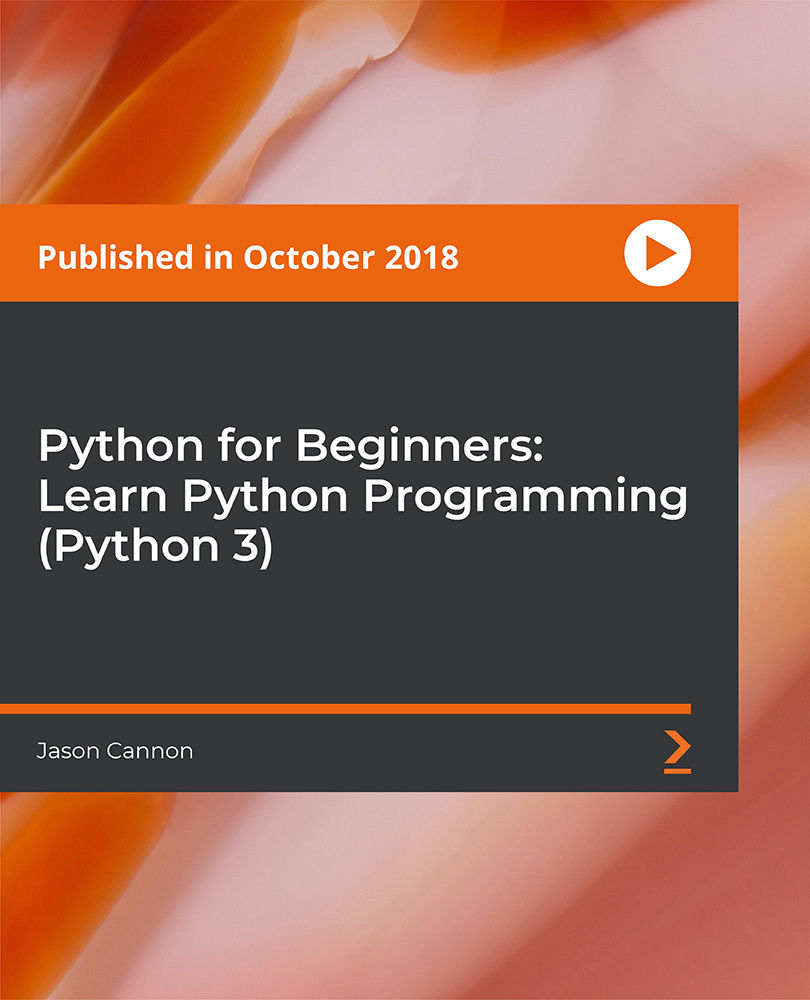
Business Analytics for Beginners Using SASS Course
By One Education
Ready to dive into the numbers without getting buried in them? This course offers a smart introduction to the world of business analytics using SASS — a widely respected tool in the data analysis landscape. Whether you're navigating spreadsheets or spreadsheets are navigating you, this course will help you make sense of the noise and focus on what matters: informed decisions based on accurate analysis. You'll explore key analytics techniques through SASS that help organisations stay ahead in a data-driven marketplace. Designed for those with an interest in decoding business performance, the course walks you through data manipulation, statistical reporting, and pattern identification using SASS. With each module, you'll gain clarity in how data speaks and how to interpret it without needing a PhD in number crunching. It’s approachable, strategic, and ideal for anyone curious about data-driven business decisions — minus the complicated jargon or tangled cables. Learning Outcomes: Understand the basics of SAS data analysis Work with SAS datasets and raw data files Use option statements, ODS statements, and date functions to streamline data analysis Learn how to use multiple SAS datasets to enhance data analysis Develop effective data analysis strategies using SAS Our Business Analytics for Beginners Using SAS course is designed to help you gain a deeper understanding of data analysis using SAS. With 13 comprehensive modules, you will learn how to work with SAS datasets and raw data files, use option statements and ODS statements to streamline your data analysis process, and use date functions to analyse time-based data. You will also learn how to use multiple SAS datasets to enhance your data analysis and develop effective data analysis strategies using SAS. This course is perfect for recent graduates, entry-level data analysts, and professionals looking to enhance their data analysis skills. Whether you're just starting out in the world of data analysis or are an experienced professional looking to take your skills to the next level, this course will provide you with the tools you need to succeed. Business Analytics for Beginners Using SASS Course Curriculum Section 01: Introduction Section 02: SAS Dataset Section 03: Raw Data File Standard And Example Section 04: Raw Data File Non Standard Section 05: Append Section 06: Option Statements Section 07: Title n Foot Note Section 08: ODS statements Section 09: Date Functions Section 10: Multiple SAS datasets Section 11: Select Group Section 12: Do Loop Section 13: Array How is the course assessed? Upon completing an online module, you will immediately be given access to a specifically crafted MCQ test. For each test, the pass mark will be set to 60%. Exam & Retakes: It is to inform our learners that the initial exam for this online course is provided at no additional cost. In the event of needing a retake, a nominal fee of £9.99 will be applicable. Certification Upon successful completion of the assessment procedure, learners can obtain their certification by placing an order and remitting a fee of __ GBP. £9 for PDF Certificate and £15 for the Hardcopy Certificate within the UK ( An additional £10 postal charge will be applicable for international delivery). CPD 10 CPD hours / points Accredited by CPD Quality Standards Who is this course for? Recent graduates looking to start a career in data analysis Entry-level data analysts looking to enhance their skills Professionals looking to transition into the field of data analysis Business owners looking to gain a deeper understanding of data analysis Students looking to explore the field of data analysis Career path Data Analyst: £25,000 - £40,000 Business Analyst: £30,000 - £55,000 Marketing Analyst: £25,000 - £45,000 Data Scientist: £40,000 - £80,000 Senior Business Analyst: £50,000 - £90,000 Certificates Certificate of completion Digital certificate - £9 You can apply for a CPD Accredited PDF Certificate at the cost of £9. Certificate of completion Hard copy certificate - £15 Hard copy can be sent to you via post at the expense of £15.

Description: This Microsoft Office 2007 Access Beginners - Complete Video Course will allow you to get started quickly with prebuilt applications that can modify or adapt to changing business needs. Collect information through form in e-mail or import data from external applications. Create and edit detailed reports that display sorted, filtered, and grouped information in a way that helps you make sense of the data for informed decision-making. Sharing information by moving your Office Access 2007 files to a Windows SharePoint Services Web site, where you can audit revision history, recover deleted information, set data access permission, and back up your information at regular intervals. This series will provide you an overview of the features and functions of Microsoft Office Access 2007. If you are interested to learn all the basics of Microsoft Access 2007, then you should join this course now. So, if you want to learn beginning level Access 2007 Skills. Assessment: At the end of the course, you will be required to sit for an online MCQ test. Your test will be assessed automatically and immediately. You will instantly know whether you have been successful or not. Before sitting for your final exam you will have the opportunity to test your proficiency with a mock exam. Certification: After completing and passing the course successfully, you will be able to obtain an Accredited Certificate of Achievement. Certificates can be obtained either in hard copy at a cost of £39 or in PDF format at a cost of £24. Who is this Course for? Microsoft Office 2007 Access Beginners - Complete Video Course is certified by CPD Qualifications Standards and CiQ. This makes it perfect for anyone trying to learn potential professional skills. As there is no experience and qualification required for this course, it is available for all students from any academic background. Requirements Our Microsoft Office 2007 Access Beginners - Complete Video Course is fully compatible with any kind of device. Whether you are using Windows computer, Mac, smartphones or tablets, you will get the same experience while learning. Besides that, you will be able to access the course with any kind of internet connection from anywhere at any time without any kind of limitation. Career Path After completing this course you will be able to build up accurate knowledge and skills with proper confidence to enrich yourself and brighten up your career in the relevant job market. Getting Started Database Concepts FREE 00:05:00 Indentifying Database Components 00:04:00 Exploring the Access Environment 00:03:00 Starting Access and Examining the Access Window 00:06:00 Opening a Database 00:04:00 Getting Help 00:01:00 Using Help 00:03:00 Databases and Tables Planning and Designing Databases 00:05:00 Creating a Database from a Template 00:01:00 Creating a Blank Database 00:01:00 Exploring Table 00:01:00 Navigating in a Table in Datasheet View 00:05:00 Examining a Table in Design View 00:04:00 Creating Tables 00:05:00 Creating a Table by Using the Table Templates 00:06:00 Creating a Table in Design View 00:02:00 Adding Fields and Descriptions to a Table 00:05:00 Setting the Primary Key 00:01:00 Saving the Table 00:01:00 dding a Record 00:02:00 Copying, Modifying, and Deleting a Table 00:03:00 Creating a Composite Key 00:03:00 Fields and Records Changing the Design of a Table 00:05:00 Modifying Field Names 00:01:00 Deleting and Inserting Fields 00:02:00 Moving a Field 00:01:00 Using the Attachment Data Type 00:04:00 Adding a Total Row 00:03:00 Finding and Editing Records 00:02:00 Finding and Replacing a Value 00:03:00 Undoing Changes 00:01:00 Organizing Records 00:04:00 Sorting Records by a Single Field 00:01:00 Sorting Records by Multiple Fields 00:02:00 Using Filter by Selection 00:02:00 Using Filter by Form 00:02:00 Using Filter Excluding Selection 00:01:00 Using Advanced FilterSort 00:02:00 Deleting a Record 00:02:00 Data Entry Rules Setting Field Properties 00:04:00 Setting the Required Property 00:04:00 Using the Allow Zero Length Property 00:03:00 Setting the Field Size Property 00:02:00 Setting the Append Only Property 00:03:00 Working with Input Masks 00:02:00 Creating an Input Mask 00:03:00 Working with the Input Mask Wizard 00:03:00 Setting Validation Rules 00:01:00 Creating Validation Rules 00:03:00 Setting Validation Text 00:02:00 Basic Queries Creating and Using Queries 00:05:00 Using the Query Wizard 00:04:00 Creating a Query in Design View 00:02:00 Saving and Running the Query 00:01:00 Sorting Query Results 00:01:00 Filtering a Query by Adding Criteria 00:01:00 Creating a Query from a Filter 00:03:00 Modifying Query Results and Queries 00:02:00 Editing Query Results 00:02:00 Adding Fields to a Query 00:01:00 Finding Records with Empty Fields 00:01:00 Performing Operations in Queries 00:04:00 Using Comparison Operators 00:01:00 Using the OR Condition 00:01:00 Using the AND Condition 00:01:00 Using the Wildcard 00:01:00 Using Calculations in a Query 00:03:00 Totaling a Group of Records 00:02:00 Using the Avg and Count Functions 00:01:00 Using Forms Creating Forms 00:05:00 Examining a Form 00:03:00 Creating a Basic Form 00:01:00 Creating a Form Using the Form Wizard 00:02:00 Using Design View 00:04:00 Creating a Form in Design View 00:01:00 Addings Controls 00:03:00 DModifying Properties 00:06:00 Applying Conditional Formatting 00:03:00 Sorting and Filtering Records 00:01:00 Using a Form to Sort Records 00:01:00 Using a Form to Filter Records 00:01:00 Working with Reports Reports 00:03:00 Examining a Report 00:01:00 Creating a Basic Report 00:01:00 Creating a Report Using the Report Wizard 00:02:00 Creating a Report Using Design View 00:04:00 Modifying and Printing Reports 00:05:00 Modifying Reports in Design View 00:03:00 Modifying Reports in Layout View 00:03:00 Grouping, Sorting, and Filtering a Report 00:02:00 Adding Summary Fields Using the Report Wizard 00:02:00 Modifying the Layout and Style of a Report 00:01:00 Mock Exam Mock Exam- Microsoft Office 2007 Access Beginners - Complete Video Course 00:20:00 Final Exam Final Exam- Microsoft Office 2007 Access Beginners - Complete Video Course 00:20:00 Certificate and Transcript Order Your Certificates and Transcripts 00:00:00

Embark on a transformative journey into the world of clinical psychology with our 'Clinical Psychology for Beginners: Introductory Course.' Explore the fundamentals, discover diverse career paths, and cultivate essential competencies. From therapeutic models to research methodologies, this course equips you with the knowledge and skills needed to navigate the dynamic field of clinical psychology. Take the first step toward a rewarding career in mental health and holistic well-being. Join us and unlock the door to a fulfilling future in clinical psychology.

Python Programming For Everyone
By Packt
Learn Python 3 programming fast!