- Professional Development
- Medicine & Nursing
- Arts & Crafts
- Health & Wellbeing
- Personal Development
Programming for Beginners is one of our best selling and most popular course. The Programming for Beginners is organized into 21 modules and includes everything you need to become successful in this profession. To make this course more accessible for you, we have designed it for both part-time and full-time students. You can study at your own pace or become an expert in just 18 hours! If you require support, our experienced tutors are always available to help you throughout the comprehensive syllabus of this course and answer all your queries through email. Why choose this course Earn an e-certificate upon successful completion. Accessible, informative modules taught by expert instructors Study in your own time, at your own pace, through your computer tablet or mobile device Benefit from instant feedback through mock exams and multiple-choice assessments Get 24/7 help or advice from our email and live chat teams Full Tutor Support on Weekdays Course Design The course is delivered through our online learning platform, accessible through any internet-connected device. There are no formal deadlines or teaching schedules, meaning you are free to study the course at your own pace. You are taught through a combination of Video lessons Online study materials Mock exams Multiple-choice assessment Certification After the successful completion of the final assessment, you will receive a CPD-accredited certificate of achievement. The PDF certificate is for £9.99, and it will be sent to you immediately after through e-mail. You can get the hard copy for £15.99, which will reach your doorsteps by post. Who is this course for? Programming for Beginners is suitable for anyone who want to gain extensive knowledge, potential experience, and professional skills in the related field.

Dive into the world of video editing with our Shotcut Video Editing Tutorial. Whether you’re a beginner or looking to enhance your skills, this course offers a comprehensive guide from basic editing to advanced techniques like keyframes and background removal. Start creating professional-quality videos today!

Certified Microsoft Office 2010 Essentials
By iStudy UK
Course on all the Essentials of Microsoft Office 2010 Looking to learn everything there is about all the Microsoft Office programs? This course will give you exactly what you are looking for. Learn all there is about Microsoft Word, Excel, Outlook, PowerPoint, OneNote, Access, Publisher, Project, InfoPath, SharePoint Designer and Visio. Certified Microsoft Office Essentials 2010 has carried on with its graphical interface user called the Fluent User Interface, which uses ribbons and an Office menu instead of menu bars and toolbars. Office 2010 also has Office Open XML file formats as the default file formats in Excel, PowerPoint, and Word. Office 2010 has improved Microsoft Outlook and better graphics for pictures and videos in Word and PowerPoint. This Course is designed to make you learn everything about all the Microsoft Office tools of 2010 and all of its new features. Learning all the office softwares increases your credibility in today's competitive job market. So what are you waiting for? This is the course for you. Course Highlights Certified Microsoft Office 2010 Essentials is an award winning and the best selling course that has been given the CPD Certification & IAO accreditation. It is the most suitable course anyone looking to work in this or relevant sector. It is considered one of the perfect courses in the UK that can help students/learners to get familiar with the topic and gain necessary skills to perform well in this field. We have packed Certified Microsoft Office 2010 Essentials into 65 modules for teaching you everything you need to become successful in this profession. To provide you ease of access, this course is designed for both part-time and full-time students. You can become accredited in just 2 days, 6 hours hours and it is also possible to study at your own pace. We have experienced tutors who will help you throughout the comprehensive syllabus of this course and answer all your queries through email. For further clarification, you will be able to recognize your qualification by checking the validity from our dedicated website. Why You Should Choose Certified Microsoft Office 2010 Essentials Lifetime access to the course No hidden fees or exam charges CPD Accredited certification on successful completion Full Tutor support on weekdays (Monday - Friday) Efficient exam system, assessment and instant results Download Printable PDF certificate immediately after completion Obtain the original print copy of your certificate, dispatch the next working day for as little as £9. Improve your chance of gaining professional skills and better earning potential. Who is this Course for? Certified Microsoft Office 2010 Essentials is CPD certified and IAO accredited. This makes it perfect for anyone trying to learn potential professional skills. As there is no experience and qualification required for this course, it is available for all students from any academic backgrounds. Requirements Our Certified Microsoft Office 2010 Essentials is fully compatible with any kind of device. Whether you are using Windows computer, Mac, smartphones or tablets, you will get the same experience while learning. Besides that, you will be able to access the course with any kind of internet connection from anywhere at any time without any kind of limitation. Career Path You will be ready to enter the relevant job market after completing this course. You will be able to gain necessary knowledge and skills required to succeed in this sector. All our Diplomas' are CPD and IAO accredited so you will be able to stand out in the crowd by adding our qualifications to your CV and Resume. Microsoft Word Module One - Getting Started FREE 00:30:00 Module Two - Opening and Closing Word FREE 01:00:00 Module Three - Working with Documents 01:00:00 Module Four - Your First Document 01:00:00 Module Five - Basic Editing Tasks 01:00:00 Module Six - Basic Formatting Tasks 01:00:00 Module Seven - Advanced Formatting Tasks 01:00:00 Module Eight - Formatting Paragraphs 01:00:00 Module Nine - Working with Styles 01:00:00 Module Ten - Formatting the Page 01:00:00 Module Eleven - Adding the Finishing Touches 01:00:00 Module Twelve - Wrapping Up 00:30:00 Activities - Accredited Microsoft Word 2010 for Beginners Training 00:00:00 Microsoft Excel Module One - Getting Started FREE 00:30:00 Module Two - Opening and Closing Excel FREE 01:00:00 Module Three - Your First Worksheet 01:00:00 Module Four - Working with Excel Files 01:00:00 Module Five - Viewing Excel Data 01:00:00 Module Six - Printing Excel Data 01:00:00 Module Seven - Building Formulas 01:00:00 Module Eight - Using Excel Functions 01:00:00 Module Nine - Using Time Saving Tools 00:30:00 Module Ten - Formatting Your Data 01:00:00 Module Eleven - Advanced Formatting Tools 01:00:00 Module Twelve - Wrapping Up 00:30:00 Activities-Accredited Microsoft Excel 2010 for Beginners 00:00:00 Microsoft PowerPoint Module One - Getting Started 01:00:00 Module Two - Opening and Closing PowerPoint 00:30:00 Module Three - Working with Presentations 00:30:00 Module Four - Your First Presentation 01:00:00 Module Five - Working with Text 00:30:00 Module Six - Formatting Text 00:30:00 Module Seven - Formatting Paragraphs 01:00:00 Module Eight - Advanced Formatting Tasks 00:30:00 Module Nine - Customizing Slide Elements 01:00:00 Module Ten - Setting Up Your Slide Show 00:30:00 Module Eleven - Showtime 01:00:00 Module Twelve - Wrapping Up 01:00:00 Activities-Certificate in Microsoft PowerPoint 2010 for Beginners 00:00:00 Microsoft Access Module One - Getting Started FREE 00:30:00 Module Two - Getting Started With Access FREE 01:00:00 Module Three - Using the Access Interface 01:00:00 Module Four - Working with Database Objects 01:00:00 Module Five - Creating Tables 01:00:00 Module Six - Working with Tables 01:00:00 Module Seven - Creating Forms 01:00:00 Module Eight - Working with Forms 01:00:00 Module Nine - Creating Reports 01:00:00 Module Ten - Creating Queries 02:00:00 Module Eleven - Managing Your Database 01:00:00 Module Twelve - Wrapping Up 00:30:00 Activities - Microsoft Access 2010 for Beginners 00:00:00 Microsoft Outlook Module One - Getting Started 00:30:00 Module Two - Opening and Closing Outlook 01:00:00 Module Three - Working with E-mail 01:00:00 Module Four - Creating a New E-mail 01:00:00 Module Five - Managing E-mail 01:00:00 Module Six - Managing Junk Mail 01:00:00 Module Seven - Outlook's Organization Tools 01:00:00 Module Eight - Searching for Items 01:00:00 Module Nine - An Introduction to the Calendar 01:00:00 Module Ten - An Introduction to Tasks 01:00:00 Module Eleven - An Introduction to Contacts 01:00:00 Module Twelve - Wrapping Up 01:00:00 Activities-Certified Microsoft Outlook 2010 for Beginners 00:00:00 Mock Exam Mock Exam - Certified Microsoft Office 2010 Essentials 00:20:00 Final Exam Final Exam - Certified Microsoft Office 2010 Essentials 00:20:00

30 Day Yoga Challenge and Detox Diet Transformation System
By iStudy UK
The 30 Day Yoga Challenge and Detox Diet Transformation System is designed to promote physical wellness and weight loss, emotional wellness, and spiritual wellness. During this in depth training, you will learn how to create miracles, healing and happiness in your own life. You'll learn how to use yoga to transform your physical, spiritual and emotional well-being. This course is designed to help you create positive health habits that will dramatically improve the quality of your life on all levels. Whatever you may be dealing with can be healed, transformed and you can break through to the next level. Begin by following this comprehensive system. You will also learn the amazing Shakira Yoga. The rest of the part trains you about Detox diet including the knowledge about anti-ageing raw foods diet, and more. What Will I Learn? In 30 days you will learn basics, fundamentals as well as intermediate through advanced yoga, meditation and cleansing dietary practices through video, audio and ebooks Requirements Physical Requirements: Yoga mat, rug or soft surface Suggested: Yoga strap, block and stability ball + some shopping for healthy ingredients for the diet plan + green smoothie cleanse Who is the target audience? This course is created for women and men ages 16 through 60 with all levels of physical ability All levels of ability with videos and material for beginners, intermediate and up to advanced level practices. Introduction and Course-Wide Materials Intro to this Course and Hello From Dashama FREE 00:05:00 READ THIS FIRST: Quick Start Success Guide. Ebooks and Written Material 01:00:00 Yoga Q&A 00:34:00 Diet Q&A 01:11:00 Meditations Read this First: Create a Daily Meditation Practice 00:05:00 Chakra Balancing Guided Meditation 00:09:00 Samadhi Meditation Devi Prayer 00:21:00 Yoga Nidra Meditation 00:13:00 Guided Meditation shifting your paradigm 00:17:00 Soul Healing Guided Meditation 01:08:00 Day 1 Day 1: Read This 00:05:00 Salute the Sun! Rise & Shine with Yoga 00:05:00 Grounding Yoga 00:19:00 Day 2 Day 2 Read This 00:05:00 How to Stengthen Weak Legs 00:07:00 Day 3 Day 3: Read This 00:05:00 Meditation For Beginners 00:06:00 Beginners Vinyasa Sun Salute B 00:06:00 Day 4 Day 4: Read This 00:05:00 Yoga for Hips & Lower Back- ALL Levels 00:06:00 Beginners Shoulders Mat Vinyasa 00:03:00 Day 5 Day 5: Read This 00:05:00 Fire Practice - Vigorous Vinyasa 01:22:00 Day 6 Day 6: Read This 00:05:00 Miracle Manifestation Yoga Life in Balance 00:05:00 Day 7 Day 7: Read This 00:05:00 Intermediate Surya Namaskar Variation 00:10:00 Day 8 Day 8: Read This 00:05:00 Yoga for Hips & Inner Thighs 00:09:00 Day 9 Day 9: Read This 00:05:00 Day 10 Day 10: Read This 00:05:00 Balance Yoga Sequence- Level 2/3 00:05:00 Shakira Yoga! Hips Don't Lie. All levels 00:06:00 Day 11 Day 11: Read This 00:05:00 Wild Thing Yoga Sequence 1 week agoMore 00:04:00 Day 12 Day 12: Read This 00:05:00 6 Pack Yoga Abs part 1 00:04:00 Day 13 Day 13: Read This 00:05:00 Back Bend Bridge Leg Sequence 00:08:00 Day 14 Day 14: Read This 00:05:00 Mantras and the Power of Om 00:04:00 6 Pack Yoga Abs Part 2 00:03:00 Day 15 Day 15: Read This 00:05:00 Sixth Chakra Practice Eyes Closed Yoga 01:11:00 Day 16 Day 16: Read This 00:05:00 Bali Booty Yoga Practice 01:09:00 Day 17 Day 17: Read This 00:05:00 HANDSTAND Press Up- Yoga 00:05:00 Day 18 Day 18: Read This 00:05:00 Face Massage and Yoga 00:09:00 Day 19 Day 19: Read This 00:05:00 Standing Shoulders and Hamstrings Sequence 00:05:00 Day 20 Day 20: Read This 00:05:00 All Levels Prayer Twist Vinyasa 00:04:00 Anti-Aging Raw Food Snack- Weight Loss Diet with Dashama 1 week agoMore 00:05:00 Day 21 Day 21: Read This 00:05:00 Advanced Core Power Sequence- Vinyasa Yoga Level 23 00:07:00 Day 22 Day 22: Read This 00:05:00 Hips & Heart Sequence- Vinyasa Yoga 23 00:05:00 Day 23 Day 23: Read This 00:05:00 Advanced Standing Balance Bow Airplane Half Lotus 00:09:00 Yoga for Knee Injury 00:11:00 Day 24 Day 24: Read This 00:05:00 Yoga for a Shoulder Injury 00:27:00 Day 25 Day 25: Read This 00:05:00 Bed Yoga Stomach Massage 00:08:00 Day 26 Day 26: Read This 00:05:00 Beginners Balance Yoga Sequence 00:05:00 Day 27 Day 27: Read This 00:05:00 Bed Yoga Morning Energizer 00:08:00 Day 28 Day 28: Read This 00:05:00 Yoga for Lower Back Pain 00:15:00 Day 29 Day 29: Read This 00:05:00 Bliss Breath Pranayama 00:06:00 Day 30 Day 30: Read This 00:05:00 Bed Yoga Wide Leg Forward Bend 00:03:00 Next Steps Lower Back Strength and Stretch 00:06:00 Seated Forward Bends For tight hamstrings and lower back 00:08:00 Warrior Standing Power Sequence 00:06:00 Full Practice 80 minutes - All Levels 01:22:00 Dive Bomber Push Ups aka Swoop Through Push Ups 00:02:00 Yoga to Advance Your SPLITS 00:04:00 Full Wheel Drop Backs - Advanced Practice 00:03:00 Rise and Shine with Yoga Sun Salutations 00:05:00 Resources Resource - 30 Day Yoga Challenge and Detox Diet Transformation System 00:00:00 Course Certification

Certified Microsoft Office Essentials
By iStudy UK
Course on all the Essentials of Microsoft Office Looking to learn everything there is about all the Microsoft Office programs? This course will give you exactly what you are looking for. Learn all there is about Microsoft Word, Excel, Outlook, PowerPoint, OneNote, Access, Publisher, Project, InfoPath, SharePoint Designer and Visio. Certified Microsoft Office Essentials introduces a new graphical interface user called the Fluent User Interface, which uses ribbons and an Office menu instead of menu bars and toolbars. Office also introduced Office Open XML file formats as the default file formats in Excel, PowerPoint, and Word. Office also introduces a feature called 'Live Preview', which temporarily applies formatting on the focused text or object, when any formatting button is moused-over. This Course is designed to make you learn everything about all the Microsoft Office tools of and all of its new features. Learning all the office softwares increases your credibility in today's competitive job market. So what are you waiting for? This is the course for you. Course Highlights Certified Microsoft Office Essentials is an award winning and the best selling course that has been given the CPD Certification & IAO accreditation. It is the most suitable course anyone looking to work in this or relevant sector. It is considered one of the perfect courses in the UK that can help students/learners to get familiar with the topic and gain necessary skills to perform well in this field. We have packed Certified Microsoft Office Essentials into 77 modules for teaching you everything you need to become successful in this profession. To provide you ease of access, this course is designed for both part-time and full-time students. You can become accredited in just 2 days, 19 hours hours and it is also possible to study at your own pace. We have experienced tutors who will help you throughout the comprehensive syllabus of this course and answer all your queries through email. For further clarification, you will be able to recognize your qualification by checking the validity from our dedicated website. Why You Should Choose Certified Microsoft Office Essentials Lifetime access to the course No hidden fees or exam charges CPD Accredited certification on successful completion Full Tutor support on weekdays (Monday - Friday) Efficient exam system, assessment and instant results Download Printable PDF certificate immediately after completion Obtain the original print copy of your certificate, dispatch the next working day for as little as £9. Improve your chance of gaining professional skills and better earning potential. Who is this Course for? Certified Microsoft Office Essentials is CPD certified and IAO accredited. This makes it perfect for anyone trying to learn potential professional skills. As there is no experience and qualification required for this course, it is available for all students from any academic backgrounds. Requirements Our Certified Microsoft Office Essentials is fully compatible with any kind of device. Whether you are using Windows computer, Mac, smartphones or tablets, you will get the same experience while learning. Besides that, you will be able to access the course with any kind of internet connection from anywhere at any time without any kind of limitation. Career Path You will be ready to enter the relevant job market after completing this course. You will be able to gain necessary knowledge and skills required to succeed in this sector. All our Diplomas' are CPD and IAO accredited so you will be able to stand out in the crowd by adding our qualifications to your CV and Resume. Microsoft Word Module One - Getting Started FREE 00:30:00 Module Two - Opening Word FREE 01:00:00 Module Three - Working with the Interface 01:00:00 Module Four - Your First Document 01:00:00 Module Five - Basic Editing Tasks 01:00:00 Module Six - Basic Formatting Tasks 01:00:00 Module Seven - Formatting Paragraphs 01:00:00 Module Eight - Advanced Formatting Tasks 01:00:00 Module Nine - Working with Styles 01:00:00 Module Ten - Formatting the Page 01:00:00 Module Eleven - Sharing Your Document 01:00:00 Module Twelve - Wrapping Up 00:30:00 Activities- Microsoft Word for Beginners Accredited Course 00:00:00 Microsoft Excel Module One - Getting Started FREE 00:30:00 Module Two - Opening Excel FREE 01:00:00 Module Three - Working with the Interface 01:00:00 Module Four - Your First Worksheet 01:00:00 Module Five - Viewing Excel Data 01:00:00 Module Six - Building Formulas 01:00:00 Module Seven - Using Excel Functions 01:00:00 Module Eight - Using Quick Analysis 01:00:00 Module Nine - Formatting Your Data 01:00:00 Module Ten - Using Styles, Themes, and Effects 01:00:00 Module Eleven - Printing and Sharing Your Workbook 01:00:00 Module Twelve - Wrapping Up 01:00:00 Activities - Microsoft Excel for Beginners CPD & IAO Accredited 00:00:00 Microsoft PowerPoint Module One - Getting Started FREE 00:30:00 Module Two - Opening PowerPoint FREE 01:00:00 Module Three - Working with the Interface 01:00:00 Module Four - Your First Presentation 01:00:00 Module Five - Working with Text 01:00:00 Module Six - Formatting Text and Paragraphs 01:00:00 Module Seven - Adding Pictures 01:00:00 Module Eight - Advanced Formatting Tasks 01:00:00 Module Nine - Working with Transitions and Animations 01:00:00 Module Ten - Setting Up Your Slide Show 01:00:00 Module Eleven - Showtime! 01:00:00 Module Twelve - Wrapping Up 00:30:00 Certified Microsoft PowerPoint for Beginners - Activities 00:00:00 Microsoft Access Module One - Getting Started 00:30:00 Module Two - Opening and Closing Access FREE 01:00:00 Module Three - An Introduction to Databases 01:00:00 Module Four - Sharing Data Using Apps 01:00:00 Module Five - Working in Your App 01:00:00 Module Six - An Introduction to Desktop Databases 01:00:00 Module Seven - Performing Basic Table Tasks 01:00:00 Module Eight - Working with Fields 01:00:00 Module Nine - Working with Table Relationships 01:00:00 Module Ten - An Introduction to Queries, Forms, and Reports 01:00:00 Module Eleven - Protecting Your Data 01:00:00 Module Twelve - Wrapping Up 00:30:00 Activities - Microsoft Access for Beginners CPD Accredited 00:00:00 Microsoft Outlook Module One - Getting Started FREE 00:30:00 Module Two - Opening and Closing Outlook FREE 01:00:00 Module Three - Understanding the Interface 01:00:00 Module Four - Working with the Message List and the Reading Pane 01:00:00 Module Five - Using Message List Commands 01:00:00 Module Six - Creating a New Email 01:00:00 Module Seven - Managing Email 01:00:00 Module Eight - Searching for Items 01:00:00 Module Nine - An Introduction to the Calendar 01:00:00 Module Ten - An Introduction to Tasks 01:00:00 Module Eleven - An Introduction to Contact 01:00:00 Module Twelve - Wrapping Up 00:30:00 Activities - Accredited Microsoft Outlook for Beginners 00:00:00 Microsoft Publisher Module One - Getting Started 00:30:00 Module Two - Opening Publisher 01:00:00 Module Three - Working with the Interface 01:00:00 Module Four - Your First Publication 01:00:00 Module Five - Working with Pictures 01:00:00 Module Six - Basic Editing Tasks 01:00:00 Module Seven - Formatting Fonts 01:00:00 Module Eight - Formatting Paragraphs 01:00:00 Module Nine - Working with Objects 01:00:00 Module Ten - Working with Pages 01:00:00 Module Eleven - Publishing Your Work 01:00:00 Module Twelve - Wrapping Up 00:30:00 Mock Exam Mock Exam- Certified Microsoft Office Essentials 00:30:00 Final Exam Final Exam- Certified Microsoft Office Essentials 00:30:00

Register on the Event Management for Beginners today and build the experience, skills and knowledge you need to enhance your professional development and work towards your dream job. Study this course through online learning and take the first steps towards a long-term career. The course consists of a number of easy-to-digest, in-depth modules, designed to provide you with a detailed, expert level of knowledge. Learn through a mixture of instructional video lessons and online study materials. Receive online tutor support as you study the course, to ensure you are supported every step of the way. Get a digital certificate as a proof of your course completion. The Event Management for Beginners is incredibly great value and allows you to study at your own pace. Access the course modules from any internet-enabled device, including computers, tablet, and smartphones. The course is designed to increase your employability and equip you with everything you need to be a success. Enrol on the now and start learning instantly! What You Get With The Event Management for Beginners Receive a e-certificate upon successful completion of the course Get taught by experienced, professional instructors Study at a time and pace that suits your learning style Get instant feedback on assessments 24/7 help and advice via email or live chat Get full tutor support on weekdays (Monday to Friday) Course Design The course is delivered through our online learning platform, accessible through any internet-connected device. There are no formal deadlines or teaching schedules, meaning you are free to study the course at your own pace. You are taught through a combination of Video lessons Online study materials Certification After the successful completion of the final assessment, you will receive a CPD-accredited certificate of achievement. The PDF certificate is for £9.99, and it will be sent to you immediately after through e-mail. You can get the hard copy for £15.99, which will reach your doorsteps by post. Who Is This Course For The course is ideal for those who already work in this sector or are an aspiring professional. This course is designed to enhance your expertise and boost your CV. Learn key skills and gain a professional qualification to prove your newly-acquired knowledge. Requirements The online training is open to all students and has no formal entry requirements. To study the Event Management for Beginners, all your need is a passion for learning, a good understanding of English, numeracy, and IT skills. You must also be over the age of 16.

Financial Probing for Business
By Compete High
Unleash the Power of Financial Probing for Business! ð¼ð° Are you ready to unlock the secrets of financial success in the world of business? Introducing our groundbreaking course: Financial Probing for Business! ð What is Financial Probing? Financial probing is a strategic approach to analyzing and understanding the financial aspects of a business. It involves delving deep into financial data, identifying key metrics, and uncovering valuable insights that drive informed decision-making and business growth. With the right skills and knowledge, financial probing can be a game-changer for businesses of all sizes, from startups to multinational corporations. Why Take Our Course? ð Uncover Hidden Opportunities: Learn how to dig beneath the surface of financial statements to uncover hidden opportunities for growth and profitability. ð Drive Informed Decisions: Gain the skills to interpret financial data accurately, empowering you to make informed decisions that drive business success. ð¡ Strategic Insights: Discover how to extract strategic insights from financial information, enabling you to anticipate market trends and stay ahead of the competition. ð Global Perspective: Our course offers a global perspective, equipping you with the knowledge to navigate financial landscapes across different industries and regions. ð©âð¼ Enhanced Professional Skills: Develop highly sought-after skills that are valued in a wide range of industries, from finance and consulting to entrepreneurship and beyond. Who is this for? ð©âð¼ Business Professionals: Whether you're a seasoned executive or an aspiring entrepreneur, our course is designed to help you sharpen your financial acumen and drive business success. ð Students and Graduates: Gain a competitive edge in the job market by mastering the art of financial probing and demonstrating your ability to analyze and interpret financial data with confidence. ð¼ Small Business Owners: Take control of your financial future and gain valuable insights into your business's financial health, enabling you to make strategic decisions that drive growth and profitability. Career Path ð Financial Analyst: Become a trusted advisor to businesses by providing in-depth financial analysis and strategic insights. ð Business Consultant: Help businesses optimize their financial performance and achieve their strategic objectives through expert financial probing. ð Entrepreneur: Use your financial probing skills to identify opportunities, mitigate risks, and drive the success of your own ventures. ð Global Business Leader: Lead multinational organizations with confidence, leveraging your expertise in financial probing to make informed decisions in diverse market environments. FAQ Q: Is this course suitable for beginners? A: Yes! Our course is designed to cater to learners of all levels, from beginners to experienced professionals. We start with the fundamentals and gradually build upon them to ensure everyone can follow along and grasp the concepts effectively. Q: How long does it take to complete the course? A: The duration of the course varies depending on your pace of learning and commitment. On average, learners complete the course within [insert estimated duration], but you have the flexibility to study at your own pace. Q: Will I receive a certificate upon completion? A: Yes! Upon successfully completing the course, you will receive a certificate of achievement, which you can proudly showcase on your resume and LinkedIn profile to enhance your professional credentials. Q: Can I access the course materials on mobile devices? A: Absolutely! Our course platform is fully mobile-responsive, allowing you to access the course materials anytime, anywhere, from your smartphone or tablet. Q: Is there any prerequisite knowledge required? A: While prior knowledge of finance or business may be beneficial, it is not a requirement. Our course covers the fundamentals and is designed to be accessible to learners from diverse backgrounds. Enroll Today and Unlock Your Financial Potential! Don't miss out on this opportunity to transform your understanding of business finance and propel your career to new heights. Enroll now in Financial Probing for Business and take the first step towards a brighter financial future! ðð¼ð° Course Curriculum Module 1 Introduction to Financial Probing Introduction to Financial Probing 00:00 Module 2 Financial Data Collection and Analysis Financial Data Collection and Analysis 00:00 Module 3 Financial Probing for Investment and Risk Assessment Financial Probing for Investment and Risk Assessment 00:00 Module 4 Financial Probing for Strategic Planning and Performance Evaluation Financial Probing for Strategic Planning and Performance Evaluation 00:00 Module 5 Financial Probing for Working Capital Management and Operational Efficiency Financial Probing for Working Capital Management and Operational Efficiency 00:00 Module 6 Financial Probing for Risk Management and Compliance Financial Probing for Risk Management and Compliance 00:00

Advanced C++ Programming
By Eduolc
Created for individuals who have no prior programming experience but wish to learn how to program in C++.
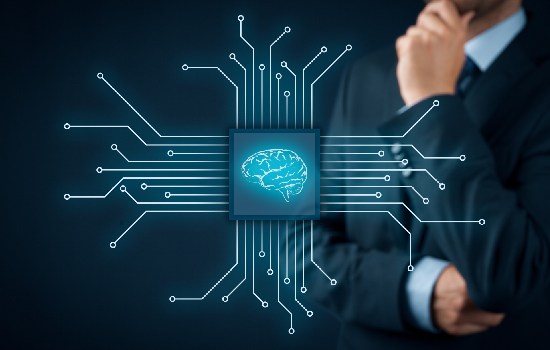
Hand, Wrist & Finger Safety Training
By Compete High
ð Discover Safety Excellence with Hand, Wrist & Finger Safety Training! ð Are you ready to prioritize safety in your workplace and safeguard the well-being of your team? Look no further than our comprehensive Hand, Wrist & Finger Safety Training course! ð¡ï¸ With this engaging and informative text-based course, you'll gain essential knowledge and skills to prevent hand, wrist, and finger injuries in the workplace. From understanding ergonomic principles to mastering safe handling techniques, our course covers all aspects of hand safety to empower you and your team to work with confidence and peace of mind. ð ð Why Hand, Wrist & Finger Safety Matters Did you know that hand, wrist, and finger injuries are among the most common workplace injuries reported each year? From minor cuts and bruises to serious fractures and sprains, these injuries can have a significant impact on productivity, morale, and even long-term health. By prioritizing hand safety, you not only protect your team from harm but also ensure the smooth operation of your business. ð¼ Benefits of Taking Our Course Our Hand, Wrist & Finger Safety Training course offers a wide range of benefits for individuals and organizations alike: Enhanced Safety Awareness: Gain a deeper understanding of common hazards and risks associated with hand, wrist, and finger injuries, empowering you to recognize and mitigate potential dangers in the workplace. Improved Ergonomics: Learn ergonomic principles and best practices for optimizing hand, wrist, and finger health, reducing strain and fatigue associated with repetitive tasks and awkward postures. Effective Injury Prevention: Master safe handling techniques and proper use of personal protective equipment (PPE) to minimize the risk of accidents and injuries, promoting a culture of safety and accountability. Boosted Productivity: By minimizing the occurrence of hand-related injuries, you can keep your team healthy, motivated, and focused on their tasks, leading to increased productivity and efficiency in the workplace. Compliance with Regulations: Stay up-to-date with occupational health and safety regulations and standards, ensuring compliance with legal requirements and reducing the risk of costly fines and penalties. ð Who is This For? Our Hand, Wrist & Finger Safety Training course is ideal for: Workers in Industrial Settings: From manufacturing plants to construction sites, anyone working with tools, machinery, or equipment can benefit from learning about hand safety. Office Professionals: Even in office environments, repetitive tasks such as typing or using computers can lead to hand and wrist strain. This course offers valuable insights for office workers too. Supervisors and Managers: Equip supervisors and managers with the knowledge and skills to promote a safe work environment and effectively communicate safety protocols to their teams. ð Career Path Taking our Hand, Wrist & Finger Safety Training course can open doors to various career opportunities, including: Safety Coordinator/Manager: Become a safety leader in your organization, overseeing safety programs and initiatives to protect workers from injuries and accidents. Occupational Health Specialist: Specialize in preventing workplace injuries and promoting employee well-being through comprehensive health and safety strategies. Ergonomics Consultant: Help businesses optimize their work environments to prevent musculoskeletal disorders and enhance worker comfort and efficiency. ð FAQs (Frequently Asked Questions) Q: Is this course suitable for beginners? A: Absolutely! Our Hand, Wrist & Finger Safety Training course is designed for individuals at all skill levels, from beginners to seasoned professionals. No prior knowledge or experience is required. Q: How long does it take to complete the course? A: The duration of the course may vary depending on your pace of learning and the amount of time you dedicate to studying. On average, most learners complete the course within a few hours to a few days. Q: Is there a certification upon completion of the course? A: While our course does not offer formal certification, you will receive a certificate of completion that you can add to your professional portfolio or resume. Q: Can I access the course on mobile devices? A: Yes, our course platform is mobile-friendly, allowing you to access course materials and resources conveniently from your smartphone or tablet. Q: Is there ongoing support available after completing the course? A: Yes, we offer ongoing support to our learners through email, forums, and other communication channels. Our goal is to ensure that you have the resources and assistance you need to succeed in applying your newfound knowledge in real-world situations. ð Enroll Now and Prioritize Safety in Your Workplace! Don't wait until an accident happens-take proactive steps to ensure the safety and well-being of yourself and your team. Enroll now in our Hand, Wrist & Finger Safety Training course and empower yourself with the knowledge and skills to prevent injuries and promote a culture of safety in your workplace. Your journey to safety excellence begins here! ð·âï¸ð ï¸ð·âï¸ Course Curriculum Module 1 Introduction to Hand, Wrist & Finger Safety Introduction to Hand, Wrist & Finger Safety 00:00 Module 2 Hand and Finger Hazard Recognition Hand and Finger Hazard Recognition 00:00 Module 3 Personal Protective Equipment for Hand, Wrist & Finger Safety Personal Protective Equipment for Hand, Wrist & Finger Safety 00:00 Module 4 Safe Work Practices for Hand, Wrist & Finger Safety Safe Work Practices for Hand, Wrist & Finger Safety 00:00 Module 5 Hand and Finger Injury Prevention Hand and Finger Injury Prevention 00:00 Module 6 First Aid for Hand, Wrist & Finger Injuries First Aid for Hand, Wrist & Finger Injuries 00:00

Accredited Microsoft PowerPoint 2010 Complete Course
By iStudy UK
Do you want to create a stunning slide show to impress your clients? Do you want to learn the advanced features of Microsoft Power Point? This course will guide you to know the functions of Microsoft Power point. Course Description: Microsoft PowerPoint is the most powerful presentation program. It helps to create handouts with visual and graphical items. You can also create an animated presentation with audio. In this course, you will learn the features of Microsoft Power Point. Beginning with the simple thing like how to create a slide, or how to insert images, the course teaches the advanced features I sequentially. As a result, the course is perfect for everyone. Whether you are a new learner or you know something about Power point, this course will teach you the powerful features of Microsoft Power Point including slides from other presentation or even recording your show as videos. Course Highlights Accredited Microsoft PowerPoint 2010 Complete Course is an award winning and the best selling course that has been given the CPD Certification & IAO accreditation. It is the most suitable course anyone looking to work in this or relevant sector. It is considered one of the perfect courses in the UK that can help students/learners to get familiar with the topic and gain necessary skills to perform well in this field. We have packed Accredited Microsoft PowerPoint 2010 Complete Course into 39 modules for teaching you everything you need to become successful in this profession. To provide you ease of access, this course is designed for both part-time and full-time students. You can become accredited in just 1 day, 8 hours and it is also possible to study at your own pace. We have experienced tutors who will help you throughout the comprehensive syllabus of this course and answer all your queries through email. For further clarification, you will be able to recognize your qualification by checking the validity from our dedicated website. Why You Should Choose Accredited Microsoft PowerPoint 2010 Complete Course Lifetime access to the course No hidden fees or exam charges CPD Accredited certification on successful completion Full Tutor support on weekdays (Monday - Friday) Efficient exam system, assessment and instant results Download Printable PDF certificate immediately after completion Obtain the original print copy of your certificate, dispatch the next working day for as little as £9. Improve your chance of gaining professional skills and better earning potential. Who is this Course for? Accredited Microsoft PowerPoint 2010 Complete Course is CPD certified and IAO accredited. This makes it perfect for anyone trying to learn potential professional skills. As there is no experience and qualification required for this course, it is available for all students from any academic backgrounds. Requirements Our Accredited Microsoft PowerPoint 2010 Complete Course is fully compatible with any kind of device. Whether you are using Windows computer, Mac, smartphones or tablets, you will get the same experience while learning. Besides that, you will be able to access the course with any kind of internet connection from anywhere at any time without any kind of limitation. Career Path You will be ready to enter the relevant job market after completing this course. You will be able to gain necessary knowledge and skills required to succeed in this sector. All our Diplomas' are CPD and IAO accredited so you will be able to stand out in the crowd by adding our qualifications to your CV and Resume. Microsoft PowerPoint 2010 for Beginners Module One - Getting Started 01:00:00 Module Two - Opening and Closing PowerPoint 00:30:00 Module Three - Working with Presentations 00:30:00 Module Four - Your First Presentation 01:00:00 Module Five - Working with Text 00:30:00 Module Six - Formatting Text 00:30:00 Module Seven - Formatting Paragraphs 01:00:00 Module Eight - Advanced Formatting Tasks 00:30:00 Module Nine - Customizing Slide Elements 01:00:00 Module Ten - Setting Up Your Slide Show 00:30:00 Module Eleven - Showtime 01:00:00 Module Twelve - Wrapping Up 01:00:00 Activities-Certificate in Microsoft PowerPoint 2010 for Beginners 00:00:00 Microsoft PowerPoint 2010 Intermediate Level Module One - Getting Started 00:30:00 Module Two - Working with the PowerPoint Environment 01:00:00 Module Three - Working with Presentations 01:00:00 Module Four - Formatting Presentations 01:00:00 Module Five - Formatting Text Boxes 01:00:00 Module Six - Creating a Photo Album 01:00:00 Module Seven - Working with Graphical Elements 01:00:00 Module Eight - Working with Audio and Video Content 01:00:00 Module Nine - Working with Transitions and Animations 01:00:00 Module Ten - Collaborating on Presentations 01:00:00 Module Eleven - Delivering Presentations 01:00:00 Module Twelve - Wrapping Up 00:30:00 Activities-Certified Microsoft PowerPoint 2010 Intermediate Level 00:00:00 Microsoft PowerPoint 2010 Advanced Level Module One - Getting Started 00:30:00 Module Two - Adding Pictures 01:00:00 Module Three - Working with Text Boxes 01:00:00 Module Four - Adding SmartArt 01:00:00 Module Five - Adding Tables 01:00:00 Module Six - Inserting Advanced Objects 01:00:00 Module Seven - Advanced Drawing Tasks 01:00:00 Module Eight - PowerPoint's Research Tools 01:00:00 Module Nine - Creating Notes and Handouts 01:00:00 Module Ten - Using Slide Masters 01:00:00 Module Eleven - Advanced Presentation Tasks 01:00:00 Module Twelve - Wrapping Up 00:30:00 Activities-Accredited Microsoft PowerPoint 2010 Advanced Level - IAO & CPD certified 00:00:00 Mock Exam Mock Exam- Microsoft PowerPoint 2010 Complete Course- Beginners, Intermediate, Advanced 00:30:00 Final Exam Final Exam- Microsoft PowerPoint 2010 Complete Course- Beginners, Intermediate, Advanced 00:30:00
