- Professional Development
- Medicine & Nursing
- Arts & Crafts
- Health & Wellbeing
- Personal Development
The Ultimate ChatGPT Guide with React Native - Develop Mobile Apps
By Packt
This course aims to equip you with the skills to create an operational mobile Instagram app feed using React Native and ChatGPT. Additionally, it offers comprehensive resources to develop a well-rounded project that you can showcase as a prototype upon completion. You will use all the latest and trending tools for application development from scratch.

Unreal Engine 5 - Make AAA Game Vehicles
By Packt
In this course, you will learn how to create vehicles using 100% blueprints and ready-to-use Unreal Engine 5 assets. You will see how you can import your own assets from Blender, Maya, or Max and set them up. This course is meant for intermediate and expert users of Unreal Engine 5 as the basics of Unreal Engine 5 won't be covered.

Overview This comprehensive course on AutoCAD Programming using C# with Windows Forms will deepen your understanding on this topic. After successful completion of this course you can acquire the required skills in this sector. This AutoCAD Programming using C# with Windows Forms comes with accredited certification, which will enhance your CV and make you worthy in the job market. So enrol in this course today to fast track your career ladder. How will I get my certificate? You may have to take a quiz or a written test online during or after the course. After successfully completing the course, you will be eligible for the certificate. Who is This course for? There is no experience or previous qualifications required for enrolment on this AutoCAD Programming using C# with Windows Forms. It is available to all students, of all academic backgrounds. Requirements Our AutoCAD Programming using C# with Windows Forms is fully compatible with PC's, Mac's, Laptop, Tablet and Smartphone devices. This course has been designed to be fully compatible with tablets and smartphones so you can access your course on Wi-Fi, 3G or 4G. There is no time limit for completing this course, it can be studied in your own time at your own pace. Career Path Having these various qualifications will increase the value in your CV and open you up to multiple sectors such as Business & Management, Admin, Accountancy & Finance, Secretarial & PA, Teaching & Mentoring etc. Course Curriculum 6 sections • 63 lectures • 09:11:00 total length •Introduction: 00:03:00 •Who is this course for?: 00:02:00 •Tools needed in this course: 00:01:00 •What will you learn from this course?: 00:05:00 •Controls Project Demo - Overview: 00:03:00 •Controls Demo Project Requirement - Explained: 00:03:00 •Create the Controls Demo Project: 00:03:00 •Controls Demo Project - Creating the Form (User Interface): 00:15:00 •Develop the Controls Demo Utility Class: 00:10:00 •Using Combobox Control to select an option: 00:13:00 •Using Textbox Control to select an option: 00:09:00 •Using Radiobutton Control to select an option: 00:06:00 •Using Checkbox Control to select an option(s): 00:18:00 •Developing Projects - Overview: 00:03:00 •Project 1: Creating a Rectangle - Project Overview: 00:03:00 •Project 1: Creating the Rectangle Utility Class: 00:17:00 •Project 1: Creating the User Interface: 00:10:00 •Project 1: Coding the User Interface28:50: 00:29:00 •Project 1: Running and Testing the Draw Rectangle Plugin: 00:08:00 •Project 2: Update Objects Layer - Overview: 00:02:00 •Project 2: Create the User Interface of Update Objects Layer Plugin: 00:09:00 •Project 2: Coding the Form Load Event: 00:07:00 •Project 2: Coding the Browse drawing Button: 00:03:00 •Project 2: Coding the Update Button control: 00:07:00 •Project 2: Coding the Update Layer Utility Class: 00:12:00 •Project 2: Running and Testing the Plugin: 00:08:00 •Project 3: Extracting Block Attributes to Files - Overview: 00:03:00 •Project 3: Creating the AutomaticBlockExtractor Project: 00:02:00 •Project 3: Creating the User Interface for the BlockExtractor Project: 00:09:00 •Project 3: Completing User Interface code: 00:22:00 •Project 3: Coding the AutoBlockExtractor Utility Class: 00:24:00 •Project 3: Running and Testing the AutomaticBlockExtractor Plugin in AutoCAD: 00:15:00 •Project 4: Updating MText Textstyle Project - Overview and Walkthrough: 00:05:00 •Project 4: Creating the UpdateTextStyle Utility Class: 00:19:00 •Project 4: Designing the UpdateTextStyle Plugin User Interface: 00:06:00 •Project 4: User Interface Code: 00:16:00 •Project 4: Running and Testing the UpdateTextstyle Plugin: 00:05:00 •Project 5: Converting Drawing to PDF Plugin - Overview: 00:03:00 •Project 5: Creating the PlotDWGtoPDF Project in Visual Studio 2019: 00:04:00 •Project 5: Creating the User Interface for MultiplePlotDWGtoPDF Project: 00:09:00 •Project 5: Coding the User Interface: 00:16:00 •Project 5: Developing the GetPlotSizes Method: 00:10:00 •Project 5: Developing the PlotCurrentLayout Method: 00:27:00 •Project 5: Testing and Running the MultiplePlotDWGtoPDF Project: 00:10:00 •Project 6: Multiple Object Extractor Project - Overview: 00:03:00 •Project 6: Creating the MultiObjectExtractor Project: 00:02:00 •Project 6: Designing the MultiObjectExtractor User Interface: 00:14:00 •Project 6: Coding the FormLoad Event: 00:07:00 •Project 6: Coding the BrowseDwg Button: 00:12:00 •Project 6: Coding the BrowseFile Button: 00:03:00 •Project 6: Coding the ProcessExtract Button: 00:05:00 •Project 6: Creating the Code Validation Methods: 00:10:00 •Project 6: Coding the ProcessDrawing Method: 00:19:00 •Project 6: Coding the ProcessObjectExtraction Method: 00:11:00 •Project 6: Coding the ExtractLine Method: 00:11:00 •Project 6: Coding the ExtractCircle Method: 00:04:00 •Project 6: Coding the ExtractPolyline Method: 00:11:00 •Project 6: Coding the ExtractMText Method: 00:05:00 •Project 6: Coding the ExtractBlock Method: 00:03:00 •Project 6: Coding the ExtractObjects Method: 00:02:00 •Project 6: Running and Testing the MultiObjectExtractor Plugin: 00:14:00 •Conclusion and Thank you: 00:01:00 •Assignment - AutoCAD Programming using C# with Windows Forms: 00:00:00

Exploration through sketching - on demand course
By ArtwithTricia
How to start a creative project working from your own source images. This course covers 5 lessons to get your new project started.

Django with Tailwind CSS
By Packt
Embark on a transformative Python web development journey with this course and dive deep into creating a dynamic book rental system from scratch. Master Django's import-export capabilities, design elegant UI with Tailwind CSS, implement advanced features, and more. Elevate your skills and build real-world applications effortlessly!

Register on the Flappy Bird Clone: SFML C++ Game today and build the experience, skills and knowledge you need to enhance your professional development and work towards your dream job. Study this course through online learning and take the first steps towards a long-term career. The course consists of a number of easy to digest, in-depth modules, designed to provide you with a detailed, expert level of knowledge. Learn through a mixture of instructional video lessons and online study materials. Receive online tutor support as you study the course, to ensure you are supported every step of the way. Get an e-certificate as proof of your course completion. The Flappy Bird Clone: SFML C++ Game is incredibly great value and allows you to study at your own pace. Access the course modules from any internet-enabled device, including computers, tablet, and smartphones. The course is designed to increase your employability and equip you with everything you need to be a success. Enrol on the now and start learning instantly! What You Get With The Flappy Bird Clone: SFML C++ Game Receive a e-certificate upon successful completion of the course Get taught by experienced, professional instructors Study at a time and pace that suits your learning style Get instant feedback on assessments 24/7 help and advice via email or live chat Get full tutor support on weekdays (Monday to Friday) Course Design The course is delivered through our online learning platform, accessible through any internet-connected device. There are no formal deadlines or teaching schedules, meaning you are free to study the course at your own pace. You are taught through a combination of Video lessons Online study materials Certification Upon successful completion of the course, you will be able to obtain your course completion e-certificate free of cost. Print copy by post is also available at an additional cost of £9.99 and PDF Certificate at £4.99. Who Is This Course For: The course is ideal for those who already work in this sector or are an aspiring professional. This course is designed to enhance your expertise and boost your CV. Learn key skills and gain a professional qualification to prove your newly-acquired knowledge. Requirements: The online training is open to all students and has no formal entry requirements. To study the Flappy Bird Clone: SFML C++ Game, all your need is a passion for learning, a good understanding of English, numeracy, and IT skills. You must also be over the age of 16. Course Content Section 01: Introduction Introduction 00:02:00 Section 02: Project Creation & Setup Setup Project - Windows (Visual Studio) 00:14:00 Setup Project - Mac OS X (Xcode) 00:11:00 Section 03: Game Engine Setup State Machine 00:18:00 Asset Manager 00:08:00 Input Manager 00:08:00 Game Loop 00:14:00 Section 04: State Creation Splash State 00:17:00 Main Menu State 00:16:00 Game State 00:07:00 Game Over State 00:04:00 Section 05: Game Logic Pipe Class Setup 00:08:00 Spawn Moving Pipes 00:11:00 Automatically Spawning Pipes and Deleting Them 00:08:00 Create Moving Ground 00:14:00 Randomise Pipe Y Position 00:06:00 Bird Class Setup 00:10:00 Animating the Bird 00:08:00 Fly Bird Fly 00:11:00 Rotate Bird 00:06:00 Collision with the Ground & Game State System 00:15:00 Collision with the Pipes 00:09:00 Flash Screen White upon Death 00:12:00 Scoring System 00:15:00 Displaying the Score 00:18:00 Section 06: Game Over Setup 00:16:00 Display Score 00:08:00 Saving Score 00:06:00 Medals 00:08:00 Section 07: Extras Sound Effects 00:08:00 Hide Console on Windows 00:01:00 Distributing Your Game on Windows 00:03:00 Where to Go Next? 00:07:00 Section 08: Resource Resource 00:00:00 Frequently Asked Questions Are there any prerequisites for taking the course? There are no specific prerequisites for this course, nor are there any formal entry requirements. All you need is an internet connection, a good understanding of English and a passion for learning for this course. Can I access the course at any time, or is there a set schedule? You have the flexibility to access the course at any time that suits your schedule. Our courses are self-paced, allowing you to study at your own pace and convenience. How long will I have access to the course? For this course, you will have access to the course materials for 1 year only. This means you can review the content as often as you like within the year, even after you've completed the course. However, if you buy Lifetime Access for the course, you will be able to access the course for a lifetime. Is there a certificate of completion provided after completing the course? Yes, upon successfully completing the course, you will receive a certificate of completion. This certificate can be a valuable addition to your professional portfolio and can be shared on your various social networks. Can I switch courses or get a refund if I'm not satisfied with the course? We want you to have a positive learning experience. If you're not satisfied with the course, you can request a course transfer or refund within 14 days of the initial purchase. How do I track my progress in the course? Our platform provides tracking tools and progress indicators for each course. You can monitor your progress, completed lessons, and assessments through your learner dashboard for the course. What if I have technical issues or difficulties with the course? If you encounter technical issues or content-related difficulties with the course, our support team is available to assist you. You can reach out to them for prompt resolution.

Art and Painting Diploma
By iStudy UK
Want to become an expert artist and build skills to draw stunning paintings? Looking for a way to express your feelings through modern art and also earn a good amount in the same time? Art and Painting Diploma is the perfect solution for you if the answer to above questions are Yes! This course is designed to provide necessary knowledge in arts and also the skills for quality painting. You will learn about canvas painting, understanding different aspects of art itself including how to select appropriate brushes, incorporate your painting skills, pencil art, sketching, industry level techniques and many more. All of these will help you greatly to become a professional artist easily. Course Highlights Art and Painting Diploma is an award winning and the best selling course that has been given the CPD Certification & IAO accreditation. It is the most suitable course anyone looking to work in this or relevant sector. It is considered one of the perfect courses in the UK that can help students/learners to get familiar with the topic and gain necessary skills to perform well in this field. We have packed Art and Painting Diploma into 45 modules for teaching you everything you need to become successful in this profession. To provide you ease of access, this course is designed for both part-time and full-time students. You can become accredited in just 1 day, 8 hours and it is also possible to study at your own pace. We have experienced tutors who will help you throughout the comprehensive syllabus of this course and answer all your queries through email. For further clarification, you will be able to recognize your qualification by checking the validity from our dedicated website. Why You Should Choose Art and Painting Diploma Lifetime access to the course No hidden fees or exam charges CPD Accredited certification on successful completion Full Tutor support on weekdays (Monday - Friday) Efficient exam system, assessment and instant results Download Printable PDF certificate immediately after completion Obtain the original print copy of your certificate, dispatch the next working day for as little as £9. Improve your chance of gaining professional skills and better earning potential. Who is this Course for? Art and Painting Diploma is CPD certified and IAO accredited. This makes it perfect for anyone trying to learn potential professional skills. As there is no experience and qualification required for this course, it is available for all students from any academic backgrounds. Requirements Our Art and Painting Diploma is fully compatible with any kind of device. Whether you are using Windows computer, Mac, smartphones or tablets, you will get the same experience while learning. Besides that, you will be able to access the course with any kind of internet connection from anywhere at any time without any kind of limitation. Career Path You will be ready to enter the relevant job market after completing this course. You will be able to gain necessary knowledge and skills required to succeed in this sector. All our Diplomas' are CPD and IAO accredited so you will be able to stand out in the crowd by adding our qualifications to your CV and Resume. Module-1 Painting 101 FREE 00:30:00 Understanding Paints FREE 00:30:00 Choosing Your Brushes 00:30:00 Color Your World 00:30:00 Light Sources in Painting 00:30:00 What type of painter are you? 00:30:00 Module-2 Choosing A Subject 01:00:00 Setting Up Your Studio 00:30:00 Art Supply Resources 01:00:00 Clean Up Time 00:30:00 Free Art Lessons 01:00:00 Take Care of Your Creation 00:15:00 Module-3 Pay Attention to Detail 01:00:00 Enjoy Your Subject 01:00:00 Frequently Asked Questions 00:30:00 Art Schools 00:30:00 Museums of Fine Art 00:15:00 One Final Word 01:00:00 Module-4 INTRODUCTION 01:00:00 BRIEF HISTORY OF PENCIL DRAWING 00:15:00 GETTING STARTED 01:00:00 LEARNING THE BASICS OF DRAWING AND SKETCHING 01:00:00 Basic Perspectives on Drawing 01:00:00 Basic Elements of Light, Shadows, and Shading 01:00:00 Different Shading Techniques 00:15:00 How to Add Tones and Values? 00:30:00 FINISHING TOUCHES 00:30:00 MIXED MEDIA APPLICATIONS 01:00:00 Drawing with Pencils in Oil Painting 01:00:00 CONCLUSION 00:15:00 Module-5 Start Your Own Art Business 00:15:00 Steps to Creating a Successful Business from Your Art 01:00:00 How to Write an Artist Business Plan 00:30:00 Module-6 Introduction 00:30:00 Incorporate Your Business 01:00:00 Employing Or Contracting - What Is The Difference? 00:30:00 From Where Can You Hire Workers 01:00:00 Getting Insurance 01:00:00 Getting Ready - Portfolios, Flyers And Cards 00:30:00 What Do You Need For Outdoor Painting 01:00:00 What Do You Need To Know About Indoor Painting 01:00:00 Fancy Indoor Painting Touches - How To Get Them 00:30:00 Paint Primer 101 01:00:00 How To Get Customers 01:00:00 The Non-Paying Customers! 00:30:00 Mock Exam Mock Exam- Art and Painting Diploma 00:30:00 Final Exam Final Exam- Art and Painting Diploma 00:30:00
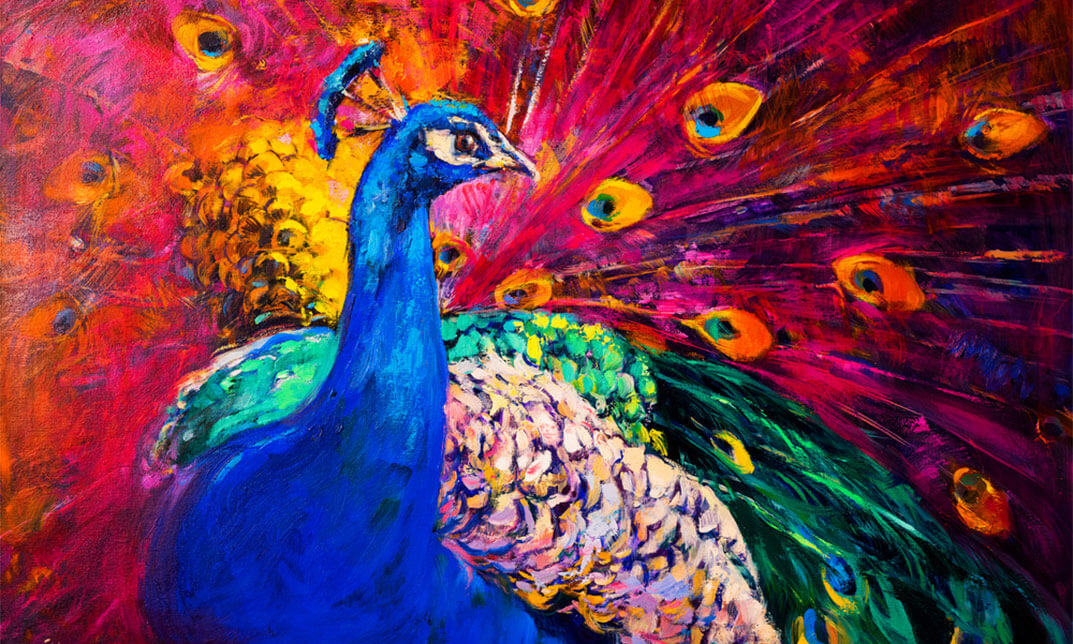
Experience the future of geographical analysis with our Machine Learning for Predictive Maps in Python and Leaflet course. Master the unique blend of programming, machine learning, and geographic information systems, all while honing your ability to predict and visualise spatial data in a powerful and effective way. This course offers you an unparalleled understanding of modern map creation, combined with the magic of prediction using machine learning models. Starting from the ground up, you'll be introduced to all the necessary setups and installations. After that, you will be diving into the depth of Django server-side code and front-end application code writing. The heart of the course lies in learning how to automate the machine learning pipeline, leading you to easily create predictive models. Improve your maps with Leaflet programming, making your predictions accurate and also visually striking. By the end of this course, you will be armed with experience furnished by our comprehensive project source code and assignments, empowering you to drive data-driven decisions and insightful spatial analysis. Join us and map your way to success! Sign up today. Learning Outcomes:Upon completion of the Machine Learning course, you will be able to: Understand how to set up and install relevant software and libraries.Master Django server-side and application front-end code writing.Gain proficiency in the concepts and implementation of Machine Learning.Learn to automate Machine Learning pipelines for efficient workflows.Acquire skills in Leaflet programming for enhanced map visuals.Handle project source code effectively for real-world projects.Apply knowledge practically via assignments and gain experience. Who is this course for?This Machine Learning course is ideal for: Aspiring Data Scientists keen on harnessing geographical data.GIS professionals aiming to integrate Machine Learning into their skill set.Software Developers interested in creating geographically-focused applications.Analysts keen on enhancing their data visualisation skills with mapping. CertificationAfter studying the course materials of the Machine Learning for Predictive Maps in Python and Leaflet course, there will be a written assignment test which you can take either during or at the end of the course. After successfully passing the test, you have a range of certification options to choose from. You can claim a CPD Accredited PDF Certificate for £4.99, a CPD Accredited Hardcopy Certificate at £8.00, or you may choose to receive a PDF Transcript for £4.99 or a Hardcopy Transcript for £9.99. Select according to your needs, and we assure timely delivery of your chosen certificate. RequirementsThis professionally designed Machine Learning for Predictive Maps in Python and Leaflet course does not require you to have any prior qualifications or experience. It is open to everyone. You will be able to access the course from anywhere at any time. Just enrol and start learning! Career Path:Our Machine Learning course will help you to pursue a range of career paths, such as: Junior Data Analyst: £25,000 - £35,000 annually.Data Scientist: £40,000 - £60,000 annually.GIS Analyst: £30,000 - £45,000 annually.Geospatial Software Developer: £35,000 - £55,000 annually.Machine Learning Engineer: £50,000 - £80,000 annually.Lead Data Scientist (GIS speciality): £70,000 - £100,000+ annually. Course Curriculum Section 01: Introduction Introduction 00:10:00 Section 02: Setup and Installations Python Installation 00:04:00 Creating a Python Virtual Environment 00:07:00 Installing Django 00:09:00 Installing Visual Studio Code IDE 00:06:00 Installing PostgreSQL Database Server Part 1 00:03:00 Installing PostgreSQL Database Server Part 2 00:09:00 Section 03: Writing the Django Server-Side Code Adding the settings.py Code 00:07:00 Creating a Django Model 00:10:00 Adding the admin.py Code 00:21:00 Section 04: Writing the Application Front-end Code Creating Template Files 00:10:00 Creating Django Views 00:10:00 Creating URL Patterns for the REST API 00:09:00 Adding the index.html code 00:04:00 Adding the layout.html code 00:19:00 Creating our First Map 00:10:00 Adding Markers 00:16:00 Section 05: Machine Learning Installing Jupyter Notebook 00:07:00 Data Pre-processing 00:31:00 Model Selection 00:20:00 Model Evaluation and Building a Prediction Dataset 00:11:00 Section 06: Automating the Machine Learning Pipeline Creating a Django Model 00:04:00 Embedding the Machine Learning Pipeline in the Application 00:42:00 Creating a URL Endpoint for our Prediction Dataset 00:06:00 Section 07: Leaflet Programming Creating Multiple Basemaps 00:09:00 Creating the Marker Layer Group 00:10:00 Creating the Point Layer Group 00:12:00 Creating the Predicted Point Layer Group 00:07:00 Creating the Predicted High Risk Point Layer Group 00:12:00 Creating the Legend 00:09:00 Creating the Prediction Score Legend 00:15:00 Section 08: Project Source Code Resource 00:00:00 Assignment Assignment - Machine Learning for Predictive Maps in Python and Leaflet 00:00:00

Online Course Creation
By The Teachers Training
Online Course Creation is yet another 'Teacher's Choice' course from Teachers Training for a complete understanding of the fundamental topics. You are also entitled to exclusive tutor support and a professional CPD-accredited certificate in addition to the special discounted price for a limited time. Just like all our courses, this Online Course Creation and its curriculum have also been designed by expert teachers so that teachers of tomorrow can learn from the best and equip themselves with all the necessary skills. Consisting of several modules, the course teaches you everything you need to succeed in this profession. The course can be studied part-time. You can become accredited within 04 hours studying at your own pace. Your qualification will be recognised and can be checked for validity on our dedicated website. Why Choose Teachers Training Some of our website features are: This is a dedicated website for teaching 24/7 tutor support Interactive Content Affordable price Courses accredited by the UK's top awarding bodies 100% online Flexible deadline Entry Requirements No formal entry requirements. You need to have: Passion for learning A good understanding of the English language Be motivated and hard-working Over the age of 16. Certification CPD Certification from The Teachers Training Successfully completing the MCQ exam of this course qualifies you for a CPD-accredited certificate from The Teachers Training. You will be eligible for both PDF copy and hard copy of the certificate to showcase your achievement however you wish. You can get your digital certificate (PDF) for £4.99 only Hard copy certificates are also available, and you can get one for only £10.99 You can get both PDF and Hard copy certificates for just £12.99! The certificate will add significant weight to your CV and will give you a competitive advantage when applying for jobs. Module 01: Introduction Welcome 00:02:00 Module 02: Planning & Preparation Coming up with course ideas 00:01:00 Outlining with Dynalist 00:02:00 Assets, practice and setting up a studio 00:04:00 Module 03: Hardware Considerations Selecting audio hardware 00:05:00 Selecting video hardware 00:06:00 Green screens 00:04:00 Interfacing with iOS devices 00:03:00 Lighting considerations 00:02:00 Teleprompter hardware and software 00:02:00 Module 04: Recording Recording on iOS 00:01:00 Moving recordings from iOS to computers 00:02:00 Resizing utilities for target output resolutions 00:05:00 Open broadcaster software profiles 00:07:00 OBS settings 00:04:00 OBS sources 00:04:00 OBS transforms 00:02:00 OBS filters 00:03:00 Creating an image mask to filter a source 00:06:00 Adding a color source and masking it 00:03:00 OBS scenes 00:06:00 OBS VirtualCam plugin 00:04:00 Building your Table of Contents 00:05:00 Module 05: Post-Production: Audio Installing relevant Adobe applications 00:04:00 Getting started with Premiere Pro 00:05:00 Adjusting gain (audio levels) in Premiere Pro 00:04:00 Getting started with Audition 00:07:00 Removing noise globally in Audition 00:04:00 Removing specific sounds in Audition 00:07:00 Compositing audio and video in Premiere Pro 00:08:00 Module 06: Post-Production: Video and Overlays Syncing two video clips using visual cues 00:03:00 Removing unwanted slices of time in video 00:06:00 Adding transitions between videos 00:03:00 Masking and partially blurring in Photoshop 00:11:00 Creating animated vector graphics in Premiere Pro 00:06:00 Overlaying animated graphics to draw attention 00:05:00 Getting started in After Effects 00:04:00 Animating a rectangle in After Effects 00:05:00 Animating expression text in After Effects 00:08:00 Using lower thirds in Premiere Pro 00:04:00 Exporting from Premiere Pro 00:03:00 Exporting with Media Encoder 00:02:00 Optimizing for the web with Handbrake 00:04:00 Module 07: Captions and Other Details Generating captions with artificial intelligence 00:06:00 Using Google's translation toolbox 00:04:00 Converting subtitle formats 00:03:00 Capturing video thumbnails 00:04:00 Designing a title card 00:03:00 Recording scripted video with teleprompter 00:03:00 Bringing post videos together in Premiere Pro 00:07:00 Integrating title card into welcome video 00:05:00 Module 08: Building Courses in Udemy Adding curriculum in Udemy 00:06:00 Adding captions in several languages 00:03:00 Making videos downloadable and previewing 00:02:00 Creating the course landing page 00:02:00 Selecting pricing and creating promotions 00:02:00 Module 09: Building Courses in Thinkific Adding curriculum in Thinkific 00:02:00 Uploading captions and thumbnails 00:03:00 Offering free previews for certain lessons 00:02:00 Settings and SEO keywords 00:03:00 Specifying a drip schedule for the course 00:02:00 Pricing and publishing 00:02:00 Module 10: Conclusion Bonus lecture 00:01:00 Resources Resources - Create Online Video Course in 7 Steps 00:00:00

