- Professional Development
- Medicine & Nursing
- Arts & Crafts
- Health & Wellbeing
- Personal Development
4477 Courses delivered On Demand
Overview This comprehensive course on Microsoft Access Databases Forms and Reports will deepen your understanding on this topic. After successful completion of this course you can acquire the required skills in this sector. This Microsoft Access Databases Forms and Reports comes with accredited certification from CPD, which will enhance your CV and make you worthy in the job market. So enrol in this course today to fast-track your career ladder. How will I get my certificate? You may have to take a quiz or a written test online during or after the course. After successfully completing the course, you will be eligible for the certificate. Who is This course for? There is no experience or previous qualifications required for enrolment on this Microsoft Access Databases Forms and Reports. It is available to all students, of all academic backgrounds. Requirements Our Microsoft Access Databases Forms and Reports is fully compatible with PC's, Mac's, Laptop, Tablet and Smartphone devices. This course has been designed to be fully compatible with tablets and smartphones so you can access your course on Wi-Fi, 3G or 4G. There is no time limit for completing this course, it can be studied in your own time at your own pace. Career Path Learning this new skill will help you to advance in your career. It will diversify your job options and help you develop new techniques to keep up with the fast-changing world. This skillset will help you to- Open doors of opportunities Increase your adaptability Keep you relevant Boost confidence And much more! Course Curriculum 2 sections • 16 lectures • 02:49:00 total length •Autoforms: 00:14:00 •Form Wizard: 00:09:00 •Changing a form with design view: 00:26:00 •Adding controls to your form: 00:21:00 •Subforms: 00:15:00 •Using Autoreport to create a report: 00:03:00 •Using the Report Wizard to create a report: 00:07:00 •Changing a report in design view: 00:11:00 •Adding Calculations to your report: 00:09:00 •Adding Groups, Sorts and Totals to reports: 00:16:00 •Making labels with the Label Wizard: 00:04:00 •Form and Report Properties: 00:06:00 •Exporting a report to Excel: 00:03:00 •Creating a menu with the Switchboard Manager: 00:17:00 •Finalizing the Application: 00:08:00 •Assignment - Microsoft Access Databases Forms and Reports: 00:00:00

Overview This comprehensive course on Microsoft Access Tables and Queries will deepen your understanding on this topic. After successful completion of this course you can acquire the required skills in this sector. This Microsoft Access Tables and Queries comes with accredited certification from CPD, which will enhance your CV and make you worthy in the job market. So enrol in this course today to fast-track your career ladder. How will I get my certificate? You may have to take a quiz or a written test online during or after the course. After successfully completing the course, you will be eligible for the certificate. Who is This course for? There is no experience or previous qualifications required for enrolment on this Microsoft Access Tables and Queries. It is available to all students, of all academic backgrounds. Requirements Our Microsoft Access Tables and Queries is fully compatible with PC's, Mac's, Laptop, Tablet and Smartphone devices. This course has been designed to be fully compatible with tablets and smartphones so you can access your course on Wi-Fi, 3G or 4G. There is no time limit for completing this course, it can be studied in your own time at your own pace. Career Path Learning this new skill will help you to advance in your career. It will diversify your job options and help you develop new techniques to keep up with the fast-changing world. This skillset will help you to- Open doors of opportunities Increase your adaptability Keep you relevant Boost confidence And much more! Course Curriculum 2 sections • 20 lectures • 03:32:00 total length •Tour of the screen: 00:11:00 •Using Design view to create and edit tables: 00:45:00 •Using the lookup wizard: 00:09:00 •Importing data from Other Data Sources into Access: 00:18:00 •Linking Tables from Other data Sources into Access: 00:10:00 •Exporting data from Access to other data types: 00:03:00 •Creating and Managing Table Relationships: 00:10:00 •Database Tools: 00:05:00 •Sort and Filter a Table: 00:06:00 •Basic Queries: 00:22:00 •Prompting the user for the criteria: 00:05:00 •Creating Calculated Fields in a Query: 00:10:00 •Creating Totals Queries: 00:08:00 •Multiple table Queries: 00:12:00 •Viewing the SQL code for an Access Query: 00:06:00 •Using the Query Wizards: 00:09:00 •Creating Subqueries: 00:03:00 •Creating Make Table, Append, Update and Delete Queries: 00:19:00 •Displaying a certain number of records: 00:01:00 •Assignment - Microsoft Access Tables and Queries: 00:00:00

Shape Your Social Confidence
By IOMH - Institute of Mental Health
Overview This Shape Your Social Confidence course will unlock your full potential and will show you how to excel in a career in Shape Your Social Confidence. So upskill now and reach your full potential. Everything you need to get started in Shape Your Social Confidence is available in this course. Learning and progressing are the hallmarks of personal development. This Shape Your Social Confidence will quickly teach you the must-have skills needed to start in the relevant industry. In This Shape Your Social Confidence Course, You Will: Learn strategies to boost your workplace efficiency. Hone your Shape Your Social Confidence skills to help you advance your career. Acquire a comprehensive understanding of various Shape Your Social Confidence topics and tips from industry experts. Learn in-demand Shape Your Social Confidence skills that are in high demand among UK employers, which will help you to kickstart your career. This Shape Your Social Confidence course covers everything you must know to stand against the tough competition in the Shape Your Social Confidence field. The future is truly yours to seize with this Shape Your Social Confidence. Enrol today and complete the course to achieve a Shape Your Social Confidence certificate that can change your professional career forever. Additional Perks of Buying a Course From Institute of Mental Health Study online - whenever and wherever you want. One-to-one support from a dedicated tutor throughout your course. Certificate immediately upon course completion 100% Money back guarantee Exclusive discounts on your next course purchase from Institute of Mental Health Enrolling in the Shape Your Social Confidence course can assist you in getting into your desired career quicker than you ever imagined. So without further ado, start now. Process of Evaluation After studying the Shape Your Social Confidence course, your skills and knowledge will be tested with a MCQ exam or assignment. You must get a score of 60% to pass the test and get your certificate. Certificate of Achievement Upon successfully completing the Shape Your Social Confidence course, you will get your CPD accredited digital certificate immediately. And you can also claim the hardcopy certificate completely free of charge. All you have to do is pay a shipping charge of just £3.99. Who Is This Course for? This Shape Your Social Confidence is suitable for anyone aspiring to start a career in Shape Your Social Confidence; even if you are new to this and have no prior knowledge on Shape Your Social Confidence, this course is going to be very easy for you to understand. And if you are already working in the Shape Your Social Confidence field, this course will be a great source of knowledge for you to improve your existing skills and take them to the next level. Taking this Shape Your Social Confidence course is a win-win for you in all aspects. This course has been developed with maximum flexibility and accessibility, making it ideal for people who don't have the time to devote to traditional education. Requirements This Shape Your Social Confidence course has no prerequisite. You don't need any educational qualification or experience to enrol in the Shape Your Social Confidence course. Do note: you must be at least 16 years old to enrol. Any internet-connected device, such as a computer, tablet, or smartphone, can access this online Shape Your Social Confidence course. Moreover, this course allows you to learn at your own pace while developing transferable and marketable skills. Course Curriculum Module 01: Why Confidence is Important 1.1 Why Confidence is Important 00:23:00 Module 02: Overcoming Self-Doubt 2.1 Overcoming Self-Doubt 00:32:00 2.2 Overcoming Self-Doubt 00:28:00 Module 03: Relationship with yourself 3.1 Relationship with yourself 00:23:00 3.2 Relationship with Yourself 00:23:00 Module 04: Carry Yourself With Confidence 4.1 Carry Yourself With Confidence 00:18:00 4.2 Carry Yourself With Confidence 00:22:00 Module 05: Build Strong Relationships 5.1 Build Strong Relationships 00:15:00 5.2 Build Strong Relationships 00:11:00 5.3 Build Strong Relationships 00:16:00

Life Skills: Transform Your Life
By IOMH - Institute of Mental Health
Overview This Life Skills: Transform Your Life course will unlock your full potential and will show you how to excel in a career in Life Skills: Transform Your Life. So upskill now and reach your full potential. Everything you need to get started in Life Skills: Transform Your Life is available in this course. Learning and progressing are the hallmarks of personal development. This Life Skills: Transform Your Life will quickly teach you the must-have skills needed to start in the relevant industry. In This Life Skills: Transform Your Life Course, You Will: Learn strategies to boost your workplace efficiency. Hone your Life Skills: Transform Your Life skills to help you advance your career. Acquire a comprehensive understanding of various Life Skills: Transform Your Life topics and tips from industry experts. Learn in-demand Life Skills: Transform Your Life skills that are in high demand among UK employers, which will help you to kickstart your career. This Life Skills: Transform Your Life course covers everything you must know to stand against the tough competition in the Life Skills: Transform Your Life field. The future is truly yours to seize with this Life Skills: Transform Your Life. Enrol today and complete the course to achieve a Life Skills: Transform Your Life certificate that can change your professional career forever. Additional Perks of Buying a Course From Institute of Mental Health Study online - whenever and wherever you want. One-to-one support from a dedicated tutor throughout your course. Certificate immediately upon course completion 100% Money back guarantee Exclusive discounts on your next course purchase from Institute of Mental Health Enrolling in the Life Skills: Transform Your Life course can assist you in getting into your desired career quicker than you ever imagined. So without further ado, start now. Process of Evaluation After studying the Life Skills: Transform Your Life course, your skills and knowledge will be tested with a MCQ exam or assignment. You must get a score of 60% to pass the test and get your certificate. Certificate of Achievement Upon successfully completing the Life Skills: Transform Your Life course, you will get your CPD accredited digital certificate immediately. And you can also claim the hardcopy certificate completely free of charge. All you have to do is pay a shipping charge of just £3.99. Who Is This Course for? This Life Skills: Transform Your Life is suitable for anyone aspiring to start a career in Life Skills: Transform Your Life; even if you are new to this and have no prior knowledge on Life Skills: Transform Your Life, this course is going to be very easy for you to understand. And if you are already working in the Life Skills: Transform Your Life field, this course will be a great source of knowledge for you to improve your existing skills and take them to the next level. Taking this Life Skills: Transform Your Life course is a win-win for you in all aspects. This course has been developed with maximum flexibility and accessibility, making it ideal for people who don't have the time to devote to traditional education. Requirements This Life Skills: Transform Your Life course has no prerequisite. You don't need any educational qualification or experience to enrol in the Life Skills: Transform Your Life course. Do note: you must be at least 16 years old to enrol. Any internet-connected device, such as a computer, tablet, or smartphone, can access this online Life Skills: Transform Your Life course. Moreover, this course allows you to learn at your own pace while developing transferable and marketable skills. Course Curriculum Introduction Introduction 00:01:00 Goal Setting & Decision Making Set BIG Goals 00:06:00 Make Real Decisions 00:06:00 Consistency Is Key 00:05:00 Nothing Is Impossible 00:06:00 KEY Life Skills How To Be Accountable 00:06:00 Live In Tbe Moment 00:06:00 Being Adventurous 00:06:00 Words Of Success 00:05:00 Life-Long Leaning 00:06:00 No Such Thing As Failure 00:06:00 Conclusion Conclusion 00:01:00

Big Data Analytics with PySpark Power BI and MongoDB
By SkillWise
Overview Uplift Your Career & Skill Up to Your Dream Job - Learning Simplified From Home! Kickstart your career & boost your employability by helping you discover your skills, talents, and interests with our special Big Data Analytics with PySpark Power BI and MongoDB Course. You'll create a pathway to your ideal job as this course is designed to uplift your career in the relevant industry. It provides the professional training that employers are looking for in today's workplaces. The Big Data Analytics with PySpark Power BI and MongoDB Course is one of the most prestigious training offered at Skillwise and is highly valued by employers for good reason. This Big Data Analytics with PySpark Power BI and MongoDB Course has been designed by industry experts to provide our learners with the best learning experience possible to increase their understanding of their chosen field. This Big Data Analytics with PySpark Power BI and MongoDB Course, like every one of Skillwise's courses, is meticulously developed and well-researched. Every one of the topics is divided into elementary modules, allowing our students to grasp each lesson quickly. At Skillwise, we don't just offer courses; we also provide a valuable teaching process. When you buy a course from Skillwise, you get unlimited Lifetime access with 24/7 dedicated tutor support. Why buy this Big Data Analytics with PySpark Power BI and MongoDB? Unlimited access to the course forever Digital Certificate, Transcript, and student ID are all included in the price Absolutely no hidden fees Directly receive CPD Quality Standard-accredited qualifications after course completion Receive one-to-one assistance every weekday from professionals Immediately receive the PDF certificate after passing Receive the original copies of your certificate and transcript on the next working day Easily learn the skills and knowledge from the comfort of your home Certification After studying the course materials of the Big Data Analytics with PySpark Power BI and MongoDB there will be a written assignment test which you can take either during or at the end of the course. After successfully passing the test you will be able to claim the pdf certificate for free. Original Hard Copy certificates need to be ordered at an additional cost of £8. Who is this course for? This Big Data Analytics with PySpark Power BI and MongoDB course is ideal for Students Recent graduates Job Seekers Anyone interested in this topic People already working in the relevant fields and want to polish their knowledge and skills. Prerequisites This Big Data Analytics with PySpark Power BI and MongoDB does not require you to have any prior qualifications or experience. You can just enroll and start learning. This Big Data Analytics with PySpark Power BI and MongoDB was made by professionals and it is compatible with all PCs, Macs, tablets, and smartphones. You will be able to access the course from anywhere at any time as long as you have a good enough internet connection. Career path As this course comes with multiple courses included as a bonus, you will be able to pursue multiple occupations. This Big Data Analytics with PySpark Power BI and MongoDB is a great way for you to gain multiple skills from the comfort of your home. Section 01: Introduction Introduction 00:10:00 Section 02: Setup and Installations Python Installation 00:03:00 Installing Apache Spark 00:12:00 Installing Java (Optional) 00:05:00 Testing Apache Spark Installation 00:06:00 Installing MongoDB 00:04:00 Installing NoSQL Booster for MongoDB 00:07:00 Section 03: Data Processing with PySpark and MongoDB Integrating PySpark with Jupyter Notebook 00:05:00 Data Extraction 00:19:00 Data Transformation 00:15:00 Loading Data into MongoDB 00:13:00 Section 04: Machine Learning with PySpark and MLlib Data Pre-processing 00:19:00 Building the Predictive Model 00:12:00 Creating the Prediction Dataset 00:08:00 Section 05: Creating the Data Pipeline Scripts Installing Visual Studio Code 00:03:00 Creating the PySpark ETL Script 00:22:00 Creating the Machine Learning Script 00:24:00 Section 06: Tableau Data Visualization Installing Tableau 00:03:00 Installing MongoDB ODBC Drivers 00:03:00 Creating a System DSN for MongoDB 00:04:00 Loading the Data Sources 00:04:00 Creating a Geo Map 00:11:00 Creating a Bar Chart 00:03:00 Creating a Magnitude Chart 00:07:00 Creating a Table Plot 00:06:00 Creating a Dashboard 00:07:00 Source Code Source Code and Notebook
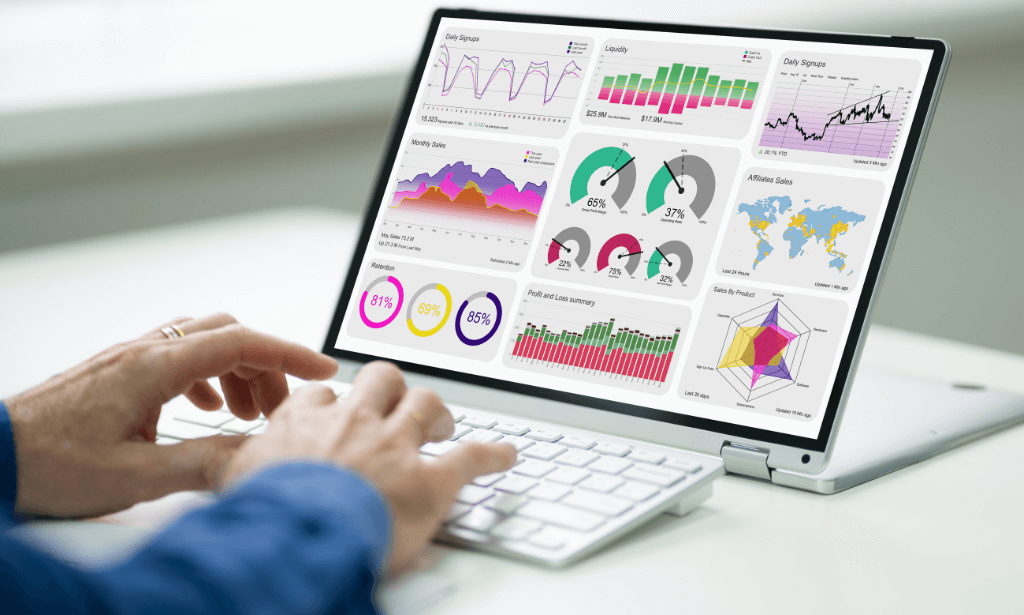
CPD Accredited Microsoft Publisher 2010 Advanced Level
By iStudy UK
Do you need to create a fantastic Newspaper or flyer design quickly? Our Microsoft Publisher 2010 will help you to learn the details about Microsoft Publisher so that you can easily do your task. Microsoft Publisher is a desktop publishing application that places emphasis on page layout and design and helps you to create, personalise your layouts and shares a wide range of publications and marketing materials in-house. The knowledge about the advanced functions and features of Microsoft Publisher 2010 will give you a significant advantage when designing and publishing your newsletter, flyer, posters, product catalogues, proposal or training manual. In the course, you will know how to use the page layout, building blocks, picture, media tools, Object grouping, aligning, distributing, and ordering tools to get your objects looking great with a minimum amount of effort. By the end of the course, you will be able to personalise and customise your layouts or designs like flyers or e-mail templates. Course Highlights CPD Accredited Microsoft Publisher 2010 Advanced Level is an award winning and the best selling course that has been given the CPD Certification & IAO accreditation. It is the most suitable course anyone looking to work in this or relevant sector. It is considered one of the perfect courses in the UK that can help students/learners to get familiar with the topic and gain necessary skills to perform well in this field. We have packed CPD Accredited Microsoft Publisher 2010 Advanced Level into 13 modules for teaching you everything you need to become successful in this profession. To provide you ease of access, this course is designed for both part-time and full-time students. You can become accredited in just 11 hours, 40 minutes hours and it is also possible to study at your own pace. We have experienced tutors who will help you throughout the comprehensive syllabus of this course and answer all your queries through email. For further clarification, you will be able to recognize your qualification by checking the validity from our dedicated website. Why You Should Choose CPD Accredited Microsoft Publisher 2010 Advanced Level Lifetime access to the course No hidden fees or exam charges CPD Accredited certification on successful completion Full Tutor support on weekdays (Monday - Friday) Efficient exam system, assessment and instant results Download Printable PDF certificate immediately after completion Obtain the original print copy of your certificate, dispatch the next working day for as little as £9. Improve your chance of gaining professional skills and better earning potential. Who is this Course for? CPD Accredited Microsoft Publisher 2010 Advanced Level is CPD certified and IAO accredited. This makes it perfect for anyone trying to learn potential professional skills. As there is no experience and qualification required for this course, it is available for all students from any academic backgrounds. Requirements Our CPD Accredited Microsoft Publisher 2010 Advanced Level is fully compatible with any kind of device. Whether you are using Windows computer, Mac, smartphones or tablets, you will get the same experience while learning. Besides that, you will be able to access the course with any kind of internet connection from anywhere at any time without any kind of limitation. Career Path You will be ready to enter the relevant job market after completing this course. You will be able to gain necessary knowledge and skills required to succeed in this sector. All our Diplomas' are CPD and IAO accredited so you will be able to stand out in the crowd by adding our qualifications to your CV and Resume. Module One - Getting Started 00:30:00 Module Two - Working With Text 01:00:00 Module Three - Working with Pictures 01:00:00 Module Four - Graphics and Objects 01:00:00 Module Five - Moving and Grouping Objects 01:00:00 Module Six - Page Layout 01:00:00 Module Seven - Media Files 01:00:00 Module Eight - Mail and E-mail Merges 01:00:00 Module Nine - Creating a Catalog 01:00:00 Module Ten - Publication Information 01:00:00 Module Eleven - Save and Send Files 01:00:00 Module Twelve - Wrapping Up 00:30:00 Activities Activities - CPD Accredited Microsoft Publisher 2010 Advanced Level 00:00:00 Mock Exam Mock Exam- CPD Accredited Microsoft Publisher 2010 Advanced Level 00:20:00 Final Exam Final Exam- CPD Accredited Microsoft Publisher 2010 Advanced Level 00:20:00

Certified Microsoft Project for Beginners
By iStudy UK
Microsoft Project is one of the excellent project management software in the world. Microsoft Project is useful software which helps in assisting a project manager to develop a plan; assigning resources to tasks and much more. Get a kick start of Microsoft Project from the scratch through this course. Learn how to use Microsoft project management from the very beginning. Explore the essential functions and features of Microsoft Project. In this course you will learn the necessary skills, knowledge and information of Microsoft Project. Course Highlights Certified Microsoft Project for Beginners is an award winning and the best selling course that has been given the CPD Certification & IAO accreditation. It is the most suitable course anyone looking to work in this or relevant sector. It is considered one of the perfect courses in the UK that can help students/learners to get familiar with the topic and gain necessary skills to perform well in this field. We have packed Certified Microsoft Project for Beginners into 13 modules for teaching you everything you need to become successful in this profession. To provide you ease of access, this course is designed for both part-time and full-time students. You can become accredited in just 22 hours hours and it is also possible to study at your own pace. We have experienced tutors who will help you throughout the comprehensive syllabus of this course and answer all your queries through email. For further clarification, you will be able to recognize your qualification by checking the validity from our dedicated website. Why You Should Choose Certified Microsoft Project for Beginners Lifetime access to the course No hidden fees or exam charges CPD Accredited certification on successful completion Full Tutor support on weekdays (Monday - Friday) Efficient exam system, assessment and instant results Download Printable PDF certificate immediately after completion Obtain the original print copy of your certificate, dispatch the next working day for as little as £9. Improve your chance of gaining professional skills and better earning potential. Who is this Course for? Certified Microsoft Project for Beginners is CPD certified and IAO accredited. This makes it perfect for anyone trying to learn potential professional skills. As there is no experience and qualification required for this course, it is available for all students from any academic backgrounds. Requirements Our Certified Microsoft Project for Beginners is fully compatible with any kind of device. Whether you are using Windows computer, Mac, smartphones or tablets, you will get the same experience while learning. Besides that, you will be able to access the course with any kind of internet connection from anywhere at any time without any kind of limitation. Career Path You will be ready to enter the relevant job market after completing this course. You will be able to gain necessary knowledge and skills required to succeed in this sector. All our Diplomas' are CPD and IAO accredited so you will be able to stand out in the crowd by adding our qualifications to your CV and Resume. Module One - Getting Started FREE 01:00:00 Module Two - Opening and Closing Project FREE 02:00:00 Module Three - Your First Project 02:00:00 Module Four - Adding Tasks 02:00:00 Module Five - Advanced Task Operations 02:00:00 Module Six - Adding Resources 02:00:00 Module Seven - Other Ways to View Project Information 02:00:00 Module Eight - Managing Your Project Status 02:00:00 Module Nine - Updating and Tracking Your Progress 02:00:00 Module Ten - Creating Reports 02:00:00 Module Eleven - Adding the Finishing Touches 02:00:00 Module Twelve - Wrapping Up 01:00:00 Activities Certified Microsoft Project for Beginners - Activities 00:00:00 Mock Exam Final Exam

Payroll Management: Payroll Systems, Procedures, Controls and Recordkeeping
5.0(5)By Online Training Academy
Are you ready to master the intricacies of payroll management? Our comprehensive course covers everything you need to know to excel in managing payroll systems, procedures, controls, and recordkeeping. Whether you're new to payroll or looking to enhance your skills, this course provides a deep dive into essential concepts and practices. Key Features: CPD Certified Free Certificate Developed by Specialist Lifetime Access In the "Payroll Management" course, learners will gain comprehensive knowledge and skills essential for effectively managing payroll processes within an organization. They will understand the fundamental functions and responsibilities of the payroll department, including how to staff and organize it efficiently. Learners will learn methods for accurately tracking employee work hours and managing compensation and benefits. They will also explore the importance of payroll procedures and controls in ensuring accuracy and compliance with regulations. The course covers essential practices for maintaining detailed payroll records and guides learners in designing and implementing effective payroll systems. By completing this course, learners will acquire a solid foundation in payroll management, enabling them to contribute effectively to organizational payroll operations and ensure smooth financial transactions for employees. Course Curriculum Module 01: Basic Functions of the Payroll Department Module 02: Staffing the Payroll Department Module 03: Employee Time Tracking Module 04: Compensation Module 05: Benefits and the Payroll Department Module 06: Payroll Procedures and Controls Module 07: Payroll Recordkeeping Module 08: Creating a Payroll System Module 09: Payroll Management Basics Learning Outcomes Understand payroll department functions and basic operational responsibilities. Apply staffing strategies suitable for efficient payroll management teams. Implement effective employee time tracking systems in payroll operations. Analyze compensation and benefits within the context of payroll management. Develop and implement payroll procedures ensuring compliance and accuracy. Maintain comprehensive payroll records adhering to legal and organizational requirements. CPD 10 CPD hours / points Accredited by CPD Quality Standards Who is this course for? HR professionals seeking advanced payroll management skills. Business administrators responsible for payroll functions. Accounting professionals aiming to specialize in payroll. Small business owners managing their own payroll. Individuals pursuing careers in payroll administration. Career path Payroll Administrator Payroll Coordinator HR Payroll Specialist Payroll Manager Payroll Officer Benefits Administrator Certificates Digital certificate Digital certificate - Included Certificate of Completion Digital certificate - Included Will be downloadable when all lectures have been completed.

Payroll Management: Payroll Systems, Procedures, Controls and Recordkeeping
5.0(5)By Online Training Academy
Are you ready to master the intricacies of payroll management? Our comprehensive course covers everything you need to know to excel in managing payroll systems, procedures, controls, and recordkeeping. Whether you're new to payroll or looking to enhance your skills, this course provides a deep dive into essential concepts and practices. Key Features: CPD Certified Developed by Specialist Lifetime Access In the "Payroll Management" course, learners will gain comprehensive knowledge and skills essential for effectively managing payroll processes within an organization. They will understand the fundamental functions and responsibilities of the payroll department, including how to staff and organize it efficiently. Learners will learn methods for accurately tracking employee work hours and managing compensation and benefits. They will also explore the importance of payroll procedures and controls in ensuring accuracy and compliance with regulations. The course covers essential practices for maintaining detailed payroll records and guides learners in designing and implementing effective payroll systems. By completing this course, learners will acquire a solid foundation in payroll management, enabling them to contribute effectively to organizational payroll operations and ensure smooth financial transactions for employees. Course Curriculum Module 01: Basic Functions of the Payroll Department Module 02: Staffing the Payroll Department Module 03: Employee Time Tracking Module 04: Compensation Module 05: Benefits and the Payroll Department Module 06: Payroll Procedures and Controls Module 07: Payroll Recordkeeping Module 08: Creating a Payroll System Module 09: Payroll Management Basics Learning Outcomes Understand payroll department functions and basic operational responsibilities. Apply staffing strategies suitable for efficient payroll management teams. Implement effective employee time tracking systems in payroll operations. Analyze compensation and benefits within the context of payroll management. Develop and implement payroll procedures ensuring compliance and accuracy. Maintain comprehensive payroll records adhering to legal and organizational requirements. CPD 10 CPD hours / points Accredited by CPD Quality Standards Who is this course for? HR professionals seeking advanced payroll management skills. Business administrators responsible for payroll functions. Accounting professionals aiming to specialize in payroll. Small business owners managing their own payroll. Individuals pursuing careers in payroll administration. Career path Payroll Administrator Payroll Coordinator HR Payroll Specialist Payroll Manager Payroll Officer Benefits Administrator Certificates Digital certificate Digital certificate - Included Will be downloadable when all lectures have been completed.

Description: Microsoft Word is a windows based application which lets you create and edit different types of documents that you can type. It is one of the most fundamental types of software that anyone learns for using a computer. Level 3 Diploma in Microsoft Word 2016 is a complete course on all the aspects of this program. In this course, you will learn about MS word interface, how to create and edit a document, backups, etc. As you move up the hierarchy of modules, you will know about different formatting tools available in MS Word. These tools will allow you to add styles, borders, tables, graphics objects, and other customization. In the end, these skillsets will be very helpful. Learning Outcomes: Word 2016 user interface, creating basic documents and utilizing help Managing text through modifying, finding and replacing, and selecting them; and arranging texts through tabs and lists Understanding the commands on the home tab and mini toolbar Paragraph layout tool, borders, shading, styles and formatting management techniques Maximizing your ability to utilize tables within Word 2016 Inserting symbols and special characters along with techniques for adding them Managing your page's appearance with colours, borders, watermarks, headers, footers and page setup dialogue box Reviewing documents through spell check, research pane and thesaurus Document accessibility options Customizing the user interface, modifying save options and managing other file types Sorting data, controlling cell layout, performing calculations, and creating and modifying charts for tables Creating and modifying text, list and table styles along with applying and customizing document themes Modifying images, integrating them with texts, adding screenshots and videos to documents Discussion on text boxes, shapes, WordArt and SmartArt Inserting building blocks, specially Quick Parts and fields Controlling text flow through setting paragraph options, using section breaks, formatting text as columns, and linking text boxes Utilizing templates to the best of your abilities Ways to merge mail along with creating data source and merging envelopes and labels Best ways to use Macros in order to automate tasks Changing user information, sharing documents, working with comments and comparing document changes Collaborate on documents by reviewing them, merging changes and co-authoring Discover how to best use reference tools, like captions, cross-references, bookmarks, hyperlinks, footnotes, endnotes, citations and bibliographies Working with master documents and subdocuments Adding cover page; creating an index, table of contents, and ancillary tables; and managing outlines to simplify and manage large documents Suppressing information from a document, setting editing restrictions, adding digital signature platforms, and restricting document access Find out techniques for saving and exporting form data, along with creating and manipulating forms Using SharePoint Server with Word in order to create, compare and combine different document versions Assessment: At the end of the course, you will be required to sit for an online MCQ test. Your test will be assessed automatically and immediately. You will instantly know whether you have been successful or not. Before sitting for your final exam you will have the opportunity to test your proficiency with a mock exam. Certification: After completing and passing the course successfully, you will be able to obtain an Accredited Certificate of Achievement. Certificates can be obtained either in hard copy at a cost of £39 or in PDF format at a cost of £24. Who is this Course for? Level 3 Diploma in Microsoft Word 2016 is certified by CPD Qualifications Standards and CiQ. This makes it perfect for anyone trying to learn potential professional skills. As there is no experience and qualification required for this course, it is available for all students from any academic background. Requirements Our Level 3 Diploma in Microsoft Word 2016 is fully compatible with any kind of device. Whether you are using Windows computer, Mac, smartphones or tablets, you will get the same experience while learning. Besides that, you will be able to access the course with any kind of internet connection from anywhere at any time without any kind of limitation. Career Path After completing this course you will be able to build up accurate knowledge and skills with proper confidence to enrich yourself and brighten up your career in the relevant job market. Module : 1 Identify the Components of the Word Interface 00:30:00 Create a Word Document 00:30:00 Help 00:30:00 Navigate and Select Text 00:30:00 Modify Text 00:30:00 Find and Replace Text 00:30:00 Apply Character Formatting 00:30:00 Align Text Using Tabs 00:30:00 Display Text as List Items 00:30:00 Control Paragraph Layout 00:30:00 Apply Borders and Shading 00:30:00 Apply Styles 00:30:00 Manage Formatting 00:30:00 Insert a Table 00:30:00 Modify a Table 00:30:00 Format a Table 00:30:00 Convert Text to a Table 00:30:00 Sort a List 00:30:00 Renumber a List 00:30:00 Customize a List 00:30:00 Insert Symbols and Special Characters 00:30:00 Add Images to a Document 00:30:00 Apply a Page Border and Color 00:30:00 Add a Watermark 00:30:00 Add Headers and Footers 00:30:00 Control Page Layout 00:30:00 Check Spelling and Grammar 00:30:00 Other Proofing Tools 00:30:00 Check Accessibility 00:30:00 Customize the Word Interface 00:30:00 Additional Save Options 00:30:00 Manage Additional File Types 00:30:00 Module : 2 Sort Table Data 00:30:00 Control Cell Layout 00:30:00 Perform Calculations in a Table 00:30:00 Create a Chart 00:30:00 Create and Modify Text Styles 00:30:00 Create Custom List or Table Styles 00:30:00 Apply and Customize Document Themes 00:30:00 Resize an Image 00:30:00 Adjust Image Appearance 00:30:00 Integrate Pictures and Text 00:30:00 Insert and Format Screenshots 00:30:00 Insert Video 00:30:00 Create Text Boxes and Pull Quotes 00:30:00 Draw Shapes 00:30:00 Add WordArt and Other Text Effects 00:30:00 Create Complex Illustrations with SmartArt 00:30:00 Insert Building Blocks 00:30:00 Insert Fields Using Quick Parts 00:30:00 Control Paragraph Flow 00:30:00 Insert Section Breaks 00:30:00 Insert Columns 00:30:00 Link Text Boxes to Control Text Flow 00:30:00 Create a Document Using a Template 00:30:00 The Mail Merge Features 00:30:00 Merge Envelopes and Labels 00:30:00 Create a Data Source Using Word 00:30:00 Automate Tasks Using Macros 00:30:00 Create a Macro 00:30:00 Module : 3 Modify User Information 00:15:00 Share a Document 00:30:00 Work with Comments 00:15:00 Compare Document Changes 00:15:00 Review a Document 00:15:00 Merge Document Changes 00:15:00 Coauthor Documents 00:15:00 Add Captions 00:15:00 Add Cross-References 00:15:00 Add Bookmarks 00:15:00 Add Hyperlinks 00:15:00 Insert Footnotes and Endnotes 00:15:00 Add Citations 00:30:00 Insert a Bibliography 00:15:00 Insert Blank and Cover Pages 00:15:00 Insert an Index 00:30:00 Insert a Table of Contents 00:30:00 Insert an Ancillary Table 00:15:00 Manage Outlines 00:30:00 Create a Master Document 00:30:00 Suppress Information 00:30:00 Set Editing Restrictions 00:30:00 Restrict Document Access 00:15:00 Create Forms 00:30:00 Manipulate Forms 00:15:00 Form Data Conversion 00:15:00 Create a New Document Version 00:30:00 Compare Document Versions 00:15:00 Merge Document Versions 00:15:00 Mock Exam Mock Exam- Level 3 Diploma in Microsoft Word 2016 00:30:00 Final Exam Final Exam- Level 3 Diploma in Microsoft Word 2016 00:30:00 Order Your Certificate and Transcript Order Your Certificates and Transcripts 00:00:00
