- Professional Development
- Medicine & Nursing
- Arts & Crafts
- Health & Wellbeing
- Personal Development
3262 Courses delivered On Demand
The course 'Microsoft Excel' covers the latest features of Microsoft Excel 2019, introducing learners to CONCAT, IFS, MAXIFS, MINIFS, SWITCH, TEXTJOIN, Map Chart, Funnel Chart, and other enhancements. It also covers fundamental Excel skills, data analysis, visualization, pivot tables, workbook management, and automation using VBA. Learning Outcomes: Familiarize with the new features in Microsoft Excel 2019, including CONCAT, IFS, MAXIFS, MINIFS, SWITCH, and more. Gain proficiency in basic Excel tasks like navigating the user interface, entering data, and using Excel commands. Perform calculations, create formulas, and use functions to analyze and manipulate data effectively. Format worksheets, apply conditional formatting, and utilize templates to present data professionally. Understand data visualization using charts, sparklines, and mapping techniques in Excel. Work with PivotTables and PivotCharts for in-depth data analysis and presentation. Learn advanced Excel features such as data validation, scenarios, and Goal Seek. Automate workbook functionality using macros and Visual Basic for Applications (VBA). Collaborate on workbooks, protect data, and apply security measures in Excel. Create and work with Excel templates to streamline repetitive tasks and optimize workflow. Why buy this Microsoft Excel? Unlimited access to the course for forever PDF Certificate, Transcript, student ID all included in the price Absolutely no hidden fees Directly receive CPD accredited qualifications after course completion Receive one to one assistance on every weekday from professionals Immediately receive the PDF certificate after passing Receive the original copies of your certificate and transcript on the next working day Easily learn the skills and knowledge from the comfort of your home Certification After studying the course materials of the Microsoft Excel you will be able to take the MCQ test that will assess your knowledge. After successfully passing the test you will be able to claim the pdf certificate for £5.99. Original Hard Copy certificates need to be ordered at an additional cost of £9.60. Who is this course for? This Microsoft Excel does not require you to have any prior qualifications or experience. You can just enrol and start learning. Prerequisites This Microsoft Excel was made by professionals and it is compatible with all PC's, Mac's, tablets and smartphones. You will be able to access the course from anywhere at any time as long as you have a good enough internet connection. Career path As this course comes with multiple courses included as bonus, you will be able to pursue multiple occupations. This Microsoft Excel is a great way for you to gain multiple skills from the comfort of your home. Course Curriculum Microsoft Excel 2019 New Features Introduction to Microsoft Excel 2019 New Features 00:07:00 CONCAT 00:02:00 IFS 00:01:00 MAXIFS 00:01:00 MINIFS 00:01:00 SWITCH 00:02:00 TEXTJOIN 00:01:00 Map Chart 00:02:00 Funnel Chart 00:01:00 Better Visuals 00:06:00 Pivot Table Enhancements 00:02:00 Power Pivot Updates 00:01:00 Getting Started with Microsoft Office Excel Navigate the Excel User Interface 00:28:00 Use Excel Commands 00:10:00 Create and Save a Basic Workbook 00:19:00 Enter Cell Data 00:12:00 Use Excel Help 00:05:00 Performing Calculations Create Worksheet Formulas 00:15:00 Insert Functions 00:17:00 Reuse Formulas and Functions 00:17:00 Modifying a Worksheet Insert, Delete, and Adjust Cells, Columns, and Rows 00:10:00 Search for and Replace Data 00:09:00 Use Proofing and Research Tools 00:07:00 Formatting a Worksheet Apply Text Formats 00:16:00 Apply Number Format 00:08:00 Align Cell Contents 00:09:00 Apply Styles and Themes 00:12:00 Apply Basic Conditional Formatting 00:11:00 Create and Use Templates 00:08:00 Printing Workbooks Preview and Print a Workbook 00:10:00 Set Up the Page Layout 00:09:00 Configure Headers and Footers 00:07:00 Managing Workbooks Manage Worksheets 00:05:00 Manage Workbook and Worksheet Views 00:07:00 Manage Workbook Properties 00:06:00 Working with Functions Work with Ranges 00:18:00 Use Specialized Functions 00:11:00 Work with Logical Functions 00:23:00 Work with Date & Time Functions 00:08:00 Work with Text Functions 00:11:00 Working with Lists Sort Data 00:10:00 Filter Data 00:10:00 Query Data with Database Functions 00:09:00 Outline and Subtotal Data 00:09:00 Analyzing Data Apply Intermediate Conditional Formatting 00:07:00 Apply Advanced Conditional Formatting 00:05:00 Visualizing Data with Charts Create Charts 00:13:00 Modify and Format Charts 00:12:00 Use Advanced Chart Features 00:12:00 Using PivotTables and PivotCharts Create a PivotTable 00:13:00 Analyze PivotTable Data 00:12:00 Present Data with PivotCharts 00:07:00 Filter Data by Using Timelines and Slicers 00:11:00 Working with Multiple Worksheets and Workbooks Use Links and External References 00:12:00 Use 3-D References 00:06:00 Consolidate Data 00:05:00 Using Lookup Functions and Formula Auditing Use Lookup Functions 00:12:00 Trace Cells 00:09:00 Watch and Evaluate Formulas 00:08:00 Sharing and Protecting Workbooks Collaborate on a Workbook 00:19:00 Protect Worksheets and Workbooks 00:08:00 Automating Workbook Functionality Apply Data Validation 00:13:00 Search for Invalid Data and Formulas with Errors 00:04:00 Work with Macros 00:18:00 Creating Sparklines and Mapping Data Create Sparklines 00:07:00 MapData 00:07:00 Forecasting Data Determine Potential Outcomes Using Data Tables 00:08:00 Determine Potential Outcomes Using Scenarios 00:09:00 Use the Goal Seek Feature 00:04:00 Forecasting Data Trends 00:05:00 Excel VBA Data Management Create a Macro Using the Macro Recorder 01:00:00 Edit a Macro 01:00:00 Debug a Macro 00:30:00 Customize the Quick Access Toolbar and Hotkeys 00:30:00 Set Macro Security 01:00:00 Insert Text 00:30:00 Format Text 00:30:00 Sort Data 00:30:00 Duplicate Data 01:00:00 Generate a Report 01:00:00 Determine the Dialog Box Type 00:15:00 Capture User Input 01:00:00 Insert, Copy, and Delete Worksheets 00:30:00 Rename Worksheets 00:30:00 Modify the Order of Worksheets 00:15:00 Print Worksheets 00:30:00 Create User-Defined Functions 00:30:00 Automate SUM Functions 00:30:00 Activities and Exercise Files - Microsoft Excel 2016 and VBA 00:00:00 Excel Templates Excel Templates 00:00:00 Mock Exam Mock Exam - Microsoft Excel 00:20:00 Final Exam Final Exam - Microsoft Excel 00:20:00

Embark on a transformative journey with our Diet and Nutrition Coach Certification course, designed to equip you with the expertise needed to excel in the dynamic field of nutrition coaching. Delve into the intricate realm of nutrition theory, energy metabolism, and food digestion as you hone your skills to become a proficient nutrition coach. Whether you're aspiring to launch a rewarding career or enhance your knowledge, our comprehensive curriculum caters to beginners and advanced learners alike, ensuring a seamless learning experience. As you immerse yourself in this course, you'll unravel the complexities of working with clients, mastering the art of assisting them in weight loss and muscle building journeys. From decoding famous diets to crafting optimal nutrition plans for athletes, you'll gain invaluable insights into the diverse facets of nutrition coaching. With the flexibility of online learning, our UK-based programme opens doors to endless opportunities, empowering you to become a sought-after fitness and nutrition coach in your locality or beyond. Elevate your expertise with our online nutrition coach certification, tailored to meet the demands of the ever-evolving wellness industry. Join our community of learners and embark on a transformative journey towards becoming a certified nutrition coach, equipped with the knowledge and skills to make a meaningful impact on individuals' health and well-being. Learning Outcomes: Master the fundamental principles of nutrition theory and energy metabolism. Develop proficiency in crafting personalised nutrition plans for clients to aid in weight loss and muscle building. Acquire in-depth knowledge of various diets and supplements, enhancing your ability to cater to diverse client needs. Hone your communication and coaching skills to effectively support clients in achieving their health goals. Gain practical experience through case studies and client interactions, preparing you for real-world scenarios as a nutrition coach. Why buy this Diet And Nutrition Coach Certification? Unlimited access to the course for a lifetime. Opportunity to earn a certificate accredited by the CPD Quality Standards and CIQ after completing this course. Structured lesson planning in line with industry standards. Immerse yourself in innovative and captivating course materials and activities. Assessments designed to evaluate advanced cognitive abilities and skill proficiency. Flexibility to complete the Course at your own pace, on your own schedule. Receive full tutor support throughout the week, from Monday to Friday, to enhance your learning experience. Unlock career resources for CV improvement, interview readiness, and job success. Certification After studying the course materials of the Diet And Nutrition Coach Certification: Beginner To Advanced there will be a written assignment test which you can take either during or at the end of the course. After successfully passing the test you will be able to claim the pdf certificate for £5.99. Original Hard Copy certificates need to be ordered at an additional cost of £9.60. Who is this Diet And Nutrition Coach Certification course for? Individuals passionate about health and wellness. Fitness enthusiasts seeking to expand their expertise. Health professionals aiming to integrate nutrition coaching into their practice. Career changers aspiring to enter the nutrition coaching industry. Anyone interested in understanding the science behind nutrition and its practical applications. Prerequisites This Diet And Nutrition Coach Certification: Beginner To Advanced does not require you to have any prior qualifications or experience. You can just enrol and start learning.This Diet And Nutrition Coach Certification: Beginner To Advanced was made by professionals and it is compatible with all PC's, Mac's, tablets and smartphones. You will be able to access the course from anywhere at any time as long as you have a good enough internet connection. Career path Nutrition Coach: £20,000 - £35,000 per annum Fitness and Nutrition Coach: £25,000 - £40,000 per annum Online Nutrition Coach UK: £20,000 - £45,000 per annum Online Nutrition Coaching Centre Oowner: Earnings vary based on experience and location. Course Curriculum Introduction Introduction & What You Will Learn 00:03:00 How To Get Your Certificate 00:01:00 The Roles & Responsibilitites Of A Diet Coach 00:02:00 Nutrition Theory What Is Nutrition 00:01:00 Meal Planning Explained 00:04:00 Calories Explained 00:04:00 Macronutrients Explained 00:01:00 What Is Protein: Explained 00:02:00 How Much Protein Does Your Body Need 00:04:00 What Is Dietary Fat: Explained 00:03:00 How Much Fat Does Your Body Need 00:04:00 What Are Carbohydrates: Explained 00:03:00 The Different Types Of Carbs 00:05:00 How Much Protein Does Your Body Need 00:04:00 Meal Timing Explained 00:01:00 When & How Often Should You Consume Protein 00:04:00 When & How Often Should You Consume Carbs 00:02:00 When & How Often Should You Consume Fat 00:01:00 Food Sources Explained 00:02:00 Protein Composition 00:02:00 Carbohydrate Composition 00:03:00 Fat Composition 00:01:00 Energy Metabolism Energy Metabolism Explained 00:02:00 Aerobic vs Anaerobic Energy Metabolism 00:02:00 Food Digestion Digestion Introduction 00:03:00 Carbohydrate Digestion 00:02:00 Protein Digestion 00:02:00 Fat Digestion 00:02:00 Working With Clients Client Assessment 00:01:00 Client Interview 00:04:00 How To Set SMART Dieting Goals 00:06:00 How To Design Your First Diet Plan 00:09:00 Body Mass Index Explained 00:03:00 Helping Clients Lose Weight The Science Of Successful Weight Loss 00:05:00 Determining Calorie Needs 00:03:00 How To Take Diet Breaks Correctly 00:05:00 Breaking Through Fat Loss Plateaus 00:04:00 Explaining Unexpected Weight Changes 00:03:00 Is Starvation Mode Real? 00:03:00 Helping Client Build Muscle How To Create A Muscle Building Diet 00:04:00 The Perfect Pre-Workout Meal 00:04:00 The Perfect Post-Workout Meal 00:02:00 The Best Muscle Building Foods 00:02:00 Foods To Boost Testosterone 00:04:00 What Should You Eat Before Going To Bed To Build Muscle 00:03:00 Famous Diet Explained Famous Diets Introduction 00:01:00 Gluten Free Diet Explained 00:03:00 Paleo Diet Explained 00:04:00 Low Carb Diet Explained 00:03:00 Intermittent Fasting Explained 00:03:00 Vegan Diet Explained 00:05:00 Ketogenic Diet Explained 00:06:00 Optimal Diet For Athletes Athlete Diets Introduction 00:01:00 Strength Training 00:02:00 Endurance Training 00:02:00 Ball Sports & Martial Arts 00:02:00 Supplements Supplement Introduction 00:01:00 Whey Protein 00:06:00 BCAAs 00:04:00 Creatine 00:04:00 Fish Oil 00:03:00 Glutamine 00:05:00 caffeine 00:04:00 Vitamins & Minerals Vitamin A 00:03:00 Vitamin B 00:02:00 Vitamin C 00:03:00 Vitamin D 00:02:00 Vitamin E 00:01:00 Vitamin K 00:01:00 9 Calcium supplements copy 00:03:00 Magnesium 00:01:00 Phosphorus 00:01:00 Potassium 00:01:00 Sodium 00:01:00 Copper 00:01:00 Iron 00:01:00 Zinc 00:02:00

Overview Mastering data science skills and expertise can open new doors of opportunities for you in a wide range of fields. Learn the fundamentals and develop a solid grasp of Python data science with the comprehensive Data Science with Python course. This course is designed to assist you in securing a valuable skill set and boosting your career. This course will provide you with quality training on the fundamentals of data analysis with Python. From the step-by-step learning process, you will learn the techniques of setting up the system. Then the course will teach you Python data structure and functions. You will receive detailed lessons on NumPy, Matplotlib, and Pandas. Furthermore, you will develop the skills for Algorithm Evaluation Techniques, visualising datasets and much more. After completing the course you will receive a certificate of achievement. This certificate will help you create an impressive resume. So join today! How will I get my certificate? You may have to take a quiz or a written test online during or after the course. After successfully completing the course, you will be eligible for the certificate. Who is This course for? This course Data Science with Python course is ideal for beginners in data science. It will help them develop a solid grasp of Python and help them pursue their dream career in the field of data science. Requirements The students will not require any formal qualifications or previous experience to enrol in this course. Anyone can learn from the course anytime from anywhere through smart devices like laptops, tabs, PC, and smartphones with stable internet connections. They can complete the course according to their preferable pace so, there is no need to rush. Career Path This course will equip you with valuable knowledge and effective skills in this area. After completing the course, you will be able to explore career opportunities in the fields such as Data Analyst Data Scientist Data Manager Business Analyst And much more! Course Curriculum 90 sections • 90 lectures • 10:19:00 total length •Course Overview & Table of Contents: 00:09:00 •Introduction to Machine Learning - Part 1 - Concepts , Definitions and Types: 00:05:00 •Introduction to Machine Learning - Part 2 - Classifications and Applications: 00:06:00 •System and Environment preparation - Part 1: 00:04:00 •System and Environment preparation - Part 2: 00:06:00 •Learn Basics of python - Assignment 1: 00:10:00 •Learn Basics of python - Assignment 2: 00:09:00 •Learn Basics of python - Functions: 00:04:00 •Learn Basics of python - Data Structures: 00:12:00 •Learn Basics of NumPy - NumPy Array: 00:06:00 •Learn Basics of NumPy - NumPy Data: 00:08:00 •Learn Basics of NumPy - NumPy Arithmetic: 00:04:00 •Learn Basics of Matplotlib: 00:07:00 •Learn Basics of Pandas - Part 1: 00:06:00 •Learn Basics of Pandas - Part 2: 00:07:00 •Understanding the CSV data file: 00:09:00 •Load and Read CSV data file using Python Standard Library: 00:09:00 •Load and Read CSV data file using NumPy: 00:04:00 •Load and Read CSV data file using Pandas: 00:05:00 •Dataset Summary - Peek, Dimensions and Data Types: 00:09:00 •Dataset Summary - Class Distribution and Data Summary: 00:09:00 •Dataset Summary - Explaining Correlation: 00:11:00 •Dataset Summary - Explaining Skewness - Gaussian and Normal Curve: 00:07:00 •Dataset Visualization - Using Histograms: 00:07:00 •Dataset Visualization - Using Density Plots: 00:06:00 •Dataset Visualization - Box and Whisker Plots: 00:05:00 •Multivariate Dataset Visualization - Correlation Plots: 00:08:00 •Multivariate Dataset Visualization - Scatter Plots: 00:05:00 •Data Preparation (Pre-Processing) - Introduction: 00:09:00 •Data Preparation - Re-scaling Data - Part 1: 00:09:00 •Data Preparation - Re-scaling Data - Part 2: 00:09:00 •Data Preparation - Standardizing Data - Part 1: 00:07:00 •Data Preparation - Standardizing Data - Part 2: 00:04:00 •Data Preparation - Normalizing Data: 00:08:00 •Data Preparation - Binarizing Data: 00:06:00 •Feature Selection - Introduction: 00:07:00 •Feature Selection - Uni-variate Part 1 - Chi-Squared Test: 00:09:00 •Feature Selection - Uni-variate Part 2 - Chi-Squared Test: 00:10:00 •Feature Selection - Recursive Feature Elimination: 00:11:00 •Feature Selection - Principal Component Analysis (PCA): 00:09:00 •Feature Selection - Feature Importance: 00:06:00 •Refresher Session - The Mechanism of Re-sampling, Training and Testing: 00:12:00 •Algorithm Evaluation Techniques - Introduction: 00:07:00 •Algorithm Evaluation Techniques - Train and Test Set: 00:11:00 •Algorithm Evaluation Techniques - K-Fold Cross Validation: 00:09:00 •Algorithm Evaluation Techniques - Leave One Out Cross Validation: 00:05:00 •Algorithm Evaluation Techniques - Repeated Random Test-Train Splits: 00:07:00 •Algorithm Evaluation Metrics - Introduction: 00:09:00 •Algorithm Evaluation Metrics - Classification Accuracy: 00:08:00 •Algorithm Evaluation Metrics - Log Loss: 00:03:00 •Algorithm Evaluation Metrics - Area Under ROC Curve: 00:06:00 •Algorithm Evaluation Metrics - Confusion Matrix: 00:10:00 •Algorithm Evaluation Metrics - Classification Report: 00:04:00 •Algorithm Evaluation Metrics - Mean Absolute Error - Dataset Introduction: 00:06:00 •Algorithm Evaluation Metrics - Mean Absolute Error: 00:07:00 •Algorithm Evaluation Metrics - Mean Square Error: 00:03:00 •Algorithm Evaluation Metrics - R Squared: 00:04:00 •Classification Algorithm Spot Check - Logistic Regression: 00:12:00 •Classification Algorithm Spot Check - Linear Discriminant Analysis: 00:04:00 •Classification Algorithm Spot Check - K-Nearest Neighbors: 00:05:00 •Classification Algorithm Spot Check - Naive Bayes: 00:04:00 •Classification Algorithm Spot Check - CART: 00:04:00 •Classification Algorithm Spot Check - Support Vector Machines: 00:05:00 •Regression Algorithm Spot Check - Linear Regression: 00:08:00 •Regression Algorithm Spot Check - Ridge Regression: 00:03:00 •Regression Algorithm Spot Check - Lasso Linear Regression: 00:03:00 •Regression Algorithm Spot Check - Elastic Net Regression: 00:02:00 •Regression Algorithm Spot Check - K-Nearest Neighbors: 00:06:00 •Regression Algorithm Spot Check - CART: 00:04:00 •Regression Algorithm Spot Check - Support Vector Machines (SVM): 00:04:00 •Compare Algorithms - Part 1 : Choosing the best Machine Learning Model: 00:09:00 •Compare Algorithms - Part 2 : Choosing the best Machine Learning Model: 00:05:00 •Pipelines : Data Preparation and Data Modelling: 00:11:00 •Pipelines : Feature Selection and Data Modelling: 00:10:00 •Performance Improvement: Ensembles - Voting: 00:07:00 •Performance Improvement: Ensembles - Bagging: 00:08:00 •Performance Improvement: Ensembles - Boosting: 00:05:00 •Performance Improvement: Parameter Tuning using Grid Search: 00:08:00 •Performance Improvement: Parameter Tuning using Random Search: 00:06:00 •Export, Save and Load Machine Learning Models : Pickle: 00:10:00 •Export, Save and Load Machine Learning Models : Joblib: 00:06:00 •Finalizing a Model - Introduction and Steps: 00:07:00 •Finalizing a Classification Model - The Pima Indian Diabetes Dataset: 00:07:00 •Quick Session: Imbalanced Data Set - Issue Overview and Steps: 00:09:00 •Iris Dataset : Finalizing Multi-Class Dataset: 00:09:00 •Finalizing a Regression Model - The Boston Housing Price Dataset: 00:08:00 •Real-time Predictions: Using the Pima Indian Diabetes Classification Model: 00:07:00 •Real-time Predictions: Using Iris Flowers Multi-Class Classification Dataset: 00:03:00 •Real-time Predictions: Using the Boston Housing Regression Model: 00:08:00 •Resources - Data Science & Machine Learning with Python: 00:00:00

Dive into the world of custom software creation with 'AutoCAD Programming using VB.NET with Windows Forms,' where your journey to becoming a maestro of digital design tools begins. This course unravels the mysteries of using VB.NET to tailor AutoCAD functionality to your exact needs. Whether it's automating repetitive tasks or crafting bespoke commands, the power to revolutionize your workflow lies at your fingertips. With every module, you'll move closer to transforming ideas into tangible, efficient solutions that respond to the most intricate of design challenges. As you progress through our carefully structured units, you'll transition from basic concepts to developing your own projects with finesse and creativity. Each lesson is a building block, placing you at the forefront of technological advancement within the AEC sector. Upon completion, your final project will not only serve as a testament to your newfound skills but also as a stepping stone to a world where the limits of AutoCAD are bounded only by imagination. With this course, you are not just learning to program; you are redefining the possibilities of computer-aided design. Learning Outcomes Navigate AutoCAD software enhancement using VB.NET programming. Design and manipulate Windows Forms to create custom interfaces. Translate project requirements into functional software applications. Apply learned techniques to a variety of development scenarios. Finalise projects with a forward-thinking approach to AutoCAD programming. Why choose this AutoCAD Programming using VB.NET with Windows Forms course? Unlimited access to the course for a lifetime. Opportunity to earn a certificate accredited by the CPD Quality Standards after completing this course. Structured lesson planning in line with industry standards. Immerse yourself in innovative and captivating course materials and activities. Assessments are designed to evaluate advanced cognitive abilities and skill proficiency. Flexibility to complete the AutoCAD Programming using VB.NET with Windows Forms Course at your own pace, on your own schedule. Receive full tutor support throughout the week, from Monday to Friday, to enhance your learning experience. Who is this AutoCAD Programming using VB.NET with Windows Forms course for? Aspiring developers targeting the AEC (Architecture, Engineering, Construction) industry. Technical professionals seeking to augment their design software capabilities. Students of computer science and engineering disciplines aiming to specialise. Technicians in the drafting field aiming to upgrade their digital toolset. IT specialists wanting to diversify into specialised software development. Career path AutoCAD Developer - £25,000 - £50,000 Software Engineer - £30,000 - £70,000 Application Developer - £28,000 - £65,000 Systems Analyst - £30,000 - £60,000 CAD Technician - £20,000 - £40,000 UI/UX Designer - £25,000 - £55,000 Prerequisites This AutoCAD Programming using VB.NET with Windows Forms does not require you to have any prior qualifications or experience. You can just enrol and start learning.This AutoCAD Programming using VB.NET with Windows Forms was made by professionals and it is compatible with all PC's, Mac's, tablets and smartphones. You will be able to access the course from anywhere at any time as long as you have a good enough internet connection. Certification After studying the course materials, there will be a written assignment test which you can take at the end of the course. After successfully passing the test you will be able to claim the pdf certificate for £4.99 Original Hard Copy certificates need to be ordered at an additional cost of £8. Course Curriculum Unit 01: Introduction Module 01: Course Outline 00:03:00 Module 02: Introduction 00:05:00 Module 03: Who is this course for? 00:04:00 Module 04: Tools Needed for this Course 00:01:00 Unit 02: What will you learn from this Course? Module 01: What will you learn from this Course - Overview 00:06:00 Unit 03: Windows Form and Controls Module 01: Windows Form and Controls - Overview 00:04:00 Module 02: ControlsDemo Project - Overview 00:03:00 Module 03: ControlsDemo Project - Creating the Project 00:04:00 Module 04: Controls Demo Project - Designing the Form 00:19:00 Module 05: ControlsDemo Project - Creating the Utility Class 00:10:00 Module 06: ControlsDemo Project - Coding the Combobox Control 00:15:00 Module 07: ControlsDemo Project - Coding the Textbox Control 00:10:00 Module 08: ControlsDemo Project - Coding the Radiobutton Control 00:08:00 Module 09: ControlsDemo Project - Coding the Checkbox Control 00:17:00 Unit 04: Developing Projects Module 01: Draw Rectangle Project - Overview 00:03:00 Module 02: Creating the DrawRectangle Project 00:04:00 Module 03: DrawRectangle Project - Creating the Utility Class 00:20:00 Module 04: DrawRectangle Project - Designing the Form 00:15:00 Module 05: DrawRectangle Project - Coding the User Interface Part 1 00:24:00 Module 06: DrawRectangle Project - Coding the User Interface Part 2 00:18:00 Module 07: DrawRectangle Project - Running the Program 00:06:00 Module 08: Automate Update Layer Project - Overview 00:02:00 Module 09: Creating the AutomateUpdateLayer Project 00:03:00 Module 10: Automate Update Layer Project - Creating the Utility Class 00:17:00 Module 11: AutomateUpdateLayer Project - Designing the User Interface 00:07:00 Module 12: AutomateUpdateLayer Project - Coding the Form 00:18:00 Module 13: AutomateUpdateLayer Project - Running the Program 00:07:00 Module 14: Automatic Block Extractor Project - Overview 00:03:00 Module 15: AutomaticBlockExtractor Project - Creating the Project 00:03:00 Module 16: AutomaticBlockExtractor Project - Creating the User Interface 00:09:00 Module 17: AutomaticBlockExtractor Project - Coding the Form 00:27:00 Module 18: AutomaticBlockExtractor Project - Creating the Utility Class 00:27:00 Module 19: AutomaticBlockExtractor Project - Running the Program 00:10:00 Module 20: AutomateUpdateTextStyles Project - Overview 00:03:00 Module 21: AutomateUpdateTextStyle Project - Creating the Project 00:02:00 Module 22: AutomateUpdateTextStyle Project - Creating the User Interface 00:09:00 Module 23: AutomateUpdateTextStyle Project - Coding the Form 00:20:00 Module 24: AutomateUpdateTextStyle Project - Coding the Utility Class 00:16:00 Module 25: AutomateUpdateTextStyle Project - Running the Program 00:08:00 Module 26: Multiple Plot DWG to PDF Project - Overview 00:03:00 Module 27: MultiplePlotDWGtoPDF Project - Creating the Project 00:04:00 Module 28: MultiplePlotDWGtoPDF Project - Creating the User Interface 00:09:00 Module 29: MultiplePlotDWGtoPDF Project - Coding the Form 00:20:00 Module 30: MultiplePlotDWGtoPDF Project - Creating the Utility Class 00:30:00 Module 31: MultiplePlotDWGtoPDF Project - Running the Program 00:13:00 Module 32: Multiple Object Extractor Project - Overview 00:03:00 Module 33: MultipleObjectExtractor Project - Creating the Project 00:02:00 Module 34: MultipleObjectExtractor Project - Creating the User Interface 00:15:00 Module 35: MultipleObjectExtractor Project - Coding the Form Load Event 00:05:00 Module 36: MultipleObjectExtractor Project - Coding the Browse Buttons 00:10:00 Module 37: MultipleObjectExtractor Project - Coding the Extract Button 00:20:00 Module 38: MultipleObjectExtractor Project - Coding the ProcessDrawing Method 00:09:00 Module 39: MultipleObjectExtractor Project - Coding the ProcessObjectExtraction Method 00:11:00 Module 40: MultipleObjectExtractor Project - Coding the ExtractLine Method 00:09:00 Module 41: MultipleObjectExtractor Project - Coding the ExtractCircle Method 00:03:00 Module 42: MultipleObjectExtractor Project - Coding the ExtractPolyline Method 00:09:00 Module 43: MultipleObjectExtractor Project - Coding the ExtractMText Method 00:05:00 Module 44: MultipleObjectExtractor Project - Coding the ExtractBlock Method 00:05:00 Module 45: MultipleObjectExtractor Project - Running the Program 00:15:00 Unit 05: Conclusion Module 01: Conclusion 00:01:00 Assignment Assignment - AutoCAD Programming using VB.NET with Windows Forms 00:00:00

Embark on a transformative journey into the realm of AutoCAD Plugin Development using VB.NET and Windows Forms with our meticulously crafted course. From the intricacies of Windows Form and Controls to the hands-on development of diverse projects like DrawRectangle, Automate Update Layer, and Multiple Object Extractor, this course promises to be a dynamic exploration of VB.NET's potential in the AutoCAD ecosystem. Delve into the heart of coding as you master the creation of utility classes, design intuitive user interfaces, and seamlessly integrate controls such as ComboBox, TextBox, RadioButton, and Checkbox. Elevate your programming prowess through real-world applications, ensuring you not only understand the theoretical foundations but also acquire the practical skills needed to thrive in the world of AutoCAD Plugin Development. Unlock the mysteries of AutoCAD Plugin Development as you navigate through engaging modules, honing your skills with each meticulously crafted project. By the end, you'll emerge not just as a student but as a proficient developer ready to create powerful plugins that enhance AutoCAD functionalities. Learning Outcomes Gain a comprehensive understanding of Windows Form and Controls, mastering their implementation in AutoCAD Plugin Development. Develop practical expertise in coding essential controls like ComboBox, TextBox, RadioButton, and Checkbox for seamless integration into your projects. Acquire the skills to design and execute diverse projects, from DrawRectangle to Multiple Object Extractor, elevating your proficiency in VB.NET. Learn the art of creating utility classes, a fundamental aspect of building robust and scalable AutoCAD plugins. Explore automation in AutoCAD through projects like Automate Update Layer and Multiple Plot DWG to PDF, enhancing your capabilities in streamlining tasks. Why choose this AutoCAD Plugin Development Using VB.NET and Windows Forms course? Unlimited access to the course for a lifetime. Opportunity to earn a certificate accredited by the CPD Quality Standards after completing this course. Structured lesson planning in line with industry standards. Immerse yourself in innovative and captivating course materials and activities. Assessments are designed to evaluate advanced cognitive abilities and skill proficiency. Flexibility to complete the AutoCAD Plugin Development Using VB.NET and Windows Forms Course at your own pace, on your own schedule. Receive full tutor support throughout the week, from Monday to Friday, to enhance your learning experience. Who is this AutoCAD Plugin Development Using VB.NET and Windows Forms course for? Aspiring developers eager to specialize in AutoCAD Plugin Development. Professionals seeking to expand their skill set in VB.NET and Windows Forms for application in the AutoCAD environment. Students pursuing a career in computer programming with a keen interest in CAD software development. Architects and engineers looking to customize and enhance AutoCAD functionalities for their specific needs. Individuals interested in exploring the intersection of coding and design within the AutoCAD ecosystem. Career path CAD Plugin Developer: £35,000 - £45,000 Automation Engineer in CAD: £40,000 - £50,000 VB.NET Developer: £30,000 - £40,000 Software Integration Specialist: £45,000 - £55,000 AutoCAD Customization Consultant: £50,000 - £60,000 Prerequisites This AutoCAD Plugin Development Using VB.NET and Windows Forms does not require you to have any prior qualifications or experience. You can just enrol and start learning.This AutoCAD Plugin Development Using VB.NET and Windows Forms was made by professionals and it is compatible with all PC's, Mac's, tablets and smartphones. You will be able to access the course from anywhere at any time as long as you have a good enough internet connection. Certification After studying the course materials, there will be a written assignment test which you can take at the end of the course. After successfully passing the test you will be able to claim the pdf certificate for £4.99 Original Hard Copy certificates need to be ordered at an additional cost of £8. Course Curriculum Course Outline Module 01: Landing Page 00:02:00 Module 02: Course Outline 00:03:00 Introduction Module 01: Introduction 00:05:00 Module 02: Who is this course for? 00:04:00 Module 03: Tools Needed for this Course 00:01:00 What Will You Learn From This Course? Module 01: What will you learn from this Course - Overview 00:06:00 Windows Form And Controls Module 01: Windows Form and Controls - Overview 00:04:00 Module 02: ControlsDemo Project - Overview 00:03:00 Module 03: ControlsDemo Project - Creating the Project 00:04:00 Module 04: Controls Demo Project - Designing the Form 00:19:00 Module 05: ControlsDemo Project - Creating the Utility Class 00:10:00 Module 06: ControlsDemo Project - Coding the Combobox Control 00:15:00 Module 07: ControlsDemo Project - Coding the Textbox Control 00:10:00 Module 08: ControlsDemo Project - Coding the Radiobutton Control 00:08:00 Module 09: ControlsDemo Project - Coding the Checkbox Control 00:17:00 Developing Projects Module 01: Draw Rectangle Project - Overview 00:03:00 Module 02: Creating the DrawRectangle Project 00:04:00 Module 03: DrawRectangle Project - Creating the Utility Class 00:20:00 Module 04: DrawRectangle Project - Designing the Form 00:15:00 Module 05: DrawRectangle Project - Coding the User Interface Part 1 00:24:00 Module 06: DrawRectangle Project - Coding the User Interface Part 2 00:18:00 Module 07: DrawRectangle Project - Running the Program 00:06:00 Module 08: Automate Update Layer Project - Overview 00:02:00 Module 09: Creating the AutomateUpdateLayer Project 00:03:00 Module 10: Automate Update Layer Project - Creating the Utility Class 00:17:00 Module 11: AutomateUpdateLayer Project - Designing the User Interface 00:07:00 Module 12: AutomateUpdateLayer Project - Coding the Form 00:18:00 Module 13: AutomateUpdateLayer Project - Running the Program 00:07:00 Module 14: Automatic Block Extractor Project - Overview 00:03:00 Module 15: AutomaticBlockExtractor Project - Creating the Project 00:03:00 Module 16: AutomaticBlockExtractor Project - Creating the User Interface 00:09:00 Module 17: AutomaticBlockExtractor Project - Coding the Form 00:27:00 Module 18: AutomaticBlockExtractor Project - Creating the Utility Class 00:27:00 Module 19: AutomaticBlockExtractor Project - Running the Program 00:10:00 Module 20: AutomateUpdateTextStyles Project - Overview 00:03:00 Module 21: AutomateUpdateTextStyle Project - Creating the Project 00:02:00 Module 22: AutomateUpdateTextStyle Project - Creating the User Interface 00:09:00 Module 23: AutomateUpdateTextStyle Project - Coding the Form 00:20:00 Module 24: AutomateUpdateTextStyle Project - Coding the Utility Class 00:16:00 Module 25: AutomateUpdateTextStyle Project - Running the Program 00:08:00 Module 26: Multiple Plot DWG to PDF Project - Overview 00:03:00 Module 27: MultiplePlotDWGtoPDF Project - Creating the Project 00:04:00 Module 28: MultiplePlotDWGtoPDF Project - Creating the User Interface 00:09:00 Module 29: MultiplePlotDWGtoPDF Project - Coding the Form 00:20:00 Module 30: MultiplePlotDWGtoPDF Project - Creating the Utility Class 00:30:00 Module 31: MultiplePlotDWGtoPDF Project - Running the Program 00:13:00 Module 32: Multiple Object Extractor Project - Overview 00:03:00 Module 33: MultipleObjectExtractor Project - Creating the Project 00:02:00 Module 34: MultipleObjectExtractor Project - Creating the User Interface 00:15:00 Module 35: MultipleObjectExtractor Project - Coding the Form Load Event 00:05:00 Module 36: MultipleObjectExtractor Project - Coding the Browse Buttons 00:10:00 Module 37: MultipleObjectExtractor Project - Coding the Extract Button 00:20:00 Module 38: MultipleObjectExtractor Project - Coding the ProcessDrawing Method 00:09:00 Module 39: MultipleObjectExtractor Project - Coding the ProcessObjectExtraction Method 00:11:00 Module 40: MultipleObjectExtractor Project - Coding the ExtractLine Method 00:09:00 Module 41: MultipleObjectExtractor Project - Coding the ExtractCircle Method 00:03:00 Module 42: MultipleObjectExtractor Project - Coding the ExtractPolyline Method 00:09:00 Module 43: MultipleObjectExtractor Project - Coding the ExtractMText Method 00:05:00 Module 44: MultipleObjectExtractor Project - Coding the ExtractBlock Method 00:05:00 Module 45: MultipleObjectExtractor Project - Running the Program 00:15:00

Parts therapy is a therapeutic approach used to address inner conflicts, reconnect with oneself, and foster personal growth. It is especially effective for resolving behavioral challenges, trauma, and emotional fragmentation. Rooted in Paul Federn's 1952 work on ego states, this technique involves identifying and working with "parts" of an individual's subconscious to achieve harmony and integration.

Unlock the power of suggestion with our masterclass on the basics of good suggestion therapy. Designed for both beginners and seasoned practitioners, this course delves into the core principles that make suggestion therapy a potent tool for personal growth, healing, and behavioral change.
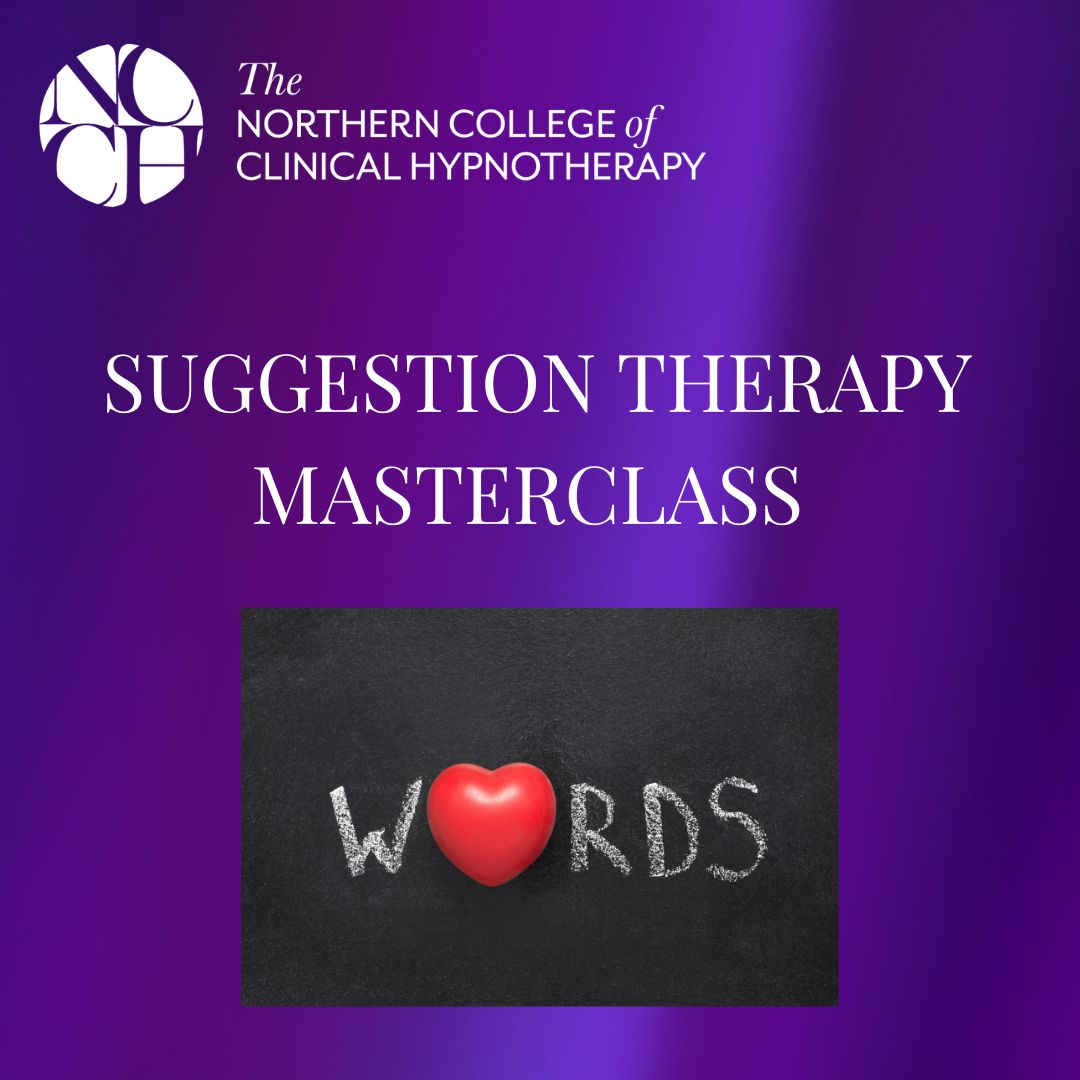
Embark on a comprehensive journey into the world of MySQL with a focus on its applications in Data Science and Analytics. This course is structured to take you from the fundamentals to advanced topics in MySQL Server. Covering SQL basics, data manipulation and definition, control and analytic functions, and database management, you'll acquire the essential skills for harnessing MySQL's power in data-driven decision-making. Learning Outcomes: Establish a strong foundation in SQL and MySQL. Set up and configure SQL Server for efficient data handling. Master SQL's Data Manipulation, Definition, and Control Language. Create and optimize SQL queries for data analysis. Perform advanced data analytics using SQL. Understand the power of GROUP BY and JOIN statements. Implement data constraints and views for data integrity and security. Develop proficiency in stored procedures, data import/export, and database backup/restore. Why buy this Learn MySQL from Scratch for Data Science and Analytics? Unlimited access to the course for forever Digital Certificate, Transcript, student ID all included in the price Absolutely no hidden fees Directly receive CPD accredited qualifications after course completion Receive one to one assistance on every weekday from professionals Immediately receive the PDF certificate after passing Receive the original copies of your certificate and transcript on the next working day Easily learn the skills and knowledge from the comfort of your home Certification After studying the course materials of the Learn MySQL from Scratch for Data Science and Analytics you will be able to take the MCQ test that will assess your knowledge. After successfully passing the test you will be able to claim the pdf certificate for £5.99. Original Hard Copy certificates need to be ordered at an additional cost of £9.60. Who is this course for? This Learn MySQL from Scratch for Data Science and Analytics course is ideal for Aspiring Data Scientists and Analysts. Database Administrators and Developers. Students and professionals seeking to enter the field of Data Science. Anyone looking to enhance their SQL and MySQL skills for data-related roles. Prerequisites This Learn MySQL from Scratch for Data Science and Analytics was made by professionals and it is compatible with all PC's, Mac's, tablets and smartphones. You will be able to access the course from anywhere at any time as long as you have a good enough internet connection. Career path Data Analyst: £25,000 - £50,000 per year. Database Administrator: £30,000 - £60,000 per year. SQL Developer: £30,000 - £60,000 per year. Data Scientist: £40,000 - £80,000 per year. Business Intelligence Analyst: £35,000 - £65,000 per year. Course Curriculum Learn MySQL from Scratch for Data Science and Analytics Section 01: Getting Started Introduction 00:02:00 How to get course requirements 00:01:00 Getting started on Windows, Linux or Mac 00:01:00 How to ask great questions 00:01:00 FAQ's 00:01:00 What is Source Code? 00:09:00 Section 02: SQL Server setting up Section Introduction 00:01:00 MySQL Server Installation 00:14:00 Connect MySQL Server Instance 00:06:00 MySQL Workbench overview 00:11:00 Download and Restore Sample Database 00:08:00 Section 03: SQL Database basics Section Introduction 00:01:00 Overview of Databases 00:09:00 Creating Database 00:07:00 SQL Data Types 00:04:00 Column Data Types on Workbench 00:07:00 Creating Table 00:04:00 Overview of Primary and Foreign Key 00:03:00 Primary Key 00:06:00 Foreign Key 00:12:00 Creating Temporary tables 00:12:00 EER - Enhanced Entity Relationship Diagrams 00:04:00 Section 04: SQL DML (Data Manipulation Language) Section Introduction 00:01:00 Insert statement 00:07:00 Update statement 00:06:00 Delete statement 00:03:00 Section 05: SQL DDL (Data Definition Language) Section Introduction 00:01:00 CREATE table statement 00:08:00 DROP statement 00:03:00 ALTER statement 00:05:00 TRUNCATE statement 00:03:00 COMMENT in query 00:02:00 RENAME table 00:03:00 Section 06: SQL DCL (Data Control Language) Create Database user 00:03:00 GRANT permissions 00:06:00 REVOKE permissions 00:04:00 Section 07: SQL Statement Basic Section Introduction 00:01:00 SQL Statement basic 00:03:00 SELECT Statement 00:03:00 SELECT DISTINCT 00:02:00 SELECT with column headings 00:01:00 Column AS statement 00:02:00 DASHBOARD Analytics 00:06:00 Section 08: Filtering Data rows SELECT WHERE Clause - theory 00:03:00 SELECT WHERE Clause - practical 00:06:00 Section 09: Aggregate functions for Data Analysis Sum() 00:06:00 Min()-Max() 00:03:00 Section 10: SQL Data Analyticstatements Order By statement 00:05:00 SELECT TOP 3 records 00:02:00 BETWEEN command 00:06:00 IN operator 00:03:00 Search Data usingLIKE cards 00:05:00 Section 11: SQL Group by statement Section Introduction 00:01:00 Group by - theory 00:04:00 Data Analytics with Group By 00:04:00 HAVING statement 00:03:00 Section 12: JOINS Overview of Joins 00:02:00 What are Joins 00:02:00 Inner join 00:07:00 Left outer join 00:02:00 Right outer join 00:02:00 Union 00:03:00 CERTESIAN Product or Cross Join 00:03:00 Query Exercise 00:01:00 Solution for Query Exercise 00:01:00 Section 13: SQL Constraints Section introduction 00:01:00 Check constraint 00:09:00 NOT NULL constraint 00:03:00 UNIQUE constraint 00:06:00 Section 14: Views Creating Views 00:03:00 Data Analytic Views from multiple tables 00:03:00 Section 15: Advanced SQL Functions Section Introduction 00:01:00 Timestamp 00:03:00 Extract from timestamp 00:03:00 Mathematical scalar functions 00:03:00 String functions3 00:07:00 Advanced functions 00:04:00 Sub Queries 00:03:00 SELECT with calculations 00:05:00 Section 16: SQL Stored procedures Create stored procedure 00:06:00 Stored procedure with parameter 00:03:00 Drop Procedure 00:01:00 Section 17: Import & Export data Section Introduction 00:01:00 Import .csv file 00:04:00 Export Data to .csv file 00:02:00 Section 18: Backup and Restore Database Section Introduction 00:01:00 Creating Database backup 00:02:00 Restoring Database backup 00:02:00

Data Analysts' Toolbox - Excel, Python, Power BI, Alteryx, Qlik Sense, R, Tableau
By Packt
This course explains how huge chunks of data can be analyzed and visualized using the power of the data analyst toolbox. You will learn Python programming, advanced pivot tables' concepts, the magic of Power BI, perform analysis with Alteryx, master Qlik Sense, R Programming using R and R Studio, and create stunning visualizations in Tableau Desktop.

Forensic Science, Death Investigation with Forensic Nurse - CPD Certified
5.0(3)By School Of Health Care
Forensic Science: Forensic Science Course Online Unlock the Secrets of Forensic Science: Forensic Science Course with Our Comprehensive Online Course! Discover the power of forensic science in our comprehensive Forensic Science course! Each module delves into essential forensic science techniques, ensuring you master forensic science skills needed in the field. With hands-on experience in forensic science applications, you'll learn how to analyze evidence like a true forensic science expert. Join us and elevate your career with our Forensic Science course today! In our Forensic Science course, you will explore the critical role of forensic science in modern investigations. Each lesson is designed to deepen your understanding of forensic science principles, making you proficient in forensic science methodologies. Engage with real-world cases that highlight the importance of forensic science in solving crimes. Our dedicated instructors will guide you through the fascinating landscape of forensic science, ensuring you gain invaluable forensic science insights for your career. Join us to become a leader in forensic science today! Main Course: Forensic Science Course Free Courses included with Forensic Science: Forensic Science Course: Along with Forensic Science Course you will get free Forensic Nurse Course Special Offers of this Forensic Science: Forensic Science Course; This Forensic Science: Forensic Science Course includes a FREE PDF Certificate. Lifetime access to this Forensic Science: Forensic Science Course Instant access to this Forensic Science: Forensic Science Course 24/7 Support Available to this Forensic Science: Forensic Science Course Forensic Science: Forensic Science Course Online Unlock the secrets of crime-solving with our Forensic Science course! Dive deep into forensic science techniques, from DNA analysis to crime scene investigation. Master forensic science methodologies and enhance your skills in forensic science applications. Join us to explore the fascinating world of forensic science, where you'll learn to apply forensic science principles in real-life scenarios. Enroll today! Who is this course for? Forensic Science: Forensic Science Course Online This Forensic Science: Forensic Science Course is open to everyone. Requirements Forensic Science: Forensic Science Course Online To enrol in this Forensic Science: Forensic Science Course, students must fulfil the following requirements: Forensic Science: Good Command over English language is mandatory to enrol in our Forensic Science Course. Forensic Science: Be energetic and self-motivated to complete our Forensic Science Course. Forensic Science: Basic computer Skill is required to complete our Forensic Science Course. Forensic Science: If you want to enrol in our Forensic Science Course, you must be at least 15 years old. Career path Forensic Science: Forensic Science Course Online Residents of the UK will be helped to find new careers in a variety of industries by this Forensic Science: Forensic Science Course.
