- Professional Development
- Medicine & Nursing
- Arts & Crafts
- Health & Wellbeing
- Personal Development
Game Development: Game Design, UX, Java, HTML & CSS
By Compliance Central
Get ready for an exceptional online learning experience with the Game Development: Game Design, UX, Java, HTML & CSS bundle! This carefully curated collection of 20 premium courses is designed to cater to a variety of interests and disciplines. Dive into a sea of knowledge and skills, tailoring your learning journey to suit your unique aspirations. The Game Development: Game Design, UX, Java, HTML & CSS is a dynamic package, blending the expertise of industry professionals with the flexibility of digital learning. It offers the perfect balance of foundational understanding and advanced insights. Whether you're looking to break into a new field or deepen your existing knowledge, the Game Design & Game Development package has something for everyone. As part of the Game Development: Game Design, UX, Java, HTML & CSS package, you will receive complimentary PDF certificates for all courses in this bundle at no extra cost. Equip yourself with the Game Design & Game Development bundle to confidently navigate your career path or personal development journey. Enrol today and start your career growth! This Bundle Comprises the Following Game Development: Game Design, UX, Java, HTML & CSS CPD-accredited courses: Course 01: Game Development using Cocos2d-x v3 C++ Course 02: Developing Game in Unity 3D Course 03: JavaScript Project - Game Development with JS Course 04: Tic-Tac-Toe Clone - The Complete Cocos2d-x C++ Game Course Course 05: Tic-Tac-Toe Clone - The Complete SFML C++ Game Course Course 06: Create a Game With Gamemaker Studio 2 Course 07: Advanced Diploma in User Experience UI/UX Design Course 08: Maya & Unity 3D: Modeling Environments for Mobile Games Course 09: Monetize Your Mobile Game or App Course 10: Modern OpenGL 3D Game Course 11: Flappy Bird Clone: Cocos2d-x C++ Game Course 12: Flappy Bird Clone: SFML C++ Game Course 13: Introduction To Twitch TV Video Game Live Streaming Course 14: JavaScript for Everyone Course 15: Introduction to Coding With HTML, CSS, & Javascript Course 16: Career Development Plan Fundamentals Course 17: CV Writing and Job Searching Course 18: Learn to Level Up Your Leadership Course 19: Networking Skills for Personal Success Course 20: Ace Your Presentations: Public Speaking Masterclass What will make you stand out? Upon completion of this online Game Development: Game Design, UX, Java, HTML & CSS bundle, you will gain the following: CPD QS Accredited Proficiency with this Game Design & Game Development bundle After successfully completing the Game Design & Game Development bundle, you will receive a FREE PDF Certificate from REED as evidence of your newly acquired abilities. Lifetime access to the whole collection of learning materials of this Game Design & Game Development bundle The online test with immediate results You can study and complete the Game Design & Game Development bundle at your own pace. Study for the Game Design & Game Development bundle using any internet-connected device, such as a computer, tablet, or mobile device. Each course in this Game Development: Game Design, UX, Java, HTML & CSS bundle holds a prestigious CPD accreditation, symbolising exceptional quality. The materials, brimming with knowledge, are regularly updated, ensuring their relevance. This Game Design & Game Development bundle promises not just education but an evolving learning experience. Engage with this extraordinary collection, and prepare to enrich your personal and professional development. Embrace the future of learning with Game Design & Game Development, a rich anthology of 30 diverse courses. Our experts handpick each course in the Game Development: Game Design, UX, Java, HTML & CSS bundle to ensure a wide spectrum of learning opportunities. This Game Design & Game Development bundle will take you on a unique and enriching educational journey. The Game Development: Game Design, UX, Java, HTML & CSS bundle encapsulates our mission to provide quality, accessible education for all. Whether you are just starting your career, looking to switch industries, or hoping to enhance your professional skill set, the Game Design & Game Development bundle offers you the flexibility and convenience to learn at your own pace. Make the Game Design & Game Development package your trusted companion in your lifelong learning journey. CPD 200 CPD hours / points Accredited by CPD Quality Standards Who is this course for? The Game Development: Game Design, UX, Java, HTML & CSS bundle is perfect for: Aspiring Game Developers: Ideal for individuals who are interested in learning game development from scratch and wish to understand both the technical and design aspects of creating games. Programmers looking to specialise: Suitable for those with a basic understanding of programming who want to specialise in game development using languages like Java, HTML, and CSS. Design Enthusiasts: Perfect for users with an interest in the creative aspects of game design and user experience (UX) who want to integrate these principles into game creation. Career Changers: Geared towards professionals aiming to switch to a creative and dynamic field like game development. Students and Lifelong Learners: Beneficial for students or lifelong learners eager to acquire a new set of skills that blend technical programming and creative design in the gaming industry. Requirements You are warmly invited to register for this Game Development: Game Design, UX, Java, HTML & CSS bundle. Please be aware that no formal entry requirements or qualifications are necessary. This curriculum has been crafted to be open to everyone, regardless of previous experience or educational attainment. Career path Upon Game Development: Game Design, UX, Java, HTML & CSS course completion, you can expect to: Game Designer UX Designer for Games Front-End Developer Java Developer for Games Independent Game Developer Game Tester Interactive Media Designer Mobile Game Developer Educator in Game Design and Development Game Development Project Manager Certificates 20 CPD Quality Standard Pdf Certificates Digital certificate - Included
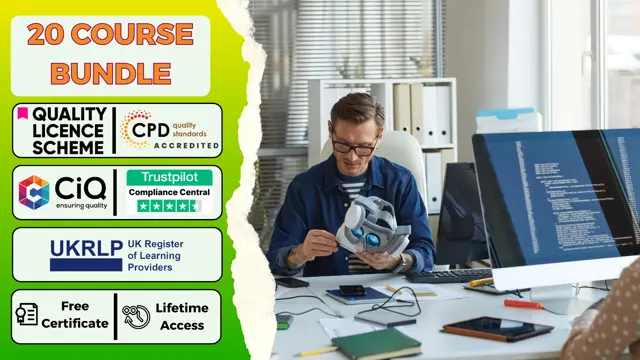
Create Beautiful Imagery with Midjourney A.I.
By Packt
Learn to efficiently use Midjourney, an AI image-generation tool sweeping the globe. Generate images with artificial intelligence (AI) in a revolutionary way using text prompts or simple drawing tools. So, join this course and let's get your first idea on the screen!
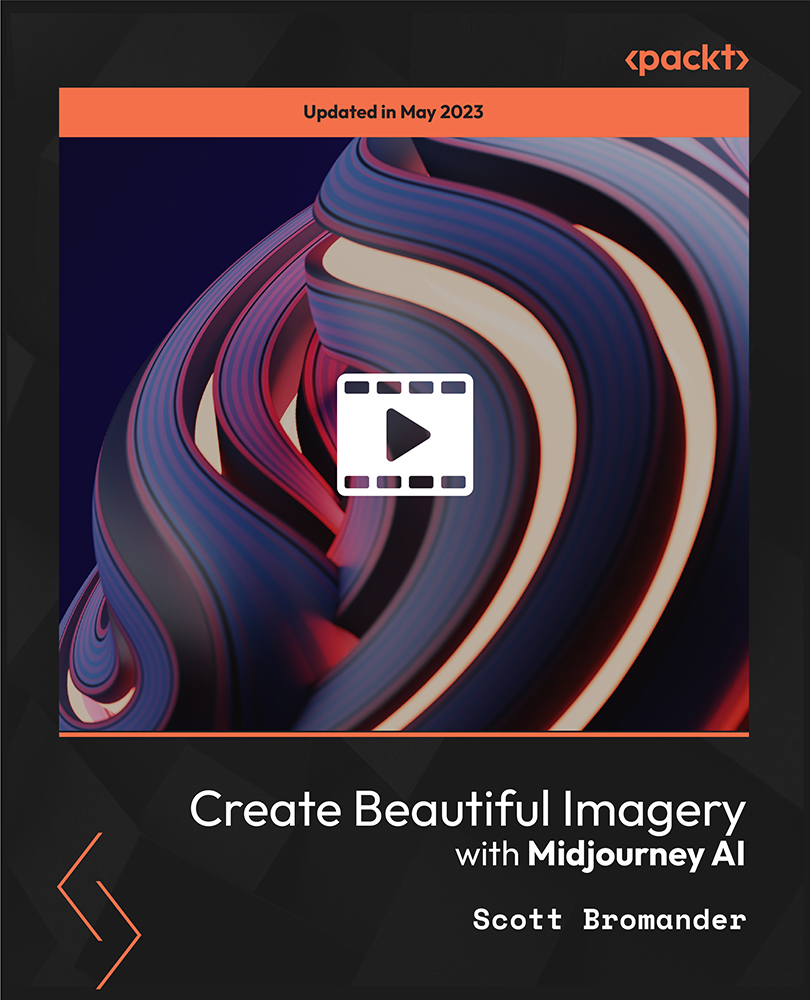
Communication Skills - There's power in your voice
By Mastermind Academy UK Ltd
Communication is the exchange of information, ideas, and feelings effectively between individuals. It encompasses various forms, including verbal, written, and non-verbal (body) language. This course is designed to provide you with the essential skills necessary to communicate confidently.

Communication Skills - The significance of your name
By Mastermind Academy UK Ltd
Communication is the exchange of information, ideas, and feelings effectively between individuals. It encompasses various forms, including verbal, written, and non-verbal (body) language. This course is designed to provide you with the essential skills necessary to communicate confidently.
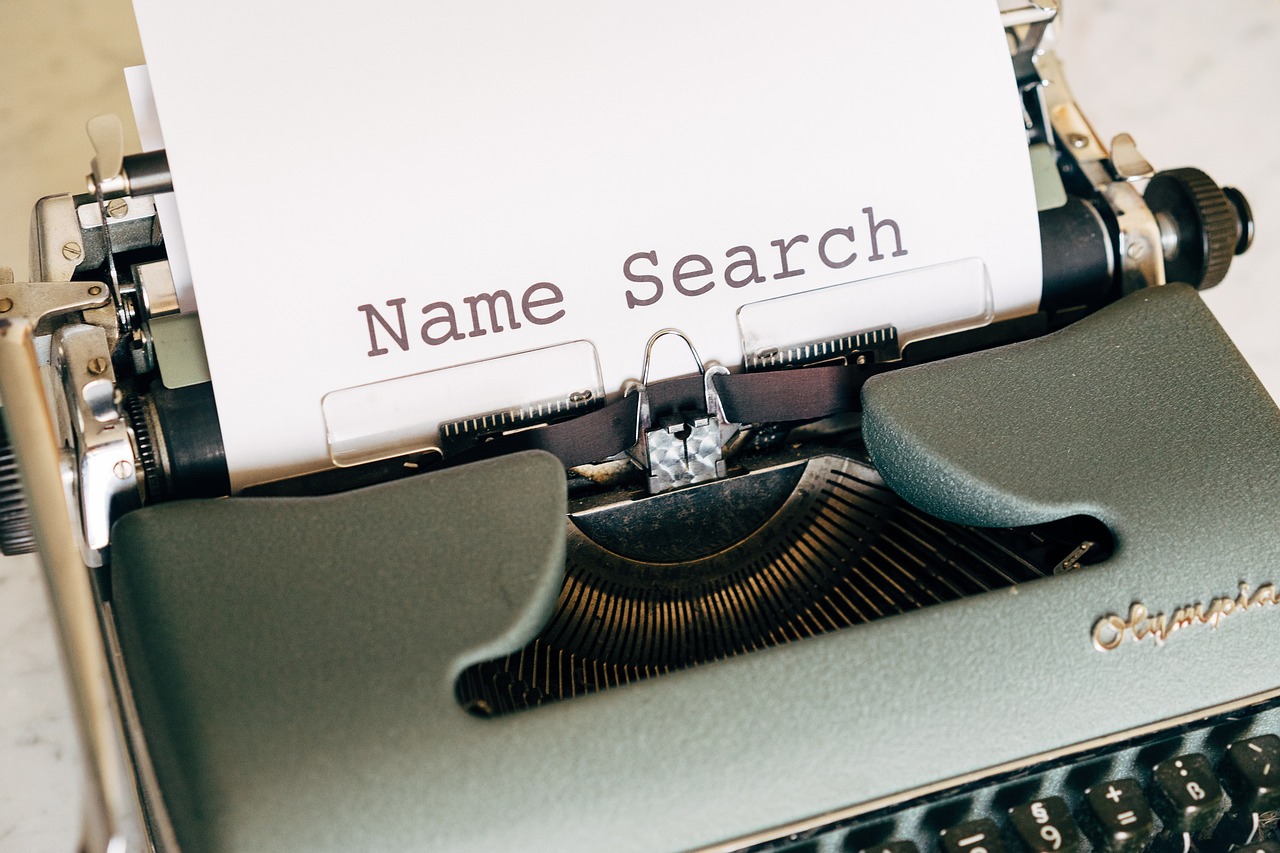
Communication Skills - Active and skillful listening
By Mastermind Academy UK Ltd
Communication is the exchange of information, ideas, and feelings effectively between individuals. It encompasses various forms, including verbal, written, and non-verbal (body) language. This course is designed to provide you with the essential skills necessary to communicate confidently.

Communication Skills - Body Language
By Mastermind Academy UK Ltd
Communication is the exchange of information, ideas, and feelings effectively between individuals. It encompasses various forms, including verbal, written, and non-verbal (body) language. This course is designed to provide you with the essential skills necessary to communicate confidently.

Modern JavaScript For Beginners
By Packt
This course extensively illustrates how to become a skilled JavaScript developer. Working from the fundamentals, you will learn what JavaScript is, what it can do, and why to use it. A range of topics is covered clearly and structured while building practical projects along the way, including real-world examples and mini-challenges.
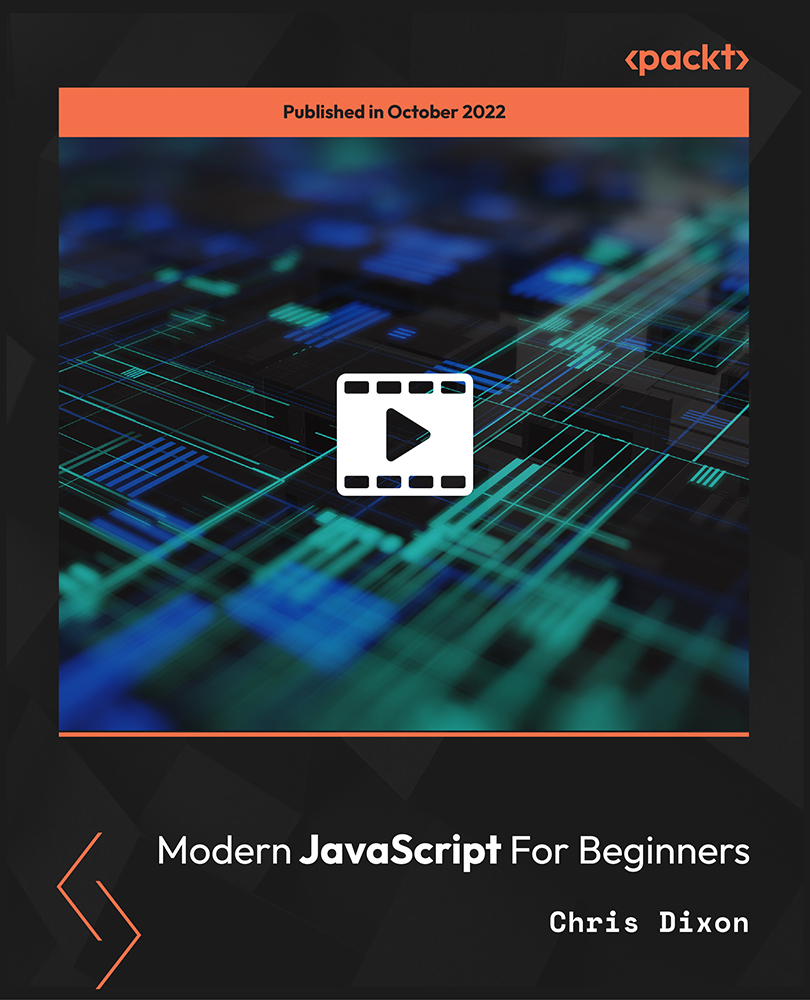
IWFM Level 3 Award in Facilities Management
By The Business School (UK) Ltd
The IWFM Level 3 qualifications in workplace and facilities management are for you if you are a first-line manager or supervisor in workplace and facilities management or if you are new to the industry. They are designed to develop an understanding and knowledge of facilities management matters. The Award gives you a succinct overview of the basic skills and knowledge needed at this level.

Learn how to create stunning websites with HTML5, CSS3, and Bootstrap. This course will teach you the fundamentals of web design and help you master the skills you need to succeed in the web development industry. Don't miss this opportunity to level up your web design skills.

Boost Your Career with Apex Learning and Get Noticed By Recruiters in this Hiring Season! Get Hard Copy + PDF Certificates + Transcript + Student ID Card worth £160 as a Gift - Enrol Now Give a compliment to your career and take it to the next level. This Web & Graphic Designing Bundle will provide you with the essential knowledge and skills required to shine in your professional career. Whether you want to develop skills for your next job or want to elevate skills for your next promotion, this Web & Graphic Designing Bundle will help you keep ahead of the pack. The Web & Graphic Designing Bundle incorporates basic to advanced level skills to shed some light on your way and boost your career. Hence, you can reinforce your professional skills, reaching out to the level of expertise required for your position. Further, this Web & Graphic Designing Bundle will add extra value to your resume to stand out to potential employers. Throughout the programme, it stresses how to improve your competency as a person in your profession while at the same time it outlines essential career insights in this job sector. Consequently, you'll strengthen your knowledge and skills; on the other hand, see a clearer picture of your career growth in future. By the end of the Web & Graphic Designing Bundle, you can equip yourself with the essentials to keep you afloat in the competition. Along with this Web & Graphic Designing Bundle course, you will get 10 other premium courses. Also, you will get an original Hardcopy and PDF certificate for the title course and a student ID card absolutely free. This Web & Graphic Designing Bundle Consists of the following Premium courses: Course 01: Modern Web Designing - Level 2 Course 02: Level 2 Adobe Graphics Design Course Course 03: Web Design in Affinity Designer Course 04: Diploma in Animation Design Course 05: Advanced Diploma in User Experience UI/UX Design Course 06: Graphic and Logo Design Course 07: Ultimate PHP & MySQL Web Development Course & OOP Coding Course 08: Social Media Website Development Using Wordpress Course 09: Landing Page Design and Conversion Rate Optimisation Course 10: Functional Skills IT As one of the top course providers in the UK, we're committed to providing you with the best educational experience possible. Our industry experts have designed the Web & Graphic Designing Bundle to empower you to learn all at once with accuracy. You can take the course at your own pace - anytime, from anywhere. So, enrol now to advance your career! Curriculum of Web & Graphic Designing Bundle Course 01: Modern Web Designing - Level 2 Module: 01 Intro Install the Tools and Get Started Module: 02 Intro to HTML What is HTML Start a New HTML File & Use Tags Header Tags Edit Text Links Images Lists Challenge HTML Outro Module: 03 CSS Intro Add CSS Styles Classes and IDs Borders Sizing Padding and Margin Text Styles DIVs Positioning Hover Easily Center Elements Fonts Challenge CSS Outro Module: 04 Intro to Bootstrap Install Bootstrap Indenting and Containers The Grid System Images Buttons Challenge Bootstrap Outro Module: 05 Landing Page Intro Sketch Your Landing Page The Top Section Polish the Top Section Adding Images The Main Points Section Collecting Emails With an Opt-In Form Challenge Landing Page Outro Module: 06 Business Site Intro Sketch Up Using Fancy Font Logo Carousel Basics Carousel Extras Text on Images Phone Number Icon Google Maps Font Awesome Challenge Business Site Outro Module: 07 Intro Portfolio Sketch Jumbotron Nav Bar Panels Challenge Portfolio Outre Module: 08 Hosting Bluehost Uploading Tips Hosting Outro ~~~~~ & 9 Other Courses ~~~~~ How will I get my Certificate? After successfully completing the course you will be able to order your CPD Accredited Certificates (PDF + Hard Copy) as proof of your achievement. PDF Certificate: Free (Previously it was £6*10 = £60) Hard Copy Certificate: Free (For The Title Course: Previously it was £10) P.S. The delivery charge inside the U.K. is £3.99 and the international students have to pay £9.99. CPD 120 CPD hours / points Accredited by CPD Quality Standards Who is this course for? Anyone from any background can enrol in this Web & Graphic Designing Bundle bundle. Persons with similar professions can also refresh or strengthen their skills by enrolling in this course. Students can take this course to gather professional knowledge besides their study or for the future. Requirements Our Web & Graphic Designing Bundle is fully compatible with PC's, Mac's, Laptop, Tablet and Smartphone devices. Career path Having these various certifications will increase the value in your CV and open you up to multiple job sectors. Certificates Certificate of completion Digital certificate - Included Certificate of completion Hard copy certificate - Included You will get the Hard Copy certificate for the title course (Modern Web Designing - Level 2) absolutely Free! Other Hard Copy certificates are available for £10 each. Please Note: The delivery charge inside the UK is £3.99, and the international students must pay a £9.99 shipping cost.
