- Professional Development
- Medicine & Nursing
- Arts & Crafts
- Health & Wellbeing
- Personal Development
The Complete Solidity Course - Zero to Advanced for Blockchain and Smart Contracts
By Packt
This comprehensive Solidity course is designed for individuals seeking to expand their understanding of Ethereum, blockchain, and smart contract development. Whether you are an aspiring blockchain developer or an Ethereum enthusiast, this course covers all the essential topics including Solidity programming, DApp development, cryptocurrency, and more.
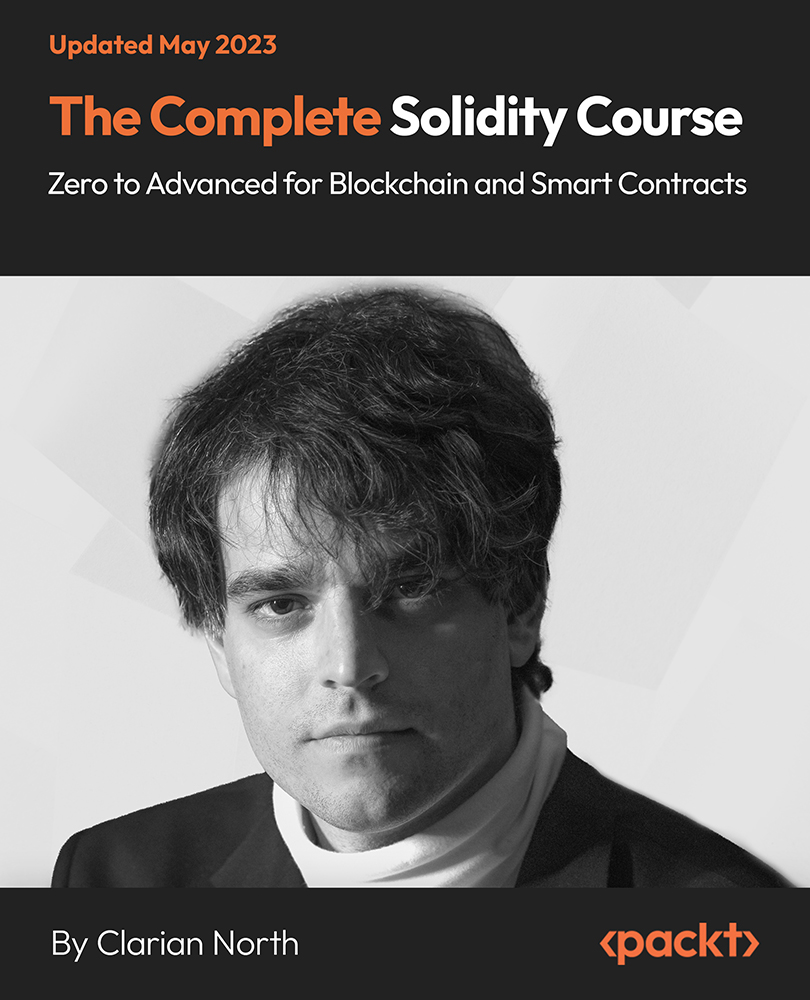
Speak Mandarin Chinese in 10 Hours -300 Essential Sentences Online Program
By Study Plex
Highlights of the Course Course Type: Online Learning Duration: 1 to 2 hours Tutor Support: Tutor support is included Customer Support: 24/7 customer support is available Quality Training: The course is designed by an industry expert Recognised Credential: Recognised and Valuable Certification Completion Certificate: Free Course Completion Certificate Included Instalment: 3 Installment Plan on checkout What you will learn from this course? Gain comprehensive knowledge about Mandarin Chinese Understand the core competencies and principles of Mandarin Chinese Explore the various areas of Mandarin Chinese Know how to apply the skills you acquired from this course in a real-life context Become a confident and expert Chinese language speaker Speak Mandarin Chinese in 10 Hours -300 Essential Sentences Online Program Course Master the skills you need to propel your career forward in mandarin Chinese. This course will equip you with the essential knowledge and skillset that will make you a confident Chinese language speaker and take your career to the next level. This comprehensive speak mandarin Chinese course is designed to help you surpass your professional goals. The skills and knowledge that you will gain through studying this speak mandarin Chinese course will help you get one step closer to your professional aspirations and develop your skills for a rewarding career. This Mandarin Chinese - 300 Essential Sentences course is endorsed by the Quality Licence Scheme for its high-quality, non-regulated provision and training programmes. The Quality Licence Scheme is a brand of the Skills and Education Group, a leading national awarding organisation for providing high-quality vocational qualifications across a wide range of industries. This comprehensive course will teach you the theory of effective mandarin Chinese practice and equip you with the essential skills, confidence and competence to assist you in the mandarin Chinese industry. You'll gain a solid understanding of the core competencies required to drive a successful career in mandarin Chinese. This course is designed by industry experts, so you'll gain knowledge and skills based on the latest expertise and best practices. This extensive course is designed for Chinese language speaker or for people who are aspiring to specialize in mandarin Chinese.This Mandarin Chinese - 300 Essential Sentences course has been endorsed by the Quality Licence Scheme for its high-quality, non-regulated provision and training programmes. This course is not regulated by Ofqual and is not an accredited qualification. Enroll in this speak mandarin Chinese course today and take the next step towards your personal and professional goals. Earn industry-recognized credentials to demonstrate your new skills and add extra value to your CV that will help you outshine other candidates. Who is this Course for? This comprehensive speak mandarin Chinese course is ideal for anyone wishing to boost their career profile or advance their career in this field by gaining a thorough understanding of the subject. Anyone willing to gain extensive knowledge on this mandarin Chinese can also take this course. Whether you are a complete beginner or an aspiring professional, this course will provide you with the necessary skills and professional competence, and open your doors to a wide number of professions within your chosen sector. Entry Requirements This speak mandarin Chinese course has no academic prerequisites and is open to students from all academic disciplines. You will, however, need a laptop, desktop, tablet, or smartphone, as well as a reliable internet connection. Assessment This speak mandarin Chinese course assesses learners through multiple-choice questions (MCQs). Upon successful completion of the modules, learners must answer MCQs to complete the assessment procedure. Through the MCQs, it is measured how much a learner could grasp from each section. In the assessment pass mark is 60%. Advance Your Career This speak mandarin Chinese course will provide you with a fresh opportunity to enter the relevant job market and choose your desired career path. Additionally, you will be able to advance your career, increase your level of competition in your chosen field, and highlight these skills on your resume. Recognised Accreditation This course is accredited by continuing professional development (CPD). CPD UK is globally recognised by employers, professional organisations, and academic institutions, thus a certificate from CPD Certification Service creates value towards your professional goal and achievement. The Quality Licence Scheme is a brand of the Skills and Education Group, a leading national awarding organisation for providing high-quality vocational qualifications across a wide range of industries. What is CPD? Employers, professional organisations, and academic institutions all recognise CPD, therefore a credential from CPD Certification Service adds value to your professional goals and achievements. Benefits of CPD Improve your employment prospects Boost your job satisfaction Promotes career advancement Enhances your CV Provides you with a competitive edge in the job market Demonstrate your dedication Showcases your professional capabilities What is IPHM? The IPHM is an Accreditation Board that provides Training Providers with international and global accreditation. The Practitioners of Holistic Medicine (IPHM) accreditation is a guarantee of quality and skill. Benefits of IPHM It will help you establish a positive reputation in your chosen field You can join a network and community of successful therapists that are dedicated to providing excellent care to their client You can flaunt this accreditation in your CV It is a worldwide recognised accreditation What is Quality Licence Scheme? This course is endorsed by the Quality Licence Scheme for its high-quality, non-regulated provision and training programmes. The Quality Licence Scheme is a brand of the Skills and Education Group, a leading national awarding organisation for providing high-quality vocational qualifications across a wide range of industries. Benefits of Quality License Scheme Certificate is valuable Provides a competitive edge in your career It will make your CV stand out Course Curriculum Introduction of Chinese Language 2021 Updates, View more amazing courses and Publication & FREE Textbook 00:04:00 Course Introduction - Learn to Speak Mandarin Chinese in 10 Hours 00:14:00 Basic Chinese ABC Basic Chinese ABC V2016 02 - The Overview of Chinese Language 00:15:00 Basic Chinese ABC V2016 03 - Chinese is LEGOOOOO game 00:09:00 Basic Chinese ABC V2016 04 - Pin Yin-The reading system 00:13:00 Basic Chinese ABC V2016 05 - The Grammar (Maybe there is no grammar) 00:07:00 Basic Chinese ABC V2016 06 - The Writing System 00:13:00 Basic Greeting Greeting V2016 Part 1 00:11:00 Greeting V2016 Part 2 00:10:00 Greeting V2016 Part 3 00:13:00 Greeting V2016 Part 4 00:10:00 Learn How To Speak Date & Time Date and Time - Version 2016 Full Edeo 00:10:00 Learn How to Express Feeling in Chinese Feeling V2016 Part 1 00:10:00 Feeling V2016 Part 2 00:09:00 Chit Chat in Chinese Chit Chat V2016 Part 1 00:11:00 Chit Chat V2016 Part 2 00:12:00 Talk Hobby in Chinese Hobby V2016 Part 1 00:18:00 Go Shopping Using Chinese Shopping V2016 Part 1 00:10:00 How to Ask the Way in Chinese How to Ask the Way in Chinese 00:14:00 How to Ask the Way in Chinese Part 2 00:11:00 Talk About Food in Chinese Food Culture V2016 Version 2016 P1 00:14:00 Food Culture V2016 Version 2016 P2 00:15:00 Food Culture V2016 Version 2016 P3 00:08:00 Bank Bank V2016 Full Edeo 00:14:00 In The Airport Version 2018 Airport P1- Packing Luggage 00:07:00 2 Airport - Check in åçç»æºæç» Full HD 00:06:00 3 Airport - Security check, Immigration Full Ede 00:08:00 4 Airport - On the plane 00:09:00 5 Airport - Arrival Hall, Taking Luggage 00:05:00 6 Airport - Immigration, Customs Full Edeo 00:11:00 7 Airport Transportation Taxi or Bus 00:12:00 8 Airport - Arrival Hall, Meet Guests 00:06:00 07 Shopping V2016 Part 3 Your Time to Talk 00:07:00 Supplementary Resources Supplementary Resources - Speak Mandarin Chinese in 10 Hours -300 Essential Sentences 00:00:00 Obtain Your Certificate Order Your Certificate of Achievement 00:00:00 Get Your Insurance Now Get Your Insurance Now 00:00:00 Feedback Feedback 00:00:00

Photoshop CC Level 3
By Course Cloud
The comprehensive Photoshop CC Level 3 has been designed by industry experts to provide learners with everything they need to enhance their skills and knowledge in their chosen area of study. Enrol on the Photoshop CC Level 3 today, and learn from the very best the industry has to offer! This best selling Photoshop CC Level 3 has been developed by industry professionals and has already been completed by hundreds of satisfied students. This in-depth Photoshop CC Level 3 is suitable for anyone who wants to build their professional skill set and improve their expert knowledge. The Photoshop CC Level 3 is CPD-accredited, so you can be confident you're completing a quality training course will boost your CV and enhance your career potential. The Photoshop CC Level 3 is made up of several information-packed modules which break down each topic into bite-sized chunks to ensure you understand and retain everything you learn. After successfully completing the Photoshop CC Level 3, you will be awarded a certificate of completion as proof of your new skills. If you are looking to pursue a new career and want to build your professional skills to excel in your chosen field, the certificate of completion from the Photoshop CC Level 3 will help you stand out from the crowd. You can also validate your certification on our website. We know that you are busy and that time is precious, so we have designed the Photoshop CC Level 3 to be completed at your own pace, whether that's part-time or full-time. Get full course access upon registration and access the course materials from anywhere in the world, at any time, from any internet-enabled device. Our experienced tutors are here to support you through the entire learning process and answer any queries you may have via email.
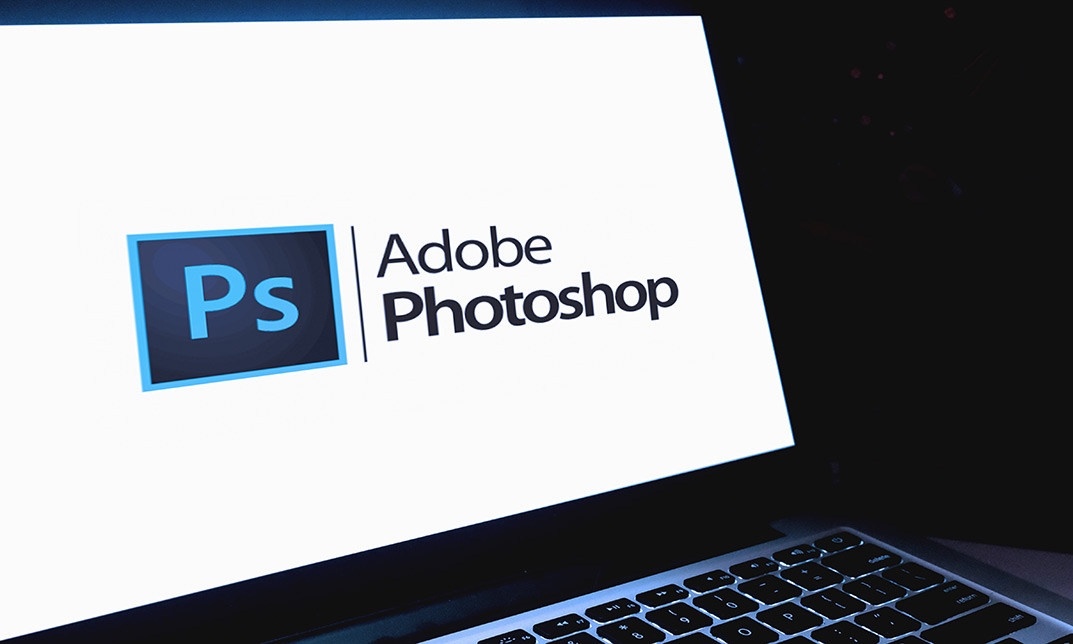
Complete Photoshop CC
By Course Cloud
The comprehensive Complete Photoshop CC has been designed by industry experts to provide learners with everything they need to enhance their skills and knowledge in their chosen area of study. Enrol on the Complete Photoshop CC today, and learn from the very best the industry has to offer! This best selling Complete Photoshop CC has been developed by industry professionals and has already been completed by hundreds of satisfied students. This in-depth Complete Photoshop CC is suitable for anyone who wants to build their professional skill set and improve their expert knowledge. The Complete Photoshop CC is CPD-accredited, so you can be confident you're completing a quality training course will boost your CV and enhance your career potential. The Complete Photoshop CC is made up of several information-packed modules which break down each topic into bite-sized chunks to ensure you understand and retain everything you learn. After successfully completing the Complete Photoshop CC, you will be awarded a certificate of completion as proof of your new skills. If you are looking to pursue a new career and want to build your professional skills to excel in your chosen field, the certificate of completion from the Complete Photoshop CC will help you stand out from the crowd. You can also validate your certification on our website. We know that you are busy and that time is precious, so we have designed the Complete Photoshop CC to be completed at your own pace, whether that's part-time or full-time. Get full course access upon registration and access the course materials from anywhere in the world, at any time, from any internet-enabled device. Our experienced tutors are here to support you through the entire learning process and answer any queries you may have via email.

Cloud computing has been popular since it provides convenience and security to someone's data and files. If you want to utilize the features of cloud computing then you should learn the cloud computing basics from this training course. You are encouraged to develop your skills in cloud computing since it is easier to access your data anywhere through the internet. This Cloud Computing Training Diploma will teach you how cloud computing works and will improve your standards in new technologies. Course Highlights The price is for the whole course including final exam - no hidden fees Accredited Certificate upon successful completion at an additional cost Efficient exam system with instant results Track progress within own personal learning portal 24/7 customer support via live chat Cloud Computing Training Diploma has been given CPD accreditation and is one of the best-selling courses available to students worldwide. This valuable course is suitable for anyone interested in working in this sector or who simply wants to learn more about the topic. If you're an individual looking to excel within this field then Cloud Computing Training Diploma is for you. We've taken this comprehensive course and broken it down into several manageable modules which we believe will assist you to easily grasp each concept - from the fundamental to the most advanced aspects of the course. It really is a sure pathway to success. All our courses offer 12 months access and are designed to be studied at your own pace so you can take as much or as little time as you need to complete and gain the full CPD accredited qualification. And, there are no hidden fees or exam charges. We pride ourselves on having friendly and experienced instructors who provide full weekday support and are ready to help with any of your queries. So, if you need help, just drop them an email and await a speedy response. Furthermore, you can check the validity of your qualification and verify your certification on our website at anytime. So, why not improve your chances of gaining professional skills and better earning potential. Assessment and Certification At the end of the course, you will be required to sit an online multiple-choice test. Your test will be assessed automatically and immediately so that you will instantly know whether you have been successful. After you have successfully passed the final exam, you will be able to order an Accredited Certificate of Achievement at an additional cost of £19 for a PDF copy and £29 for an original print copy sent to you by post or for both £39. Career Path Not only does our CPD and CiQ accredited course look good on your CV, setting you apart from the competition, it can be used as a stepping stone to greater things. Further advance your learning, launch a new career or reinvigorate an existing one. On successful completion of this course, you have the potential to achieve an estimated salary of £42,500. The sky really is the limit. Course Curriculum Diploma in Cloud Computing What Is Cloud Computing? 00:15:00 Benefits Of Cloud Computing 01:00:00 Is Cloud Computing Really Secure? 01:00:00 The Concept of Public Cloud 00:30:00 The Concept of Private Cloud 00:30:00 Hybrid Cloud and It's Advantages 00:30:00 Types of Cloud for Your Business 00:30:00 Key Features of Cloud Computing 01:00:00 How Cloud Computing Can Revolutionize Your Business? 00:30:00 Wrapping Up 00:15:00 Reference Books Cloud Computing Complete Guide 00:00:00 Cloud Services 00:00:00 Mock Exam Mock Exam - Cloud Computing Training Diploma 00:20:00 Final Exam Final Exam - Cloud Computing Training Diploma 00:20:00

In this competitive job market, you need to have some specific skills and knowledge to start your career and establish your position. This AWS Solutions Architect & SysOps Administrator will help you understand the current demands, trends and skills in the sector. The course will provide you with the essential skills you need to boost your career growth in no time. The AWS Solutions Architect & SysOps Administrator will give you clear insight and understanding about your roles and responsibilities, job perspective and future opportunities in this field. You will be familiarised with various actionable techniques, career mindset, regulations and how to work efficiently. This course is designed to provide an introduction to AWS Solutions Architect & SysOps Administrator and offers an excellent way to gain the vital skills and confidence to work toward a successful career. It also provides access to proven educational knowledge about the subject and will support those wanting to attain personal goals in this area. Learning Objectives Learn the fundamental skills you require to be an expert Explore different techniques used by professionals Find out the relevant job skills & knowledge to excel in this profession Get a clear understanding of the job market and current demand Update your skills and fill any knowledge gap to compete in the relevant industry CPD accreditation for proof of acquired skills and knowledge Who is this Course for? Whether you are a beginner or an existing practitioner, our CPD accredited AWS Solutions Architect & SysOps Administrator is perfect for you to gain extensive knowledge about different aspects of the relevant industry to hone your skill further. It is also great for working professionals who have acquired practical experience but require theoretical knowledge with a credential to support their skill, as we offer CPD accredited certification to boost up your resume and promotion prospects. Entry Requirement Anyone interested in learning more about this subject should take this AWS Solutions Architect & SysOps Administrator. This course will help you grasp the basic concepts as well as develop a thorough understanding of the subject. The course is open to students from any academic background, as there is no prerequisites to enrol on this course. The course materials are accessible from an internet enabled device at anytime of the day. CPD Certificate from Course Gate At the successful completion of the course, you can obtain your CPD certificate from us. You can order the PDF certificate for £9 and the hard copy for £15. Also, you can order both PDF and hardcopy certificates for £22. Career path The AWS Solutions Architect & SysOps Administrator will help you to enhance your knowledge and skill in this sector. After accomplishing this course, you will enrich and improve yourself and brighten up your career in the relevant job market. Course Curriculum AWS Tutorial | Course Introduction AWS Tutorial Introduction 00:02:00 What You Will Become 00:01:00 Cloud Computing Basics - Introducing IaaS, PaaS & SaaS Service Models Cloud Computing Introduction 00:07:00 Cloud service models 00:10:00 Cloud Deployment Models 00:05:00 Pre-Requisites - Key Skills Required Before Get Started with AWS Linux Basics 00:02:00 AWS Free Tier Account 00:01:00 Desire to adopt Cloud Model 00:01:00 AWS Global Infrastructure AWS Regions 00:03:00 Availability Zones 00:06:00 EC2 Basics- Virtual Servers in AWS Cloud What is Amazon EC2? 00:03:00 How to Create EC2 Instance - Linux 00:13:00 How to Create EC2 Instance - Windows 00:06:00 How to configure EC2 Instance? 00:15:00 Instance States 00:05:00 EC2 Instance Types 00:08:00 EC2 Pricing Models 00:17:00 Networking Basics - Basics of Network Topology and IP address classes Know Networking Terms - IP, Port, Protocol, Service, Daemon 00:15:00 Apache HTTP Server 00:19:00 VPC - Configure Custom Virtual Private Cloud in the AWS Cloud Build Your Own Datacenter 00:04:00 What is AWS VPC? 00:04:00 Create Custom VPC 00:07:00 Create Custom VPC - LAB 00:17:00 Private Subnet Vs Public Subnet 00:08:00 Private Subnet Vs Public Subnet - LAB 00:15:00 VPC Peering Connections 00:04:00 VPC Peering Connections - LAB 00:11:00 Network ACLs Vs Security Groups 00:09:00 Virtual Private Network (VPN) 00:03:00 EC2 Advanced - Virtual Servers in AWS Cloud EC2 Instance Meta Data 00:03:00 How to Manage Instance Settings 00:07:00 BootStrap EC2 instances 00:05:00 AMI - Create, Copy & Manage Permissions 00:10:00 EC2 Placement Groups 00:05:00 Public IP Vs. Elastic IP 00:03:00 EC2 Summary 00:05:00 Introduction to Elastic Block Store - EBS 00:06:00 Instance Store Volumes 00:06:00 EBS Snapshots 00:03:00 Cloud Watch Basics - Monitor AWS Resources & Applications Performance Cloud Watch Metrics 00:04:00 Cloud Watch Dashboards 00:03:00 Cloud Watch Alarms 00:05:00 Simple Notification Service SNS Introduction 00:03:00 Create Topic & Subscriptions to the Topic 00:03:00 Cloud Watch Alarms - LAB 00:11:00 Certificate Manager - Provision, Manage & Deploy SSL/TLS Certificates Data Encryption Introduction & Types 00:04:00 Create SSL/TLS Certificates - LAB 00:05:00 Route 53 - Scalable DNS and Domain Registration What is Route 53? | How DNS works? 00:06:00 How to Create Hosted Zone 00:07:00 DNS Record Types 00:07:00 Route53 Health Checks 00:03:00 Load Balancing - High Availability Solution for the Applications & Servers High Availability & Load Balancer - Architecture 00:16:00 Classic Load Balancer 00:08:00 Application Load Balancer 00:15:00 Network Load Balancer 00:06:00 Auto Scaling - Scale EC2 instances Proportion to Application Load What is Auto Scaling? 00:08:00 Auto Scaling Group - Architecture 00:08:00 Auto Scaling Group with ELB Association 00:08:00 Create launch Configuration 00:03:00 Create Auto Scaling group 00:16:00 S3 - Scalable Object Storage in the AWS Cloud What is S3? 00:08:00 Create First S3 Bucket 00:03:00 Create First S3 Object 00:04:00 S3 Storage Classes 00:06:00 S3 Versioning 00:10:00 S3 Life Cycle Management 00:08:00 IAM - Manage User Access and Encryption Keys What is IAM ? | IAM Architecture 00:12:00 IAM User, IAM Group - LAB 00:11:00 IAM Policy - LAB 00:07:00 IAM Role - LAB 00:04:00 S3 Cross-Region Replication - LAB 00:10:00 IAM MFA & Security Best Practices 00:07:00 AWS CLI - Manage AWS Services & Resources through AWS CLI How to Install AWS CLI on Windows Systems 00:05:00 How to Install AWS CLI on Linux 00:03:00 Explore AWS CLI Real-time Use Cases 00:07:00 Key Management Service - Generate & Manage AWS Encryption Keys KMS Architecture 00:05:00 Key Management Service (LAB) 00:05:00 EBS Volume Encryption 00:02:00 S3 Encryption 00:02:00 EFS - Managed Network File Storage for EC2 EFS Architecture 00:04:00 Create EFS 00:05:00 Mount on EC2 Instances 00:04:00 S3 Glacier - Data Archival Solution in the AWS Cloud What is S3 Glacier? 00:02:00 Create Vault 00:02:00 Retrieval Policies 00:03:00 Cloud Watch Advanced - Monitor AWS Resources & Applications Performance Cloud Watch Logs 00:13:00 Cloud Watch Custom Metrics 00:04:00 Cloud Watch Events 00:07:00 Cloud Front - Global Content Delivery Network Cloud Front Architecture 00:05:00 Create Cloud Front Distribution - LAB 00:05:00 Cloud Trail - Track IAM user activity & API Usage What is Cloud Trail 00:02:00 Create Trail - LAB 00:05:00 Lambda - Run Code without Thinking About Code | Serverless Architecture What is AWS Lambda? 00:06:00 Getting started with AWS Lambda - LAB 00:08:00 RDS RDS Introduction 00:05:00 Get started with RDS - LAB 00:07:00 DynamoDB Create DynamoDB Table 00:02:00 API Gateway - Build, Deploy & Manage APIs API Gateway Architecture 00:06:00 Create an API - LAB 00:06:00 API Gateway Realtime Use Case 00:03:00 Elastic Beanstalk What is Elastic Beanstalk? 00:06:00 Create a web app - LAB 00:06:00 Cloud Formation - Create & Manager resources with Cloud Formation Templates What is Cloud Formation? 00:06:00 Create Stack - LAB 00:11:00 Cloud Formation Designer - LAB 00:07:00 Systems Manager - Session Manager, Run Command, Parameter Store, Patch Manager What is a Systems Manager? 00:09:00 Session Manager 00:03:00 Run Command 00:06:00 Patch Manager 00:03:00 Secrets Manager - Rotate, Manage & Retrieve Secret through their life cycle What is Secrets Manager? 00:03:00 Store a new secret in Secrets Manager - LAB 00:03:00 Secrets Manager Use Cases 00:02:00 Inspector - Analyze Application Security & Report Inspector Architecture 00:05:00 Inspector Install Run Analyze - LAB 00:06:00 LightSail - Launch & Manage Virtual Private Servers LightSail Architecture 00:05:00 Get Started with LightSail! 00:04:00 AWS Limitations AWS Free Tier Limitations 00:04:00 AWS Service Limits 00:04:00 AWS Cost Explorer What is AWS Cost Explorer? How to Analyze Cost Report? 00:04:00 AWS Support AWS Support Plans 00:04:00 How to raise support tickets with AWS? 00:03:00 AWS Trusted Advisor What is AWS Trusted Advisor? 00:06:00 AWS Project - Realtime 3-Tier Architecture AWS Project - 3-Tier Architecture Deep Drive 00:11:00 Certificate and Transcript Order Your Certificates or Transcripts 00:00:00

Medical Receptionist & Secretary
By Training Tale
A medical secretary is responsible for ensuring that a doctor's office runs smoothly so that patients receive the best possible care. A medical secretary must understand office organisation and standard procedures to provide this secretarial support. They should also be able to use medical terminologies fluently. This Medical Receptionist & Secretary course will teach you about the medical secretarial profession and the skills needed to do the job successfully. This course will teach you about the roles and responsibilities of a medical secretary. You will also learn various medical secretary skills, including an effective filing system, medical transcription, medical writing, maintaining medical records, an appointment system, and more. Furthermore, this comprehensive Medical Receptionist & Secretary course will teach you the critical concepts of patient confidentiality and other legal aspects of the healthcare industry. Learning Outcomes After completing this course, learner will be able to: Understand the fundamentals of the National Health Service. Understand the roles and responsibilities of a medical secretary. Know how to organise schedules and manage appointment systems. Gain a clear understanding of the Law, Ethics and Medicine. Gain a thorough understanding of the effective filing system in medical offices. Familiarise yourself with the concept of patient confidentiality and its dos and don'ts. Become skilled at controlling and ordering stocks and supplies. Gain in-depth knowledge of Medical Terminology and Clinical Aspects. Know the importance of health and safety in the healthcare sector. Have a solid understanding of Complementary Medicine Why Choose Medical Receptionist & Secretary Course from Us Self-paced course, access available from anywhere. Easy to understand, high-quality study materials. Medical Receptionist & Secretary Course developed by industry experts. MCQ quiz after each module to assess your learning. Automated and instant assessment results. 24/7 support via live chat, phone call or email. Free PDF certificate as soon as completing this course. **Courses are included in this Medical Receptionist & Secretary Course Course 01: Medical Receptionist & Secretary Course 02: Dealing With Difficult People Course 03: Report Writing Course ***Others Included of Medical Receptionist & Secretary Course Free 3 PDF Certificate Access to Content - Lifetime Exam Fee - Totally Free Free Retake Exam [ Note: Free PDF certificate as soon as completing the course ] Detailed course curriculum of the Medical Receptionist & Secretary Course: Module 1: The National Health Service History Structure of the NHS The NHS Plan Resource Allocation Delivering Care Mental Health Services Public Health The NHS, the Regions and Devolution Module 2: Patient (Customer) Care The Medical Receptionist Putting Patient First Complaints Within the Health Service The Complaints Procedure Patient and Public Involvement Patient's Rights Access to Health Care Total Quality in Medical Practice Customer Care: Involving Patients and the Public Module 3: Communication Report Writing Electronic Mail & Mobile Phones: Text Messages Telephone Skills People Skills - Face to Face Meeting Performance Review & Counselling The Practice Leaflet & Hospital Information Leaflets Networking Module 4: Law, Ethics and Medicine Medical Ethics and Etiquette Doctor's Duties Patient's Right The Regulatory Bodies and Their Role Legal Aspects Certification Health and Safety at Work Module 5: Health & Safety in a Clinical Environment First Aid at Work Hazardous Substances The NHS National Patient Safety Agency (NPSA) Hepatitis & AIDS Fire Precautions Clinical Risk Management Coping With Aggression & Violence Module 6: Practical Reception Skills in General Practice Record Keeping and General Administration Information Technology Module 7: The Hospital Service The Patient's Route Through the Hospital Outpatient Appointments Admissions from the Waiting List Accident and Emergency Admissions Home From Hospital Support Day Cases and Ward Attendees Hospital Team Clinical Audit Star Ratings What is a Medical Record? Cases Notes Master Index Filing Room or Records Library Medical Records Procedure for Departments Retention of Records Destruction of Medical Records The Role of the Secretary in the Hospital Module 8: Private Medicine Private Clinic or Hospital The Secretary In Private Practice Module 9: Forms, Fees and Finances in General Practises Contracting Finance Practice Income Scotland Wales Northern Ireland Module 10: Using Information Technology Computers in General Practice Electronic Medicine Computers in Hospitals Maintaining Security Module 11: Medical Terminology and Clinical Aspects Pathology and X-ray Examinations Prescribing and Drugs Nurse Prescribing New Developments in Pharmacy Module 12: Audit, Health Economics and Ensuring Quality for the Medical Receptionist and Secretary Audit Health Economics and Cost-effective Medicine Private Finance Initiative Clinical Governance National Institute for Clinical Excellence (NICE) National Clinical Assessment Service (NCAS) National Service Framework (NSF) Patient Surveys Module 13: Complementary Medicine Acupuncture Alexander Technique Aromatherapy Chiropractic Homoeopathy Hydrotherapy Hypnotherapy Osteopathy Reflexology ------------------- ***GIFT Courses: ------------------- ***Dealing With Difficult People*** Module 01: Difficult People and Their Difficult Behaviour Module 02: Communicating With Difficult People Module 03: Standing Up to Difficult People Module 04: A Quick Guide to the Seven Classically Difficult Types Module 05: Dealing with Bosses Who Drive You Barmy Module 06: Colleagues to Throttle Module 07: Dealing With Impossible People Module 08: The Temper Tantrum Type ------------------- ***Report Writing Course*** Module 01: Introduction to Report Writing Module 02: The Basics of Business Report Writing Module 03: The Practical Side of Report Writing (Part-1): Preparation & Planning Module 04: The Practical Side of Report Writing (Part-2): Collecting and Handling Information Module 05: The Practical Side of Report Writing (Part-3): Writing and Revising Report Module 06: The Creative Side of Report Writing (Part -1): A Style Guide to Good Report Writing Module 07: The Creative Side of Report Writing (Part -2): Improving the Presentation of Your Report Module 08: Developing Research Skills Module 09: Developing Creativity & Innovation Module 10: Develop Critical Thinking Skills Module 11: Interpersonal Skill Development ------------------ Assessment Method After completing each module of the Medical Receptionist & Secretary, you will find automated MCQ quizzes. To unlock the next module, you need to complete the quiz task and get at least 60% marks. Once you complete all the modules in this manner, you will be qualified to request your certification. Certification After completing the MCQ/Assignment assessment for this Medical Receptionist & Secretary course, you will be entitled to a Certificate of Completion from Training Tale. It will act as proof of your extensive professional development. The certificate is in PDF format, which is completely free to download. A printed version is also available upon request. It will also be sent to you through a courier for £13.99. Who is this course for? This Medical Receptionist & Secretary course is ideal for Health Care Professionals who work and will be working in healthcare settings such as hospitals, clinics, and healthcare facilities. Requirements There are no specific requirements for this Medical Receptionist & Secretary course because it does not require any advanced knowledge or skills. Students who intend to enrol in this course must meet the following requirements: Good command of the English language Must be vivacious and self-driven Basic computer knowledge A minimum of 16 years of age is required Career path After completing this Medical Receptionist & Secretary, you will have developed a set of skills necessary for career advancement and will be able to pursue a variety of job opportunities, including - Medical Receptionist Medical Secretary Healthcare Administrator GP Receptionist Patient Coordinator Certificates Certificate of completion Digital certificate - Included

Computer Maintenance: Computer Maintenance Course Online Introducing this exclusive course: Computer Maintenance! Are you ready to become a computer maintenance expert? Introducing our comprehensive Computer Maintenance: Computer Maintenance Course, Computer Maintenance, designed to equip you with the knowledge and skills necessary to effectively troubleshoot, repair, and maintain computer systems. In today's digital age, computers play a vital role in our personal and professional lives. Understanding the inner workings of a computer and being able to perform Computer maintenance tasks is essential for maximizing its performance and longevity. With our exclusive Computer Maintenance: Computer Maintenance Course, you will gain the confidence and expertise to handle any computer-related issue that comes your way. With this Computer Maintenance: Computer Maintenance Course get acquainted with the basics of computer systems, their components, and their functions. Dive deep into the heart of a computer system—the motherboard. This Computer Maintenance: Computer Maintenance Course will help you learn about its various components and troubleshoot common motherboard issues. By enrolling in our Computer Maintenance: Computer Maintenance Course, you will gain the skills and knowledge needed to confidently maintain and troubleshoot computer systems. Don't miss this opportunity to become a computer maintenance specialist. Enroll in our Computer Maintenance: Computer Maintenance Course today and unlock the secrets to keeping computers running smoothly and efficiently. Take control of computer maintenance and open doors to exciting career opportunities. Main Course: Computer Maintenance Course Free Courses included with Computer Maintenance: Computer Maintenance Course Along with Computer Maintenance Course you will get free IT Security Training Course Along with Computer Maintenance Course you will get free Security Management Course [ Note: Free PDF certificate as soon as completing Computer Maintenance: Computer Maintenance Course] Computer Maintenance: Computer Maintenance Course Online The Computer Maintenance: Computer Maintenance Course includes multiple instructional videos, instructive images, directions, support, and other resources. You will have access to online help during the course. The Computer Maintenance: Computer Maintenance Course is conveniently available online, allowing you to study at your own speed and from the comfort of your own home. The Computer Maintenance: Computer Maintenance Course modules are accessible from any device and location with an internet connection. Who is this course for? Computer Maintenance: Computer Maintenance Course Online This Computer Maintenance: Computer Maintenance Course is suitable for Aspiring IT professionals Computer enthusiasts anyone seeking to enhance their technical expertise. Requirements Computer Maintenance: Computer Maintenance Course Online To enrol in this Computer Maintenance: Computer Maintenance Course, students must fulfil the following requirements: Good Command over English language is mandatory to enrol in our Computer Maintenance: Computer Maintenance Course. Be energetic and self-motivated to complete our Computer Maintenance: Computer Maintenance Course. Basic computer Skill is required to complete our Computer Maintenance: Computer Maintenance Course. If you want to enrol in our Computer Maintenance: Computer Maintenance Course, you must be at least 15 years old. Career path Computer Maintenance: Computer Maintenance Course Online
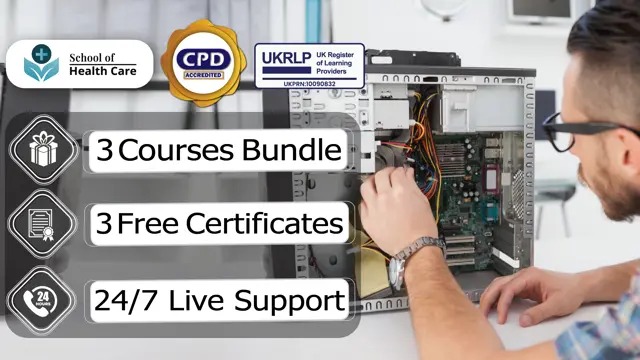
Register on the Ethereum Blockchain DApp using Solidity today and build the experience, skills and knowledge you need to enhance your professional development and work towards your dream job. Study this course through online learning and take the first steps towards a long-term career. The course consists of a number of easy to digest, in-depth modules, designed to provide you with a detailed, expert level of knowledge. Learn through a mixture of instructional video lessons and online study materials. Receive online tutor support as you study the course, to ensure you are supported every step of the way. Get an e-certificate as proof of your course completion. The Ethereum Blockchain DApp using Solidity is incredibly great value and allows you to study at your own pace. Access the course modules from any internet-enabled device, including computers, tablet, and smartphones. The course is designed to increase your employability and equip you with everything you need to be a success. Enrol on the now and start learning instantly! What You Get With The Ethereum Blockchain DApp using Solidity Receive a e-certificate upon successful completion of the course Get taught by experienced, professional instructors Study at a time and pace that suits your learning style Get instant feedback on assessments 24/7 help and advice via email or live chat Get full tutor support on weekdays (Monday to Friday) Course Design The course is delivered through our online learning platform, accessible through any internet-connected device. There are no formal deadlines or teaching schedules, meaning you are free to study the course at your own pace. You are taught through a combination of Video lessons Online study materials Certification Upon successful completion of the course, you will be able to obtain your course completion e-certificate free of cost. Print copy by post is also available at an additional cost of £9.99 and PDF Certificate at £4.99. Who Is This Course For: The course is ideal for those who already work in this sector or are an aspiring professional. This course is designed to enhance your expertise and boost your CV. Learn key skills and gain a professional qualification to prove your newly-acquired knowledge. Requirements: The online training is open to all students and has no formal entry requirements. To study the Ethereum Blockchain DApp using Solidity, all your need is a passion for learning, a good understanding of English, numeracy, and IT skills. You must also be over the age of 16. Course Content Section 01: What is Blockchain? Introduction to Building an Ethereum Blockchain App 00:02:00 The Beginning of Blockchain 00:05:00 Currency and Cryptocurrency 00:05:00 Why Use the Blockchain? 00:06:00 Blockchain Data and Blocks 00:06:00 Blockchain Immutability 00:03:00 Blockchain Consensus 00:02:00 Building the Blockchain Story 00:03:00 Hashes 00:06:00 What is a Chain of Blocks? 00:04:00 Finding the Nonce 00:05:00 Blockchain Mining 00:03:00 Arriving at Consensus 00:05:00 Public vs. Private Blockchains 00:03:00 Distributed Processing and Blockchain Solutions 00:06:00 Section 02: What is Ethereum? Introduction to Ethereum 00:03:00 Ethereum in Financial Services 00:07:00 Ethereum in Digital Identity Management 00:05:00 Ethereum in Industry Applications 00:06:00 Ethereum in Government 00:03:00 Ethereum Smart Contracts 00:03:00 Ether and the Initial Coin Offering (ICO) 00:06:00 Decentralized Autonomous Organization (DAO) 00:03:00 The Ethereum Ecosystem 00:06:00 Building Blockchain Apps 00:05:00 Section 03: The Ethereum Ecosystem & the Development Lifecycle Parts of the Ethereum Blockchain 00:11:00 Smart Contracts 00:05:00 Smart Contract Languages 00:04:00 What are Virtual Machines? 00:06:00 The Ethereum Virtual Machine (EVM) 00:03:00 Fueling Your Code with Gas 00:05:00 Tools for Ethereum SDLC 00:03:00 Blockchain Client 00:03:00 Writing and Testing Your Code, Part 1 00:05:00 Writing and Testing Your Code, Part 2 00:07:00 Section 04: Ethereum Development Tools Your Ethereum Development Toolbox 00:04:00 Installing Geth Lab (CLI Blockchain Client) 00:04:00 Installing Ganache Lab (Test Blockchain) 00:06:00 Installing Truffle Lab (Development Environment and Testing Framework) 00:06:00 Installing Microsoft Visual Studio Code Lab (IDE) 00:05:00 Section 05: Your Ethereum Wallet What is an Ethereum Wallet? 00:02:00 Types of Ethereum Wallets 00:06:00 Web and Desktop Wallets 00:07:00 Mobile, Hardware, and Paper Wallets 00:09:00 Installing MetaMask 00:05:00 Section 06: Building Your First Ethereum App Preparing Your First Truffle Project 00:07:00 Writing a Simple Smart Contract 00:11:00 Compiling Your Simple Smart Contract 00:10:00 Deploying Code and Invoking Functions 00:09:00 Section 07: Learning about Smart Contracts Smart Contracts Review 00:03:00 What is Supply Chain? 00:07:00 Supply Chain Challenges and Blockchain Solutions 00:07:00 Blockchain Solution Examples 00:04:00 Ethereum Tokens 00:06:00 Your Supply Chain Project 00:08:00 Exploring Solidity 00:11:00 Defining Types of Data 00:05:00 Data Types Lab 00:09:00 Solidity Data Modifiers, Part 1 00:04:00 Solidity Data Modifiers, Part 2 00:06:00 Revisiting Gas 00:06:00 Controlling Flow 00:12:00 Handling Errors 00:05:00 Section 08: Your Supply Chain Smart Contract dApp Designing Your Supply Chain App 00:04:00 What are dApps? 00:06:00 Token Smart Contract Details 00:08:00 Supply Chain Smart Contract Details 00:06:00 Smart Contract Road Map 00:02:00 Token Smart Contract Data Lab, Part 1 00:07:00 Token Smart Contract Data Lab, Part 2 00:09:00 Supply Chain Smart Contract Data Lab, Part 1 00:05:00 Supply Chain Smart Contract Data Lab, Part 2 00:03:00 Token Smart Contract Functions Lab, Part 1 00:05:00 Token Smart Contract Functions Lab, Part 2 00:04:00 Supply Chain Smart Contract Functions Lab, Part 1 00:10:00 Supply Chain Smart Contract Functions Lab, Part 2 00:09:00 Using Events 00:07:00 Implementing Events 00:05:00 More on Ownership 00:08:00 Designing for Security 00:09:00 Implementing Minimal Functionality 00:06:00 Section 09: Testing Ethereum Apps Blockchain dApp Testing 00:10:00 Deploying Your dApp to a Test Blockchain Lab 00:08:00 Writing Tests for Ethereum dApps 00:06:00 Command-Line Testing Lab, Part 1 00:04:00 Command-Line Testing Lab, Part 2 00:11:00 Command-Line Testing Lab, Part 3 00:03:00 JavaScript Testing 00:08:00 Logging and Handling Errors 00:07:00 Logging Activity in Smart Contracts 00:05:00 Fixing Bugs in a dApp 00:05:00 Section 10: Deploying and Maintaining Ethereum Apps Test Blockchains 00:08:00 The Live Blockchain (Mainnet) 00:05:00 Connecting to Multiple Blockchains and Infura Lab 00:05:00 Configuring Truffle and Infura Lab 00:06:00 Funding Your Account Lab 00:04:00 Deploying to the Live Blockchain 00:08:00 Section 11: Integrating Non-Blockchain Apps with Ethereum Blockchain and Database Storage 00:11:00 Execution and Flow in dApps and Traditional Applications 00:05:00 Blockchain Incorporation Design Goals 00:06:00 Integration Considerations for Incorporating Blockchain 00:06:00 Interface Considerations for Incorporating Blockchain 00:04:00 Resources Resources - Ethereum Blockchain DApp Using Solidity 00:00:00

Register on the CompTIA A+ (220-1001) today and build the experience, skills and knowledge you need to enhance your professional development and work towards your dream job. Study this course through online learning and take the first steps towards a long-term career. The course consists of a number of easy to digest, in-depth modules, designed to provide you with a detailed, expert level of knowledge. Learn through a mixture of instructional video lessons and online study materials. Receive online tutor support as you study the course, to ensure you are supported every step of the way. Get an e-certificate as proof of your course completion. The CompTIA A+ (220-1001) is incredibly great value and allows you to study at your own pace. Access the course modules from any internet-enabled device, including computers, tablet, and smartphones. The course is designed to increase your employability and equip you with everything you need to be a success. Enrol on the now and start learning instantly! What You Get With The CompTIA A+ (220-1001) Receive a e-certificate upon successful completion of the course Get taught by experienced, professional instructors Study at a time and pace that suits your learning style Get instant feedback on assessments 24/7 help and advice via email or live chat Get full tutor support on weekdays (Monday to Friday) Course Design The course is delivered through our online learning platform, accessible through any internet-connected device. There are no formal deadlines or teaching schedules, meaning you are free to study the course at your own pace. You are taught through a combination of Video lessons Online study materials Certification Upon successful completion of the course, you will be able to obtain your course completion e-certificate free of cost. Print copy by post is also available at an additional cost of £9.99 and PDF Certificate at £4.99. Who Is This Course For: The course is ideal for those who already work in this sector or are an aspiring professional. This course is designed to enhance your expertise and boost your CV. Learn key skills and gain a professional qualification to prove your newly-acquired knowledge. Requirements: The online training is open to all students and has no formal entry requirements. To study the CompTIA A+ (220-1001), all your need is a passion for learning, a good understanding of English, numeracy, and IT skills. You must also be over the age of 16.
