- Professional Development
- Medicine & Nursing
- Arts & Crafts
- Health & Wellbeing
- Personal Development
In every organization, new challenges and responsibilities mount up to be tackled day by day. The supervisors overlooking these tasks need to be trained to be fit to face these challenges. This Supervisor Training Diploma course can help you overcome many of the obstacles a new supervisor may face, and to set the platform for an ambitious change in your professional life. With this course, you are expected to become more proficient with delegating, managing time, setting goals, providing feedback, resolving conflict, and administering discipline. A good supervisor creates opportunities for team members, which in turn generates enthusiasm and success among both individuals and the whole team. The Supervisor Training Diploma focuses particularly on improving your career as a supervisor. Learning Outcomes: Adjust to the supervisor's role with confidence. Develop your skills in listening, asking questions, resolving conflict and giving feedback to employees. Identify key attitudes that you can develop to enhance your supervisory skills. Use time management and planning techniques to maximize your success. Develop a technique for giving instructions that are clear and understood. Understand the importance of developing good relationships with employees and peers, so you are seen as fair and consistent. Clarify the scope and nature of a supervisory position. Learn some ways to deal with the challenges of the role. Recognize the responsibilities you have as a supervisor, to yourself, your team, and your organization. Learn key techniques to help you plan and prioritize effectively. Acquire a basic understanding of leadership, team building, communication, and motivation, and what part they play in effective supervision. Develop strategies for motivating your team, giving feedback, and resolving conflict. Routes to give a priority, strategy, and learn how to manage their time Get knowledge of recognizing their basic leadership methods Know how to improvise some adaptability so as to implement other leadership features Means to encounter the requirements of employees as well as your colleagues by dint of communication and coaching. Paths to transform conflict an effective mean for creative, well-cycled solutions to the problems you are dealing with. Assessment: At the end of the course, you will be required to sit for an online MCQ test. Your test will be assessed automatically and immediately. You will instantly know whether you have been successful or not. Before sitting for your final exam you will have the opportunity to test your proficiency with a mock exam. Certification: After completing and passing the course successfully, you will be able to obtain an Accredited Certificate of Achievement. Certificates can be obtained either in hard copy at a cost of £39 or in PDF format at a cost of £24. Who is this Course for? Supervisor Training Diploma is certified by CPD Qualifications Standards and CiQ. This makes it perfect for anyone trying to learn potential professional skills. As there is no experience and qualification required for this course, it is available for all students from any academic background. Requirements Our Supervisor Training Diploma is fully compatible with any kind of device. Whether you are using Windows computer, Mac, smartphones or tablets, you will get the same experience while learning. Besides that, you will be able to access the course with any kind of internet connection from anywhere at any time without any kind of limitation. Career Path After completing this course you will be able to build up accurate knowledge and skills with proper confidence to enrich yourself and brighten up your career in the relevant job market. Module: 1 Making the Transition 00:15:00 Key Behaviors and Attitudes 00:15:00 Setting Goals as Supervisor 00:15:00 Planning for Success 01:00:00 Communication Skills 00:30:00 Active Listening Techniques 00:15:00 Giving Feedback 00:30:00 Giving Instructions 00:15:00 Orders, Requests, and Suggestions 00:15:00 Managing Conflict 00:15:00 Managing Challenging Situations 00:30:00 Module: 2 Adjusting to Your Role 00:15:00 Action-Centered Leadership 00:15:00 Setting Goals 00:15:00 Defining Leadership 00:15:00 The Situational Leadership Model 00:15:00 What's Your Type? How About Mine? 00:30:00 Team Building Tips 00:15:00 Developing a High-Performing Team 00:15:00 Communication Skills 00:30:00 Motivating Employees 00:15:00 Orientation and Onboarding 00:15:00 Training Tips and Tricks 00:15:00 Providing Feedback 00:00:00 Doing Delegation Right 00:15:00 Dealing with Conflict 00:15:00 Managing Disciplinary Issues 00:15:00 Module: 3 What's Your Type? How About Mine? 00:45:00 Understanding Leadership 00:45:00 Manage Your Time and Your Energy 00:45:00 Employee Development Models 00:30:00 Dealing with Conflict and Difficult Issues 00:15:00 What Successful Leaders Do 00:15:00 Module: 4 Workplace Health and Safety Experience 00:15:00 Worker Rights 00:17:00 Supervisor and Worker Health and Safety Responsibilities 00:15:00 Health and Safety Committees (HSC) 00:15:00 Hazard Identification, Assessment, and Control 00:30:00 Employee Competency 00:15:00 Accident Reporting and Investigating 00:15:00 Communicating Health and Safety Information 00:15:00 Mock Exam Mock Exam- Supervisor Training Diploma 00:30:00 Final Exam Final Exam- Supervisor Training Diploma 00:30:00

Description: Have you ever thought of working for yourself and becoming your own boss? Then you are on the right track! The activity of setting up a business and taking on financial risks in order to make a profit is known as entrepreneurship. To run a business effectively, it is compulsory to understand related skills and knowledge of entrepreneurship. Starting a business without basic knowledge is like riding a boat without a rudder. From the basics of the course, you will learn about entrepreneurial mindset and understand each and every single detail about business entrepreneurship. Business Entrepreneurship Course begins with by explaining the significance and features of entrepreneurship, and all the business components to be a successful entrepreneur. Besides, you will be able to evaluate your entrepreneurial ability, create innovative business ideas and expand your business through online. Furthermore, this course will help you to understand different kinds of business ownership, global business strategies, and structures. This complete course will teach you everything you need to know about entrepreneurship so that you don't need to look for another course after completing it. Learning Outcomes: Allot a definition to crowdsourcing as well as its worth for business Acquire knowledge of project when crowdsourcing makes a proper sense Relate the crowdsourcing procedures Figure out platforms as well as social media tools to manage support your crowdsourcing campaigns Narrate the main features of crowdsourcing, involving microwork, macro work, crowd voting, crowd contents, crowd wisdom, as well as crowdfunding, Draw the attention make your crowd get involved Allot a definition of the term 'consultants' as well as clarify their role for the current business world Recognise consulting opportunities Promote a business formula including a business plan, budget, marketing vision, fee structure, and above all resources, Exploit social media and networking abilities to boost your consulting business Preserve your work with contracts Find out means to get to the top of trends as well as changes Describe the complexities of doing business in a global context Discuss trends in global business Apply strategies and tools needed to help shift a regional business into a global enterprise Closely evaluate your current business operation and determine its readiness for moving into a global marketplace Create an international business plan and prepare it for implementation Define what an online business is Identify opportunities for an online business Find resources to support your business Create a business strategy that includes a business plan, budget, and marketing plan Begin setting up a website, mobile presence, and storefront with e-commerce support Decide whether or not your online business can benefit from joining an online marketplace Market your online business using social media and the Internet Assessment: At the end of the course, you will be required to sit for an online MCQ test. Your test will be assessed automatically and immediately. You will instantly know whether you have been successful or not. Before sitting for your final exam you will have the opportunity to test your proficiency with a mock exam. Certification: After completing and passing the course successfully, you will be able to obtain an Accredited Certificate of Achievement. Certificates can be obtained either in hard copy at a cost of £39 or in PDF format at a cost of £24. Who is this Course for? Business Entrepreneurship Course is certified by CPD Qualifications Standards and CiQ. This makes it perfect for anyone trying to learn potential professional skills. As there is no experience and qualification required for this course, it is available for all students from any academic background. Requirements Our Business Entrepreneurship Course is fully compatible with any kind of device. Whether you are using Windows computer, Mac, smartphones or tablets, you will get the same experience while learning. Besides that, you will be able to access the course with any kind of internet connection from anywhere at any time without any kind of limitation. Career Path After completing this course you will be able to build up accurate knowledge and skills with proper confidence to enrich yourself and brighten up your career in the relevant job market. Module : 1 Course Overview 00:15:00 What Is Crowdsourcing? 00:45:00 The Crowdsourcing Process 00:15:00 Choosing Your Crowdsourcing Platform 00:30:00 Social Media and Crowdsourcing 00:15:00 Engaging the Crowd 00:15:00 Types of Crowdsourcing 00:45:00 Module : 2 Course Overview 00:05:00 What It's All About 00:15:00 Business Building Blocks 00:30:00 Crunching the Numbers 00:30:00 Planning Your Business 00:30:00 Creating a Sales and Marketing Strategy 00:30:00 Getting the Work Done 00:30:00 Module : 3 Course Overview 00:15:00 How Online Businesses Can Benefit You 00:15:00 Laying the Groundwork 00:15:00 Creating a Business Plan 00:30:00 Breaking Down the Plan 00:30:00 Building Your Online Business 01:00:00 Internet Marketing Basics 00:30:00 Module : 4 Course Overview 00:15:00 Understanding the Global Business Environment 00:45:00 The Global Trade Market 00:30:00 Products and Services 00:30:00 E-Commerce on the Global Stage 00:30:00 Working in the Global Context 00:45:00 The Economics of Global Business 00:00:00 The Logistics of Global Business 00:46:00 Beyond the Rules - Ethical Concerns 00:45:00 Choosing Your Growth Strategy 00:30:00 Building Your Growth Plan 00:30:00 Implementing Your Growth Plan 00:30:00 Rules and Regulations 00:45:00 Certificate and Transcript Order Your Certificates and Transcripts 00:00:00

Description: Corel WordPerfect 12 is a word processing application with a long history on multiple personal computer platforms. In the first section of the course, you will get basic knowledge on foundation training along with Workspace manager, customizing spelling and grammar. You will be able to create, edit, and save documents. Secondly, the intermediate level explains to you how to use the file dialogue box, toolbar, page set up, save and print files, etc. It will also teach you all the tools and techniques required to operate any work making it more valuable. Moving on to the advanced level, you will learn the stuff such as creating and modifying charts, making tables, working with rows and columns, sorting data, etc. Following that, you will learn about the basic introduction, applications and advantages of using email. Besides, you will get a clear idea of the anatomy, interface, shortcut keys, inbox, outbox, basic email etiquette, and so much more. Finally, application training section teaches you about email applications, opening and closing the WordPerfect email application. Corel WordPerfect Complete Training Course is created to help you stand out among other co-workers and to perform better at work. Learning Outcomes: Opening and closing the program; understanding the interface; using menus, quickmenus, toolbars and dialog boxes How to use the programs toolbar and property bar, showing or hiding toolbars, customizing and managing it Typing text basics, selecting text with mouse, keyboard and menu, general tips and tricks Working with text via cutting, copying, pasting, using drag and drop, understanding insert and typeover mode, and using undo and redo How to save files for the first and second times, opening and closing files and/or document Utilizing the help menu, help topics, Corel tutor, specialized help, contextual help amd 'What's This' option Navigation through your cursor, scroll bars, keyboard, and the toolbar Using the object browser, go to dialog box, find the dialog box, and find and replace words Managing fonts through font face, size, bold, underline, italics, colour, quickfonts button, highlighting, and text's case through the property bar More font options through the dialog box, and advanced font tasks like embedding fonts and more Managing text position using the alignment, justification, line and paragraph spacing, ruler, tabs, margins and more options Spelling and grammar checking, using prompt-as-you-go, Grammatik, thesaurus, and the dictionary Opening, using, creating a template and organising projects Using PerfectExpert, and creaing envelopes and labels from the menu option Inserting data, time, symbols, using QuickWords, QuickCorrect, and smart quotes Ways to insert, suppress, remove page numbers, force pages and further insert line numbers Inserting clipart and pictures, reshaping and resizing graphics, positioning through the QuickMenu, ordering and flipping pictures, and adding borders How to use page view, draft view, two page view and zoom Using the print preview option to make adjustments and printing through various settings and options Switching between various documents, arranging document windows, moving text between documents, saving text in a separate file, and inserting documents Emailing and faxing your documents, and publishing them as PDF Affects of HTML on your document, previewing file in your browser, and publishing to HTML Making WordPerfect look like MS Office, opening office documents, saving office files, and using outlook contacts in WordPerfect Utilizing the WordPerfect file dialog box and toolbar options Saving your files using file extensions, viewing file properties, backing up your documents, and saving different versions Using page setup through margins, layout options, page size and orientation Explore the various printing options in order to get printouts Creating, expanding and saving Master documents; also creating, editing and removing subdocuments Understanding reveal codes window and un-revealing codes Examining code - like modifying, deleting, hard vs. soft; working with specific codes - character, sentence and paragraphs, etc.; and finding and replacing codes Applying built-in style using the property bar, updating existing styles, and creating your own style using QuickStyles and dialog boxes Creating and using document styles; and managing styles through the adding, saving and settings options Inserting and creating different list styles, and managing these list styles Utilizing QuickFormat and other formatting tools like the Make-It-Fit command and more Creating headers and footers, using the property bar, placing, suppressing, and deleting headers and footers Formatting text into columns, commenting on documents and reviewing them as well How to create watermark or text boxes Moving, resizing, adding borders and fill, adding captions, and wrapping text in text boxes Understand the basics of custom graphics and how to edit them to meet your needs Creating hyperlink and speed link within your documents Working with bookmarks and quickmarks Create table of contents, setting it up, generating and re-generating it, and using the document map Discover how to use WordPerfect, Microsoft Word, WordPerfect Classic, and Legal mode Customize toolbars, property bars, menus, keyboards, display settings and application bar options Modify WordPerfect environment, file settings, setting summary and conversion options Keep your spelling and grammar on check, change language preferences, add words to dictionary, and customize word list Understand the table structure and use tables property bar, QuickCreate, table menu and perfect expert to manage tables Insert, delete, resize, join and split cells or columns and rows Format tables through cells rotation option, setting vertical alignment, adding borders and fill, using speedformat, and creating or deleting speedformat styles Carry out advanced table tasks by using QuickSum, creating formulas, changing numeric formula of a cell, converting table to tabbed text and vice versa Understand the structure of charts, insert charts, how interface differs when working with them, move, resize, and delete them Changing chart type, chart colours and fonts, legend box, and your perspective Sort out data using sort dialog, setting sort options, creating custom sort, and outputting sort results to a disk Importing and linking spreadsheets or databases, and inserting objects and other file types Merging mail, creating data file, entering your data, using meal merge toolbar in data file Finding records; navigating between records and fields; modifying field names; adding, deleting and editing records Create form documents, add merge fields and merge codes, performing the merge, and creating envelopes during the merge Get an overview of the XML interface, creating new documents, publishing to XML, and converting existing documents to XML Using macro toolbars and visual basic editor along with recording, playing, editing and deleting macros Downloading the OfficeReady browser, using it and templates from the browser How to searchfor files in WordPerfect, starting the WordPerfect when Windows starts, and the differences between Windows Clipboard vs. Corel Clipbook Email address structure, the benefits of email, email etiquette, understand spam and viruses, and digital signatures Common email applications, opening and closing the WordPerfect email application, understanding its structure and getting help Using the folder list, main menus, toolbar, shortcut menus, shortcut keys and dialogue boxes Opening your inbox and messages, switching between open messages, closing email messages, and adding and removing message list headings Using the contact list, searching for messages, creating folders, and moving messages to a folder Sorting and deleting messages, restoring and emptying deleted items Flagging messages, marking messages as read or unread, opening and saving attachments, using reply & reply to all, and forwarding messages options How to print your messages using the print preview, print commands, choosing a print range, and setting the number of copies Creating and addressing messages; adding a subject; composing message; using the cut, copy and paste options and sending the message Adding and removing attachments, changing priority, and copying text into a message Explore the differences between HTML and Plain text emails, set up default text fonts, add images, and spell checks Adding people to your contact list, how to create a distribution list, and adding and removing addresses from the distribution list Understanding the structure of email addresses, advantages of email, email etiquette, spams and viruses, and digital signatures Common email applications, opening and closing the WordPerfect email application, understanding its structure and getting help Utilizing the folder list, main menus, toolbar, shortcut menus, shortcut keys and dialogue boxes Opening your inbox and messages, switching between open messages, closing email messages, and adding and removing message list headings Best ways to use the contact list, search for messages, create folders, and moving messages to a folder Sorting and deleting messages, restoring and emptying deleted items Discover more about message tools through flagging, marking messages as read or unread, opening and saving attachments, using reply and forwarding messages options How to print your messages using the print preview, print commands, choosing a print range, and setting the number of copies Creating and addressing messages; adding a subject; composing message; using the cut, copy and paste options and sending the message Advanced message tools like adding and removing attachments, changing priority, copying text into a message Compare HTML vs. Plain text emails, set up default text fonts, add images, and check spellings Adding people to your contact list, how to create a distribution list, and changing the addresses from the distribution list Assessment: At the end of the course, you will be required to sit for an online MCQ test. Your test will be assessed automatically and immediately. You will instantly know whether you have been successful or not. Before sitting for your final exam you will have the opportunity to test your proficiency with a mock exam. Certification: After completing and passing the course successfully, you will be able to obtain an Accredited Certificate of Achievement. Certificates can be obtained either in hard copy at a cost of £39 or in PDF format at a cost of £24. Who is this Course for? Corel WordPerfect Complete Training Course is certified by CPD Qualifications Standards and CiQ. This makes it perfect for anyone trying to learn potential professional skills. As there is no experience and qualification required for this course, it is available for all students from any academic background. Requirements Our Corel WordPerfect Complete Training Course is fully compatible with any kind of device. Whether you are using Windows computer, Mac, smartphones or tablets, you will get the same experience while learning. Besides that, you will be able to access the course with any kind of internet connection from anywhere at any time without any kind of limitation. Career Path After completing this course you will be able to build up accurate knowledge and skills with proper confidence to enrich yourself and brighten up your career in the relevant job market. Module - 1 OPENING COREL WORDPERFECT 12 00:30:00 MORE ABOUT TOOLBARS 00:30:00 CREATING AND SELECTING TEXT 00:30:00 WORKING WITH TEXT 00:30:00 WORKING WITH YOUR DOCUMENT 00:30:00 FINDING HELP 00:30:00 BASIC NAVIGATION 00:15:00 USING WORDPERFECT'S TOOLS TO NAVIGATE THROUGH YOUR DOCUMENT 00:30:00 USING FONTS ON THE PROPERTY BAR 00:30:00 USING THE FONTS DIALOG BOX 00:30:00 ADVANCED FONT TASKS 01:00:00 CHANGING TEXT'S POSITION 00:30:00 ADVANCED TEXT POSITIONING 00:30:00 LANGUAGE TOOLS 00:30:00 PROJECTS 01:00:00 OTHER PRE-FORMATTED DOCUMENTS 00:30:00 USING TIMESAVING TOOLS 01:00:00 USING PAGE NUMBERS 00:30:00 ADDING PICTURES 01:00:00 VIEWING YOUR DOCUMENT 00:30:00 USING PRINT PREVIEW 00:30:00 PRINTING YOUR DOCUMENT 00:30:00 WORKING WITH MULTIPLE DOCUMENTS 00:30:00 SENDING YOUR DOCUMENT ELSEWHERE 00:30:00 CREATING A WEB PAGE 00:15:00 WORDPERFECT AND MICROSOFT OFFICE 00:30:00 Module - 2 USING THE FILE DIALOG BOX 01:00:00 USING TOOLBARS 00:15:00 SAVING YOUR FILES 00:30:00 USING PAGE SETUP 00:30:00 PRINTING YOUR FILES 00:30:00 USING MASTER DOCUMENTS AND SUBDOCUMENTS 01:00:00 REVEALING CODES 00:30:00 EXAMINING CODE 00:30:00 SPECIFIC CODES 00:30:00 FINDING AND REPLACING CODES 00:30:00 APPLYING A BUILT-IN STYLE 00:30:00 CREATING A STYLE 00:30:00 USING DOCUMENT STYLES 00:30:00 MANAGING LIST STYLES 00:30:00 USING LIST STYLES 01:00:00 MANAGING LIST STYLES 00:30:00 USING QUICKFORMAT 01:00:00 OTHER FORMATTING TOOLS 01:00:00 CREATING HEADERS AND FOOTERS 00:30:00 FORMATTING TEXT INTO COLUMNS 01:00:00 COMMENTING ON A DOCUMENT 01:00:00 REVIEWING A DOCUMENT 01:00:00 CREATING A WATERMARK 00:30:00 CREATING TEXT BOXES 00:30:00 JAZZING UP TEXT BOXES 01:00:00 THE BASICS OF CUSTOM GRAPHICS 00:30:00 EDITING CUSTOM GRAPHICS 01:00:00 CREATING LINKS TO OUTSIDE YOUR DOCUMENT 00:30:00 WORKING WITH BOOKMARKS 00:30:00 WORKING WITH QUICKMARKS 00:30:00 CREATING A TABLE OF CONTENTS 01:00:00 Module - 3 Using the Workspace Manager 00:30:00 Customizing How You Interact With Word 00:15:00 Customizing How WordPerfect Interacts With Data 00:30:00 Customizing Spelling and Grammar 00:30:00 Creating a Basic Table 01:00:00 Working With Rows and Columns 00:30:00 Formatting a Table 00:30:00 Advanced Table Tasks 01:00:00 Creating Charts 00:30:00 Modifying Charts 00:30:00 Sorting Data 01:00:00 Using Data From Other Applications 00:30:00 Mail Merge Basics 00:30:00 Modifying Your Data 00:30:00 Finalizing the Merge 00:30:00 Creating an XML Document 01:00:00 Macros 01:00:00 Using the OfficeReady Browser 00:30:00 WordPerfect and Windows 01:00:00 Module - 4 All About E-mail 00:30:00 Getting Started 01:00:00 Components of the Mail Interface 00:30:00 Working with Messages 01:00:00 Managing Mail 01:00:00 Working With Messages 00:30:00 Message Tools 01:00:00 Printing Messages 00:30:00 Creating Messages 01:00:00 Advanced Message Tools 01:00:00 Working With E-mail 01:00:00 Address Tools 01:00:00 Module - 5 All About E-mail 00:15:00 Getting Started 00:30:00 Components of the Mail Interface 00:30:00 Working with Messages 00:30:00 Managing Mail 01:00:00 Working With Messages 00:30:00 Message Tools 00:30:00 Printing Messages 00:30:00 Creating Messages 00:30:00 Advanced Message Tools 00:30:00 Working With E-mail 00:30:00 Address Tools 00:30:00 Order Your Certificate and Transcript Order Your Certificates and Transcripts 00:00:00

Keep your drivers informed, compliant, and confident behind the wheel. This subscription is designed to improve driver knowledge, reduce risks, and support ongoing transport compliance. Each course tackles real-world challenges with clear, practical guidance drivers can apply immediately. 📲 24/7 online access for 12 months – start anytime, on any device!
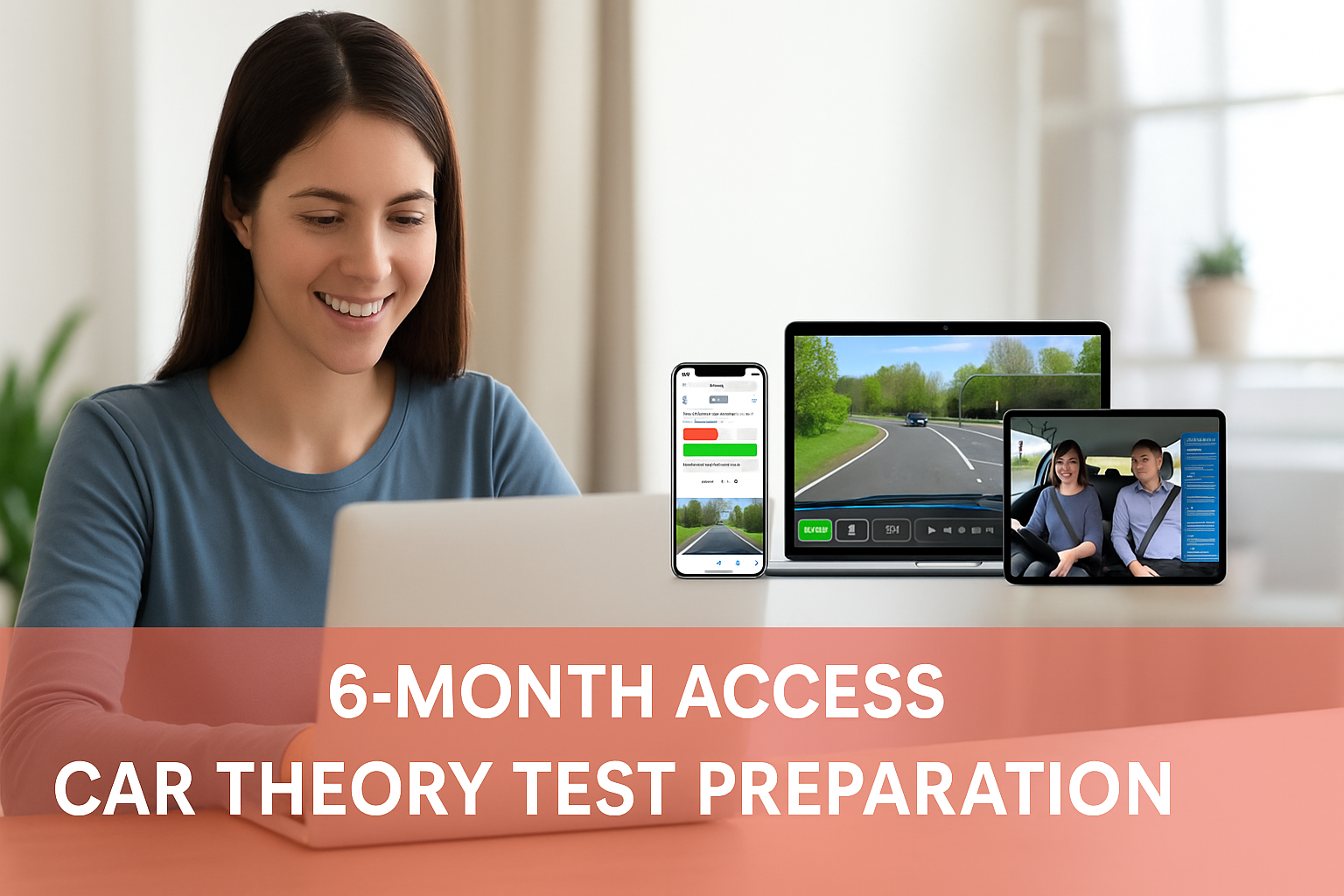
Science-Based Bodyweight Workout
By IOMH - Institute of Mental Health
Overview This Science-Based Bodyweight Workout course will unlock your full potential and will show you how to excel in a career in Science-Based Bodyweight Workout. So upskill now and reach your full potential. Everything you need to get started in Science-Based Bodyweight Workout is available in this course. Learning and progressing are the hallmarks of personal development. This Science-Based Bodyweight Workout will quickly teach you the must-have skills needed to start in the relevant industry. In This Science-Based Bodyweight Workout Course, You Will: Learn strategies to boost your workplace efficiency. Hone your Science-Based Bodyweight Workout skills to help you advance your career. Acquire a comprehensive understanding of various Science-Based Bodyweight Workout topics and tips from industry experts. Learn in-demand Science-Based Bodyweight Workout skills that are in high demand among UK employers, which will help you to kickstart your career. This Science-Based Bodyweight Workout course covers everything you must know to stand against the tough competition in the Science-Based Bodyweight Workout field. The future is truly yours to seize with this Science-Based Bodyweight Workout. Enrol today and complete the course to achieve a Science-Based Bodyweight Workout certificate that can change your professional career forever. Additional Perks of Buying a Course From Institute of Mental Health Study online - whenever and wherever you want. One-to-one support from a dedicated tutor throughout your course. Certificate immediately upon course completion 100% Money back guarantee Exclusive discounts on your next course purchase from Institute of Mental Health Enrolling in the Science-Based Bodyweight Workout course can assist you in getting into your desired career quicker than you ever imagined. So without further ado, start now. Process of Evaluation After studying the Science-Based Bodyweight Workout course, your skills and knowledge will be tested with a MCQ exam or assignment. You must get a score of 60% to pass the test and get your certificate. Certificate of Achievement Upon successfully completing the Science-Based Bodyweight Workout course, you will get your CPD accredited digital certificate immediately. And you can also claim the hardcopy certificate completely free of charge. All you have to do is pay a shipping charge of just £3.99. Who Is This Course for? This Science-Based Bodyweight Workout is suitable for anyone aspiring to start a career in Science-Based Bodyweight Workout; even if you are new to this and have no prior knowledge on Science-Based Bodyweight Workout, this course is going to be very easy for you to understand. And if you are already working in the Science-Based Bodyweight Workout field, this course will be a great source of knowledge for you to improve your existing skills and take them to the next level. Taking this Science-Based Bodyweight Workout course is a win-win for you in all aspects. This course has been developed with maximum flexibility and accessibility, making it ideal for people who don't have the time to devote to traditional education. Requirements This Science-Based Bodyweight Workout course has no prerequisite. You don't need any educational qualification or experience to enrol in the Science-Based Bodyweight Workout course. Do note: you must be at least 16 years old to enrol. Any internet-connected device, such as a computer, tablet, or smartphone, can access this online Science-Based Bodyweight Workout course. Moreover, this course allows you to learn at your own pace while developing transferable and marketable skills. Course Curriculum Introduction Introduction FREE 00:01:00 The Science Behind Building Muscle & Losing Fat Common Fitness Myths Debunked 00:05:00 Most Common Beginner Mistakes And How To Avoid Them 00:03:00 Step-By-Step Muscle Building Formula 00:09:00 Step By Step Fat Loss Formula 00:06:00 The Two Rules Of Successful Dieting And Nutrition 00:10:00 Bodyweight Workout Program Bodyweight workout Promo 00:01:00 Push-Up 00:01:00 Squat 00:01:00 Lunges 00:01:00 Glute Bridge 00:01:00 Pull-Up 00:01:00 Chin-Up 00:01:00 Pike Push Up 00:01:00 Bench Dips 00:01:00 Burpee 00:01:00 Body Row Normal Grip 00:01:00 Body Row Underhand Grip 00:01:00 Superman 00:01:00 Ab Crunch 00:01:00 Twisting Crunch 00:01:00 Air Bike 00:01:00 Leg Raises 00:01:00 Motivation & Goal Setting Motivation And Goal Setting 00:04:00 More Tips To Stay Motivated 00:01:00 Conclusion Conclusion 00:01:00

Microsoft Teams
By IOMH - Institute of Mental Health
Overview This Microsoft Teams course will unlock your full potential and will show you how to excel in a career in Microsoft Teams. So upskill now and reach your full potential. Everything you need to get started in Microsoft Teams is available in this course. Learning and progressing are the hallmarks of personal development. This Microsoft Teams will quickly teach you the must-have skills needed to start in the relevant industry. In This Mental Health Course, You Will: Learn strategies to boost your workplace efficiency. Hone your Microsoft Teams skills to help you advance your career. Acquire a comprehensive understanding of various Microsoft Teams topics and tips from industry experts. Learn in-demand Microsoft Teams skills that are in high demand among UK employers, which will help you to kickstart your career. This Microsoft Teams course covers everything you must know to stand against the tough competition in the Microsoft Teams field. The future is truly yours to seize with this Microsoft Teams. Enrol today and complete the course to achieve a Microsoft Teams certificate that can change your professional career forever. Additional Perks of Buying a Course From Institute of Mental Health Study online - whenever and wherever you want. One-to-one support from a dedicated tutor throughout your course. Certificate immediately upon course completion 100% Money back guarantee Exclusive discounts on your next course purchase from Institute of Mental Health Enrolling in the Microsoft Teams course can assist you in getting into your desired career quicker than you ever imagined. So without further ado, start now. Process of Evaluation After studying the Microsoft Teams course, your skills and knowledge will be tested with a MCQ exam or assignment. You must get a score of 60% to pass the test and get your certificate. Certificate of Achievement Upon successfully completing the Microsoft Teams course, you will get your CPD accredited digital certificate immediately. And you can also claim the hardcopy certificate completely free of charge. All you have to do is pay a shipping charge of just £3.99. Who Is This Course for? This Microsoft Teams is suitable for anyone aspiring to start a career in Microsoft Teams; even if you are new to this and have no prior knowledge on Microsoft Teams, this course is going to be very easy for you to understand. And if you are already working in the Microsoft Teams field, this course will be a great source of knowledge for you to improve your existing skills and take them to the next level. Taking this Microsoft Teams course is a win-win for you in all aspects. This course has been developed with maximum flexibility and accessibility, making it ideal for people who don't have the time to devote to traditional education. Requirements This Microsoft Teams course has no prerequisite. You don't need any educational qualification or experience to enrol in the Microsoft Teams course. Do note: you must be at least 16 years old to enrol. Any internet-connected device, such as a computer, tablet, or smartphone, can access this online Microsoft Teams course. Moreover, this course allows you to learn at your own pace while developing transferable and marketable skills. Course Curriculum Microsoft Teams - Introduction PROMO Video 00:01:00 Introduction on Microsoft Teams 00:02:00 Free and Paid versions 00:02:00 Accessing Teams - Web or Desktop 00:02:00 Installing Desktop 00:02:00 Mastering Microsoft Teams Managing Teams and Members 00:05:00 Inviting Members 00:05:00 Managing Channels 00:07:00 Chat 00:04:00 Collaboration with Word, Excel, PowerPoint 00:10:00 Voice & Video Calls 00:05:00 Meetings - Available on the Paid version of Microsoft Teams 00:03:00 Adding More Apps 00:08:00 Activity 00:02:00 Search Bar 00:03:00 Settings 00:05:00 Multiple Organizations 00:02:00 Microsoft Teams Mobile 00:05:00 Top Microsoft Teams Tips TIP#1 - Forwarding Email 00:03:00 TIP#2 - Saving Items 00:01:00 TIP #3 - Naming Group Chats 00:01:00 TIP #4 - Connectors 00:03:00 TIP #5 - Live Captions in Meetings 00:02:00 TIP #6 - Top Shortcuts 00:03:00 TIP #7 - Customize the Environment 00:02:00 TIP #8 - Channel Notifications 00:02:00 TIP #9 - Private Channels 00:02:00 TIP #10 - Pin Channels 00:01:00 TIP #11 - Post Announcements 00:02:00

Microsoft Word Advanced
By IOMH - Institute of Mental Health
Overview This Microsoft Word Advanced course will unlock your full potential and will show you how to excel in a career in Microsoft Word Advanced. So upskill now and reach your full potential. Everything you need to get started in Microsoft Word Advanced is available in this course. Learning and progressing are the hallmarks of personal development. This Microsoft Word Advanced will quickly teach you the must-have skills needed to start in the relevant industry. In This Mental Health Course, You Will: Learn strategies to boost your workplace efficiency. Hone your Mental Health skills to help you advance your career. Acquire a comprehensive understanding of various Mental Health topics and tips from industry experts. Learn in-demand Mental Health skills that are in high demand among UK employers, which will help you to kickstart your career. This Microsoft Word Advanced course covers everything you must know to stand against the tough competition in the Microsoft Word Advanced field. The future is truly yours to seize with this Microsoft Word Advanced. Enrol today and complete the course to achieve a Microsoft Word Advanced certificate that can change your professional career forever. Additional Perks of Buying a Course From Institute of Mental Health Study online - whenever and wherever you want. One-to-one support from a dedicated tutor throughout your course. Certificate immediately upon course completion 100% Money back guarantee Exclusive discounts on your next course purchase from Institute of Mental Health Enrolling in the Microsoft Word Advanced course can assist you in getting into your desired career quicker than you ever imagined. So without further ado, start now. Process of Evaluation After studying the Microsoft Word Advanced course, your skills and knowledge will be tested with a MCQ exam or assignment. You must get a score of 60% to pass the test and get your certificate. Certificate of Achievement Upon successfully completing the Microsoft Word Advanced course, you will get your CPD accredited digital certificate immediately. And you can also claim the hardcopy certificate completely free of charge. All you have to do is pay a shipping charge of just £3.99. Who Is This Course for? This Microsoft Word Advanced is suitable for anyone aspiring to start a career in Microsoft Word Advanced; even if you are new to this and have no prior knowledge on Microsoft Word Advanced, this course is going to be very easy for you to understand. And if you are already working in the Microsoft Word Advanced field, this course will be a great source of knowledge for you to improve your existing skills and take them to the next level. Taking this Microsoft Word Advanced course is a win-win for you in all aspects. This course has been developed with maximum flexibility and accessibility, making it ideal for people who don't have the time to devote to traditional education. Requirements This Microsoft Word Advanced course has no prerequisite. You don't need any educational qualification or experience to enrol in the Microsoft Word Advanced course. Do note: you must be at least 16 years old to enrol. Any internet-connected device, such as a computer, tablet, or smartphone, can access this online Microsoft Word Advanced course. Moreover, this course allows you to learn at your own pace while developing transferable and marketable skills. Course Curriculum Manipulating Images Integrate Pictures and Text 00:15:00 Adjust Image Appearance 00:09:00 Insert Other Media Elements 00:02:00 Using Custom Graphic Elements Create Text Boxes and Pull Quotes 00:06:00 Add WordArt and Other Text Effects 00:05:00 Draw Shapes 00:07:00 Create Complex Illustrations with SmartArt 00:08:00 Collaborating on Documents Prepare a Document for Collaboration 00:09:00 Mark Up a Document 00:06:00 Review Markups 00:04:00 Merge Changes from Other Documents 00:06:00 Adding Document References and Links Add Captions 00:06:00 Add Cross References 00:08:00 Add Bookmarks 00:05:00 Add Hyperlinks 00:06:00 Insert Footnotes and Endnotes 00:05:00 Add Citations and a Bibliography 00:11:00 Securing a Document Suppress Information 00:07:00 Set Formatting and Editing Restrictions 00:06:00 Restrict Document Access 00:02:00 Add a Digital Signature to a Document 00:04:00 Using Forms to Manage Content Create Forms 00:09:00 Modify Forms 00:03:00 Automating Repetitive Tasks with Macros Automate Tasks by Using Macros 00:10:00 Create a Macro 00:19:00 Mock Exam Mock Exam- Microsoft Word Advanced 00:20:00 Final Exam Final Exam- Microsoft Word Advanced 00:20:00 Assignment Assignment - Microsoft Word Advanced 00:00:00

Register on the Child Safeguarding today and build the experience, skills and knowledge you need to enhance your professional development and work towards your dream job. Study this course through online learning and take the first steps towards a long-term career. The course consists of a number of easy to digest, in-depth modules, designed to provide you with a detailed, expert level of knowledge. Learn through a mixture of instructional video lessons and online study materials. Receive online tutor support as you study the course, to ensure you are supported every step of the way. Get a digital certificate as a proof of your course completion. The Child Safeguarding is incredibly great value and allows you to study at your own pace. Access the course modules from any internet-enabled device, including computers, tablet, and smartphones. The course is designed to increase your employability and equip you with everything you need to be a success. Enrol on the now and start learning instantly! What You Get With The Child Safeguarding Receive a e-certificate upon successful completion of the course Get taught by experienced, professional instructors Study at a time and pace that suits your learning style Get instant feedback on assessments 24/7 help and advice via email or live chat Get full tutor support on weekdays (Monday to Friday) Course Design The course is delivered through our online learning platform, accessible through any internet-connected device. There are no formal deadlines or teaching schedules, meaning you are free to study the course at your own pace. You are taught through a combination of Video lessons Online study materials Certification After the successful completion of the final assessment, you will receive a CPD-accredited certificate of achievement. The PDF certificate is for £9.99, and it will be sent to you immediately after through e-mail. You can get the hard copy for £15.99, which will reach your doorsteps by post. Who Is This Course For: The course is ideal for those who already work in this sector or are an aspiring professional. This course is designed to enhance your expertise and boost your CV. Learn key skills and gain a professional qualification to prove your newly-acquired knowledge. Requirements: The online training is open to all students and has no formal entry requirements. To study the Child Safeguarding, all your need is a passion for learning, a good understanding of English, numeracy, and IT skills. You must also be over the age of 16.

Building Surveying
By IOMH - Institute of Mental Health
Overview This Building Surveying course will unlock your full potential and will show you how to excel in a career in Building Surveying. So upskill now and reach your full potential. Everything you need to get started in Building Surveying is available in this course. Learning and progressing are the hallmarks of personal development. This Building Surveying will quickly teach you the must-have skills needed to start in the relevant industry. In This Mental Health Course, You Will: Learn strategies to boost your workplace efficiency. Hone your Building Surveying skills to help you advance your career. Acquire a comprehensive understanding of various Building Surveying topics and tips from industry experts. Learn in-demand Building Surveying skills that are in high demand among UK employers, which will help you to kickstart your career. This Building Surveying course covers everything you must know to stand against the tough competition in the Building Surveying field. The future is truly yours to seize with this Building Surveying. Enrol today and complete the course to achieve a Building Surveying certificate that can change your professional career forever. Additional Perks of Buying a Course From Institute of Mental Health Study online - whenever and wherever you want. One-to-one support from a dedicated tutor throughout your course. Certificate immediately upon course completion 100% Money back guarantee Exclusive discounts on your next course purchase from Institute of Mental Health Enrolling in the Building Surveying course can assist you in getting into your desired career quicker than you ever imagined. So without further ado, start now. Process of Evaluation After studying the Building Surveying course, your skills and knowledge will be tested with a MCQ exam or assignment. You must get a score of 60% to pass the test and get your certificate. Certificate of Achievement Upon successfully completing the Building Surveying course, you will get your CPD accredited digital certificate immediately. And you can also claim the hardcopy certificate completely free of charge. All you have to do is pay a shipping charge of just £3.99. Who Is This Course for? This Building Surveying is suitable for anyone aspiring to start a career in Building Surveying; even if you are new to this and have no prior knowledge on Building Surveying, this course is going to be very easy for you to understand. And if you are already working in the Building Surveying field, this course will be a great source of knowledge for you to improve your existing skills and take them to the next level. Taking this Building Surveying course is a win-win for you in all aspects. This course has been developed with maximum flexibility and accessibility, making it ideal for people who don't have the time to devote to traditional education. Requirements This Building Surveying course has no prerequisite. You don't need any educational qualification or experience to enrol in the Building Surveying course. Do note: you must be at least 16 years old to enrol. Any internet-connected device, such as a computer, tablet, or smartphone, can access this online Building Surveying course. Moreover, this course allows you to learn at your own pace while developing transferable and marketable skills. Course Curriculum Building Surveying Module 01: Building Survey: An Introduction Module 01: Building Survey: An Introduction 00:46:00 Module 02: Building Law Principles Module 02: Building Law Principles 00:29:00 Module 03: Building Procurement and Contract Administration Module 03: Building Procurement and Contract Administration 00:51:00 Module 04: Building Information Modelling Module 04: Building Information Modelling 00:34:00 Module 05: Building Technology Module 05: Building Technology 00:32:00 Module 06: The Procedure of Building Survey and Surveys of Historic Buildings Module 06: The Procedure of Building Survey and Surveys of Historic Buildings 00:21:00 Module 07: Beginning of the Survey: Foundation and In-depth Survey in Walls Module 07: Beginning of the Survey: Foundation and In-depth Survey in Walls 00:23:00 Module 08: Ground Level Investigation: Floors and Investigation Above the Ground: Roofs and Chimneys Module 08: Ground Level Investigation: Floors and Investigation Above the Ground: Roofs and Chimneys 00:25:00 Module 09: Inspection of Joinery and Woodwork Module 09: Inspection of Joinery and Woodwork 00:22:00 Module 10: Finishes and Surfaces of the Building Module 10: Finishes and Surfaces of the Building 00:17:00 Module 11: Services Inspection Module 11: Services Inspection 00:17:00 Module 12: Building Pathology Module 12: Building Pathology 00:23:00 Module 13: Building Adaption Module 13: Building Adaption 00:37:00 Module 14: Understanding Work Breakdown Structure Module 14: Understanding Work Breakdown Structure 00:14:00 Module 15: Report Writing Module 15: Report Writing 00:18:00 Module 16: Legal Aspects Module 16: Legal Aspects 00:18:00

Unlock the gateway to effective communication with our course, 'Basics of English for Beginners.' Dive into the fundamentals of the English language, from mastering basic grammar to understanding punctuation rules. Embark on a journey where basic English transforms into a powerful tool for expression and comprehension. In this course, you'll explore the essence of English language basics, equipping yourself with the necessary skills to navigate various linguistic landscapes. Delve into the nuances of basic English speaking, honing your abilities to articulate thoughts with clarity and precision. Through interactive lessons and engaging activities, you'll build a solid foundation in the basics of English grammar, empowering you to communicate effectively in any context. By the end of this course, you will have a firm grasp of the basics of English grammar and punctuation, enabling you to express yourself confidently in both written and verbal communication. Whether you're a complete novice or looking to brush up on your language skills, this course promises to unlock the door to fluent and articulate English communication. Learning Outcomes: Acquire a solid understanding of the basics of English language structure. Master fundamental grammar concepts essential for effective communication. Develop proficiency in applying punctuation rules accurately. Enhance basic English speaking skills through practice and application. Gain confidence in expressing ideas clearly and concisely in English. Why buy this Basics of English for Beginners? Unlimited access to the course for a lifetime. Opportunity to earn a certificate accredited by the CPD Quality Standards and CIQ after completing this course. Structured lesson planning in line with industry standards. Immerse yourself in innovative and captivating course materials and activities. Assessments designed to evaluate advanced cognitive abilities and skill proficiency. Flexibility to complete the Course at your own pace, on your own schedule. Receive full tutor support throughout the week, from Monday to Friday, to enhance your learning experience. Unlock career resources for CV improvement, interview readiness, and job success. Certification After studying the course materials of the Basics of English for Beginners there will be a written assignment test which you can take either during or at the end of the course. After successfully passing the test you will be able to claim the pdf certificate for £5.99. Original Hard Copy certificates need to be ordered at an additional cost of £9.60. Who is this Basics of English for Beginners course for? Individuals with little to no prior knowledge of English language basics. Students aiming to strengthen their foundation in English grammar. Professionals seeking to improve their communication skills in English. Non-native English speakers looking to enhance their language proficiency. Anyone interested in acquiring essential skills for effective English communication. Prerequisites This Basics of English for Beginners does not require you to have any prior qualifications or experience. You can just enrol and start learning.This Basics of English for Beginners was made by professionals and it is compatible with all PC's, Mac's, tablets and smartphones. You will be able to access the course from anywhere at any time as long as you have a good enough internet connection. Career path As this course comes with multiple courses included as bonus, you will be able to pursue multiple occupations. This Basics of English for Beginners is a great way for you to gain multiple skills from the comfort of your home. Course Curriculum Section 01: Introduction Introduction 00:06:00 Section 02: Basics of English Language The Alphabet 00:09:00 The Alphabet (Special Letter Y) 00:03:00 Basic Structure of Sentences in English 00:10:00 Numbers 00:13:00 Time and Dates 00:08:00 Nouns 00:04:00 Pronouns 00:05:00 Verbs 00:06:00 Adjectives 00:04:00 Adverbs 00:05:00 Prepositions 00:04:00 Conjunctions 00:16:00 Interjections 00:04:00 Articles 00:05:00 List of Basic Words in English 00:06:00 Section 03: Basic Grammar Lessons Singular and Plural Nouns 00:07:00 Count and Non-Count Nouns 00:02:00 Possessive Nouns 00:06:00 Pronouns (Detailed) 00:08:00 Be Verbs 00:05:00 Action Verbs 00:07:00 Adjectives (Detailed) 00:08:00 Comparative and Superlative Adjectives 00:09:00 Adverbs (Detailed) 00:06:00 Verb Tenses and Irregular Verbs 00:13:00 Gerunds 00:05:00 Infinitives 00:09:00 Active and Passive Voice 00:07:00 Conditionals 00:06:00 Direct and Indirect Speech 00:08:00 Prepositions (Detailed) 00:23:00 Phrases and Idioms 00:04:00 Auxiliary Verbs 00:20:00 Either and Neither 00:07:00 Indicative, Imperative, Subjunctive Mood 00:04:00 Section 04: Punctuation Rules Full Stop - Period 00:09:00 Comma 00:08:00 Question Mark 00:02:00 Exclamation Mark 00:03:00 Colon 00:06:00 Semicolon 00:07:00 Apostrophe 00:08:00 Hyphen & Dash 00:10:00 Quotation Marks 00:04:00 Parentheses & Brackets 00:06:00 Ellipsis 00:05:00 Asterisk 00:04:00 Section 05: Final Section Final Lecture 00:06:00 Assignment Assignment - Basics of English 00:00:00
