- Professional Development
- Medicine & Nursing
- Arts & Crafts
- Health & Wellbeing
- Personal Development
48409 Courses delivered On Demand
Team Building Masterclass
By Study Plex
Highlights of the Course Course Type: Online Learning Duration: 2 hours 30 minutes Tutor Support: Tutor support is included Customer Support: 24/7 customer support is available Quality Training: The course is designed by an industry expert Recognised Credential: Recognised and Valuable Certification Completion Certificate: Free Course Completion Certificate Included Instalment: 3 Installment Plan on checkout What you will learn from this course? Gain comprehensive knowledge about team management Understand the core competencies and principles of team management Explore the various areas of team management Know how to apply the skills you acquired from this course in a real-life context Become a confident and expert leader Team Building Masterclass Course Master the skills you need to propel your career forward in team management. This course will equip you with the essential knowledge and skillset that will make you a confident leader and take your career to the next level. This comprehensive team building course is designed to help you surpass your professional goals. The skills and knowledge that you will gain through studying this team building course will help you get one step closer to your professional aspirations and develop your skills for a rewarding career. This comprehensive course will teach you the theory of effective team management practice and equip you with the essential skills, confidence and competence to assist you in the team management industry. You'll gain a solid understanding of the core competencies required to drive a successful career in team management. This course is designed by industry experts, so you'll gain knowledge and skills based on the latest expertise and best practices. This extensive course is designed forleader or for people who are aspiring to specialise in team management. Enrol in this team building course today and take the next step towards your personal and professional goals. Earn industry-recognised credentials to demonstrate your new skills and add extra value to your CV that will help you outshine other candidates. Who is this Course for? This comprehensive team building course is ideal for anyone wishing to boost their career profile or advance their career in this field by gaining a thorough understanding of the subject. Anyone willing to gain extensive knowledge on this team management can also take this course. Whether you are a complete beginner or an aspiring professional, this course will provide you with the necessary skills and professional competence, and open your doors to a wide number of professions within your chosen sector. Entry Requirements This team building course has no academic prerequisites and is open to students from all academic disciplines. You will, however, need a laptop, desktop, tablet, or smartphone, as well as a reliable internet connection. Assessment This team building course assesses learners through multiple-choice questions (MCQs). Upon successful completion of the modules, learners must answer MCQs to complete the assessment procedure. Through the MCQs, it is measured how much a learner could grasp from each section. In the assessment pass mark is 60%. Recognised Accreditation This course is accredited by continuing professional development (CPD). CPD UK is globally recognised by employers, professional organisations, and academic institutions, thus a certificate from CPD Certification Service creates value towards your professional goal and achievement. The Quality Licence Scheme is a brand of the Skills and Education Group, a leading national awarding organisation for providing high-quality vocational qualifications across a wide range of industries. What is CPD? Employers, professional organisations, and academic institutions all recognise CPD, therefore a credential from CPD Certification Service adds value to your professional goals and achievements. Benefits of CPD Improve your employment prospects Boost your job satisfaction Promotes career advancement Enhances your CV Provides you with a competitive edge in the job market Demonstrate your dedication Showcases your professional capabilities What is IPHM? The IPHM is an Accreditation Board that provides Training Providers with international and global accreditation. The Practitioners of Holistic Medicine (IPHM) accreditation is a guarantee of quality and skill. Benefits of IPHM It will help you establish a positive reputation in your chosen field You can join a network and community of successful therapists that are dedicated to providing excellent care to their client You can flaunt this accreditation in your CV It is a worldwide recognised accreditation What is Quality Licence Scheme? This course is endorsed by the Quality Licence Scheme for its high-quality, non-regulated provision and training programmes. The Quality Licence Scheme is a brand of the Skills and Education Group, a leading national awarding organisation for providing high-quality vocational qualifications across a wide range of industries. Benefits of Quality License Scheme Certificate is valuable Provides a competitive edge in your career It will make your CV stand out Course Curriculum Introduction Introduction 00:04:00 Qualities of a Successful Team 00:04:00 Goals & Objectives for Working As a Team 00:05:00 5 Reasons Why Your Entire Team Should Contribute to Your Content Efforts 00:05:00 How Team Members can Support One Another's Well-Being 00:03:00 The Five Business Benefits of a Diverse Team 00:04:00 Effective Leadership: Why It's Important And How It's Achieved 00:05:00 Communicating Effectively as a Team 00:05:00 7 Ways to Improve Team Communication 00:04:00 Advantages & Disadvantages of Group Cohesiveness & Productivity 00:04:00 3 Crucial Steps to Create Role Clarity Within Your Team 00:05:00 Why Consistency Matters in Leadership 00:04:00 Importance of Courtesy in Business Communication 00:04:00 Team Building Models 00:04:00 Traditional Team Building Model 00:03:00 Team Spirit Built from the Top 00:04:00 The Cutting Edge Team 00:05:00 What Are the Characteristics of a Task Force Group in Business 00:03:00 The Cyber Team Model 00:03:00 The Cyber Team Model 00:03:00 The Forming Stage 00:04:00 The Storming Stage 00:04:00 The Norming Stage 00:04:00 The Performing Stage 00:04:00 The Adjourning Stage 00:05:00 Challenges of Managing a Virtual Team 00:05:00 How to Communicate With Remote Teams 00:03:00 How to Manage Remote Project Teams Effectively 00:04:00 10 Ways to Build Positive And Effective Work Relationships 00:04:00 7 Ways to Recover Your Team from Focus Loss 00:04:00 6 Ways Managers can Increase Team Accountability 00:04:00 Team Building Exercises 00:03:00 Magic Cane (Helium Stick) 00:03:00 Barter Puzzle 00:02:00 Bridge Build 00:03:00 What's My Name 00:03:00 Grab Bag Skits 00:02:00 Review 00:03:00 Obtain Your Certificate Order Your Certificate of Achievement 00:00:00 Get Your Insurance Now Get Your Insurance Now 00:00:00 Feedback Feedback 00:00:00

Strategic Management Masterclass
By Study Plex
Highlights of the Course Course Type: Online Learning Duration: 2 Hours Tutor Support: Tutor support is included Customer Support: 24/7 customer support is available Quality Training: The course is designed by an industry expert Recognised Credential: Recognised and Valuable Certification Completion Certificate: Free Course Completion Certificate Included Instalment: 3 Installment Plan on checkout What you will learn from this course? Gain comprehensive knowledge about strategic management Understand the core competencies and principles of strategic management Explore the various areas of strategic management Know how to apply the skills you acquired from this course in a real-life context Become a confident and expert strategic planner Strategic Management Masterclass Course Master the skills you need to propel your career forward in strategic management. This course will equip you with the essential knowledge and skillset that will make you a confident strategic planner and take your career to the next level. This comprehensive Strategic course is designed to help you surpass your professional goals. The skills and knowledge that you will gain through studying this strategic course will help you get one step closer to your professional aspirations and develop your skills for a rewarding career. This comprehensive course will teach you the theory of effective strategic management practice and equip you with the essential skills, confidence and competence to assist you in the strategic management industry. You'll gain a solid understanding of the core competencies required to drive a successful career in strategic management. This course is designed by industry experts, so you'll gain knowledge and skills based on the latest expertise and best practices. This extensive course is designed for strategic planner or for people who are aspiring to specialize in strategic management Enroll in this strategic course today and take the next step towards your personal and professional goals. Earn industry-recognized credentials to demonstrate your new skills and add extra value to your CV that will help you outshine other candidates. Who is this Course for? This comprehensive strategic course is ideal for anyone wishing to boost their career profile or advance their career in this field by gaining a thorough understanding of the subject. Anyone willing to gain extensive knowledge on this strategic management can also take this course. Whether you are a complete beginner or an aspiring professional, this course will provide you with the necessary skills and professional competence, and open your doors to a wide number of professions within your chosen sector. Entry Requirements This strategic course has no academic prerequisites and is open to students from all academic disciplines. You will, however, need a laptop, desktop, tablet, or smartphone, as well as a reliable internet connection. Assessment This strategic course assesses learners through multiple-choice questions (MCQs). Upon successful completion of the modules, learners must answer MCQs to complete the assessment procedure. Through the MCQs, it is measured how much a learner could grasp from each section. In the assessment pass mark is 60%. Advance Your Career This strategic course will provide you with a fresh opportunity to enter the relevant job market and choose your desired career path. Additionally, you will be able to advance your career, increase your level of competition in your chosen field, and highlight these skills on your resume. Recognised Accreditation This course is accredited by continuing professional development (CPD). CPD UK is globally recognised by employers, professional organisations, and academic institutions, thus a certificate from CPD Certification Service creates value towards your professional goal and achievement. The Quality Licence Scheme is a brand of the Skills and Education Group, a leading national awarding organisation for providing high-quality vocational qualifications across a wide range of industries. What is CPD? Employers, professional organisations, and academic institutions all recognise CPD, therefore a credential from CPD Certification Service adds value to your professional goals and achievements. Benefits of CPD Improve your employment prospects Boost your job satisfaction Promotes career advancement Enhances your CV Provides you with a competitive edge in the job market Demonstrate your dedication Showcases your professional capabilities What is IPHM? The IPHM is an Accreditation Board that provides Training Providers with international and global accreditation. The Practitioners of Holistic Medicine (IPHM) accreditation is a guarantee of quality and skill. Benefits of IPHM It will help you establish a positive reputation in your chosen field You can join a network and community of successful therapists that are dedicated to providing excellent care to their client You can flaunt this accreditation in your CV It is a worldwide recognised accreditation What is Quality Licence Scheme? This course is endorsed by the Quality Licence Scheme for its high-quality, non-regulated provision and training programmes. The Quality Licence Scheme is a brand of the Skills and Education Group, a leading national awarding organisation for providing high-quality vocational qualifications across a wide range of industries. Benefits of Quality License Scheme Certificate is valuable Provides a competitive edge in your career It will make your CV stand out Course Curriculum Module 01: Introduction Introduction 00:03:00 Module 02: What is Strategic Management? What is Strategic Management? 00:04:00 Module 04: Strategy Statement Components What is a Strategy? 00:03:00 Module 03: What is a Strategy? Strategy Statement Components 00:13:00 Module 05: Strategic Management Process Strategic Management Process 00:02:00 Module 06: Components of the Process Components of the Process 00:14:00 Module 07: Strategy Formulation Strategy Formulation 00:08:00 Module 08: Types of Decisions Types of Decisions 00:01:00 Module 09: Qualities of a Strategic Leader Qualities of a Strategic Leader 00:04:00 Module 10: What is a Business Policy? What is a Business Policy? 00:03:00 Module 11: Structure of BCG Matrix Structure of BCG Matrix 00:06:00 Module 12: Factors of SWOT Analysis Factors of SWOT Analysis 00:09:00 Module 13: Porters 5 Forces Model Porters 5 Forces Model 00:06:00 Module 14: What is Corporate Governance? What is Corporate Governance? 00:02:00 Module 15: What is Business Ethics? What is Business Ethics? 00:05:00 Module 16: Core Competency Theory Core Competency Theory 00:08:00 Assessment Assessment -HR Management Masterclass 00:10:00 Certificate of Achievement Certificate of Achievement 00:00:00 Get Your Insurance Now Get Your Insurance Now 00:00:00 Feedback Feedback 00:00:00

Social Media Influencer
By Study Plex
Recognised Accreditation This course is accredited by continuing professional development (CPD). CPD UK is globally recognised by employers, professional organisations, and academic institutions, thus a certificate from CPD Certification Service creates value towards your professional goal and achievement. The Quality Licence Scheme is a brand of the Skills and Education Group, a leading national awarding organisation for providing high-quality vocational qualifications across a wide range of industries. What is CPD? Employers, professional organisations, and academic institutions all recognise CPD, therefore a credential from CPD Certification Service adds value to your professional goals and achievements. Benefits of CPD Improve your employment prospects Boost your job satisfaction Promotes career advancement Enhances your CV Provides you with a competitive edge in the job market Demonstrate your dedication Showcases your professional capabilities What is IPHM? The IPHM is an Accreditation Board that provides Training Providers with international and global accreditation. The Practitioners of Holistic Medicine (IPHM) accreditation is a guarantee of quality and skill. Benefits of IPHM It will help you establish a positive reputation in your chosen field You can join a network and community of successful therapists that are dedicated to providing excellent care to their client You can flaunt this accreditation in your CV It is a worldwide recognised accreditation What is Quality Licence Scheme? This course is endorsed by the Quality Licence Scheme for its high-quality, non-regulated provision and training programmes. The Quality Licence Scheme is a brand of the Skills and Education Group, a leading national awarding organisation for providing high-quality vocational qualifications across a wide range of industries. Benefits of Quality License Scheme Certificate is valuable Provides a competitive edge in your career It will make your CV stand out Course Curriculum Introduction Introduction 00:04:00 Establish Your Niche Market 00:04:00 Personal Care/Cosmetic Industry 00:04:00 Health and wellness Industry 00:04:00 Consumer Goods 00:05:00 Technology Industry 00:04:00 Virtual Reality 00:02:00 Optimize Your Social Media Platform 00:03:00 How the Entertainment Industry Benefits from Social Media 00:03:00 How Real Estate is Influenced by Social Media 00:04:00 How Marketing is Influenced by Social Media 00:03:00 How Restaurants are Influenced by Social Media 00:05:00 How Education is Influenced by Social Media 00:03:00 Ways to Find Your Target Audience 00:03:00 Conduct Market Research 00:03:00 Understand Purchase Path and Pain Points 00:03:00 Know your Existing Customers 00:04:00 Employ Multi-segment (differentiated) Marketing 00:03:00 Don't Cast a Net with a Broad Reach 00:03:00 Create Relevant Valuable Content 00:03:00 Be Authoritative 00:03:00 Be Informative and Comprehensive 00:04:00 Be Readable 00:03:00 Have a Point of View 00:03:00 Give Satisfaction 00:04:00 Types of Content to Post on Consistent Basis 00:03:00 Content to Entertain1 00:03:00 Content to Educate 00:03:00 Content to Inspire 00:03:00 Content to Convert 00:03:00 Be Authentic 00:03:00 Authentic Photos 00:02:00 Cultivate an Attitude of Genuine Pleasure in other People's Pleasure 00:03:00 Be Clear About What You're Using Social Media For 00:04:00 Pair Self-Promotion with Expressing Gratitude to Others 00:04:00 Keep a Balance Between Personal Sharing and Sharing Things that are Interesting, 00:03:00 Review 00:03:00 Obtain Your Certificate Order Your Certificate of Achievement 00:00:00 Get Your Insurance Now Get Your Insurance Now 00:00:00
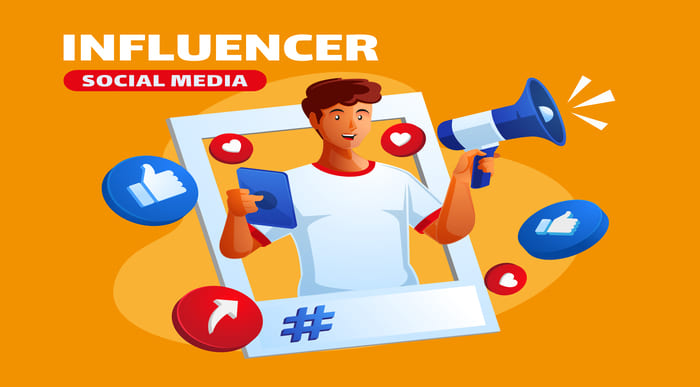
Selling Skills Training - Part 3
By Study Plex
Recognised Accreditation This course is accredited by continuing professional development (CPD). CPD UK is globally recognised by employers, professional organisations, and academic institutions, thus a certificate from CPD Certification Service creates value towards your professional goal and achievement. Course Curriculum Hidden Secrets Of Sales & Marketing Selling With STORIES & Using Emotional Language 00:26:00 How to Use The WORDS That SELL! 00:21:00 Endorsements - Teaching - Selling With Benefits 00:25:00 My Secret Selling Formula - Human Reasoning - SECRETS SELL! 00:23:00 More GREAT Selling/Marketing Tools, Tips & Strategies! 00:26:00 Obtain Your Certificate Order Your Certificate of Achievement 00:00:00 Get Your Insurance Now Get Your Insurance Now 00:00:00 Feedback Feedback 00:00:00

Twitter for Business
By Study Plex
Recognised Accreditation This course is accredited by continuing professional development (CPD). CPD UK is globally recognised by employers, professional organisations, and academic institutions, thus a certificate from CPD Certification Service creates value towards your professional goal and achievement. Course Curriculum Module 1: An Introduction to Twitter Module 2: Getting Started on Twitter Module 3: Using ThirdâParty Applications Module 4: Being Social Obtain Your Certificate Order Your Certificate of Achievement 00:00:00

Social Media Marketing Course
By Study Plex
Highlights of the Course Course Type: Online Learning Duration: 42 hour 37 minutes Tutor Support: Tutor support is included Customer Support: 24/7 customer support is available Quality Training: The course is designed by an industry expert Recognised Credential: Recognised and Valuable Certification Completion Certificate: Free Course Completion Certificate Included Instalment: 3 Installment Plan on checkout What you will learn from this course? Gain comprehensive knowledge about social media marketing Understand the core competencies and principles of social media marketing Explore the various areas of social media marketing Know how to apply the skills you acquired from this course in a real-life context Become a confident and expert social media marketer Social Media Marketing Course Master the skills you need to propel your career forward in social media marketing. This course will equip you with the essential knowledge and skillset that will make you a confident social media marketer and take your career to the next level. This comprehensive social media marketing course is designed to help you surpass your professional goals. The skills and knowledge that you will gain through studying this social media marketing course will help you get one step closer to your professional aspirations and develop your skills for a rewarding career. This comprehensive course will teach you the theory of effective social media marketing practice and equip you with the essential skills, confidence and competence to assist you in the social media marketing industry. You'll gain a solid understanding of the core competencies required to drive a successful career in social media marketing. This course is designed by industry experts, so you'll gain knowledge and skills based on the latest expertise and best practices. This extensive course is designed for social media marketer or for people who are aspiring to specialise in social media marketing. Enrol in this social media marketing course today and take the next step towards your personal and professional goals. Earn industry-recognised credentials to demonstrate your new skills and add extra value to your CV that will help you outshine other candidates. Who is this Course for? This comprehensive social media marketing course is ideal for anyone wishing to boost their career profile or advance their career in this field by gaining a thorough understanding of the subject. Anyone willing to gain extensive knowledge on this social media marketing can also take this course. Whether you are a complete beginner or an aspiring professional, this course will provide you with the necessary skills and professional competence, and open your doors to a wide number of professions within your chosen sector. Entry Requirements This social media marketing course has no academic prerequisites and is open to students from all academic disciplines. You will, however, need a laptop, desktop, tablet, or smartphone, as well as a reliable internet connection. Assessment This social media marketing course assesses learners through multiple-choice questions (MCQs). Upon successful completion of the modules, learners must answer MCQs to complete the assessment procedure. Through the MCQs, it is measured how much a learner could grasp from each section. In the assessment pass mark is 60%. Advance Your Career This social media marketing course will provide you with a fresh opportunity to enter the relevant job market and choose your desired career path. Additionally, you will be able to advance your career, increase your level of competition in your chosen field, and highlight these skills on your resume. Recognised Accreditation This course is accredited by continuing professional development (CPD). CPD UK is globally recognised by employers, professional organisations, and academic institutions, thus a certificate from CPD Certification Service creates value towards your professional goal and achievement. Course Curriculum Social Media Marketing Social Media Marketing Introduction 00:01:00 Marketing On Facebook & Instagram 00:19:00 Marketing on Twitter & Youtube 00:14:00 Intro To Pinterest Marketing 00:01:00 Pinterest Marketing - Part 1 00:07:00 Pinterest Marketing - Part 2 00:16:00 Pinterest Marketing - Part 3 00:11:00 LinkedIn Marketing Introduction 00:01:00 LinkedIn Marketing - Part 1 00:06:00 LinkedIn Marketing - Part 2 00:07:00 LinkedIn Marketing - Part 3 00:05:00 Intro To Split Testing 00:01:00 Split Testing - Part 1 00:10:00 Split Testing - Part 2 00:02:00 Split Testing - Part 3 00:09:00 Intro to Funnel Building13 00:01:00 Funnel Building - Part 1 00:04:00 Funnel Building - Part 2 00:07:00 Funnel Building - Part 3 00:09:00 Assessment Assessment - Social Media Marketing Course 00:10:00 Certificate of Achievement Certificate of Achievement 00:00:00 Get Your Insurance Now Get Your Insurance Now 00:00:00 Feedback Feedback 00:00:00
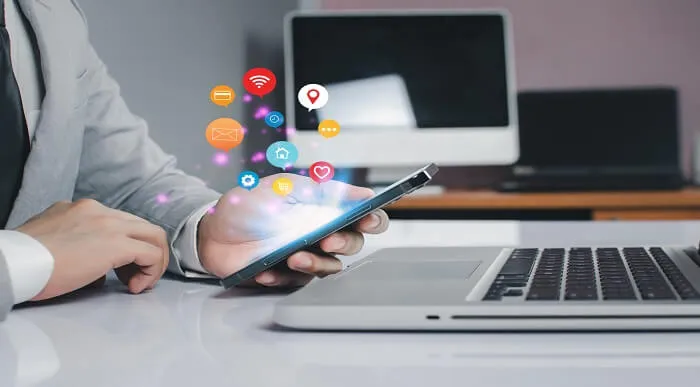
Social Media for Business
By Study Plex
Recognised Accreditation This course is accredited by continuing professional development (CPD). CPD UK is globally recognised by employers, professional organisations, and academic institutions, thus a certificate from CPD Certification Service creates value towards your professional goal and achievement. Course Curriculum Module 1: Introduction Module 2: What is Social Media Module 3: Introduction to POST Methodology Module 4: Websites and Microsites Module 5: Facebook Module 6: LinkedIn Module 7: Twitter Module 8: Blogging Module 9: Video Module 10: Bringing it all Together Module 11: Is Social Media Worth It Obtain Your Certificate Order Your Certificate of Achievement 00:00:00

Social Media Strategy and Marketing Course Online
By Study Plex
Highlights of the Course Course Type: Online Learning Duration: 1 to 2 hours Tutor Support: Tutor support is included Customer Support: 24/7 customer support is available Quality Training: The course is designed by an industry expert Recognised Credential: Recognised and Valuable Certification Completion Certificate: Free Course Completion Certificate Included Instalment: 3 Installment Plan on checkout What you will learn from this course? Gain comprehensive knowledge about Microsoft Word Understand the core competencies and principles of Microsoft Word Explore the various areas of Microsoft Word Know how to apply the skills you acquired from this course in a real-life context Become a confident and expert office admin Social Media Strategy and Marketing Course Online Master the skills you need to propel your career forward in social media marketing. This course will equip you with the essential knowledge and skillset that will make you a confident social media marketer and take your career to the next level. This comprehensive social media strategy and marketing course online course is designed to help you surpass your professional goals. The skills and knowledge that you will gain through studying this creating a social media strategy course will help you get one step closer to your professional aspirations and develop your skills for a rewarding career. This comprehensive course will teach you the theory of effective social media marketing practice and equip you with the essential skills, confidence and competence to assist you in the social media marketing industry. You'll gain a solid understanding of the core competencies required to drive a successful career in social media marketing. This course is designed by industry experts, so you'll gain knowledge and skills based on the latest expertise and best practices. This extensive course is designed for social media marketer or for people who are aspiring to specialise in social media marketing. Enrol in this social media strategy and marketing course online course today and take the next step towards your personal and professional goals. Earn industry-recognised credentials to demonstrate your new skills and add extra value to your CV that will help you outshine other candidates. Who is this Course for? This comprehensive social media strategy and marketing course online course is ideal for anyone wishing to boost their career profile or advance their career in this field by gaining a thorough understanding of the subject. Anyone willing to gain extensive knowledge on this social media marketing can also take this course. Whether you are a complete beginner or an aspiring professional, this course will provide you with the necessary skills and professional competence, and open your doors to a wide number of professions within your chosen sector. Entry Requirements This social media strategy and marketing course online course has no academic prerequisites and is open to students from all academic disciplines. You will, however, need a laptop, desktop, tablet, or smartphone, as well as a reliable internet connection. Assessment This social media strategy and marketing course online course assesses learners through multiple-choice questions (MCQs). Upon successful completion of the modules, learners must answer MCQs to complete the assessment procedure. Through the MCQs, it is measured how much a learner could grasp from each section. In the assessment pass mark is 60%. Advance Your Career This social media strategy and marketing course online course will provide you with a fresh opportunity to enter the relevant job market and choose your desired career path. Additionally, you will be able to advance your career, increase your level of competition in your chosen field, and highlight these skills on your resume. Recognised Accreditation This course is accredited by continuing professional development (CPD). CPD UK is globally recognised by employers, professional organisations, and academic institutions, thus a certificate from CPD Certification Service creates value towards your professional goal and achievement. The Quality Licence Scheme is a brand of the Skills and Education Group, a leading national awarding organisation for providing high-quality vocational qualifications across a wide range of industries. What is CPD? Employers, professional organisations, and academic institutions all recognise CPD, therefore a credential from CPD Certification Service adds value to your professional goals and achievements. Benefits of CPD Improve your employment prospects Boost your job satisfaction Promotes career advancement Enhances your CV Provides you with a competitive edge in the job market Demonstrate your dedication Showcases your professional capabilities What is IPHM? The IPHM is an Accreditation Board that provides Training Providers with international and global accreditation. The Practitioners of Holistic Medicine (IPHM) accreditation is a guarantee of quality and skill. Benefits of IPHM It will help you establish a positive reputation in your chosen field You can join a network and community of successful therapists that are dedicated to providing excellent care to their client You can flaunt this accreditation in your CV It is a worldwide recognised accreditation What is Quality Licence Scheme? This course is endorsed by the Quality Licence Scheme for its high-quality, non-regulated provision and training programmes. The Quality Licence Scheme is a brand of the Skills and Education Group, a leading national awarding organisation for providing high-quality vocational qualifications across a wide range of industries. Benefits of Quality License Scheme Certificate is valuable Provides a competitive edge in your career It will make your CV stand out Course Curriculum Creating a Social Media Strategy Introduction to the Course 00:02:00 Why Social Media Marketing is Important For Your Business 00:13:00 Social Media Terminology 00:04:00 How To Create an Internet Marketing System That Will Generate Sales 00:22:00 How to Find Sources For Great Posts 00:04:00 How To Create A Social Media Calendar 00:08:00 Elements for the Perfect Posts 00:07:00 How to Create Standard Social Media Messages 00:14:00 How to Stay in Touch With Your Followers 00:13:00 How to Evaluate Your Social Media Campaigns 00:11:00 Certificate of Achievement Certificate of Achievement 00:00:00 Get Your Insurance Now Get Your Insurance Now 00:00:00 Feedback Feedback 00:00:00

Instagram Content Marketing Strategies Complete Course Online
By Study Plex
What you will learn from this course? Gain comprehensive knowledge about Instagram marketing Understand the core competencies and principles of Instagram marketing Explore the various areas of Instagram marketing Know how to apply the skills you acquired from this course in a real-life context Become a confident and expert digital media marketer Course Highlights Course Type: Self-paced online course Duration: 13 hours 16 minute Tutor Support: Full tutor support is included Customer Support: 24/7 customer support is available Instagram Content Marketing Strategies Complete Course Online Master the skills you need to propel your career forward in Instagram marketing. This course will equip you with the essential knowledge and skillset that will make you a confident digital media marketer and take your career to the next level. This comprehensive Instagram content marketing strategies complete course online is designed to help you surpass your professional goals. The skills and knowledge that you will gain through studying this Instagram content marketing strategies complete course online will help you get one step closer to your professional aspirations and develop your skills for a rewarding career. This comprehensive course will teach you the theory of effective Instagram marketing practice and equip you with the essential skills, confidence and competence to assist you in the Instagram marketing industry. You'll gain a solid understanding of the core competencies required to drive a successful career in JavaScript. This course is designed by industry experts, so you'll gain knowledge and skills based on the latest expertise and best practices. This extensive course is designed for digital media marketer or for people who are aspiring to specialize in JavaScript. Enroll in this Instagram content marketing strategies complete course online today and take the next step towards your personal and professional goals. Earn industry-recognized credentials to demonstrate your new skills and add extra value to your CV that will help you outshine other candidates. Who is this Course for? This comprehensive Instagram content marketing strategies complete course online is ideal for anyone wishing to boost their career profile or advance their career in this field by gaining a thorough understanding of the subject. Anyone willing to gain extensive knowledge on this Instagram content marketing strategies complete course online can also take this course. Whether you are a complete beginner or an aspiring professional, this course will provide you with the necessary skills and professional competence, and open your doors to a wide number of professions within your chosen sector. Entry Requirements This Instagram content marketing strategies complete course online has no academic prerequisites and is open to students from all academic disciplines. You will, however, need a laptop, desktop, tablet, or smartphone, as well as a reliable internet connection. Assessment This Instagram content marketing strategies complete course online assesses learners through multiple-choice questions (MCQs). Upon successful completion of the modules, learners must answer MCQs to complete the assessment procedure. Through the MCQs, it is measured how much a learner could grasp from each section. In the assessment pass mark is 60%. Advance Your Career This Instagram content marketing strategies complete course online will provide you with a fresh opportunity to enter the relevant job market and choose your desired career path. Additionally, you will be able to advance your career, increase your level of competition in your chosen field, and highlight these skills on your resume. Study Plex Subscription Study plex also provides a subscription option that allows you unlimited access to more than 700+ CPD courses for learning. You only need to spend £79 to take advantage of this fantastic offer, and you'll get an unlimited subscription for a full year. Additionally, you can cancel your membership from your account at any time by getting in touch with our friendly and devoted customer care team. Visit our subscriptions page for more details if you're interested. Why you should train with Study Plex? At Study Plex, you will have the chance to build social, technical and personal skills through a combination of extensive subjects tailored according to your interest. Along with receiving comprehensive knowledge and transferable skills, there are even more reasons o be involved with us, which include: Incredible Customer Support: We offer active customer service in the form of live chat, which you can access 24/7 Expert Tutor Support: You'll have access to our devoted and dedicated tutor support with all of our courses whenever you need it. Price Justified by Quality: We ensure that you will have the best experience possible for the price you are paying for the course. Money-back Guarantee: We provide a money-back guarantee if you are not satisfied with the course's quality. There is a 14-day time limit on this option (according to the terms and conditions). Instalment Facility: If your course costs more than £50, you can pay in three instalments using the instalment option. Satisfaction Guarantee: Our courses are designed to meet your demands and expectations by all means. Recognised Accreditation This course is accredited by continuing professional development (CPD). CPD UK is globally recognised by employers, professional organisations, and academic institutions, thus a certificate from CPD Certification Service creates value towards your professional goal and achievement. The Quality Licence Scheme is a brand of the Skills and Education Group, a leading national awarding organisation for providing high-quality vocational qualifications across a wide range of industries. What is CPD? Employers, professional organisations, and academic institutions all recognise CPD, therefore a credential from CPD Certification Service adds value to your professional goals and achievements. Benefits of CPD Improve your employment prospects Boost your job satisfaction Promotes career advancement Enhances your CV Provides you with a competitive edge in the job market Demonstrate your dedication Showcases your professional capabilities What is IPHM? The IPHM is an Accreditation Board that provides Training Providers with international and global accreditation. The Practitioners of Holistic Medicine (IPHM) accreditation is a guarantee of quality and skill. Benefits of IPHM It will help you establish a positive reputation in your chosen field You can join a network and community of successful therapists that are dedicated to providing excellent care to their client You can flaunt this accreditation in your CV It is a worldwide recognised accreditation What is Quality Licence Scheme? This course is endorsed by the Quality Licence Scheme for its high-quality, non-regulated provision and training programmes. The Quality Licence Scheme is a brand of the Skills and Education Group, a leading national awarding organisation for providing high-quality vocational qualifications across a wide range of industries. Benefits of Quality License Scheme Certificate is valuable Provides a competitive edge in your career It will make your CV stand out Course Curriculum Instagram Profile Setup and Orientation Tour the Instagram user interface1.1 00:06:00 Convert to an Instagram professional account1.2 00:04:00 Optimizing your professional Instagram profile1.3 00:04:00 Optimizing uploads of photos and videos1.4 00:05:00 Modify Instagram settings1.5.mov 00:04:00 Using Instagram on a computer 00:02:00 Get Started With Marketing On Instagram Explore models of business success2.1 00:04:00 Built-in tools for marketing2.2 00:04:00 Interact with the community to build trust2.3 00:05:00 Develop a Marketing Strategy for Instagram Content ideas and strategies for Instagram3.1 00:05:00 Create a unique style on Instagram 3.2 00:04:00 Research your competition on Instagram 3.3 00:04:00 Utilize hashtags with a posting schedule3.4 00:05:00 Implement your Instagram Marketing campaign Marketing with Instagram Stories 4.1 00:04:00 Marketing with Instagram Reels 4.2 00:04:00 Marketing with IGTV4.3 00:05:00 Marketing with live video on Instagram4.4 00:05:00 Using Instagram Shopping posts4.5 00:04:00 Content marketing with Instagram Guides4.6 00:04:00 Leveraging Instagram paid ads4.7.mov 00:05:00 Optimize your Marketing Strategy on Instagram Review Instagram Insights to optimize marketing strategy5.1 00:05:00 Run polls and ask questions on Instagram5.2 00:05:00 Saving Instagram Stories as Story Highlights5.3 00:04:00 Embedding Instagram photos into websites5.4 00:02:00 Useful Instagram enhancement platforms5.5 00:05:00 Additional resources5.6 00:02:00 Welcome to the world of marketing where short video is king Modern digital marketing strategies1.1 00:05:00 The role of short-form video in social media marketing1.2 00:08:00 Techniques to create strong short-form video1.3 00:08:00 Digging deeper TikTok1.4 00:08:00 Digging deeper Instagram Reels1.5.mov 00:05:00 Effective marketing strategies for TikTok videos Top strategies for creating effective TikToks2.1.mov 00:10:00 Understanding the TikTok algorithm2.2 00:08:00 Using hashtags effectively2.3 00:08:00 Using hashtags effectively2.3 00:08:00 Leveraging influencers2.5. 00:08:00 Creating ads2.6 .mov 00:07:00 Using other TikTok tools and techniques2.7.mov 00:07:00 Effective marketing strategies for TikTok videos Connections between Reels and TikTok strategies3.1.mov 00:07:00 Understanding the unique selling points of Instagram Reels.3.2 00:07:00 Implementing your social strategy for TikTok and Reels3.3 00:03:00 Live video Styles Live educational videos 1.1 00:04:00 Live interview videos 1.2 00:04:00 Live demo videos 1.3 00:04:00 Live video tours 1.4 00:04:00 Creating Live video Content When to create live video 2.1 00:04:00 Different live video platforms 2.2 00:04:00 Preparing for your live video 2.3 00:03:00 Introductions and conclusions in your live video2.4 00:05:00 Creating engagement during live videos 2.5 00:03:00 Promoting Your Live Video Building your live video audience 3.1 00:05:00 Sharing your live video 3.2 00:05:00 Repurposing your live video 3.3 00:04:00 Launching Live Video Tools for live video 4.1 00:04:00 Visuals for live video 4.2 00:04:00 Start creating live videos 4.3 00:01:00 Good understanding of content Content means too much.1.1 00:03:00 Content is more than all blogs and articles 1.2 00:02:00 Content is more than a cost understanding 1.3 00:02:00 Understand content marketing Understand content marketing 2.1 00:04:00 Where did this content marketing come from 2.2 00:07:00 What is the main purpose of content marketing 2.3 00:04:00 Advanced goals of content marketing 2.4 00:04:00 Details for successful content marketing How to grow the niche content audience 3.1 00:04:00 Understanding a different brand perspective 3.2 00:04:00 Presenting content experiments 3.3 00:05:00 Actively understanding content 3.4 00:03:00 Developing a successful content marketing strategy Forget what you know 4.1 00:04:00 Choosing the right audience 4.2 00:04:00 Our competitive analysis priority 4.3 00:04:00 understand your right to win 4.4 00:03:00 How we can create and source effective content Creating content on the customer journey 5.1 00:05:00 Choosing content marketing formats and channels 5.2 00:04:00 Source from anywhere 5.3 00:04:00 Making content very effective 5.4 00:04:00 Grow content operations Choosing a content calendar 6.1 00:04:00 Understand content processes 6.2 00:04:00 Clarifying roles and responsibilities 6.3 00:05:00 Content operations that come to life 6.4 00:03:00 create advanced intelligence for content Selecting content KPIs 7.1 00:05:00 Monitoring content KPI data 7.2 00:05:00 Optimizing content performance regularly 7.3 00:06:00 Using content technology by constantly renewing it Finding content technology 8.1 00:03:00 Considering advanced content technology 8.2 00:04:00 Developing strategy for content technology 8.3 00:03:00 Seize content marketing opportunities Scaling Content Marketing 9.1 00:03:00 Succeeding as a Small Business 9.2 00:03:00 Succeed as a Large or Corporate Business 9.3 00:03:00 How to create tribes on social media Understanding Community Management 1.1 00:03:00 Why Should We Build Our Own Community 1.2 00:07:00 Create online tribes How to Create your Great Strategy 2.1 00:10:00 Using social media to build your community.2.2 00:07:00 Best Practices for Community Building 2.3 00:07:00 Growing your tribes on social media Creating content keeps your tribes alive.3.1 00:10:00 How to increase active participation in your communities.3.2 00:07:00 How to find brand ambassadors and influencers.3.3 00:07:00 How to promote your community.3.4 00:08:00 Measuring their success and performance How to scale your community.4.1mov 00:08:00 How to measure the growth of your fans.4.2 00:07:00 Demonstrate your influence in communities as a leader.4.3 00:05:00 Tools for managing audiences and communities Very good use of tools for community management.5.1mov 00:04:00 Creating a social media roadmap Set your goals.1.1 00:05:00 Define Your Target Audience.1.2 00:05:00 choosing the most successful social network Invest in smart channels.2.1 00:05:00 The most successful social networks.2.2 00:05:00 Social networks for message and chat.2.3 00:05:00 Very important niche social networks.2.4 00:05:00 Great social media posting models How we can create great messages.3.1 00:05:00 Manage by setting a great calendar.3.2 00:05:00 Managing ads on social media.3.3 00:05:00 Effective sustainable communication with customers Achieve success with the masses by Building communities.4.1 00:05:00 Importance of customer service in social media.4.2 00:05:00 How can we turn social media into sales Strengthen sales by directly supporting.5.1 00:07:00 Developing business by partnering with Influencers.5.2 00:04:00 Measuring social media in the most efficient way Connecting social networks with goals.6.1 00:05:00 Constantly making the best improvements to social media More than being active.7.1 00:05:00 Bring Great Apps to Life 7.2 00:05:00 Story Basics How Stories Connect 1.1 00:06:00 Story Types to Grow 1.2 00:07:00 Good Story Qualities 1.3 00:07:00 Building a Story Finding Your Story 2.1 00:05:00 Your Audience 2.2 00:04:00 Call to Action 2.3 00:06:00 Telling a story Story Structure 3.1 00:06:00 Grabbing Attention 3.2 00:05:00 Deep engagement 3 3 00:08:00 Growing Community 3.4 00:04:00 Interactive Stories 3.5 00:05:00 More More Material 4.1 00:03:00 Interview 4.2 00:03:00 Core Values 4.3 00:03:00 Connect Before Convincing 4.4 00:03:00 Crowdfunding 4.5 00:03:00 How to Start Your Story 4.6 00:03:00 Tell Stories in Person 4.7 00:03:00 Obtain Your Certificate Order Your Certificate of Achievement 00:00:00

Electrical Safety Training
By Study Plex
Highlights of the Course Course Type: Online Learning Duration: 45 minutes Tutor Support: Tutor support is included Customer Support: 24/7 customer support is available Quality Training: The course is designed by an industry expert Recognised Credential: Recognised and Valuable Certification Completion Certificate: Free Course Completion Certificate Included Instalment: 3 Installment Plan on checkout What you will learn from this course? Gain comprehensive knowledge about electrical safety Understand the core competencies and principles of electrical safety Explore the various areas of electrical safety Know how to apply the skills you acquired from this course in a real-life context Become a confident and expert electrician, electrical engineer or technicians Electrical Safety Training This electrical safety course is accredited by the CPD UK. CPD is globally recognised by employers, professional organisations and academic intuitions, thus a certificate from CPD Certification Service creates value towards your professional goal and achievement. CPD certified certificates are accepted by thousands of professional bodies and government regulators here in the UK and around the world. This Electrical Safety Training course is endorsed by the Quality Licence Scheme for its high-quality, non-regulated provision and training programmes. The Quality Licence Scheme is a brand of the Skills and Education Group, a leading national awarding organisation for providing high-quality vocational qualifications across a wide range of industries. Electricity is the lifeblood of modern society, it enhances our quality of life and we are becoming increasingly reliant on it to power tools and devices we use for work and entertainment. However, although electricity has many benefits it can also be a hidden killer as it can't be seen, felt, smelled or heard until someone comes into contact with it. This electrical safety course will start by covering the many benefits electricity brings to society, as well as its key components voltage, current and resistance. It will explain the two main types of electricity, cover UK accident and death statistics, and describe a simple way of remembering the electrical hazards. It then goes on to provide basic instructions about how you could safely help someone you suspect has received an electric shock. Towards the end of the course it includes an overview of the main standards, guidance and legislation that control the use of electricity in the workplace, and finish off by looking at simple maintenance plans and portable appliance testing including who within an organisation would be best to carry out the various checks. This Electrical Safety Training course has been endorsed by the Quality Licence Scheme for its high-quality, non-regulated provision and training programmes. This course is not regulated by Ofqual and is not an accredited qualification. Who is this Course for? This comprehensive Electrical Safety Training course is ideal for anyone wishing to boost their career profile or advance their career in this field by gaining a thorough understanding of the subject. Anyone willing to gain extensive knowledge on this electrical safety can also take this course. Whether you are a complete beginner or an aspiring professional, this course will provide you with the necessary skills and professional competence, and open your doors to a wide number of professions within your chosen sector. Entry Requirements This Electrical Safety Training course has no academic prerequisites and is open to students from all academic disciplines. You will, however, need a laptop, desktop, tablet, or smartphone, as well as a reliable internet connection. Assessment This Electrical Safety Training course assesses learners through multiple-choice questions (MCQs). Upon successful completion of the modules, learners must answer MCQs to complete the assessment procedure. Through the MCQs, it is measured how much a learner could grasp from each section. In the assessment pass mark is 60%. Advance Your Career This Electrical Safety Training course will provide you with a fresh opportunity to enter the relevant job market and choose your desired career path. Additionally, you will be able to advance your career, increase your level of competition in your chosen field, and highlight these skills on your resume. Recognised Accreditation This course is accredited by continuing professional development (CPD). CPD UK is globally recognised by employers, professional organisations, and academic institutions, thus a certificate from CPD Certification Service creates value towards your professional goal and achievement. The Quality Licence Scheme is a brand of the Skills and Education Group, a leading national awarding organisation for providing high-quality vocational qualifications across a wide range of industries. What is CPD? Employers, professional organisations, and academic institutions all recognise CPD, therefore a credential from CPD Certification Service adds value to your professional goals and achievements. Benefits of CPD Improve your employment prospects Boost your job satisfaction Promotes career advancement Enhances your CV Provides you with a competitive edge in the job market Demonstrate your dedication Showcases your professional capabilities What is IPHM? The IPHM is an Accreditation Board that provides Training Providers with international and global accreditation. The Practitioners of Holistic Medicine (IPHM) accreditation is a guarantee of quality and skill. Benefits of IPHM It will help you establish a positive reputation in your chosen field You can join a network and community of successful therapists that are dedicated to providing excellent care to their client You can flaunt this accreditation in your CV It is a worldwide recognised accreditation What is Quality Licence Scheme? This course is endorsed by the Quality Licence Scheme for its high-quality, non-regulated provision and training programmes. The Quality Licence Scheme is a brand of the Skills and Education Group, a leading national awarding organisation for providing high-quality vocational qualifications across a wide range of industries. Benefits of Quality License Scheme Certificate is valuable Provides a competitive edge in your career It will make your CV stand out Course Curriculum Module 1: Overview and Benefits of Electricity Module 2: What is Electricity? Module 3: How Electricity Can Cause Harm Module 4: Legislation, Standards and Key Steps Module 5: PAT Testing Standards and Guidance Obtain Your Certificate of Achievement Order Your Certificate of Achievement 00:00:00
